Synology HD6500 60-Bay Rackmount NAS Released
Synology announces the availability of the HD6500, the first of the HD series, designed for super-sized storage needs. The 4U, 60-bay HD6500 streamlines petabyte-level storage with support for up to 960 TB per chassis and can be easily paired with up to 4 additional RX6022sas 60 bay expansion units for over 4 PB of storage in 20U. HD6500 can deliver over 6688 MB/s in sequential read, and 6662 MB/s in sequential write¹, making it an extremely capable solution for scenarios requiring massive quantities of data such as large-scale storage for studios, large-scale video surveillance backup, and enterprise office PC backup.
“An HD6500 system is really pushing the boundaries of scalable storage,” said Jason Fan, Product Manager at Synology. “The simple nature of it, practically plug and play, makes it easy to integrate into any existing IT environment, no additional training needed. Running DSM 7.1, HD6500 features the same comprehensive data management and backup solutions that our customers currently heavily depend upon, but now in a super-sized package.”
Massive scalability with reliable performance
Designed specifically for use with Synology HAS5300 SAS HDDs, the HD6500’s storage controllers, firmware, and operating system have been optimized and thoroughly validated for long-term performance reliability and data integrity. The inclusion of dual power supplies, SAS multipathing support, out-of-band management support, and dual independent system drives provide redundancy to ensure consistent and dependable data and service availability.
Flexible connectivity options
With two 10GbE RJ-45 ports, three Gigabit Ethernet ports, and the ability to expand up to 10 additional 10GbE SFP+/RJ-45 and 25GbE SFP28, or Fibre Channel ports, the HD6500 is equipped to scale with business demands.
Availability
Synology HD6500 is now available through Synology’s solution partners and channel networks. For additional information on HD6500, please visit the links below
If you want to check the price and availability of this new NAS in your region, you can visit one of the retailers listed below. Clicking these links will result in a small % of whatever you spend going back to NASCompares, which will allow us to keep making great content. Thank you
Where to Buy a Product





![]()
![]()

VISIT RETAILER ➤






![]()
![]()

VISIT RETAILER ➤
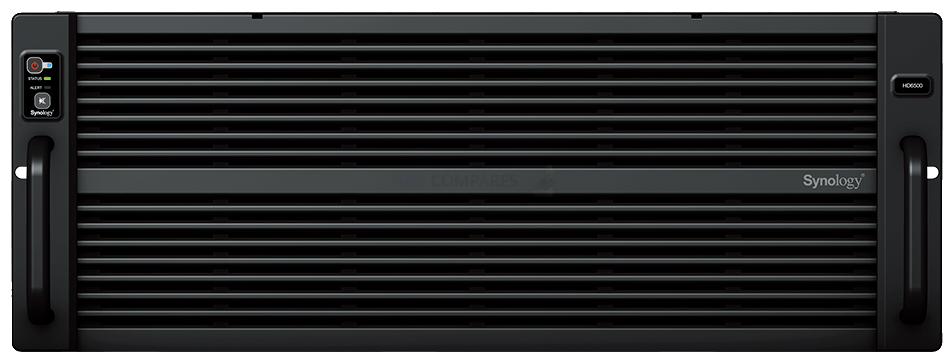 |
|
|---|---|
|
Synology HD6500 Rackstation Hardware
|
|
| Processor model | Intel Xeon Silver 4210R |
| Number of CPUs | 2 |
| processor architecture | 64-bit |
| processor clock | 10-core 2.4 (base frequency) / 3.2 (max overclock) GHz |
| Hardware Encryption Engine (AES-NI) | YES |
|
Memory
|
|
| system memory | 64GB DDR4 ECC RDIMMs |
| Pre-installed memory modules | 64GB (32GB x 2) |
| Total number of memory slots | 16 |
| Maximum memory capacity | 512GB (32GB x 16) |
|
Storage
|
|

|
|
| number of disk slots | 60 |
| Maximum number of disk slots to install expansion units | 300 (RX6022sas x 4) |
| Multipath I/O | Yes |
| Compatible Disk Types* (See All Supported Disks) |
|
| Hot Swapping | Yes |
| DSM Installation | The package contains Synology SATA SSD x 2. To check the applicable system hard drive model, please go to the Component Center . |
|
External Ports
|
|
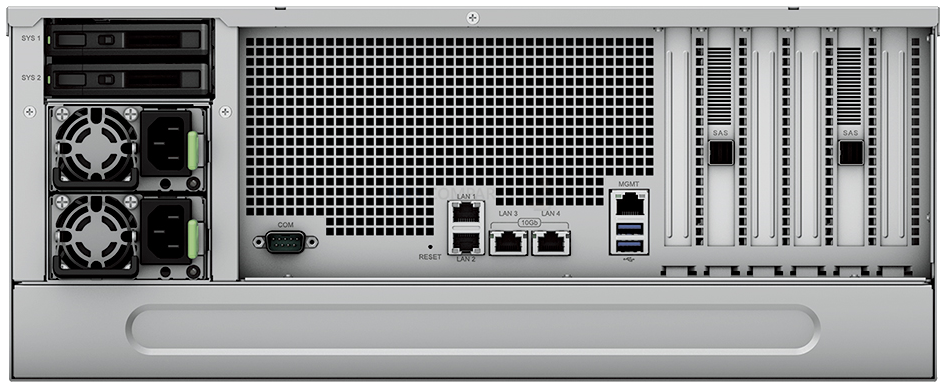
|
|
| RJ-45 1GbE port | 2 (Support Link Aggregation / Failover) |
| RJ-45 10GbE port | 2 (Support Link Aggregation / Failover) |
| management port | 1 |
| USB 3.2 Gen 1 port* | 2 |
| expansion port | 2 |
| Remark | In 2019, USB-IF rebranded the standard formerly known as USB 3.0 to USB 3.2 Gen 1. |
|
PCIe
|
|
| PCIe expansion |
|
|
file system
|
|
| internal disk |
|
| external disk |
|
| Remark | You can install the exFAT Access package for free from DSM 7.0’s Package Center. If you use DSM 6.2 or earlier, you need to purchase exFAT Access in Package Center. |
|
Size
|
|
 |
|
| Dimensions (rack unit) | 4U |
| Size (HXWXD) | 176mm x 482mm x 1020mm |
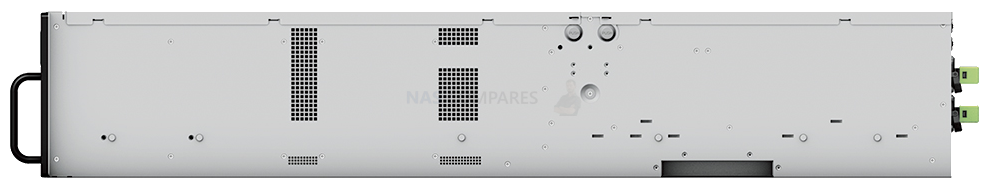 |
|
| weight | 37.9 kg |
| Rack Mount Support* | Four Post 19″ (Synology Rack Kit – RKS-03 ) |
|
Cooling, Noise and Operation
|
|
| system fan | 80mm x 80mm x 4pcs |
| fan mode |
|
| Replaceable system fan | YES |
| Power auto-recovery | YES |
| Noise value* | 60.8 dB(A) |
| Timer switch | YES |
| wake on lan | YES |
| Power Supply / Transformer | 1600W X2 |
| Dual power supply | YES |
| AC input voltage | 200V to 240V AC |
| Current frequency | 50/60 Hz, single frequency |
| Power consumption power* | 1025.2 W (Access) 418 W (HDD Hibernation) |
| British thermal unit | 3495.93 BTU/hr (Access) 1425.38 BTU/hr (Hard Disk Sleep) |
| Remark |
|
|
temperature
|
|
| operating temperature | 0°C to 35°C (32°F to 95°F) |
| Storage temperature | -20°C to 60°C (-5°F to 140°F) |
| Relative humidity | 5% to 95% RH |
|
Certification body
|
|
|
Warranty
|
|
| 5 years | |
| Remark | The warranty period begins on the date of purchase stated on the purchase receipt. (see more) |
|
environment
|
|
| RoHS Compliant | |
|
package contents
|
|
|
|
| Where to Buy a Product | |||
|
|
    
|

|
VISIT RETAILER ➤ |
 |
    
|

|
VISIT RETAILER ➤ |
We use affiliate links on the blog allowing NAScompares information and advice service to be free of charge to you. Anything you purchase on the day you click on our links will generate a small commission which is used to run the website. Here is a link for Amazon and B&H. You can also get me a ☕ Ko-fi or old school Paypal. Thanks! To find out more about how to support this advice service check HERE
Minisforum G7 Pro Review
CAN YOU TRUST UNIFI REVIEWS? Let's Discuss Reviewing UniFi...
WHERE IS SYNOLOGY DSM 8? and DO YOU CARE? (RAID Room)
UniFi Routers vs OpenWRT DIY Routers - Which Should You Choose?
WHY IS PLEX A BIT S#!t NOW? IS 2026 JELLYFIN TIME? (RAID Room)
Synology FS200T NAS is STILL COMING... But... WHY?
Access content via Patreon or KO-FI
Discover more from NAS Compares
Subscribe to get the latest posts sent to your email.


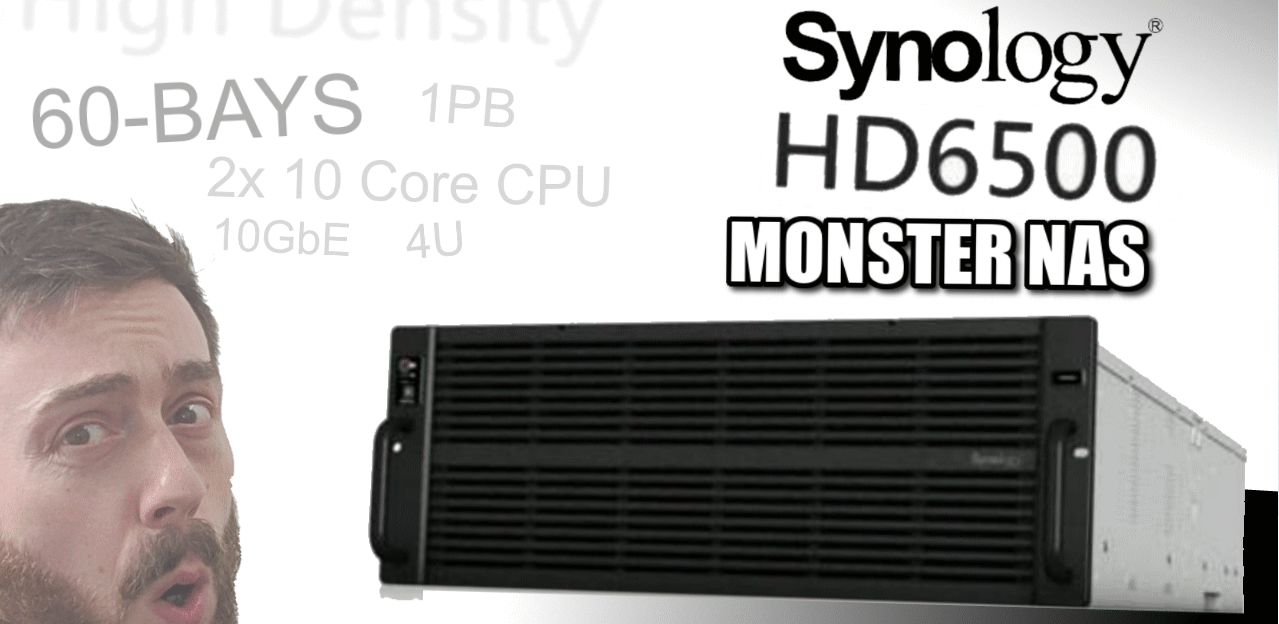



DISCUSS with others your opinion about this subject.
ASK questions to NAS community
SHARE more details what you have found on this subject
IMPROVE this niche ecosystem, let us know what to change/fix on this site