Synology DS1522+ NAS Review – And Now for Something Completely Different, sort of…
Many who have been following the release strategy of the popular network-attached storage brand, Synology, have been noticing something of a shift towards premium business products this last few years. The brand still features numerous solutions that are targeted toward home, value and prosumer users, but it is undeniable that Synology has been giving a great deal of attention to top-tier business and enterprise above all else in 2022. So far, the new Synology DS1522+ NAS is a solution that on the face of it is something a little bit more SMB and Prosumer, arriving in a 5 Bay desktop chassis and mid-range server CPU form. This new system has striking differences in a few key areas though compared with the DS1520+ predecessor and with little mention of a new DS922+ or DS923+ from the brand in any form, many are wondering if the new DS1522+ is what the shape of the smaller end of the Synology portfolio is going to look like moving forward. Today I want to review the Synology DS1522+ to find out whether this new iteration of the popular Diskstation series is a move for good or for bad, discuss its hardware and what this newer configuration of hardware is able to do. Let’s find out if the Synology DS1522+ NAS deserves your data.

Synology DS1522+ NAS Review – Quick Conclusion
The Synology DS1522+ is a good NAS drive and most business-focused users are going to appreciate what this newer configuration of hardware is able to provide. There was never any doubt in the extent to which this new NAS would support DSM7, and given its architecture, there is virtually nothing in the popular NAS software that this system cannot do. Likewise, having the option of 10GbE on a Diskstation of this scale will be hugely attractive to some, though the proprietary means with which you need to upgrade is arguably less desirable. The R1600 CPU is a good choice of processor for file handling and simultaneous tasks, as is the 8GB of memory that this system arrives with, plus the potential to ramp it up to 32GB. After that though, the desirability of this system to home users and multimedia users is a little less compelling and with such a large audience of users who look at NAS for their media streaming, the DS1522+ not featuring a more graphically enabled chip will leave them somewhat underwhelmed. Bottom line, the DS1522+ is a solid and full DSM7 supporting system here and you cannot fault the design, internal/external performance and ease of use of this Synology NAS. However, there will always be users wondering why this NAS never arrived with an Intel chip.
Where to Buy a Product





![]()
![]()

VISIT RETAILER ➤






![]()
![]()

VISIT RETAILER ➤
Synology DS1522+ NAS Review – Packaging
As always with Synology Diskstation NAS, The DS1522+ arrives with familiar two-tone livery-covered brown box packaging. It’s an attractive presentation indeed and I have always appreciated Synology’s approach to providing what looks like generic packaging that when you take a closer look is clearly specifically designed for this system with neat finishing touches. It is a small detail but for a brand that I believe heavily stars itself on Mac presentation, these small image details do all add up.

With regard to protection in transit, this system arrives a little less protected than some of the bigger desktop NAS systems. Featuring a predominantly cardboard internal frame, with foam panels, this system arrives in a moderately protected fashion in terms of movement in transit. Additionally, as the systems are always shipped unpopulated, this is less of an issue.

Inside we find the usual Synology retail kit and although the system does not arrive with media, it does feature pretty much everything else you’re going to need to deploy this product for the first time. Inside we find the unit itself, an external PSU, details on the first-time setup, information on the 3 years of warranty (that can be extended to 5 years), screws for 2.5 in media, keys for the hard drive trays and an ethernet cable.

Taking a closer look at that external PSU, it is a Synology branded 120W power block with separate mains power connector. Five-bay NAS systems tend to be the tipping point when it comes to internal or external power suppliers. Personally, I always prefer an external PSU for reasons of speedy replacement, when in a pinch and less warranty hassle.

The system also arrives with a single RJ45 cat 5e ethernet cable. I know this system features multiple ethernet ports but only a small percentage of users will likely take advantage of link aggregation, failover or load balancing and it would be wasteful to include cables for this smaller percentage of users. Likewise, as this system is gigabit ethernet by default, cat 5e is perfectly acceptable here.

Overall, the presentation of the Synology DS1522+ retail kit is pretty much everything you would expect. All fairly standard stuff that is presented neatly and securely. Let’s dig a little deeper and discuss the design of the new Synology DS1522+ Diskstation NAS

Synology DS1522+ NAS Review – Design
The design of the Synology DS1522+ has changed very little in this now third generation of the popular compact 5-Bay Diskstation from the brand (not inc the DS1513/15/17/etc which were especially more business-focused). Taking advantage of a larger and modified version of the familiar chassis found in the DS920+, this five-drive system is surprisingly small in stature given the level of storage and connectivity that it contains. Additionally, there is more ventilation dotted around the system than one might expect for its scale and although the chassis is predominantly plastic in its external casing (surrounding the internal aluminium frame), it still feels very sturdy in its build quality and is dripping in that slick Synology branding and design.

The sides of the DS1522+ square chassis have the vented Synology logo and there is additional ventilation around every storage bay from the front that all works in conjunction with the two rear active cooling fans on this system. It is a good balance between functionality and modern design here on the DS1522+ and Synology have been tweaking this design for many years now to ensure this system still looks pretty darn good on any desktop setup.

The SATA bays on the front of the Synology DS1522+ are all lockable and support 3.5inch and 2.5inch media. Additionally, the system does not require full population to operate and will easily function with as little as a single drive. The Synology Hybrid RAID (SHR) feature that allows you to take advantage of mixed capacity RAID configurations is also supported on the DS1522+ and although the compatibility list for this NAS is a little stricter than the lights of the DS920+ (oddly, Pro series HDDs from Seagate and WD Red are not here and no drive above 16TB), it is still a little bit more varied than more enterprise NAS that the brand has unveiled in 2022.
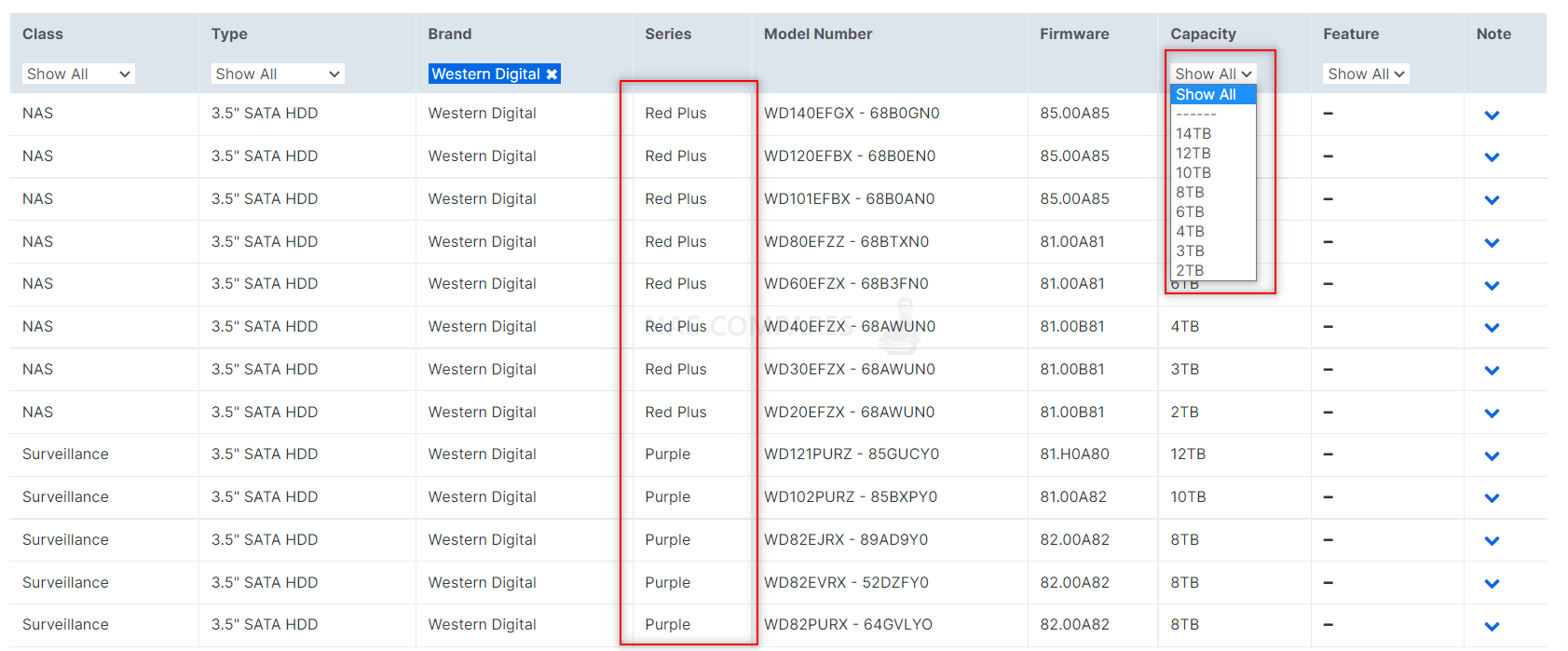
Synology has recently been changing its position on supported media in its systems and many were concerned that the DS1522+ would be similar in HDD/SSD compatibility to the likes of the DS2422+ and DS3622xs+ (i.e. only officially supporting use of their own HAT5300, SAT5210, SAT5210 and SNV3400 media). The range of drives that appear on the DS1522+ compatibility list includes several 3rd party NAS and server-grade HDD/SSDs, though there are still some glaring omissions at the time of writing (eg a number of WD drives are missing and only Red Plus and Purple present, plus drives above 16TB are absent). You can still choose to use non-Synology verified drive media in the DS1522+, but the brand does state that you are using the system in a setup that is not how it was intended and might result in support issues down the line.

The trays of the DS1522+ themselves, much like the chassis, are plastic in material, but are click and load drives that ensure the installation of hard drive media takes just a few seconds, as well as the support of installing 2.5inch media using the included screws from the accessory kit. It is a very straightforward system to get up and running and installation of drives have come a long way since the days of having to fiddle with SATA and power connectors inside your old DiY tower desktop case.

Although the Synology DS1522+ does not feature an LCD panel for real-time information on your device, it does feature numerous LEDs that denote the activity of the storage media, network connectivity, system status, and any errors that may have been encountered internally. Synology has always been rather clear that management of their systems needs to be conducted with an additional client device (computer, smartphone or larger server overseer program) with the likes of a KVM setup being largely out of the question here.

The DS1522+ also features a front-mounted USB port that allows quick and easy attachment of external storage to be utilized for backups in either direction (with a specialized USB backup tool to craft more bespoke and tailored synchronization and exchanges), as well as to simply attach a few supported accessory devices easily. It is a shame that this port is USB 3.2 Gen 1 and therefore limited to 5Gb/s, rather than the more popular Gen 2 10Gb/st connection that is becoming widely available. This may limit the speed of some backup operations quite significantly and when you are talking about a large RAID-enabled five-bay storage system that can support up to a 20TB drive in each one, we are talking serious amounts of data here.

Alongside the five SATA bays of storage, the DS1522+ also features two rather useful m.2 NVMe SSD bays that allow you to install superfast m.2 PCIe performance storage drives into this modest-sized system. These bays are ventilated and allow for additional heatsinks to be attached to SSDs inside. Synology has been a keen supporter and innovator of SSD caching in storage servers. Its benefits and improvements via the many different types of SSD cache that are possible to improve the overall access and performance to the primary storage in a number of ways and I’m glad to see Synology continuing with this feature here.
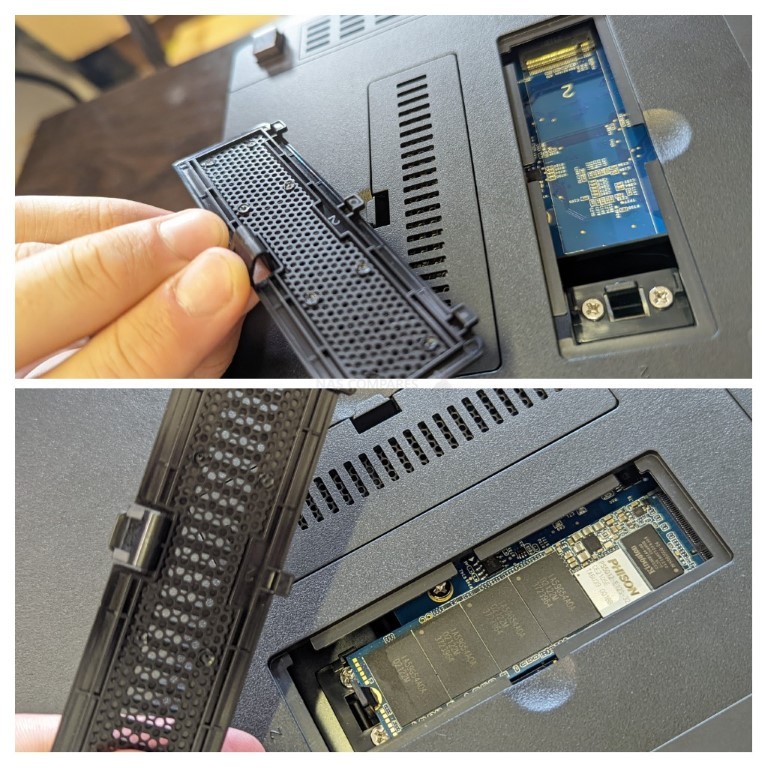
It is worth highlighting though that Synology continue with their strict use of these bays for SSD cache only and does not allow their use as independent storage pools and volume creation. This is a real shame as this system not only can benefit via the optional 10GbE connection, but also many users would like this area of super fast storage to be more directly beneficial to specific DSM applications, priority databases, virtual machines or even dense multimedia use. There are ways and means to unofficially mod your Synology NAS to allow these bays for use as storage pools, but it is not recommended, is not officially endorsed and could potentially be patched out in a further firmware update, thereby resulting in these NVMe storage pools being a touch unstable long-term.

Overall, I still really like the design of Synology Diskstation devices and the DS1522+ is another great example of the brand really putting in the hours in, crafting a device that is just a huge leap from what other brands put out in physical architecture. Although it seems tremendously understated and discreet in its scale, that is kind of the whole point and often one of the main reasons people are so happy to have a Synology on their desk whilst they work. Let’s take a closer look at the port and connections of the Synology DS1522+ to see how it has improved on its predecessor, as well as just how much you are going to be able to do with those five bays of RAID storage.

Synology DS1522+ NAS Review – Ports and Connections
The port and connections available on the DS1522+ are remarkably similar to the previous generation DS15XX+ Diskstation from Synology, but with one rather important upgrade that I will talk about later on. The DS1522+ NAS external performance, even if fully populated with SSDs, is going to be negligible (dual-core CPU and 5 SATA drives) and therefore Synology has clearly had to balance factors such as value and necessity when choosing the connectivity of this system. For the most part, what we see here is largely what we expected and perhaps a little safe, but they do manage to cram quite a lot into this tiny little box.

As always, with these rather compact chassis, the rear of the system has two active cooling fans that are designed to keep the internal components operating at optimal temperature efficiency. These fans can have their RPM adjusted manually or left on automatic modes to ensure they increase or decrease in speed as needed. As this system is a plastic external casing and these fans are too rather small plastic fans, noise shouldn’t be too much of a problem unless you choose to install more enterprise or large capacity drives.
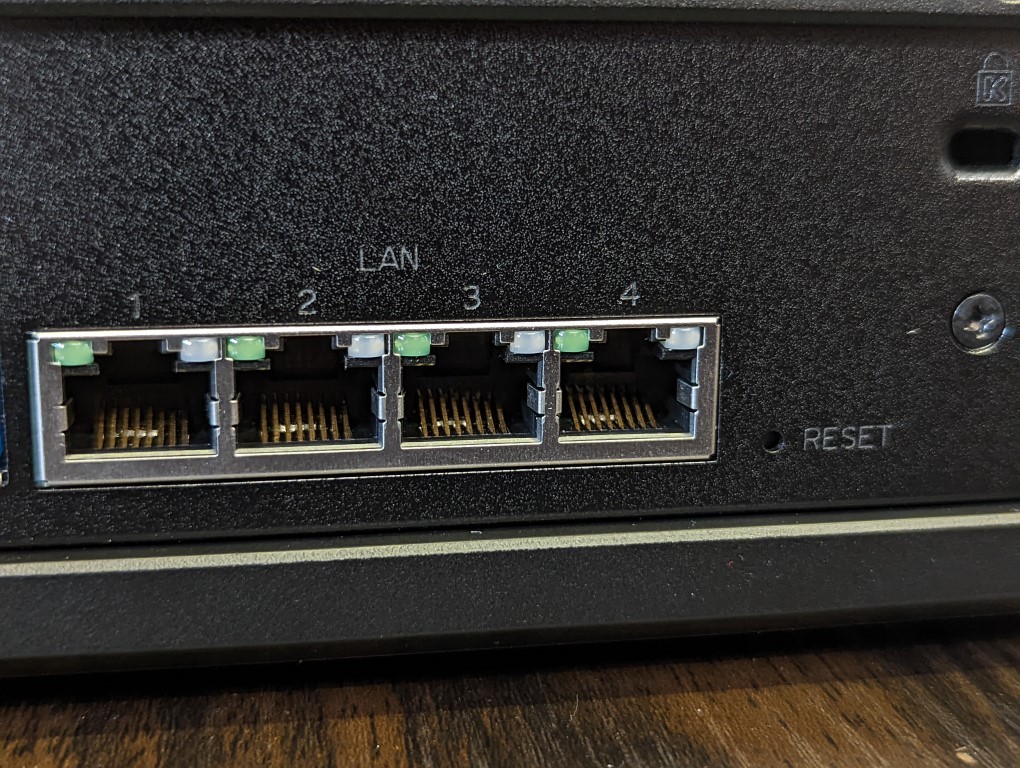
On the subject of day 1 network connectivity, there is a mixture of good and bad news. The Synology DS1522+ NAS arrives with four ethernet gigabit ethernet ports that allow users to create multiple network connections with this device at 100MB/s+ each, or link aggregate them in order to achieve 400-450MB/s+. This will of course depend on the storage media and RAID configuration you opt for, but this is a good number of network ports for such a modest-sized device. The fact that they are still gigabit ethernet in 2022 is something of a disappointment though and whilst all other NAS brands right now have already shifted gear in their latest releases to 2.5 GbE, Synology still appears steadfast to be sticking to gigabit ethernet. However, networking on the DS1522+ NAS is not quite over yet…

This is because the Synology DS1522+ NAS also features a network expansion port that allows users to install an optional 10GbE ethernet upgrade module. This module, although an additional purchase, is something a lot of users are going to be glad they can utilize later in the system’s life to improve network performance in this device.
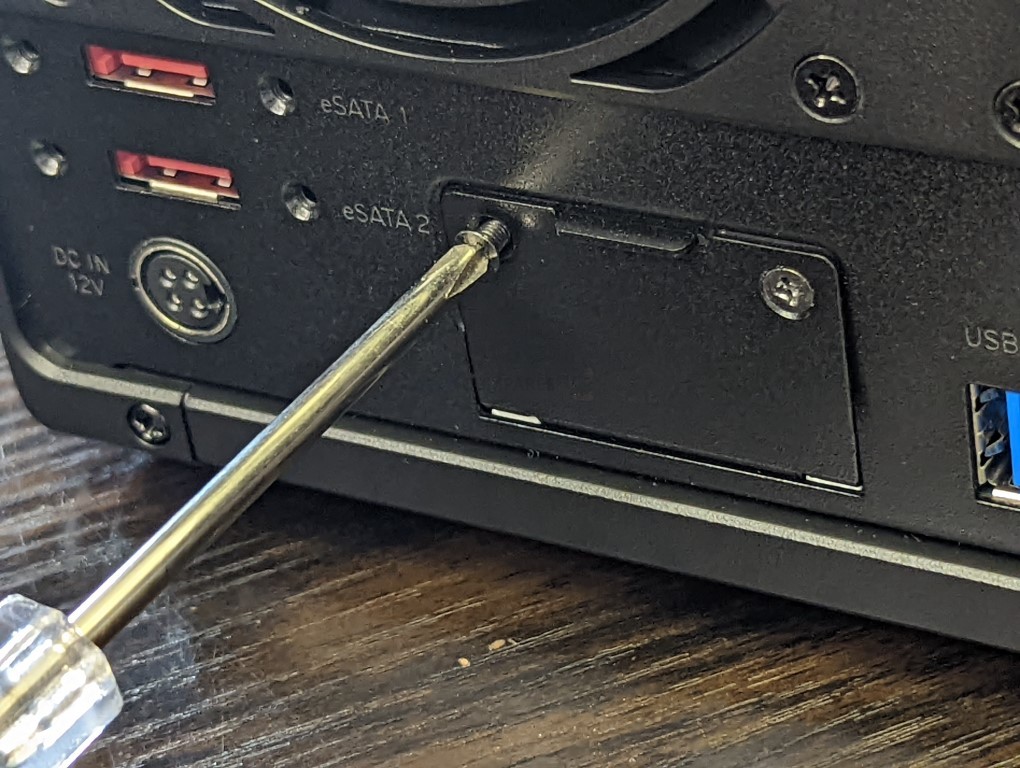
You may also have noticed that I have not referred to this upgrade as a card, but as a module. This is because the upgrade port on the Synology DS1522+ uses a unique proprietary design, which I will get onto in just a moment
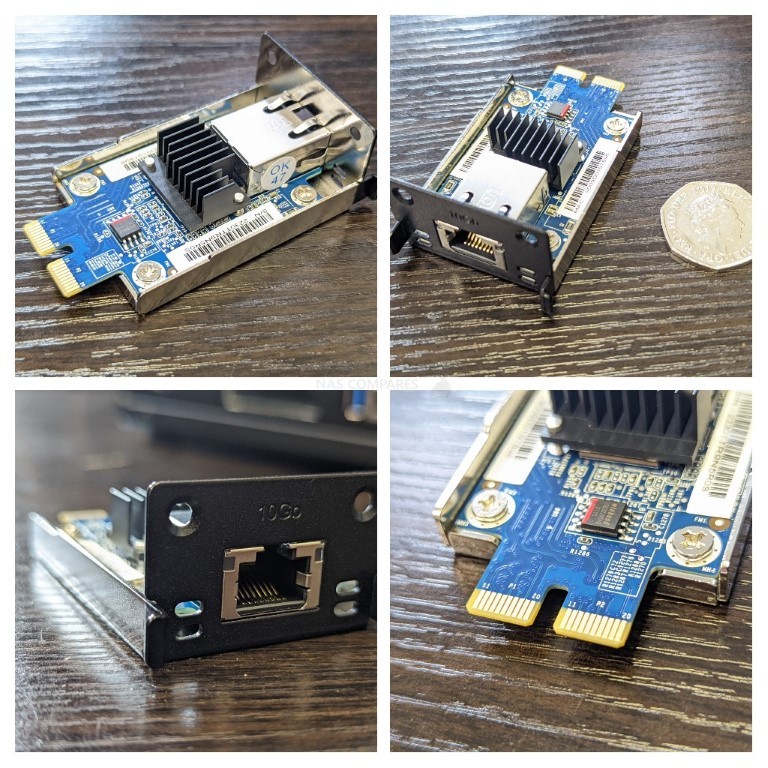
According to Synology’s own reports, the DS1522+ with the 10GbE upgrade card achieved up to 736 MB/s sequential read and 796 MB/s sequential write performance. This does seem a little surprising, as I would hope that this system, if fully populated with SATA SSDs would do a better job of saturating a 10G connection, but I will be running my own tests for YouTube shortly.
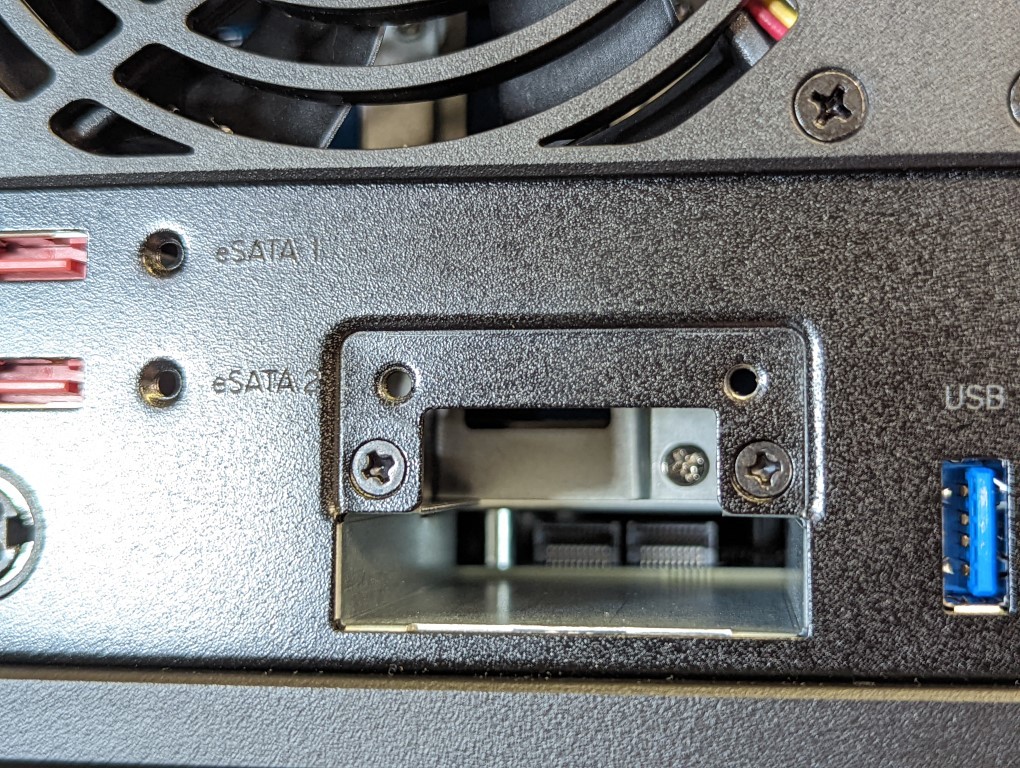
Inside the network upgrade port, you find a PCIe Gen 3 x 2 slot (so a potential 2,000MB/s bandwidth). This is not a commonly used adapter connector and this means that you cannot use off-the-shelf 10GbE ethernet upgrade cards when upgrading the system, but rather you need to use Synology’s own first-party, specifically designed adapter on this system, the E10G22-T1-mini. On the plus side, that is a decent amount of bandwidth being made available to a single 10GbE connection and it will be interesting to see if Synology can flesh out a range of accessories for this adapter slot, despite its small form.

Additionally, many users will embrace the convenience of this upgrade module method compared with the slightly more hands-on and internally invasive PCIe upgrade methods that are traditionally associated with network upgrades. However, this module costs a pinch more than normal 3rd party PCIe 10GbE upgrade cards and is also a little bit pricier than their own normal PCIe 10G upgrade card Synology’s own E10G18-T1).
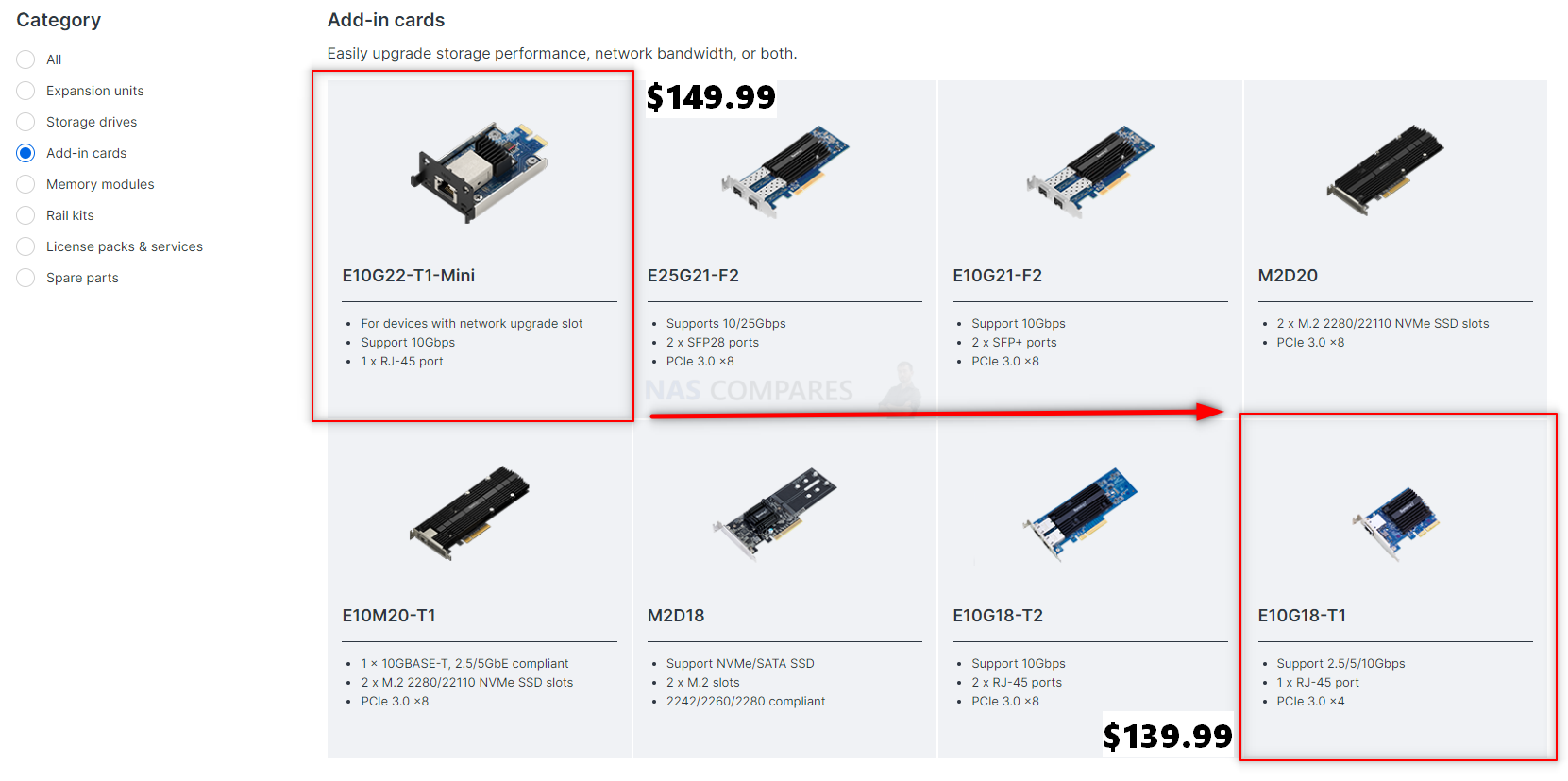
The fact that it arrives in this proprietary form is possibly another move by this brand to keep everything in a ‘first-party ecosystem’ which I know a number of users are less keen on. Nevertheless, having an option of 10GbE here is tremendously useful to have, but I query whether this module was the only way it could have been done.

Another form of upgrade that is possible with the Synology DS1522+ is with storage expansions. This device can be connected to two official DX517 expansion chassis allowing you to store up to 15 bays of storage across the complete storage system. Although these expansions have their RAID managed by the main DS1522+ NAS, as they are JBOD (just a bunch of drives), this is still going to be tremendously useful to users who either wish to expand their existing SHR storage pool easily or wish to create mirrored storage backups with the main NAS storage. Expansions like these allow users to focus the budget they intend to spend on their NAS storage more appropriately away from day one capacity and instead towards the system power, whilst also having the option to expand existing storage pools without needing to reconfigure or create brand new pathways for existing client devices.
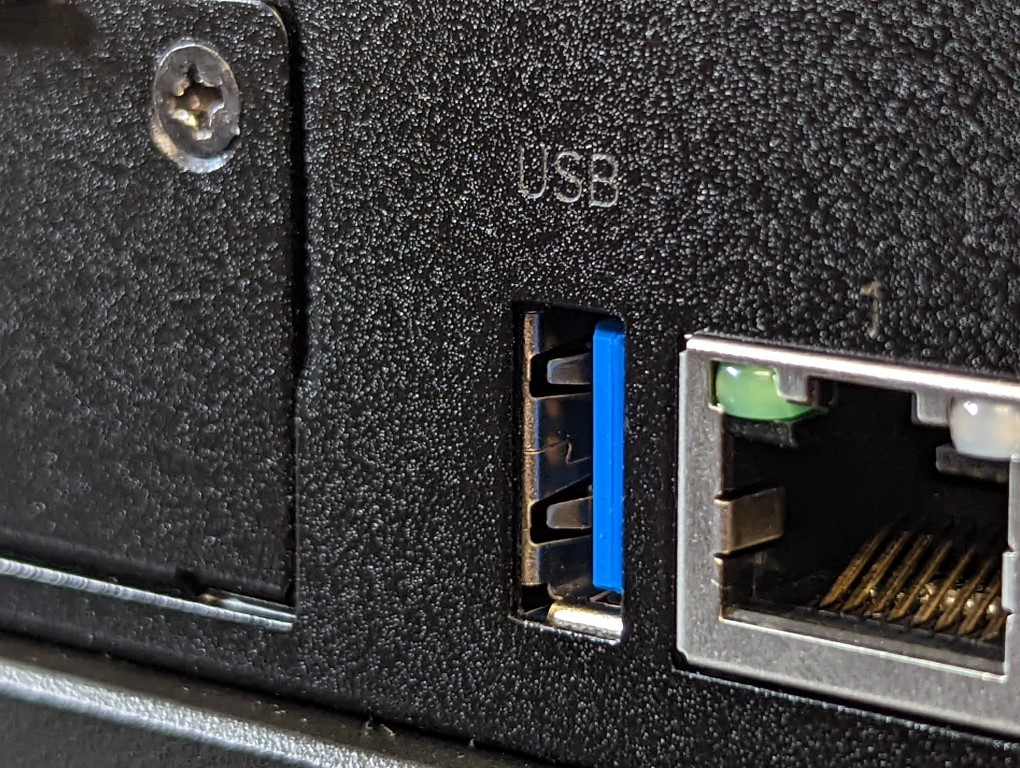
Finally, the Synology DS1522+ also has an additional USB port that allows you to attach further external storage, a UPS device, or a few other compatible USB accessories to the Synology DS1522+. DSM 7 and DSM 7.1 reduced the range of supported USB devices for reasons of compatibility.

Overall, the external connectivity and available upgrades that you can attach to the DS1522+ are all moderately good for a system of this scale and despite some of my reservations about how Synology have chosen to pursue the upgrade path towards 10GbE on this system, it is still hugely important and advantageous that this is possible on this system. The rest of the connectivity present here is pretty much everything we expected, including the slightly underwhelming gigabit ethernet by default, I’m sure there is plenty here for most SMB users to sync their teeth into to make the most of the Synology DS1522+ in their network setup. Let’s discuss the internal hardware and how it has changed in this latest iteration of this product family.
Synology DS1522+ NAS Review – Internal Hardware
When I first announced the Synology DS1522+ here on NAS compares, the predominant and loudest comment made by you guys was regarding the CPU choice that the brand opted for in this device. Up until this point we had gotten used to the Synology 5-Bay effectively supersizing the architecture of the 4-bay that came before it (eg DS918+ > DS1019+ and DS920+ > DS1520+) and we’re all pretty convinced that this system would and should feature an Intel Celeron processor. When the hardware for the new DS1522+ NAS did arrive, many of you were quite surprised Synology had opted for another embedded Ryzen CPU, the Ryzen R1600.
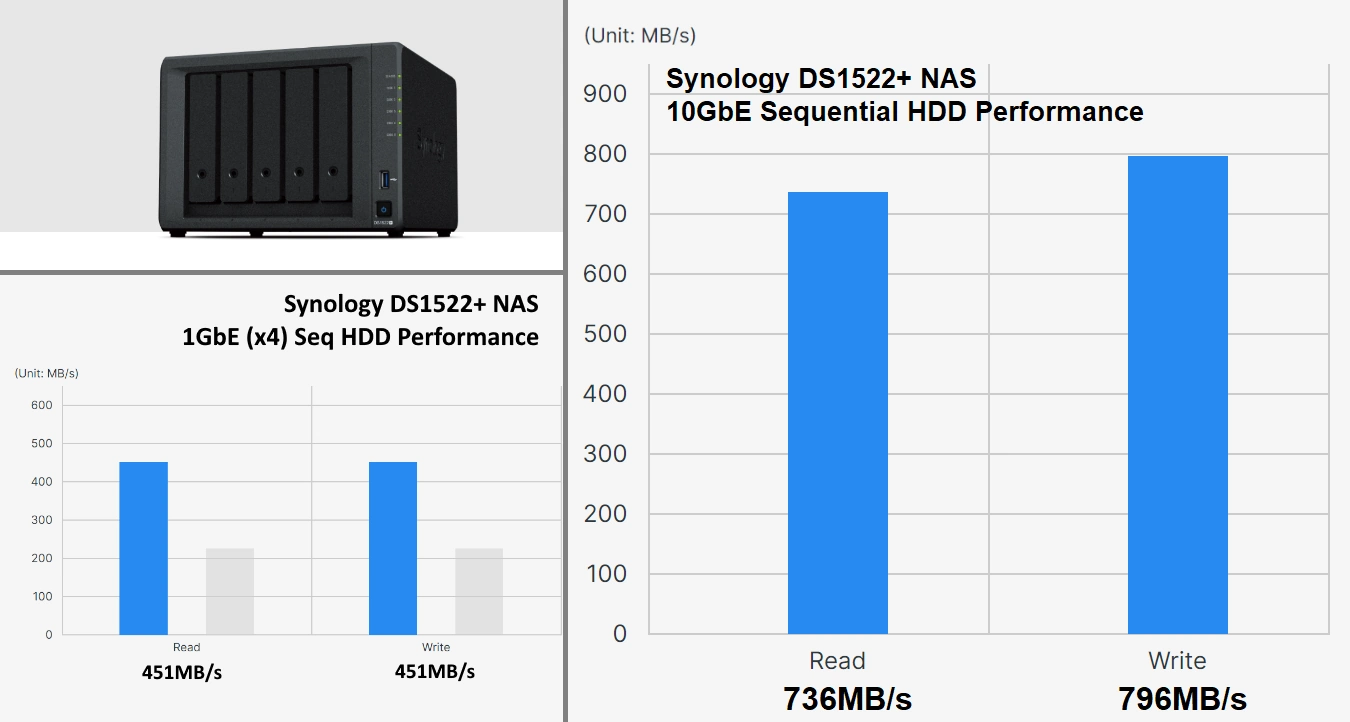
Now, let’s get it out the way immediately. For a five-bay NAS device running DSM7 and with an optional 10GbE connection – the Ryzen R1600 is a good CPU. Its two-core, four-thread architecture, though a little weaker than many would have hoped, has an excellent power vs efficiency level and when combined with the support of ECC memory enables the system to get more done reliably and also whilst utilizing less raw power. Other desktop and rackmount NAS from Synology that feature a similar quad-core Ryzen (the V1500) proved that this processor is more than up to the task of managing multiple RAID pools and volumes whilst in 24/7 server use. Equally, no doubt Synology have benefited from lessons learned in the previous embedded Ryzen NAS developments that have resulted in this new R1600-equipped system benefiting in how well it runs DSM7 applications. Although industry measurements are a little few and far between on this relatively new processor, the hardware architecture behind it stands out very well.
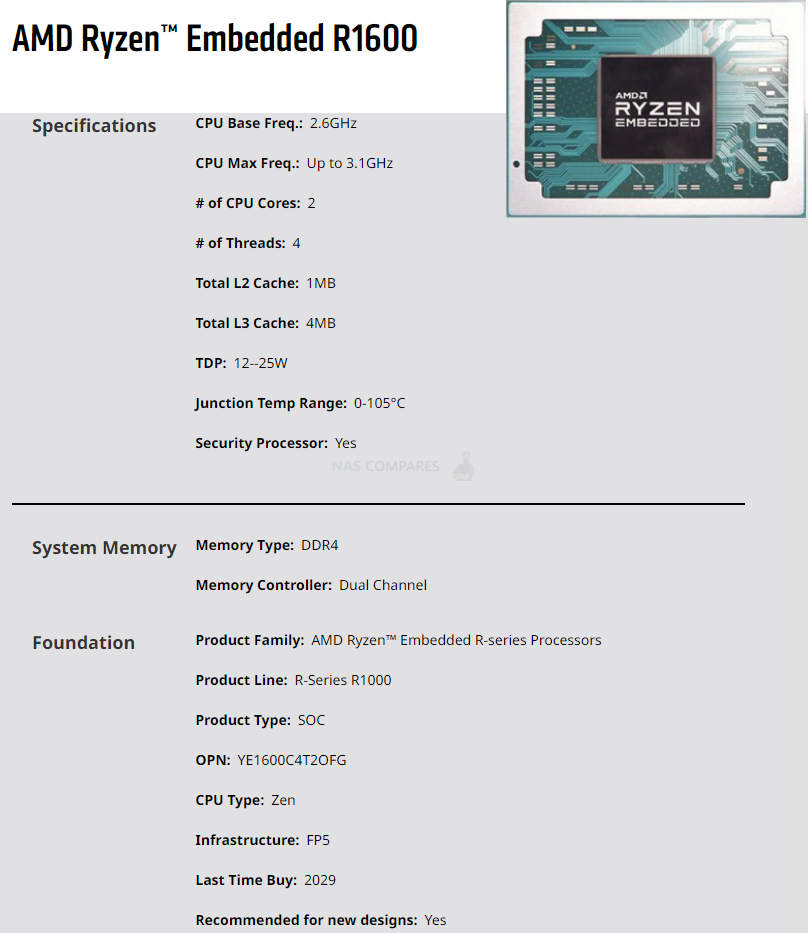
The issue for many, as mentioned earlier, is going to be that this is NOT an embedded graphics processor and many users look at this scale of solution as a mixed-use device for home and business, or just for purely enjoying multimedia, are going to be a bit underwhelmed as that is something that this processor is less suited for. The hardware architecture we have here is going to result in very high CPU utilization for even mid to low-end multimedia handling and heavier tasks such as 4K multimedia and transcoding while streaming, are going to push this process to the 100% utilization mark very quickly. Many are concerned that Synology may be in the process of reshaping the lower tiers of their portfolio to solely utilize these Ryzen processors, something I assume and indeed hope not to be the case. Additionally, it is worth highlighting that this particular family of Ryzen CPUs (The R1000 series) does feature AMD Vega embedded graphics options, so it is an odd choice by the brand to stick with this product family but opt away from more graphically proficient processors that are in the line-up.
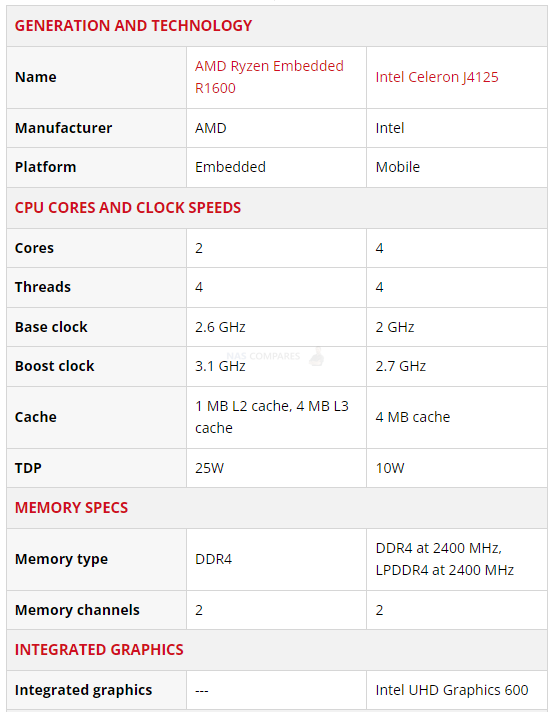
Moving forward, we can discuss the memory that is utilized by the Synology DS1522+. Much like previous five-bay NAS systems, the DS1522+ arrives with 8GB of memory by default. Arriving in SODIMM DDR4, the system can have its total available memory upgraded to an impressive 32GB across two slots. Those looking at the Synology DS1522+ for surveillance, large databases, containers or virtualization are definitely going to be pleased with this style of total memory available in the system’s life.
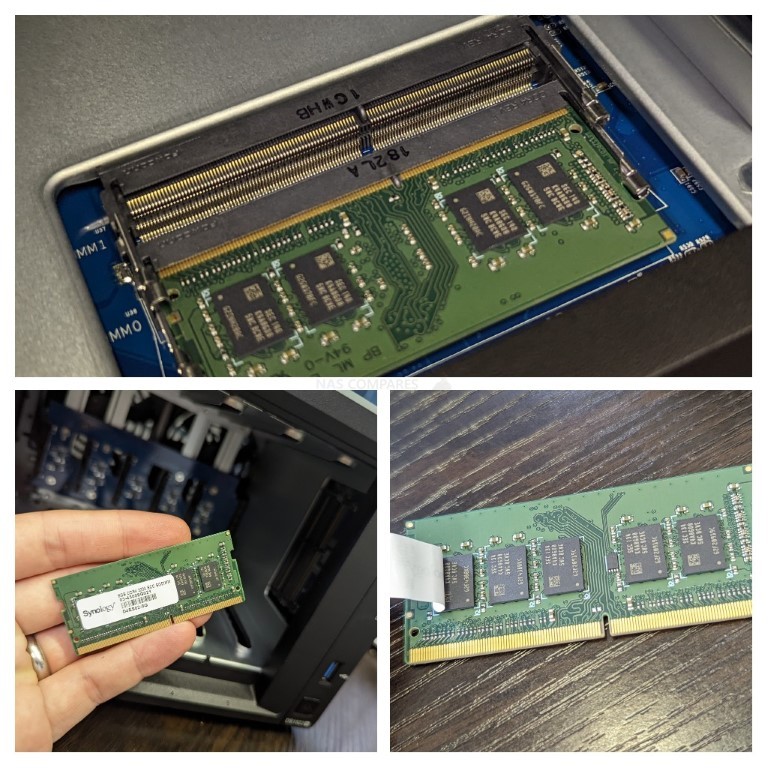
Additionally, it is worth highlighting that the DS1522+ is yet another solution from Synology that features error-correcting code (ECC) memory, which is certainly a high-end business preference for many. This type of memory benefits from an additional module on board that checks data as it enters and exits the RAM and if inconsistencies or errors occur during the write, this memory recognizes this when comparing the format of the binary at the beginning and end of its pass through, restoring the data to its integrity before it is committed to the larger NAS system during a write operation. Those that utilize larger databases or simply huge amounts of data that are high in frequency but low in volume. Will certainly see the benefit in this rather than encountering corrupted data days, weeks, months or even years down the line. This is by far the smallest NAS that Synology has released to feature this more enterprise-grade memory.
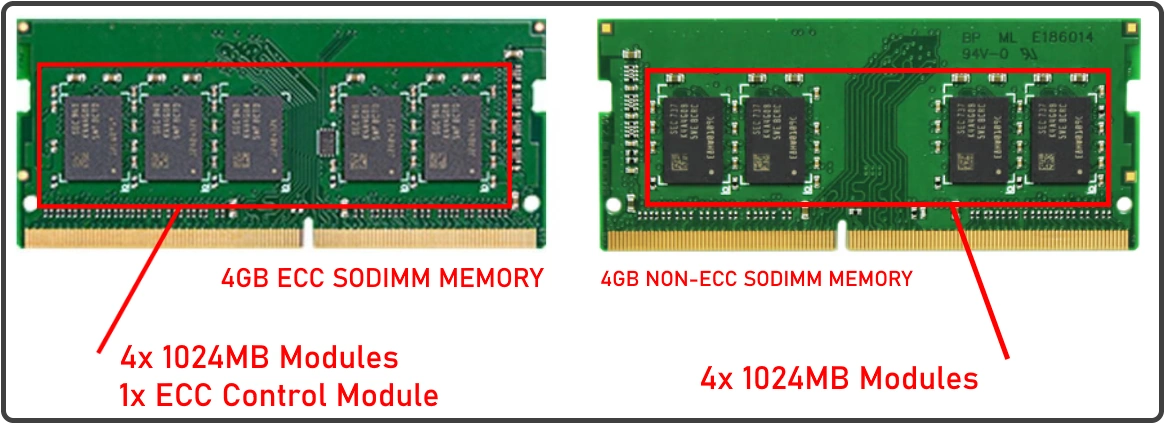
There is no avoiding that the CPU choice of the Synology DS1522+ is certainly going to divide opinion. As Synology continues down its path towards being a more enterprise and high business solution provider, I do think their shift towards more corporate storage and file management focus in its chosen hardware is only going to increase. That isn’t to say that the hardware on offer inside the DS1522+ is not good. Quite the opposite, from the design of the internal components and how they are laid out in this 24×7 server, to the general quality level of both the CPU and memory. Aside from multimedia concerns, you still have a very proficient and good-value Synology server here in terms of hardware. Likewise, this five-drive NAS is with it two NVMe SSD bays working with that CPU and memory combo is going to result in some very fast, responsive and highly productive storage for you, your home and/or your business. It will be interesting to see how the Synology DS1522+ compares against the Intel-powered Synology DS1520+ that came two years before it in terms of performance. Let’s discuss the level of support that the Synology DS1522+ provides towards Synology’s award-winning software.
Synology DS1522+ NAS Review – Software and Services
Now, to cover the WHOLE Synology software and services that are included with the DS1522+ NAS would result in a review that is twice as long as this review so far! Synology’s Diskstation Manager software that comes with this device (either DSM 7 or DSM 6.2 depending on your preference) provides a massive arrangement of services, applications (first and third party supported) and a huge number of client applications for desktop, mobile, windows, mac and linux (as well as a bunch of other more home-based tools). These allow management and access to the data on the DS1522+ in very tailored ways, as well as the web browser-based access that has the appearance, intuitive design and responsiveness of a local operating system. The DSM interface can be accessed by hundreds of users at the same time (with each user having tailored access, rights and privileges). DSM is available with ALL Synology NAS and the depth and abilities of DSM on any NAS are dependant on the hardware architecture of the NAS itself. In the case of the Synology DS1522+, it supports practically EVERYTHING (with the exception of SHR, as previously mentioned). If you want to learn about the latest version of DSM 7 and the software and services that are included with the DS1522+ NAS, watch my FULL review below (alternatively, you can read the DSM 7 Full Review HERE):
As mentioned, the DS1522+ supports pretty much the entirety of the DSM 7 and DSM 6.2 applications and services. If you are an existing user of SaaS and PaaS (Software as a service and Platform as a service) from the likes of Google Workspace and Office 365, knowing that you can synchronize these systems or choose to export away from them onto the Synology services is going to be very appealing. Key business applications that are included with your NAS are:
Synology Office – Create documents, spreadsheets, and slides in a multi-user environment. Real-time synchronization and saving make collaboration a breeze.
Synology Chat – Aimed at businesses, Synology Chat is an IM service that transforms the way users collaborate and communicate.
Synology Drive – Host your own private cloud behind the safety of your NAS with 100% data ownership and no subscription fees.
Synology Moments – Manage your photos and videos with deep-learning algorithms that automatically group photos with similar faces, subjects, and places.
Synology Calendar – Stay on track, share calendars, and schedule meetings, while ensuring sensitive information remains safely stored on company premises.
Synology Active Backup for Business (ABB) – Consolidate backup tasks for virtualized environments, physical servers, and personal computers, and rapidly restore files, entire machines, or VMs – completely license free.
Synology Hyper Backup – backup you NAS safely and efficiently to multiple destinations with deduplication, integrity checks, compression, and versioning.
Synology Surveillance Station – Safeguard your business, home, and other valuable assets with reliable video surveillance tools.
Synology Virtual Machine Manager (VMM) – An intuitive hypervisor that supports Windows, Linux, and Virtual DSM virtual machines. Its powerful disaster recovery tools help users achieve maximum service uptime.
Synology High Availability – Synology High Availability (SHA) combines two Synology NAS servers into one active-passive high-availability cluster, alleviating service disruptions while mirroring data.
Synology Central Management System (CMS) – Synology CMS allows you to manage multiple Synology NAS servers quickly and conveniently from a single location.
Synology Video Station – Manage all your movies, TV shows, and home videos. Stream them to multiple devices or share them with friends and family.
Synology Photo Station – Built to help photographers manage their photos and share them with clients for feedback or business development.
Synology Audio Station – Manage your music collection, create personal playlists, stream them to your own devices, or share with family or friends.
Synology File Station – Manage your Synology NAS files remotely through web browsers or mobile devices.
You cannot really fault the software and services that are included with the Synology DS1522+ NAS, as you are going to get the very best experience available on the platform, thanks to the hardware and architecture of this NAS. DSM 7 is an ever-evolving platform, so if you are reading this now at the time of publishing or years later, there is always going to be something in DSM for everyone.
Synology DS1522+ NAS Review – Conclusion & Verdict
The Synology DS1522+ is a good NAS drive and most business-focused users are going to appreciate what this newer configuration of hardware is able to provide. There was never any doubt in the extent to which this new NAS would support DSM7, and given its architecture, there is virtually nothing in the popular NAS software that this system cannot do. Likewise, having the option of 10GbE on a Diskstation of this scale will be hugely attractive to some, though the proprietary means with which you need to upgrade is arguably less desirable. The R1600 CPU is a good choice of processor for file handling and simultaneous tasks, as is the 8GB of memory that this system arrives with, plus the potential to ramp it up to 32GB. After that though, the desirability of this system to home users and multimedia users is a little less compelling and with such a large audience of users who look at NAS for their media streaming, the DS1522+ not featuring a more graphically enabled chip will leave them somewhat underwhelmed. Bottom line, the DS1522+ is a solid and full DSM7 supporting system here and you cannot fault the design, internal/external performance and ease of use of this Synology NAS. However, there will always be users wondering why this NAS never arrived with an Intel chip.
 |
|
| Synology DS1522+ PROS | Synology DS1522+ CONS |
|
|
🔒 Join Inner Circle
Get an alert every time something gets added to this specific article!
This description contains links to Amazon. These links will take you to some of the products mentioned in today's content. As an Amazon Associate, I earn from qualifying purchases. Visit the NASCompares Deal Finder to find the best place to buy this device in your region, based on Service, Support and Reputation - Just Search for your NAS Drive in the Box Below
Need Advice on Data Storage from an Expert?
Finally, for free advice about your setup, just leave a message in the comments below here at NASCompares.com and we will get back to you. Need Help?
Where possible (and where appropriate) please provide as much information about your requirements, as then I can arrange the best answer and solution to your needs. Do not worry about your e-mail address being required, it will NOT be used in a mailing list and will NOT be used in any way other than to respond to your enquiry.
Need Help?
Where possible (and where appropriate) please provide as much information about your requirements, as then I can arrange the best answer and solution to your needs. Do not worry about your e-mail address being required, it will NOT be used in a mailing list and will NOT be used in any way other than to respond to your enquiry.

|
 |
UGREEN iDX6011 Pro NAS Review
Beelink ME PRO NAS Review
UGREEN iDX6011 Pro - TESTING THE AI (What Can it ACTUALLY Do?)
OWC TB5 2x 10GbE Dock, UGREEN NAS Surveillance Software, AceMagic Retro PCs, Gl.iNet Comet 5G @CES
What IS the Digiera OmniCore NAS? Is it Worth $599?
New UGREEN NAS Expansion, DXP4800 PRO NAS and eGPU Revealed
Access content via Patreon or KO-FI
Discover more from NAS Compares
Subscribe to get the latest posts sent to your email.







TBH I wish I’d got one of these over the 1821+ but with a 10GbE option card. Why you may ask, I have 5 x 12TB drives and 2 x NVMe 1TB drives. All would have been perfectly fine in the 1522+. Compute wise I have a standalone plex box and proxmox boxes running on Dell Optiplex Micro units. Plex transcodes fine with an iGPU and there is enough compute and RAM for Proxmox VMs. Beyond that I use the Synology O365 and active backups.
REPLY ON YOUTUBE
is this better than the 923+? reason I ask is someone is selling a new 1522+ for 500$ cdn negotiable. I was waiting for the 923 to come on sale at local computer stores
REPLY ON YOUTUBE
Thank you for this, I am so confused as to what to buy
I am in the market for a 4 bay NAS, currently using an old 2 bay J series Synology NAS
Does anyone on here have a crystal ball they could check and see if Synology are going to be refreshing their range soon?
I’m looking to back up several PC’s and interested in installing Plex, which I have never used before
Any advise, suggestions would be much appreciated
REPLY ON YOUTUBE
$1699 for that here in New Zealand for this model
REPLY ON YOUTUBE
Hi, I have 1515+ that has failed. If I purchase this can I just put my drives in and it just work?
REPLY ON YOUTUBE
Why don’t most folks doing such into and startup videos recommend Electro Static Discharge grounding wrist bands? Carry over from my mfg days, but we couldn’t get anywhere near equipment or drives without being grounded for ESD?
REPLY ON YOUTUBE
this video starts at 07:08
REPLY ON YOUTUBE
I was ready to go with this NAS to replace my Drobo thinking I would just transfer my 5 Seagate Ironwolf HDDs over until I noticed the HDD compatibility list. Not interested in purchasing a completely new set of 5 HDDs so am looking for a second solution for a NAS.
REPLY ON YOUTUBE
Again I just messaged you about your wonderful video! I should’ve mentioned I’m also on a Mac!
REPLY ON YOUTUBE
Oh. Love your videos! My Drobo 5D just died. And I’m looking to replace it and the guy I’m dealing with is recommending the Synology Raid Storage Drives to two. I’m wondering would you recommend anything else as you mention things about the heat sink etc.
REPLY ON YOUTUBE
OPEN THE CASE, TAKE OUT THE OLD CPU, REPLACE WITH YOUR UPGRADED CPU. DONE.
REPLY ON YOUTUBE
Love your channel!! Even older videos like this are watchable months later because there’s so much useful information. Most of what I know of nas, i learned from you 🙂
REPLY ON YOUTUBE
Damn, the lack of hardware transcoding is a bit of a bummer… I’d need to replace a failed 1019+ as a media server, and the 1522+ would be an easy choice with hardware transcoding. Without it, I’m not so sure.
REPLY ON YOUTUBE
Just about the first part of your video.
Intelligent life has come and gone on planet earth many times, and we as humans are really about 10,000 years old, as a species, in reality.
Just think how many times intelligent beings got to our level, and do not exist anywhere on earth today, as earth is literally billions of years old.
If humans stopped existing, just imagine how long it would take nature to get rid of all traces that we existed?
Think about it.
Just imagine for a second, how many times intelligent life could of come and gone before in literally billions of years of earths existence, and how many times nature wiped out the existence they had here. We have only existed as humans now on earth for about 10,000 years, which is nothing, in terms of billions of years, that earth has existed.
Think about it.
REPLY ON YOUTUBE
Is the included LAN cable 10Gb ready?
REPLY ON YOUTUBE
I have a DS1019+, which I have had for a few and is working fine. Should I upgrade to the DS1522+? Thanks
REPLY ON YOUTUBE
Thanks!
REPLY ON YOUTUBE
I agree Synology doesn’t communicate properly to their customers why they are doing these decisions on their hardware/software. We may assume that they have done some study and statistics and they have found out that the majority of the videos their users store are 1080p anyways? Who knows…. With the hardware, I think they want to ensure that you have a consistent reliable experience and I know that not everybody’s RAM is made the same way and with the same quality. 1Gb ethernet bond is fast enough for streaming 4K. DS1522+ I have plays no problem 1080p to my 4K TV. (Let’s be honest I’m not storing 30GB movies in 4K). It plays no problem 4K video taken on iPhone to my 4K TV. Sharing photos but mainly 4K videos with family through Synology Photos across the world in 4K works, playing smooth. (Smooth to iPhones, PC, iMac, Androids struggle and you need transcoding)SMB works, backup of Apple and PC works and yes SSDs are expensive but why would you need them at home? These are not the Qnaps with specs that blow your mind, but I think they take the Apple approach. Overall I think is a solid package that will easily last me for another 10 years.
REPLY ON YOUTUBE
I have DS1522+ and have no problem playing Plex 4K and 1080p videos to my 4K TV, iPhone, iMac etc. Streaming 4K (taken on iPhone) across half of the world and watching it on PC is not problematic at all (on the standard out-of-the-box solution) as long you don’t have to transcode to some crappy phone that can’t handle the data. That’s when everything comes to a stop because as mentioned the CPU can’t do anything about transcoding. Synology Photos is ok but nowhere close to Google Photos….
REPLY ON YOUTUBE
I’m looking to purchase the Synology DS1522+. Based on Synology’s HDD Compatibility List and excluding the Synology drives (due to cost), it appears the highest capacity choices are a Western Digital 14TB WD Red Plus NAS HDD or Seagate IronWolf Pro 12 TB NAS HDD. Which of the two would you recommend?
REPLY ON YOUTUBE
Why are WD red pro drives not on compatibility list? Can we still use them?
REPLY ON YOUTUBE
*Update, Synology DSM has been updated to DSM 7.1. So, check out my MASSIVE Synology DSM 7.1 Software Review HERE – https://youtu.be/SqFa0WyxGJc *
REPLY ON YOUTUBE
What NAS do you suggest for heavy multimedia playing
REPLY ON YOUTUBE
I really like my DS1522+ with 5 WD Gold 22TB drives. The weird thing is that it does only show it as 20 TB in the drive listing, however have all the storage.
REPLY ON YOUTUBE
Great Review! Thank you.
REPLY ON YOUTUBE
As I’m in the market, I’d be very grateful if you’d comment on the thoughts from another commenter who is much better informed at this granularity than I ????: “…CPU that cannot keep-up with its 10 GbE link in basic single-client sequential tests to its own cache. In real-world scenarios it is far too easy to tie-up this low-core CPU with other tasks, or small read/writes leaving it crippled for throughput. Even in your best case of around 800 MB/s throughput to cache, with little or no other concurrent tasks, it is incapable of filling its network pipe.
To put that in context, look at the DS1517+ (yes, that old) with a CPU that was already considered both old and weak (Atom C2538 from 2013). It too could take a 10 GbE card – the regular non-propriety PCIe kind. Even without NVMe cache it could saturate a 10 GbE link on reads with 5 spinning HDDs of that era and run multi-client connections, mixed traffic, background tasks and VMs. Sometime more cores count, even with the terrible C2538. Fast-forward 9 years since the Atom C2538 and Synology launches its latest 5-bay Plus Series NAS with a dual-core CPU that cannot keep-up with the SATA drives it is hosting, gives you 4 x 1 GbE ports (in 2022!) as standard and asks for a considerable upgrade fee for a proprietary 10 GbE card that the CPU cannot keep-up with.
This really isn’t a Plus Series unit. It’s a J-Series or, if feeling generous, a non-Plus unit with a proprietary NIC capability. If this model had shipped as the DS1522 (ie no +) with onboard 5 GbE or even 2.5 GbE we could cut Synology some slack – right now it deserves scorn and not hard cash.”
REPLY ON YOUTUBE
Hey Mate can you give me a hand here. I’m buying my first NAS for my audiophile music set up. It’s between this 1522+ and the 1821+ and I would like to know which you recommend? Which has faster read write speeds? Which one is faster the Quad vs Dual CPU? Cheers from Italy ????
REPLY ON YOUTUBE
…..@NASCompares ……BEST REGARDs from BAVARIA! …Is it possible to use slot1 & slot2 with HDDs as raid1 “LongTermDataStorage” …and slot3 & slot4 with SSDs as raid1 “CloudStorage” ???? And is it possible to configure the NAS in a way , that if the HDDs are not in use , so that they sleep , while i work on the SSDs ?????
REPLY ON YOUTUBE
Awesome video mate.
I’m only 1 year into using a NAS, I picked up the DS418.
I use 1 drive for Synology Surveillance Station and 3 drives as media storage for a separate PC that runs Plex Media Server.
You are such a big help in the NAS space, next step is I would like to add 2.5Gbe to my PC to take advantage of the Link Agreggation to get 2Gb speeds transferring files.
Cheers mate
REPLY ON YOUTUBE
What do you think are the QUIETEST drives to put into this? I would be a brand new NAS user. I will be backing up YouTube videos and storing underlying video, and a whole bunch of photos, work files….
REPLY ON YOUTUBE
Really wish they would have just given us two 2.5Gbe/1Gbe and two USB 3.2-Gen2 ports. Even at the RRP to $850 with the 10Gbe expansion, that sounds ok…4x 1Gbe just feels like a waste of hardware/space and cabling management is going to be a nightmare to setup 4 port LAG.
REPLY ON YOUTUBE
I decided not to buy DS414, but wait for better DS416 price. Then I decided not to buy DS416, but wait for better DS418 price. Then I decided not to buy DS418, but wait for better DS920+ price. Now I decided not to buy DS920+, but wait for better DS1522+ price ???????? I hope to finally buy a NAS ????????
REPLY ON YOUTUBE
I am looking into getting my first NAS system. Your series has made it so much easier to understand on what to look for when jumping into the NAS pool. Thank you.
REPLY ON YOUTUBE
Synology is now just giving a middle finger to all Plex/Emby users. That would be awesome to see Synology carry this CPU through it’s range of 2022 SMB range. Perhaps they have a plan I’m not aware of, maybe their Play series will have iGPU’s and target enthusiasts?
REPLY ON YOUTUBE
I think the seagulls approve of the DS1522+!
REPLY ON YOUTUBE
??? Are there any NAS units that allow for RAID configuration with an all Solid State storage . To eliminate noise and mechanical HD failures? If so, would you please elaborate?
REPLY ON YOUTUBE
Instead of spending the first minute (maybe more) on some old shitty advert that doesn’t relate to how the Synology DS1522+ performs, maybe you should delve into the facts that are crucial for this device, if you have the skills… I’m hoping I can find true facts somewhere else.
REPLY ON YOUTUBE
Great review! I want to purchase a DS1522+. It is $699.99 at Amazon in the USA diskless. The DS1520+ still sells there at $679.99. I’m not sure that these ever sell at discount — can you reply to let me know? If not, I may as well buy the newer DS1522+ now. I’m a veteran and some resellers provide veterans discount (not Amazon) — are there other resellers anyone here is aware of that may have a veteran’s discount opportunity (for example when I buy at Apple, Home Depot, Lowes, etc). Thank you.
REPLY ON YOUTUBE
Thanks for the great video.
It would be nice to see in real time how the 1522 works with playing or editing video files. I normally perform all video rendering from my PC, not the NAS, and use the NAS for file storage. But, how will the 1522 perform if I decide to edit an older video file that Is stored on the 1522?
REPLY ON YOUTUBE
1522+ vs 1621+ which better to buy ? Thanks ~
REPLY ON YOUTUBE
NASCompares, are you going to do a hardware performance comparison video of the 1520+ vs 1522+?
REPLY ON YOUTUBE
So, they managed to go even below their anemic V1500B. Wow, just wow. Obviously, scratching features off DSM 7 and pushing cheap Toshiba drives with Synology labels nobody ever asked for at eye-watering prices onto customers wasn’t enough. Amazing how some companies will put forward so much effort into running their brand and trust built over decades straight into the ground.
REPLY ON YOUTUBE
Can it be used for plex
REPLY ON YOUTUBE
this guy is so nervous
REPLY ON YOUTUBE
Droning about CPUs is pointless, the proof is in the benchmarks and cost. That is the tradeoff.
REPLY ON YOUTUBE
Another great video
REPLY ON YOUTUBE
How does the DS1522+ compare to the DS1621+
REPLY ON YOUTUBE
Synology home/small business NAS stuff has been great but it’s getting a bit expensive now – with all those proprietary add ons costing a lot.
REPLY ON YOUTUBE
you are getting weird Robbie
REPLY ON YOUTUBE
Poor. Synology seems stuck in the past and trying to tap into the Apple mindset of slick software and limited market options for upgrades. Aged 1gb ports, aged and few USB, limited HDD and SSD compatibility, proprietary and expensive 10gb port (20% of unit cost!), and expansion boxes priced as if they’re full NAS boxes. I won’t be sticking with Synology for my next box, for sure. Shame, as the software is good, but it isn’t that good
REPLY ON YOUTUBE
Cores one-to-one will always be better than threads, plain and simple. So this certainly is a downgrade, at best a sidegrade. Whether that higher clock speed will mitigate some portion of that remains to be seen.
Doesn’t change the fact that this is a completely pointless product though, when looking at the competition and even recent DS generations, as well as the myriad of shortcomings and downsides Synology has imposed on its customers in general at this point. Disappointing but not surprising.
REPLY ON YOUTUBE
How does it compare to DS1019+ in your opinion?
REPLY ON YOUTUBE
Was looking at this NAS model but ended up building my own unraid NAS with an Intel i5 12500 in a Jonsbo N1 case, 32gb ram with a 2.5gbe lan port for a total of £670. I will still continue to use a few of the sonology apps on my DS718+ like photos etc but unraid seems the way forward for me.
REPLY ON YOUTUBE
Seagulls must be mating in the background ???????? 9:27, 34:08, 35:22 and even got 2 I hate seagulls at 30:44 and 36:19 ???? Good review, thanks for your time putting this together, looking forward to the Plex test! Also did you color your beard? ????♂️
REPLY ON YOUTUBE
Whataa intro))) awesome!
REPLY ON YOUTUBE
RiseOn™
REPLY ON YOUTUBE
I’m always checking the CPU, and picked models that had the atom processor. I know the history of this, tiny power usage with good performance, which does work well in my testing; although I suspect some of these other processors maybe doing better, I’m just not familiar with them enough to put money on them. Although every machine that I’ve across which is performing really really badly always seems to have a Celeron in it.
REPLY ON YOUTUBE
Funny intro. You’ve clrarly gone bonkers. Good for you to break out with something funky.
REPLY ON YOUTUBE
Great review, looking forward to the media streaming and the network test video. On one of your previous videos you’ve mentioned that it’s possible to stream 4k without transcoding and the need of an embedded gpu as long as it is done locally on a capable client, I wonder if this NAS can do an easy job streaming 4k to an AppleTv 4k via Plex while on a gigabit ethernet?
REPLY ON YOUTUBE
Why synology is so poor in regards to the USB ports???…it’s disappointing…not to mention about 1GBE ethernet…Real bad connectivity…worst hardware upgrade ever…
REPLY ON YOUTUBE
I am about to buy DS1821+. Do you think that its successor DS1823+ will come out later this year? Is it worth waiting a couple of months? I am not in hurry, but if I could get a great deal on DS1821+, I’ll take it anyways 🙂
REPLY ON YOUTUBE
When you do the transcoding test you should do a side by side with the 1520+. Would love to see how much of a difference an iGPU makes
REPLY ON YOUTUBE
I can’t stand this company anymore, too many compromises and very little juice for lots of money. Fuck them, I’m going theTrueNAS way
REPLY ON YOUTUBE
Synology would be best served to hire you as part of their development review before they release their devices in the wild. Woopee.. this can hit 32GB of ECC DRAM. I am still running my DS-918+ because that also runs on 32GB RAM, I have two 512GB M.2 SSD drives in the cache slots. I have four Seagate 8TB 7200 RPM drives, and the CPU has 4-Cores/4-Threads. Yeah, I’d love to have a newer CPU with more speed, cache memory, and built in GRAPHICS, but Synology isn’t listening. So I am not running out to by a new system from Synology and for once in my NAS journey, I am starting to look into other brands with 2.5Gb LAN ports and quite frankly better CPU specs.
REPLY ON YOUTUBE
I think the big miss is the lack of pcie slot as it precludes using sfp+ card with DAC, which consumes less power than 10G-BASE-T.
REPLY ON YOUTUBE
It looks like ds1621+ would be a much more solid option – it’s not that much more expensive, but it’s got better cpu and regular pcie slot as opposed to this proprietary contraption. I’m looking to upgrade my ancient ds1512+ which has served me well for what feels like eternity, but I was seriously hoping for 2.5G as my network is all 2.5G…
REPLY ON YOUTUBE
10:56-11:13 that was the last thought I listened to. I have a 920+ and would like to upgrade…….Not this one.
REPLY ON YOUTUBE
Dat intro ????
REPLY ON YOUTUBE
Ryz*e*n, not Ryz*o*n. 🙂
REPLY ON YOUTUBE
Great job as usual. Thank you. I use Wi-Fi only so not concerned about 10Gbe Ethernet. What i am concerned about is the lack of integrated graphics and transcoding. Here in the US the DS 1520+ and DS 1522+ sell both for $700 at some locations. I am not sure if the 22 version is really a significant improvement for those who care about transcoding and do not have extensive surveillance camera system.
REPLY ON YOUTUBE
I recently got a DS1520+ at a good price even though I knew this model was out. I wanted 5 bays and Plex hardware transcoding. Since it is for home use the potential file throughput performance, 10Gbe, and extra RAM is not that important vs. transcoding. I have UniFi system with NVR so I do not need surveillance support. No issues with HDD compatibility either. I am normally one to always want latest and greatest but not in this case.
REPLY ON YOUTUBE
A truly new innovation from Synology that comes with the DS1522+… a box with a handle! ????
REPLY ON YOUTUBE
24:28
REPLY ON YOUTUBE
This doesn’t look good for a 922+, had hoped for faster networking/usb hw but Synology seem to have stayed with last generation specs
REPLY ON YOUTUBE
Can you test the new version of the ElecGear PS5 NVMe SSD Heatsink, EL-P5C Heat Pipe + Solid Aluminum Cooler
REPLY ON YOUTUBE
I actually prefer my DS1520+ with 20GB RAM (aftermarket RAM upgrade from Crucial) due to its ability to process and transcode video effectively via hardware. I honestly think a more powerful Ryzen CPU should have been used, or maybe a laptop based APU that has hardware acceleration. I’m worried this is a miss from Synology and have zero desire to upgrade.
REPLY ON YOUTUBE
Great review. Looking forward to more testing.
REPLY ON YOUTUBE
Thanks for going into detail with the 10gbe adaptor with unboxing and showing how it’s installed.
REPLY ON YOUTUBE
Great video & review!
REPLY ON YOUTUBE
That intro… ???? Chef’s kiss ????????????
Now back to the rest of the review….
REPLY ON YOUTUBE
By the time you put 10GB Synology proprietary network card and Synology proprietary M.2 SSD, the cost of this NAS is already above 1250 EURs and I don’t even include here a proprietary memory upgrade, exactly just like apple, why these companies only copy the bad examples. Ok, good luck with that.
REPLY ON YOUTUBE
Great video my friend. Still holding out a shred of hope that Synology will still release the 922+ this year :- Are you guys in the know, hearing anything to that end? Either way, keep up the good work fellas – love the channel!
REPLY ON YOUTUBE
JUST made this video Live, so if you are only seeing 480p/720p, come back in 15mins when YouTube has finished processing the higher resolutions. Thanks for watching!
REPLY ON YOUTUBE
I cannot beleive that there is NO WAY to sync any folder and file type from android device to synology nas… that drives me nuts… it’s either super complicated third party app to configure or the only syncing possible is with ds file that does ONLY pictures or synology photo crap app… I just want to sync ANY folder and their files in it (like download, ringtones and so on)… why the hell can’t synology do such thing ??? ds cloud does NOT permit to sync android folder to nas, it only sync the cloud that is on the nas to the android device, I want the other way around, there is no way to sync android ANY type of android files to nas.. urgh…
REPLY ON YOUTUBE
My synology is messing up my local network and I can’t figure out why. Internet drops for a few seconds every few min on all connected network devices. If I disconnect the NAS from the network, it seems to work just fine.
REPLY ON YOUTUBE
Login Speed – seemed easier with entering user name and password on the same dialogue to only hit enter once, especially when credentials are stored in the browser. Perhaps they changed it for increased security, prefer the old way.
REPLY ON YOUTUBE
8:40 – I wish we could find the person responsible for using a Funnel for the filter icon and make them walk the plank. Funnels are not filters.
But its too late now. The damage is done. People associate the funnel image with the filter action in software just like they associate the piece of paper with a folded corner for “new file”.
REPLY ON YOUTUBE
The missing “For you” from moments sorely missed – it was a great AI system for finding potential duplicate (or near duplicate) photos that just doesn’t work as well as the storage manager reports that only really find exact duplicate pictures.
REPLY ON YOUTUBE
1.Log center cant be modified or set to exclude users or certain things you dont want logged.
2.It is not compatible with DScloud anymore so you cant sync to mobile like you can do on DSM6 with the DSCloud app from Synology but you can use the Synology Package Center to download Resilio Sync or Good Sync but you have to pay a monthly/yearly fee for every user.
Unlike Qnap when you buy your hardware, you arent forced to pay for syncing from and to your own hardware.
With that said there is still a solution using Webdav to-way Nas-pc with Raidrive but you have to pay for software for Pro features.
Mobile sync: Use Foldersync to-way Mobile-Nas, but you have to pay for software for Pro features.
So far as i am aware of limitations using Synology DSM7 when it comes to syncing —> If you want Pro features or you want to use your Nas without reaching out to third-part software without paying extra fees it is recommended to switch to other Nas brands for me i feel Qnap has been working using 30 users for Laptop/Pc/Mac/Android/Iphone all Apps/Software working perfect Pro features without paying extra fee´s or forced to use third-part tools total control for Log center, File-Folder, Photo, Video, Virtualization, Web-sites and so much more.
Other annoying difference i had with Synology i had was this—> i had to make a ticket to find out i cant use Synology Mobile App DS Cloud or that one cant choose what Synology Package-Log Center loggs, it wont let you choose to include, exclude or to delete certain logg if you press Clear button on the loggs that are in “Files downloaded” it deletes all, if you clear “user logins” it deletes all that and you cant revert the deletion.
REPLY ON YOUTUBE
Totally agree with your view on Photo Station. I’m glad you covered this as your feedback might get recognised. I don’t want to upgrade until Photos is comparable to what Photo Station had/has to offer.
REPLY ON YOUTUBE
almost perfection?
Audio Station is totally broken, playback is being cut off,
Media indexing fails to scan more than 50% files,
translations in DSM are not complete, some even have nonsense,
I have no idea what Synology have been doing all the time releasing such buggy software
REPLY ON YOUTUBE
918+ here with upgraded 16gb ram. Am I going to have issue if I upgrade to 7?
REPLY ON YOUTUBE
How do I change dsm7 login page to have username and password on same page?
REPLY ON YOUTUBE
Useful but a bit of a ramble with Robby. My time notes:
https://youtu.be/xZrjPF4nmRc?t=674
11:14 User Interface
12:00 Help Center
12:35 Control Panel
14:03 Security
15:27 Collaboration Suite
15:45 Synology Drive
17:18 Multimedia Apps
18:47 Plex and 3rd party app issues
19:47 DSM 7 background package integration improvements
20:25 HyperBackup, USB copy
21:24 Cloud Synchronization
22:27 Business Applications
23:30 Storage Manager
25:15 Fast Raid Repair
26:35 RAID 6 speedup
27:19 Bench testing, storage performance, UI improvements
29:00 Surveillance Station
30:04 Virtual Machine Manager
32:40 USB changes on DSM7
34:08 Security and UI
34:40 Resource Monitor and UI
35:00 Storage Analyzer
36:55 Recommendations
REPLY ON YOUTUBE
I’ve installed it as a VM on my DS1821+ and I’m completely disappointed with the new photos app. Maybe I’m old fashioned idk but the way timeline view is implemented it doesn’t allow you to look at a timeline on an album level anymore like you could do in photostation. You have to choose between album view or timeline view. I like to look at my photos different ways and this makes the app kind of unusable for me. Additionally I would like them to shows tags on the timeline view when you’re inside an album that has multiple albums underneath it but no photos in it directly. I’ve reached out to them but very little hope of it getting done in my opinion. I’m not upgrading until photos is useable as photostation is no longer supported on dsm7. Additionally I had a lot of indexing / conversion issues on my VM with my photos directory. Not sure if that’s just a VM issue or not
REPLY ON YOUTUBE
you talk way too much unnecessarily !!
REPLY ON YOUTUBE
The audio is of sync with the video
REPLY ON YOUTUBE
Since when Synology uses china domains ? Isn’t it Taiwanese company ?
REPLY ON YOUTUBE
How to downgrade back to 6.2?
REPLY ON YOUTUBE
Hi. Is it safe and or good for my Synology 920+ to be shut down during the night and sometimes for 30 days at a time while away? Many thanks for your great videos.
REPLY ON YOUTUBE
I upgraded both my DS 218J and my brand new DS920+ to DSM 7.0 and liking it a lot! No real problems. Moments with my Photos lost its tags during the transition to Synology Photos. I have to redo them but that’s ok. Everything else is great. I agree with this review.
REPLY ON YOUTUBE
so is there any reason for me to wait for the DSM update to come through automatically on my DS1520+ or should I just manually update now? Is it likely that more changes will be made to it before the automatic update comes through?
REPLY ON YOUTUBE
Boomer taskbar, jam packed .. just needs a few AoL or Geocities taskbars floating on the desktop to finish the effect.
REPLY ON YOUTUBE
No Java= no jdownloader????????
REPLY ON YOUTUBE
Does DSM 7 introduce any issues with access via the NFS protocol? I use my DS420j strictly as a file server in a Linux environment and do not really care about photo station, music station, etc. Quick, reliable access via NFS is my main concern. Thank you for your fine videos.
REPLY ON YOUTUBE
Photos all seemed to work once I requested a re-indexing. However, photo sharing is completely broken. Even if you request that anyone can view with a URL, Synology NAS still requests a username and password. Sigh…………………
REPLY ON YOUTUBE
I notice the absence of Amazon S3 on the cloud service for HyperBackup… Is it still possible to backup to Amazon S3 Glacier storage in DSM7? Or they removed it not to compete with their own C2 solution?
REPLY ON YOUTUBE
Thanks for your valuable videos. I missed the loss of DS Cloud, so syncing became a problem. I started using Syncthing after upgrading to DSM7. I also have a problem with Synology Drive from my laptop on a company network, while using Express VPN. It keeps trying to connect to the server. When I switch off the VPN it works fine. Maybe I will switch to Syncthing on this Windows machine as well. For me this is a key function for a NAS so I didn’t expect it to work less good. But all and all it’s a big improvement.
REPLY ON YOUTUBE
For anyone has done the upgrade, how long did it take please ?
REPLY ON YOUTUBE
Great video, thank you!
REPLY ON YOUTUBE
No mention of the issues with third party packages that worked fine in 6.2.4 but no longer work in DSM 7, it might be almost perfect IF you only use Synology apps.
REPLY ON YOUTUBE
Not upgrading until they add support for android folder backup/syncing!
REPLY ON YOUTUBE
Hello, I am sure that it will surely be for reasons of not extending the video too much, but your way of showing and explaining the news and characteristics of this new DSN are not very clear, at least for me you are going too fast and a bit messy. I’m not saying it in a bad way but I think you could do it in a more calm and neat way. Thank you very much anyway.
REPLY ON YOUTUBE
DSM 7, adding support for Google Shared drives via Cloudsync is a Big + for me
REPLY ON YOUTUBE
I use a KDLinks media stream box to watch movies and videos I store on my Synology NAS DS918+. Does DSM 7.0 support the ability for the stream box to sign into the NAS and stream the files?
REPLY ON YOUTUBE
i don’t like in the Download station the “downloading” word is blue and no longer green
REPLY ON YOUTUBE
This man is clicking faster than his shadow ????
REPLY ON YOUTUBE
20:53 I ran into the exact issue you have 2 days ago on DSM6.2.4. I opened a support ticket that is still open, however I suspect it’s a browser based issue. Try opening in a different browser and see if you can view all of the back up options in that. It’s a Munster to me how this happened as I even cleared my browser cache and it persisted in Firefox. When I opened in safari it was “fixed}
REPLY ON YOUTUBE
Who knew FooOOZ is the correct pronunciation of FooToes. Just kidding ????
REPLY ON YOUTUBE
Great video – in general the audio is a bid low on your videos, would it be possible to turn it up a notch? Thanks 🙂
REPLY ON YOUTUBE
Show idea, upgrading synology hardware. Example, use a ds213 case and change the motherboard to a newer model including modifying the case for USB ports if needed.
REPLY ON YOUTUBE
Your shows are good, however, can you please make them shorter/succinct. Perhaps add text boxes on the screen so we can see that as you move on. Again, you do a fantastic job ???? thanks for your hard work.
REPLY ON YOUTUBE
Photos was over-promised, and under-delivered…. Mostly hype
REPLY ON YOUTUBE
One thing I’d love is for larger NAS to support mounting volume from older smaller NAS.
For instance, I had an old DS411j that failed on me, one of the drive failed but the NAS was full, so now I can’t even start it up. I just wish I could buy some of the 12 slots new NAS and then mount my 4 old drive into the new system and then just transfer data and format the old drives to add them to the new volume. I asked Synology if we can do that, their answer: nope, unless you build a Linux computer and mount drives on Linux and transfer your data. If I need to build a Linux computer, I’d better off just to use FreeNAS and never have to deal with Synology DSM…
REPLY ON YOUTUBE
Microsoft Edge is base on Chromium, so any issues you have with Chrome will most likely happen in Edge as well. You need to test on browses like Firefox that are not base on Chromium.
I use Firefox and only have one M.2 slot filled and the 4 HDDs bays are full. Testing what I could zooming out made the empty M.2 disappear. It did not make the icon show under the other one as shown by you..
REPLY ON YOUTUBE
What’s the later on PLEX… yesterday I was advice to use Docker as PLEX is not installing correctly?
REPLY ON YOUTUBE
still no on-demand sync for Synology Drive w/ Mac OS in DSM7. Synology really dropped the ball for Mac support. DSM7 not worth the hassle.
REPLY ON YOUTUBE
Is it possible how do a clean install Synology dsm 7 on my new Synology ds1520Plus?
REPLY ON YOUTUBE
I would have liked more analytics inside VPN Server eg bandwidth consumption from each user (up/down) ????????♂️
REPLY ON YOUTUBE
i have a test DS119j and upgraded it to DSM 7 and it’s very slow. Tested 4gb of photo’s and the database is going on for days.
Going to upgrade my DS1821+ now. Hope 10GB will still work.
REPLY ON YOUTUBE
For the past week, Universal Search has been HOARDING CPU and RAM!
Indexing just goes on and on and on, non stop!
I can’t find a workaround!
Disabling Universal Search in DSM 7, disables Synology Drive and Synology Office
Instructions for this problem, found on forums, are all for DSM 6 and DON’T work on DSM 7
This is pathetic!
REPLY ON YOUTUBE
For me it doesn’t matter as much if the new apps arent quite as good as the old ones yet as long as they have been written on a newer platform that easier to add missing and new features later rather than an app that was based on ds 4. Apple’s old website went down before a launch not to increase excitement but because it was old and rubbish and had to be .
REPLY ON YOUTUBE
2fa should be incorporated Into DS finder having said that authy is miles better as you can transfer it to other devices
REPLY ON YOUTUBE
Did you do a manual update or did DSM 7.0 show as an update automatically? It has not shown up on my RS1221+ or DS216+II in Canada yet…
REPLY ON YOUTUBE
Still I have hibernation issue and I opened a ticket with Synology support. After analyzing the debug logs, they came back with SMB and VMM are the cause of periodic waking up of HDD’s. But still I couldn’t find an answer from support that why this periodic waking up which exactly happens each hour related to VMM and SMB, assuming no laptops connected to NAS in the test period and no VM was running. Will update in case support answers me.
REPLY ON YOUTUBE