The Synology DS223+ NAS Rumoured for Q4 2022 / Q1 2023
Note – This article was written 18/07/22 and I will strive to update it as much as I can in the 2nd half of 2023, so if you want to be the first to know, you can get alerts on this SPECIFIC page by entering your email address at the bottom of the article.
Although synology has been rapidly gaining a reputation for chiefly focusing on enterprise users, there has always been a range of solutions targeted more at mid-range and affordable NAS systems for home and small business users. These solutions arrive with full/close-to-full DSM software support, but with economies being made in the hardware compared with beefier prosumer and SMB servers. So, there is good news for anyone who is sitting on the fence, waiting for a new Synology 2-Bay NAS in this tier of the brand’s portfolio, as I have been reliably informed that the Synology DS223+ NAS (follow up to the Summer 2020 released DS220+) is very much a REAL thing (along with a bunch of other Diskstations). However, right away we need to address that the amount of information I have been sent is spectacularly small! Indeed, although I will be updating this page with more information as it becomes available on the new DS223+, at the time of writing (18/07/22) there is barely anything I can share beyond the fact it exists in the pipeline. The DS220+ has been around for much longer than many of us expected and many of us (including me!) assumed that a DS722+ would be largely inevitable, but the deadline for a ‘DSx22+’ prefix device is all but over (same-year releases in the August period are not unheard of, such as the DS1520+, but they are incredibly rare and it’s a tricky release window for this kind of product), so sadly we were wrong there! So, let’s move things forward and discuss the 2023 generation of Diskstation.
What We Know About the Synology DS223+ 2-Bay NAS Drive?
So far, I have been informed that the Synology DS923+ Expandable and Fully Featured 4-Bay and FOUR new revisions of the Diskstation 2-Bay are in the works. The 2 Bay systems are the Synology DS723+ Expandable Premium NAS, a DS223+ mid-range fully software featured 2-Bay, a DS223 standard value series NAS and, finally, a DS223j cost-effective 2-Bay system. No details on the hardware have been provided, but these will almost certainly follow in the footsteps of previously released Diskstation 2/4-Bay Devices in this hardware tier, such as the DS420+ and DS220+. Unfortunately, I cannot disclose the source of this information. This is as much information as I can share right now, other than a rather wide release window (see at the bottom of the article), that is about it. Now, I can already hear the complaints in the comments about this, but you are going to have to trust me on this one, as I trust the source and in 6 months all this will play out. Additionally, I received further information on other planned Synology hardware accessories/add-ons that I need to verify in the meantime before I publish. So, let’s discuss what we think the hardware of the DS223+ and other Diskstations are likely to be.

What Do We Expect the Hardware of the Synology DS223+ NAS to Be?
In the case of the Synology DS223+ NAS, I think the CPU is likely to be one of the following three (in order of most-least likely):
- The Intel N4505 Celeron. A Dual Core, x86 64bit chip with a reported speed/power of 2.0Ghz that can be burst to 2.9Ghz. This processor also has Intel UHD Graphics at 470-750MHz, Supports 4K, Intel QuickSync and is a PCIe3 rev with 8x PCI lanes. There is also the possibility that the DS223+ will benefit from gaingint eh CPU of the previous gen prosumer device (not unusual) and feature the J4125, but this processor is no longer a popular running component at the Intel Factory/production level and that makes this eventuality unlikely.
- The Intel N5105 Celeron CPU was originally my first choice for the prosumer tier, but now the DS723+ is looking like a late 2022 release, the N4505 above has increased in its likelihood (despite the N5105 being the better CPU overall on points) as the DS2xx+ tier has regularly arrived with a dual-core processor. The Intel N5105 is a Quad Core CPU that is already being used by many other NAS brands in 2022, with a 2.0-2.9Ghz speed/power, Intel UHD Graphics at 450-800MHz, Supporting 4K, Intel QuickSync and is a PCIe3 rev with 8x PCI lanes too. I include it here at Synology may well try to create a two tier 2/4-bay layout in their portfolio, but still feature quad-core processors (as QNAP recently did with the TS-464 and TS-453E).
- The AMD Embedded Ryzen V-Series V1000 or R-Series R1000 with Radeon Vega Graphics. Now, up until recently, ALL Synology PLUS series NAS arrived with an Intel CPU (Atom, Celeron, Pentium, etc), but the release of the DS1522+ and RS422+ in Summer 2022 changed things when they released with a Ryzen R1600. This combined with recent releases of the SMB PLUS series devices in 6, 8 and 12-Bay with the Ryzen V1500B has made many wonder if Synology is going to commit even further to this CPU family. That said, in this eventuality the DS223+ will either arrive with the Ryzen R1600 (which would be a bit weird, as it would hugely clash with the higher tiered systems), or with one of the embedded graphics processors of the V1000 or R1000 series. We hope it will be one of the Vega Graphics equipped models, as it will mean a much, much higher embedded GPU clock speed in excess of 1000Mhz (some as high as 1300Mhz, double that of the base 400-450Mhz of the Celerons) while still having 8x PCIe3 Lanes in the R1000 series and up to 16x lanes in the V1000 series. This is by far the least likely choice of the three, but Synology have been surprisingly erratic of late with their hardware releases, surprising us a number of times, so therefore we at NASCompares cannot completely rule it out.
In terms of Memory, this will be easier to ponder. The Synology DS223+ will certainly arrive with DDR4 memory, but depending on the CPU from the options speculated above, will be 2GB by default and upgradable to either 10GB, 16GB or 32GB – though likely Synology will consider the default memory being attached to the controller board as we saw previously in the DS220+, DS720+ and DS920+. If an AMD Embedded processor is selected, that means that ECC (Error Correcting Code or Error Code Correction) memory will be selected, as Synology have been remarkably hot on including this in a number of their recent releases. Features like expansions with a DX517 or the inclusion of M.2 NVMe Bays have rarely appeared or been fully supported on the DS2xx+ scale solution of their portfolio and are likely to be absent again in this 2023 2-Bay.
![]()
Finally, ports and connections! That’s the one that I can honestly make practically no call on! Synology has only ever featured 2.5GbE on their Spring 2022 released RT6600ax router, with all other systems arriving as 1GbE or 10GbE. Now, despite 2.5GbE being something of a stop-gap network connection, it is being adopted by a number or NAS and network hardware compatible devices (routers, switches, adapters, etc) and at the same/similar cost to 1GbE. Now many NAS followers (myself included) expected Synology to make the switch to 10GbE in some of it’s smaller/prosumer/SMB systems in the 2022/2023 generation, however, the release of the DS1522+ and RS422+ in June/July 2022 presented a neat alternative option. Synology has released a small form/compact 10GbE upgrade module (built in a rarely used PCIe 3×2 connection and design) in the E10G22-T1-mini which means that smaller scale 1GbE NAS systems can up upgraded to 10GbE for around £130-150 (tax and local currency dependant). As much as I would hope Synology implemented 2.5GbE at this scale of 2/4-Bay, it is becoming increasingly likely that they will stick with 1GbE and consider including this option to upgrade to 10GbE as needed. HOWEVER, it is also pretty likely that in order to maintain a separation between the DS223+ and DS723+/DS923+ (in terms of value and pricing), the option/possibility to increase your network connection to 10GbE (or for 2.5GbE to be available as standard) are pretty slim! It is still too early to rule out 2.5GbE, but Synology has been remarkably quiet on the subject and it’s inclusion on the RT6600ax might well have been more because of greater than gigabit internet speeds, rather than a change in the brand’s position on network connectivity. Aside from this, we fully expect the usual USB 3.2 Gen 1 (5Gb/s) support and dual network connections (either immediately or via an upgrade).
When Will We See the Synology DS223+ NAS Released?
We understand that the DS223+ and other DSx23 Diskstation systems are arriving towards the end of the year and start of 2023 – Almost certainly in smaller release groups and with further details on them being revealed at the Synology 2023 Event (that last bit IS speculative, but almost certainly the case). We will update this page regularly with more information on the DS223+ NAS as it arrives, so if you want to be the first to know, you can get alerts on this SPECIFIC page by entering your email address below.
📧 SUBSCRIBE TO OUR NEWSLETTER 🔔🔒 Join Inner Circle
Get an alert every time something gets added to this specific article!
This description contains links to Amazon. These links will take you to some of the products mentioned in today's content. As an Amazon Associate, I earn from qualifying purchases. Visit the NASCompares Deal Finder to find the best place to buy this device in your region, based on Service, Support and Reputation - Just Search for your NAS Drive in the Box Below
Need Advice on Data Storage from an Expert?
Finally, for free advice about your setup, just leave a message in the comments below here at NASCompares.com and we will get back to you. Need Help?
Where possible (and where appropriate) please provide as much information about your requirements, as then I can arrange the best answer and solution to your needs. Do not worry about your e-mail address being required, it will NOT be used in a mailing list and will NOT be used in any way other than to respond to your enquiry.
Need Help?
Where possible (and where appropriate) please provide as much information about your requirements, as then I can arrange the best answer and solution to your needs. Do not worry about your e-mail address being required, it will NOT be used in a mailing list and will NOT be used in any way other than to respond to your enquiry.

|
 |
How Much RAM Do You Need in Your NAS?
A Buyer's Guide to Travel Routers - GET IT RIGHT, FIRST TIME
Jonsbo N6 DIY NAS Case Review
The Best Bits (and Worst Bits) of NAS of 2025!
Minisforum MS-02 Ultra Review
Minisforum N5 NAS, 6 Months Later - Better, Worse, the Same?
Access content via Patreon or KO-FI
Discover more from NAS Compares
Subscribe to get the latest posts sent to your email.


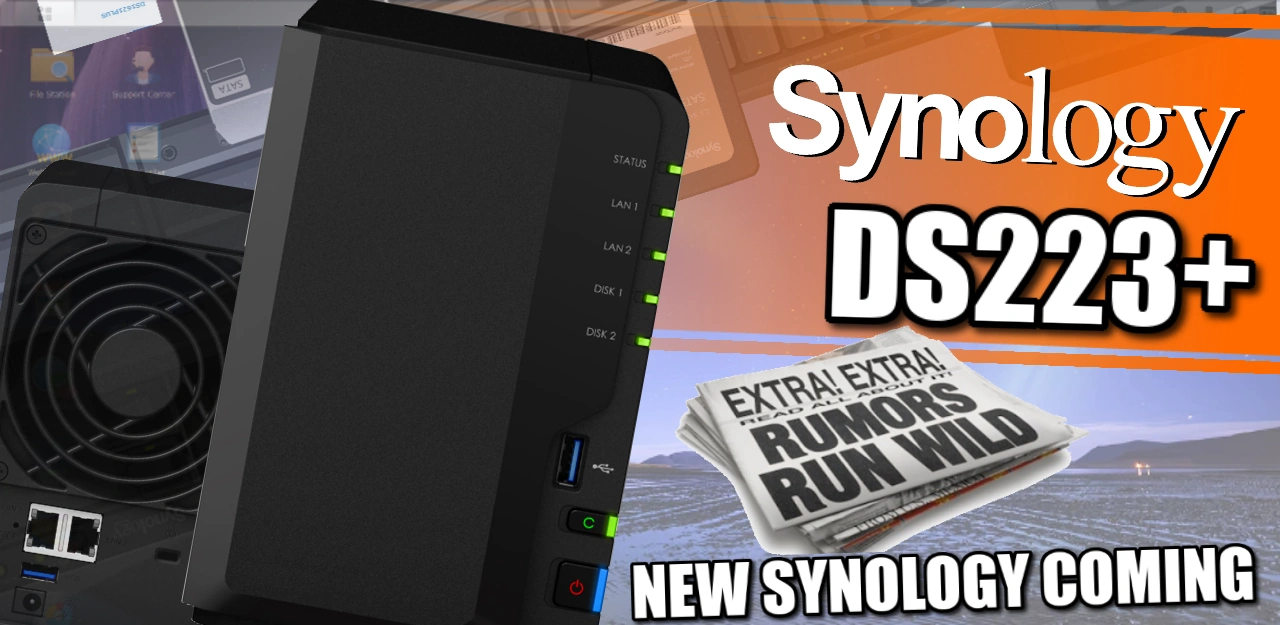



Im not sure 10 gig copper ethernet is the future since they are power hungry and produce lots of heat. I feel 10 gig fiber optic is the future
REPLY ON YOUTUBE
My ethernet cable is made out of 4 wires.
REPLY ON YOUTUBE
I came here to learn about the synology NAS. Why is this guy with the poorly tuned microphone raging about his testosterone levels?
REPLY ON YOUTUBE
HI, can you please add mor einformationon the 5Gbist ethernet adapter?
REPLY ON YOUTUBE
You won’t ‘bin it’ within 24 months. Unless it’s a TerraMaster which claimed to have a 10GB port, when in fact it seems to have been nothing more than a hole in the case labeled as if it were a port ( yes I tried their support, however that proved fruitless).That’s what happened to me, and yes I binned it. I now have an Asustor and couldn’t be happier. It’s 2.5gb port works as it should.
REPLY ON YOUTUBE
I found even if you dont have fast internet over 1gig getting a router that supports 2.5gbe and getting as many devices on to that on a busy network can help reduce traffic on the local network, large families and small business can benefit from a cheap upgrade to 2.5gbe as most existing Ethernet installs can be upgraded pretty easy buy buying new hardware.
REPLY ON YOUTUBE
Try as hard as I like, I can’t saturate my 2.5 gig network. I also have a 5GB fiber connection and, well… even with torrents and usenet running on NVMEs on separate router connections I’ve managed 3GB. For about 30 seconds.
I’ve got a lot of Linux ISOs now, though.
REPLY ON YOUTUBE
When I bought a laptop a few years ago, I saw that WiFi 6e was available. I bought a 6e Intel card, only to learn that my HP laptop BIOS only whitelisted certain cards.
REPLY ON YOUTUBE
With 2.5Gbit clients on LAN, 10 Gbit to the NAS probably makes sense because of shared band with….
REPLY ON YOUTUBE
when he called a ROUTER a rooter I spit out my drink. LMAO.
REPLY ON YOUTUBE
Is there a nas motherboard with 3 or 4x 10GbE and 6 sata ports?
REPLY ON YOUTUBE
1GbE will eventually go the way as single core processors. I have 10GbE in my NAS servers with 16TB of NVMe and I still can’t saturate what a 2.5GbE connection would give me.
REPLY ON YOUTUBE
I am going for RJ45 10G straight.
Where are the 2,5gb models from synology??? People got to help themselfs with RJ45 to USB dongle workarounds…
Come on Synology….
REPLY ON YOUTUBE
Honestly, if you have a NAS and are using it in any serious way, 2.5Gb should be a minimum at this point. In fact, I’ve found some reasonably priced gear that’s mostly 2.5GbE, with some 10Gb SFP+ ports as well, and will probably run fibre for 10Gb connections to major switches in my house, then the 2.5Gb connections to each individual device. Is fibre overkill? YES, but I WANTED Cat6A years ago and was told “Cat5 is plenty” only to now be unable to do 10Gb. So for that magical future proofing, fibre is going in, and that should basically do the job forever, since the fibre itself can do 400Gb+ it’s just the hardware at each end that would need upgrading. Do I think I’ll ever use 400Gb… no, but 40Gb would be nice, and maybe one day I might want 100Gb, this way we never have to re-run the cables (yes conduit is amazing, and even MORE future proof than fibre, but it’s not viable in an old, existing house like ours without basically moving out for a month).
REPLY ON YOUTUBE
Can play 4k?
REPLY ON YOUTUBE
been eyeing a 300 dollar Atom device with everything on it which is nice but people hate Atom so am like ok lol
REPLY ON YOUTUBE
Amother chap’s youtube NAS channel says that besides upgrading devices, for 10 gbe you’ll need to upgrade to CAT6 cabling as well – and THAT is a BIG consideration, unless it’s original construction!
REPLY ON YOUTUBE
This was my first NAS and it’s still going strong after 3 years. It has 2 x 10TB drives in RAID 1 and it’s main uses are work backups and as a Plex media server. It was effortless to set up and get running and there hasn’t been a single problem since I got it. Just recently I upgraded the memory and set up link aggregation for better performance. It may be necessary to move to a larger NAS at some point but that’s probably a few years away.
I’ve learned a lot about NAS drives from buying this machine. It’s definitely a good beginner NAS if your needs aren’t too demanding.
REPLY ON YOUTUBE
Interesting how much difference a year makes. I just looked on Amazon and you can get four 2.5G ports plus two SFP+ ports for US$55…
REPLY ON YOUTUBE
I purchasted the Nimbuster NAS from you in 2020 to set up my home network and it’s super slow when connected to a Netgear gigabit switch and trying to save and get files from my Mac or PC. I’ve tried to aggregate the connection from the NAS to the switch but it’s still super slow. I guess the bottleneck is in the gigabit Netgear switch. Would I have to buy a 2-5gbe switch? If so how should it be connected and set up? Many thanks for any advice .
REPLY ON YOUTUBE
My question is 2.5GB enough for a single editor an a NAS?
REPLY ON YOUTUBE
o/ from the US. I recently purchased a ASUS GT-11000 pro (on sale) which has 1 x 10g and 1×2.5g ports. My WAN port on my modem is a 2.5g. I connected my 10g port to my Dlink DMS-106xt. I have my dlink connected to a simple unmanaged cisco switch in my living room that connects to my xbox, ps5, TV, and apple TV, none of which support 2.5gb only 1gb. Then I have my dlink connected to a asus GT6 that supports a 2.5g port and 3x 1gb ports. I learned that I should have bought the Zen wifi pro since it supports two 2.5gb ports. Why this matters to me? My pc supports 2.5gb and 1gb on the mobo. Now I’m not going to lose any sleep over it but since I am designing a network that suits my needs I didn’t account for that error in my budget. After buying all these things I didn’t fully think my network setup thoroughly because now I have to buy another multigig 10G port switch that likely cost 300$ USD to fix my error. I just dont have enough 10g ports now. Problems for future me.
REPLY ON YOUTUBE
Interesting video. I am looking for a cost effective NAS for a small business with a number of people working from home and I want to backup data from their computers automatically over internet. We used Netgear ReadyNAS RN204 before, but they recently stopped supporting ReadyCloud, so I am wondering if this might be a good replacement or is there a better alternative? It needs to support data encryption.
REPLY ON YOUTUBE
I think 2.5GBE is underrated. Getting over 280Ms for file transfer speeds. Its pretty fast for what I do with editing videos
REPLY ON YOUTUBE
Thank you for this video, when I renovated my place with Cat 6A cables I moved to a2 gigabit internet connection just this year, however only recently I have purchased USB 2.5 gb singles to upgrade my connections and it has been amazing, thank you for your video it was informative and helped me make the right decision to wait for a year and then move up
REPLY ON YOUTUBE
10Gb is good for the network backbone, like the unifi aggregation switch is a no brainer
REPLY ON YOUTUBE
We don’t need discuss 2.5 GbE, 1 GbE has effectively been the standard for LANs at the edge for over a decade. Thanks to Moore’s Law, computer power doubles, every 18 months (or less), so very quickly LAN speeds need to improve by an order of magnitude (x 10) to be significant.
What few (none?) of the network companies have realised is that computers now come equipped with Thunderbolt 4/USB4 ports and Thunderbolt Hubs. Over our PANs we are already doing 40 GbE. We need switches with TB4 ports, Fairly predictably, network equipment brands have fallen into the trap of treating 2.5 GbE as the new normal.
The new normal is 40 GbE.
We can do 7+ Gb over 5G mobile networks.
REPLY ON YOUTUBE
2.5g isn’t futureproofing. 10g has been around for much longer than 2.5g or 5g… if you’re going to use cat5/6 cables, just go to 10g. the only reason I can think of that companies are feeding us 2.5 and 5g right now is in attempt to segregate a market that started and should be homogeneous. 10g is the way of things right now, today. but even that’s not futureproofing. if you want to futureproof, you should get 10g sfp+ switches and nics and use om3 fiber and/or dac cables to make your connections. the reason for this is that sfp+ is 10g, uses less power, and if you use fiber connections, that fiber will later be able to run 25g, 50g, and 100g (and probably more later on) via bonding multiple frequencies of laser communications together in a single strand of fiber. if you’re building a house today, put om3 in the walls and be happy. worst case scenario, you want to use one or more rj45 based network devices and you buy a 3-5 port sfp+ switch and use sfp+ to 10g ethernet modules for the devices you want to use. the biggest reasons to go with 10g: copying large files (such as videos you’ve got today with your nice video camera), photos from a dslr camera, high resolution audio recordings, backups to and from your NAS. virtual machine migrations for high availability or automatic resource re balancing for homelabbing and/or hosting of services from your home such as nextcloud, video game servers, plex server so you can store your dvd and blu-ray collection on your NAS and distribute that content to every computer, tv, phone, and tablet in your home and outside of your home when you travel, etc. and now that residential fiber is FINALLY gaining traction (I live in rural ct (I can literally walk to cows) and was just offered symmetrical 5 gigabit fiber (I took them up on the symmetrical 2g fiber because it was the same $110 I was spending on 600/25 from charter spectrum cable)), and in some other places, you can get up to symmetrical 10g now.
REPLY ON YOUTUBE
I have just ordered one July 2023. Would the DS423+ be a better option? Mainly using Plex.
REPLY ON YOUTUBE
am going to pick one up to use as my torrent server
REPLY ON YOUTUBE
Well, it’s summer 2023 now. iSo, is this unit still recommended now for a beginner? or has it now been surpassed by something else? Personally, haven’t a clue and aren’t sure what I’m getting into with this type of tech
REPLY ON YOUTUBE
So, quick takeaway, you CAN upgrade this little unit to using up to 5gbe? I guess I misunderstood the dual-1gbe ports in mistaking it meant you can get at least 2gbe once they’re used at the same time (Great NAS reviews btw! )
REPLY ON YOUTUBE
My ISP model is 2.5GbE, most recent motherboards are 2.5GbE, NAS more often come with the red 2.5GbE socket now. It’s a no-brainer to just get a 2.5g switch and be done with it. gigabit network is basically slowly dissapearing with the current hardware being sold.
REPLY ON YOUTUBE
Does this work well for using with plex as a DVR for a hdhomerun tv tuner?
REPLY ON YOUTUBE
The 5gb adapter for qnap makes sense when all the clients for 2.5gb
REPLY ON YOUTUBE
will you notice or need 2.5 times better throughput for local file transfers vs 1gig? if you don’t do much transfers, and you are not running a time critical business(or personal req) that requires it, then probably not.
but where it may matter is for the upcoming wifi 7 stuff will will benefit from multigig (without it, you will simply be bottlenecked. if you are going to get wifi7, get multi gig networking gear to go with it, e.g. switches, nics etc)
homelab networking enthusiasts may also appreciate more than the standard 1gig.
Also in 2023, a lot of motherboards nowadays have 2.5gbe. You would have to go out of your way to go for the cheapest possible motherboard to get a 1gbe port.
REPLY ON YOUTUBE
That thumbnail haha. You’re a funny person.
REPLY ON YOUTUBE
Over the years, I have had various Synology devices, mainly as a Time Machine backup. After years of inconsistencies and my exhaustive displeasure with the device for not recognizing the “Sparse bundle,” I have thrown in the towel and said good bye to Synology. It just became a major head ache and not worth it.
REPLY ON YOUTUBE
Does 4k work good?
REPLY ON YOUTUBE
The issue with 2.5G is the switches… If you poke around, you can get 10GbE for the same or less than 2.5G, especially if you like old Enterprise gear as I do. I can set up 10gig for way less than I can for 2.5gig, as Enterprise skipped 2.5Gig thus it’s not around in the used market. If you need managed switches, like I do, then 2.5G actually costs more than 10gig. Since regular cat6 cables can handle 10gig speeds over shorter cable lengths, it’s less of an issue than you make it out to be.
2.5G may be on a lot of new devices, but if the supporting hardware is more expensive than 10gig, it’s pointless.
REPLY ON YOUTUBE
Your talk about futureproofing really hit me. Its one of the reasons (having GbE FTTP WAN/Internet already) I was determined that when I finally paid a decent chunk for a new router, it MUST have at least 2.5GbE WAN and LAN, rather than the 2.5Gbe WAN OR LAN which seems common, and rather defeats the point IMO, as you’ve got an instant bottleneck.
I am looking to upgrade the backhaul around my house fairly soon, as it will mean even if my NAS is still only running 1GBps, I will have full capability to max out the internet AND NAS at the same time across the network, or. if its via a machine with 2.5GbE, maximise the internet AND NAS usage at the same time, all the whilst having overhead so other devices on the network can still communicate with each other. Also means I will not be instantly having to run to upgrade equipment if I 1.8/2/2.5Gb FTTP becomes available.
Im not expecting all of this to happen now. But it may well in the next few years, and will also give additional overhead room for shared bandwidth on the network if multiple machines are heavily active at a given time. Again, not designing around whats capable now,. but what may happen in the next few years.
The only thing delaying the upgrade is the cost of 2,5GbE switches at the moment, multiple machines around my house already have 2.5GbE NICs, but whereas I can get GbE NICs for pennies, a 2.5GbE Switch is still over £100.
REPLY ON YOUTUBE
.900 Gigabit/s= 112.5 MegaBytes/s = a single spinning rust slow sata hard drive speed
1.1 Gigabit/s= 137.5 MegaBytes/s = a single spinning rust fast sata hard drive speed
2.3 Gigabit/s= 287.5 MegaBytes/s = generic 2.5Gbit/s Linux data rate
4.4 Gigabit/s= 550 MegaBytes/s = a good sata ssd
60 Gigabit/s= 7500 MegaBytes/s = some Gen 4 NVMe PCIe SSDs capable of 7500 MB/s
REPLY ON YOUTUBE
You convinced me to buy this in 2023 ????
REPLY ON YOUTUBE
10 GB network is expensive and only makes sense with fiber optic cable. 2.5GB Ethernet can use old CAT5e, CAT6 cables. It also uses less power than 10GB copper Ethernet. Unfortunately, 10GB SFP can not switch to 2.5 GB but then fall back to 1GB.
REPLY ON YOUTUBE
I work in business and small datacenter networking, and anything between 1 and 10 Gbps does not exist. SFP, sure, they’re 1, 10, 25, 40, 100 Gbps.
Even in my home use, I’d rather get everything on 10 Gbps than pay the barely supported premium for 2.5 or 5 Gbps, especially on managed devices.
REPLY ON YOUTUBE
Hi, I recently bought it. The intention was to have reliable storage. Perfect future is HDD hibernation. BUT BUT BUT. What is this device doing all the time? I am starting to dislike its operating system and a device as whole think. After one unexpected electricity disconetction the device still does somethink, he ios not going to hibernate. I have no idea what it is doing and I did not buy it in order to play with strange DSM setup. Thinking seriously about delete whole dsm and add in ubuntu in order to take control over it. Cant recomend it at all as a device for its original purpose. One more point here. I will not comet playng with dockers on it and the conmsecuences on its powermanagement behaviour afterwards because it would be long bad story
REPLY ON YOUTUBE
I hope you can assist me with regarding the suitability of a particular NAS for my requirements.
Specifically, I am interested in using the NAS primarily for backing up photos and videos from my phone, as well as storing movies and songs. To facilitate my desire to use transcode capabilities, I plan to utilize either Plex or Jellyfin on the NAS for watching movies and shows.
Given these requirements, I would appreciate your professional advice on whether this NAS is a good fit for my intended usage.
Thank you for your assistance,
REPLY ON YOUTUBE
Thank. you. Saved me a ton of time. I picked one up. Exactly what I need. Not too much, not too little. Just right. B&H 24TB Ironwolf kit for just over $600. Awesome. Thanks Again
REPLY ON YOUTUBE
now it is over £300 in 2023 interesting …
REPLY ON YOUTUBE
Hello. Is 18tb hdd will work with this nas ? WDC WUH721818ALE6L4
REPLY ON YOUTUBE
This is another 6 months old and I’m trying to decide if I should buy it. I have a QNAP TS-659 and TS-231 that are both now EOL and unsupported, and so wondering if buying an almost 3 year old NAS makes sense as I’m closer to the situation I’m in now with having a lot of $$$ invested in devices I can no longer safely use. What is the best current model alternative to the DS220+, or do I just get it and take the risk.
REPLY ON YOUTUBE
723+ accepts the 10gbEcard, great. But they used two 1gbE ports as standard. All I want is 2.5gbE and they won’t supply it. This is really disappointing.
REPLY ON YOUTUBE
you guys missed an extremely important point in the discussion at 4:16
10Gbe is good yes but you guys completely glossed over the fact that this CPU has 2x Gbe BUILD IN and Synology has simply decided NOT TO USE IT and instead installed a separate 4x1Gbe NIC and graciously gave us the option to add one of their own 10Gbe NICs via PCI-E only to gain back a functionality that is already build into the CPU.
i would be totally fine with their CPU choice and not having a GPU if they at least used all the functions this CPU offer and maybe even made it possible to simply add a small GPU for transcoding instead as the PCI-E slot would be free then.
REPLY ON YOUTUBE
923+ even dosen’t have GPU and still use 1g ethernet port????
REPLY ON YOUTUBE
its complete overkill. more people than not dont yet have access to fttp in the UK for even 1gb and thats going to take a good 5 years at least.
REPLY ON YOUTUBE
When will the 2023 upgrade be launched? I’m reluctant to but the DS220+ when a new model is on the horizon.
REPLY ON YOUTUBE
Power consumption is massively missing from these reviews. Anything you are going to have running 27/7, energy usage is such a big thing.
REPLY ON YOUTUBE
Hi. Great video. Do you know when a new model 2 bay nas from Synology will be released to replace the one in this video?
REPLY ON YOUTUBE
Debating between the DS220+ and the DS420J. I don’t see a lot of comparisons between the two since they are the same price. Obviously you get two more bays but I’ve seen tech comments saying the 220+ is better… what does the comment section here say?
REPLY ON YOUTUBE
2022 I’m happy with my NAS DS218+ like the e-sata expantion for DX517, I don’t look in this DS220+
REPLY ON YOUTUBE
I think 1Gb/s will be sufficient for most house/small business users (except NAS storage, iSCSI) for next 5 or more years.
REPLY ON YOUTUBE
Moved entire network to 2.5gbe. Pickup up a 453E and a bunch of 2.5 to USB3 and some new switches. Real nice speed boost! No fans, so it is quiet.
REPLY ON YOUTUBE
It does offer the upgrade to DSM 7.1.1-42962 Update 1 which is my current software edition. Also went from Synology Moment to Now Synology Photo ver. 1.3.0-0317 I love my little machine . Hardly ever need to go into it unless I get a notification of an update to be installed. Now automated backup of all my devices at the end of the day and will turn my computer off when it has completed the backup.
REPLY ON YOUTUBE
When does Synology typically drop new hardware? I’m desperately in need of upgrading, and I’ve been looking at the DS1621xs+ to replace my aging and now almost full DS1513+, but I don’t want to buy 2 year old out of date hardware just to have them release something new and improved 2 weeks later.
Do they have traditional dates for new hardware like say Apple?
Depending on the price delta, I might consider the 1823xs+ you mentioned in the video, if they’re not likely to update the 1621xs+ soon.
REPLY ON YOUTUBE
My prediction:
The j, value and play series (if it doesn’t disappear) will mount ARM Realtek RTD1619 processors with 1Gb ethernet.
J series with 1Gb, play series with 2Gb and value series with 4Gb (this is the maximum available for this CPU).
The plus series will have x86 AMD Ryzen R1600 processors with upgradable memory.
The first NAS could be released will be the ds223 and ds423
REPLY ON YOUTUBE
I’m not hearing anything regarding the possibility of a new DVAXX23 system. Are there any thoughts on that possibility?
REPLY ON YOUTUBE
I think ed should talk more and the main guy should sync his microphone volume with ed so i dont keep having to put the voulme down every time he talks .
REPLY ON YOUTUBE
I was surprised at how highly you two spoke of the arm processors in the 223j. My first nas was a 220j and it was terribly underwhelming in performance. Maybe it was the 512MB of Ram, but it absolutely failed miserably when I tried running multiple applications especially when I was uploading photos and videos from my phone to photo station would make the system completely unusable for anything else as it tried to process the files and index them. I tolerated it for a few months then upgraded to the DS920+ and I LOVE it. It does everything I ask of it with ease.
REPLY ON YOUTUBE
RT1619b boxes will use Linux kernel 5 (5.10.55) as well.
Will be interesting to if there will be Wireguard support (included in the Kernel since v5.6).
REPLY ON YOUTUBE
If 1 bay NAS has new model in 2023, will it be start of 2023?
REPLY ON YOUTUBE
If only it was near 200 bucks over here. They’re still charging the full 320 for it and have been basically since release. For that money i’d rather wait.
REPLY ON YOUTUBE
I got one in 2021 and its been quite awesome for my use case as a plex media server and also playing around with docker images. Its quite impressive. Hoping to upgrade to a more powerful one which can support transcoding comfortably. Awesome channel btw!
REPLY ON YOUTUBE
REPLY ON YOUTUBE
Btw. according to the source code packages, the EPYCs will – finally – use Linux kernel v5. Unfortunately, in classic Synology fashion, an older version missing some AMD and/or EPYC optimizations.
REPLY ON YOUTUBE
I want to move away from iCloud for photo and video storage. Should I get the 2-bay Synology DS220+ or wait for something else to come out this year?
REPLY ON YOUTUBE
Cheers Robbie – Thanks for the news.
Anything in the works for playing DTS audio codec support yet ?
REPLY ON YOUTUBE
2.5GBE! LET’S GO
REPLY ON YOUTUBE
Do you think we’ll get an upgrade to the DS 620 slim
REPLY ON YOUTUBE
I bought DS1621xs+ just a year ago. With all the functionality it does, I do not think I will upgrade to DS1823xs+ when it comes out as all specifications you had put it. As long as Synology sorts out the HDD brand compatibility list for using other brands in their sets, I would refuse to jump into the trap.
REPLY ON YOUTUBE
I am just waiting for a Synology with ARM-processor in a DS15xx-series, guess I can live with my DS918 a couple more years since 1GBit is ok for me so far (just photo editing from my client and store data there).
REPLY ON YOUTUBE
Will Synology release any NAS’es with the mainstream Intel Core/AMD Ryzen processors? I love the new QNAPs, with the Intel 12th Gen, purely for the 12th Gen’s QuickSync capabilities with Plex. Unfortunately Plex doesn’t support AMD hardware transcoding, otherwise I’d definitely get some sweet, efficient and powerful Zen3/4 one. I’m also thinking of building my DIY NAS with TrueNAS or UNRAID, but it’s really hard to find a modern Mini-ITX motherboard with 4+ SATA ports and a minimum of 2.5GBe ethernet so, QNAP’s 12th Gen Intel solutions look perfect at the moment
REPLY ON YOUTUBE
Funny how Eddie sometimes makes faces while listening to Robbie as if to say…nah, he really talks too much and too fast…
And for crying out loud Robbie…. it’s not Ryzon. It’s Ryzen. Zen. Get it.?
REPLY ON YOUTUBE
Thanks for the video, and no thanks youtube for not notifying me again!
REPLY ON YOUTUBE
I know this might be a strange question, but has someone ever tried to use 4x 100TB Nimbus Data drives in a 4 bay Synology or Qnap? I know this seems to be complete nuts but from the technical point of view, would that even work?
REPLY ON YOUTUBE
Synology it’s an mess, on one side dismiss surveillance market without an competitive product with user diy DVA (enable user to add Nvidia GPU or USB m.2 you) and that insanity about “blessed hard drives’, meanwhile no nvme-only Nas no compact pro-sumer units as an all flash successor for desktop FS1018 , and while at last they offer WiFi 6 router’s Asus (reference Brand for good routers) sells a bunch of WiFi 6e with powerful opensource o more featured and even slightly cheaper. I’m quite disappointed and bet no single cent on Synology future.
REPLY ON YOUTUBE
Would love to see something similar for QNAP
REPLY ON YOUTUBE
Hey, gr8 content. Thank you.
How long it takes for you to respond to my quotation concering nas?
REPLY ON YOUTUBE
ha ha ha “the 1522 did a great job of selling 920s”
REPLY ON YOUTUBE
The move to AMD has been on the cards for years.
Intel manufacturing has been off the ball for years. Their atom road map has been underwhelming.
REPLY ON YOUTUBE
Any information on DS1823+? I have been waiting for months before pulling trigger on DS1821+.
Will it be replaced by DS1823XS+?
REPLY ON YOUTUBE
How can I reach you? @NASCompares
REPLY ON YOUTUBE
Respectfully disagree with your ‘gut’ assessment of AMD vs Intel. Right now, AMD chips provide the same performance for lower power consumption. Look at the data.
REPLY ON YOUTUBE
Straight off the bat guys, I apologise for the ‘humming’ sound in this vid. Trying to sync mine and Eddie’s sound proved 10x harder than it should have been and in the end the balance of the audio was leveraged more towards Eddie (as I am always the louder/noisier/more-annoying one!). Sorry if this makes it tough to listen to at points (particularly when I go a bit ‘high’! Have a great weekend everyone!
REPLY ON YOUTUBE
That was extremely informative, thank you
REPLY ON YOUTUBE
With 2-Bays having 4 Tiers it would be hard to predict what Synology will do.
What would make sense:
DS223j
– 1x 1Gb Port
– 1 GB RAM
DS223
– 1x 2.5Gb Port
– 1-2 GB RAM
DS223+
– 2x 2.5Gb Port
– 2 GB RAM (expandable)
DS723+
– 2x 5/10Gb Port
– 4GB RAM (expandable)
more likely:
DS223j
– 1x 1Gb Port
– 1 GB RAM
DS223
– 1x 1Gb Port
– 1 GB RAM
DS223+
– 2x 1Gb Port (slim chance to upgrade)
– 2 GB RAM (expandable)
DS723+
– 2x 1Gb Port (upgradable)
– 2 GB RAM (expandable)
I’d like to know on average how many years people keep these drives (before replacing them).
and then i how long does Synology think ppl keep them for?
The existing RTD1296 CPU on value series models have served the purpose. It can still handle 4K using internal video apps. If Synology do upgrade this CPU, they might go for RTD1619 or Realtek RTD1319 or maybe RTD1395 (quite likely) (this is from 2018, so very unlikely).
Regarding plus series such as DS223+ and DS723+, it is unlikely they will have faster LAN ports. But you could expect more RAM and these CPUs
Intel® Celeron® N4505 Dual Core/2 Thread Processor (up to 2.9 GHz)
Intel® Celeron® J6412 4-core/4-thread processor (up to 2.6 GHz)
Intel® Celeron® N5105/N5095 4-core/4-thread processor (up to 2.9 GHz)
Here is a comparison between Realtek procesors.
https://nascompares.com/answer/what-cpu-might-new-ds223-ds223play-ds223j-ds123-have/
Can you host a wordpress site on the DS220+?
REPLY ON YOUTUBE
I think at this point it’s pretty safe to say that for most non enterprise applications 2.5Gbe is the horse that is firmly in the lead over 5 and 10
REPLY ON YOUTUBE
The price is incorrect in GBP, it should be £294.99 I believe.
REPLY ON YOUTUBE
Question – If I have an old Synology 212j with two drives in it, can I move them to this unit without having to reformat?
REPLY ON YOUTUBE
LMAO with the intro x-D
REPLY ON YOUTUBE
I’m not sure where you’re finding it for close to £200? Haven’t been able to find it for much less than £300 for quite some time… (July 2022)
REPLY ON YOUTUBE
Regarding Photos, which would be better for viewing photos when sharing on a Android Sony TV?
will 6.2 vs 7 make any difference or is the Moments function really only for Web viewing?
REPLY ON YOUTUBE
I just wish it had 10Gbe ports. Even the gateway from my ISP now has 5Gbe ports, I guess I could add a switch and link aggregate the two 1Gbe ports but that seems like a huge hassle. Maybe next version?
REPLY ON YOUTUBE
I just bought one quite literally yesterday and couldn’t be happier ????
REPLY ON YOUTUBE
I picked up one of these on Craigslist a few months back for US$150 with two Seagate 6TB pro NAS drives. It was practically unused and had been factory reset/wiped. When I installed DSM, I got 7.1. Good unit. I have a DS218+ as well (with two 14TB drives in it). Wish I had a use for these, but they’re good to have on hand. I have two big Synology NASes that I do use, and that’s plenty.
REPLY ON YOUTUBE
I fear that the upcoming DS2022+(?) won’t have embedded graphics…
REPLY ON YOUTUBE
Just got one. For someone new into the NAS space, I think this is just fine to get educated in the NAS space. Excited to use this for content creation!
REPLY ON YOUTUBE
❤Only for fans over 18 year⤵️ Alles sehr schön. Aber zuerst zusammen die Nummern 10 und 1. Eine sleepfriendd.Online Brünette und eine andere Blondine. Es wäre unfair, wennm ich 4 wählen würde
REPLY ON YOUTUBE
Is there a synology drive with 10gbe, that also allows me to use my drive of choice, and has embedded graphics? Or am I too much in fantasy land?
REPLY ON YOUTUBE
Nice review, thank you.
REPLY ON YOUTUBE
Can it be upgraded to DSM 7.x?
REPLY ON YOUTUBE
Thanks for the video
REPLY ON YOUTUBE
I took your advice and went 2.5gbe and also bought a Asustor AS6702T Nas with NVME storage, I am having the easiest of times setting up the Nas it is so simple. Watching Blu-ray files from the Nas is super fast. Thanks for all your help. Looks like I’m planning for 10gbe in the near future.
REPLY ON YOUTUBE
I only have 1Gbe router. If I buy a 2.5Gbe USB C Ethernet adapter, would the speed increase compared to a 1Gbe connection?
REPLY ON YOUTUBE
Workstations have 10gbit on almost every port now USB etc. Except for the one you use the most, your network interface port. It is not overkill, it’s falling behind in my opinion. A lot of people rather have wifi for network connections nowadays cause it is surpassing their cabled network speeds and it is more convenient. If you still care to put a cable through the ceiling you better have something that makes it worth it! Large capacity NAS at the read and write speed of local SSDs.
REPLY ON YOUTUBE
I have 2.5GBe right now. no switch either. just added an extra 2.5g nic in my server and desktop, and have them as an additional direct NIC. updated hosts file on my server and voila, my server can be accessed at 2.5g for $50.
REPLY ON YOUTUBE
Hi m8, watched a good few videos regarding NAS, are you interested in a video tutorial setting up a semi cheap NAS setup with semi total noob build. I Have the parts etc, but cache disk, OS and RAID setup are still total nightmares for someone like myself still surfing channels to find a definitive answer to my questions?
REPLY ON YOUTUBE
Intel or Ryzen in NAS ? Which one to go for ?
REPLY ON YOUTUBE
I belive wifi ratings include the overhead and payload of packets, where ethernet speeds are just the payload, something to keep in mind
REPLY ON YOUTUBE
I have 2.5G fiber (upgraded from 1G a couple months ago) in my house. I’m still waiting for a router with multiple 2.5G ports. Most only have it on the WAN or the LAN, but not both. Really frustrating. Hopefully that changes with the upcoming Wifi 7 routers.
REPLY ON YOUTUBE
Only the newest 10GbE equipment will negotiate down to 2.5 or 5 gigabit. Those speeds were not available until 2016, when 10 GbE had already been around for a decade.
REPLY ON YOUTUBE
I picked up a QNAP TS453D not long back to replace an older Qnap with the dreaded bad firmware update. It’s got twin 2.5Gbe ports on it but the trouble I’ve found is there’s limited routers and network switches currently available to actually utilise this feature. I even decided to update to a wifi 6 router (as I’ve got a wifi 6 laptop). While the routers got link aggregation, they’re still only 1Gbe ports. The only router that did have 2.5Gbe (ASUS) was considerably more pricey and didn’t have link aggregation either – so barely worse off having twin 1Gbe ports.
Besides, the features only useful IF the laptop had 2.5Gbe capability too. But still OK if you’re running a few devices concurrently sending data (at least the transfer speeds aren’t bottle necked).
REPLY ON YOUTUBE
Wish 2.5GbE would become standard, 1GbE is way to slow these days.
My pc has 2.5GbE, My Router has 2.5GbE, My Synology 5 bay NAS has 1GbE 🙁
Network is only as good as the weakest link.
REPLY ON YOUTUBE
You touched on it, but to expand:
You are only going to get a maximum speed equal to the weakest link in the chain.
If your Internet and router is 2.5gbps, but your switch is 1gbps and your old laptop’s network card is 100mbps, then you will never get performance from that laptop faster than 100mbps.
I have 300mbps ethernet and 1 PC with 1gbps LAN, and 2 PC sticks with 100mbps LAN.
The PC sticks will only ever send/receive at a max of 100mbps to either the internet, the other PC stick, or the PC.
The PC will only get internet of 300mbps and the communication between the PC and the sticks will be 100mbps max.
REPLY ON YOUTUBE
My APs have 2.5Gbe ports. I am researching POE switches with 2.5Gbe ports.
REPLY ON YOUTUBE
I don’t really need 2.5g everywhere , but I would like it on my core connections. sadly I cannot find a cheap 4 or 8 port switch (unmanaged) with a 2.5g uplink port and the rest as 1GB ports . If anyone knows of one , comment below.
REPLY ON YOUTUBE
Fun future-proofing story – built my house over 20 years ago. The town had no cable internet yet, but I still had every phone plate box run with 2 Cat 5 cables. First, wired for multiple phone lines, then DSL came. When real ISP came, 4 wires got me 100Mb speed. As we didn’t need the phone lines for dial up, over time I rewired each port to have full 8 wire 1Gb connectivity.
At 2.5Gb, it’s only one room that needs this. My home office with multiple computers and NAS. Exactly right that 2.5 is pretty cheap to add, and my spinning drives aren’t saturating that. Unless I change to a RAID configuration on the desktop, this setup will work for quite a while.
REPLY ON YOUTUBE
95% of homes have cat5e, so there’s no question of 10GbE without ripping the walls, which isn’t a problem at 2.5GbE. 95% of WiFi6 APs have 1 GbE LAN, so how do you want to use the full WiFi6 bandwidth, between laptop and NAS, laptop and internet etc. If you want to take full advantage of WIFi 6, you have to buy the most expensive AP which has, guess what… 2.5GbE LAN.
REPLY ON YOUTUBE
Wow. RS422+ with no NVME and no upgradable memory? The QNAP TS-435XeU is looking more attractive.
REPLY ON YOUTUBE
Yes but only if you buy basic nas’s, 10gbe is better , you can buy 10gbe 2nd hand switches and nics so cheaply now and often only need a switch with 2 x10 for your main pc and nas.
1100mps is what your nas can do in a raid or with m.2 on 10gbe.
280mps is good for budget nas’s where you have max 2 drives mech models or cheap Sata SSD’s its good to see entry level at 2.5gbe
REPLY ON YOUTUBE
Synology Buys holding off for 2.5Gbe
REPLY ON YOUTUBE
Intel Nuc low End I3 have 2.5Gbe now
REPLY ON YOUTUBE
Synology is sadly missing the Boat. I have 1 2.5 Gb Network on almost all the workstations Server, 2.5GBe I will have Fiber connect soon. Qnap and many other have Nas have 2.5Gbe , I have talked to Synology Tech Support no word on any 2.5GBe sadly Nas box after 2.5GB Fiber, will be the slowest device in the Network , Does anyone have and info on 2.5GBe from Synology
Qnap has had it for years
REPLY ON YOUTUBE
Nice! Would like to see a 2.5gb video showing a setup. Maybe with connectivty to NAS devices that don’t have a 2.5gb adapter (usb or card added) and a more modern one. What Cables do i need? Virutalization station concerns? Port binding? that sort of thing.
REPLY ON YOUTUBE
Don’t forget to check your specs. Many early 10Gbe chipsets don’t support 2.5Gbe and 5Gbe. Buying cheaper switches may leave you stuck at 1Gbps if they don’t support the middle speeds.
REPLY ON YOUTUBE
I went with 2.5Gbe on my 4 bay NAS. It’s an older Asustor unit. Several computers need to access it at the same time. My Plex Server saves all DVR files there and my Transcoding setup transfers files off and back on. It really helped with congestion when streaming from Plex. I’d go up to 10Gbe with my next NAS.
REPLY ON YOUTUBE
I really love your videos! You explain things in such clarity just one thing, why are they so long?
I noticed that in one of your videos you repeated the same thing 4 times (different examples) before getting to the heart of the issue.
Can you please try to make your videos shorter?
Thanks!
REPLY ON YOUTUBE
Want full 2.5/10Gb speed? Full DATA PATH upgrade is always required 🙂
2.5Gb should be an entry data speed standard. 1Gb is to just slow for current performance of internal devices. Also 2.5Gb might be last standard that can be thermally manageable in laptops or SFF/Thin clients. 5 and 10 are just too hot. Also 5 and 10Gb are fast but use of external USB/Thunderbolt devices is not what you would call stable…
REPLY ON YOUTUBE
can i use a usb to 2.5gbe on my synology NAS
REPLY ON YOUTUBE
2.5GbE is too slow, I recommend 10GbE ????
REPLY ON YOUTUBE
Thank you for putting this out, practical thinking is hard to do when speed is the topic. Time to stay grounded and avoiding distractions is the way for me. Lol. Cheers.
REPLY ON YOUTUBE
Ese atuendo me vuelve loco fukada-jpp.monster loco contigo y tienes ese cuerpo curvilíneo, hiciste un buen trabajo modelándolo también. También me gusta el último atuendo. Me encantac cómo los cinturones de liga se.
REPLY ON YOUTUBE
I’m just starting to move everything to 2.5gb with my truenas running a 10gb. But I’m also seeing better performance from my 1gb devices.
REPLY ON YOUTUBE
I’m running 10 Gb/s at home so the answer to this debate is kind of obvious to me.
REPLY ON YOUTUBE
Firstly, I am impressed by your ability to count by 2.5. I have a new PC arriving today that has 2.5GbE built in. Luckily, it also has 10GbE built in. (It’s a Core i9 Intel NUC 12 Extreme.) I’ve been 10GbE in my home lab for nearly a decade, starting with a Netgear switch, progressing to as used Arista Networks switch and finally installing a Ubiquiti aggregation switch a few months ago. The Ubiquiti switch has four 25GbE ports as well, so I’ve gone an upgraded my two Dell PowerEdge servers to 25GbE with Mellanox fibre cards. I’ve upgraded my two big Synology NASes as well. The Synologys support the Mellanox cards out of the box. I consider the 2.5GbE standard a “feature” aimed at consumers to get them to buy hardware (again). 10GbE is and has been an enterprise solution for a very long time now. It’s too bad vendors have been so slow to get on the 10GbE bandwagon. A 10GbE NIC or switch shouldn’t have to cost more than a 1GbE or 2.5GbE NIC or switch.
REPLY ON YOUTUBE
For a home/SOHO network, being able to transfer files at around 280MB/s is a big upgrade from just 105MB/s. That reason alone is enough to use 2.5GbE.
REPLY ON YOUTUBE
Any plans to test if it allows better access or throughput to a nas when compared to using gigabit on the same device?
REPLY ON YOUTUBE
2.5Gb is 10 years too late.. huge bottleneck with modern drives.
REPLY ON YOUTUBE
for me convient. faster than 1 GB, cheap, works fine and none of my Hardware is bottlenecking it. Did i think about 10gig…yes, but this would have caused such an upgrade cascade….
REPLY ON YOUTUBE
My DS918+ is getting a bit long in the tooth now. If the DS922+ comes out like that 5 bay or that rack mount then it might be time to switch back to Asustor. Must be an Intel chip with graphics. Must not require Synology drives/memory. Must have 2.5Gbps LAN slot. (Don’t care about the upgrade card). If that does and the new router has it then that could be the start of a 2.5Gbps upgrade frenzy in my house…
REPLY ON YOUTUBE
What about Synology soft locking their devices to their own branded drives? I’d definitely not but one now. Contributing to e-waste and higher margins that’s all.
REPLY ON YOUTUBE
The new Span dude doesn’t even show himself. I’m beginning to understand why.
REPLY ON YOUTUBE
it is becoming abundantly clear to me that two NAS houses are going to become a thing. Synology for photo and file backup and qnap for Plex.
REPLY ON YOUTUBE
so legit questions he doesn’t answer but the chest shaving question…….yea, that’s the question he take time to answer. lol classy.
REPLY ON YOUTUBE
I wouldn’t think RS422+ is that bad device for the right use case:
let’s say you’re a small business with own proprietary server, doesn’t matter if some Windows Server applications or MacMini used as file server,
in the end you need reliable storage rack unit, which this exactly is – no need for fancy cpu/ram or software, just direct iSCSI or SMB connection and that’s it,
it’s good Synology is aware of such market, and they deliver,
of course it will highly depend on actual cost of such device, but many people are already running their NAS servers just fine, they just need storage solution, which wouldn’t be a dependable expansion unit, but separate device – there’s 20TB Exos and IronWolf Pro, so even with RAID5 there’s affectively 54GB storage in single-rack-height unit,
10Gbe should automatically be an optional expansion on every SMB NAS in 2022, especially when “budget” PCs and Macs already offer that onboard,
perhaps Synology will come up with 10Gbe optical variant later, again something possible useful for businesses…
REPLY ON YOUTUBE
It do think that Intel are part of the Synology problem. There celeron release schedule has really hindered Synology.
However, I would love to upgrade my ds918+, but 2.5gbe is mandatory. I need that speed. Working off network drives, on media files just eats bandwidth. I need to move files to my mvme drive to work. Which is a ball ache.
REPLY ON YOUTUBE
Any chance these Syno-only 10GbE “upgrade” options could result in DSM holding back full-fat-functionality with SMB multichannel (if and when…)?
REPLY ON YOUTUBE
Hey I made it in the screenshot as a bystander haha nice
REPLY ON YOUTUBE
They arr trying to get you to take your shirt off. Don’t fall for it.
REPLY ON YOUTUBE
you are awesome. I love your videos and will continue to follow you :).
REPLY ON YOUTUBE
It does feel a little like they’re pushing a set of people to outsource the parts that the NAS can’t handle (eg transcoding) but then if you have a decent NUC for example you may as well let it handle the other stuff like virtual machines/docker etc so when it comes to upgrade suddenly the case for Synology isn’t as strong as it was.
REPLY ON YOUTUBE
Forget about synology wee need to talk about the salon you do your monthly chest waxing in
REPLY ON YOUTUBE
Having 2.5GbE does this Create issues with selling some of Synology Nas boxes the Low end shouldn’t be affected , Would they get hurt in DS220+ or higher boxes 4 Bay or Even a 5 Bay Box. Do they want us to Buy at least a 5 Bay Box to get 10GbE to make the most $$$ , not all my clients need 5 Bay Boxes
REPLY ON YOUTUBE
Trying not to Buy any New 1GbE products from Synology Need to have 2.GbE cards min. . New Computers buying all have 2.5GbE in them , Coming up 2.5GbE on Fiber for Internet about 3 months from now. So the Nas will be the slowest Link in the Network. Qnap has had 1.5Gbe since the Middle of 2019. I called Synology Tech Support and they said not many people have asked for 2.5Gbe , Asked more than once other time Tech acted like maybe they would skip over 2.5 GbE , like it would only be around for a short period of time in the market.
REPLY ON YOUTUBE
Synology seem to be ignoring the Plex users and won’t put all the media hardware bits n pieces in the same box at an affordable price and start dominating their competition. Mr Qnap must be Mr synology’s brother in-law or something ????
REPLY ON YOUTUBE
Thank you both. I would be very disappointed if the 2022 5-bay does not have embedded graphics. As a home user (and very small business – 2 people) I am looking for a NAS that provides backup, file sharing and entertainment, I currently have a DS 1817+ with 8 x 4TB drives in SHR 1. I am looking to double my total storage capacity and also want to stick with WD Red Plus 14TB (to reduce noise). So a 5 bay would be perfect. The 4-bay DS 922+ (or whatever) would be a bit short in that sense and I do not want to go into the extension business and spread my volume over 2 units. If synology is truely removing the 5 bay from the prosumer range … not sure what I would do … get the DS 922+ with 4 20TB in SHR1 …. this could get me where I want to be, around 60TB, BUT WHAT ABOUT THE NOISE? Any experience? The NAS would reside in a condo, not an office, so noise is kind of important.
ANY RECOMMENDATION?
Btw I have used my 8 X 4TB WD Red for over 8 years over 2 NASes , and they have been working like a charm (including very tolerable noise level).
Thank you for your valuable insights. I would ignore all the very disrespectful comments. Not worth getting your BP up for it. Cheers.
REPLY ON YOUTUBE
Guys , Great discussion !! I own 2 synology Nas setups DS214play and a DS415+.
I am interesting to learn about the potential new hardware features . I plan to buy another one soon .
Good content ,Please keep it up ???????? ???????????????????????? .
REPLY ON YOUTUBE
What’s funny is although the DS920+ was underspec’d when it arrived, its still a better NAS than this spec sheet. Put it back in the oven, its not done yet. If they really want to run something that is this single minded on a small NAS, just don’t sell it and point people to TrueNAS. What perceived need do they think they are actually meeting here?
REPLY ON YOUTUBE
so what is recommended for consumers that’s more than 2 bays these days? I run plex from a DS1821+, along with some docker containers and what-not, but it was pricy. I don’t know what to recommend to others at this point. I keep a lot of data though, so I wanted a lot of bays.
REPLY ON YOUTUBE
Synology NAS hardware is EXTREMELY stale, they’ve bled the series dry and the only thing keeping me hanging around is DSM 7.1 and SHR. The new series needs a strong performing multimedia cpu and at a minimum 2.5 GbE, really needs full 10 GbE. I am not going to drop hundreds on a brand new next gen NAS and turn around and fsck with a add on card. I’m in the market for a new NAS and right now if the tech leak is on point Synology is going to be making one fewer sale at a minimum
REPLY ON YOUTUBE
Came for the Synology discussion. Got chest hair. ????????
REPLY ON YOUTUBE
SEAGULLS!
REPLY ON YOUTUBE
Important – So, full disclosure. About 3/4 of the way into the recording, it became clear that the audio between me and Eddie was a bit fragmented and delayed, so apologies if this communication breakdown makes the last portion seem a bit off. Thanks for watching and share your thoughts on this subject in the comments! Have a great week and cheers for watching.
REPLY ON YOUTUBE
You should heart my comments. All of mine are pure gold.
REPLY ON YOUTUBE