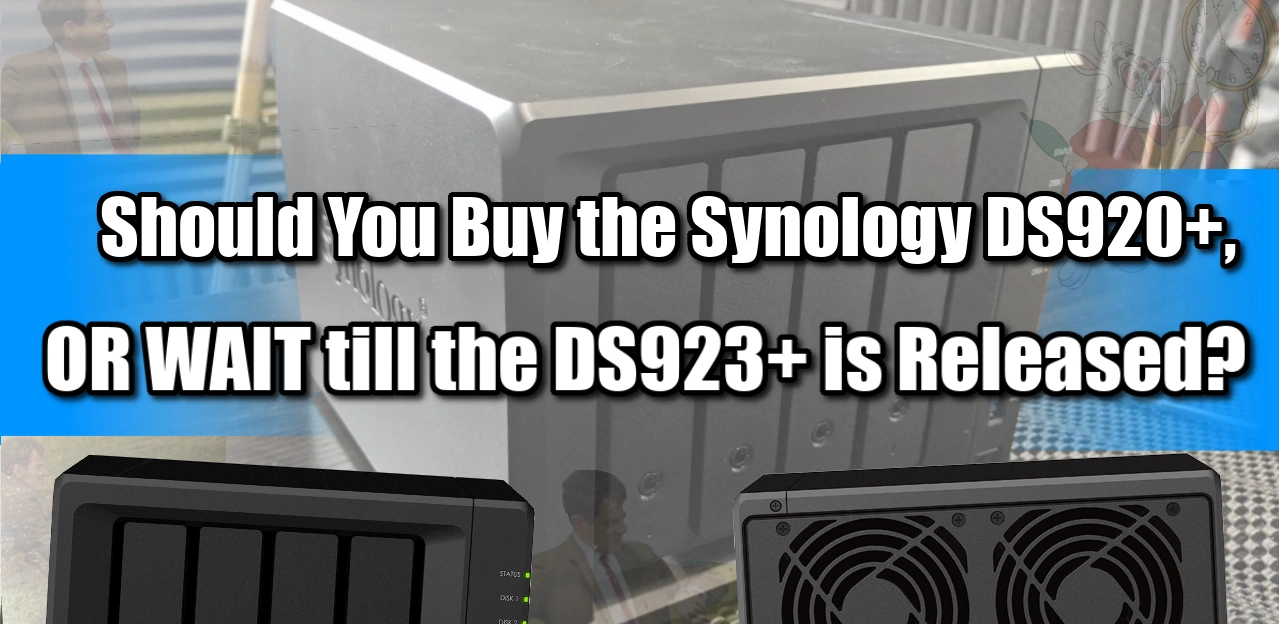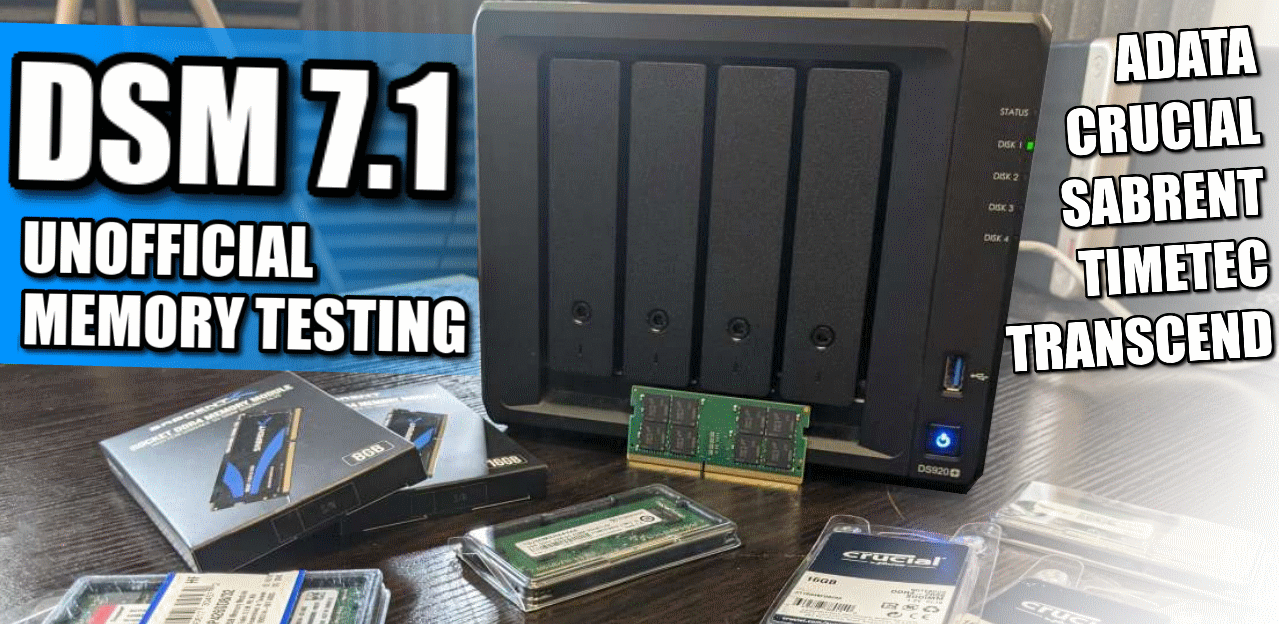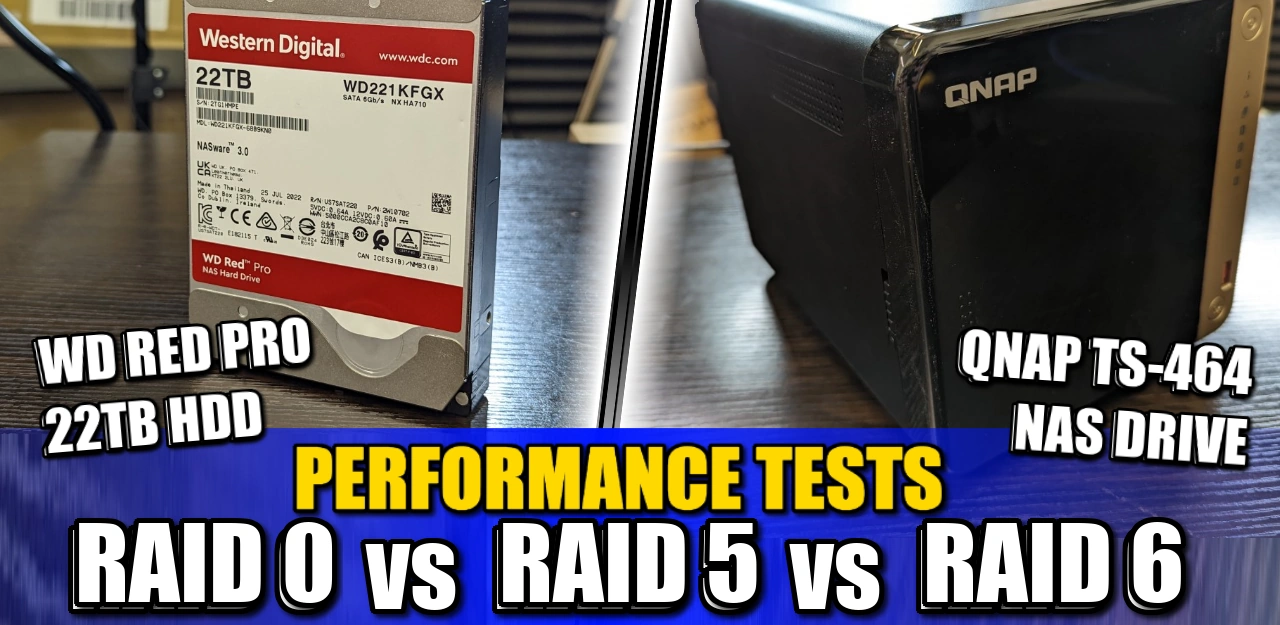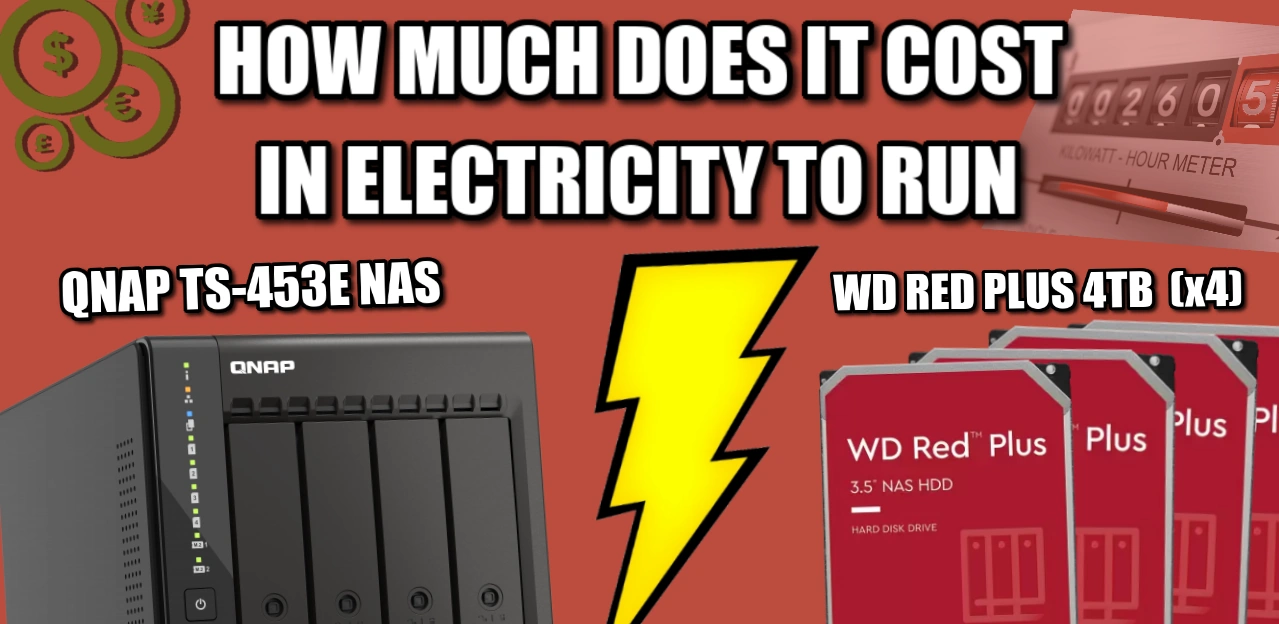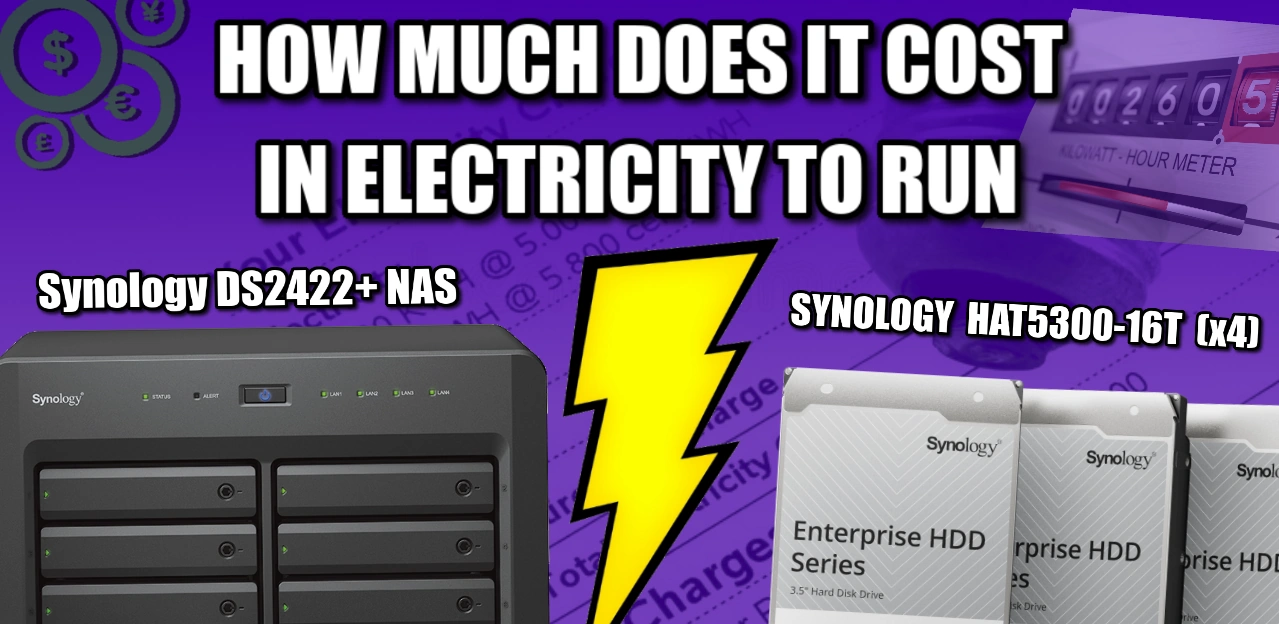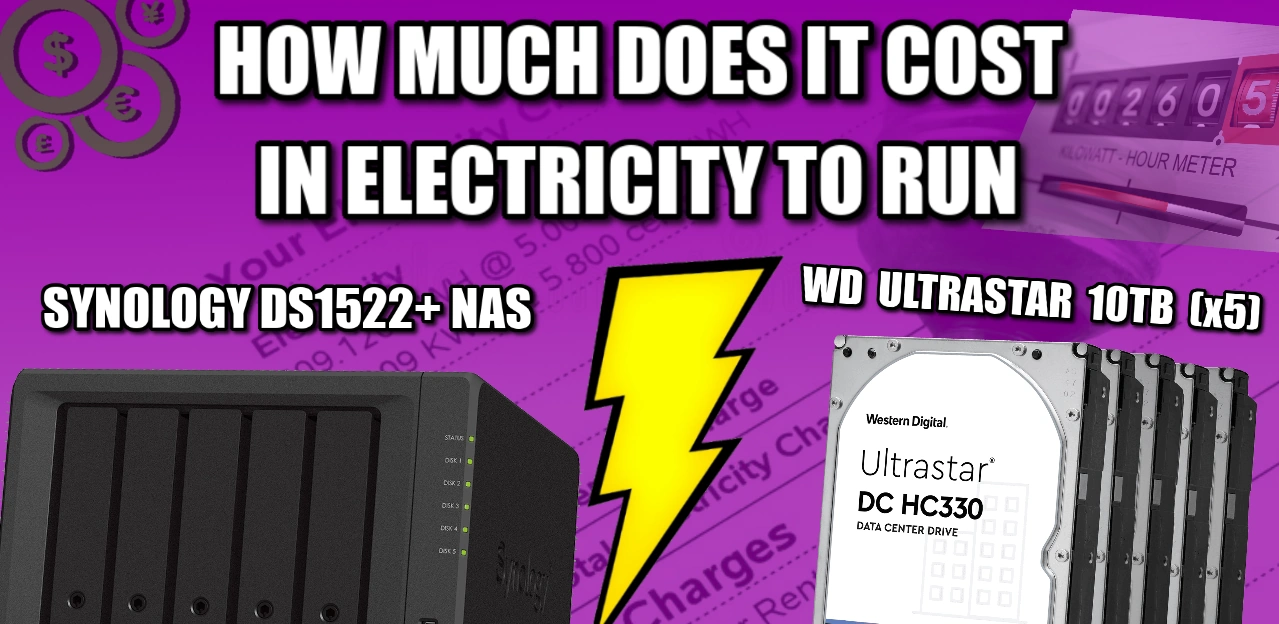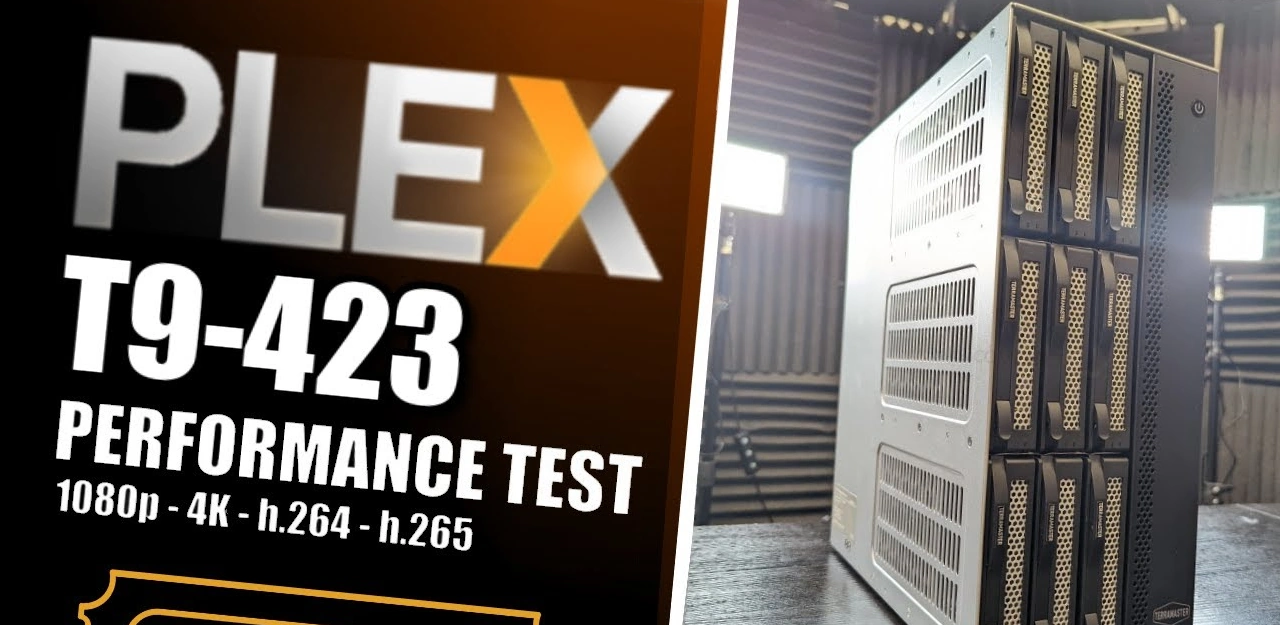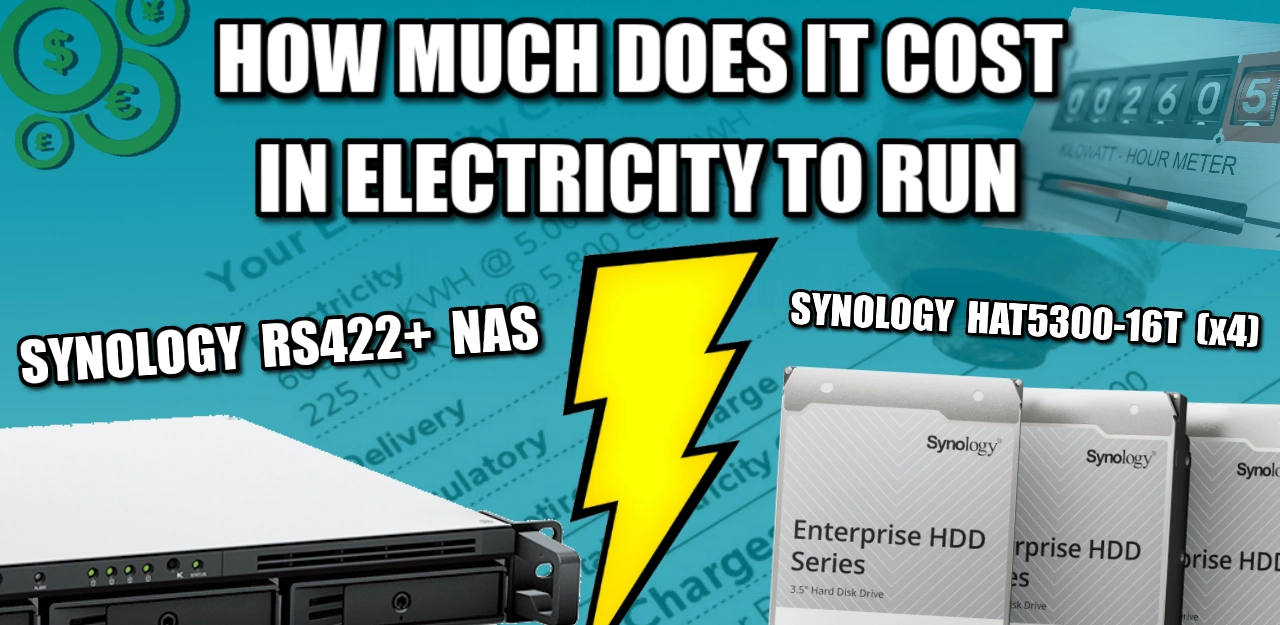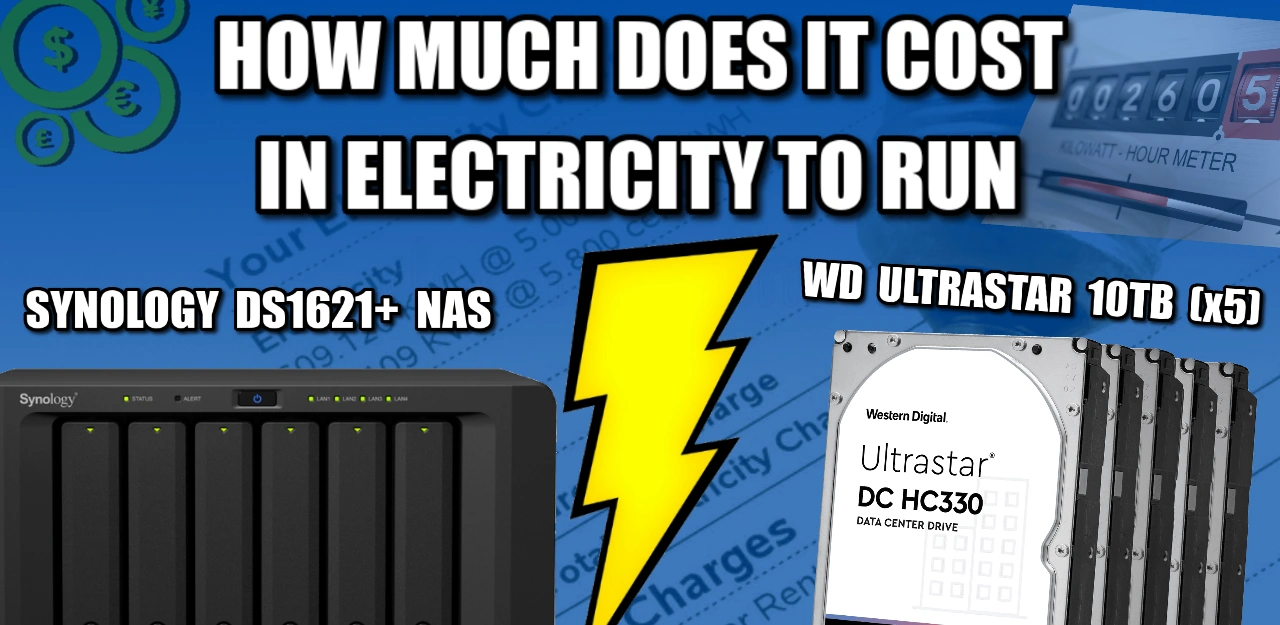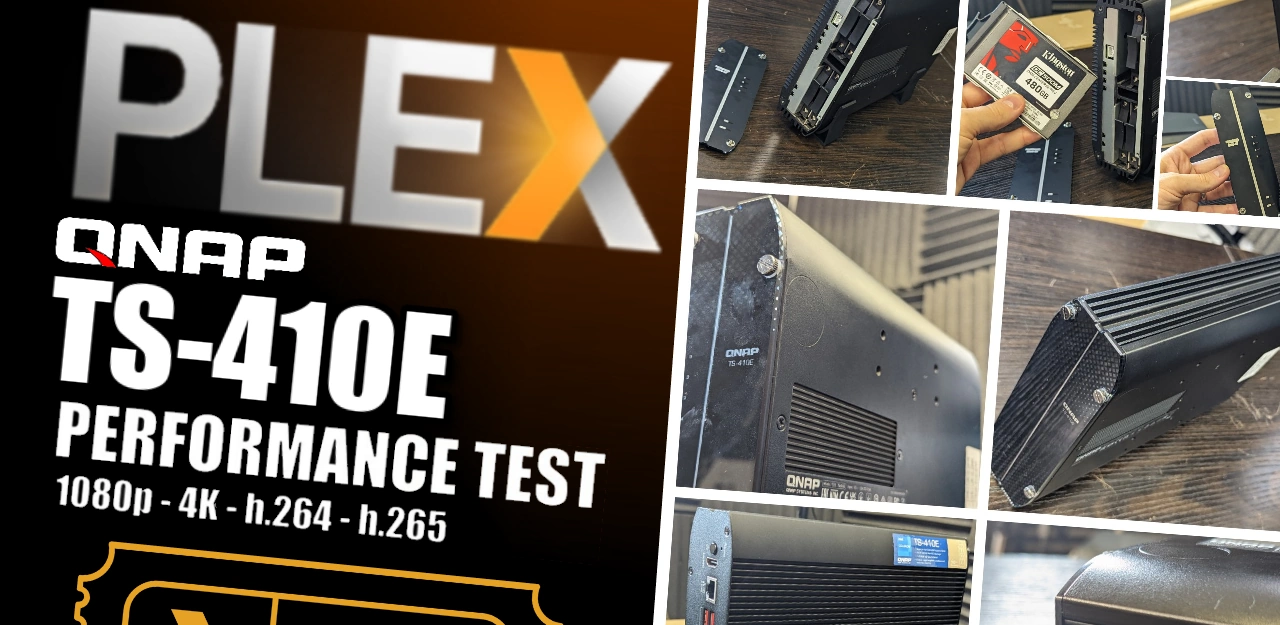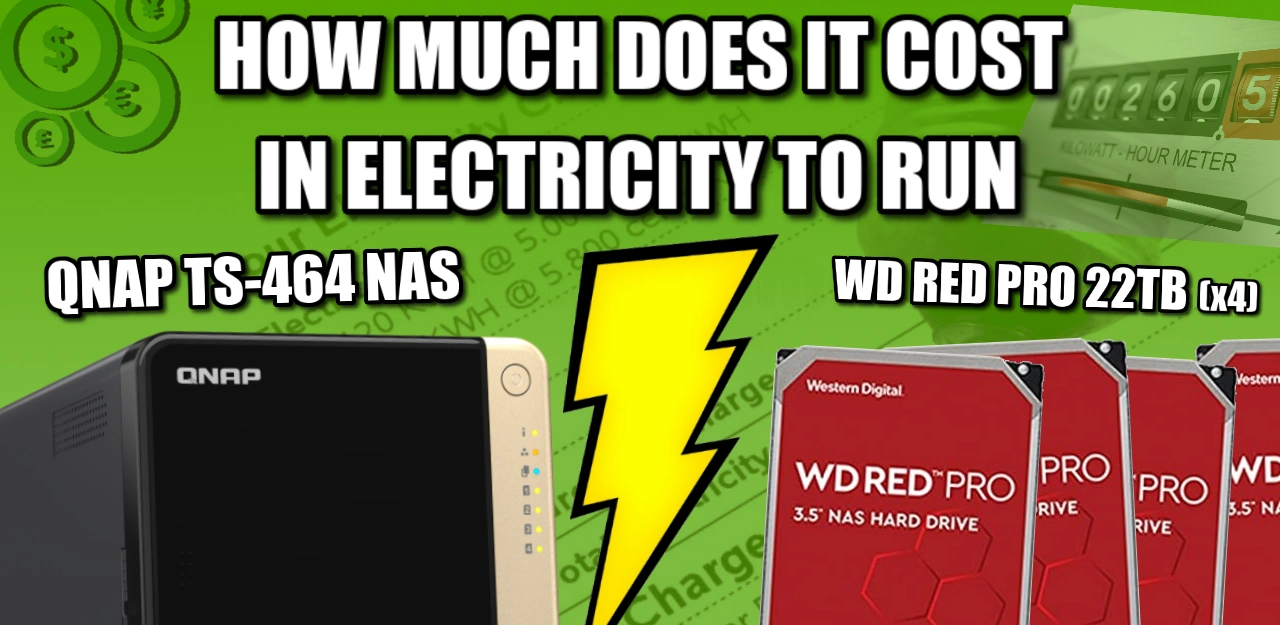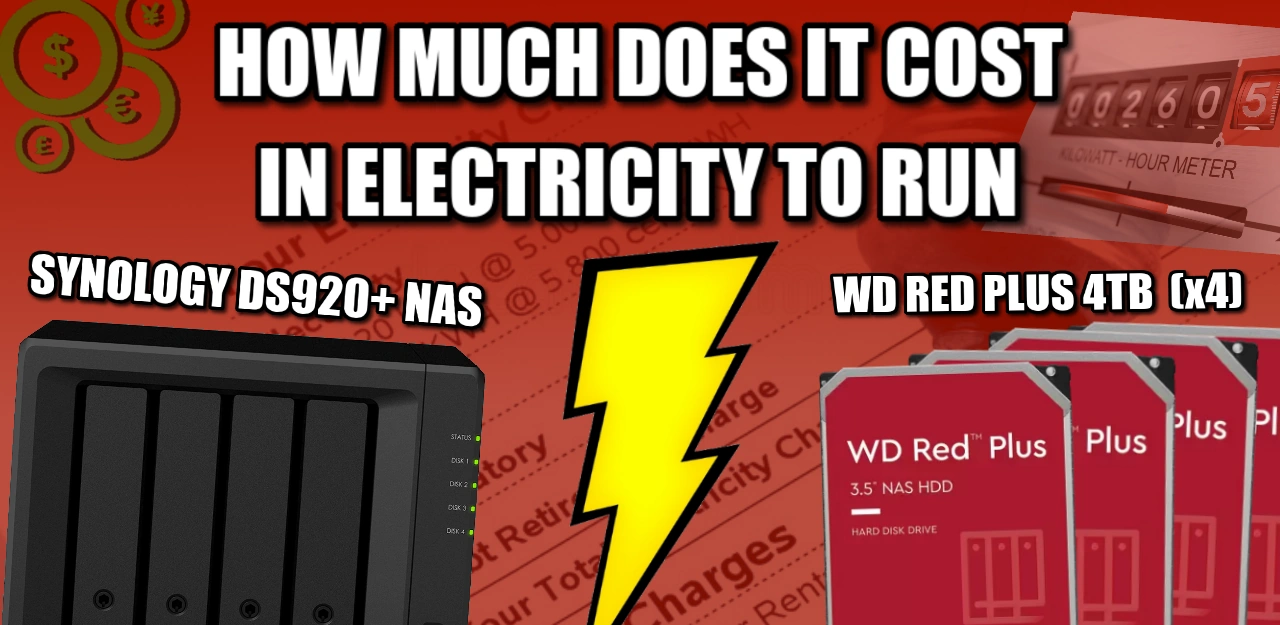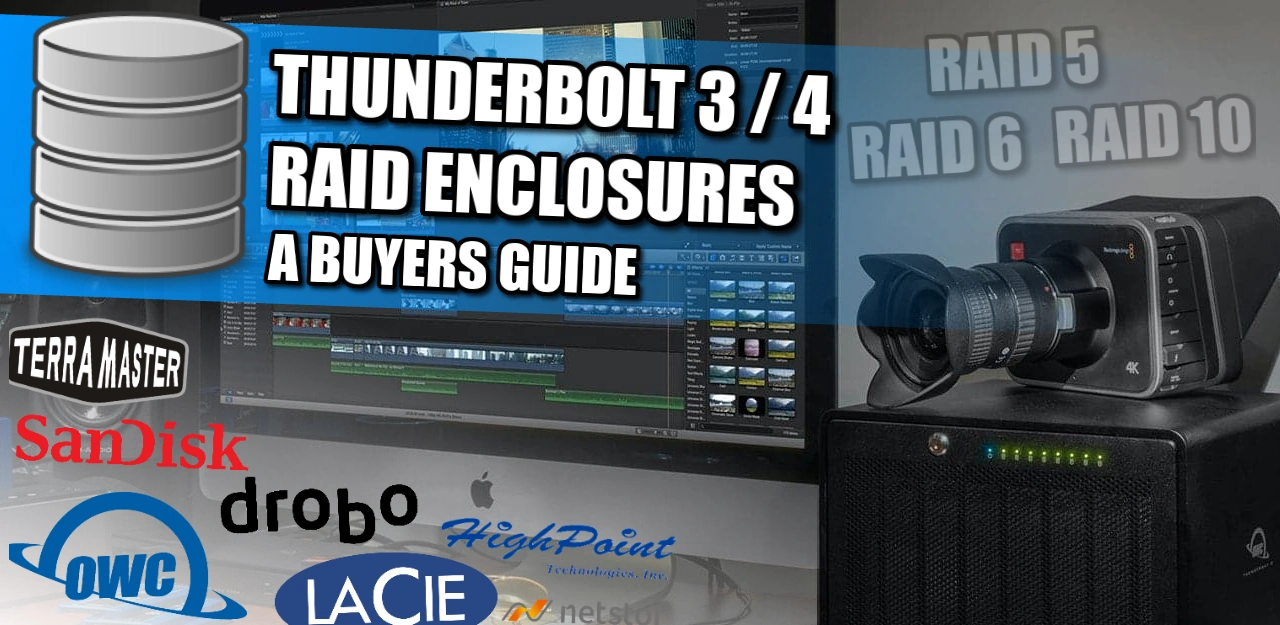Synology DS923+ NAS Update 27/10/22 The Synology DS923+ 4-Bay NAS has now been revealed and will be using the AMD Embedded Ryzen R1600 Dual Core CPU, alongside 4GB of DDR4 ECC Memory (32GB Max), 2x 1GbE and features an optional network upgrade adapter slot that will allow a 10GbE upgrade (using the E10G22-T1-MINI for approx […]
Get an email every time there is a new post added on this page (tag)!
Tag: Guide
Synology Unofficial Memory on DSM 7.1 – DS920+, DS220+, DS720+, DS420+ and DS1520+ NAS
Using Synology NAS, DSM 7.1 and Unofficial Memory Modules for DSx20+ series NAS systems are not cheap and nor are the accessories! However, one area that many new/existing NAS buyers take issue with more than most is the cost of official NAS memory. It’s an unfortunate fact that any computer system that has been built/tailored […]
Synology 2022 & 3rd Party Hard Drives – Can You Still Use Them?
Synology 2022/2023 NAS and WD & Seagate Hard Drive Compatibility If you have been considering a large-scale business or enterprise NAS solution from Synology in 2022/2023, then there is a good chance you have heard about a relatively recent change in how Synology has approached hard drive compatibility in this tier of their portfolio. This […]
WD Red Pro 22TB and Synology NAS 10GbE & 5GbE Speed Tests – RAID 0 vs RAID 5
Synology DS1522+ NAS 10GbE RAID Testing with the WD Red Pro 22TB HDDs Technology is moving FAST! Yet one of the most overlooked fast-moving areas of technology in the market is data storage! In the last decade we have seen data storage averages used by consumers and businesses hugely multiply in volume and frequency, with […]
RAID 0 vs RAID 5 vs RAID 6 – WD Red Pro 22TB and QNAP NAS 10GbE Tests
QNAP TS-464 NAS 10GbE RAID 0/5/6 Testing with the WD Red Pro 22TB HDDs When you buy a new NAS and drives, one of the most important long-term decisions that you will make is choosing your RAID level. A RAID (Redundant Array of Independent Disks) is the process of combining multiple media drives together into […]
QNAP TS-453E NAS – Power Consumption Tests
How Much Does it Cost to Run a NAS 24×7? QNAP TS-453E The growing cost of electricity and how much you need to factor this into your budget is quite a valid concern. Due to any one of about a hundred different global factors (local conflict, slow renewable energy uptake, monopolizing energy companies with powerful […]
Synology DS2422+ NAS – Power Consumption Tests
How Much Electricity Does A Synology DS2422+ NAS Use and How Much Does it Cost to run 24×7? Let’s talk BIG STORAGE! Have you been considering the Synology DS2422+ NAS for your business storage? Alongside having an impressive 12 bays that you can populate with HDDs upto 22TB in scale (at the time of writing), […]
QNAP TS-453E NAS – Power Consumption Tests
How Much Does it Cost to Run a NAS 24×7? QNAP TS-453E The growing cost of electricity and how much you need to factor this into your budget is quite a valid concern. Due to any one of about a hundred different global factors (local conflict, slow renewable energy uptake, monopolizing energy companies with powerful […]
Synology DS1522+ NAS Power Cost Test – How Much Will it Cost You To Run?
How Much Electricity Does A Synology DS1522+ NAS Use and How Much Does it Cost to run 24×7? In this energy-aware climate, it can be appreciated that a NAS drive (a 24×7 appliance) seemingly has its cost to the end user in terms of electricity as something of a vague number. With so many kinds […]
Terramaster T9-423 NAS Plex Media Server Tests – 4K & 1080p, H.264 & HEVC
How Well Does the Terramaster T9-423 NAS Perform as a Plex Media Server? Of all the brands that I discuss here on NASCompares, very few have evolved with the speed that Terramaster has. Although coming up on a decade in the commercial network attached storage industry, they have managed to carve an impressively sized portion […]
Synology RS422+ Rackstation NAS Power Cost Test – How Much Will it Cost You To Run?
How Much Electricity Does A Synology RS422+ NAS Use and How Much Does it Cost to run 24×7? When it comes to choosing a NAS for your home or business, I think it kinda goes without saying that rackmount server’s are the ones that are often the most power-hungry. Due to their larger metal enclosures […]
How Much Does it Cost to Run the Synology DS1621+ NAS and WD Ultrastar 10TB HDDs?
How Much Electricity Does A Synology DS1621+ NAS Use and How Much Does it Cost to run 24×7? “The Bigger the NAS, the BIGGER the electricity bill!” – THAT was what a fellow visitor of a trade show I attended back in 2019 said to me as I waxed lyrical about the hardware of a […]
QNAP TS-453E NAS Plex Media Server Tests – 4K and 1080p
How Well Does the QNAP TS-453E NAS Perform as a Plex Media Server? The QNAP TS-453E NAS Drive serves as an interesting desktop release in the brand’s portfolio. Arriving with a hardware architecture that is similar to the slightly more expensive TS-464, but with the hardware inside geared less towards expandability and more towards day […]
QNAP TS-410E Plex Media Server NAS 4K & 1080p Tests
How Well Does the QNAP TS-410E NAS Perform as a Plex Media Server? Today’s article is about how well the new QNAP TS-410E 4 Bay Silent NAS performs as a Plex Media Server when confronted with a range of 1080p and 4K multimedia. The appeal of accessing all the movies, boxsets, music and home movies […]
How to Install TrueNAS SCALE on an Asustor NAS
How to Install TrueNAS Scale on an Asustor NAS Drive – Step-By-Step Guide Not all Linux servers are built equally! If you are new to the world of private server storage, you might have heard about how “everything runs on Linux”. Now, that is not exactly true (with many other platforms out there with their […]
QNAP TS-464 and 22TB WD Red Pro – Power Consumption and Price Testing
How Much Does it Cost to Run a NAS 24×7? QNAP & WD If you are looking at buying a HIGH CAPACITY but COMPACT NAS drive in 2022/2023, then you will likely also be wondering just about much power it is going to use. The growing cost of electricity and how much you ned to […]
Electricity Bill – How Much Does A Synology DS920+ NAS With WD Red HDDs Cost To Run?
How Much Electricity Does A NAS Use and How Much Does it Cost to run 24×7? Energy AIN’T Cheap! If you have been keeping an eye on your electricity bill recently, you will have noticed that the amount you are paying per kilowatt has steadily increased month after month for several years now. Because of […]
A Buyers Guide to Thunderbolt RAID 5/6 Enclosures – Get It Right FIRST Time
Choosing the RIGHT Thunderbolt RAID Enclosure – First Time If you have been looking for a thunderbolt storage solution with on-board RAID functionality in 2022/2023, then chances are that you might have noticed a bit of a problem! You see, unlike older USB enclosures, thunderbolt 3/4 with on-board RAID (otherwise known as Hardware-RAID or SoC […]
TrueNAS Core on an Asustor NAS – Installation Guide
How to Install TrueNAS Core on an Asustor NAS Drive – Step-By-Step Guide Most new or relatively inexperienced NAS users can be separated into two clear categories. There are those that want to get their hands dirty, spend sensibly on a DiY system in order to take advantage of community-built platforms such as TrueNAS Core, […]
How to Install TrueNAS SCALE On A QNAP NAS
How to Install TrueNAS Scale on a QNAP NAS Drive – Step-By-Step Guide If you are reading this guide on making the switch inside your QNAP NAS from QTS/QuTS to TrueNAS Scale, then chances are that you are well aware of what exactly this impressive piece of open-source software is capable of! TrueNAS Scale is […]