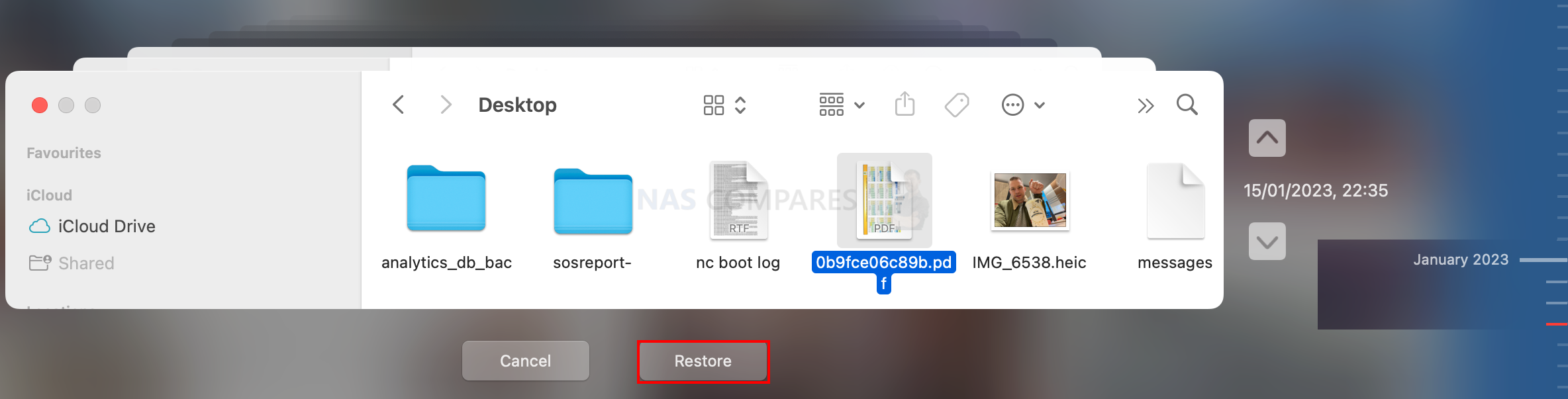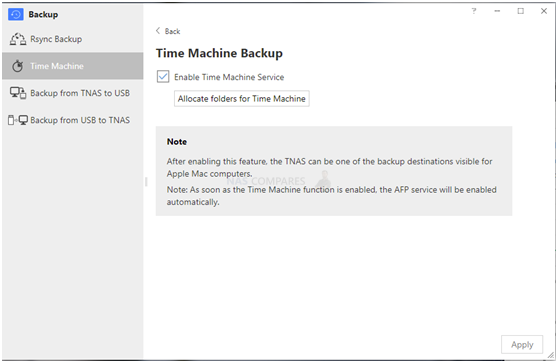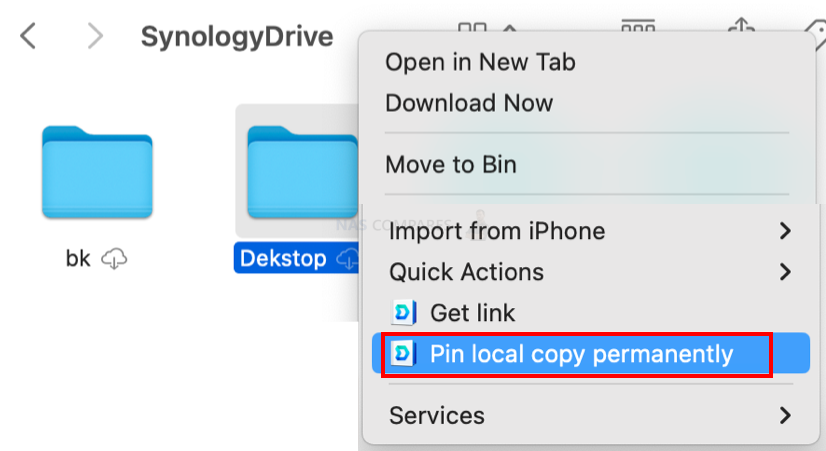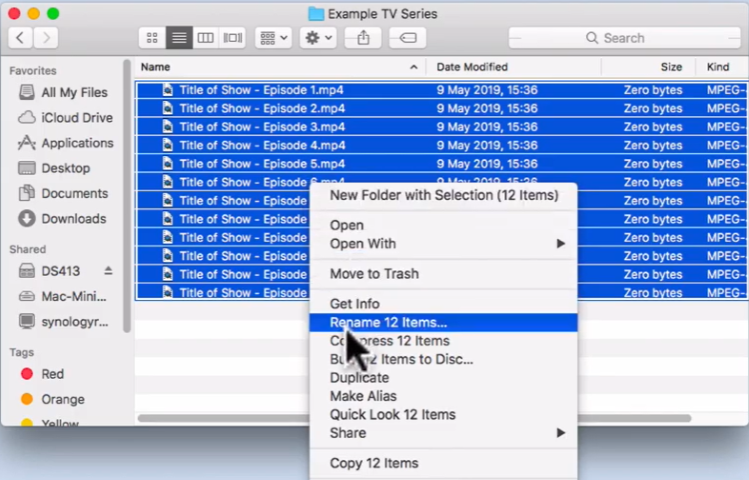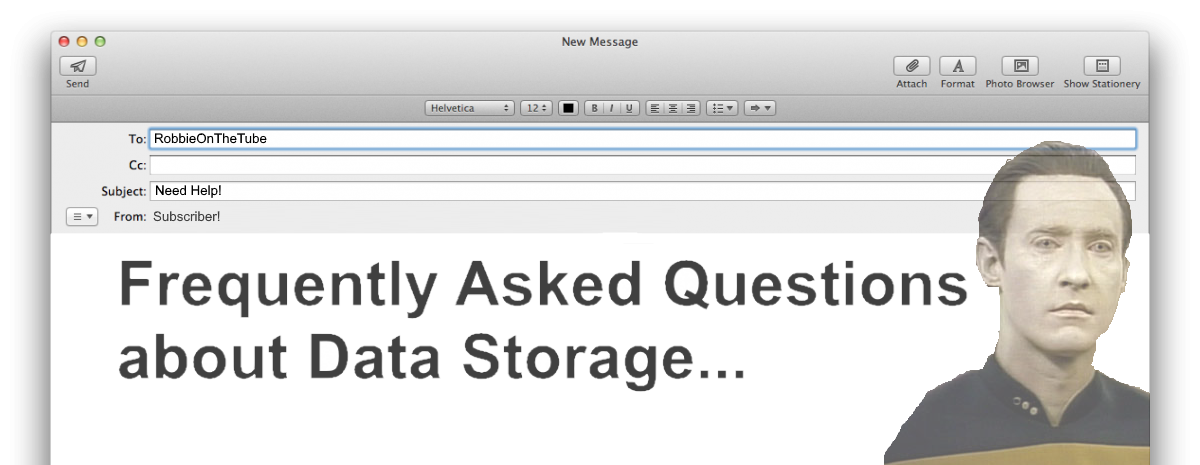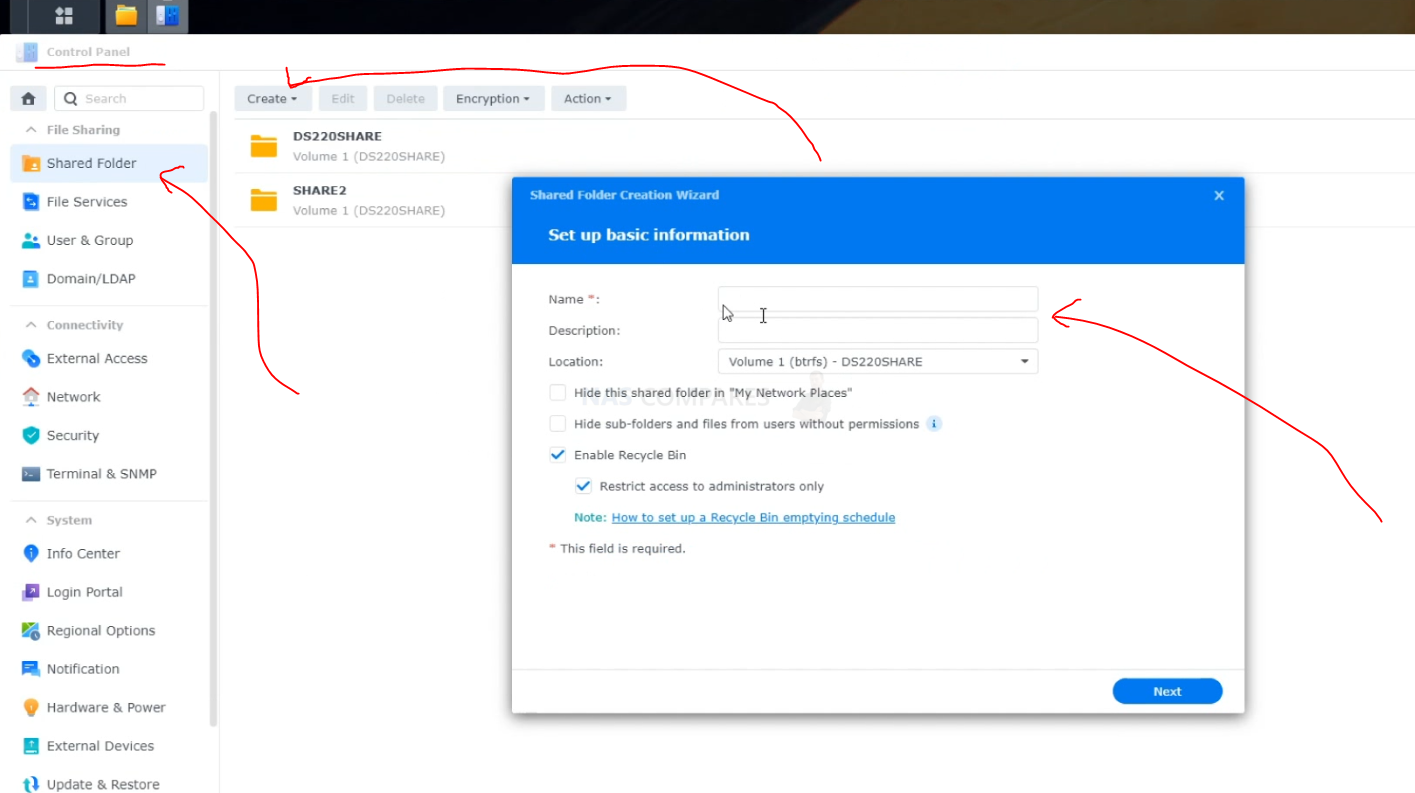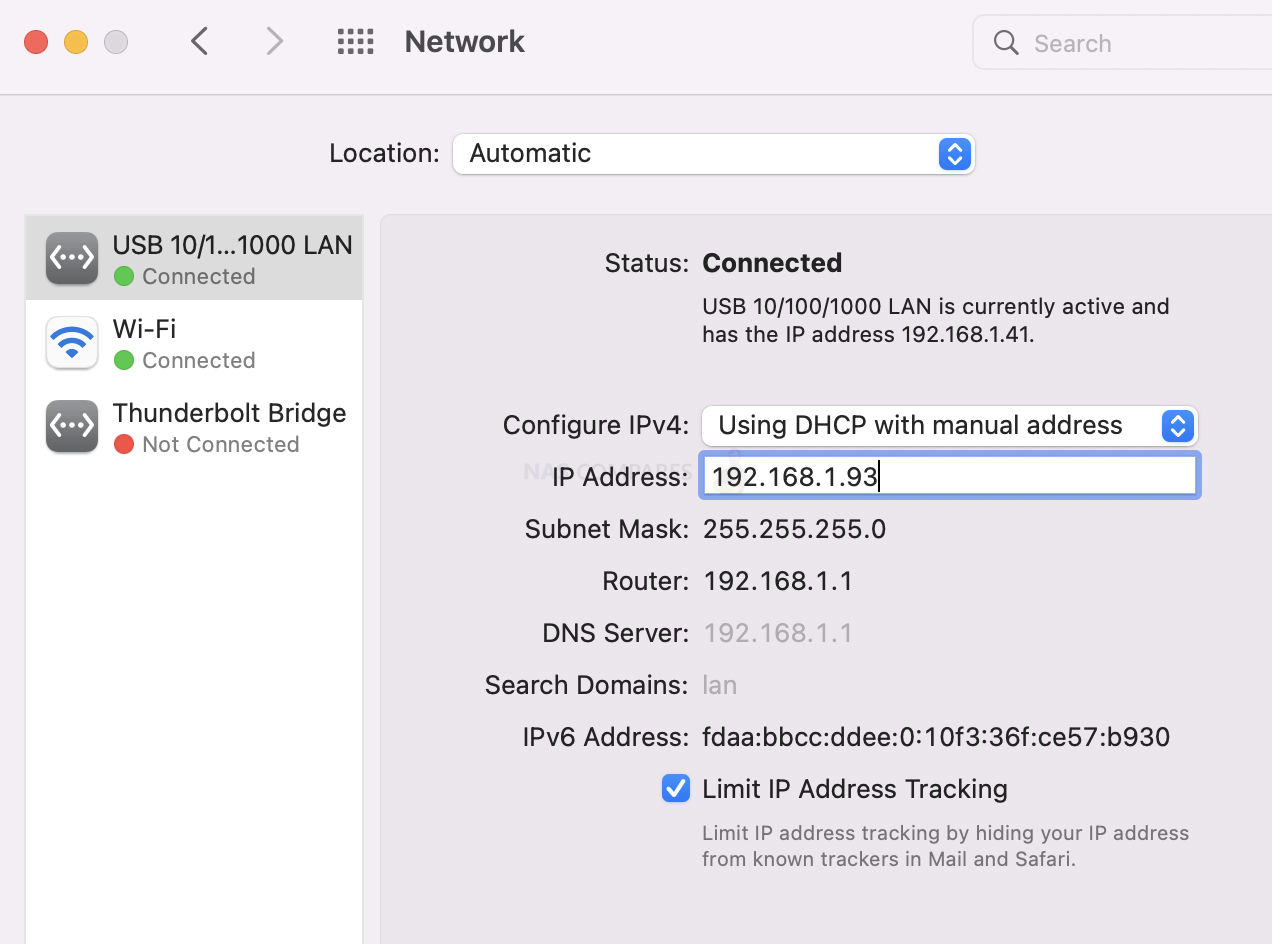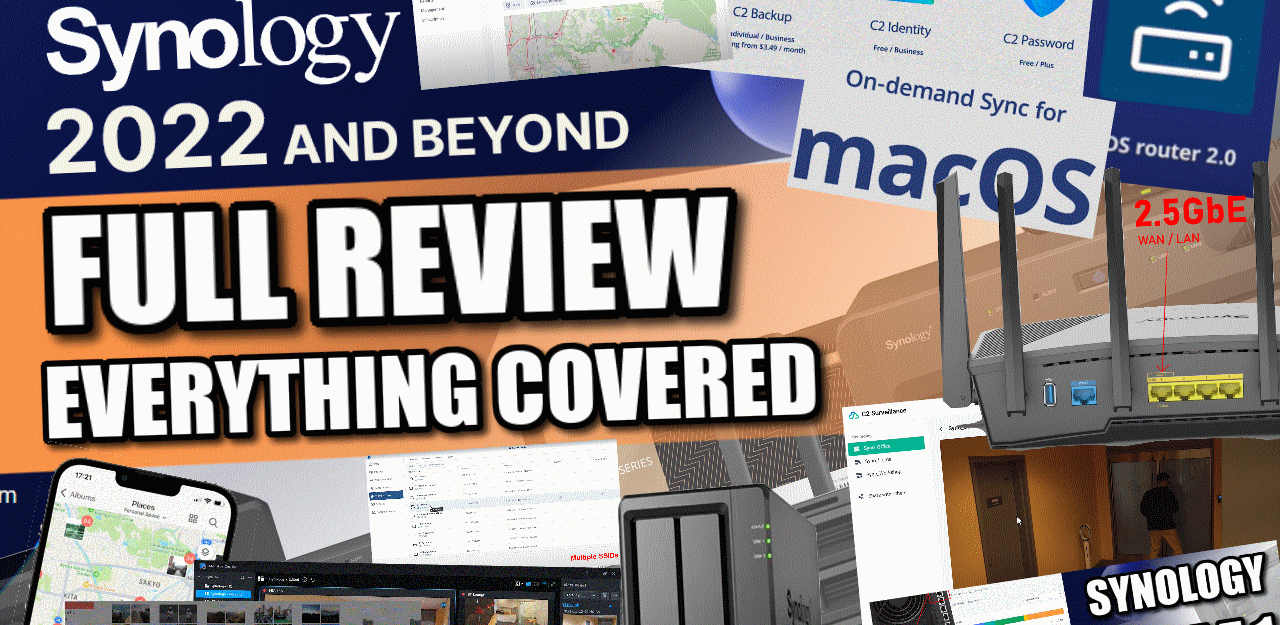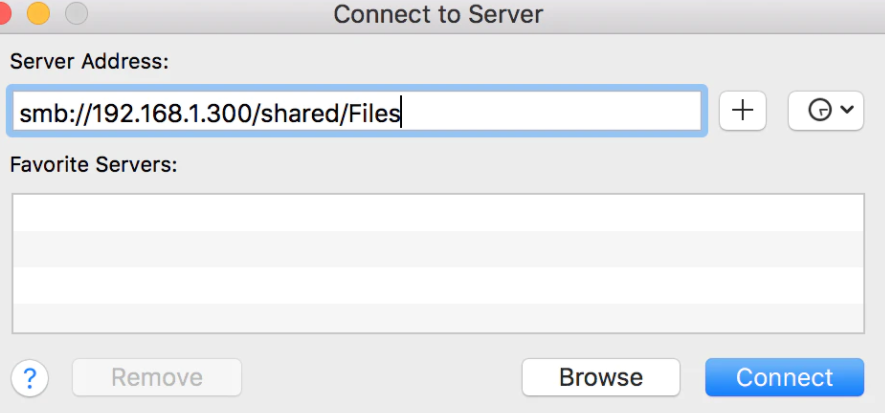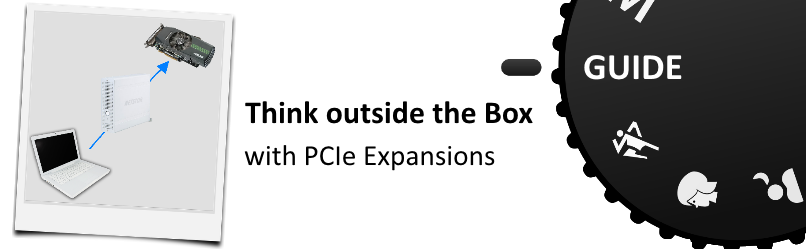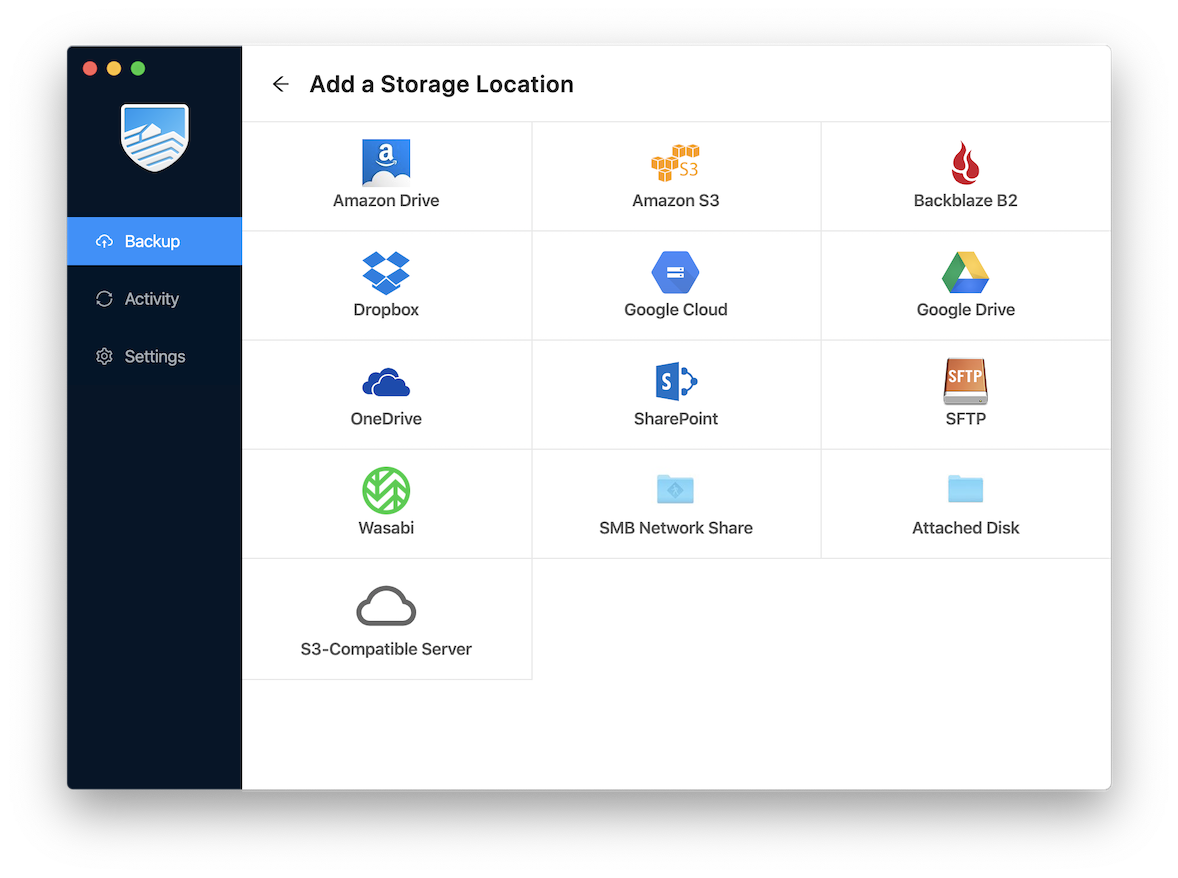In recent weeks, reports have surfaced regarding fraudulent sales of Seagate hard drives, where used enterprise-class HDDs were falsely marketed as new. Customers purchasing these drives, particularly from online retailers, have discovered signs of prior use, including high operating hours hidden within diagnostic metrics. This scandal has raised concerns over supply chain integrity, with many […]
Steps to set this all up Create NAS user for time machines access only If you want to be able to run timemachine backupe remotely over the internet, consider using Tailscale or nConnect VPN: How to access your NAS remotely? A Comparison of NKN nConnect and Tailscale To create a NAS username for use […]
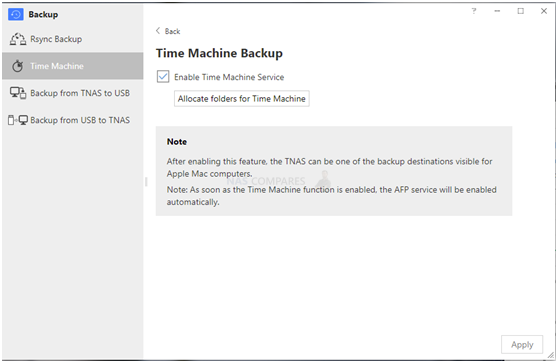
How to set up Terramaster time machine backup First Step: To Set Up Time Machine 1. Go to TOS desktop> Backup > Time Machine > Settings 2. Check “Enable Time Machine Service” 3. Set “Backup Path” 4. Enter the storage space limitation for Time Machine. If you need more space, you can enter 0 (indicating no limitation); 5. […]
How to enable on-demand sync on MAC – Synology Drive Client 3.2 First of all, makes sure your MAC OS is 12.3 and above. You can check this if you click on Apple icon/ ABout This Mac If you already use Synology Drive Sync, you will need to date this sync tasks and create a […]
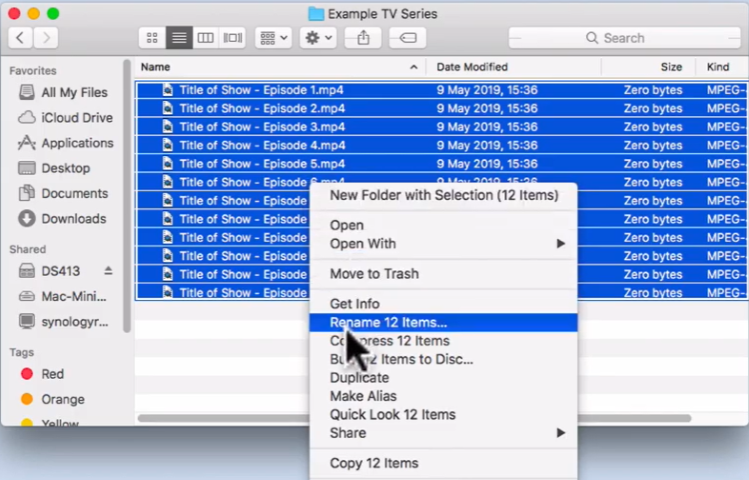
Copying Files Mac to NAS I’m a photographer and purchases a totally expensive system because my WD NAS drives corrupted sectors and lost some important files and outdated PC for what I wanted to do. So now I have: 1. iMAC Retina 5K, 27-inch, 2019 2. QNAP TVS-472XT with 4-Seagate Iron Pro 14TB drives. For […]
Choosing the Right NAS for Home and Family We are a home with all Apple devices and need a backup solution. There is an iMac, 4 MacBooks, and 4 iPhones. There are also 4 iPads, but those have never been backed-up on the past. We have been using a Time Capsule but it is maxed […]

NAS file system, will it work with MAC and Windows PC? NAS has its own file system. You will often find one of these being used EXT4. BTRFS. ZFS. But this is nothing to do with your local file system on your MAC or Windows. If this is a USB or Thunderbolt direct-attached drive then […]
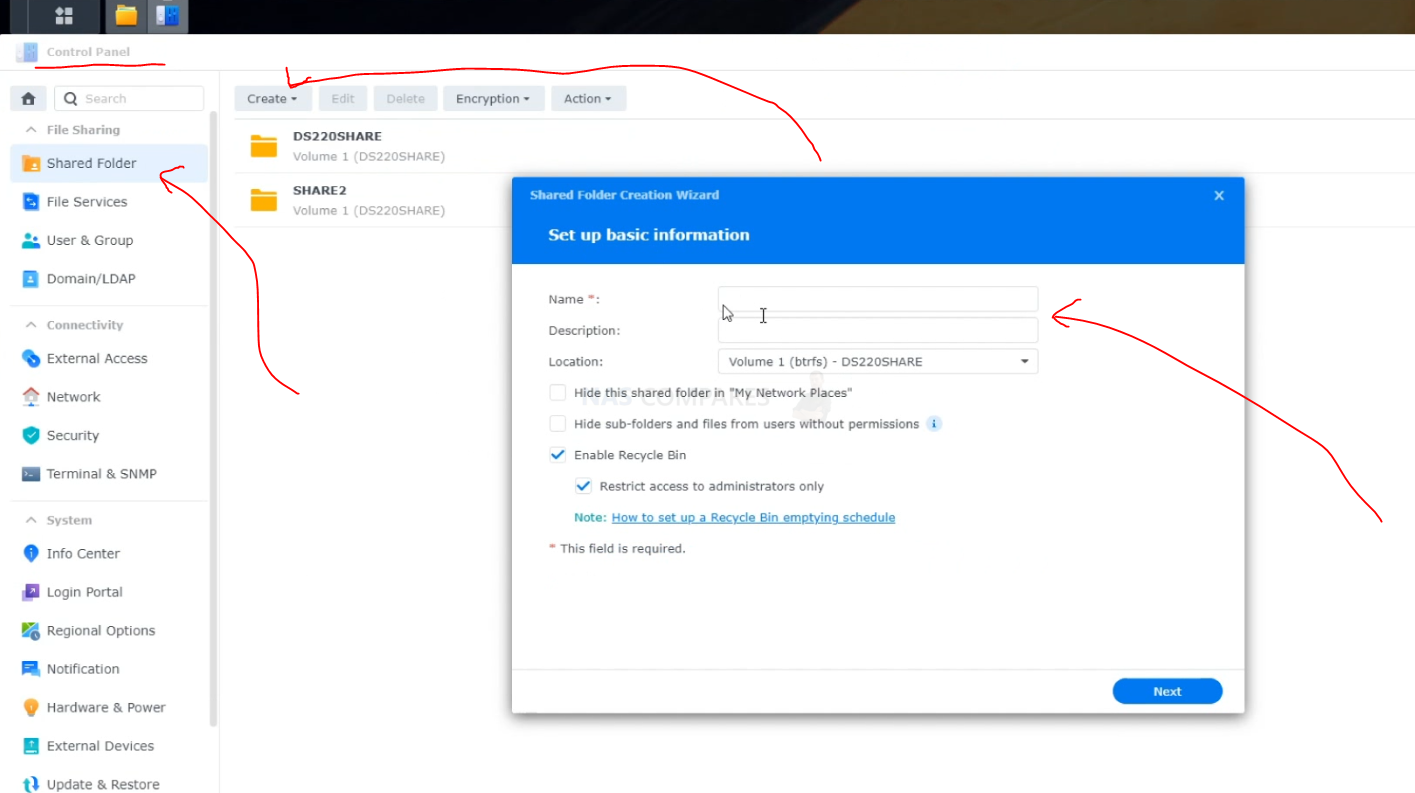
How to connect Synology NAS to a MAC (Map a network drive to Mac OS X) First of all you need to create a shared folder on your NAS if you haven’t so far. You can use the general Home folder for everything. But keeping things separate is safer if you have a multi-user […]
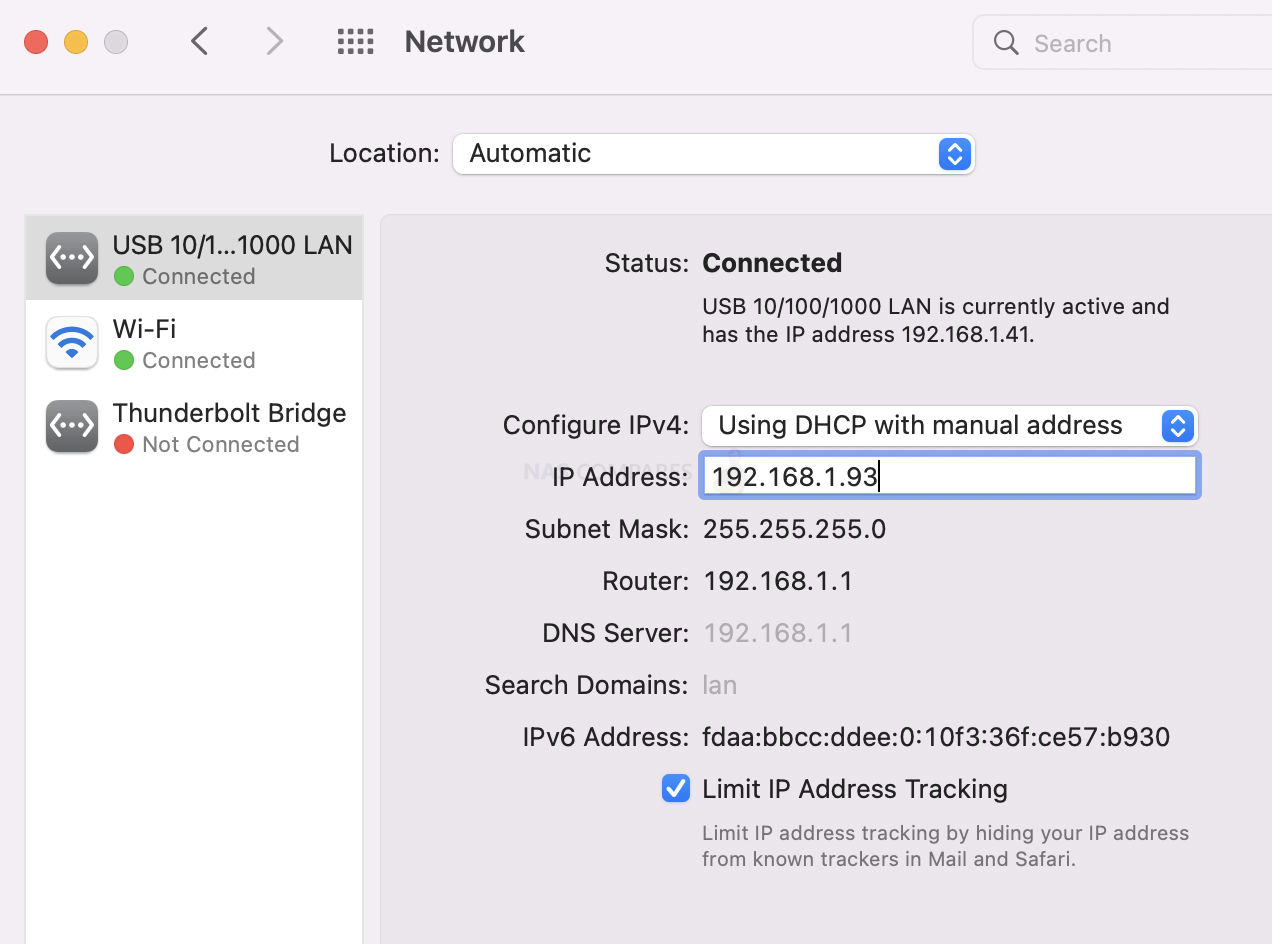
Connect MAC and Synology directly via the switch or LAN to LAN with manual IP. On a MAC Launch ‘System Preferences’ from the Apple menu (or Spotlight) Click on the “Network” icon. In the lower right, click on the ‘Advanced’ button. In the pulldown menu next to “Configure IPv4” select “Manually” (or DHCP with […]

How to set up time machine backups to a NAS directly connected via LAN? Connect MAC and Synology directly via the switch or LAN to LAN with manual IP. On a MAC Launch ‘System Preferences’ from the Apple menu (or Spotlight) Click on the “Network” icon. In the lower right, click on the ‘Advanced’ […]
Review of the Synology 2022 Event – Everything Synology Revealed It’s that time again, almost as regular as clockwork, with the return of the annual Synology event. Synology has been extraordinarily business and enterprise-focused throughout this year, with numerous significant updates in services on their C2 cloud platform, Cloud assisted services and (of course) the […]

Can i connect mouse, keyboard and HDMI monitor to Virtual machine on Qnap NAS Yes, you can link your virtual machine to Qnap HD Station portal. This way you can control NAS apps or VM itself using connected peripherals. You can also use a NAS as NVR surveillance station using QVR Pro app and connected […]

NAS file system, will it work with MAC and Windows PC? Yes, people are often confused about NAS. What kind of file system it has and will it work with my MAC or PC that has its own file system such as FAT32, NTFS on Windows and APFS, exFAT on MAC. NAS is like a […]
Choosing the Right Rackmount NAS – Understanding the Importance of Depth There was once a time when owning any kind of rackmount based storage and/or computer equipment was squarely aimed at high-end business and data centres. Unlike the desktop PC, laptop keyboard or touch screen device that you are likely reading this on, a rackmount […]

Is it possible to run WindowS 11 as a virtual machine on a ds1621+ the reason I ask is that I see windows 11 check for a tpm chip. Before you choose a NAS, you need to make sure its CPU support VMs. In Synology range, those will be all plus series and XS series […]
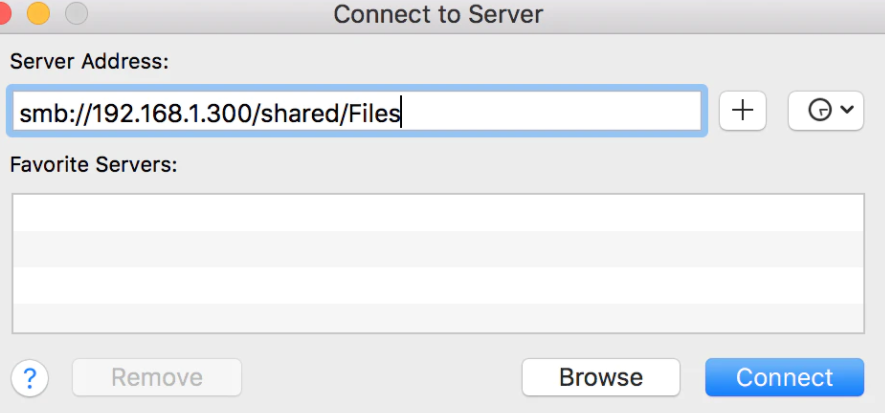
Map network drive on macOS In Finder, click Go > Connect to Server from the menu bar. In the Server Address field, enter your Synology NAS device’s IP address or domain name preceded by “http://” and followed with “:5005” (or whichever port number you specified when enabling WebDAV service). For example: http://pm.synology.com:5005/. Click Connect to continue. Enter your DSM user name and password […]
Think outside the Box with PCIe Expansions Stepping away from the subject of Storage and Backups, another decision you may have to make will be whether to invest your budget into a high-end Desktop setup or a more fluid, portable operation. Traditionally the problem has always been that portable operations via a Macbook, Laptop or […]
Thunderbolt 3 enabled Data Storage for your Mac or Windows System The perfect complement to SSD-based laptops and all-in-one computers, the new d2 Thunderbolt™ 3 massively expands your capacity up to 10TB for professional bandwidth-intensive creative applications. With Thunderbolt 3 and USB 3.1 speeds through the U SB-C port, the new LaCie d2 performs perfectly […]
Choosing the Right Rackmount NAS – Understanding the Importance of Depth There was once a time when owning any kind of rackmount based storage and/or computer equipment was squarely aimed at high-end business and data centres. Unlike the desktop PC, laptop keyboard or touch screen device that you are likely reading this on, a rackmount […]
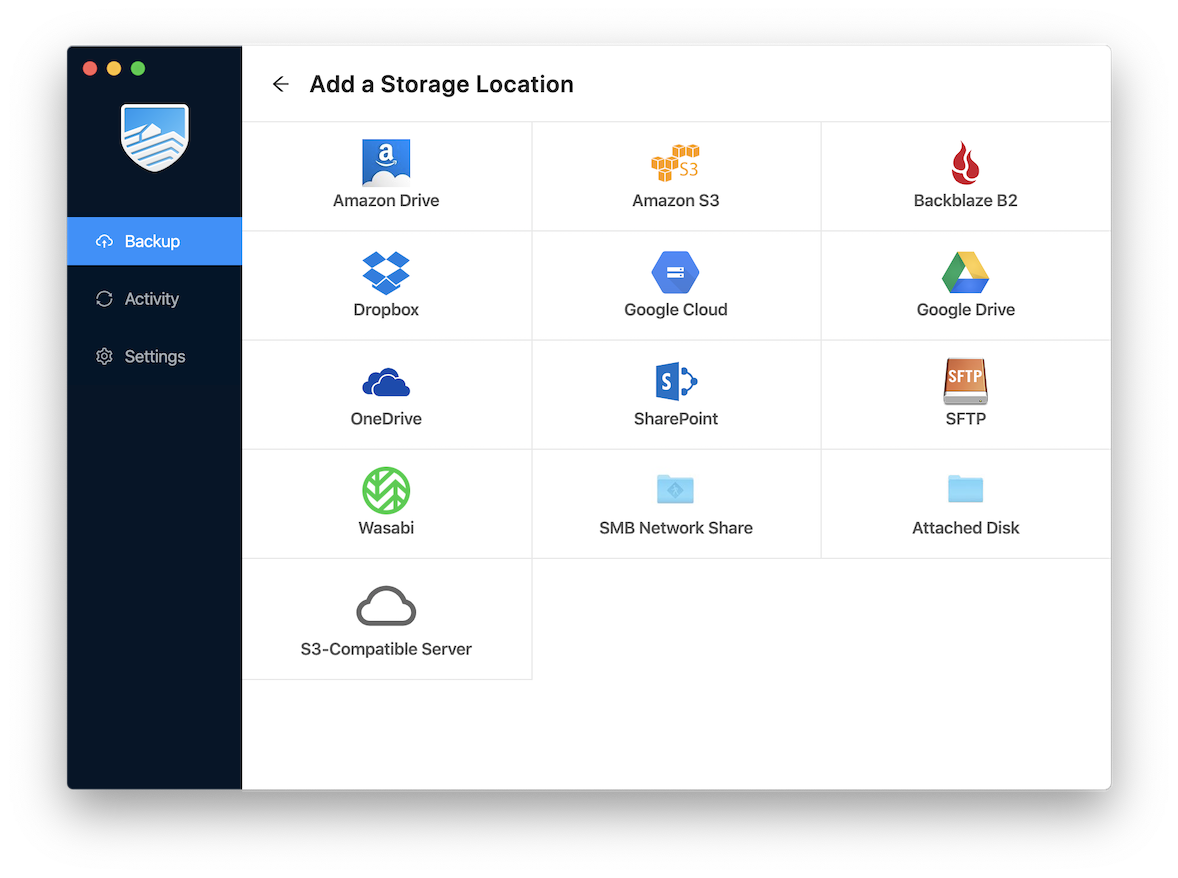
Trying to decide on which NAS I want to make sure I don’t overspend or underspend. I’m looking for a NAS to do the following: 1. A place for local file backups for my current backup software (Arq) for two computers 2. A place to store files that don’t fit on my computer such as […]