QNAP Show us the New TS-253Be and TS-453Be Featured NAS for 2018
QNAP has been uncovering all kinds of new toys at CES 2018 and although there was brand new AI-related technology being showcased, as well as the new 3-Bay NAS and Ryzen based TVS-x73e series, the one that seemed to go under many peoples radar was the new TS-253Be and TS-453Be NAS. I can see why, on the face of it, there doesn’t seem to be a vast amount of difference between this and the older TS-253B and TS-453B. However, I hope to change your mind and help you see why these two new NAS for 2018 are worth your attention.
Specifications of the TS-253Be and TS-453Be NAS
When the older TS-453B and TS-253B were released back in spring 2017, they made two really big impressions. The first was the sheer amount of hardware they had compacted into such a petite 2-Bay and 4-Bay chassis. Featured PCIe connectivity, dual HDMI, dual LAN, OLED LCD screen and more, as well as new USB-C direct attached storage access via the quick connect port. The second big impression was the price – it was HIGH. Technically no-one (including me) should have been surprised that for a unit to have so, so many features, that it would have a price tag to match. Arriving around £150-160 more than the even older TS-253A and TS-453A, it was a massive extra spend for many users looking for a flagship 2-Bay. The result was that some users were a little put off by the price, feeling that they would not see the use/benefit of the extra features of the 53B series.
Luckily QNAP listened and hence the arrival of the more conventional (and more importantly reasonably priced) QNAP TS-253Be and TS-453Be NAS. These feature almost all of the features and hardware of the TS-x53B series, but they have removed a few more costly extras to bring the price point closer to that of other fully featured NAS servers. Below are the specifications of the new QNAP TS-253Be and TS-453Be. AS you can see, they are remarkably similar to the B series:
Different between the TS-253B / TS-453B and the TS-253Be / TS-453Be
So, what are the features that QNAP removed to lower the price and make this new NAS more accessible to buyers? Well, luckily the most important features (the Quad Core CPU, the PCIe expansion slot, the OLED screen, the speaker a, those dual HDMI and dual LAN) are all staying. Below are the differences between the TS-x53B and TS-53Be range:
- No Remote Contol
- No SD Card Slot
- No Quick Access DAS USB 3.0 Port
- 2GB or 4GB DDR3 Memory, instead of the 4GB/8GB options
So, on the face of it, these may well seem like a lot of things. although precise prices are not yet available, it is pretty evident that this will be the cost a great deal closer to that of the older 53B series. The key point of focus here is that the TS-253Be and TS-453Be have had their hardware access options a little clipped BUT that great CPU, the main innovations that have put QNAP in peoples home/offices and the main things that put the QNAP flagship B high in our top 5 2-Bay and 4-Bay NAS of 2017 are still very much available. Needless to say, there is a good possibility that we will see the end of the TS-253A and TS-453A series this year. It has had a good run, but soon I am sure it will be a B and Be series to choose from.
When will the QNAP TS-253Be and TS-453Be NAS be released?
Though details are still a little thin on the ground right now, you can always register your interest for the TS-253Be and TS-453Be below , the NAS experts. Click the Notify Me button on theproductt page to get upto the second updates as and when they become available.
QNAP TS-253Be NAS
QNAP TS-453Be NAS
📧 SUBSCRIBE TO OUR NEWSLETTER 🔔🔒 Join Inner Circle
Get an alert every time something gets added to this specific article!
This description contains links to Amazon. These links will take you to some of the products mentioned in today's content. As an Amazon Associate, I earn from qualifying purchases. Visit the NASCompares Deal Finder to find the best place to buy this device in your region, based on Service, Support and Reputation - Just Search for your NAS Drive in the Box Below
Need Advice on Data Storage from an Expert?
Finally, for free advice about your setup, just leave a message in the comments below here at NASCompares.com and we will get back to you. Need Help?
Where possible (and where appropriate) please provide as much information about your requirements, as then I can arrange the best answer and solution to your needs. Do not worry about your e-mail address being required, it will NOT be used in a mailing list and will NOT be used in any way other than to respond to your enquiry.
Need Help?
Where possible (and where appropriate) please provide as much information about your requirements, as then I can arrange the best answer and solution to your needs. Do not worry about your e-mail address being required, it will NOT be used in a mailing list and will NOT be used in any way other than to respond to your enquiry.

|
 |
Minisforum G7 Pro Review
CAN YOU TRUST UNIFI REVIEWS? Let's Discuss Reviewing UniFi...
WHERE IS SYNOLOGY DSM 8? and DO YOU CARE? (RAID Room)
UniFi Routers vs OpenWRT DIY Routers - Which Should You Choose?
WHY IS PLEX A BIT S#!t NOW? IS 2026 JELLYFIN TIME? (RAID Room)
Synology FS200T NAS is STILL COMING... But... WHY?
Access content via Patreon or KO-FI
Discover more from NAS Compares
Subscribe to get the latest posts sent to your email.


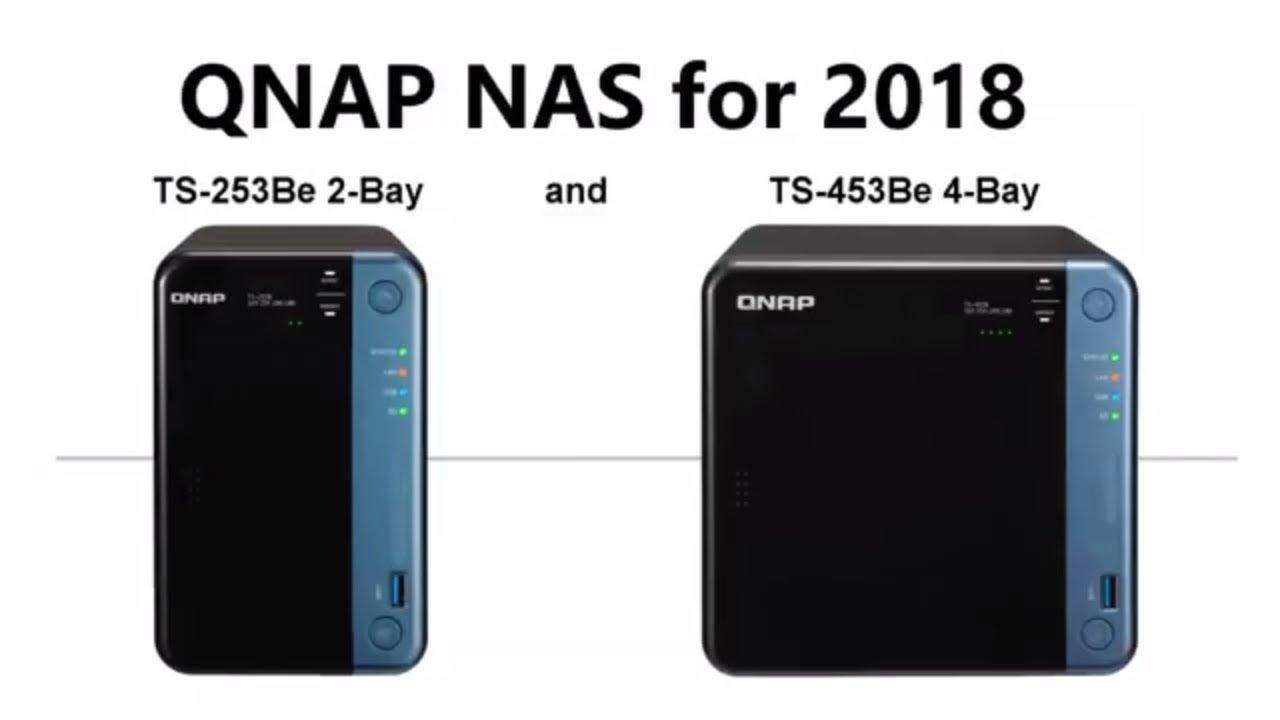








DISCUSS with others your opinion about this subject.
ASK questions to NAS community
SHARE more details what you have found on this subject
IMPROVE this niche ecosystem, let us know what to change/fix on this site