Thunderbolt or Not – Should you buy the QNAP TS-453B or TS-453BT3 NAS?
When choosing the best Network Attached Storage (NAS) device for your home or business needs, the last thing you want to do is buy something that is not going to do everything that you want it to do. Too often we buy hardware for a purpose and within days or weeks of buying it, regret that it. Maybe it isn’t fast enough, maybe it is too loud, too limited or too complex. However, many QNAP NAS buyers in 2018 (especially those in the Mac community who deal with storing or editing photos and video) are making a choice about whether to buy a NAS server with or without a Thunderbolt connection. Being typically much faster than other connections, Thunderbolt is now available for both Mac and Windows systems in the 40Gb/s connection, Thunderbolt 3.
Currently, QNAP is the only brand in the world that has a thunderbolt enabled NAS server selection (they invented it), so it does make your choice a little easier. But do you need a thunderbolt connection? Is it worth the extra money? In order to keep costs lower, QNAP have very recently released the most cost-effective thunderbolt 3 NAS they have ever produced, the QNAP TS-453BT3. This new award-winning NAS arrives using the same chassis design, CPU and Memory of the 2017 released QNAP TS-453B, but arriving with new additions and a few qweeks. But which should you buy? The New Thunderbolt 3 enabled NAS or the tried and tested fully-featured non-thunderbolt NAS?
What can both the TS-453BT3 and TS-453B QNAP NAS do?
Before I get down to which of these units is better at what task, I think it is important to know the things that BOTH of these QNAP NAS devices can do. So, whether you decide upon the QNAP TS-453BT3 or the QNAP TS-453B-4G, you will definitely be able to:
- Host a Virtualisation Platform – setup and run multiple VMs, supporting multiple Operating systems and enhanced by the Docker app, Container Station
- Create a standalone PC with the additional of a keyboard, mouse and monitor
- Both units arrive with a remote to maximize the media uses of that HDMI port
- Serve as a cross platform service – bridging connections and transfers of files between Mac and Windows systems over the network
- Heavily support RTRR and comprehensive snapshot technology meaning you will have an equal amount of backup options whichever you go for. As well as migration, connection and interaction with existing cloud services like dropbox, Google Drive ElephantDrive
- Create a comprehensive Surveillance solutions, supporting multiple IP cameras and even arriving with some licences included
- Access exactly the same NAS OS that is updated regularly and has a huge app store to really customise your setup to make it your own
- Both feature a means to access your data via direct attached storage, Thunderbolt 3 with the TS-453BT3 and USB 3.0 with the TS-453B NAS.
What are the Pros and Cons of the QNAP TS-453B NAS released in 2017?
Why Buy the QNAP TS-453BT3 Thunderbolt 3 NAS?
QNAP NAS has been easily the most innovative network attached storage brand of the year and when they adopted the popular mac and windows based connection, Thunderbolt, into their NAS devices, they knew they had struck gold. Thunderbolt NAS has been around now for 2 years and in that time, QNAP has heavily invested in this technology (they are currently the only provider of a Thunderbolt-enabled NAS server in the market and capitalize on this). As they have explored the viability of this form of connection, they have released several waves of units, each very distinctive and aimed at different thunderbolt users.
The TVS-871T was a basic unit by today’s standards, featuring TB2 but not really pushing the boundaries of its versatility beyond file access. The follow-up QNAP 82T NAS series was a much more featured device, with the ability to cross the Thunderbolt connectivity and enable upto 4 Thunderbolt users to access the NAS at once via TB2 or TB3, whilst still using the device as a NAS server for many, many more users. Additionally, the TB connection enabled users to connected and then access 10GBe connectivity, using the 82T series NAS as a Thunderbolt-to-10GBe switch. Finally, the inclusion of improved hardware in the form of SSD bays, m.2 SSD slots, HDMI 2.0 and more mean that these features and functionality really stood out!
However, the most common stumbling block for many was the price tag. Both the TVS-871T and the TVS-82T series was considerably more expensive compared with the ordinary non-thunderbolt NAS range from QNAP, often by £1000’s. Hence the release of the more cost-effective and stripped down thunderbolt 4 Bay, the QNAP TS-453BT3. Arriving at a much lower price point and still retaining many of the appealing features of the 71T and 82T series, this new thunderbolt NAS for 2018 arrives with a much more mainstream CPU and RAM options. Below is a specification comparison of the TVS-682T and the TS-453BT3:
|
Model
|
QNAP TS-453BT3 | QNAP TVS-682T |
|
CPU
|
Quad-Core Intel® Celeron®
J3455 1.5GHz (Burst up to 2.3GHz) |
Intel® Core™ i3-6100
3.7 GHz dual-core processor |
|
Memory (RAM)
|
8GB SO-DIMM
DDR3L-1866 |
Memory modules
pre-installed: 8 GB DDR4 RAM |
|
Flash
|
512MB (DOM) | 512MB (DOM for dual OS) |
|
Number of RAM Slots
|
2 (Max 8 GB) | 4 (Max 64GB) |
|
Max. number of HDDs/SSDs
|
4x 2.5″ or 3.5″ SATA 6Gb/s | 4x 2.5″/3.5″ SATA 6Gb/s
2x 2.5″ SATA 6Gb/s |
|
Expansion Enclosure Support
|
1 (UX-800P, UX-500P) | 6 x TX-500P/TX-800P
or 1 x UX-800P/ 500P |
|
Internal Cache Port
|
2 x M.2 2280 SATA
6Gb/s SSD slots |
2 x M.2 2280 SATA
6Gb/s SSD slots |
|
Gigabit LAN Ports
|
2 | 4 |
|
10GbE
|
1 x 10GBASE-T | 2* 10Gbase-T |
|
Thunderbolt
|
2 (Thunderbolt 3) | 2 (Thunderbolt 2) |
|
Expansion Slot (PCI-E)
|
1 x Gen 2 (x2), pre-installed a QM2 M.2/10GBASE-T PCIe card | 2 (occupided by 10GbE adapter and Thunderbolt card) |
|
USB 3.0
|
5 | 5 |
|
Free Remote Control
|
(RM-IR004) | (RM-IR002) |
|
HDMI
|
2 (4K) | 3 |
|
Line Out (3.5mm)
|
1 | 1 |
|
Speaker
|
1 | 2 |
|
LED Indicators
|
Power/Status, LAN, USB, HDD1-4 | System status, 2.5” SSD, M.2 SSD, 3.5” HDD |
|
Buttons
|
Power, USB copy, Reset, Capacitive touch buttons (select, enter) | Power, Reset, USB Auto Copy |
|
Form Factor
|
Tower | Tower |
|
Dimensions (HxWxD) mm
|
168 x 170 x 226 mm 6.61 x 6.69 x 8.90 inch |
231.9 x 224.9 x 319.8 |
|
Weight (Net/ Gross)
|
–
|
7.7 kg/ 9.5 kg |
|
Temperature
|
0 ~ 40˚C (32˚F ~ 104˚F) | 0 – 40 °C |
|
Power Supply Specification
|
External Power Adapter, 120W, 100-240V | Input: 100-240V~, 3-1.5A, 60-50Hz; Output: 250W |
As you can see, the main price saving has been made by the removing of that DDR4 memory, that i3 CPU, SSD Bays and a few other hardware perks. This slices a cool £500-600 from the price.
What is the difference between the QNAP TS-453BT3 and the TS-453B NAS?
QNAP TS-453B versus TS-453BT3 NAS Conclusion – Which to Buy?
You need to factor in more than just Thunderbolt 3. One look at the speed tests published above from QNAP themselves tell you that although this device arrives with an incredible fluid and accessible platform, the CPU creates a slight bottle neck that will mean that , even with SSD, you are not getting true TB3 speeds. If you are looking for a fast TB3 device NAS, then you should look at the likes of the QNAP TVS-682T and above. However it is when you consider the additional m.2 SSD slots of chaching and that lovely 10GBe network port (RJ45) that the justification for buying the TS-453BT3 over the TS-453B can be justified. These three component connections/features cost more than the price difference between these devices and therefore if you require just two or all three of these facilities, then you are more than justified in buying the more expensive TS-453BT3 NAS in 2018.
That said, the QNAP TS-453B is still an incredible NAS 4-Bay and expandable in oh so many ways. So if you are still unsure about the viability of Thunderbolt direct file access, whether you will see the benefits of m.2 SSD caching, or doubting whether you will make the switch to 10GBe connectivity – the the TS-453B is still one fo the best 4-Bay NAS that you can buy in 2018. Featuring every port, connection, access and means to use your data that should be possible in this modern age of data storage. The device was good enough to place 3rd in out top 4-Bay NAS of the year and still continues you be used by home and business users alike.
How to the Specifications of the TS-453BT3 and TS-453B QNAP NAS Compare?
Below is a full breakdown of the specifications and how they compare. As you can see, they are very similar indeed. The thing to remember is the Thunderbolt 3 Ports, the m.2 SSD Slots and that all inportant 10GBe Port for increases network speed.
|
QNAP TS-453BT3 £960+ ex.VAT (£370 ex.VAT more than TS-453B) |
QNAP TS-453B £540-590+ ex.VAT (Available in both 4GB and 8GB) |
|
|
CPU |
Quad-Core Intel® Celeron® J3455 1.5GHz (Burst up to 2.3GHz) |
Quad-Core Intel® Celeron® J3455 1.5GHz (Burst up to 2.3GHz) |
|
Memory (RAM) |
8GB SO-DIMM DDR3L-1866 |
8GB / 4GB SO-DIMM DDR3L up to 1866 |
|
Flash |
512MB (DOM) |
512MB (DOM) |
|
Number of RAM Slots |
2 (Max 8 GB) |
2 (Max 8 GB) |
|
Max. number of HDDs/SSDs |
4x 2.5″ or 3.5″ SATA 6Gb/s, 3Gb/s |
4x 2.5″ or 3.5″ SATA 6Gb/s, 3Gb/s |
|
Hot-Swappable HDD Tray |
YES | YES |
|
Expansion Enclosure Support |
1 (UX-800P, UX-500P) |
1 (UX-800P, UX-500P) |
|
Internal Cache Port |
2 x M.2 2280 SATA 6Gb/s SSD slots with a pre-installed QM2 PCIe card |
– |
|
Gigabit LAN Ports |
2 |
2 |
|
10GbE |
1 x 10GBASE-T |
(optional) |
|
Thunderbolt |
2 (Thunderbolt 3) |
-(optional) |
|
Expansion Slot (PCI-E) |
1 x Gen 2 (x2), pre-installed a QM2 M.2/10GBASE-T PCIe card |
1 x Gen 2 (x2) |
|
USB 3.0 |
5 |
5 |
|
USB 3.1 10Gbps |
Optional via a PCIe expansion card |
Optional via a PCIe expansion card |
|
IR Sensor (Infrared Receiver) |
(RM-IR004, RM-IR002, & MCE) |
(RM-IR004, RM-IR002, & MCE) |
|
Free Remote Control |
(RM-IR004) |
(RM-IR004) |
|
SD Card Slot |
-0 |
1 |
|
HDMI |
2 (4K) |
2 (4K) |
|
Line Out (3.5mm) |
1 |
1 |
|
Speaker |
1 |
1 |
|
LED Indicators |
Power/Status, LAN, USB, HDD1-4 |
Power/Status, LAN, USB, HDD1-4, SD card, USB QuickAccess |
|
LCD Display/ Button |
OLED with capacitive touch buttons |
OLED with capacitive touch buttons |
|
Buttons |
Power, USB copy, Reset, Capacitive touch buttons (select, enter) |
Power, USB copy, Reset, Capacitive touch buttons (select, enter) |
|
Form Factor |
Tower |
Tower |
|
Dimensions (HxWxD) mm |
168 x 170 x 226 mm |
168 x 170 x 226 mm |
|
Weight (Net/ Gross) |
– |
2.33 kg / 5.14 lbs |
|
Temperature |
0 ~ 40˚C (32˚F ~ 104˚F) |
0 ~ 40˚C (32˚F ~ 104˚F) |
|
Power Supply Specification |
External Power Adapter, 120W, 100-240V |
External Power Adapter, 90W, 100-240V |
|
File System: Internal Hard Drive |
EXT4 |
EXT4 |
|
File System: External Hard Drive |
EXT4, NTFS, FAT32, HFS+, extFAT (optional purchase) |
EXT4, NTFS, FAT32, HFS+, extFAT (optional purchase) |
|
Wireless LAN via USB Wi-Fi Adapter |
802.11ac/a/n |
802.11ac/a/n |
|
Snapshot |
Yes (max 1024) |
(max 1024) |
|
Max Number of Cameras |
Default: 4, Max.: 40 (optional license purchase) |
Default: 4, Max.: 40 (optional license purchase) |
|
Mobile Surveillance App for iOS & Android |
Vmobile |
Vmobile |
|
Surveillance Local Display |
||
|
Max USB Webcam for liveview or snapshot (QUSBCam App) |
2 (up to 1280×960, 5FPS) |
2 (up to 1280×960, 5FPS) |
|
Virtualization Station |
||
|
Container Station |
||
|
Qsirch (RAM of NAS >= 2GB) |
||
|
Linux Station (RAM of NAS >= 4GB) |
||
|
Syslog Server & Client |
||
|
Antivirus |
(Optional McAfee Antivirus available) |
(Optional McAfee Antivirus available) |
|
Mail Server |
Xmail, Xeams (QPKG) |
Xmail, Xeams (QPKG) |
|
VPN Server (PPTP + OpenVPN + L2TP) |
(Max clients: 15 + 15 + 15) |
(Max clients: 15 + 15 + 15) |
|
myQNAPcloud Remote Access and File Sharing |
||
|
3rd Party Cloud Storage |
Amazon S3/Glacier, ElephantDrive, Google Drive, Microsoft Azure |
Amazon S3/Glacier, ElephantDrive, Google Drive, Microsoft Azure |
|
Mobile Apps for iOS & Android |
Qfile, Qmanager, Qphoto, Qmusic, Qnotes, VMobile, Vcam, Qremote |
Qfile, Qmanager, Qphoto, Qmusic, Qnotes, VMobile, Vcam, Qremote |
|
VMware Ready® |
||
|
Citrix Ready |
||
|
Microsoft Hyper-V Compatibility |
||
|
Max. Number of Users |
4096 |
4096 |
|
Max. Number of User Groups |
512 |
512 |
|
Max. Number of Share Folders |
512 |
512 |
|
Max. Number of Concurrent Connections |
800 |
800 |
|
Language |
English, German, French, Italian, Spanish, Polish, Swedish, Danish, Norwegian, Finnish, Russian, Japanese, Korean, Dutch, Czech, Traditional Chinese, Simplified Chinese, Turkish, Hungarian, Romanian, Thai, Portuguese/Brazil, Greek |
English, German, French, Italian, Spanish, Polish, Swedish, Danish, Norwegian, Finnish, Russian, Japanese, Korean, Dutch, Czech, Traditional Chinese, Simplified Chinese, Turkish, Hungarian, Romanian, Thai, Portuguese/Brazil, Greek |
🔒 Join Inner Circle
Get an alert every time something gets added to this specific article!
This description contains links to Amazon. These links will take you to some of the products mentioned in today's content. As an Amazon Associate, I earn from qualifying purchases. Visit the NASCompares Deal Finder to find the best place to buy this device in your region, based on Service, Support and Reputation - Just Search for your NAS Drive in the Box Below
Need Advice on Data Storage from an Expert?
Finally, for free advice about your setup, just leave a message in the comments below here at NASCompares.com and we will get back to you. Need Help?
Where possible (and where appropriate) please provide as much information about your requirements, as then I can arrange the best answer and solution to your needs. Do not worry about your e-mail address being required, it will NOT be used in a mailing list and will NOT be used in any way other than to respond to your enquiry.
Need Help?
Where possible (and where appropriate) please provide as much information about your requirements, as then I can arrange the best answer and solution to your needs. Do not worry about your e-mail address being required, it will NOT be used in a mailing list and will NOT be used in any way other than to respond to your enquiry.

|
 |
UniFi Routers vs OpenWRT DIY Routers - Which Should You Choose?
WHY IS PLEX A BIT S#!t NOW? IS 2026 JELLYFIN TIME? (RAID Room)
Synology FS200T NAS is STILL COMING... But... WHY?
Gl.iNet vs UniFi Travel Routers - Which Should You Buy?
UnifyDrive UP6 Mobile NAS Review
UniFi Travel Router Tests - Aeroplane Sharing, WiFi Portals, Power Draw, Heat and More
Access content via Patreon or KO-FI
Discover more from NAS Compares
Subscribe to get the latest posts sent to your email.


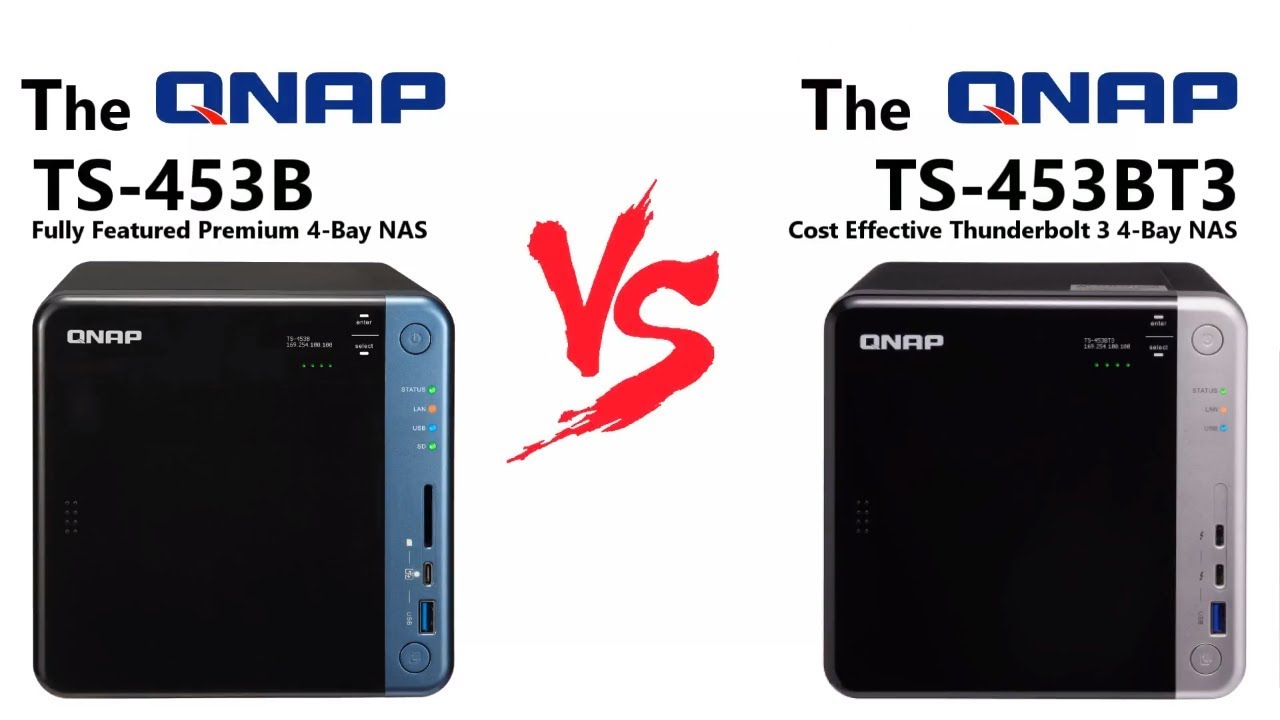

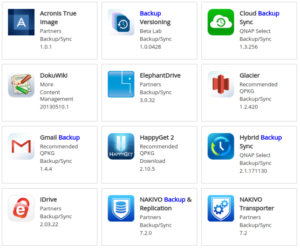



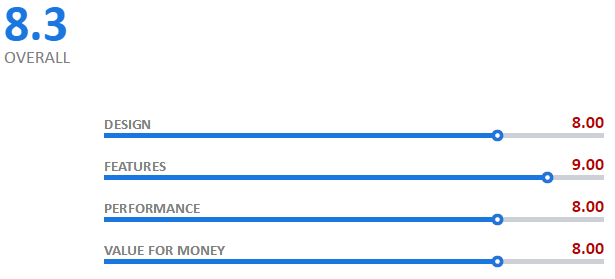















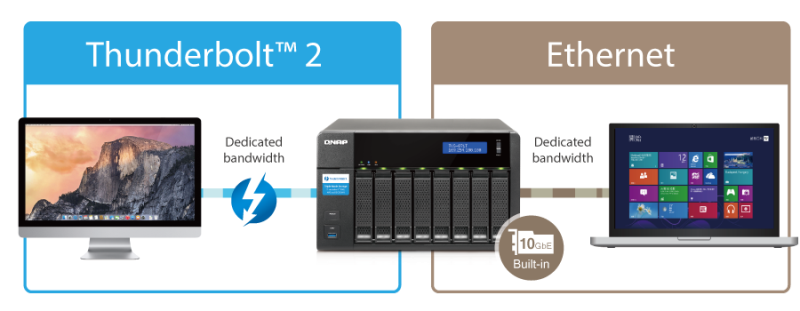
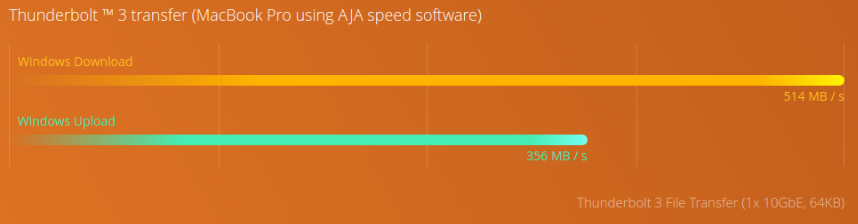











DISCUSS with others your opinion about this subject.
ASK questions to NAS community
SHARE more details what you have found on this subject
IMPROVE this niche ecosystem, let us know what to change/fix on this site