ANOTHER Brand enters the Thunderbolt 3 NAS Market – QSAN XCube XN5004T and XN8008T
Thunderbolt NAS used to be such a rare thing. I remember as little as 2 years ago when the idea of a NAS that supported Thunderbolt as a means of direct attached access for two users, whilst still maintaining network/internet connectivity to hundreds of users at once was MASSIVE! However, like all cutting-edge technology, all too soon we get used to it and then it becomes an accepted standard practice. However, until 2018, one thing never changed and that was that QNAP was the only brand to produce a Thunderbolt-enabled NAS. However, on the back of the recently announced Promise Atlas S8+ TB3 NAS, we have found out that QSAN has entered this super fast editing NAS arena too! QSAN are a company that has always existed in the background of NAS as an enterprise brand with an enterprise range of products. They have never tried to break ground in the home market (in the way that Synology and QNAP have), but this move into the photo and video editing sector with the QSAN XCube NAS which can use Thunderbolt 3 connectivity, 10GBe access or even 40Gbe insanely fast access is pretty groundbreaking for them (and indeed the NAS market as a whole). They have entered this arena with the 4-Bay XN5004T model and the XN8008T 8-Bay NAS server. SO, what is it that makes the new QSAN range of Thunderbolt NAS such a big deal?

QSAN XCube XN5004T and XN8008T – Hardware
The XCubeNAS is perfectly designed for Workgroups and SMB by the latest hardware specification. Humanized mechanical design makes the installation and maintenance much easier than you can imagine. With additional PCIe slots on XCubeNAS, ultra-high-speed data transmission, such as 10GbE, 40GbE and Thunderbolt 3, is also capable for multiple purposes
|
Hardware |
XN8008T
|
|||
|
|
|
|||
|
CPU |
Intel® CoreTM i5 2.7GHz Quad-Core (maximum 3.3GHz) Processor |
|||
|
RAM |
8GB DDR4 SO-DIMM, up to 32GB *Note: The pre-install memory modules may need to be replaced when expanding the memory. |
|||
|
USB |
USB 3.0 x5 |
|||
|
Flash |
8GB USB DOM | |||
|
HDMI |
1 |
|||
|
Drive Bays |
8 LFF with lock 1 SFF |
|||
|
No. of Internal Hard Disks |
9:8 (LFF disk) + 1 (SFF disk) | |||
|
Max. Raw Capacity |
82 TB:10TB x8 + 2TB x1 Note:LFF=10TB, SSF=2TB |
|||
|
Hard Drive Interface |
SATA 6Gb/s (backward compatible with SATA 3Gb/s) |
|||
|
Expansion Slot |
PCIe Gen3x8 for 10 GbE/ 40 GbE / Thunderbolt 3.0 / SAS adapter cards. |
|||
|
Ethernet Ports |
1 GbE LAN (RJ45) x4 |
|||
|
Dimension |
177 x 310 x 235 mm | |||
|
Agency Certifications |
FCC Class B • CE Class B • BSMI Class B • VCCI Class B • RCM Class B • KCC Class B |
QSAN XCube XN5004T and XN8008T – Software
QSM 3.0 (QSAN Storage Management 3.0) is a NAS operation system for QSAN XCubeNAS series. The core of QSM is Linux kernel and in-house fine-tuning 128-bit ZFS (Zetabyte File System) file system.

QSM’s powerful storage features ensure persistent, reliable storage management, protection against data corruption, seamless capacity expansion, several data integrity mechanisms, pool and disk encryption protection, unlimited snapshots, and unlimited clones. It’s important for users to easily operate and manage the XCubeNAS. With the simple, clear, and intuitive interface such as graphic icons and tablet/phone-like interface, the XCubeNAS is easier and more pleasant for everyone to use without any professional knowledge.
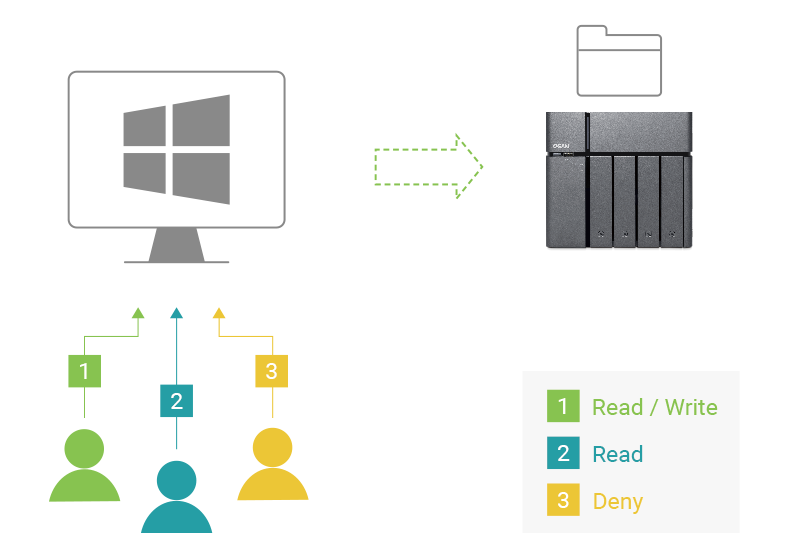

- Privilege setting: You have the ability on setting user’s windows permission of the specific share folder and its subfolder, or limit user to access specific services.
- User and folder quota: You can decide the storage space on the individual user folder and limit the storage capacity in each volume.
Take control of your storage space by adding quotas (limits) to the amount of data a user can store. Users can be limited on how much data a folder can store or the quota can apply to the entire system, thus empowering the admin with complete control of what is stored on the XN5000T Series.
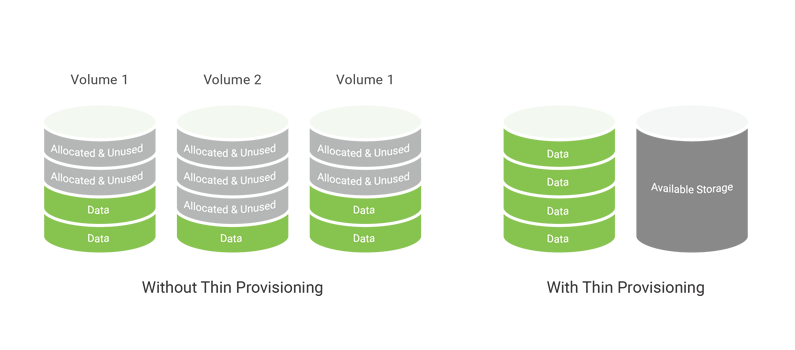
XN5000T Series tailor-made storage pool technology effectively caters to diverse storage demands on data integrity, scalability, high performance, and availability. Comprehensive RAID levels are supported to ensure data integrity under every application scenario. Pool capacity could be expanded on the fly, rapidly responding to growing needs for capacity. The design of the XN5000T allows for creating customized storage pools and auto categorization of data based on usage. “Hot” data will be moved to front line storage while “cold” data is stored on slower disks. All this is done automatically with the XN5000T Series.
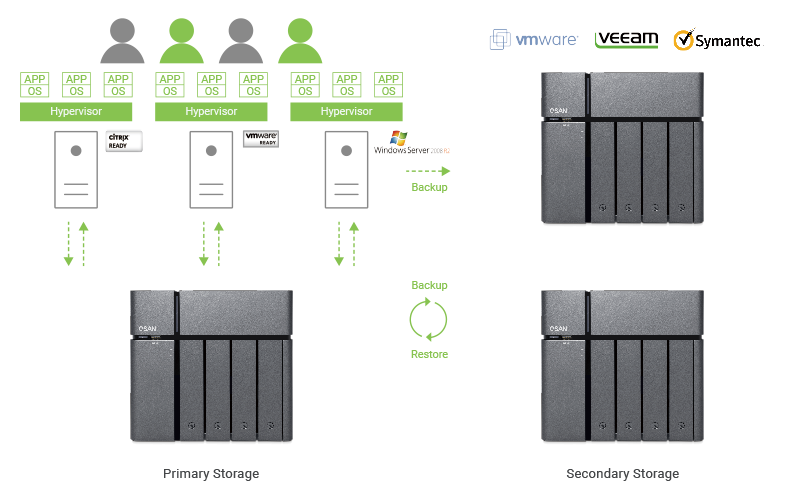
XCubeNAS is verified with VMware® Ready™, Citrix® Ready™, and Microsoft® Hyper-V™ certified. No matter which virtualization environment you’ve adopted, the XCubeNAS is a practical and efficient storage system for you to deploy in any virtualization platform. XCubeNAS can be used for primary storage repositories and as a backup to existing primary storage. As a backup storage device, the XCubeNAS supports a comprehensive list of 3rd-party virtual machine backup software to ensure that your VMs and data are never at risk of loss.
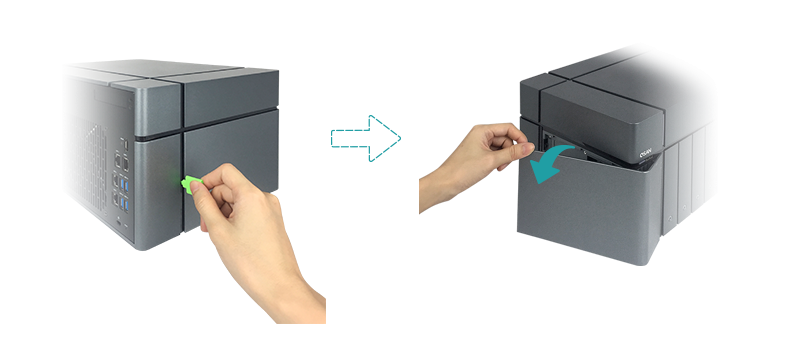
By using auto-tiering, it helps increase the performance of your business application without crippling your budget. The XCubeNAS features auto-tiering technology which makes the system continuously analyze the accessing frequency of your data for better data transmission. The most frequently used data will move to higher speed tier, on the other hand, the less commonly used data will move to capacity tier. Demanding workloads of your business applications could be dramatically reduced, and the performance increased without massive investment in expensive all flash storage devices – this is all done by the XCubeNAS’ intelligent auto-tiering technology.
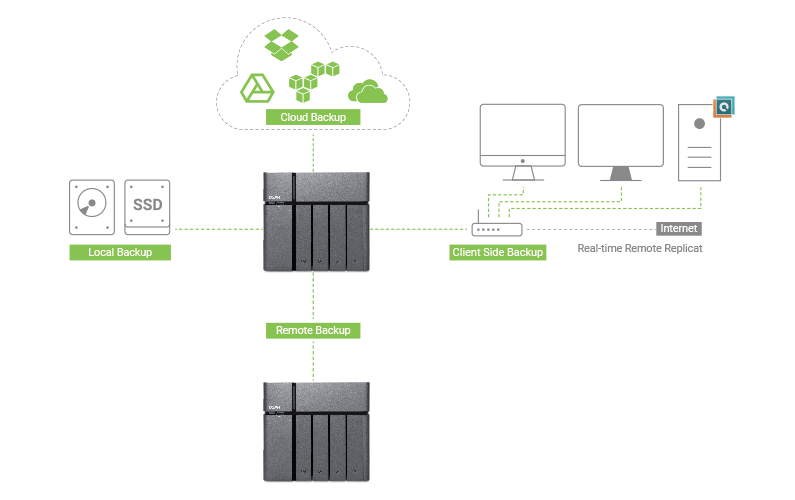
- Client side backup
- Remote backup
- Cloud backup
- Local backup
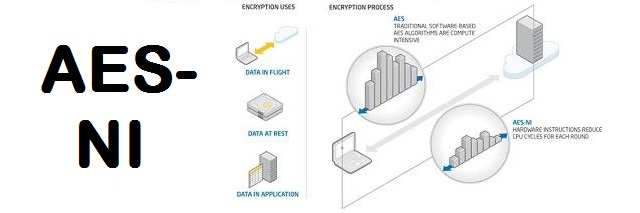
XN5000T Series pool encryption mechanism ensures secured storage environment for any user who wants to modify data must first pass authentication. The XN5000T Series supports up to AES 256-bit encryption for internal drives and external USB/eSATA drives, and adopts a military level FIPS 140-2 validated encryption, which is considered to be the highest security certification for compliance.
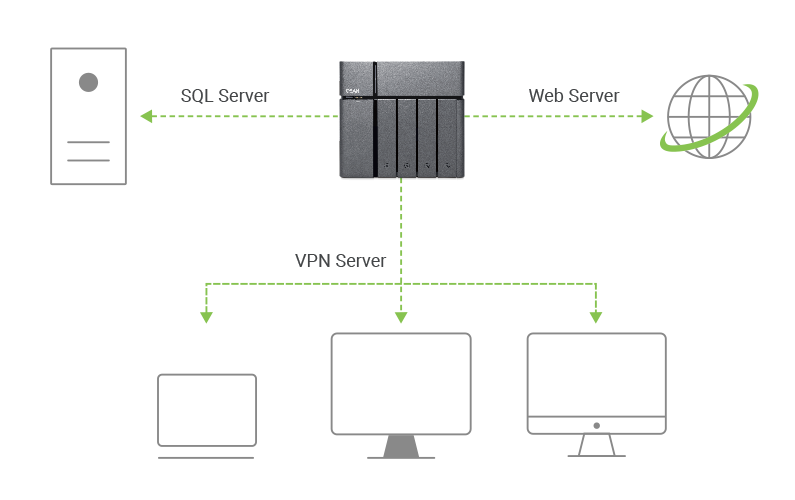
XCubeNAS provides free DDNS services so you can pick your own domain name and easily connect from anywhere. This is rather useful when your broadband has a floating IP address that changes frequently. Furthermore you can use your DDNS domain name to access your XCubeNAS via the Xccess Mobile app for Android and iOS. If your NAS is located behind a NAT router, you can enable UPnP port forwarding to easily access your NAS.
Where can I buy the QSAN XCube XN5004T and XN8008T?
The QSAN XN5004T and XN8008T XCube is available to buy NOW using the links below. IN the coming weeks we will be featuring both a hardware review and software review to see how this thunderbolt 3 NAS performs. We will see how the QSAN XN8008T compares with the QNAP TVS-1282T3 and how the Xcube XN5004T and QNAP TS-453BT3 NAS compared.
 |
 |
 |
 |
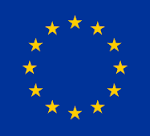 |
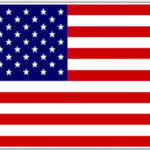 |
Below is a full breakdown of the software and application support (first and third party) of both the QSAN XN5004T, XN5008T and XN8008T. I think we really are seeing a Thunerbolt/40Gbe NAS contender for 2018.
|
Unified Storage |
|
|
File Server |
|
|
FTP Server |
|
|
Backup Server |
|
|
Web Server |
|
|
SQL Server |
|
|
VPN Server |
|
|
Virtualization Server |
|
|
Operating System |
|
|
NAS Discovery |
|
|
Connection |
|
|
Networking |
|
|
File System |
|
|
Supported Operating Systems |
|
|
Disk Managemwnt |
|
|
User Managemwnt |
|
|
Folder Management |
|
|
System Tool |
|
|
Power Management |
|
|
System Optimization Setting |
|
|
Log |
|
|
Multilingual Support |
|
|
File Manager |
|
|
Service |
|
|
Virtualization |
|
|
Multi Browser Support |
|
|
Utility |
|
|
Mobile App |
|
🔒 Join Inner Circle
Get an alert every time something gets added to this specific article!
This description contains links to Amazon. These links will take you to some of the products mentioned in today's content. As an Amazon Associate, I earn from qualifying purchases. Visit the NASCompares Deal Finder to find the best place to buy this device in your region, based on Service, Support and Reputation - Just Search for your NAS Drive in the Box Below
Need Advice on Data Storage from an Expert?
Finally, for free advice about your setup, just leave a message in the comments below here at NASCompares.com and we will get back to you. Need Help?
Where possible (and where appropriate) please provide as much information about your requirements, as then I can arrange the best answer and solution to your needs. Do not worry about your e-mail address being required, it will NOT be used in a mailing list and will NOT be used in any way other than to respond to your enquiry.
Need Help?
Where possible (and where appropriate) please provide as much information about your requirements, as then I can arrange the best answer and solution to your needs. Do not worry about your e-mail address being required, it will NOT be used in a mailing list and will NOT be used in any way other than to respond to your enquiry.

|
 |
Is It OK to Buy a Used NAS? (RAID Room)
Do You NEED 5GbE NAS? (Or Should You Skip Ahead to 10GbE)
UGREEN DXP4800 PRO NAS Review
Minisforum G7 Pro Review
CAN YOU TRUST UNIFI REVIEWS? Let's Discuss Reviewing UniFi...
WHERE IS SYNOLOGY DSM 8? and DO YOU CARE? (RAID Room)
Access content via Patreon or KO-FI
Discover more from NAS Compares
Subscribe to get the latest posts sent to your email.








DISCUSS with others your opinion about this subject.
ASK questions to NAS community
SHARE more details what you have found on this subject
IMPROVE this niche ecosystem, let us know what to change/fix on this site