QNAP TS-251B NAS spotted at CeBit 2018
QNAP and IEI at CeBit was a real tour de force this year. With a number of their big hardware, software and team on hand to answer visitors questions, it was very easy to see why they have always been a popular brand here. Over the course of the week, I will cover a number of the big releases that they announced in the last 3-4 months for release later this year, as well as ask them the questions that you have sent me here on NASComapres, as well as via the YouTube channel and Twitter. Today’s article is about the QNAP TS-251B 2-Bay NAS, originally highlighted 3 weeks ago here on NASComapres. This 2-Bay NAS for home and office users is designed to provide a break base level of hardware internally and externally, whilst keeping it simple and affordable. After the release of their TS-253Be (a streamlined version of the TS-253B), I was looking forward to seeing what this device would be like in person.
The Specifications of the TS-251B from QNAP – Quick Reminder
If you did not catch our coverage of the TS-251B previously, below is a quick reminder of the hardware/software specs. Unsurprisingly (and like most of the NAS devices we have seen at CeBit) it’s a pretty impressive setup:
https://www.youtube.com/watch?v=Dq1Aj-qqh1k
- Intel J3355 CPU, 2.0Ghz that can reach 2.5Ghz (same CPU as the TS-551)
- 2-8GB of DDR3L Memory
- PCIe slot for Adding 10Gbe, m.2 SSD Cache or BOTH with the right QM2 Card
- Front mounted USB 3.0 Copy Button
- 2 Hot Swappable Bays with screwless drive trays, removable front panel
- No LCD Panel
- New White Chassis, Based on the QNAP TS-253Be Case
- Single LAN Port (1Gbe)
- Single HDMI port
- Audio In/Out
- Rear mounted Speaker
- Automatic/Manual single real cooling fan
- 1x USB 3.0 (2 if you include the front one)
- 3x USB 2.0 (Little disappointed in that one)
Not enough? Here is what we said on YouTube:
Your Questions about the TS-251B Answered
This is not the first time we have heard about the TS-251B NAS. Between unofficial QNAP leaks and our coverage of Computex 2018 here on NASCompares, SPANTv and NCTv, we have let you guys know plenty about the TS-251B. However, now we are face to face with it and the team at QNAP we got a chance to put your questions directly to them. I will keep these questions updated as much as possible and add more if they get popular. Here is what you wanted to know:
When will the TS-251B NAS be Released?
Although exact scheduling of release is still unconfirmed, they were keen to highlight that it will be quite soon. I do not think we will have to wait until late September/early October, like many units being announced here at CeBit, but I would recommend visiting this page here and clicking the notify me button to stay informed.
Is the QNAP TS-251B replacing any particular NAS?
Rarely will any brand say if the release of a new unit means the end of another one, however, it is pretty clear that this has to happen in order to maintain operating standards, as well as control a companies hardware portfolio After discussion with QNAP, it seems that this device will most likely fill the gap left from the TS-251A NAS
Is the internal hardware of the TS-251B enough to fully take advantage of 10Gbe?
It is a valid concern. 10Gbe is a connection that requires a good controller on the mobo in order to maintain decent read and write throughput. It would be a real shame to invest in a solid 10Gbe PCIe expansion card, only to find out the internal hardware of the NAS becomes it’s very own bottleneck! Luckily I can confirm that the Intel J3355 inside this NAS is more than up to the job and you will see solid Read and Write through the TS-251B over 10Gbe (10Gbe BASE-T and SFP+) to the PCIe card’s own maximum.
What will the TS-251B cost?
As it is too far from release, an exact price is not available. However, 1 look at the QNAP TS-253Be, TS-251+ and TS-251A show that this device should neatly sit around the £250-820 mark, not including tax or media.
What the TS-251B arrive with a Remote Control, and if not, will it support an IR remote?
There is no indication of a remote control being included with this device, ho,wever it WILL support the controller if purchased seperately, as well as using the QRemote applications for Android and iOs
📧 SUBSCRIBE TO OUR NEWSLETTER 🔔🔒 Join Inner Circle
Get an alert every time something gets added to this specific article!
This description contains links to Amazon. These links will take you to some of the products mentioned in today's content. As an Amazon Associate, I earn from qualifying purchases. Visit the NASCompares Deal Finder to find the best place to buy this device in your region, based on Service, Support and Reputation - Just Search for your NAS Drive in the Box Below
Need Advice on Data Storage from an Expert?
Finally, for free advice about your setup, just leave a message in the comments below here at NASCompares.com and we will get back to you. Need Help?
Where possible (and where appropriate) please provide as much information about your requirements, as then I can arrange the best answer and solution to your needs. Do not worry about your e-mail address being required, it will NOT be used in a mailing list and will NOT be used in any way other than to respond to your enquiry.
Need Help?
Where possible (and where appropriate) please provide as much information about your requirements, as then I can arrange the best answer and solution to your needs. Do not worry about your e-mail address being required, it will NOT be used in a mailing list and will NOT be used in any way other than to respond to your enquiry.

|
 |
Is It OK to Buy a Used NAS? (RAID Room)
Do You NEED 5GbE NAS? (Or Should You Skip Ahead to 10GbE)
UGREEN DXP4800 PRO NAS Review
Minisforum G7 Pro Review
CAN YOU TRUST UNIFI REVIEWS? Let's Discuss Reviewing UniFi...
WHERE IS SYNOLOGY DSM 8? and DO YOU CARE? (RAID Room)
Access content via Patreon or KO-FI
Discover more from NAS Compares
Subscribe to get the latest posts sent to your email.



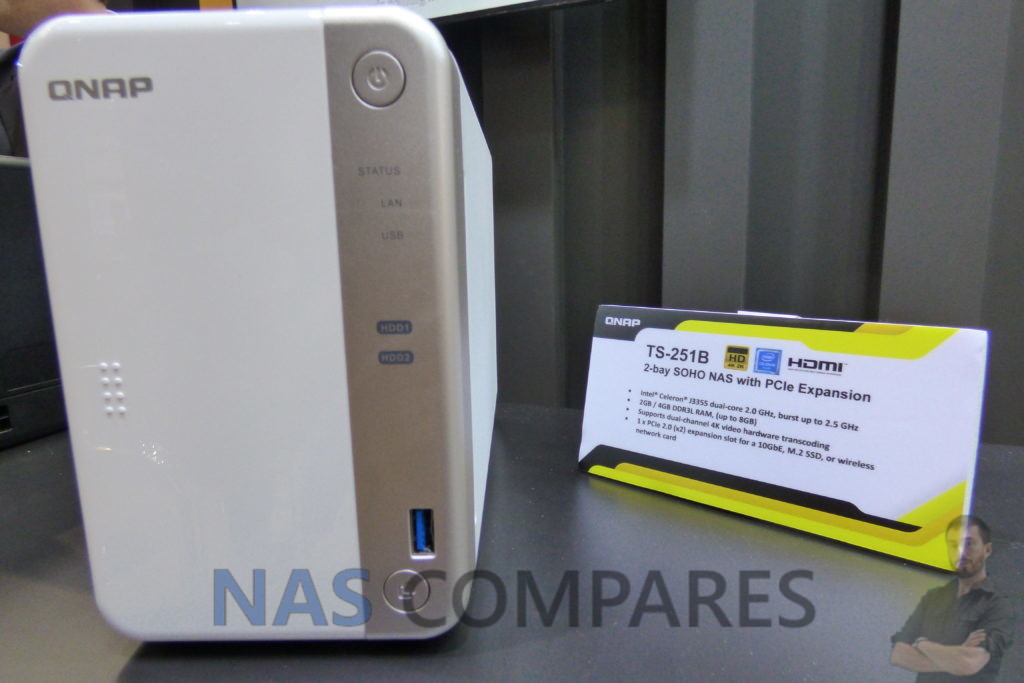












My word Robbie, you’ve come a LONG way… LOL
REPLY ON YOUTUBE