New QNAP TS-351 Multimedia NAS for late 2018
One of the most popular uses for network storage in recent years has been multimedia of all types. Whether you are looking at the new QNAP TS-351 or any other NAS, there is a good chance that you want to use your new NAS as a means to stream your photo, music or movie media. Since most media is digital content, a robust and flexible network storage device is an incredibly attractive idea and devices that provide both network and local access over HDMI are especially popular. QNAP has been a big, big provider of these kinds of solutions for a while and with the announcement of the new 3-Bay NAS has definitely made an impact. This new NAS features RAID across 3 Hard Drives, HDMI, dedicated SSD ports for performance boasts, Plex media server support and an impressive Intel CPU – so could this be your perfect NAS to enjoy all your media, from your sofa to your sun lounger? Let’s take a look.
QNAP TS-351 NAS – RAID Support
According to QNAP statistics, 30% of users choose to create a RAID 5 configuration on the NAS to take care of data backup protection, storage space and high access efficiency. The TS-351, which supports 3 hard drives, not only allows you to create a higher security RAID 5 protection with a minimum number of hard disks, but also has advanced features for automatic hierarchical storage of data to improve overall system performance. The TS-351 can help you easily manage many audio and video files, remote streaming, instant sharing, and HDMI output playback. The minimalist aesthetic can be easily integrated into your home space. Value, multimedia entertainment is an indispensable partner

A secure RAID 5 array can be created with 3 hard drives, which not only has high read performance but even if one of them is damaged, the data is still there.

Support H.264 hardware decoding and video file transfer, and also output to 1080p Full HD screen to enjoy a smooth audio and video experience.

No need for 3.5 ” hard drive space, configure SSD cache with lightweight M.2 PCIe (Gen2 x1, 5Gb/s) NVMe SSD for great performance.

Centrally store photos, music and videos of individuals or families for easy browsing, organizing and sharing.

QtierTM automatic tiered storage and SSD caching technology provide 24×7 full-time storage acceleration.

The snapshot completely records the system status and data. When an accident occurs, the system can be quickly restored to the normal state through the snapshot.
QNAP TS-351 NAS – CPU and Memory
Designed for home or small office users, the TS-351 allows you to efficiently manage your data, enjoy your audio and video files, and provide peace of mind. It is equipped with Intel Celeron J1800 dual-core 2.41 GHz processor (clock speed can be increased to 2.58 GHz), and upto 2 or 4GB DDR3L memory (up to 8GB maximum in 1 slot), supporting SATA hard drives and Solid State Drives.
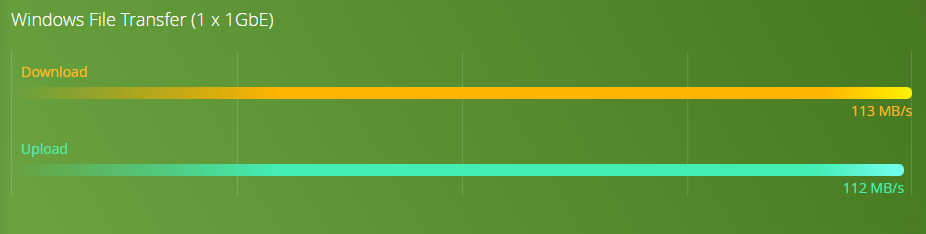
The interface, even when AES 256-bit NAS is fully encrypted, still provides excellent data read and write speeds, protects important NAS data, and maintains system efficiency and security.
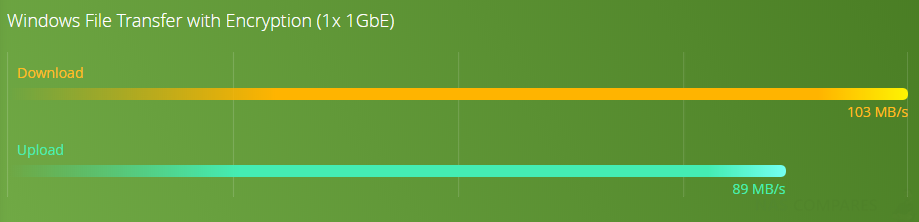
QNAP TS-351 NAS – Chassis Design
The TS-351 combines minimalist aesthetics with industrial design concepts. It not only looks unique but also emphasizes the overall air intake heat dissipation design. It can easily dissipate heat during high-speed access and avoid system downtime.
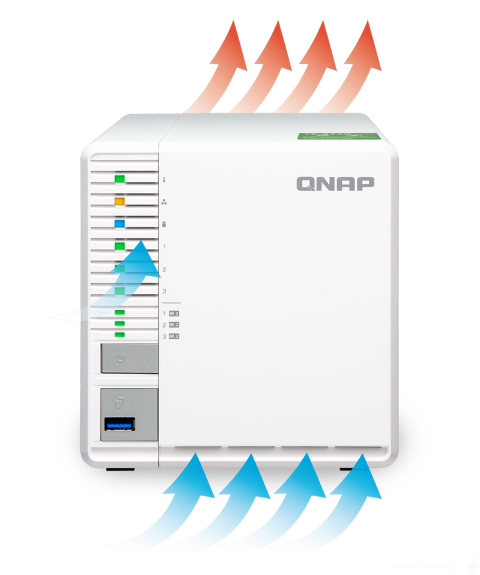
The tool-free 3.5-inch hard drive holder makes installation easier, and the clear light design allows you to quickly master the operating status of the TS-351.

QNAP TS-351 NAS – M.2 SSD Cache
TS-351 supports SSD cache technology and has built-in 2 M.2 SSD dedicated ports. It can be installed with 2280-size PCIe (Gen2 x1, 5Gb/s) NVMe M.2 SSD (optional) without occupying 3.5.” Hard disk space can enjoy the significant performance improvement brought by high-speed SSD cache, meeting the performance requirements of high-IOP, dense access applications.

With QtierTM technology for automatic tiered storage, data can be flexibly moved between M.2 SSD, 2.5″ SSD and 3.5″ high-capacity HDD, improving system performance and economical storage space configuration. benefit. The QtierTM 2.0 IO Aware feature allows the SSD layer for critical data to have the ability to simulate cache space, maximizing the value of high-priced SSDs and improving storage price/performance.
QNAP TS-351 NAS – SSD Over Provisioning and Reservation
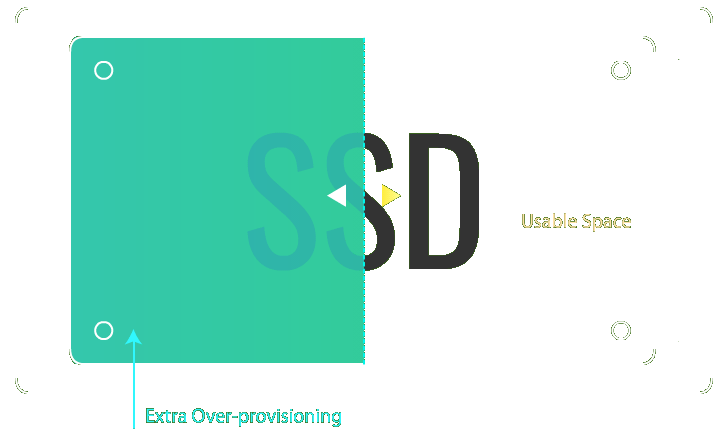
SSD prices are no longer unattainable, and even for home users or small offices, they can be easily configured to make NAS applications faster and smoother. The latest version of QTS 4.3.5 supports the ability to configure SSD Over-provisioning (OP) in RAID level, allowing you to flexibly increase the SSD OP reservation space (1% ~ 60%) according to application requirements. SSD performance and durability, while also extending the life of the hard drive, making SSD more cost-effective! Now, you don’t have to spend a lot of money to buy expensive high-end SSDs, you can adjust the OP reserved space in the TS-351, enjoying the high performance and longevity of enterprise-class SSDs, regardless of file backup, audio-visual entertainment, or virtualization applications. They are all faster and smoother.
QNAP TS-351 NAS – Snapshot Protection
Storage Snapshots are an important tool for protecting NAS data. It can fully record the system status and data (including metadata) of the NAS. You can use the Storage & Snapshots Manager (storage and snapshot manager) or open the snapshot administrator directly from File Station to perform data snapshots and restores when an unexpected event occurs (eg, deleting files, file corruption, or cryptographic software attacks). , you can quickly reply to the previous version and system status. QNAP snapshots operate through block-based operations, storing only changed data at a time, saving space and reducing backup and restore time.
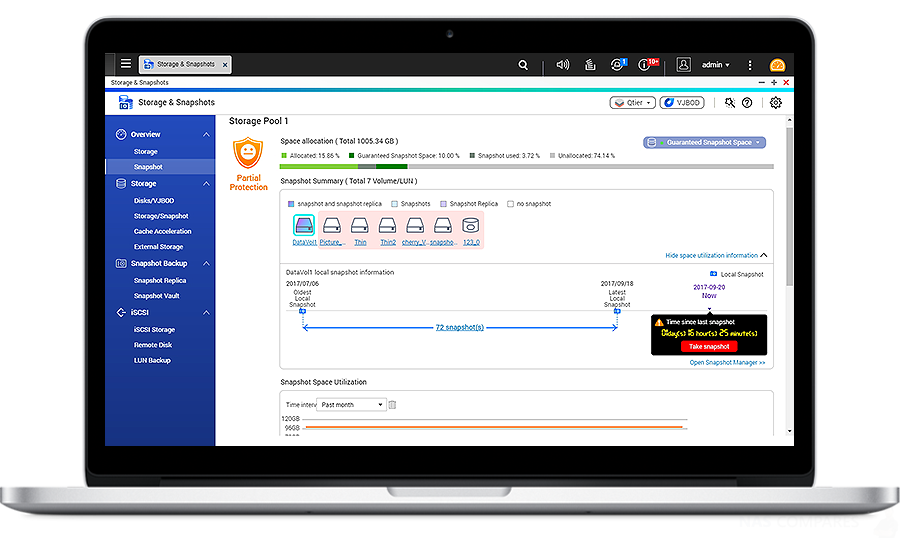
The TS-351 NAS and it’s 2-4GB memory can support up to 256 snapshot versions of the whole machine; up to 256 versions of a single volume/LUN.
Popular Network Multimedia features make NAS fun
The TS-351 collects memories, collects audio and video, and brings you joy at any time. You can also watch your 360-degree photos and videos in panoramic mode! Know more: a full range of entertainment collections.

Install the Plex ® Multimedia Server App to stream audio and video streams to your phone, tablet, DLNA compatible device or TV via Roku®, Apple TV®, Google ChromecastTM, and Amazon Fire TV

Take a photo and take it with you; take it to Photo Station. You can sort by folder or create an album to archive. There are also a variety of different browsing modes to enjoy the memories of the collection.

Music everyone loves! Powerful smart playlists, sophisticated search functions and an elegant play interface let Music Station accompany you every moment of your mood with melodious music.

The video file is large and most suitable for NAS. Video Station’s smart collection, advanced search and easy sharing make it easy to watch movies. Tip: It also supports importing information from multiple online video libraries!
QNAP TS-351 NAS – Backup, Backup, Backup!
Hybrid Backup Sync integrates data backup, recovery and synchronization functions, allowing you to easily back up or synchronize data from the TS-351 to another QNAP NAS, remote server, and external device (USB backup can be started with one click) Features) or cloud backup space to centrally manage backup and disaster recovery plans. The files on the desk, laptop or mobile device can be synchronized to the TS-351 via Qsync. You can also easily back up your Windows® or Mac® computer data to the TS-351 with the free QNAP NetBak Replicator Backup Tool or Time Machine.
QNAP TS-351 NAS -Featuring QTS 4.3
As one of the biggest brands in network attached storage, QNAP is remarkably proud of their QTS NAS operation system and user interface. When you buy a QNAP NAS server, it arrives with the QTS application included and from here you have complete control of your storage, your NAS and countless ways in which to utilise them both to maximise the use of your data. with regular updates for stability, evolution, security and improvements to the framework, QNAP are always looking for ways to make their GUI and apps better. Which is why the latest large revision of the platform, QTS 4.3.6, being made available in Beta is such a big deal. QNAP has always been the largest innovators of NAS, both in terms of hardware and how that hardware can help you make the most of your data. QNAP QTS 4.3.6 in beta can now be downloaded for testing and though you can upgrade from an existing NAS to the beta platform, it is advised that you make backups/snapshots of your data before proceeding. Alternatively, you can remove your existing media and install a fresh drive and test the new software version instead.
What are the specifications of the QNAP TS-351 NAS?
This modestly designed NAS still manages to pack an impressive arrange of storage and abilities. This is because the hardware featured in the QNAP TS-351 NAS is designed with an excellent floating point to multi-task. Take a look at the details below:
| CPU | Intel Celeron J1800 dual-core 2.41 GHz processor (clock can be increased to 2.58 GHz) |
| Standard system memory | 4 GB DDR3L (1 x 4 GB) |
| Maximum expandable memory | 8 GB (2 x 4 GB) |
| Number of memory slots | 2 x SODIMM slot |
| Flash memory | 512 MB DOM |
| Number of supported hard disks | Hot-swappable 3 x 3.5″/2.5″ SATA HDD/SSD |
| M.2 SSD | 2 M.2 PCIe (Gen2 x1, 5Gb/s) NVMe SSD ports, support 2280 interface |
| HDMI output | 1 x HDMI v1.4a |
| Gigabit Ethernet | 1 x Gigabit RJ45 |
| USB port | 1 x USB 3.0 2 x USB 2.0 |
| Source | 1 x speaker 1 x 3.5mm line out jack |
| LED indicator | Status / Power, Network, USB, Hard Drive 1 – 3, M.2 SSD 1 – 2 |
| Button | Power, reset, USB one-button backup |
| Size (height x width x depth) | 142 x 150 x 260.1 mm 5.59 x 5.9 x 10.24 inch |
| Power consumption (Watts) | Hard disk standby: 13.21W Operation: 25.63W |
| Noise value | Sound Rated 21.8 dB(A) |
| weight | Net weight: 1.64 kg (3.62 lbs) gross weight: 2.69 kg (5.93 lbs) |
| power supply | 65W AC transformer, 100-240V |
When will the QNAP TS-351 NAS be released?
Although exact release details on the TS-351 NAS are a little thin on the ground, we fully anticipate this to be released just toward the end of November/early December 2018. Exact release times will be updated closer to the release but if you want to stay informed, be sure to click the check availability button at the below.
Where can I buy the QNAP TS-351 NAS?
📧 SUBSCRIBE TO OUR NEWSLETTER 🔔
🔒 Join Inner Circle
Get an alert every time something gets added to this specific article!
This description contains links to Amazon. These links will take you to some of the products mentioned in today's content. As an Amazon Associate, I earn from qualifying purchases. Visit the NASCompares Deal Finder to find the best place to buy this device in your region, based on Service, Support and Reputation - Just Search for your NAS Drive in the Box Below
Need Advice on Data Storage from an Expert?
Finally, for free advice about your setup, just leave a message in the comments below here at NASCompares.com and we will get back to you. Need Help?
Where possible (and where appropriate) please provide as much information about your requirements, as then I can arrange the best answer and solution to your needs. Do not worry about your e-mail address being required, it will NOT be used in a mailing list and will NOT be used in any way other than to respond to your enquiry.
Need Help?
Where possible (and where appropriate) please provide as much information about your requirements, as then I can arrange the best answer and solution to your needs. Do not worry about your e-mail address being required, it will NOT be used in a mailing list and will NOT be used in any way other than to respond to your enquiry.

|
 |
Synology FS200T NAS is STILL COMING... But... WHY?
Gl.iNet vs UniFi Travel Routers - Which Should You Buy?
UnifyDrive UP6 Mobile NAS Review
UniFi Travel Router Tests - Aeroplane Sharing, WiFi Portals, Power Draw, Heat and More
UGREEN iDX6011 Pro NAS Review
Beelink ME PRO NAS Review
Access content via Patreon or KO-FI
Discover more from NAS Compares
Subscribe to get the latest posts sent to your email.


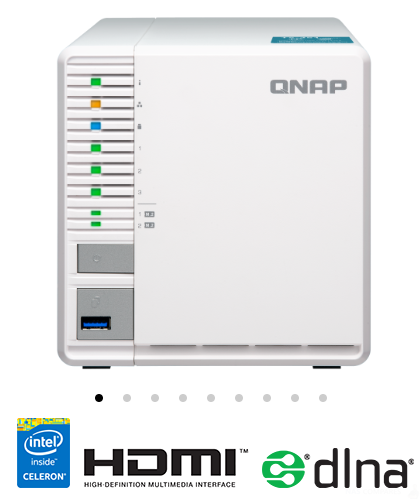
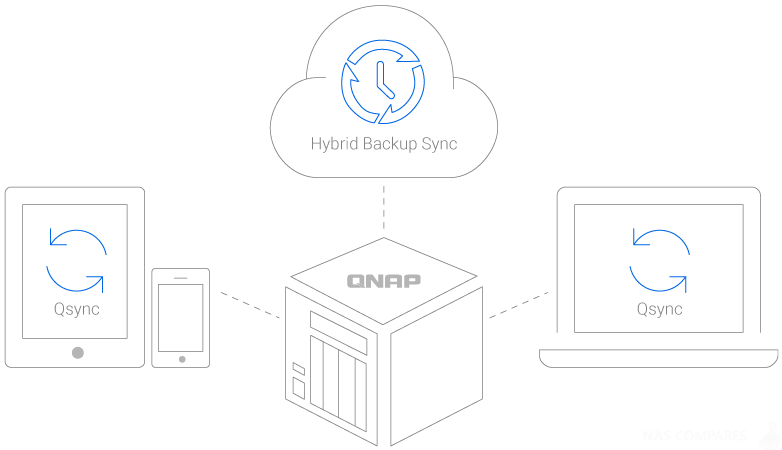


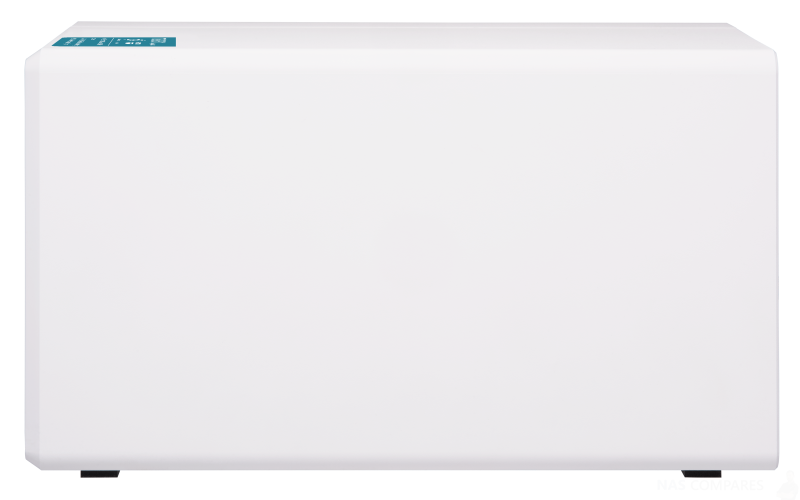
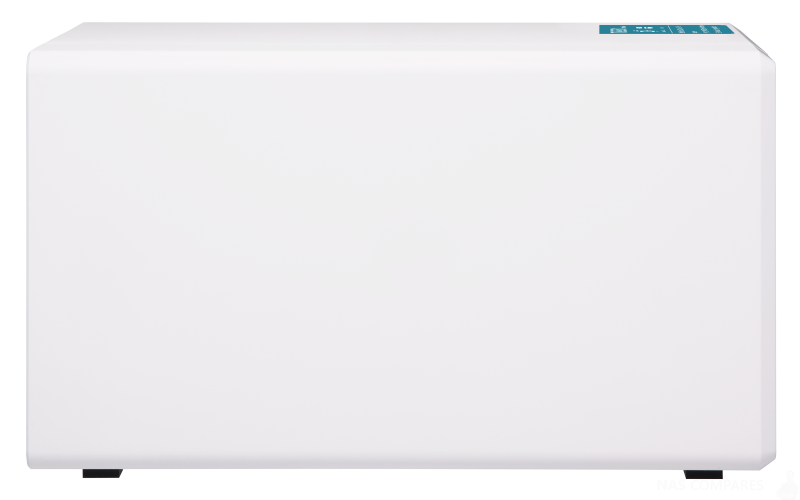








DISCUSS with others your opinion about this subject.
ASK questions to NAS community
SHARE more details what you have found on this subject
IMPROVE this niche ecosystem, let us know what to change/fix on this site