Top 3 NAS for Photographers of the Year
Professional photographers all around the world can all agree on one thing when it comes to their data – BACKUP, BACKUP, BACKUP! Every photographer has a story about themselves or a colleague who lost a whole lot of data because they didn’t create a good enough backup strategy. Simply having a pocket full of USB external drives and a DropBox is jsut not sufficient anymore. Notwithstanding the fact that most modern cameras take ENORMOUS photos in RAW (even modern iPhones and Pixel phones can generate 25-50MB pictures at their highest settings), the reliability of a photographers archive of photos can be make or break for a career or business. In the past, the popular method of this data storage was direct-attached storage (DAS), but this has long since been overtaken by Network Attached Storage (NAS) in most modern backup, post-production and distribution. With a NAS you can create a centralized backup and editing solution over 1Gbe, 10Gbe, Thunderbolt and more, as well as take advantage of the distribution and sharing options that NAS drives provide. Finally, most modern NAS drives from companies like Synology and QNAP arrive with multiple internal/external backup measures, redundancy options, time managed versioning of files, encryption systems and anti-hacking protection. In many cases a NAS Drive can replace multiple devices in your post-production workflow, with backing up and protection happening in the background automatically, saving you time and money. However, it is not all that simple and in 2019 there are literally thousands of different NAS solutions available to choose from and not all are suitable for photography. You need to choose the right NAS for your kind of photography, the right internal speed, the right external speed and ultimately the very best NAS tool for the job. Luckily, I have gone through most of them to show you the very best three NAS drives for photographers in 2019. These 3 NAS drives are my top picks for those looking at storing, accessing, editing and distributing photography.
Synology DS1819+ 8-Bay NAS Drive – £££
0-128TB, 8-Bays expandable to 18 Bays MAX, Intel Atom 4-Core CPU, ECC Memory, 4x 1Gbe, PCIe Expansion Slot, Synology Moments/Photo Station/Photos, Active Backup Suite, Synology Drive £820+ ex.VAT
Synology DS1819+ NAS Hardware Review – https://nascompares.com/synology-ds1819-nas-review/

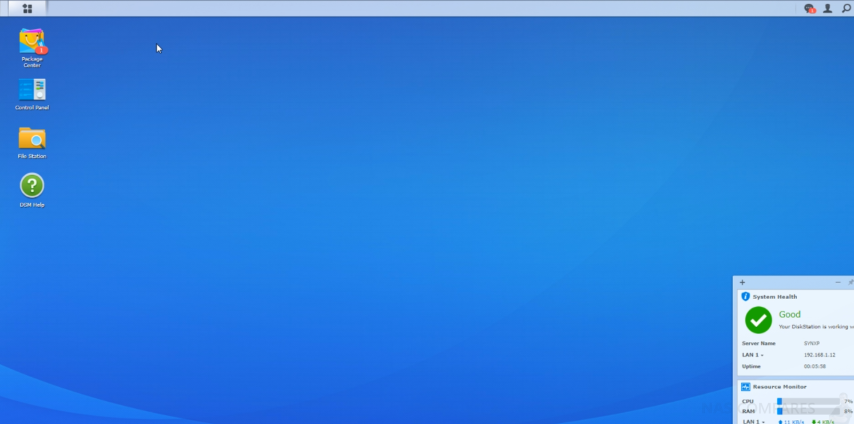
Ultimately at this price tag, I am definitely impressed by the Synology DS1819+ NAS. It finds a sweet spot between home and business that means that you are amply covered if you wish to push further into either of these areas. The DS918+ (a unit that the DS1819+ will continue to be compared with) does have a better CPU and NVMe SSD slots, but this is at the expense of features like 8 storage bays, 4 LAN and that PCIe upgrade slot – which opens up the door to 10Gbe and 40Gbe, thereby removing the biggest bottleneck to your data – something the DS918+ cannot do. If you have a budget under £1K and want to get a solid NAS with future proofing, but don’t want to be restricted by your capacity limits, I definitely recommend the Synology DS1819+ NAS for 2019.

Synology DS918+ 4-Bay Photo Backup NAS – £££
0- 64TB, 4-Bays that are expandable to 9 Max, Intel J3455 CPU 4-Core, 4/8GB Memory, 2x NVMe SSD Bays for caching, 2x LAN, Synology Moments/Photo Station/Photos, Active Backup Suite, Synology Drive £450+ ex.VAT
If features such as an HDMI output, IR remote controls, audio out and PCIe upgrade cards are not something you are going to consider in the next 2 to 3 years minimum, then I have absolutely no hesitation in recommending the Synology DS918+ NAS for multimedia users. This Synology NAS provides so much to users who want to access their media via the network and the internet. For a start, it supports multiple transcoding streams on both 4K and 1080p video files and this carries over to Plex media server support also (though a lesser degree overall). In fact, all three of the devices in our Top 3 multimedia NAS of 2018 support hardware transcoding, but only the Synology DS918+ supports hardware transcoding in the Plex media server application whilst in use (click the ‘make my CPU hurt’ button in the PMS settings). This means that the device will use significantly less CPU power to perform these tasks and ultimately makes it better suited for more users that want to access multimedia at the same time.

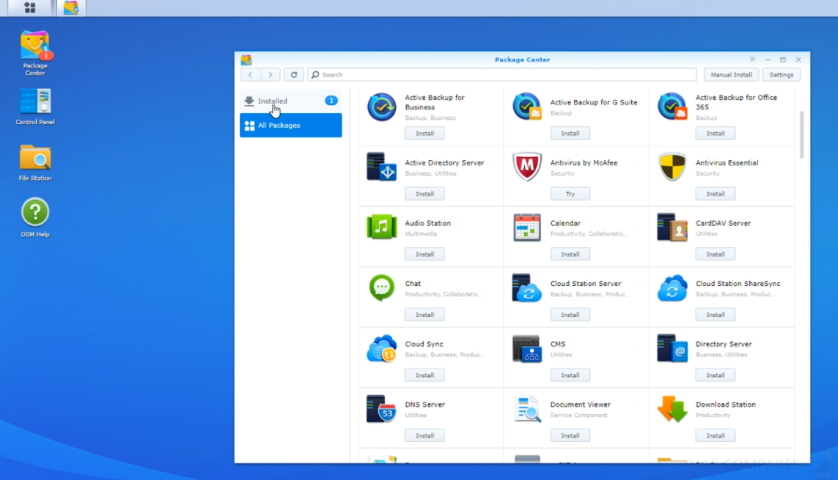
Although other NAS support this feature, they only work when using a third-party app such as the ‘my media’ skill which is a separate purchase. If you are looking at a NAS for media that will be watched wirelessly or remotely and have little need for direct access measures such as HDMI, the DS918+ is your perfect multimedia NAS for 2019.

QNAP TVS-872XT for RAW Photo Editing NAS – £££
0-128TB, 8-Bays, 2x NVMe SSD Bays, 8th Gen 6-Core i5 CPU, 16-32GB DDR4 Memory, HDMI 2.0, 2x PCIe (inc TB3), USB 3.1 Gen 2, USB-C, 2x 1Gbe, 1x 10Gbe, 2x Thunderbolt 3, QuMagie Photo Software, Hyper Backup Sync 3 £1600+ ex.VAT
QNAP TVS-872XT NAS Drive Hardware Review – https://nascompares.com/qnap-tvs-872xt-thunderbolt-3-nas-review/
The QNAP TVS-872XT is a NAS drive that has taken the elite and overpowered attitudes that were previously the hallmarks of the Thunderbolt 3 NAS range and turn it into something a great deal more mature and accessible to mid-range users. Till now, if you wanted access to the full features and functionality of a fully equipped thunderbolt and 10Gbe enabled 4K NAS, you were forced to either compromise too much with the TS-453BT3 or break the bank with the TVS-1282T3. Thanks to this new QNAP TVS-872XT NAS however, you no longer need to compromise and have access to a much more balanced and well equipped NAS platform for photo and video editing post-production in 2019.

This new 8 bay thunderbolt equipped NAS is about quality, not quantity and although may lack the wider coverage of users that the TVS-1283T3 has, it makes up for it with a much, much better and higher dedicated performance to those fewer connected users. What the XT series brings to the NAS industry is to fill a much-needed gap in the thunderbolt NAS portfolio and gives users an important choice between the existing product family.

It is worth mentioning that you lose out on the 3rd tier of storage offered by the 82T series, as well as the long-term future proofing it offers for PCIe upgrades to the GPU and adding high-speed users later – but unless you think this is a necessary possibility in the next 3-4 years, you should save your money and go for the QNAP TVS-872XT. Easily in my top 3 NAS of 2019 and going forward into 2020.

📧 SUBSCRIBE TO OUR NEWSLETTER 🔔
🔒 Join Inner Circle
Get an alert every time something gets added to this specific article!
This description contains links to Amazon. These links will take you to some of the products mentioned in today's content. As an Amazon Associate, I earn from qualifying purchases. Visit the NASCompares Deal Finder to find the best place to buy this device in your region, based on Service, Support and Reputation - Just Search for your NAS Drive in the Box Below
Need Advice on Data Storage from an Expert?
Finally, for free advice about your setup, just leave a message in the comments below here at NASCompares.com and we will get back to you. Need Help?
Where possible (and where appropriate) please provide as much information about your requirements, as then I can arrange the best answer and solution to your needs. Do not worry about your e-mail address being required, it will NOT be used in a mailing list and will NOT be used in any way other than to respond to your enquiry.
Need Help?
Where possible (and where appropriate) please provide as much information about your requirements, as then I can arrange the best answer and solution to your needs. Do not worry about your e-mail address being required, it will NOT be used in a mailing list and will NOT be used in any way other than to respond to your enquiry.

|
 |
WHY IS PLEX A BIT S#!t NOW? IS 2026 JELLYFIN TIME? (RAID Room)
Synology FS200T NAS is STILL COMING... But... WHY?
Gl.iNet vs UniFi Travel Routers - Which Should You Buy?
UnifyDrive UP6 Mobile NAS Review
UniFi Travel Router Tests - Aeroplane Sharing, WiFi Portals, Power Draw, Heat and More
UGREEN iDX6011 Pro NAS Review
Access content via Patreon or KO-FI





Discover more from NAS Compares
Subscribe to get the latest posts sent to your email.


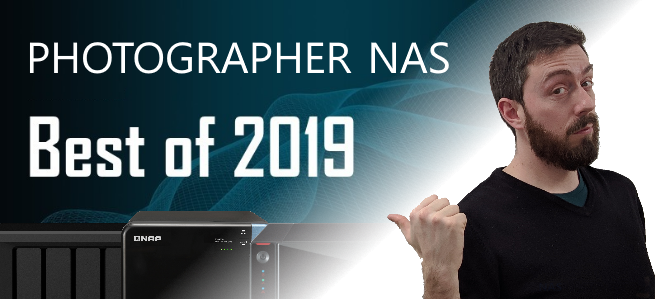



DISCUSS with others your opinion about this subject.
ASK questions to NAS community
SHARE more details what you have found on this subject
IMPROVE this niche ecosystem, let us know what to change/fix on this site