Should you Buy the QNAP TS-251D or TS-230 NAS in 2020?
If you are looking to buy a new 2-Bay NAS in 2020, then chances are that you will be looking at some of the newest releases. The reason for this is pretty obvious – you want to invest in hardware that has staying power, is upto date in terms of hardware and software, but most of all you want value. This is where the two latest releases from QNAP, the TS-251D and TS-230, have really found early popularity even before the official release. With the TS-230 NAS marketing itself as the perfect entry point NAS at just £150+ (ex.VAT) and the TS-251D giving you some of the most current hardware in NAS 2-Bays you can buy arriving at £265+ (ex.VAT), they do aim to give excellent value. However, Value arrives in many forms and with just £100 between them and is designed to last for years, this is a very small margin of difference on your budget. So today I want to help see what they have in common, what they have that is different and help you decide which one you need for your data. First, let’s look at the hardware inside:
 |
 |
| QNAP TS-230 NAS
Realtek 64bit ARM – DDR4 |
QNAP TS-251D NAS
Intel Celeron x86 64bit – DDR4 |
CPU
TS-230 NAS – Realtek RTD1296 quad-core 1.4GHz processor, 64-bit ARM, AES 256bit Encryption
TS-251D NAS – Intel® Celeron® J4005 dual-core 2.0 GHz processor (burst up to 2.7 GHz), 64-bit x86, Includes Intel HD Graphics 600, AES-NI 256bit Encryption
Memory
TS-230 NAS – 2 GB DDR4, not expandable + 4 GB Flash Storage for the OS
TS-251D NAS – 2 GB SO-DIMM DDR4 (1 x 2 GB), Expandable to 8GB (2 x 4GB) + 4 GB Flash Storage for the OS
Ports and Slots
External Ports and Slots
TS-230 NAS – 1x 1Gbe Ethernet, 2x USB 3.0, 1x USB 2.0, USB Copy Button
TS-251D NAS – 1x 1Gbe Ethernet, 2x USB 3.0, 3x USB 2.0, 1x PCIe Gen 2 x4, 1x HDMI 2.0a, USB Copy Button
Environmental Impact
TS-230 NAS – 65W External PSU, 4.48W Usage in Sleep, 12.27W Whilst Accessing, 15db(A) noise level in operation avg
TS-251D NAS – 65W External PSU, 8.08W Usage in Sleep, 15.25W Whilst Accessing, 16.7db(A) noise level in operation avg
Highlights of the QNAP TS-251D NAS Drive for 4K and 1080p Media Users
The TS-251D integrates secure storage of data and multimedia entertainment in one machine and is equipped with a PCIe expansion slot to provide a high degree of application expansion flexibility. You can add 10GbE / 5GbE / 2.5GbE network card or install QM2 M.2 SSD / 10GbE PCIe expansion card to add SSD cache and 10GbE network, and use Qtier automatic tiered storage to optimize the overall access performance. In addition, you can use QuMagie Life Photo Butler to classify photos through the AI image recognition engine and automatically create albums of people, things and places. TS-251D is equipped with HDMI 2.0 port and provides a variety of media streaming applications, allowing you to enjoy an excellent home video experience. The TS-251D supports up to 2 hardware decoding and transcoding, allowing you to smoothly play multimedia files on your NAS on each device.
PCIe Gen 2 x4 Upgrade Slot
The TS-251D has a PCIe Gen2 x 4 expansion slot. You can flexibly configure the QNAP QM2 M.2 SSD / 10GbE PCIe expansion card according to your needs. You can add M.2 SSD cache or 10GbE network transmission to the TS-251D. Optimize access performance; Compatible with QNAP QWA-AC2600 wireless network card, and use WirelessAP Station software to make the NAS a wireless network base station to create a convenient wireless video streaming environment; QNAP QXG-10GbE or 5GbE network expansion can also be added Card, and upgrade to high-speed network bandwidth through the existing CAT 5e network cable to enjoy smoother NAS video streaming and multimedia applications. Your TS-251D and laptop can also be paired with QNAP USB 3.0 to 5GbE-QNA-UC5G1T network adapters to connect to each other to establish a 5GbE network speed. Flexible upgrade the network environment with a reasonable budget; USB 3.1 Gen 2 (10Gbps) expansion card can be easily connected to external USB storage devices, through the USB interface to quickly complete large-scale transmission of audio and video media.
4K 60FPS HDMI Output with HDMI 2.0
The TS-251D integrates Intel® UHD Graphics graphics chip, providing 2 channels of video hardware decoding playback and transcoding, which can instantly convert 4K video to a format that can be smoothly played on various devices *. You can output 4K high-definition content through the HDMI 2.0 port, watch precious audio and video files on HDTV, or stream audio and video files to PDL multimedia server to support DLNA, Roku, Apple TV, Amazon Fire TV And Chromecast and more, watch your NAS collection on your NAS from your phone, tablet or TV. You can purchase additional QNAP RM-IR004 remote control, and use QButton to apply the flexible custom remote control button function to enjoy the convenient NAS digital life experience. Plus, enjoy 4K video playback and real-time transcoding, enjoy video and audio content across devices via HDMI or with the video streaming app with H.264 or H.265 formats.
Enterprise Level QVR Pro Surveillance Software to use your NAS as an NVR
QNAP QVR Pro security monitoring solution allows you to establish an independent monitoring environment on the TS-251D and enjoy the highly expandable storage space of the NAS. Camera management, video space planning, real-time monitoring, and video playback have become easier. You can view it at any time through the QVR Pro Client mobile app. You can also use a USB video camera with the QUSBCam2 application to turn the USB camera into an ONVIF network camera. QVR Pro upgrades the key monitoring area (ROI) function, breaking the limit of the number of frame selections in the past, and supports multiple frame selection in real-time monitoring and video playback mode. The video image can also be partially enlarged, and the image monitoring is clear with zero dead angle.
Another bonus of the QNAP Surveillance software QVR Pro, is the inclusion of 8 Camera licenses with the TS-251D NAS, 4x that generally included with most other NAS brands and devices. QVR Pro supports all network cameras with standard fisheye images on the market and provides Qdewarp universal fisheye image restoration technology, which can restore the distorted parts around the original fisheye image to a standard picture ratio. QVR Pro also provides advanced features that are unique in the industry, such as allowing a single fisheye camera image to establish 9 independent restoration areas at the same time, and supporting cross-platform fisheye camera image hardware acceleration to ensure security without dead angles and better monitoring performance. And deployment flexibility.
Highlights of the QNAP TS-230 NAS Drive for Backups and Multimedia Sharing
The lightweight, low-noise, highly efficient TS-230 is your ideal entry NAS. The simple solid colour style can be harmoniously integrated into the living space and easily start your intellectual life. You can centrally store and back up all files on TS-230, and enjoy convenient file access, synchronization and sharing functions; protect important files and precious memories through a practical snapshot function; and create an audio-visual entertainment station for the whole family. Stream photos, music, and videos to multiple devices for fun. Make life smarter and more fun. In addition to laptops and mobile phones, the TS-230 NAS is also an essential tool you should have!
User-Friendly and Intuative Central Backup Solution for Home and Business
Centrally store personal, family, and family photos, music, and videos for easy browsing, organizing, and sharing. Flexible multimedia streaming capabilities for unlimited enjoyment. From file storage, management, synchronization, to retrieval and archiving, TS-230 integrates multiple applications to provide all-round services and is a really easy to use intelligent NAS. You can easily read files from USB devices, mobile phones, and multiple sources, sync any file with friends, family, or work partners at any time, quickly and accurately find the files you need in the vast data sea, and let all files, pictures, and audio files Perfectly archived by category. TS-230 can help you save a lot of file management time, make work and life more comfortable.
Affordable and Efficient 4K Playback and Transcoding
The TS-230 supports 4K (H.264) video hardware decoding, playback and transcoding, which can instantly convert the video to a format that can be smoothly played on each device. You can also share your favourite movies or travel videos from your NAS to your friends and family through the sharing link, so you can enjoy great audio and video experiences anytime, anywhere. Though you should note that this is still designed to be low power and efficient device, so the processor and hardware specifications of TS-230 provide H.264 10-bit hardware accelerated decoding, encoding, and transcoding. Actual video and audio presentation quality will vary depending on the playback software used, file format, system resource usage, and network bandwidth. TS-230 will reserve some memory for image calculation.
What Do BOTH of the QNAP TS-251D and TS-230 NAS Provide?
As these are both QNAP devices and both are 2-Bays RAID storage NAS, the TS-251D and TS-230 provide a great deal of support of software and services (1st and 3rd party) that are the same. Typically, the difference will be the extent to which it supports those services (with the TS-251D providing better quantity or quality of support overall, thanks to it’s Intel x86 Processor compared with the ARM 64bit processor of the TS-230). Below are the things both of these NAS can provide.
QuMagie AI-Powered Photo Recognition for Fast Searching and Tagging
QuMagie integrates the QuMagie Core artificial intelligence image recognition engine, which can recognize faces and objects in photos, and automatically compose similar people and things into “people albums” and “thing albums”. At the same time, you can automatically categorize photos based on the location where you took them. You can quickly find photos taken in each location in the Location Album. QuMagie also provides a variety of useful functions, including: timeline, custom folder cover, dynamic playback of iOS Live Photo, and a more powerful search mechanism to bring you more intuitive and smooth photo management and sharing experience.
The TS-230’s large-capacity space allows you to easily back up all photos on your computer, mobile device, and mobile hard disk, and then easily share photos to friends and relatives via Email, social networking sites or sharing links. Whereas the TS-251D provides this, along with faster cataloguing and even faster searching.
Multiple Layers of Security and Access, Under your Control
Both the TS-251D and TS-230 have multiple protection mechanisms just to ensure your data is safe.
● Security Counselor: Performs a security risk assessment for the NAS and suggests appropriate security settings; also integrates the Malware Remover and McAfee Antivirus applications.
● IP blocking: Automatically block suspicious IPs or directly block specific IP addresses to strengthen system security and reduce malicious network attacks.
● Two-step verification: Once enabled, anyone who wants to log in to TS-230 must enter a set of one-time dynamic verification codes in addition to the account number and password.
● Notification Center: Integrate all QTS system events, alerts and notifications to help you easily grasp the status of your NAS at any time, and set to get via email, mobile text message, instant messaging software and push notifications (Qmanager mobile app and web browser) Real-time information.
This is combined with Internet/Anywhere access, thanks to MyQNAPCloud services included with your NAS. No matter where you are, the myQNAPcloud service allows you to use a unique domain name to securely connect to your TS-230 at home through the Internet to easily access, manage, and share files on your NAS without any process at all Complex router forwarding settings are quite convenient. Moreover, myQNAPcloud supports SSL 2048-bit connection encryption to enhance the security of data transmission during remote access.
Multiple Backup, Synchronization and Snapshot Systems included
QNAP provides reliable and flexible data backup and restore functions, and supports the Snapshot function to completely record the system status and data of the NAS. When the system is abnormal, you can quickly restore normal status through backup files or snapshots.
Backup and Restore Choices for Mac and Windows – Use the free QNAP NetBak Replicator backup tool to back up / restore data on your Windows® laptop or desktop computer; complete backup tasks on your Mac device with Time Machine support. Everything is so simple, fast and convenient.
Snapshot Support – An important tool for protecting NAS data. It can completely record the system status and data (including metadata) of NAS. When file corruption occurs or encounters ransomware threats, you can quickly open the snapshot manager from Storage & Snapshots Manager or directly from File Station to restore the system to normal status through snapshots. QNAP snapshots operate on a block-based basis, storing only changing data at a time, which not only saves space but also significantly shortens backup and restore times. Upto 64 Snapshots are supported on the TS-230 NAS and a huge 1024 snapshots are supported on the QNAP TS-251D NAS.
The Hybrid Backup Sync 3 application – The HBS application integrates three functions of data backup, recovery and synchronization. You can easily back up or synchronize the data in TS-230 to another QNAP NAS or cloud backup space for multiple protection of important files. With increased support and versioning available on the TS-251D, it centrally stores and manages various data, and supports protocols such as SMB / CIFS, AFP, and NFS. It can share files between different operating systems such as Windows, Mac, and Linux / UNIX. With Qsync, any file uploaded to TS-251D can be read on other desktops, laptops or mobile devices connected to the NAS; HBS helps you to easily back up the data in TS-251D Or sync to another QNAP NAS, remote server, or cloud backup space, so you can enjoy a sound disaster recovery solution. Deduplication (QuDedup) technology can accelerate multi-version backup efficiency and significantly reduce backup and restore time. You can use QuDedup Extract Tool to restore deduplicated backup files directly on your computer to recognizable files so that large files can be viewed on the go.
How Do the QNAP TS-230 and TS-251D NAS Performance Compare?
Needless to say, with their different hardware and network connection options, the overall read and write of the TS-230 and TS-251D QNAP NAS do differ greatly. The 1G performance is very similar, with a slight edge given to the TS-251D over more dense Read/Write operations being higher. However, the real difference is that PCIe upgrade slot that allows the potential to add 2.5/5/10Gbe network ports and/or SSD caching bays with the QM2 upgrade side.
TS-230 is equipped with Realtek RTD1296 quad-core 1.4 GHz processor and built-in 2GB DDR4 memory to provide smooth home processing performance. TS-230 has a Gigabit network port, supports SATA 6Gb / s hard disk and SSD transmission interface, provides high-speed access performance; even when AES-256 encryption acceleration is performed, it still provides excellent data access speed. You can also enable SSD cache on demand to speed up IOPS performance of disk access.
TS-251D is equipped with Intel® Celeron J4005 dual-core 2.0GHz processor (burst frequency up to 2.7 GHz) and 8GB of DDR4 dual-channel memory, built-in Gigabit network port, and supports SATA 6Gb / s hardware The disk transmission interface, combined with the optional network card, can provide high-speed continuous reading and writing performance, allowing tasks to run smoothly and quickly. The built-in Intel AES-NI 256-bit encryption acceleration engine can maintain high-speed data reading speed when encrypting the entire NAS or folder, and protect important data in TS-251D, while maintaining the high performance of the system.
QNAP TS-251D and TS-230 2-Bay NAS – Which Should you Buy?
The TS-230 is clearly a NAS aimed at either first-time buyers, those looking for an uncomplicated and reliable backup solution, or are just searching for a network storage solution that gives you a good base level of support of modern NAS applications and services. What it lacks in raw power, it makes up for in leaving a small footprint in your hardware environment and even less on your pocket! The QNAP TS-251D is designed at those looking for a more established point in the world of NAS technology, supporting almost all modern NAS hardware and software choices, providing a much fully featured and true QNAP NAS experience. Alongside this, the TS-251D can be upgraded and improved in many more ways in its lifespan (PCIe Slot, Expandable Memory, HDMI and KVM support, etc) than the TS-230. So in short:
🔒 Join Inner Circle
Get an alert every time something gets added to this specific article!
This description contains links to Amazon. These links will take you to some of the products mentioned in today's content. As an Amazon Associate, I earn from qualifying purchases. Visit the NASCompares Deal Finder to find the best place to buy this device in your region, based on Service, Support and Reputation - Just Search for your NAS Drive in the Box Below
Need Advice on Data Storage from an Expert?
Finally, for free advice about your setup, just leave a message in the comments below here at NASCompares.com and we will get back to you. Need Help?
Where possible (and where appropriate) please provide as much information about your requirements, as then I can arrange the best answer and solution to your needs. Do not worry about your e-mail address being required, it will NOT be used in a mailing list and will NOT be used in any way other than to respond to your enquiry.
Need Help?
Where possible (and where appropriate) please provide as much information about your requirements, as then I can arrange the best answer and solution to your needs. Do not worry about your e-mail address being required, it will NOT be used in a mailing list and will NOT be used in any way other than to respond to your enquiry.

|
 |
CAN YOU TRUST UNIFI REVIEWS? Let's Discuss Reviewing UniFi...
WHERE IS SYNOLOGY DSM 8? and DO YOU CARE? (RAID Room)
UniFi Routers vs OpenWRT DIY Routers - Which Should You Choose?
WHY IS PLEX A BIT S#!t NOW? IS 2026 JELLYFIN TIME? (RAID Room)
Synology FS200T NAS is STILL COMING... But... WHY?
Gl.iNet vs UniFi Travel Routers - Which Should You Buy?
Access content via Patreon or KO-FI





Discover more from NAS Compares
Subscribe to get the latest posts sent to your email.







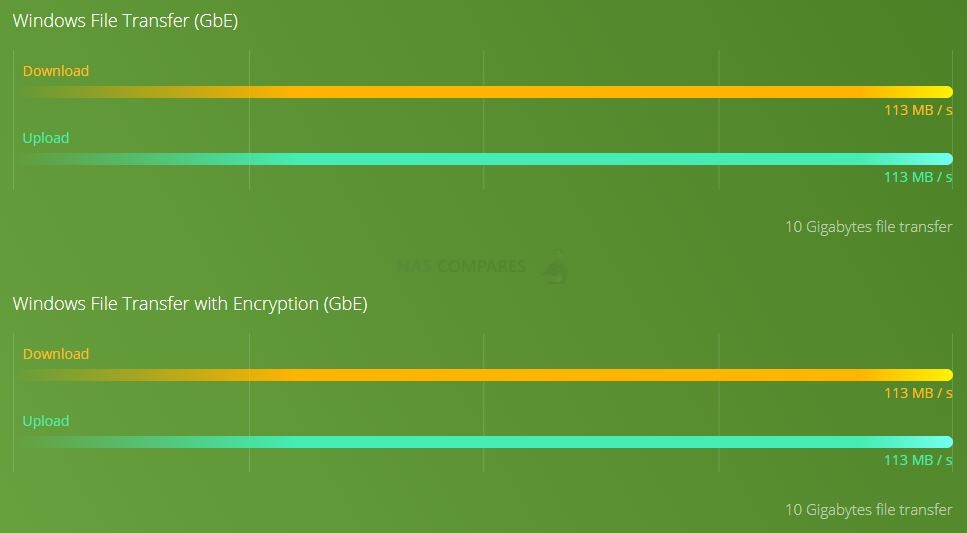
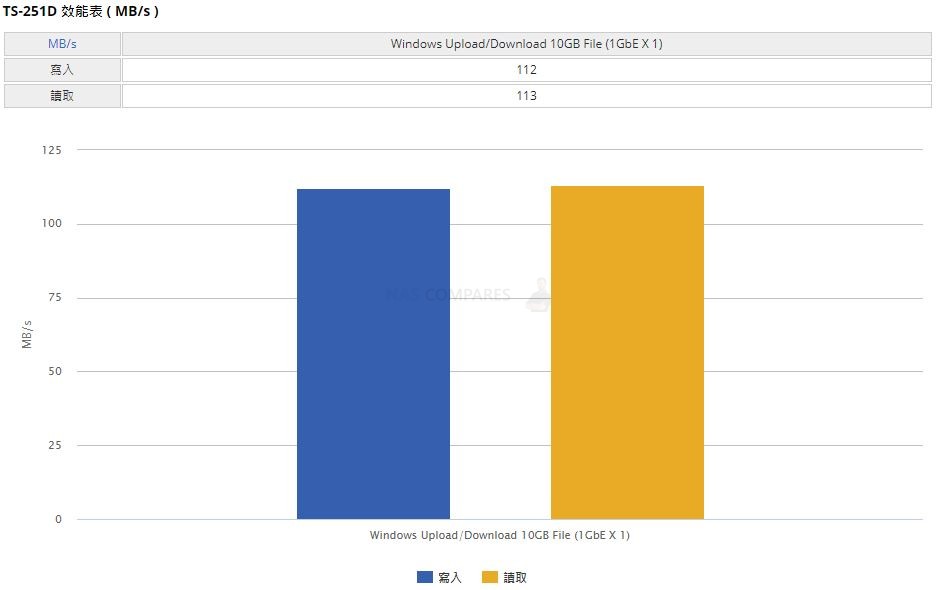
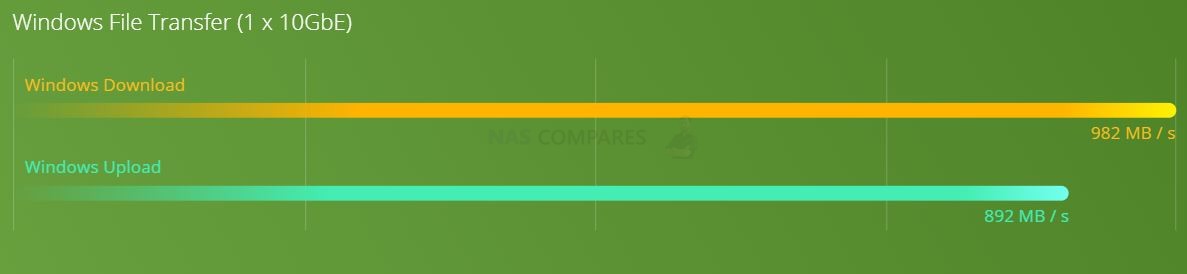
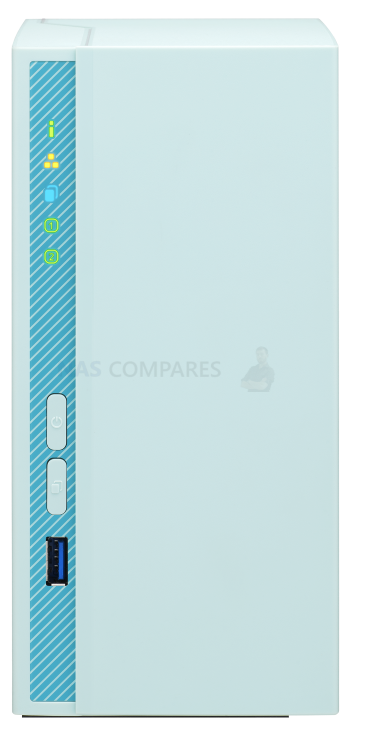





HBS3 is buggy as fk it even has security vulnerabilities from time to time. Avoid QNAPs build your own nas and use Truenas Scale
REPLY ON YOUTUBE
How acces the share folder to slecific users?
REPLY ON YOUTUBE
Great stuff; thank you for sharing.
REPLY ON YOUTUBE
Nice content! We use HBS 3.0 to mirror client data across geo-redundant QNAPs while Thirdlane Multi-Tenant VoIP PBX handles day-to-day comms. If something goes down, we don’t sweat—we just restore and go.
REPLY ON YOUTUBE
Great videos and I bought QNAP due to your info and watched a lot of your Vids as I used it for PLEX. Only thing I have found missing those of us doing this 10yrs back have 6 and 2 TB old drives used as JBOD in a 4 bay system. Bought 2 new 18TB drives as other 2 95% full. How do I transfer the 2 drives to the 1 new HDD? then once transferred will place in other HDD to then be the backup. Is there a video on this? Can I backup Syc the 2 HDD to the 1 new HDD? TIA
REPLY ON YOUTUBE
When accessing my qnap over the internet how do I get faster downloads? I have big files and it says it will take more then a day to download 1 file and I have multiple files I need to download
REPLY ON YOUTUBE
44102 Tess Stravenue
REPLY ON YOUTUBE
0491 Bednar Expressway
REPLY ON YOUTUBE
2703 Zieme Oval
REPLY ON YOUTUBE
Thomas Michael Brown Brenda Hall Gary
REPLY ON YOUTUBE
this is just an advertisement for myQNAPcloud bullshit
REPLY ON YOUTUBE
Strictly speaking a _Lokal_ Area Network is not the _International_ Network even if the underlying technology is the same.
A sportscar and truck are not the same even if they both have wheels and an engine.
A more correct way to describe it would be “A bunch of devices with networking capability, connected in a private network”.
At the end of the day the Internet is just a bunch of (more or less) “private” networks connected together with routers.
(And yes this is an oversimplification)
REPLY ON YOUTUBE
Thank you Robbie!
REPLY ON YOUTUBE
I’ve found that you can backup to a remote QNAP NAS but not a remote Synology one. The backup uses RTRR which Synology doesn’t have. You can use rsync to Synology but that does not give you point in time recovery.
REPLY ON YOUTUBE
Not impressed. HSB3 continually hangs while backing up to external hdd. Never had a successful backup yet.
REPLY ON YOUTUBE
Thank you. How do I do the same thing using an app from google play store onto my android phone?
REPLY ON YOUTUBE
A lot of blather at the beginning. Presenter made a bunch of excuses for performance because he’s got the NAS performing a lot of other tasks at the same time. This is unprofessional presentation: he should have prepared the NAS so it was ready to record this presentation and not compromised by other activity irrelevant to the presentation.
REPLY ON YOUTUBE
is this possible to just accessing the nas threw wireless at home if the nas is connected threw ethernet to my routeur ?
REPLY ON YOUTUBE
Hi, thx for tutorial. How to map qnap folder from the internet? So i can access from file explorer or mac finder ????
REPLY ON YOUTUBE
First of all, thank you for the amazing content that you are uploading. It’s been very helpful for beginners like me.
Here’s my situation,
We are a very small company. We recently purchased a small QNAP device and we have 4 PCs.
Our requirement is to keep everything on our PCs (we work and save our work on our PCs) and use QNAP as a backup.
Meaning, at the end of the day, we want everything to be backed up to the NAS.
Once it’s done backing up to NAS, we want a cloud backup which would be directly from the NAS.
What’s the best way to achieve this result? I found NetBak absolutely perfect, but the issue is, if I back up my files once, the next I delete one of my files from my pc and then backed up to NAS again, the deleted file would remain in NAS.
If syncing is the way to go, should I use one way? two way? or active?
REPLY ON YOUTUBE
Still not intuitive.
REPLY ON YOUTUBE
You have useful content! Just some constructive criticism, you go off on some tangents instead of staying focused on just providing the information. I feel most of your videos could be condensed as you tend to give your opinion on every option that nobody came to the video for.
Either or, keep up the good work!
REPLY ON YOUTUBE
Video way too quiet
REPLY ON YOUTUBE
so for the first time, I used this to watch some content stored on my NAS from my mum’s house (in another town) and I was amazed to be honest. I just used Qfile and didn’t transcode as I dont know what it means! Never the less, it worked great.
NOW, it had me thinking…Can I set up a user profile for my mum for her to access videos on my NAS, only from her house. Also would she be able to get it on her TV (maybe cast from the mediaplayer qfile uses to the TV – I dont know if it has that option.). I could probably get her access on her tablet but she will want it on the TV! Any uidea’s guys?? thanks
REPLY ON YOUTUBE
Thanks for all the time and trouble to prepare these videos. Why is reality never like the tutorial ? I try it , my NAS says that it is connected to the QNAP Cloud …. but when I try from an external device I get “Connect to ” ….. ” … Preparing … ” …. and then … “Connection Failed” !!
REPLY ON YOUTUBE
Have been using this for sometime – which works fine – but ABSOLUTELY HATE the way Qnap displays the jobs. For a start, they dont have a sort order of any sort for the job display. Completely random, irritating and cross-eyed. These have a great ability to run one job after finishing another job – so I got my jobs all renamed with a number. But the sync display is all bonkus !! The list on my screen now shows, item 18, then 17, then 07, then 09, then 16 and so on… I have to hunt for item nbr 01 to run – and find it on the last page. Logically, they should atleast display data in alphabetical order of the job name ( or something ! ) and tell the user how it is done. Even better would be to give the user the option to sort and display as needed. Even the job-list screen has absolutely no order – and no user option to sort according to the various columns shown.
Talk about last page. Why oh why do they waste so much space in the job-list page. Do they get some sort of job making people click up and down looking for different pages ? 8 or 9 items in one page – really ? Imagine you had only 8 or 9 emails displayed at a time and had to constantly turn pages !! Cmon…
Another one – I’ve got my jobs running in an order – each one tagged to another such that – when one finishes, another one starts. There is absolutely no way to see which ones have been completed TODAY – because they get a green ‘success’ tag which remains indefinitely ( even if used a year ago ! ). Ideally, the user should be able to clear the status ( but leave the last completed date there ) before starting a series of backup/rsync jobs – so that he knows what is done today. I’ve got a series of other backups not tagged to run after another – and we should be able to easily identify these. Again, the option to sort these columns.. is basic to any UI .. why is no one waking up to these ??
I post these here – so perhaps you can pinch the guys and wake them up. I’ve tried writing to them ( months or years ago ).. and nothing… frustrating…
REPLY ON YOUTUBE
It would be great if you could share a way to mount smb over the internet as well, instead of just through myQnapcloud.
REPLY ON YOUTUBE
Sir i have one question ,
Let’s see we are connected to nas using wifi in our home
Then my wifi data will use or not ?
If it will use wifi data so how we can access without using wifi data, through the router
And please share how we connect nas to wifi using lan cables
REPLY ON YOUTUBE
Love your work, but this is just useless advice in the real world. Starting with two NAS devices in two locations and using your step by step instructions and your earlier setup guides, only ever results in failed connections. There is a LOT more involved in connecting two NAS devices. God knows what those steps are….
REPLY ON YOUTUBE
After the malware attack, using the cloud do you have another way to access the nas in a safe way? … LIKE VIA VPN… ANY SUGGESTIONS THANKS… AMAZING VIDEO GOD BLESS!!!
REPLY ON YOUTUBE
October 2022 and there are still major features missing. 1. Manual tagging of people in pictures. 2. Ability to have multiple databases for different users – i.e. scan my home folder for just me until I share it with another user. I wanted to like this, but it’s still very far off an actual backup for my phone. Qfile is the best option for that, but then it’s not really a good viewing tool. See item 2. QNAP, are you listening?
REPLY ON YOUTUBE
You make everything look so easy, thanks for taking the time to make these they have been very helpful. in all honesty, I’m ready to Strangle Qnap Support
REPLY ON YOUTUBE
Ma come cazzo parli
REPLY ON YOUTUBE
Thanks for the vid. just wondering if HBS 3 should be part of the app or does it need to be downloaded and the installed manually? I’ve got one of the an “older” QNAP NAs running firmware 5.0.1. Cheers
REPLY ON YOUTUBE
Hi! Can we use this program with QNAP TS-130 from network?
REPLY ON YOUTUBE
It was a very useful video
REPLY ON YOUTUBE
If i don’t have myQNAPCloud installed, does that mean that i am safe from ransomware or other security issues?
REPLY ON YOUTUBE
Does this do syncs FROM the cloud to the QNAP? My QNAP used to do that years ago but I’ve lost track of how it was done.
REPLY ON YOUTUBE
Don’t get FOOOLED !!! This is the best method to expose your NAS to potential security vulnerabilities and get hacked !!!
REPLY ON YOUTUBE
What happens if QNAP suddenly decides that the username doesn’t exist?
REPLY ON YOUTUBE
hi
can you tell me please how i create map drive over the internet ?
thanks
yossi
REPLY ON YOUTUBE
@NASCompares Great info. Do you know how to enable “Extended Attributes” or workaround for External Backup?
Unlike “Local Jobs” there’s no option to enable this and been digging around the net without finding anything. I’m using HBS 3 as well by on olde QNAP TS-219p.
Any help is greatly appreciated.
REPLY ON YOUTUBE
Good evening, I have 2 Qnap NAS’s and I am planning on moving the second one (the backup of the first one) to a separate physical location. I currently access the NAS through its IP address to access the setting and such with the NAS. Is this still possible when I move it to another location? and would I have to use something like OpenVPN to do so? thanks for your input.
REPLY ON YOUTUBE
Thanks for the video. I want to use the QNAP NAS to backup few shared folders (800GB in total) from my windows 2016 server. I want to make a full backup every Friday and incremental (or differential) from Monday to Thursday. I am trying to figure this out but I stacked at https://youtu.be/c7KYkG_57TM?t=315 because the “Map external volume” is disabled. Is there a way to do this with HBS 3 and how?
REPLY ON YOUTUBE
How to setup an aktiv fallback NAS if one unit fails? I mean seamless switching.
REPLY ON YOUTUBE
i want easy explain for qnap family member everyone own account and easy fix own folder create and share folder….
i try and get tired.. always if i create fild or folder… that can every one see and acces… its bad… i need help
REPLY ON YOUTUBE
Can I easy use myqnapcloud to backup from qnap ts230 to another ts230 not using ip adresses?
REPLY ON YOUTUBE
Would youbr able to tell me why my newly installed Qnap NAS Cloud Link takes me to my OLD WD MYCLOUD dashboard instead of the Qnap Dashboard.
REPLY ON YOUTUBE
Youtube is killing you content creators with excessive adds
REPLY ON YOUTUBE
Couldn’t hear it.
REPLY ON YOUTUBE
Is there any way to Access QTS over Chromebook/ChromeOS?
REPLY ON YOUTUBE
Great video. I have been having troubles with modifying a cloud backup job on the NAS and this will fix my headaches.
REPLY ON YOUTUBE
ok, now how do i create a oneway sync that if i delete files accidentally from the computer, they wont be deleted from the nas at the same time?
REPLY ON YOUTUBE
Again, how to you setup a self’s hosted cloud at home so not middle man is needed? Please advise on a tutorial that assist with that type of setup
REPLY ON YOUTUBE
Awesome, that was really useful thank you. Just one thing which I am not quite sure of, can we use something like NOIP to link remote NASs if we are using an ISP like TalkTalk that refuses to let residential users have a static IP?
I know it’s absurd, but TalkTalk (UK ISP) are a bit behind the times with the ever increasing need for static IPs even for home users – stuck in a contract and want to be able to sync work and home NAS units – but with two dynamic IPs, I am guessing this is going to be difficult unless something like NOIP can be used.
REPLY ON YOUTUBE
Wielka ściema, QuMagie pięknie działa tylko na tym filmie przy małych zdjęciach takich z telefonu, przy normalnych zdjęciach z aparatu cyfrowego lustrzanki już ma ogromne problemy nawet na znacznie mocniejszym serwerze TS-451+ z 16Gb ram i dołożonym akcelatorem CORAL który miał zwiększać prędkość. Postęp rozpoznawania twarzy mimo wyłączenia wszystkiego co tylko się dało na serwerze przebiega z prędkości 1% dziennie… Z założenia świetnie miało być ale jest pełna lipa, do zdjęć z telefonu pewnie i ok, ale jak masz trochę większe zdjęci szkoda czasu i zachodu, suport na zgłaszane problemy odpowiada tygodniami nie rozwiązując problemu, zdecydowanie odradzam te serwery nie nadają się do archiwizacji zdjęć.
REPLY ON YOUTUBE
Love the videos. I might be doing something wrong here, I have set up sync on a shared file in my dropbox to my qnap, but when the files are deleted on the dropbox they also delete from my qnap. is there a way to stop that? and also which is the best way to backup an apple iphone besides usb? thanls for all the great advice
REPLY ON YOUTUBE
I am in Austria – Perfekt – Thank you!
REPLY ON YOUTUBE
I saw a review on newegg which said S3 doesn’t work. Is this true?
———- newegg review ————-
The product lists S3 sleep mode feature, but its not available as an option from the user interface.
The disk will not go to standby, even with the basic setup from scratch with no apps added, nor does disabling everything their support suggest fixes it.
Overall Review: I made the mistake of trying to work with the manufacturer support, but I should have realized if the menu options was omitted for advertised features, that this product was not ready for production. Now I’m stuck being a beta tester for who knows how long.
——————————————
source: https://www.newegg.com/global/au-en/qnap-ts-230/
I read a review on newegg that the TS-230 can not go into S3 sleep. Is this true?
——–Newegg review ———–
The product lists S3 sleep mode feature, but its not available as an option from the user interface.
The disk will not go to standby, even with the basic setup from scratch with no apps added, nor does disabling everything their support suggest fixes it.
Overall Review: I made the mistake of trying to work with the manufacturer support, but I should have realized if the menu options was omitted for advertised features, that this product was not ready for production. Now I’m stuck being a beta tester for who knows how long.
————————————–
Source: https://www.newegg.com/global/au-en/qnap-ts-230/