Synology DS920+, DS220+, DS720+ and DS420+ NAS – HUGE INFORMATION DROP
Chances are that even if you have the most tangential interest in the world of storage, servers, NAS and data in general, you will have heard of Synology and their disk station series. Currently considered by many to be the biggest company in the field of network-attached storage, Synology and their Diskstation hardware and software are a company that is not quick to release new hardware – preferring to make the most of their existing hardware portfolio and then releasing software updates and improvement to their award-winning platform with regularity. However, their existing range of Synology 2-Bay and 4Bay NAS just got a massive shake-up for 2020 with the leak of 4 brand new NAS drives for release later this year. Great news for those of us who have been keeping our eyes peeled for news on the newest generation of Synology NAS, with a leak on the data sheets on the 2020 gen NAS – the DS920+, the DS220+, DS720+ and DS420 NAS. These new 2 and 4 Bay range devices are ones that many of us have been keeping a watchful eye out for, as well as the import/export documents that were leaked last week here on NASCompares, and although this is by no means an official or orthodox announcement, they look genuine and seem to indicate the release of the brand new range of Diskstation NAS for summer 2020. et’s take a good look at each NAS and everything we have learnt.
— JUNE 2020 UPDATE – THE REVIEWS ARE IN! —
I am pleased to confirm that the hardware and software reviews on the brand new Synology DS920+, DS220+, DS420+ and DS720+ NAS Drive are in. If you are thinking about choosing one of them for your new/first NAS Drive purchase, why not check out the reviews below:
Synology DS920+ NAS Review (click below)
Written Review Below
Synology DS720+ NAS Review (click below)
Written Review Below
Synology DS220+ NAS Review (click below)
Written Review Below
Synology DS420+ NAS Review (click below)
Written Review Below
Confirmed Specifications of the Synology DS920+, DS720+, DS220+ and DS420+ NAS
The new Synology for 2020 have now been added to the Synology Taiwan official page, so it looks like these specifications are correct. Scroll below for the full official specs of the DS920+ and DS420+ 4-Bay NAS, as well as the DS720+ & DS220+ 2-Bay NAS drives:
| processor | ||||
|
DS220+ NAS
|
DS420+ NAS |
DS720+ NAS |
D9220+ NAS |
|
| Processor model | Intel Celeron J4025 | Intel Celeron J4025 | Intel Celeron J4125 | Intel Celeron J4125 |
| Processor architecture | 64-bit | 64-bit | 64-bit | 64-bit |
| Processor clock | Dual core 2.0 (base frequency) / 2.9 (burst frequency) GHz | Dual core 2.0 (base frequency) / 2.9 (burst frequency) GHz | Quad-core 2.0 (base frequency) / 2.7 (burst frequency) GHz | Quad-core 2.0 (base frequency) / 2.7 (burst frequency) GHz |
| Hardware encryption engine (AES-NI) | ✔ | ✔ | ✔ | ✔ |
| Memory | ||||
| System memory | 2 GB DDR4 | 2 GB DDR4 | 2 GB DDR4 | 4 GB DDR4 |
| Total number of memory slots | 1 | 1 | 1 | 1 |
| Memory can be expanded to | 6 GB (2 GB + 4 GB) | 6 GB (2 GB + 4 GB) | 6 GB (2 GB + 4 GB) | 8 GB (4 GB + 4 GB) |
| Storage device | ||||
| Number of disk slots | 2 | 4 | 2 | 4 |
| Maximum number of disk slots for installing expansion devices | 7 | 9 | ||
| M.2 drive bay | 2 (NVMe) | 2 (NVMe) | 2 (NVMe) | |
| Compatible disk types * (see all supported disks) |
|
|
|
|
| Maximum internal net total storage capacity | 32 TB (16 TB drive x 2) (Capacity may vary by RAID types) | 64 TB (16 TB drive x 4) (Capacity may vary by RAID types) | 32 TB (16 TB drive x 2) (Capacity may vary by RAID types) | 64 TB (16 TB drive x 4) (Capacity may vary by RAID types) |
| Maximum total net storage capacity with expansion device | 112 TB (32 TB + 16 TB drive x 5) (Capacity may vary by RAID types) | 144 TB (64 TB + 16 TB drive x 5) (Capacity may vary by RAID types) | ||
| Maximum single storage capacity * | 108 TB | 108 TB | 108 TB | 108 TB |
| Disk hot swap support | ✔ | ✔ | ✔ | ✔ |
| External port | ||||
| RJ-45 1GbE network port | 2 (Support Link Aggregation / Failover) | 2 (Support Link Aggregation / Failover) | 2 (Support Link Aggregation / Failover) | 2 (Support Link Aggregation / Failover) |
| USB 3.0 port | 2 | 2 | 2 | 2 |
| eSATA port | 1 | 1 | ||
| USB / SD Copy | ✔ | ✔ | ✔ | ✔ |
| File system | ||||
| Internal disk |
|
|
|
|
| Remarks | exFAT Access must be purchased separately from the package center. | exFAT Access must be purchased separately from the package center. | exFAT Access must be purchased separately from the package center. | exFAT Access must be purchased separately from the package center. |
| Exterior | ||||
| Size (Height X Width X Depth) | 165 mm x 108 mm x 232.2 mm | 166 mm x 199 mm x 223 mm | 166 mm x 106 mm x 223 mm | 166 mm x 199 mm x 223 mm |
| weight | 1.30 kg | 2.18 kg | 1.51 kg | 2.24 kg |
| other projects | ||||
| System fan | 92 mm x 92 mm x 1 pcs | 92 mm x 92 mm x 2 pcs | 92 mm x 92 mm x 1 pcs | 92 mm x 92 mm x 2 pcs |
| Front panel LED indicator can adjust brightness | ✔ | ✔ | ✔ | ✔ |
| Automatic power recovery | ✔ | ✔ | ✔ | ✔ |
| Noise value* | 19.3 dB (A) | 19.8 dB (A) | 18.4 dB (A) | 19.8 dB (A) |
| Timer switch | ✔ | ✔ | ✔ | ✔ |
| Wake on LAN | ✔ | ✔ | ✔ | ✔ |
| Power supply / transformer | 60 W | 90 W | 65 W | 100 W |
| AC input voltage | 100 V to 240 V AC | 100 V to 240 V AC | 100 V to 240 V AC | 100 V to 240 V AC |
| Current frequency | 50/60 Hz, single frequency | 50/60 Hz, single frequency | 50/60 Hz, single frequency | 50/60 Hz, single frequency |
| Power consumption * | 14.69 W (Access) 4.41 W (HDD Hibernation) |
28.30 W (Access) 8.45 W (HDD Hibernation) |
16.44 W (Access) 6.19 W (HDD Hibernation) |
32.17 W (Access) 9.69 W (HDD Hibernation) |
| British Thermal Unit | 50.12 BTU / hr (Access) 15.05 BTU / hr (HDD Hibernation) |
96.63 BTU / hr (Access) 72.11 BTU / hr (HDD Hibernation) |
56.1 BTU / hr (Access) 21.12 BTU / hr (HDD Hibernation) |
109.84 BTU / hr (Access) 33.09 BTU / hr (HDD Hibernation) |
| temperature | ||||
| Operating temperature | 0 ° C to 40 ° C (32 ° F to 104 ° F) | 0 ° C to 40 ° C (32 ° F to 104 ° F) | 0 ° C to 40 ° C (32 ° F to 104 ° F) | 0 ° C to 40 ° C (32 ° F to 104 ° F) |
| Storage temperature | -20 ° C to 60 ° C (-5 ° F to 140 ° F) | -20 ° C to 60 ° C (-5 ° F to 140 ° F) | -20 ° C to 60 ° C (-5 ° F to 140 ° F) | -20 ° C to 60 ° C (-5 ° F to 140 ° F) |
| Relative humidity | 5% to 95% RH | 5% to 95% RH | 5% to 95% RH | 5% to 95% RH |
| Warranty | 2 years | 3 year hardware warranty, extendable to 5 years coverage- EW201 | 3 year hardware warranty, extendable to 5 years coverage- EW201 | 3 year hardware warranty, extendable to 5 years coverage- EW201 |
The Synology DS920+ NAS 4-Bay
Easily the Synology Diskstaiton NAS that people will be the most interesting needs to go first, the Synology DS920+ NAS is the 4-Bay follow up to the incredibly popular DS918+. Although not quite as big a step forward as some would like, it DOES arrive with one of the best mid-range NAS CPUs out there right now, the J4125 from Intel, it is a 4-core 2.0Ghz CPU, that can be burst all the way up to 2.7Ghz. We have tested this out in Plex with other platforms and it sales past the J3455 CPU that is found in the DS918+ before it, thanks to HD 600 embeded graphics. The DS920+ diskstation arrives with this CPU, as well as 4GB of DDR4 memory that can be upgraded to 8GB officially. In most other regards, the DS920+ NAS is very similar to the DS918+, with 4-Bays of SATA equipped storage, USB 3.0 throughout, an expandable eSATA port for connecting the DX517 expansion chassis and two NVMe SSD bays built into the base for excellent SSD options (though they are not available for raw storage, unless this changes in DSM 7.0). The only area that has left many a little surprised is the lack of 2.5Gbe, favouring two 1Gbe ports like it’s predecessor. This is hardly a deal-breaker, as 2.5/5Gbe is still very new this hardware level, but with it’s featuring on the DS1621xs discussed a wee while ago, this is still a little surprising. Full hardware specifications are:
- CPU Intel Celeron J4125 4-core 2.0 GHz, burst up to 2.7 GHz
- Hardware encryption engine Yes (AES-NI)
- Memory 4 GB DDR4 onboard (expandable up to 8 GB) – 1 Available Slot
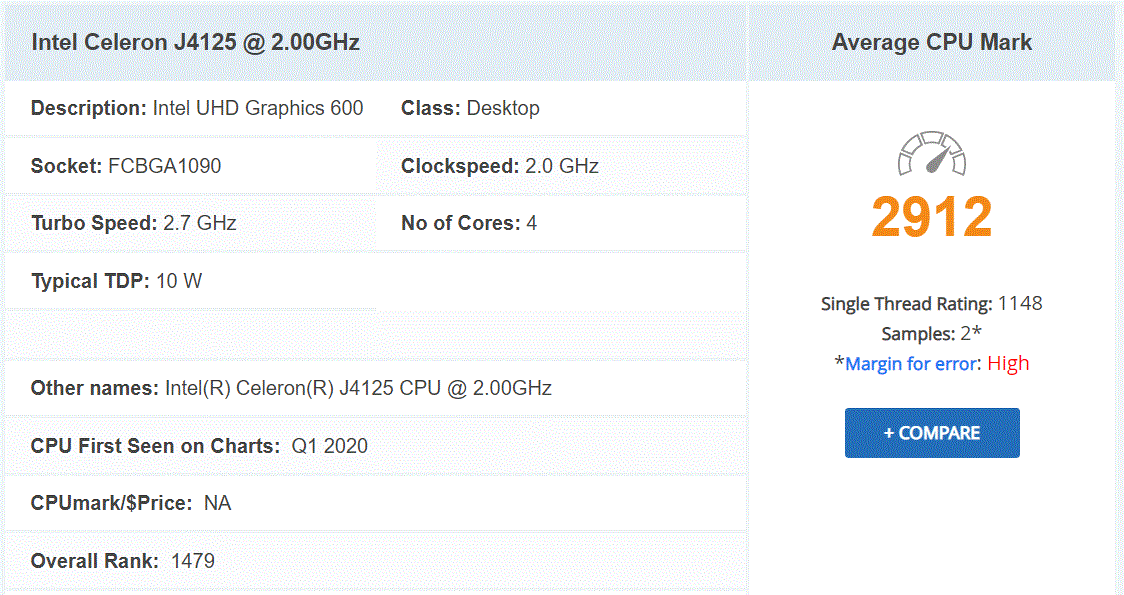
- 4 x 3.5″ or 2.5″ SATA HDD/SSD
- 2 x M.2 2280 NVMe SSD
- 2 x USB 3.0 port
- 1 x eSATA port
- 2 x Gigabit (RJ-45) LAN
- 166 x 199 x 223 mm
- BTRFS or EXT4
- SHR Supported
- Same Plastic Chassis as the previous generation DS918+, metal internals
The Synology DS220+ NAS 2-Bay
The Synology DS220+ diskstation NAS uses the same chassis design as its predecessor, the DS218+ NAS released in late 2017. It is a 2-bay expandable NAS that will feature an Intel Celeron J4025 Dual-Core processor, 2.0 GHz (that can be clocked up to 2.9GHz when needed). Arriving with 2GB of RAM in DDR4 (expandable up to 6GB going by the older series) and in terms of ports and connects is remarkably similar to the previous generation externally. The DS2xx+ series has always been a firm favourite in terms of hardware power vs value and the DS220+ is easily the most powerful of the range so far. I am, however, pretty glad to see the inclusion of 2x LAN ports, rather than the 1 port and an eSATA found on the older DS218+ NAS. Specification highlights are:
- CPU Intel Celeron J4025 2-core 2.0 GHz, burst up to 2.9 GHz
- Hardware encryption engine Yes (AES-NI)
- Memory 2GB DDR4 onboard (expandable up to 6GB)
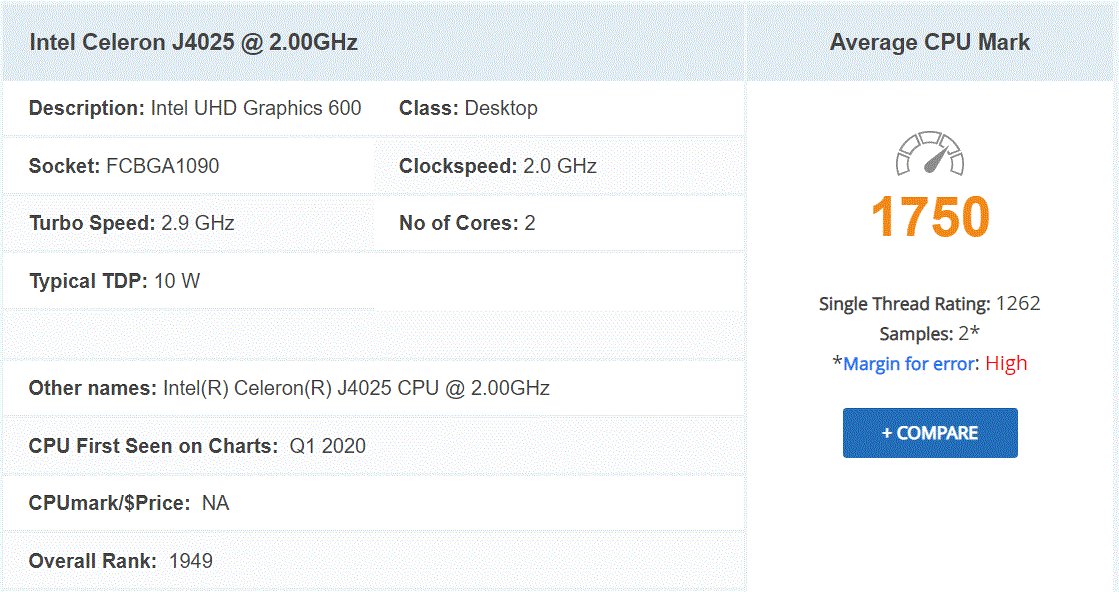
- 2 x 3.5″ or 2.5″ SATA HDD/SSD
- 2 x USB 3.0 port
- One-Touch Copy Button
- 2 x Gigabit (RJ-45) LAN (impressive upgrade on DS218+)
- 165 x 108 x 232.2 mm
- BTRFS or EXT4
- SHR Supported
- Same Plastic Externa; Chassis with the removable front panel and hot-swap bays as the DS218+
The Synology DS720+ NAS 2-Bay
Of all of the NAS that has been revealed in the recent leaks, the one that is the most surprising is the DS720+ NAS Drive. Following on the power-use/prosumer trend of the DS718+ and DS716+II that arrived before it, this quad-core 2-Bay NAS arrives with an Intel Celeron J4125 CPU, clocked at 2.0-2.7Ghz processor per core. According to the spec sheets, the DS720+ is only upgradable to 6GB maximum from the official 6GB, but in the past this has seemingly seemed from a hardware construction limitation and not something imposed by the CPU (one that other vendors have combined with an 8GB maximum). The DS220+ NAS arrives with the 2-Bays as you might expect, which can be expanded to 7 bays total, but utilizing the DX517 (much like the DS218+ before it), but the real kicker here is that they have included the NVMe bays that were a prominent and popular feature of bigger and more powerful 4/5-Byas like the DS1019+ and DS918+. The DS720+ NAS could be a breakout success if it reaches release soon. Further hardware highlights of the DS720+ NAS are:
- CPU Intel Celeron J4125 4-core 2.0 GHz, burst up to 2.7 GHz
- Hardware encryption engine Yes (AES-NI)
- Memory 4 GB DDR4 onboard (expandable up to 8 GB)
- 2 x 3.5″ or 2.5″ SATA HDD/SSD
- 2 x M.2 2280 NVMe SSD (Yes, you read that right!)
- 2 x USB 3.0 port (front and back)
- 1 x eSATA port for DX517 expandability
- 2 x Gigabit (RJ-45) LAN
- 166 x 106 x 223 mm
- BTRFS or EXT4
- SHR Supported
- Very similar chassis to the DS718+, but there have clearly been changes made to incorporate the NVMe SSD bays. This could be my early favourite.
The Synology DS420+ NAS 4-Bay
Following up on a much older generation, the new Synology DS420+ NAS is a 4-bay followup to the DS415+ in terms of family releases, but by the look of it will likely be a 2020 follow up to the DS418play released right at the end of 2017/early 2018. Much like the DS415+ and DS418play, this NAS features very similar hardware to that of the DS220+ 2-Bay in the same family tree, arriving with an Intel Celeron J4025, Dual-Core processor that runs at 2.0GHz (that can be clocked up to 2.9GHz per core). Arriving with 2 LAN ports, USB 3.0 as standard and NVMe SSD caching bays (and EXCELLENT upgrade that puts it in the same bracket at the older DS918+), the DS420+ NAS from Synology is definitely a confident move from the brand to make moves of refining their diskstation portfolio. Highlights of the hardware specifications are:
- CPU Intel Celeron J4025 2-core 2.0 GHz, burst up to 2.9 GHz
- Hardware encryption engine Yes (AES-NI)
- 2x NVMe SSD Slots built into the base (missed in my video)
- Memory 2GB DDR4 onboard (expandable up to 6GB)
- 4 x 3.5″ or 2.5″ SATA HDD/SSD
- 2 x USB 3.0 port, 1 rear-mounted
- One-Touch Copy Button connected with the 2nd USB Port
- 2 x Gigabit (RJ-45) LAN
- 166 x 199 x 223 mm
- BTRFS or EXT4
- SHR Supported
- Same Plastic External Chassis with hot-swap bays as the DS418play
When Do We think the Synology DS920+, DS220+, DS720+ and DS420+ NAS Diskstation will be Released?
Of course, the release of the Synology NAS for 2020 is the bigger question. I think we can comfortably state a few things if indeed the DS920+ information above relates to concrete product development right now (which we can 99% go ahead and think YES). 1, that the naming of the product into the DSx20+/2020 naming convention relates to it being a release in the first 6-8 months of the year, as Synology typically will assign the YEAR stamp to a model ID when it arrives in the first half (8 months at a push) of the year, with anything afterwards being designated the year after (eg 2021 / DSx21+). The next consideration is, of course, the impact of COVID-19 on all areas of brand production, distribution and buyer engagement. This means that we can certainly consider that the DS920+ (as well as the DS720+, DS220+ and DS420+) in late Summer, early autumn, as seen previously with the DSx18+ series. Many would have no doubt speculated this already (as they did last year for 2019/2020), but still never the less this does seem to be a more formal step in the right direction. Subscribe to stay on top of all new developments on this.
📧 SUBSCRIBE TO OUR NEWSLETTER 🔔🔒 Join Inner Circle
Get an alert every time something gets added to this specific article!
This description contains links to Amazon. These links will take you to some of the products mentioned in today's content. As an Amazon Associate, I earn from qualifying purchases. Visit the NASCompares Deal Finder to find the best place to buy this device in your region, based on Service, Support and Reputation - Just Search for your NAS Drive in the Box Below
Need Advice on Data Storage from an Expert?
Finally, for free advice about your setup, just leave a message in the comments below here at NASCompares.com and we will get back to you. Need Help?
Where possible (and where appropriate) please provide as much information about your requirements, as then I can arrange the best answer and solution to your needs. Do not worry about your e-mail address being required, it will NOT be used in a mailing list and will NOT be used in any way other than to respond to your enquiry.
Need Help?
Where possible (and where appropriate) please provide as much information about your requirements, as then I can arrange the best answer and solution to your needs. Do not worry about your e-mail address being required, it will NOT be used in a mailing list and will NOT be used in any way other than to respond to your enquiry.

|
 |
CAN YOU TRUST UNIFI REVIEWS? Let's Discuss Reviewing UniFi...
WHERE IS SYNOLOGY DSM 8? and DO YOU CARE? (RAID Room)
UniFi Routers vs OpenWRT DIY Routers - Which Should You Choose?
WHY IS PLEX A BIT S#!t NOW? IS 2026 JELLYFIN TIME? (RAID Room)
Synology FS200T NAS is STILL COMING... But... WHY?
Gl.iNet vs UniFi Travel Routers - Which Should You Buy?
Access content via Patreon or KO-FI
Discover more from NAS Compares
Subscribe to get the latest posts sent to your email.


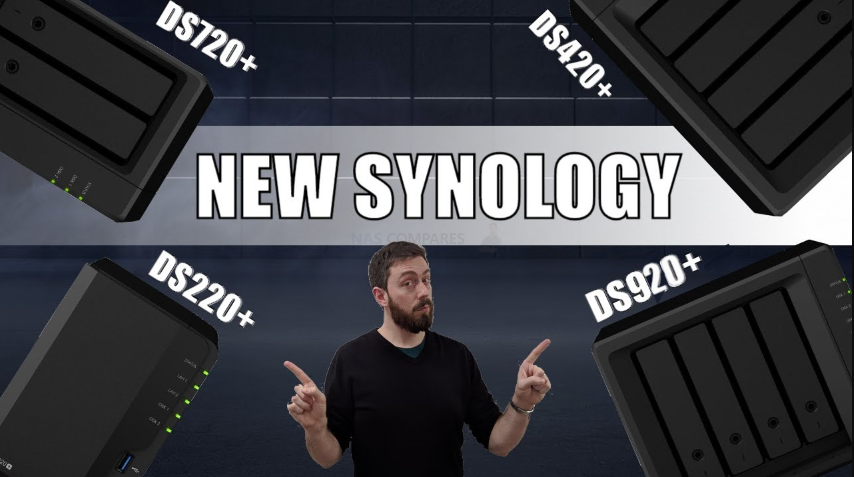












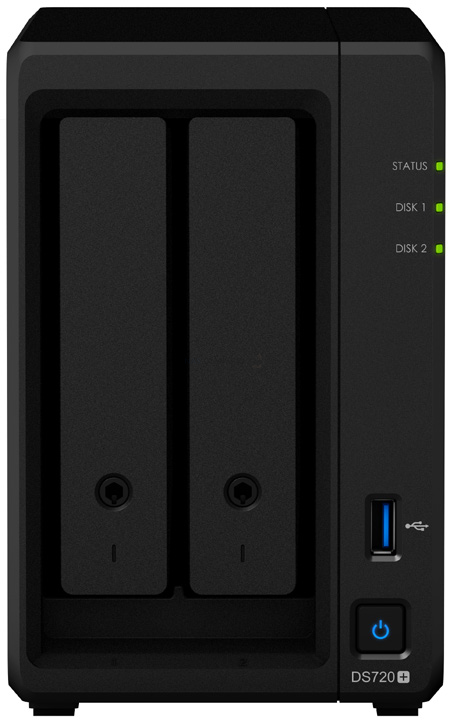






Is this worth buying used for $200 today or no?
REPLY ON YOUTUBE
Your description of link aggregation on the DS720+ is ENTIRELY WRONG!!! SHAME ON YOU!!! Linking two 1gbe ports does NOT give you 2gbe. Linking them still gives you ONLY 1gbe. What happens is that you can have redundancy and load balancing across the two 1gbe ports, but you are still limited to 1gbe throughput, 0.5gbe on each port load balanced. DO YOUR HOMEWORK! I dare you to PROVE ME WRONG! BTW, this applies to ALL Synology NAS.????????
REPLY ON YOUTUBE
To new viewers considering this one, i got it with 18GB Ram installed and the 2 nvme units used for storage, NOT caching, so it is possible!!!
REPLY ON YOUTUBE
This video could have been 3 minutes long.
REPLY ON YOUTUBE
Been using this NAS for over 3 years now, bought it after watching this very review. Still runs like a dream, and I couldn’t be happier with what it does for my family.
REPLY ON YOUTUBE
Great stuff!I am seriously considering this one for a dedicated Surveillance system. I have a 9 bay QNAP for work that I love, but, want to keep that dedicated for my work. You do the BST reviews!!!
REPLY ON YOUTUBE
Hi, just got this unit for free, just will like to know, if the new m2 nvme drive are compatible and up to what size, thanks in advance.
REPLY ON YOUTUBE
Question when i use shr can i use my 1tb drive and later add a larger drive and then later change the 1 tb for a larger drive?
REPLY ON YOUTUBE
Which cat cable was provided in the box?
REPLY ON YOUTUBE
How many user I can creat in this ds220+ ! Is 2000 users or less than that
REPLY ON YOUTUBE
The eternal question, this or the 723+, same price where I am. 2 strong cores or 4 weaker cores. I just want to max out a 2.5Gbe Link and run Directory Server/DNS. I am waiting to see if DSM 7.2 will allow me to do storage on the nvme slots. A 4TB NVME would be sweet for current projects backed up to pair of 14TB Red RAID 1 with 1TB NVME cache for finished projects .That’s some serious firepower, but if it can’t do storage on NVME then I don’t want.
REPLY ON YOUTUBE
Raid 1 ist 1 drive of data and the rest of drives are mirroring the first drive no matter if its one more drive or 20 more drives.
REPLY ON YOUTUBE
I’m not sure, does YouTube pays more for longer videos? Some of these videos are getting unnecessarily long. It’s not just you, but I’ve been noticing hosts are putting a lot of ‘fluff’ and filler to make their vids longer. There are 63k+ views on this, just imagine how much time you could have help save.
REPLY ON YOUTUBE
Ayy man, I’m glad I found your channel! You’re very helpful for a beginner and I love how much detail you provide.
REPLY ON YOUTUBE
Oct ’22 still 1GbE in a 2 bay NAS.
REPLY ON YOUTUBE
I love you!!! And all I have learned from you!! But why not use esata instead of ubs for onsite back up?
REPLY ON YOUTUBE
Great and detailed review! thank you.
I’m not in a hurry to buy one, should I wait for a newer version or just get this one?
REPLY ON YOUTUBE
The 2 gb of ram by default are soldered, so there is only one slot available
REPLY ON YOUTUBE
what size SSD would you use .. 1 tb would be a waste would it
REPLY ON YOUTUBE
What is the conversion for a nicker? If I spelled that correctly.
REPLY ON YOUTUBE
Excellent Video. I upgraded from a DS220J based on your reviews of the DS920+ … I LOVE this 920. the 220j just fell on it’s face when asked to do anything beyond the basics.
REPLY ON YOUTUBE
This review is too preachy. Just provide the facts and conclusion, and let the user decide what’s best for them. Suggestions just bog the review.
REPLY ON YOUTUBE
Excellent video
REPLY ON YOUTUBE
Upgrading to this model from DS412+. Watching this video while waiting for the delivery!
REPLY ON YOUTUBE
I am in the process of replacing my Synology DS212 (I think it has a bad port as any hard drive I install in drive bay 2 fails within a year), would the Synology DS720+ still be considered the best Synology two drive option available today?
REPLY ON YOUTUBE
thumbs up for the info and the two watches on the same wrist.
REPLY ON YOUTUBE
you cant make linkaggregation on the 1Gbe ports?
REPLY ON YOUTUBE
Thanks for the video! How good is Synology’s Active Directory program? I’m interested in using this as my AD server instead of using a Windows Server. Would that work well for a small business with 20 endpoints?
REPLY ON YOUTUBE
does this nas support 2.5″ hard drives?
REPLY ON YOUTUBE
Can you plug the NAS into a PC through USB? and use the whole drive speed? What is a CPU that can handle Plex fine?
REPLY ON YOUTUBE
Thanks for this informative video, all your videos are awesome. I’m thinking to get this one.
REPLY ON YOUTUBE
Curious to hear about practical performance of 5-10 5MP/4K cameras on this NAS.
REPLY ON YOUTUBE
Is this still a good purchase in very late 2021 or is there an upgrade about to be released?
REPLY ON YOUTUBE
too hard to understand that accent
REPLY ON YOUTUBE
………..THANK YOU! ….so would you recommend the DS920+ over the DS720+? ….and which 8, 10, or 12TB HDDs would you recommend? (WD Red, WD Red Plus or IronWolf etc) …where can i find the best price this week? …and many people say cacheSSDs are not a good idea, because the nas will soon tell me that they are no longer usable because TBW (Write Count) has reached its maximum. So even if they work, they cant no longer be used.
REPLY ON YOUTUBE
I am going through all the videos learning about NAS, particularly from Synology before I dip my toes to get one (preferably the DS920+) to replace an ageing Drobo 4 bay. I am getting more confident by the day and by the videos. watched. Thank you for the great videos.
REPLY ON YOUTUBE
What an amazing video, thank you sir.
REPLY ON YOUTUBE
Man it sounds like poo – sorry the QNap rules in the way of memory. I don’t find plastic as cool. I do love your reviews though.
REPLY ON YOUTUBE
Recently bought this as my first NAS.. Attached a Seagate Exos 16TB, configured as SHR.. Later will expand with other bays. The only negative I can call out is that it came with a 16 amp plug which is very difficult to attach to a socket used for low power devices.. only refrigerators, water heaters etc need that. So I replaced the cable with a 10 amp one and its working fine
REPLY ON YOUTUBE
is it possible to use de gen SSD ironwolf 525? Gen 4
REPLY ON YOUTUBE
Thanks for this video. Looking to get my first NAS and I think this is the one. Which drives would you recommend to go in this? Looking around the 6TB mark. Thanks
REPLY ON YOUTUBE
Just bought this NAS while watching the video. Thanks for the comprehensive review.
REPLY ON YOUTUBE
Too many compromises…pass.
REPLY ON YOUTUBE
HI, I just bought DS920+ learning from your channel. Thankyou very much for Providing Inside out understanding. I just have one question can i setup my NAS with one Drive and then Later i can populate other slots.
REPLY ON YOUTUBE
http://en.wikipedia.org/wiki/RAID
Whoever says RAID1 is any faster is not correct. The exact same data is copied on each disk for redundancy. RAID0 is faster and can be almost exactly 2x as quick with two drives but if one drive fails all data is lost.
REPLY ON YOUTUBE
Sir what is max size drive can be used?
REPLY ON YOUTUBE
hello one questions if synology Nas destroyer all data lost?
REPLY ON YOUTUBE
Fantastic reviewTY
REPLY ON YOUTUBE
Thanks for a comprehensive overview.
REPLY ON YOUTUBE
I can’t believe I watched 50 minutes of this. Very very informative. I’m a new nas user and this 920+ is my first nas so thank you for the overview!! I didn’t know it could do much more than I already thought it could!
REPLY ON YOUTUBE
bought this exact NAS on prime day sale today. $473 USD, 16GB crucial 2666 memory upgrade $82 (20GB ram total), 2x noctua nf-a9 fans to get rid of the stock synology loud fans $34, 2x250GB western digital blue nvme for caching. Reusing 4x8TB ironwolf drives. it’s main purpose for me is going to be 4k uncompressed plex server
REPLY ON YOUTUBE
Great review! For those new to this, deciding to get one or not: I got one a couple of weeks ago. My first NAS. It takes a little while to get into everything, setting things up and learning what is what etc if you’re new to it, but it’s not hard, it’s just that it takes a little while to get into it. Completely worth it. Once it’s set up (for automatic backup in my case) you can almost forget about it. It’ll do its thing perfectly. Recommended! One VERY important thing though: If you get this, make sure you have at least gigabit (1000mbit/s or more) speed ethernet (router etc) or your file transfer speed will be so slow it’ll be almost useless! I saw many who had trouble with slow speeds who only had about 100 mbit speed connection. It was almost useless for them. I upgraded my equipment with a new router (from 100 to 1000mbit/s). Very important this.
REPLY ON YOUTUBE
I know it’s an old post, but all that pretty packaging you’re so impressed by you’re paying for. Protective packaging is a must, but why does is have to be so impressive? A measly dollar/quid increases drastically by the time it gets to the consumer. Simply put, in business, if you spend money you have to make money .
Other than that a fair video.
REPLY ON YOUTUBE
Thanks for that ! And do you know if some new Slims are coming ?
“sails past” not “sales past”.
1gbe in 2020 😂
I would have loved to try a Synology NAS…..but the lack of an HDMI connection (and supporting media player capability) caused me to make another choice. I was interested in seeing if the new Synology equipment was adding HDMI, but see that I was right not to wait. However I just bought a NAS with HDMI out, which fits my use case well.