Comparing the Synology DS920+ vs the DS420+ NAS Drive
In the world of network-attached storage (NAS) Synology is still regarded as one of the most popular brands to buy, with a clearly defined portfolio that accommodates home and business user needs accordingly, as well as all supporting the award-winning and remarkably easy to use Diskstation Manager (DSM) software. Despite this, many users still are on the fence about choosing the right solution for their storage needs. They have decided on a Synology NAS drive, but as each system has it’s own hardware highlights and the extent to which you can use DSM, it can sometimes be easier said than done to choose the right NAS server for you. Despite the wide variety of solutions available to NAS buyers in desktop/tower form, those who are making their first purchase in a NAS solution will generally consider a 4-Bay solution. It is compact, lower overall cost and (in 2020/2021 certainly) the growth of larger Hard drives and SSD (18-20TB right now) means that even a 4-Bay NAS can support quite a large amount of data capacity (even in RAID 5). Also thanks to this, it means that the general hardware in a NAS outside of the storage (so, the CPU, the Memory, Connections and more) have had to be improved in order to meet these storage highs. Synology has several 4 Drive NAS solutions in their portfolio, that span numerous sub-ranges (Plus, Play, J, Standard and NVR) but today I want to focus on the DS420+ and DS920+ 4-Bay NAS drives, as these are very popular with home and Prosumer (professional consumer) solutions and both provide a very similar architecture at a glance, but to a differing degree and arrive at around $100-140 different in price. So, let’s take a look at both to see how they compare and which one deserves your data.
What can Both of the Synology DS920+ and DS420+ NAS Do?
It is worth highlighting that although these two NAS systems are being compared, each hoping for your data, they are both pretty good NAS drives in their own right. Of course, if you are going to go to the trouble of spending hundreds of pounds on a good network storage solution, whether as an alternative to cloud services like DropBox and Google Drive, or as a means of streaming all of your media, then chances are that you want to be doubling sure that it is going to be able to perform the tasks you need. I am pleased to confirm that regardless of whether you buy the Synology DS420+ or DS920+ NAS, it will arrive with and/or support:
- Both units feature the Intel Celeron J4000 processors for a good price vs hardware balance
- Both the DS920+ and DS420+ are constructed of plastic desktop compact chassis, thereby reducing power consumption, noise and heat generated
- Both can Stream and Transcode on the fly (so, live) 1080p HD or 4K media, with superior performance natively and mid-range performance in Plex
- Both the Synology DS920++ and DS420+ NAS support AI-supported photo and ‘thing’ recognition supported to a very high degree from the free branded software included
- For Business users who currently enjoy the use of G Suite or Office 365, both of these NAS provide excellent means to backup your mass cloud accounts (as well as natively sync, dupe and configure rules on the fly)
- Both the DS420+ NAS and DS920+ NAS support snapshots, for more incremental and version protecting failsafe in efforts to protect you from Malware and Ransomware attacks, by allowing multi-versioning storage history to browse through and restore
- Both units are DLNA certified so can be accessed, browsed and played from by popular DLNA devices, such as Amazon Firestick, Alexa, Google Home Chromecast, Apple TV, Bose, Sonos, iPads, etc, as well as connectivity between these platforms with IFTTT
- Both are multi-bay, RAID enabled devices NAS devices that support JBOD, RAID 0 and RAID 1, RAID 5, RAID 6 and RAID 10 (as well as Synology Hybrid RAID too for their Plus series range), as well as supporting the very latest SATA based 16TB and 18TB NAS Hard Drives from brands like WD Red, Seagate Ironwolf, Western Digital UltraStar and Seagate EXOs media.
- Both devices run on their own proprietary operating system that can be accessed remotely or locally. These include regular updates to the firmware, security patches, applications and more. Ranging from multimedia, home and multi-tiered backup applications, to more business end tools such as Surveillance software, Virtual Machine deployment and business-class backup and synchronization tools.
- Both the DS420+ and DS920+ use and can be accessed equally by a multitude of mobile applications such as DS File, DS Video, Moments, DS Photo, DSCam and DS Music that are created by and constantly improved by Synology.
- Both NAS are completely compatible with Windows, Android and Mac systems, as well as acting as a bring between software platforms to share and distribute files for migration and file sync (with improvements in newer DSM 7.0 later in 2020 to Mac Finder file streaming and file pinning
- Both units can be used as a mail and/or business servers, providing excellent 3rd party CRM and first-party CMS systems, as well as the fantastic Synology collaboration Suite of applications Chat, Drive, Mail, Calendar, Office and Active Backup Suite
- Both systems will support DSM 7 at launch and currently arrive with DSM 6.2 as standard
- Both systems support the Synology Surveillance Station applications, support numerous cameras and arrive with 2 camera licenses with your purchase
So, regardless of whether you buy the DS420+ or DS920+ NAS, you are going to have a remarkably functional NAS drive. But, let’s dig a little deeper into the differences between these two devices.
Synology DS920+ vs the DS420+ NAS – Design
The design of the Synology DS920+ and DS420+ is near enough IDENTICAL -As much as I would like to give one NAS drive an advantage in design over another in this comparison, I just cannot. Much like the Synology DS918+ and DS418play that came before it, these two NAS systems are both designed to be compact and reliable desktop NAS systems.
Synology DS420+ NAS Gallery
In terms of the hardware architecture, I cannot choose between them, as they feature near-identical chassis design, internal ports and hardware inside. The only thing I might highlight is that the Synology DS420+
Synology DS920+ NAS Gallery
Aside from these points above, the design of these is remarkably similar and, when looking at the rear cooling and port layout, near enough identical. aside from expandability, the two are
Result – You Should Buy the Synology DS920+ NAS
Synology DS920+ vs the DS420+ NAS – Hardware
As mentioned in my introduction, the hardware architecture of these two NAS drives are actually very similar on the face of it. Both of them are:
- Intel Celeron CPUs
- DDR4 2666Mhz Memory
- 4 SATA Storage Bays
- USB 3.2 Gen 1 Equipped
- 2x 1Gbe LAN RJ45 Network Equipped
So, with that in mind, how are we able to choose between the DS420+ and DS920+ if the hardware is so similar? Well, the question here is a combination of VALUE and TOTAL Hardware Power.
| Model | DS420+
|
DS920+
|
| CPU | Intel Celeron J4025 2-core 2.0 GHz, burst up to 2.9 GHz |
Intel Celeron J4125 4-core 2.0 GHz, burst up to 2.7 GHz 4 MB Cache
|
| Benchmark | 1825 | 3035 |
| GPU | Intel® UHD Graphics 600 (250 – 750 MHz (8GB)) | Intel® UHD Graphics 600 250 – 750 MHz (8GB) |
| RAM | 1X 2 GB DDR4 (expandable up to 6 GB) 2666Mhz | 1X 4GB DDR4 (expandable up to 8 GB) 2666Mhz |
| RAM slots | 1x (2GB soldered to main PCB and 1 available SODIMM Slot) | 1X (4GB soldered to main PCB and 1 available SODIMM Slot) |
| Cache | Only by using a Media Bay + SSD | 2 x M.2 2280 NVMe SSD (drives not included) |
| External port | 2 x USB 3.0 port | 2 x USB 3.0 port, 1 x eSATA port to add 5 x HDDs in the DX517 |
| LAN | 2 x Gigabit (RJ-45) | 2 x Gigabit (RJ-45) |
| Warranty (excluding paid add-ons) | 2 Years | 3 Years |
Even a quick glance shows us that the Synolgoy DS920+ NAS hardware is either of a higher power, larger quantity or just has something available that the DS420+ does not. The difference (clearly highlighted in green) each tell you a way in which the DS920+ gives you more than the DS420+ – HOWEVER – It is worth remembering that both Synology NAS systems will provide very, very similar access and experience of the DSM software platform and GUI on day one to a single user. The Celeron inside each and 2/4GB DDR4 memory will keep things lovely and smooth and in terms of lite to mid-level access for a single user, you are not really going to find where exactly that $100-150 price increase on the DS920+ actually is! However, it is when you are planning on multi-user environments, multi-application environments, pushing the file types and file performance and, ultimately, if you plan on your network and storage environment growing rapidly over the next few years. The DS420+ is a very, very good NAS system and excellent for home and low-level NAS drive users, but there is the reason why it is lower in price than the DS920+ NAS. In brief, the price difference between the DS420+ and DS920+ NAS hardware can be summarized:
$100-120 extra spend gives you:
- 2x extra CPU cores, for handling bigger and more numerous tasks
- Expandability with eSATA to add 5 more Hard Drives with the Synology DX517 expansion system at a later date
- 1 extra year hardware warranty from Synology
So, even though the Synology DS420+ is a very good NAS drive, if you can budget it (or expect to grow your use of the NAS system more over the years in terms of access, users, software, connected hardware and file types) I would recommend the DS920+ NAS in 2020/2021.
Result – You Should Buy the Synology DS920+ NAS
Synology DS920+ vs the DS420+ NAS – Performance
General performance between these two NAS is going to be similar through, right up until you start using it ALOT. Also, as mentioned in the hardware section, their respect differences in hardware architecture mean that for pretty much ANY task that is supported by BOTH the DS420+ and DS920+ NAS, the DS420+ is going to use more CPU and Memory % when doing it, as the DS920+ has that better-equipped CPU and larger default memory. They BOTH have the DDR4 memory which cannot official exceed 6GB on the DS420+ but can reach 8GB on the DS920+ but a better CPU will always result in improved memory use and caching/flushing on the fly. The power use (in Watts) between them will be near enough identical in an average task (despite the slightly larger PSU Watt rating on the DS920+) as the system will only draw what it needs to run the Synology and 3rd party applications. The benefits of M,2 NVMe SSD caching on both Synology NAS systems is an interesting subject, as it something that will only really benefit users who have a shared drive (access by many people needing the same files), small frequently accessed data that you access indirectly (thumbnails, processing data, background indexes, etc) and not really of use to LARGE file access. Also the NVMe SSD slots cannot be used for raw storage (unlike an SSD installed in the main storage media bays) which might put some users off in terms of the performance benefits long term on the DS920+. Given that they both feature the support of NVMe SSD cache, the advantage is still in the CPU featured in the DS920+ undoubtedly produce greater results in terms of performance.
There are other benefits to the Synology software platform of course. There are a whole bunch of backup options in Synology Hyper Backup and Synology Active Backup (supported on both the DS420+ and DS920+) that allow you to create a business class surveillance (NAS NVR) in your home or small office/business space. Though it is worth remembering that the DS920+ CPU will allow you to run more simultaneous cameras at a given time, despite their identical memory. Likewise, they both support Virtual Machines (with the Synology Virtua Machine Manager) software, however, despite both being a bit limited in VM deployment (that low memory again) the quad-core equipped DS920+ will do a much better job of Virtual Machine support in Windows 10 environments. Both systems will run the portfolio of Synology collaboration applications (File Station, Moments, Mail, Chat, Calendar, Office, Drive, Notes, etc) but the Synology DS920+ will support more directories, users, active syncs and simultaneously accessing users/programs than the DS420+ NAS. Even in terms of multimedia, they both (in their base setup) provide the same level of support, it is just simply the case that the DS920+ has more hardware under the hood, which translates into better software performance all round.
| Model | DS420+
|
DS920+
|
| Hardware encryption engine | Yes (AES-NI) | Yes (AES-NI) |
| Power | 28.30W accessing / 8.45 W Hybernate | 32.17 W / 9.69 W |
| Noise value | 19.8 dB (A) | 19.8 dB (A) |
| Codec h264 | Decode / Encode | Decode / Encode |
| Codec h265 8bit | Decode | Decode |
| Codec h265 10bit | NO | NO |
| Codec VP8 | Decode / Encode | Decode / Encode |
| Codec VP9 | Decode / Encode | Decode / Encode |
| Codec VC-1 | Decode | Decode |
| Codec AVC | Decode / Encode | Decode / Encode |
| PLEX HD | Yes (mostly – Will Require More RAM) | Yes (mostly) |
| PLEX 4K | Yes (without transcoding) | Yes (without transcoding) |
| Native 1080p | Yes (Mostly) | Yes (Mostly) |
| Native 4K | Yes (Mostly) | Yes (Mostly) |
Of course, it needs to be addressed that a large % of people buying the Synology DS420+ or DS920+ NAS are doing so to enjoy multimedia, whether by using the first-party applications (Video Station, Music Station and Photo Station/Moment/Synology Photos) that are included with your NAS system, or popular 3rd party services such use as a Plex Media Server. In the case of first-party Synology applications, both systems perform remarkably well and close in a 1-person-access manner. This was to be expected, given that they both have an Intel Celeron processor with embedded graphics, so there is a component that is specifically designed in the architecture of that processor to handle graphic creation and handling (ie 4K and 1080p support in this case). Below is the performance of each in Synology Video Stations
| Synology DS420+ Video Station Test
|
Synology DS920+ Video Station Test
|
Then there is Plex Media Server performance and how it handles the conversion of files on the fly (transcoding). Both systems perform well for their price tag, but the DS920+ just has more hardware available to it to get the job done and it cannot be overlooked. Below is how each of the NAS systems performed as a Plex Media server, playing and converting 720p, 1080p and 4K across a variety of formats.
| Synology DS420+ Plex Test
|
Synology DS920+ Plex Test
|
Before we decide between these NAS based on multimedia, it is worth highlighting that the Plex Media Server application that is installed on the Synology NAS system (with regard to the Intel Celeron J4000 processors across all devices really) does NOT use the default drivers that the CPU needs to enable full access to the CPU transcoding engine and (certainly in the case of the testing above) affected the results at the time of recording. Since then, there has been a fix that vastly improves the performance of Plex Media Server on the Synology DS420+, DS920+, DS420+ and DS920+. You can read the guide on this HERE, or you can watch the video breakdown HERE. Aside from this, I think it is once again fair to say that in terms of performance, across all types, the DS920+ is still the better Synology NAS system overall for the money in this section.
Result – You Should Buy the Synology DS920+ NAS
Synology DS920+ vs the DS420+ NAS – Conclusion
It will come as absolutely no surprise that I recommend that between the Synology DS920+ and DS420+, I will almost completely recommend the Synology DS920+ NAS Drive. The DS420+ is still a solid, reliable and very user-friendly solution, which also benefits from a lower power use in comparison and more affordable price point, but you are just getting so much more for your money in the DS920+ NAS and even if you need to make compromises in your choice of hard drive capacity in order to stay within your budget, you will not regret it. The Synology DS920+ NAS gets more done, get’s it done quicker and does it with more resources left over to do more afterwards – it’s a solid WIN from me.
In Summary, if you are looking to buy the DS420+ or DS920+ NAS;
Best NAS for Plex Media Server = Synology DS920+ NAS
Best NAS for Surveillance = Synology DS920+ NAS
Best NAS for Virtual Machines = Synology DS920+ NAS
Best NAS for Photographers = Synology DS920+ NAS
Best NAS for Business = Synology DS920+ NAS
| Model | DS420+
|
DS920+
|
📧 SUBSCRIBE TO OUR NEWSLETTER 🔔
🔒 Join Inner Circle
Get an alert every time something gets added to this specific article!
This description contains links to Amazon. These links will take you to some of the products mentioned in today's content. As an Amazon Associate, I earn from qualifying purchases. Visit the NASCompares Deal Finder to find the best place to buy this device in your region, based on Service, Support and Reputation - Just Search for your NAS Drive in the Box Below
Need Advice on Data Storage from an Expert?
Finally, for free advice about your setup, just leave a message in the comments below here at NASCompares.com and we will get back to you. Need Help?
Where possible (and where appropriate) please provide as much information about your requirements, as then I can arrange the best answer and solution to your needs. Do not worry about your e-mail address being required, it will NOT be used in a mailing list and will NOT be used in any way other than to respond to your enquiry.
Need Help?
Where possible (and where appropriate) please provide as much information about your requirements, as then I can arrange the best answer and solution to your needs. Do not worry about your e-mail address being required, it will NOT be used in a mailing list and will NOT be used in any way other than to respond to your enquiry.

|
 |
UniFi Routers vs OpenWRT DIY Routers - Which Should You Choose?
WHY IS PLEX A BIT S#!t NOW? IS 2026 JELLYFIN TIME? (RAID Room)
Synology FS200T NAS is STILL COMING... But... WHY?
Gl.iNet vs UniFi Travel Routers - Which Should You Buy?
UnifyDrive UP6 Mobile NAS Review
UniFi Travel Router Tests - Aeroplane Sharing, WiFi Portals, Power Draw, Heat and More
Access content via Patreon or KO-FI





Discover more from NAS Compares
Subscribe to get the latest posts sent to your email.


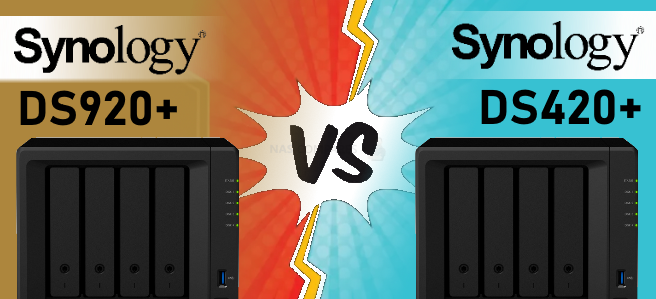

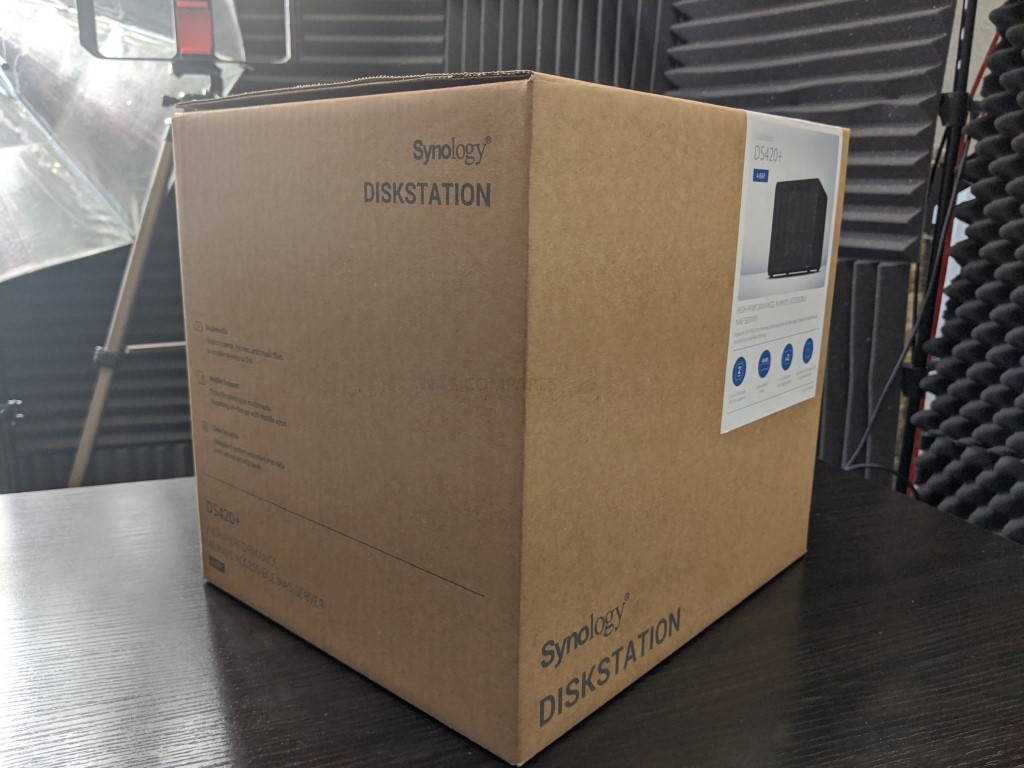



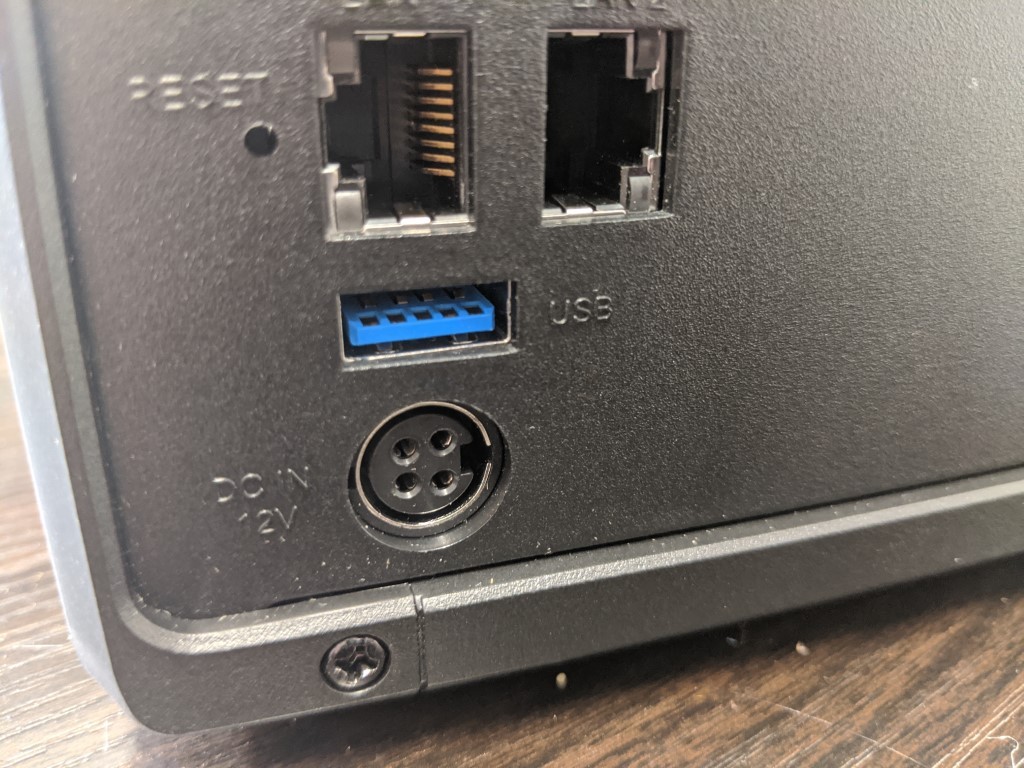

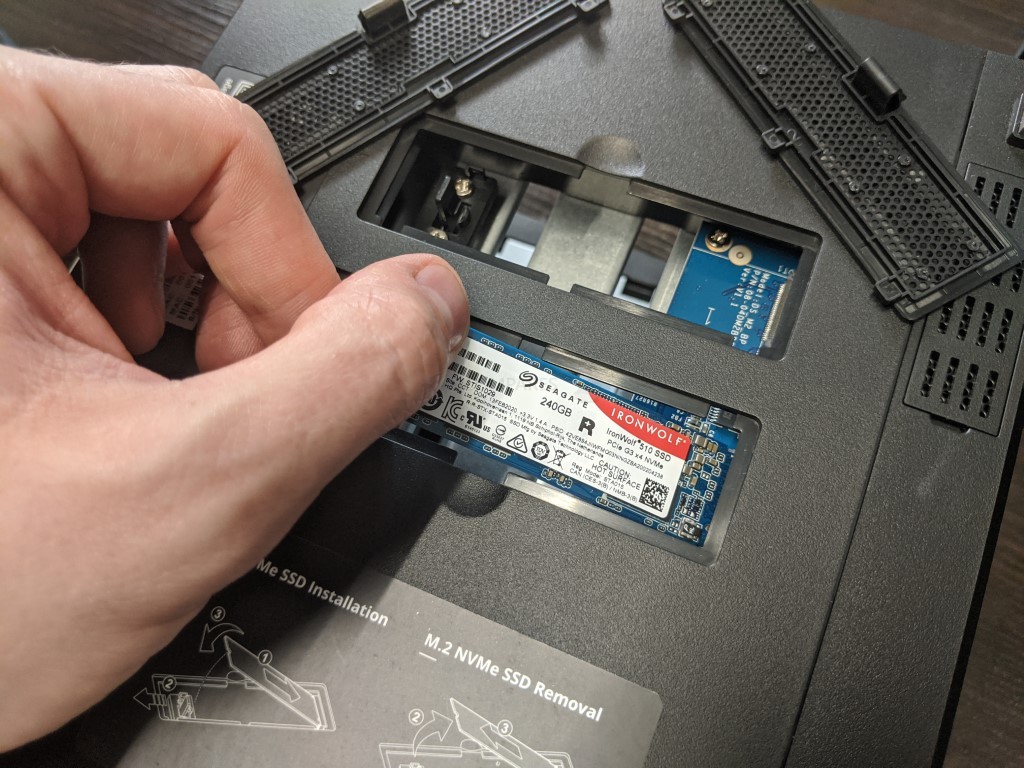
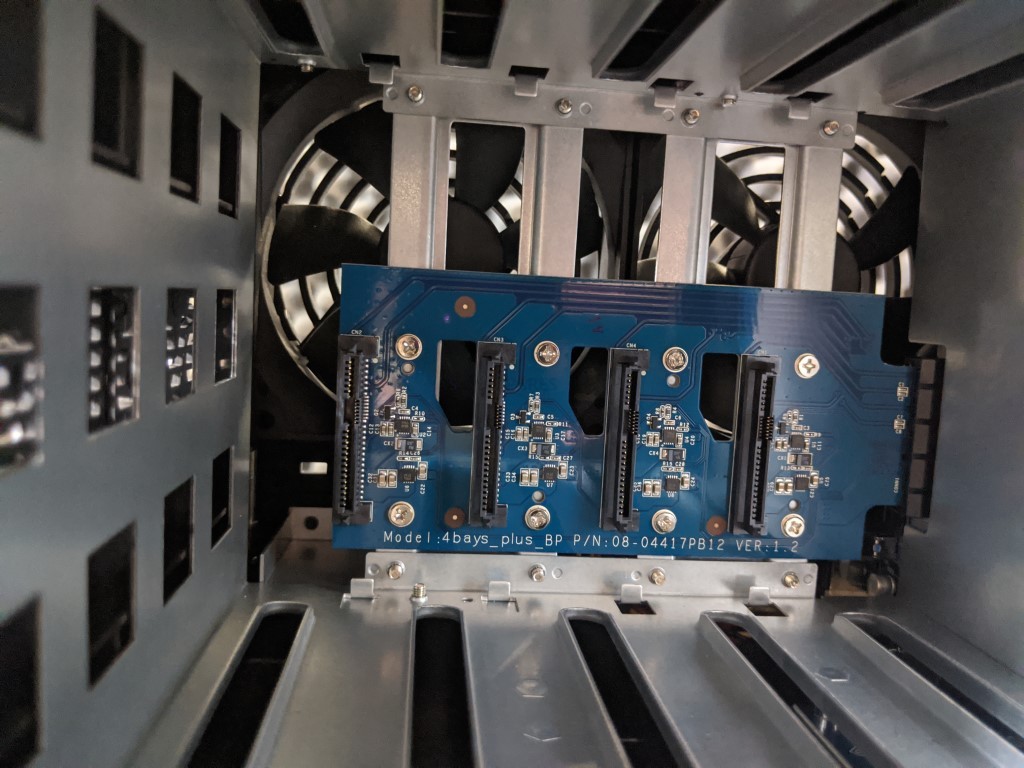




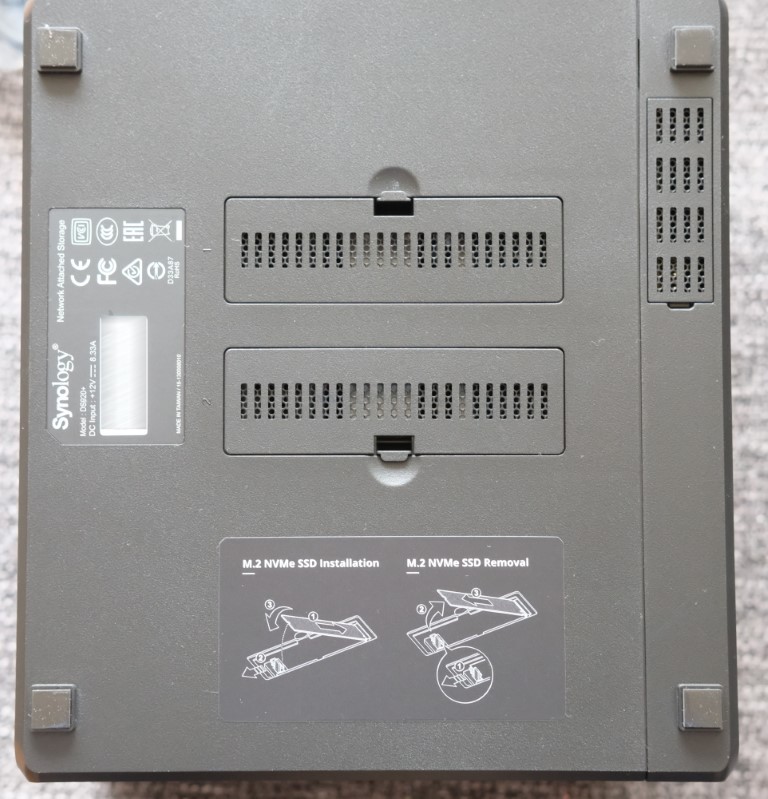
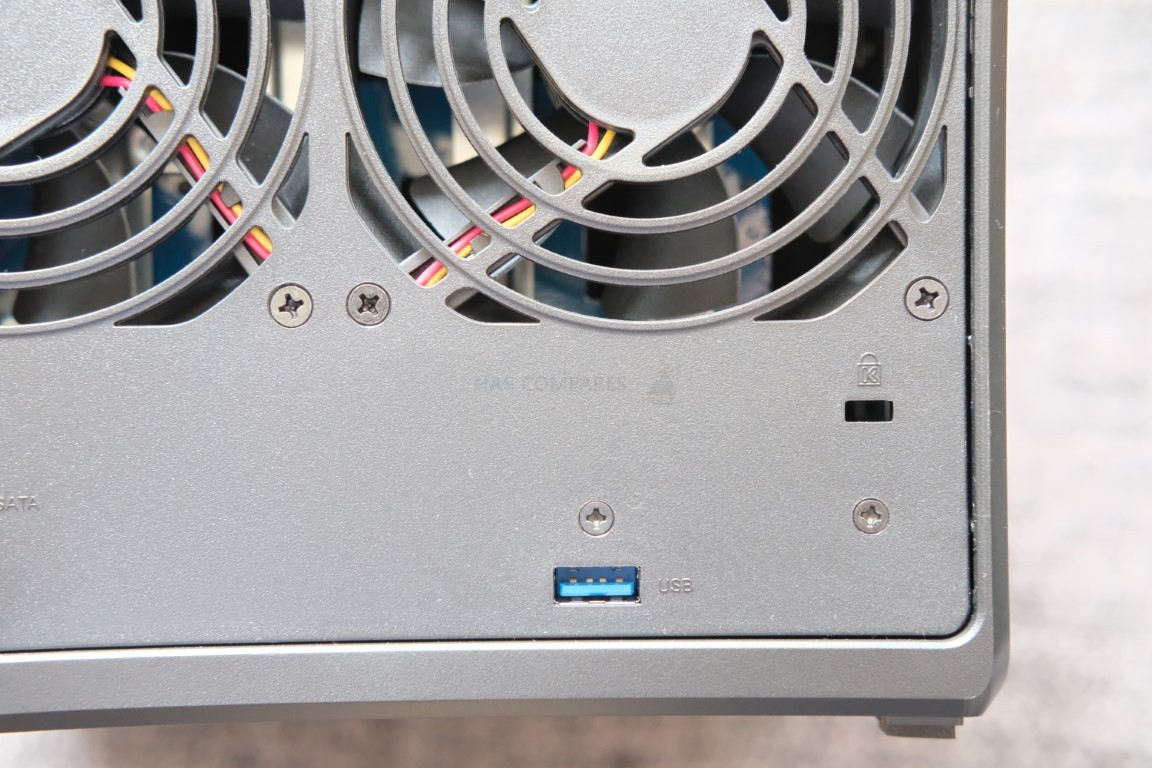
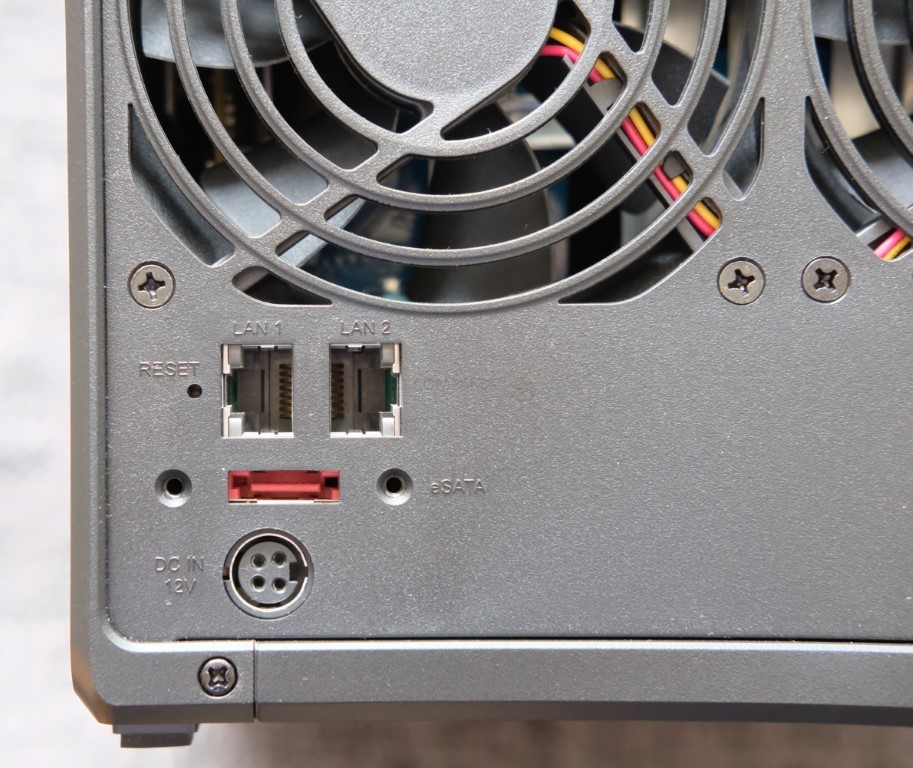













cabbot belive 220 is taht bad….I still use the DS214SE with 800MHz CPU and rund fine 1080p x264 or x265 even bg 15GB files…… and I am not willin to pay for Plex pass…HW coding that shoul be free
REPLY ON YOUTUBE
I had problem about my synology nas
And Steve Baker
Technical Support Engineer write me about my problem that
We are sorry to hear that your DS218 has to be reset. This is likely caused by an issue in the DSM operating-system.
We understand that you are worried about losing your data. Please rest assured, your data should not be affected by the reset as the OS and data are stored in separate partitions on the drives. When re-installing the OS, the system should normally not touch the data-partitions of your drives.
I beleived and i did what he said now all my data erased omg i shocked after sir Steve Baker dissepeared i am alone there is nothing in my hands
Synology is regret bad nas choose qnap there isnt good support for problemss !!!
There is no good service and support becarefullll!!!
REPLY ON YOUTUBE
Wonderfull video, learned a lot
REPLY ON YOUTUBE
Thank you so much!! This fixed the issue with my DS220+
REPLY ON YOUTUBE
Has Plex corrected the driver yet?
REPLY ON YOUTUBE
This still relevant in 2023 or has been patched ?
REPLY ON YOUTUBE
Great video. 920 has now been replaced with 923. Not sure how much difference that makes.
REPLY ON YOUTUBE
Such an awesome video, your attention to detail and explanations are fabulous. I found this test so helpful. Excellent, and thank you.
REPLY ON YOUTUBE
I love your videos man, but this guy’s audio sucks, I stopped watching the video after not even a minute, will see the comparison some where else
REPLY ON YOUTUBE
I would highly advise that you NEVER use r/w caching. Stick to read only. Even in a Raid 1 config there is a high probability that you lose your volume if as SSD goes down.
REPLY ON YOUTUBE
For some reason when i try to open the file it says this user does not have permission but i checked the user account and it does its the admin account any ideas?
REPLY ON YOUTUBE
When in my DS920 + in the / PlexMediaServer / AppData / Plex Media Server folder (this is the only folder I have), after entering the data into the Preferences file and clicking save, the following message appears: “Sorry, this account does not have the appropriate permissions to perform this operation”. I am the administrator of my DS920 + and I have enabled full permissions for the application. What to do?
REPLY ON YOUTUBE
Thank you! this fixed the buffering issue on my synology NAS DS920+
REPLY ON YOUTUBE
Copying same file directory with same files inside has an automatic caching of them, not mentioned in the test. Good test to see how things work, but again, inherent caching effects built into the system must have been used, or the software is not too great at cache control.
REPLY ON YOUTUBE
Couldn’t you map a shared folder to a drive letter, then run something like Crystal Disk Mark on the mapped drive?
REPLY ON YOUTUBE
Is the controller Sata 3 or 6?
REPLY ON YOUTUBE
Does this issue still apply, or has it been fixed in updated Synology DSM 7.0/7.1? Or an updated version of Plex Media Server (currently at 1.26)
I’ve got a DS220+ on order and wondered if this manual workaround is still needed to be implemented
REPLY ON YOUTUBE
Would you please illustrate how to implement this driver on a QNAP NAS?
REPLY ON YOUTUBE
I did the following steps and the system responded with: the user account has not been assigned proper privileges to perform this action … any steps to fix this?
REPLY ON YOUTUBE
If the sound quality is a representation of the NAS they recommend I go with the 920+ immediately!
REPLY ON YOUTUBE
The data itself is on an HDD from the beginning. Seems you are testing the read limits of your HDD, thats all. I’m copying 12GB of data to an NVMe storage in less than 1 minute, and thats with USB3.0. With thunderbolt it’s only a few seconds. The limiting factor is then your connection speed like 1GBE or 10GBE. Copying internally without any connection should do the best out of it, but your limit is the reading speed of your HDD, where the data is stored.
REPLY ON YOUTUBE
First Class as usual, one important question, will any future Plex update have an impact on this change of driver?
REPLY ON YOUTUBE
I’m looking to get the DS220+ and would like to know if Video Station can easily play and transcode 4K HEVC video, if Plex struggles..
REPLY ON YOUTUBE
Gen3 or gen4 NVME? Does it matter? Thanks!
REPLY ON YOUTUBE
….Should i buy 2x Samsung SSD 970 EVO Plus 250GB, M.2 (MZ-V7S250BW) …for a DS920+ ??? …many people say if the „Wear_Levelling_Count“ (Samsung Life Span Figure) is reached they (Synology) shut it off. And many people say it only last about 2 years!
REPLY ON YOUTUBE
Really wish your videos had time stamps, intro/abstract and conclusion section. Great videos but its hard to deicde whether they are worth watching in full
REPLY ON YOUTUBE
I beleiev that cache is more important in applications such as VM’s or docker .. mainly applications which repeat a lot like running mqtt for a vast automation … where the same data will go back and forth on a daily basis .. that’s where the cache would excel ..
I also believe that you don’t need the nvme for cache as SATA/sata nand will suffice … Unless you have 10gbit network which requires 1gb to be transfered in ms which is not for home applications anyhow ..
REPLY ON YOUTUBE
My eyes hurt watching this!
REPLY ON YOUTUBE
I have a DS220+ and DSM7 installed but I can’t apply this fix because I don’t see all the foler to access to the performences.xml file when I look by using file station in the plex folder it is empty. Ho can I do to fix this issue ? @ Today when I start a movie in H265/HEVC it won’t work. Help please.
REPLY ON YOUTUBE
Thanks for the detailed comparisons!
REPLY ON YOUTUBE
My line has two more sections after this to the right. One is transponder H 264 background preset and the other is cloud sync needs updated. When I placed the copy where you say I get an error when trying to save
REPLY ON YOUTUBE
Secondly is the data encrypted in the NVMEs or exposed?
REPLY ON YOUTUBE
Imposible to read….bad video.
REPLY ON YOUTUBE
Great videos, thanks. It would be interesting to see the difference of spending money on the 4gb RAM upgrade instead of NVME in terms of file server performance (ignoring Docker benefits).
REPLY ON YOUTUBE