The PS5 SSD Designed Sabrent Heatsink Review – Fad or Fantastic?
Earlier this month, when we discovered that Sabrent had been working on a custom PS5 designed heatsink for SSD upgrades on the system, we were understandably surprised. Not only because they were the first company in the world to have produced this potentially game-changing component, but because the ability to utilize SSD upgrades on the PS5 had only been made available in Beta in July and only officially launched a little over a week ago. Add to this the fact that they have had this heatsink ready for consumers to see and order the day of the PS5 SSD expansion update and you really have to marvel at the speed of their design team. For those that are not aware, the m.2 NVMe SSD slot of the PS5 is a 22110 length contained/covered m.2 Key connector that allows the installation of super-fast PCIe Gen 4×4 SSDs. These SSDs can get remarkably hot when in use and in order to ensure ideal performance, maintain the durability and optimal system operating temperatures, the use of a heatsink on the SSD to dissipate the generated heat is highly recommended. Some heatsinks are larger than others and although these bigger 1st and 3rd party heatsinks do a great job of dispersing that heat, they prevent the m.2 slot metal cover from being replaced after installation and these have the potential of interrupting the designed airflow through the PS5 system. As practically all M.2 SSD heatsinks are designed for desktop PC use in 2021/2022, the bulk of them are either 2280 length only or were not technically designed to work in the PS5 hardware environment. This is where the Sabrent PS5 designed heatsinks for SSDs comes in. Designed to precisely fit the PS5 M.2 SSD cavity, it fills the whole 22110 area, also acting as an alternative to the m.2 cover and therefore managing to maintain the airflow through the PS5. At least, this is what Sabrent is claiming. So, let’s take a closer look at the Sabrent SSD Heatsink for PS5, does it do what it claims and is this the new must-have extra for your PS5 SSD storage upgrade? Let’s find out.

Sabrent PS5 Heatsink Review – Quick Conclusion
The Sabrent PS5 SSD Heatsink is near impossible to fault, both because it clearly does exactly what they claim it can and because it is a genuinely unique product in the market right now. The simple fact is that the PS5 for all its appeal arrives on the market with a questionably small amount of storage by default and even casual gamers are going to feel the storage pinch early in the systems life, as games start to arrive in the hundreds of gigabytes each. Therefore the need for a storage upgrade on the PS5 is going to be a ‘sooner or later’ decision for many gamers and Sabrent having a range of supported SSDs and currently, the ONLY PS5 specific SSD heatsink right now, is an unquestionable win for them in the market. The price tag when compared with other heatsinks is a little steep, arriving at over twice the cost of a generic heatsink, but given its niche and unique position in the market, that shouldn’t be a huge surprise. Overall, I genuinely like what Sabrent has done here and am particularly surprised that WD and Seagate (with their own rather evolved selections of SSD gamer solutions) have been pipped to the post. Respect!

Amazon.com Here – $19.99 |

Amazon.com Here – $189.99 |
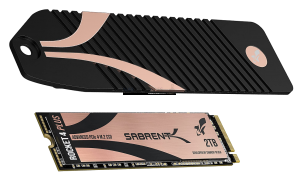
Amazon.com Here – $369.99 |

Amazon.com Here – $909.99 |
Sabrent PS5 Heatsink Review – Retail Packaging
The Sabrent PS5 SSD heatsink arrives in a familiar branded box. The outside highlights the advantages of this heatsink over the standard available heatsinks, but the thing that stands out is the number of times Playstation 5 is mentioned (8x in total!). They know it’s USP and are leaning as heavily as possible into it.

The contents of the box are a cardboard outer box that holds the heatsink in place, as well as the few accessories that it arrives with.

The contents include the Sabrent PS5 heatsink, a first-time setup manual, a thermal pad (that Sabrent has since informed me will be pre-applied in future revisions) and a screwdriver for installing the device. It is worth mentioning that it does NOT arrive with a screw to attach it to the PS5 chassis, as this is already included o nthe PS5 system (the PlayStation symbol embossed screw that currently secures the M.2 expansion slot cover plate.

The contents are pretty normal, but still more than enough to get things started. Let’s discuss the design, the main advantage this heatsink claims to have over its competition on PS5 SSD upgrades.
Sabrent PS5 Heatsink Review – Design
The Sabrent PS5 Heatsink is definitely a sturdy build. One thing I did not realise until I got my hands on it properly was the weight, it is a thick bit of kit!

Arriving in black and copper/rose-gold plated metal (to compliment the Sabrent Rocket 4 Plus series I am sure), the heatsink is designed to be as flush with the ground level of the PS5 chassis as possible inside. This is done so that when air is being pulled throughout the PS5 system in use, it is not blocked by the heatsink in any way. The Sabrent PS5 heatsink achieves this, but also utilizes this airflow in a subtle way, but creating a ridged/teeth structure on top of the plate that results in the air passing through the top of the heatsink grooves. This means that the internal active airflow is cooling the heatsink, whilst not interrupting the existing airflow. Smart!

The angular end of the heatsink sits exactly where the original PS5 SSD bay plate would, and the screw lines up neatly. The heatsink top (the ridged top) is a fraction thicker than the PS5 existing SSD plate, but gets around this by being thinner at the screw area. This means that the SSD bay external screw is equally secured with the heatsink as it would be with the original cover/plate.

The other end of the heatsink top features the Sabrent rocket logo, but also has a small lipped portion that slots exactly into the existing PS5 SSD expansion slot top. This results in a hinged design that you then can use to close the heatsink over an SSD for it to be locked (more detail on this later).

The heatsink initial felt very tall, but a closer look shows that a fair chunk of that space is because of the perspective of those top airflow lines in the design. The part of the heatsink that directly connects with the thermal pad and heatsink is a chuck of aluminium that fills the entire length of the PS5 SSD bay.
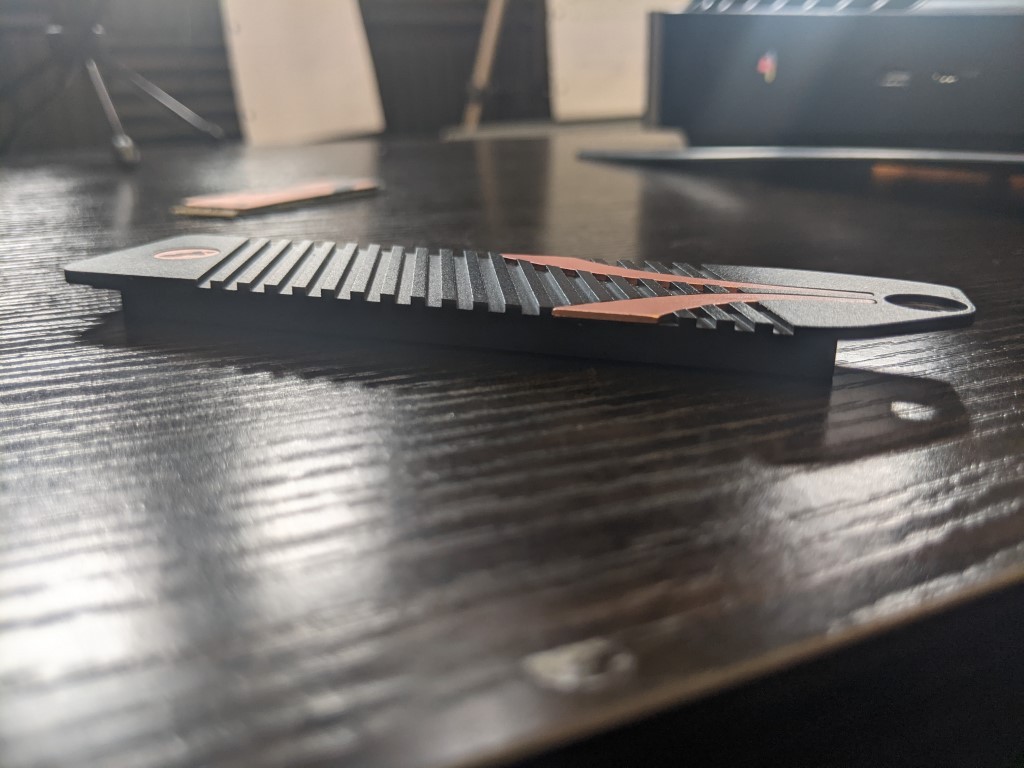
The base of this is fairly non-descript. As mentioned, Sabrent (after contacting them) have highlighted that they plan for future revisions to have the heatsink pad pre-attached and ready on the heatsink, but this early release model had the heatsink separately. I was not hugely fussed either way on this, but perhaps if I was buying this heatsink and SSD in a bundle from Sabrent, I might want them pre-attached. However, the heatsink does not heatsink an underside panel for the SSD to sit in, so this might be a tough one to implement for them. Generally, the base of an SSD is either empty (1TB or less) or on double-sided SSDs (most 2TB and AL 4TB SSDs) this would be occupied with NAND that will be ok to get ‘warm’.

If you line up the Sabrent PS5 heatsink alongside a standard 2280 SSD in their Rocket 4 Plus series, you are immediately aware of the extra length of the heatsink. This is because the PS5 supports up to 22110 SSDs and although there are almost non-existent in PCIe 4×4 SSDs in 2021/2022, this might well change as the demand for capacity grows. So, it is a nice touch that they have ensured the heatsink can cover a full 22110 SSD later down the line if you upgrade further.

That said, the included thermal pad was still a 2280 length generic model. By no means a big deal, but still would have been good to see a longer one for this longer heatsink!

Of course, how this heatsink compares with other M.2 NVMe heatsinks is incredibly important and largely the reason for its existence! Currently, if you want to install an SSD in your PS5 with a heatsink (advised!), you have FOUR options.

1 – Buy an SSD with a heatsink pre-attached, such as the WD Black sSN850, Aorus 7000s or XPG Gammix S70. They can be diverse, good and bad! Some are too big for the PS5 SSD bay, fit but are designed around PC chassis airflow, or are vented for efficiency which is not possible in the PS5 SSD m.2 slot.
2 – You install the SSD without a heatsink and close the PS5 SSD Bay with the included cover/plate (creating a contained area) and not interrupting the PS5 airflow internally
3 – You install a regular under 12.5mm total height (including SSD) heatsink in the available bay, then reinstall the cover/plate. These heatsinks are designed for PC use and in a PC they would be in an open, fan-assisted chassis – not a slot, closed slot.
4 – You use a larger heatsink that totals over 12.5mm (such as Sabrent’s other heatsink for PC gamers) that will ensure maximum SSD heat dissipation, but clocks you from re-installing the cover/plate and also will be in the airflow path partially. This means that although the heatsink will get plenty of airflow for the SSD temperature control, it has the potential to impede PS5 internal airflow .

And this is why the Sabrent PS5 SSD Heatsink is such a big deal (and why you googled it and found this review and/or video!). The PS5 designed heatsink is made for the console, does not impede the airflow of the system, ensures maximum SSD heat dissipation and even takes a little advantage of the PS5 internal fans and draws air through the heatsink top. You can see why they are pleased about their product and it’s rather unique position i nthe market right now, given that PS5 SSD upgrades are very much in their infancy. let’s walk through the installation.

Sabrent PS5 Heatsink Review – Installation
The installation of the Sabrent PS5 SSD heatsink is as straightforward as you might imagine. Even if you purchase this heatsink in an SSD bundle alongside another Sabrent drive, the SSD does not arrive pre-attached to the heatsink. This has been the case with previous Sabrent SSD heatsinks, but makes more sense in this case as the heatsink needs to be more concerned with filling the surrounding cavity. Your SSD needs to be installed as normal inside the PS5 SSD M.2 Slot (here is a guide to installing an SSD inside a PS5 if you need it) and held in the m.2 screw bracket as normal.

After that, you need to apply the thermal pad onto the SSD, ensuring that the top of the SSD (where the controller is located) is covered. Covering the whole top of the m.2 SSD is important, but the controller is particularly susceptible to poorer performance if it gets too hot.
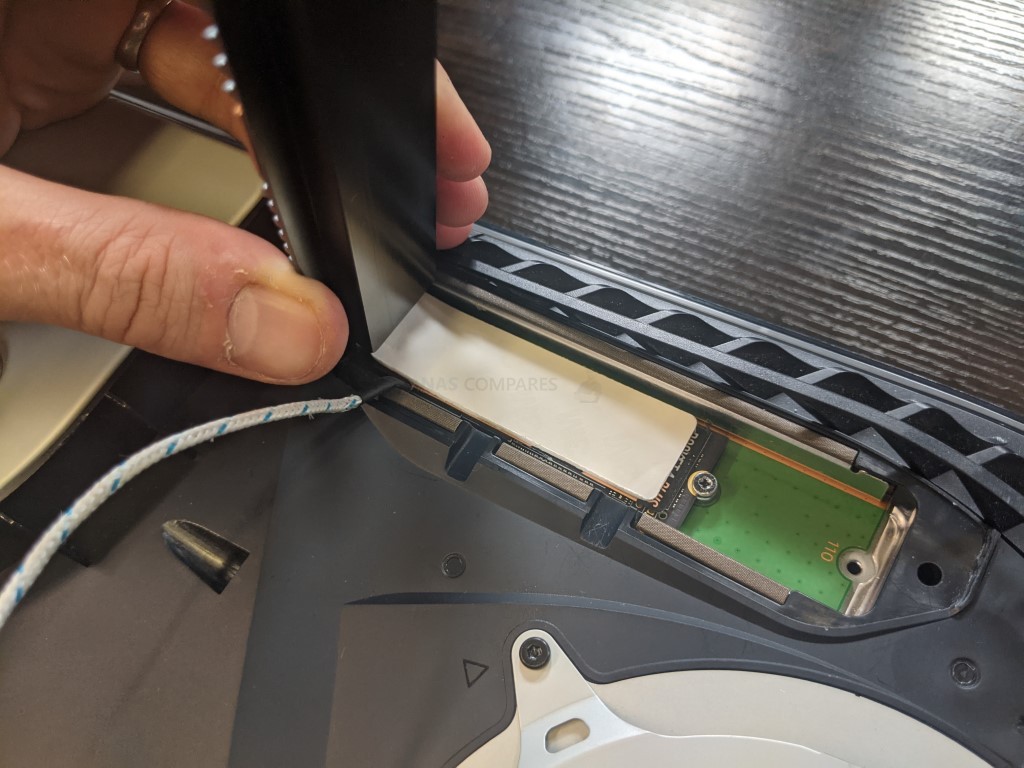
Next comes the Sabrrent PS5 SSD Heatsink. There is a lip at the more rectangular end of the heatsink that needs to hook/hinge in the thin slot just above the M.2 Key connector. It fits precisely (as you would expect) and this allows the heatsink to thing down.

After that, you simply hinge the Heatsink down, over the SSD and thermal pads, where the other end of the heatsink will align perfectly up with the screw hole located just above the 22110 length m.2 hole. Where you can then just screw in the heatsink to the PS5 chassis as you would the original plate cover.

It really is as easy as that. Because the height of the chips on the SSD are going to be universal among all NVMe SSDs, as well as the m.2 washer that holds the SSD in place being a universal height, that means that regardless of the SSDD, this heatsink still fit on top of any media drive and connect with the components to dissipate heat. The sabrent PS5 heatsink will then fill the same space and position on the internals of the console, jsut as the previous cover did. The diagram below shows the airflow:
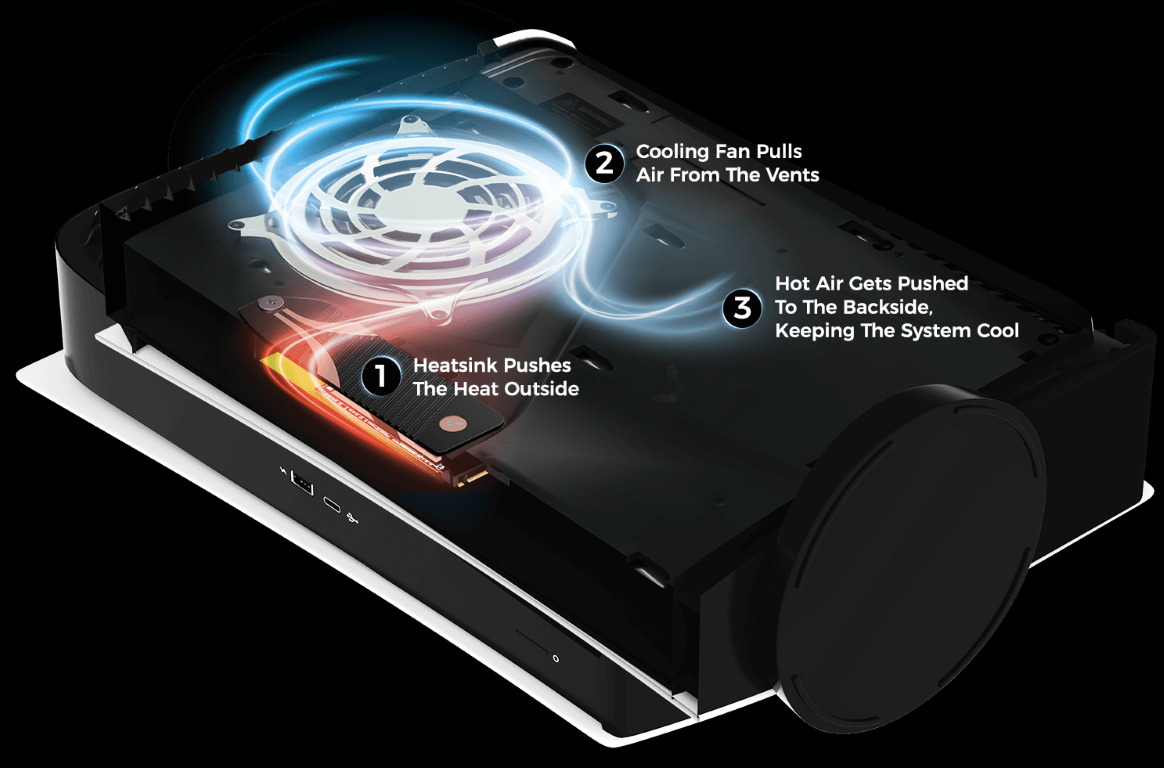
The Sabrent PS5 designed heatsink is aiming to be a perfect middle ground between using a smaller heatsink and maintaining the panel/negative-pressure inside the consoles airflow or using a fatter heatsink that will dissipate more heat, but potentially impede airflow. Below is how it compares with a regular generic heatsink AND the original Sabrent ‘phat’ Heatsink:
| Eluteng NGFF NVME Heatsink – $13.99
|
Sabrent SSD Rocket Heatsink SB-HTSK – $24.99
|
So, as you can see, there is certainly some logic to the Sabrent PS5 SSD heatsink’s design. But how well does it work? And is it better than using a small and lower-priced heatsink? Let’s run some tests.
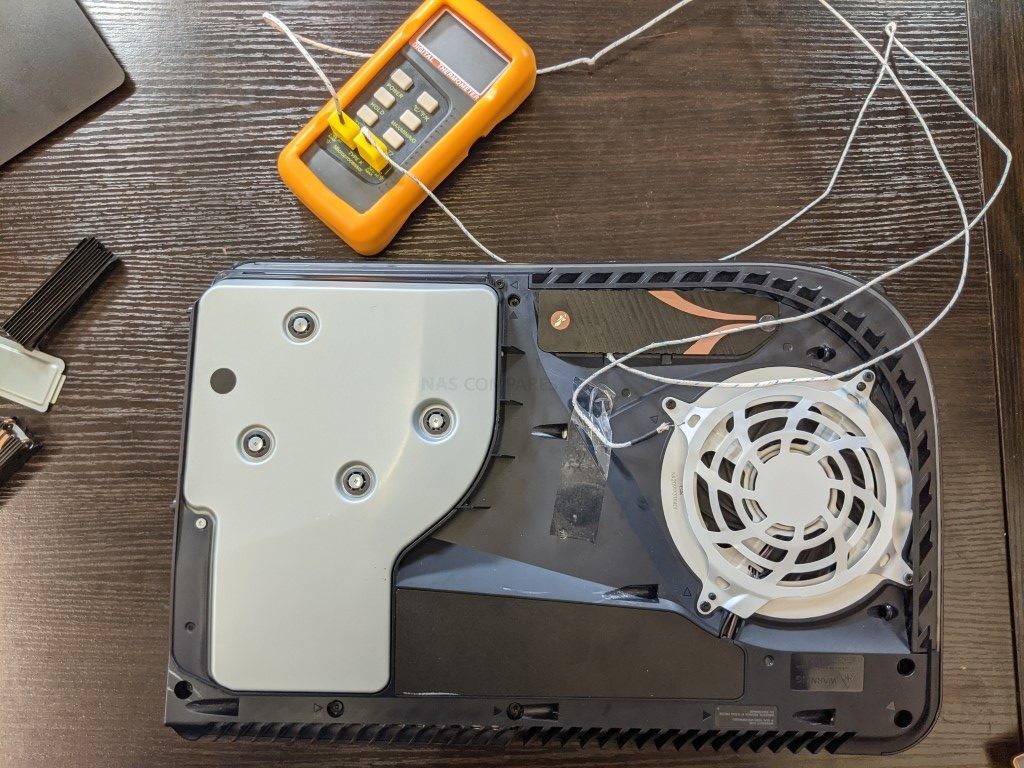
Sabrent PS5 Heatsink Review – Temperature Testing
In order to see how well the Sabrent PS5 designed heatsink for M.2 SSDs does its job, I set up the PS5 in two separate scenarios, one with a 3rd party compact heatsink and one with the Sabrent heatsink. The test involved connecting a two-node temperature recorder to the PS5, with one node placed on the SSD controller chip (inside the heatsink, under the thermal pad) and the other node was outside the m.2 SSD bay (but still inside the larger SSD shall casing.
| SENSOR NODE ON THE SSD CONTROLLER | SENSOR NODE NEXT TO THE SSD BAY AND IN AIRFLOW PATH |
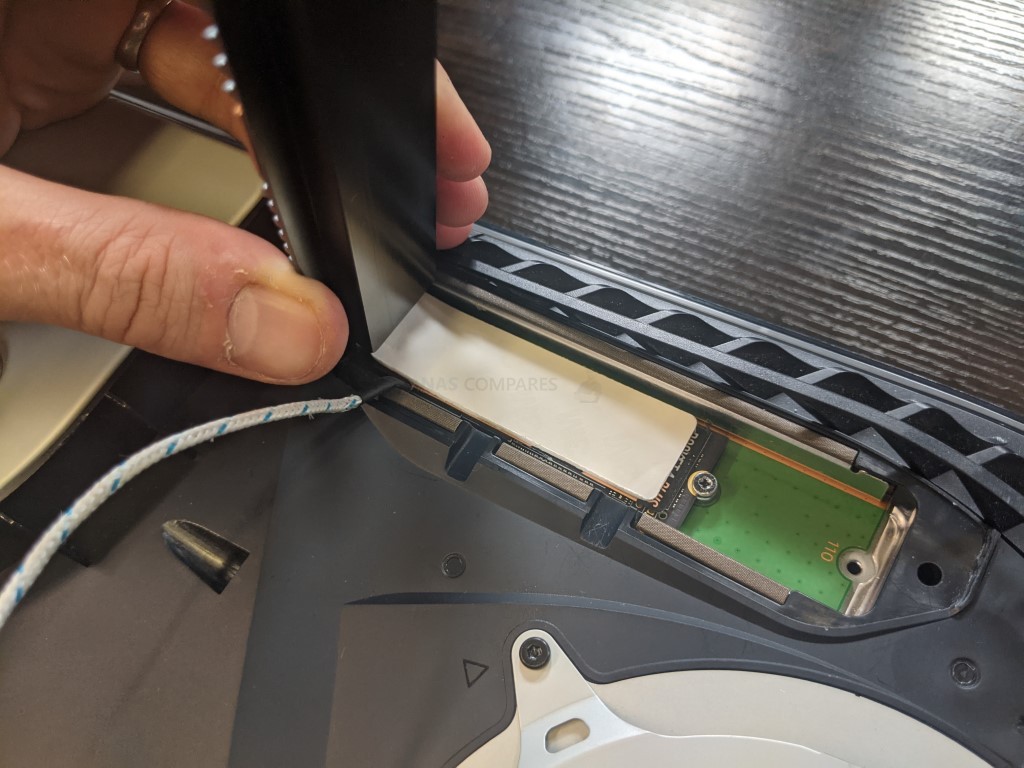 |
 |
Then numerous PS5 activities (including reading, writing and gameplay) were conducted and the results were recorded. Below is how each actual compared between a generic 3rd party heatsink and the Sabrent PS5 Heatsink.
Sabrent PS5 Heatsink Review – Verdict
The Sabrent PS5 SSD Heatsink is near impossible to fault, both because it clearly does exactly what they claim it can and because it is a genuinely unique product in the market right now. The simple fact is that the PS5 for all its appeal arrives on the market with a questionably small amount of storage by default and even casual gamers are going to feel the storage pinch early in the systems life, as games start to arrive in the hundreds of gigabytes each. Therefore the need for a storage upgrade on the PS5 is going to be a ‘sooner or later’ decision for many gamers and Sabrent having a range of supported SSDs and currently, the ONLY PS5 specific SSD heatsink right now, is an unquestionable win for them in the market. The price tag when compared with other heatsinks is a little steep, arriving at over twice the cost of a generic heatsink, but given its niche and unique position in the market, that shouldn’t be a huge surprise. Overall, I genuinely like what Sabrent has done here and am particularly surprised that WD and Seagate (with their own rather evolved selections of SSD gamer solutions) have been pipped to the post. Respect!
| PROS of the Sabrent PS5 SB-PSHS Heatsink | PROS of the Sabrent PS5 SB-PSHS Heatsink |
|
|

Amazon.com Here – $19.99 |

Amazon.com Here – $189.99 |
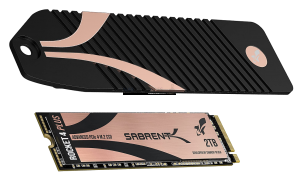
Amazon.com Here – $369.99 |

Amazon.com Here – $909.99 |
🔒 Join Inner Circle
Get an alert every time something gets added to this specific article!
This description contains links to Amazon. These links will take you to some of the products mentioned in today's content. As an Amazon Associate, I earn from qualifying purchases. Visit the NASCompares Deal Finder to find the best place to buy this device in your region, based on Service, Support and Reputation - Just Search for your NAS Drive in the Box Below
Need Advice on Data Storage from an Expert?
Finally, for free advice about your setup, just leave a message in the comments below here at NASCompares.com and we will get back to you. Need Help?
Where possible (and where appropriate) please provide as much information about your requirements, as then I can arrange the best answer and solution to your needs. Do not worry about your e-mail address being required, it will NOT be used in a mailing list and will NOT be used in any way other than to respond to your enquiry.
Need Help?
Where possible (and where appropriate) please provide as much information about your requirements, as then I can arrange the best answer and solution to your needs. Do not worry about your e-mail address being required, it will NOT be used in a mailing list and will NOT be used in any way other than to respond to your enquiry.

|
 |
Gl.iNet Flint 4 10G+2.5G Router Revealed @CES 2026
EVERYTHING NEW from Minisforum @ CES 2026
Gl.iNet Slate 7 PRO Travel Router (and Beryl 7) REVEALED
Minisforum N5 MAX NAS - 16C/32T, 128GB 8000MT RAM, 5xSATA, 5x M.2, 2x10GbE and MORE
The BEST NAS of 2026.... ALREADY??? (UnifyDrive UP6)
How Much RAM Do You Need in Your NAS?
Access content via Patreon or KO-FI





Discover more from NAS Compares
Subscribe to get the latest posts sent to your email.










hi, well i know this vid is a bit old, i bought this heatsink, well maybe it fits perfectly in a fat console, but in a slim version it’s a little larger..
REPLY ON YOUTUBE
Do you know if this sabrent heatsink will fit perfectly on the PS5 pro?
REPLY ON YOUTUBE
I don’t suppose you picked up the new PS5 Pro and know if this heatsink fits it okay? Or the PS5 slim perhaps? The Pro appears to have the same bay design as the slim from what I can see from teardowns.
Same design as normal PS5. Same heatsinks will fit.
Heres a thought. I use my samsung 990 pro 2TB with heatsink, then i use the sabrent cover, that should help with the temperature even further?
I pre ordered the ps5 pro and from what i understand the pro will be running hotter than the base ps5.
@nascompares what are your thoughts, bud?
REPLY ON YOUTUBE
If my nvme already has a heatsink, so I still need this? I brought the Samsung 980 pro with heatsink.
REPLY ON YOUTUBE
Do you know if the Sabrent cover is compatible with the WD SSDs that have a built-in heatsink, or will they be too thick?
REPLY ON YOUTUBE
Wearing a fitbit and a databank Casio on the same wrist is unhinged ????
REPLY ON YOUTUBE
I totally purchased a Sabrent heatsink because of this man! They should pay him tbh. I literally took my heat sink off my fircuda to make it fit. And I’m super happy ????
REPLY ON YOUTUBE
I would be curious to know if the tests would come out more similar leaving the cover off the ellerton vs the sabrent being its own cover? Either way I thank you for your hard work at answering the question. I guess I’ll get the Sabrent for my 990 pro thank you very much ❤
REPLY ON YOUTUBE
That heat sink won’t fit with the fircuda with preexisting heatsink will it
REPLY ON YOUTUBE
Definitely when system not closed and open with radiator it is better, thank you for review and hard work
REPLY ON YOUTUBE
Great video! With the thermal pad that’s on the heat sink, I wonder how close it touches the SSD when you screw that heatsink over the bay. Do you think after heavy usage after a certain amount of time, to keep replacing the sabrent heat sink with another sabrent heatsink due to the thermal pad being used or touching the SSD all the time from hot temperature? Or that thermal pad on the heatsink could last a very long time?
REPLY ON YOUTUBE
A year later here
” so many screws,so little time”????
REPLY ON YOUTUBE
Bro, you are mad scientist. I raise my hat for you Sir. Thank you! I just bought 2TB Samsung pro for my PS5 and going to pair it with Sabrent. Cheers.
REPLY ON YOUTUBE
I know this is old but I’ve seen a lot of people especially on Amazon reviews telling people they need two pieces of tape now one below and one above the SSD especially at the 2-4TB sizes. Is this true? I purchased the Sabrent heat sink and WD 2TB 850x but now don’t want to install it if I need more thermal tape.
REPLY ON YOUTUBE
Hey where you got the PS5 old school ps2 sticker ? real cool ?
REPLY ON YOUTUBE
Hey mate can you do this with a real PS5 M.2 heatsink? Like the Ineo M.2 heatsink with copper tubing?
REPLY ON YOUTUBE
Excellent work
REPLY ON YOUTUBE
Wow I want the same PS5 plates !!
Is it available somewhere ? Thanks !
REPLY ON YOUTUBE
@nascompares can you test the mc1 be quiet heatsink
REPLY ON YOUTUBE
isn’t it harmful to the rest of the CPU/GPU sabrents vented design? so the metal PS5 heatsheild is better for ps5 overall?
REPLY ON YOUTUBE
Greetings. Thank you for your videos and work. Any consideration to an sdd with it’s own heatsink with a GRAUGEAR Metal Heat Dissipation Cover?
REPLY ON YOUTUBE
Logically, it seems like the way to go. Upgrade the natural heat sink and leave it covered. I’m interested in knowingly attached sink + base cover or ssd sync and unprotected ssd (initial reports say it’s one or the other, not both).
REPLY ON YOUTUBE
I’ve got a double-sided SSD and I saw on your review that it is compatible. How should I install it on my ps5? I mean the order in which i apply it:
Thermal Pad > double-sided 2TB SSD > thermal pad > Sabrent Heatsink?
REPLY ON YOUTUBE
My console doesnt recognize my sabrent rocket 4 ssd when I install the heatsink, also when I play games and download without the heatsink, no crash, with heat sink, CRASH. What is going on with this damn heatsink?
REPLY ON YOUTUBE
THANK YOU FOR SHOWING THE BACKSIDE OF THE HEATSINK!!!
REPLY ON YOUTUBE
I have a Gammix S70 Blade with the heatsink / heat dissipator installed, can I also buy this to help it maintain a better temperature or should I not do this?
REPLY ON YOUTUBE
How do you move it if it is stuck to the drive with no access
REPLY ON YOUTUBE
Liked, commented and subscriberd! Great work!
REPLY ON YOUTUBE
does this work with the samsung 980 pro?
REPLY ON YOUTUBE
there’s a new heat sink for the ps5 could you test the M.2 PS5 SSD NVMe Heatsink with Silicone Thermal Pad Double-Sided?
REPLY ON YOUTUBE
I don´t get it. Why the sistem heat raises more while running Grand Theft Auto vs Red Dead?
REPLY ON YOUTUBE
They sell the heat sink on it’s own with out having to buy a ssd would the help performance on it’s own? Might wait for a little till I buy one .
REPLY ON YOUTUBE
Can we use this heatsink with a wd sn850 which already have a heatsink ?
REPLY ON YOUTUBE
Great Video! I recently upgrade my storage with a 2TB XPG S70 and paired it with a MHQJRH heatsink. I wish I watched this video first! Awesome information. Thanks.
REPLY ON YOUTUBE
Do you still recommend changing the heatsink to sabrent if i Already have a 3rd party heatsink with wd sn850? Or it’s good already?
REPLY ON YOUTUBE
Can i just remove for example the top cover of a 3rd party heatsink and leave the bottom part and install this as the top and cover?
I already have an ssd wd 850 but with 3rd party heatsink not the built in heatsink of wd.
REPLY ON YOUTUBE
You think the sabrent will be good with the firecuda 530 4tb? Just wonderingggg
REPLY ON YOUTUBE
fantastic job. Great info
REPLY ON YOUTUBE
That a cool Faceplate where did you get that from?
REPLY ON YOUTUBE
Can you do a video top 10 or top 5 heatsink for playstation 5?
REPLY ON YOUTUBE
I just got the Sabrent heatsink, but instead of using the stock thermal pad, I used the Gelid Ultimate thermal pad. Donyou think it will improve the temperature/s?
REPLY ON YOUTUBE
So should I use the Sabrent heat sink closed or opened with the ps5 metal?
REPLY ON YOUTUBE
Is this heatsink compatible with the 2TB XPG Gammix S70 Blade and will I be able to install it with oem heatsink already installed ? Awesome video and thanks for all the info you share
REPLY ON YOUTUBE
Will this work with the 530 firecuda?
REPLY ON YOUTUBE
Just ordered mine 2tb with heatsink
REPLY ON YOUTUBE
I’m speaking about purchasing this as well. My only concern is for people that are going to be using D brands dark plates 2.0 is the air going over the top of the heat so you can go to be decreased since those plates now offer direct access for the feds to get air outside of the card soul versus the air flowing over top of the heat safe
REPLY ON YOUTUBE
Where did you get your faceplates?
REPLY ON YOUTUBE
I just installed the Sabrent Rocket 4 Plus 1tb SSD on my PS5 today, super easy install. Was able to move 450+ GB of games from my PS5 internal SSD to this new expansion in under 4 minutes,, Crazy fast .
REPLY ON YOUTUBE
How thick is the thermal pad?
REPLY ON YOUTUBE
How thick is the thermal pad included in the Sabrent PS5 heatsink?
REPLY ON YOUTUBE
Your ps5 looks dumb and you should feel bad…
REPLY ON YOUTUBE
Thanks for this. Just ordered one to go with my WD SN850. It may only be a few degrees difference, but I’m happy spending more if it potentially helps the longevity of the components. I spent £450 on the PS5 and £130 on the M.2, a few quid more to help things is a no brainer to me.
REPLY ON YOUTUBE
Will this heatsink work with other SSD’s like the Samsung 980 pro 2tb?
REPLY ON YOUTUBE
Can you use that on the s70 blade with thermal cover that comes with it or you have to use it without it?
REPLY ON YOUTUBE
I realize that his comment is late and hope I can get a response. Had the ps5 for 7 days now and can’t play for over 20 mins. Will this be a cure or is it something else? I have been trying for so long to get a ps5 and really don’t want to send it back. Thanks in advance.
REPLY ON YOUTUBE
My man really said “retro IPod”. Hahaha love it.
REPLY ON YOUTUBE
Question… My thermal pad was already attached to the Heatsink… is that ok or should I peel it off of the Heatsink and place it directly on my SSD instead? Thanks!
REPLY ON YOUTUBE
I just got the 1TB and heatsink bundle for my PS5 and am super pleased with it so far! Great video!
REPLY ON YOUTUBE
Dear kind sir where did you get the cool PS5 side covers that has PS2 styling and logo? 😀
REPLY ON YOUTUBE
I want that badge and sticker on his ps5.. has he ever talked about it ? First time on the channel.
REPLY ON YOUTUBE
Incredible video! I think you’ve made my decision an easy one. I’m definitely going for Sabrent heatsink and the firecuda drive.
REPLY ON YOUTUBE
Anyone have to update the firmware on theirs???
REPLY ON YOUTUBE
why not simply leave out that panel .. it seems to be just restricting the airflow
REPLY ON YOUTUBE
Hi. Can I use the firecuda 530 ssd with this heatsink?
REPLY ON YOUTUBE
I have never seen a video that covers everything possible in such detail, regardless of the subject matter.
I am a big question guy, and I can honestly say that this is the first time I have been left questionless.
My phone subscribed involuntarily, before i could hit the sub button.
Well done, Sir.
REPLY ON YOUTUBE
Can i use the sabrent heatsink with another m.2 ? Like 980 pro or sn850 ?
REPLY ON YOUTUBE
Is the gammix s70 blade with the small heat sink compatible with this??
REPLY ON YOUTUBE
Do i have to replace the thermal pad everytime I remove the cover? I bought a sabrent ps5 heatsink with a pre-applied thermal pad and installed it on my PS5. I haven’t turned on the PS5 yet and I just removed the cover just to check if the thermal pad is properly contacting the NAND and the controller. ????
REPLY ON YOUTUBE
Hi does anyone know if the sabrent ps5 heatsink work well with the fire cuda 530 2 tb.. I know it cools one side of the ssd but mine double sided.. plz help
REPLY ON YOUTUBE
hey bruh. I have an interesting question about this Sabrent heatsink but no one seemed to talk much about yet.
so I bought the firecuda 530 2tb with heatsink for my ps5. I am wondering if this heatsink can be added to the firecuda, so double heatsink, sort to speak. there is one person on amazon who replied no without any explanation. was wondering if you’d be willing to offer some opinion since you have tested it. thank you.
REPLY ON YOUTUBE
Hi Nas! I’m a bit ignorant when it comes to SSDs and heatsinks so I’m curious if it’s safe or smart to use this heatsink with the one included with the XPG blade SSD. I purchased this heatsink from your link below but I’m hoping you’ll be able to inform me before I attach the thin metal heatsink included with the XPG blade since I think this heatsink will yield better results.
Thanks!
REPLY ON YOUTUBE
Can you please give me an informed recommendation between the Fire Cuda 530 pre-installed heatsink vs a Fire Cuda 530 with this Sabrent cover/heatsink?? I plan on getting the Fire Cuda 2TB now, thanks to all of your reviews you have posted.
REPLY ON YOUTUBE
TLDR = GOOD Cooler Thanks For The Review
REPLY ON YOUTUBE
Thank you very much for this video, it’s extremely useful!
REPLY ON YOUTUBE
The biggest question I have after watching this is “how do you have Umbrella Chronicles on PS5?”.
REPLY ON YOUTUBE
What is the thickness of the thermal pad supplied with this heatsink, Im thinking of replacing it with Thermal Grizzly pads but dont know if it’s .5mm, 1.0mm or 1.5mm
REPLY ON YOUTUBE
I have a WD SN 850 with built in heatsink and Sabrent heatsink cover.Can I use them together??
REPLY ON YOUTUBE
I’m using an Elecgear heatsink which is also built for PS5 but it is much larger and nicer looking
REPLY ON YOUTUBE
I have a Adata PGX Gammix S70 Blade in my PS5. The original tiny heatsink is already installed. I loved your review and want to buy a Sabrent PS5 heatsink. It’s compatible with my SSD? Do I have to remove the heatsink what comes with the SSD? Thank you for your help.
REPLY ON YOUTUBE
That PS5 casing is fresh to death
I have to buy one
REPLY ON YOUTUBE
could you make a video of attaching sabrent heatsink to xpg s70 blade ? because s70 blade heatspreader is very thin and i wanted to know if can use it with sabrent heatsink .
REPLY ON YOUTUBE
Can we get the same results by not putting the cover back on for non Sabrent drives? That would let the heat out and into the fan, right?
REPLY ON YOUTUBE
We Need A Sabrent PS5 heatsink VS Seagate FireCuda 530 Heatsink
REPLY ON YOUTUBE
@NASCompares I dont know anyone else who would know this. but i got this heatsink today but i already have the gammix s70 blade and i put that thin heat spreader on it when i got it. but the sabrent heatsink with the pad doesnt seem to want to fit. I don’t want to force it because it seems really tight with that thermal pad. It doesnt look like i can get the heat spreader off the S70 either. any ideas? have you done it yet?
REPLY ON YOUTUBE
ultimately as long as the ssd is in spec, it isnt going to do anytihng more.
that said, i’d still go with it, purely as you’d be less likely to ever go out of spec. i’m using sabrents rocket heatpipe ssd heatsink on a wd sn850. works fine.
REPLY ON YOUTUBE
HI I just came across your video, If i had this heat sink, and where using third Party Face Plates would there be a Tempreture differnce ?? thanks
REPLY ON YOUTUBE
HI I managed to get a 2tb western digital black without a heatsink, will that heat sink work with my wd Black , thanks for the video
REPLY ON YOUTUBE
Considering how gen 4 SSD’s are usually installed in PC’s under a 250W GPU, I don’t think these SSD’s being enclosed under the PS5 faceplate is an issue at all.
REPLY ON YOUTUBE
Can you use a regular heat sink on the M2 drive, like the eluteng, and the Sabrent heat sink at the same time? if you can will that cool it down even more?
REPLY ON YOUTUBE
sabrent ssd or sn850 for ps5?
REPLY ON YOUTUBE
will this heat sink work for Pilot E since it’s double sided ?
REPLY ON YOUTUBE
will this heat sink work for Pilot E since it’s double sided ?
REPLY ON YOUTUBE
will this heat sink work for Pilot E since it’s double sided ?
REPLY ON YOUTUBE
You sir are brilliant and crucial to the community. Thank you so much for your time and hard work. Every question I had was answered in this video. Not a single other YouTuber is covering the Sabrent yet it appears it’s a great option.
REPLY ON YOUTUBE
I have a third-party heatsink on the ps5, will this heatsink be able fit and properly close the m.2 slot?
REPLY ON YOUTUBE
Does the UK not have central HVAC for temp control in buildings and houses?
REPLY ON YOUTUBE
Can you do a video compairing both Sebrant heatsicks. The one with the coils vs the one in this video.
REPLY ON YOUTUBE
Did you need to modify the Sabrent made for PC to fit the PS5?? I bought one myself I couldn’t put it on because the copper was hitting so it wont fully connect in.
REPLY ON YOUTUBE
Can you use this heat sink with any m.2 ssd?
REPLY ON YOUTUBE
I got the Gammix SSD with the heatsink. Would it matter at all if I added this to it? Or recommend replacing it with this?
REPLY ON YOUTUBE
Can you do a proper install for the sabrent rocket bundle
REPLY ON YOUTUBE
Hey Nas can I use the Seagate firecuda 530 with built-in heatsink along with the Sabrent Heatsink made for the ps5?? Ive heard mixed opinions and I wanted to know from you? I dont think anyone is doing a video or testing to see if it makes a difference witb a 1st party heatsink. Thanks love all the videos its helping so many people.
REPLY ON YOUTUBE
Just curious but what if you did this same exact test but drill holes in the Ps5 m.2 cover and the sabrent heat sink, will it change the cooling? Maybe start with two drilled holes and then maybe more?
REPLY ON YOUTUBE
I’m concerned because my ssd is dual sided.
REPLY ON YOUTUBE
I still have doubts about the airflow INSIDE de SSD bay. As I understand, some air should pass through it, and with this solid metal block inside it may be less efficient. For me, the ideal heatsink would have horizontal pass-through lines where air could flow inside the bay, plus the rugged cap that would act as a secondary heatsink with the outside, directly
REPLY ON YOUTUBE
I’m taking my firecuda out of its curent heatsink tomorrow and installing the sabrent heatsink. How do I safely remove the firecuda,and will I loose the games on it when I reinstall it? Please help,I’m a newbie. Thanks.
REPLY ON YOUTUBE
EVERY SOULSBORNE GAME. That madlad
REPLY ON YOUTUBE
Just wondering could I use more than 1 ssd ie install half my games on one and half on the other ans switch between them or would I have to format each time i changed between?
REPLY ON YOUTUBE
So today I notice that my PS5 doesn’t have the spacer or the screw for the spacer. Anyone know if it’s ok to use the ssd with sabrent heatsink without it?
REPLY ON YOUTUBE
where can I get this awesome PS5 sidepanel? <3 <3 I neeeeeeeed it
REPLY ON YOUTUBE
Did you clean the bottom of the heatsink with isopropyl alcohol before installing the thermal pad? Because you were touching it with your bare hands, getting oils on it. That will affect heat dissipation.
REPLY ON YOUTUBE
When will you be comparing this Heatsink with the WD Black? I have bought both, waiting for your results to see which to use. The Sabrent panel looks awesome and more useful. But the WD Black Heatsink you said is brilliant ????♂️
REPLY ON YOUTUBE
I just received my heat sink 10/13. I ordered it about 2 weeks ago from Amazon and they were telling me a delivery date of 10/26. I also ordered my samsung pro 780 (2tb) and received it today 10/14. the heat sink thermal film was already attached to the heat sink, it took out the guesswork of where i need to place it. installation was a breeze. I fired up my ps5 and it is working like a charm. I’m not sure why 27 people gave this video a thumbs down, probably they used a different heat sink and now they’re hitting their heads on the wall.
REPLY ON YOUTUBE
Thank you for this video. Just received my heatsink today in the mail. I’m guessing they pulled the pre-order. Waiting for a SSD sale, hopefully around Black Friday.
REPLY ON YOUTUBE
Do you reckon that the Sabrent PS5 heatsink+cover will also be compatible and fit nicely with Samsung 980 PRO SSD? (i.e. make good contact)
REPLY ON YOUTUBE
Can you use this heatsink with a different ssd like the SN850?
REPLY ON YOUTUBE
Great videos, really informative thank you. My sabrent heatsink arrived today and I should get my firecuda 530 2tb Friday. Slight difference, my thermal pad was blue and pre-applied to the heatsink. My partner’s firecuda 530 with heatsink should come this year so looking forward to your video comparing the 2.
REPLY ON YOUTUBE
I hope there are further tests for sabrent heatsink and 3rd party heatsink running ps5 games.
REPLY ON YOUTUBE
Sir, you are doing a great job comparing all these SSD’s. You helped me make a choice for my Nas Storage, and now helped me decide which PS5 SSD is best for me. Thank you.
Subscribed.
REPLY ON YOUTUBE
Are you going to test the Sabrent Heatsink with the various compatible 3rd party drives (Sabrent Heat Sink with the Firecuda 530 2 TB, for example)?
REPLY ON YOUTUBE
@NasCompares when will the sabrent heatsink vs first party heatsink comparison and temp test be available?
REPLY ON YOUTUBE
What’s even more impressive with the Red Dead Redemption test is that you were in the hot *desert* for the Sabrent test and the cooler *forest* with the Eluteng, yet Sabrent still kept the PS5 cooler, truly amazing!!
REPLY ON YOUTUBE
That PS5 logo on the cover is perfection, major PS2 memories, I love it!!
REPLY ON YOUTUBE
Is the heatsink compatible with the wdsn850 ? Some one lmk pls thnks
REPLY ON YOUTUBE
Couldn’t see an answer and saw it was something you’d test. I’ve got the SN850 and the fat version of sabrent HS as i read its really good and seems okay in PS5. Question is, would it be better to get the PS5 one from this video or stay with the fat HS as its negligble difference or it has better performance.
REPLY ON YOUTUBE
How can I ask you a question. Can you put a heat pad on the bottom of the SSD. I see you just use the SSD. Then put a pad on top of the SSD then the serbernt heatsink. Can you put one on the bottom. Example. Heat pad, SSD, heat pad on top of SSD, then the serbernt heatsink. Can someone answer
REPLY ON YOUTUBE
For 2TB ssds, they are double sided where the standard heatsinks use thermal pads for both sides of the SSD. The sabrent is effective enough it doesn’t require the bottom of the SSDs heat transferred?
REPLY ON YOUTUBE
So no difference just get whatever you can
REPLY ON YOUTUBE
@nascompares I just noticed you got the temperature sensor cable through one of the negative pressure holes in the SSD bay. Maybe its not a big difference for the Sabrent Heatsink as it’s main dissipation comes from the top plate, but don’t you thing this would impact negatively the airflow on the Elutang and maybe it would have better results without that cable? After all you are taking away 1/4 to 1/2 airflow from the closed negative pressure system in the SSD expansion bay.
I know its technically really hard to measure temperatures in this PS5 SSD expansion bay, but you could have pointed out this in the video.
Thanks!!
REPLY ON YOUTUBE
@NASCompares Do you think this kind of heatsink would put stress onto the SSD PCB ?? Elutang heatsink is pressing the ssd from both sides, but the Sabrent Heatsinks apply pressure just on the top. Being the SSD fixed at both ends (connection and screw), that would bend the SSD in the middle making the central part of the SSD dissipation worst and it could even break it physically over time.
About the temperature, isn’t it better to have a few more degrees but constant in time? Big temperature differences over a short period usually reduces the electronics lifespan. As you can put PS5 in standby a lot of times and come back to play it… I’m worried about too many cold/warm cycles could reduce the SSD durability.
REPLY ON YOUTUBE
I wish there was a promote button for this video! Answered all my question in one video, superb job fam!
REPLY ON YOUTUBE
Where can I get same amazing PS5 black plates?
REPLY ON YOUTUBE
I wanted to comment on the fact that the double-sided SSD and single-sided SSD both fit the same with the heat sink. If you notice, there is a spacer on one end that the SSD sits on top of that you screw down. If you look at that spacer without the SSD there you noticed that there is a gap between the top of the spacer and the bottom of the slot. The bottom half of a double-sided SSD fits in that space. So the upper part of that SSD doesn’t sit any higher than the top of a single-sided SSD. And that’s the reason that the heatsink fits the same way with both.
REPLY ON YOUTUBE
Hi I have purchased a Firecuda 530 2 tb, I have also pre ordered the sb Pshs heatsink, I assume this means the Firecuda is double sided? Does the heatsink give enough cooling? Thanks
REPLY ON YOUTUBE
Will this heat sink work with the seagate firecuda 530 4tb? I’m just curious if it will work with a double sided drive if it does that or not
REPLY ON YOUTUBE
Bit of a design flaw by sony, they should have either had an OEM solution or designed the m.2 Bay so air could flow through it. I’ve got the Elutang heat sink on a samsung 980 1tb, can’t be arsed changing it, don’t think 30-60 degrees Celsius on a m.2 is going to cause any throttling or damage
REPLY ON YOUTUBE
Great info. Thanks for answering my comment/question. Now I know how I’m upgrading. The sabrent douche channel couldn’t answer a simple question.
REPLY ON YOUTUBE
Can you put a thermal pad underneath with the Sabrent? Does the bottom of SSD get hotter because there’s nothing under it for double sided SSD’s?
REPLY ON YOUTUBE
Bro you look like you do a lot of good Crystal
REPLY ON YOUTUBE
Sorry if I missed this but is the sabrent heatsink compatible with other ssds? I was looking at the seagate firecuda and if this is compatible with that it would be amazing
REPLY ON YOUTUBE
Okay, I have a question I can not seem to find an answer for. I have two 2TB Western Digital SN850 SSD’s… one with the factory heatsink, and one that will be using that cool Sabrent cover/heatsink combo. Here’s my question: can I just pop out the SSD I currently have installed (SN850 w/HS) and install the other one? Once they’ve been formatted and all that, can I swap one out for the other and visa versa? Store different games on the different SSD’s… please let me know! Thanks!
-Mark
REPLY ON YOUTUBE
So i bought the adata xpg gammix s70 blade 2tb and used the heat sink provided was just wondering if i was to get this heatsink can i just put it ontop off the ssd with heatsink already on or do i need to remove the original heat sink great video as always
REPLY ON YOUTUBE
Sony Should actually change to this style on PS5 changes going forward
REPLY ON YOUTUBE
Damn def seems worth it for 5 degrees atleast on average. Very nice work.
REPLY ON YOUTUBE
Great video man. Currently debating between 2 orders I have … The Firecuda 530 with the Sabrent heatsink, or the Firecuda 530 with the included heatsink. Look forward to your next video
REPLY ON YOUTUBE
Just out of curiosity are you going to do a similar video with the firecuda 530 with built in heatsink just wondering what the difference would be compared to the sabrent cover plate ssd combo
REPLY ON YOUTUBE
I have a quick question, I want to purchase a seagate firecuda 530 4tb w/ heatsink, but after seeing the results of the Sabrent heatsink, should I instead purchase the seagate firecuda 530 4b without a heatsink and use the Sabrent or should I purchase the seagate firecuda with its heatsink already? What do you guys think? Thanks guys!
REPLY ON YOUTUBE
what screwdriver did you have to unscrew that tiny screw inside the ps5
REPLY ON YOUTUBE
How about the heatsink properly touching other brands? that is a good testing as well
REPLY ON YOUTUBE
Love the look of your custom Ps5 ????
REPLY ON YOUTUBE
Still not available in Germany.
I went with the WD 850 and the be quiet mc1 heatsink now.
Works flawlessly.
REPLY ON YOUTUBE
Your Playstation looks so cool????????????. Do you have Instagram?
REPLY ON YOUTUBE
Does the Sabrent cover work with other SSDs such as the WD-Black? Should I replace my WD-Black with the Sabrent?
REPLY ON YOUTUBE
Wonder how much they paid you to promote this ????
REPLY ON YOUTUBE
I have problem, i order new Synology DS220+, shoud arrived in week.
Now i wonder is there any difference between RAID1 and SHR getting data out from single drive in skenario 2030, NAS is broken, cant buy new one because Synology company doesnt exist anymore and i only have computer to get data safe place again? How BTRFS effects in same scenario?
REPLY ON YOUTUBE
Thanks a lot for the thorough review! Awesome work.
Is it possible in the future for you to compare a combo of this heatsink with different kinds of SSDs (Seagate, WD, Samsung, Aorus etc…) against built-in OEM SSD heatsinks? Or is it just fare to say that by design, this Sabrent heatsink will always be a couple of degrees cooler than any other “closed up” design under the PS5 cover lid?
REPLY ON YOUTUBE
Thanks for the hard work! If possible, I would love to see how the WD Black and FireCuda’s factory fitted heatsinks fare (plate on and off) against the Sabrent solution.
REPLY ON YOUTUBE
with all respect for your job and the the effort you put in your contents
you need to work on length of your contents m, The length of the videos makes the viewer get bored quickly, You do not need to prolong the speech, short and focused explanation is enough and more Enjoyable for the viewers
REPLY ON YOUTUBE
What happens if you put another thermal pad in between the M.2 heatsink and the slot cover? Can the slot cover act as a secondary heat spreader?
REPLY ON YOUTUBE
Great videos like always. My dilemma is if it’s better to get the sabrent heatsink or the one with the firecuda 530. Can you do a temperature comparison test between this sabrent heatsink and the firecuda 530 w/heatsink preferably the 2tb?? That will be one of those ones as far as the best of the best going head to head.
REPLY ON YOUTUBE
Great videos like always. My dilemma is if it’s better to get the sabrent heatsink or the one with the firecuda 530. Can you do a temperature comparison test between this sabrent heatsink and the firecuda 530 w/heatsink preferably the 2tb?? That will be one of those ones as far as the best of the best going head to head.
REPLY ON YOUTUBE
Really informative video. Would you recommend not using a traditional heatsink along with this cover, or would it seem like an alright idea? I’m planning to use a traditional one until the sabrent one releases at the end of October and was wondering if I should just outright remove that one in favor of just relying on the sabrent one.
REPLY ON YOUTUBE
Just installed my 1tb sn850 and that same heatsink and seems good so far I don’t have a way to check the temperature but the ps5 is blowing out some pretty intense heat out the back
REPLY ON YOUTUBE
My man you are thorough af!
REPLY ON YOUTUBE
Are you doing this test with another SSD brand. Would be interested in seeing this with something like a Samsung pro drive
REPLY ON YOUTUBE
Can you do comparisons on ps5 cooling stand fans and if they are properly made and if they help at all or not ?
REPLY ON YOUTUBE
tackey station
REPLY ON YOUTUBE
Is there a thermal pad applied to the bottom of the ssd or just to the top?
REPLY ON YOUTUBE
Is there a thermal pad also applied to the bottom of the ssd? Or just the top?
REPLY ON YOUTUBE
Does the sabrent completely block the negative pressure slits? If so what if some slots were made in the sabrent to allow the negative pressure as well as the fan cooling
REPLY ON YOUTUBE
Now I’m not sure if I want to get the Firecuda 530 with the official EKWB heatsink or this Sabrent one ????
REPLY ON YOUTUBE
Was your room ambient temperature the same? If I’m understanding this correctly the airflow temp is for the most part the room ambient temperature. They are both rising 8 degrees which tells me they are pretty much are identical in cooling performance.
REPLY ON YOUTUBE
Awesome story and benchmarks
REPLY ON YOUTUBE
How about test this with a ps5 game red dead is only ps4 game …..
REPLY ON YOUTUBE
Where can I buy that PS2 faceplate?
REPLY ON YOUTUBE
I miss the seagulls
REPLY ON YOUTUBE
Your vids are like good classes we learn from, tnx much.
REPLY ON YOUTUBE
Been waiting for this video! Awesome and thorough as always! Bought the Sabrent+ 1TB based on your previews review and waiting to be able to get my hands on the heatsink to use the full package!
REPLY ON YOUTUBE
Thank you for this. Preordered from Amazon through your link above.
REPLY ON YOUTUBE
I’m going to get this heat sink and use it with
WD_BLACK SN850
REPLY ON YOUTUBE
Maybe next Black Friday(next year) I’ll try and get this Heatsink + the 4TB SSD 😛 Excellent videos as always 😉
REPLY ON YOUTUBE
If you have the chance to get your hands on the ElecGear EL-P5C. I’ve been waiting for it to come out (amazon says late October). It’s a very similar design as the Sabrent, but larger and with a copper Heatpipe. Thanks for all of your videos. I actually got a Sabrent Rocket 4 Plus and an Eluteng Heatsink because of your reviews. Cheers!
REPLY ON YOUTUBE
Another very informative video, bravo!
REPLY ON YOUTUBE
amazing test!!! the conclusion of that is, if you already have a 3rd party heatsink like eluteng or jeyi heatsink, the nvme is already pretty cool at 40ºC (it don´t trothle until 75-80ºC) and therefore don´t worth upgrading to sabrent nvme for a mere 2-5 degrees less, i know this years ago, because until the game is load, the data is stored on the main ram/gddr6 vram, wich is much faster than any nvme disc, and therefore the nvme disc are doing NOTHING until load savegames or load map, the rest of the time the nvme disc is basically on rest mode until new data or loading map happen.
i already have a sabrent gen 3 nvme disc on my pc, and even load gaming or playing games on it, it even reach a cold 29ºC , wich is a gaming situation, the temp go higher if you smash it countinously writing or copying hundred of data, but gaming is totally diferent, the same is for ps5
REPLY ON YOUTUBE
Big thanks!!!!
REPLY ON YOUTUBE
????????
REPLY ON YOUTUBE
I had to add one more comment, your the first tester to actually use the correct form of heat testing with an actual meter with nodes!! Perfect! These videos are addicting!
REPLY ON YOUTUBE
Perfect intro, that made it priceless!!! I would have wondered and remembered that too!! Haha#classic
REPLY ON YOUTUBE
Ok that soulsborne story is too hilarious ????????????. Even though I’m not worried because I preordered this heatsink but can you put the bed that this doesn’t void the warranty lol
REPLY ON YOUTUBE
I been using a 2tb 980 pro with the og sabrent heatsink but i did pre order the new sabrent heatsink and id like to see the tests done with the 980 pro or other ssd besides sabrent
REPLY ON YOUTUBE
I just pre-ordered this heat sink and am so glad for the confirmation of the information that I had accumulated. Much appreciated ???? wonderful work and thank you.
REPLY ON YOUTUBE
Good stuff.Do all ssd`s run at similair temps? What i mean is do different brands run at different temps or are they all pretty similair?
REPLY ON YOUTUBE
Love the videos keep it up 😀 the ps5 plates where did you get them from nicest plates I’ve seen
REPLY ON YOUTUBE
How does the temperature compare to say the WD heat sink.
REPLY ON YOUTUBE
I still prefer a first party heatsink like the Gigabyte Auros 7000.
REPLY ON YOUTUBE
Overall anything under 50c is well within specs and will never throttle performance nor will it affect the lifespan of the SSD to the point it would matter as far as the lifetime of the ps5 itself. If you already have a heatsink on your SSD, it’s not worth taking it off to get the Sabrent PS5 heatsinkcover. If you don’t already have a heatsink and have a bare drive, go for it if you can get ahold of one
REPLY ON YOUTUBE
Thank you dude!!
REPLY ON YOUTUBE
I really do like the sabrent heatsink, only think I don’t like is your sucking warmer air into your ps5. I know it’s probably minimal, but that’s the only thing I worry about
REPLY ON YOUTUBE
You’re the goat
REPLY ON YOUTUBE
Fantastic video. You made me even more happy I put in a pre-order for the 2TB package deal.
Now we just need Sabrent to start shipping these things!
REPLY ON YOUTUBE
Thanks mate for the hard work and the great vid, made up my mind now
REPLY ON YOUTUBE
Great video
REPLY ON YOUTUBE
So quick question showing my ignorance. Will this heat sink work with other SSDs? Like the 4T firecuda?
REPLY ON YOUTUBE
Also would be nice if they did a version with that plate being incorporated with other heat sinks used so it’s just a better cover essentially ????
REPLY ON YOUTUBE
Very good video by the way, very helpful information.
REPLY ON YOUTUBE
Could I use this heatsink with the samsung 980 pro I already purchased? I figure I could just buy the sabrent heat sink and remove the one I have on my ssd then replace it with this. What do you think?
REPLY ON YOUTUBE
@NASCompares I’ve already added the small heatsink to my XPG Gammix S70 Blade I wonder if this would work in addition to that? or would that make it too thick? it seems very hard to get that heat sink off of the S70, but maybe it’s much ado about nothing. have you messed around with the S70 Blade? wondering what the temps are link. it seemed fine on my PC.
REPLY ON YOUTUBE
Thanks for this, glad for the piece of mind 🙂
REPLY ON YOUTUBE
Legend! What an intro haha.
REPLY ON YOUTUBE
Huge fan & quick subscriber, because your videos are the most complete and informative. Just a heads up, the word “because” is spelt incorrectly in the quick disclaimer. Keep up the great work.
REPLY ON YOUTUBE
Just wondering have you done a full test with the firecuda 4tb with the built in EK heatsink? Ben nice to know how that compares to this sebrent ????
REPLY ON YOUTUBE
it looks a little fishy to publish a 9/10 performance score 4 (four!) days before conducting the thermal tests.
So you recon, I could keep the Sabrent M.2 2280 SSD Rocket as the main cooler then?
REPLY ON YOUTUBE
Thank you for doing your youtube channel. You’re the only one doing this service. I’m eternally grateful.
REPLY ON YOUTUBE
What if you drill hole ps5 face plate will temp drop??
REPLY ON YOUTUBE
Where did you get the ps5(ps2) logo?
REPLY ON YOUTUBE
o7 for testing the heck out of the heatsink. Take a break and use the heatsink for games and not for testing.
Now im not sure if im gonna buy that though, cuz probably another company or maybe Sabrent themselves might make a better design that dissipates heat more.
REPLY ON YOUTUBE
Bud, I love the intro and the microphone is now CRISP
REPLY ON YOUTUBE
Greetings, thanks for the information, I have a question, it will work with the WD-BLACK SN850 because I already ordered it and the first sabrent I bought is so big that I couldn’t even put the ssd on the ps5 I don’t want to lose more money thanks for your work it helps a lot to the whole community thanks you so much
REPLY ON YOUTUBE
Absolutely fantastic testing. I knit you worked extremely hard on this well done. I look forward to your other tests using this sebrant against other heatsinks. Keep up the great work ????
REPLY ON YOUTUBE
Ive seen the ElecGear ps5 heatsink which has a much larger surface area around the fins and has a copper heat pipe be interesting to see how it compares too the sabrents heatsink.
REPLY ON YOUTUBE
The thermal pad is a sticker. If you ever rip off a sticker it is less sticky the next time if it does not rip off. To remove the SSD you have to rip off the sticker. The normal SSD internal heat sink combo according to specs allows you to remove the SSD without ripping off the sticker. The sabrent does not. They also are preinstslling the sticker onto the heat sink not leaving it loose so you can affix it to the SSD as shown.
REPLY ON YOUTUBE
Literally watch every second, this is extremely informative. Bravo????
REPLY ON YOUTUBE
Was there a Performance Difference. Couple of test showed as much as 7 Degrees difference in Temp.
REPLY ON YOUTUBE
These intros are great.
I think you’re onto something.
Keep at it, and go as off topic as you like, it just adds to the fun, and might become a brand thing.
The hard part will at some point be running out of material … but I have a feeling you have a lot of funny nonsense to share.
REPLY ON YOUTUBE
OMG I’ve been waiting so hard for this video for a week! Thanks!
REPLY ON YOUTUBE
Hello guys
REPLY ON YOUTUBE
I just got the rocket plus for my PS5 but I got a third party heat sink that has two thermal pads do I need to put one on the bottom of the sebrant and the top?
REPLY ON YOUTUBE
Hilarious back story in the beginning ????????This PS5 SSD’s and Heatsinks are superb
REPLY ON YOUTUBE
Awesome thanks ???? ???? ???? ????
REPLY ON YOUTUBE
Great Video.. Plan on ordering one of these..
REPLY ON YOUTUBE
You my friend are a godsend to the YouTube community. Thank you for your hard work. I had pre-ordered this a few weeks ago but I was skeptical and was waiting on your review to decide whether I would cancel my pre-order.
REPLY ON YOUTUBE
That’s the best intro i’ve seen haha.
REPLY ON YOUTUBE
Wonder how it compares to the SSD’s with built in heatsinks
REPLY ON YOUTUBE
Conclusion : You don’t need the Sabrent cover.
REPLY ON YOUTUBE
I’m planning on using Seagate FireCuda M.2 530 4TB internal ssd without heatsink. But gonna use sabrent m.2 nvme ps5 heatsink cover. What do you think??
REPLY ON YOUTUBE
What I wanna knw is where to get that faceplate….
REPLY ON YOUTUBE
When will the test video be out wondering how gud it cools and if it works with 530
REPLY ON YOUTUBE
Does the heatsink press down heavily on the ssd to make enough of a contact to cool it properly? Or is it just touching the ssd?
REPLY ON YOUTUBE
My only concern with this heatsink’s design is how can you guarantee the thermal pad is always in contact with the metal recess part of the heatsink? Which is why i think Sabrent could’ve have done an SSD-Heatsink closed package design altogether to rule that tiny chance out. Other than that, i can’t fault them. Brilliant idea! Keep up the good work, honestly your videos are the best out there when it comes to reviewing/testing electronics. Just subbed :D!
REPLY ON YOUTUBE
Can we get a test of the other custom designed heat sync – ElecGear PS5 NVMe SSD Heatsink, EL-P5C
REPLY ON YOUTUBE
Real speed on ps5?
REPLY ON YOUTUBE
I’m glad that I waited on getting an ssd unit I saw this video.
I feel like I’m learning more by watching your videos
REPLY ON YOUTUBE
Can u use this heatsink with firecuda 530 or so sn850?
REPLY ON YOUTUBE
Why not test the chunky heat sink without the ssd cover on it. Just put ps5 cover back on.
REPLY ON YOUTUBE
Your black PS5 plate with the ps5 writing in PS2 style logo is pure sex! ????????????, from where You get it?
REPLY ON YOUTUBE
Wait I what about the heat test? ????
REPLY ON YOUTUBE
Just wanted to give you guys a heads up about the Sabrent PS5 Heatsink Testing! It is taking way, WAY longer than anticipated. You guys will see 20-30mins of recording on each test/variable (4 tests currently planned, heavy write, heavy read and two gameplay sessions), fast-forwarded to around 10-15 seconds, side by side. But 1 test for 15 seconds, takes me around 6+ hours of installation, transfer, test, stick around and control, make notes, cancel tests, move data over, cool-down time, Then repeat three more times (total of 4 on-screen recordings per test, 2 tests per heatsink showing temp under heatsink and outside of bay). Then there is the editing and then voice over discussing results…. it a long, LONG edit on this one and fast looking like it will go out Wednesday I am afraid. The worst thing about his particular test setup is that my Temp sensor goes into automated standby every 8 mins, so I have to keep turning the bloody thing back on every 8 mins. At one point my cat tries to knock over the temp sensor… see if you can spot the paw in the fast forward! Sorry for the delay on this chaps and I hope it is worth it! Additionally, I will be sure to include a brief demonstration showing that the SSD and thermal pad 100% comfortably connects with the heatsink during installation, as this has been queried ALOT since the first video. Have a great weekend everyone!
REPLY ON YOUTUBE
best plate ever.
REPLY ON YOUTUBE
My real concern with that heat sink is that it doesn’t look like it has a lot of surface area on the top of it. The fins/ribs are so small I wonder how much heat it’s really going to transfer into the air passing by.
REPLY ON YOUTUBE
i’m curious how it can work with other SSD’s? like for example, can you take the Gammix S70 (the non-blade one), take off its massive heatsink and place this Sabrent PS5 heatsink instead? will it fit and will it work??
REPLY ON YOUTUBE
Answered every question I’ve been kicking around for the last month from Sabrent’s offerings from size to function. Even there fat heatsink in the space for size comparison. Much better showing than even the official Sabrent channel who never shows the back of there own product, super nice job ????
REPLY ON YOUTUBE
I have a heatsink fit on my ps5 cant ad this whit
REPLY ON YOUTUBE
I am interested in using this heatsink with a sn850, so that would be a useful comparison to see how it works with Samsung and western digital m.2 drives
REPLY ON YOUTUBE
>How cool is it?
Real cool ????
REPLY ON YOUTUBE
im just concerned that placing a sticky thermalpad between a screwed nvme and a separate heatsink cover might spell damage by simply taking out the heatsink cover. my heart would stop if i see my nand chips getting stucked at the heatsink and thermal pads
REPLY ON YOUTUBE
The heatsink is good, of course, but $ 20 is expensive for a piece of aluminum. I’ll wait for the Chinese to copy and release something like that for $ 5. In the meantime, I put the snowman radiator.
REPLY ON YOUTUBE
Just curious if the heatsink will work with a different ssd brand?
REPLY ON YOUTUBE
Anybody knows where should we get the major SSD discounts.
REPLY ON YOUTUBE
great vid, let me know if it makes a difference for not having the metal cover on it to help with the negative pressure system?
REPLY ON YOUTUBE
so many fingerprints., oh my XD
REPLY ON YOUTUBE
i’m getting a Sabrent heatsink now, i have a heatsink inside right now but this seems better, also Awesome Ps5 cover, gives me good memories of Ps2, Tnx Mch.
REPLY ON YOUTUBE
I actually would like to see a comparison with the OG Sabrent heatsink. I’m still inclined towards picking up that big bad boy, even though this heatsink looks great.
REPLY ON YOUTUBE
Whaaaaa how do you already have it did sabrent send one to you?
REPLY ON YOUTUBE
curious…wouldn’t the heat being dissipated by the heatsink get sucked back in by the fan?
REPLY ON YOUTUBE
I have pre-ordered this on amazon…suppose to come at the end of October. I’m already running a heatsink with the sabret 4tb ssd. Can I or should I run both. Would it improve preformance or should I cancel it? Any suggestions would help. Thank you for your thorough reviews
REPLY ON YOUTUBE
That PS5 Plates tho, if that retro logo plate isnt a skin i need to know where you got that???
REPLY ON YOUTUBE
No thanks Sony’s cover was designed for a specific reason , you replacing that with a 3rd party heat sink cover if it damages your console by not working as intended your warranty will be voided .. any damage done to a console by a 3rd party product is not covered by Sony’s warranty . And this heat sink you are replacing Sony’s parts which Sony specifically stated to use their cover and A ssd with heat sink ..
REPLY ON YOUTUBE
Question: is it possible to install an SSD with its own proprietary heatsink and this heatsink cover? xD
REPLY ON YOUTUBE
Bro you got so many SSD can just have one ☝️ ????????????????♂️
REPLY ON YOUTUBE
Would it be okay to use my Samsung 980 Pro for a week without the heatsink for a week while waiting for my heatsink to come?
REPLY ON YOUTUBE
I would love to know the temps for this with a firecuda 530.
REPLY ON YOUTUBE
Can I us this heat sink with the 4TB SEAGATE 530 FIRECUDA?
REPLY ON YOUTUBE
Bro do PS4 games effects, Ghost Recon Breaking point speed is wild, CyberPunk speeds is amazing
REPLY ON YOUTUBE
It looks to me like the gum stick pad isn’t attached to the heat sink. I am worried that it can’t transfer the heat because of that.
REPLY ON YOUTUBE
Awesome video. I had pre-order this heat sink a few weeks ago.
REPLY ON YOUTUBE
I bought their fat sinc for my ps5. Couldn’t install the cover. Will I have issues? But without the cover, wouldn’t it be better because of heat
REPLY ON YOUTUBE
Has anyone asked, about using both? A lot of us bought the heatsink before sabrent came out with the cover heatsink. Would it benefit using both or is that overkill?
REPLY ON YOUTUBE
Hey man , can make sure the the bottom of the heatsink is actually in contact with the thermal pad ? , Meaning that there is no gab between them .
REPLY ON YOUTUBE
Long video, Did he answer the question (How cool is it?) in the title or did I miss it?
REPLY ON YOUTUBE
Can you use this in tandem with a heatsink installed on the PS5 ?
REPLY ON YOUTUBE
But how about fitting correctly with other SSD brands? My main concern is that once installed, is it really touching the SSD properly to cool it? (Sizewise)
REPLY ON YOUTUBE
Thank you for showing the back!!!! It was just weird that I couldn’t see it anywhere, even on the Sabrent YouTube channel. I was starting to get suspicious.
REPLY ON YOUTUBE
What is the thickness of the thermal pad?
REPLY ON YOUTUBE
How do you know that heatsink is actually making proper contact with the thermal pad? Still, very cool stuff
REPLY ON YOUTUBE
So what happens when a ps5 m2 drive is removed and reinstalled will the ps5 format it? I already have one in but i am thinking of switching to this one.
REPLY ON YOUTUBE
Where have you been all my life, best tech how to videos ever!!!! You are GOOD!!!
REPLY ON YOUTUBE
Looking forward to seeing the test and thank for doing this good sir ????????????????
REPLY ON YOUTUBE
I knew you was gonna get this review in. U always come in clutch with the reviews on the product
REPLY ON YOUTUBE
Does the back of the heat sink even touch the pad? It almost looks like it doesn’t even come in contact with the pad
REPLY ON YOUTUBE
Where in the world did you get those custom ps5 plates? That looks amazing
REPLY ON YOUTUBE
Hi! I’ ve seen a lot of your videos, great stuff???? I got the Sabrent Rocket 4 Plus 2 TB for my PS5. I used 1 thermal pad only, on top of the SSD itself and then used a third party double sided heatsink. I’ m interested in the Sabrent PS5 heatsink, what effect do you think it will have if I use the Sabrent PS5 heatsink as well?
REPLY ON YOUTUBE
how much pressure is there on the ssd from the heatsink ? is there any why to be sure the heatsink even touches the components ?
REPLY ON YOUTUBE
I HAVE THE 2 TB SABRENT BUT A THIRD PARTY HEATSINK DO I NEED THERMAL PAD ON BOTH SIDES I COULDNT TELL IF YOU DID THAT IN THIS VIDEO.???THANKS
REPLY ON YOUTUBE
Can I use my Gigabyte With Heatsink along with this heatsink?
REPLY ON YOUTUBE
I bought a XPG GAMMIX S50 Lite 2TB that has a thin heatsink pre installed, I was wondering if I could use this in the top of the xpg.
REPLY ON YOUTUBE
I need that PS2 themed PS5 shell
REPLY ON YOUTUBE
Great video and lots of valuable information.
REPLY ON YOUTUBE
????????????????????????
REPLY ON YOUTUBE
????????????????????????
REPLY ON YOUTUBE
Thank you for giving me exactly what I wanted ever video and zero clickbait! Keep killing’ em grandpa! lol
REPLY ON YOUTUBE
Hi Rob
Just a question?
I’ve got the 4TB Sabrent is it wise to put a thermal pad underneath the SSD with that sabrent ps5 heatsink?
REPLY ON YOUTUBE
So this heatsink is one sided I totally believe for some reason that it was 2 sided
REPLY ON YOUTUBE
I have a crazy question: Is it possible or even advisable to use the Sabrent cover with an ssd that has a built in heatsink?
I’m probably going to get the Firecuda 530 w/ heatsink and was wondering if this would be a viable “cover” replacement on top of the factory heatsinked Firecuda ssd.
REPLY ON YOUTUBE
I’m currently using an akasa single sided heatsink on my 1tb wd_black sn850 however I would like to replace it. I’m just worried about removing the heatsink from the ssd. It seems of I pull to hard the chips will pull off too?… any advice please ????
REPLY ON YOUTUBE
Where do I get that slick black PS5 cover with the logo?
REPLY ON YOUTUBE
@NASCompares I‘m glad that you‘re the first one outside of the Sabrent company who shows this heatsink, especially the back of it ????????. Can’t wait to see your next video about the temperature measuring .
REPLY ON YOUTUBE
If i were sabrent, i would have done the opposite with the grooves on top..
Make them come out as fins.
The design seems pretty well done though… i just think theres room for improvement.
Edit, guess they kinda are like fins.
Id still make them higher, maybe double height.
REPLY ON YOUTUBE
Thanks for all your time and work on this ????????
Could you test this Sabrent heatsink with other ssd’s like the FireCuda?
I preordered this heatsink but now I wonder if the thermal pad will make enough contact with my FireCuda to keep it cool.
REPLY ON YOUTUBE
Thanks for the very informative video. Keep up the good work.
REPLY ON YOUTUBE
Thank you so much for doing this I have pre ordered but I did want more info you have helped amazingly
REPLY ON YOUTUBE
Great stuff, cheers blud. Looking forward to the test video – I’d really like this heatsink but looks like mission impossible in the UK at the moment and I’d really like to install my 980 PRO ASAP on my PS5
REPLY ON YOUTUBE
I don’t have a ps5 but I’m excited if this thing works as advertised.
Can’t wait for the temp video
REPLY ON YOUTUBE
@NasCompares what day can we expect the comparison video. Thanks for your dedication sir!
REPLY ON YOUTUBE
I’ve been waiting for this heatsink can’t find it anywhere online
REPLY ON YOUTUBE
I preordered it yesterday from the link in your channel???? now let’s see the results of your testing ????:
REPLY ON YOUTUBE
Do you know if there’s a firmware update for the WD black SN850?
REPLY ON YOUTUBE
What kind of heatsink do you use recently for your sabrent rocket 4 plus? I just got one yesterday with the sabrent heatsink, though you can’t close the SSD enclosure.
REPLY ON YOUTUBE
I ordered this BEFORE I secured my SN850 with the heatsink. I’m assuming this would be useless at this point?
REPLY ON YOUTUBE
Sounds like you can’t go wrong with any of the heatsink configurations. For me whichever one gets here first as the sabrent is saying end of October! ????
REPLY ON YOUTUBE
The best person to talk about SSD is you. Literally been waiting for them to show the back and here it is, you show it in so many angles. Nice video. ????????
REPLY ON YOUTUBE
I’ll stick with my firecuda heatsink but I would like a thined out version of the sabrent just to use as a nicer looking cover lol
REPLY ON YOUTUBE
Thank you for all the hard work you put into your videos.
REPLY ON YOUTUBE
It’s a nice looking heatsink & since it allows you to save money on a naked SSD, you can splurge a little more for a better quality one.
REPLY ON YOUTUBE
Was waiting for this. Thanks mate!
REPLY ON YOUTUBE
Still no preorder in Germany
REPLY ON YOUTUBE
Just skip to 17 min for results
REPLY ON YOUTUBE
When you are putting in a SSD card into a PC you can upgrade the firmware how do you do this for a PS5
REPLY ON YOUTUBE
Please in the order review. Put the playstation plate back on while doing the testing. This is crucial to truly test how well it deals with heat. As this is how the heatsink will be used in real life. During the sebrant testing they purposely left the playstation plate off. I believe they did this to give me favorable thermal readings for their product. We see to see if gets so hot it can actually melt the playstation plate which is a real concern . I did air these concerns to sebrant. They declined to comment. ????????
REPLY ON YOUTUBE
I wish i was as passionate about life as this man is, about storage!
Great content as usual, mate. ????
REPLY ON YOUTUBE
Well done my friend . First to review it ????????????????
REPLY ON YOUTUBE
@NAScompares what’s going on? Another 360p video ????!
REPLY ON YOUTUBE