Terramaster TOS 5 NAS Software Review – Network Better?
If you are an existing Terramaster NAS owner, or are someone that has been considering their NAS brand for your private server purchase, then you might have heard that they recently released their latest BIG software update. Upgrading from TOS 4 to TOS 5, this new update brings a huge range of improvements in the GUI, available applications, supported services, security and user controls to their NAS systems. Today I want to review this massive software upgrade and help you decide whether you should upgrade, as well as help you decide if a Terramaster NAS is going to be the right choice for you and your storage in 2022/2023. So, get comfortable and let’s break down everything about TOS 5 in today’s review and help you decide if it deserves your data!
Disclaimer – It is important to note that even though TOS 5 is now fully released and in its non-beater version, some applications are still in beta within this software platform and although I will touch on them throughout this review, I will make a point of highlighting when some applications in full release or are still in Beta. These include Terra Photos, Terrasync tools, Centralized Backup, elements of Terra Search and Surveillance Manager. Although all of these applications are still available in the app center, the experiences I had with them still demonstrate that they are not in their final form and suffered weak resource sharing with the rest of TOS5. Otherwise, all other elements discussed in this review are in their full release candidate form. Additionally, at the time of writing, TOS5 is not available for ARM processor NAS devices. This review was conducted on an F4-423.
- The GUI is considerably clearer and much more vibrant.
- The options and icons in the GUI are much more responsive and clear against other background activities.
- There are considerably more backup and synchronization tools in TOS5.
- There are a vastly improved number of storage configurations and services available at your disposal.
- The mixed drive TRAID Is going to win serious points with ex-synology owners.
- The system includes direct tech support and remote access terminal for official support and difficulties
- The network isolation mode in TOS5 is both unique to the brand and particularly helpful.
- The resource monitor is 10 times better than in previous versions of TOS 5 and genuinely useful.
What I did not like in TOS 5
- The number of applications that are still in beta at the launch of TOS5 is disappointing.
- The upgrade path between TOS4 and TOS5 is not as smooth as it should be. And will confuse some and concern others.
- Remote access still seems to be a little too easy to do. And not enough warning is provided as to the inherent dangers of a weak remote setup.
- Multimedia tools are a little lacking and although there is a general DLNA media server application and the photo app in beta, there is no dedicated video or music tool available.
- Resource sharing could still be greatly optimized when running multiple apps or services at once.
Although the general design and layout of TOS 5 have not changed a great deal in its methodology compared with TOS4, it is the responsiveness and intuitive layout of some choices that have been greatly improved in this new version of the Terramaster software. Clear improvements have been made in how the user interface is accessed via most available web browsers and you definitely get more of a localized access field when interacting with the GUI on your Terramaster NAS in TOS5
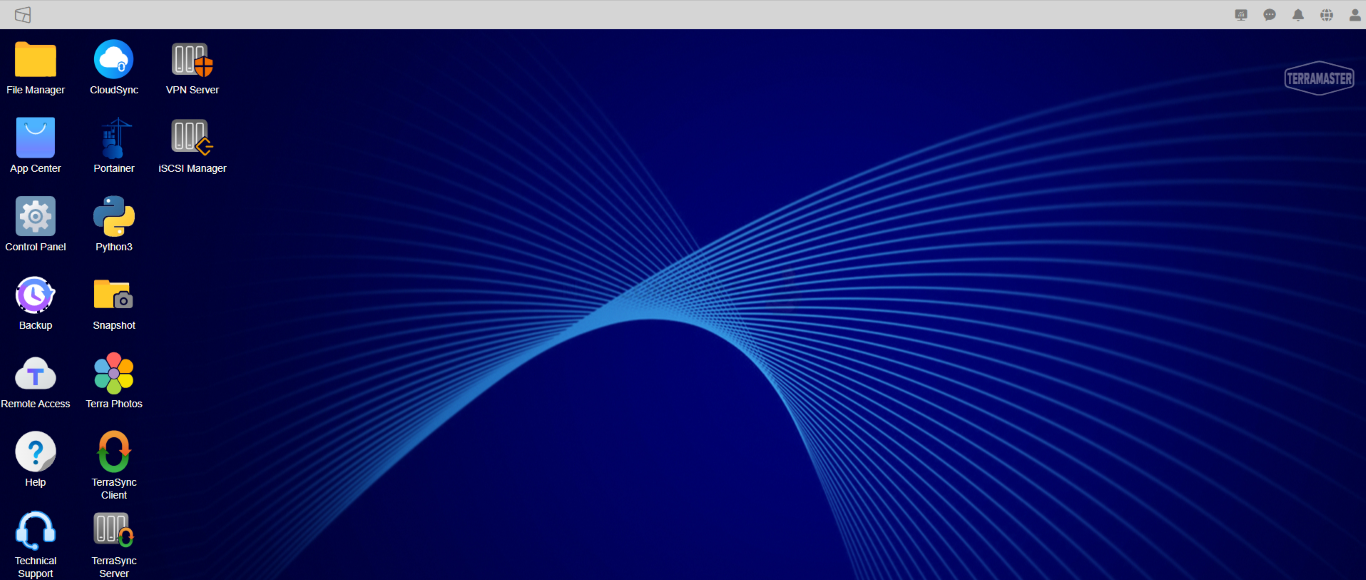
Equally, there have been changes made to the control panel when navigating settings and configuration options on your TOS5 NAS and some choices have been moved to more appropriate sections, as well as more important areas such as security and file services have been vastly improved and/or moved to their own app portal on the desktop.
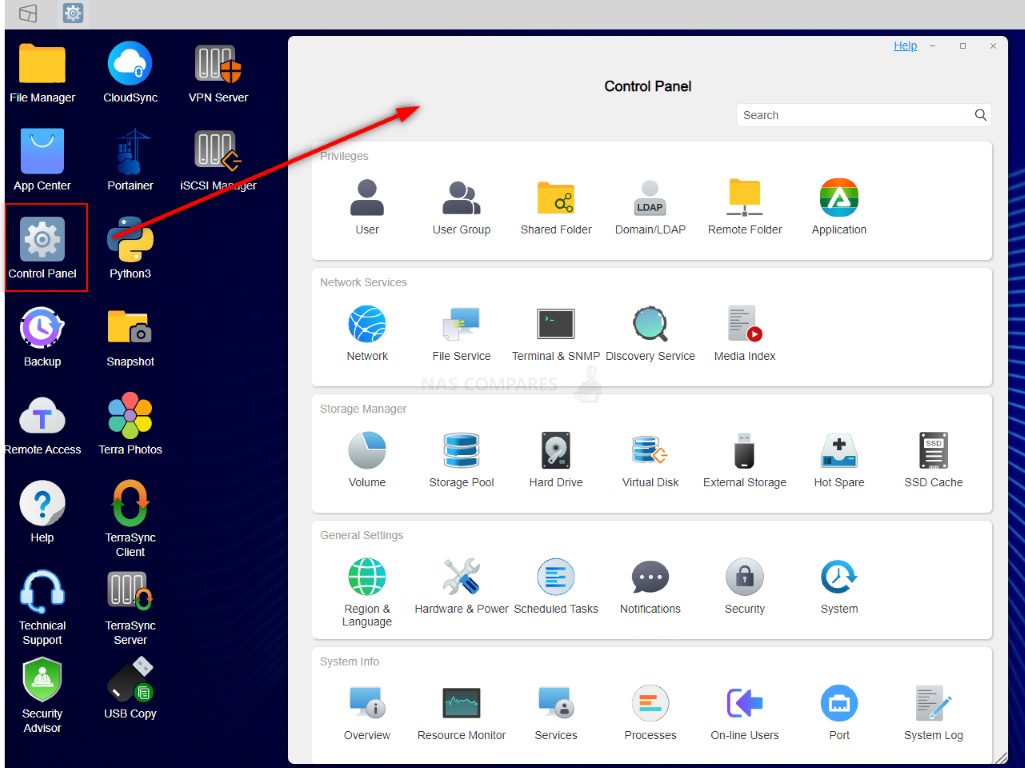
From the initial GUI of TOS5, you can also access all of the user settings by clicking the user icon at the top right of the screen. From here you can configure a number of presets for the connected client login and an option to add two-step authentication to your access credentials, now a great deal more accessible here from the desktop. However, I am not a huge fan of the fact that two-step authentication on the Terramaster NAS in TOS5 still seems to require the use of the official Terramaster mobile app and does not seem to support of third-party OTP apps such as Google authenticator, but it is still better to have this extra layer of double authenticated access alongside your password.
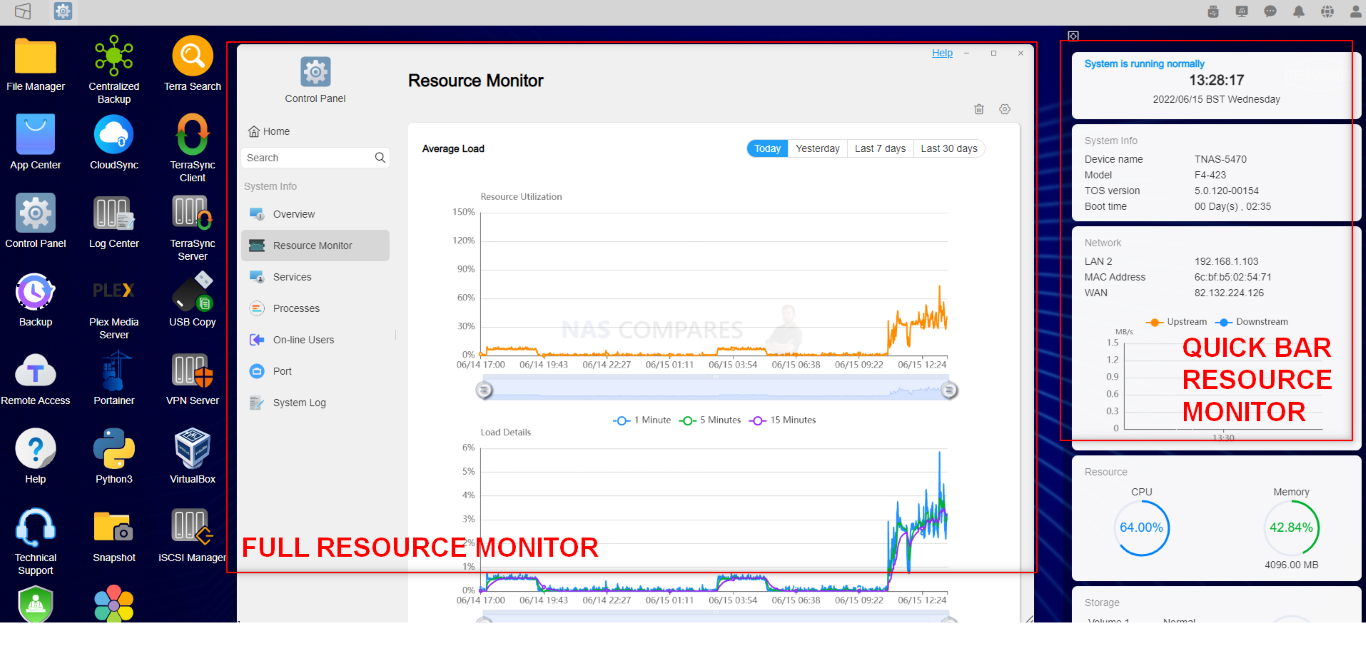
Equally from this top right range of contextual options, you are able to quickly access a breakdown of the health, activity of your storage and network on the Terramaster NAS in TOS5. This range of widgets and information can be configured quite quickly and although the TOS 5 system now contains a very robust resource monitor, this is a nice range of options to be accessible directly from the GUI and better presented than what we saw in TOS4.
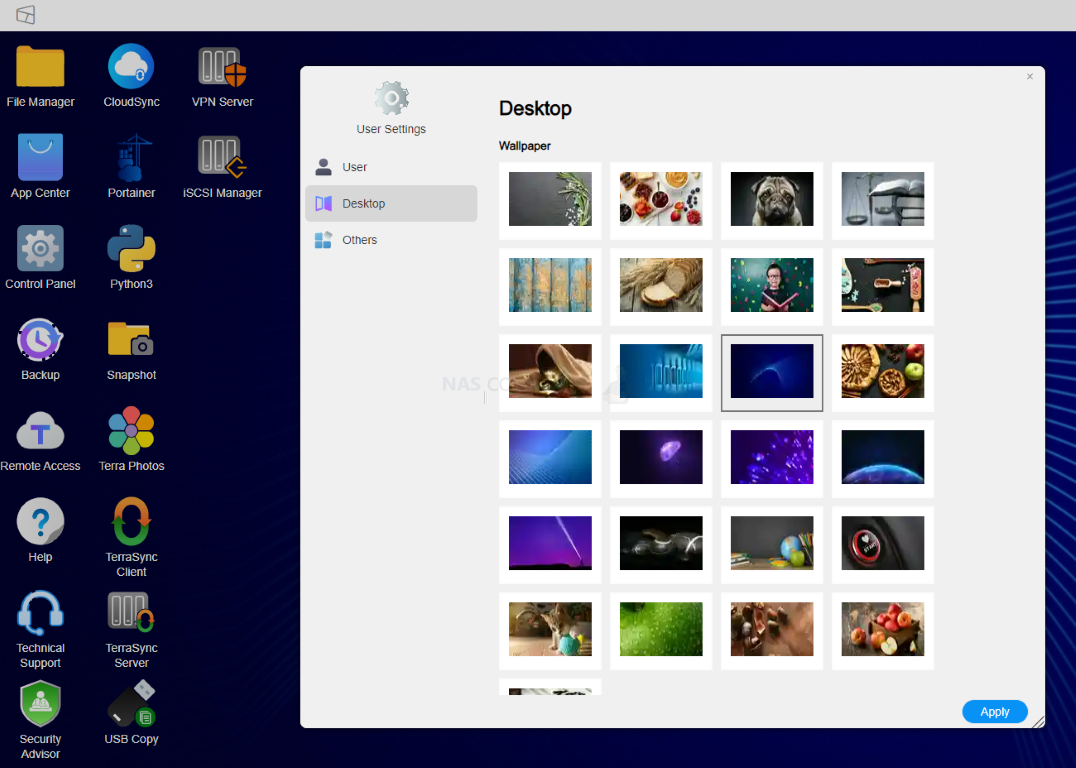
Customization of user access and GUI in TOS5 is not absolutely huge. You are able to change the wallpaper to a number of preset included wallpapers (as well as upload your own image), but that is about it and there isn’t a huge degree of customization with regards to icons or differentiating one user from another visually. You can however change the initial login screen to display a different range of text or images based on the user and for those of you that want to create guest login portals to the NAS or want to differentiate different departments to have their own stylized login screen, this is indeed possible.
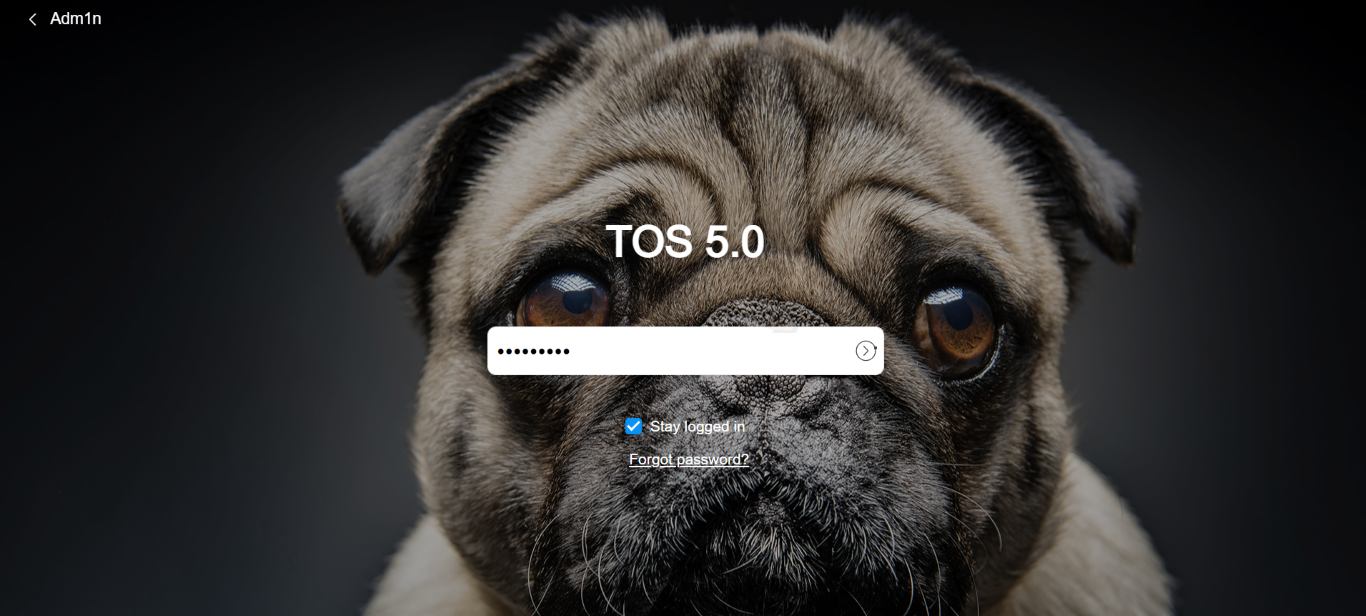
Additionally, creating multiple users with their own tailored levels of access to different directories and NAS services is still very easy in TOS5 and although I was unable to find any means to upload an existing CSV or another database of accounts, creation was still very straightforward. I will highlight that during the upgrade from TOS4 to TOS5, multiple accounts that I had created did not carry over seamlessly in the upgrade and I have raised this with Terramaster and look forward to their reply.
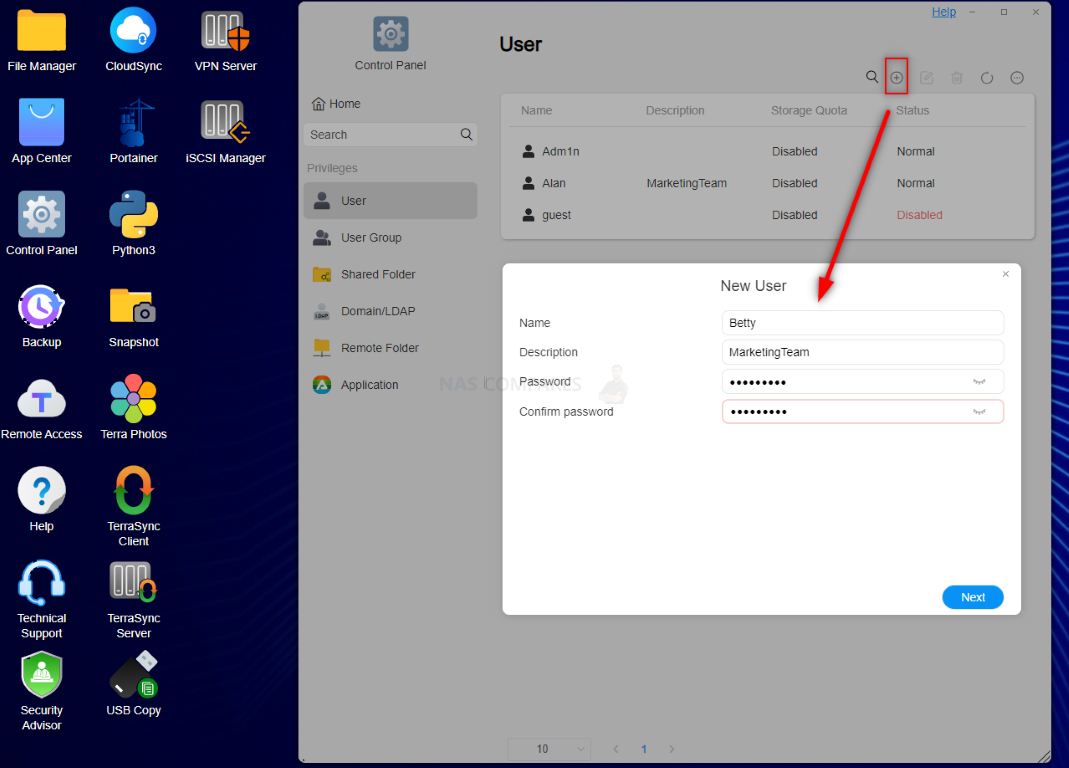
As mentioned, one enormous area of improvement on TOS5 is the considerably more robust and detailed resource monitor. In previous iterations of TOS4, You were GIVEN a great degree of information, but it was displayed in an incredibly unintuitive way and with little to no means to interact with this data. In TOS5, the ability to create historical and analytical reports of data is considerably easier and with each of these parameters digging down quite comprehensively in terms of individual client apps and users, resource consumption and which processes are perhaps getting greedier than others. Though the level of control you have over these services and processes from the new improved resource monitor is a little less impressive, and although it will help you identify which processes are eating up all of your memory, you cannot close these processes as easy as you might in a standard task manager on your operating system.
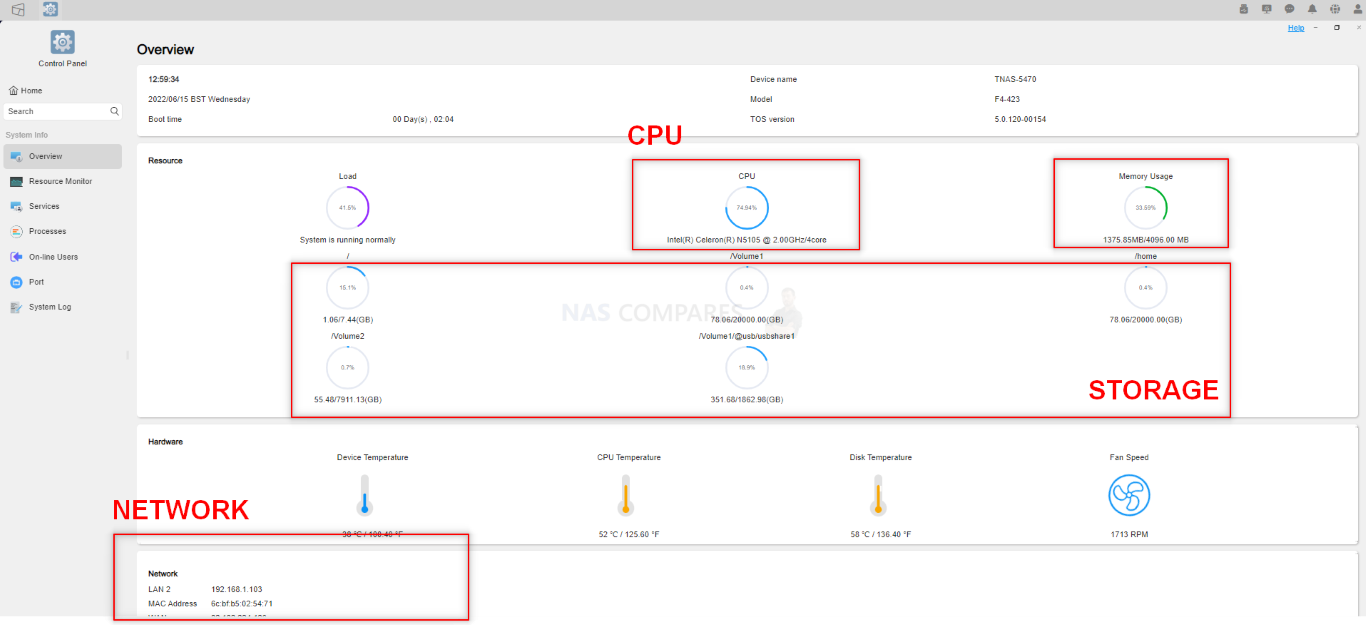
This isn’t wholly unusual and indeed only QNAP really provides the option to kill processes on your NAS on the fly due to its potential for harming system and storage operations. Still, there were times during the use of TOS5 when I felt that resource management could have been improved upon internally. That said, the system did regularly update me via notifications, email notifications, and in the lock center to tell me when the system was under particular duress or needed my attention. The improved log center did a better job in TOS5 of differentiating the importance of different alerts and although email notification frequency was a pinch high, these could be configured in levels of importance in the log center.
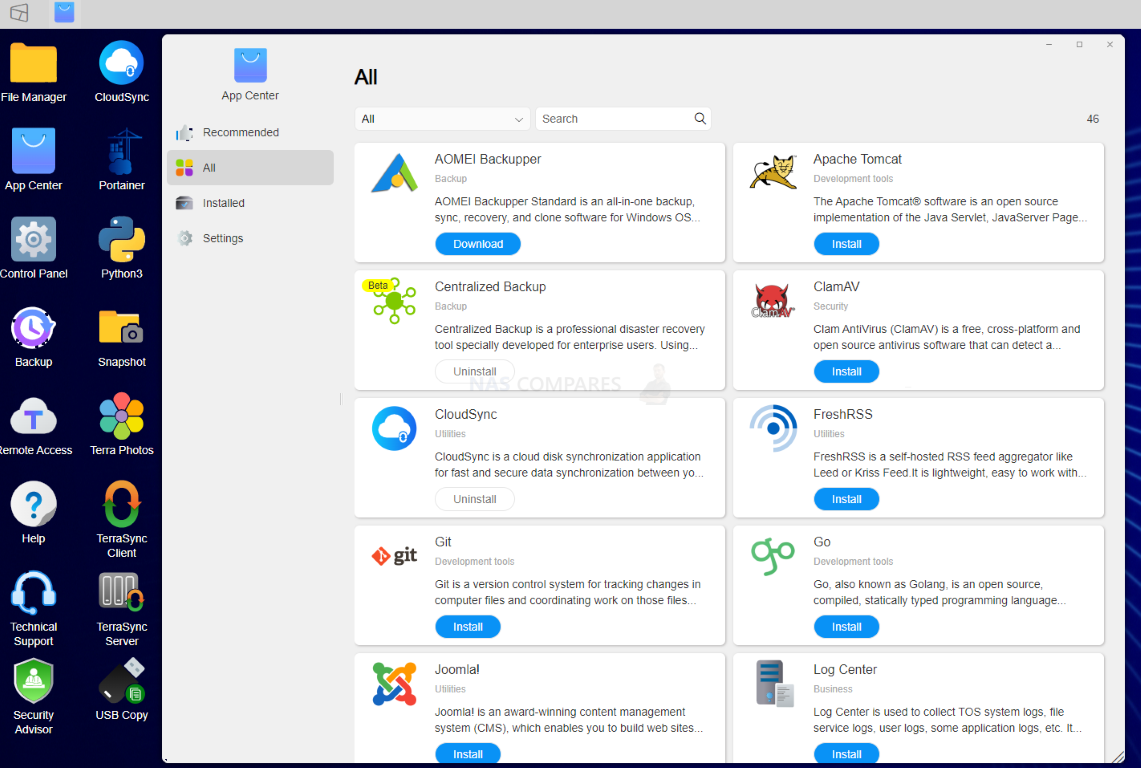
Another area of improvement on TOS5 is the range of available applications that you can choose to install on your Terramaster NAS and run with ease. Although lacking the wider variety of applications in both first and third party that their competitors at Synology and QNAP feature (with 46 apps available and 8-10 of these in Beta), there were still several applications available here that were notably absent in TOS 4. Additionally, these beta applications were very clearly marked as in development and all applications could be installed in a single click, be added to the desktop GUI with a further click, suspended in the event of resource-saving with just another click and finally uninstalled if needed with again, just one click. A lot of the base-level back-end applications that are required to run these apps and services are installed by default on a Terramaster system and therefore adding these final applications is both quick and pretty seamless. Talking of quick and seamless, one thing that I have mixed feelings about (mostly good) is the option for technical support and remote assistance on your Terramaster NAS at the touch of a single button on the GUI.
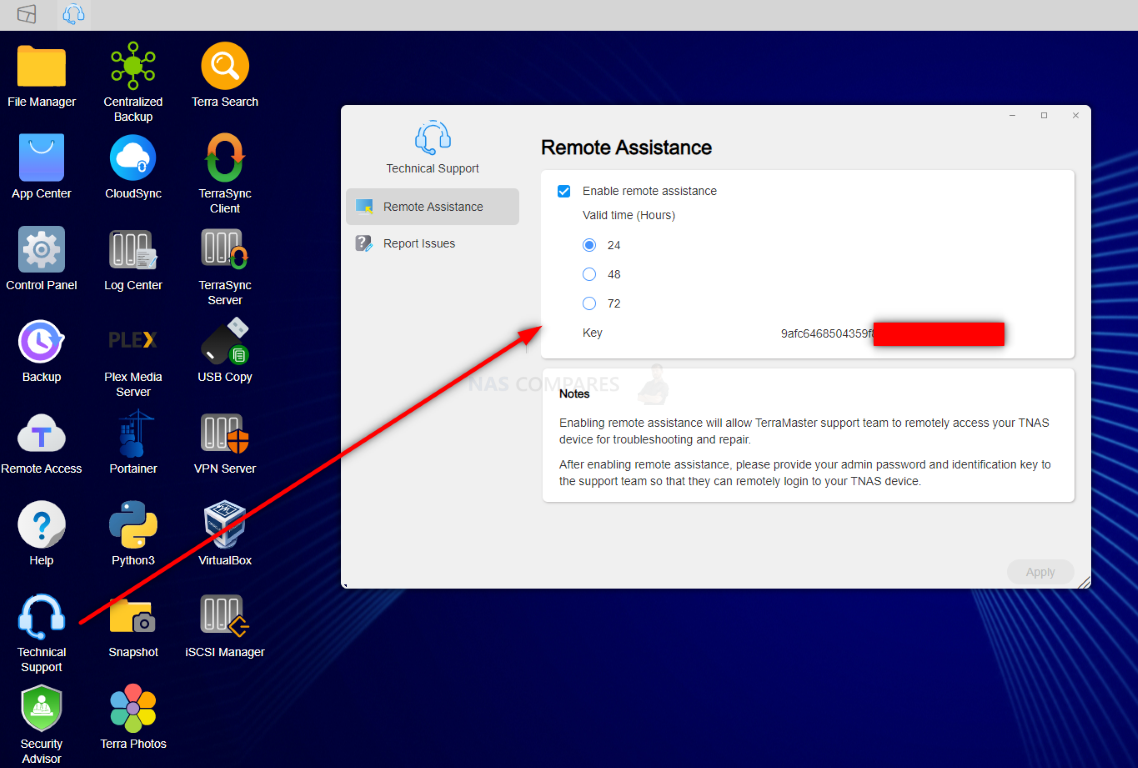
Available by default and immediately listed on the GUI desktop applications, TOS5 includes the ability to register a technical support ticket directly from your NAS. Of course, you will need to have an internet connection in order for Terramaster to receive your technical inquiry, but this means that important log information, serial numbers and much more analytical details on the nature of your technical difficulty are easier to attach and send off for potential swifter resolution. Equally and perhaps in partnership with this technical support option, there is the facility to allow Terramaster to remotely access your Terramaster NAS from within this desktop to UI app in TOS5. You will need to set up an availability time from within the option and of course enable internet-level access, but I can certainly see a number of users who have difficulties with their Terramaster NAS taking advantage of this first-party remote support. My only concern with this is that this means that there is an access point for Terramaster upon request to be able to access your NAS remotely and although the brand has tightened a number of security settings in TOS5 and provided several security tools and services recommendations that are peppered throughout the software UX, I don’t feel that an option like this should be so readily available to novice users. I can see the benefit, but can also see the dangers of a less experienced user opening doors to a NAS remotely. Of course, this feature likely exists behind the existing security settings and configurations that you set up and therefore still going to need an element of end-user cooperation in order to be used by Terramaster, but still, it does give me a certain pause for thought.
Another element of using TOS5 that I felt could have been done better in terms of design and presentation is the upgrade path for those who are shifting from the TOS4 platform onto TOS5. Unlike other updates to the firmware, which tend to be either automatic or can be actioned from within the TOS control panel with relative ease, TOS 5 requires the user to restore the system to a factory state and then install TOS5 as the system’s new operating system. It does not dismount your RAID array or delete your data if done properly, but it is still a very clunky method of upgrading and if done wrong does have to potential to format your system. Less experienced users may be a tad too intimidated to click an option marked restore to factory settings without fear of losing their precious data. Terramaster for their part have been clear that the upgrade should not delete your data, but still heavily insist that you have backups in place before upgrading – which for users housing data in the tens of terabytes is perhaps easier said than done. That is no excuse for not having a solid backup foundation, but realistically there will be users who simply cannot afford to back up the entirety of their existing TOS for storage to make the jump to TOS 5 (choosing instead to only backup mission-critical data).
Ultimately, in terms of design and navigation, I cannot fault TOS 5 as it is clearly a big upgrade on TOS 4 and something Terramaster has clearly been working on to bring their NAS software up to par with their competitors. Things do feel a great deal more responsive and the layout of icons and services has definitely been tweaked for the better. I still feel that some services and tools could still do with tweaking in their presentation, but you do definitely feel the difference in this latest version of Terramaster’s software and if all you have ever used is TOS 4 or TOS 3, this is probably going to blow you away.
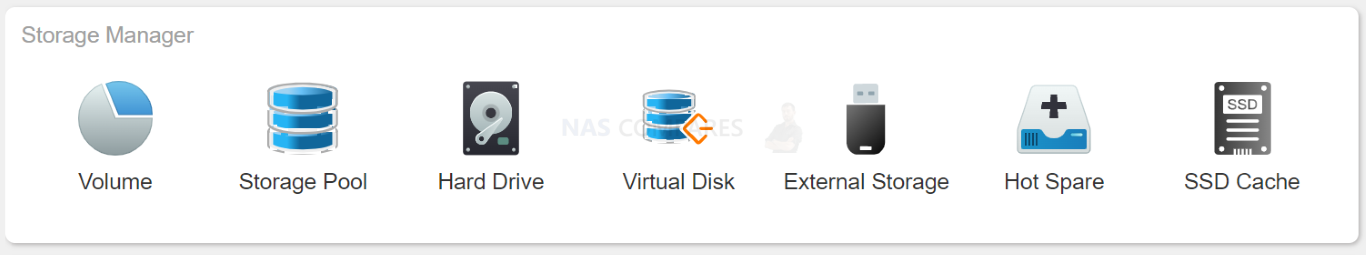
Terramaster TOS 5 Review – Storage Services
TOS 5.0 brings a massive range of improved storage services and supported configurations in its latest release, hugely dwarfing those of TOS4. The landscape of modern network-attached storage has changed quite rapidly in the last 5 years and simply providing the means to create a RAID and backup in a rudimentary fashion just isn’t going to cut it in 2022. Therefore, Terramaster seriously needed to improve on the range of storage services and applications that are included in their storage platform, even when they are still largely considered the value tier in the market. Despite this rather more cost-effective reputation, there are a number of services that the brand is offering that ape those of much more expensive alternatives from Synology & QNAP, and in fact even manage to offer a middle ground of services to allow you access to the advantages of either of those top two brands in a less exclusive fashion (eg NVMe SSD Pools, BTRFS, Fluid RAID, etc). There is the inclusion of expected storage services that were available both in TOS4 and on offer from all other NAS brands, such as creating a RAID, supporting a Hot Spare, Data Scrubbing, creating snapshots of your storage and even now including options for SSD caching in TOS5. However, on top of all of these, the brand has provided some quite nifty innovations in the latest release of their software in terms of storage tools. Let’s touch on one of the AAA+features that were highlighted early, TRAID.
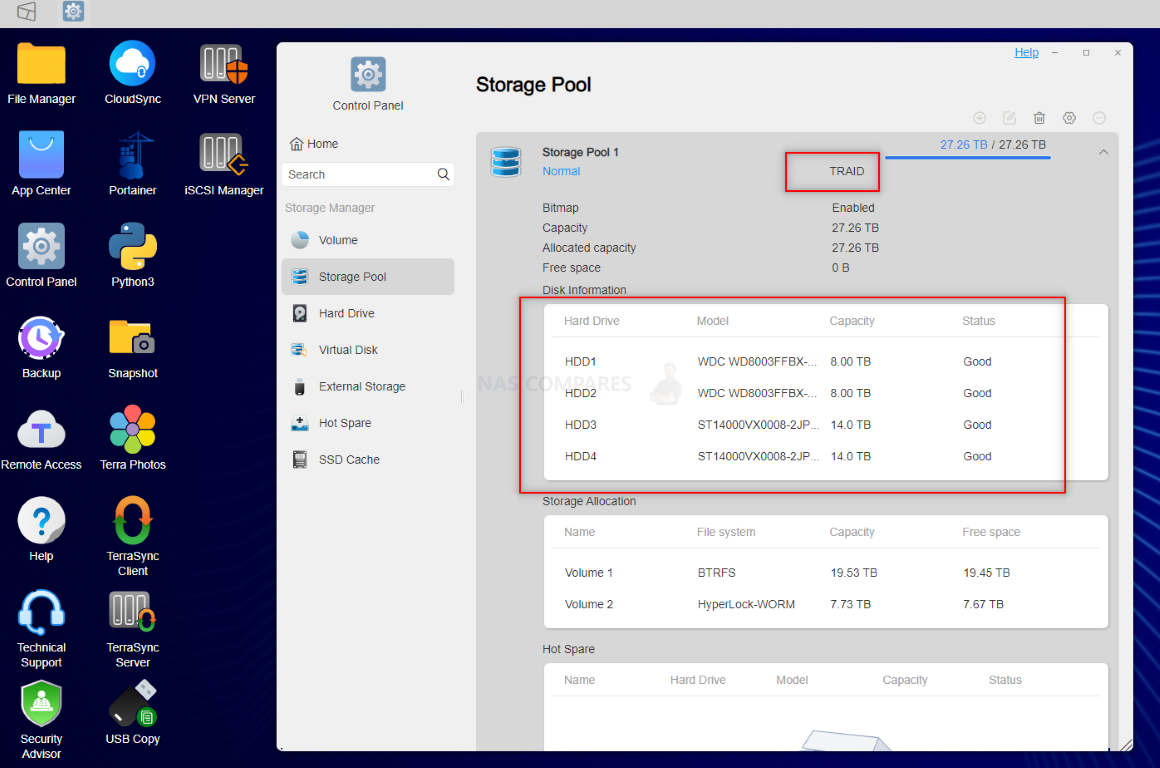
Likely the one that got a lot of early people’s attention and a feature that Synology have largely dominated (though Drobo did have the feature too) the market in support of, TOS5 includes a fluid and flexible RAID configuration option in the form of TRAID. In brief, all NAS offer most traditional RAID configurations such as RAID 5 and RAID 6, which provide you with benefits in performance and in redundancy (ie protection from one and/or two drives failing). However, you need to ensure that all drives used in the array are equal in capacity otherwise you will be unable to take advantage of any additional capacity in larger drives (eg all 2TBs, or all 4TBs etc). TRAID allows you to use mixed drives in your RAID and although few people would choose to take advantage of this on day one, years into your system’s life, you may wish to install newer and larger drives gradually into your existing RAID to expand and that is where mixed drive support becomes tremendously beneficial in allowing you to increase your base storage capacity, without having to build a brand new RAID configuration.
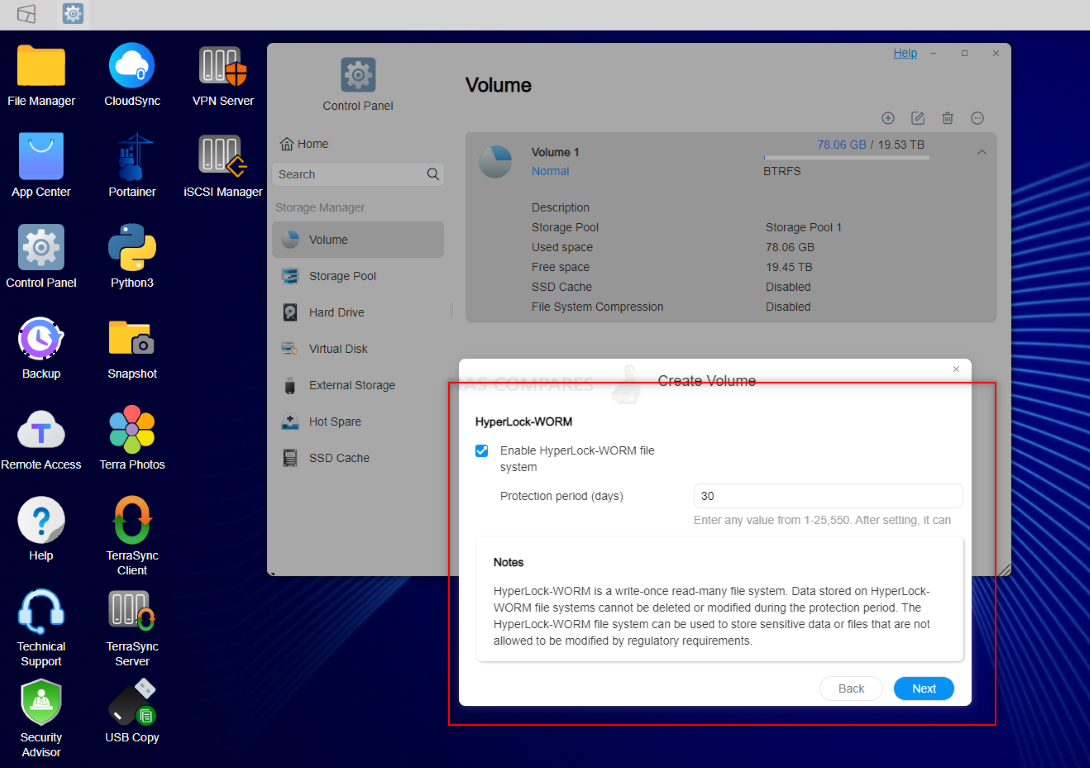
Improvements on storage pool creation are not the only way in which TOS5 improves upon how it manages and contains your storage though and in this new firmware update (alongside traditional easy volume creation that supports both EXT4 and BTRFS choices – the latter providing bit corruption healing during initial write and lower resource impact doing snapshot creation), there is also the support of Write Once Read Many configurations on volumes (WORM). For users that want to create a container for storage that can have data sent to it but that data be unmodifiable for a predetermined range of time, support of WORM is going to be a tremendously useful and welcome addition in TOS5. However, there is also another little addition to TOS5 in its RAID management that existing Synology and ZFS server users will also welcome, FAST-RAID repair.
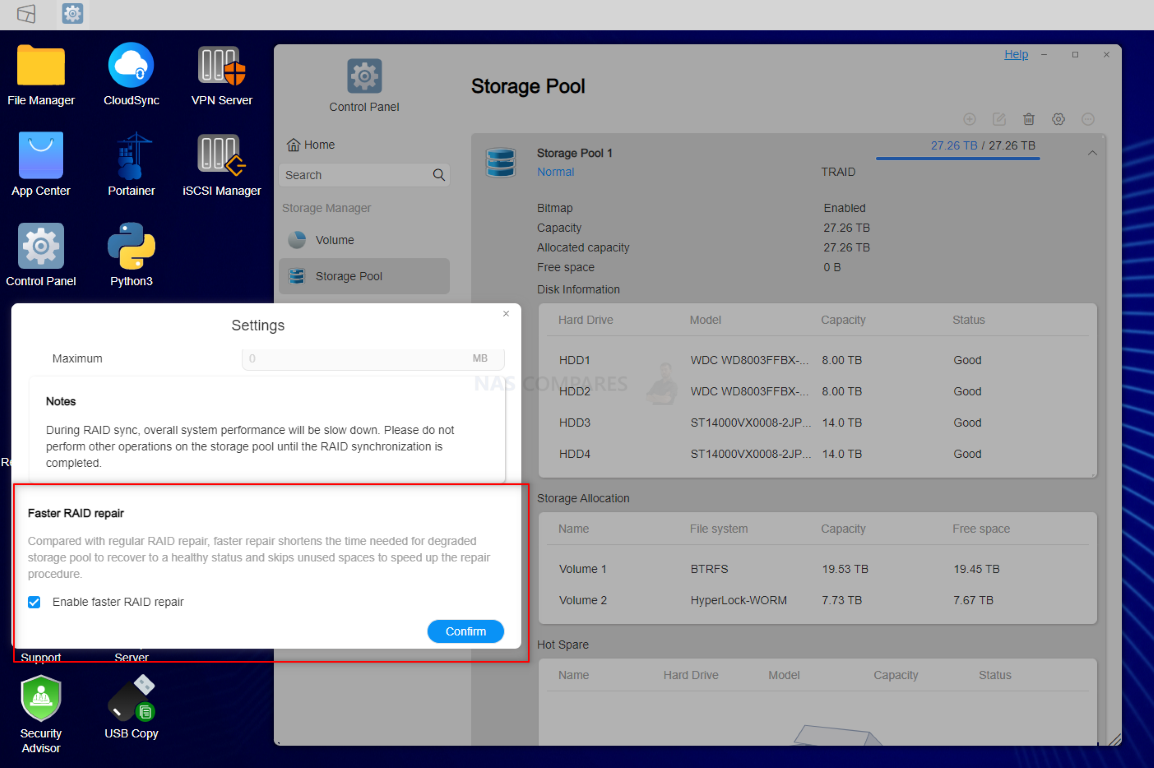
Although TOS5 features a customizable RAID rebuild priority option, which although welcome is not exactly new in 2022, it does feature an improved RAID rebuild feature that will greatly improve the time it takes for a partially populated RAID storage pool to be rebuilt in the event of a degraded state (i.e when a drive fails). This Fast-RAID repair feature when selected will result in the system only rebuilding the areas on each disk where data would have remained in the original storage pool drive (using available parity data for reference) and the rest of the drive space across the platters is then zeroed out. This means that if you have a RAID storage pool that comprised 20 terabytes, but only 5 terabytes of actual data inside, your RAID, rebuild speed will be considerably faster than in a traditional RAID rebuild scenario where the system would have to build and enter a value for every bit on the disk. RAID-rebuild times are something that only higher-tier business and enterprise users tend to heavily focus on (downtime = lost money) and although there are preventative and preemptive measures that you can adopt to save time such as hot spares, this Fast-RAID rebuild option will reduce downtime and/or lower performance during a RAID resync operation.
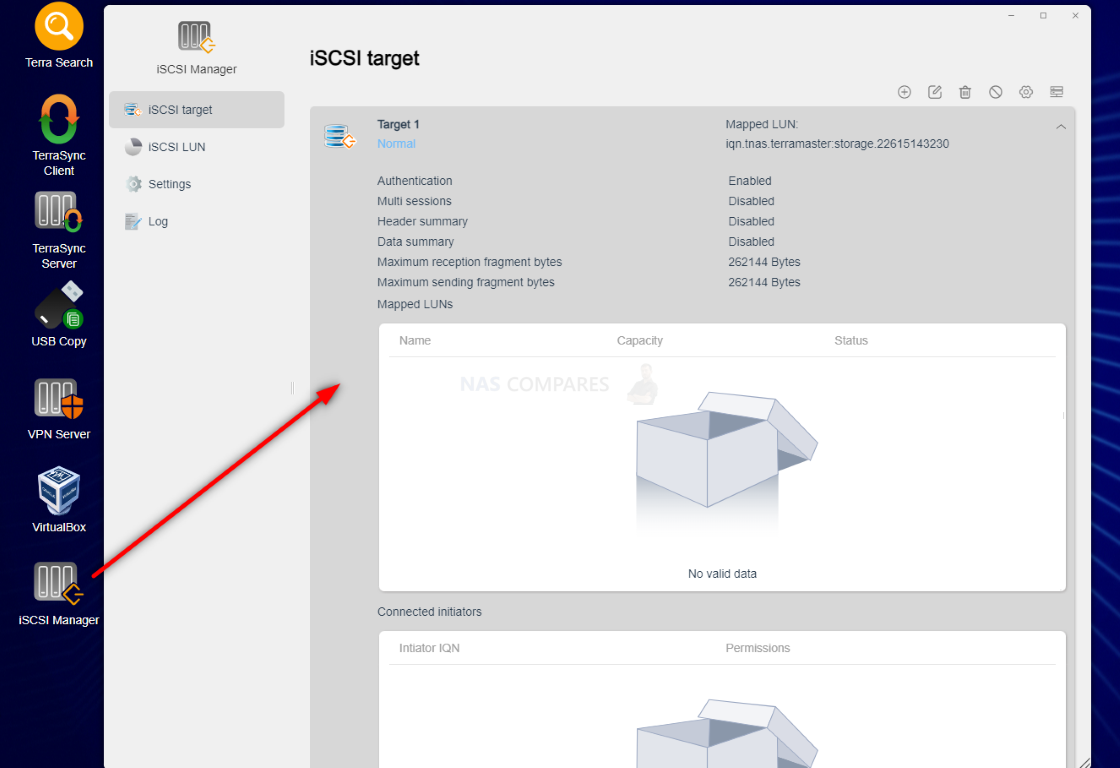
TOS 5 also now includes its own dedicated iSCSI manager that makes simple work of creating multiple target paths and hosted areas of LUN storage. Alongside a range of improved network file service protocols in the file services area of the control panel, this much more intuitive means with which to create large block storage (although available in TOS 4) was not presented quite so intuitively. There are additional options built into the storage manager too that allow you to scale the level of compression used with the systems volumes too and it is little innovations like this that are built into the improved storage management of TOS5 that will tempt new business users looking at Terramaster as an affordable alternative to subscription cloud services.
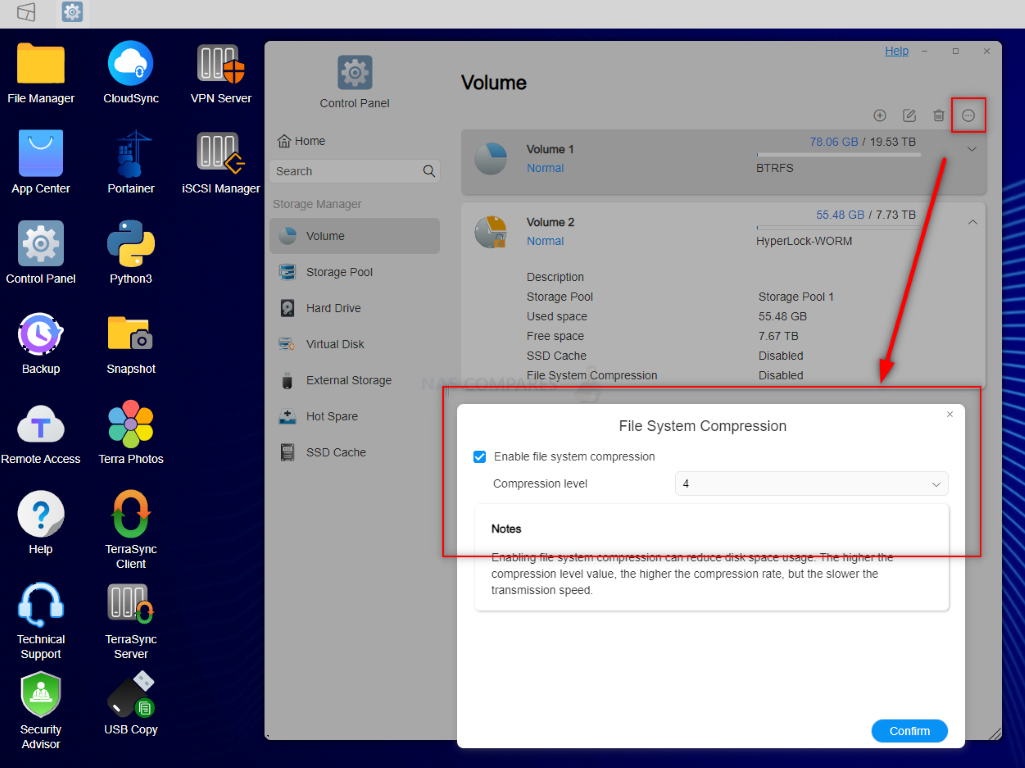
Finally, there are improvements in how you can view and interact with the individual storage media on the Terramaster NAS. For starters, there is now a benchmark tool that you can utilize to analyze the performance of individual hard drives and SSDs inside the NAS. Additionally, there is the continued support of SSD caching in TOS5, however Terramaster has joined the small collection of brands that not only support the use of NVMe SSD storage for caching, but also support the utilization as a storage pool. This will be particularly useful to users who want to take advantage of improved performance available on these m.2 PCIe-based SSDs for booting key applications in the NAS software or VMs.
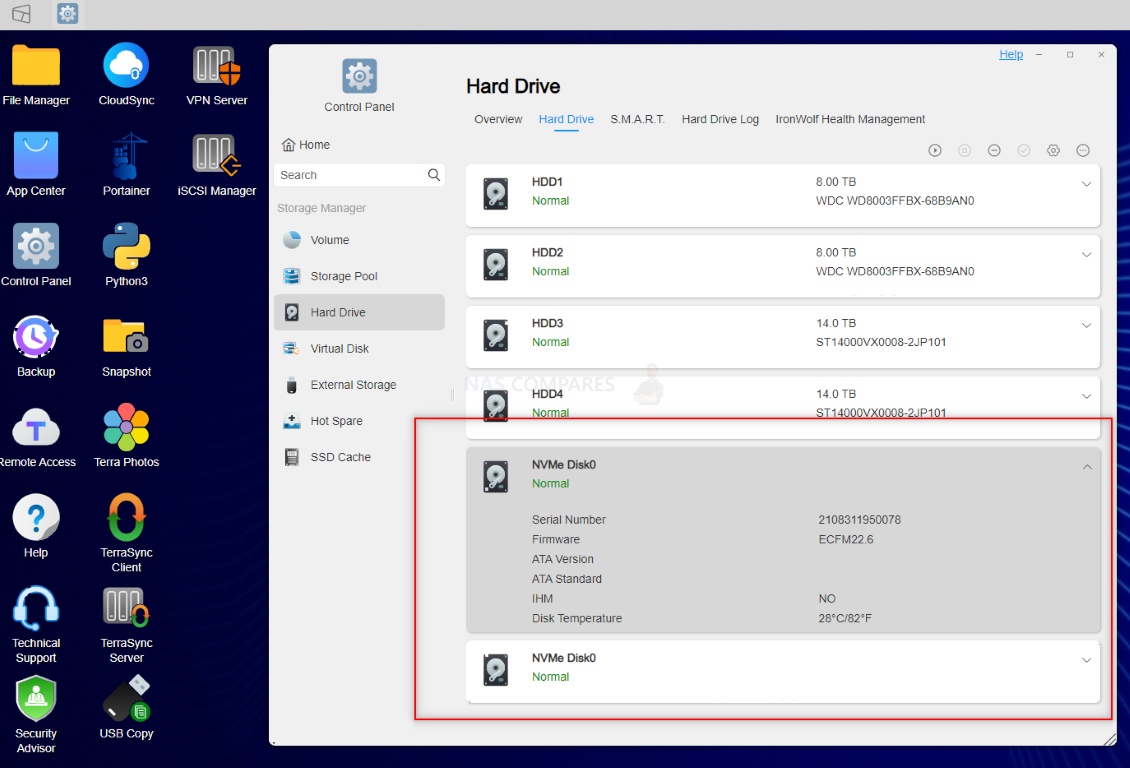
That said, I encounter a few hiccups when trying to interact with the NVMe SSDs as a storage pool (low benchmarks, pointing services at them) and although Terramaster assure me that this is being worked on, currently using the NVMes as standalone storage is not something I would recommend right now. Aside from this, though, I simply cannot fault the scale of storage improvements that have been afforded to the creation of pools and volumes in TOS5 compared with the previous version and this was a particular standout highlight for me in this software upgrade. But what about file and folder management?
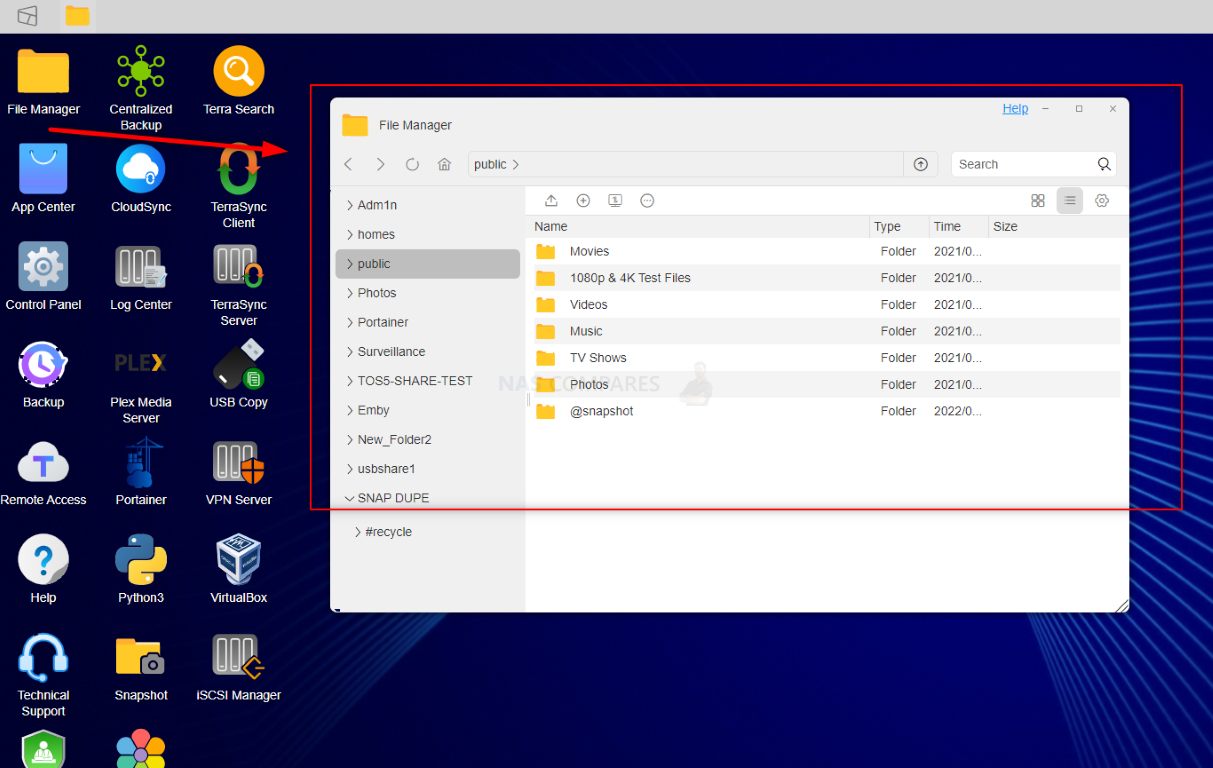
TOS much like many other NAS brands provides a file manager that allows you to access and edit the file/folder structure of the data contained in your volumes, shared folders and connected remote storage easily. This file manager has seen only a few small tweaks in TOS5, however, it did seem more responsive than its previous version and still continues to provide the benefits of shared folder management available in BTRFS.
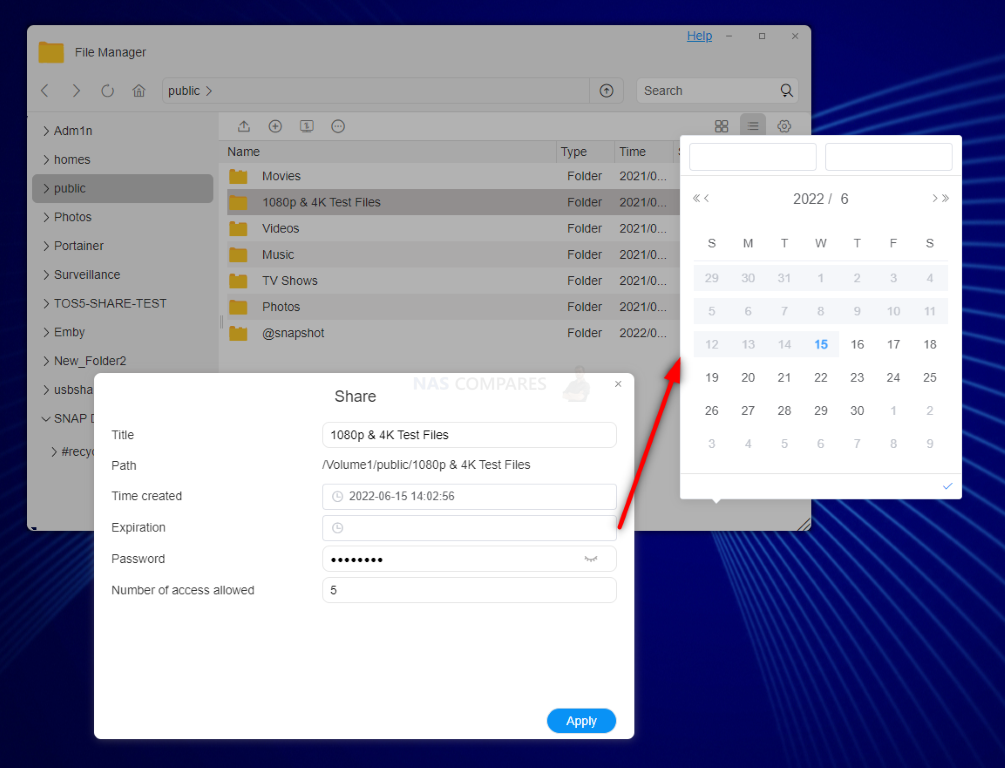
The ease of sharing files and creating customizable links to share with users with customized access and date policies was still very easy. As well as the ease and speed with which you can create, duplicate, and execute snapshots on shared folders on the fly. All fairly standard but well-executed stuff.
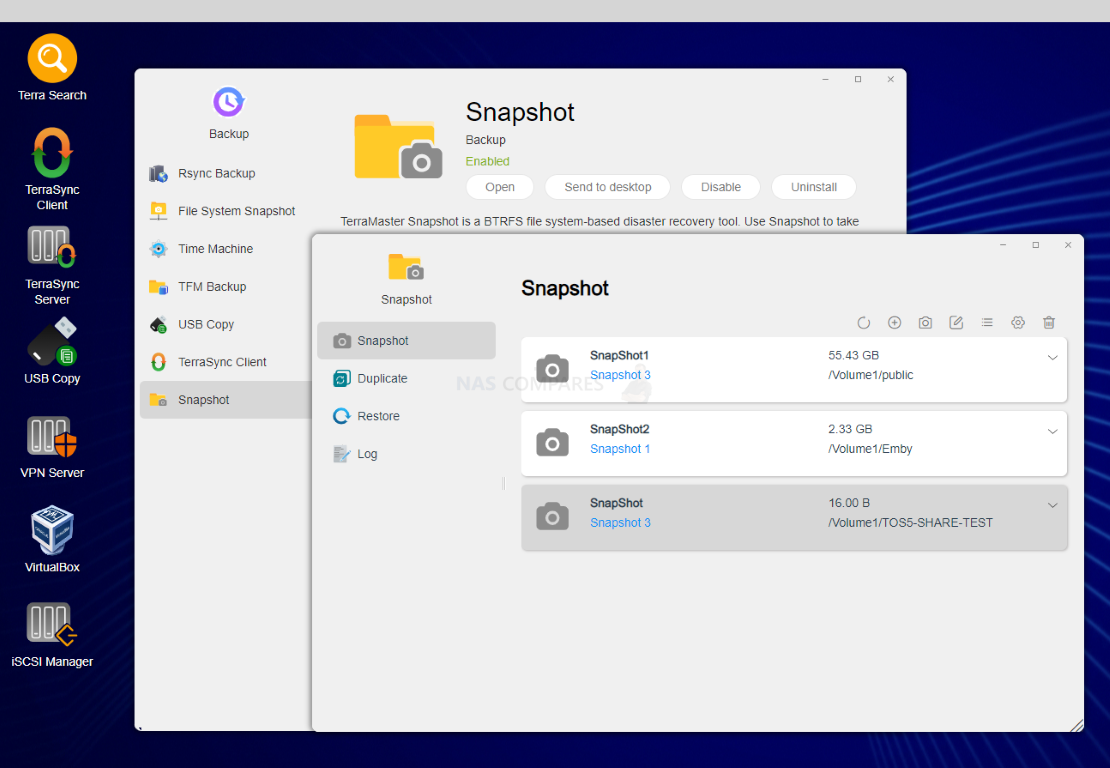
However, I will say that the file manager was not particularly fast in its thumbnail creation when viewing images and the depth of information that could be obtained when looking at the properties of files via the TOS file manager still felt quite rudimentary. It is a minor point and not a great deal of users are going to access files regularly via the web browser in this fashion. However, this does seem like an oddly straightforward feature that is absent or poorly handled in the TOS5 file manager.
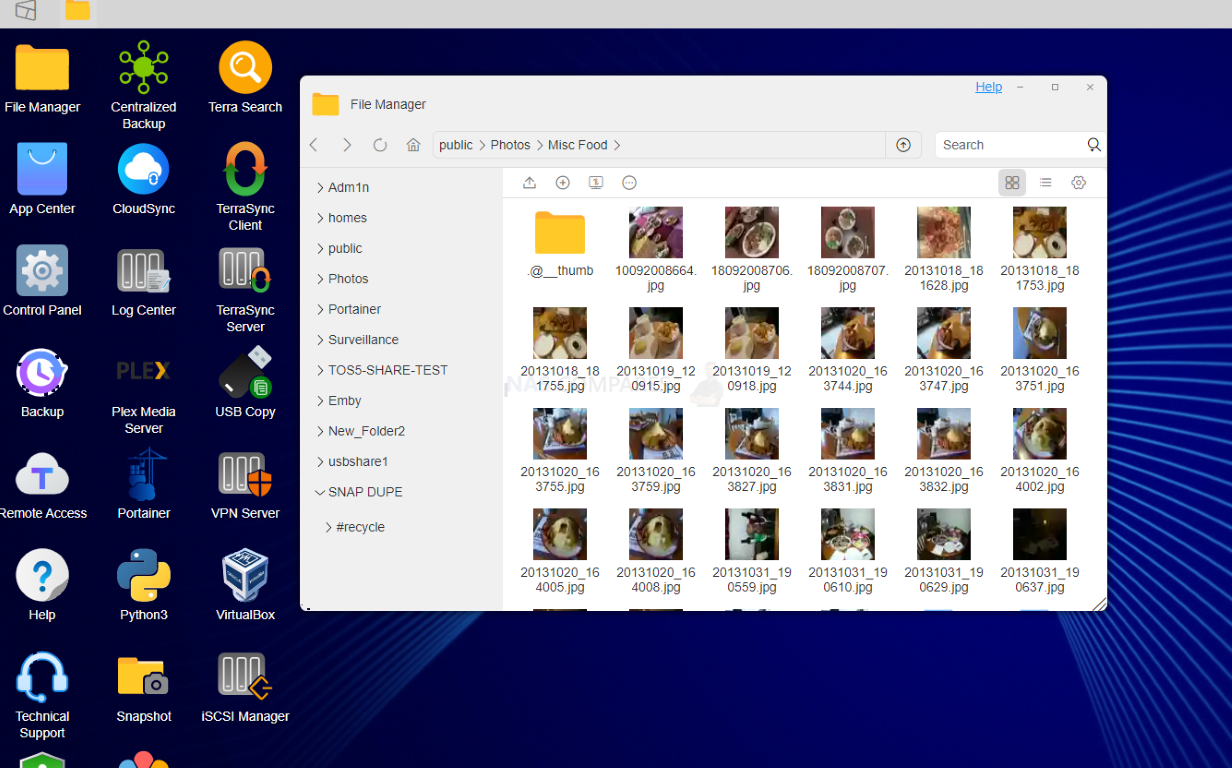
Equally, most file types still continue to be unplayable natively in the TOS web browser GUI. Common photo file types could be opened and viewed, some video files and a limited number of supported audio formats too. But due to the lack of tailored multimedia applications available in TOS 5, accessing multimedia on a Terramaster NAS is still infinitely better over DLNA or using third-party tools such as Plex or Emby. Let’s move on to network management and security in TOS 5.
Terramaster TOS 5 Review – Network & Security Management
If there is one area that intimidates NAS buyers early on, it is having to understand and get to grips with network management and security settings of your storage. Unlike many other areas of IT, it is tremendously difficult to dumb down or demystify network and security management without risking undermining the safe access you have to your data. Many NAS brands have tried and failed to make this complex area of NAS ownership as accessible as possible. TOS 5 does a fair job and certainly improves upon TOS4 in the configuration options and how they are presented to the end-user, but there are still a few areas that could use improvement. We have already touched on the brands, improved integration of OTP (two-step authentication) as well as the admin super user account being disabled by default on the system. There are even improved notifications on the fly when using the system and whilst the system is running in the background, being presented to the user that highlight when your system is being used in a less optimal or less secure way. Terramaster suffered something of a PR bloody-NAS earlier in 2022 when they were targeted by the Deadbolt ransomware group (along with other NAS brands), so network security and the level of protection afforded to users’ data by a Terramaster NAS was brought into question. Needless to say, TOS 5 includes numerous changes and additions to the system software that have focused quite specifically on these areas.
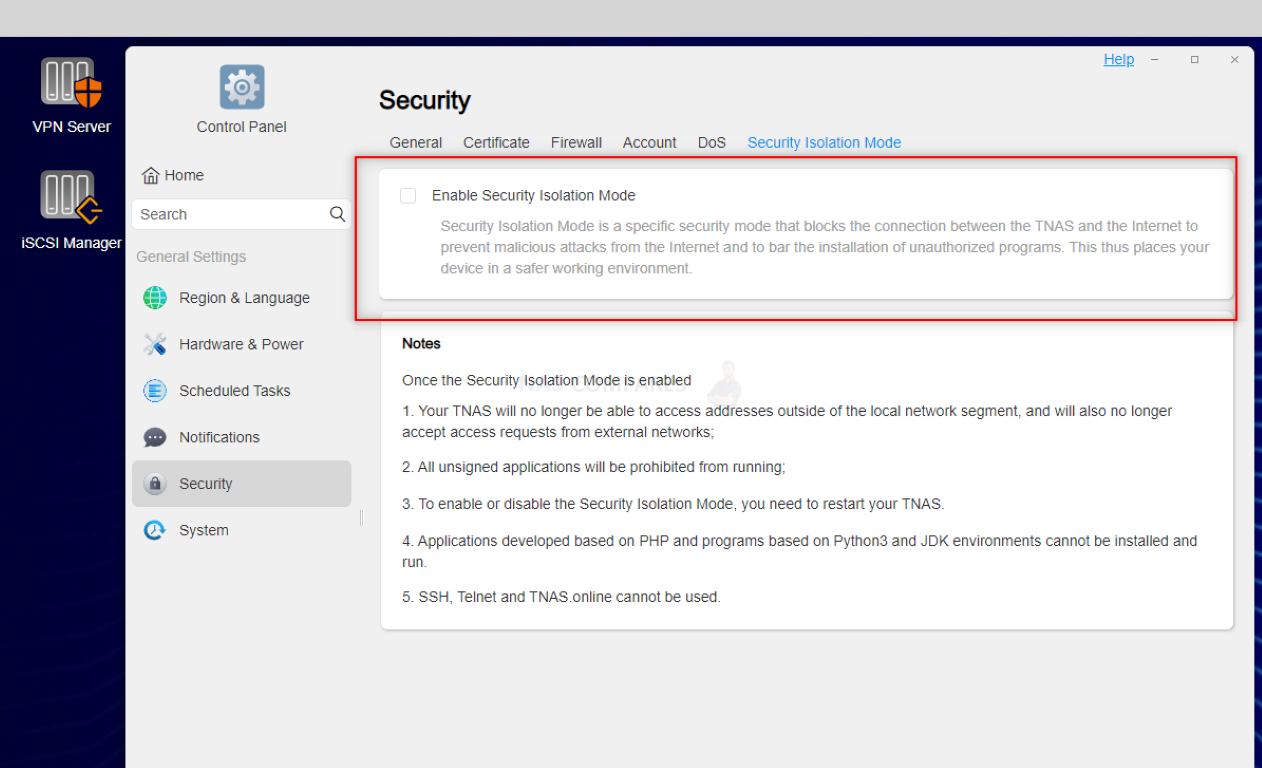
New to TOS 5 is the isolation mode feature that has no doubt been spurred on by numerous reports of ransomware attacks targeting multiple NAS brands. A very unique feature to just Terramaster, the isolation mode is found in the control panel and allows the user at a single touch of a button to suspend all remote internet-based connectivity to the NAS. However, it does not stop there and isolation mode has several other important features when it is triggered. These include suspension of all SSH and telnet services, disabling of all custom, third party (i.e non system signed services) and insecure PHP applications and in order to disable isolation mode, requires a system restart which is a complete manual and authentication required procedure. In short, isolation mode is the One-touch method of suspending all untrusted or uncertain communications with the device and allows the end-user a killswitch that will not lose them their data.
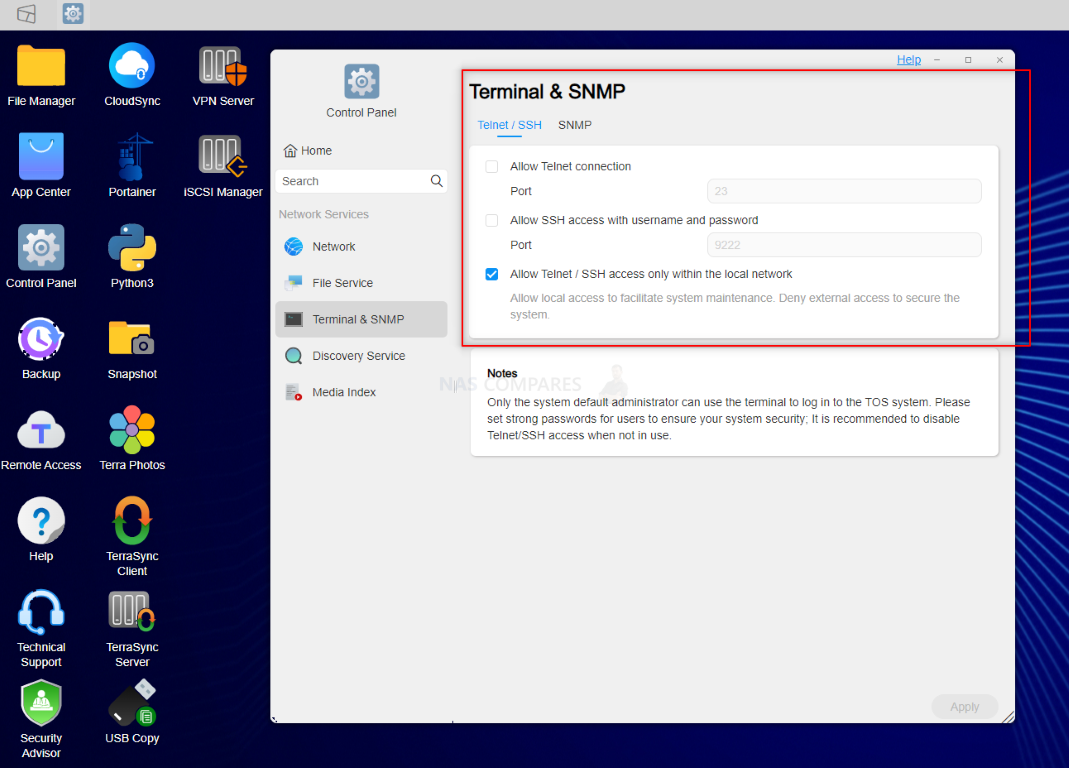
However, isolation mode is the more extreme way in which you can sever all connectivity outside of the network to your NAS and TOS5 does include a bunch of other features that allow you to cherry-pick which services and protocols you are prepared to enable. A number of these standard connections are disabled by default when you set up TOS5 for the very first time and likely this is done to protect somewhat more novice users from accidentally leaving the back door open in error. You can limit connections to the NAS to specific IPs, ports and only secure HTTPS connections if you wish, as well as disable any kind of TOS5 GUI access outside of trusted clients/paths. Additionally, UpUp has been disabled by default (remote and network) and DOS protection is enabled on day one.
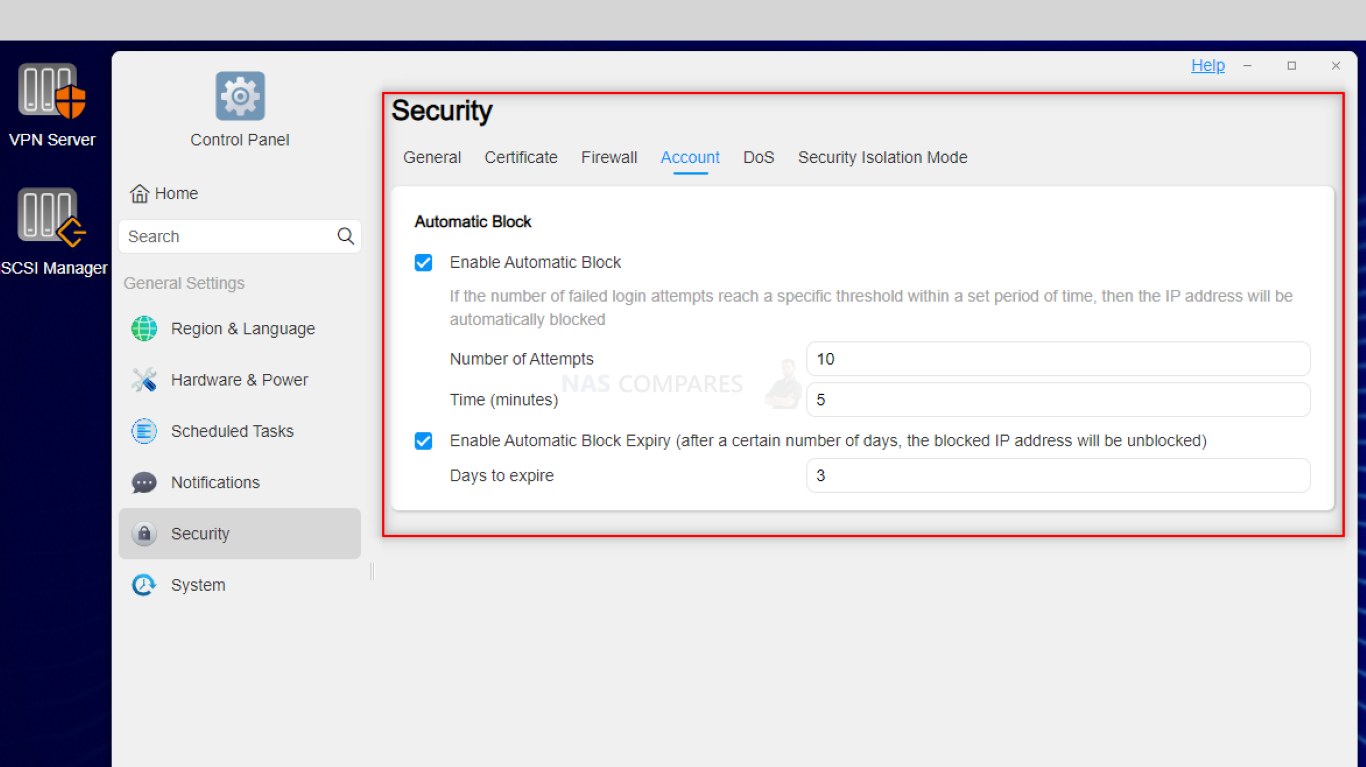
Alongside the means to create multiple user accounts and groups that will have their own login credentials and levels of access to the Terramaster NAS system services, the software also allows you to create a custom auto block and frequency of failed login attempts protocol to your own specific needs. This can be as heavy-handed or as lucy-goosy as you wish. Again, not ground-breaking, but the default system setting are a few notches higher in this latest Terramaster NAS software revision.
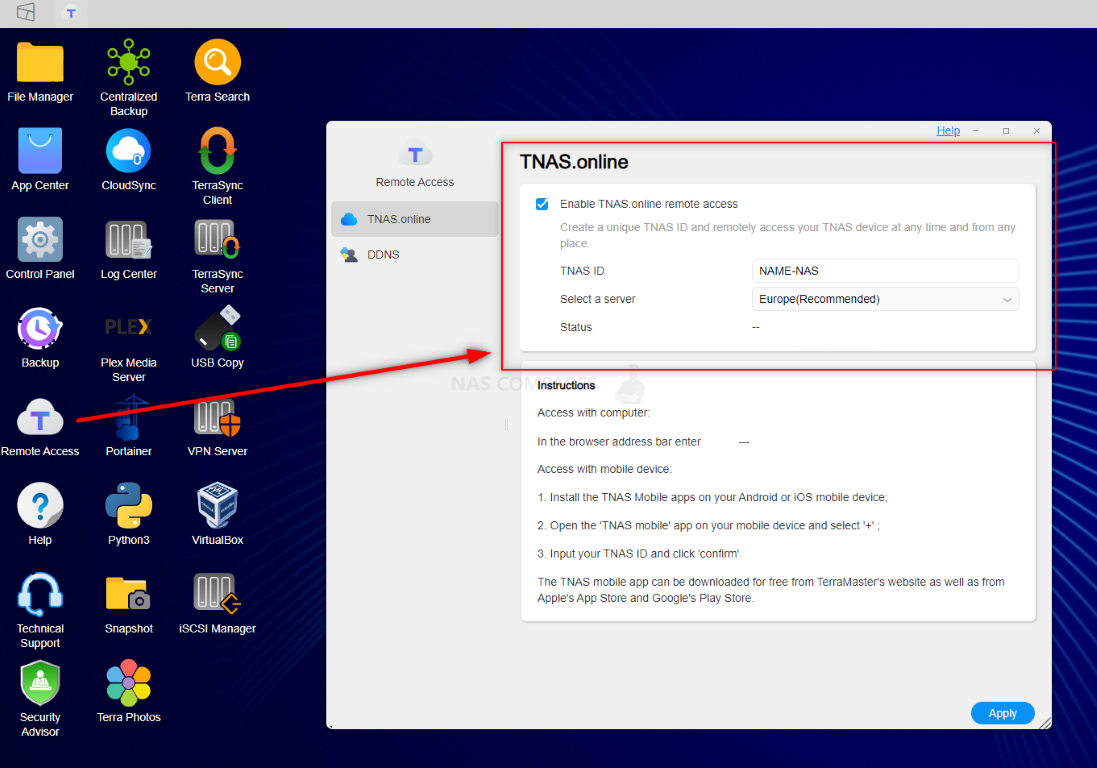
Accessing your Terramaster NAS outside of your local network is possible by utilizing the inbuilt TNAS online service that allows you to connect remotely via the internet with your NAS via the Terramaster authentication server. This service is disabled by default and you will need to create an account with Terramaster to register your device to begin remote access in this method. This is a free service that is included with your NAS and is not in any way subscription-based, however performance will be a fraction more limited (i.e slower) than via more custom and direct access setups, though considerably easier to set up.
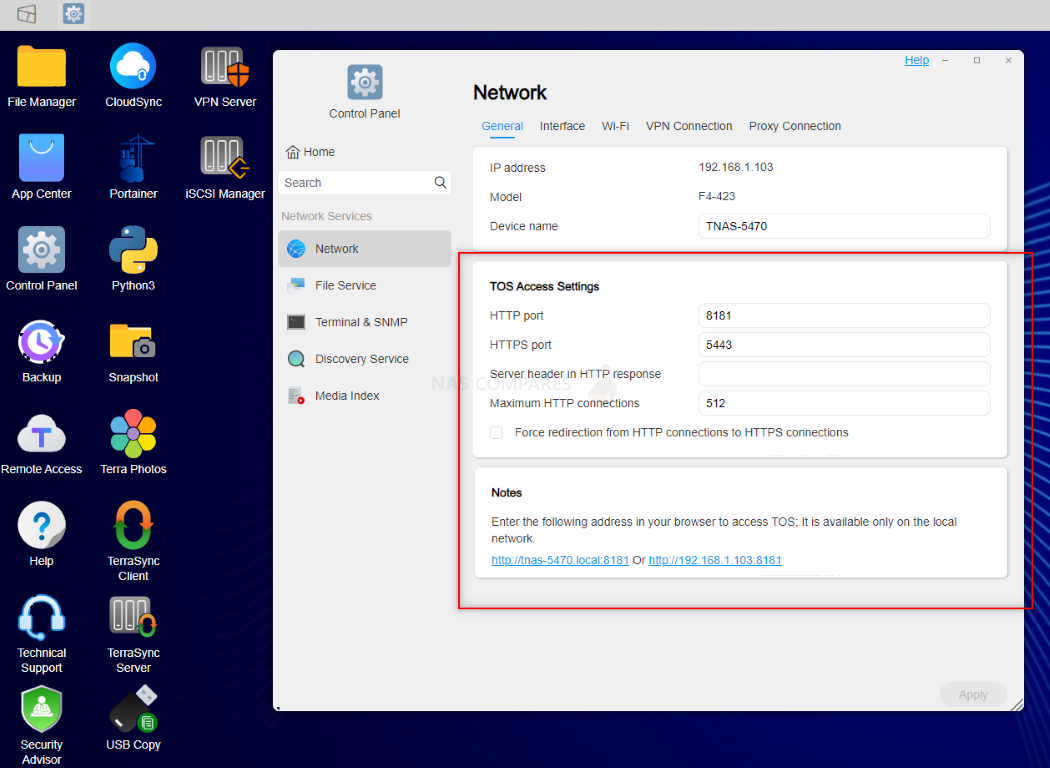
There are numerous additional security precautions you can take that range from adding certificates, randomizing your default ports and utilizing a VPN pass-through, however do not forget that this more convenient remote access feature will never be truly a safe as your own customized and thoroughly unique remote access method.
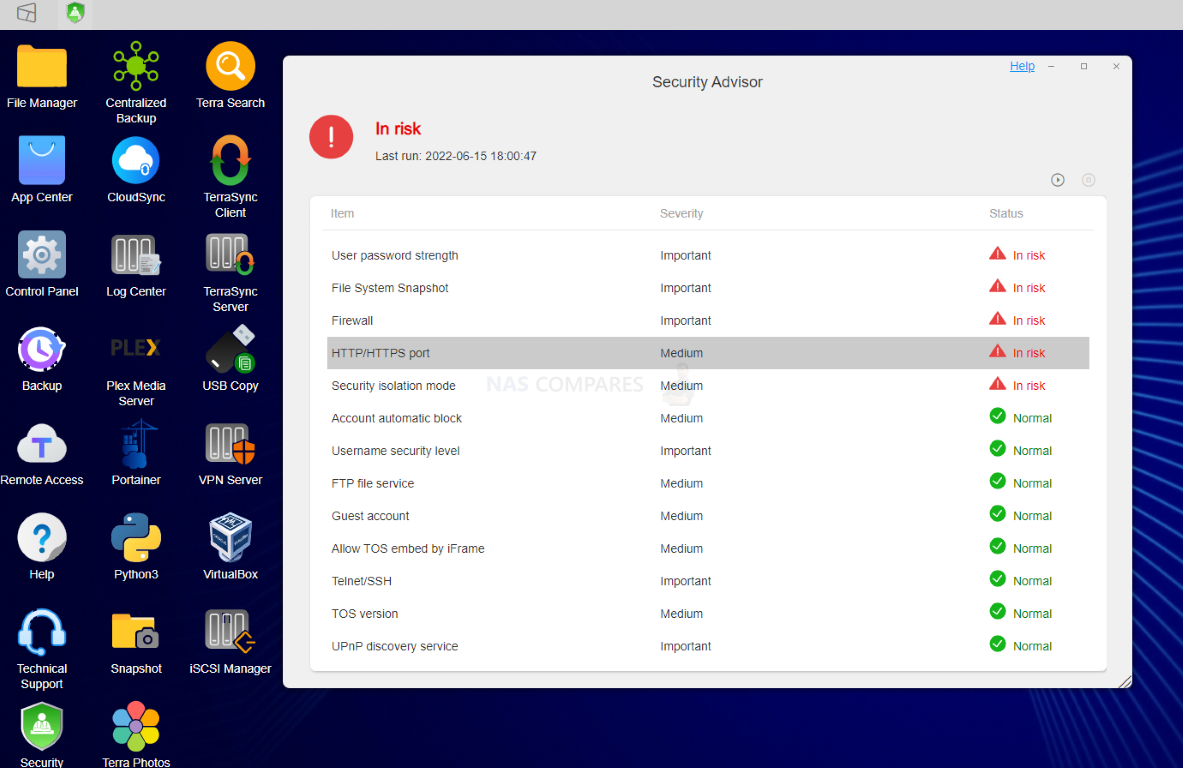
Another of the more understated but useful additions to TOS5 is the security advisor tool that is installed and available immediately from the desktop GUI. Comparable to similar security advisors and scanners from Synology and QNAP, the TOS5 security advisor scans your entire Terramaster NAS setup in order to highlight any weaknesses in security or data safety. Although the security advisor is by no means a comprehensive and enterprise tool, it is certainly going to be of use to less experienced storage and network users who appreciate a helping hand and regular reminders of keeping their NAS as closed as possible.
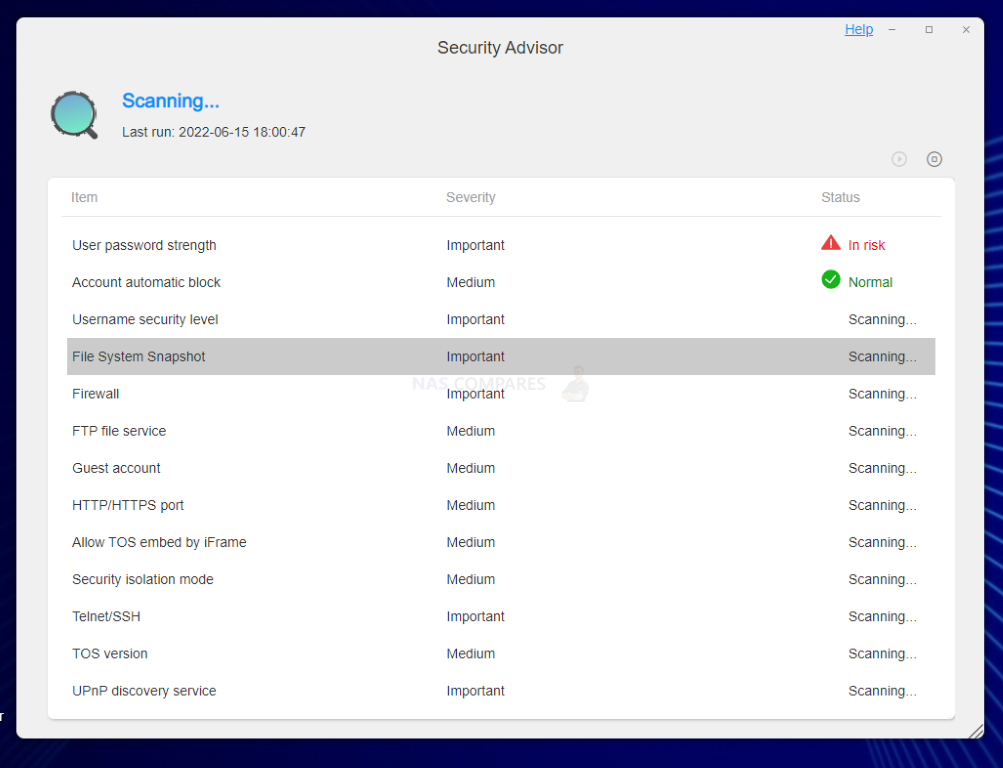
However, the hand holding that Terramaster provides to the end-user when crafting a more secure network environment could certainly be improved upon to benefit novice and amateur users. I cannot fault the range of services and tools for network configuration that are available in TOS5 that are included in the price of the NAS, but the level of tips, hints and guidance that the system provides is virtually non-existent. When looking at these more complex and intimidating areas for new NAS buyers, It is quite easy for me to regularly state online that users should have a bulletproof firewall set up, but with little to no guidance in the firewall area of TOS5 as to what certain settings can result in (for good or bad), I can imagine this is perhaps a pinch to challenging for some novice users.
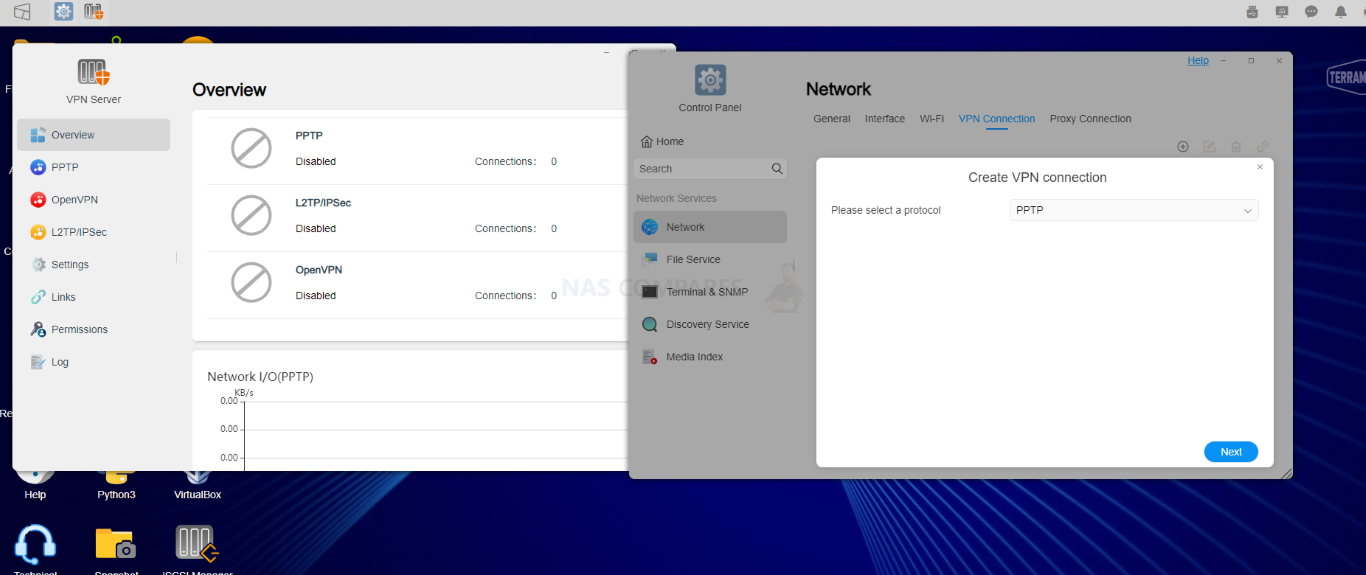
VPN service, in stark contrast to when you look at how firewall management in TOS5 is conducted, is much better and has its own dedicated application and settings in the TOS5 control panel. TOS 5 supports several different existing VPN providers that allow fast and easy implementation of your account credentials and adding the NAS to your current subscription either as a VPN server or just generally. It seems a little sparse when compared to the presentation of VPN settings by their competitors, but it does get the job done.
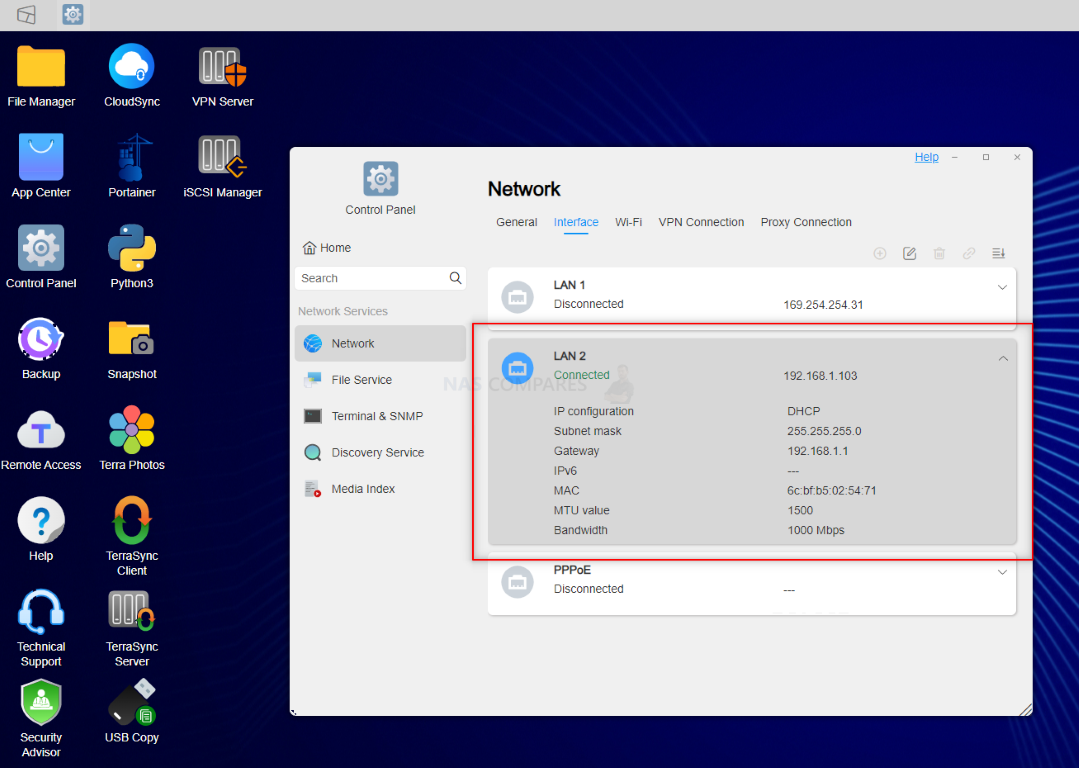
Overall, Terramaster has certainly improved network management and security tools in TOS5 a great deal over their previous firmware release. There are a bunch of new tools, a few system unique options like isolation mode and arguably there is very little available from other NAS brands that are not currently available here in TOS 5. The presentation is a little underwhelming and those of a less technical stance may hit a few barriers along the line, but I do think Terramaster have clearly upped their game with regards to how network and storage security is handled in their software. Let’s discuss backup and synchronization in TOS 5.
Terramaster TOS 5 Review – Backups and Synchronization
On the subject of backups, TOS5 has clearly put a bigger emphasis on consolidating the supported range of services and tools that were already available, rather than introducing many new applications in this area. That isn’t to say that Terramaster has not bolstered the available range of services. TOS 5 introduces new client-supported backup services such as Centralized Backup for Windows, Linux server and VM systems to give just one example. But for the most part, what TOS5 has provided over its predecessor is to make things a great deal more intuitive on how these different tools work together for an improved 3-2-1 backup strategy. There are also small improvements to the synchronization tools thatarrive in TOS, allowing you to bolt-on storage from remote spaces and this too is presented notably better in this latest revision on Terramaster’s NAS platform. This extends right the way down to creating a backup of your system configuration, or importing an existing Terramaster configuration, there is definitely a more refined and intuitive approach to back up and synchronization on TOS5.
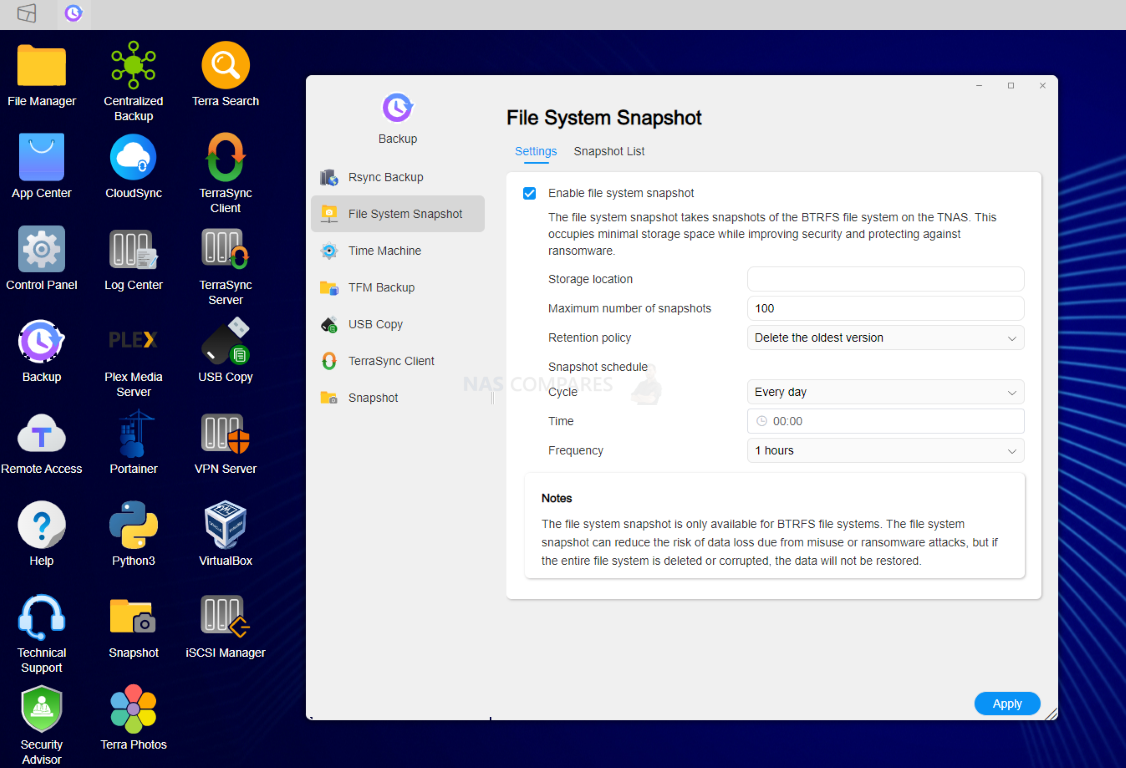
The majority of the backup and synchronization tools that TOS5 arrives with can be created, modified and actioned from within the backup one access portal and from here you can manage the bulk of backup operations on your NAS. It is still a little bare-bones when compared to other NAS brands out there and lacks a few guidance points for those less experienced in remote backup processes, but having the bulk of these important backup tools on your NAS in a single place makes considerable sense.
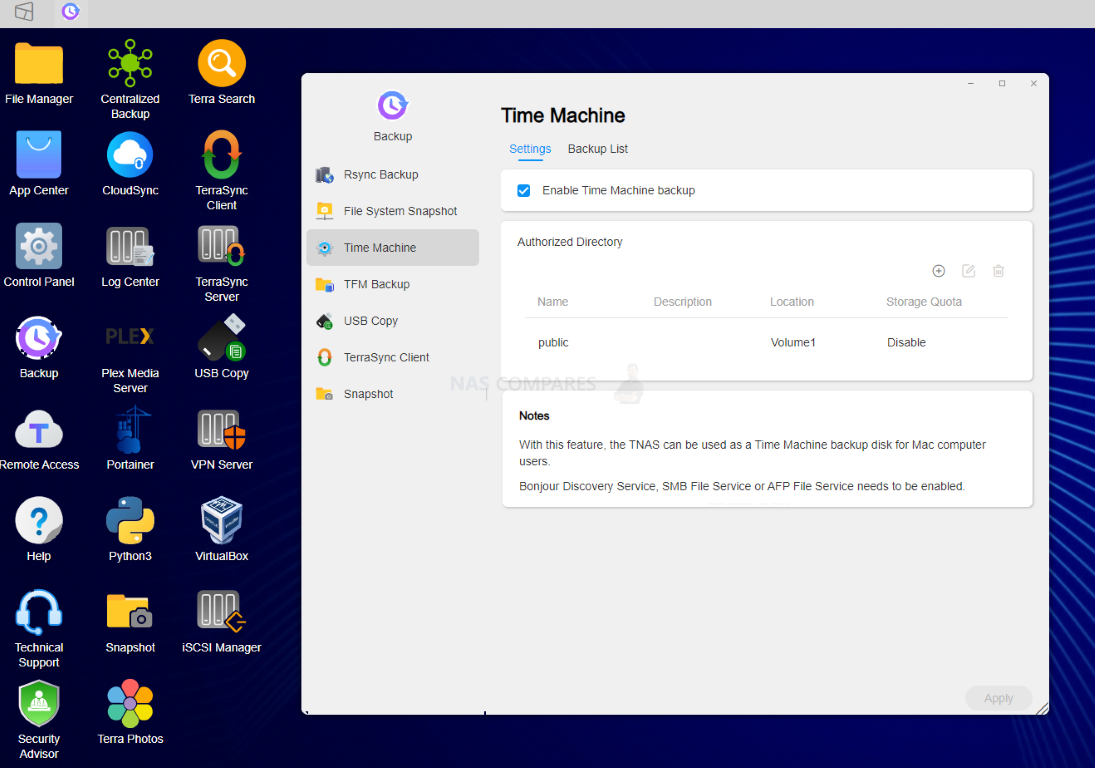
Although a myriad of different connection protocols for remote storage services are supported (such as WebDAV, FTP and SMB), the most user-friendly and easy means with which to connect to storage services together for backup paths over the network is going to be Rsync. This allows a one or two-way synchronization to be created between your Terramaster NAS and another storage area. TOS 5 supports the usual variations of Rsync setup here and although it’s all useful, there isn’t a tremendous amount of change in the latest update here from TOS 4 to TOS 5.
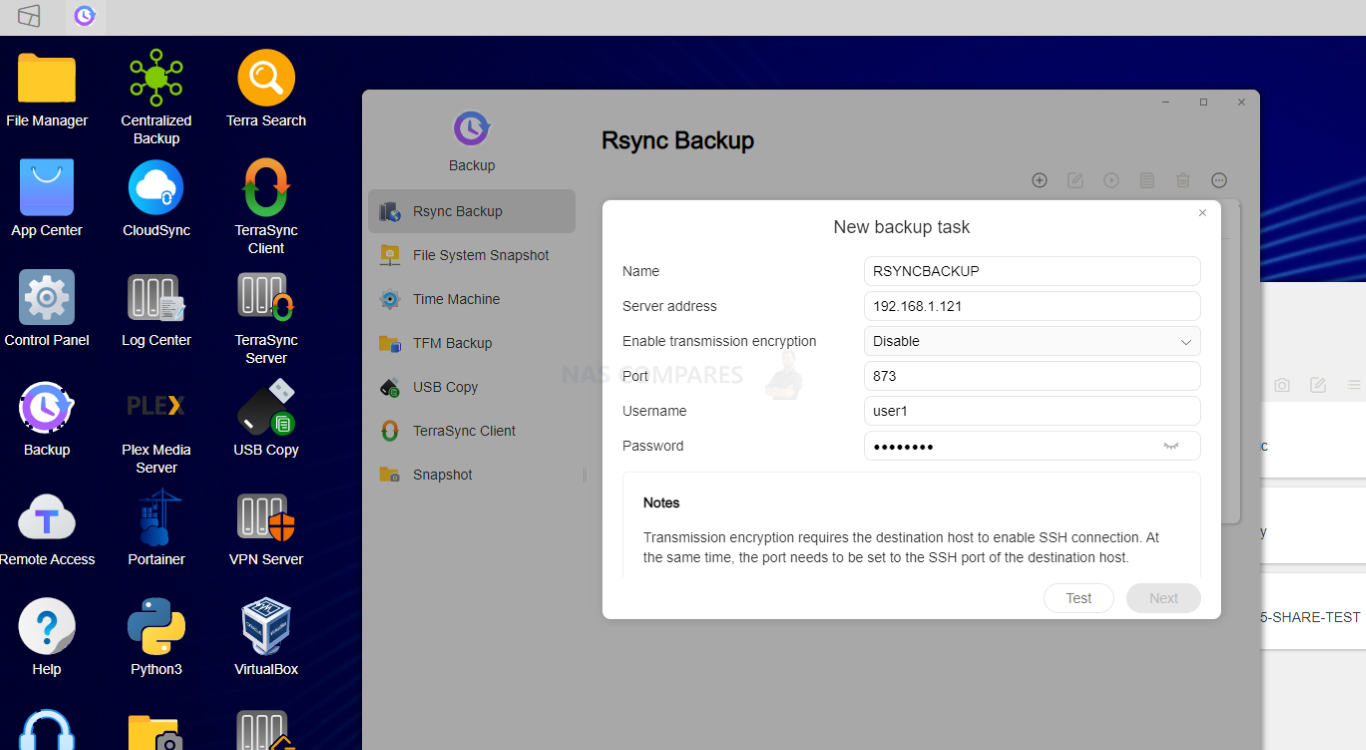
Likewise, USB backups, although amply covered in their own dedicated tool (supporting file transmission in either direction, as well as supporting full synchronization and differential backups) are not hugely changed they were in TOS 4 in terms of how they are conducted.
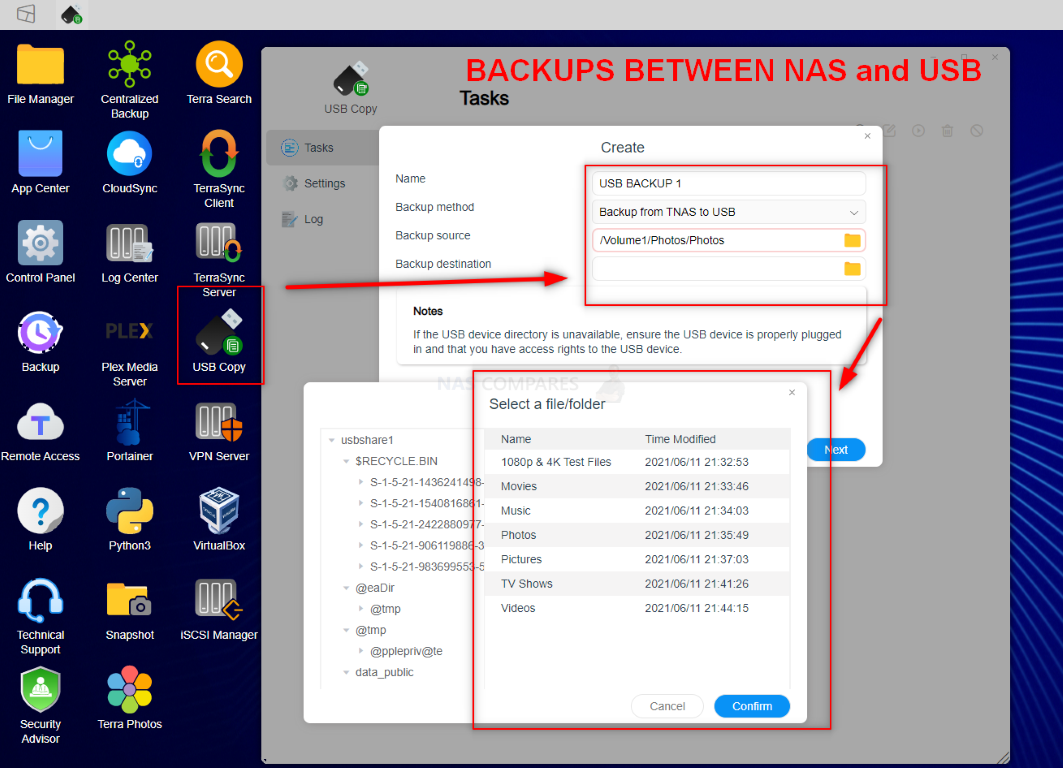
TOS5 also supports a dedicated folder-to-folder backup and synchronization tool that is predominantly targeted at creating backup targets from within your NAS storage volumes. Although on the face of it, this seems a somewhat unnecessary requirement when duplicating data inside a system only leading to continuing to put all your eggs in one basket, many users will appreciate the ability to have an in-system and in-volume (or pool-to-pool) backup routine as well as for synchronization. It is a rather niche-supported service but there is an audience for it.
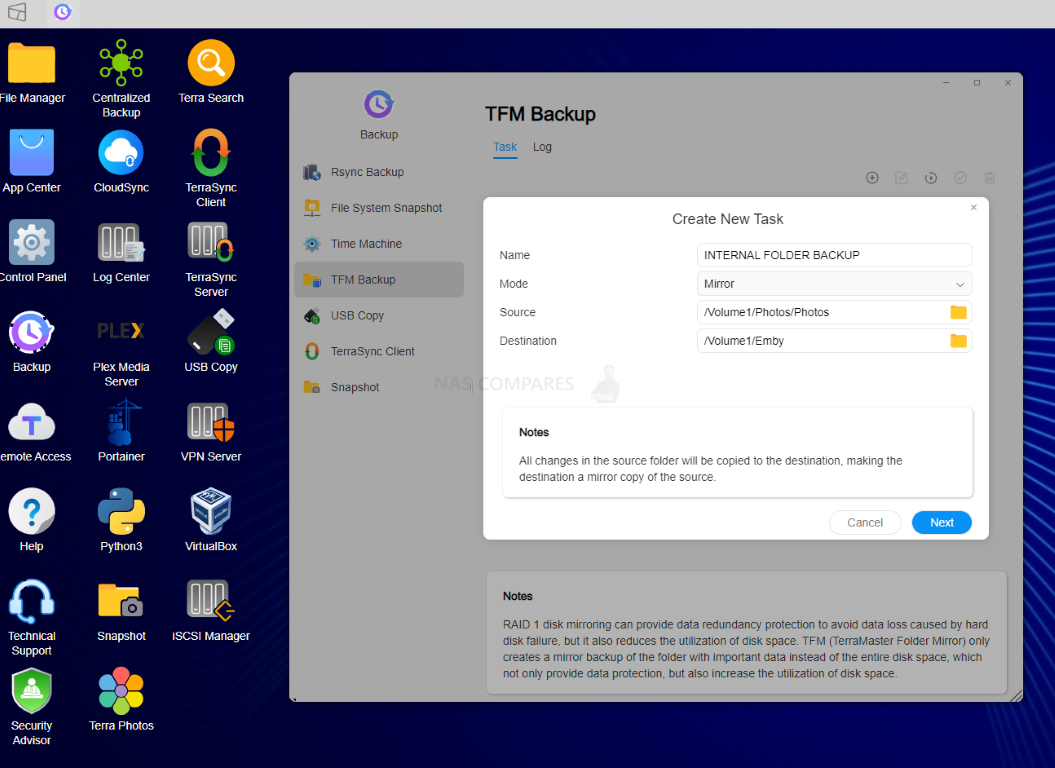
Centralized backup is one of the newer services to Terramaster NAS software and allows you to create system-wide backups on your Microsoft computers, third-party Linux servers and virtual machines via VMware and hyper-V images. Of course, much like the bigger and bolder Synology Active Backup Suite (of which Centralized Backup is clearly designed to emulate at a more affordable level), it requires the installation of a desktop client application to be downloaded and installed on your local machine, which can then establish a connection with the NAS with TOS5 and conduct one or scheduled backups that are far more OS friendly to reinstate than typical file folder backups. The application and service are still in beta and although I appreciate what they are trying to do with this, it did feel a little unfinished during my review. We will return to this application with a dedicated video when the service is fully released.
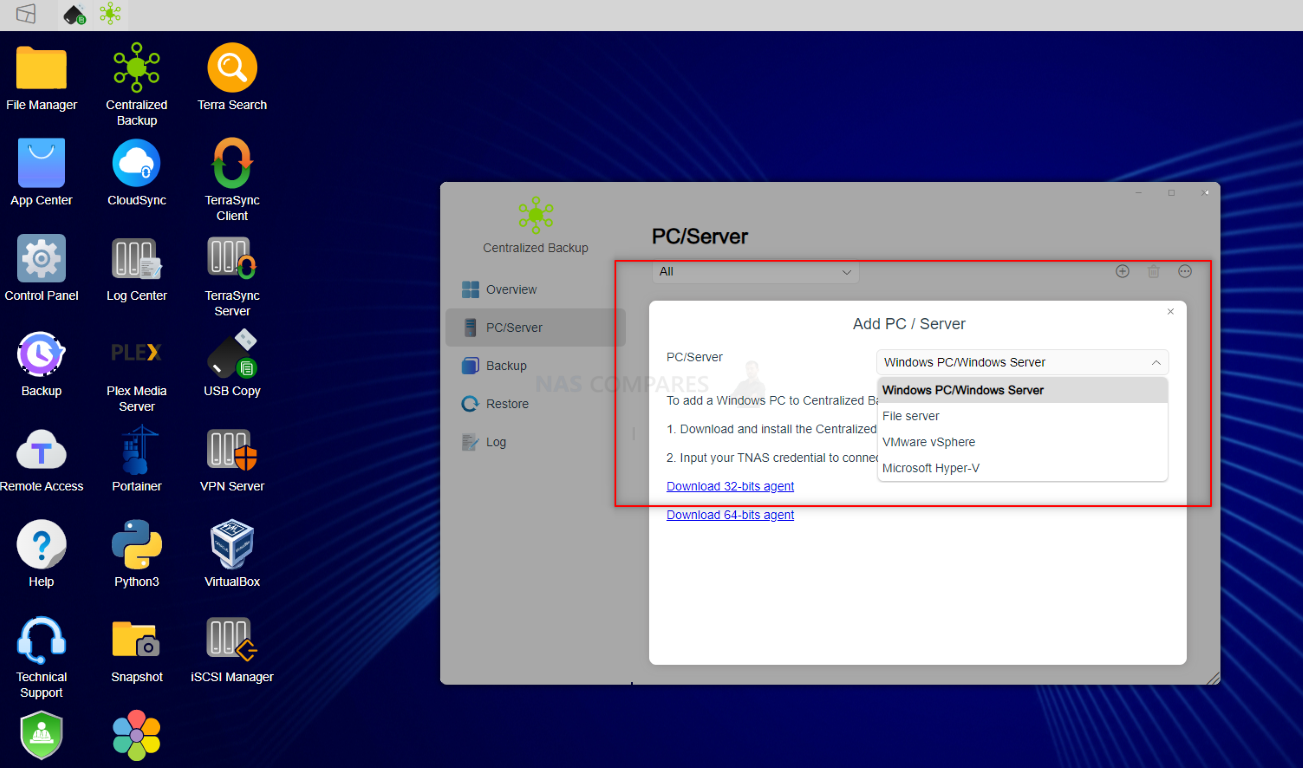
Moving slightly away from traditional backups and synchronization with remote servers, we can discuss cloud synchronization. Much like TOS4, the latest version of Terramaster’s software supports connection and synchronization with a number of third-party cloud services. Although the list of supported cloud providers is not quite as exhaustive as it is from Synology and QNAP, popular entries such as Google Drive, OneDrive and Dropbox are immediately available and connection with your NAS can be made in minutes. Once connected, you are able to create a customized synchronization routine between the TOS5 NAS and your cloud provider that allows you to change synchronization schedules, file date inclusions, strict exclusions, file size limits and more. Once connected, this synchronized cloud space and its existing file folder structure will appear in the file manager on TOS5 desktop in the browser interface. It is a simple but reliable tool and I was able to connect several different cloud providers in less than 5 minutes each with bespoke settings. Although little has changed in the transition from TOS4 to TOS5, there were a few extra options in the config menu that I appreciated and it did seem to run better.
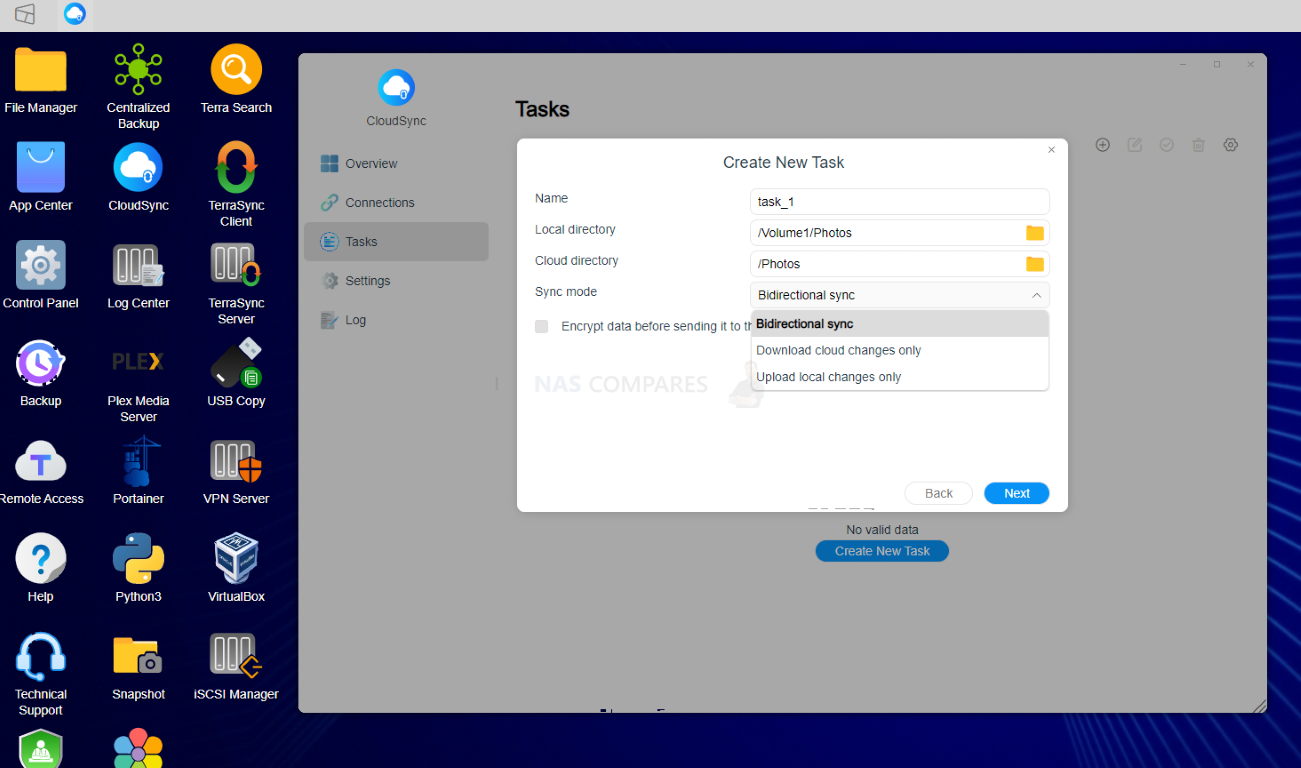
Overall, although the range of backup and synchronization tools available in the TOS 5 platform is not exactly going to blow you away, it isn’t really supposed to. There is pretty much every common means of backing up the content of your NAS and client devices you are going to need on day-1. TOS5 has simply taken all of these services that existed in TOS4 (for the most part), improved their presentation and added further features. Add to that the new promising-looking Centralized Backup tool and although TOS5 is not exactly going to blow your socks off in this department, you cannot say that a Terramaster NAS in 2022 does not give you sufficient options to back up your data.
Terramaster TOS 5 Review – Multimedia Management
Unfortunately, multimedia management is one of the weaker areas of both Terramaster NAS and in TOS5. The standard services that one would expect when utilizing a network-attached storage device as a multimedia server are certainly present here. Support of UPNP, as well as accessing your media over DLNA, is easily possible in TOS5 and we will of course touch on the AI photo recognition application (Terra Photos) currently in development from the brand that is available in beta alongside TOS 5s launch. However, after this, there is precious little else that is multimedia targeted and what there is just a little basic. Heading into the file services area of TOS5 shows that you can set up the standard multimedia indexing locations that ensure that the system understands where different types of media reside inside the NAS. You can adapt existing values or add multiple different targeted locations with ease. Again, nothing really exciting but at least it’s there.
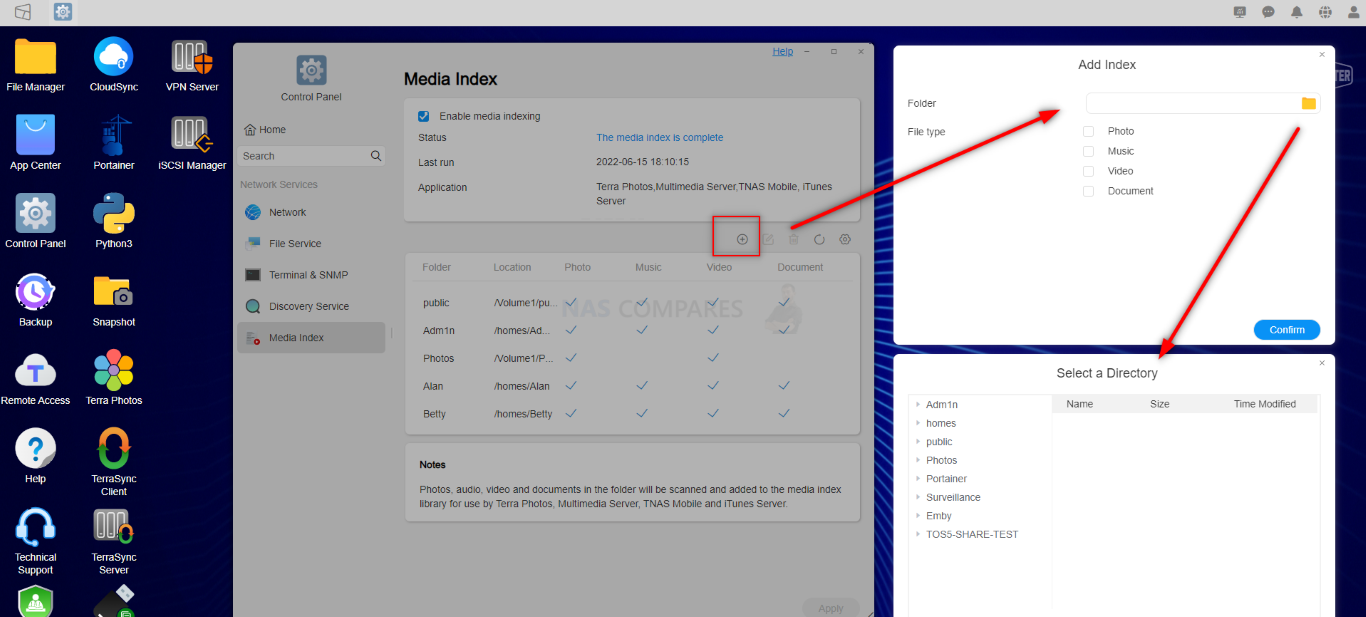
Even setting up your NAS as a multimedia server in TOS5 is by no means difficult and there is a dedicated multimedia server application for handling things such as thumbnail generation and transcoding configs there, plus options on different audio format support and several other different media tools that you would expect when streaming photos, music and video from your NAS over the network. It was all so very…safe and proficient.
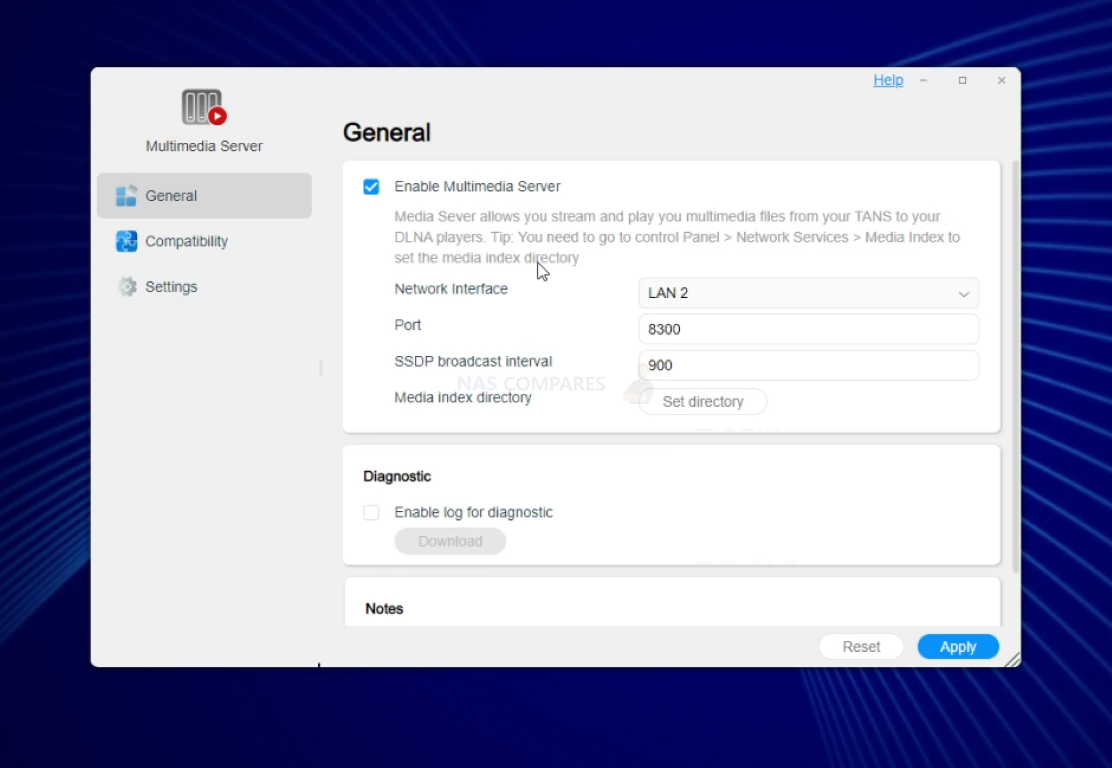
It might also seem a little old-fashioned in 2022, but there is also a dedicated iTunes server application to allow your Apple devices and iTunes media services to connect with the media on your NAS in a tailored and dedicated way. These are useful applications and definitely something that will be useful when streaming your multimedia from the NAS, but the problem is that that is about all the applications you have available. There is no dedicated audio application outside of the iTunes tool and zero first-party video application. So when playing video media on the NAS, You want heavily reliant on third-party applications to get the job done. Which might not sound so bad (so, SO many people use PLEX) but you cannot use hardware transcoding on your NAS without a Plex Pass account, so you have a catch-22 situation where TM doesn’t provide a video app with easy transcoding, but the inclusive multimedia app Plex will charge you – bummer!
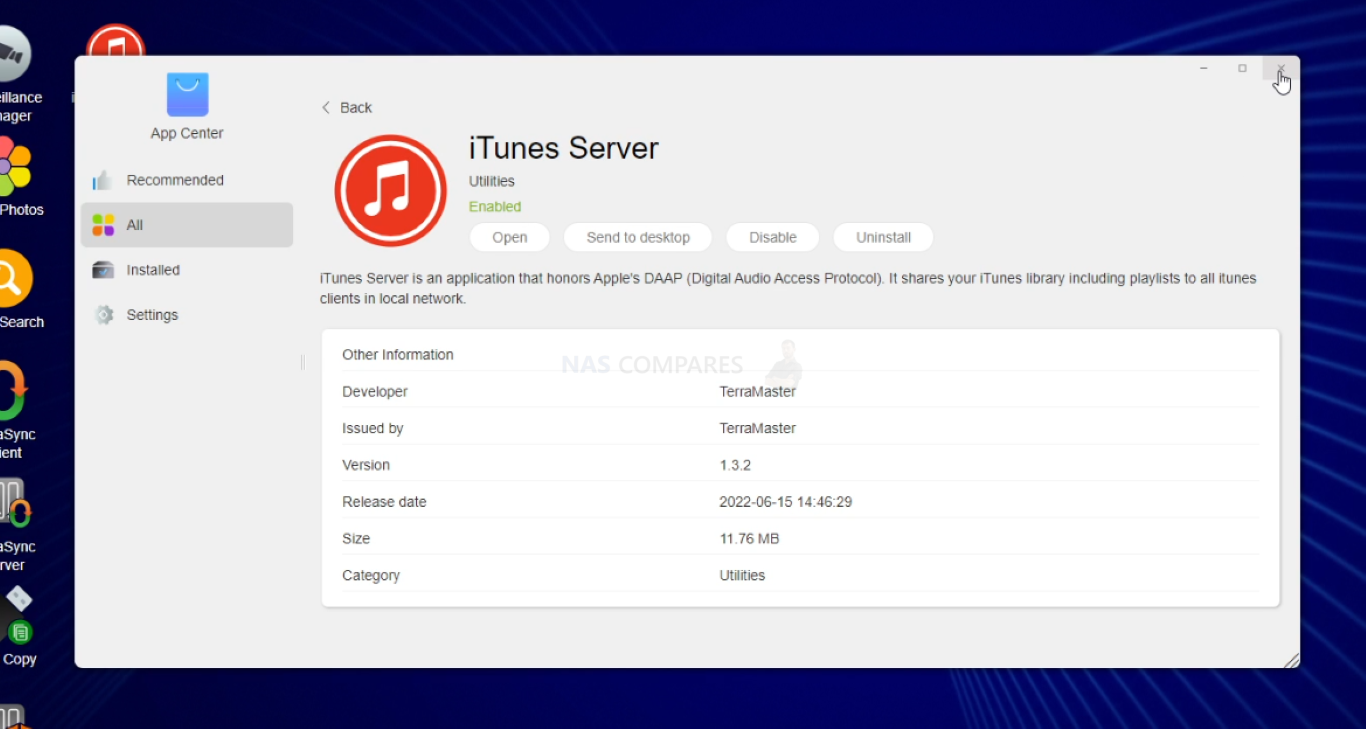
Now, the TOS5 terra photos application is still in beta and despite there being a number of polished apps in TOS5, this AI-powered photo tool is not one of them. The logic is certainly there and it is able to crawl your photo albums to generate lists of recognized faces into collections that you can name and catalogue – however, the application is still quite a long way from being completed, featuring poor resource management in this beta version and lacking a number of album and folder management tools that would be expected when complete. Likewise, despite the application crawling existing albums, it was always slow in its response time and thumbnail generation, as well as the AI photo recognition being nowhere near popular alternatives from Synology Photos and QNAP QuMagie. The tool definitely shows promise and perhaps towards the end of 2022 we will see a big leap in its development and speed of use, but right now I find it hard to recommend Terra Photos in it’s beta state.
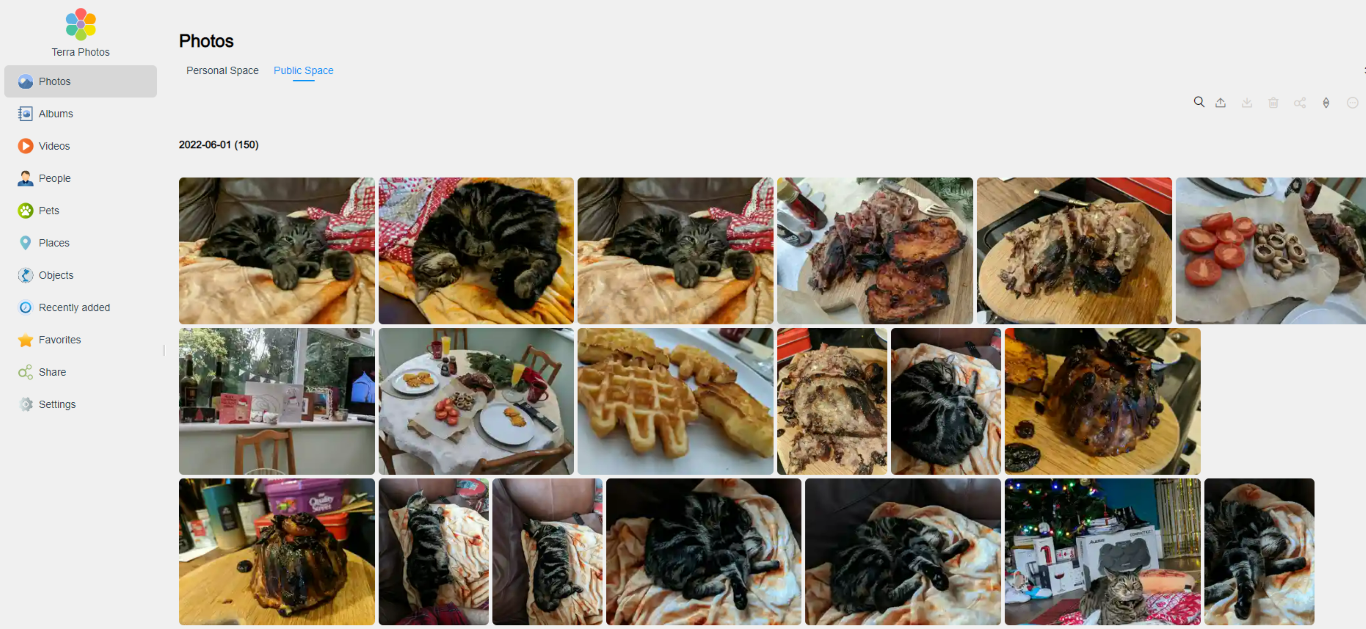
Ultimately when it comes to hosting multimedia on a Terramaster NAS, TOS 5 features a base level of polished enough media tools to support your collection and I would still heartily recommend utilizing your Terramaster NAS with third-party tools such as plex media server and Emby. Both of these services are available for free download in the TOS5 app center via the web browser, are installed in less than three clicks and you can have your fully featured and highly polished multimedia server up and running exceedingly quickly.
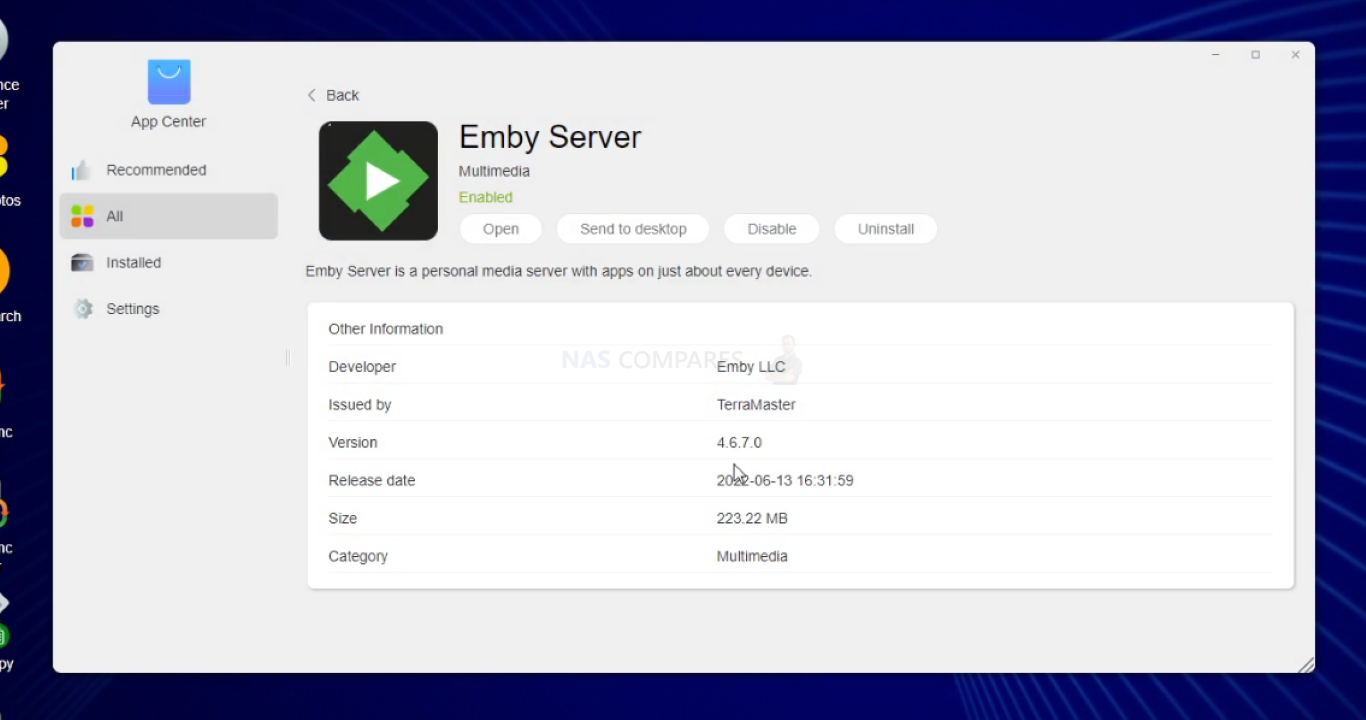
It’s just a bit of a shame that TOS 5 for all of its benefits, simply does not feature any key multimedia application that challenges these two third-party alternatives right now. Given the more affordable-minded (e.g cost-effective) buyer that the Terramaster brand has cultivated who has a big, big focus on multimedia streaming, this gap in their platform is certainly surprising.
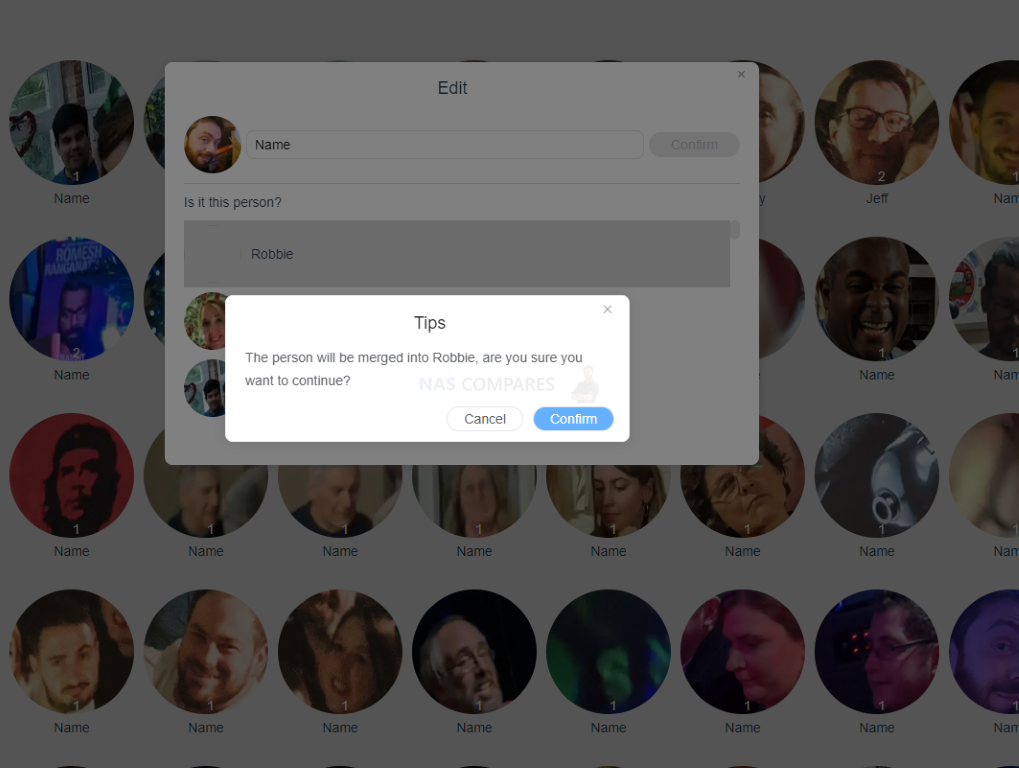
Terramaster TOS 5 Review – Conclusion and Verdict
Overall, TOS5 is definitely a big and impressive upgrade over TOS4 in terms of design, features, speed and responsiveness. It would have been great if killer apps such as the Surveillance Manager and Terra Photos were completed and out of beta when this big software update finally arrived, but even without them, you can’t fault the scope of improvements that have been included in this latest update to the Terramaster NAS software. With numerous improvements in its security setup, as well as disabling some of the more vulnerable settings of TOS4, upgrading to TOS5 will only provide you with a better day-to-day Terramaster NAS experience.
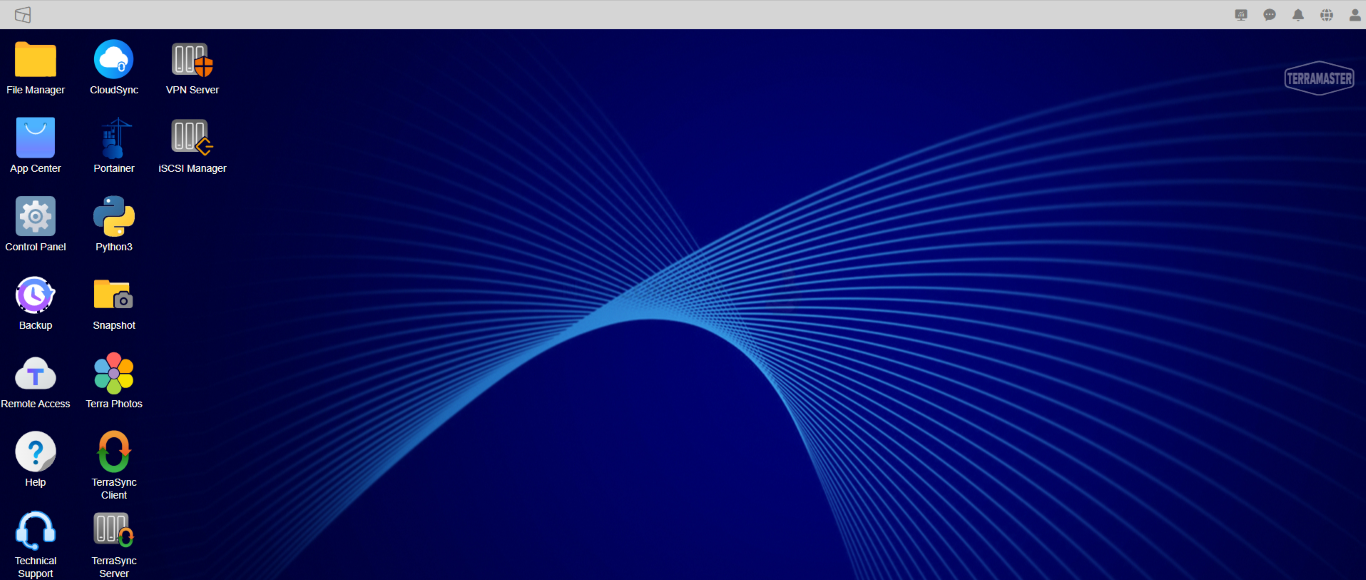
However, it has to be highlighted that the upgrade path for existing Terramaster NAS users is still a pinch, more complicated and certainly less fluid than people might expect and runs the risk of intimidating some users enough that they will simply not update their firmware, risking potential vulnerabilities to be exposed down the line. As we move into the newer generation of Terramaster hardware arriving in the market, no doubt these newer late 2022 generation devices will arrive with TOS5 by default and largely closed this issue for new users. Bottom line, TOS 5 is DEFINITELY a big step up in the brand’s software, but might still need a little more time in the oven.
| TOS 5 – What I LIKED | TOS 5 – What I DIDN’T Like |
|
|
Thinking of buying a Terramaster NAS Drive? If you use one of the links below, it will mean that NASCompares will receive a small fee in return, which goes directly back into making videos, articles, guides and reviews. Thanks for being a good sport!
| Where to Buy a Product | |||
|
|
    
|

|
VISIT RETAILER ➤ |
 |
    
|

|
VISIT RETAILER ➤ |
 |
    
|

|
VISIT RETAILER ➤ |
 |
    
|

|
VISIT RETAILER ➤ |
📧 SUBSCRIBE TO OUR NEWSLETTER 🔔
🔒 Join Inner Circle
Get an alert every time something gets added to this specific article!
This description contains links to Amazon. These links will take you to some of the products mentioned in today's content. As an Amazon Associate, I earn from qualifying purchases. Visit the NASCompares Deal Finder to find the best place to buy this device in your region, based on Service, Support and Reputation - Just Search for your NAS Drive in the Box Below
Need Advice on Data Storage from an Expert?
Finally, for free advice about your setup, just leave a message in the comments below here at NASCompares.com and we will get back to you. Need Help?
Where possible (and where appropriate) please provide as much information about your requirements, as then I can arrange the best answer and solution to your needs. Do not worry about your e-mail address being required, it will NOT be used in a mailing list and will NOT be used in any way other than to respond to your enquiry.
Need Help?
Where possible (and where appropriate) please provide as much information about your requirements, as then I can arrange the best answer and solution to your needs. Do not worry about your e-mail address being required, it will NOT be used in a mailing list and will NOT be used in any way other than to respond to your enquiry.

|
 |
Beelink ME Pro NAS Revealed
Best SOLID STORAGE NAS of 2025
Should You Worry About the NanoKVM Hidden Microphone?
Best Cheap NAS of 2025
Minisforum MS-02 Ultra - WHO IS THIS FOR??? (The First 48HRs)
Why People Use TrueNAS, UnRAID and Proxmox to Turnkey NAS (Synology, QNAP, etc)
Access content via Patreon or KO-FI
Discover more from NAS Compares
Subscribe to get the latest posts sent to your email.


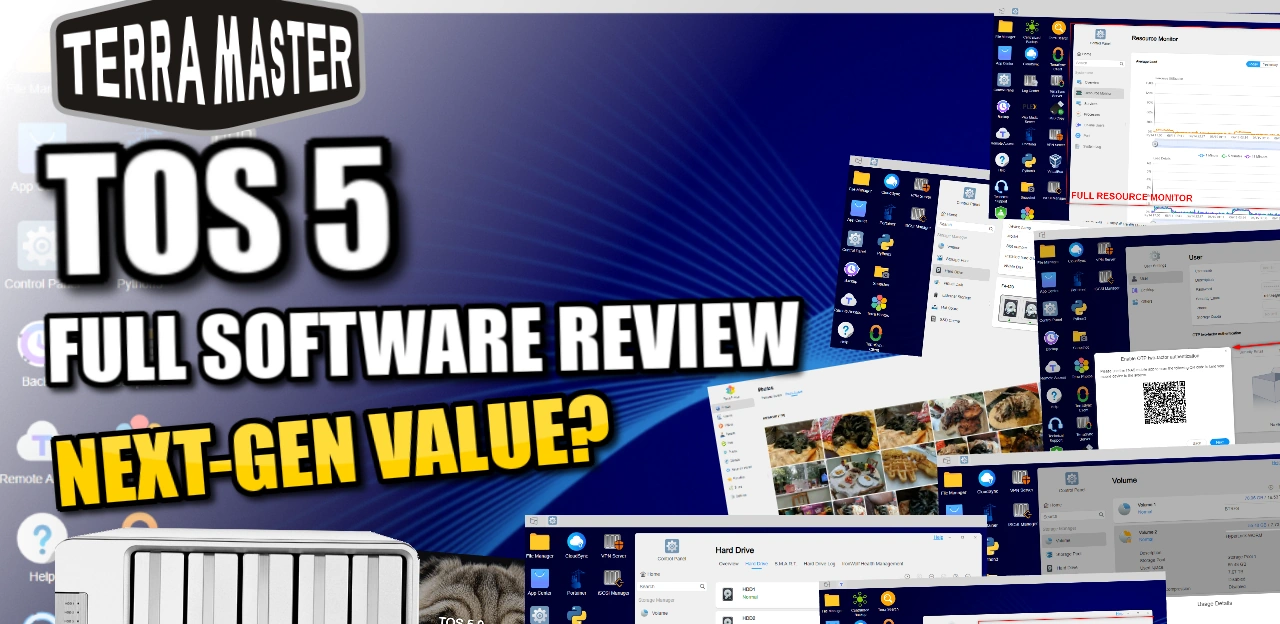
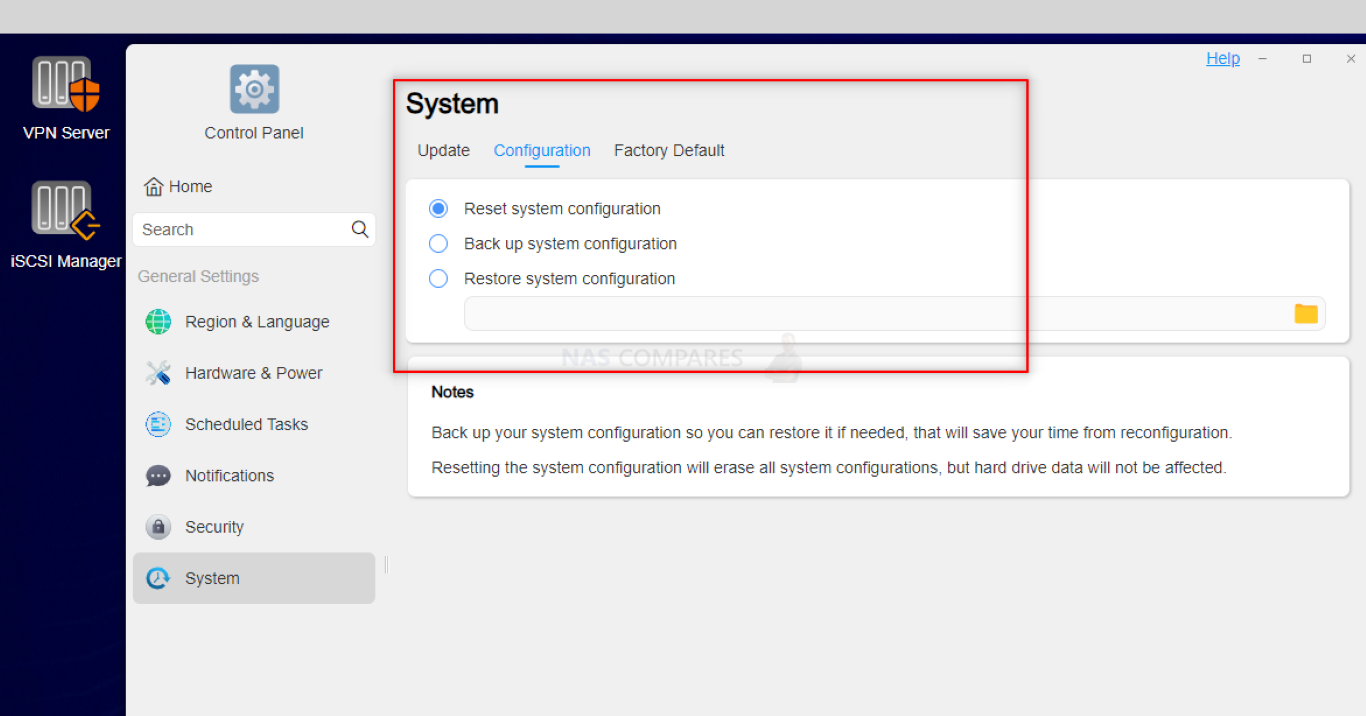



Thank you very much for putting out this video. I was definitely scared to update my NAS and this helped me through it. 1 thing that was different for me was after factory resetting, even though my NAS picked up the same IP, deleting the :8181 and putting in /bootloader/#/ didn’t work. It just went to a forbidden page and never proceeded to initialization. What did work though was clicking on the login button from the TNAS PC app after it found the NAS and it opened a new page to start the initialization process. Other than that, everything was spot on. Thank you, thank you, thank you!
REPLY ON YOUTUBE
Hi – thanks for the great video, it helped me decide to get this F8 SSD Plus. People are mentioning the slow RAID rebuild speed: perhaps it a new setting, but in the TOS 6.0 interface under Storage Pool settings (gear icon top right), you can set a custom speed. I set the minimum to 512MB/sec and the max to 800MB/sec, and after logging in via SSH and running “watch cat /proc/mdstat” was able to see this running around 800MB/sec! Not sure where else to share this so please spread the word and save people hours ????
REPLY ON YOUTUBE
Thank you for this video and making it easy to understand. It help me to move from 4 to 5, so I can me ready for 6 that will be coming out soon. Will you be coming out with a video for 5 to 6 or will it be the same instruction.
REPLY ON YOUTUBE
So basically a Linux OS lol
REPLY ON YOUTUBE
Just did that, even though it says it will erase all data. Everything was kept safe (I did backup everything just in case)
REPLY ON YOUTUBE
Please don’t spin the mouse pointer like that!!!!!!!!!!!!!!!!!!!!!!!!!!!!
REPLY ON YOUTUBE
Does TOS5 support NTFS in terms of external USB 14TB HDD connection?
REPLY ON YOUTUBE
thank you for the info, just one cuestion how can you make the the ip adres static ? on tos 5
REPLY ON YOUTUBE
Great video! I just wanted to add something I discovered during my TOS 5 upgrade. I have model F5-221 and was entirely unable to reconnect after the TOS 5 upgrade. I tried using the /bootloader/#/ command but got nothing. I could find the NAS with TNAS-PC and with the Advanced IP Scanner tool. But could not get a connection of any kind through a browser. I did a search for issues connecting after TOS 5 upgrade on the F5-221 and found a Terramaster thread where they said you have to use TNAS-PC to find the NAS, select it, and then click LOGIN. After I did that, everything went like clockwork.
REPLY ON YOUTUBE
I am looking to buy my first nas is there model that has ver 5 already installed
REPLY ON YOUTUBE
Just followed this and it worked for me. Thank you. Subscibed and liked.
REPLY ON YOUTUBE
Got a F4-423 for only 400€ on prime day, cant wait to set it up, it sounds like a holy grail for plex by price/performance/energy consumption
REPLY ON YOUTUBE
This update was a bear. I have an early version F2-420. They threw a USB port on the board (internally) to store their firmware. Before I started, I pulled the USB drive out of the NAS and made a backup image of it (on Windows using WIN32DiskImager). I’m glad I did because when I went into the system and restored Factory Defaults the USB drive failed. Make sure you have a (minimum) 4GB USB drive to use. I ended up flashing the 4GB drive with my 4.x backup and then booting the system and manually applying the TOS 5.1 installation for “new installations.” At one point during the process it states that “all data will be deleted” but this was not the case. After many hours, I wound up with a stable installation of 5.1 and my data survived. After I configured everything to my liking I pulled the USB drive and saved a backup image of it so I can flash a new one if this drive fails. USB drives aren’t as robust as onboard, non-volatile memory so it’s a good idea to make sure you have a clean backup.
REPLY ON YOUTUBE
I did it but now in version 5, I cannot create any user anymore! Any solution to this nightmare?
REPLY ON YOUTUBE
Wow, that sounds total surveillance by terramaster. That is a double no, no. So terramaster is only an option with any other NAS software. Sad.
REPLY ON YOUTUBE
Thank you for this incredibly information packed summary. I will be setting up my first NAS (Terramaster F2-422) next weekend, when the drives arrive. I consider myself to have a good grasp of general computing and network functions and processes. Having said that, due to the sheer speed at which this video tries to cover every conceivable part of the software, I’m going to have to watch it several times. Also for a beginner video, the assumed knowledge of acronyms and other jargon is extremely high, leaving me quite lost on several occasions. I appreciate the work that must go into these videos, and thank you for that. But by way of feedback, this is incredibly overwhelming.
REPLY ON YOUTUBE
Thank you! You saved me on this one 🙂
REPLY ON YOUTUBE
Is it just me or does it seem like Terramaster is doing “Synology” better than Synology? TOS seems a lot like the best parts of DSM without as much of the weird quirks DSM has picked up over the years. And the hardware generally costs less. I realize there might not be quite as much polish here overall, but I’d consider this over Synology for my next NAS just for having AI object recognition in photos (c’mon Synology Photos!) And I prefer the overall aesthetic and colour scheme of TOS over DSM. The grey accenting is preferable over everything being blindingly white.
REPLY ON YOUTUBE
I never comment on videos, but I just had to thank you for what you are doing for the nas comunity. My knowledge about nas was close to none, but thanks to your videos I was able to setup one by myself and run a plex server.
Special thnaks for the F2-423 reviews, for Terramaster Setup Guide 2022 and this update video!
Keep up the amazing work, the community thanks you!
REPLY ON YOUTUBE
Thank you so much – you videos are always so helpful, especially this one. I needed to upgrade to TOS 5 because I was unable to map USB drives attached to my NAS on TOS 4.x. The upgrade solved the issue immediately. Once again… thank you for the time you take to make and upload these instructional videos.
REPLY ON YOUTUBE
Took me a week (and going crazy) to Update my NAS. Then, I found this Video. THANK YOU SO MUCH !!! Will share it as much as possible. THANK YOU !!!
REPLY ON YOUTUBE
I’ve been sitting on the TOS 5 for months now as I’ve been struggling to find an appropriate way to backup my data. I have an external hard drive, but I cannot get the TNAS to back up any data. Any suggestions for data backup before updating?
REPLY ON YOUTUBE
Just came across this & Subscribed 🙂 I have followed the video and worked great, how about one after upgrade setting up file system snapshot. firewall, http/s port, security isolation mode as they all flagged read after install. also, best setup & apps to install and use. Thanks
REPLY ON YOUTUBE
I forward to see Firewall review TOS 5 but i don’t see deep review for this. Please make it more deep for this future next time.
REPLY ON YOUTUBE
IT NOW ERASES ALL DATA ON THE DRIVES!!!! NO CUSTOM OPTION/UPLOAD OPTION ERASES DATA!!!
REPLY ON YOUTUBE
Were the trash can ??? Please. On tos 4 there was
REPLY ON YOUTUBE
I kind of disagree with the Point of the Multimedia Software. I think the NAS-producers should stop developing their own Multimedia-Software. Why is this? First of all it is not their key competence but an unwanted step-child. For example the “best software NAS” Synology. The Android App for the Video Station is updated about/less than once a year followed by a second fix release. And it is not a rock stable App having tons of features. And the NAS-specific software misses the Plugins/addons of a/the community. They have no chance to get as good as multimedia apps like Emby, KODi, Plex or Jellyfin. I think it would be better if the NAS-producers would look out for a good open source Multimedia Software and contribute. They should implement a good integration in the NAS system. That would be a better choice. Just my opinion.
REPLY ON YOUTUBE
Bedankt
REPLY ON YOUTUBE
Just sent for my nas f4 423 to replace my qnap ts 251. Thanks for all the nas reviews! Wanted the spec with the price.
REPLY ON YOUTUBE
This is now on my F5-221 and it is pretty good. That TRAID is fantastic!
REPLY ON YOUTUBE
great review.
was very excited about TRAID but disappointed in how incredibly SLOW it is to create, did you notice this in any testing?
REPLY ON YOUTUBE
I have had a major issue with this upgrade. On the re-install screen where you choose “Custom”, doing so pops up a warning telling me it will DELETE all my data… I cannot get past it and Terramaster support is useless. I made sure to fully read the instructions multiple times and do everything they said, but now im screwed. I couldnt backup my data because it wouldve cost me $500+ for spare drives. I shouldnt have put any faith in Terramaster, and shouldnt have updated.
REPLY ON YOUTUBE
Good guide my friend. I am having one minor issue with the TNAS mobile app. Is the mobile app incompatible with TOS 5?
REPLY ON YOUTUBE
Another great ‘how to vidoe’ Robbie… but how on earth do you map a network drive on this version of TNAS PC as there isn’t a ‘map network’ option available on this new version for TOS5?
REPLY ON YOUTUBE
What do you think of TerraMaster T6-423 as a Plex Server ? In America it’s $699 way lower cost than synology or Qnap. Let us know thanks again, keep up the great work!!
REPLY ON YOUTUBE
Where is dedup?
REPLY ON YOUTUBE
hello sir how are you i have a qnap ts-53b but i feel the device is very slow and the system is slow
REPLY ON YOUTUBE
With all the QNAP exploits lately, Terramaster creating a way to remotely access the server is a hard pass.
REPLY ON YOUTUBE
Hated it, not a improvement. Went back to the old version. Had nothing but issues. Of course Tetramaster blamed me not Thier OS. Maybe try it later when it’s been fixed.
REPLY ON YOUTUBE
Having read some of the TerraMaster forums over the TOS5 update I think I’ll be skipping on this one and going after an Asustor Lockerstor 4 instead.
REPLY ON YOUTUBE
For the price, hardware, and lack of hardware restrictions… Terramaster might end up being the easier sell over Synology. Depends on stuff like available memory, expandability, ECC or not, nvme cache or not. Might check back in on TM down the line if I don’t like my unraid adventures.
REPLY ON YOUTUBE
Hai anna iam Nagendar Anna na age 42 vor.monster qualification m.l.t medical lab techniciang ,Srpt lo jobs unte cheppagalaru anna.with govt Jobs
REPLY ON YOUTUBE
JEEEEZ!
I am only liking and commenting to defeat the YouTube algorithms. I am not the target audience for the Terramasster.
REPLY ON YOUTUBE
Why do people even consider terramaster? Read the forums. There is NEVER an easy upgrade, always issues and >80% of the time the fix requires people to hack the system some how requiring Linux skills etc. Upgrades wiping out data, changing settings, and at one point frying hard drives as the fan control stopped working.. Never buy a terramaster.. been there and done that (had two years of misery and data wiped out 5 times with upgrades!) and sold it to some unfortunate and got a synology second hand that has performed faultlessly.
Might just be better off installing Linux Mint on this
REPLY ON YOUTUBE
‘Theoretically’ fills me with confidence haha
REPLY ON YOUTUBE
is there a way to try TOS 5.0 as a VM?
REPLY ON YOUTUBE
Yikes! And they wonder why people don’t upgrade to the latest software to give them the needed security updates that keeps them ransonware free. The moment its difficult and/or a clear and simple process is the moment people don’t upgrade.
REPLY ON YOUTUBE
Where is dedup?
REPLY ON YOUTUBE
Hi, How do you setup the Firewall, am totally new to this and currently confused, also how do I go from HTTP to HTTPS Thanks
REPLY ON YOUTUBE
Please compare the Seagate Exos X20 vs WD Gold 20TB
REPLY ON YOUTUBE