Synology Reveal Details on Diskstation Manager 7.2, Mac OS Support Improvements, WORM, Volume Encryption, Cameras and more
When it comes to the value of a Synology NAS product, I think it would be fair to say that the bulk of the $$$ that you pay goes towards the software – Diskstation Manager (DSM). With an enormous range of 1st party services, features and client applications, DSM ensures that a Synology NAS (regardless of scale) is a complete hardware and software solution! The DSM platform has received numerous updates over the years, but few were as big or as polished as DSM 7. Recently at the Synology 2023 and Beyond global streaming event, Synology revealed a number of the planned features that are arriving in the DSM 7.2 software update, intended for 2023. Although typically sub revision updates like 7.0>7.1>7.2 might ordinarily be considered minor updates in most software, in the Synology DSM platform however these tend to include pretty large-scale improvements, new applications, improved service capabilities, a larger supported hardware client base and even a few extra up and coming beta services available to be tried out (under strict ‘tests’ status!). These were revealed alongside a number of new innovations coming to individual applications and services, further increasing security and data integrity (with a real buzz on immutable data, data that cannot and/or should not be changed). Finally, there was a few featured improvements highlighted for several areas of their surveillance platform that included the new cameras (already mentioned HERE) and improvements configuring Surveillance Station via DS Cam. Let’s go through everything new we learned at Synology 2023 and Beyond.
Updates and New Features Coming to Synology DSM We Know so far
The following is everything we learnt about intended software and services updates for the Synology Platform. How many of these end up as DSM 7.2 implementations and how many end up being rolled into individual application updates on their own (and therefore accessible in DSM 7.1 currently) is yet to be seen. Improvements in featured services such as Synology Active Backup, Drive and Surveillance Station may well arrive independently. Here is everything we learnt about future software updates and DSM 7.2:
Synology DSM 7.2 Release Date
Synology detailed numerous planned improvements that are arriving in the latest revision of DSM throughout the presentation. The good news is that people will not have to wait too long for DSM 7.2 to arrive, with the release stated as ‘early 2023’, with further clarification alongside other details to point towards Q1 2023 (Jan-March). This includes a great many smaller quality-of-life improvements, but some bigger ones in storage management and access. Several of the newer individual client software updates will likely be tied to DSM 7.2 and/or arrive in a beta format by the end of the year.
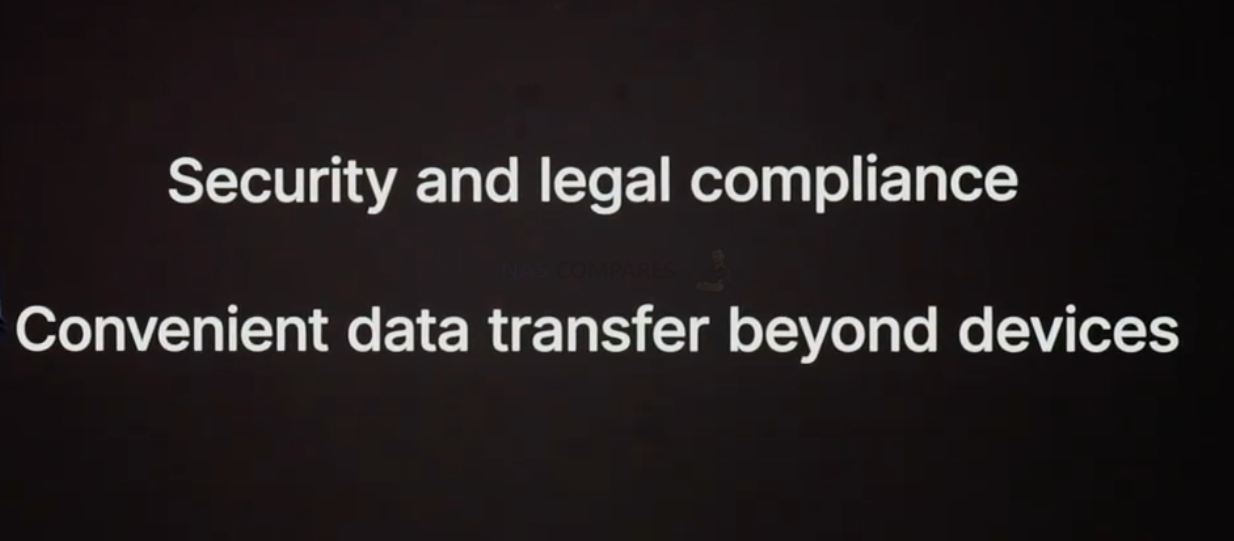
Volume Encryption Coming to DSM 7.2
A long-term request by Synology NAS users for a few years, the ability to encrypt your NAS beyond the current ‘folder’ level in DSM. It is a little odd that Synology has not provided Disk, Volume or Pool level encryption in the system storage manager. The ability to encrypt the full volume means that you can be a great deal broader in your protection from your storage getting intercepted outside of your own authorized use. Prior to this, encrypted upto the folder/shared-folder level meant that you would likely need to maintain multiple key files/codes, as well as result in more work as your structured your system. Volume-level encryption hugely simplifies this, as well as allowing a larger container of storage to encrypt within.
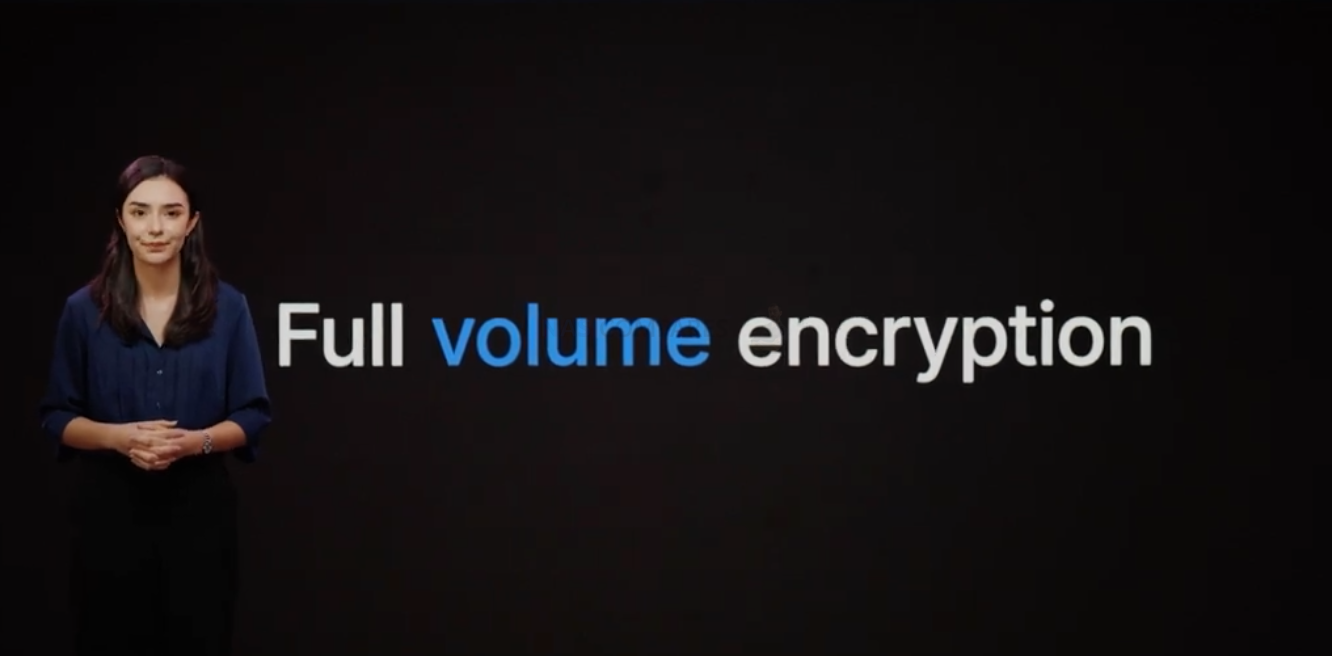
Mac OS Active Backup Client Support
Another HUGELY requested feature is parity in the Mac OS Support in Synology Active Backup that is currently available for the Windows Client. Up until now, Mac users that wanted to create a system-wide (OS level) backup relied on Apple Time Machine. This is still a solid and user-friendly option, but not hugely storage efficient, is tougher to browse through images than Synology AB and also does not play as nice with remote backups as it does with local backups (ie it supports network backups, but even then quite regimentally and does not correlate/manage those particular backups as well as using a Synology client and Synology NAS running Active Backup). Equally, Synology AB and Mac OS client app should allow viable and easier remote Mac image recovery options in a way currently not available.
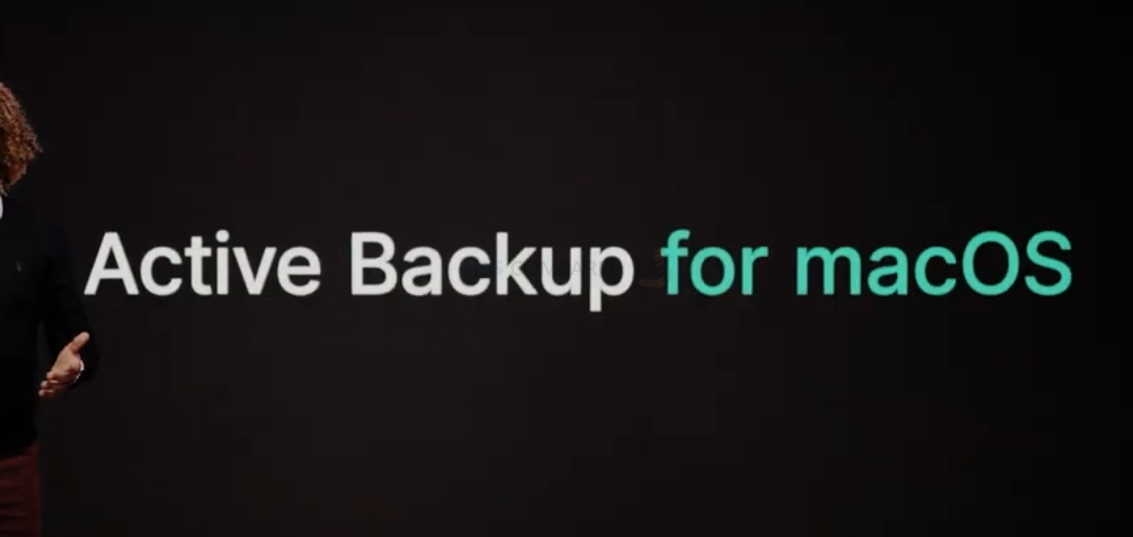
Improved Active Backup NAS to NAS Remote Backup
NAS to NAS backups are NOT a new thing, but are more often than not either on a file/folder level (i.e using Hyper Backup) or, in the case of 3rd party general/linux servers, a big block of data that cannot effectively be viewed or managed natively. Improved Active Backup NAS to NAS support means that the same level of system/OS level backup image backup that is afforded to Windows PCs, VMs and More in Active Backup Suite can now be made with another Synology NAS server. Till now, the best options you had for NAS-to-NAS backups were Hyper Backup Folder level backups, Snapshot replication to send snapshot images on a schedule/sync/retention configuration, Backup your NAS image to Synology C2 Cloud (which can be synced elsewhere) and a few different file level sync/backup tools between servers. As Active Backup grows in popularity with Synology NAS users, including it in your 3-2-1 system-wide backup strategy makes alot of sense and for those that are already running a periodic/scheduled NAS to NAS backup, this makes even more sense than current file/folder level backups.
New Synology WRX560 WiFi Router Released
Note – My Full Review of the Synology WRX560 Router is now LIVE and you can watch it HERE on YouTube and read it HERE on the Blog.
Yes, Synology is working on a new WiFi 6 and 2.5G router – The Synology RT3000ax (also known as the WRX560). Before I go any further though,a little bit of background. I think it would be safe to say that Synology has been quite successful in their range of prosumer routers. When they first introduced the RT1900ac 6 years ago, it was seen as something of an experiment to see if they could bring the same level of software, design and experience that they had learned in network attached storage to one of the most common devices in all our homes and offices worldwide. Fast forward to now and they are on the 3rd Generation (technically, a little bit of overlap) and we have seen both the standard of Synology Router and the functionality of Synology Router Manager (SRM) evolve considerably – with the router arm of their portfolio getting stronger all the time. This brings us to the newly revealed WRX560 router, a more compact 802.11ax router that seems destined to serve as the refresh for the MR2200ac or (more likely) the RT2600ac at some point in the future.

With a new and intriguing design (definitely looks like what the most recent star wars trilogy did to stormtrooper helmets, but ok) and borrowed elements of the recently released RT6600ax router, the WRX560 would appear to be designed to be in a tier of their router portfolio serving as the middle-ground (when the OTT RT6600ax seems a bit pie in the sky).
Synology Drive to Support Active Directory (AD)
Synology already has a very competent Active Directory management tool in ‘Synology Directory Server’, which turns your Synology NAS into a domain controller (DC) to manage users, devices, groups, and domain policies in a breeze. However, support of Microsoft AD is coming to Synology Drive. For the unaware, Active Directory (AD) is a directory service that runs on Microsoft Windows systems (i.e Windows Server). The main function of Active Directory from the client side is to enable administrators to manage permissions and control access to network resources. In Active Directory, data is stored as objects, which include users, groups, applications, and devices, and these objects are categorized according to their name and attributes. Then you have AD DS (Active Directory Domain Services) are a core component of Active Directory and provide the primary mechanism for authenticating users and determining which network resources they can access. AD DS also provides additional features such as Single Sign-On (SSO), security certificates, LDAP, and access rights management.
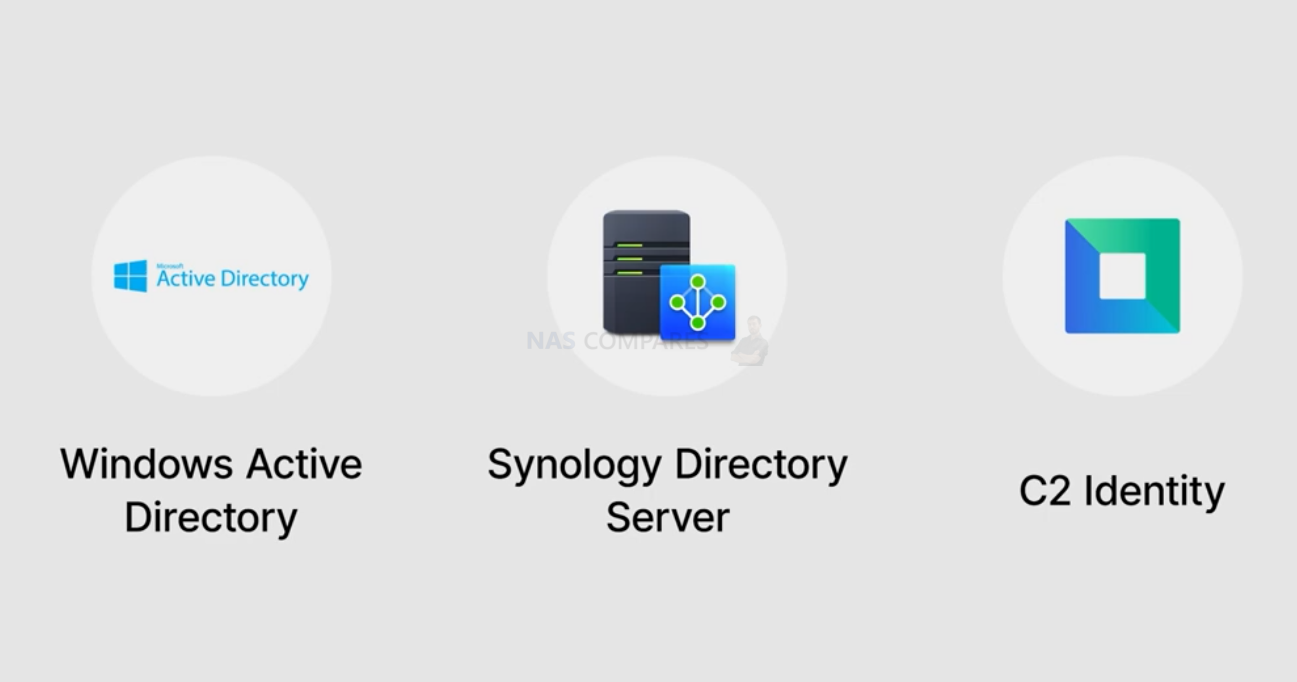
WORM Support Addition
Write Once, Read Many (WORM) has been around in the world of data storage for a considerable length of time and allows a file to be accessed by many, many users without the original file being in any way changed or corrupted – a real issue if a file/database is being accessed by many users and changes inadvertently occur which overwrite the file or changes being made by others (file/media editors tackle this in other means, such as via using shadow editing or non-linear editing). WORM (Write Once, Read Many) is used to avoid modification of saved data. With increasingly stringent regulations on how information is stored, many countries require government agencies, financial institutions, and healthcare providers to comply with strict data archiving regulations. Many of these require storage systems to not tamper with archived data. This has led to WORM becoming increasingly common in commercial setups. Good examples are photos, contracts, financial reports, emails, employee information, and other important documents. They should not be modified once stored. In some professional fields, massive data needs to be analyzed, and huge amounts of real-time data need to be recorded and tracked. WORM technology is ideal for protecting these records so that they will not be overwritten and can be saved as a reference for future use.
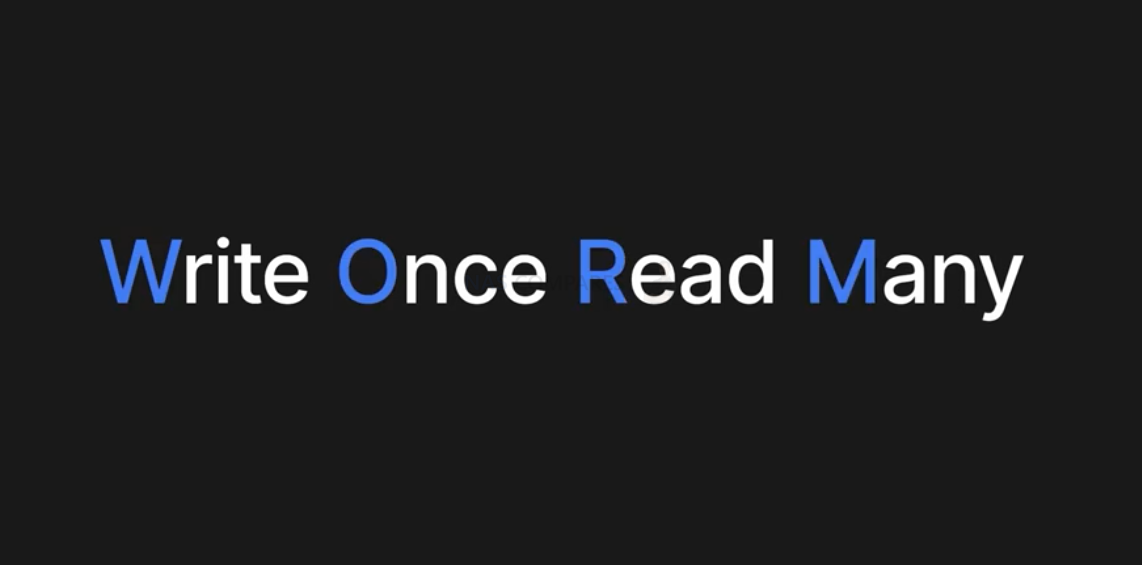
The support of WORM in the Synology storage infrastructure will allow loving for files for a predetermined time, as well as configuration into two separate types – Compliance and Enterprise. Compliance issues ZERO write/edit/change, even by IT admins for the pre-defined period of time. Enterprise is similar, however, it DOES allow IT admin(s) to make changes and/or adapt the WORM access. Also, grace periods can be set in for files going into WORM configurations, which allow a period of time to pass before locks are engaged. This change along with several others that are to be implemented in DSM 7.2 are slated for Q1 of 2023 (Jan-March). In short, in WORM enabled folders data is protected from manipulation by not being able to change or delete it for a specified period of time. Immutable data backups can also be carried out via Hyper Backup for further protection and retention down the line too.
SMB Multi-Channel – Better Port Utilization and Improved Drive Integration
SMB is not new, but updates to Drive and SMB support also see changes with Synology DSM 7.2, with cross-protocol file locking between SMB shares and Drive, ensuring that files in use cannot be edited or overwritten across them. In addition, with SMB multichannel transfer, all network connections available between servers and clients can be used to increase the performance of SMB file transfer, regardless of traditional conflicts that would prevent them being bound/crossed together conventionally
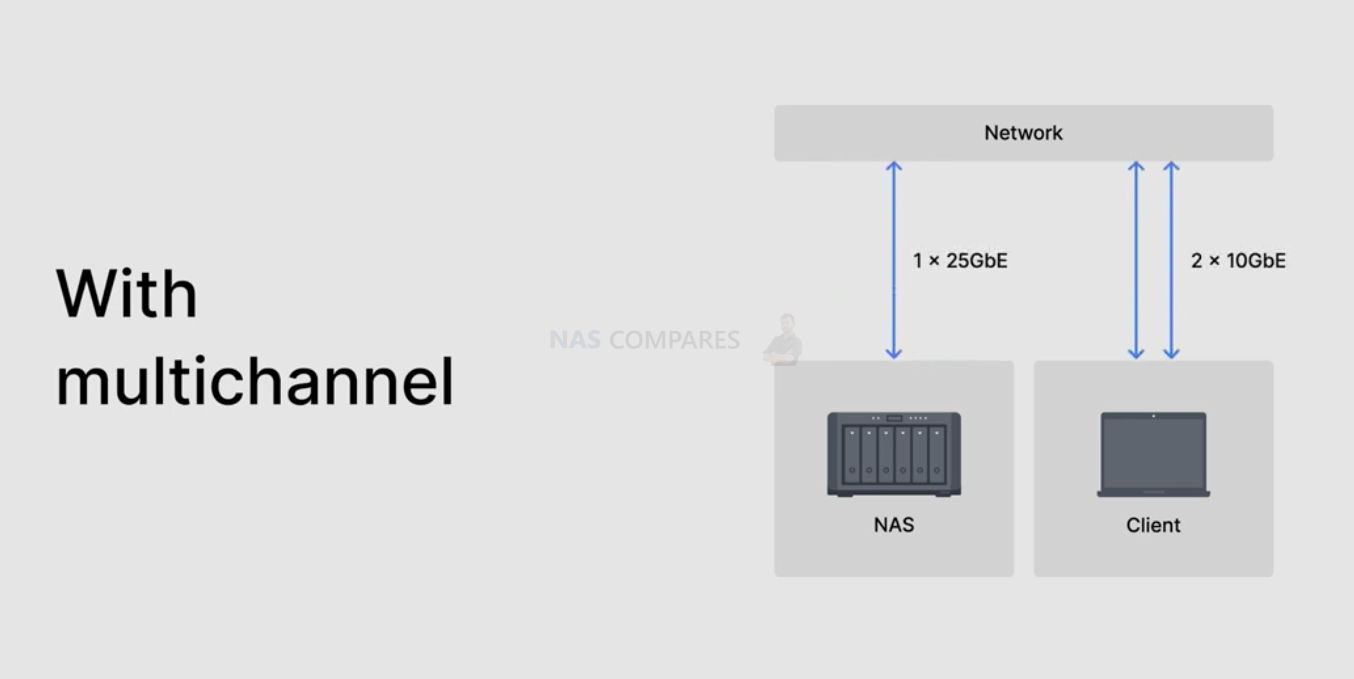
Improvements to Synology Office Services and Features
Synology has provided their Office application in the DSM application list for quite a long time, serving as an in-house alternative to using 3rd party office doc tools such as Google Docs and Microsoft office. This combined with the Synology Drive application results in you being able to open all of your office format docs (text, spreadsheets, PDFs, etc) from within the Synology ecosystem, where your data lives. However, there is always room for improvement and we are told that new features such as document watermarks, improved revision recognition on docs exported over and an increase in support of file format/layouts from Microsoft Word etc.
Scale-Out Clusters and ‘Synology Backup Cloud’
Synology highlighted their massive HD6500 and then discussed HUGE scale out cluster storage. The new scale-out clusters are also scheduled to appear in 2023 and provide faster file and object storage. This should allow server combinations of HD6500s servers that scale upto that of 12 petabytes to operate with a write speed of up to 60 GB/s (60,000MB/s).

Additionally, Synology is improving the management of large scale backups from a single portal point, via a new platform/service they are calling ‘Synology Backup Cloud’ (name almost certainly will change!) that will cover the operations of Active Backup, Hyper Backup and C2 Backup operations. Synology is aiming for this tool to provide the IT admin with a single easy window to manage, remote control and monitoring of all aspects of data backup.

Not a lot was said on this feature, but expect its development to be a little slower than most as, much like Active Insight, this is very much an enterprise site tool and likely at a premium.
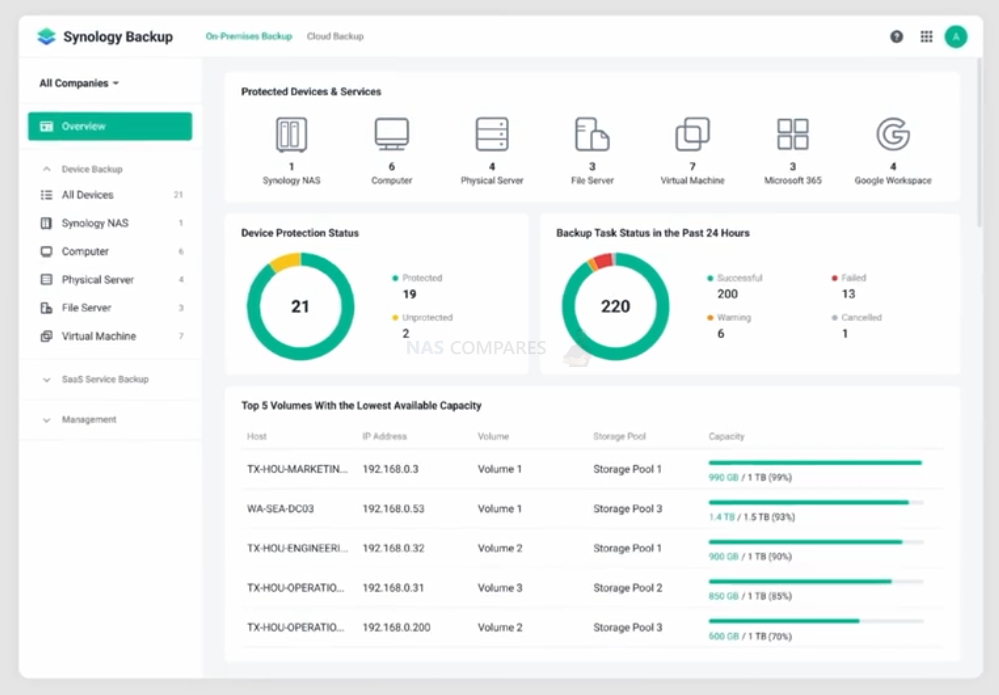
Improvements in Synology C2 Identity
The Synology C2 Identity application that was introduced with Synology DSM 7 at launch is also going to see updates in its supported authentication methods and client tech. These will include Windows Hello and Apple Face ID/Touch ID, as well as in connection with the upcoming C2 identity user portal, employees using managed devices can be automatically signed in with SAML.
Synology Drive – Remote Erase
The benefits of Synology Drive when it comes to larger teams of users being able to access the same folder(s) of data in order to collaborate on projects is already well documented. However, what if a client system that has access to a synced drive folder gets hijacked? Or at a moment’s notice, you need to suspend access to the share fro a specific client machine AND want to ensure that no locally sync’d/download copy is still there? Well, soon Synology Drive will be receiving an update to allow exactly that includes the ability to delete data remotely and is intended to minimize security risks by removing synchronized folders from stolen Windows and macOS systems.
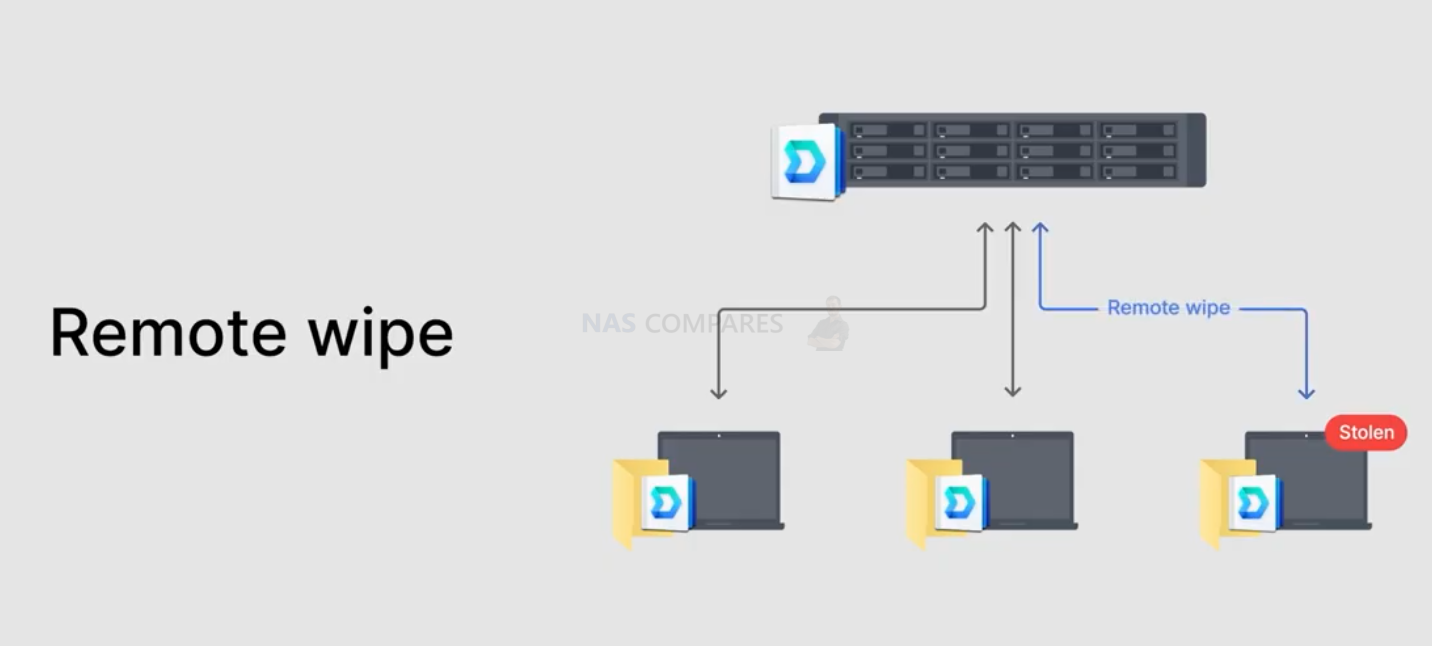
Synology BC500 and TC500 Surveillance Cameras
Yes, that is right! Synology has revealed (at their Synology Enterprise Data Management Annual Conference Event in Taiwan) that they plan on releasing a new range of Surveillance PoE cameras to be used in conjunction with their excellent CCTV/NVR software, Surveillance Station. These are the Synology BC500 compact Bullet camera and the Synology TC500 Dome camera. Although not a vast amount of information was revealed on these new cameras, it is worth highlighting that this makes Synology the FIRST commercial NAS brand to release their own range of cameras. To put that into perspective, although IP Cameras (Web cameras, internet cameras, etc) have been supported and compatible with Synology NAS systems for years (thousands of models and brands), this is the first time they have directly produced a camera that they are personally recommending for use with their systems and software.
 |
 |
This is something that alot of users have been asking/demanding for quite a long time. Here is the hardware that was revealed:
- 5MP Camera
- 2880X1620 Maximum Resolution
- 30FPS Maximum Framerate
- 110 Degrees Field of view
- IP67 Weatherproof
- PoE+ Support
- SD Card Slot
- Onboard Hardware for enhanced AI operations in Surveillance Station (Extent TBC)
- Edge Recording in conjunction with the SD Card Slot
You can learn more about the Synology BC500 Bullet Camera and TC500 Turret Camera in our video below:
New Synology VS750HD KVM Surveillance Module
Synology is also working on releasing a new VisualStation device, the VS750HD partner device for surveillance coverage and monitoring in larger environments. That is a device with which you can monitor up to 75 streams and they state up to two monitors can be connected (still TBC)

This article will likely see a few updates as the week goes on! Subscribe to updates in the box below to get alerts when we add more!
📧 SUBSCRIBE TO OUR NEWSLETTER 🔔🔒 Join Inner Circle
Get an alert every time something gets added to this specific article!
This description contains links to Amazon. These links will take you to some of the products mentioned in today's content. As an Amazon Associate, I earn from qualifying purchases. Visit the NASCompares Deal Finder to find the best place to buy this device in your region, based on Service, Support and Reputation - Just Search for your NAS Drive in the Box Below
Need Advice on Data Storage from an Expert?
Finally, for free advice about your setup, just leave a message in the comments below here at NASCompares.com and we will get back to you. Need Help?
Where possible (and where appropriate) please provide as much information about your requirements, as then I can arrange the best answer and solution to your needs. Do not worry about your e-mail address being required, it will NOT be used in a mailing list and will NOT be used in any way other than to respond to your enquiry.
Need Help?
Where possible (and where appropriate) please provide as much information about your requirements, as then I can arrange the best answer and solution to your needs. Do not worry about your e-mail address being required, it will NOT be used in a mailing list and will NOT be used in any way other than to respond to your enquiry.

|
 |
What IS the Digiera OmniCore NAS? Is it Worth $599?
New UGREEN NAS Expansion, DXP4800 PRO NAS and eGPU Revealed
Gl.iNet Flint 4 10G+2.5G Router Revealed @CES 2026
EVERYTHING NEW from Minisforum @ CES 2026
Gl.iNet Slate 7 PRO Travel Router (and Beryl 7) REVEALED
Minisforum N5 MAX NAS - 16C/32T, 128GB 8000MT RAM, 5xSATA, 5x M.2, 2x10GbE and MORE
Access content via Patreon or KO-FI
Discover more from NAS Compares
Subscribe to get the latest posts sent to your email.


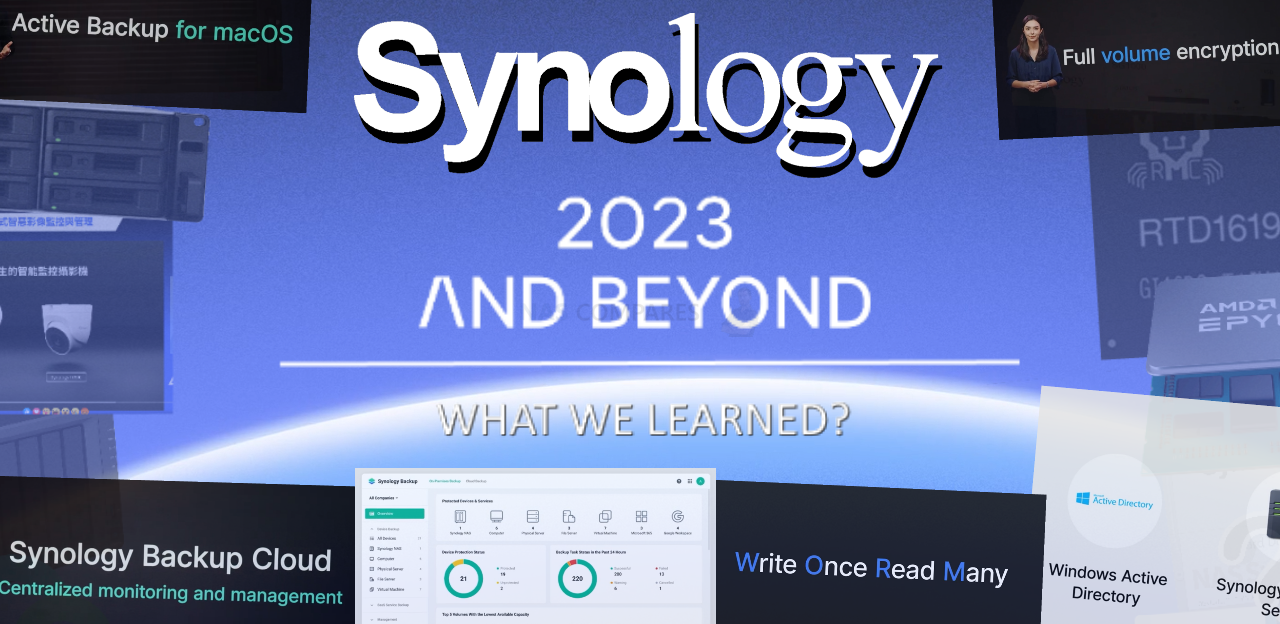
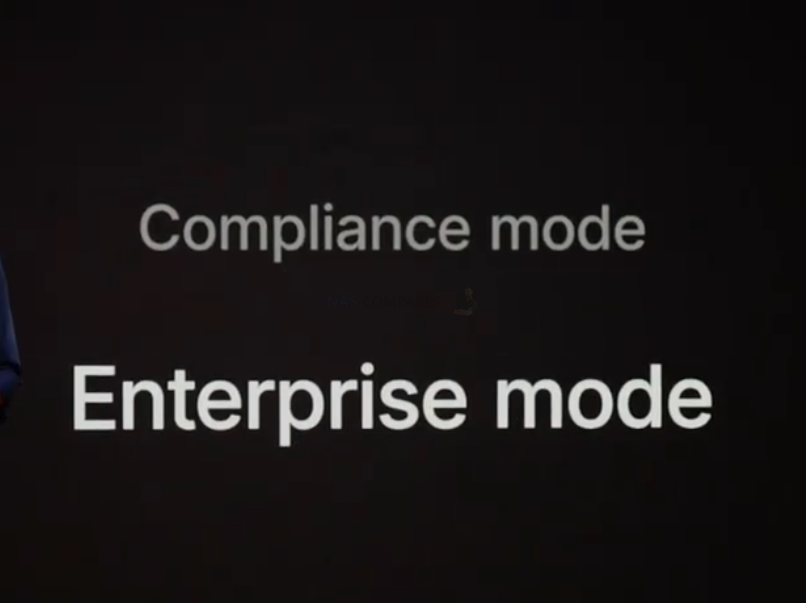
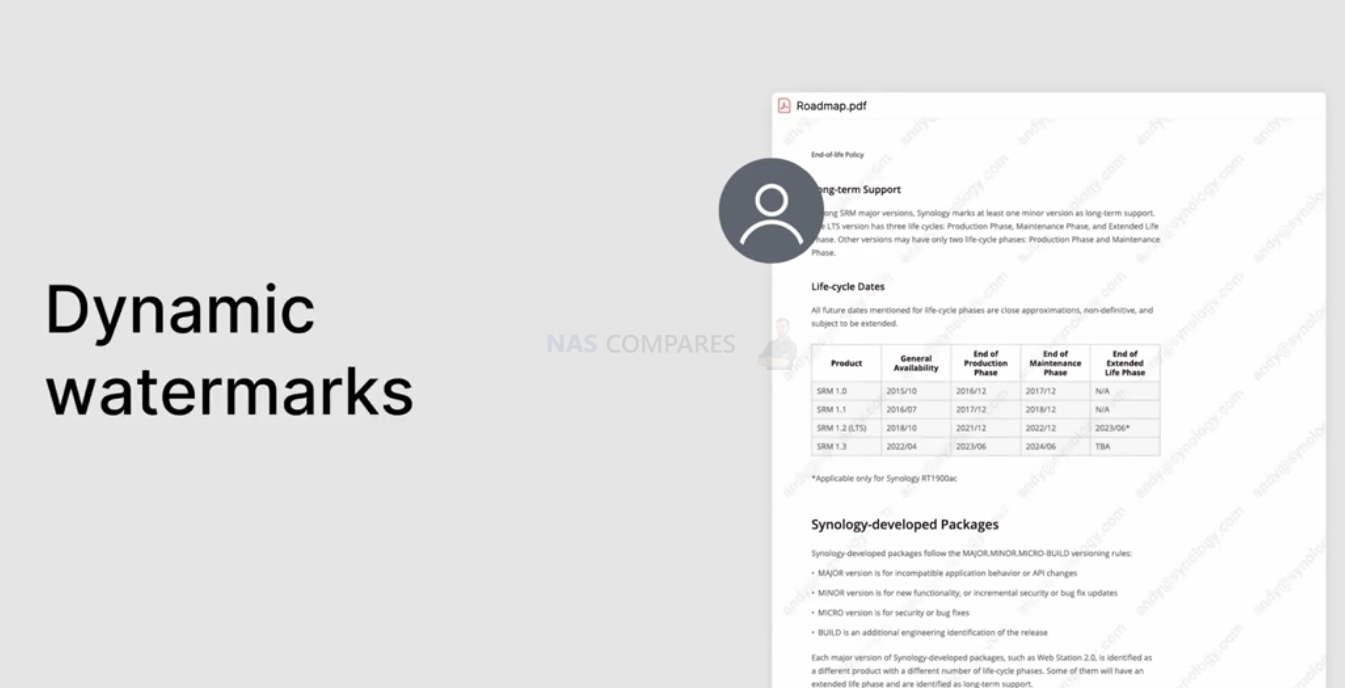
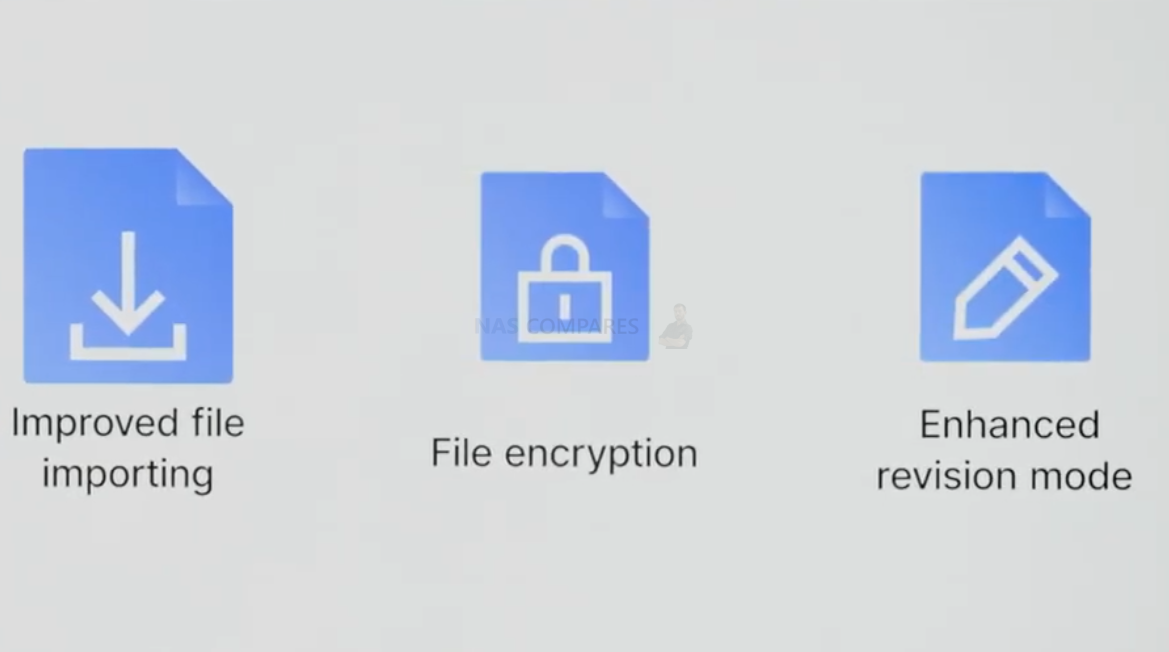
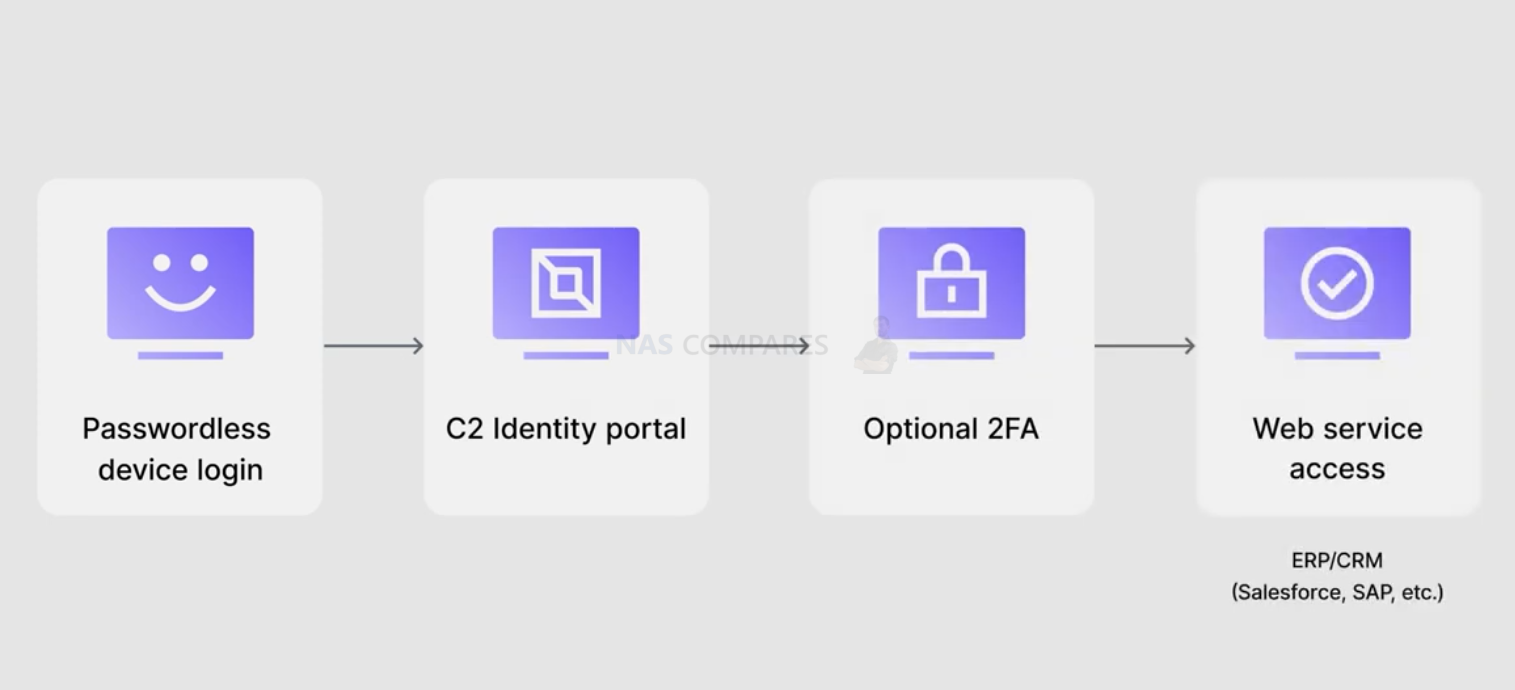



LOL… you gave Mr Bean…
REPLY ON YOUTUBE
I’m considering getting this to upgrade my current Asus AC68U. However, does this have lifetime protection like on the latter? Something similar to Asus AiProtection by Trend Micro?
REPLY ON YOUTUBE
There is a company named ” Mr. Rooter Plumbing,” and it’s all about plumbing. A ” Rooter ” is A device for boring a pathway through a blocked drain or sewer. A Router (raw-uter) is a network device that routes traffic. Mate, you can do it! I know you can do it! Say it right. It won’t hurt. If you say it right it will rain 60 days and 60 nights in the UK I promise you.
REPLY ON YOUTUBE
To clarify, in the UK the word “rout” and “route” have different meanings and pronunciations. “Rout” meaning to remove or defeat overwhelmingly, “route” meaning to direct or directions. I use the woodworking machine “router” and the network equipment, so I end up using both but in specific contexts. They are after all, different words.
REPLY ON YOUTUBE
Haha “rowter” “rooter” “mowse” “moase” I love it!
REPLY ON YOUTUBE
does it support link aggregation?
REPLY ON YOUTUBE
I’m watching this guy first time, and im disappointed accept his point to “rooter” I didn’t find useful information, in his review no tech side of router I was unable to understand for what purpose useful this “rooter” for a game? Where’s speed tests? Office? When where’s Port forwarding, mesh speed tests or so. I’m sorry there’s nothing to watch accept this guy telling 20 minutes about parental control.
REPLY ON YOUTUBE
Ok ok you I get it because of Mr. Bean!
REPLY ON YOUTUBE
USB HUB not supported?
REPLY ON YOUTUBE
Wow that’s only 4.6MP and the pixel density is terrible with a 110° lens. I hope the AI is worth it!
REPLY ON YOUTUBE
Update 22/03/23 – The Synology BC500 and TC500 Surveillance Cameras have been launched. Find out more in the article and video below.
Synology BC500 And TC500 Surveillance Cameras – https://nascompares.com/2023/03/22/synology-bc500-and-tc500-surveillance-cameras-now-available/
Synology BC500 and TC500 Surveillance Cameras – Should You Buy Video – https://youtu.be/GxvPsd3Ieog
REPLY ON YOUTUBE
Can i use it like VPS?
REPLY ON YOUTUBE
A pig is a rooter, a sports fan is a rooter… that networking equipment is neither. ????
REPLY ON YOUTUBE
Rooter, rooter ROOTER! Primarily because it’s funny. I just visualize two of these devices having sex, and it can only be a rooter.
REPLY ON YOUTUBE
Synology website states “Synology will provide software updates until Dec 2027”. This worries me, 4 years is not long. I usually after upgrading to new hardware hand down old hardware to my relatives. Currently I’m torn between WRX560 and Unifi Dream Router. Sure Unifi product will be suporred for more than 4 years and more networ expansion options, though WRX560 has more friendly UI and better performance as single unit. Both at similar price point.
What are your thoughta? Answer would be really apreciated. ????
REPLY ON YOUTUBE
For the 2.5gb wan/lan port. Can it be used as primary wan port? I returned a rt6600ax already because the 2.5gb wan port can only be set up as a secondary failover port in the networking software. Wondering if this is the same?
REPLY ON YOUTUBE
Hey, @NASCompares – thanks for the great review, as always. Your videos got me hooked on Synology products – first I bought DS220+ after watching your review some time back, and now just ordered this router after watching your review again. 🙂 A quick question – can you please confirm whether it can be used with USB hub or not? I’m seeing contradicting information in Synology forums and on Reddit, some folks says that hub works for them, and some claim that it doesn’t. I want to use both the 4G USB dongle as a failover WAN, but I don’t want to lose a possibilty to plug in the USB flashdrive for logs and additional apps.
REPLY ON YOUTUBE
Will either of these cameras work with AI on a DS920+??
REPLY ON YOUTUBE
Is there any information on when these will be released?
REPLY ON YOUTUBE
ROOTER!
REPLY ON YOUTUBE
Rooter as in Root Canal ????
REPLY ON YOUTUBE
what a dumb design. topple prone.
REPLY ON YOUTUBE
So I currently have an Orbi mesh wifi. Can I make the 6600 the brains of the mesh system. With my Orbi?
REPLY ON YOUTUBE
As an avid tea drinker, I can confirm it’s “rooter” not “row-ter”.
REPLY ON YOUTUBE
Hehee…..”Rooter vs Rauter”…. 😀
REPLY ON YOUTUBE
I’ve used the RT6600AX and I’m happy with it and in about 4-5 years time when I’m looking again it will need a 2.5 wan and 2x 2.5 lans 1 as a wan fallback
And i hope by then they stop USB A and we get 2x USB C ports. I already have an high bitrate 8K video that will not play over 1Gbit lan and I thnk the is a 4K video
out there that will not play very good over 1Gbit lan.
REPLY ON YOUTUBE
I really don’t understand why they would put ONE 2.5G port on this thing. This means your router can get fast internet but not pass it on to the connected devices. Result: 1g speed for everything. You can also use it for speedy connections with your internal devices, but not with the internet which makes fast fiber useless. I love synology software but this drives me to ASUS Zenwifi.
REPLY ON YOUTUBE
Synology has to focus on the smartphone app, if the app does not have same features as the web, I will not buy them again.
REPLY ON YOUTUBE
Great video (as always)! Synology – Swing and a miss on this none. Inwill probably still buy it…..
REPLY ON YOUTUBE
Great videos. Though, one thing I’ve noticed in a few of your videos is your conversion from bits to Bytes. It’s not power of 10 (you said 2400 bits to 240 byes and 600 bits to 60 bytes). The conversion is actually 8 bits to 1 byte, so 2400 bits would actually be 300 bytes and 600 bits would actually be 75 bytes. Just figured I’d let you know 🙂
REPLY ON YOUTUBE
Nope, thank you, because it has no rabbit ears…
I guess this WRX560 is probably MR2200 replacement, the only thing I like is 4 LAN ports instead of 1. That’s about it….
If mesh, nothing beats 2 X ac6600ax or ac6600ax + ac2600ac…. cheers!
Only external antenna “rooter” allowed in my house, even it’s Synology.
REPLY ON YOUTUBE
It’s a nice bit of kit but I still feel Synology needs a small Wi-Fi 6 mesh unit to couple well with their big router.
REPLY ON YOUTUBE
It is as much rooter as it isn’t raut 66. You’re ???? right!
REPLY ON YOUTUBE
Hi There. If we have 2x RT6600ax work as a mesh. Can we use USB port on 1st router for Thread prevention and USB port on 2nd router for backup mobile connection ?
REPLY ON YOUTUBE
The sound is not synced to the video, your lips are moving after hearing you, it’s disturbing
REPLY ON YOUTUBE
It would have cost them absolutely nothing to put 2 holes in the back of the case to wall mount like they did on the RT6600AX.. Really a wasted opportunity, they did not learn from their mistake
REPLY ON YOUTUBE
Your 45 seconds rant drove me up the wall !!! But it didn’t stop me from watching your great review.
REPLY ON YOUTUBE
That was a lot to digest. Appreciate all the information. If I want to buy 3 of these, could I configure them for wired backhaul (use my house’s existing network ports) for faster connections between each router, in addition to the wireless mesh setup?
REPLY ON YOUTUBE
I have to say, your videos are too long…..from the marketing aspect, this has been a problem with your channel….
REPLY ON YOUTUBE
I’m happy with My Mesh Wifi 6 TP-Link X55 for $203 I had 3 base point Mesh Wifi 6 ????????
REPLY ON YOUTUBE
Wait until you find out what a “roo-tah” is in Australia
REPLY ON YOUTUBE
would it be possible to plug an RJ11 Telephone based ADSL line into this then..i.e. use it as a Gateway router?
REPLY ON YOUTUBE
Mr. Bean, LOL!
REPLY ON YOUTUBE
Hi. I’ve bought 6600 and created download station for it. Superb option to use. Is there any solution for USB speed downgrade because of WIFI 2.4 interference? Is it safe to switch downgrade option off?
REPLY ON YOUTUBE
ROOT, ROUTE, ROOTER, ROUTER.
REPLY ON YOUTUBE
The 2200ac is tri-band, the rt6600ac is tri-band why make the wrx560 dual band again like the 2600ac?
REPLY ON YOUTUBE
Funny you mention the way to say “Router” and how some USA viewers may think it’s incorrect, but ask them to pronounce “Route 66”, or listen to “John Mayer – Route 66” ????
REPLY ON YOUTUBE
Rowwwwter
REPLY ON YOUTUBE
Wait does Rooting mean the same thing America as it does in Australia?? I thought it was only us Aussie’s who sniggered through these videos?
REPLY ON YOUTUBE
I root for your chanell, but I suspect you might get routed for your take on this.
REPLY ON YOUTUBE
I love LOVE your channel! Thank you for all of the honest in-depth reviews, as well as the out-of-the-box experimentation you’ve done. I recently switched to the RT6600AX following my change to Synology for my NAS setup. Love Synology! I know this may be a bit of a niche audience to reach, but wondering if you can create a video on fine-tuning/optimizing router and NAS setups for home use. Be it setups specific for router to NAS settings or simple router port-forwarding, firewall, security settings. I’m of course partial to SRM and DSM, but not limiting to those OS may reach a larger audience if you need more incentive for me to nudge you into doing a video on the topic! ???? Thank you again SOOOO much for the content!
REPLY ON YOUTUBE
can you tell me why the VPN have such poor speeds i have 1gbe broadband but when i install the vpn on the router the speed drops to 8 mb
REPLY ON YOUTUBE
Did you get a “Root Canal” before this video?
REPLY ON YOUTUBE
What switch would you recommend if I wanted 2.5 gb for multiple wires devices and still want to use the synology router
REPLY ON YOUTUBE
This router is probably for the people whose wives don’t want a hideous router in the living room but still want a good router. A lot of my clients got the RT2600AC vetoed by the wife.
REPLY ON YOUTUBE
What if you use a USB hub, especially a powered hub? Would that allow you to use 4G and storage?
REPLY ON YOUTUBE
You’re wrong about the rowter
REPLY ON YOUTUBE
finally, someone who says it right 🙂 I see it has the 2.5Gbe port 🙂 , shame about the DS423 is still 1Gbe 🙁
REPLY ON YOUTUBE
Nah, just go with the UDR from Unifi. For home use is the best offer right now on the market.
REPLY ON YOUTUBE
Is America’s mother road Rowt 66 or Root 66 ? Yes, I know it’s spelled Route 66.
REPLY ON YOUTUBE
Rotorouter. John Oliver sucks
REPLY ON YOUTUBE
I was having problems with my RT2600AC and two MR2200AC Mesh. So I watched your reviews and got an RT6600AX… It alone gave reasonable signal over my entire house… I added the RT2600AC back in and get excellent coverage everywhere. I would go for an RT2600AC over the WRX560 in a mesh if you have a RT6600AX.
REPLY ON YOUTUBE
Did Mr. Bean tell you to say Ryzon? ????
REPLY ON YOUTUBE
The disclaimer at the beginning ????
REPLY ON YOUTUBE
Lmao! You had me at “We gave you Mr Bean…” Rootah, it shall be! ????????
REPLY ON YOUTUBE
I’m with you mate. It says it right there on the box… “rootah”
REPLY ON YOUTUBE
I love Synology products however I bought an ASUS recently because the SFP+ and 10gbe ports
I missed already the stunning SRM, but I really needed the SFP+ port to pass fiber through electrical infrastructure because my rental house doesn’t have network infrastructure, and Synology is always behind in hardware.
For me is a little frustrating if they doesn’t have the amazing software to keep me buying other product from I wouldn’t be a client of them.
REPLY ON YOUTUBE
The Latin scholars think we are pronouncing all their words wrong
REPLY ON YOUTUBE
I root for “rooter”
REPLY ON YOUTUBE
OK. You did give us John Oliver. ROO-TAH it is. ????
REPLY ON YOUTUBE
Quite sceptical, by following Synology trends it means likely they closing surveillance station to 3rd party cameras or either restricting features as AI detection or even PTZ control, features present and open in new cameras both could be enabled inside SS, Synology simple Is not rival for Hikvision (Acusense) or Dahua (also implement Acusense compatible with Hikvision’s), and the trend is to use a Nas only as backup or nat/homebridge, more important thing is how these camera and surveillance software integrate into Google/Apple/Amazon Domotic experience than having all below a single Brand, all these are points where specialized brands as Dahua and Hikvision have a clear advantage and maturity. Synology marketing still disappointing.
REPLY ON YOUTUBE
So will my ds1522 + work well with surveillance station & ip cameras?
REPLY ON YOUTUBE
180 days is in reference to what?
REPLY ON YOUTUBE
BC500 looks like the Reolink RLC-810A bullet camera. While the TC500 looks like the Reolink RLC-824A turret camera. ????
REPLY ON YOUTUBE
I’d love to know if they come with a free surveillance license included. I’ve asked them to make a camera in a feature request in the past, and very recently in the NYC workshop. The salespeople claimed not to know much.
REPLY ON YOUTUBE