The QNAP TS-462 NAS Drive Review
As we begin the year 2023, the Network Attached Storage (NAS) market has undergone quite a transformation, with all the top-tier brands introducing new and exciting offerings for both home and prosumer users. Synology, for example, has been shifting its focus towards the home and business market with a number of its popular diskstation devices. Meanwhile, QNAP has taken a different approach, opting to double down on its hardware choices in the same market and either upgrading existing models or introducing new ones. One such new offering is the QNAP TS-462 NAS, which is designed to be a more affordable Intel-powered alternative to the prosumer and fully-featured TS-464. Despite its more budget-friendly price point, the TS-462 still maintains many of the features that have made QNAP’s prosumer hardware so appealing to tech-savvy buyers. Available in both 2-Bay and 4-Bay versions, the QNAP TS-x62 series is poised to be a more accessible entry point for first-time NAS buyers and Small and Medium-sized Businesses (SMBs) looking to move away from third-party cloud solutions.
- Intel N4505 Dual-Core Celeron, 2022 Q1 Released Processor
- 2GB DDR4 Memory (Upgradable to 16GB)
- 2.5GbE Network Ready (1x Port)
- USB 3.2 Gen 2 (10Gb/s) Equipped
- SATA HDD/SSD Bays and RAID Support
- m.2 NVMe SSD Bays
- PCIe Upgrade Slot for Network/Storage Upgrades
- HDMI 2.1 Output
- 2-Year Warranty (extendable to 5yr)
But is this new model a notable improvement over the now over 3-year-old TS-451A/TS-451d2 that it replaces? The $539 / £489 / €529 price tag (which may vary depending on your location) may put it out of reach for some value-conscious buyers, but it’s important to consider the highlights of the TS-462 NAS. Overall, it’s clear that QNAP has made a concerted effort to update its hardware design and offer a more compact, affordable 4-Bay NAS solution for the year 2023. Whether or not the TS-462 NAS is the right choice for your data needs is something that you’ll have to decide for yourself, but it certainly deserves a closer look. Lets start!
QNAP TS-462 NAS Review – Quick Conclusion

The QNAP TS-462 NAS is a substantial update on the QNAP TS-451D (even worth considering for those who opted for the TS-451D or TS-451A previously) that features a more modern CPU that allows increased internal performance. This translates in hardware to M.2 NVMe SSD support, a larger bandwidth PCIe Upgrade slot, USB 3.2 Gen 2 10Gb/s connectivity and 2.5GbE by default. Some areas of the device are less compelling, such as that initial 2GB of memory (which you are almost certainly going to upgrade immediately, given QTS will eat up at least half of that to run the baseline/1st party apps generally). The limiting of those M.2 NVMe SSD bays to PCIe Gen 3×1 makes alot of sense, giving the range of this PCIe3 Celeron CPU makes sense, but is nonetheless going to annoy some users. lastly, the hardware gains in the system featuring much, MUCH more powerful and visually appealing HDMI 2.1 is a fraction let down by the HD Station software getting fewer and fewer feature-rich updates (outside of stability and performance fixes). As far as running the QNAP QTS EXT4 software platform on the TS-462, you will have little to no complaints, as it can run the bulk of the 1st/3rd party applications available to the software, just remember that you are running a dual-core and two thread processor – so the glass ceiling in terms of hardware resources is going to be a pinch lower than some of their Pentium, Intel Core or Xeon systems of course. After a bumpy start to 2022, with the brand needing to win alot of users back after being targetted by ransomware groups and missteps in communication, fast forward to the start of 2023 and you have a much more secure, closed and layered QNAP NAS platform here.
Choosing the QNAP TS-462 NAS over the increasing range of 4-Bay’s in the brand’s portfolio is a little less straightforward, with the TS-462 nestled somewhere between the TS-453E, TS-464, TVS-h474, TS-473A, TBS-464 and TS-453D (with several more 4-Bay options in the TS-x51+, TS-31P3 AND TS-31K still listed on their official site). I also think the TS-462 would do better to have been released alongside the TS-464 (and the rest of the x64 range), when the portfolio was a little less clustered and its status as an affordable alternative to the TS-462 made alot more sense! The QNAP TS-462 is designed for users looking to spend a little less on base hardware, whilst still buying a device that can be scaled in storage, network bandwidth and more down the line. QTS still continues to be fully featured and has a great many new security and access defaults/settings introduced to limit novice users leaving doors open, but still has a fractionally steeper learning curve than many of its competitors, often trying to do too many things at once (or at least not stopping an end user doing too much at times), which can lead to occasionally bumps in the road when using their platform on a more modest system as this. The QNAP TS-462 is a great 4-Bay NAS and a solid refresh/update on the TS-451D, but if you can stretch your budget a fraction more, I recommend opting for the TS-462 or TS-464 ($100-200 more) as much like this device doubles down on it’s predecessor hardware, so do those two NAS ram things up further for your money. A good NAS indeed, that lives a tad in the shadow of it’s own brothers and sisters!
| Where to Buy a Product | |||
|
|
    
|

|
VISIT RETAILER ➤ |
 |
    
|

|
VISIT RETAILER ➤ |
QNAP TS-462 NAS Review – PACKAGING & ACCESSORIES
The QNAP TS-462 NAS comes in a brown box with a QNAP product label, typical of most NAS systems. As these types of products are primarily purchased online, the packaging is geared towards practicality rather than aesthetics. However, it’s worth noting that the box is slightly smaller than the TS-451D retail box, thanks to the use of more compact material for internal packaging.
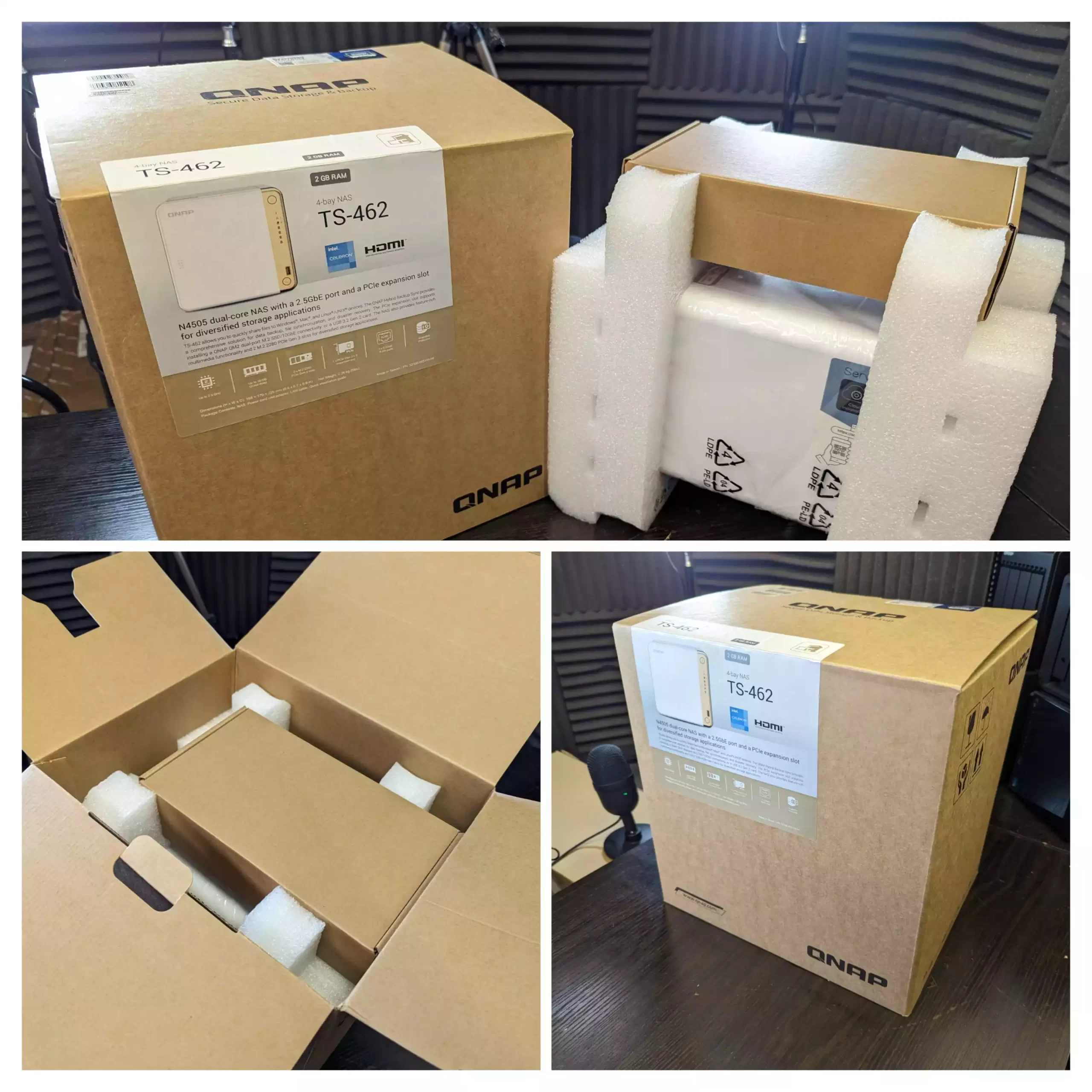
When it comes to packaging, the protection of a system during transit is of utmost importance, especially for systems that are often shipped from Taiwan to other parts of the world. The potential for motion and shock during transport can cause silent damage to controller boards and onboard components. That’s why I always appreciate when a system under $1000 arrives well-protected. As a tech reviewer, I’ve seen far too many systems that have arrived in flimsy cardboard packaging, indicating a rough journey during freight. It may seem like a small detail, but it’s crucial to ensure the integrity of the system upon arrival.
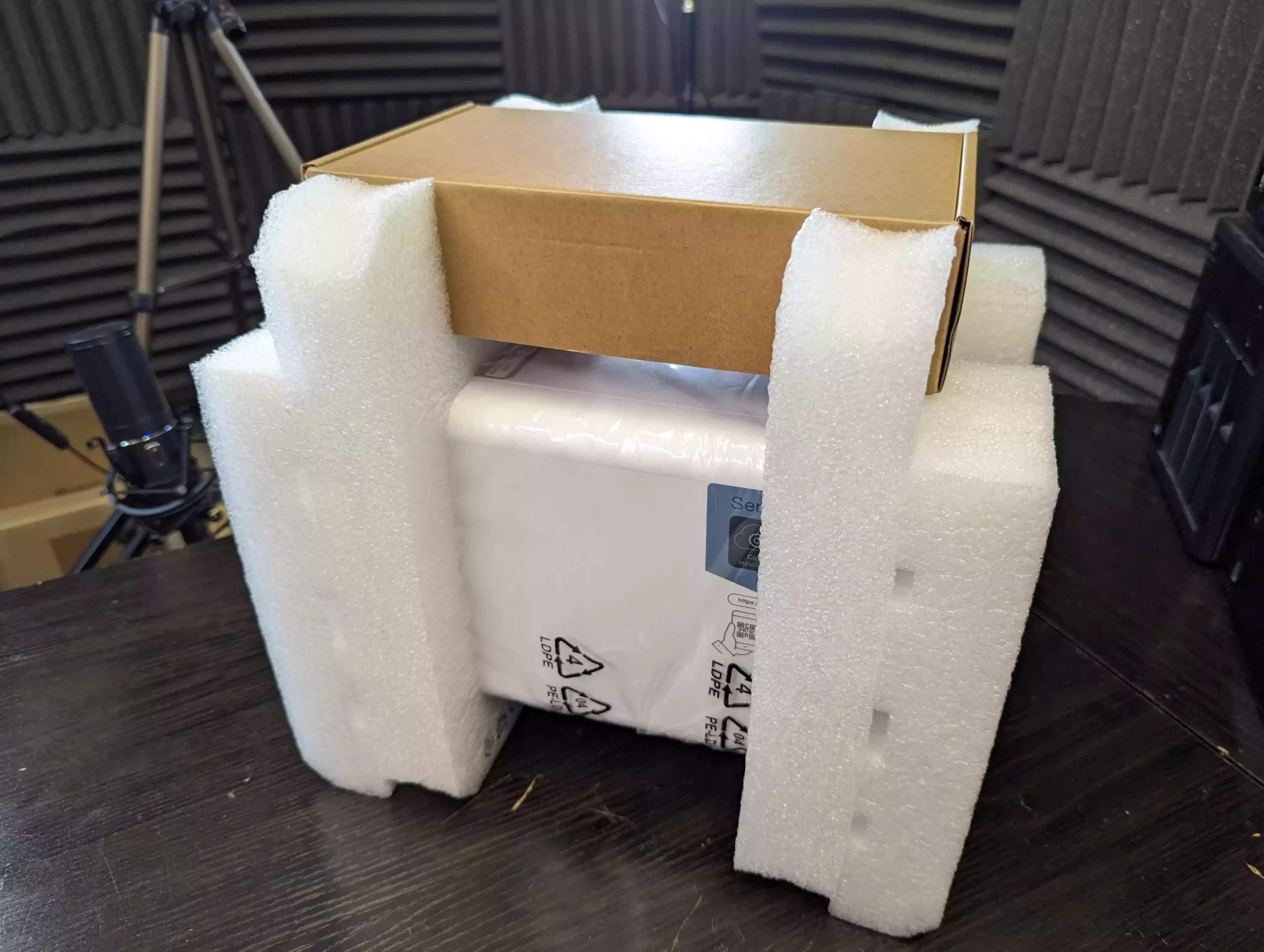
The accessories included with the TS-462 NAS are fairly standard, with one exception that left me slightly underwhelmed. The package includes a setup manual, information about the 2-year hardware warranty and the option to extend it to 5 years, screws for 2.5/3.5″ drives, a Cat 5e ethernet cable, and an external PSU. All of these items are well packaged and typical for this type of device. The only downside was the inclusion of a Cat 5e ethernet cable, as this model does not have 10GbE connectivity.

It will likely come as little surprise that the TS-462 arrives with an external PSU (65W). An external PSU is easy to replace, as it’s covered by the warranty and supported by many third-party options. Additionally, an internal PSU would generate a pinch more heat and have to be factored into the chassis design and ventilation when in 24×7 operation. Additionally, having a spare on hand is an added convenience. According to QNAP, power usage is 8.1W in standby mode and 12.4W in active use when the system is fully populated.
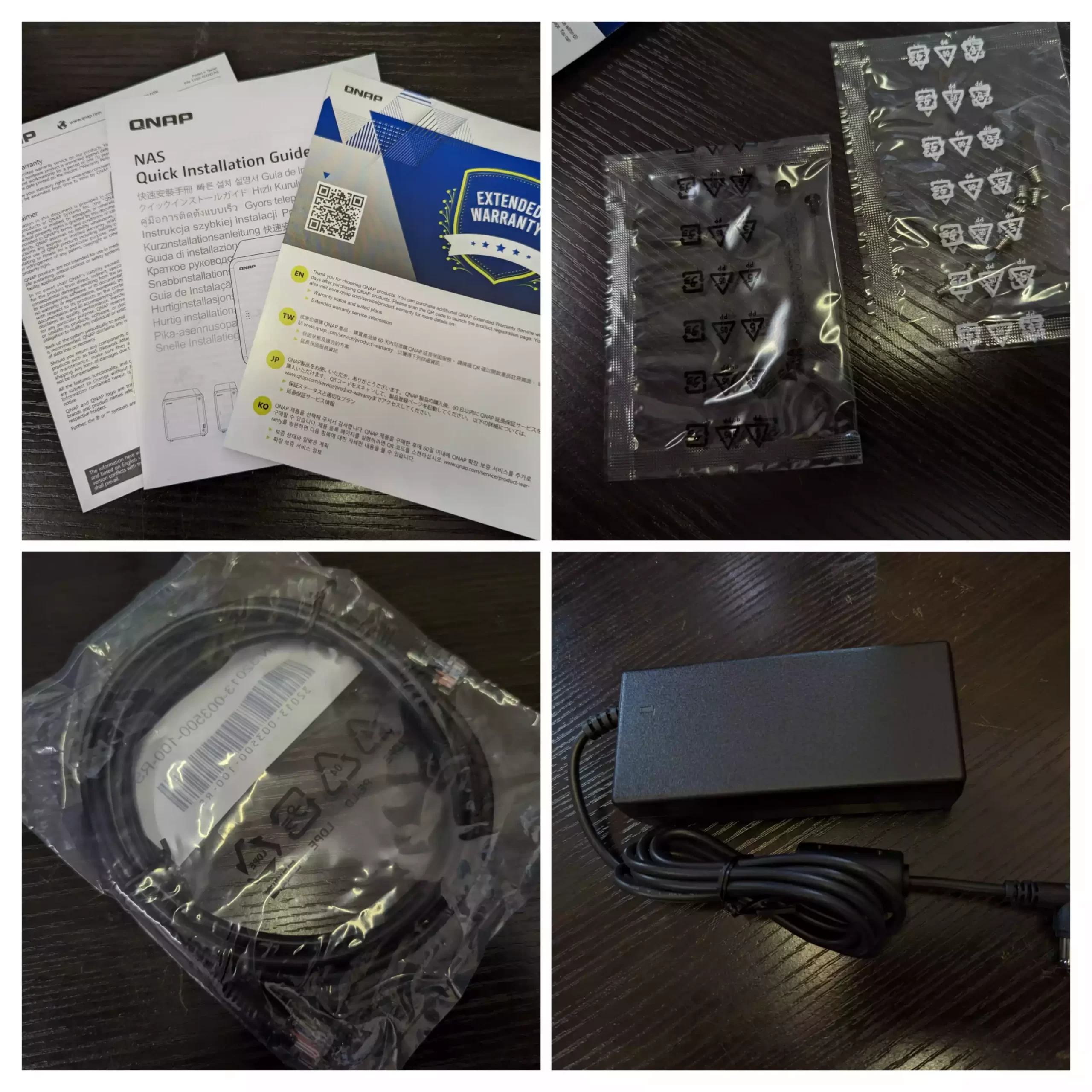
The lack of adhesive M.2 heatsink panels, as present in larger QNAP NAS models such as the TS-473A and TVS-h674, is a drawback of the TS-462. The TS-462 features 2 M.2 NVMe SSD slots, which are faster than traditional SATA SSDs and may produce high temperatures during sustained use. Given the expandability and scalability of the TS-462 and the decreasing cost of NVMe SSDs, the absence of these heatsink modules is a disappointment. Although it may be considered a minor issue, it is a notable omission in the overall design of the system.

Overall the accessories that the QNAP TS-462 NAS includes are all fairly standard and certainly enough to get the system up and running (not including your HDD/SSD media of course). Let’s discuss the design of this NAS and what changes have been made on the TS-462 vs the TS-451D from 2.5yrs before.

QNAP TS-462 NAS Review – Design
The QNAP TS-462 NAS features a chassis that is similar to that of the TS-451D and TS-464, with a plastic material that covers an internal aluminum metal framework. The arrangement of ports on the device is largely unchanged, however, the quality and number of ports have been increased. The system uses a removable tray design and also features a lockable and slidable front panel which provides added security. One aspect of the design that I particularly appreciate is the choice of a copper/rose-gold and black color scheme, which I believe is a significant improvement over the metallic blue of its predecessor. The chassis is compact and appears smaller than other 4-bay NAS on the market, however, this is because the TS-462 uses a longer and deeper chassis, relying more on horizontal airflow, resulting in a more oblong shape. This design choice allows for improved thermal management and better cooling performance, making it a more effective option for those who are looking for a compact yet powerful NAS solution. Additionally, the compact design makes it easier to integrate the NAS into a variety of different environments and setups, whether it be a home or a small business setting.

In terms of cooling, the TS-462 has smaller vent spaces on the sides of the chassis than most other NAS, but it compensates for this by having more of them on the sides and base under each of the storage bays. These vents are designed to allow users to operate the system 24×7 with the front panel on, but still allow the larger rear fan to have enough active airflow through the passive vents. This design choice ensures that the system is able to stay cool even during extended usage. Despite its plastic chassis, the result is that the TS-462 is slightly noisier in operation than the Synology DS923+ 4-bay, despite the latter system having a larger fan that is built into the backplane more visibly, but much larger front and side ventilation by comparison. However, it should be noted that the TS-462 still manages to maintain a relatively low noise level and this is something that should be considered when comparing the cooling performance of different NAS systems. Additionally, It should be noted that the TS-462 is designed to operate in this way, allowing users to use the system in environments where noise levels are a concern. The system also has a built-in noise-reduction feature that helps to reduce the noise level even further.

The TS-462 has a more streamlined design on its front panel, lacking the LCD display found on larger business/enterprise NAS systems in the QNAP portfolio. Instead, it utilizes multiple LEDs to indicate system activity, network status, copy/backup activity, and individual LED indicators for the HDD storage media bays. The internal M.2 SSD bays also have their own LED indicators, however, they are only visible when the chassis is open. This design choice allows for a more minimalistic and streamlined front panel, while still providing users with the necessary information about the system’s status and activity.

The QNAP TS-462 NAS has a front-mounted USB and one-touch-copy button, allowing manual backups to/from a connected USB storage drive without logging into the GUI or relying on an automated schedule. The USB port is USB 3.2 Gen 2, which supports 10Gb/s, allowing for faster backup speeds of up to 1,000MB/s. This is useful for those who need to backup large amounts of data from the internal system RAID array or for photo/video editors with daily backups on new projects. However, to get the full 10Gb/s speed, it’s important to use USB 3.2 Gen 2 USB drives/enclosures. Affordable M.2 NVMe SSD USB drives from companies such as WD, Seagate, Gtech and LaCie that can hit 1,000MB/s easily are entering the market which makes the inclusion of this port a great benefit.

The TS-462 has a removable front panel that covers the storage bays and can be easily locked and unlocked. The panel is primarily intended to prevent accidental removal, but it would be nice if it had key lock for added security. Additionally, it would be nice if QNAP offered the panel in different colors since many users like to decorate it. When the front panel is removed, you will find four SATA storage bays. The device can be deployed with a single drive, but it’s recommended to use multiple drives in a RAID configuration for redundancy, performance and capacity. The device also features an internal flash storage module that stores the QTS 5 operating system, applications and services, but it is only used to facilitate the installation of QTS onto a primary partition of the main storage bays. Therefore, the better the base level storage on day 1, the better QNAP QTS will run.

The trays inside the TS-462 NAS are designed for easy, screwless installation while also providing screw holes and screws for 2.5″ media. These plastic trays have undergone significant improvements in recent years and are now more robust and able to handle heat, vibration, and pressure without cracking. They also help to reduce noise generated by spinning or accessing drives due to strategically placed rubber washers at the screw points. Additionally, they are also designed to provide an easy and secure way to install the drives and make it easy to swap the drives out if needed. The design of these trays is a significant improvement over older designs and demonstrates QNAP’s commitment to providing a high-quality and user-friendly NAS solution for their customers. The trays are also manufactured using high-quality materials that are designed to withstand the rigors of everyday use and provide a secure and stable platform for your hard drives.

The main SATA storage bays of the TS-462 are the expected dual power/data connectors, ensuring a clean and organized internal framework, with the HDD trays slotting in neatly. The internal framework is also heavily ventilated to provide maximum airflow during 24×7 operation. Inside the storage area, you can access the SODIMM memory slots and M.2 NVMe SSD bays, which will be covered in more detail later. Despite the busy appearance of the interior, it is designed to allow for optimal airflow and cooling.
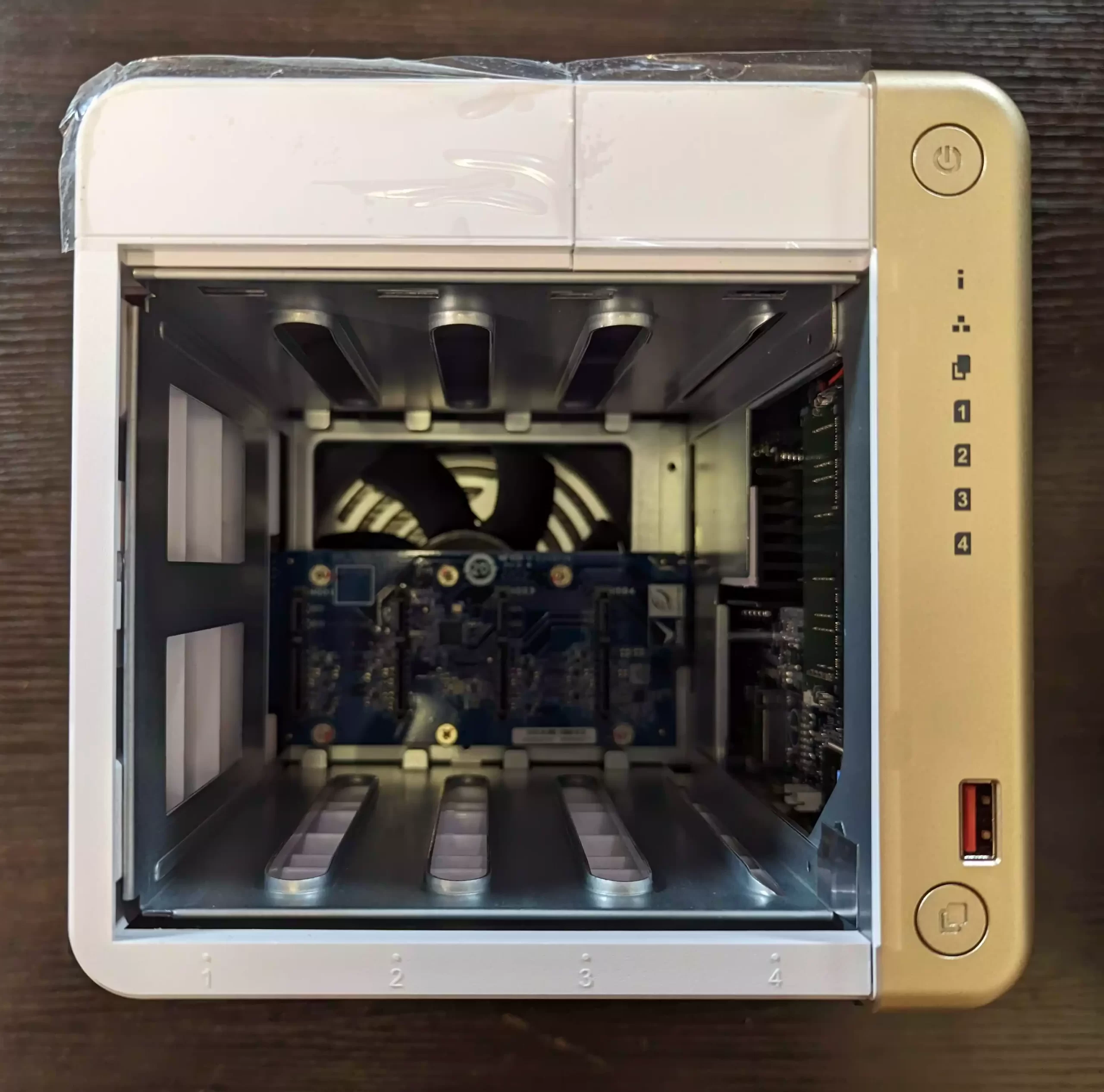
In general, the TS-462 has a similar design to its predecessor, the TS-451D, but it presents a well-crafted chassis. However, QNAP has made noticeable bandwidth upgrades in terms of ports, connections and internal hardware configuration, particularly with the inclusion of USB 3.2 Gen 2 on the front. These improvements set the TS-462 apart from its predecessor.

QNAP TS-462 NAS Review – Ports & Connections
The rear of the TS-462 is similar to that of the TS-451D at a glance, but there have been a few subtle changes that you might not spot without a visit to the specs sheet. Most of these changes are made possible thanks to an upgraded CPU in this new model. The majority of the connections are standard for this product series, but it is in their frequency and bandwidth that the TS-462 stands out. The single rear fan, at 120mm/12cm remains largely unchanged, able to adjust its operation automatically, increasing/decreasing the RPM as the system gets hotter/cooler in extended operation. This fan can also be adjusted manually if required, but it is recommended to leave it on ‘automatic’ as the system is quite reliant on this fan drawing air over a significant number of internal components. Additionally, the fan is also designed to be energy efficient and to operate quietly, so it won’t disturb your working or leisure activities. The fan is also manufactured using high-quality materials that are designed to withstand the rigours of everyday use and to provide a reliable and stable cooling solution for your system.

Much like its predecessor, the TS-462 arrives with a single network port, but this time it is a 2.5GbE port. The implementation of 2.5GbE on client hardware is still not as common as 1GbE, but it has definitely scaled up in 2022/2023 hardware, and often at the same cost as 1GbE (including many ISP routers, docking stations and client hardware devices). The idea of a remote cloud over the internet having the potential to be accessed at greater than 100MB/s on an ISP router means that it would be almost criminal that your local router/switch-connected NAS should arrive with a 1GbE bottleneck in 2023. Additionally, the ports can be link aggregated or load balanced for queued bandwidth using USB-to-2.5G/5GbE adapters and/or PCIe network upgrades, meaning that your 250-270MB/s bandwidth has the potential to be scaled to 500MB/s, 1000MB/s and more. Just remember that you will need fast enough media installed in those SATA and/or M.2 NVMe bays to reach these speeds!

The TS-462 also boasts an HDMI output, which is an HDMI 2.1 port too, which allows you to connect a monitor or TV and access a parallel GUI, as well as a range of first-party and third-party applications through the QNAP HD Station application and QNAPClub.eu. Although the HD Station application is impressive, it has not seen as many updates and improvements as other areas of the QTS/QuTS platform, remaining largely unchanged for a few years. Despite this, it is still a powerful tool that enables you to enjoy multimedia from your couch, deploy graphic-based applications locally, set up a standalone surveillance system, deploy a virtual machine locally, and more. Additionally, the HDMI port also allows you to use the NAS as a media player, streaming content to your TV or monitor without the need for additional devices. The HDMI port also allows you to connect a keyboard and mouse to the NAS, making it easy to navigate and use the system. The HDMI port is also designed to be compatible with a wide range of monitors and TVs, making it easy to connect to your existing setup.

HDMI 2.0 and HDMI 2.1 are the latest versions of the HDMI standard, which is used to transmit audio and video signals between devices. The main difference between the two is the maximum resolution and refresh rate they support. HDMI 2.0 supports up to 4K resolution at 60Hz, while HDMI 2.1 supports up to 8-10K resolution at 120Hz (Theoretically! As there is not much need/use for this kind of bandwidth and at this hardware level, near impossible to play smoothly), making it better suited for high-resolution and high-refresh-rate displays. Additionally, HDMI 2.1 also supports Dynamic HDR, eARC and VRR. Another difference is the bandwidth they support, HDMI 2.0 has a bandwidth of 18 Gbps, while HDMI 2.1 has 48 Gbps, allowing for more data transmission at once. In summary, HDMI 2.1 offers higher resolution, refresh rates, and advanced features for a more immersive audio and visual experience, while HDMI 2.0 is still a great choice for most people and is compatible with most devices.

The applications and services over HDMI can be controlled in various ways, including an optional IR remote control, WiFi remote from your phone using the QNAP QRemote app, and even standard KVM (keyboard, video, mouse) over USB. Additionally, the device supports many other USB peripherals, including speakers, controllers and webcams, making HD Station and HDMI-supported software quite diverse on the TS-462. It would be great to see QNAP do more with this software/service in 2023. Sadly, QNAP is not really pushing forward as much as many would like on this service and this has led to increased ‘homebrew’ and ‘community backed’ support via 3rd party unofficially supported app repositories, such as QNAP Club.eu.

Back in early 2020, we made a guide on HD Station on what it can do on the QNAP NAS platform. We will be revisiting this subject later in 2023, but the general features, services and abilities of HDStation in QTS 5 remain largely the same at the time of writing. To find out more about it and what you can/cannot do with the HDMI port on the TS-462, watch the video below:
In addition to the front-mounted USB 3.2 Gen 2 port, the QNAP TS-462 features additional ports on the rear, including another 10Gb/s USB and two USB 2.0 ports. Usually, having USB 2.0 ports in 2023 would be a disappointment, but in the case of the TS-462, it makes sense given the inclusion of the two 10Gb/s USBs and the HDMI. These USB 2.0 ports can be used for the KVM setup, which is a logical choice. However, it’s worth noting that some users may have preferred more USB 3.2 ports overall, especially given that the TS-462 NAS can be expanded by 2, 4, 6, 8 and 12 drives using the QNAP TR and TL series of NAS expansions. Additionally, the inclusion of two USB 2.0 ports makes it possible to connect additional peripherals such as printers, scanners and external hard drives to the NAS, expanding its functionality even further. The USB ports are also designed to be compatible with a wide range of devices and peripherals, making it easy to connect to your existing setup.
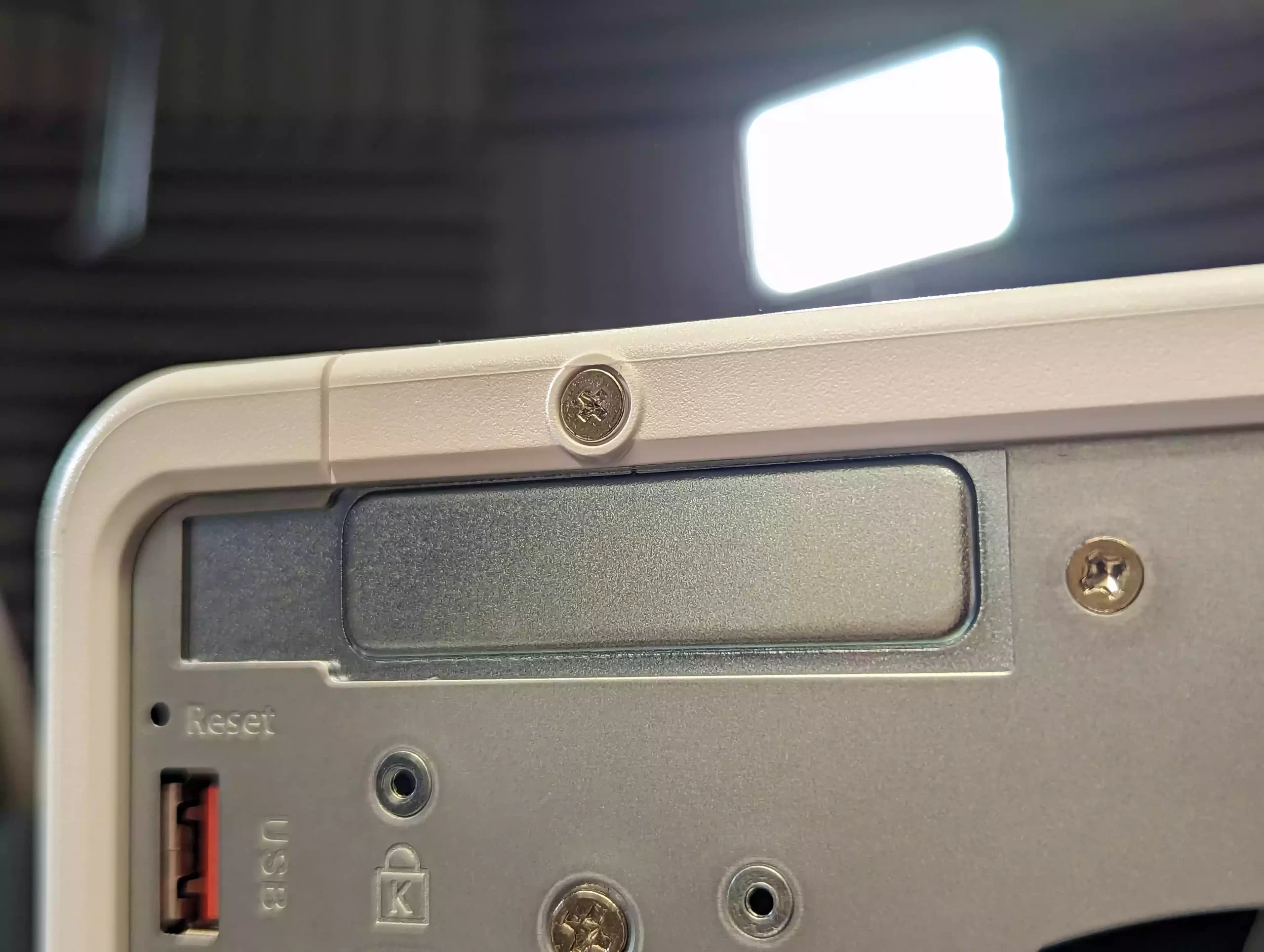
The TS-462 also includes a PCIe upgrade slot that allows you to add a variety of upgrades throughout its lifespan, including network bandwidth, SSD storage space, wireless connectivity and more. The TS-451D before this model also featured a PCIe slot, but it was a PCIe Gen 2×2 slot which translated to 1,000MB/s internally. This was a limitation, especially with multi-port network cards, SSD storage cards, and combo cards. The TS-462, on the other hand, with its newer generation Celeron CPU, is able to stretch itself further in some key areas and one of those is the PCIe slot being PCIe 3×2, which translates to 2,000MB/s bandwidth. It still may bottleneck modern-generation NVMe SSD storage and combo cards, but it’s still twice the possible communication between the system and an upgrade card in the TS-462 than there was in the TS-451D. QNAP is still the only brand at this price point for a 4-bay NAS to provide a PCIe upgrade slot and those considering upgrading to 10Gbe over one or two ports will appreciate this feature.
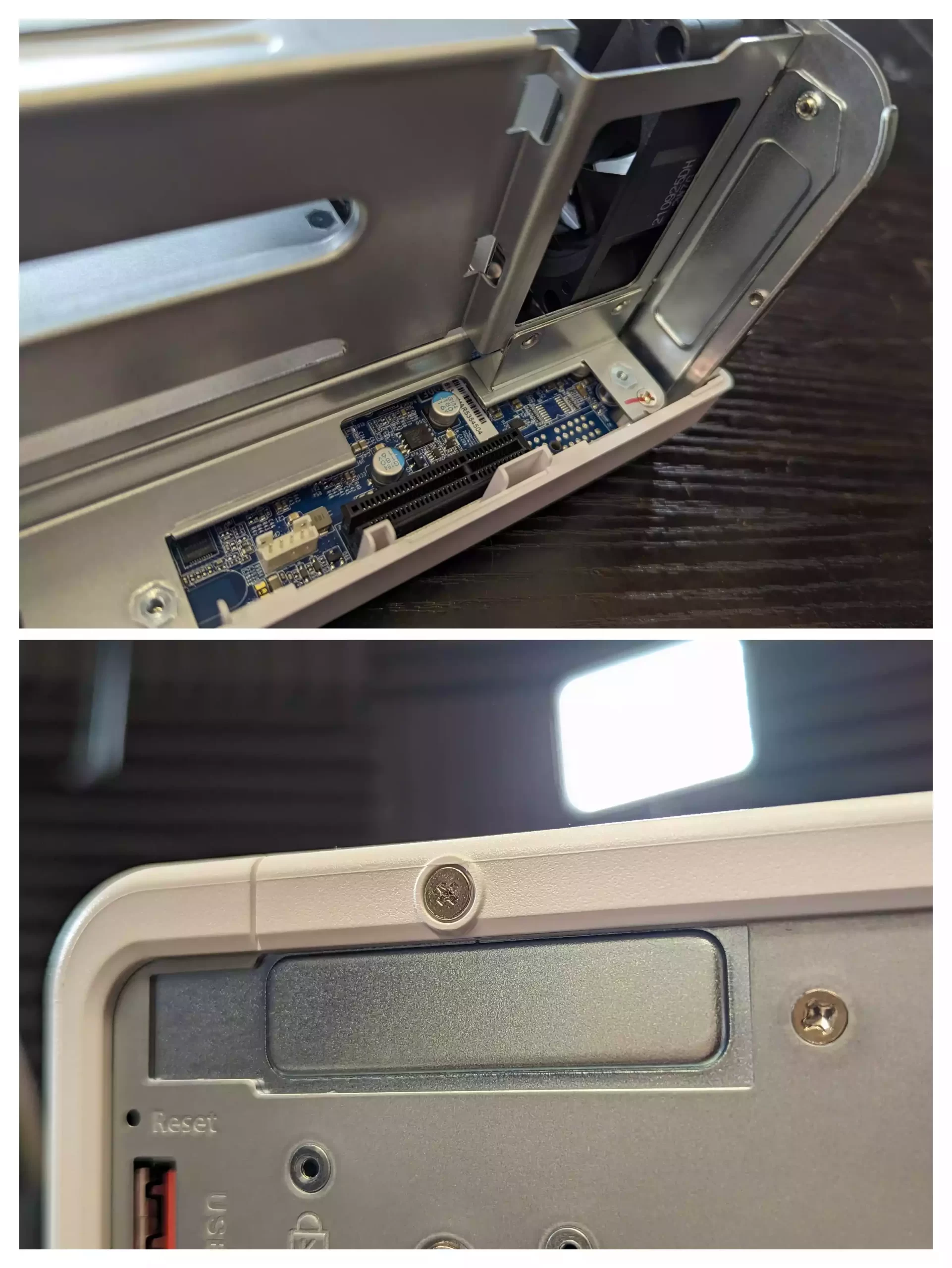
Overall, the ports and connections available on the QNAP TS-462 NAS are quite impressive, particularly when considering that the price has remained relatively unchanged between this model and the TS-451D that was released 3 years prior, and the TS-451B that was released almost 5 years ago. Despite the price remaining in a similar tier, QNAP has effectively doubled down on the connectivity, expandability, and upgradability in this 4-Bay NAS in most areas, making it a very compelling option. The internal hardware of the TS-462 is quite noteworthy as well, and it’s worth discussing how it has changed and evolved in comparison to its predecessors to see if it offers any improvements or drawbacks.

QNAP TS-462 NAS Review – Internal Hardware
Updates to NAS hardware is often motivated by changes in the wider tech industry, with advancements in technology, changes in consumer demands, and improvements in manufacturing techniques often driving these updates. In the case of the TS-462, QNAP typically refreshes this series every 2-3 years, often coinciding with updates to the Celeron series of processors. The TS-462 features the Intel N4505 processor, which is a significant upgrade from the Intel J4025 used in the TS-451D. To access the inside of the TS-462, one must remove the three rear screws and slide off the side panel. Inside, we find the larger SATA HDD storage bay cage and the key components of the TS-462. The Intel N4505 processor is located under a large, black heatsink and does not require an active cooling fan, as is common in desktop NAS systems of this scale. The CPU heatsink is in line with the rear active cooling fan.

The N4505 processor is more powerful in terms of clock speed and features improvements in the embedded graphics power (which is crucial for multimedia encoding/decoding) when compared to the J4025/J4005 processor, but they are otherwise nearly identical in physical architecture. This dual-core, has a 2.0GHz clock speed per core that can be boosted up to 2.9GHz, with those embedded graphics that are comfortably capable of handling/transcoding 4K and 1080p media, and has an onboard 256-bit encryption engine.
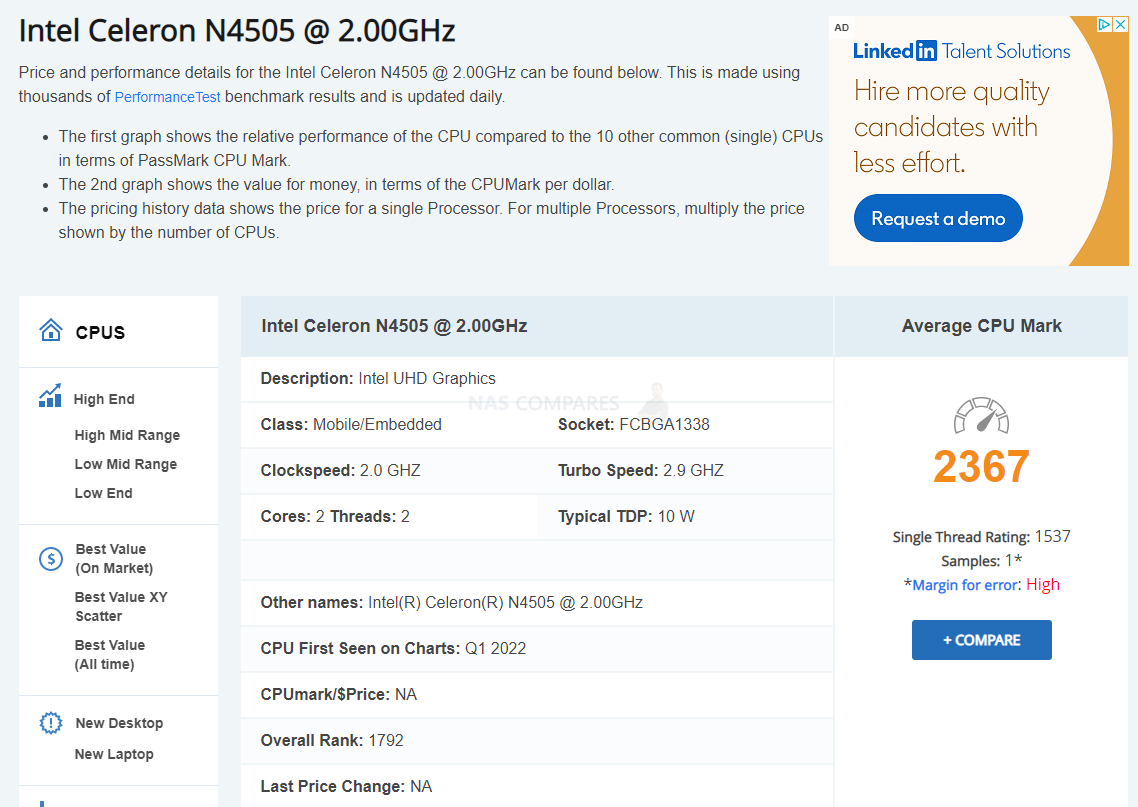
CPU benchmarks rate this processor at 2378, which is a significant increase from the J4025 rated at 1708 in the TS-451D. It is a solid choice for this system in terms of managing storage, network ports, and memory over many of the TS-462’s predecessors from QNAP.
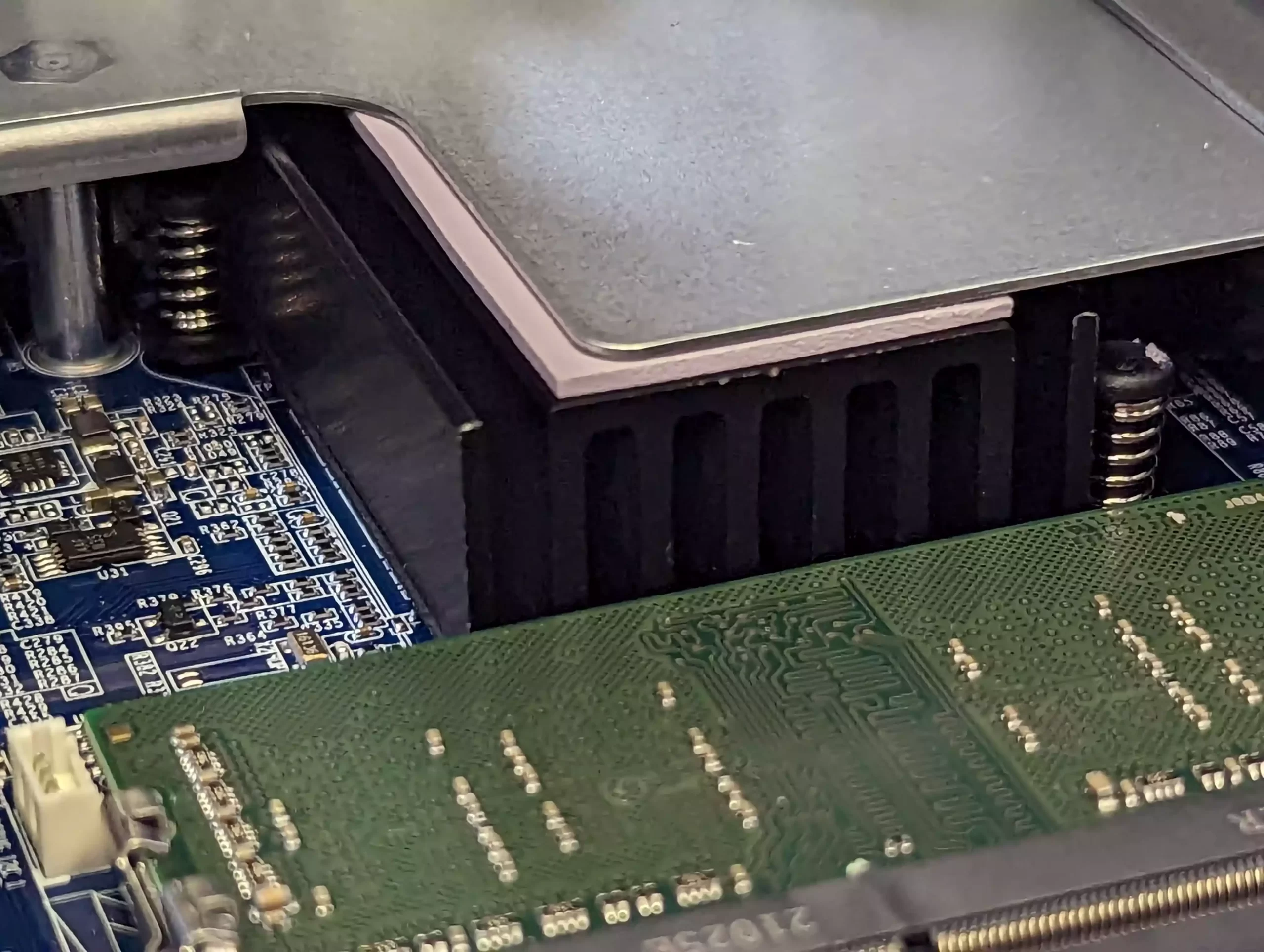
The TS-462 features two SODIMM memory slots on board that support DDR4 2666Mhz memory (non-ECC), with the default system arriving with 2GB of memory (increased shortages globally of memory components have forced QNAP to increase base level memory on many devices – something we are going to see a great deal more in 2023) and can be upgraded to a maximum supported 16GB (2x 8GB). This is twice the maximum RAM that the TS-451D, TS-453Be and TS-453A supported. The 2GB by default is quite a small amount of memory to start with – especially when you have a handful of the flagship applications running, indexing and accessing at the sesame time. If you are going to manage hundreds of file shares at once, a surveillance user looking to use the TS-462 as your primary CCTV and NVR center, or maybe you are a VM/Container user looking to create multiple systems – the option to easily upgrade to 16GB of memory is going to be hugely beneficial later in the system’s life. Equally, if you plan on using high-frequency storage management methods such as deduplication, large-scale small file but high number databases or even 10GbE in a sustained manner, that is when that larger memory limit will be massively beneficial. Just a shame that there is only 2GB on this 4-Bay, when the 2-Bay TS-262 has 4GB Memory, but cannot be upgraded – a bit inconsistent.
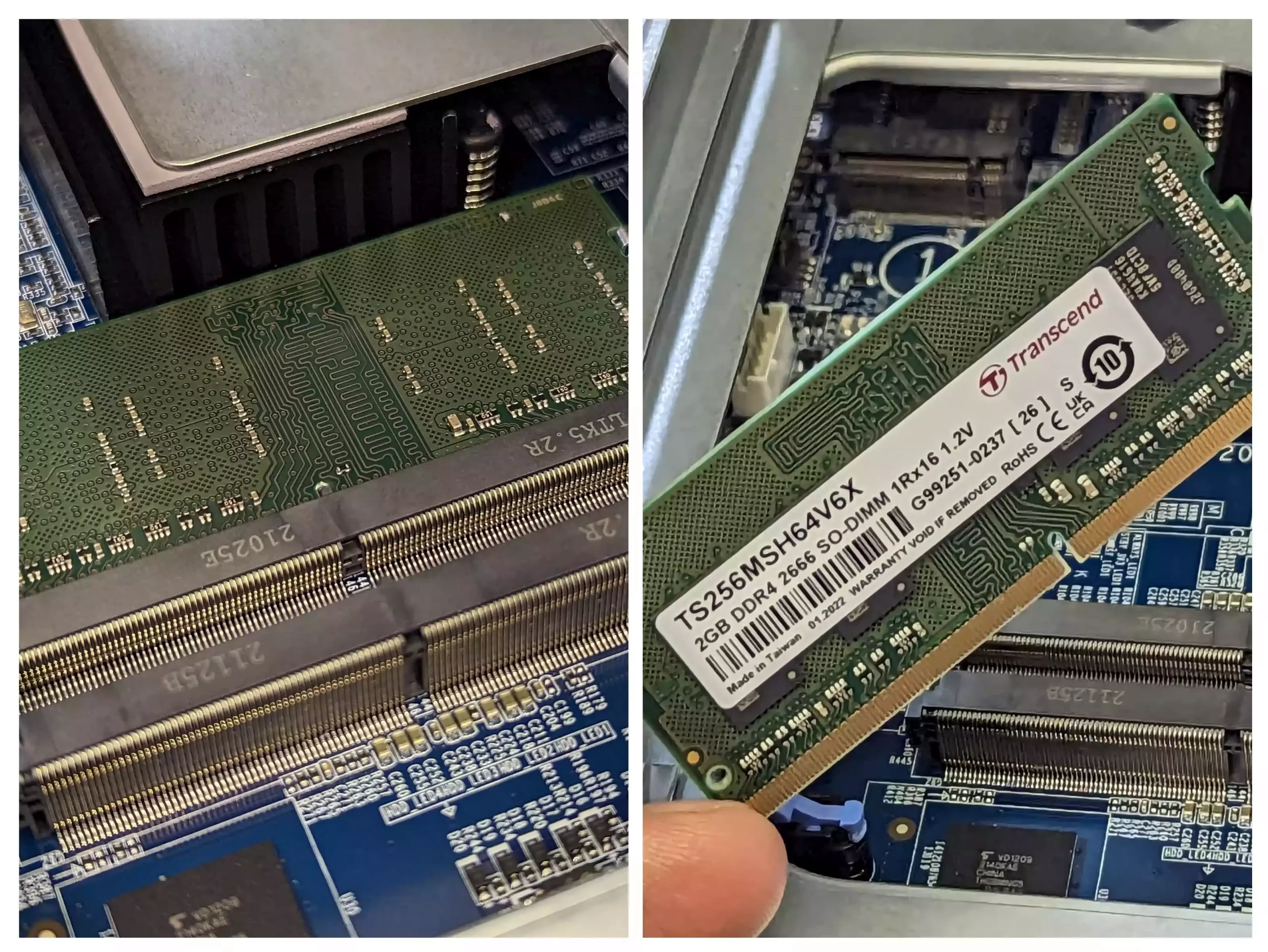
That N4505 CPU inside the TS-462 has also allowed QNAP sufficient available PCIe bandwidth to also include two M.2 NVMe SSD slots on the NAS too. This is something that QNAP has only tended to provide on their rackmount systems and much higher-end desktop solutions, despite their biggest rival Synology providing this for almost 5 years now at the same hardware tier. Now as good as this sounds (i.e to have a PCIe upgrade slot AND the m.2 NVMe SSD slots) there is good and bad news. The good news is that unlike Synology and its inclusion of M.2 NVMe SSD slots, the 2280 slots inside the QNAP can be used for more than just read/write caching. The use of SSD caching to provide performance benefits to a slower, but larger and more affordable Hard Drive RAID away are quite well established in the NAS industry, using the SSD space to either write files to the system faster (acting as the primary write area, before moving the data) or increase the speed of accessing commonly requested files on the NAS (making copies of those files onto the SSDs, though largely tiny files are optimized and do not really affect larger block/sequential data). However, though the QNAP TS-462 supports SSD caching on these bays, it also supports their use in QTier. This is similar to caching but in QTier the available HDD and SSDs are combined into a single storage area and it intelligently moves files periodically to the appropriate storage media as it analyzes their access and requests. Finally, if you wish, you can use the NVMe SSD bays for just a fast accessing and performing storage pool and volumes of it’s own. These two bays, plus the 4 HDD bays, plus adding a PCIe SSD storage card in the available bay mean that the TS-462 has enormous storage potential. These m.2 bays can also be used for system upgrades, but these are still quite few in reality and it is only the google TPU m.2 upgrade that increases AI system processes that is recommended in 2023 so far.
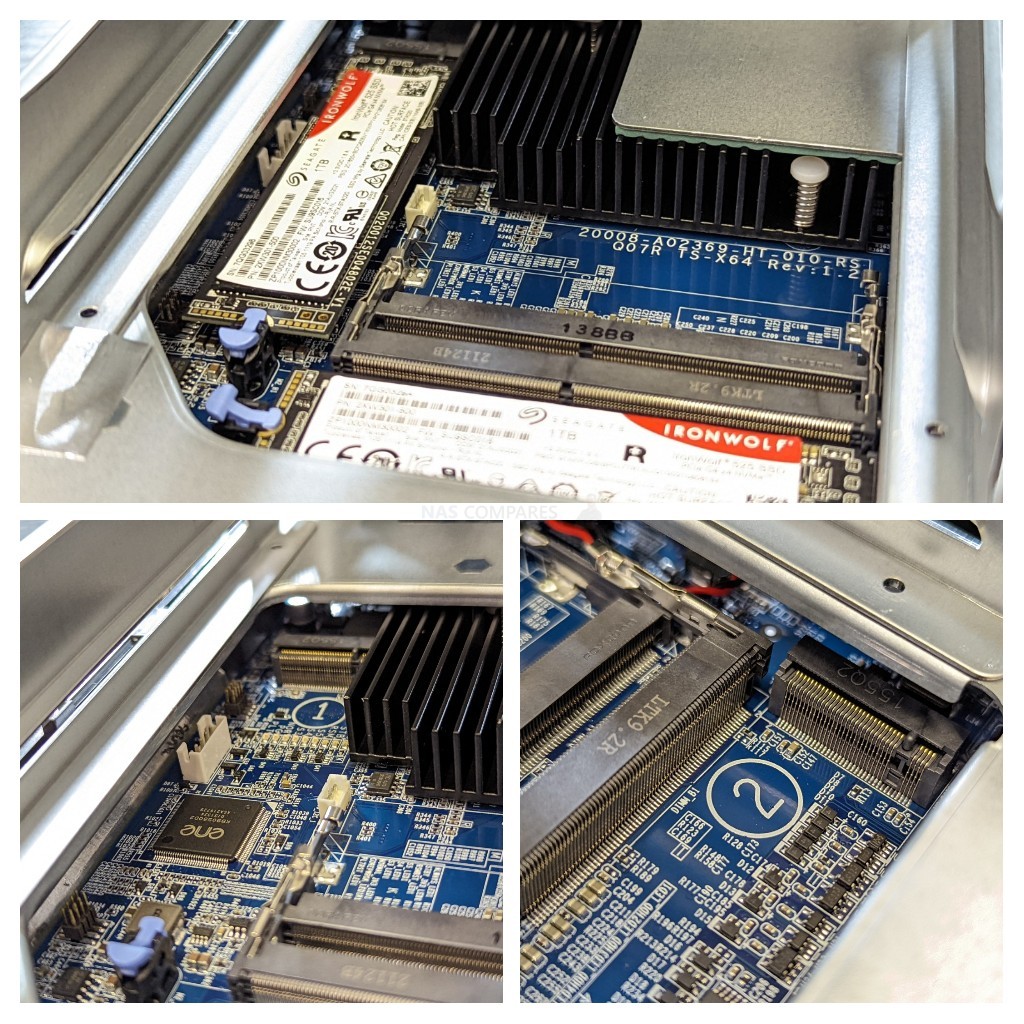
However, as good as all that sounds about the NVMe SSD bays, it is worth also factoring that (much like the PCIe Upgrade slot) in order to provide these bays and still provide the rest of the system hardware from a relatively simple Intel Celeron processor, QNAP has had to narrow down the architecture of these bays for reasons of physical profile and available PCI lanes+chipset. The result is that the m.2 Bays are PCIe 3×1 in architecture, or 1,000MB/s in bandwidth each between the installed m.2 and the system. That means that if you are buying PCIe 3×4 SSDs for your NAS, such as the Seagate Ironwolf 510 or WD Red SN700, they will be somewhat bottlenecked to 1GB throughout each (though they can be RAID’d). It is still better to have these bays in this somewhat streamlined fashion than to not have them at all, but it is worth keeping this in mind when considering the future upgradability of the QNAP TS-462 NAS.
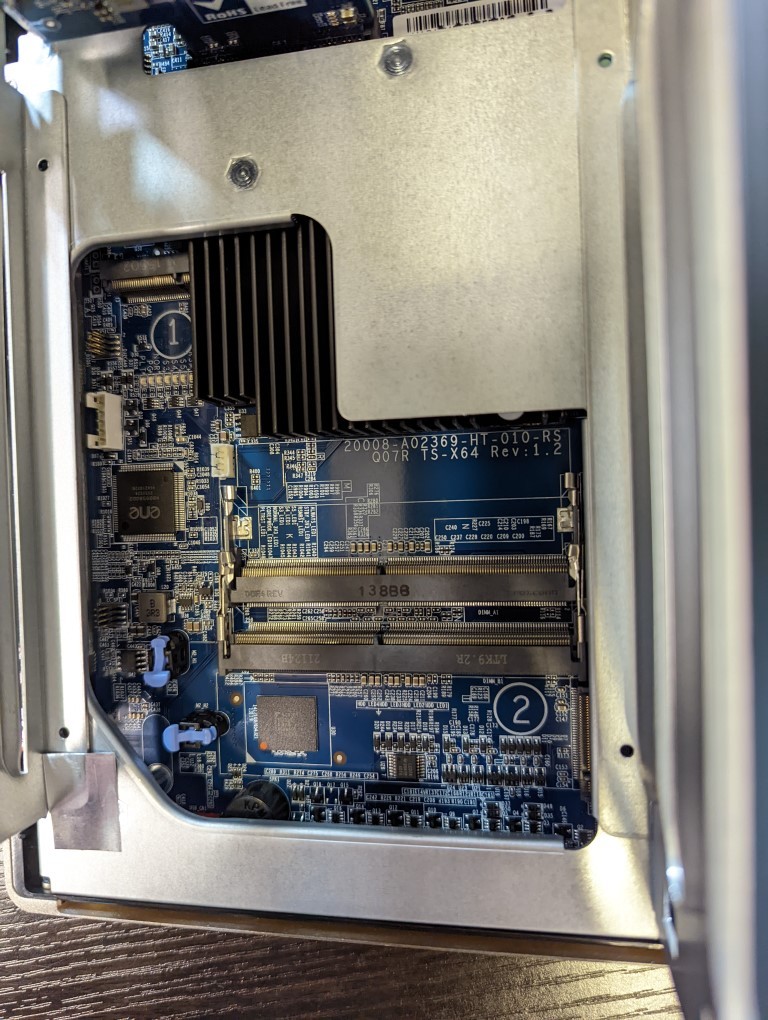
The internal hardware of the TS-462 is by FAR one of the best example of a prosumer/SMB 4-Bay NAS in this price tier from both QNAP and any other brand. Yes, they have had to make a balancing choice between providing a multitude of upgrade and scaling paths in the hardware architecture vs the CPU available, but overall I really cannot challenge them on the range of ports, connections and internal hardware that is available here. I am a little surprised by how much hardware is inside the TS-462 and so close together (leading me to imagine that this system with a fully populated 4-bay storage RAID, 2x NVMe SSD, 2-16GB memory and a PCIe card would get really hot, i.e. fans going NUTS!) but you cannot really argue with the wide range of options available to the end useR in terms of the day 1 level of hardware on offer, as well as the many ways and means you can change this system in it’s lifespan to best suit your storage and network requirements. Let’s discuss the software included with your TS-462 NAS.
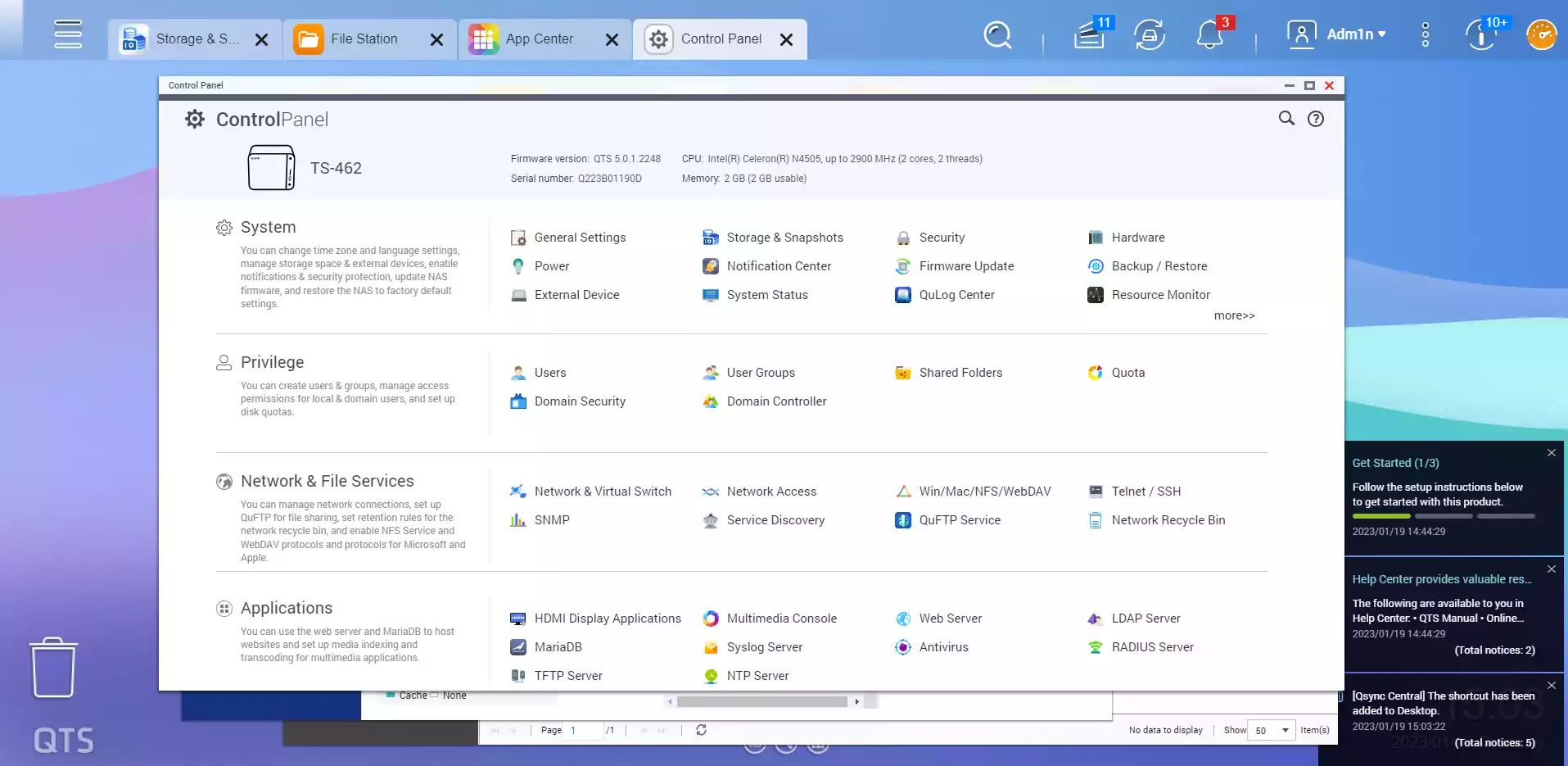
QNAP TS-462 NAS Review – Software & Services
Alongside the hardware of the TS-462 NAS, you also receive the complete software and services package of QNAP QTS (currently in version 5.0). This is a complete operating system. similar in design and presentation to Android OS, it runs hundreds of applications, services and functions, as well as arriving with many mobile and desktop client applications that allow you to interact with the data on your NAS in a much more tailored way. Alongside this, the QNAP QTS software on the TS-462 also includes a few extra SSD tools for anti-wearing on SSDs, better SSD profiling and even options to separate the media into storage, caching or tiered storage where appropriate. The performance and services of QTS have been covered many times on this channel, so reviewing it’s individual performance on the TS-462 NAS is a difficult task, as we have to look at two key things. Is QTS a good software platform and is it safe
On the first score, I can comfortably say that QNAP NAS software and services have truly come into their own and the balancing act of supplying the end-user with the flexibility to use the system ‘their way’, whilst still keeping it user-friendly is the best it has ever been. Is it perfect, no. In its efforts to make itself customizable in every way possible, QTS develops an inadvertent learning curve that may catch some novice users unaware. Likewise, although QTS 5 has done a lot of work on its presentation of information and notifications, there is still the odd moment of ‘TMI’ when switching between services on the fly. QNAP’s NAS software is still easily one of the most adaptable in the market right now and allows users to have a truly unique storage environment if they choose and although not quite as user-friendly as Synology DSM, it counters this by being fantastically flexibly by comparison (from file/folder structure to 3rd party services support and connectivity). That said, 2020-2021 were a bumpy road for the brand and a series of ransomware attacks were targetted at the brand that was caused by a combination of vulnerabilities in Linux (which practically all NAS and Android software is built upon) but also in how applications in the QNAP platform were allowed to have external access. In previous revisions of QTS, customization and guidance for changing settings on the system was made very easy and open but lacked a lot of the gravitas and significance that these changes add to the system being highlighted to less experienced users (such as allowing the QNAP to adapt remote ports on your router over UPnP and how the HBS3 program allowed remote access. These omissions, vulnerabilities and communication issues in QTS have seemingly been resolved and QTS 5 seems to be a much tighter system on the whole (as much as anything can be once you open it to the internet). But many users still feel that the brand needs to do more and therefore until QNAP can remove the lingering stories of ransomware and malware over time, this si always going to be an existing sensitive issue for buyers. In order to see the extent of the latest version of QNAP TS 5.0 use the links below to the written review and video below released in late 2021:
| FULL Written QNAP QTS 5 Review | FULL Video Review of QNAP QTS 5 |
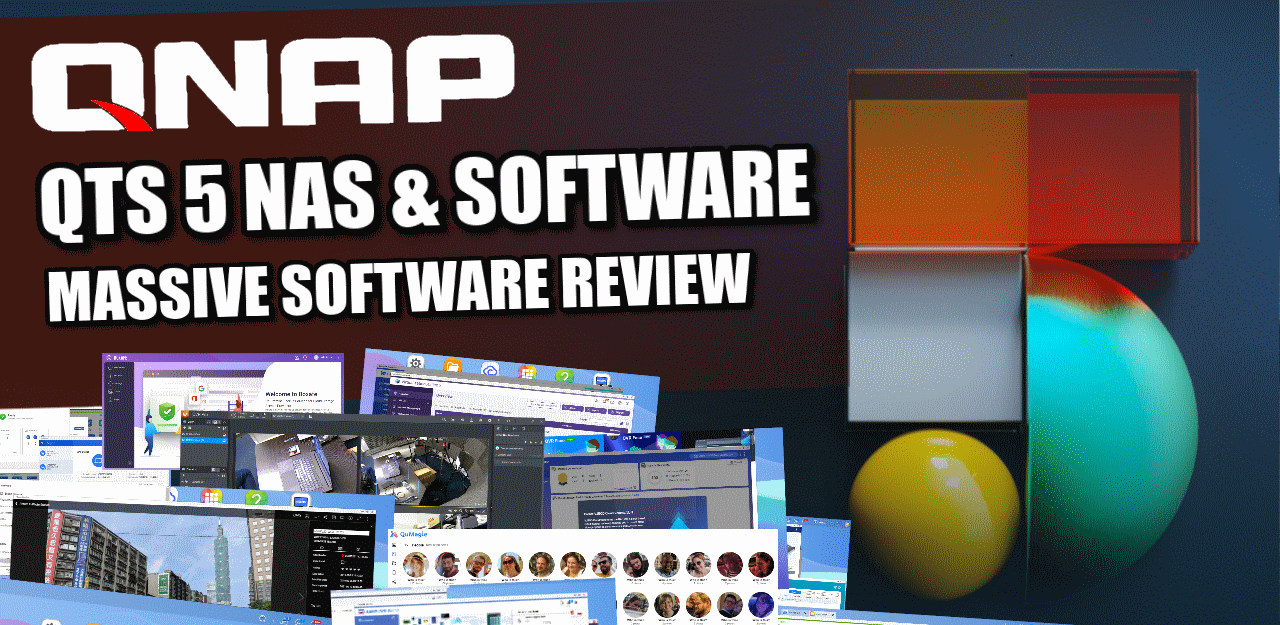 |
Although the full review of QNAP QTS is available in the article and video linked above, let’s discuss the highlights of the platform. First off there are the software and services for managing files and folders on the fly. QTS includes several tools for managing files in your web browser (with full copy, paste, archive, extract, sharing, etc options built-in), as well as smart system/file search functionality.
Then security when using your TS-462 NAS (again, a continued area of contention and criticism for QNAP in the past) in customization and alerts have been noticeably improved and upgraded in both their deployment and presentation in QTS. These range from a multi-layered security advisor to control anti-malware scans, anti-virus schedules, firewall monitoring and more. There is also a range of access and security credential tools that are quite far-reaching all built-in. With QNAP having to prove their platform is safe more than most, there is a bit shift positively in this direction in the latest versions of QTS.
Overall storage management, access, mounting and how this factors into backups have also been massively diversified in QTS and along with numerous means to create a very unique storage system (factoring RAID, multi-stage 1-2-3 backups, connecting with cloud drive/objects and how this is presented to the end-users are incredibly deep. It can lead to a situation in which the end-user is a pinch overwhelmed, but you cannot say that QNAP is not providing the tools – they are just almost TOO numerous in their presentation.
The same goes for multimedia handling on the QNAP TS-462, with a wide range of tools for handing photos, music and video in a tailored GUI to each media type. This is made considerably easier with QNAP’s multimedia console tool that provides a single GUI that can be used to handle all the backend setup of all your individual media apps. QNAP also provides AI photo recognition to allow decades of photos to be searched intelligently for people and subjects to quite an impressively deep degree (not needing internet access to do so, with the AI onboard the system). Then you have support for a wide range of 3rd party multimedia tools such as Plex media server, Emby, Twinky and Kodi (unofficially).
Then you have business tools (small, medium or even enterprise) included that can range from the deployment of multiple virtual machines across many platforms and a dedicated 1st party container deployment tool. One very unique feature of QNAP QTS compared with other NAS brands in their deployment of VMs is that they include 2-3 click download options in their respective applications that allow you to download ready to use VM in Windows 7,8 and 10, as well as a VM market place for more enterprise virtual clients and even a Ubuntu 18/19/20 VM deployment tool that allows you to quickly set up a VM and then access remotely OR use the HDMI+KVM set up locally. The container station tool also has its own pre-built tool repository too.
Finally, for surveillance use, the TS-462 arrives with QVR Pro which allows you to have a business class surveillance platform hosted on your NAS. This platform has its very own GUI that supports thousands of IP Camera brands, as well as the software arriving with 8 camera licenses with the TS-462, a multi-camera feed display, intelligent alerts, AI services (hardware appropriate), multiple client tools for mobile/desktop clients, integration of 3rd party system management tools and you can even attach USB cameras to your QNAP NAS and have local cameras fed into the NAS too.
So, software on the QNAP TS-462 is pretty diverse and although the brand has seen its fair share of security complaints in the past, I think that it would be hard for me to ignore the range of NAS hardware configuration, services and tools that are included. Tests of the QNAP TS-462 on how it performs as a Plex Media Server, host for Virtual Machines and more will be conducted shortly over on NASCompares YouTube channel. I recommend visiting there to learn more. Below is the video review for the QNAP TS-462 NAS
QNAP TS-462 NAS Review – Conclusion & Verdict

The QNAP TS-462 NAS is a substantial update on the QNAP TS-451D (even worth considering for those who opted for the TS-451D or TS-451A previously) that features a more modern CPU that allows increased internal performance. This translates in hardware to M.2 NVMe SSD support, a larger bandwidth PCIe Upgrade slot, USB 3.2 Gen 2 10Gb/s connectivity and 2.5GbE by default. Some areas of the device are less compelling, such as that initial 2GB of memory (which you are almost certainly going to upgrade immediately, given QTS will eat up at least half of that to run the baseline/1st party apps generally). The limiting of those M.2 NVMe SSD bays to PCIe Gen 3×1 makes alot of sense, giving the range of this PCIe3 Celeron CPU makes sense, but is nonetheless going to annoy some users. lastly, the hardware gains in the system featuring much, MUCH more powerful and visually appealing HDMI 2.1 is a fraction let down by the HD Station software getting fewer and fewer feature-rich updates (outside of stability and performance fixes). As far as running the QNAP QTS EXT4 software platform on the TS-462, you will have little to no complaints, as it can run the bulk of the 1st/3rd party applications available to the software, just remember that you are running a dual-core and two thread processor – so the glass ceiling in terms of hardware resources is going to be a pinch lower than some of their Pentium, Intel Core or Xeon systems of course. After a bumpy start to 2022, with the brand needing to win alot of users back after being targetted by ransomware groups and missteps in communication, fast forward to the start of 2023 and you have a much more secure, closed and layered QNAP NAS platform here.
Choosing the QNAP TS-462 NAS over the increasing range of 4-Bay’s in the brand’s portfolio is a little less straightforward, with the TS-462 nestled somewhere between the TS-453E, TS-464, TVS-h474, TS-473A, TBS-464 and TS-453D (with several more 4-Bay options in the TS-x51+, TS-31P3 AND TS-31K still listed on their official site). I also think the TS-462 would do better to have been released alongside the TS-464 (and the rest of the x64 range), when the portfolio was a little less clustered and its status as an affordable alternative to the TS-462 made alot more sense! The QNAP TS-462 is designed for users looking to spend a little less on base hardware, whilst still buying a device that can be scaled in storage, network bandwidth and more down the line. QTS still continues to be fully featured and has a great many new security and access defaults/settings introduced to limit novice users leaving doors open, but still has a fractionally steeper learning curve than many of its competitors, often trying to do too many things at once (or at least not stopping an end user doing too much at times), which can lead to occasionally bumps in the road when using their platform on a more modest system as this. The QNAP TS-462 is a great 4-Bay NAS and a solid refresh/update on the TS-451D, but if you can stretch your budget a fraction more, I recommend opting for the TS-464 ($100-200 more, at most) as much like this device doubles down on it’s predecessor hardware, so do those two NAS ram things up further for your money. A good NAS indeed, that lives a tad in the shadow of it’s own brothers and sisters!
| PROs of the QNAP TS-462 NAS | CONs of the QNAP TS-462 NAS |
|
|
🔒 Join Inner Circle
Get an alert every time something gets added to this specific article!
This description contains links to Amazon. These links will take you to some of the products mentioned in today's content. As an Amazon Associate, I earn from qualifying purchases. Visit the NASCompares Deal Finder to find the best place to buy this device in your region, based on Service, Support and Reputation - Just Search for your NAS Drive in the Box Below
Need Advice on Data Storage from an Expert?
Finally, for free advice about your setup, just leave a message in the comments below here at NASCompares.com and we will get back to you. Need Help?
Where possible (and where appropriate) please provide as much information about your requirements, as then I can arrange the best answer and solution to your needs. Do not worry about your e-mail address being required, it will NOT be used in a mailing list and will NOT be used in any way other than to respond to your enquiry.
Need Help?
Where possible (and where appropriate) please provide as much information about your requirements, as then I can arrange the best answer and solution to your needs. Do not worry about your e-mail address being required, it will NOT be used in a mailing list and will NOT be used in any way other than to respond to your enquiry.

|
 |
Minisforum G7 Pro Review
CAN YOU TRUST UNIFI REVIEWS? Let's Discuss Reviewing UniFi...
WHERE IS SYNOLOGY DSM 8? and DO YOU CARE? (RAID Room)
UniFi Routers vs OpenWRT DIY Routers - Which Should You Choose?
WHY IS PLEX A BIT S#!t NOW? IS 2026 JELLYFIN TIME? (RAID Room)
Synology FS200T NAS is STILL COMING... But... WHY?
Access content via Patreon or KO-FI
Discover more from NAS Compares
Subscribe to get the latest posts sent to your email.



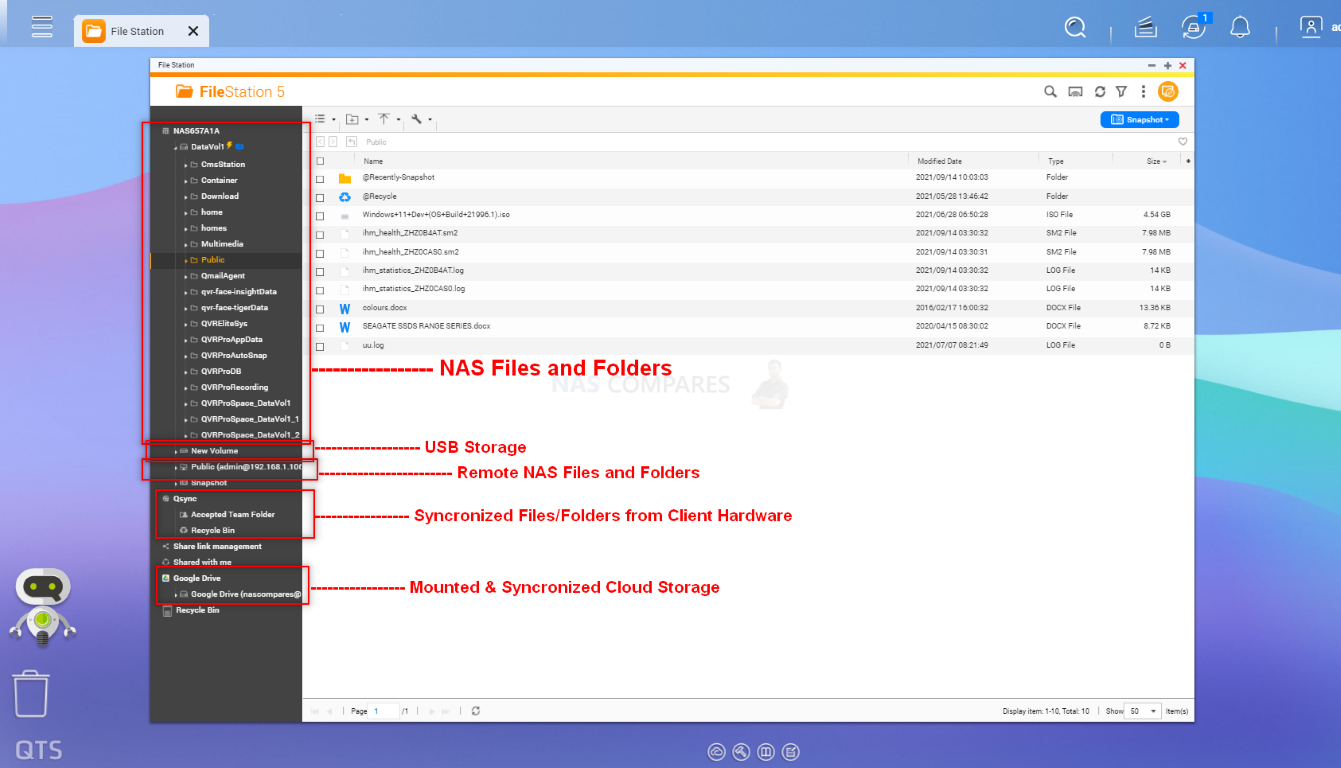
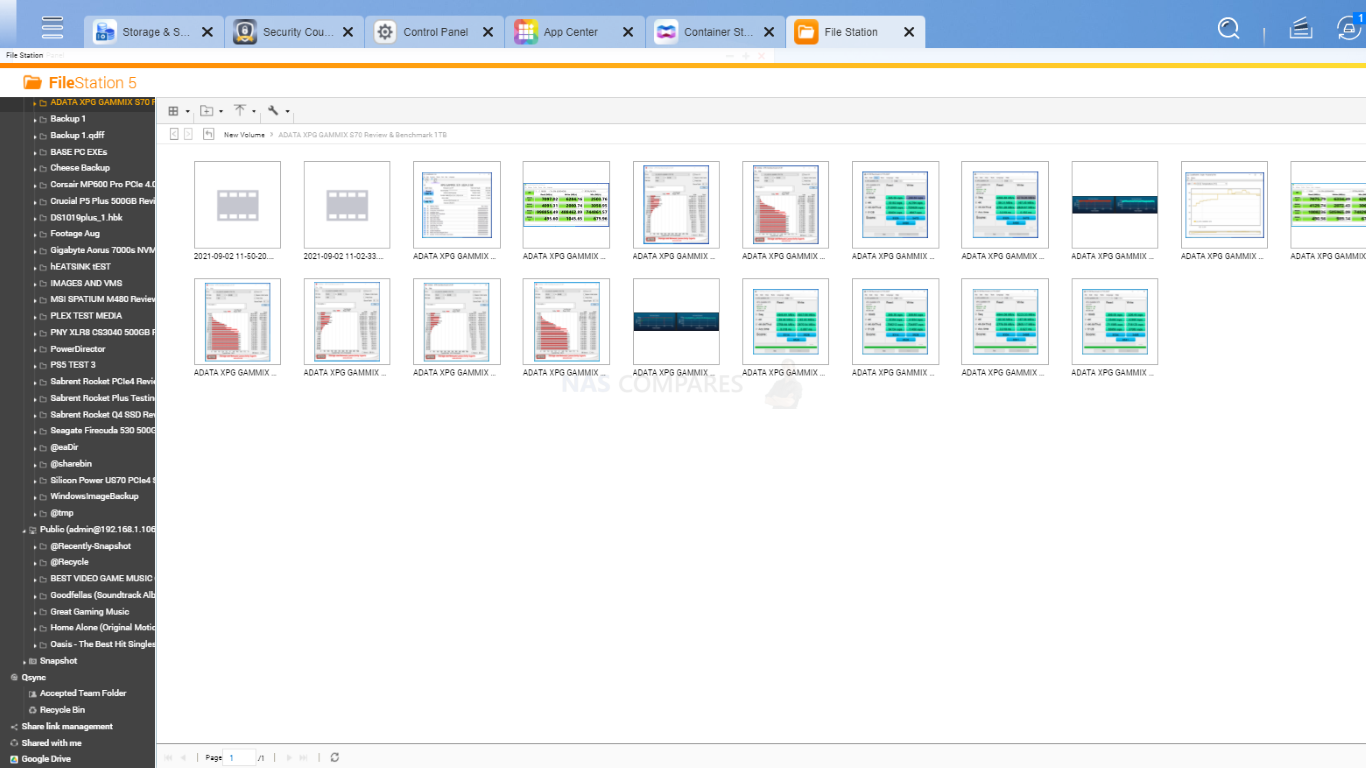
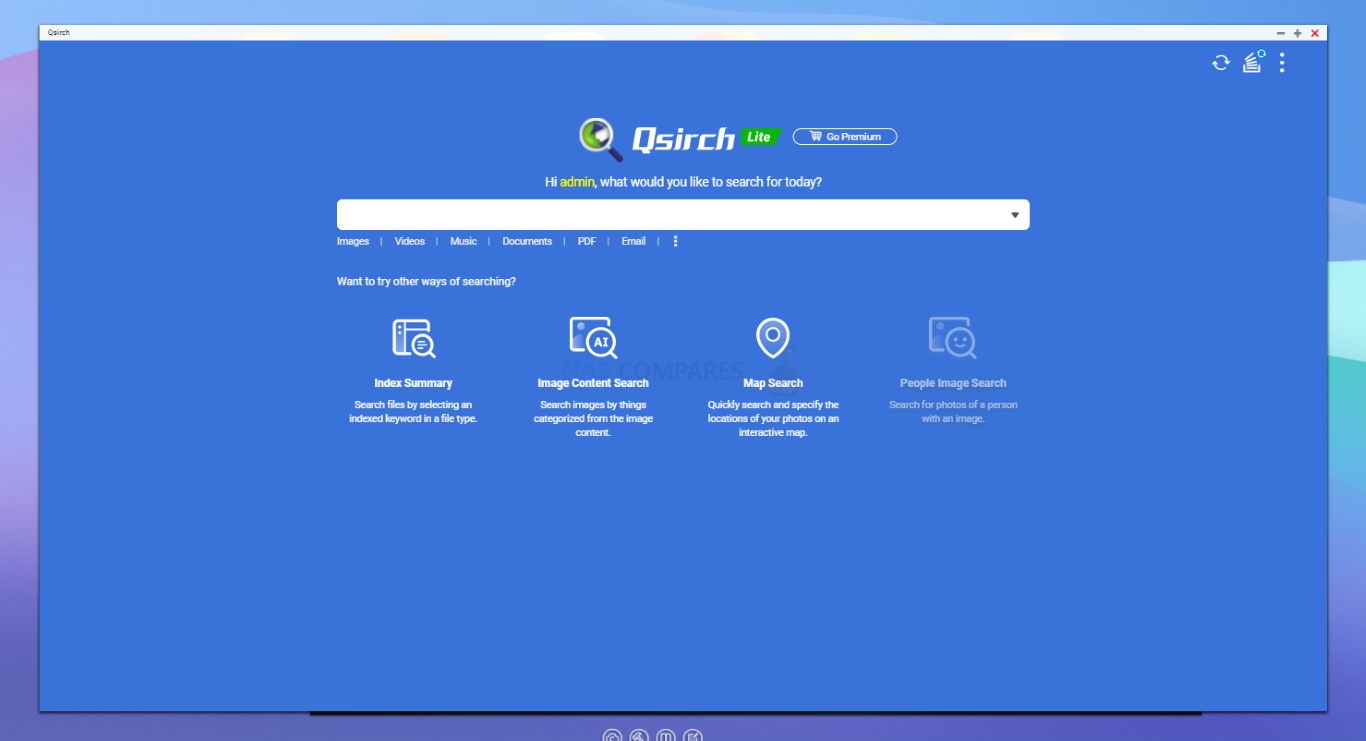
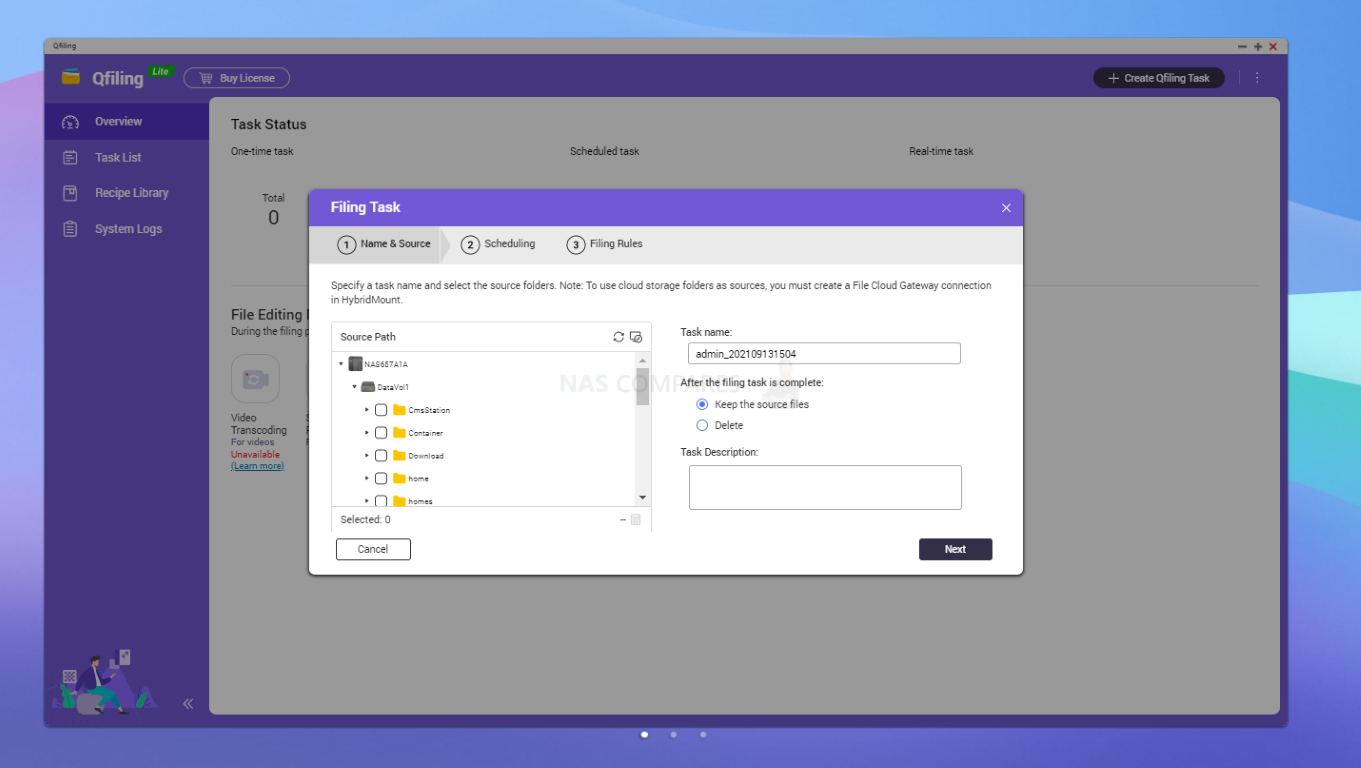
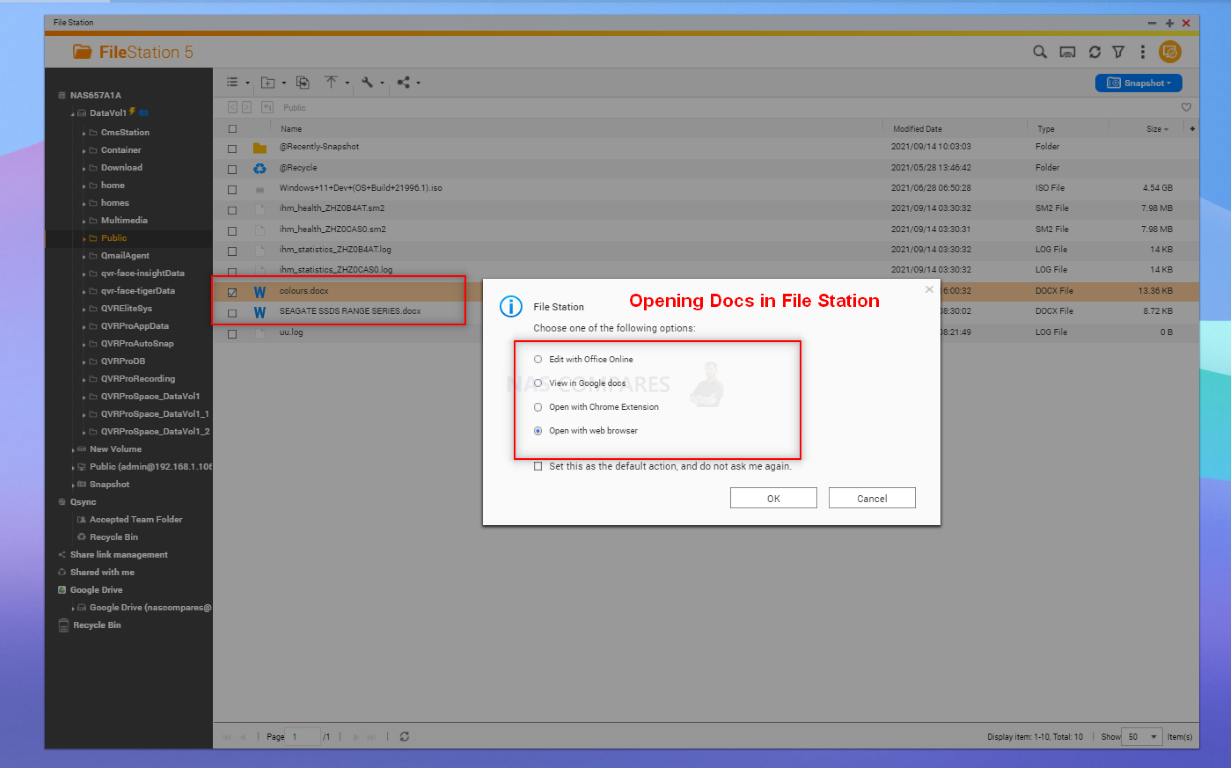
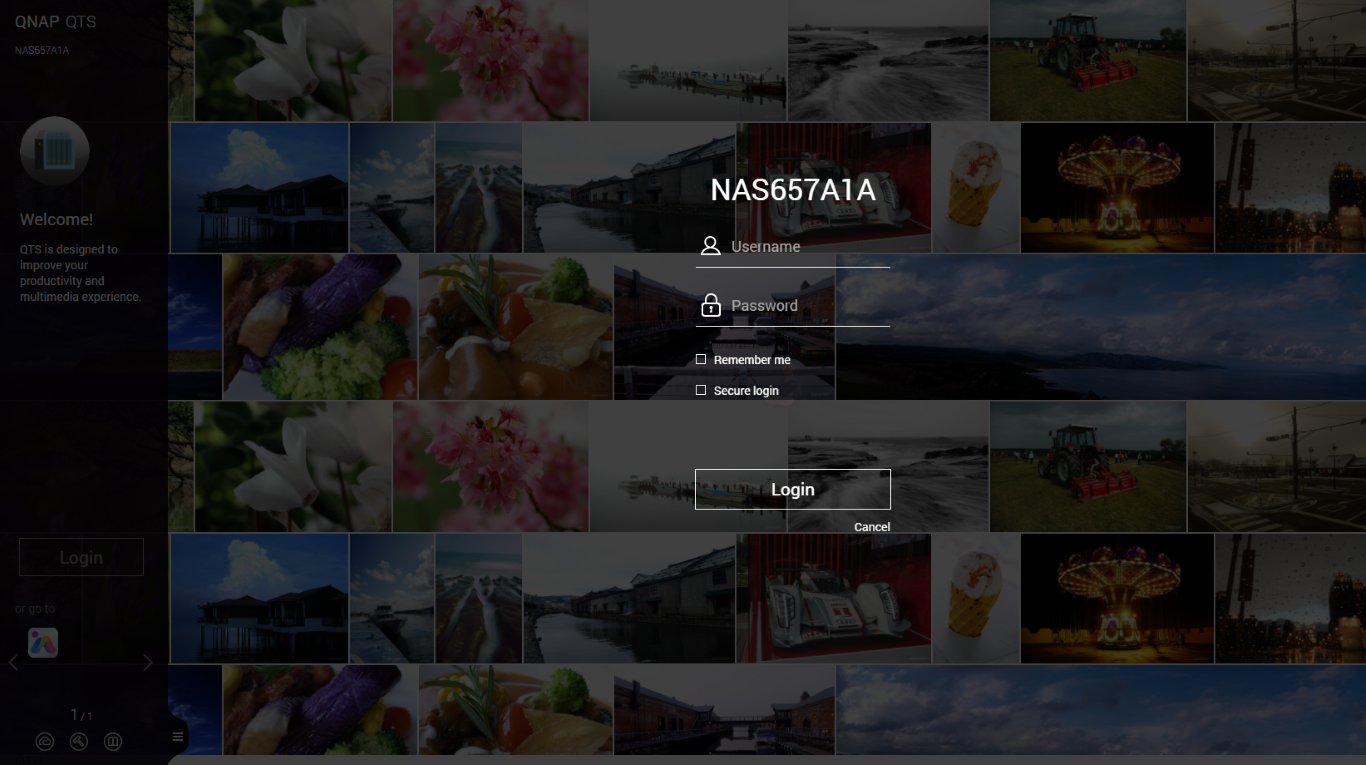
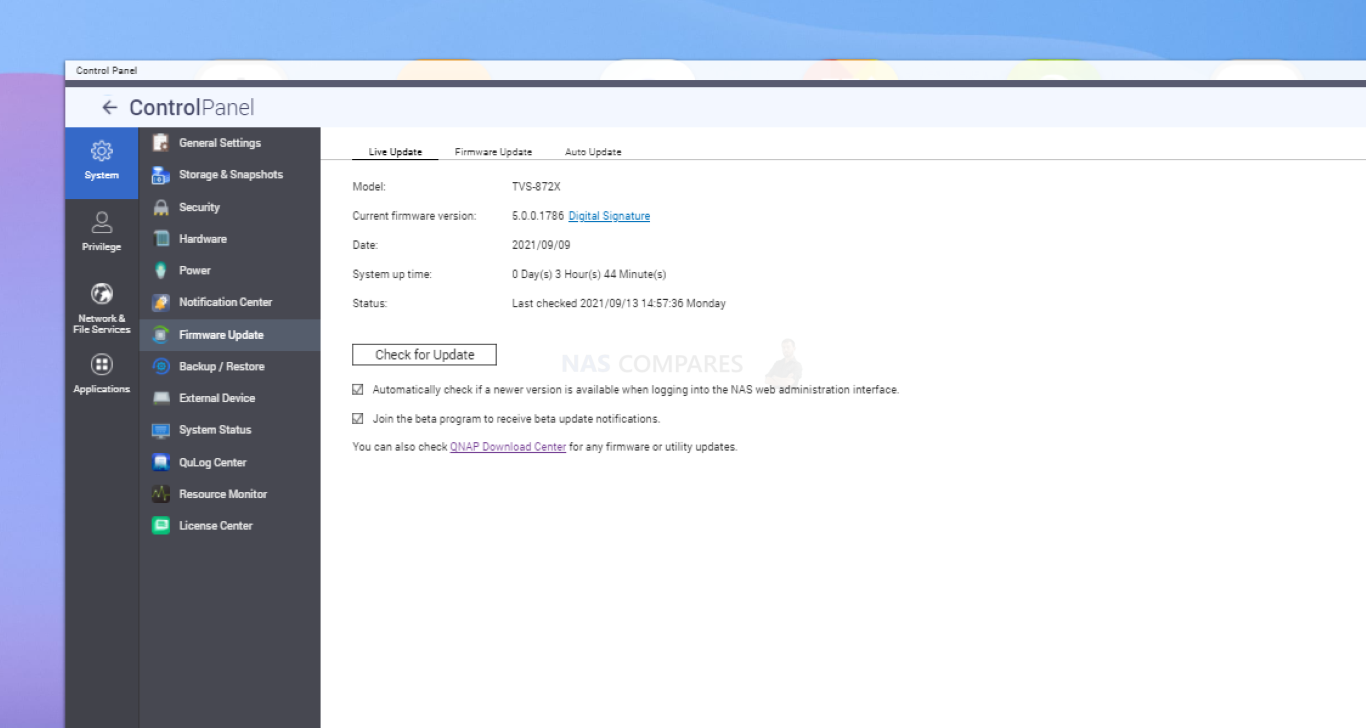
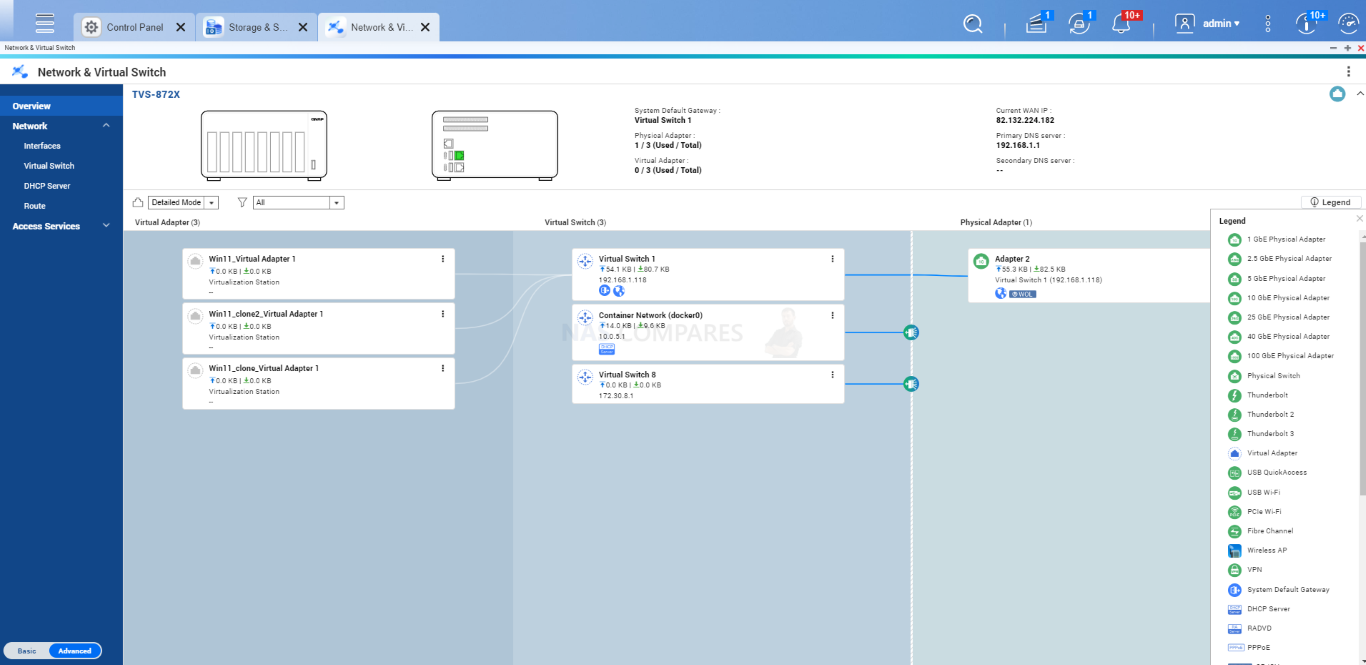
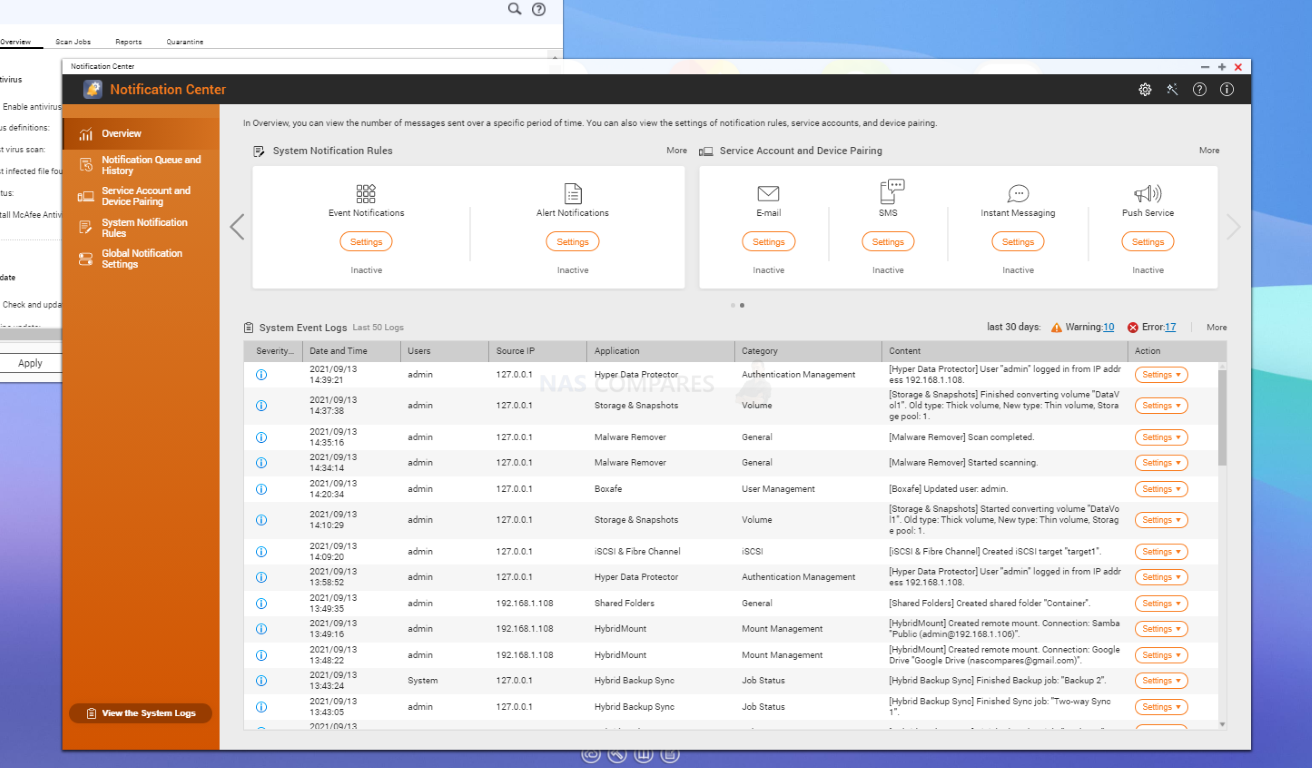
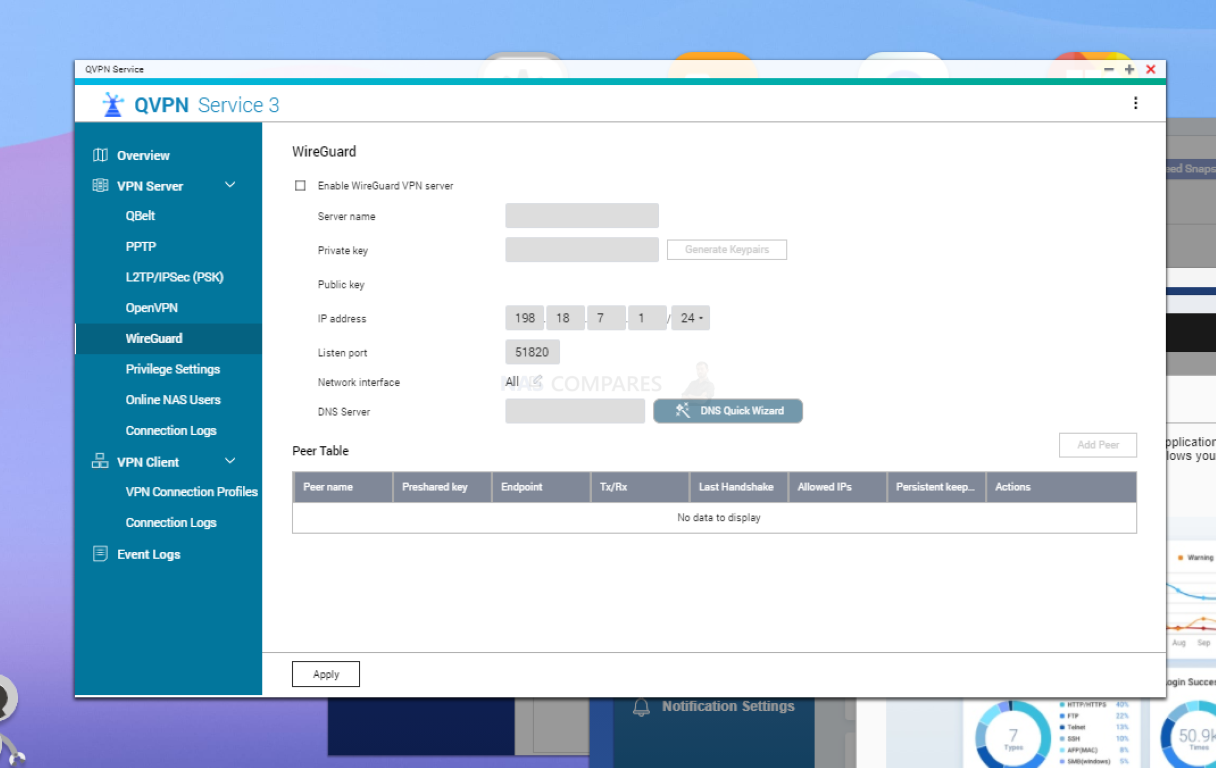
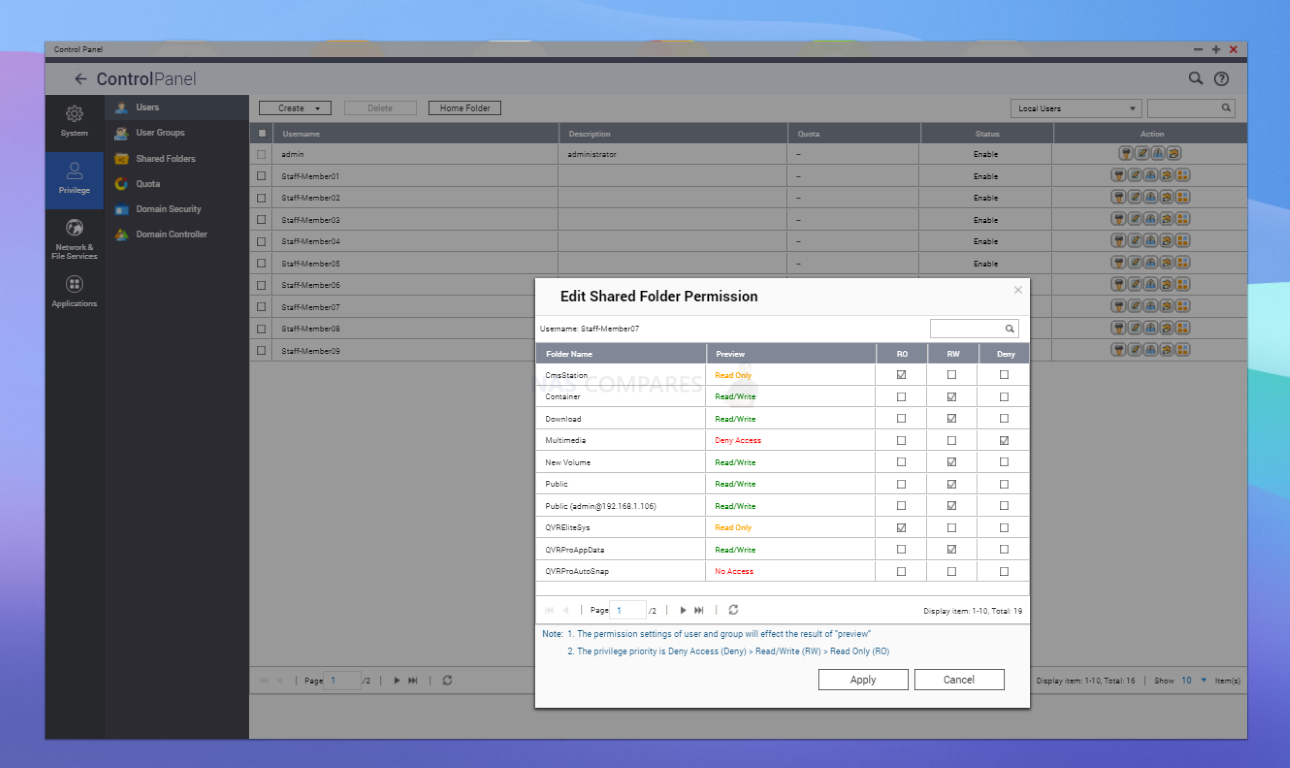
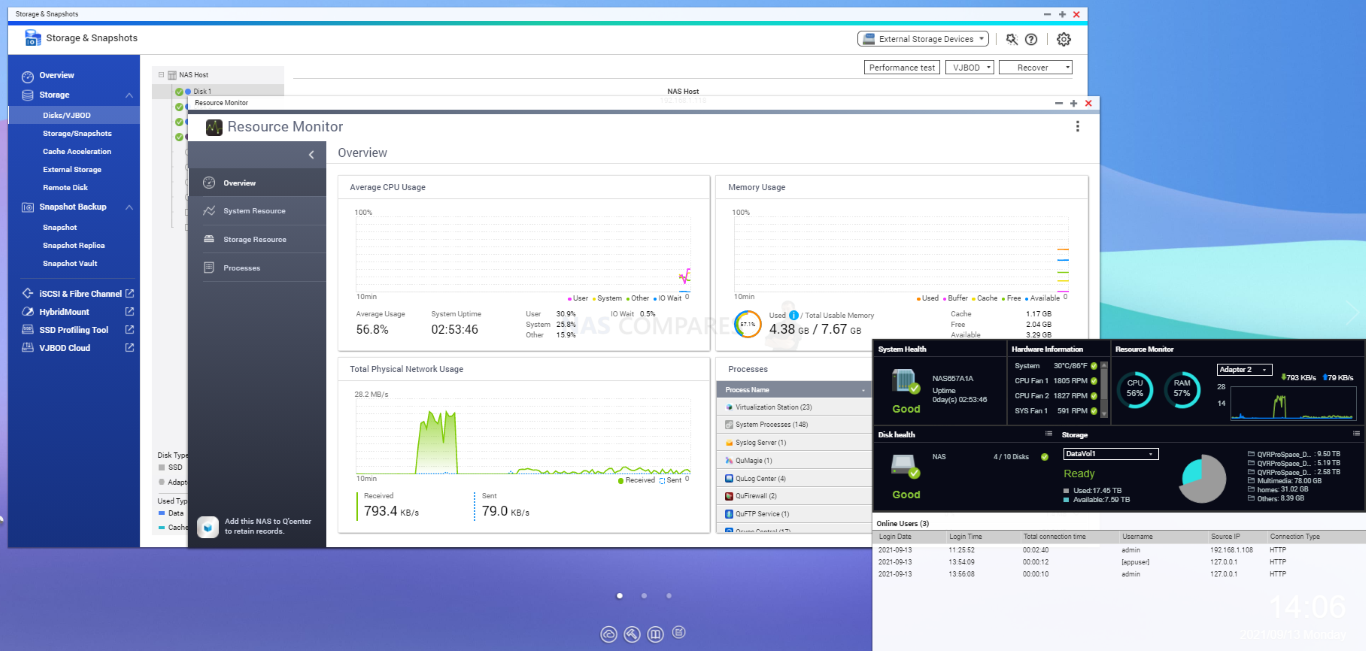
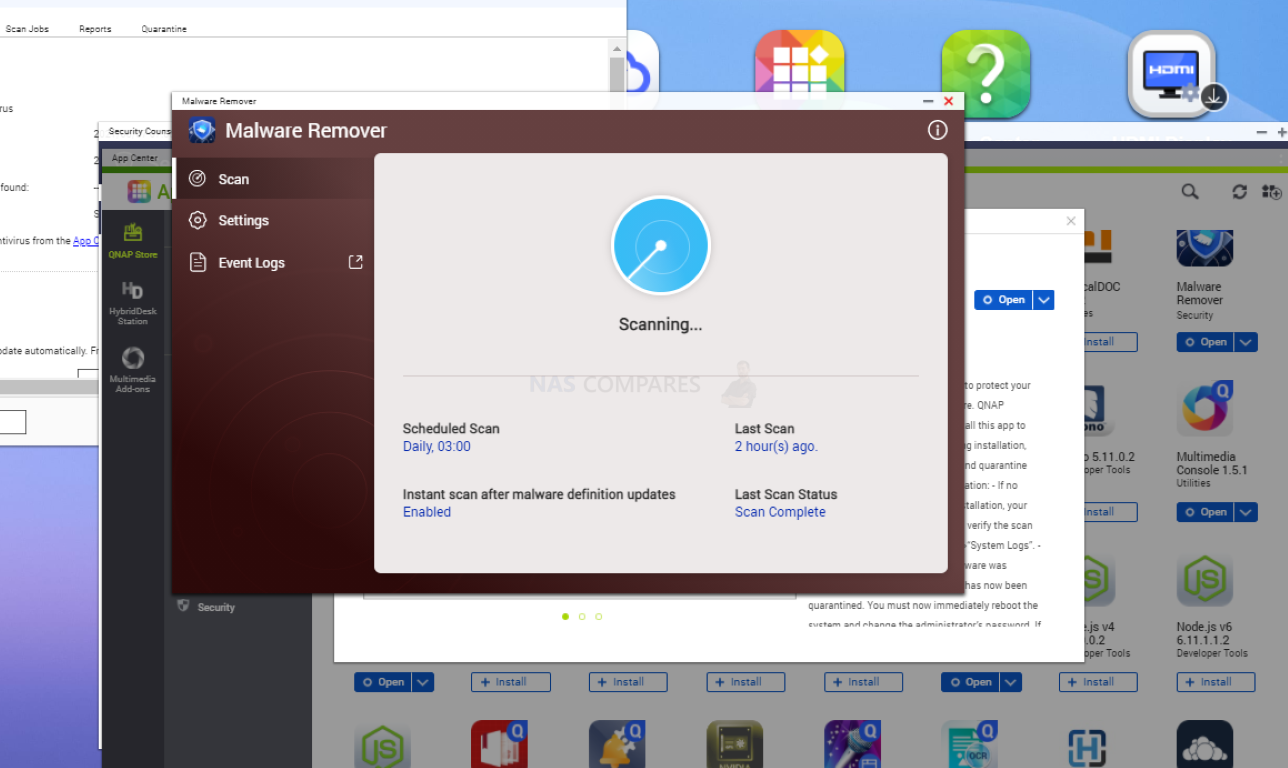
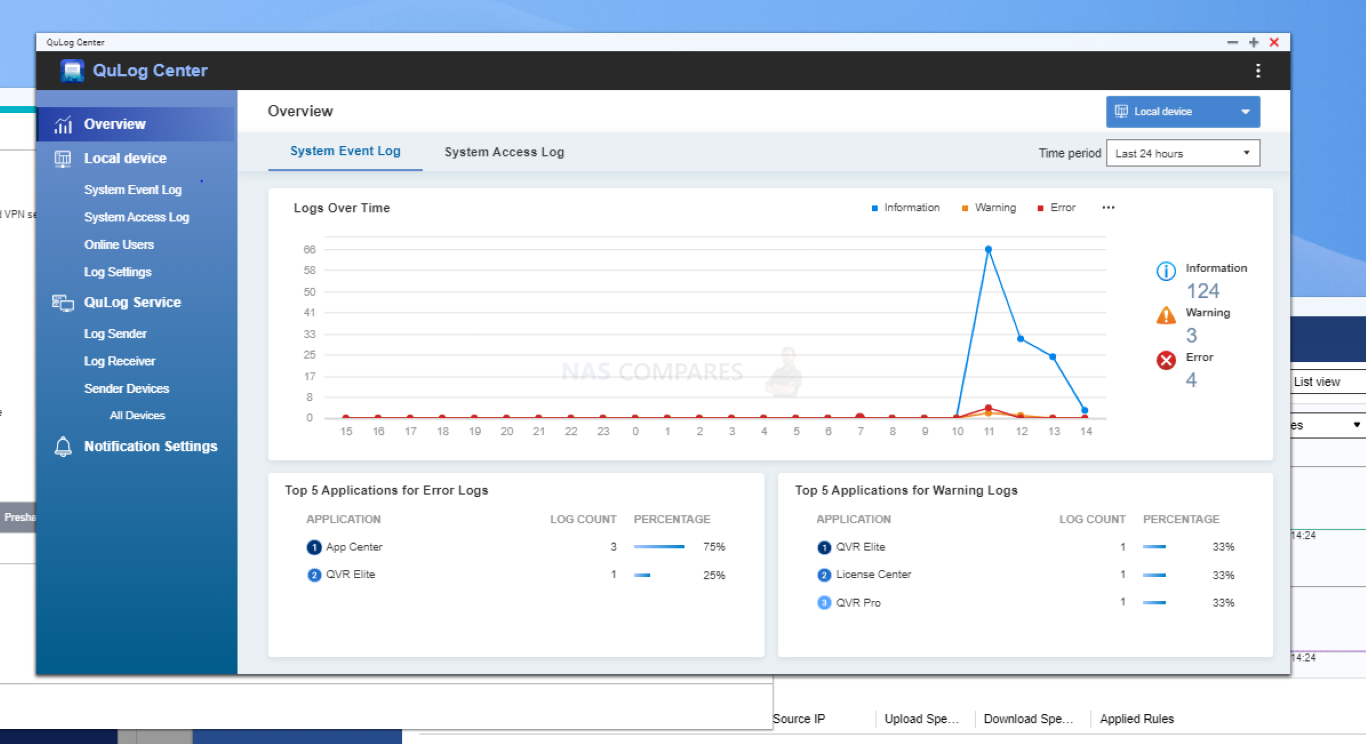
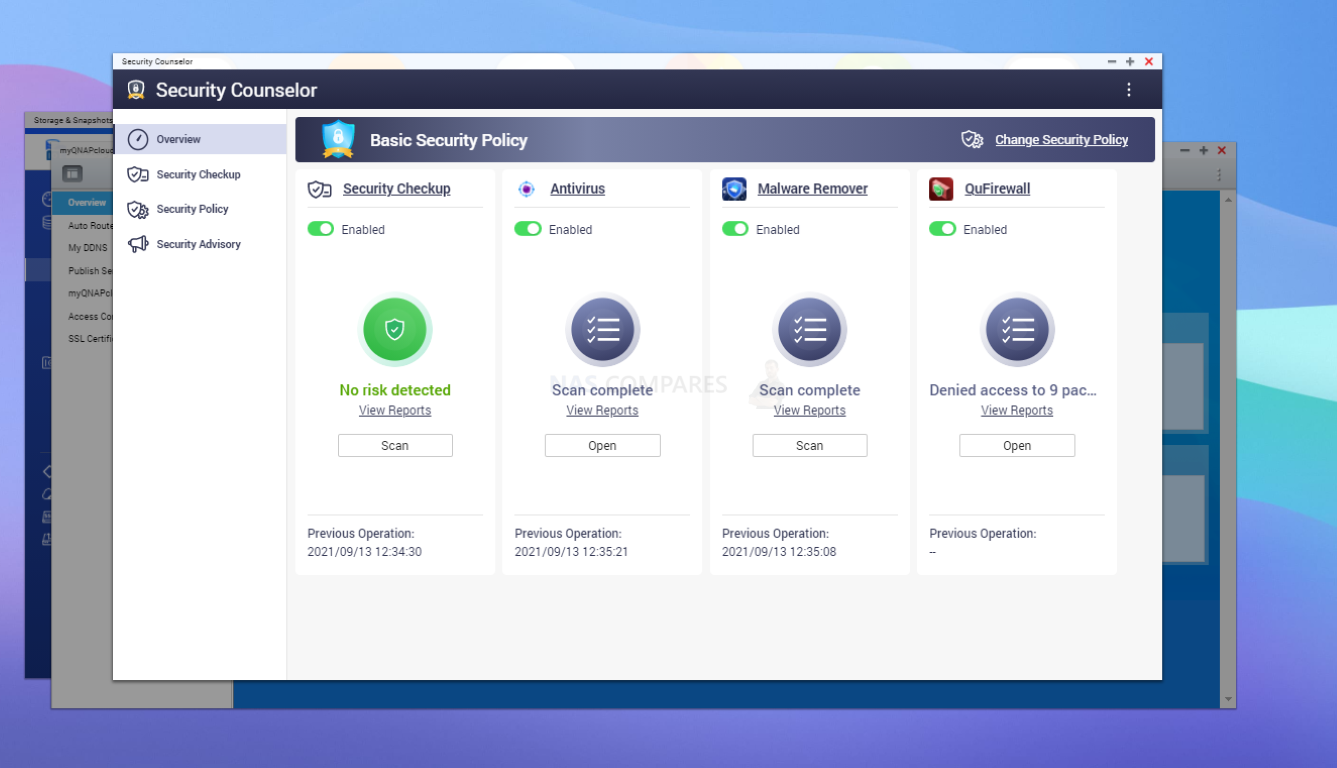
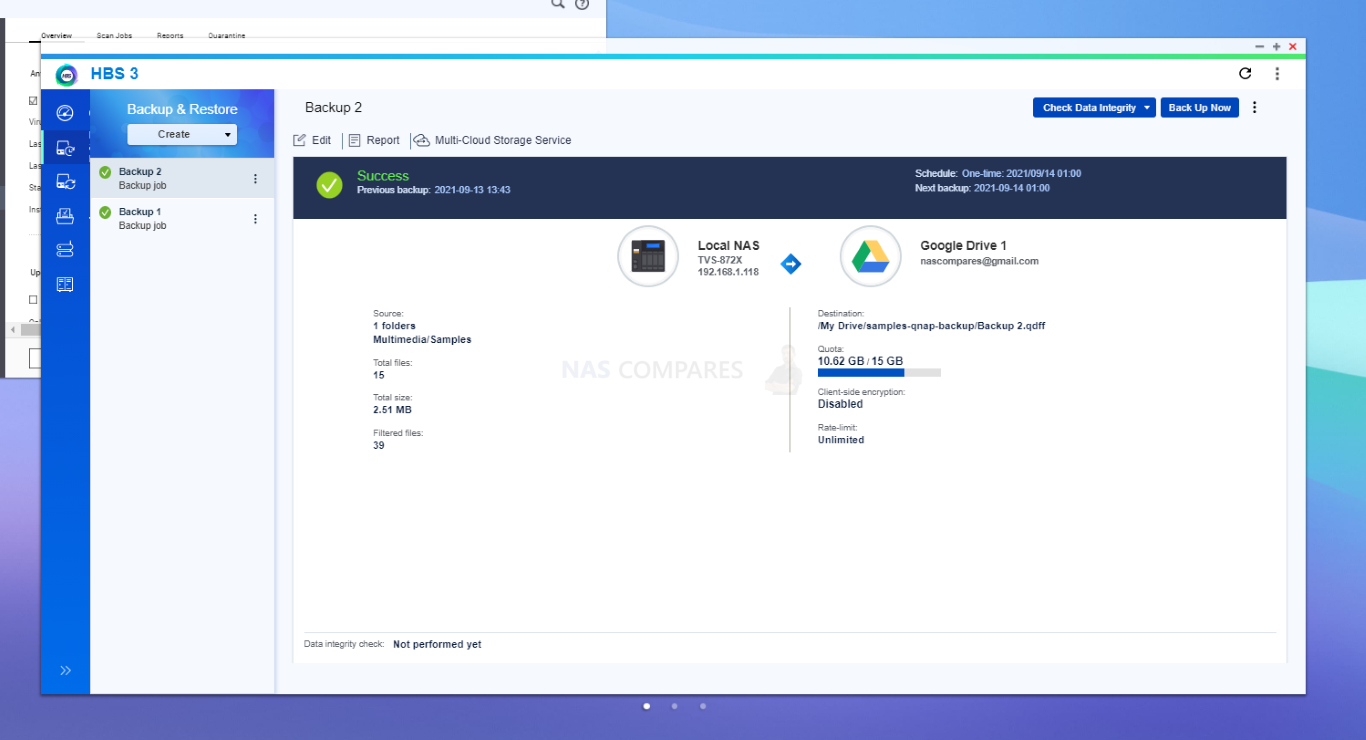
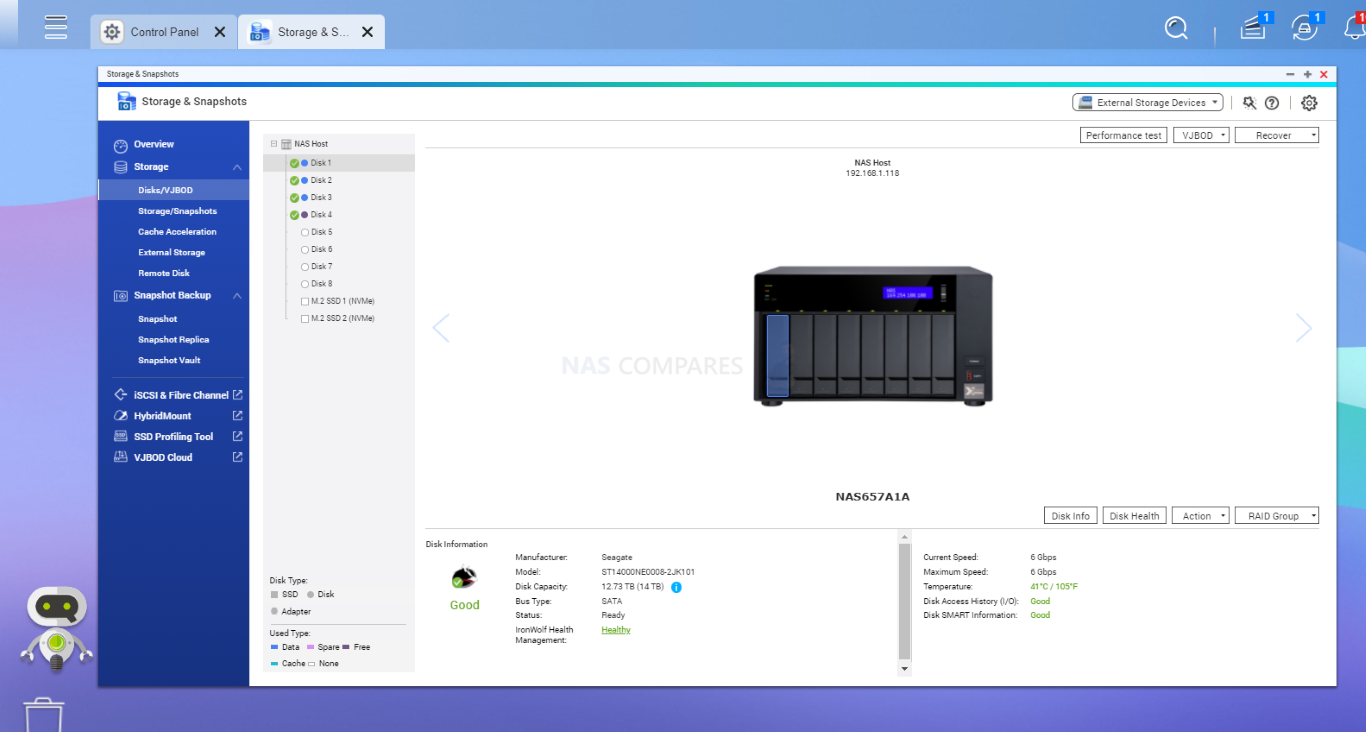
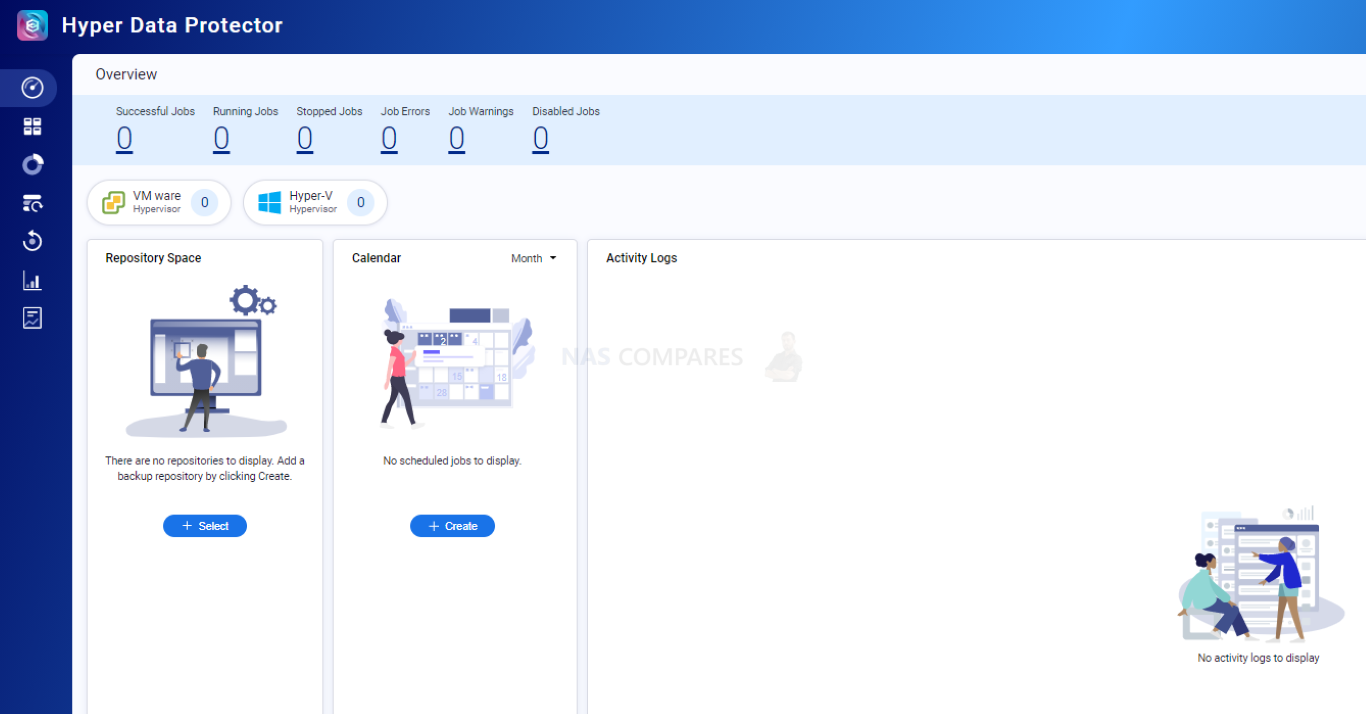
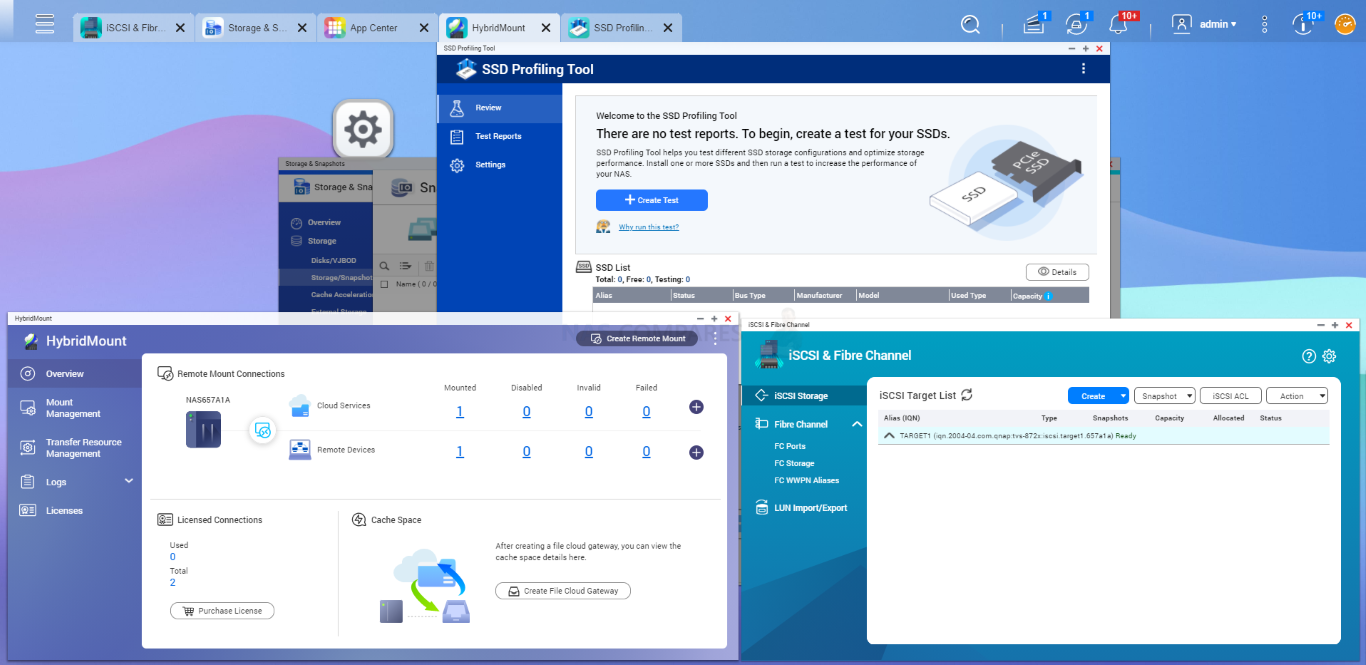
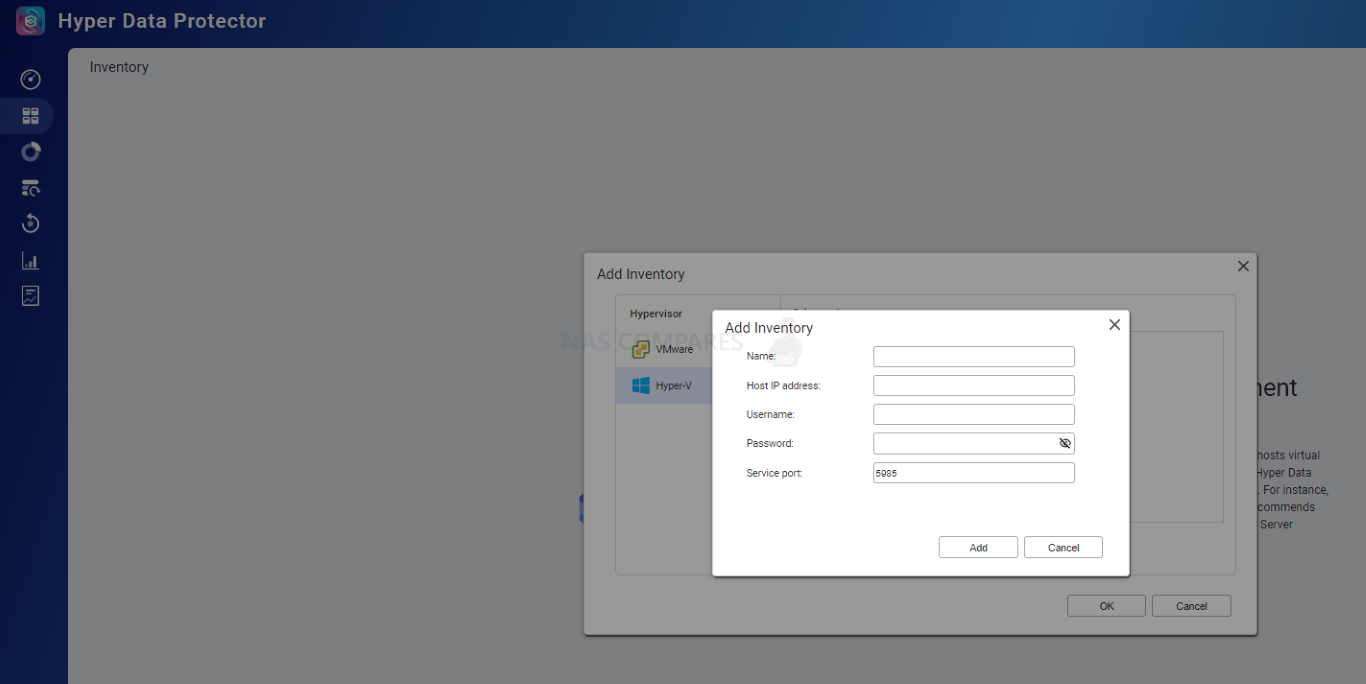
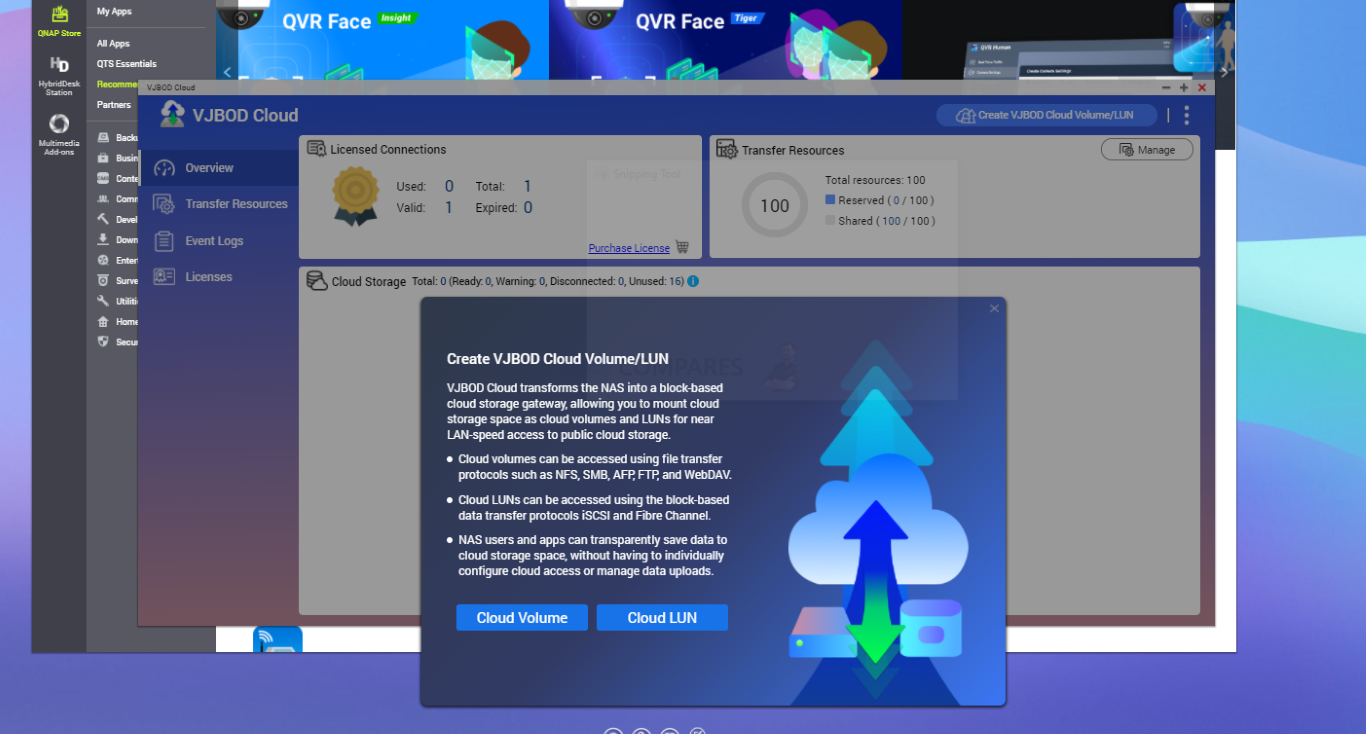
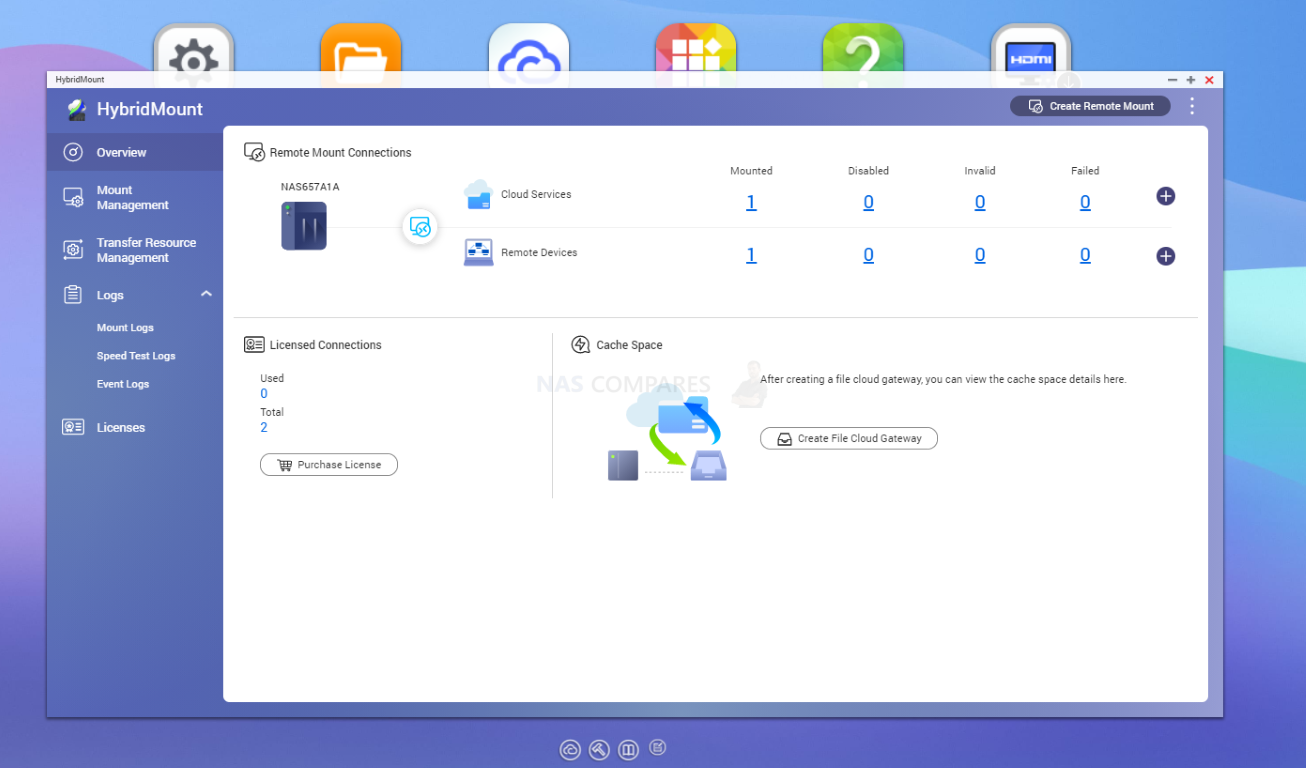
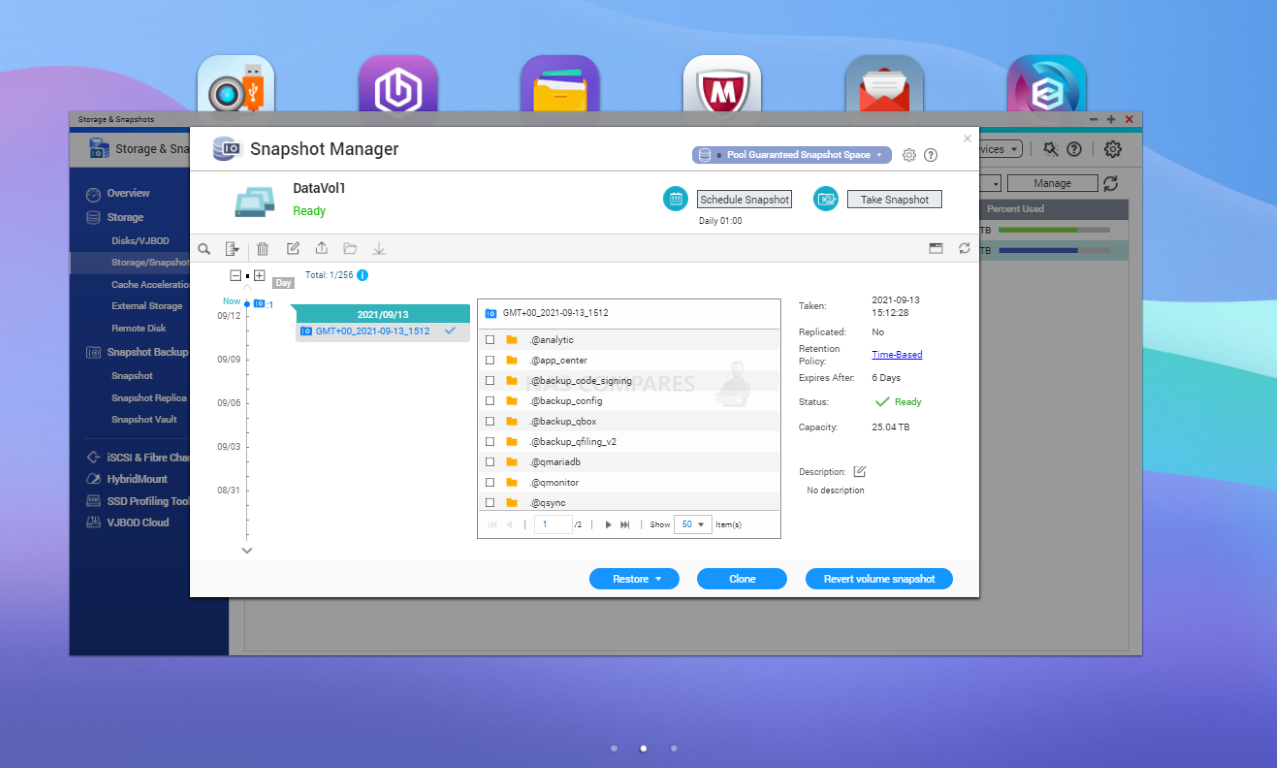
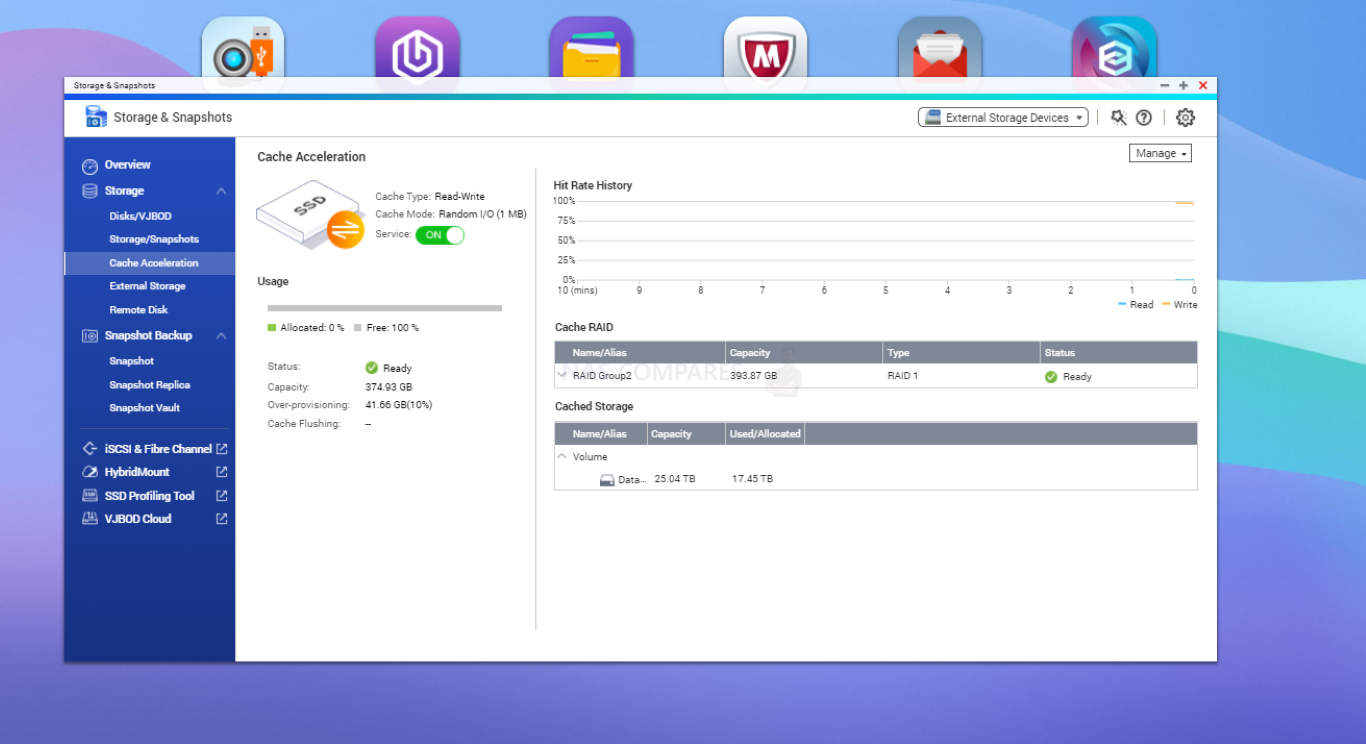
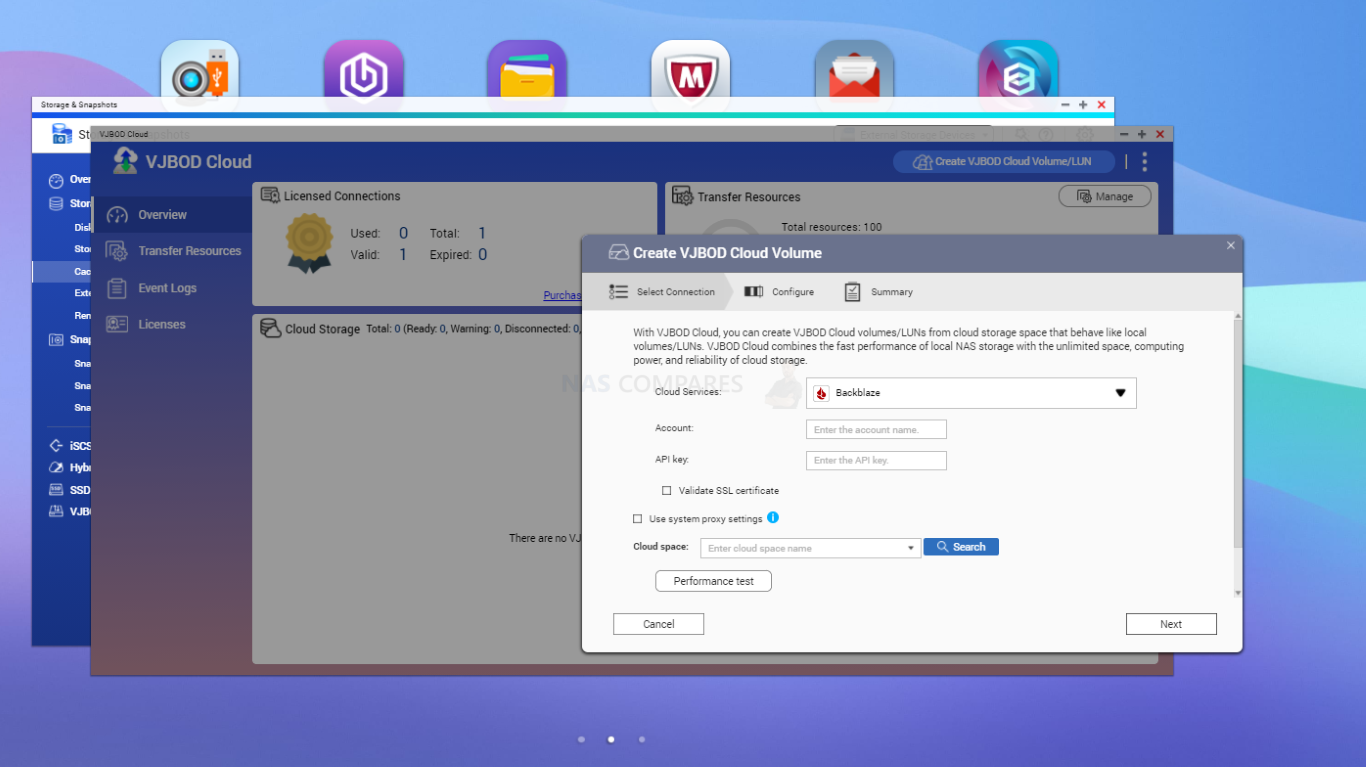
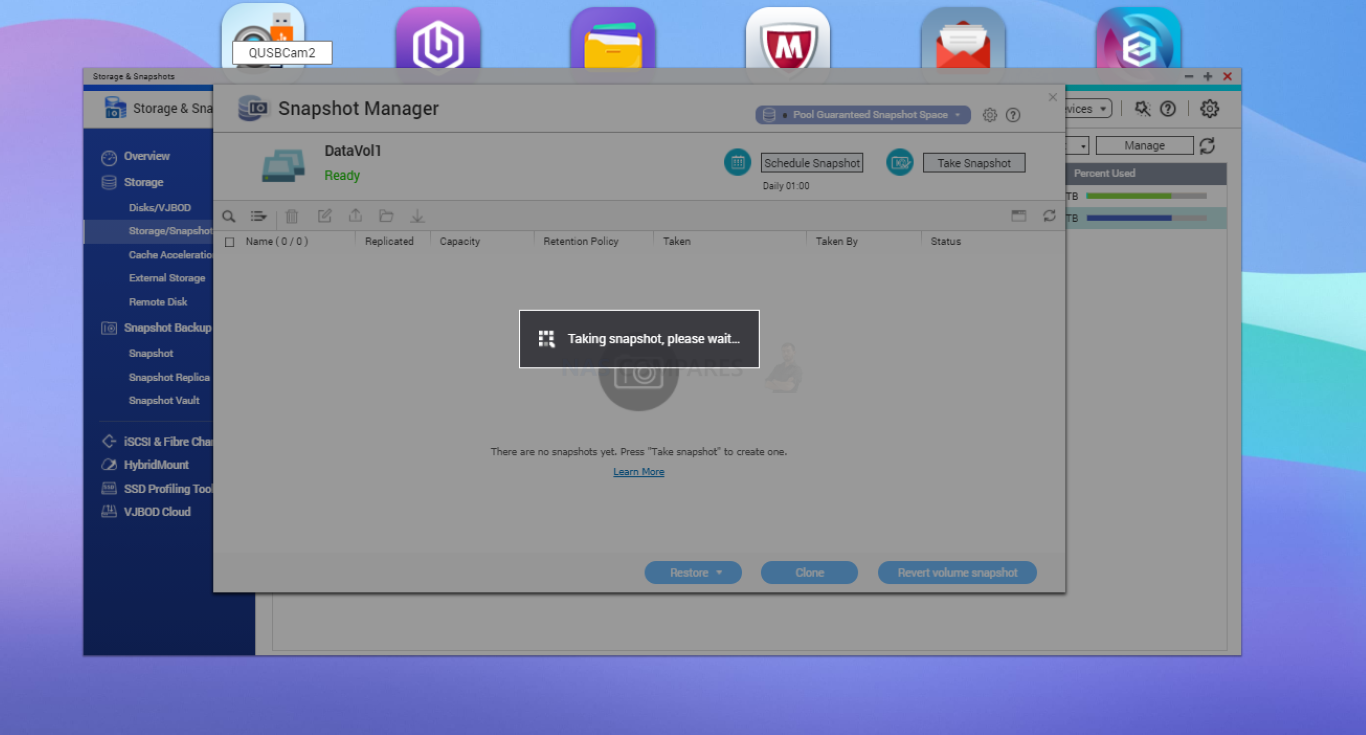
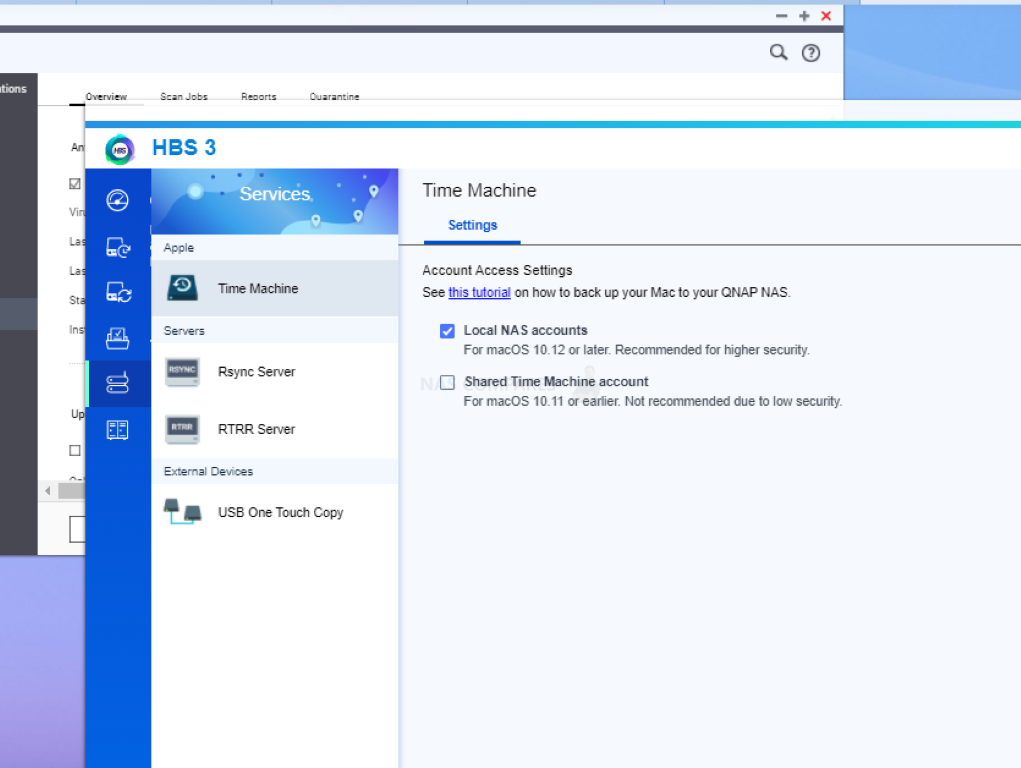
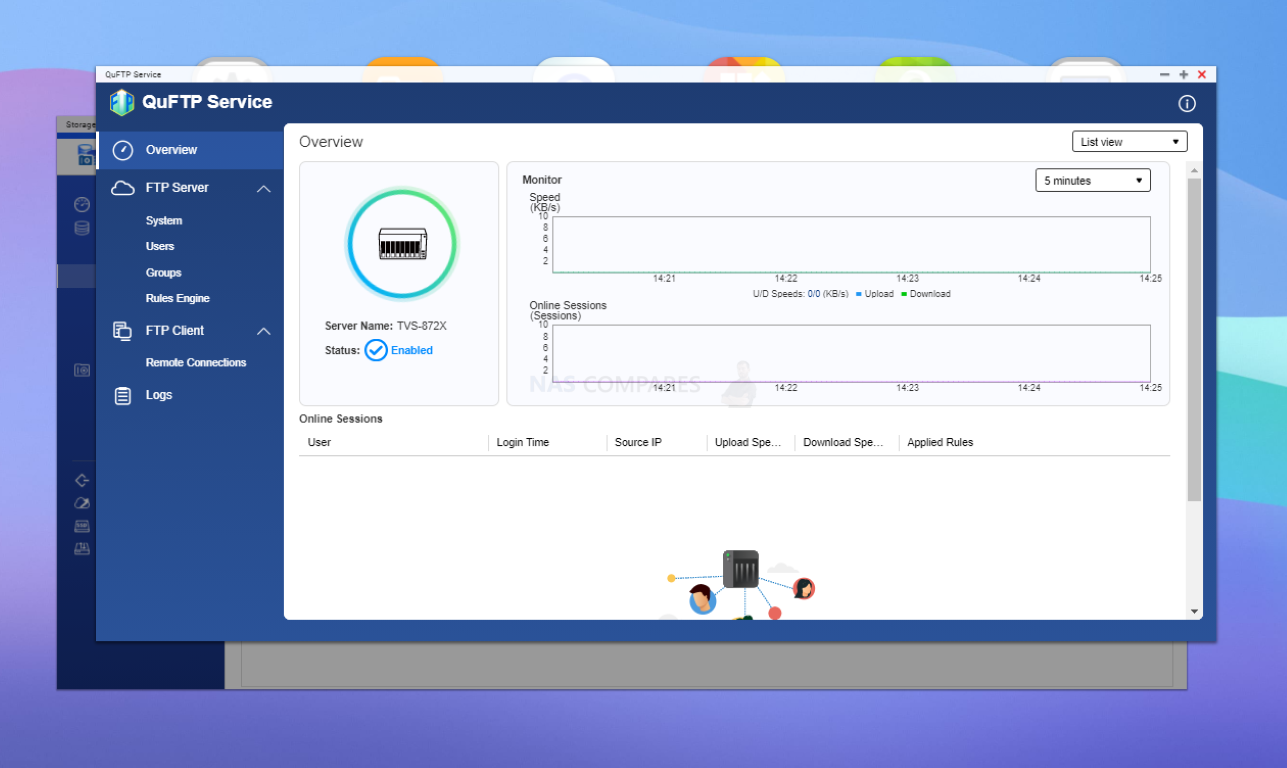
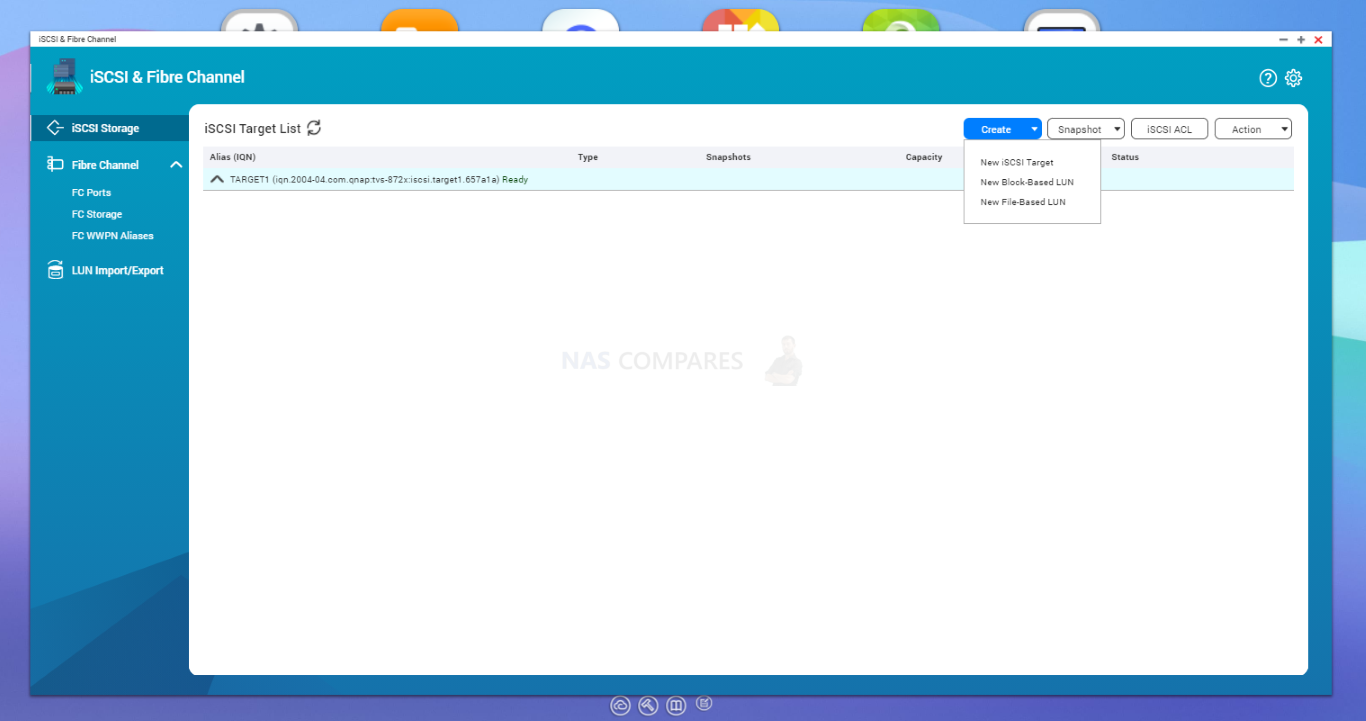
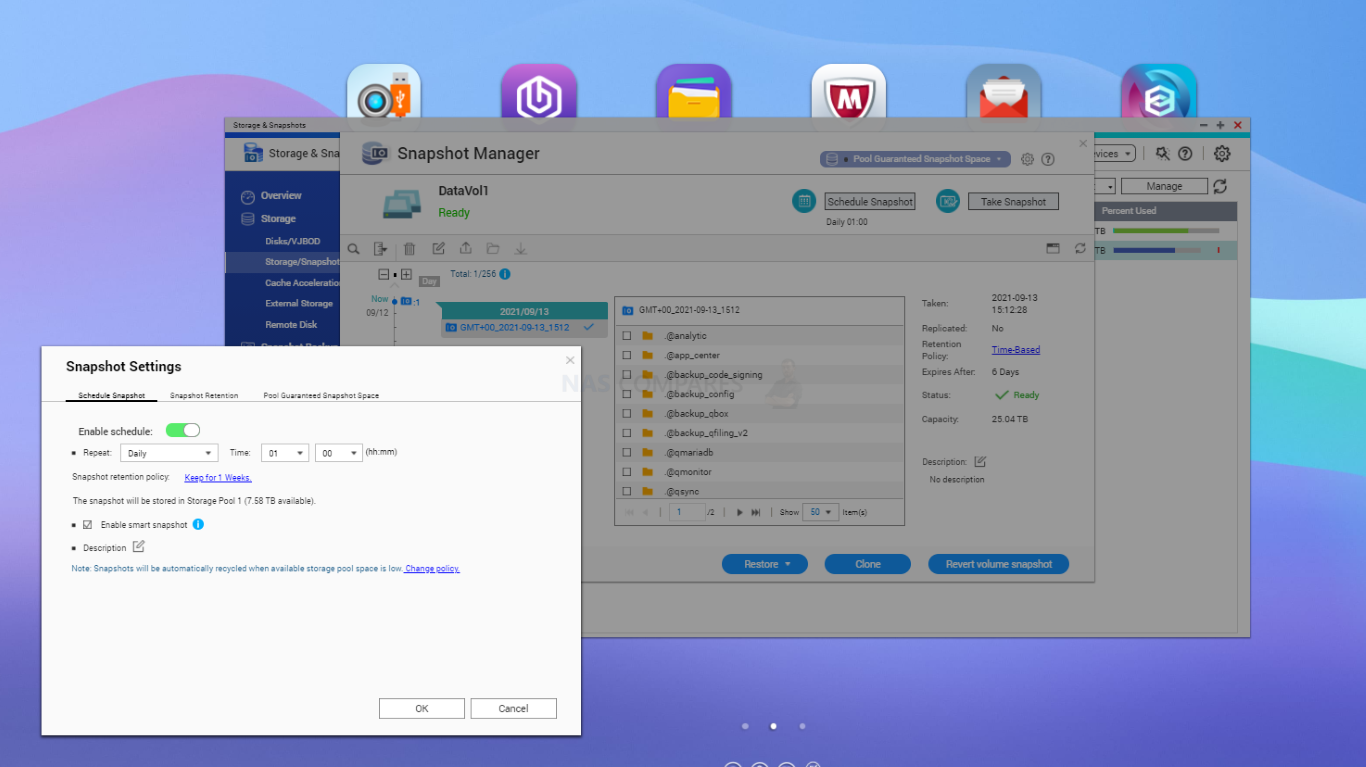
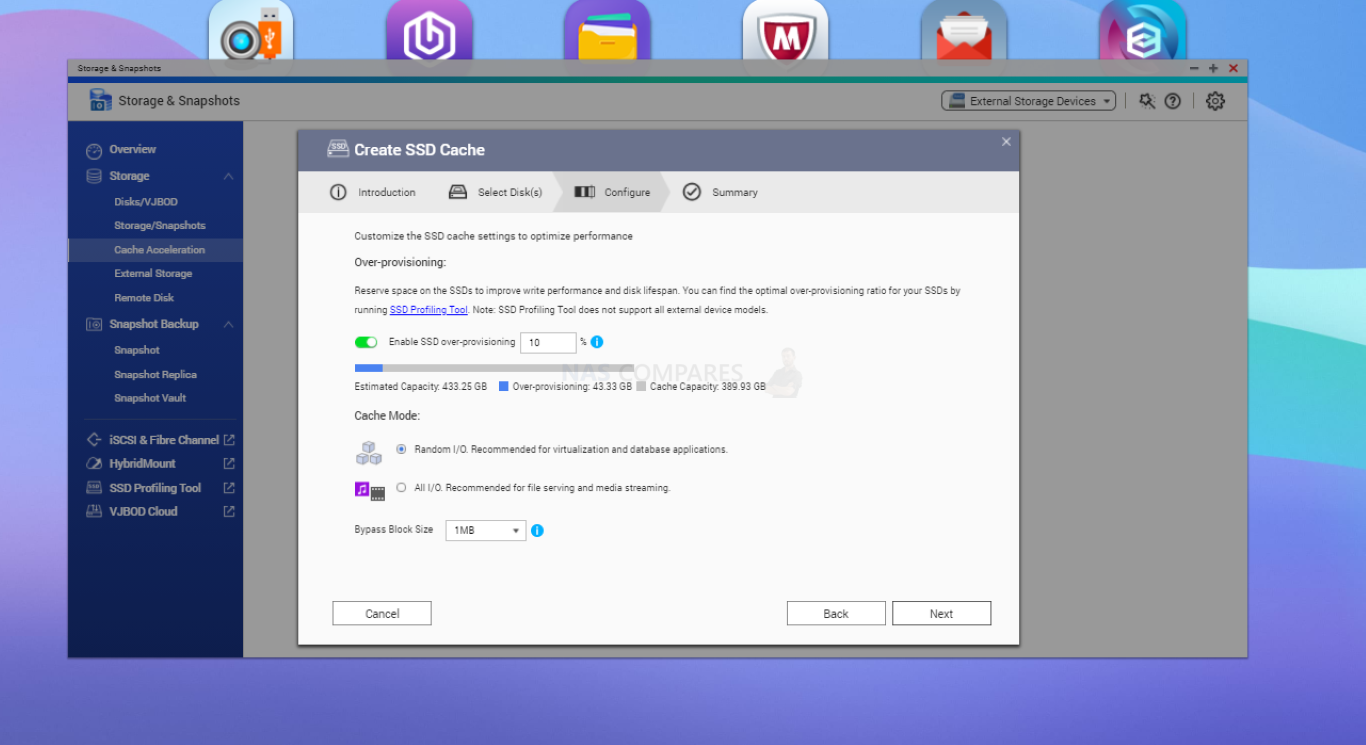
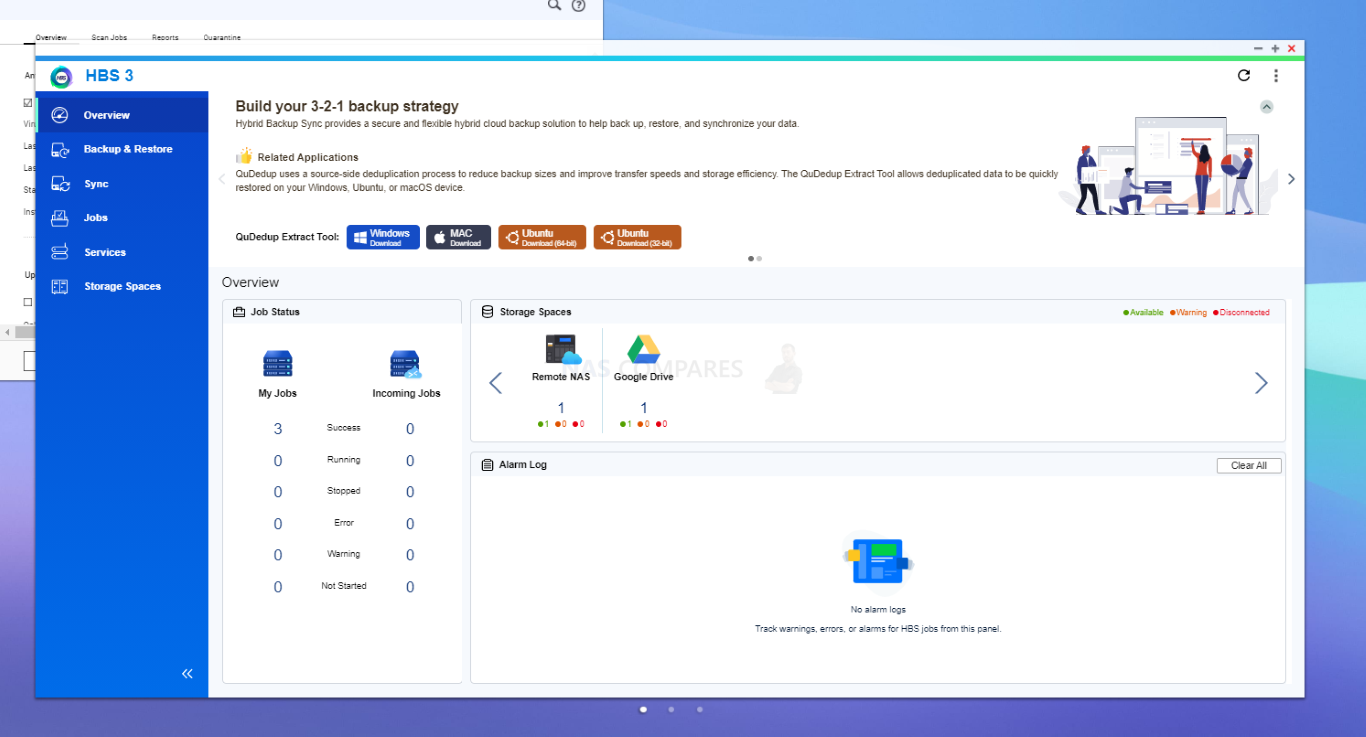
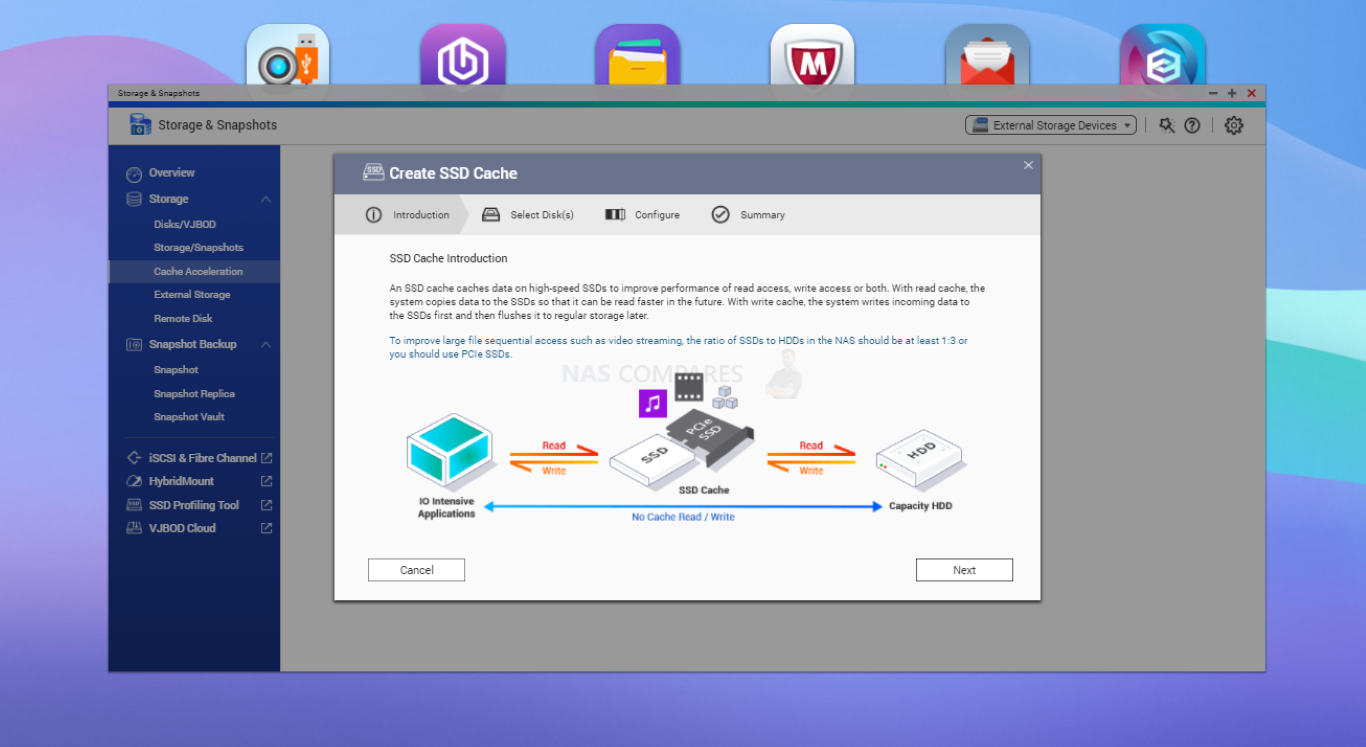
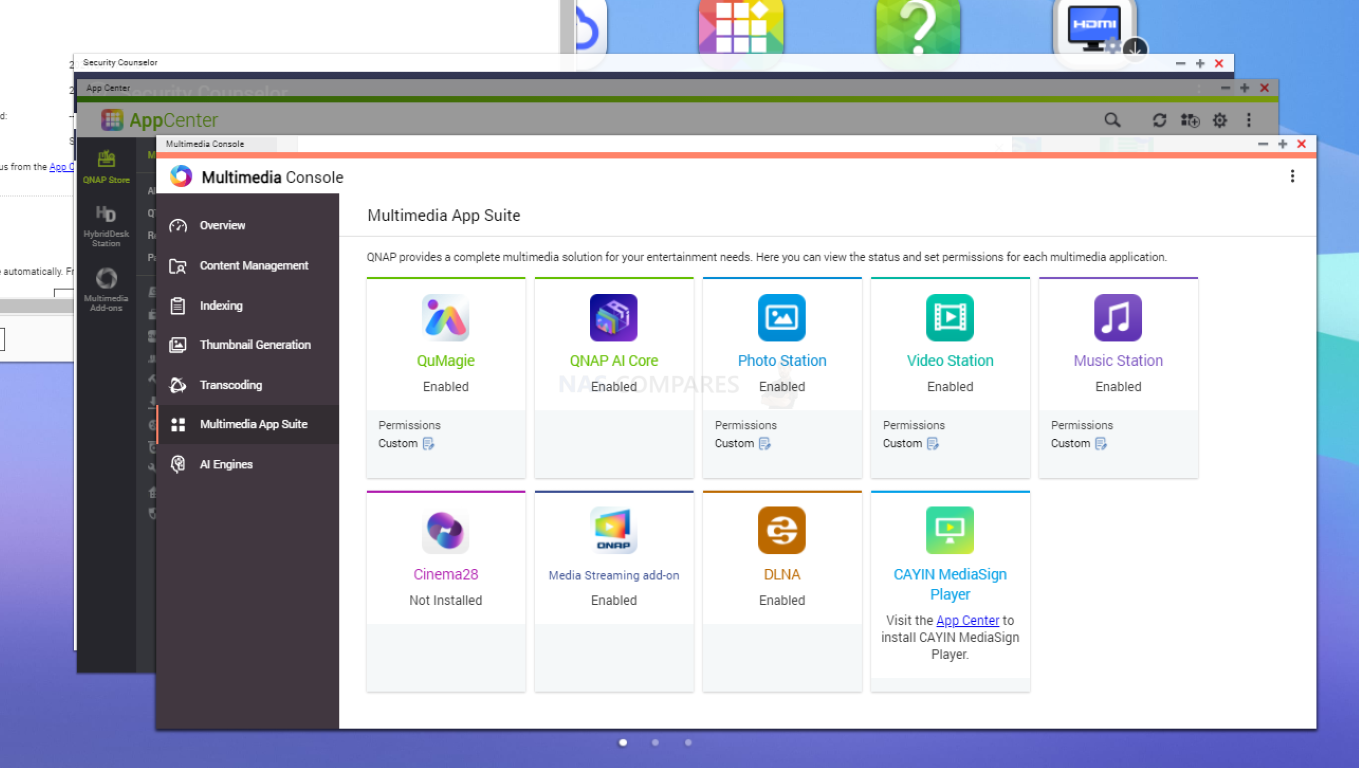

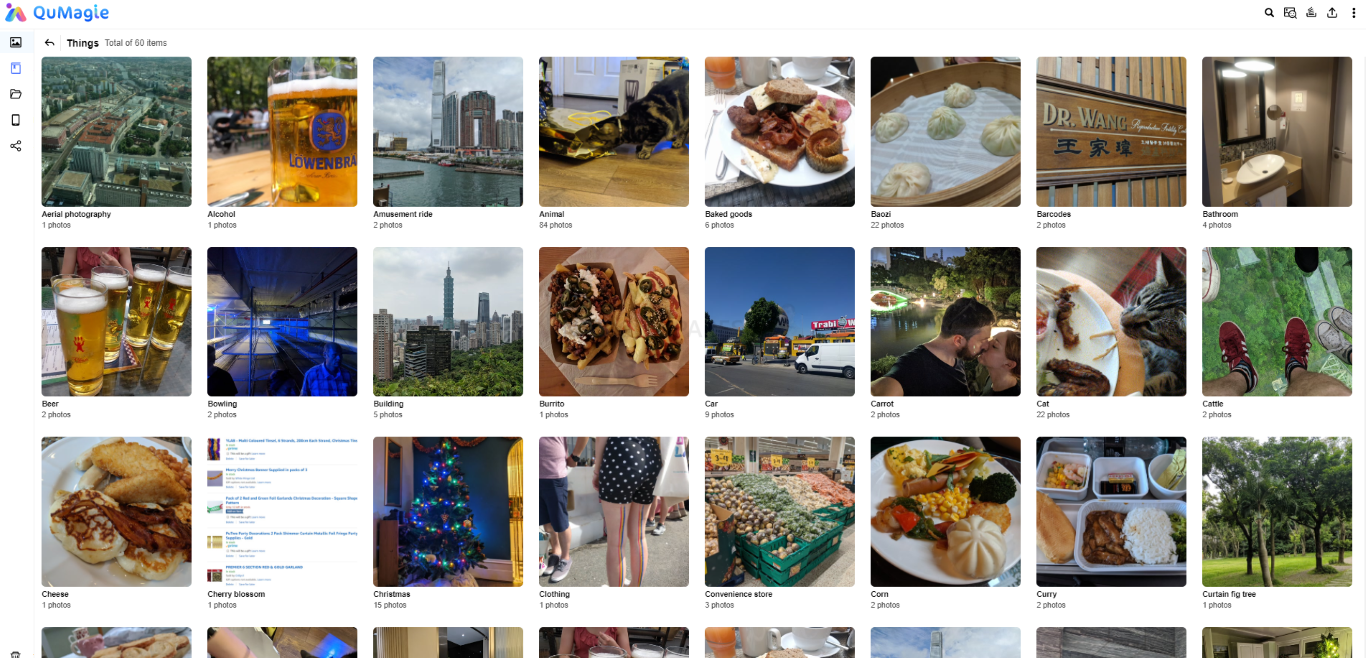
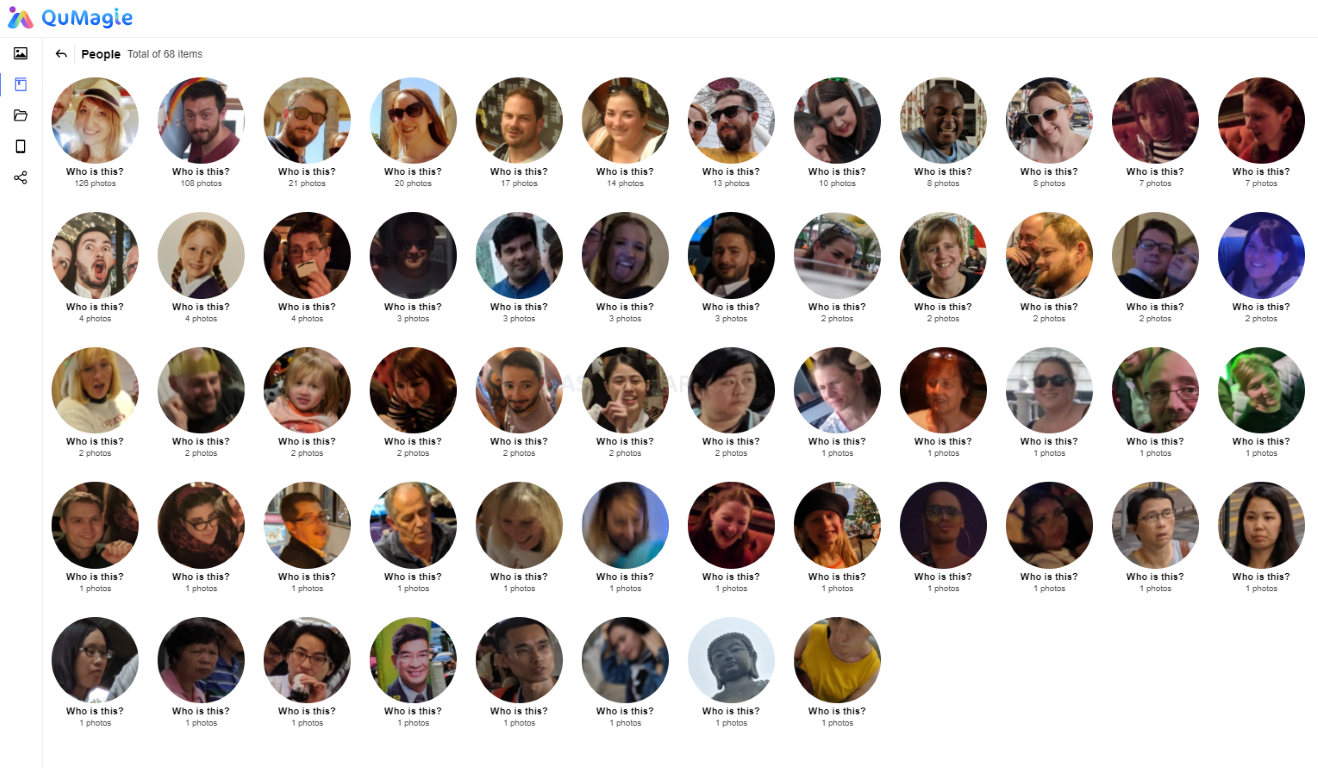
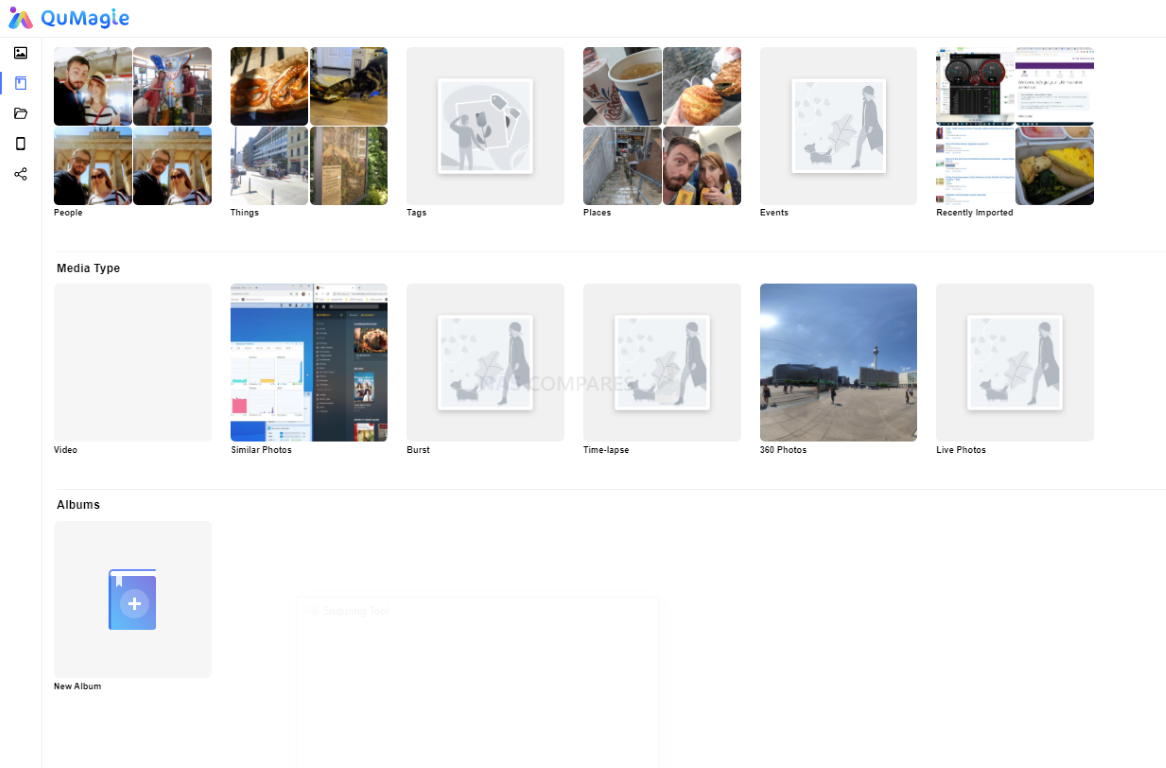
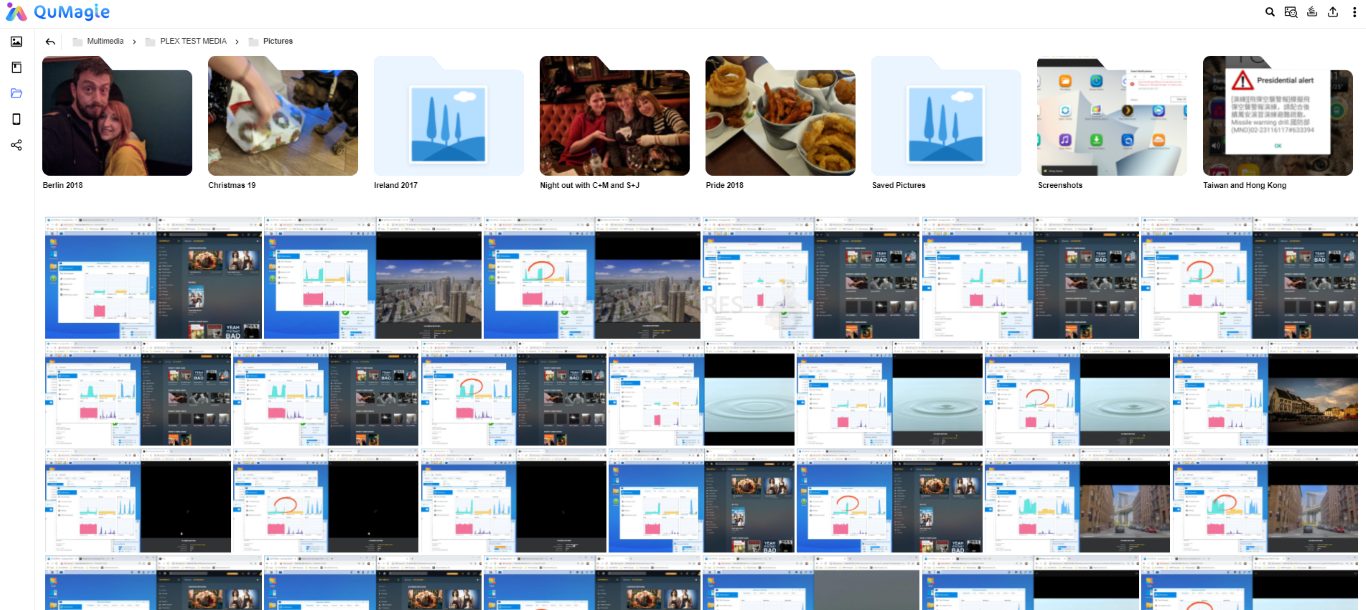
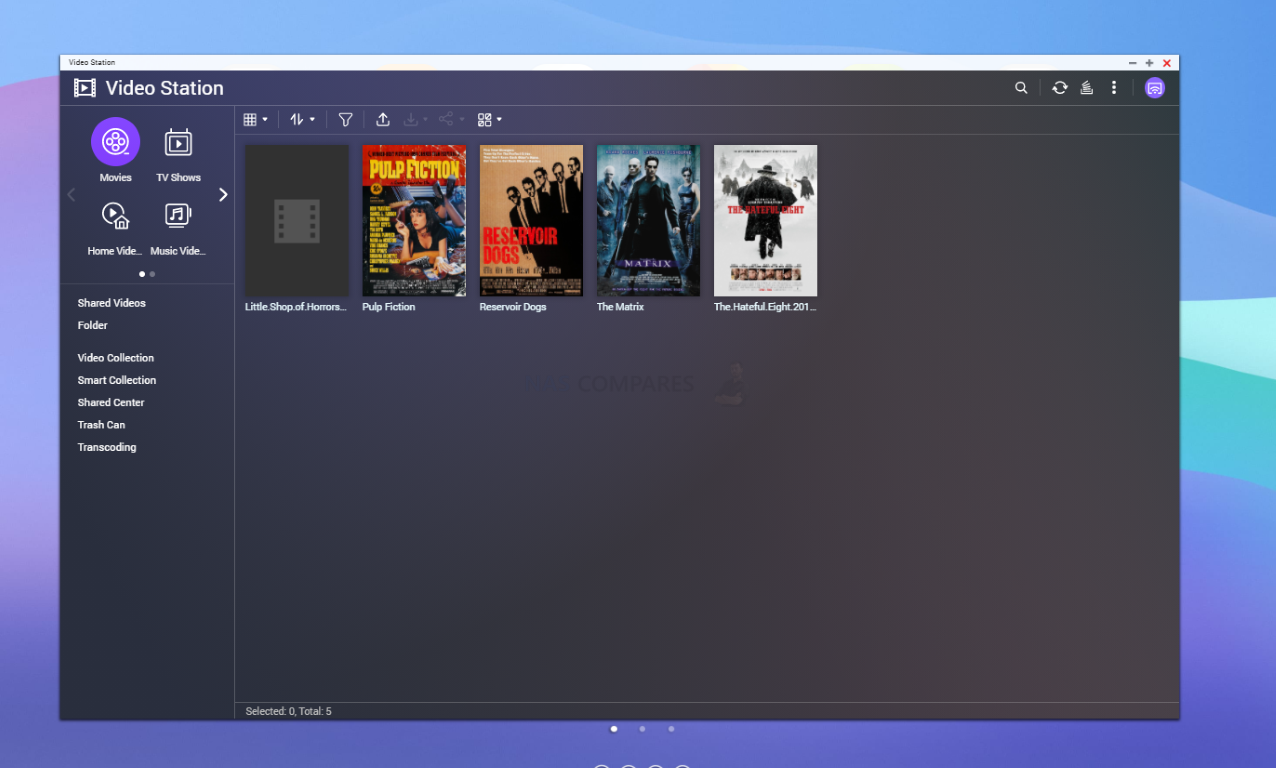
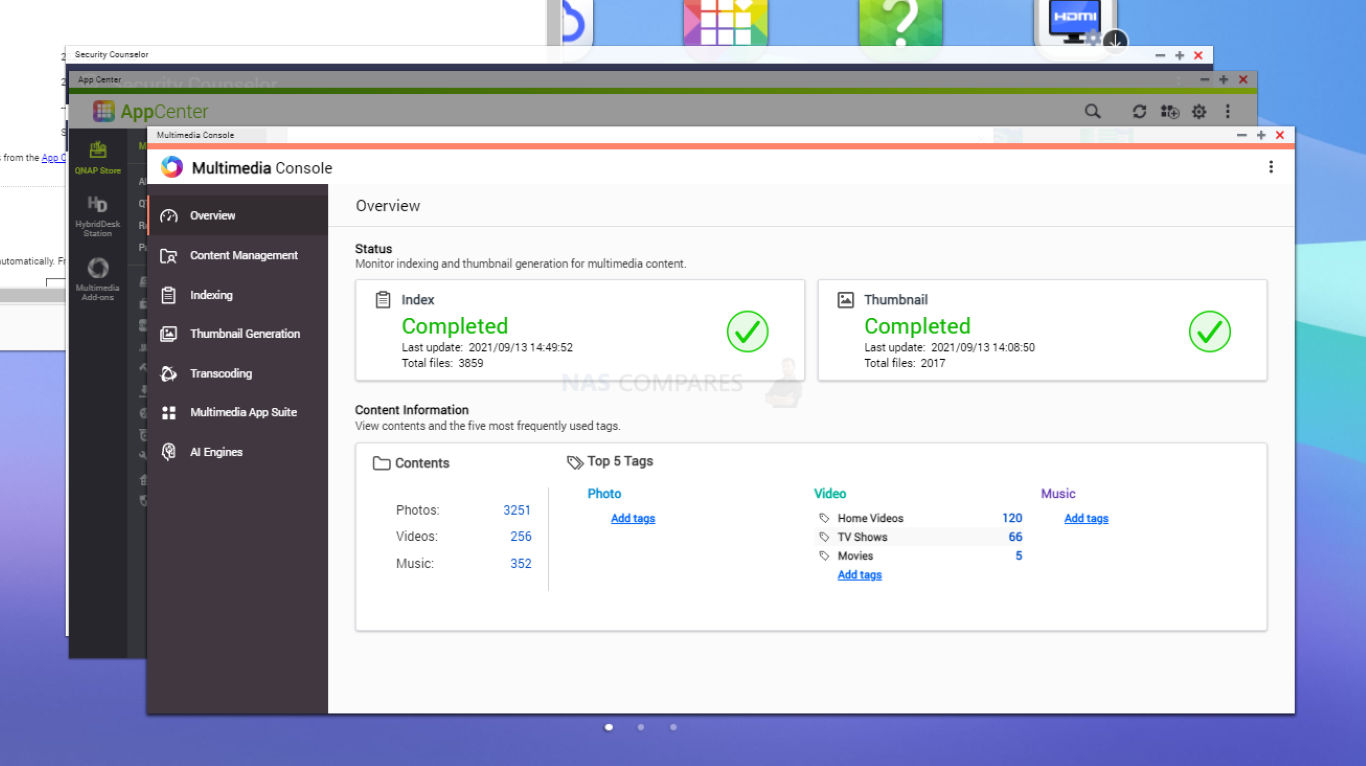
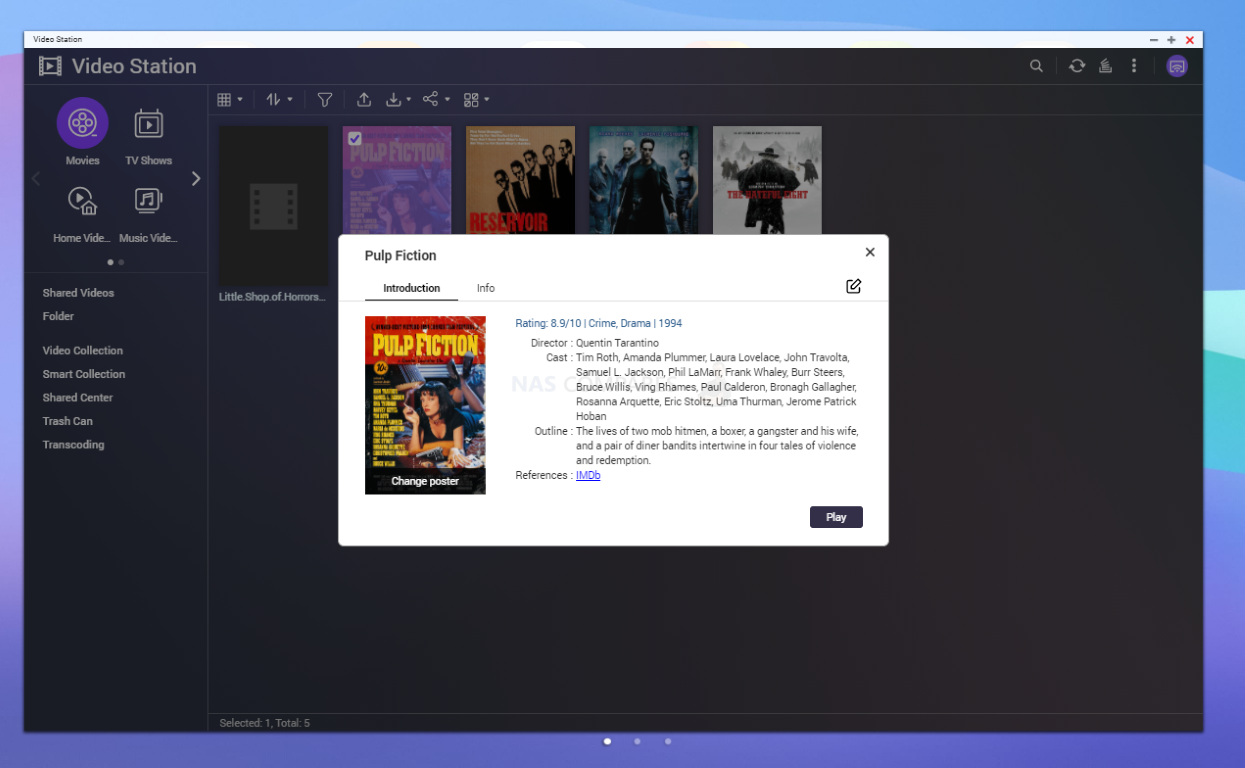
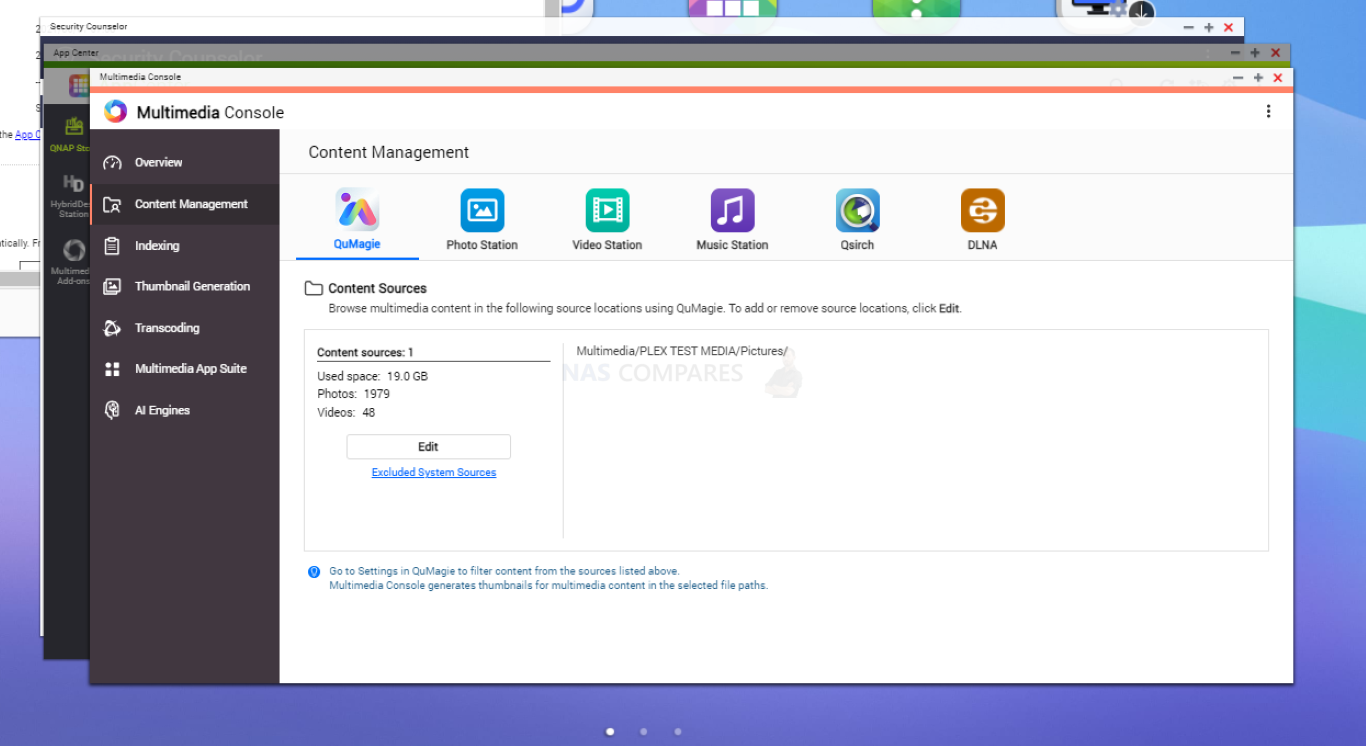
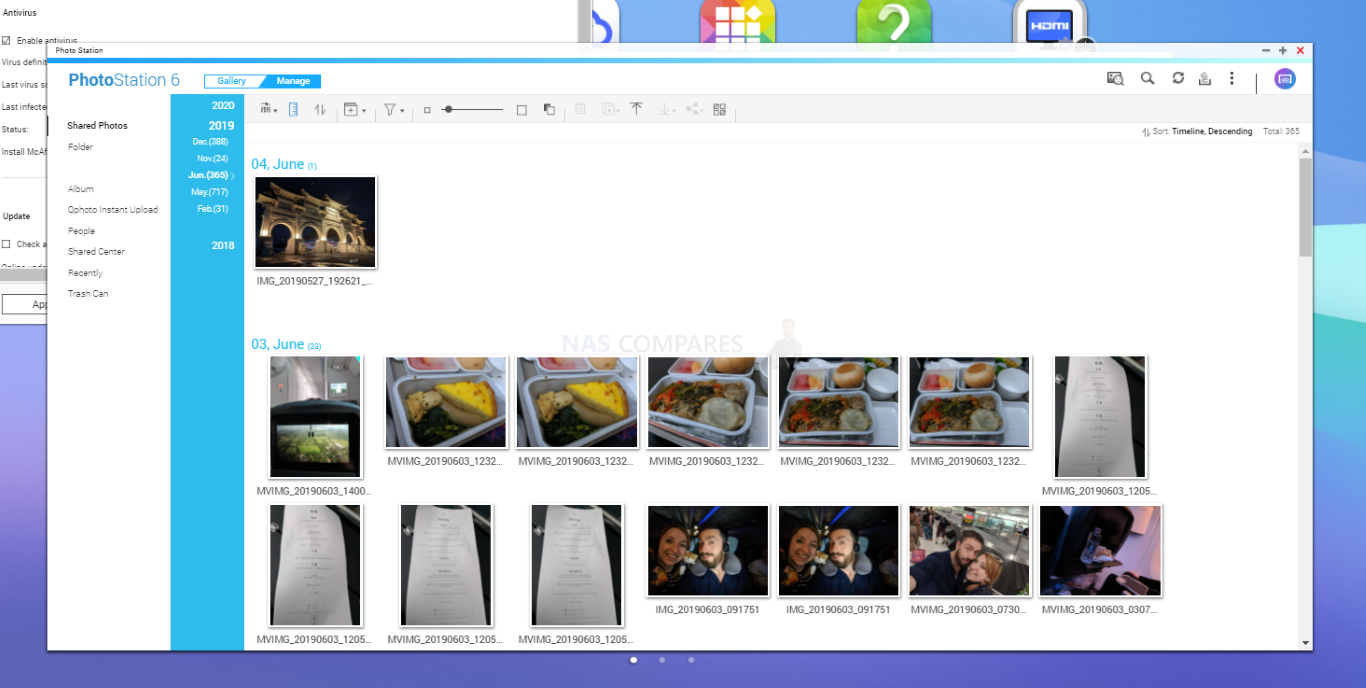
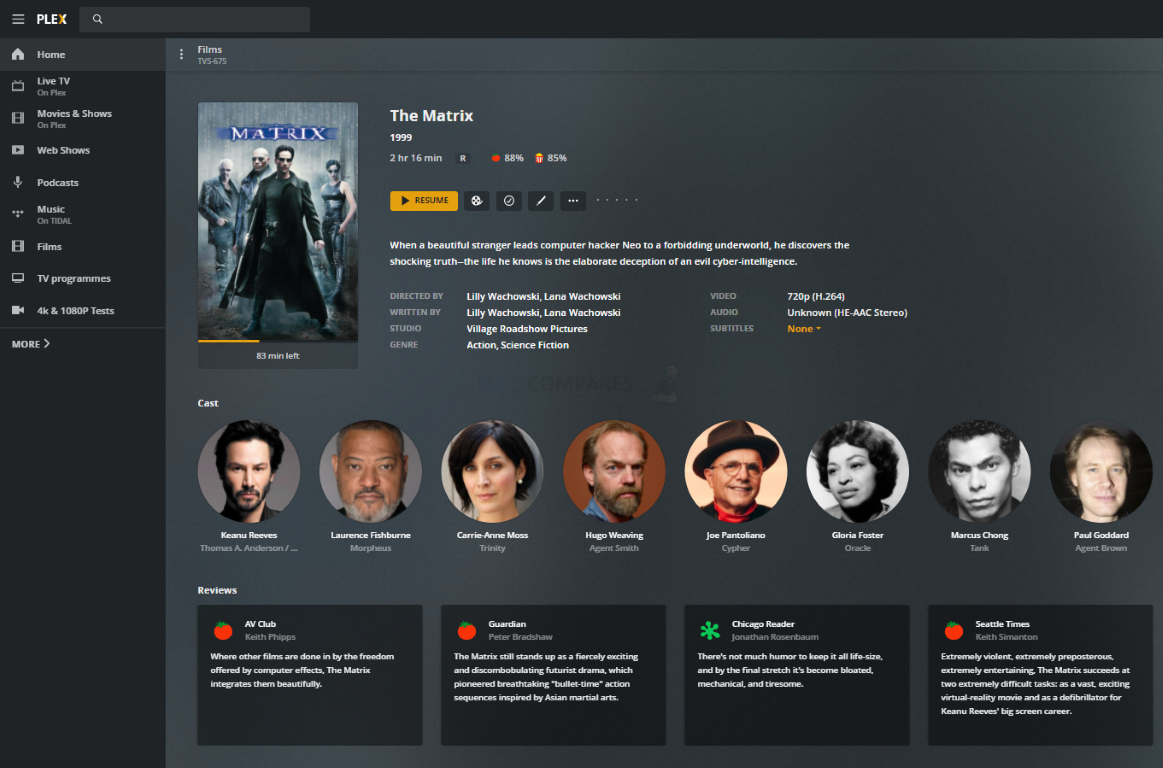
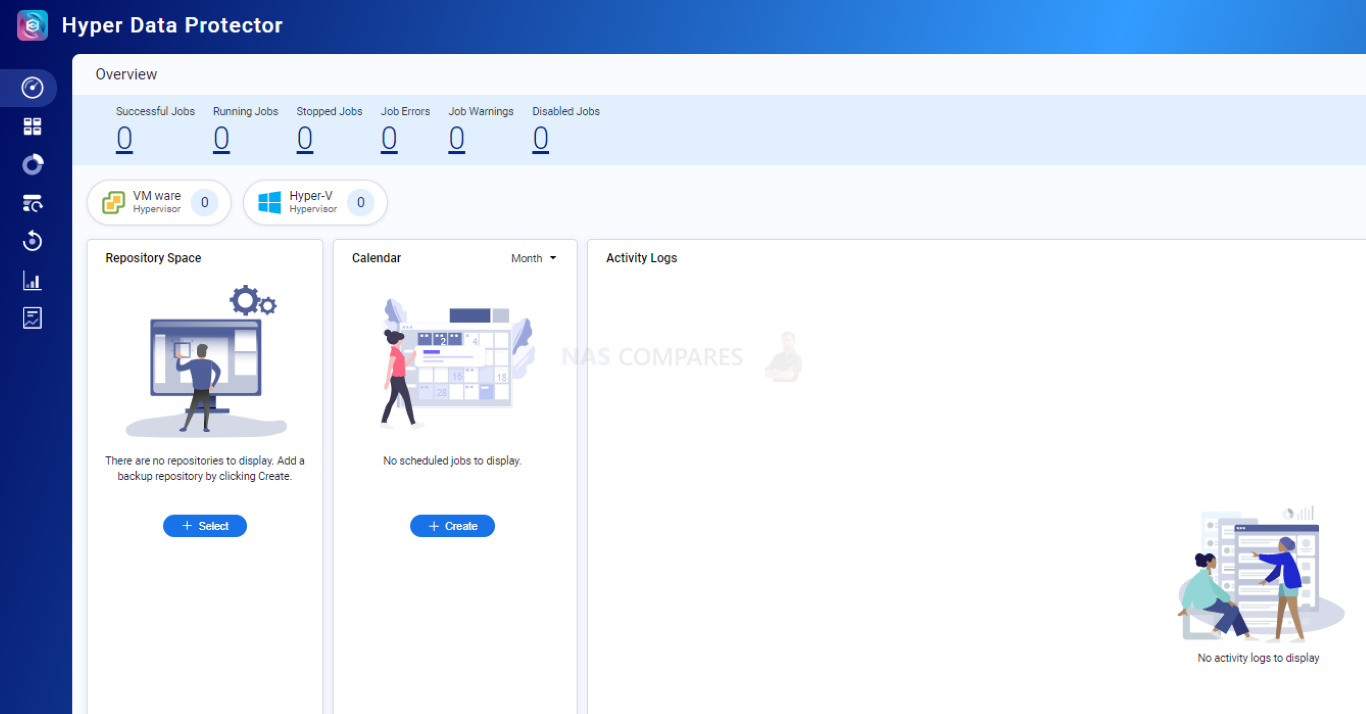
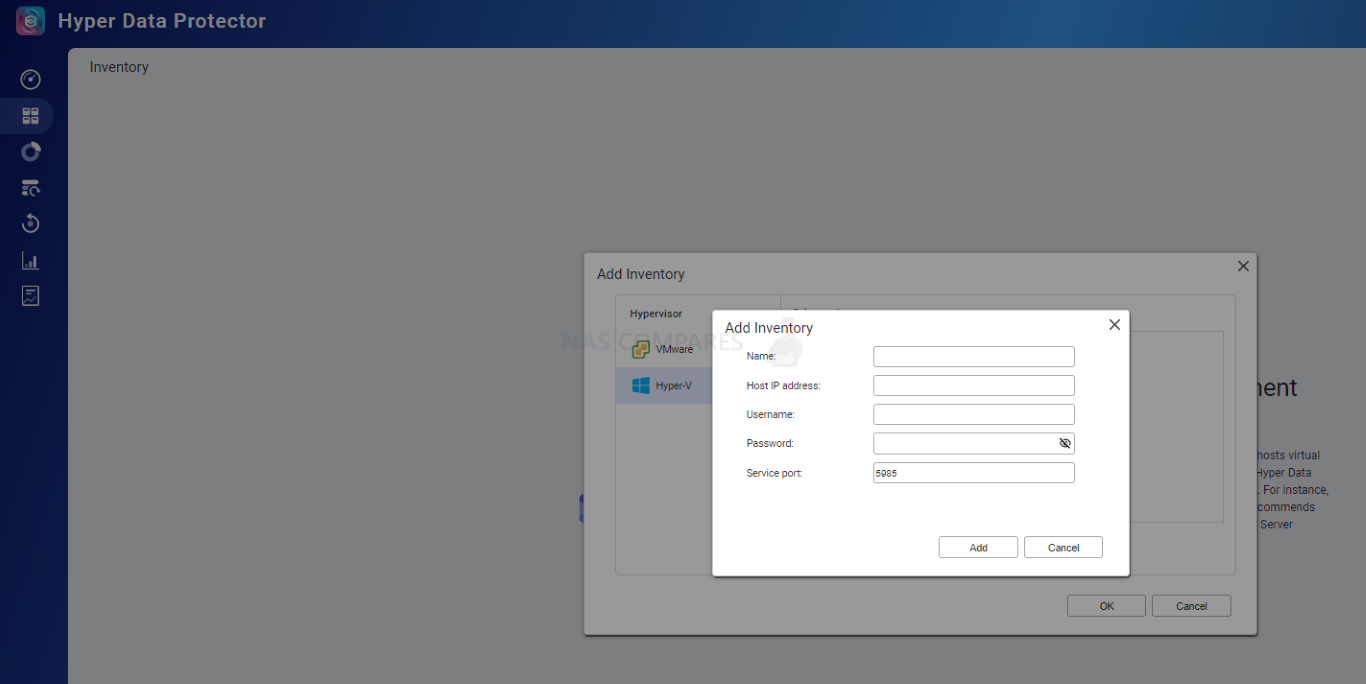
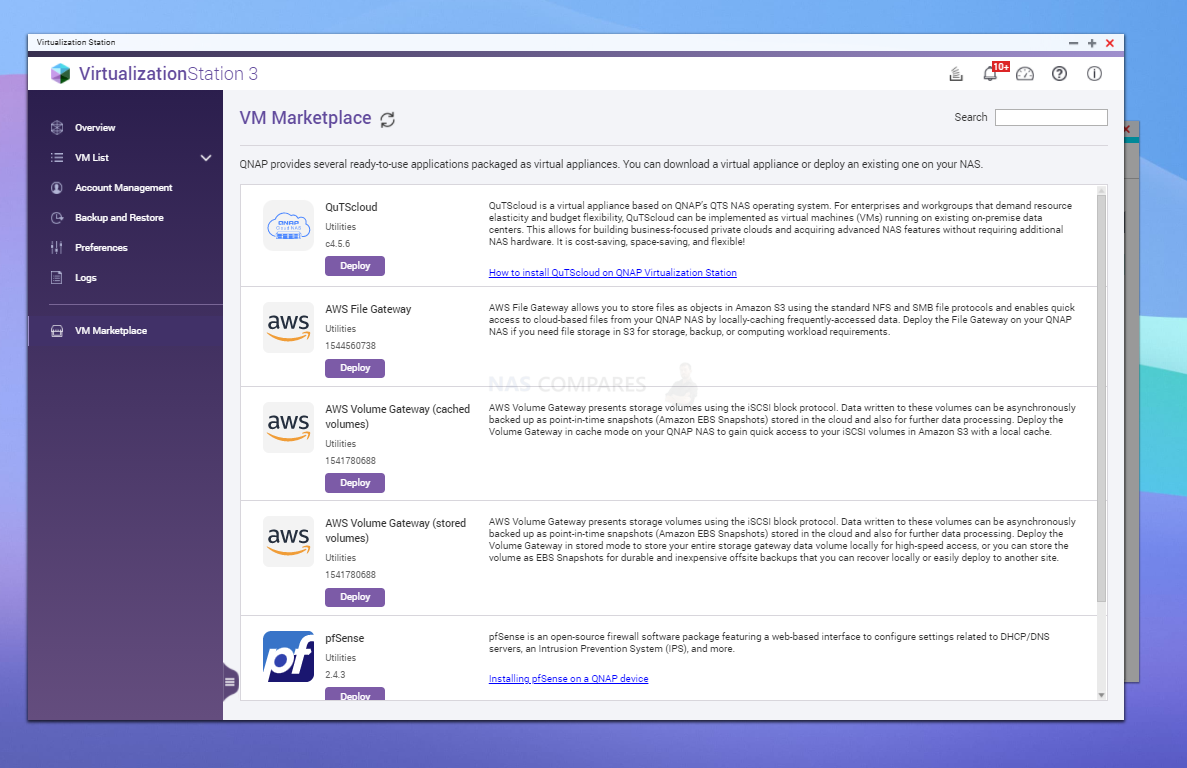
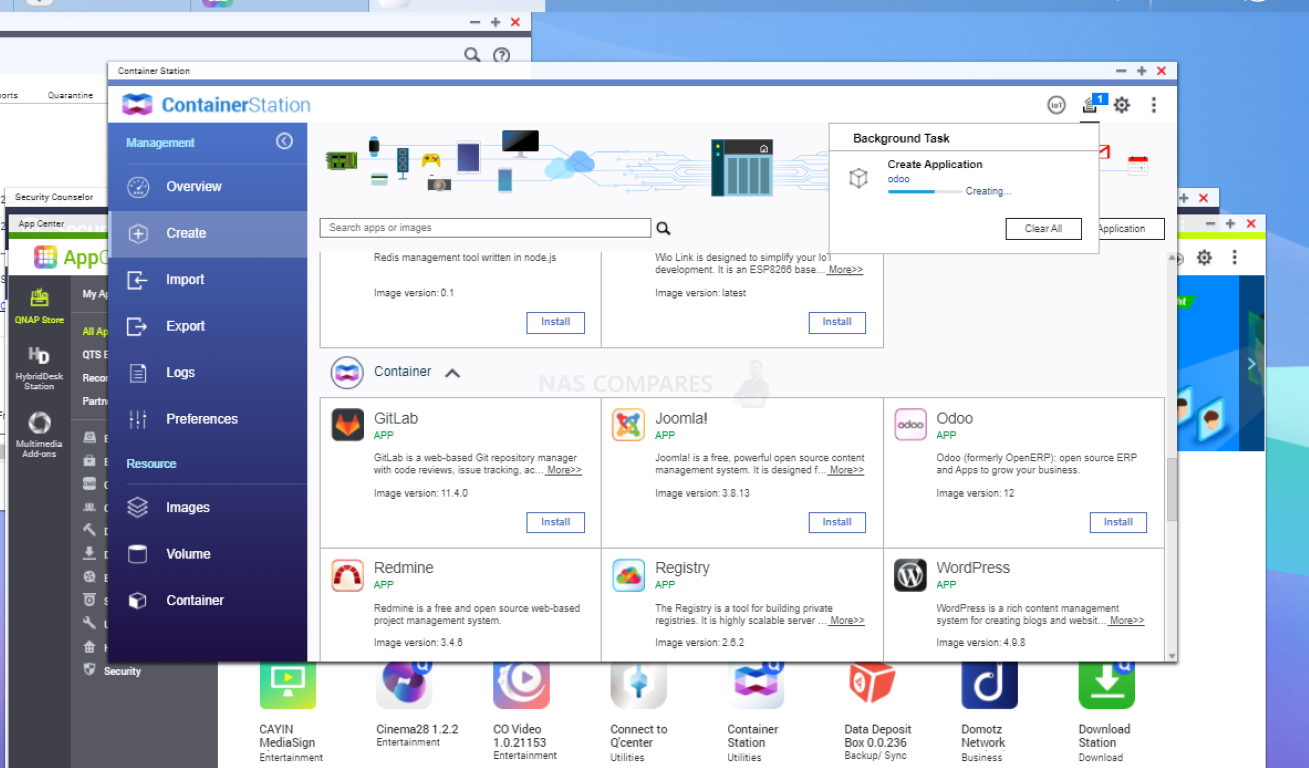
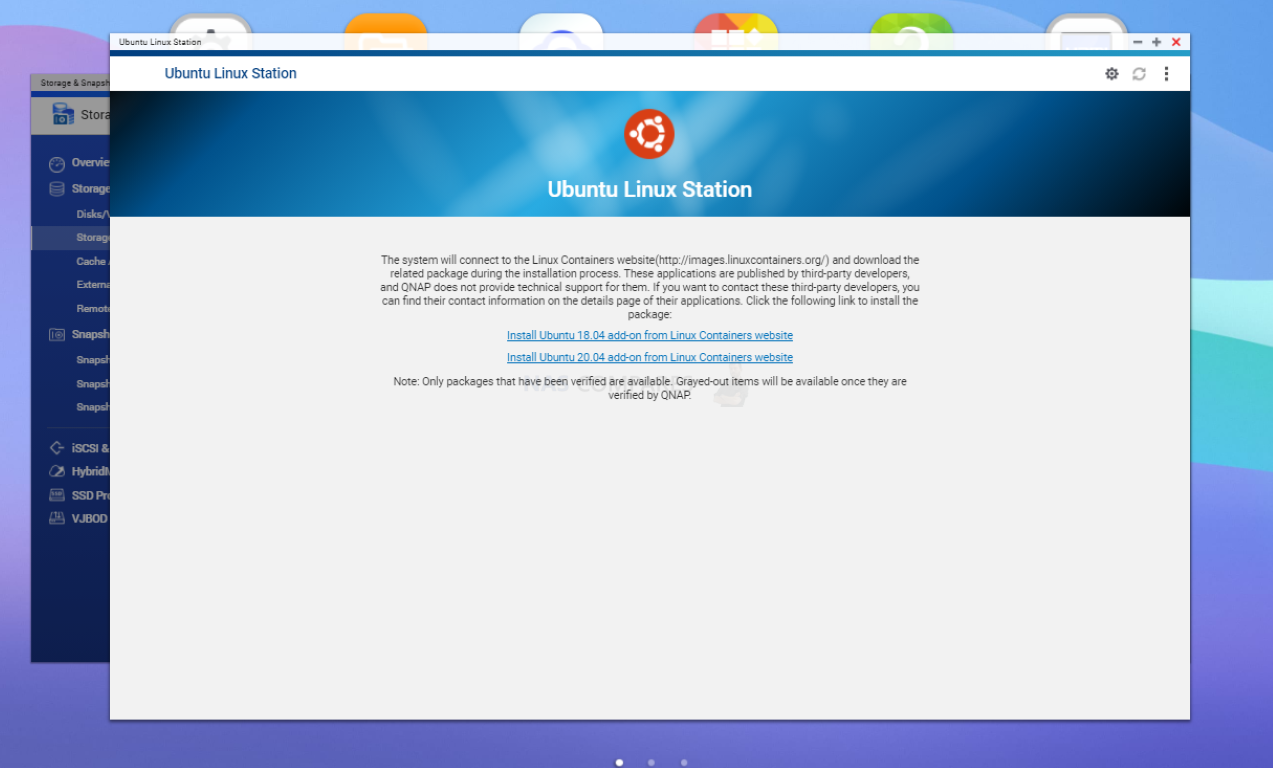
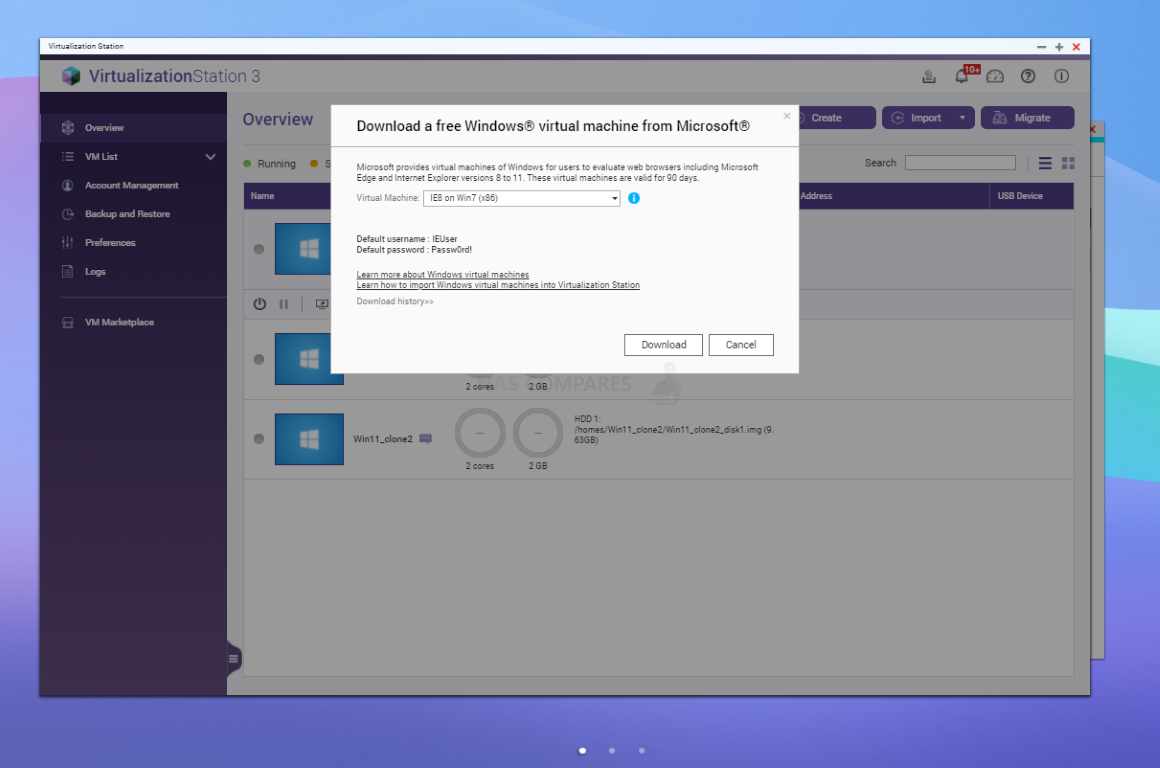
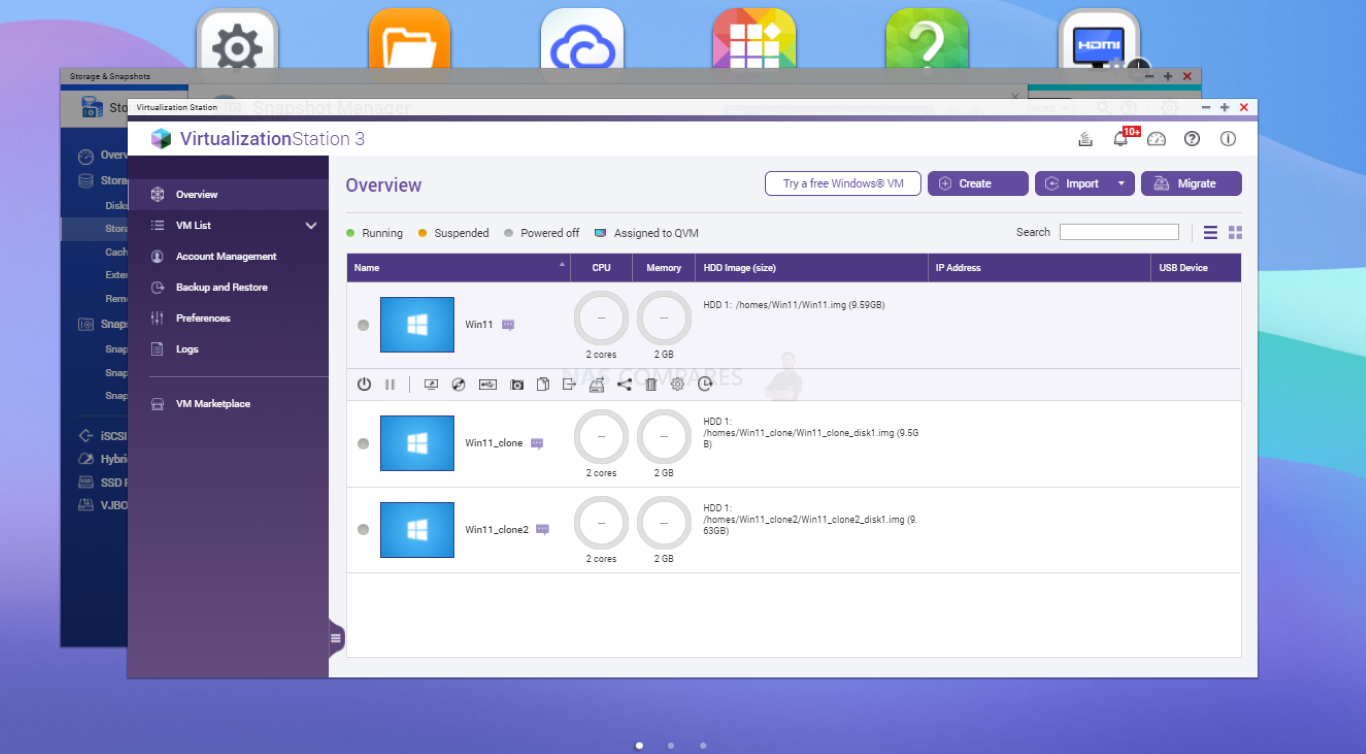
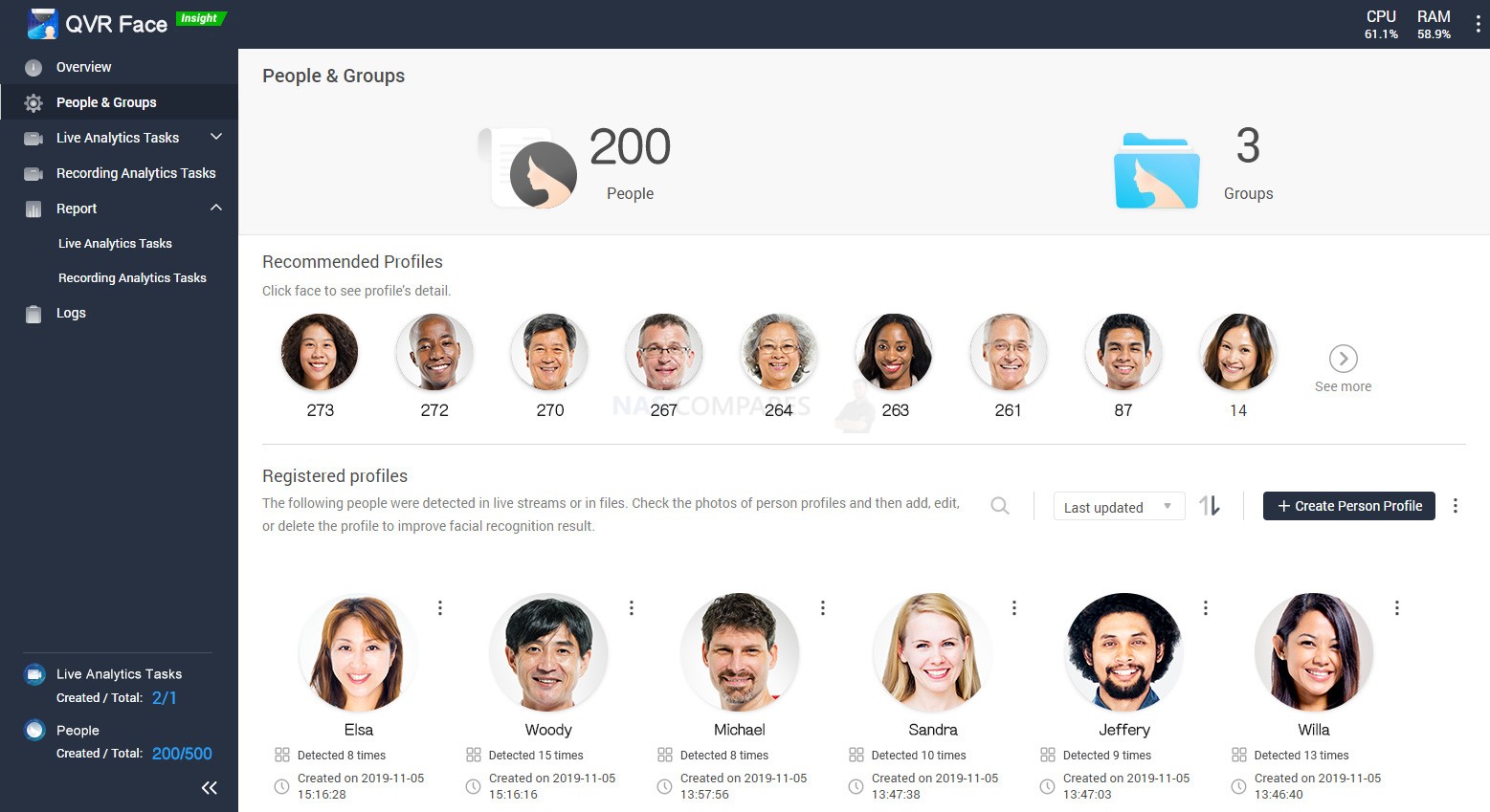
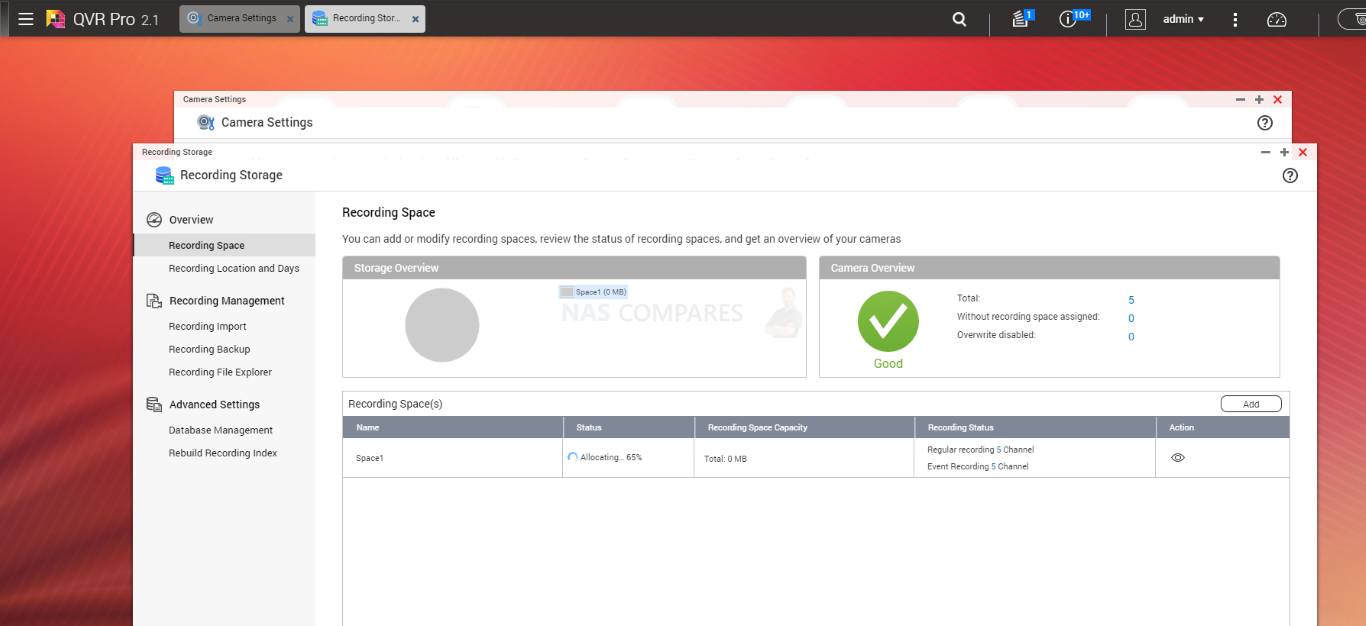
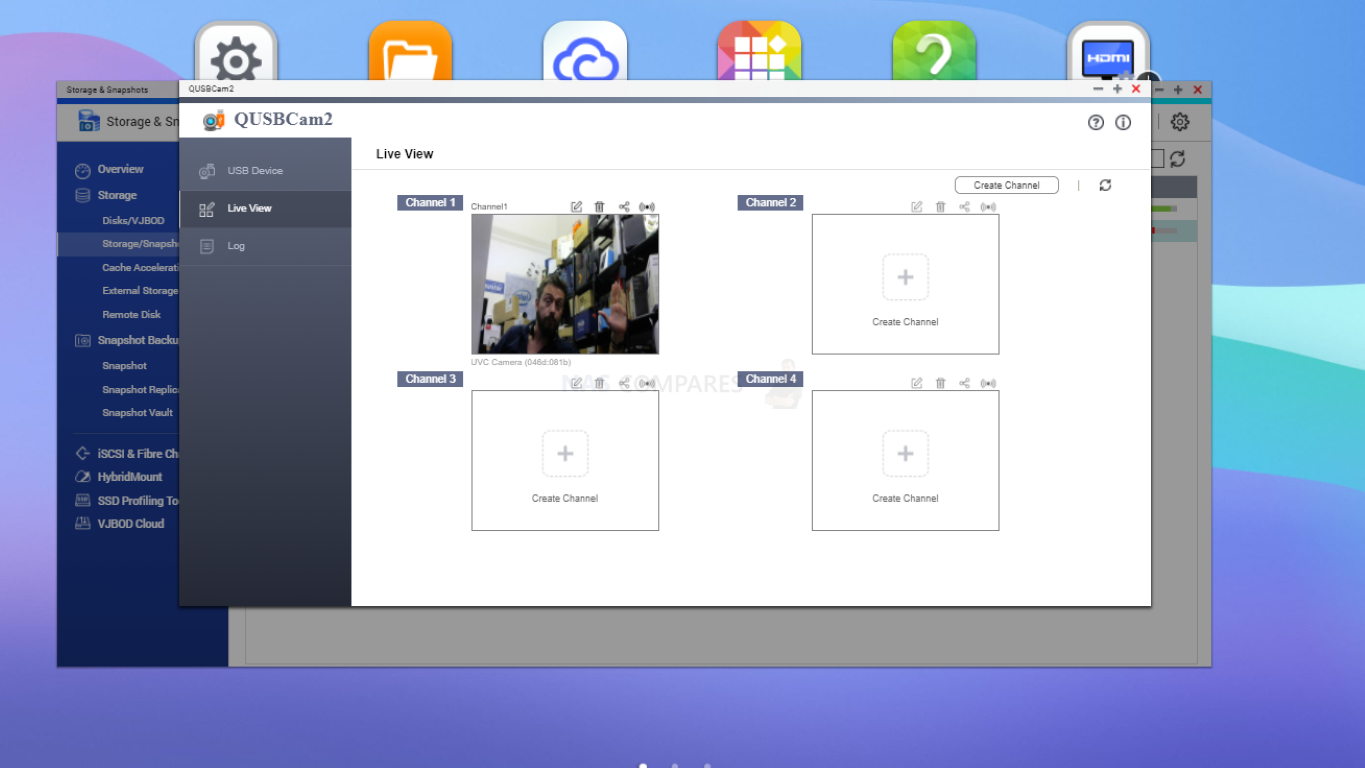
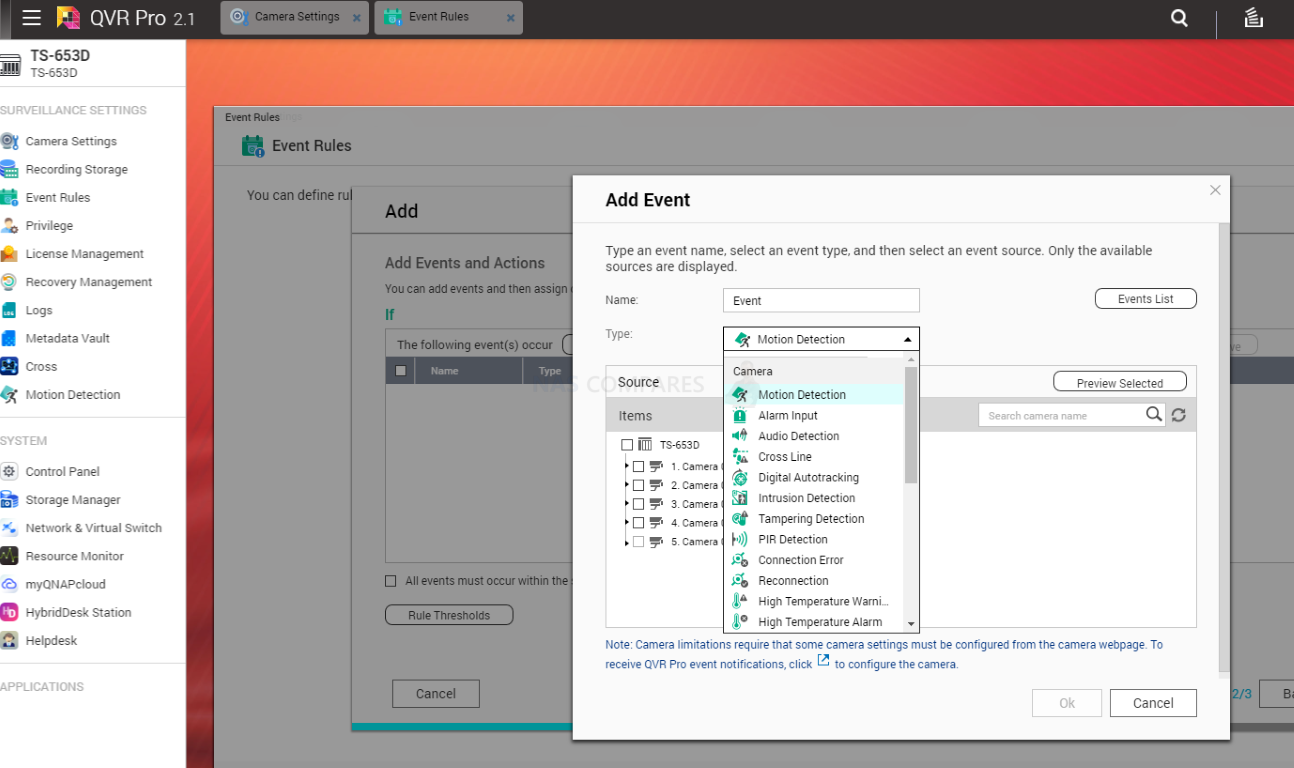
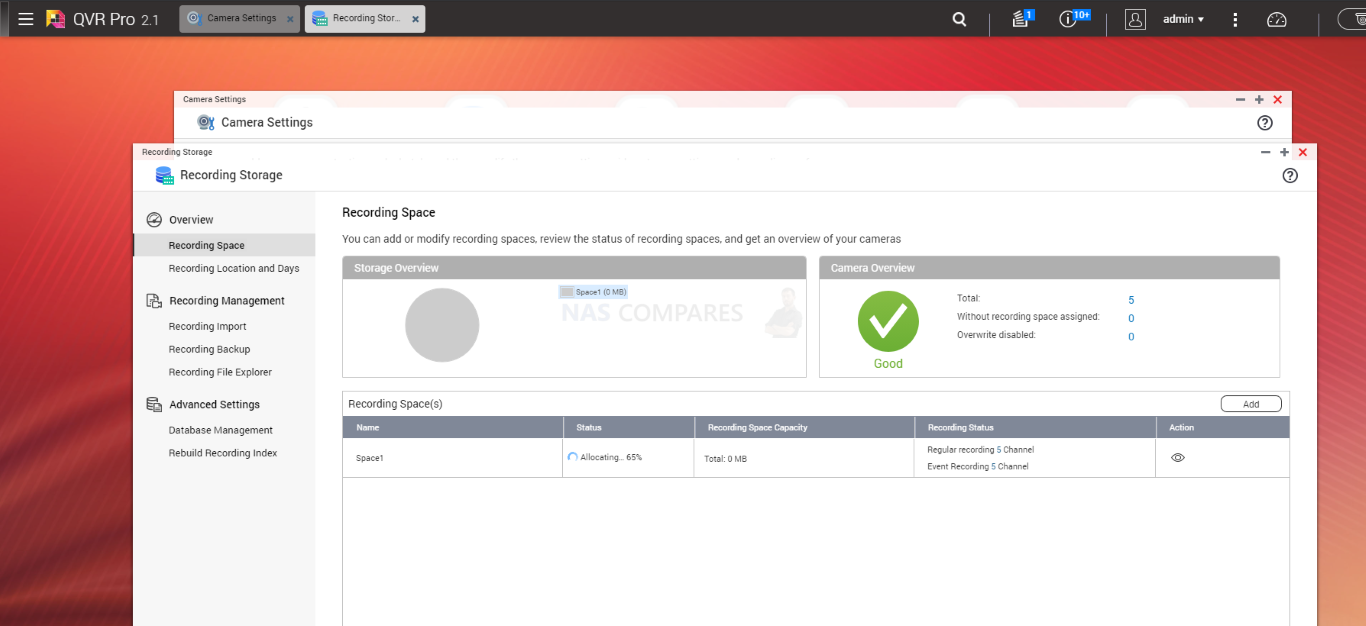
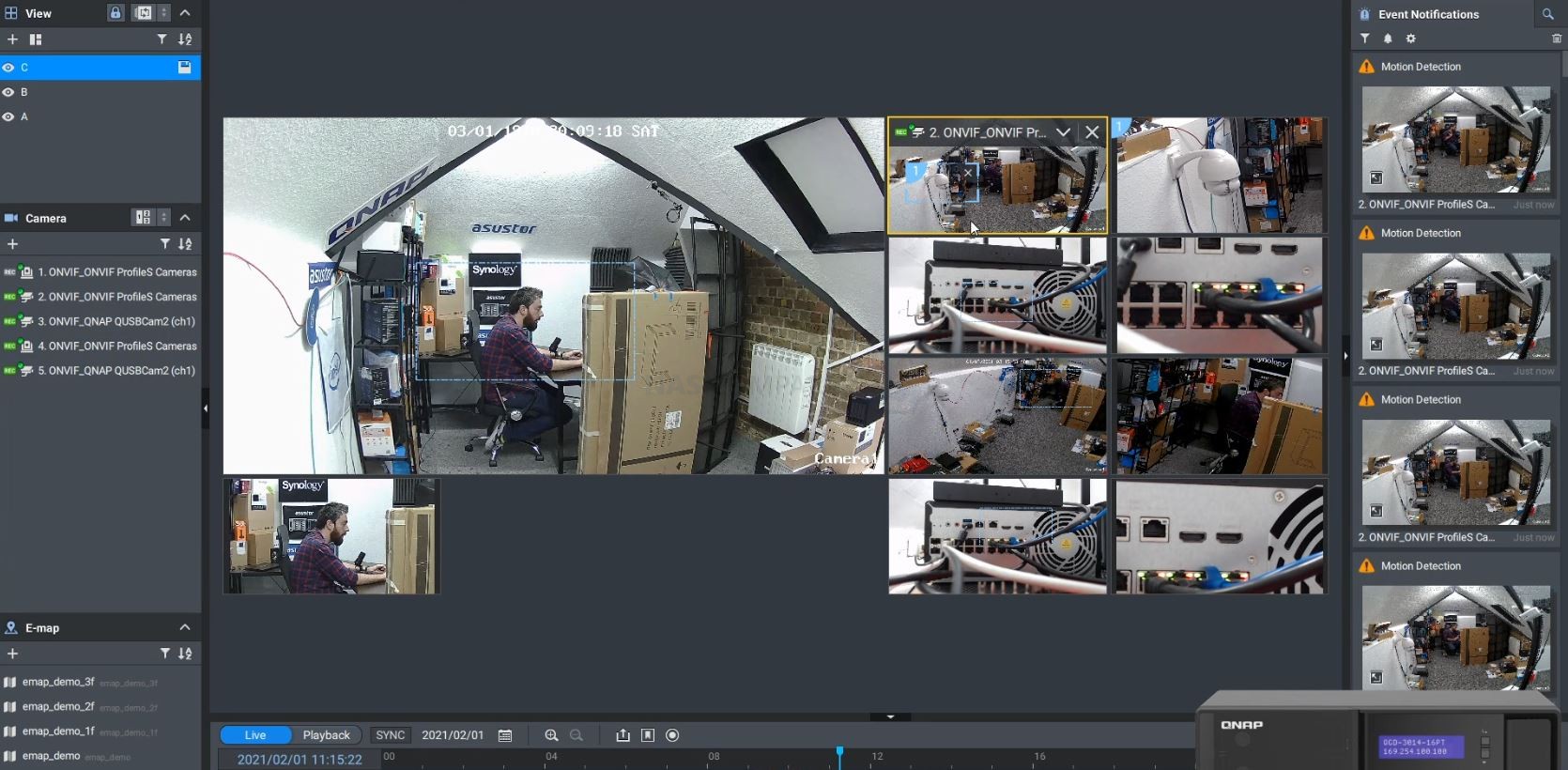

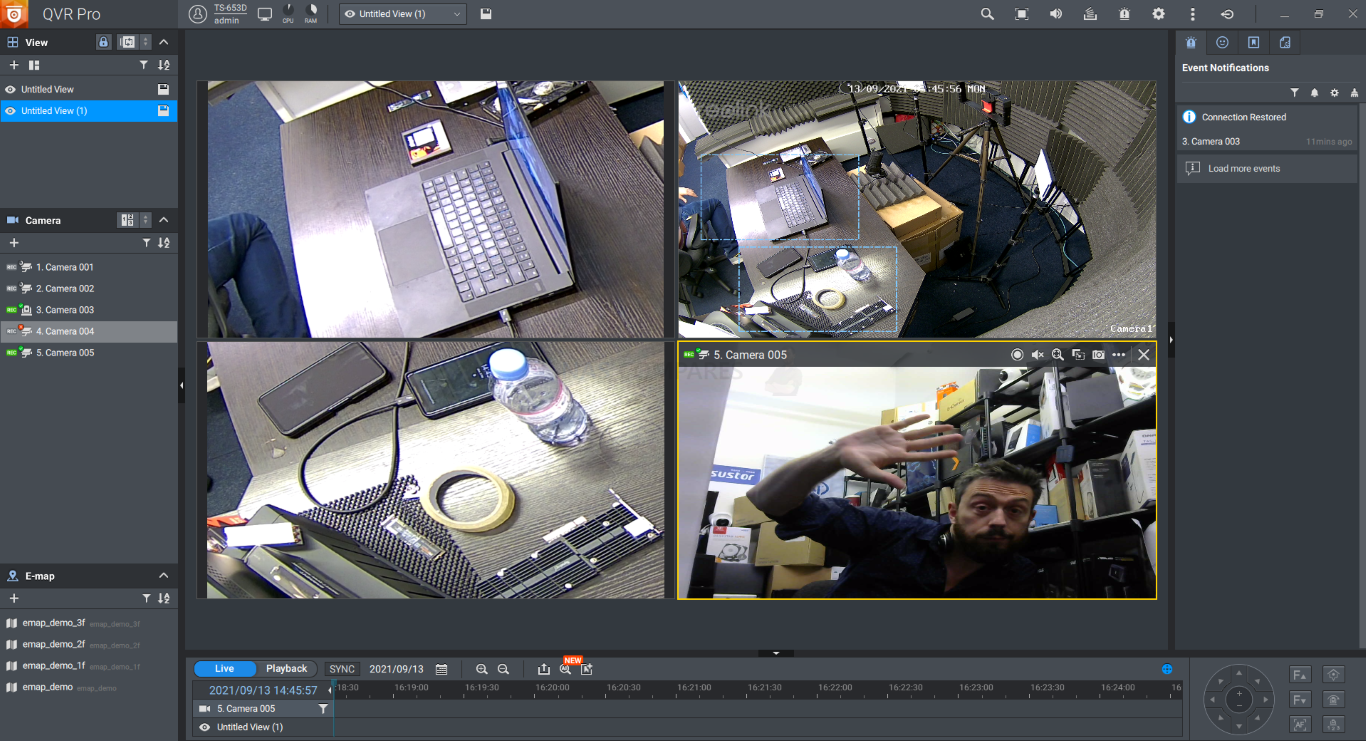
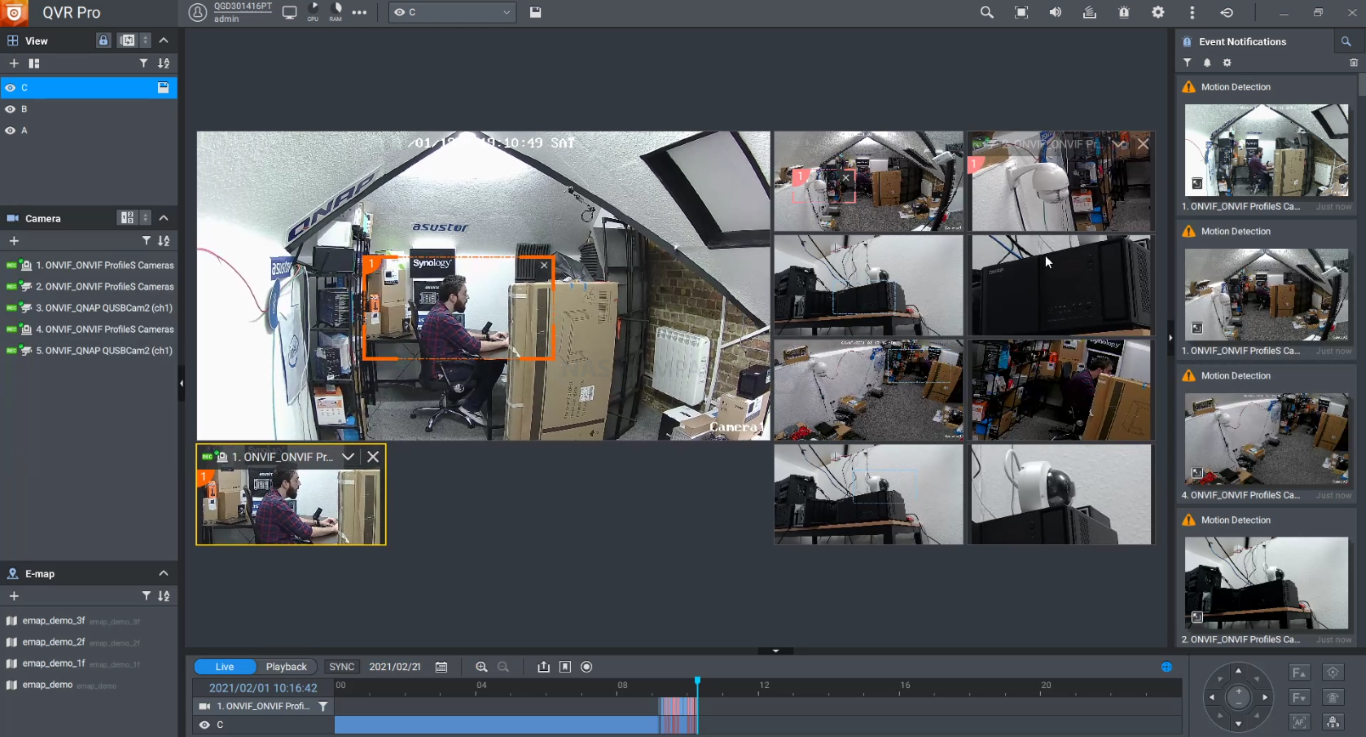




This video must have taken a long time to record and edit. Thanks, it helped me lot.
REPLY ON YOUTUBE
Você acredita que foi a pessoa que melhor explicou? ???????????? Obrigado!!!
REPLY ON YOUTUBE
I have an older qnap nas that died and I’m purchasing this as a replacement. I read somewhere, that I can just move the hard drive as long as I put the drives in the same order. Is that true? Thank you in advance.
REPLY ON YOUTUBE
Very detailed Video. Thanks for so much passion for the Topic. So the Video-Functions are only Local? I cant use the NAS to watch my Video at my Parents home or a Hotel via Internet?!
REPLY ON YOUTUBE
I just bought this and installed truenas scale on it. Love it!!!
REPLY ON YOUTUBE
Just replaced my old Zyxel 326 with a TS462/4G and very happy with it! I wanted a direct connection to my video editing PC, so I added an Axagon 2.5GbE PCIE card, which works perfectly so far. The backplate had to be changed to fit in, so be aware, it’s not possible to use as-is.
REPLY ON YOUTUBE
I just bought one of these recently for a pretty good price. I wasn’t even looking for another NAS ????. I bought a TS-453D a few years back to replace an older TS-453 Pro that has the dreaded J4025 chip issues and while it still works, I wasn’t going to take the chance it takes a dump when you least expect it. That was fully populated with 4x4TB NAS drives and has been sitting there doing sweet FA.
While I’m generally happy with the TS-453D and it works fairly well, I’ve got 4 other drive sitting there doing bugger all. What caught my eye (even though the TS-462 only has a dual core CPU) was the two NVMEs and upgradable to 16GB. You’re right about the 2GB RAM included – it’s not enough. But I assume they include it so you know what size proper RAM to buy ????????. I just bought 2x8GB Kingston’s (which only added about $50 AU), chucked em in (which was a little tight in that front opening) and no worries. I also chucked in a 500GB NVME SSD (about $50 AU) in one of the slots to run apps and some cache (which you have to specify after making a storage pool). Otherwise it’s either/or SSD cache / storage pool – not both.
I did notice they had some good features with QTS like auto disabling the Admin account now after you create a user account (with admin privilege). When I set up the 453D, I was getting smashed with random attempted logins from about 20min into set up. And you can’t set up using the HDMI output as a connected keyboard won’t work (except TABs). You have to do it from the web UI and then install HD station.
And BTW – Give Qsync Central a miss. I’ve had nothing but issues with it missing files, deleting files it shouldn’t and making a mess of the local drive. Much better just installing something like FreeFileSync on your device (you can install it on just about any platform – Windows, Mac, Linux) and its fast with QNAP (especially if you have SFTP enabled).
REPLY ON YOUTUBE
Assuming I install a 10GBE NIC and I use it to host a speedtest serve, is it powerful enough to show a 10Gbps speedtest?
REPLY ON YOUTUBE
Thank you for the great depth in your review! This and your recent buyer’s guide led me to pick up the TS-462 on Prime day sale for only 400 USD.
Your straightforward and informative presentation is my favorite. Ill always be recommending NASComapares to others!
REPLY ON YOUTUBE
Hey man! I just got myself a TS-462 and I want to add an SSD to it just for the OS and config. What bothers me is that there’s a white connector on the board, which the Qnap documentation (or anywhere on the Internet for that matter) does not say what’s it for. It’s driving me nuts! Do you know if it’s a fan power connector (although it does not look like one that you might have on a regular PC motherboard), Serial or anything else. Can you tell me what it’s used for? Thanks in advance!
REPLY ON YOUTUBE
I just bought and set up TS-464. HD station is extremely slow. I can barely use chrome. Takes forever to open and load. Even writing something on search bar of chrome is laggy. Any suggestion on performance improvement would be greatly appreciated.
REPLY ON YOUTUBE
How this Qnap TS-462 nas works with bigger hd? I’m thinking to buy it and mount some seagate exos 18tb.. they are not on compatibility tables but you can find in it the x22 drives. Do you have an hint? I was thinking about a synology DS-423+ but their compatibility list with bigger drives is empty 🙁
REPLY ON YOUTUBE
Qnap licensing are going to be their killer. They should at least make it free for home use.
REPLY ON YOUTUBE
wich app let me map a drive in any of my computer ?
REPLY ON YOUTUBE
Quite simply the best NAS content you can find on the internet. Amazing series of videos that have helped me a lot. Thanks again!
REPLY ON YOUTUBE
Hi. I wish buy my first 4 bay Nas. My budget limit is arourd 600 €. My Nas functions in first time will to backup files, Photo sync, vpn server, Pi-hole and multimedia. I intesed in 2 models Qnap Ts-462 (with + 8 Gb Ram increase) and Asus Nimbustor 4. If exist another nas model that adapts to me thai wish know it.
Regards
Pd. Sorry my bad english i am learning it.
REPLY ON YOUTUBE
The difference between TS-462 and TS-462C The web is mostly flooded TS-462C information
REPLY ON YOUTUBE
ay. As of this second, quit doing less—than—excellent work.” —Thomas J. Wat
“All progress takes place outside the comfort zone.” —M
REPLY ON YOUTUBE
“I believe that the only courage anybody ever needs is the courage to follow your own dreams.” —Oprah Winfrey
REPLY ON YOUTUBE
69th like
REPLY ON YOUTUBE
Assuming the missing M.2 heatsinks are intentional?
As these have not been available either via the QNAP EU Store for quite some time now. (several months)
Possibly a supplier-issue perhaps?
REPLY ON YOUTUBE
Your reviews are alwasy great.
REPLY ON YOUTUBE
Cool
REPLY ON YOUTUBE
Thanks for the great review
REPLY ON YOUTUBE
Great review as ALWAYS! You are the reason I decided to go with QNAP TS-664.
REPLY ON YOUTUBE
Another indepth great review,…
REPLY ON YOUTUBE
You are the best salesman for NAS in general. No matter what the viewer prefers in a brand you always cover the good and the less than good parts of all systems. I only wish I had the money to buy each one. Thanks for all your videos.
REPLY ON YOUTUBE
Thank you. I had no idea HD Station was it’s own separate platform/entity.
I was trying for the longest to get filebot, jdownloader and SyncThing working across all the platforms and had no idea why it wasn’t working. So far I’ve only got 1.5 out of 3 running
REPLY ON YOUTUBE
I remember the same attack done at Synology, ransomware attack demanding 1.2 bitcoin, unfortunately I paid them and they gave the key and I unlocked all of my 10 years worth of files .
since then I unplugged my NAS from internet and don’t use its feature.
what synology did? they sent me $30 headphone… imagine that, I paid 1.2 bitcoin for cheap headphone.
I was considering Qnap until I find this video
REPLY ON YOUTUBE
No.
REPLY ON YOUTUBE
I have secured my QNAP and it has been safe until Saturday when I got hit by Deadbolt, but my most recent snapshot come to the rescue……the thing is that my QNAP was secured as far as I was aware…..????????????????????????????
REPLY ON YOUTUBE
I am IT consultant for 20 years and i loved to had the opportunity to watch this video. To me the thing that QnAP does not have any guilt in their product its at least a bit biased. I know people want to sell NAS and make a good chunk of commissions, its how things works i got that.
But lets face it with a great example, if you have a Tesla, are driving and the car crushes because the system does not allow you to stop, then even if there is a bug there, the brand is responsible, not the end-user for sure.
When we translate the NAS issues, well sure , the end-user needs to have a specific skill set to be able to know how to work with the technologies, but the brand does not say its it can be challenging for some people, who does not understands, a,b,c… etc…. Instead they tell you that you can have everything setup by clicking a simple button, and the more features it has the more people will activate.
I never saw a disclaimer from QNAP or any other NAS brands about what can happen if the users does not have that skillset, and even worst, they market it as a product that is top notch in technology, like having access to the nas content from everywhere. That´s where they have responsibility, i am quite sure some lawsuits will occur sooner then later.
Because they have the responsibility to explain clearly what a basic user should do and should not do…
They also should explain that someone before buying a NAS should have at least a 3-2-1 backup solution , because the NAS is not the backup solution.
I know that for many people, the NAS itself its quite expensive to buy and so many users cant afford to buy external drives for Local backups and also a cloud backup system, that is the bare minimum for whom thinks about having a NAS as home or in a SOHO
And here again i never seen QNAP explaining in a very clear way in their sale pages about their NAS products, when i am talking about QNAP, its not only QNAP , other brands do the same, but are they responsible brands by doing so? in my honest opinion nope.
Probably many small business went out business, some because ethically they don’t want to pay to criminals and others because they cant afford to pay due to the crisis that have impacted so many people worldwide.
Here i believe that QNAP should paid the ransom to solve this issue for their customers, are they obliged to? of course not, but in the other hand they would not have their image burned out and their online reputation is not good to say the least.
I have a QNAP nas devices and i am quite sure that i will never ever buy another from this brand again.
REPLY ON YOUTUBE
I think every brand should add a choice at setup that asks, what is your data classification: very private, private, public. And what is your update tier: beta, innovative, stable and secure. From that the system can make the appropriate choices.
REPLY ON YOUTUBE
Worker with a reliable hacker is what I think is all over the world and I recommend a hacker parfait who works with good heart and sincerity Dee_hack11 is in Seoul☝️☝️☝️.
REPLY ON YOUTUBE
After trying for some time, I had to contact *SCOTTS_HACK* to help me get the deadbolt off my Nas. I’m free now.
REPLY ON YOUTUBE
After trying for some time, I had to contact *SCOTTS_HACK* to help me get the deadbolt off my Nas. I’m free now.
REPLY ON YOUTUBE
*I was hit, so unplugged, shutdown, external USB backs fine. Plex user, was watching at the time no issues, went to update saver denied, then found the splash screen, no on reboot, water gapped on an independent switch no WiFi etc, it instantly goes to initialization. So save to assume the service themselves have been affected. Did safe shutdown. After some time I turn on everything then I found out I’ve been truly hit by deadbolt. I did as many research as I could and I found out that scott can actually decrypt the encrypted files So I paid some money not upto what deadbolt team are asking, then he decrypted my files*
REPLY ON YOUTUBE
Good day all, for DEADBOLT RANSOMWARE REMOVAL, consult *SCOTTS_HACK* Thank you.
REPLY ON YOUTUBE
Good day all, for DEADBOLT RANSOMWARE REMOVAL, consult *SCOTTS_HACK* Thank you.
REPLY ON YOUTUBE
Let Eddie say something…
REPLY ON YOUTUBE
I wouldn’t touch QNap with a barge pole until they drastically change their approaches to the user base, contempt for the user base isn’t a great strategy.
REPLY ON YOUTUBE
You’re ???? such a genius, I really appreciate your services, fast and safe recovery process..
REPLY ON YOUTUBE
You’re ???? such a genius, I really appreciate your services, fast and safe recovery process..
REPLY ON YOUTUBE
My QNAP NAS used UPnP to open all of the ports needed for bad actors to try brute forcing their way in. I was getting over 1200 login attempts per hour.
REPLY ON YOUTUBE
I think forced updates should be a requirement for utilizing certain features. So, if I enable remote access through a firewall of any sort, forced updates should be enabled. IT enabled organizations wouldn’t be making use if these features anyway and in can absorb the risk of automatic/manual updating.
REPLY ON YOUTUBE
I think they get attacked because they move into Face/Facial/Eye/Mask screening. People don’t like that. This is a threat to privacy. I think that is the root cause of it. I don’t know if Synology is in the same as such.
REPLY ON YOUTUBE
I regret I have missed this video 2 weeks ago. #asustor #deadbolt
REPLY ON YOUTUBE
I’m sorry I purchased a NAS as a means to have a BACKUP of what is/was on my laptop or pc. And it’s even sold as a backup. It started with ‘consumers’ being told to connect an external hard drive to backup their data. They would even supply at times backup software. So you backed up to this external drive. Then they started to sell NAS which was a way to still Backup and be able to access those backed up files from any connected computer.
So I disagree that you cannot thing of the NAS as a Backup.
Evidence: Why do they supply NetBak. Which can backup or copy your PC to the NAS.
So if you say the NAS is not a Backup tell these companies to stop supplying backup software that works to copy to these systems.
When I was told I needed a Backup I bit the bullet and purchased a second NAS which is used only to receive a Backup Data from the Main NAS! Its stupid but I understand it.
Especially since this last issue I had to erase my partitions to fix my issue. Great!
REPLY ON YOUTUBE
Wow I liked how you pointed out tech support being abrupt.
I reported a problem months and months ago and it was just impossible to arrange for remote support.
Then there was an update which fixed the problem we were trying to work on. So I basically wasted tons of time trying to recreate the problem and pin pointing the actual issue.
So why was I spinning my wheels for months when they knew about the issue.
Just tell me and ask me to be patient while they fix the bug. Why make me waste my important time for this sh*t.
I also had a problem of the NAS running so slow I could not even log in via the web. Thankfully I have a unit that has a hdmi port and was able access it via direct. But still could not use the system.
That was months and months. I was planning on dumping the whole thing. But it meant dumping two QNAP units. The cheaper of the two worked perfectly. I was angry.
Then I read something in a forum and decided to try it. I had to stop running Q’Center. Once I turned it off and removed it my system ran normally.
The same thing happens when you run McAfee. Of all things to slow down your unit so its unusable what is the purpose of having anti-virus. And whomever says its not needed needs their hand examined. You do!
The built-in anti-virus finds things that McAfee does not? And yes they could be false flags but it works.
REPLY ON YOUTUBE
Great video! I just saw lex friedman video and he talks about his devastating qnap ransom attack.
REPLY ON YOUTUBE
your videos could be a bit shorter and more concise. Lots of filler that doesn’t give a lot of information.
REPLY ON YOUTUBE
Not an IT expert but I bought an entry level Qnap NAS, which is now not connected to the internet and I’ve manually updated. What I’d really like to see is a guide to setting the NAS up safely so that the NAS is available to the home users, but protected from the internet outside. Backing up to two USB drives BTW!
REPLY ON YOUTUBE
Great discussion, can an OpenVPN / windows vpn on QNAP do it? and not juse myQNAPcloud? can it not be a good option? between one’s server and user outside of one’s network.
REPLY ON YOUTUBE
QNAP has significant blame in this latest attack. First, it was their operating system that was hacked (no one had to download a corrupt file). Second, they have all their users emails and all they needed to do is send out notifications to us users alerting us to all the attacks this past year not to mention warning us all to “unplug” immediately when this last attack started. Instead, they remain silent by email even to this day. The only reason I figured out I was hacked is after a month of not logging onto my NAS I found all my files encrypted when I went to grab some photos for my wife. I had to figure out for myself (with the help of bleepingcomputer forum) what was going on, how to get the ransom message back because they had quarantined it. No I didnt have a backup and I guess that is my fault for not understanding the hardware and risks better but I bought the NAS because it was supposed to “simple, safe and secure”. I only use my NAS on my LAN and I’ve never downloaded outside files to it but am not savvy enough to not have it connected to the internet thru my router. If Im lucky enough to get my data back after taking out a loan on my credit card and figuring out this whole Bitcoin thing this weekend, Im done with QNAP and their crappy equipment, buggy software and business approach. QNAP’s silence, irresponsibility and incompetence in dealing with these attacks this past year is the real story here that you all should be talking about as well.
REPLY ON YOUTUBE
What is the most concerning for me as a customer, not that hackers exists, they always did. But that Qnap has backdoor account to my own NAS…… they can remotely access to HBS, force update or whatever….. the clear answer to me to your question is : QNAP is not safe at all, period !
REPLY ON YOUTUBE
I don’t understand why so many “intelligent” people finger-point the victims. Do those guys blame their kids who’s got bullied in school? What a pathetic! NOBODY, NOBODY opened the port to the internet! QNAP got the port opened OUT OF THE BOX! I’m not using mycloud, I didn’t open any port. I didn’t enable auto-update because last year I ever lost files after migrating to the latest build!
This is not the first time they messed up everything. As always, QNAP is trying to escape from their own responsibilities. They pretends nothing happened. Custom service is non-existent. Users forum is full of everything but anything helps fix the issue.
Stay away from QNAP like a plague!
REPLY ON YOUTUBE
Infected last month, huge damages to us, and i guess it’s their ex-engneers who made ransom, and i am sure this company will fall.
REPLY ON YOUTUBE
I use my QNAP for Plex, and I share my Plex with two other friends. This is my second ransomware attack (thank goodness I had backups), so should I stop sharing? Can I make my QNAP secure and still share?
REPLY ON YOUTUBE
Thank you for making this enlightening video! I have now checked and switched off UPnP at my router. I was also watching your Plex setup video where you talk about setting remote access for Plex on a Synology NAS (with DSM 7) . How risky is setting up remote access for Plex to access my media remotely and are there ways to mitigate the risk?
REPLY ON YOUTUBE
I have found QNAP TVS-951X about 350£ (450$) used with 30 days free return + 6TB WD RED drives + 32GB RAM, should I buy it ?? it does look in a fair condition I want to use it for 4k streaming + 1080 and some backup + two or three members of my family watching 1080 content with me also to back up my stuff on it, should I buy it ??
thank you
REPLY ON YOUTUBE
Robbie and Eddie, Thank you for this in depth discussion, and guidance. I’m new to this, bought my nas at the end of November, and have been following a steep learning curve since then. I especially liked the advise to NOT TOUCH your network or nas settings if you do not understand the actions and results. I have to remind myself of that each time I mess with the settings, and have to reconstitute my nas.
REPLY ON YOUTUBE
I bought a single, large (16TB) HDD in recent weeks, plugged that into a free bay in my NAS, created a new storage pool & volume, and copied all my existing NAS Data onto it, and when complete, I pulled that Harddrive out. This is my ‘emergency’ back up, should the worst happen.
REPLY ON YOUTUBE
The Bank & Bank card analogy is a good one.
REPLY ON YOUTUBE
I don’t have remote access to either my QNAP or my Synology directly or through their respective relay systems. Instead, I use OneDrive (OD) as a relay point. My NAS is setup to sync with my OD account. When I’m on the road, my laptop syncs files with OD. So, when I edit a file on my laptop, it then syncs to OD which in turn syncs to my NAS. This won’t work for everyone but it can be a very effective way to effectively gain access to your NAS while working remotely. I don’t do this with the entire NAS, just the folders / files that I may need remotely.
REPLY ON YOUTUBE
Just bought a qnap nas yesterday. Really useful conversation. I have to admit i’m a little more concerned after watching this video than i was before.
REPLY ON YOUTUBE
Probably a recommended setting for beginners users from QNAP might works.
REPLY ON YOUTUBE
We are preparing a new video about how to secure your NAS and your local network.
You can send your external IP address to us via NAScompares.com contact form and we will run free vulnerability tests for you.
This will allow you to identify your network vulnerabilities and open ports etc.
REPLY ON YOUTUBE
Thanks again, last year after qlocker Eddie was adamant that myQnapCloud was safe and I believe the issue was upnp allowing access a hard coded back door.
Do you both still feel myQnapCloud is safe ?
REPLY ON YOUTUBE
Really enjoyed this especially since they got me too. Thank you. Small piece of feedback – it’d be great if you gave Edward a bit more of a chance to speak at times. There are sections where it seems he’s just on the receiving end of a long lecture, as opposed to part of the conversation.
REPLY ON YOUTUBE
Rip out the DOM n install unraid on it 😀
REPLY ON YOUTUBE
Thanks Robert. Thanks Edward.
REPLY ON YOUTUBE
Could you do a video on how to secure your nas? Things like what port to put things on. Stuff like that?
REPLY ON YOUTUBE
im using a tricky way to remotely access my NAS files, by hiding them behind a nextcloud single user on a Pi thats not visible. not infallible, but takes breaking that, just to see files, not alter them or upgrade. if i have to upload, i have to remote into a computer and use other methods. rarely do i need to access files , but it can be done if i have to.
REPLY ON YOUTUBE
After using QNAP NAS devices for years – we’ve lost all confidence in the brand and it’s no longer on our supplier list.
REPLY ON YOUTUBE
TL:DW; version – its a security/ease of use trade-off. If you lock things down users find it too hard to use the features the vendor offers and berates them for it. If you open things up you give users the chance to shoot themselves in the foot, and some will.
Case in point being IoT “plug and play” devices. I was struggling to identify a device on my network today and discovered it had a password-protected web server – I guessed the password on the third attempt. You’d have thought vendors would have learned by now but clearly not.
Another interesting point given the mention of TrueNAS – Unraid ships with all security turned off by default. I think they’ve now realised they erred in doing that, but don’t seem to be in any hurry to fix it. I’ll be keeping any NAS behind a VPN. Wish I could do the same thing with Plex but it seems to need an opening to work properly, so I’ll have to isolate it on a VLAN.
REPLY ON YOUTUBE
One of the mistakes that QNAP made on this was that they actually identified and problem and issued a fix before the attack. But they didn’t make the update mandatory (they can override the user desire on when to take an upgrade). Users that had manually done the upgrade like myself or ones that didn’t have their NAS exposed to the Internet were fine. But other users were hijacked.
REPLY ON YOUTUBE
I did enjoy the video. I got a month ago a TVS-H1288X. We wouldn’t be talking about this if everyone had updated their NAS. QNAP needs to have a shout mode that you can’t miss if the patch fixes a vulnerability. The lack of organized information as not only to what to do but why? Example Port 443. It is recommended to change it but what range and why change it. I assume port scanners don’t deviate from assigned ports and look for low honing fruit. So by changing to 478 it is put out of the scanner range? If we do a router port forwarding to use QBelt on the NAS is that a direct open door to get into the NAS? I am guessing no otherwise why do assigned ports exist. At moment because of questions I have port forwarding off therefore I can’t use QBelt VPN which we are told it safe. My point is there needs to be a source that explains all of this that we can read. I am an engineer and programmer. First thing I did was set up QBelt to my android phone. UPnP was off from beginning. I have turned off myQnapCloud as I am unsure of where it stands safety wise. Has it been broken before? I even bought a certificate from Qnap and installed it. I think you should step in detail on each part of these security setting. What to change? Why you do it. And where to get more if on it. Love your videos
REPLY ON YOUTUBE
Data (physical or electronic) is arguably the most important thing you own the protection of it it more important than money.
If I loose a $50 note it can be replaced with any other $50 note the thing that makes it unique, the little string of numbers in the corner or any stains or creases are not what gives this value to you.
Conversely if you loose 50mb of data it can’t be replaced with any old 50mb of data as it’s uniqueness IS where the value was held. It is by definition irreplaceable/ priceless.
When average joe numpty buys an external HDD, NAS OR starts doing some form of online cloud storage or backup they have stumbled into the realisation that data holds value.
Often it’s a result of learning the hard way and loosing something.
NAS brands really should be held to account for some things but like you say not all.
From a consumer protection point of view, is it fit for purpose? Does it do everything it was advertised to do? Was it free of defects?
I buy a NAS, follow their instructions for setup while using the drives they recommend.
My expectations are:
– My data will be stored there without risk
– My data will be available using ALL advertised methods without putting it at risk
– I will be prevented from accidentally impacting the above two things.
During the setup process there should be a “most users” option that walks you through a VERY simple wizard (most users are not as smart as they think they are… see Dunning-Kruger effect).
Lock out or at least require a certain level of knowledge to unlock the most advanced features. Maybe a big warning when you select advanced option a big simple warning saying “by clicking this we no longer warrant the safety and security of your data” The stuff a car owner should touch is yellow under the bonnet of most cars now. Oil, wiper fluid, etc…
Also as joe numpty does not understand the difference between redundancy, backup etc etc. prompting them to locally encrypt and purchase a offsite data storage plan, backup to another offsite NAS or set up automatic email reminders for periodic backups.
Updates should always come with a have 3 options:
1. Update instantly on release. Early adopters on the bleeding edge (called that for a reason) “the is an update available and will be installed in x hours unless you hit cancel”
2. Delayed update (default most users). There is a new update available it’s currently being installed on some systems. This update will be automatically installed on this hardware after 30 consecutive days of bug free operation globally”. In this mode critical exploit patches are able to be forced if it impacts the last auto update.
3. Auto update off. Notifications on.
I think it’s absolutely NUTS that people give any nas company any form of slack for not treating your data at least as valuable as a bank treats your money. DONT share your pin, unusual behaviour lockdowns of accounts, etc.
Hard to type all this crap on a mobile phone.
REPLY ON YOUTUBE
Great Discussion! Driver’s license…????????????
REPLY ON YOUTUBE
Absolutely, I bought it for the hardware. Not always as inexpensive as I’d like — TS-873A vs 873-AU come to mind.
Is QNAP safe? Well, when it’s a NAS not an iNAS … mostly. I mean, there’s an IOT vector, but this is an IOT issue — does QNAP need to make its NAS safe against a determined in-network hacker? The IOT threat is just a whole nother topic….
The problem is that they market their internet-connectivity, and they need to stop doing that until they get their house in order, because they don’t have their house in order. Their responsiveness to CVEs has been lackluster at best, bordering on dangerously irresponsible. Security concerns are not as front-and-center as they should be. And magic, hard-coded backdoors in software is so gigantically awful — that stuff never should have been checked in to anything that ships to a customer. Astonishingly terrible.
REPLY ON YOUTUBE
Good discussion! But their privacy policy is what drove me away!
REPLY ON YOUTUBE
Great discussion. I like how you alluded to the “everyday man.” The reason I gravitated from Synology to QNAP was #1) Hardware comparison but most importantly #2) Capability to do more thanks to the software’s ability to have a lot less guardrails allowing me to do more.
I am by no means an IT expert, but I want the most hardware for my money and the software capabilities to do it. I also learned early on YOU HAVE to absolutely!!! know what you are getting yourself into before opening up your network with any NAS.
REPLY ON YOUTUBE
There is only one important rule. Never expose your NAS to the internet…until you know exactly what you are doing! Anyway, and always remember, a NAS is NO backup (RAID is not enough backup, either)!
REPLY ON YOUTUBE
Probably time for everyone to realize that these boxes are not good enough for external access. I have 3 qnap boxes and would never expose them to the outside. You want to go outside, go with the big boys like Azure. Qnap is not up for the job. It is fine for your LAN and leave it there.
REPLY ON YOUTUBE
As regarding the backup, one of the reason’s I am looking at buying a NAS is to allow me to put one in my home and one in my parents home, and allow us to both sync our data to have an off site backup.
But this means both need to be exposed on the internet to allow the sync. In this case it I think it makes sense to have both of these to be using the same platform as this includes software to sync.
However if I chose QNAP it is the process of wanting to get the backup capabilities that is exposing me to the data risk.
I am a software developer, (i.e. the worst person in this case since I know enough to be dangerous), but am no ‘Locksmith’, so would really welcome better hand holding and explanation of what the various features are actually doing behing the scenes and what the risks are.
REPLY ON YOUTUBE
QNAP need to open and honest about what vulnerabilities in what software exist on all of their models. If you fix the vulnerabilities sooner via auto-update (and not all vulnerabilities need reboots) then they wouldn’t be in this situation.
REPLY ON YOUTUBE
How about a step by step guide to secure your qnap nas?
REPLY ON YOUTUBE
No, absolutely, NO
REPLY ON YOUTUBE
Safe to save garbage files I guess.
REPLY ON YOUTUBE
no youtube???
REPLY ON YOUTUBE
What about stability between the two?
REPLY ON YOUTUBE
Thanks for all your great videos – I am looking to upgrade my NAS and have settled on a Qnap TS-673A it will be my “home” NAS should I use QTS Hero ZFS or QTS 5 as my OP? Which is best? One of the main things I want to use is MyCloudLink (which I presume I can use on both OP)
REPLY ON YOUTUBE
As a new user you really make what was looking like a dive into the matrix, into something that I can actually folow. Thank you
REPLY ON YOUTUBE
Dose qnap have some sort of hybrid raid ? That back up and save space.
REPLY ON YOUTUBE
Latest QTS 5 firmware update lost every user’s “home” folder when connecting via AFP in a finder window, only shared folders are shown. Even disabling and enabling home folders in users don’t take any effect. Only In browser UI the home folder is working properly.
REPLY ON YOUTUBE
I have TS253be and update to QTS 5.0 but NAS force me to initialize NAS (Reset NAS set up)
My raid was gone (Raid 1) while I Initialized NAS to start 5.0 and I try to back up my data to external hdd
but my 2nd disk was gone while back up I can recovery data 70% (Lost forever 30%) T.T
Do you have problem to upgrade like me?
REPLY ON YOUTUBE
Do you have an ETA for full release QuTS Hero 5.0?
REPLY ON YOUTUBE
I had to roll back.
5.0.0. gave me two weird issues.
1. The fans went to 100% and stuck there, regardless of any setting or actual system temp.
2. (And this one is really weird) IR remote button pushes would be registered twice, but only around 25-33% of the time.
I rolled back AND forward three times to check and double check these issues. I’m staying with 4.5.x until I know 5.x.x has the bugs ironed out.
REPLY ON YOUTUBE
i have found the file permission are better but….. in my case the everyone group has no rights assigned to it when checking on qnap.not denied not ro or rw. when you create a user via qnap and assign rights via windows. somewhere along the line everyone has now changed to denied access…..simply just remove anyone from the resource…but not the right way?
REPLY ON YOUTUBE
FULL Written Review of QNAP QTS 5 – https://nascompares.com/2021/10/08/qnap-qts-5-0-nas-software-review-worth-your-data/
01:50 – Disclaimers & Review Considerations
05:25 – Start – QTS Change of Focus
07:00 – QTS 5 vs QTS 4.5 GUI, Design, The Good, the Bad & the Awkward
10:13 – Responsiveness
10:44 – Things That Have Not Changed
11:30 – Security, Notifications & Control
14:25 – Control Panel
15:39 – Storage Manager
17:25 – Remote Mounting & Cloud Gateways
18:40 – File Management
20:30 – Multimedia Control & Sharing
27:00 – Storage Continued – Health & Checks
29:00 – Synchronization & Backup Tools
36:35 – Virtual Machines, Containers & Ubuntu VMs
41:05 – VMware, Hyper-V and SaaS Backups
43:14 – HDMI Services & HD Station
45:00 – Surveillance Tools & Services
49:00 – Licenses, Good & Bad
51:00 – QSirch, QFile, Teamviewer, Hybrid Mount and the Conclusion
REPLY ON YOUTUBE
Add chapters to this video
REPLY ON YOUTUBE
I have a TVS 873e when i seach for the upgrade to QTS 5 on the QNAP site it is not showing it for me. the highest firmware is 4,5,4 1800 am i not able to run V5?
REPLY ON YOUTUBE
Why the full release of QTS 5.0 is not arrived yet on TS-X53D series ?
REPLY ON YOUTUBE
awesome, perfect video as always; you’re the best source for nas – especially on qnap, i would say. Possessor of the – NOWADAYS pretty old – ts231+P and i still use it as my daily driver; with the new qts 5 now, seems even more faster
REPLY ON YOUTUBE
That robot reminds me of the old MS office “clippy”… Luckily he doesn’t ask “it appears you are trying to…” ????
REPLY ON YOUTUBE
That robot in the corner…. Reminds me of clippy… kill it with fire!
REPLY ON YOUTUBE
How did you get this installed on a TVS-872X? I am trying to get it on my TVS-872XT and this model is not officially supported on this initial 5.0 release.
REPLY ON YOUTUBE
First! Always love the content!
REPLY ON YOUTUBE