Synology DS1823xs+ NAS Drive – Should You Buy It?
Should the DS1823xs+ NAS from Synology be your next big tech purchase? With such a wide range of private server solutions on the market, it’s never been a better time to be a NAS buyer, looking to move your data away from a public cloud provider, or even to run them side-by-side as a 2-tier backup solution for your home or business needs! Synology has a tremendously diverse range of NAS solutions, but with the previous generation(s) of solutions in their portfolio now appearing on offer, as well as available at discount at 2nd hand eTailers – does the DS1823xs+ deserve your data?
We already made a massive review on the Synology DS1823xs+ NAS HERE, but today I want to hit the Pros and Cons head-on and help you decide much quicker on whether this NAS is for you.
|
HARDWARE HIGHLIGHTS
CPU: AMD Embedded Ryzen V1780B, 4-Core, 3.35-3.6Ghz
Memory: 8GB DDR4 ECC (Max 32GB)
SATA Bays: 8x SATA 3.5″/2.5″
M.2 NVMe Bays: 2x PCIe Gen 3×1 (Cache or Pools)
Network Ports: 1x 10GbE, 2x 1GbE
PCIe Upgrade: Yes – PCIe Gen 3×8
Software Platform: DSM 7 (Updates till 2028 minimum)
Warranty: 5 Years
|
5 Reasons the Synology DS1823xs+ is a Good NAS for You
So, first up, let’s discuss the high points! Here are the five reasons why the Synology DS1823xs+ NAS drive deserves your money and your data!
Note – if you are in a hurry, you can watch my ‘Synology DS1823xs+ – Before You Buy’ video below:
Before You Buy Video COMING SOON on NASCompares YouTube
#1 – DSM 7 on the Synology DS1823xs+ NAS Runs Fantastically
At Launch, the DS1823xs+ NAS arrives with the latest version of Synology software, DSM 7.1. However, this does not stop evolving as soon as you get your Synology NAS. DSM has been in continues to be the dominant force in the world of NAS software, providing a massive arrangement of services, applications (first and third-party supported) and a huge number of client applications for desktop, mobile, Windows, macOS and Linux (as well as a bunch of other more home-based tools). These allow management and access to the data on the DS1823xs+ in very tailored ways, as well as the web browser-based access that has the appearance, intuitive design and responsiveness of a local operating system. The DSM interface can be accessed by hundreds of users at the same time (with each user having tailored access, rights and privileges). DSM is available with ALL Synology NAS and the depth and abilities of DSM on any NAS are dependent on the hardware architecture of the NAS itself. In the case of the Synology DS1823xs+, it supports EVERYTHING (well… apart from SHR – SIGH!) that is offered by Synology’s platform. DSM is currently in version 7.1, but it looks like we will be seeing beta/full release of DSM 7.2 at the end of 2022 or the start of 2023, which will be adding WORM (write Once Read Many) support, Volume scale encryption and numerous improvements to individual applications. If you want to learn about it, you can read the DSM 7 Full Review HERE.
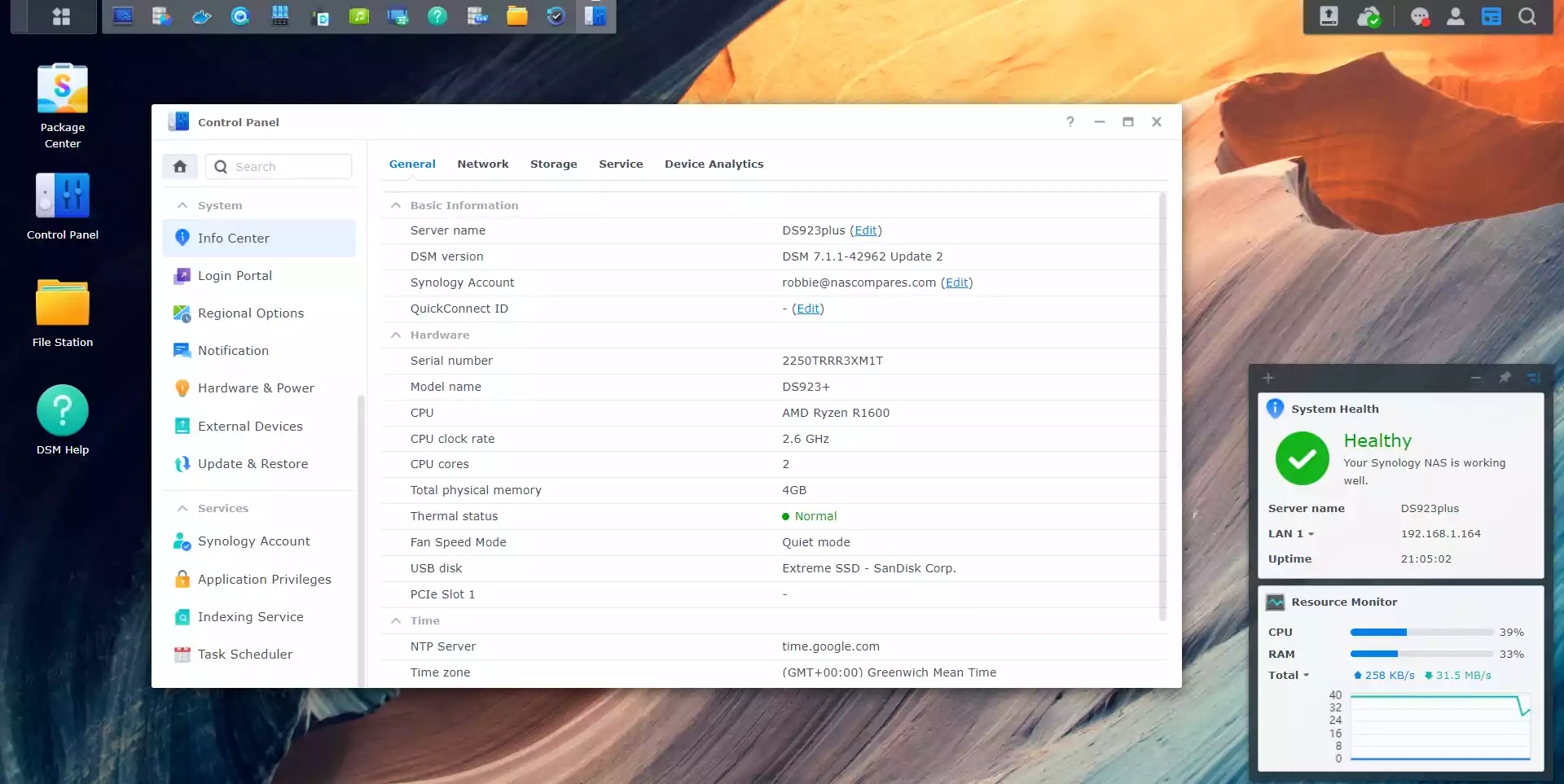
As mentioned, the DS1823xs+ supports pretty much the entirety of the DSM 7.1 applications and services (DSM 7 and DSM 6.2 are still in circulation and still receive regular service and security updates, though the DS1823xs+ will arrive with DSM 7.1 by default and cannot be rolled back). If you are an existing user of SaaS and PaaS (Software as a service and Platform as a service) from the likes of Google Workspace and Office 365, knowing that you can synchronize these systems or choose to export away from them onto the Synology services is going to be very appealing. Then there is the increasing development of their 1st party cloud platform, Synology C2, which is slowly integrating into all the applications that are available on your bare metal NAS (allowing you to add a cloud layer of backup, synchronization and access to your data storage setup). This is a subscription platform, which can only be used with your Synology NAS system (as well as connected with some 3rd party SaaS services, but for those that are moving away from Google/Microsoft/AWS for security reasons, but still want a Cloud+Metal storage network in place, C2 covers pretty much everything. Indeed, although below I have highlighted a number of the key/best applications that are included in your DS1823xs+ Service with DSM, most of them can be immediately integrated with Synology C2 (with even more being added in 2023 with DSM 7.2). Key business and consumer applications that are included with your NAS are:

Synology Office – Create documents, spreadsheets, and slides in a multi-user environment. Real-time synchronization and saving make collaboration a breeze.
Synology Chat – Aimed at businesses, Synology Chat is an IM service that transforms the way users collaborate and communicate.
Synology Drive – Host your own private cloud behind the safety of your NAS with 100% data ownership and no subscription fees. Drive has become one of the premier applications of DSM and allows uses to create intelligent shared team folders that support versioning, file streaming+pinning, encryption, Windows AD support (soon) and native file system support with Windows and macOS.
Synology Photos – Manage your photos and videos with deep-learning algorithms that automatically group photos with similar faces, subjects, and places. Designed after the merger of Synology Photo Station and Moments, it also includes tailored folder, sharing and categorization features to help photographers manage their photos and share them with clients for feedback or business development.
Synology Calendar – Stay on track, share calendars, and schedule meetings, while ensuring sensitive information remains safely stored on company premises.
Synology Active Backup for Business (ABB) – Consolidate backup tasks for virtualized environments, physical servers, and personal computers, and rapidly restore files, entire machines, or VMs – license-free. This software also arrives as a specialised Microsoft Office 365 and Google Workspace platform to sync with those platforms and allow a bare metal tier to your cloud office services
Synology Hyper Backup – Backup your NAS safely and efficiently to multiple destinations with deduplication, integrity checks, compression, and versioning.
Synology Surveillance Station – Safeguard your business, home, and other valuable assets with reliable video surveillance tools. With improved AI services being accessible thanks to Synology BC500 and TC500 Cameras arriving in 2023. Additionally, you can connect this platform with Synology’s cloud platform to use ‘C2 Surveillance’ and bolster the odds of recordings being maintained in the event of accidental/malicious damage to your surveillance system.
Synology Virtual Machine Manager (VMM) – An intuitive hypervisor that supports Windows, Linux, and Virtual DSM virtual machines. Its powerful disaster recovery tools help users achieve maximum service uptime.
Synology High Availability – Synology High Availability (SHA) combines two Synology NAS servers into one active-passive high-availability cluster, alleviating service disruptions while mirroring data.
Synology Central Management System (CMS) – Synology CMS allows you to manage multiple Synology NAS servers quickly and conveniently from a single location.
Synology Video Station – Manage all your movies, TV shows, and home videos. Stream them to multiple devices or share them with friends and family.
Synology Audio Station – Manage your music collection, create personal playlists, stream them to your own devices, or share with family or friends.
Synology File Station – Manage your Synology NAS files remotely through web browsers or mobile devices. This tool allows complete file management and contains all the features and services of your own native file management platform (archiving, extracting, Copy, Cut, Paste, Sharing, native file format opening, integration with the rest of the Synology applications, property/metadata access, etc)
Ultimately, you if you are considering the DS1823xs+ NAS for Synology NAS – it is an absolute no-brainer!
#2 – TONNES of Storage Options in the DS1823xs+
Although you are most likely well aware of this, the Synology DS1823xs+ NAS is quite a chunky desktop NAS. This is because it is designed to be a day 1 and day 3000 storage workhorse! These are the initial eight SATA bays of storage that can be fully/partially populated when setting up the NAS.

THEN you have the two SATA expansion slots on the rear that allow you to attach two eSATA expansion JBODs (the Synology DX517) at 5x extra Bays each. This added storage can be used to expand the original storage pool so you can add more storage space to your existing shares/paths (not recommended to spread a pool over two devices) or add it as an additional storage pool for all those extra volumes.

Finally, there are two M.2 NVMe SSD slots inside that allow you to add much, MUCH faster M.2 NVMe SSDs inside the DS1823xs+ NAS that can be used as caching (to improve the performance of your existing HDD storage pools in a few different ways) OR as standalone storage pools. M.2 NVMe SSD storage pools are still a relatively new feature of Synology NAS at the time of writing, only available on three systems (6 in total, if you include the DS1522+, DS1621+ and DS1621xs+ in the DSM 7.2 Beta).

When you factor in the network connectivity inside the DS1823xs+ and PCIe upgrade options, there is a huge amount of storage to play with here alongside a huge amount of bandwidth to push it through!
#3 – The AMD V1780B CPU is a Good Balance vs its Predecessors and even a Xeon
Whichever way you look at it, Synology choosing the AMD V1750B processor is actually not too bad an idea for those looking for something powerful yet less hungry than a Xeon! For a start, if you look at how it compares below with the current V1500B embedded Ryzen in the DS1821+, it largely massively improves upon it (whilst still remaining in the ZEN CPU family and allowing Synology to maintain the existing hardware construction on the board/installation). Alongside an increased clock speed and supporting faster memory, this means that those looking to take advantage of fast internal AND external throughout will see some great performance here. See below:
| MODEL | Synology DS1823xs+ NAS CPU
AMD RYZEN™ EMBEDDED V1780B |
Synology DS1821+ NAS CPU
AMD RYZEN™ EMBEDDED V1500B |
|---|---|---|
| PRODUCT TYPE | SOC | SOC |
| FAMILY | AMD Ryzen™ Embedded V-series Processors | AMD Ryzen™ Embedded V-series Processors |
| LINE | V-Series V1000 | V-Series V1000 |
| OPN | YE1780C3T4MFB | YE1500C4T4MFB |
| TDP | 35-54W | 12-25W |
| CPU TYPE | Zen | Zen |
| CPU BASE FREQ. | 3.35GHz | 2.2GHz |
| # OF CPU CORES | 4 | 4 |
| # OF THREADS | 8 | 8 |
| SECURITY PROCESSOR | Yes | Yes |
| TOTAL L2 CACHE | 2MB | 2MB |
| TOTAL L3 CACHE | 4MB | 4MB |
| SYSTEM MEMORY TYPE | DDR4@3200 MHz | DDR4@2400 MHz |
| MEMORY CONTROLLER | Dual Channel w/ECC | Dual Channel w/ECC |
| ETHERNET | 2x 10GbE | 2x 10GbE |
| USB | 1x USB 2.0, 1x USB 3.1 Gen1, 4x USB 3.1 Gen2 | 1x USB 2.0, 1x USB 3.1 Gen1, 4x USB 3.1 Gen2 |
| SATA | 2 | 2 |
| LOW-SPEED INTERFACES | AZ, EMMC, eSPI, GPIO, I2C, LPC, SD, SMBus, SPI, UART | AZ, EMMC, eSPI, GPIO, I2C, LPC, SD, SMBus, SPI, UART |
| PCIE LANES | 16L Gen3 | 16L Gen3 |
Likewise, if you compare the AMD embedded Ryzen V1780B in the DS1823xs+ against the DS1621xs+’ Intel Xeon D1527, the AMD comes out much better overall. Yes, the DS1823xs+ is potentially being delivered as an upgrade/refresh of the DS1621xs+ (still TBC), with Synology increasing the range of their systems that are switching from Intel to AMD processors (an AMD EPYC processor in the latest generation SA series, and the DS923+/DS723+ arriving with a dual-core R1600 Embedded Ryzen), it’s not hugely surprising that they have opted for this slightly higher tier V1000 series processor for the DS1823xs+. Additionally, the DS1823xs+ isn’t even the first Synology NAS to arrive with support of this CPU – with the 2022 released FS2500 being the first to feature it.
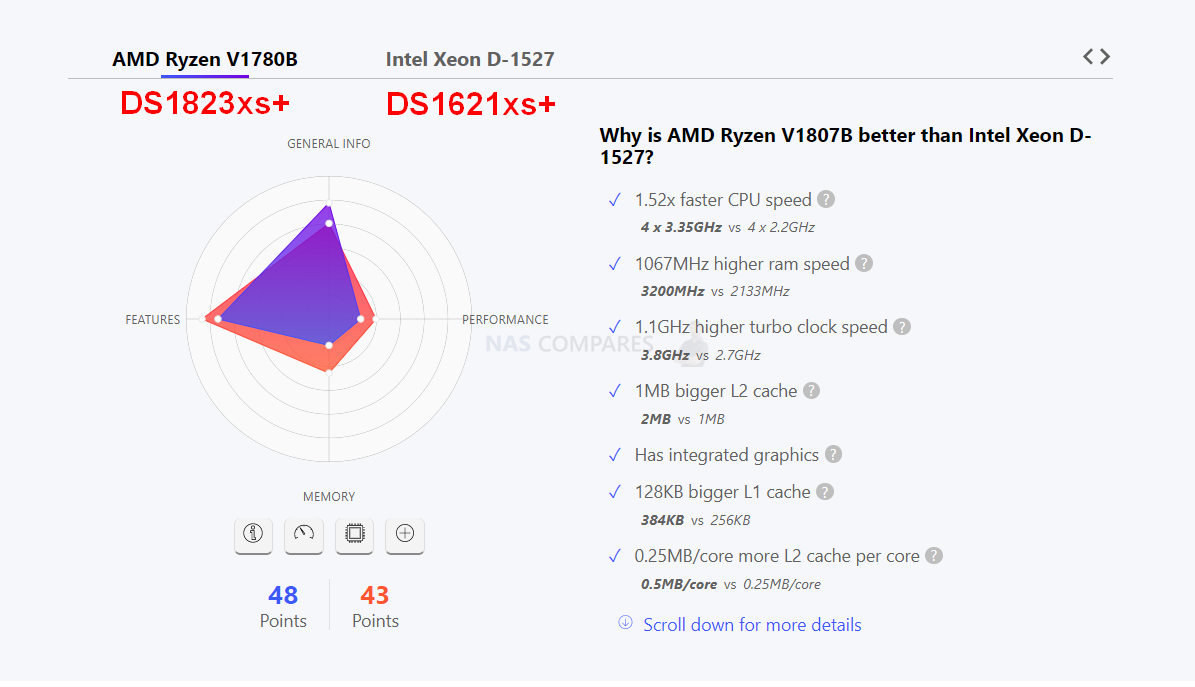
All this said, there is no avoiding that in order for the V1780B CPU in the DS1823xs+ NAS to be as high performance/broad in ability as it is, this results in a noted increase in TDP (i.e how this translates into typical CPU power use) compared to both the older Xeon D1527 and AMD V1500B. In most conventional computer use, the impact of this is generally relative to ‘you use it, fine, you switch it off, no hassle’. But in the case of a high-performance, 24×7 NAS solution, a higher TDP will likely mean higher power use/bills in the long run. This is all going to be relative to the amount you use it and the weight of those processes – but given this device’s status as an 8xSATA, 2xNVMe, 10GbE, 1xPCIe Upgrade and Max 250W PSU NAS in the Enterprise tier – it is largely tailored towards 24×7 heavier use!
#4 – The Synology DS1823xs+ NAS Chassis is Very Compact, Considering the Contents
Now, full disclaimer here, the DS18XX Diskstation chassis from Synology has always been one of my all-time favourite system designs of their whole portfolio since it first appeared back in the early 2010s. 8 bays of storage is always considered the ‘no mans land’ between the Prosumer/SMB users and the road towards Enterprise. 8 bays of storage allows users to comfortably accommodate a RAID 6 (2 disk failure protection) and still play with the idea of a hot spare drive too, multiple sizable pools and create a multiple-tiered storage setup (i.e, Hot, Warm, Cold). In recent years, the 8-Bay Diskstation tier has included the 8 bays of storage and m.2 SSD storage bays (as well as expansion ports) and the Synology DS1823xs+ continues this trend, but also improves upon in a fraction too.

The majority of the system is dominated by those eight SATA storage bays, so the remaining internal hardware needs to keep things economical in terms of space in order to maintain that compact desktop design. This leads to the quest of heat generation and the inevitable noise that the internal cooling systems make to stay on top of this. This is one of the reasons I have always been pretty loud and proud about my thoughts on the 8-Bay DS1823xs+ chassis. Although the system is mostly metal (which can often result in a largely ambient noise generation in operation from the hum/vibration/spin of HDDs), the system is only a pinch noisier than small systems like the DS923+ and DS1621xs+. Passive ventilation is added by branded and mesh-filled side panels to collect dust, but also facilitate airflow. The rear fans, although among the largest in the Synology diskstation portfolio, are still relatively low noise (for the scale!) and this all adds up to the Synology DS1823xs+ being less noisy in operation than most would expect. It is by no means a ‘silent NAS’, especially if you start using larger HDDs above 10TB (which are built with faster rotation, more platters and a more industrious actuator/arm internally), but for the build materials and scale of the DS1823xs+, the design is absolutely SPOT ON!

#5 – One of the BEST Synology NAS for Smaller Teams in Post Production and Content Creation
Synology has come under fire in the last few years for being considerably more focused on their DSM software than the actual NAS hardware. Efficiency is good, but some power users or those looking to edit RAW photos / 1080p/4K video on a NAS in popular editing suits (Elements, PhotoShop, Final Cut, etc) are going to want a system that can take the pressure! The Synology DS1823xs+ NAS does a good job of this. Thanks to the following advantages:
- Onboard 10GbE for 1,000MB/s file transmission
- ECC memory to check data writes for inconsistency as they are committed to the NAS and support of BTRFS to further check data integrity and heal files as needed
- PCIe upgrade options to add 1/2x 10GbE and even 1/2x 25GbE ports – Allowing thousands of MB/s more in performance for your project editing.
- 8x SATA HDDs (even in a RAID 6) are going to give you a HuGE amount of performance potential
- RAID to give you a safety net if a drive fails, Snapshots to system storage to a previous state, file versioning to roll back individual files to an old state and 3-2-1 backup tools to add NAS-to-NAS/Cloud/USB backups
- Large range of Backup and Sync tools that allow you to interact with the NAS using your own native file manager tools (eg Mac Finder or Windows File Explorer)
- Support of Write Once Read Many (WORM – DSM 7.2) that ensure critical/irreplaceable you to ensure files are not accidentally overwritten.
- The option to DIRECT CONNECT between the NAS and your PC/Mac (point to point) over 10GbE or more and edit fluidly using your OS editing suite apps
For more information on just how to edit video on a Synology NAS, watch the video below:
5 Reasons the Synology DS1823xs+ Might NOT Be the NAS for You
Nothing is perfect, right? For all of the positives that I have highlighted above, the DS1823xs+ is still not a perfect Synology NAS solution. Here are five reasons why you might want to give the Synology DS1823xs+ NAS drive a miss, opt for an alternative brand or go for a lower-priced predecessor.
#1 – HDD and SSD Compatibility on the Synolgoy DS1823xs+ is Odd
let’s talk about the subject of HDD/SSD Compatibility. This is another area of Synology’s policy/choices that has ruffled a few feathers, the subject of hard drive and SSD compatibility. Back in 2019/2020, it was revealed that Synology was starting to roll out their own branded storage media. Built on drive from big names in the storage industry, built with their own firmware onboard to make them better suited to their own systems (instead of more general server supported), tested in their own systems and supporting the ability to update HDD/SSD firmware from directly inside the Synology DSM software (quite a significant feature too tbh). However, at the start of 2022, Synology made changes to their platform in DSM 7.1 and in their enterprise/large-scale system that resulted in the compatibility lists for these systems to only feature their own 1st party HDD/SSDs. If you use/used 3rd party drives from Seagate/WD/Toshiba/etc, the system would flag these as ‘unverified’ with a warning and this could potentially undermine your support from Synology down the line (as you are using the system in an unsupported configuration outside of how Synology presented/verified the system).
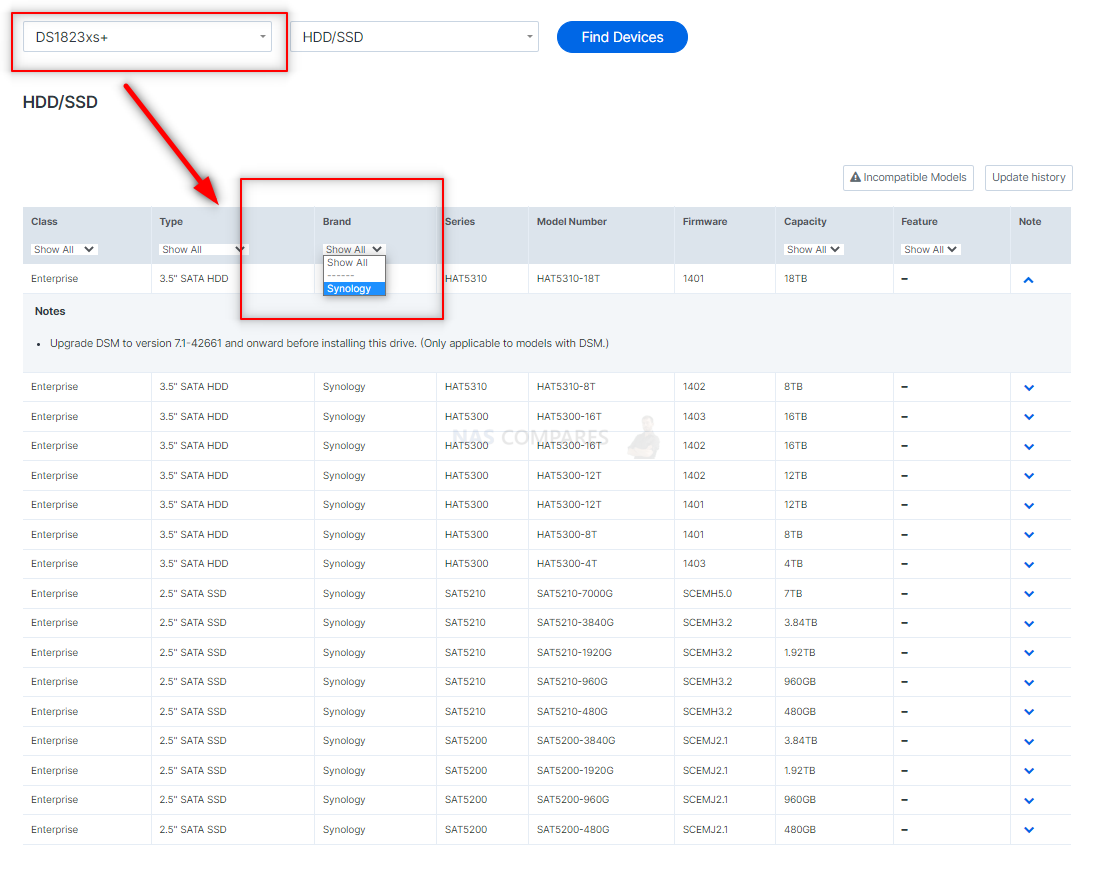
Now, there is the argument that enterprise storage users are much more likely to opt for single-ecosystem upgrades and complete solution systems anyway, so they would quite likely PREFERRED Synology upgrades (see their memory, PCIe cards, media and more). But there is no denying, especially for a desktop 8-Bay that is going to be a potential purchase for small business users, that using Synology only drives is going to work out much more expensive overall. Synology is going to be rolling out their HAT3300 1-8 Bay smaller scale NAS HDDs very soon, which are built on Seagate Ironwolf drives, which might soften the blow a bit, but there is definitely going to be a few users a bit bummed out by a smaller HDD/SSD compatibility list on the DS1823xs+ NAS.Al ongside the main 8x storage bays, the system also the two internal M.2 NVMe SSD bays (Gen3) which can be used for Read/Write caching and/or Storage Pools. Once again, for those looking at using the DS1823xs+ as a three-tier storage system (eg with Hot NVMe – Warm SATA SSD – SATA HDD Cold pools), this is going o be tremendously appealing, especially when you factor one or more (PCIe Upgrade) external 10GbE connections to edit Video/Photos directly on the NAS. The DS1823xs+ is now the 3rd system to allow NVMe SSD storage pools in the brand’s portfolio, a long-long demanded feature. However, its application here is a little less cut-n-dry than many might like.

The first thing is that internally, the 2x PCIe Gen 3×4 slots in the DS1823xs+ appear to have been throttled down to PCIe Gen 3×1. Now, we are still looking for official confirmation/clarification on this, but the loudest/common reason quoted online for this is down to maintaining good working temperatures on these in such a closed system (remember my points about heatsinks earlier?). However, downgrading these slots from PCIe 3×4 to 3×1 means that the bandwidth afforded to them go from a maximum potential 4,000MB/s to 1,000MB/s. Here is the result of a little digging into the system backend with Putty:
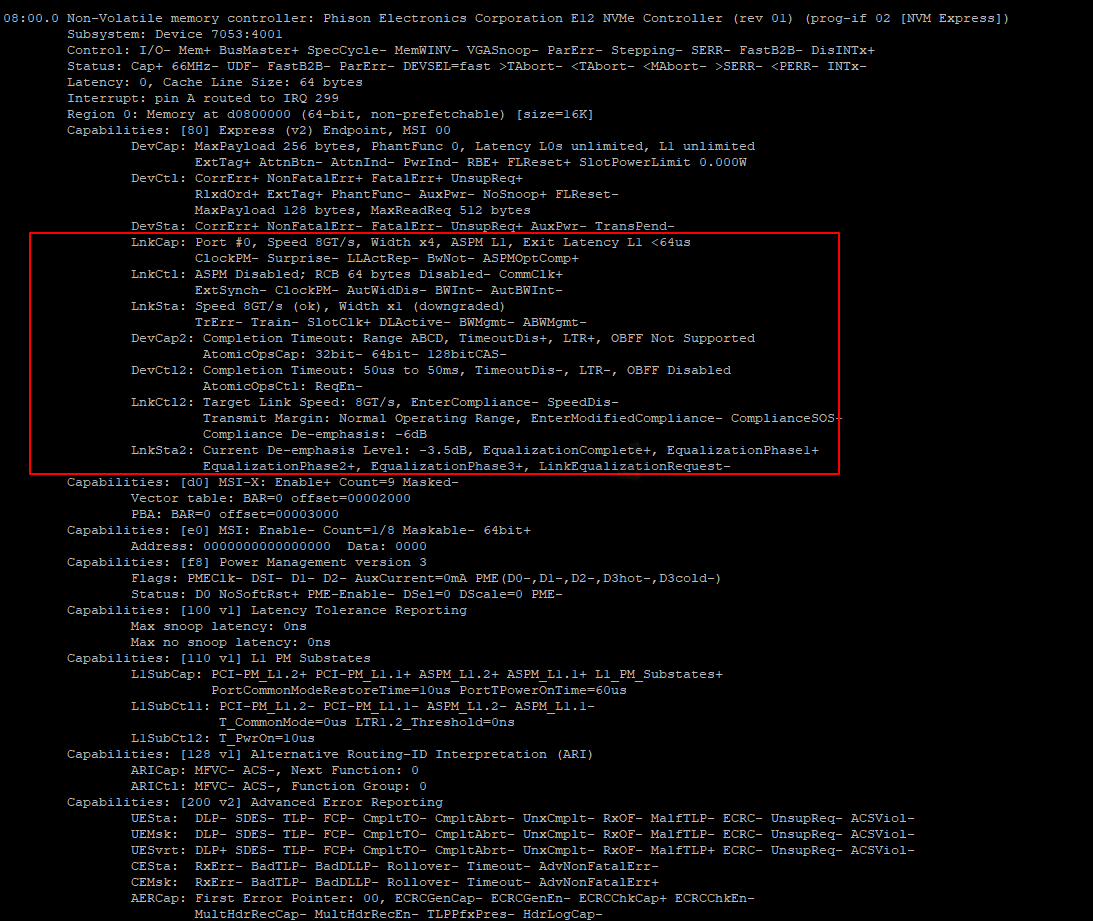
Now, this PCIe downgrading still means that you can get 1,000MB/s out of most Gen 3 SSDs and if you factor an appropriate RAID to the drives installed, you will get speeds around the 1,400-1,600MB/s in a perfect setup. However, this leads up back to that slightly dicey subject of media compatibility. Right now, the only M.2 SSDs that you can use in these slots for Storage Pools are the Synology SNV3400/SNV3410 series. These are available in capacities from 240GB to 7TB (factoring in over-provisioning on an 8TB) and although good drives for caching and endurance, are less perfect for those looking to use them for storage pools and traditional performance. Even if you factor in the PCIe downgrade internally, these SSDs will still have a slower Write rate (as highlighted on their own data sheets) than the likes of a Seagate Ironwolf 525 or WD Red SN700 NAS SSD by comparison). Synology h as been very upfront about the performance of the NVMes in their systems (see performance benchmark below), as well as being very clear/non-ambiguous about their position on compatibility at this storage tier of their portfolio. It’s just a shame that such a great feature has been presented in this slightly hobbled way.
#2 – Synology M.2 NVMe SSD Upgrade Cards Are NOT Supported on the DS1823xs+ NAS
Sorry to go all negative again…BUT… you cannot install either of the Synology M.2 NVMe Upgrade cards (M2D20 and E10G20-T1 Combo card). Now, on the face of it, you might be wondering why that’s a big deal? The DS1823xs+ already has two m.2 NVMe SSD bays. However, it would be nice to be able to add more, either for caching or storage pools. It seems such a conscious choice by the brand to eliminate these cards to be used in this system and one that I think (as use of M.2s for storage in the Synology platform grows) is going to be annoyingly limiting. Again, this is a minor gripe and one that will affect a very small % of users, but something worth toughing on,
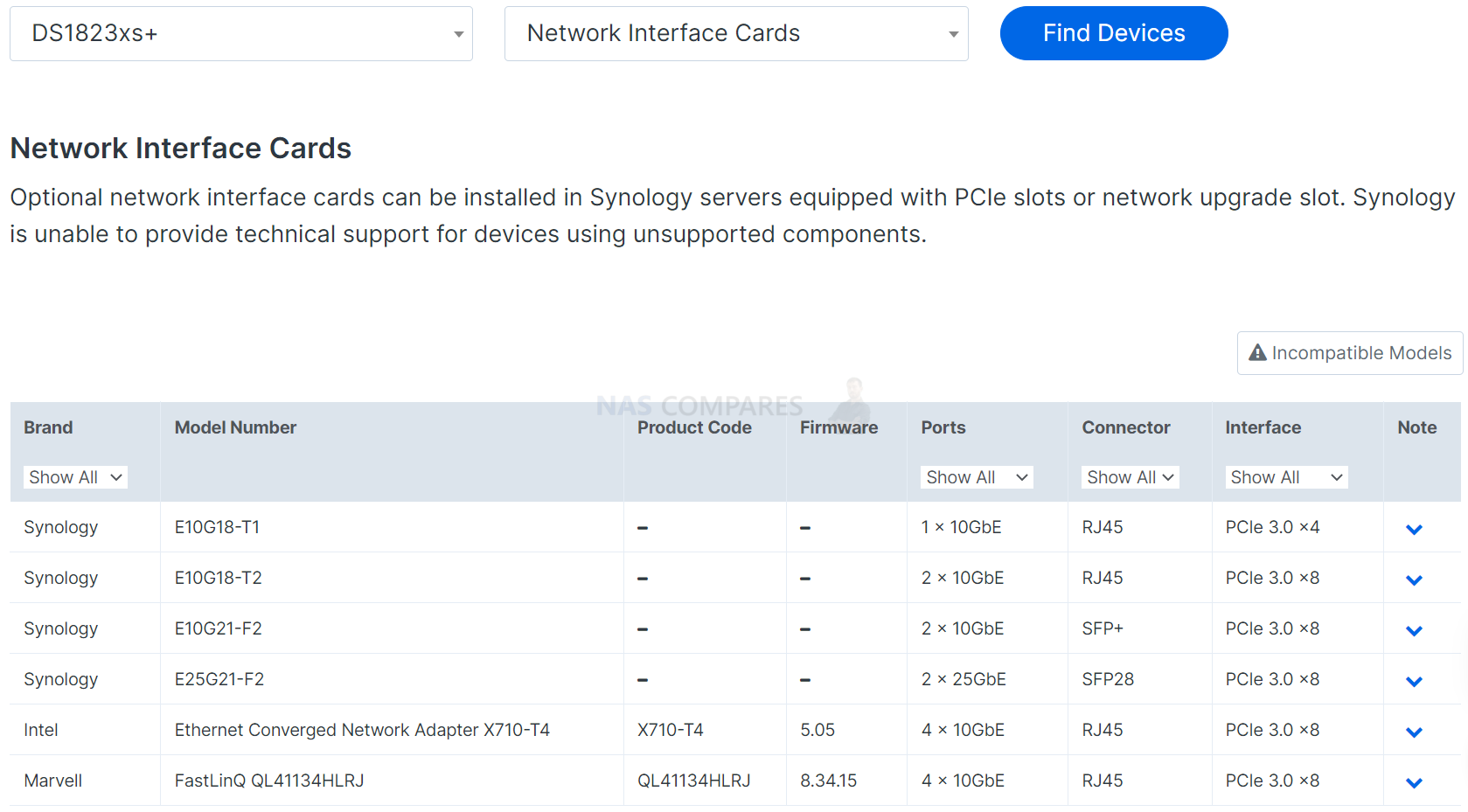
#3 – The V1780B CPU in the DS1823xs+ is ALSO appearing in PLUS series Devices
Although I have heaped alot of praise on the CPU in the DS1823xs+, there is still the question of this CPU also very recently appearing in the RS2423+/RS2423RP+ NAS (released 2-3 weeks after the DS1823xs+). Not only does this PLUS series rackmount have the same CPU as the XS desktop, but it also has default 8GB DDR4 ECC memory and 10GbE onboard too! It does not undercut that this is a good CPU, but for users who would have expected/wanted a Xeon or EPYC processor in the DS1823xs+, having most of this 8-Bay’s selling points available on a rackmount 12-Bay system for a not dissimilar price point in the PLUS series is going to be a little confusing.
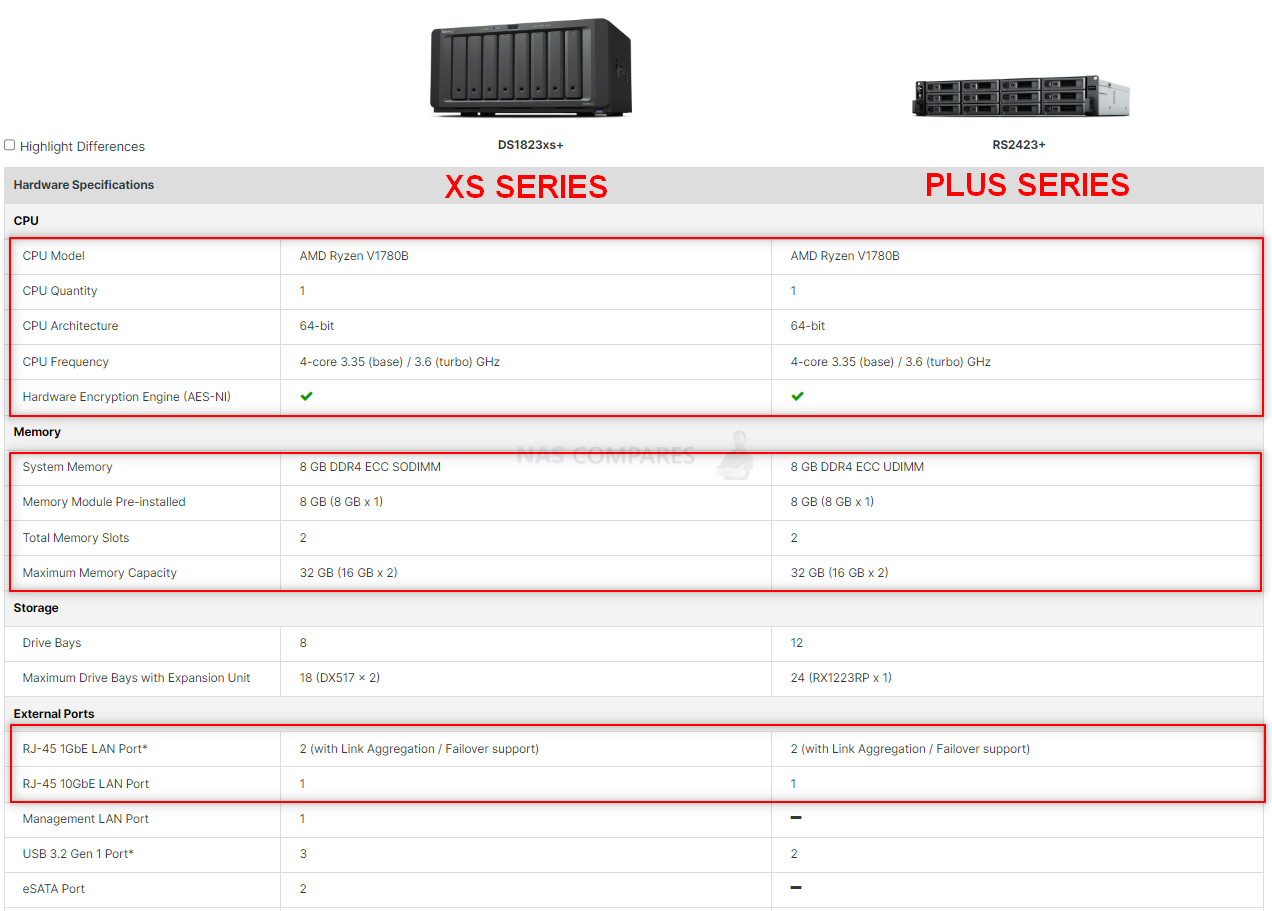
All that said, those observations are a little bit ‘inside-baseball’ and most buyers are not really going to notice/care about these more brand-specific question marks. What you have inside the DS1823xs+ is still a fantastic base of hardware to push your data fast, as well as maintain internal data integrity at multiple layers and a broad scope of hardware to support a large selection of processes and users at the same time! So, now, let’s talk about the software itself, DSM, and why it is, for many users, worth the price of admission on its own!
#4 – Lack of Synology Hybrid RAID (SHR) on the DS1823xs+ is Annoying
Synology Hybrid RAID (SHR) is the brand’s own special RAID configuration that allows you to create a RAID using different capacity HDDs in a single storage pool. In traditional RAID (RAID 5 or RAID 6 for example), you need to use drives of equal capacity, otherwise the smallest capacity drive in the configuration will dictate the max capacity of each drive (eg, 7x 10TB drives and 1x 1TB drive will force the system to see all drives as 1TB ). SHR allows the system to calculate redundancy based on the largest available HDD. The result is that:
- 7x 10TB + 1x 1TB in RAID 5 = 7TB Total Storage
- 7x 10TB + 1x 1TB in SHR = 61TB Total Storage
Those users who are familiar with Drobo will know the advantages of this more flexible RAID system, as they have their own version of this known as BeyondRAID. HOWEVER, unfortunately, SHR is NOT available on the Synology DS1823xs+ NAS. This is because Synology does not allow SHR support on any system deemed ‘High Performance’ such as the XS, SA or UC series. SHR has a small performance penalty compared with traditional RAID and therefore they do not allow this feature. This is a real shame, as aside from the means to mix drives (something very few people would do on day 1), it also means that scaling up your storage in a single pools years down the line and adding bigger HDDs (As prices come down) and keeping your existing Pools, Volumes, Shares, etc will be highly beneficial. Normal RAID groups in the DS1823xs+ can still have their storage expanded, but this can only be done with drives of the same type/cap as the existing drives in the array.
#5 – The Synology DS1823xs+ is a Little More Expensie Than it Should Be, especially versus the DS3622xs+
On the face of it, the Synology DS1823xs+ NAS is one of the best desktop system’s in the brand’s portfolio. Good CPU, 8GB ECC Memory, very expandable, 5 year warranty and 1x 10GbE onboard. Indeed, the 10GbE is going to be very desirable and might be the tipping point for many who choose to buy it. But then they see the price – around £1700-1800+. For a 1x 10GbE NAS – JUST 1 PORT! The eight bays of storage here, even in more complete RAID configs and Clustered RAID’s will comfortably saturate 1,000MB/s (even with domestic class HDDs) and as good as it is to see an x86 8-Bay from Synology finally roll out with 10GbE, it is perhaps also worth wondering why only 1? Perhaps a CPU/Chipset limitation, perhaps because saturating 20GbE (10G x2) is less of a universal sure thing. But once you factor in possible SATA SSDs in those 8 slots, M.2 NVMe SSD Storage pools and the expandability of storage, 10GbE is going to soon be oversaturated!

The reason I raise the question of multiple 10GbE and saturation is because the DS1823xs+’ price point of around £1800+ is only around a thousand pounds or so less than the DS3622xs+ NAS released a year before (a 12 Bay that could be expanded to 36 drives, 6 Core Xeon Powered, 2x 10GbE and 16GB DDR4 ECC Memory). Yes, you pay more that bigger and higher bandwidth system, but at the same time a £1000+ to a company looking at this kind of solution is not as big a deal as you might think and although the network connectivity on the DS1823xs+ NAS can be upgraded very easily over a PCIe card, there is definitely going to be a small % of users who are going to look at the DS1823xs+ and think ‘wait, just x1 10GbE) – Synology cannot please everyone! You can find out more about the DS3622xs+ BEST NAS in the video review below:
What We Said About the Synology DS1823xs+ NAS in our FULL Review
Massive Synology DS1823xs+ Review Article – HERE
YouTube Synology DS1823xs+ Review – HERE

If you are looking for a solid and confident move away from expensive long-term cloud subscription services, away from your defunct Drobo system or simply looking for a Synology NAS that has good hardware inside, outside and with DSM all over it – the DS1823xs+ NAS is a very solid choice indeed! With a huge degree of expandability and upgradability open to the end user to scale with later in the system’s life, extensive long-term committed software support and that 5yrs hardware warranty out the box – this is a system that is clearly designed for the long-haul and as soon as you factor in the complete hardware+software nature of this purchase with DSM included, it’s a very tasty box! There are a few odd choices here or there (e.g M.2 NVMe Pools not presented in the way some might like and HDD/SSD compatibility that clearly favours the enterprise tier), this is still easily the most powerful and capable 8-Bay system that Synology has ever produced. Whether you are a small, medium or large business user, this system has a large amount of potential for your data and has the horsepower for multiple VMs, large-scale surveillance, widespread backups, broad multi-user access and all of these running at the same time in a remarkably compact package. That said, the DS1823xs+ NAS has a little bit of an identity crisis when you scale it up with the rest of the larger tiers of the Synology portfolio and, although I genuinely like it, seems to be a system that exists BETWEEN the Synology PLUS and XS series (see my points about the RS2423+) and when you look at it in that context, it sees the tiniest bit more expensive than it should be. If you are looking at the DS1823xs+ NAS and fully intend to scale up the storage, external bandwidth or memory in the next two years, I would recommend skipping this and opting for the DS3622xs+ instead. However, the base model of the DS1823xs+ has alot of ‘umpf’ under the bonnet and short of those hurdles for some on compatibility, the DS1823xs+ seemingly lives up to alot of it’s expectations!
Where to Buy a Product





![]()
![]()

VISIT RETAILER ➤






![]()
![]()

VISIT RETAILER ➤
 DEAL WATCH – Is It On Offer Right Now? DEAL WATCH – Is It On Offer Right Now?Synology DS1823xs+ 8 Bay NAS Desktop: High-Performance Storage Solution Amazon  UK 10.98 OFF (WAS 1886) [LINK] UK 10.98 OFF (WAS 1886) [LINK] These Offers are Checked Daily
|
Need More Help Choosing the right NAS?
Choosing the right data storage solution for your needs can be very intimidating and it’s never too late to ask for help. With options ranging from NAS to DAS, Thunderbolt to SAS and connecting everything up so you can access all your lovely data at the touch of a button can be a lot simpler than you think. If you want some tips, guidance or help with everything from compatibility to suitability of a solution for you, why not drop me a message below and I will get back to you as soon as possible with what you should go for, its suitability and the best place to get it. This service is designed without profit in mind and in order to help you with your data storage needs, so I will try to answer your questions as soon as possible.
📧 SUBSCRIBE TO OUR NEWSLETTER 🔔 This description contains links to Amazon. These links will take you to some of the products mentioned in today's content. As an Amazon Associate, I earn from qualifying purchases. Visit the NASCompares Deal Finder to find the best place to buy this device in your region, based on Service, Support and Reputation - Just Search for your NAS Drive in the Box Below
🔒 Join Inner Circle
Get an alert every time something gets added to this specific article!
Need Advice on Data Storage from an Expert?
Finally, for free advice about your setup, just leave a message in the comments below here at NASCompares.com and we will get back to you.
 Need Help?
Where possible (and where appropriate) please provide as much information about your requirements, as then I can arrange the best answer and solution to your needs. Do not worry about your e-mail address being required, it will NOT be used in a mailing list and will NOT be used in any way other than to respond to your enquiry.
Need Help?
Where possible (and where appropriate) please provide as much information about your requirements, as then I can arrange the best answer and solution to your needs. Do not worry about your e-mail address being required, it will NOT be used in a mailing list and will NOT be used in any way other than to respond to your enquiry.
TRY CHAT
Terms and Conditions


WHERE IS SYNOLOGY DSM 8? and DO YOU CARE? (RAID Room)
UniFi Routers vs OpenWRT DIY Routers - Which Should You Choose?
WHY IS PLEX A BIT S#!t NOW? IS 2026 JELLYFIN TIME? (RAID Room)
Synology FS200T NAS is STILL COMING... But... WHY?
Gl.iNet vs UniFi Travel Routers - Which Should You Buy?
UnifyDrive UP6 Mobile NAS Review
Access content via Patreon or KO-FI
Discover more from NAS Compares
Subscribe to get the latest posts sent to your email.



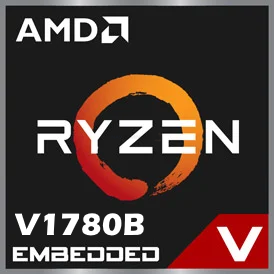
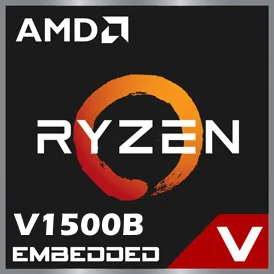




4:35 better to add the checksum so data scrubbing schedule can work its magic on that share. Will save rebuilding the share down the line
REPLY ON YOUTUBE
It’s time to acknowledge that not every NAS is intended for the hobbyist who might want to install Plex or Jellyfin or use whatever old hard drive they have at the bottom of a drawer somewhere. This is a really capable small business system, utterly wasted on the home user and priced accordingly.
REPLY ON YOUTUBE
The “compatibility” list is total BS- Syno is obviously afraid to compete with Seagate- so much so that they choose to nag any owner of their xs NASes with the total crap “unverified” messages- ridiculous!
REPLY ON YOUTUBE
Do you know if any are coming out with a more powerful one for 2025?
REPLY ON YOUTUBE
How big of a difference between this model the DS1823xs+ vs DS1821+?
REPLY ON YOUTUBE
Mester, how to connect a Qnap Nas on davince resolve server, do you have any video showing this.
REPLY ON YOUTUBE
I gotta say I was waiting for the 1825+ but forget it, I am pulling trigger on 1823XS+. It will have better CPU anyway.
REPLY ON YOUTUBE
Nas compares in us
REPLY ON YOUTUBE
i want tis nas
REPLY ON YOUTUBE
The DS3622XS+ does not support SHR… or does it? I migrated over a system from a DS1821+ to a 3622XS+ today and when prompted to migrate, I chose NOT to keep settings/configuration (you have 2 options in the migration assistant – keep files only, or keep files and configuration). The system came back up and is in SHR 1 configuration with no warnings about the SHR. It’s labeled as SHR-1 and everything… the thing is, I’m curious what will happen when I add another HDD… right now I’m in 8 of 12 bays, and I plan to max it out. I’m concerned that when I go to add the next HDD, I will be met with an error telling me I cannot go forward unless I convert to a more standard RAID configuration.
REPLY ON YOUTUBE
The only cool thing I like about synology is SHR, without that, you have tons of good alternatives, with that you don’t.
REPLY ON YOUTUBE
Thank you for this great video. We are on a Mac. Your video mentions another video for Mac users to map using the ISCSI initiator. Is there such a video?
REPLY ON YOUTUBE
Like drinking from a Freakin’ Fire Hose!
REPLY ON YOUTUBE
Synology made a bad mistake. Hard drive vendor lock and Synology hard drive rip off price. I thought about buying a Synology NAS, but now I won’t. It is not up to Synology to decide which hard drive brand can and cannot be used.
REPLY ON YOUTUBE
There are *no* non-Synology drives on the compatibility list (September 2024). Hard drives are the bulk of a NAS price tag.
Synology 18TB drive – £940
Seagate Ironwolf Pro 18TB drive – £308
If I can’t use reasonably priced drives in this box then I will look elsewhere.
REPLY ON YOUTUBE
You really really must understand the difference between “thousand gigs”, if it is Gbps or GBps. So, your “gigs”, are they 10 gigabits/s, or 10 gigabytes/s. You mix those numbers all the time, even within the same sentence, so really, just use Gbit/s in transmission, as adults do.
And promoting “RAID0” for anythig, is really sad, and really bad idea. Me, I only use RAID6, with already 1-2 extra spare cold HDDs available waiting for a single HDD crash. RMAs can then be done without any hurry, or worrying about data loss.
REPLY ON YOUTUBE
You are an utter LEGEND, thank you so much for being so thorough!
REPLY ON YOUTUBE
Thank you for this detailed overview
REPLY ON YOUTUBE
I wont buy a new Synology system as I have a lot of existing drives that I spent thousands of dollars on and if I cannot just move them over I am not buying the unit
REPLY ON YOUTUBE
Legend????
REPLY ON YOUTUBE
i don’t get when i should use iscs over normal shared folders and why i should use different volumes for different shared folders .. why not have everything convenient in one place?
REPLY ON YOUTUBE
I am searching for a replacement of my years-old ReadyNAS. Thanks for this video and your clear words. It saves me for spending much money on the wrong product. Still, in Jan 2024 there are just Synology-HDDs on the compatibility list. A 18TB-Synology-HD will cost 700EUR, a WD 18TB will cost around 310EUR.???? There is no way for me to spend my money on Synology, regardless how good the other features are. ????
REPLY ON YOUTUBE
00:11 “Bee-tah!”
REPLY ON YOUTUBE
It’s pronounced ‘Rie-Zin’…Not Rie-ZON’ 🙂 (Almost as bad as your previous “Sa-LAIR-on’ debacle! 🙂
REPLY ON YOUTUBE
I mean, who wouldn’t want to spend an extra ~$270 each (at just $600 each on Amazon!)on Synology branded 16 TB drives (x8, totaling just an extra $2160 more if stuffing it full of Synology drives instead of primitive WD Golds, etc… This policy should massively affect sales for home/pro-sumer use. (O(r pro-schumer as Brits and Aussies sometimes pronounce it!)
REPLY ON YOUTUBE
Is there any option to edit video on the cloud from the phone? Or any option to make the Nas visible in the albums of Capcut so I can edit video on the phone from the Nas
REPLY ON YOUTUBE
Can you use the SAN / iSCSI connection setup on a laptop and still have the drive if you are off your home network?
REPLY ON YOUTUBE
I was really interested in this until i heard no shr and only synology hdds….what a pitty.
REPLY ON YOUTUBE
No compatibility with 3rd party HDD. Synology’s HD costs more than twice than Seagate Ironwolf PRO. Can’t believe they did that….
REPLY ON YOUTUBE
I bought DS423+ after comparison reviews from your channel, and watched this video while still waiting for it to arrive. Great job! Is someone at the door? it’s my NAS arrived!
REPLY ON YOUTUBE
What speed I should expect from a DS1821 with 8 drives (drives from 4TB up to 14 TB) +1M.2mvme cache,+ synology pci 10gbE BaseT. Connected with a mac Studio Ultra using a Netgear copper 10GbE Switch and two 10nfoot Cat8 cables….. Im farrrr from 10GBe spoed 🙁
REPLY ON YOUTUBE
I’m only 7.11 into your review and something that hit me was your concern over no front access to USB port, my question would simply be :who says that has to be the front facing “face”, why do you need to be seeing that ; just turn it 180′ and have the ‘back’ as the front where you can get to all the ports……. I will now continue to watch your complete review.
REPLY ON YOUTUBE
anyone have a link to the Mac version for this video that Eddie did mentioned in the video? I cannot find it on the channel…
REPLY ON YOUTUBE
is this true that I can’t use WD or Seagate drives with this unit and I am only forced to use only the Synology drives? Thx
REPLY ON YOUTUBE
Had this on in the background over a couple of days. This is the comment you requested — I made it to the end! =D
It’s definitely not in the budget for me yet, but I’m dreaming about a NAS in my setup in the future!
REPLY ON YOUTUBE
this cpu in a 2 bay that would be great for a home nas
REPLY ON YOUTUBE
I have a NAS drive which is downstairs with my router whilst the laptop I intend to edit with is setup upstairs. What’s the best way for me to transfer video and audio recordings from my phone to an external drive to edit on? I considered transferring them directly to an SSD and then plugging that into my laptop and editing directly off it, but is there any way I can use my NAS to make things easier? (I don’t plan on spending £200+ on a 10gbps thunderbolt/Ethernet adapter)
REPLY ON YOUTUBE
If I had a 10Gb network setup and a 12 bay synology NAS, but full of hard drives and I add like 256Gb SSD as cache. Could I still video edit effectively Or is it recommended getting All SSD build?
I’m planning on using the NAS connected via ISCSI to edit but also want a TON of storage like using 12TB NAS hard drives and use a SSD Cache to keep the speeds up.
Would using SSD’s as cache work?
REPLY ON YOUTUBE
Is the ten gige port actually multi-gige 2.5/5/10? The other pci card they sell is multi gige.. this would save $ not buying for other model.????
REPLY ON YOUTUBE
I am looking to go for this nas. The problem is that in my home I don’t hame a 10gb network. I can buy I 10gbe switch but the cabling I already have going through my walls is very difficult to change. Is the cabling going to be a huge bottleneck for the 10gbe. Is there a reason for me to change to a 10gbe switch without changing the cables? Am I going to get any benefits by doing so, even if I would not be able to reach 10gbe?
REPLY ON YOUTUBE
Does it work with remote access?
REPLY ON YOUTUBE
So if I have an SHR partition on my current system, can I buy this and swap my drives or will it not be able to read off my current SHR raid setup?
REPLY ON YOUTUBE
Thanks!
REPLY ON YOUTUBE
May be u can combine them and connect the usb 3.2 gen 1 ports 10gbs to wifi or Bluetooth. As a separate way of communication with host and the comport, maybe for a.i.
REPLY ON YOUTUBE
So… 800€ more than the ds1821+, no SHR, higher TDP CPU with minor processing improvements, still no gpu, short hardware compatibility list and 2x more expensive Synology drives. 10Gbe interface which can be replicated on the ds1821+ for 50 bucks (compatible Intel card).
REPLY ON YOUTUBE
Glad I can across the video, I was about to make the purchase.
REPLY ON YOUTUBE
Is that means we can not use any harddisk except Synology brand?
REPLY ON YOUTUBE
Just pray you don’t end up with a bricked unit like my old DS2415+ with the flashing ‘alert’ and power LEDs. Fixed I’m sure for this newer unit but the customer support to fix is a nightmare. My unit lasted 6 years. Learned the lesson that you need a backup to your backup. Sheesh.
REPLY ON YOUTUBE
ALso, is that Mac video for iscuzi up yet?
REPLY ON YOUTUBE
Bro, I’d be lost without you!
REPLY ON YOUTUBE
What is a better to simple video editing NAS now? (max 4K single users video editing NAS ) I’m about to buy a 4way NAS. Cheap: QNAP TS-433-4G (There are NO upgrades) Expensive way: Synology DS923+ Bundle 4GB? VS QNAP TS-464-4G
REPLY ON YOUTUBE
I love your videos, but you’ve spent 8 minutes talking about something you can clearly read in 25 seconds on the beta landing page. Not for production environment, selected units supported… oh man… 😉
REPLY ON YOUTUBE
A NAS that you can’t put hardrives in = useless.
REPLY ON YOUTUBE
I currently have a DS1019+ which in which I have 5 drives installed. 3-10TB, 1-12TB, 1-14TB.. I know this is using SHR and that the xs+ line does not allow you to “create” SHR volumes, however I have been told I can move my SHR volume to the DS1823XS+. My question relates to Plex, how does the 1823xs+ work with PLEX? I currently use the NVIDIA shield as the client to view MPEG movies I have stored on my NAS. Will it still work on the 1823xs+ and how would performance compare to the DS1019+.
REPLY ON YOUTUBE
my first NAS was a Drobo, it had a volume limit of 16 TB , when 4TB+ disks arrived it quickly became outdated. now so many synology products, even 12 bay ones have 108 volume limit. now with 18TB + and higher disks its really becoming a bottleneck
REPLY ON YOUTUBE
will it only have 108 volume limit? seems nobody talks about it but its becoming a bigger problem
REPLY ON YOUTUBE
Do not apologise for being ridiculously thorough! Your content is beyond informative and so glad to have found an expert to assist me in my production company’s network and editing workflow. Thanks and massive kudos to you good sir!
REPLY ON YOUTUBE
Why did it take them this long to make this? Is it really that hard for a big company that does that for a living? And why is it lacking one of its main functionality that everyone mentiones? Did they forgot? Are they incompetent? Is it on purpose?
REPLY ON YOUTUBE
i did watch the whole video
REPLY ON YOUTUBE
COM port reasons ? UPS systems connection for serial port.. mostly. Other stuff would be negligible.
REPLY ON YOUTUBE
I’m so frustrated how they have basically no options for 6+ bay that are good for transcoding. I like to use mine for a multitude of functions but transcoding large video files is one of them and Synology falls flat on all their offerings unless you want a 4 bay. Qnapp it is which sucks since I have purchased many add ons, software and know their OS well. Come on, Synology!
REPLY ON YOUTUBE
Webp photo support will hopefully come to iOS too
REPLY ON YOUTUBE
only hdd from syno? no thanks
REPLY ON YOUTUBE
Waiting for DS1623+ ????
REPLY ON YOUTUBE
Can you show performance benchmark comparing SMB and ISCSI access (sequential and random access) for a Windows machine with a 10 GB/s network?
REPLY ON YOUTUBE
Waaaaayyyyy toooo EXPENSIVE!!
REPLY ON YOUTUBE
I hate that synology sets these bonkers restrictions on their devices and also the restrictions can seriously vary from device to device. They are shooting themselves in the foot because of this dumb decision
REPLY ON YOUTUBE
Synology are lost – Compatibility is a disaster.
REPLY ON YOUTUBE
Thanks for the great content!
REPLY ON YOUTUBE
The only thing I use a Synology for is photo backup at home (in addition to the cloud). Is a system like this more than needed? Already have a 1819+. Thanks.
REPLY ON YOUTUBE
I’m in disbelief that this new NAS does not support SHR (Synology Hybrid Raid). I was excited to buy this new model DS1823xs+ but then discovering it does does not include all drive formats, as simplistic as SHR. It should be compatible for all formatted drives. So migrating my system from an old NAS with SHR to this one is not possible? I have to completely rebuild from a new NAS? That’s inexcusable for Synology. I can live with the shift to only supporting their own HDD and even SATA only, but how many older Synology NAS owners that want a seamless migration to a new NAS is Synology alienating with this move? I hope it comes on a future update, because that is ridiculous.
REPLY ON YOUTUBE
Is there a way to access the download log of Synology Photos when an album is shared? Has this feature been removed altogether or move to the general log application? This very handy feature existed in DS Photo and I have not been able to find something equivalent in DSM 7.
REPLY ON YOUTUBE
They have finally added the support of storage spool creation with M.2 ssd for the ds1522 and some more. ????
REPLY ON YOUTUBE
You should have tested with an external NVME connected to the usb 3.1 port to eliminate the network bottleneck. Otherwise you won’t see the real difference.
REPLY ON YOUTUBE
Worm is kind of a strange name. When you talk about worm in IT you would think of a piece of malware instead of security feature. Still a nice addition though.
REPLY ON YOUTUBE
Beeta and colour. Why you Brits must torture us poor Americans?
REPLY ON YOUTUBE
this nas is mouth watering to me
REPLY ON YOUTUBE
Thks & again !DS1823+ or Bust!
REPLY ON YOUTUBE
they can stick it
REPLY ON YOUTUBE
I bought the DS1821+ just because this nonsense HDD locked. I’m using 4x 4tb ssd reds. Bummer there’s no F1.
REPLY ON YOUTUBE
My god. Synology I pay for C2. Bought the SV3400 to use with the DS3018XS and E10M20-T1. I can’t use it. Only the 3500. Makes no sense they are restricting and forgot they own NVME. I was able to use a sabrant. LOL. I’m on the 4th sonolenta. But it’s becoming bitter. I’m happily paying for their services but looking to leaving just because the hardware is aways underpowered and now become restricted.
REPLY ON YOUTUBE
No SHR and won’t use my drives = no buy. It’s really shitty of Synology to do this.
REPLY ON YOUTUBE
Any changes with nvme storage pools using third party nvme drives? Thnx.
REPLY ON YOUTUBE
When will upload the mac said?
REPLY ON YOUTUBE
Make video on best ps5 ssd for 2023 summer according to prices and transfer speed
REPLY ON YOUTUBE
lmao, they finally brought some features back they removed from DSM 7.0, what an amazing “update” 😀
REPLY ON YOUTUBE
Drobo was so easy. I have the 8 bay N. And an 8 bay D. And two 5 bay Drobo.
One of the 5 bays died and I’m confident I can get the info off it using the one that is working. So I’m trying to find an 8 bay to start moving away from Drobo.
This looked great. It’s just barely affordable for me until I looked at the prices of the synology drives. And if I’m understanding raid correctly I’ve got to have all the drives up front.
I guess the 1812+ is what I need. I just didn’t want to buy something 2 years old.
REPLY ON YOUTUBE
Any info on NVMe storage pools? Particularly on older models like the 920 but interested about any other changes regardless.
REPLY ON YOUTUBE
Are we getting the ability to mount NVME M.2 drives as storage area and not just cache? I’m running DS720+
REPLY ON YOUTUBE
Thanks for the details, but I’ll wait until 7.2 is well out of Beta and perhaps the 1st patch to it is out.
REPLY ON YOUTUBE
Either 7.2 is taken down or it’s region specific. Here in US it redirects to the 7.0 page
REPLY ON YOUTUBE
I’d suggest the following topics for later videos:
1. Upgrading from encrypted shared folders in DSM 7.1 to encrypted volumes in 7.2
2. Multichannel SMB performance comparison—test e.g. connecting from a 2.5GbE PC to 2-3x 1gig ports on the NAS
REPLY ON YOUTUBE
As exos offers disk encryption, why do I want dsm to do that?
REPLY ON YOUTUBE
I think, I’ll wait too. I’m interested in the encryption stuff.
REPLY ON YOUTUBE
7.2 download page has been removed.
REPLY ON YOUTUBE
Well, for me your link goes to the download for 7.0.1….maybe you’ve jumped the gun a bit…
REPLY ON YOUTUBE
Do we know, in which OS version, when immutable backups, via Hyper Backup and/or C2, will be released?
REPLY ON YOUTUBE
Aren’t filename or filepath lengths supposed to be seriously limited when this encryption mode is on? Can you perhaps do a test? Thanks!
REPLY ON YOUTUBE
It is always a disappointment without better synology photo app
REPLY ON YOUTUBE
I will wait until 7.2 is well out of beta before considering it. The only feature that interests me in 7.2 is SMB multi channel, so look forward to seeing how well this is implemented.
REPLY ON YOUTUBE
If you have a Synology box and can do setup VM , I installed the VM 7.2 beta works good , this can give anyone a look at this beta
REPLY ON YOUTUBE
Which kernel version is dsm 7.2 running?
REPLY ON YOUTUBE
Could you do an overview about the new Container Manager in DSM 7.2; , thanks
REPLY ON YOUTUBE
Any tips on how to encrypt a volume without deleting / recreating the volume ? (stupid question probably…)
REPLY ON YOUTUBE
Dude, your taskbar is insane!
REPLY ON YOUTUBE
Great video again
REPLY ON YOUTUBE
Thanks for the explanation! Do you know if we can convert an existing volume to be encrypted? Or do we have to create a new one?
REPLY ON YOUTUBE
I love hearing you waffle on Robbie. Thanks for making all this lovely content.
REPLY ON YOUTUBE
*IMPORTANT* I missed this in the video, but Synology have also enabled Containers in DSM 7.2 for certain Realtek NAS devices (DS223, DS123 and DS420j) with the new ‘Container Manager’ Application!!!!!
REPLY ON YOUTUBE
Fantastic video as always! Thank you! ????
REPLY ON YOUTUBE
Very nice video. Boo on you tube broken recommendation. This channel would be bigger and help more people
REPLY ON YOUTUBE
Very nice video. Boo on you tube broken recommendation. This channel would be bigger and help more people
REPLY ON YOUTUBE
Will E10M20-T1 work with this NAS? If yes, can I utilize that two m.2. SSDs as a nvme pool or part of a nvme pool?
REPLY ON YOUTUBE
Do they force you into their enterprise drives for this model?
REPLY ON YOUTUBE
Great video! I am thinking of getting a nas for editing and video work and would love to be able to hook up 10g to both my mac and pc. Is there a way to format/setup the raid so that I can access the same video files with both mac and pc? I tried searching but and a little lost of what the best option would be. Thanks!!!
REPLY ON YOUTUBE
Not Intel. So no transcoding. It’s almost the primary reason I have a NAS. I’ll keep my old Synology for files, but will one day get a new QNAP for my media.
REPLY ON YOUTUBE
A no go for me…
REPLY ON YOUTUBE
If XS series, should have had an infiniband expansion connection, not eSata…
REPLY ON YOUTUBE
No combo pcie card also?’ Rip off…
REPLY ON YOUTUBE
No SHR?!?! Wow
REPLY ON YOUTUBE
And expensive to boot!! ????
REPLY ON YOUTUBE
Wished I’d not purchased the QNAP TS-873A tbh.
Had it two months and might ditch it for a Synology unit. Not this unit due to the drive limitations.
REPLY ON YOUTUBE
I just want to say thank you so much I have watched many videos of you in the recent time and decided to get a second hand DS918+, it’s user friendly, cheap, has integrated graphics and is plenty powerful for my usecase. Keep up the good work you help a lot of people with your knowledge and tips and tricks.
REPLY ON YOUTUBE
I wonder if Synology, going the AMD route, will ever throw a Threadripper in their high end lineup.
It would probably be too expensive for be ”just a NAS”.
REPLY ON YOUTUBE
Could’ve been, But forces you to use synology drives so its a no-no, back to purchasing another 1621xs+.
REPLY ON YOUTUBE
There’s irony insofar that Syno’s SSD-10GbE combo card itself acts as a heatsink for drives put on it… that are then nerfed out of use because… Synology doing Synology things.
REPLY ON YOUTUBE
Great work keep it up.
The lagging of the OS and subsequent apologising about it really irritated me. Just like lagging does on my own PC. Next time maybe have a few VM’s disabled for the rest of the demos.
REPLY ON YOUTUBE
Can’t find one to order online in the U.S. Anyone find one in the U.S.?
Rob, keep up the good work! Your reviews are great!
REPLY ON YOUTUBE
I agree, the chassis is solid. I recently purchased my first Synology, a DS1821+ using the same chassis and it is nice to see metal cases still on the market in a world of plastic housings.
REPLY ON YOUTUBE
OK, I personally work for Syno, so I know this system couple months:) but man you’re talking about NAS servers with such passion, that I really enjoyed this review.
REPLY ON YOUTUBE
Watching this is so compliavated and nerdy. Jeez bring back drobo please. I’m begging. Please so this on a Mac.
REPLY ON YOUTUBE
Why is 10gbs soo great when 40gbs is with thunderbolt. ( ok not networked but much faster) isn’t it? And avaliable on a couple of QNAPs
REPLY ON YOUTUBE
Robbie loves his 10GbE ! ❤????????????????????
REPLY ON YOUTUBE
Can’t you upgrade it to DSM 6?
REPLY ON YOUTUBE
Great video as always. I suspect the reason the add-on PCIe card doesn’t support 10 GBe + SSD is a lack of available PCIe lanes. That’s probably also the reason that the internal SSDs are limited to 1000MB/s.
REPLY ON YOUTUBE
Question: how do NASs perform in write-heavy environments like being used as an NVR for a surveillance system?
REPLY ON YOUTUBE
No shr and only Synology “approved” hard disks. Too bad.
REPLY ON YOUTUBE
I agree: the 6bay wasn’t truly big enough for RAID6 and consider a hot spare if the support individual is off-site. 8bay has the capacity to still be respectable after set-up.
REPLY ON YOUTUBE
Re : the missing SHR. I can see a new service / sale opportunity for you to provide Robbie. Selling sets of drives that you have setup with SHR that you can populate DS1823xs+ ‘s with when you sell them. Configure the drives with ShR in another Synology NAS and migrate them before shipping.
REPLY ON YOUTUBE
❤️ your videos, might want to try stop saying again so much though
REPLY ON YOUTUBE
Blimey i just ordered the 821+ for £999. so need to know is this better ?? And wnat a mix of drives 4x18tb and 4×12
( comjng from drobo 8d)
REPLY ON YOUTUBE
I was looking at this as a replacement for my DS1817+, but no SHR? No 3rd party HDD? No thanks. I’ll hope the upgrade to the currently selling DS1821+ comes before the end of the year and with a decent processor. The 1821+ could barely be called an “upgrade” to my 1817 as it is now.
REPLY ON YOUTUBE
does this system transcode ? if this is a no then its a fail
REPLY ON YOUTUBE
Instead of buying one DS1823xs for ~1800$, it might be better to buy two DS923+ with two 10gb cards for a total of 1500$.
It gives a total of 4 NVME SSDs, additional redundancy, less cost and same ability to add 2 drive expansions.
Speaking about expansions which costs 500$, does not includes CPU, memory and so on, again it might be resonable to buy a whole new additional DS923+ for a 600$ (only 100$ more).
REPLY ON YOUTUBE
In order to watch this long of video, I would have to be assured there are seagull sounds somewhere in the presentation. ????
REPLY ON YOUTUBE
Thank you for the incredibly in-depth review.
REPLY ON YOUTUBE
Well done Rob, shame it doesn’t have a SFP+ 10G eh?
REPLY ON YOUTUBE
I still rock my DS1517+. I’m due for an update since it cannot andle 4k transcoding. Wonder if they will eventually released a DS1523+ not AMD base so I can transcode.
REPLY ON YOUTUBE
As a Drobo 5D3 user. I am going to suggest that a NAS is not exactly a “replacement”
Additionally neither is the Thunderbay 8 that OWC produces.
What I have ended up doing as a stop-gap measure is purchase a basment level NAS from Synology 220j ($115) and pop a pair of 18TB drives in it for my Video’s.
and I went for the Ugreen 5 bay RAID box ($120) and reused my 5 10TB drives I had in my Drobo.
Neither one is a speed demon but it allows me to not have to buy all new Hard Drives and gives me the reliability I had with Drobo
(My drobo has survived for 10 years and I am hopeful Drobo will at some point return to the market)
REPLY ON YOUTUBE
Thank you very much Rob for doing a great job. Thank you very much for treating these really well thought through videos. Appreciate your opinion. Love, Greg
REPLY ON YOUTUBE
Thank you for a great review and it is very nice but a couple of tiers over my humble needs. Cheers
REPLY ON YOUTUBE
the 108TB Volume limit is a big bummer for the price, and they have no 20TB or 22TB drives… Sad day
REPLY ON YOUTUBE
waiting for the cheaper DS1823+????
REPLY ON YOUTUBE
bad prozessor 🙁
REPLY ON YOUTUBE
*Note* – A couple of bits of housekeeping. First up, I know this is a LOOOOOOONG video. The much, MUCH shorter ‘Before You Buy’ video will be live next week, but I wanted to get the massive Hardware and Software review live first. In the 2-3 weeks I will be publishing the 10GbE performance testing, VM testing, Plex Tests and more, but rather than make this video even longer and make you guys wait, I have moved these to their own videos as usual. Last thing, I had a rotten cold when I was filming the software portion of this video and you can DEFINITELY tell. Apologies for sounding ‘flurgy’ at points. Have a fantastic weekend and the written review of the DS1823xs+ NAS will be live on NASCompares later today.
REPLY ON YOUTUBE
1 – “dynamic IPs traditionally aren’t as fast as static IPs” False. Not even a little true. I’m going to assume that was an intentional error designed to create engagement in the comments. 2 – Please don’t tell people to enable jumbo frames on general networks. Unless you’re doing it on a separate VLAN or an environment in which *all devices* are set for jumbo frames (and the switch), you’ll create all sorts of fun frame mismatch problems (performance and connection errors with non-jumbo devices).
REPLY ON YOUTUBE
Great content! Thanks for your time and experience!
REPLY ON YOUTUBE
Hi Rob, Great explained as always. Thank you! Would it be possible to show the similar topic on a Qnap under Windows too? ????
REPLY ON YOUTUBE
I am currently looking for a replacement for my DS920+ for 4K video storage.
At first I thought of a DS923+.
but after watching your comparison video with the DS1522+, DS1522+ is preferred to edit from, with the 10GbE RJ-45 network upgrade module.
My question:
Can I remove my HDD (4XToshiba 7.2 Tb formatted in SHR) from the DS920+… and put it in the DS1522+ without risk of losing data?
Or does everything have to be backed up?
Work from my Mini Mac M1
thanks in advance…
REPLY ON YOUTUBE
Thank you for such an incredibly informative video, especially for someone new to the world of NAS!
Is there any chance that there will be a similar video guide for Qnap?
I’ve been vacillating between Synology and Qnap for the better part of 6 months, so seeing what an equivalent setup process would be on a Qnap might finally allow me to make a decision on what system to go with.
REPLY ON YOUTUBE
10GbE is only any good if all devices in the workflow support it. There is little point in a 10GbE NAS running via a 1Gb switch to 10GbE NIC on the editing machine, otherwise you end up with fire hose <-> drinking straw <-> fire hose, to continue the pipe analogy.
REPLY ON YOUTUBE
Ahhh thank you!
REPLY ON YOUTUBE
the synology 16t drive is 616.00 in amazon a exos 16t is 339.00 . Synology will not be selling many of these new systems . bullshit
REPLY ON YOUTUBE
I’ve seen reports of using the read-write cache option causing the entire raid volume to crash if an ssd fails, so I’m personally going to be sticking with the read cache only.
REPLY ON YOUTUBE
Is it possible to connect NAS as DAS via USB?
Ideally it would be cheaper since both PC and NAS already have a USB port and it has high enough speed.
If it is not possible by default, is it possible with some PCIe card?
REPLY ON YOUTUBE
Dynamic IP addresses aren’t “slower” or “faster” than static addresses. Whether your address is allocated via DHCP or statically assigned makes zero difference in your connection’s latency or throughput. You typically want to assign static addresses to your infrastructure components so that your DHCP server going offline doesn’t take down other critical bits of your network, like your NAS. But speed has absolutely nothing to do with it. (Go to town with iperf testing on static vs. dynamic hosts if you want to verify this for yourself, but I’ll save you the time and effort and tell you that you won’t be able to measure any difference.)
REPLY ON YOUTUBE
Thank you, as always, Rob. For those of us with only a 1 Gb connection, what will help speed up the process most, ram or SSD cache?
REPLY ON YOUTUBE
Robbie, you will need to slow-down, you gave @04:54 (also) R/W access to that folder to the Guest Account whilst the Guest Account was disabled. No biggie I would guess, with a disabled account but I would not gamble that!
DHCP (leased) IP’s versus fixed-ip makes no difference in speed, other then the assignment of that IP during a boot/DHCP request but that is milliseconds!
However, normally the 169.254 address would be due to the Automatic Private IP Addressing (APIPA) where the DHCP server can not be reached.
It is a non-routable IP, and formally classified as Reserved.
Unless you set that address deliberately like you seem to have done, I suspect the Synology is in error indicating it to be via DHCP whilst it does not recognise self-assigned perhaps? (or set manually, in your case), and I guess you have a bug to report to Synology 😉
As for the MTU, when you do change it for 10GBe networks, always remember you will need to not only change it on both ends but also in-between, if applicable. E.g. when using switches, routers or load-balancers in-between.
BTW, if you are concerned about dual-homed NAS, you may want to consider VLAN’s instead, to enforce the 10GBe connection.
Any chance you are also going to do a video-series on the Setup-Guides for a QuTS Hero system?
REPLY ON YOUTUBE
Of those not able to directly connect your NAS to your PC – in my case, my NAS is in another room, on another floor – I recommend using video editing software that supports local proxies. I put the originals on my NAS and then use DaVinci Resolve to create local proxies on a scratch disk (SSD) dedicated for this purpose. This approach works very well and works regardless of the network speed to your NAS.
REPLY ON YOUTUBE
For direct connections between the NAS and another system – like your PC – both sides need to support setting the MTU value – not all NIC support this feature. Also, only recommend doing this if using a direct connection – if connecting your NAS to a 10g network, avoid changing in the MTU.
REPLY ON YOUTUBE
I love your channel but the speed difference thing with static vs dhcp is ridiculous.
REPLY ON YOUTUBE
Friendly note: Check your mic setup. You’re popping P’s hard.
REPLY ON YOUTUBE
I always learn something but there are always more questions. So, you can create multiple volumes within a storage pool for different uses. But… why would you want to do that ? What are the benefits ? And the detriments, if any ?
Static vs Dynamic IP address : What about an IP Reservation on the router instead of the Static IP address on the NAS ? That’s what I tend to do because, exactly as you state, the problem of loosing that NAS IP address number. Also, I have set static IP’s only to have the router assign a different IP address several times.
REPLY ON YOUTUBE
What? There is absolutly no speed difference between static and dynamic assigned IP. It is only a difference in how the IP is assigned. Once it is obtained there is absolutly no difference in functionality or speed.
REPLY ON YOUTUBE
!!! Fook in h#ll !!! I’m quite a tech guy … electrical electronics all on my working life … and that hurt my brain … and I wanted to get a NAS for my photos / videos !!!
REPLY ON YOUTUBE
I’m not an idiot just stupid so I wasn’t sure if I should watch this.
REPLY ON YOUTUBE
Please cover all Synology & all qnap drive upto 8 bay
REPLY ON YOUTUBE
How this doesn’t have more likes is unjust. He covers so much and shows great examples. He also has time marks for reference. Great resource! Keep up the good work, would give you more likes if I could.
REPLY ON YOUTUBE
One thing I wish sonology would do especially further backup program is allow you to back up to a networked windows pool drive aka the NAS sync with networked multipooled Windows drive giving you to a form of backup even if you cannot see the data on the Windows pool that be fine if it was just an encrypted image or better yet allow the damn system to read Windows pool drives…. You’re plugging a USB hub with all your USB drives the nas makes its own virtual pool out of those drives and then it backs up just in case there’s nobody has a single 60 terabyte drive …. The fact that most people are coming from multiple hard drives externally to Nas and can’t use those multiple drives as a single pool backup is annoying especially when there’s hard drive crashes or or anything like that at least you’d have a personal backup I didn’t even pay 10-15 dollars per drive one time fee to make a pool for image backup
I literally had to Jerry rig using always-sync to back up the entire NAS drive on a 9 hard drive pool on the Windows side
REPLY ON YOUTUBE
Insert the biggest thing I hate about Synology outside of their “hard drive requirements” (if the damn hard drive says Nas supported then it should just work you shouldn’t need a specific hard drive) is them telling you where to put your media or files for specific programs they own you should be able to tell the programs just like in Plex where the files are where you wanting to put the files and have one way think as an option with no deletion
REPLY ON YOUTUBE
I personally find it difficult still for a novice user especially for making user accounts … Aka having public and private folders for individuals in a group setting (you can’t have both) we’re in the group setting everyone has the rules AKA right and no delete for public folder and the ability for only individual users in that group to only see their private folder and not everyone else’s
Aka private “Jon” public “all” private “Sarah”
John can still see Sarah’s folder
Because I haven’t nested in an outside folder public and an outside folder private where all their names are in the private folder so it’s nice and organized
But everyone can still see everyone’s folder I’d love to have it so that you can easily isolate nested folders
REPLY ON YOUTUBE
One application they should make is a network photo slideshow screen saver picture frame app with dslp and outside network
REPLY ON YOUTUBE
The one and only thing I don’t like about Synology multimedia apps or drive apps…. Is they TELL you where to put your media AND GENERALLY HAVE TWO-WAY SINK AS DEFAULT
Most users are going to have a plexa library that they’ve probably customized and should customize in one bulk “media folder” and then break it down within…. If you do stuff like that for all your multimedia they’re native apps don’t work you have to have it where they want it…. Same with sync you have to have it where they want it and it’s only sync … Me personally I want one-way sink data goes on the NAS … You can delete it off the phone or computer and that won’t transfer over…. They have improved the drive application but I still have to improve video photo and the other ones to be one way and for us to control the locations multiple or single nested location I don’t want to be told or you got to have it in the ” home /user /names/ photo/ to have the photo application work
NO I want to have it in plex media / photos/ cell phone 01/
REPLY ON YOUTUBE
why do I need raid 1 on the ssd cache? It doesn’t matter if the data is gone on the cache if one ssd fails. The data is stored on the HDD after a Data is altered in the read/write cache. or is written again from the HDD when a new SSD is added. So that makes no sense. Raid 0 would be better in this case.
REPLY ON YOUTUBE
Thank you for this Video!
REPLY ON YOUTUBE
Funny how that Security Advisor isn’t barking at you for having the standard 5000 and 5001 ports in use. Mine’s been yelling at me 24/7 about it.
REPLY ON YOUTUBE
That really is an in-depth and thorough review. I’ve had the DS1621+ for about a year and you’ve helped explain what some of the apps actually do. Thank you.
As a photographer using Lightroom to manage my my photos, I still cannot understand why I need Synology Photos or S Video to manage them?
REPLY ON YOUTUBE
Thank you for the detailed review. I am interestedin buying a new Synology Nas (920+) and i own an old XP 32 bit PC do you think there will be any issues about compatibility from Win XP 32 bit to the DSM 7.1 Synology NAs, in that case does any workaround exist?
REPLY ON YOUTUBE
I’m the one who watched the whole thing! And some bits twice. Very helpful in trying to decide between a Synology DS923+ and Qnap TS464. Synology seems to have the upper hand software-wise which I suspect carries more weight for a home user than the superior hardware of the Qnap? Thank you for providing this extensive review!
REPLY ON YOUTUBE
Awsome information. Now please a similar video on Qnap. I cant make up my mind as I need both photo management and video surveillance. It seems like Qnap and Synology takes 1 point each.
REPLY ON YOUTUBE
Jellyfin?!!! Most channels that review media server software, either only deep-dive their preferred offering, or only give an overview compression of the field. If someone like you, who can give the same enthusiasm creating two videos deep-diving two NASs that only differ by a drive bay, puts that into a spin-off series on a topic that is close to a large chunk of your demographic, that would be a real treat.
REPLY ON YOUTUBE
Thks & I just watched it again & most excellent;
I’m a retired physicist & have no real problem understanding the infinite details.
However my problem is how to keep it simple & stupid (ex: high tier levels of simplicity, brevity, encapsulation, etc).
Oh with my goal is to sociably knit-together all my family, relatives, friends, etc on my synology NAS.
Unfortunately I’m going to be Mr Tech support for them. Sooooo I gots-tos keep-it-simple is an understatement & I will be abused (I says anything for family/friends though ;).
REPLY ON YOUTUBE
I’m also only seeing 360. Can’t make out any screen. text
REPLY ON YOUTUBE
You’re a DSM PhD;
I never hear so dense of a presentation of great DSM info & my head is still spinning, thks.
Next-time, you think about having something good to drink every-once in a-while.
REPLY ON YOUTUBE
47:05 Where, When
REPLY ON YOUTUBE
Still only 360p for me
REPLY ON YOUTUBE
Still just in 360p
Hope it will fix soon.
Thx for all the effort!
REPLY ON YOUTUBE
Watched you video from begin to end! Loved the deep dive into DSM, since I am looking into buying a new Synology. Keep up your amazing videos!
REPLY ON YOUTUBE
Nice video. Does anyone know why my USB printer doesn’t work anymore on my Nas Synology ?
REPLY ON YOUTUBE
Thanks for a great video. Really explains what everything is. Recently got my NAS and been already updating hard drives in it. It will mainly be used as a PLEX Server but already considering what i will do when i start upgrading the smaller drives in it. May consider another NAS and use it as strict data back up and maybe a synology Drive / synology Calendar and Email setup. Move my calendar off Google’s stuff. We will see If i do that at some point. Great job again
REPLY ON YOUTUBE
Thank you for all the work you put into this. Very helpful.
REPLY ON YOUTUBE
My English man!!! What a video! Greetings from Greece! I really appreciate your hard work and that content. I have a DS 1520 + and I am not regretting getting it although the new 1522 is out. You have my admiration. Keep up the professional and good work.
REPLY ON YOUTUBE
Why only 360p is showing ????
REPLY ON YOUTUBE
Would it be too much to expect something similar for QTS?
REPLY ON YOUTUBE
Why 360p? Can’t see it clearly.
REPLY ON YOUTUBE
Wow ! What an episode – a full tutorial for everything ! A one stop shop – Thanx Robbie ‘ol mate !
REPLY ON YOUTUBE
Yes was wondering why its. 360p till saw the comments
REPLY ON YOUTUBE
*Note* – Regarding picture quality, this is a BIG video (so many features to cover in a single video) and YouTue can sometimes be a little slow to process HD and 4K uploads, so if this video is in low-quality for you, maybe come back in an hour or so, as YouTube should have finished processing it and have the 4K, 1080p and 720p versions done. Thanks for watching and hope you enjoy the review of Synology DSM 7.1, featuring the DS923+ NAS.
REPLY ON YOUTUBE
SHR can be enabled with a quick terminal command on any Synology unit. Not officially supported, but very easily done.
REPLY ON YOUTUBE
thank you so much for the testing. very helpful for me that I’m choosing the raid of my new Sinology. And we both know that once you choose one is going to be there for a while… 🙂
REPLY ON YOUTUBE
I was in it for the long haul but as soon as you mentioned Synology only allows you to use their hard drives, i am out. Gonna look for alternatives, Thanks for the info.
REPLY ON YOUTUBE
Only Synology Drives? That means, it is not possible to use 12x 20TB HDs from WD or Seagate? Or it ist possible but i have to life with error messages in the OS?
REPLY ON YOUTUBE
You need be clear, concise and accurate, you say than do too much, at end you don’t give result. We don’t have this much time for uncertainty, do you know yourself? Your videos repeats all topics and repeats, and very long repeats.
REPLY ON YOUTUBE
Isn’t SHR more comparable to RAID 5?
REPLY ON YOUTUBE
I was considering one until I learned about the “Synology Drives only” crap. Too bad.
REPLY ON YOUTUBE
Hi, would you mind sharing the ‘lspci -tvnn’ results for the DS3622xs+ from the terminal interface, I would like to do some research but lack the data. thanks.
REPLY ON YOUTUBE
And I am a Die Hard Apple hater 🙂
REPLY ON YOUTUBE
I am a Die Hard Synology hater
REPLY ON YOUTUBE
Synology HHD are just relabeled Toshiba N300, it’s really bad business to force their drives. They don’t have enough stock of drives out to retailers for this to work. They might get sloppy/lazy and forget to cover the Toshiba stickers! ????????
USB printers are laughable, anyone with a new Synology most likely has a modern network printer. Most of my family/friends who don’t have a NAS have a dumb WiFi printer that loses connection. But us Synology users already ran multiple CAT6 connections to the Disk-Station and out to POE cameras, just 1 more CAT6 for the printer isn’t a problem. I prefer my desktop as a network terminal and it has its own ACP 620 UPS, while the rack and Synology has a CyberPower 1500. That’s a lot of network infrastructure we’ve all done to be using a USB printer.
REPLY ON YOUTUBE
Even though I jumped on Synology train only recently, I’ve been a Die Hard fan ever since!
REPLY ON YOUTUBE
Synology is dead to me. I’m not gonna buy their stupid HDDs.
REPLY ON YOUTUBE
Best Christmas movie – I’d like to be a Die Hard fan of synology
REPLY ON YOUTUBE
I’m not that much of a “Die Hard” Synology fan… prefer Qnap for the hardware but would love to try a synology sometimes 😉
REPLY ON YOUTUBE
Is this really a Die Hard review? I thought you are comparing NAS. Buffled.
REPLY ON YOUTUBE
I’m new to the Synology gang, but I’m becoming a “Die Hard” fan pretty quickly….
REPLY ON YOUTUBE
I’ve always been a die-hard fan, too. ????
REPLY ON YOUTUBE
Love your reviews. Always so detailed. Although this unit is very powerful you pretty much sold me on NOT buying it. Too many insulating and cheap things they did for such a powerful unit. No SHR, limiting hard drive choices, EOL CPU. I counted over 14 items you were not so happy with or did not understand why Synology did it and i agree with all of them. Even being so cheap as to not have something as low cost as a CAT 6 cable, considering it will cost me 3000.00 for this unit was insulting. Don’t get me wrong i do like their products but they went a bit to far on this one for me. Cheers !!
REPLY ON YOUTUBE
what would be the second best 12 hard drive synology for plex i have 6 14tb hard drives in my nas and i dont want to buy just to transfer to synology hard drives
REPLY ON YOUTUBE
I wish you ran these units full of hard drives to hear the noise they can make.
REPLY ON YOUTUBE
I have been a Die Hard Synology fan for years now. They make great products!
REPLY ON YOUTUBE
There’s a lot of nas out there but Synology, by far, is the best! The die hard of equipment and software trustware! Merry Christmas.
REPLY ON YOUTUBE
Beast of a NAS. You’d have to be a real Die Hard fan to use this in a home environment :O
REPLY ON YOUTUBE
I am 73 so I am Home Alone quite a bit. Not a fan of proprietary products but if it help the equipment to Die Hard then it might be worth it.
I like the Synology NAS servers but truthfully a bit expensive for an old dude that lives on Social Security
REPLY ON YOUTUBE
Great review. I’m a Die Hard Home Alone fan!
REPLY ON YOUTUBE
I’m a die hard fan of Synology
REPLY ON YOUTUBE
you have to be a ” die hard ” fan to watch this video all the way 🙂
REPLY ON YOUTUBE
I’m a new Die Hard NasCompares fan. Great job.
REPLY ON YOUTUBE
Contentious I know, but I am in the camp of Die Hard being a movie set at Christmas, rather than a Christmas movie…
REPLY ON YOUTUBE
My understanding you can use non proprietary drives, but they will refuse support.
REPLY ON YOUTUBE
Amazing video/review, as usually!!! Just an observation: on Synology page is written than Western Digital Ultrastar DC HC310 is compatible. More than that, on Specs page, it is written than “It is strongly RECOMMENDED that you only install drives listed on your device’s compatibility list”. Does this means that can be used with other HDD? Maybe, in the future, they will add other compatible HDD, too??? It will be interesting if you can test DS3622xs+ with Seagate or other type of HDD to see if it works.
REPLY ON YOUTUBE
Home Alone
REPLY ON YOUTUBE
I almost died hard when I heard about the lock-in of hardware. Thankfully I wasn’t home alone if anything would’ve happened.
Happy with my new 1821+ with a 970Pro NVMe as system drive for Apps and containers, and maybe some VMs down the line.
REPLY ON YOUTUBE
what am I supposed to do with all the shuck drives if I can’t use it with this NAS?
REPLY ON YOUTUBE
Die Hard Fan of choose you own hard drives. but great review man… thanks for all the hard work…
REPLY ON YOUTUBE
Home alone.
REPLY ON YOUTUBE
I have a Synology DS3617xs Nas with a 12-bay Expansion Unit dx1215 attached with different brand hard drives in raid 6. I installed the synology 10GB port. Are you 100% sure they lock out the other brands for this Nas in your video? That’s HORRIBLE! I see the compatible list from the website but that’s just because they tested those drives and KNOW they work and are 100% compatible. You can still install what you want but they won’t know how well they work. Are you SURE they block other brands? Only problem with my current NAS is the soldered cpu shows it’s age.
REPLY ON YOUTUBE
So if I migrate my 6 WD drives from my 1621, they should work. But what about the 6 additional bays? Will I be able to expand the array using WD or will I have to settle for Syno drives moving forward?
REPLY ON YOUTUBE
Die Hard syno fan here looking to upgrade my DS1621xs+
REPLY ON YOUTUBE
I have a DS3615xs. Same build as this DS3622xs+. I have 10 x WD white label 12TB drives (and 2 x 2TB SATA SSDs) inside. The device is very quiet. I sleep within four feet of the thing. YMMV.
REPLY ON YOUTUBE
While I’m normally a pretty die hard Synology fan, if the idea that only Synology HDDs are accepted were to spread to their entry- and pro-sumer lines, I think it would push me to switch to a custom build with open source software, such as Unraid.
Either way, thank you for these highly detailed videos!!
REPLY ON YOUTUBE
I’m a “Die Hard” Western Digital Gold fan, so i assume the 3622xs+ is going to be a no go for me, let’s hope the 2422+ is not going to force me to stay “Home Alone” by locking out my WD GOLDs or Ultrastars.
REPLY ON YOUTUBE
I have always been a die hard fan supporter of Synology too
REPLY ON YOUTUBE
Die Hard ????
REPLY ON YOUTUBE
Die Hard Fan of all your videos keep up the good work
REPLY ON YOUTUBE
Looking at picking up a NAS sometime soonish, hope my data doesn’t “die hard” before then
REPLY ON YOUTUBE
Yippee ki yay.. I’m a Die-Hard fan of Synology NAS
REPLY ON YOUTUBE
Absolutely brilliant review! By far the BEST channel!
REPLY ON YOUTUBE
Its not Christmas without a little “Die Hard”Nakatomi tower!
REPLY ON YOUTUBE
Die Hard Fan of Synology ????
REPLY ON YOUTUBE
I hope my 920+ doesn’t ‘’Die Hard’ because I need to keep it as a back up for my main NAS which will be a faster cpu equivalent in the next 24 months. Primary purpose is Plex, surveillance and photos/vids.
REPLY ON YOUTUBE
yippee ki yay. I have been looking forward to this product review. I will Die hard trying to find a better review.
REPLY ON YOUTUBE
I’ve always been a Die Hard fan of your channel, particularly when I’m Home Alone.
REPLY ON YOUTUBE
I have always been a die hard fan with synology too
REPLY ON YOUTUBE
Been watching these videos Home Alone but not a Die Hard fan of synology.
REPLY ON YOUTUBE
I’m more of a Die Hard QNAP fan myself.
REPLY ON YOUTUBE
Great review and can’t agree more. The DS1821+ provides best flexibility with built in NVMe and also SHR. Really bugs me that on the high end devices they leave out these features. As a home ProSumer I will never buy (12) 18 TB drives at one time but I’ve rather course of a year I can slowly upgrade a drive at a time and grow my pool. Poor efforts Synology.
REPLY ON YOUTUBE
I seriously doubt Synology MAKES drives! What they do is buy others and sell them for MORE $$$! A chassis with this number of bays makes that unit markup onerous.
REPLY ON YOUTUBE
Silly they lock out other brands of HDD, yet the noise level is done with seagate and power is with WD.
REPLY ON YOUTUBE
I might “die hard” listening to this massive review.
REPLY ON YOUTUBE
Very happy to watch this video as I am a die hard fan of Synology and their NAS systems
REPLY ON YOUTUBE
When too much storage is not enough.
REPLY ON YOUTUBE
I guess this NAS is really designed for Die Hard users!
REPLY ON YOUTUBE
I have been a Die Hard Synology fan for years now. They make great products!
REPLY ON YOUTUBE
Home alone
REPLY ON YOUTUBE
The USB ports are 3.2 Gen 1 due to chipset limitations. The Xeon CPU is a Broadwell part, and 5Gbps is the best you’ll get with Broadwell. That’s the peril of using a CPU launched in 2015. That Xeon does have 32 PCI-E lanes but the internal array and mini-SAS ports may well be using 24 of those. Should be possible to work out that based on max bandwidth.
By the way, out of band (not bounds!) management is all about remote diagnostics and control. For example, you can power the system on (or off) remotely via the OOB connection. Its a common feature on Enterprise-level hardware. Serial console connection fits into the same category, particularly for Enterprise Unix/Linux systems – they’re used for diagnosing when the full system won’t boot. I’ve had occasion to use them a few times over the years, but the OOB feature makes it all but redundant.
This was so nearly a slam dunk for me – I’ve been waiting for the DS3617xs+ replacement for what seems like forever, but the vendor lock-in is a deal-breaker for me. They may well be awesome drives, memory etc., but going down that road is just asking for trouble, whether that’s with price gouging or whatever, so just like Dragons’ Den, I’m out. I’m not at all bothered about lack of SHR (I’ve got that feature on my current NAS but have never used it).
I missed the Home Alone reference (despite watching twice, so thanks to the other commenters) but spotted the presumably unintentional reference to Die Hard. Both Christmas classics.
REPLY ON YOUTUBE
He’s at it again! I swear this guy gets no sleep. Thank you Sir!
REPLY ON YOUTUBE
“Die Hard” fan ????
REPLY ON YOUTUBE
SSD
REPLY ON YOUTUBE
Home Alone
REPLY ON YOUTUBE
Home alone.
REPLY ON YOUTUBE
man locking out other HDD brands is so shit was thinking of maybe getting Synology 12 bay. In my country Synology drives are like double the price of Ultrastars too, so yeah i don’t think so
REPLY ON YOUTUBE
What will it take for Synology to update their desktop NAS products from USB-A 5Gbps to USB-C 20 Gbps?
REPLY ON YOUTUBE
Was going to migrate to new 12 bay. Guess thats not going to happen. Home Alone.
REPLY ON YOUTUBE
So, you’re not supported if you use Ironwolf Pro drives? So,what happens if you need to replace a drive after a failure? Do retailers have stacks of Synology drives sitting around?
REPLY ON YOUTUBE
I’m not sure I’m that “Die Hard” fan of Synology to choose this device 😉
REPLY ON YOUTUBE
Home alone
REPLY ON YOUTUBE
Can I migrate my SHR HDDs from DS-3617xs to DS3622xs+ & retain SHR?
REPLY ON YOUTUBE
Home alone
REPLY ON YOUTUBE
It always perplexes me why top of the line equivalent has features missing that lower spec equipment has. Why not give the end user more flexibility? ????♂️
REPLY ON YOUTUBE
So… If you’d like 18-20 TB drives in this you’re shit outta luck?!? Nevermind, it was a rhetorical question.
REPLY ON YOUTUBE
you have to be a ” die hard ” fan to watch this video all the way 🙂
REPLY ON YOUTUBE
Synology is my dream nas
REPLY ON YOUTUBE
I will never buy a NAS with proprietary hard disks. In fact I stay away from every thing that is proprietary hardware, in 2021 I thought we were done with this shit, but looks is coming back again.
REPLY ON YOUTUBE
Home Alone
REPLY ON YOUTUBE
Home alone
Do you think I should swap out my readynas 104?
REPLY ON YOUTUBE
Home alone
I might think of buying this NAS but not if I am required AKA Forced to use their Drives
REPLY ON YOUTUBE
Home Alone
REPLY ON YOUTUBE
Home Alone
REPLY ON YOUTUBE
Excellent review
REPLY ON YOUTUBE
Home Alone
REPLY ON YOUTUBE
Home Alone
REPLY ON YOUTUBE
Home alone.
REPLY ON YOUTUBE
Is there still no full disk encryption? That’s such a deal breaker
REPLY ON YOUTUBE
Home alone
REPLY ON YOUTUBE
Home Alone!
REPLY ON YOUTUBE
I have a qnap. Thinking now of changing over to Synology
REPLY ON YOUTUBE
Love these videos. I’ve learned so much and even emailed some questions and always received helpful answers very quickly .
REPLY ON YOUTUBE
Was waiting to buy this, but no SHR. Thanks for the heads up.
which one would you recommend for SHR?
REPLY ON YOUTUBE
Was very much looking forward to this review! Great content as always!
REPLY ON YOUTUBE
I am looking for a NAS for a long time. Can’t decide yet.
REPLY ON YOUTUBE