The Ultimate Guide to Selecting Top 2-Bay NAS Drives for 2023-2024
In the quest for a new data storage solution, a 2-drive NAS often emerges as an ideal balance of cost and storage, particularly for beginners or first-time personal server owners. Overcoming the initial limitation of a 50% storage reduction (due to RAID 1 across two hard drives), recent years have seen remarkable advancements in 2-bay NAS systems. Previously underestimated until around 2017-2018 due to their limited capacity and throughput, these systems have significantly evolved. The latest 2-Bay NAS models, including those released in the last year, boast impressive features like 10GbE support. Additionally, with NAS-specific hard drives like Seagate Ironwolf and WD Red now offering up to 20-22TB, these compact servers are not just powerful but also offer substantial storage capacity. This article aims to guide you through the best 2-Bay NAS drives of this year, helping you find the perfect fit for your home or business, with a focus on the best in software, hardware, and combined offerings.

Best 2-Bay NAS of the Year
|
What Sets Apart the Top 2-Bay NAS Drives?
Despite the wide range of 2-Bay NAS drives available, not all are created equal. The market is flooded with budget options that may initially seem attractive but often fall short in quality and reliability. Here are key features that distinguish the best NAS systems, applicable whether you’re considering our top three recommendations or exploring other options:
Certainly! Here’s a revised version of the key features section with individual bullet points for clarity:
- Integrated Hardware and Software: Includes the physical NAS device along with a comprehensive software suite that features a web browser interface, mobile apps, and desktop client apps. This suite covers various functionalities like backup, media streaming, surveillance, and file management.
-
Compatibility Across Operating Systems: All recommended NAS systems are designed to work smoothly with multiple operating systems, including Windows, Mac, Android, and Linux.
-
Standard Warranty with Extension Option: These NAS drives typically come with a 2-3 year warranty, which can be optionally extended up to 5 years.
-
Local and Remote Network Access: Each NAS drive supports local network access, and secure remote access is facilitated through brand-supported services without additional costs.
-
Support for Large Hard Drives: The top NAS systems are compatible with the latest high-capacity NAS hard drives, like the Seagate Ironwolf 22TB and WD Red 22TB.
-
Multiple Drive Configuration Support: These NAS drives offer support for various RAID configurations, enhancing both performance and data protection.
-
Regular Software Updates: Expect regular updates for the NAS systems, enhancing their security features, overall functionality, and service offerings.
-
Cloud and Business Service Synchronization: The NAS solutions are compatible with popular cloud services (Google Drive, Dropbox, OneDrive) and business/enterprise services (AWS, Azure, Backblaze, etc).
-
Shared Drive Hosting Capability: Allows for hosting a shared drive on your PC, mobile, or laptop, which is synchronized with the NAS and appears in your native file manager (like Mac Finder or Windows Explorer).
-
Direct Access via Ethernet/Network Cable: These NAS solutions can be accessed directly through an ethernet/network cable connection from your computer system to the NAS, supporting 100MB/s speeds or higher.
-
Backup and Synchronization Tools Included: The NAS drives come with backup and synchronization tools that can be installed on your local computer, allowing regular backups of files and system data.
With these features in mind, you can confidently choose a 2-Bay NAS drive that meets your home or business needs in 2023-2024.
Remember, if you’re considering a NAS not covered here, ensure it includes these features to avoid settling for an inferior product. Now, let’s explore the best 2-Bay NAS drives to buy in 2023-2024.
Honourable Mention: Terramaster F2-423 NAS

0-44TB, 2-Bays, M.2 NVMe 2280 x2, Intel N5105 Celeron CPU, 4-32GB Memory, 2x 2.5Gbe Port, 2yr Warranty
Current Price/Availability on Amazon – $379
Hardware Review – LINK
YouTube Video Review – Watch
What I said in my review 4th Feb ’23:
Terramaster still continues to be the most affordable fully-featured provider of the whole NAS market and although a number of their solutions have always felt a little rough around the edges, you always got the impression that you were getting a good deal for the hardware that was available from QNAP and Synology. Now in 2022/2023, the same continues to be true but in the F2-423 NAS’ case, you are actually getting some pretty top tier (for the Home/Prosumer) market at a price tag that is really tough to argue with. Terramaster has clearly been watching their bigger competitors and cherry-picked the features that people have been asking for (2.5GbE, USB 3.2 Gen 2, M.2 NVMe SSD bays, etc) for this new generation. In terms of software, things are a little less convincing and although TOS 5 (currently in Beta at the time of writing) still continues to evolve into something genuinely fully featured and impressive, TOS 4 that the F2-423 includes at launch is usable (if unexciting) platform that provides the base level services that a new NAS user would want, but lacks killer apps that their competitors are offering right now (File Streaming, AI photo recognition, Surveillance, etc).
Most of these ARE included in TOS5, but until it arrives much later in 2022 in a full release, the F2-423 feels like a powerful NAS that doesn’t have the software to show off its strengths yet. If you are reading this later in 2022 or 2023, this might well be irrelevant though, as the brand rolls out their bit firmware update to ALL Terramster NAS devices. Overall, I definitely CAN recommend the F2-423 NAS for its hardware, for Plex Media server or as an affordable multi-tier backup solution, but if you are looking for a NAS for more tailored data access or in a much more fully-featured package – hold out a little longer till TOS 5 gets released first.
 DEAL WATCH – Is It On Offer Right Now? DEAL WATCH – Is It On Offer Right Now?These Offers are Checked Daily
|
Asustor Nimbusor 2 Gen 2 NAS – Best 2 Bay NAS for Storage

0-44TB, 2-Bays, 4x M.2 NVMe 2280, N5095/N5105 4Core 2.9Ghz CPU, 4-16GB Memory, 2x 2.5Gbe Port, HDMI 2.0b, USB 10Gb/s, 3yr Warranty
Current Price/Availability on Amazon – $340
Hardware Review – LINK
YouTube Video Review – Watch
What I said in my review of the Nimbustor 2:
In terms of hardware, I am genuinely astounded at how much Asustor have crammed into the Nimbustor 2 NAS. Arriving at a comparable price point to other featured 2 Bays in the market, this is a very, VERY impressive selection of hardware at this price point. Even WITHOUT the 2.5Gbe, it still arrives at a price lower than the Synology DS224+ and QNAP TS-262 NAS – neither of which have the N5105 CPU and 4GB DDR4 Memory combination that the Asustor AS5302T have. Add to this that buying the Nimbustor 2 means you are using a network connection 2.5x larger in speed (potentially 5x with Link Aggregation) and you are looking at some seriously affordable NAS with serious future proofing for things like Plex Media Server, inclusive surveillance, true 4K playback and media enjoyment in many forms too. But the real show stealer is the additional 4x Gen 3 M.2 SSD Bays, effectively making this a 6 Drive NAS System!

Nothing is perfect of course. Little things that can be overlooked, like an LCD panel on the front and/or the ability to upgrade with a PCIe slot would be nice, but at this price point, it makes it very hard to complain about these physical issues. Just remember that to take advantage of the 2.5Gbe increased network coverage, you will need to upgrade your network to 2.5Gbe or 10Gbe over copper (RJ45) accordingly.
|
DEAL WATCH – Is It On Offer Right Now?
These Offers are Checked Daily
|
QNAP TS-264 NAS – Best 2-Bay NAS for Hardware and Expandability
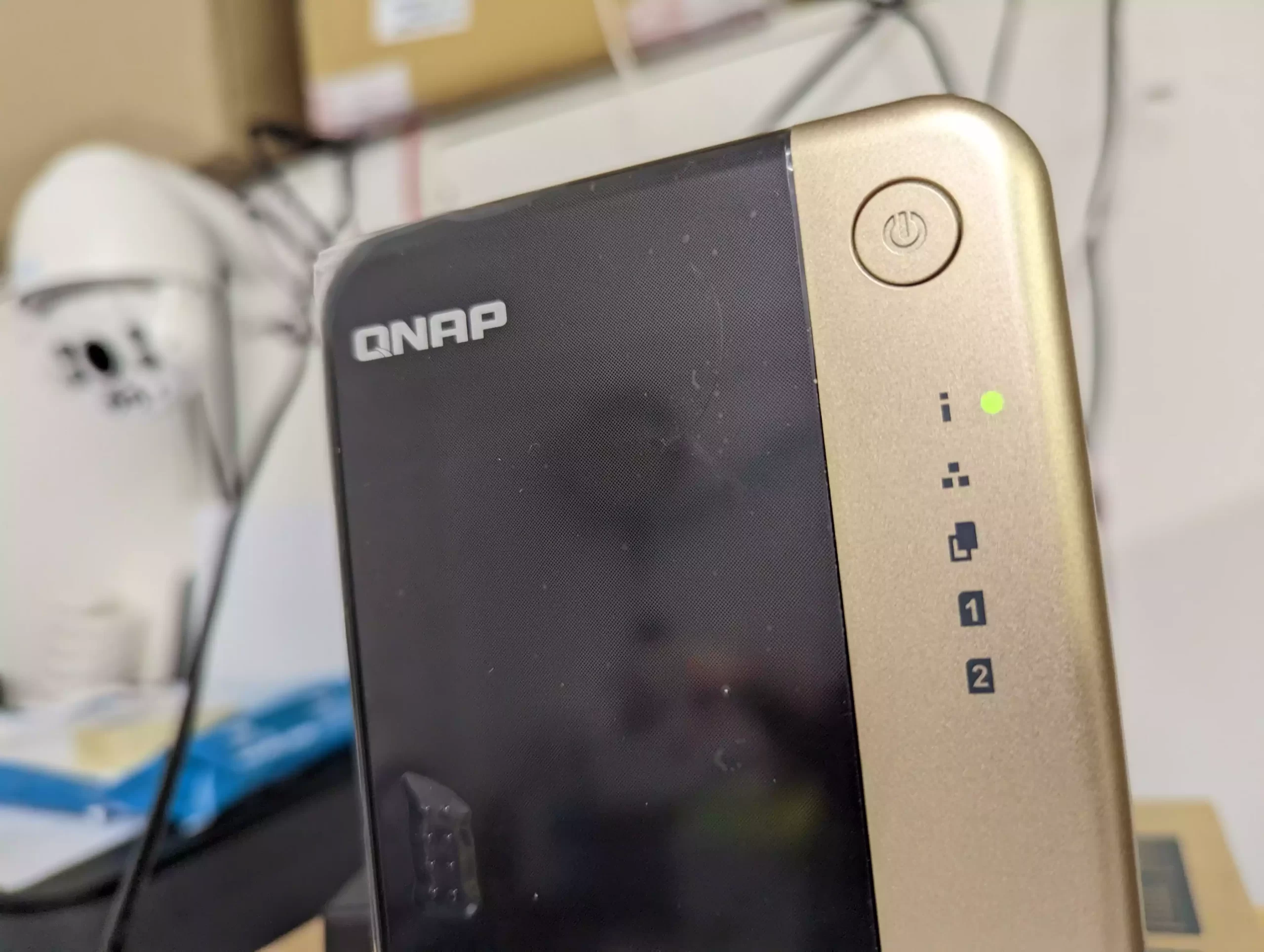
0-44TB, 2-Bays, 2x Gen 3×1 M.2 NVMe 2280, Intel N5105 Celeron CPU, 8GB Memory, PCIe 3×2 Slot, 2x 2.5Gbe Port, HDMI 4K 60FPS, 3yr Warranty
Current Price/Availability on Amazon – $450
Hardware Review – LINK
YouTube Video Review – Watch
What I said in my review April ’22:
The TS-264 boasts exceptional hardware for its tier in the NAS market, a strength that QNAP has consistently demonstrated. Even when looking back just 5 years, the level of hardware scalability and ease of upgradability offered by the TS-264 is impressive and remains largely unmatched in 2023. The 2-Bay NAS is a logical choice for those looking to move away from the limitations of subscription-based cloud services like Google, OneDrive, and Dropbox, and instead, opt for a more flexible and fully-featured private server. The TS-264 offers unbeatable value for the money in terms of hardware. In terms of software, the situation is less clear-cut. QTS 5 is a feature-rich operating system that can be accessed via a web browser, with multiple mobile and desktop clients, and hundreds of apps that can be easily installed.
However, it can be a steep learning curve for some users, and its interface can be overwhelming. For those who desire a highly customizable system that can present data in various ways, and offers a wide range of third-party support, QNAP and QTS 5 offer unique services that are not available elsewhere. Keep in mind that setting up and customizing the system will require some time and effort.
 DEAL WATCH – Is It On Offer Right Now? DEAL WATCH – Is It On Offer Right Now?QNAP TS-264 2-Bay ALL-Rounder NAS B&H  USA $349.99 ($90 OFF) BF2025 [LINK] USA $349.99 ($90 OFF) BF2025 [LINK] These Offers are Checked Daily
|
Synology DVA1622 NAS – Best 2-Bay for NAS Software

0-44TB, 2-Bays, Dedicated NVR HDMI/KVM Output, 8 Camera Licenses, Intel J4125 CPU, 6GB Memory, 1x 1Gbe Port, DSM & Surveillance Station 9, AI Surveillance Tasks and Analysis, 3yr Warranty
Current Price/Availability on Amazon – $550-559
Hardware Review – LINK
YouTube Video Review – Watch
What I said in my review June ’23:
In conclusion, the Synology DVA1622 makes a compelling case for being the best 2-Bay NAS from Synology, despite its price increase over the DS720+ and DS723+. Its ability to run DSM 7.2 on par with its counterparts, while also executing Surveillance Station exceptionally well, sets it apart from the crowd. The added benefits of AI recognition, live AI analysis of recordings, people counting, and intelligent intrusion guidelines are features that can be invaluable to businesses and home users who prioritize their security. Along with these perks, the 8 included surveillance licenses, a significant bump from the 2 that come with other Synology NAS devices, provide excellent value, considering they would cost around $200-250 on their own. The integrated graphics within its CPU offers enhanced multimedia playback capabilities, not only in DSM but also in HEVC recordings in Surveillance Station 9.1. Additionally, the local HDMI/KVM support grants standalone surveillance access, a feature rarely found in other Synology NAS devices. The DVA1622 outclasses the DS720+ by coming with 6GB of memory in its default model, compared to their 2GB. This robust offering, combined with the excellence of Surveillance Station 9.1, one of the world’s best surveillance software, enables the DVA1622 to deliver one of the best experiences of this software. Access to both DSM and Surveillance Station on the DVA1622 equips you with a full suite of NVR/CCTV services, as well as the backup, syncing, sharing, and security capabilities of DSM 7.2.
However, the device isn’t without its limitations. It has only two USB ports, which may limit your flexibility for KVM setup with the HDMI and other USB-dependent tasks. Its single 1GbE port could potentially bottleneck your network, especially when running extensive camera setups and other network-heavy tasks. Additionally, the maximum memory of 6GB could hit a ceiling if you are running several services in DSM 7.2, operating 16 cameras, and managing 2 AI tasks simultaneously, considering the CPU supports up to 8GB. The lack of expandability with the Synology DX517 expansion chassis also limits storage potential, with a 2-Bay NAS typically implying a RAID 1 setup and halving the possible maximum storage. Despite these limitations, the DVA1622 stands as an excellent choice for a 2-Bay NAS. It is highly recommended for both surveillance and standard Synology DSM usage. However, it is essential to remember its lack of local connectivity and scalability when compared to the DS723+, which offers 32GB maximum.
 DEAL WATCH – Is It On Offer Right Now? DEAL WATCH – Is It On Offer Right Now?Synology DVA1622 Deep Learning NVR Surveillance System 2-Bay Amazon  UK 10.53 OFF (WAS 699) [LINK] UK 10.53 OFF (WAS 699) [LINK] These Offers are Checked Daily
|
Need More Help Choosing the right NAS?
Choosing the right data storage solution for your needs can be very intimidating and it’s never too late to ask for help. With options ranging from NAS to DAS, Thunderbolt to SAS and connecting everything up so you can access all your lovely data at the touch of a button can be a lot simpler than you think. If you want some tips, guidance or help with everything from compatibility to suitability of a solution for you, why not drop me a message below and I will get back to you as soon as possible with what you should go for, its suitability and the best place to get it. This service is designed without profit in mind and in order to help you with your data storage needs, so I will try to answer your questions as soon as possible. Just enter in a few details of your setup, storage requirements and (in the case of buying a new solution) your budget – then me and Eddie the Web guy can help you with your question. This is a completely free service, is NOT provided with profit in mind and is manned by two humans (no bots, no automated replies, etc). Assistance might take an extra day or two (the service gets a lot of visitors) but we do try to answer every message. If you want to support this service, you can find out how to donate HERE. Otherwise, you can still just message us for free advice anyway!
📧 SUBSCRIBE TO OUR NEWSLETTER 🔔
🔒 Join Inner Circle
Get an alert every time something gets added to this specific article!
This description contains links to Amazon. These links will take you to some of the products mentioned in today's content. As an Amazon Associate, I earn from qualifying purchases. Visit the NASCompares Deal Finder to find the best place to buy this device in your region, based on Service, Support and Reputation - Just Search for your NAS Drive in the Box Below
Need Advice on Data Storage from an Expert?
Finally, for free advice about your setup, just leave a message in the comments below here at NASCompares.com and we will get back to you. Need Help?
Where possible (and where appropriate) please provide as much information about your requirements, as then I can arrange the best answer and solution to your needs. Do not worry about your e-mail address being required, it will NOT be used in a mailing list and will NOT be used in any way other than to respond to your enquiry.
Need Help?
Where possible (and where appropriate) please provide as much information about your requirements, as then I can arrange the best answer and solution to your needs. Do not worry about your e-mail address being required, it will NOT be used in a mailing list and will NOT be used in any way other than to respond to your enquiry.

|
 |
UnifyDrive UP6 Mobile NAS Review
UniFi Travel Router Tests - Aeroplane Sharing, WiFi Portals, Power Draw, Heat and More
UGREEN iDX6011 Pro NAS Review
Beelink ME PRO NAS Review
UGREEN iDX6011 Pro - TESTING THE AI (What Can it ACTUALLY Do?)
OWC TB5 2x 10GbE Dock, UGREEN NAS Surveillance Software, AceMagic Retro PCs, Gl.iNet Comet 5G @CES
Access content via Patreon or KO-FI
Discover more from NAS Compares
Subscribe to get the latest posts sent to your email.


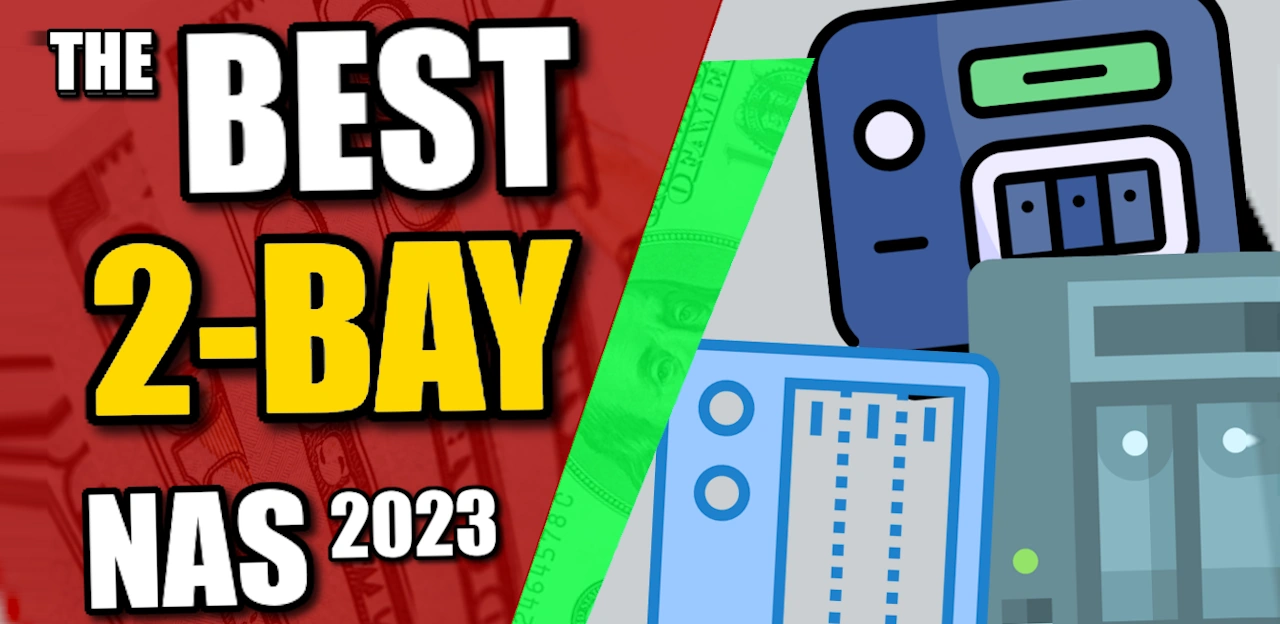

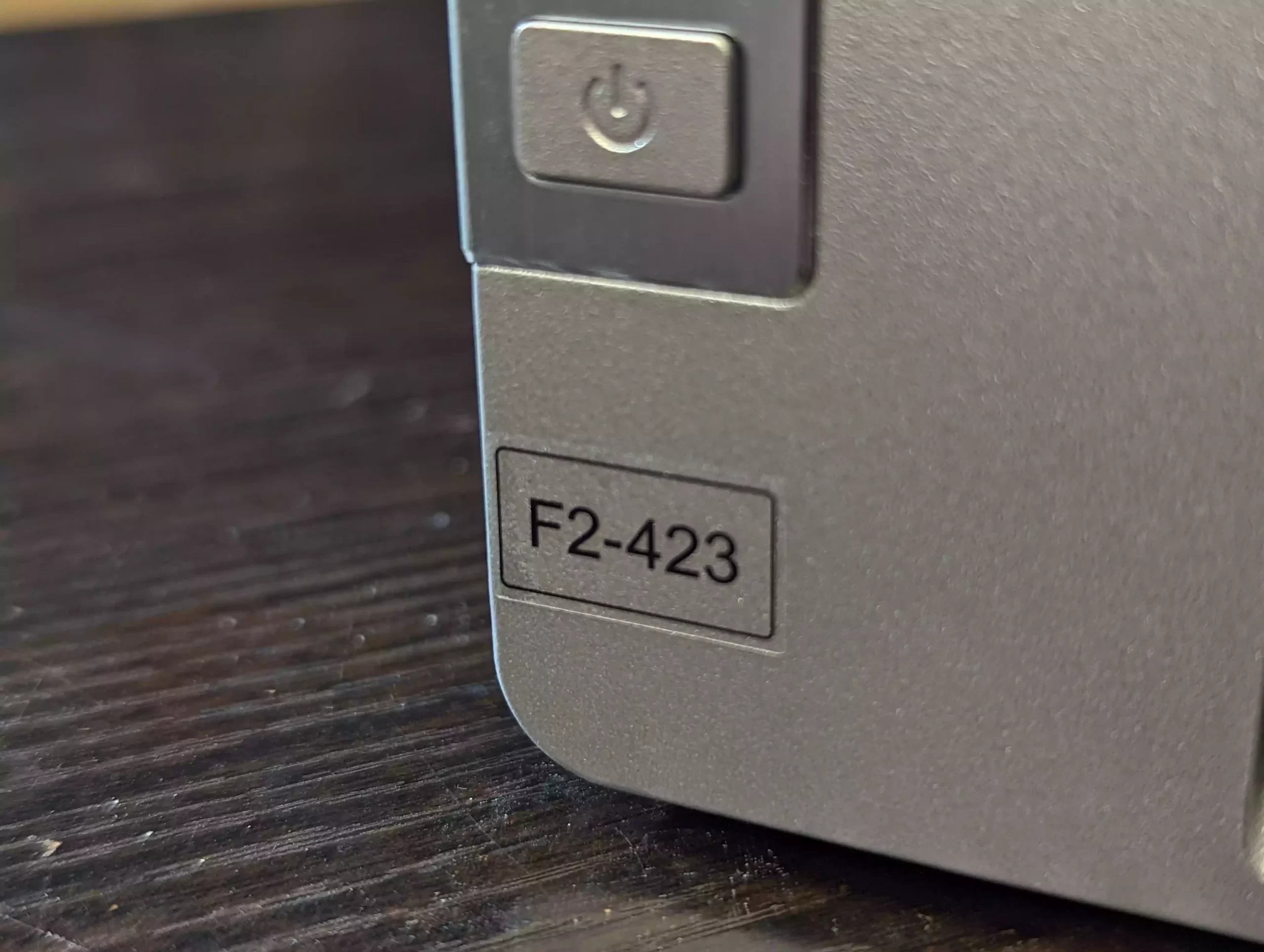











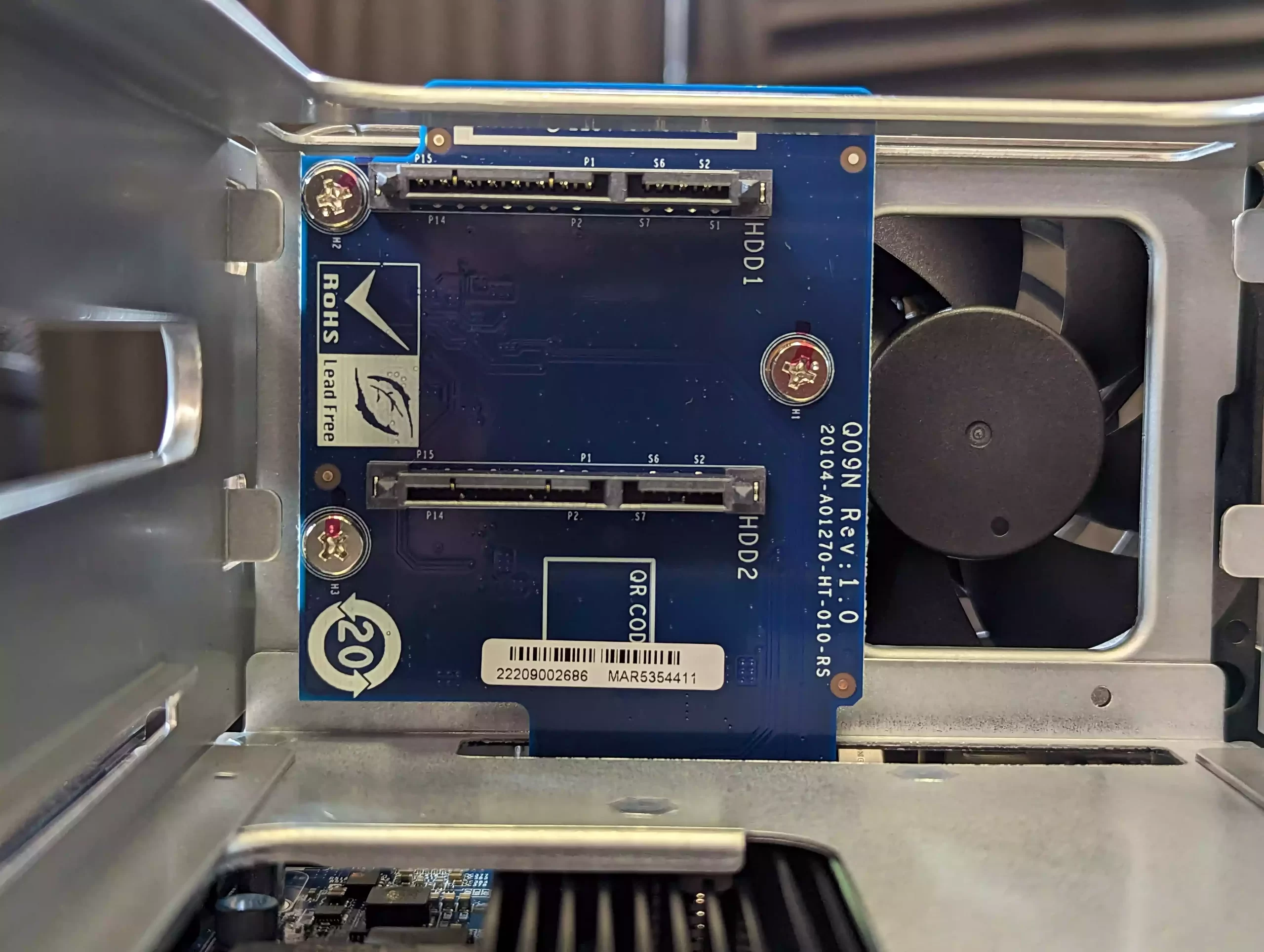






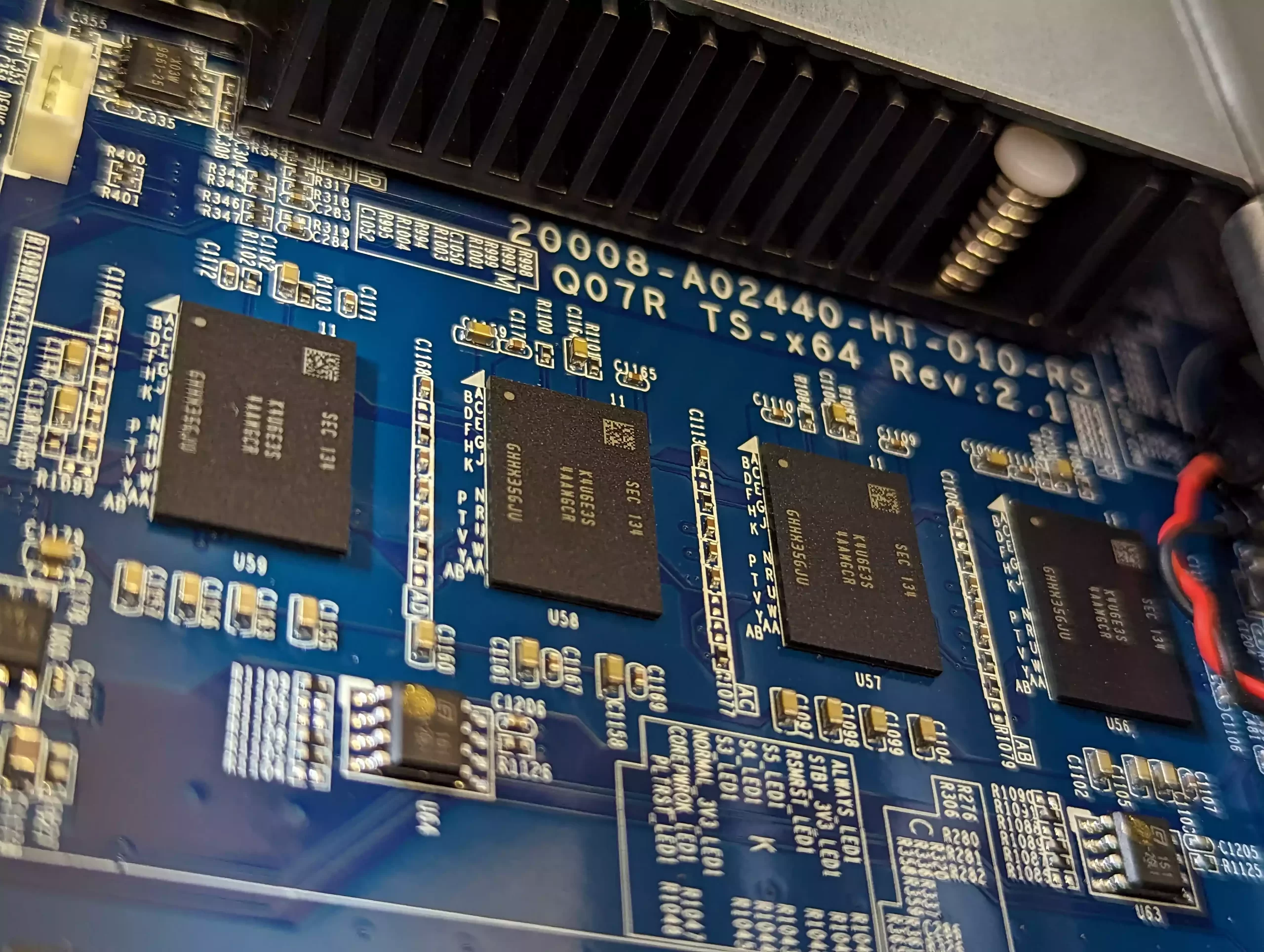

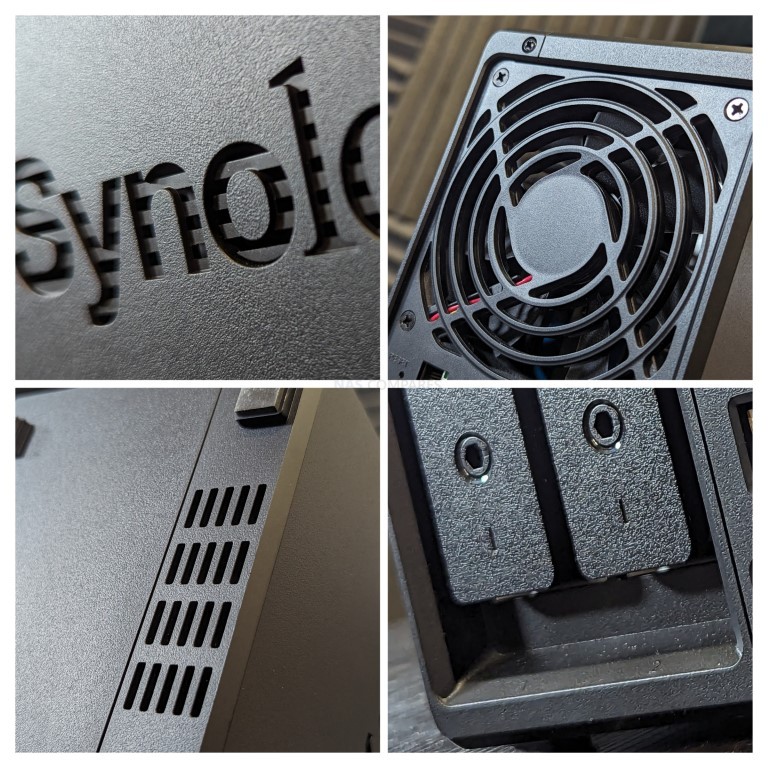





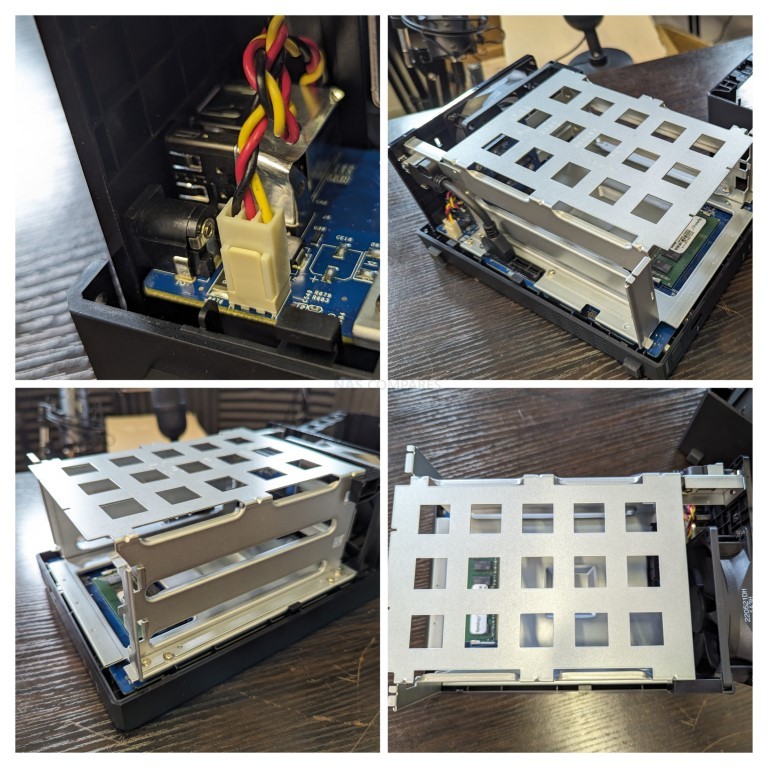









What is the maximum capacity of asustor3302t ?
REPLY ON YOUTUBE
In search to upgrade my 2 bay NAS to 4 Bay.. I was gonna get the TS-461, but I can’t find them anywhere. So, I came across the 464 and thinking its an upgrade from the 451, hence the model. but what’s the difference between both? The added protection case on the from is a nice feature. to protect drives, but I don’t see much else.
REPLY ON YOUTUBE
Für 2,5 gbit würde Synology 140€ verlangen, zusätzlich versteht sich
REPLY ON YOUTUBE
Man, excellent video – I have no idea how I’m just finding this channel now. My autism definitely likes your autism.
REPLY ON YOUTUBE
Thx a lot for your review…. It makes my mind to choose the Asustor.
REPLY ON YOUTUBE
Question – Thinking of updating my current QNAP TS-251 with 2 * WD Red 6 TB Disks in Parallel to this TS-264, do you know if I can just move the Disks across to the TS-264 ?
REPLY ON YOUTUBE
Dear Sir , Could you please advise if it’s possible to allocate user-wise HDD storage limits on the Teramaster F-2 423?. I would appreciate your guidance on this matter. Thank you.
REPLY ON YOUTUBE
Thank you, very cool!
REPLY ON YOUTUBE
Update TS-264 now comes with RAM slots, so you can upgrade it up to 16GB of RAM
REPLY ON YOUTUBE
Do You think it’s worth paying extra 30% over ts-262 to get ts-264?
REPLY ON YOUTUBE
I am confused @2:50 you mentioned that the 4 slots of NVMe can be used for storage pool or caching or both while in Asustor product webpage they state their NVMe slots in AS5402T/AS5404T as “four M.2 slots for NVMe SSDs to accelerate tasks that require high random IO performance to save unbelievable amounts of time in applications that can take advantage of SSDs, such as content creation” and in another page as “Four M.2 slots for NVMe SSDs to accelerate volumes or assist in content creation”
Only in AS6702T as “The Lockerstor Gen2 series of NAS devices come with four M.2 slots for caching or storage or both”.
My question is: if I install M.2 SSD in one of the four NVMe slot in AS5402T/AS5404T, can the M.2 SSD be used as part of storage pool (not for caching)?
REPLY ON YOUTUBE
I know this is 1 year old now. But how is it after they removed the compression codecs?
REPLY ON YOUTUBE
Reckon it would be relatively easy to 3d print a new ventilated front panel to aid cooling.
REPLY ON YOUTUBE
for a camera setup of 6 cameras you would recommend to gonwith a 723+ and extra RAM instead?
REPLY ON YOUTUBE
Great video but I’m left confused. Maybe it’s an across the pond thing? The Flashstor you keep hinting at is not the same kind of device in my mind. Unless it’s called something else here, I’m seeing something with all NVME. What do you recommend that holds ~four 3.5″ drives and maybe some m.2 cache? That is why I was looking at the AS5404, replacing my agiing HP N54L and moving my Plex to it from my desktop.
REPLY ON YOUTUBE
Maybe expired but 1622 link points to 3221 device in your buying links
REPLY ON YOUTUBE
Does it have wifi or only wired Ethernet ?
REPLY ON YOUTUBE
I cannot find the Smart Time Lapse on my NAS drive. It seems to be a mystery feature that I can’t locate. Should it be on all drives or is it only on the high-end models?
REPLY ON YOUTUBE
Sorry for my ignorance but I am confused. What do you mean when you say camera license? So if I buy this DVR NAS unit and I want to mount 10 Synology cameras, do I need to purchase 10x Synology camera licenses?
REPLY ON YOUTUBE
Running this one for a while now. Epic device and decent software! Did come in with a noise Humming sound. Tried a few mats and even the Velcro method, which helped. It turns out though the plastic front cover was the culprit. So might come in handy for other newer users. If you here a humming sound… It might be the front cover.
REPLY ON YOUTUBE
you can play plex 4k hdr with this
REPLY ON YOUTUBE
I’m willing to pay a few bucks extra if I’m not forced to only use NvME drives. That would simply be tooooo expensive. That the Nimbustor uses both HDD/SSD AND M-2, makes it fit more budgets and offers much more disk space options.
REPLY ON YOUTUBE
Thanks for the great video. LOL ‘I hate seagulls’ ????
REPLY ON YOUTUBE
Is the TS-264 able to accept installed RAM beyond the installed 8 GB RAM like the TS-253D is? If so, what is the brand, type, speed, etc and maximum amount of RAM you can install into the TS-264? And have you (or will you) do a TS-264 RAM upgrade video?
REPLY ON YOUTUBE
Can you tell if this nas work perfect with encoding 4k 100 mbit?
REPLY ON YOUTUBE
Why do make stupid faces, that does not draw people to watch your videos. It makes you look like a fool!!!
REPLY ON YOUTUBE
Hate how you make stupid faces
REPLY ON YOUTUBE
is the camera type must be Synology Brand too?
REPLY ON YOUTUBE
The TS-264 is a great unit and very quick with 8GB or ram, you don’t really need 16/32 unless you’re doing virtualization.
I monitored the drive and unit temp with the front door on and off, and the unit runs about 5-10 degrees Celsius hotter, so I am not using the front cover.
I am finally replacing my 11 year old QNAP TS-412, that I have never had any issues with running 24/7 – 4 drives (WS WD20EARX drives) in raid 5 – and have never had a bad drive.
QNAP is very good NAS solutions, highly recommend it.
Thank you for you review.
REPLY ON YOUTUBE
First of all, I love your videos on the subject of NAS’es. But can you please clarify why you would want/need a faster connection than 1Gbit (12:21)? 16 cameras will never saturate a 1Gbit connection. A single HDD also can only cope with +/-170Mbit/s. So what’s the fuzz about a 2,5 or 10Gbit connection on a 2 bay system only supporting up to 16 cameras? A camera needs something between 2Mbit/s and 8Mbit/s, depending on resolution and quality settings, so worst case = 16×8=128Mbit/s throughput (more likely to be less than 32Mbit/s for a 16 camera 1080P system) – so again… I think a 1Gbit/s connection should be plenty!
REPLY ON YOUTUBE
Good day. I bought a QNAP TS-264 for home. I installed two HDDs with 2 TB of WD Red Plus and two NVMe M.2 SSDs Samsung 989 Pro. I installed and configured it according to the smart setup instructions. The problems started from the first days. I noticed that when I turned on the QNAP Al Core application (QNAP artificial intelligence), the processor began to overload and the NAS spontaneously rebooted or froze. When it froze, I had to force it to turn off and turn it on again with a physical button. I contacted support several times about the fact that the system was working and overloading the processor, to which they answered that in the background tasks there should be one task and no more. I turned off the QNAP Al Core to be on the safe side. But another surprise was waiting for me in the future. One day when two phones connected to QNAP to watch the same video file to compare how quickly which phone would open it and what do you think QNAP rebooted again and froze. I had to wake it up again with a physical button. It was in the evening at about 22:10. In the morning I woke up and felt by the sound that it froze again (when it works, there is such a crack). Again I wanted to wake it up with a physical button but it was not there. QNAP TS-264 turned on, the green network indicator is on, it gave a short signal, but after a few minutes it should have given a long beep, but there is no signal, which means that it will not enter either the local network or the Internet. Here is the problem. How can you help, comrades? I purchased this equipment only to store and upload photos and videos taken from my phone and CANON camera there. So that my family and I could go in and manage this data at any time.
REPLY ON YOUTUBE
Have you managed to add a remote camera to your NAS via RTMP?
Congratulations on the video.
REPLY ON YOUTUBE
can you tell me how it works with 4k 200 mbit video?
REPLY ON YOUTUBE
I am trying to choose between the TS-264 and TS-253E with 2.5 inch SSDs or the TBS-464.
REPLY ON YOUTUBE
Does the HDMI only support surveillance station output?
I was hoping to find a way to display a calendar as a screensaver or some kind of task board in conjunction the ability to switch to Surveillance station.
The server will be in a separate room, but hoping to pop a HDMI cable thru the wall and then put the display permanently mounted in the hallway of the narthex.
REPLY ON YOUTUBE
Any tests/review of alert/notification on mobile device (where mobile is on a different network and turned off). That is the most important feature to me. What use from having video of masked men taking the goods away.
REPLY ON YOUTUBE
Are we 100% sure the TS-264’s RAM isn’t extendable? Mine has 2 traditional slots and only 1 is occupied ????
REPLY ON YOUTUBE
They do charge with camera licensing, It is extortionary!
REPLY ON YOUTUBE
Just missed out by a whisper?? 3:30
REPLY ON YOUTUBE
From someone who did buy, BE VERY WARY. I have owned mine for a week, and still unable to register my purchase with ASUSTOR. I have been to there so called “Support” site, which just says the you need to activate your ‘Cloud ID’ in order to register your purchase. THERE IS NO GUIDENCE ANYWHERE TO SPELL OUT WHAT THAT IS OR HOW IT CAN BE DONE! Extremely frustrating. Hate to think what that means for any other support.
REPLY ON YOUTUBE
Thanks great video. Do you think Synology will release an update to DVA series in the next months?
REPLY ON YOUTUBE
How do you use the Smart Search in the monitoring center? I see the separate application but the search icon isn’t available like in your video. Do i have to turn it on somewhere?
REPLY ON YOUTUBE
Shorter…
REPLY ON YOUTUBE
synology all the way , thankyou for sharing
REPLY ON YOUTUBE
The questions is where do they make the cut? Less investement in cyber security? Modern salvery? Bad salaries?
REPLY ON YOUTUBE
as6704t or as5402t
Difficult decision
REPLY ON YOUTUBE
Brilliant.. Can these feed be seen on an Android TV? Does that need any additional settings?
REPLY ON YOUTUBE
How does this compare to Blue Iris?
REPLY ON YOUTUBE
i prefer terramaster 1000 times again
REPLY ON YOUTUBE
When using these systems, are you always using hard drives that are listed on Synology’s compatability list or will other brands work as well?
REPLY ON YOUTUBE
which one would be easier to use with the mobile app? synology or qnap? I just wanna upload photos and videos in an easy way remotely
REPLY ON YOUTUBE
Hey! Is the long review of these still planned? Thanks for all the info you folks put out there!
REPLY ON YOUTUBE
My 2 bay Qnap ts251+ has finally broke down after many years using for mainly streaming movie and music backups across my network, what would you recommend as an up to date upgrade in 2024?
REPLY ON YOUTUBE
Thank you so much for the details
REPLY ON YOUTUBE
Thanks for detailed review!
REPLY ON YOUTUBE
I want to get a flash NAS, but it’s hard to pass up the $ per GB. It’s twice the price for nvme drives. I think I’m gonna go with the 4 bay, raid5, and nvme cache.
REPLY ON YOUTUBE
DS923+ that I just bought. partially for cameras…
REPLY ON YOUTUBE
Thanks Robbie, well done I was going to upgrade to a 4 bay, but I’m not a storage hound After this review, I’m just going to keep it
REPLY ON YOUTUBE
I just setup a QNAP TS-264 NAS and am very happy with it running 2x Seagate Exos X14 14TB drives and 2x 1 TB nvme cache storage, so far I am very pleased.
REPLY ON YOUTUBE
I’ve been reviewing your vides (mainly this one) for about 2 weeks now. Regarding Qnap TS-264-8g…
You really do a superb job with your information and of course your wit! ????
I received the Qnap NAS yesterday (Tuesday, 2/27/2024) and was blown away… when opening it… I discovered an updated (2) two SODIMM slots within! ???? I don’t know anyone else who would care, or know what I was specifically referring too, but I just needed to tell someone.
As expected, the Qnap TS-264 is working very-well! ????
I have been looking at NAS’s for years but never felt confident enough to green light it. This is my first NAS.
Thank you for your videos (on this topic). They offer and angle of insight and encouragement that is eye-wateringly informative.
REPLY ON YOUTUBE
From a performance perspective the desktop app is way better than the web interface.. Can’t stand using the web interface once using that.
REPLY ON YOUTUBE
If for not the license cost I would probably buy this. Make it $10 and okay. At $50, hard pass, that is half the cost of a camera.
REPLY ON YOUTUBE
I haven’t seen any NAS with a much higher end cpu, 8 lanes does suck but to get them to run at full speed you’d have to do a DIY home brew. The fact that you can upgrade the ram is great, using the SSD’s as cache is the only thing I can see that’d be useful. With current prices on SSD’s and mechanical there’s no way I’ll get 10TB for $200 in any SSD. I never got hit with the ransom ware attack but I allow local access to the NAS it’s not accessable to users via the internet including myself
REPLY ON YOUTUBE
Nobody of reviewers did not show how HDMI works and what apps can be runned on hdmi.
REPLY ON YOUTUBE
Can;t wait to see “The safest NAS” review in 2024. Less vulnerable from hackers.
REPLY ON YOUTUBE
This sucks because you assume we’ve also purchased the surveillance station software which is expensive. It’s a DVA1622 review so please just focus on the device itself, not other up-sells.
REPLY ON YOUTUBE
Thank you for all you do! I have learned so much about Synology, NAS, Surveillance Station, RAID configuration, etc. Currently I have two Synology NAS set up on two different sites, home and a commercial building I manage. Router/switches Unifi system in both locations. For the remote location, I opted for the DVA3221, based on my research and your excellent explanation of the capacity, and the fact that it is a pretty significant deployment. I figure about 25 remote cameras where complete.
What I have found over time is that you start to disregard the notifications when there are so many, which obviously defeats the purpose. With the better analytics, I can be aware of, and more tuned into, things that are issues or threats. For example there are several tenants, but for example I only need to know if an unknown character enters various areas.
What I found in setting up the systems was struggling with CMS or Central Management System. I was easily able to deploy CMS, which allowed me to monitor and configure the basic settings of the remote NAS. However, what I struggled with was remotely dealing with Surveillance Station and adding remote cameras into the monitoring center . It took a call to Synology to realize that there is a separate “CMS” app, specific for SS and even Synology support admitted that the documentation is pretty limited.
I think as multi-site deployment is likely becoming even more prevalent with home users, it may be a great video for you to consider. I am sure others would be interested in this and are searching for more detailed information.
Aside from the actual CMS setup, I still struggle with what is the best configuration for secure and quick connections. Although I am still working through the deployment, getting the cameras to all work over HTTPS and now getting DS Cam to also connect over HTTPS is giving me some headaches. A true complete setup for remote surveillance, with the CMS issues and best connection methods (VPN, Quick Connect?) would be so helpful as even when you get it working there is the lingering concern as to how exposed your setup may be.
Thank you again for all your effort and happy to see your subscriber list growing!
REPLY ON YOUTUBE
How many cam license do you have, that extreme expensive
REPLY ON YOUTUBE
hi, You looks like Guru of NASs – all “reviewers” knows 10gb NIC, many NVMe slots etc ect BUT You only now declare shortage of PCIe 3.0 !x1! slots – …please help me to choice between the FS6706T, AS5402T and AS6702T – the prodsheets is nothing to me, and I have 1pcs enterprice 16TB HDD so it looks like to forget FS6706T but can You describe differences between the AS5402T and AS6702T? theoreticly they are differ only by facelift – the same CPU, the same NVMe ports, the same HDD ports etc etc – thanks in advance and waiting You solution, regards Mirek
REPLY ON YOUTUBE
I got my AS5404T this week. Everything looks good so far. Only issue I have is the fan spins really slow at like sub 400 rpm on auto, and remains at that speed even when I manually change the fan speed to high. Strange.
REPLY ON YOUTUBE
Great video! What are the differences between the TS-262 and TS-264?
REPLY ON YOUTUBE
Thank you for the video! I love hearing about the variety of NAS even though I have decided and invested in a DS1522+
If you get around to it I would be interested in hearing what people do with their OLD NAS
I have started out with a DS 220j and now I have it sitting on the shelf doing nothing…
What is a good use for such a thing when you already have a much better NAS.
REPLY ON YOUTUBE
What about top 2 bay budget NAS 😉
REPLY ON YOUTUBE
I’ve subscribed recently and find incredible that you are able to produce in depth and quite lengthy content to be published about every day. I’m impressed!
REPLY ON YOUTUBE
I just got my Asustor AS5402t and am glad I made this choice. I’m running 2 8TB Toshaba NAS drives (RAID1) and, 2 2TB SSDs (RADIE1) and 1 cache SSD. The flexibility and speed (dual 2.5GBE network ports!) of this NAS is amazing. I was happy to find that there is an Omada app available for the NAS (saving $100 over buying the TP-Link module). Finally, there looks to be a decent surveillance app, which I plan to use when I install some cameras at home. All in all, for $369 base price this NAS offers a LOT of power.
REPLY ON YOUTUBE
Do you have a referral link or product link for the combo card you briefly mention in the video @8:48?
REPLY ON YOUTUBE
Will never touch Synology again. My DS220 plus failed four days after its 2 year warranty expired – Synology support couldn’t give a toss.
REPLY ON YOUTUBE
Synology: the worst CPU, the least memory, the slowest LAN, the most expensive and yet, on top 3 list – seriously? who paid for this video? pathetic
REPLY ON YOUTUBE
Very helpful.
May give up on the new entrants using CasaOS or even unRAID — both are messing up Docker Compose with their own compose spec.
Just priced on B&H an Asustor Nimbustor 2 bay Gen 2 with Crucial 8gb x 2 RAM, pair of Ironwolf 4gb 5900 rpm & pair of 1 gb Sabrent nvme SSD.
All told between $700 and $800
$369.00 Asustor AS5402T 2-Bay Nas Enclosure
$42.99 Crucial 16GB Laptop DDR4 3200 MHz SODIMM Memory Kit (2 x 8GB)
$93.99 Seagate 4TB IronWolf 5900 rpm SATA III 3.5″ Internal NAS HDD PER DRIVE (x 2 for RAID) — less than $25 a TB
$59.99 Sabrent 1TB Rocket NVMe PCIe 4.0 M.2 2280 Internal SSD PER STICK — $60 a TB
I like the Asustor documentation on their website.
https://www.asustor.com/en/app_central/app_detail?id=754&type=
REPLY ON YOUTUBE
Awesome, I’m a possessor of the might 251D from qnap, and still keep watching and be updated with your work, that is very great and super informative, I’m really happy to see how far they goes with the powered cpu’s as well, those are in my opinion too, the best 2 bay nasses of the yer, great choices!
P.S. Other than that, I’m still very happy user of the ts 251D from qnap, updated regularly, upgrade to 32 gb of ram (not officially supported but it works perfectly) with several virtual machine, a lot of containers and it works flawlessly, for my needs I had to replace also the hdd with ssd, sata, for the noises but now all is perfect ????
REPLY ON YOUTUBE
First
REPLY ON YOUTUBE
Just bought a Nimbustor4, but is not AS5404T… I found no nvme slots… Can I fix this? I transfered data all day long today and at the end of the day i disconnected and open the cage to see where i can put any ssds to make transfer easier… Is there any remedy – mine is AS5304T?
REPLY ON YOUTUBE
qnap ts-264 or synology ds224+ with additional 16gb ram? i need run on this 1 or 3 virtual machines.
REPLY ON YOUTUBE
Any way to get a feed to output through my home network to a smart TV on the same network? Would only be a single feed with no need to use a cursor on the screen.
REPLY ON YOUTUBE
LOL, “Great Video”? Learn to review with authority dude!
REPLY ON YOUTUBE
thanks for the informative
REPLY ON YOUTUBE
Question, what would you advise, I want to purchase the TS-464-8G or the 2 bay verion all depends on the following.
I also want to use it for my 2 IP camera’s. Would a 2 bay more than enough? Or would you advice to go for a 4 bay so that I use one HDD for the IP camera’s.
Thank you.
REPLY ON YOUTUBE
Hello! In this balck friday I planned to buy my first Nas. And I don’t know which one to choose, I’m between these two models: QNAP TS-264 and Synology DS-224+. I want to use it for PLEX and backup photos and maybe 1 or 2 cameras. Thank you
REPLY ON YOUTUBE
loving it so far, trying to get the PTZ patrol mode to work with my reolink. was hoping you would touch on this feature. also how to get speakers to work lol
REPLY ON YOUTUBE
I hate seagulls too…
REPLY ON YOUTUBE
hi Thank you for the videos. I am looking for a NAS for a Plex server. Currently, I have a Synology ds116. I have 16tb $K movies .and want o share it with my friends who is use it to play it in their Home theater. I do have a home theater where i want to play my movies too. Would you be able to suggest some options? I am keen to buy Asustor AS5402 T,. But not sure. do my friends have 4k Dolby atmos in their home, and also full quality in my house?
REPLY ON YOUTUBE
I’m left with two questions from these great reviews .. I’m trying to scope a major upgrade of a soho setup of disk backups and ip cameras …
(1) is it too much to expect this unit to run Synology’s DSM as well as the SSM from the DVA1622, or is it best to run 2 NAS’s ????
(2) any advice/experience of sizing NAS HDDs for the DVA1622 ????
REPLY ON YOUTUBE
A too expensive Choice..
REPLY ON YOUTUBE
Considering that these are designed for gaming and streaming, ADM is good enough.
REPLY ON YOUTUBE
Robbie you have earned a NAS PhD the hard-way by earn it.
Oh, I found a guy that’s almost as smart as you are 😉
Eddie’s DIGIBITE https://www.youtube.com/@DIGIBITE/videos
REPLY ON YOUTUBE
I stepped back because of no 10g. Yhen stepped on to the flashtor 12 ???? no moving parts in the drives is a big plus for me.
REPLY ON YOUTUBE
I’m running a DVA 3221 at one customer site with 6 cameras at 4K, 1 at 4 MP, and multiple AI analytics (car counting, LPR, facial recognition, intrusion line crossing), and it works like a champ. On the other hand, I have seen some inconsistencies with a DVA 1622 deployed at another customer site that only has three cameras running, and only two LPR tasks (Entry and Exit) on two cameras. The vehicle are detected fine, but the license plates are not consistently captured like with the more powerful DVA 3221.
REPLY ON YOUTUBE
what FPS (Frame per Second) are the cameras you are using? I am looking for a devicw that can handle 4K, 1080P, or 4MP with a huge 320Mbps incoming bitrate, CAN any Synology DVR handle this at 30 FPS (Frame per Second)?
REPLY ON YOUTUBE
What do people normally use the 2nd ethernet port for usually?
REPLY ON YOUTUBE
Just ordered one. Got a bit impatient waiting for the MASSIVE review. Hoping for the best.
REPLY ON YOUTUBE
This is an awsome video for an equally awesome software from Synology. Thank you!
REPLY ON YOUTUBE
USB-hub!
REPLY ON YOUTUBE
This screams SMART system so is this something that can be done using a home network that is offline? If it requires to be connected to the grid then it’s a downgrade from the old software.
REPLY ON YOUTUBE
Hi @nascompares There is no option to upgrade the RAM and I wonder if 8GB is enough for PLEX and 6 security cameras. Thanks in advance!
REPLY ON YOUTUBE
Does it have an android and ios app?
REPLY ON YOUTUBE
Haha the brighton seaguls have such a distinctive sound!
REPLY ON YOUTUBE
Does anyone know how much power the Nimbustor 4 pulls with only SSDs installed? Or maybe what it pulls without any drives? Trying to decide between the Nimbustor 4 or Flashstor 6.
REPLY ON YOUTUBE
Great video as always!
Is there any information about the max capacity per HDD bay?
Idk if I can just plug in a 18 or 20 TB HDD or if I’d need smaller ones due to limitations
REPLY ON YOUTUBE
I couldn’t decide between the Nimbustor gen 1 or gen 2. Your video helped me decide and I went with the gen 1 with 2x 4TB IronWolf drives.
I think Asus in wanting to hedge their bets on both the mechanical HDD and NVMe markets have ended up spreading this unit too thin. As you mentioned they have self-throttled the NVMes to reduce heat and CPU load. It didn’t make much sense to me to buy a model that sits so much on the fence. IMO it’s better to commit to HDD or flash storage and move on.
REPLY ON YOUTUBE
Hi Why Should you not Buy a Buffalo NAS? – Not that Qnap and others are not good, but as an overlooked brand. Just a thought.
REPLY ON YOUTUBE
Over the years I have had better durability with SSDs than with HDDs, even better than enterprise HDDs. It got to the point where I used to keep spare HDDs around because I knew I would end up needing them. That has not been the case for me with SSDs. I have one last HDD in operation as an external drive for backing up my NAS. When that fails, and it will, it will be replaced by a SSD.
REPLY ON YOUTUBE
Has anyone upgrade the ram? If so which ram
REPLY ON YOUTUBE
Hi,
Just ordered one (ts 264) and to my surprise, it doesn’t have ram soldered into it, but I do have two memory slots, just like a laptop, one of them is populated with an 8 gb stick, and the other one is free!
Did qnap quietly upgraded their NAS hardware?
REPLY ON YOUTUBE
When does the AS5404T release? I can’t seem to see it for sale anywhere currently, even Amazon don’t have it up for sale currently (they just have a product listing)
REPLY ON YOUTUBE
Big HDDs are noisy and hot, and I don’t need them running all the time. Can you run the NAS / containers off the SSDs, and use the HDDs for backups? If yes, can you set the HDDs to spin down when not in use?
REPLY ON YOUTUBE
I used your link , but had to click the page and go find the nas on there, but I bought it effectively with that link,
I’m hoping that the two bay works correctly with truenas, as thats what I think im going to use,
do you think its more secure as its open source instead of closed and more proprietary?
and will it be easy to Rsync to my synology off site?
or will it just be better to just get another Truenas device for offsite, im not tied to anything other than back up working well
cheers mate
REPLY ON YOUTUBE
Can you get a hard drive expansion box for the flashstor products and attach it using the USB 3.2 10gbs ports?
REPLY ON YOUTUBE
I have two Proxmox nodes running a ton of LXC’s with Docker and Portainer, as a NAS solution, one Qnap, one Synology, and Cockpit with File Sharing.
Maybe it’s me, but Portainer is so much more convenient than the QNAP and Synology solutions, so I use Portainer agent on both.
The only thing I find better on QNAP is container networking.
Asustor uses Portainer out of the box, it’s a rational decision. Why invent a wheel by unnecessary throwing financial resources making a product more expensive.
Qnap’s video station is such an outdated unreliable crap, good luck with that.
My Dahua cameras are able to use all protocols available today, so it writes all events using NFS provided by File Sharing in Cockpit to an SSD and to an SD card inside, also it sends a notification in case of event “human/vehicle” to DMSS( my choice is VPN but you can use peer-to-peer) and to my email.
Home and small businesses don’t really need 24/7 footage anyway.
REPLY ON YOUTUBE
I would wished they used the latest Celeron series like Intel Celeron 7305, low powered and the latest Intel GPU for transcoding, has Thunderbolt 4, which would let you use a external 10GBE card via PCIE passthrough or even eGPU. Moreover it has Intel Deep Learning Boost which would be useful for object detection for CCTV, or even Home assistant.
REPLY ON YOUTUBE
Outstanding video, very useful overview and tips, thank you!
REPLY ON YOUTUBE
Asus- use something else besides n5105. Asus sells a mini pc with core i3-1220P for $330, usually on sale for under $300. It can’t be that much more to add some drive bays in a bigger chassis to make it a nas. That i3 is 10 cores and 20 pcie lanes, which would eliminate most complaints.
REPLY ON YOUTUBE
????
REPLY ON YOUTUBE
Too good to be true LOL
I think they are about to introduce Lockerstor gen 3 with N95 CPU
REPLY ON YOUTUBE
OMG No “I hate seagulls” in this one!
REPLY ON YOUTUBE
When Asustor published its “best practices” to protect your NAS against ransom a couple of years ago, I went through the time consuming “rebuild” of my Nimbustor-4 NAS and addressed all the shortcomings of my initial setup. When Deadbolt hit, I was not affected and all was well with my data. I was so glad I asked myself the question “What if?” and followed through. Hats off to NASCompares for helping me to get my digital life together.
REPLY ON YOUTUBE
cool
REPLY ON YOUTUBE
Man the seagulls hate you.
REPLY ON YOUTUBE
IMO, Any device with NVMe drives really needs 10Gbps otherwise it is just a huge bottleneck vs a small one… This is however exciting and a sign of the future for sure.
REPLY ON YOUTUBE
“Short Review” … glances over at the video length… confirms 23 minutes…. ahh ok, I’m in the right place!
#noshortvideoseva
REPLY ON YOUTUBE
A short review is 23 minutes long?
REPLY ON YOUTUBE
I was actually hoping you’d make a video comparing the LockerStor 2 Gen 2 with the FlashStor 6 for folks who aren’t fully populating the M.2 slots of the FlashStor, but given the similarity between the LockerStor and Nimbustor lines, you addressed some of what I was curious about in this video, so thanks for that! Would you recommend using M.2 drives with DRAM over DRAMless, or do you believe performance is still adequate either way you go?
REPLY ON YOUTUBE
But does any company actually offer 10Gbps speeds to non-enterprise consumers? Even 5 gbps? I suppose it depends on the country you’re in, but I couldn’t find anything above 1Gbps in Spain, which makes the 2.5Gbps Ethernet ports kind of irrelevant. Please, correct me if I’m wrong.
REPLY ON YOUTUBE
*Note* – I JUST spotted the typo in the title (AS5404T) ! I could redo this video and correct it, but it would add an extra day or two to publish in the schedule and I sure a lot of you didn’t spot it! Enjoy the vid everyone.
REPLY ON YOUTUBE
Thanks for this video! I just want to know if you can still use it as a regular NAS if you’re using it as a surveilance station? I’m looking to use it as both NAS and NVR.
Thank you!
REPLY ON YOUTUBE
what is the max hdd disk size a single hdd drive can be in this unit?
REPLY ON YOUTUBE
thankyou how about the qnap that we can use coral?
REPLY ON YOUTUBE
I bought this and had no idea the m2 is capped at 1000 which is such a shame and making me want to get something else.
Is there no way to turn off a usb3.2 port and turn off a m2 port to release the extra bandwidth to a single m2 connection?
REPLY ON YOUTUBE
2:00 LOL, all you have to do is to buy any Dahua or Hikvision with embded object recognition, starting from $100.
REPLY ON YOUTUBE
can’t see the appeal. is anyone actually buying this things for 600+ usd?
REPLY ON YOUTUBE
I have a DVA1622 and have issues with it. For some reason as soon as I enable license plate recognition the RAM slowly starts to fill up, until it’s completely full and the system starts to act EXTREMELY slow and poorly. Anyone else have the same issue? The Synology support was useless as they keep blaming it on my docker container that’s running, but as soon as I stop surveillance station the ram usage drops to under 10%.
REPLY ON YOUTUBE
Hmmmm. This is a NAS not a camera. Any AI is only as good as the original camera image. Poor camera, poor lighting, poor image, useless AI. This is a money making fad. The better place to put the AI is in the edge device itself; the camera. Once the AI has identified a person or vehicle you’ll want the camera to move to that object and zoom in on it. That requires a PTZ camera with reasonably good quality optics.
Once the camera has done the pan/zoom all you need then is an NVR to record that video. Notifications can be camera based or camera notifies NVR and that handles them.
I appreciate that an NVR has a lot of storage and therefore could be used as a NAS, but a decent NVR records 24/7 and consumes 100% of the storage for CCTV recordings.
Also, Synology’s camera licenses are way over priced and that’s why it’s so expensive. A company that needs CCTV gets a dedicated NVR and also a dedicated NAS.
I suppose I’m just not convinced by this product.
REPLY ON YOUTUBE
Great video! What would be the best combo/ratio of HDs for this NAS? How big should the NVMe cash should be?
REPLY ON YOUTUBE
I’ld like to see a comparison between surveillance station & blue iris.
REPLY ON YOUTUBE
These videos are sublime ????
REPLY ON YOUTUBE
Wow. A huge AI tax. Just added 1 HDMI to DS423+, removed m.2’s, and charges 600?
Synology US sells a refurbished DVR1216 at Newegg for $120. It will work completely fine as an independent surveillance station.
REPLY ON YOUTUBE
I really quite enjoy these longer videos!
REPLY ON YOUTUBE
Love your seagulls ????
REPLY ON YOUTUBE
Over an hour.????
REPLY ON YOUTUBE
I really miss being able to set a high speed for playback, then click “next” after each clip, to quickly review all my security recordings in one go. With 9.x I have to change the speed on each clip. RIP my favorite 8.x feature.
REPLY ON YOUTUBE
Just say ‘use’ rather than ‘utilise’! Sorry, was just driving me to distraction form otherwise great vids
REPLY ON YOUTUBE
Hi, what camera’s are you using / suggest. Could you do a video on these. Thanks
REPLY ON YOUTUBE
Serious question is it worth hammering and shortning the life of the drives on a ‘home nas’ (likely only gets use a few hours a day) 24/7 over using a dedicated NVR?
REPLY ON YOUTUBE
I used Synology Surveillance Station Time Lapse to compress 24 hours into 2 minutes to highlight the different styles of night vision. It’s just one of the great features!
https://youtu.be/I3UZdiklNhk
REPLY ON YOUTUBE
I am very interested in what BC500 functions change on a basic Synology DS918+/20+/23+, etc without the DVA model. Like the facial recognition?????
REPLY ON YOUTUBE
If it wasn’t for Surveillance station I’d probably switched to TrueNAS. But Synology really did an amazing job on this.
So happy with my DS1621+ (and DS916+ for backups).
REPLY ON YOUTUBE
Hello, we had a fire in our server room which affected our NAS too. Synology team says Motherboard is damaged & they shown us the same.
Now my question is should I buy the New NAS or go for second hand? However my purpose is to just have that for Backup only. Which I’ll be taking only once in a day.
Synology Nas 1821+ – 6 Bay
And should I buy 6 Bay again or 2 or 4 bay is okay?
I’m from India & I don’t know if buying from eBay is good option.
REPLY ON YOUTUBE
Can you please confirm if the memory is soldered to the board ? Someone on Reddit says to his surprise it’s not soldered to the board and he got two slots ??? Can you confirm ? Thanks
REPLY ON YOUTUBE
Hello,
What is the maximum capacity of the Qnap 264 using only its two bays and 2x nvme?
I am planning to order one with 2x Iron Wolf pro 12 gb + 2 x 2gb nvme to be used independently (no mirroring, just separate storage volumes for different types of data), is it possible?
REPLY ON YOUTUBE
Hi @nasccompares, I just got my Ts 264 and while minstalling the m.2 I saw that my ramn is not soldered on like in the video. I can swap it and there are 2 slots. Is that normal and can I upgrade the ram without worrying? thx for the help.
REPLY ON YOUTUBE
I am new to the Nas world , I have just got mine few days ago but I didn’t bought yet no Hard drive , my question can i Instal Operating system in the NVME and apps in the SSD is this possible and if yes how many storage i need for nvme to accommodate the qnap nas operating system ? Thanks
REPLY ON YOUTUBE
I just got mine, and it’s way better than my EX2 Ultra.
REPLY ON YOUTUBE
Is real that the backplane with the sata connector is in reality a pcie card with an asmedia controller? If so can i put a controller, if it fits, with more sata port and convert it to a four (2.5 ssd) bay? It will need same, serious?, mod at the case obviously.
REPLY ON YOUTUBE
@55:30 I don’t understand your comment about not utilizing pro series drives or drivers over 10TB, they would be supported so what’s the problem?
REPLY ON YOUTUBE
Does it play Emby and JellyFin as well?
REPLY ON YOUTUBE
I have a Synology DS718+. Plannig to enlarge hdd capacity. At the same time, I’m interested in switching to this Qnap. New Synology NASes are not very appealing any more.
Question: I have a Synology D118 as Hyper Backup station. How do I use Synology as backup for Qnap?
REPLY ON YOUTUBE
I just got a small Synology 2bay.,..so noisy. How is the noise on this model.
REPLY ON YOUTUBE
Is it true that only terramaster brand RAM can be used for expansion?
REPLY ON YOUTUBE
Every store I have seen so far has this TS 264 with Celeron N5095 not N5105, and HDMI 2.0 (not even 2.0b) let alone HDMI 2.1 What am I missing?
REPLY ON YOUTUBE
Thank you so much for this video. NASCompares, which NAS would you recommend for home user? I cannot help the feeling, that DSM is a bit better – more stable, reliable and safer. However, with their x23 series there’s no offer for home users. You may buy 3 y.o. 720+ or go to Qnap and purchase TS 264+ with good CPU, 8GB RAM, GPU and additional NVME slots, where you may create additional tiers and keep a system on one of them. Am I right? Currently I am using 214play and it’s time to change but not sure, what to do. Could you advice, please? I’m using especially photos, video, note station, smb, vpn, emby, download station, audio, access via on-line. I’d be grateful for your recommendation!
REPLY ON YOUTUBE
Can you make a comparison between QNAP TS-264 vs QNAP TS-253E … thanks in advance
REPLY ON YOUTUBE
They run slow
REPLY ON YOUTUBE
According to Truenas forums and truenas Reddit installing on usb is possible but not recommended, due to usb media isn’t meant for the constant read/writes. In the forums/Reddits people are using a usb to sata/nvme adapter with success.
REPLY ON YOUTUBE
Thank you for your content, I enjoyed your review of the terra master. I was intrigued with the hardware being at a lower price point, however when I compared prices of the f2-423-4GB with an extra 4GB, it was within US $30 (7%) of the qnap ts-264-8GB. So at least until the market comes back to reason, I am going to hold off on purchasing. Please keep up the great videos!
REPLY ON YOUTUBE
How about doing a 4 bay NAS comparison officially supported hardware between all brands on models released in the last 24 months. Memory upgrades supported, m2 upgrades supported, hard drives supported.
REPLY ON YOUTUBE
When are we getting 12th gen CPUs?
I see substantial differences on passmark.
REPLY ON YOUTUBE
re: RAM.
1 what would 32GB buy you on this platform.
2. 32 might be for future / new model CPU upgrades
REPLY ON YOUTUBE
First! Actually I’m between this and the QNap TS-364. A comparison between these two would be nice! Thanks for the video1
REPLY ON YOUTUBE
One thing i have never been able to figure out is how to use the 2nd 2.5gb network port ? I did buy the qnap 2.5 switch, but can only ever get one or the other port to work, not together to get 5gb, and not even having both enabled at same time. So I only have one enabled. Have not been able to find info or video on this setup. Thank you.
REPLY ON YOUTUBE
Thank you for this video. Could you do a video installing M.2 for caching, and adding a heat sink ? Along with the software setup ?
REPLY ON YOUTUBE
Great video. I prefer a 2 bay nas. I also have the previous qnap 253-d and an older qnap 251-b-4gb. I have been waiting for this new 264 model like many others. The increase from 4gb to 8gb will be very welcome. I worry if the ram will go bad in later years such as 6 years later , the machine can not be fixed ?
REPLY ON YOUTUBE
I don’t bother putting the front panel on.
REPLY ON YOUTUBE
Hi just thought I’d ask if you heard of the kick-starter for this Storaxa nas? Should be out by summer around $499 dollars.
.
REPLY ON YOUTUBE
OMG. You did a fantastic job… I love this NAS. That HDMI is so useful even if it is not fully fleshed out..
REPLY ON YOUTUBE
This is easily the most *cocksure* 2 bay NAS currently available. ????
REPLY ON YOUTUBE
Something i saw is the resell value. No matter if you buy a 2 bay nas. Years later you can upgrade to a brand new 4 bay with new hardware and sell the old one.
REPLY ON YOUTUBE
Hi, I hope you can help me… I have 3 disk on my NAS, the 3rth one it”s just movies and other stuff, but I want to hard reset my NAS, and make a SHR with disk 1 and 2. How could I just do that without losing the info on the 3rth drive? Im planing on formating my NAS without the 3rth disk inserted but after I set up my NAS with disk 1 and 2 , I just insert the third disk on the same bay and Illl have all the info back on that disk or I have to do something else?? Thank you so much
REPLY ON YOUTUBE
Nice. very in depth. For me a 2 bay is the clear most likely option. I think i’m more an average person and 2 bay is more approachable especially in these times where everything is so expensive. No real business uses. Just file storage, plex, remote access to music would be a plus and in the future maybe a camera or three. Also as a regular person i too would be concerned about ransomware and file security so maybe i wouldn’t store sensitive documents there at all which would kinda suck to have to do but i’d also very much be trying to lock down my nas as secure as possible while still allowing myself to stream music to my phone when away from home.
REPLY ON YOUTUBE
Hi, I have a Qnap 267L running 2 6tb WD Red Plus. I use it for media storage and serving using Twonkey as well as file storage. Given it’s age could you suggest a suitable 2 and 4 drive replacement?
REPLY ON YOUTUBE
Can you have it wake over Ethernet?
REPLY ON YOUTUBE
Yes please do a video on Qtier. Really curious about what the best implementation of Qtier would look in the 6-bay version of this NAS. 2x NVME 4x HDD 2x SSD? 6x HDD with different NVME for separate tiers? Seems like you’re spoilt for choice with configuration options.
REPLY ON YOUTUBE
Is that a re upload?? I remember saying where are the transfer tests of this review specially over 10gbe
REPLY ON YOUTUBE
dear NASCompares, which NAS do you use at home? i understand that you have access to every kind of NAS out there, but in the end of the day, which one you chose to store your files on? ????
REPLY ON YOUTUBE
I bought the 4 bay version and an external 4 bay expansion, use it for 4k video editing and it’s absolutely great.
REPLY ON YOUTUBE
Thks &,
I see the coolest-geeks all wear classic gold calculator signature watches 😉
Oh, DS223+ OR Bust maybe
REPLY ON YOUTUBE