A Guide to the Best 4-Bay NAS Drives to Buy Right Now
For professionals transitioning from cloud services to private servers, the 4-Bay NAS market is often the preferred starting point in 2023-2024. With NAS hard drives reaching capacities of 22TB and soon 24TB, combined with enhanced redundancy features for data safety, these 4-disk servers stand out for their superior internal and external hardware. The evolution of NAS technology has significantly raised the quality of prosumer and small-business 4-Bay NAS systems, maintaining a consistent price point across different tiers. As an experienced reviewer of numerous NAS devices over the past few years, I can confidently state that the 2023-2024 period is one of the most competitive yet. The latest developments include widespread adoption of M.2 NVMe SSDs for caching and storage in all major NAS brands, the expansion of 2.5GbE networking, introduction of new processors enabling higher internal bandwidth, and the continuous enhancement of NAS software, making these devices more versatile and powerful than ever. So, let’s explore the best 4-Bay NAS drives available as we head into 2023-2024.

Best 4-Bay NAS of the Year
|
What Have All the Best 4-Bay NAS Drives Have in Common?
While there’s a vast array of 4-Bay NAS drives available as we head into 2023-2024, it’s crucial to recognize that their quality and features vary significantly. The market is awash with budget options, but these often lack the durability and performance of premium brands. In your search for the ideal 4-Bay NAS, whether it’s among my top recommendations or elsewhere, look for systems that consistently provide the following key features:
- Combined Hardware & Software Solution: This includes the NAS hardware and a comprehensive software suite with a web browser GUI, mobile apps, and desktop client apps for various functionalities including backup, media streaming, surveillance, and file management.
-
Support for Both SATA and M.2 NVMe SSD Bays: All top 4-Bay NAS drives this year feature this essential hardware capability.
-
Compatibility Across Multiple Operating Systems: Each NAS system should work seamlessly with Windows, Mac, Android, and Linux.
-
Warranty of 2-3 Years, Extendable to 5 Years: A standard warranty period with an option for extension.
-
Local and Secure Remote Network Access: Capability for local network access and secure remote access via brand-supported services, at no extra cost.
-
Support for Latest Large Capacity Hard Drives: Modern NAS systems should support up to 20TB NAS hard drives, such as Seagate Ironwolf 22TB and WD Red 22TB.
-
Multiple Drive Configurations (RAID): These enhance both performance and data safety.
-
Regular Security and Feature Updates: Ensuring the NAS system stays up-to-date and secure.
-
Cloud and Business Service Synchronization: Compatibility with services like Google Drive, Dropbox, OneDrive, AWS, Azure, and Backblaze.
-
Shared Drive Hosting Capability: The ability to host a shared drive on PC, mobile, or laptop systems, synchronized with the NAS and displayed in the native file manager.
-
Direct Access via Ethernet/Network Cable: For high-speed connectivity, direct access through an ethernet/network cable to the NAS is essential.
-
Backup and Sync Tools: These should be available for installation on local client computers, facilitating regular backups of files and system data.
Ensure that any 4-Bay NAS you are considering possesses these features, as they are critical for a quality NAS experience. Now, let’s delve into the top 4-Bay NAS drives to invest in for 2023-2024.
Honourable Mention: QNAP TVS-474 NAS

0-88TB, 4-Bays, 2x Gen 3 x2 M.2 NVMe 2280, Intel Pentium Gold G7400 2-core/4-thread 3.7 GHz CPU, Intel Embedded UHD Graphics 710, 8-128GB DDR4 Memory, 2x 2.5Gbe Port, PCIe Gen 4 x16 + PCIe Gen 3 x2, USB 10G, HDMI 2.0B, 3-5yr Warranty
Current Price/Availability on Amazon – $1,199
Hardware Preview – LINK
YouTube Video Review – Watch
What I said in my Preview Sept ’22:
As previously mentioned, the QNAP TVS-h474, TVS-h674 and TVS-h874 are the follow-ups to the popular TVS-472XT, TVS-672XT and TVS-872XT released in the closing stages of 2018. In the 4 years since their initial release, that thunderbolt 3 product series ended up being diversified into a standalone 10GbE version and a 5GbE version – all of which using 2/4/6 Core, 8th Gen Intel Core processors and PCIe 3 architecture. The newer 4, 6 and 8-Bay x74 series have pretty much ramped up every element of their predecessor’s architecture (even the USB ports) and although the CPU is the main reason for this tremendous upscaling of the result of the hardware architecture, you do still get some fantastic hardware under the bonnet generally. That said, it’s worth highlighting that the scaling of the hardware between each capacity tier (and even sub-versions at each tier) means that depending on which system in the series you choose, some hardware options might not be available. The TVS-h874-64GB 8-Bay version is the full Intel i9 16 Core version with full PCIe4 support and 10GbE, whereas the most affordable tier is the TVS-h474-8G 4-Bay with PCIe 3/4 architecture, a Dual Core Pentium Gold and 2.5GbE. Let’s quickly compare the hardware architecture of the three NAS systems and their sub-versions:
So, let’s dig a little deeper into those CPUs. With QNAP slowly revealing more and more PCIe 4 upgrade and expansion cards (such as the 2x10GbE+2xPCIe4 NVMe Combo card QM2-2P410G2T and the Dual Port 100GbE QXG-100G2SF-CX6), the necessity for their business class and desktop enterprise solutions to utilize these cards is going to be tremendously important. However, PCIe 4 bandwidth is what makes these cards possible, as a single PCIe4 lane provides approx 2,000MB/s compared with the 1000MB/s of PCIe3 – even when you add x4 or x16 lane multipliers that form the architecture of PCI slots, that still means a difference of 16GB vs 32GB of potential bandwidth. The barrier for many though is that PCIe4, although established in many motherboards and accessories, is not quite as widely supported in server-class CPUs till around 2021 onwards. This (alongside a hugely powerful onboard embedded graphics component) is what continues to push QNAP to utilize the Intel Core family of CPUs in this product tier over the years. With CPUBenchmark scoring for these CPUs ranging from 6,600+ to 36,000+, you have some series Xeon/EPYC challenging processors here and when you consider these are DESKTOP solutions, not rackmount, that is especially impressive!
 DEAL WATCH – Is It On Offer Right Now? DEAL WATCH – Is It On Offer Right Now?These Offers are Checked Daily
|
Lowest Priced Plex 4-Bay NAS Drive – Terramaster F4-423 NAS

0-88TB, 4-Bays, 2x Gen 3 x1 M.2 NVMe 2280, Intel N5105 Celeron CPU Quad-Core Integrated Gfx CPU, 4-16GB Memory, 2x 2.5Gbe Port, 3yr Warranty
Current Price/Availability on Amazon – $460
Hardware Review – LINK
YouTube Video Review – Watch
What I said in my review May’22:
Terramaster still continues to be the most affordable fully-featured provider of the whole NAS market and although a number of their solutions have always felt a little rough around the edges, you always got the impression that you were getting a good deal for the hardware that was available from QNAP and Synology. Now in 2022/2023, the same continues to be true but in the F4-423 NAS’ case, you are actually getting some pretty top tier (for the Home/Prosumer) market at a price tag that is really tough to argue with. Terramaster has clearly been watching their bigger competitors and cherry-picked the features that people have been asking for (2.5GbE, USB 3.2 Gen 2, M.2 NVMe SSD bays, etc) for this new generation.
In terms of software, things are a little less convincing and although TOS 5 (currently in Beta at the time of writing) still continues to evolve into something genuinely fully featured and impressive, TOS 4 that the F4-423 includes at launch is usable (if unexciting) platform that provides the base level services that a new NAS user would want, but lacks killer apps that their competitors are offering right now (File Streaming, AI photo recognition, Surveillance, etc). Most of these ARE included in TOS5, but until it arrives much later in 2022 in a full release, the F4-423 feels like a powerful NAS that doesn’t have the software to show off its strengths yet. If you are reading this later in 2022 or 2023, this might well be irrelevant though, as the brand rolls out their bit firmware update to ALL Terramster NAS devices. Overall, I definitely CAN recommend the F4-423 NAS for its hardware, for Plex Media server or as an affordable multi-tier backup solution, but if you are looking for a NAS for more tailored data access or in a much more fully-featured package – hold out a little longer till TOS 5 gets released first.
 DEAL WATCH – Is It On Offer Right Now? DEAL WATCH – Is It On Offer Right Now?These Offers are Checked Daily
|
Best Software 4-Bay NAS Drive – Synology DS923+ NAS

0-88TB, 4-Bays, 2x PCIe Gen 3 M.2 NVMe 2280, Dual Core AMD Emb.Ryzen R1600 CPU, 4-32GB DDR4 ECC Memory, 2x 1Gbe Port, 10GbE Optional Upgrade Slot, 3-5yr Warranty
Current Price/Availability on Amazon – $550+
Hardware Review – LINK
YouTube Video Review – Watch
What I said in my review Nov’22:
Synology has clearly made something of a gamble in the release of the Synology DS923+ NAS. There is no avoiding that making the switch from the Intel Celeron that has historically been the build choice of this product family and opting for the AMD Emb.Ryzen has ruffled some feathers! On the face of it, the R1600 here has a heck of alot of going for it over the previous generation! Higher clock speed, greater PCIe Gen 3 Support throughout, that 4-32GB of DDR4 memory in such a compact system and just generally giving you a lot more horsepower to play with, as well as better bandwidth potential inside and out! But at what cost? The 1GbE standard connectivity in the base model leaves alot to be desired, the proprietary 10Gb upgrade (though incredibly handy) limits the upgradability a tad and the lack of an integrated graphics processor is likely going to result in many long-term Synology advocates to skip this generation. Synology Diskstation Manager (DSM 7.1 at the time of writing) still continues to impress and although the brand still continues to heavily push their 1st party priorities, they have left a little more wriggle room in DSM 7.1 than DSM 7 before it in terms of media compatibility.
In terms of design, I cannot fault Synology on this as the DS923+ chassis still arrives as one of the best-looking and still exceptionally well-structured devices at this physical scale and storage level. As always, a Synology NAS is more about the software than the hardware (and the DS923+ delivers in spades on the software side!) and with DSM 7.2 around the corner improving things. Just always keep in mind that the Synology DS923+ NAS is a system that arrives with the slight emphasis on having to do many things ‘their way’. If you are less technically versed, then you will definitely appreciate this level of user-friendly design and assistance, but more technically minded admins’ main strain a pinch! In short, the DS923+ IS a good NAS drive, but its focus has certainly ebbed more towards the business user this generation than the home.
 DEAL WATCH – Is It On Offer Right Now? DEAL WATCH – Is It On Offer Right Now?12V DC Power Cord for Synology NAS DiskStation DS1522+DS923+ DS1520+ DS418 DS420 Amazon  UK 27.72 OFF (WAS 79) [LINK] UK 27.72 OFF (WAS 79) [LINK] These Offers are Checked Daily
|
Best All Round 4-Bay NAS Drive – QNAP TS-464 NAS

0-88TB, 4-Bays, 2x PCIe Gen 3×1 M.2 NVMe 2280, Intel Celeron N5105 CPU, 4-16GB Memory, 2x 2.5Gbe Port, 1x PCIe Gen 3×2 Slot, 1 HDMI 2.0 4K 6-FPS, 3-5yr Warranty
Current Price/Availability on Amazon – $550
Hardware Review – LINK
YouTube Video Review – Watch
What I said in my review April ’22:
The TS-464 comfortably arrives with the best hardware in its tier of the NAS market and that is something that QNAP has always been quite good at. Even if you rewind just 5 years, the level of hardware scalability and ease of upgradability that the TS-464 provides is frankly incredible and, fast forward to 2022, is still pretty unmatched. A Desktop 4-Bay NAS (eg Prosumer RAID 5 storage) has always been the next confident step for users who are tired of their hands being tied by subscription cloud services from Google, OneDrive and DropBox, who are looking for their own competent, flexible and fully-featured private server. In the TS-464 NAS, you find a system that is unquestionable the best hardware for your money you can possibly get right now. In software, things are a little less straightforward. QTS 5, although massively software and service-rich, arrives as a complete operating system in your web browser with multiple mobile/desktop clients and hundreds of applications and apps that can be installed at the touch of a button – which can all too often be something of a steep learning curve for many.
Lacking the slightly chewable, user-friendly nature of many of their rivals, QNAP and its software/service still have a tendency to be a bit of an information overload that can quickly intimidate the novice. However, for those that are looking for a system that is completely customizable in how/when/where you want data presented to you, as well as a wide degree of 3rd party support, QNAP and QTS 5 still manages to provide a huge degree of brand-unique service that are simply not available elsewhere. Just be prepared to invest your time wisely in its setup and more time ensuring the system is perfect for your needs.
|
DEAL WATCH – Is It On Offer Right Now?
QNAP TS-464 NAS B&H  USA $469.99 ($120 OFF) BF2025 [LINK] USA $469.99 ($120 OFF) BF2025 [LINK] QNAP TS-464 NAS AMAZON UK  UK REDUCED TO £469 (20% OFF) BF2025 [LINK] UK REDUCED TO £469 (20% OFF) BF2025 [LINK] QNAP TS-464 NAS AMAZON USA  USA 8GB VERSION, 20% OFF, $469.99 BF2025 [LINK] USA 8GB VERSION, 20% OFF, $469.99 BF2025 [LINK] These Offers are Checked Daily
|
Need More Help Choosing the right NAS?
Choosing the right data storage solution for your needs can be very intimidating and it’s never too late to ask for help. With options ranging from NAS to DAS, Thunderbolt to SAS and connecting everything up so you can access all your lovely data at the touch of a button can be a lot simpler than you think. If you want some tips, guidance or help with everything from compatibility to suitability of a solution for you, why not drop me a message below and I will get back to you as soon as possible with what you should go for, its suitability and the best place to get it. This service is designed without profit in mind and in order to help you with your data storage needs, so I will try to answer your questions as soon as possible. Just enter in a few details of your setup, storage requirements and (in the case of buying a new solution) your budget – then me and Eddie the Web guy can help you with your question. This is a completely free service, is NOT provided with profit in mind and is manned by two humans (no bots, no automated replies, etc). Assistance might take an extra day or two (the service gets a lot of visitors) but we do try to answer every message. If you want to support this service, you can find out how to donate HERE. Otherwise, you can still just message us for free advice anyway!
📧 SUBSCRIBE TO OUR NEWSLETTER 🔔
🔒 Join Inner Circle
Get an alert every time something gets added to this specific article!
This description contains links to Amazon. These links will take you to some of the products mentioned in today's content. As an Amazon Associate, I earn from qualifying purchases. Visit the NASCompares Deal Finder to find the best place to buy this device in your region, based on Service, Support and Reputation - Just Search for your NAS Drive in the Box Below
Need Advice on Data Storage from an Expert?
Finally, for free advice about your setup, just leave a message in the comments below here at NASCompares.com and we will get back to you. Need Help?
Where possible (and where appropriate) please provide as much information about your requirements, as then I can arrange the best answer and solution to your needs. Do not worry about your e-mail address being required, it will NOT be used in a mailing list and will NOT be used in any way other than to respond to your enquiry.
Need Help?
Where possible (and where appropriate) please provide as much information about your requirements, as then I can arrange the best answer and solution to your needs. Do not worry about your e-mail address being required, it will NOT be used in a mailing list and will NOT be used in any way other than to respond to your enquiry.

|
 |
UniFi Routers vs OpenWRT DIY Routers - Which Should You Choose?
WHY IS PLEX A BIT S#!t NOW? IS 2026 JELLYFIN TIME? (RAID Room)
Synology FS200T NAS is STILL COMING... But... WHY?
Gl.iNet vs UniFi Travel Routers - Which Should You Buy?
UnifyDrive UP6 Mobile NAS Review
UniFi Travel Router Tests - Aeroplane Sharing, WiFi Portals, Power Draw, Heat and More
Access content via Patreon or KO-FI
Discover more from NAS Compares
Subscribe to get the latest posts sent to your email.




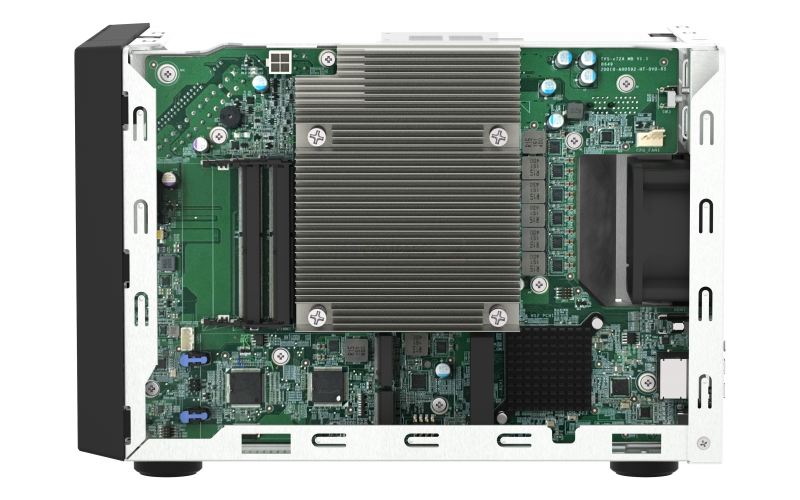

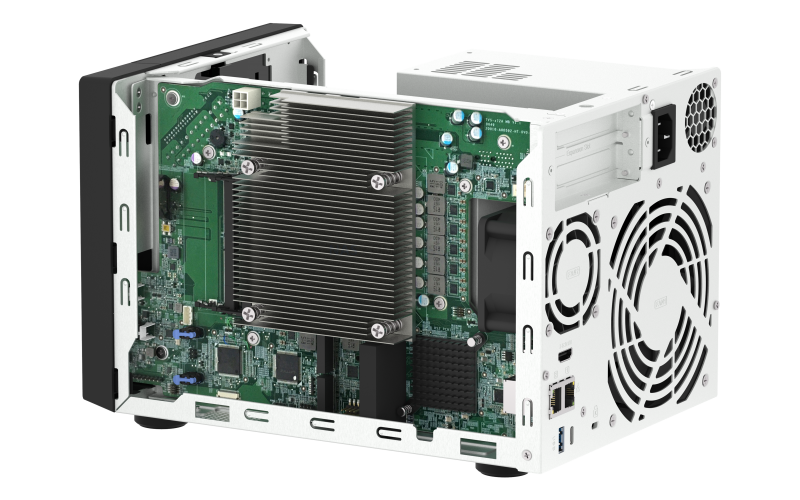

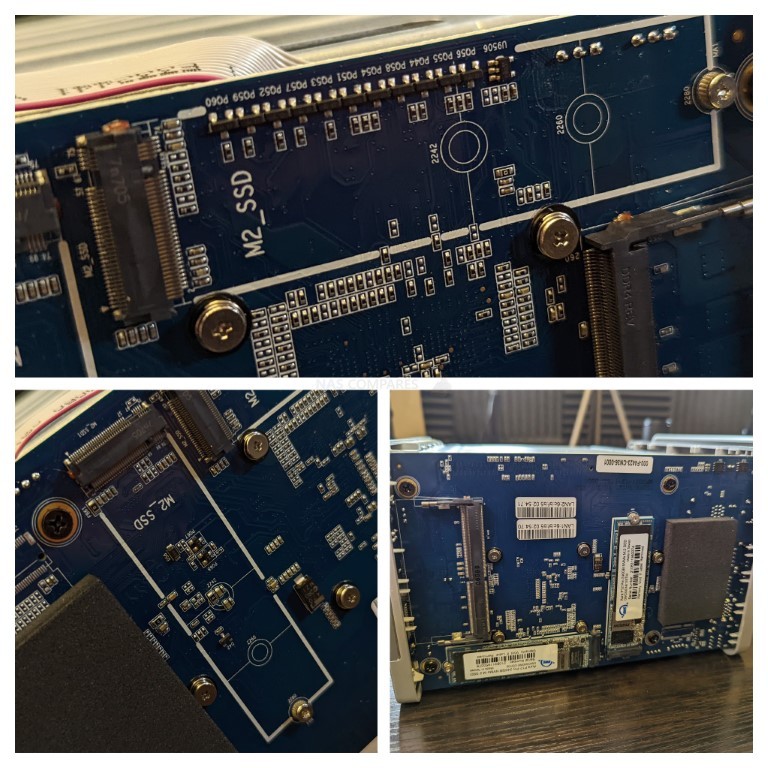
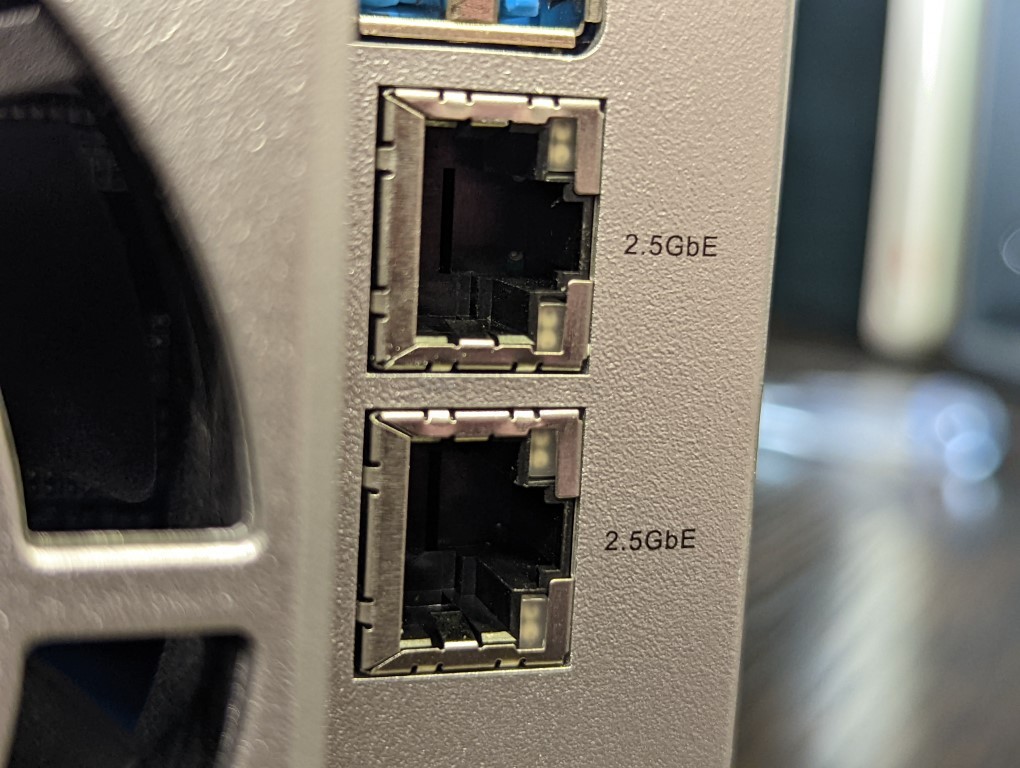
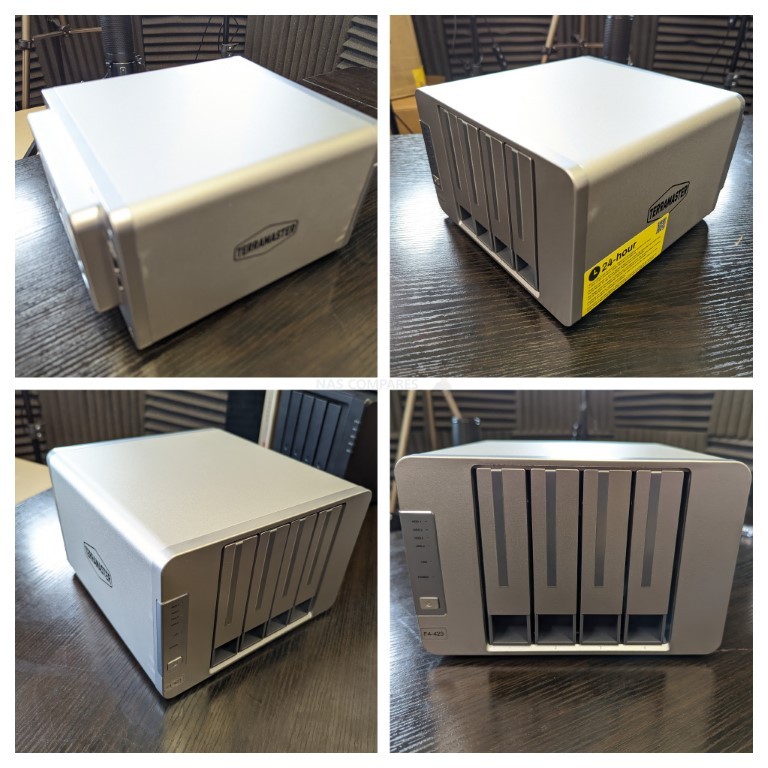
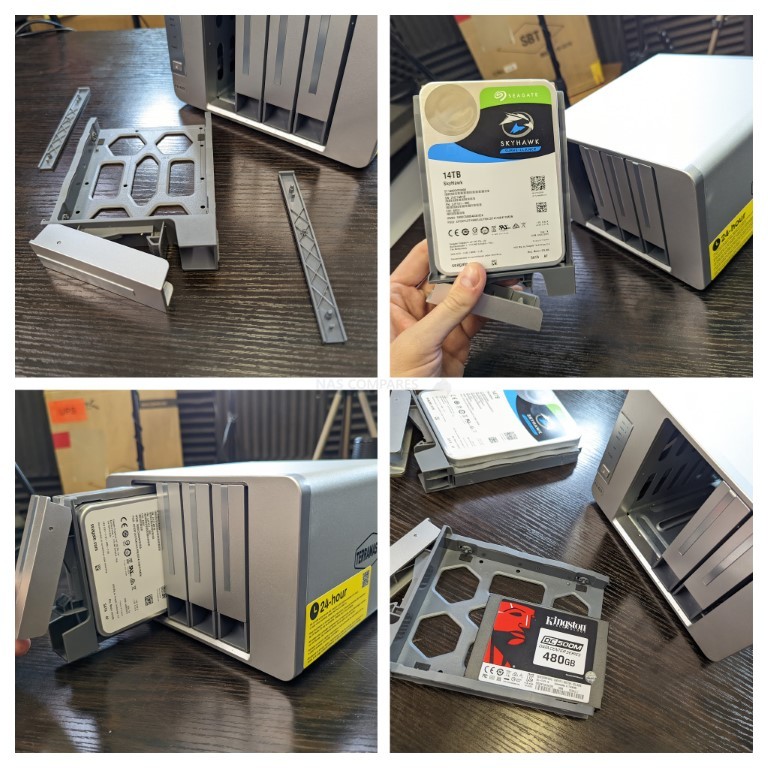







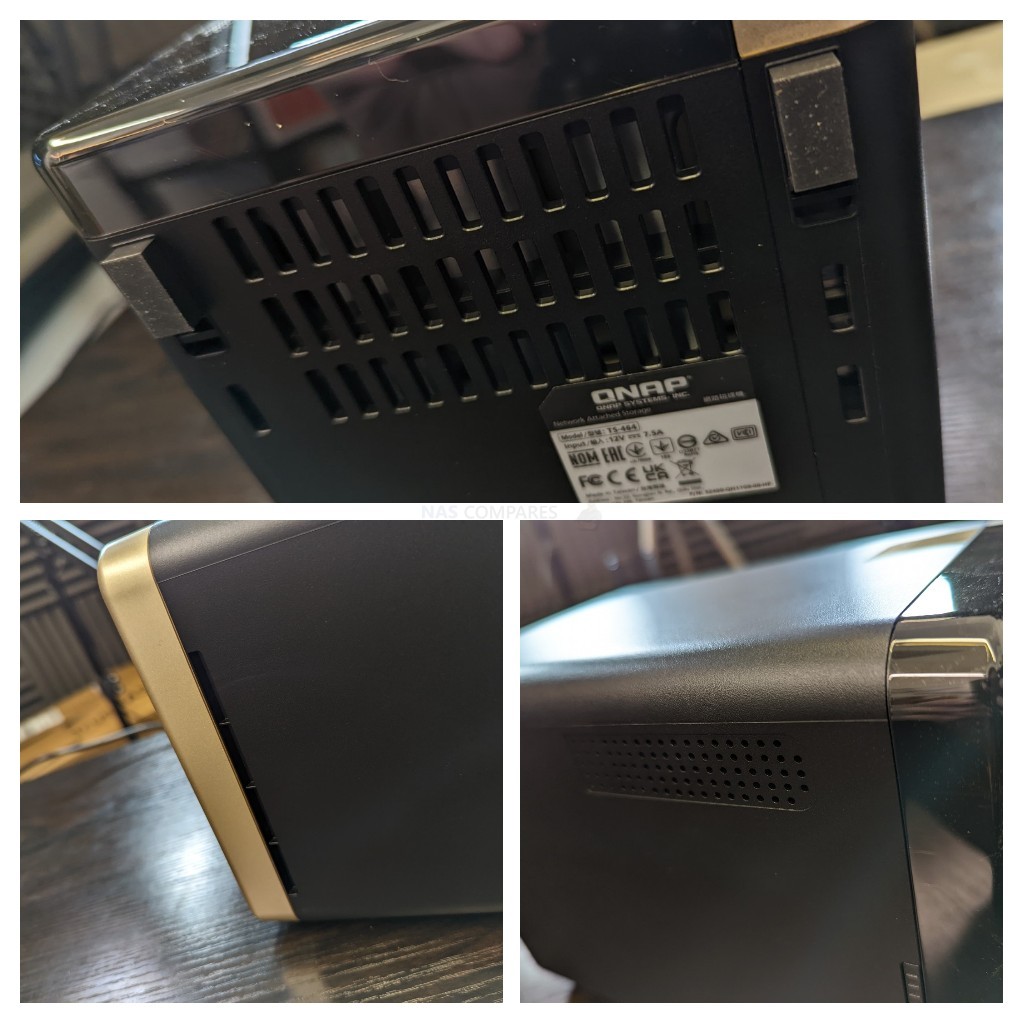


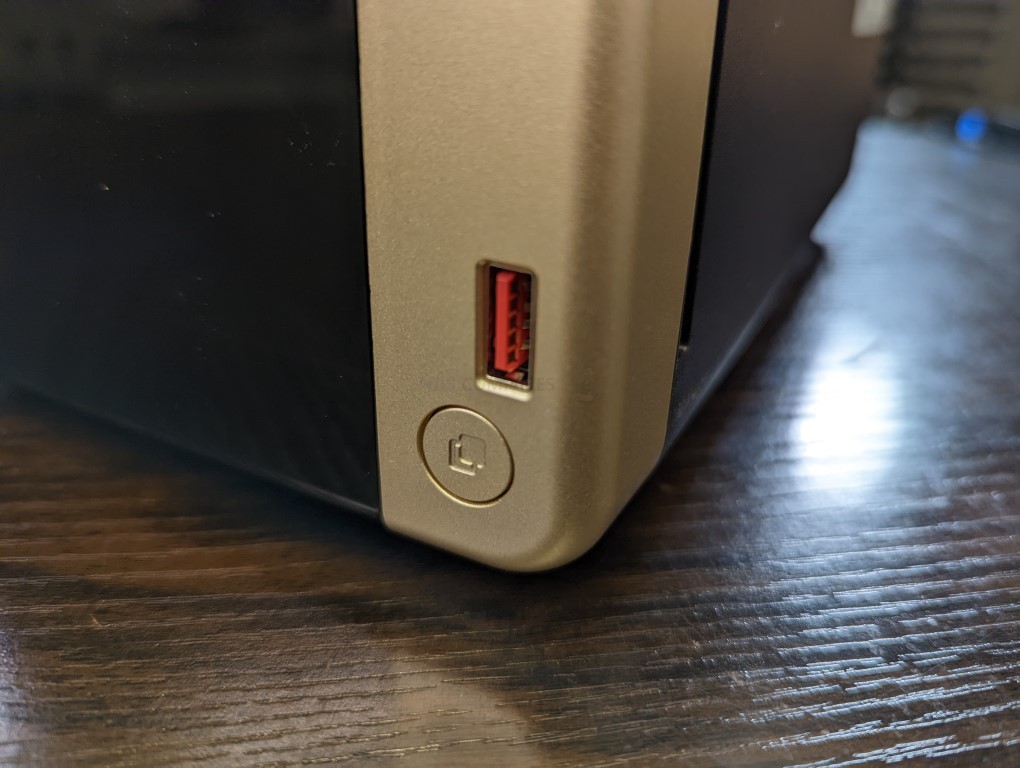
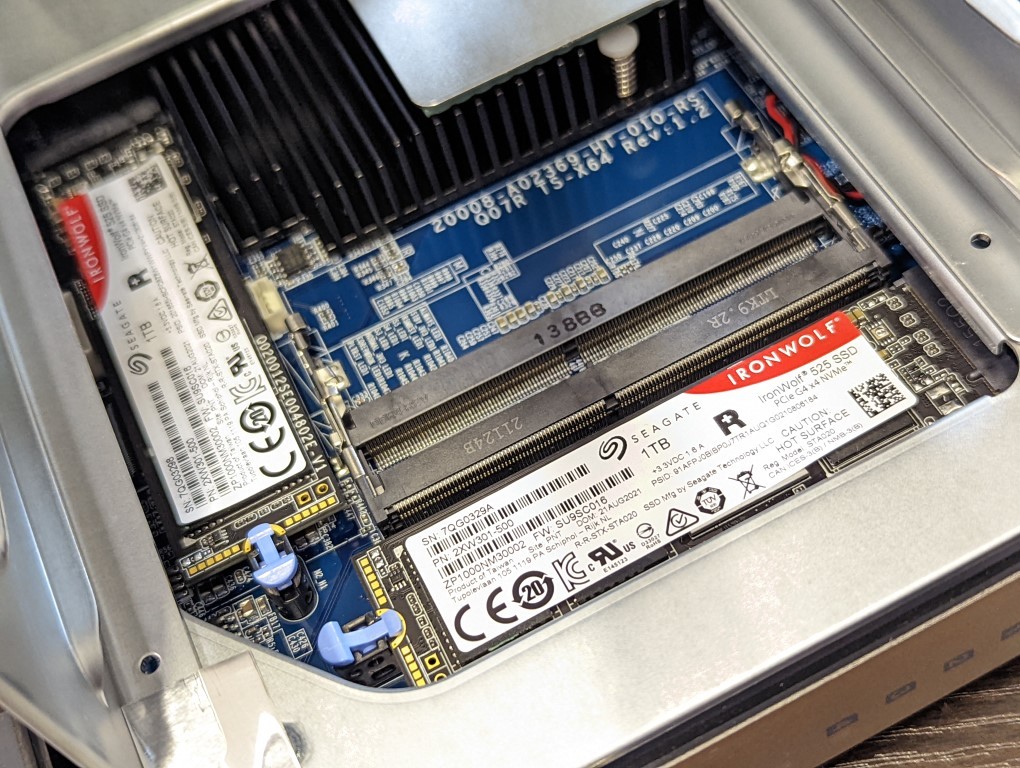





Good review, but when you have multiple QNAP products that have HDMI port, that is not a selling point.
REPLY ON YOUTUBE
I read Immich App with Machine Learning helps you find photos easily. Please plz make a video or website article on iPhones, iPad, Android Photo Video backup for a family home. I have 2TB Google Photos plan and over the years a lot of photos have been deleted by Google in Cloud, luckily i used to backup photos and video in PC end of each year. But it is not always possible for me to do for all the family members. I need a local backup solution on NAS or PC network.
REPLY ON YOUTUBE
Prices have apparently come down on these quite a bit. I just ordered one (it arrives tomorrow) from Newegg for only $369.00.
REPLY ON YOUTUBE
Thanx m8. What’s so much video on the TS-464 NAS (most of the vids are yours btw). Just ordered it. So great thanx to you.
Hate seagulls too….so very much.
REPLY ON YOUTUBE
Why is the Best Value mentioned in the description different from what you talk about in the video? Is the description wrong or did you update it since the video?
REPLY ON YOUTUBE
Nice presentation.
REPLY ON YOUTUBE
You’re full of shit. That cardboard box is dope.
REPLY ON YOUTUBE
Now a new version of qnap tvs-h674T ist on the marked. What is the real defferece between qnap tvs-h674T-i5-32G vs qnap tvs-h674-i5-32G. What means the additional ” T ” after the model identicator. Thanks I appreciat your comments. Best regards and Happy Easter days. See you Greg.
REPLY ON YOUTUBE
Thanks!
REPLY ON YOUTUBE
For a video editing NAS I picked up a Lenovo P520 with Xeon W-2135 for $120 on eBay and threw in 64GB DDR4 2933Mhz RAM in case I want to up[grade to a Xeon W-22×5. There is a dual hard drive cage from Lenovo, so you can get 4 drives, and you can fit 3 more drive bays in the 5.25″ slots for 7 drives and up to 9 PCIe Gen 3×4 NVMes without a GPU, or you can find a PCIe x4 GPU.
REPLY ON YOUTUBE
Currently using Synology DS 220 J NAS at the moment, but I have realised it may not be enough for what I am now looking at. As much as I like the Synology operating system, the fact that Synology are saying you have to use Synology branded nvme drives and or DDR 4 memory, to make upgrades to Synology NAS you may like are just over priced. QNAP, they give you a list of recommended, and obviously and the hardware in this NAS just standard is very good..
REPLY ON YOUTUBE
More I watch these videos more indecisive I am. I’m a beginner wildlife photographer. Every day I realise that I need a NAS that can cope with the apetite of storage space required by this hobby. So the exam question is, if you were in a situation like me, which NAS would you recommend to go with. Thank you very much and keep the good work.storage
REPLY ON YOUTUBE
Purchased in DEC 2023 Qnap TS-464 and in the end of January 2024 it just dies. Faulty motherboard, and now, checking problems, looks like this is known problem with all TS *64 series, which you will never heard in these videos
REPLY ON YOUTUBE
Perfect content timing for me! And thank you for keeping the details on the screen the whole time! So many cut away and they’re sitting there talking at the camera when I’d like to be perusing the details.
REPLY ON YOUTUBE
The problem i have with these boxes is if i mirror the drives, and the box fails, i can’t take the drive and plug it into a computer and read the data, it’s not formatted right. are there any data storage solutions where i can have redundant drives and be able to take a drive and plug it into another computer should the box i have them plugged into fail?
REPLY ON YOUTUBE
I still run a 469Pro since 2014 and even a recent newer model offered little in improvement so it went back. If I went for anything it would be the h474 because it’s decent build quality and not captain plastic
REPLY ON YOUTUBE
Help Q: I am upgrading my NAS. currently have the WD EX2 Ultra and had it for 6+ years and tired of Plex movies buffering randomly.
Looking at the 4 suggested 4 bay models and confused which one is best for Media Hub (movies, pictures, Time Machine backups etc Believe I must stay with Intel
I am also not sure of the SSD expanded bays for caching or storage and how to effectively use in my setup.
Thinking 16 GB ram and a newer processor and GPU
Which one of the 4 suggested best fits my needs and is the software UI that important ?
REPLY ON YOUTUBE
I’ve the Synology DS923+ for a month now and I love it. Btw it supports inofficially 64GB of RAM. I myself have the original 4GB stick and bought a 32GB stick, have 36GB in total.
REPLY ON YOUTUBE
Both Intel and AMD did the Q-tier thing about 10 years ago. Both moved away from it due to the high frequency of data loss moving data from the slow storage to the fast storage. If you want read caching you ideally want something that copies the files to fast storage or memory without risking the original data via a move, which is why ZFS is a much better option.
REPLY ON YOUTUBE
the explanation per device is too long
REPLY ON YOUTUBE
Synology cannot be top 10 NAS for what they put out. Asus and Qnap all the way.
REPLY ON YOUTUBE
with HDDs having higher and higher capacities, it’s more and more relevant to think about RAID6 and so at least 5-6 bays (or RAID1 with 2-bay NAS), and also there’s 10Gbe to benefit from 6-8 HDDs effectively….
….maybe whole 4-bay market will diminish in next few years?
REPLY ON YOUTUBE
still running DS918+ just fine, as long as Synology supports latest DSM 7 versions on it, I won’t jump off 😀
REPLY ON YOUTUBE
I can’t make a purchase decision without knowing the “idle” & “under load” HDD temps of these units. Do you have this information? Thank you.
REPLY ON YOUTUBE
A bit off topic, but what would you recommend for the backup solution for a home based DS923+
REPLY ON YOUTUBE
I’m not sure why you’re recommending any of these? A NAS without 10GBe in 2023 has a major bottleneck (sure you can add them to two of these devices but that’s extra expense that would bring a lot of NAS with 10GBe built in into the conversation).
REPLY ON YOUTUBE
what’s ii ?
REPLY ON YOUTUBE
I picked up a DS923+ on Black Friday for $480 US to replace my old DIY Unraid box. Don’t need hardware transcoding as I use an Nvidia Shield Pro for my Plex needs. I only wish that Synology would open up the m.2 bays to use 3rd party SSDs for pool devices as I refuse to pay their overinflated pricing for their branded SSDs. Just put in 16GB of OWC RAM into it and it took it with no complaints. So far I’m happy with it and it’s very power efficient, which was important to me.
REPLY ON YOUTUBE
Thanks mate. Looks like Synology hardware is falling behind. I’m still rocking the DS920+ and waiting for the HUGE generation jump to upgrade and push my 920 as the back up. Thanks again .
REPLY ON YOUTUBE
Funny he mentions Mac compatibility. From what I have seen all NAS software doesn’t have SMB setup that works with MacOS. QNAP does still supports old AFP which can get you by. I know everyone likes to blame Apple. But you aren’t going to get them to change to support your NAS.
REPLY ON YOUTUBE
Which one is the best plex server
REPLY ON YOUTUBE
I hope Synology wakes up and releases a refreshed model before the end of the year 5 and 6 bays with better Intel processor like N100 or N305, ECC RAM, and more USB fast ports for local backups to external drives.
REPLY ON YOUTUBE
Good advice, thank you. Is there an easy way to upgrade from a Synology 2 bay to a 4 bay? Thank you
REPLY ON YOUTUBE
I’d like to get a NAS to play with, but as my main aging Z270/7700K-based rig has 2 NVME slots and 6 SATA ports, until I have needs exceeding what even a pair of mirrored 4 TB drives provide easily, I just can’t find a need. (Wife and kids use just laptop, and, primarily, i-pads/i-phones.)
REPLY ON YOUTUBE
Hey I have a Qnap TVS-473+ I think that i upgraded to 32gigs of ram and 4 4tb WD red drives. I still dont fully untilize to its full potental it but it is neat to host Plex and back up my essental files like rom savestates with syncthing so i can continue my progress across all devices
REPLY ON YOUTUBE
I had bought this Synology 923+ and I’m glad I haven’t unpacked it yet, because when I watched your video that it was having problems with Plex for 4k encoding I unfortunately sent mine back. I hope that Synology will think about it and bring out a Nas that is just as well equipped, maybe even better, for example Intel processor 2.5 gbe lan. Thanks for the videos and I’m looking forward to your next one.
REPLY ON YOUTUBE
DS923+ with out video transcoding and you still say is the best NAS ? Any home user is much better of with the DS423+.
REPLY ON YOUTUBE
Link to that network/NVMe card?
REPLY ON YOUTUBE
I went for ts-464. My friend told me that synology restricts you a bit, when it comes to app version you install for example. Qnap will not stop you from installing vpn you want.
REPLY ON YOUTUBE
I bought the qnap464 as I didn’t like the proprietary requirements of synology. Mainly used for storage, plex, and home security so didn’t need all the app support. Very happy
REPLY ON YOUTUBE
Just bought the lockerstor 4 gen 2. Damn great machine this.
REPLY ON YOUTUBE
I was literally looking to upgrade since 10 this morning… mind reader.
REPLY ON YOUTUBE
It’s nice to know that the Synology OS is one of the most secure. I just went in after a few months of neglect and updated some stuff on my now old 2 bay DS213. Everything is healthy and I just use it as a file/media server so even that I think it won’t get anything but security updates forward I’m fine.
REPLY ON YOUTUBE
The best 4 bay NAS I have ever owned, and I have owned a few, going back to a frankly awful Netgear one around 10-12 years ago, bouncing through QNAP (TS453a), then onto Synology and even a terramaster, (Great hardware specs on both CPU/SOC, RAM and 10Gbe) , but in my experience my current 4 bay is the best I have owned. the lowly TS-433, complete with ARM SOC, 4GB RAM, 2.5Gbe, plus 1Gb port, a single USB 3 port.
“Are you mad?” I hear you ask,
Well this little beast is rocking 2x16GB Toshiba enterprise drives +2x 2TB Samsung 870EVO, using Qtier. It maxes out my 2.5Gbe network. The SOC has a Neural Processing Unit, so its greta for photo analysis on my 220,000 photos. The little ARM CPU is fast enough to serve PLEX, to run Container Station, (Pi-Hole sits on the 1GB port and works brilliantly). I also use QSynch to make sure my Fold 4, iPadPro, Macbook Air M2, Mac Studio and PC all have the same files available, no matter where in the world I am working, then theres the other container running Nextcloud.
Its fast enough (just) for all this, it sips electricity like it has to make every watt count, and it runs Tailscale.
Yes there are more expensive Intel versions and I have tried those in the past, but in my real world usage, this is 99% as fast and the addition of the NPU is bloody brilliant and saved me a pretty penny on not needing a Coral AI unit.
Its totally reliable, not suffered fro mDeadbolt or any other issues, (I do use a very good firewall though and never use port 80/8080)
For 99% of users this will float their boat.
REPLY ON YOUTUBE
Never again hdd . I put 2xIntel D3-4510 3.84TB in my DS218+ and I will never put an HDD in it again. Silence is peace! The HDDs went to the garage as a copy. For home use, I don’t understand why people need more than two bays
REPLY ON YOUTUBE
Yeah the ds923+ is a good synology nas , but if you need extra ram , then switch to the ds1522+ , the extra bay and the extra ram is a better for the same price(ram upgrade)
REPLY ON YOUTUBE
Do you reply to questions about NAS?
REPLY ON YOUTUBE
Sorry, Synology going with so many “proprietary” requirements smacks too much of Apple. There is a reason why I have avoided Apple products for decades – proprietary lock-ins and even proprietary service requirements. If I were looking for a new 4 bay system, my choice would be either the Asustor or QNAP. Perhaps the latter, just to experience their software.
So far, I’m very happy with Asustor (the inexpensive Drivestor 2 AS1102T) and, for my secondary nas, a mini PC with Syba 4 bay enclosure running Openmediavault software. Granted, I’m rather new to using a nas and don’t do anything fancy, but both systems have been very valuable and expandable enough for my learning process. Plus, I’ve found them both user friendly with a little basic research. Combining the two systems has been quite simple with rSync.
Thanks for your many videos, they have been a large part of my “basic research”.
REPLY ON YOUTUBE
@NASCompares you have the Terramaster F4-423 listed in the description as your Best Value NAS.
REPLY ON YOUTUBE
I upgraded to a 8 bay… waiting for the best 8 bay NAS list
REPLY ON YOUTUBE
DS923+ rules! ????
REPLY ON YOUTUBE
????
REPLY ON YOUTUBE
DS920+ still to me for personal cloud.
REPLY ON YOUTUBE
firstt
REPLY ON YOUTUBE
i just bought me terramaster and was wonding is ok to run it off a switch? i have my house set up from router to the switch to walls thruout the house
REPLY ON YOUTUBE
I have never heard a person talk so much yet say so little. In your plethora of videos I have never seen you actually turn on and use a single NAS.
REPLY ON YOUTUBE
I do not have much NAS knowledge. I want to put 18Tb video on a NAS. 80 percent 1080p. The rest is 4k and this will become more in the future.
What would you guys buy ? A 923+ or a 1621+ ? Or a different NAS ?
REPLY ON YOUTUBE
I´m in a dilemma of choosing this QNAP TS-464 NAS or should i buy the ASUSTOR AS1104T I would be mostly using it for streaming media to my smart tv ,witch one would be the choice?
REPLY ON YOUTUBE
I still kinda want one of these.
REPLY ON YOUTUBE
where can I configure and buy one of these put together in the US?
REPLY ON YOUTUBE
Hi, I put in my DS923 2x4TB for private files, 8TB for Plex and Emby, SSD for VM…and 256GB for cashe. I just want to say that everything is working great. At first I put OpenVPN and run Plex and it was OK. Sometime it has little of lag …but today I install Emby and reallized that Emby is working much faster than Plex. I do not know what is going on but difference is significal. I run most of movies and shows in 1080o and that is OK for me. I am testing with Emby all day with or without OpenVPN and it is working great. I can say now that I am really satisfied. Synology DS 923 is very good product…. for media, file backup and many, many things. Best regards.
REPLY ON YOUTUBE
Man I haven’t watched your videos in a while and I swear you talk even faster now. It’s almost incomprehensible at times especially if you get excited. I don’t know are you on a time crunch or something? Or do you film these close to dinner time and you want to whiz through so you can eat?
REPLY ON YOUTUBE
Thank you for unpacking and the work you do.
I would very much like to see your video in the F4-423 vs F4-223 comparison format. Why does TerraMaster separate them and make different prices for them??
Not necessarily full-scale, but something in the format of 15-20 minutes would be great.
Thank you in advance.
REPLY ON YOUTUBE
….but will it LAST anytime past it’s WARRANTY??????? I purchased the QNAP TVS-672XT (in 2020) with all the WIZ BANG “future proof” features at the time and out of NOWHERE the entire system JUST QUITE (NO BOOT). The only “immediate” solution from QNAP (in order to access your data) is to ????PURCHASE A NEW QNAP DEVICE???? and move the hard drives over.
REPLY ON YOUTUBE
Thanks for again a really great review! It made decide to buy one and this is a great piece of hardware. Not the top notch but good for my usage. I’ve setup Xpenology with 4 4TB MX500 SSD’s and it works great! After activating C states in bios I’m idling at 10 watt with 2 2.5gbe connections and a few basic iscsi and smb shares.
I also put 2 WD blue M.2 2tb as separate volume but the power consumption at idle climbed to 15 watt. As I dont need so fast storage I took these back out. It is quiet and with 24°c room temperature the SSD’s stay around 27-28°c.
I have 1 negztive point to mention. I tested the speed of each SSD’s via the integrated benchmark tool of DSM and the 2 first disks give expected speed of 500+ mb/s, but disk 3 and 4 are only reaching 350mb/s. I have no clue why.
REPLY ON YOUTUBE
Hi Rob, Am I able to add a Terramaster Das to the usb port as extra storage to the main pool?
REPLY ON YOUTUBE
I just purchased the 923+ last weekend… but it’s just as a hyperbackup vault. Keeping my 1821+ as my main plex server. Wanted the qnap but as only recently moved from self-made NAS with hardware RAID cards, stayed in the ecosystem for now (it was SHR that made me go Synology rather than QNAP/Truenas ZFS)
REPLY ON YOUTUBE
I was going to buy it (I made the order and canceled it few hours later) until I discovered the new “HD compatibility list policy” and how my two WD RED that are compatible in my old Synology NAS are not in the list anymore. No more Synology products until they revert this stupid policy and the path that their are taking with these actions. Good way to ruin the reputation of a good company.
REPLY ON YOUTUBE
I dont know why you bang on so much about 2.5 Gbe, when most ISP,s dont oher that speed. I might be missing something?
REPLY ON YOUTUBE
any update on the TOS support to applications?… I hear its not great… Thinking about the TrueNAS Scale that you did a review on… I’m still waffling between TOS and Scale..
REPLY ON YOUTUBE
Can you explain an original TRAID mode of F4-423?
REPLY ON YOUTUBE
I finally got this excellent baby after following your reviews for over a year. However I am still stumped on how to set up a Virtual Switch to allow a direct Cat 6 connection between the NAS and my PC which has a 2.5 Gbe. I believe Qnap has this function.
REPLY ON YOUTUBE
I have followed you for a long long time, and i have been running truenas/freenas and now i wanted to switch to a smaller box, for a apartment homelab.
I got the 923+ becuase of its ryzen processor, more importnat for the pcie lanes it offers and for ecc ram.
While it seems that the market is big and there are a lot of choices, there really arent many for a 4 bay nas, there are the qnap 464, terramaster whater that have the celeron cpu and nvme that runs at x1 .
The only other variant is the qnap 473a that has a better cpu and faster network + ecc memory , but it’s much more expensive.
So for that the ds923+ seems to be my choice.
Please continue with your outstanding work !
REPLY ON YOUTUBE
I love all your videos, you’re amazing… I’m a Drobo 5D3 user looking to move quickly to the TVS-h674. Hopefully a Thunderbolt 4 card comes out soon, because I’m a video and photography editor on a Mac. I’m wondering if I need an i9 or will that be over kill for me. I’ll keep watching your videos to see what QNAP is going to do before I buy. You’re pretty much the only guy talking about these NAS and it’s hard to find any unboxing or info from other YouTubers. Thanks for all that you do, you really do give so much information that people need, thank you! ????????
REPLY ON YOUTUBE
I’ve been waffling between the 923+ and the 423+. I didn’t really need the transcoding so the 100 US Dollar difference was decision factor. However, March 31, 2023 both Amazon and B&H Photo dropped the price for the 923+ so it is 10 US Dollar more than the 423+. That made the decision, order placed — using your link. Hopefully that worked.
REPLY ON YOUTUBE
Using tvs872xt right now, definitely a great invest and I love it so much. It can even upgrade to newer Intel processor manually. I think it can still run as beast for the next 3-4years.
REPLY ON YOUTUBE
I think a company which regularly updates its product every 3 years doesn’t make a solid lasting product
REPLY ON YOUTUBE
I’m torn. I want the software from Synology, but the hardware from QNAP. Synology keeps putting out new gen NAS’s without integrated graphics. I don’t think they understand their market. At least offer an option for pci graphics card or an Intel chip with integrated graphics, but no the new intel NAS is Xeon. ????????♂️
REPLY ON YOUTUBE
Thanks for the info man, very much appreciated.
REPLY ON YOUTUBE
If Synology introduced nvme storage pools capabilities, would you recommend a data redundancy/fail over?
REPLY ON YOUTUBE
My ds918+ just broke – should i buy this one and can it migrate my disks?
REPLY ON YOUTUBE
I think I bought my last Synology NAS last summer. The sheer wisdom of Synology to not accept other manufacturer’s nvme drives and to not support 2g5 or 5 Gbps as standard is unacceptable. It’s a solid OS , I’m using it since my first ds-101. I’m feeling a bit sad to know that I have to switch. I just have to.
I love the attention of you for the streaming aspects like Plex support. I think you were way to kind on this 923+, though. Air flow , ECC etc don’t make up for the short comings.
Clicked the bells and I keep following you. Thanks.
REPLY ON YOUTUBE
Which upgrades would improve this NAS as a plex server?
REPLY ON YOUTUBE
I am thinking about buying one of these and this Video helped me. Unfortunalley I am buying from a smaller companie in Germany.
REPLY ON YOUTUBE
Just come across your channel as my HDDs pretty much failed in my Netgear RN312 (which has served me well to be fair) – so thought, why not look to upgrade it all! Like your presentation and the detail – you’ve just taken about 8 hours of my life and I only found you about 3 days ago (but that’s good ????). My question to you if you’d accept it – I’ve watched you review of this and the Lockerstor 4 Gen 2 – I’m going to have RAID 5 most likely across 4x8TB Ironwolf Pro drives (the new NT version) – which one would you choose if the cash is not the factor (I liked the TS-453D and TS-464 as well but don’t think they are the ones). Mostly about file protection and eventually YouTube video creation and photography with Lightroom. Appreciate your content.
REPLY ON YOUTUBE
“Giant BBC” eh?
REPLY ON YOUTUBE
Just picked up this as my first nas. Loading it out with 4 16tb drives and 2 1TB m.2 drives. Might run it with Qtier. Or just might use the SSDs as cache. Haven’t decided yet.
REPLY ON YOUTUBE
This memory issue seems to be a dirty industry practice to make it seem like they aren’t screwing over their customers by selling their units with a low amount of slow memory. If you Google the spec sheet for the processor, it says Max Memory Size 16GB. A few lines below that it says Max # of Memory Channels 2. It also say that it runs at 2933mhz. So they are basically giving us a small amount of slow memory and using deceptive marketing tactics to cover it up. Synology is guilty of the same thing. My DS1821+ was the same way. slow memory. Synology says max was 32GB total. The processor and the board said 32GB x 2 as does the processor spec sheet.
REPLY ON YOUTUBE
Put a sticker with the purchase date on the hdd, then x many years down the line, you know when the warranty runs out and time to get a new one.
I would rather they save on the brown box and not save on putting cheap hardware in.
I like the look it’s more unique than the others but would look funny in my rack lol.
REPLY ON YOUTUBE
Hi, nice video! Is it possible to connect the 464 to a pc via the usb 3.2 gen 2 port as you do with the lan port?
REPLY ON YOUTUBE
I was going to buy this as my first NAS as I run a small electrical business and also run a PLEX server with only a handful (around 40 titles) of 1080P MKV files.
I use my laptop for my business use but, as my business and client base are expanding, I’m finding I’m maxing the storage capacity of my laptop which now runs like an old Ford Cortina where it once ran like a Ferrari.
My current PLEX server is an Nvidia Shield (2017) so I guess I could use that to process any transcoding etc etc.
I would use 3 x 6TB Toshiba M300’s in a RIAD1 configuration which I feel would be ample space for at least another 5 years or so.
I do plan to create more MKV files but only in 1080p although I do own an LG C2 OLED so 4k is do-able….
Any thoughts??
REPLY ON YOUTUBE
Lol one of the first real tech reviews I’ve seen. Giving a real review with real pros and cons not “fake positive cons” really help solidify the information as being useful. Great job
REPLY ON YOUTUBE
Bello hola interesado en este
REPLY ON YOUTUBE
can you use NVME as a volume drive
REPLY ON YOUTUBE
Excellent video, as always.
I might be missing something but those two 2.5 Gbps ports, aren’t they a downgrade compared to the 10 Gbps of the 422?
REPLY ON YOUTUBE
What is the recommended 10GBE NIC upgrade to add to the TVS-H874 or TVS-H674?
REPLY ON YOUTUBE
Something that I don’t think has been mentioned is physically transferring HDDs from an older Intel NAS to the DS923+. I believe you could transfer drives from, say, a DS918+ to a DS920+, but will drives from a 918 be accepted in the 923 considering it’s a Ryzen CPU?
REPLY ON YOUTUBE
I am a Sports photographer, and I’m gathering more and more external drives as time passes, so it’s time to go NAS. Which one would be the best for photographers? Just to put the files, and have security on it? I spend around 6/8 TB per year. Using 2021 27’’ IMac. I need fast reading as I work the photos inside the external drive not in the computer main drive. Cheers. Happy new year
REPLY ON YOUTUBE
synology will lost their market
REPLY ON YOUTUBE
Would you recommend the TVS-h474 over the TVS-472XT? I run an all apple environment and ideally want to video edit off of the nas from one machine at a time. I feel like that USB C 3.2 Gen 2 would let me do that on the h474, and I suppose I can drop a 10gbe card in there if I really want to expand it’s connectivity a bit? Do you feel like the loss of the 40gbe tb3 cables is a big deal? would I see significantly lower speeds in reality when editing and transferring or backing up files? Any help on this would be great!
REPLY ON YOUTUBE
Looking to upgrade my NAS, but I don’t know man. I think I’m done with Synology. They just seem underpowered and overpriced these days. They have a bunch of models, but none seems to be a good value anymore. At least for me.
REPLY ON YOUTUBE
Thanks
REPLY ON YOUTUBE
Can these play hevc?
REPLY ON YOUTUBE
Hi, this is really a great NAS. Especially you can run other OS on it without losing the QNAP software.
The SoC has only 8 PCIe Gen3 lanes so they didn’t have much choice in extendability. The split-up is:
1.) Gen3 x4 for the SATA controller (which is an custom-sized add-on card actually)
2.) Gen3 x2 for the add-on card slot
3.) Gen3 x1 for the first M.2 slot
4.) Gen3 x1 for the second M.2 slot
Did you test the memory modules? Is it stable with >16GB memory? The SoC should actually support dual-channel 2933Mhz memory.
REPLY ON YOUTUBE
According to cpu-monkey and Geekbench 5 the R1600 is even slower than the J4125 in multi-core benchmark. That makes sense since hyperthreading / SMT can not make up for real cores. Also considering the high power consumption, I think it’s the wrong choice for this kind of device.
REPLY ON YOUTUBE
That was very helpful, thank you! I’m looking for a NAS that will enable me to do video intensive video editing of 4k h264 files. I will do that on 2 macs (imacPro 2017 and MacStudio 2022). So I assume 10GbE is a must have for a NAS. I don’t need all that much storage space because I archive most of the stuff that I finished working on.
Do you think the DS923+ is the way to go, or would you recommend something else?
Any help is greatly appreciated. For a layman all the NAS options seem a bit overwhelming.
REPLY ON YOUTUBE
Tempted to look at these, but as others say shame software isn’t as good as DSM. Re Plex I play most of my stuff via Apple TV 4K, so it doesn’t need to transcode. The alternative, is get a cheaper NAS and then use a dedicated small PC for Plex / hypervisor.
REPLY ON YOUTUBE
Just a warning for anyone looking to purchase this NAS. According to the terra-master forum, terra-master has disabled support for ALL third party RAM for this model after the TOS 5 update. They are only allowing their “officially supported” RAM modules that just so happen to cost 4-5 times the price of equivalent third party RAM. I just found this out after purchasing the NAS and think I will have to return it. Third party RAM is usable if you install another OS like TrueNas so they are disabling support in their software.
REPLY ON YOUTUBE
Robby
I really like this nas in a six drive version. I am confused with the processors that are available for this model and the 8 bay version. From the latest info I see the only processor available for the six bay version is the I5 and for the eight bay version it appears the I5 or I7 might be used. Older articles claim I5 or I7 for the 6 bay and the I5, I7 or I9 for the 8 bay! Can you give a definitive max processor for these models??? Thanks!
REPLY ON YOUTUBE
Maybe I’m missing something? I run a synology nas and use the infuse app for apple on all my apple 4K’s for media streaming. What am I missing out on not running plex? I’m guessing all the magic is happening inside the phone or Apple TV because my nas or media never lags when watching 4K hdr10 or Dolby vision title. Seems like so manny people worry about plex performance is this just because they don’t use Apple devices? I tried plex it was pretty bad at stream when the nas needed to decode or whatever.
REPLY ON YOUTUBE
I’m not much of an expert here, but the SODIMM DDR4 I found in the market max out at 32GB/slot. That means the max this system can support is 64GB, not 128GB.
So… no ECC, and capacity max 64GB. Am I going to be ok using ZFS deduplication with the 874 unit fully populated with 20TB drives? That’s 120TB Z2 capacity.
Also, it’s been 2 months since the announcement, the i7 and i9 SKU is nowhere in sight. Is there anyone with insight on what’s going on there? It’s not even listed in QNAP own product page.
REPLY ON YOUTUBE
….is there an alternative new nas with embedded graphics?
REPLY ON YOUTUBE
if you were new to NAS units and wanted to get something to back up home files,photos and some business stuff what whould you get TODAY.
REPLY ON YOUTUBE
Looks like Synology have discontinued the 920+ for some reason (no longer on their website) so looks like no option but to purchase 923+ now for the normal person maybe have to find another brand instead (was looking for 920+ on a Black Friday deal but seems no one really offering it. Oh well time for re-think on what to do now
REPLY ON YOUTUBE
So how will the 923+ handle surveillance station without the embedded GPU? 6 x 4K cameras for example. Is this going to be able to record and handle remote viewing on i devices? Better or worse than the 920+? I don’t have or want plex, just curious about the surveillance video aspects.
REPLY ON YOUTUBE
This is not a review but a sales pitch. Stick to FACTs and not hopes or suppostions. Very disappointing ‘review’, with little mention of the Synology lock in of added gear to make it work. No 2.5 or 10G network as standard. What a joke.
REPLY ON YOUTUBE
Just got myself 920+ after this video
REPLY ON YOUTUBE
I was waiting for this to replace my aging DS412 which cannot run VM’s or Dockers which I need to install Home Assistant (home automation). However, a 2 core CPU does not mesh well with virtualization (I agree that threads are not cores …). The lack of a 2.5 GB ethernet port and the higher power use are just the final nails in the coffin for me, I’ll be skipping this model and hang on to my DS412 for the moment …
REPLY ON YOUTUBE
So, not only is it missing 2.5gbps, and has a proprietary insert card for 10/5/2.5 wich will cost closer to 100-150 euro, it requires their OWN EXPENSIVE DRIVES.
Im not expecting the “base” ds923 (none-plus) to support essential features, like the expansion card, virtualisation, ram upgrading.
They are going to force people who have a 920+ or similar to switch to another manufacturer all together.
Synology is greedy and will loose alot of favor in the home user department, wich in long term will hurt them as people dont get used to their software/hardware early.
REPLY ON YOUTUBE
I dont really like these 5 reasons videos. Just tell me what is good and what not.
REPLY ON YOUTUBE
*Important* Interested in the software that the Synology DS923+ NAS Arrives with? Check out my MASSIVE Synology DSM 7.1 Software Review HERE – https://youtu.be/SqFa0WyxGJc
REPLY ON YOUTUBE
This „before you buy“ helped me alot. Conclusion for me as multimedia guy: wait and hope that Synology will release a DS with integrated GPU or looking to Qnap and hope that they make their NAS SW secure regarding Cyberattacks… But how long do I have to continue waiting for that …. Maybe another two years ????????
REPLY ON YOUTUBE
AMD = shit
REPLY ON YOUTUBE
According to the spec sheet the NVMe SSDs can be used for “additional storage pools.”
The Synology DS923+ is a capable 4-bay NAS solution that can be adjusted and expanded as your needs change, with optional support for up to nine drives, faster networking, and NVMe SSDs for caching or additional storage pools. Powered by Synology DiskStation Manager (DSM), it offers a flexible all-in-one solution for data sharing, synchronization, backup, and surveillance.
REPLY ON YOUTUBE
Will it support Raid F1? It seems not.
REPLY ON YOUTUBE
Thanks for the warning not to buy
REPLY ON YOUTUBE
I assume as I use the latest 2022 Apple 4K TV I don’t need to worry about transcoding by the NAS
REPLY ON YOUTUBE
This thing should be $249 give the low powered CPU, 1gbe ports.
REPLY ON YOUTUBE
Thanks for the video. Everything about this device tells me to change to QNAP after 15 years of using only Synology. The only thing that still has me on the fence is that it will not be as compatible using my old Synology for backing up from my new NAS.
Using it mainly for media the AMD processor is a big minus. I’d consider the 920+ which keeps my new CAT7e network unused. QNAP doesn’t have DSM. Dilemma.
REPLY ON YOUTUBE
Came to see what underpowered CPU Synology put in their NAS for 2023. Wasn’t disappointed.
REPLY ON YOUTUBE
DS923+ ……. Garbage
REPLY ON YOUTUBE
Out of the box, this is mostly a downgrade or level with the prior version. Worse power efficiency and limited support for third party drives are the ones that affect me, and it grates that I have to pay relatively a lot extra for up-to-date networking. I just want a big, simple, super fast storage engine on the network for two photo / video editors. I could make the DS923+ work, but I’m going to take a hard look at QNAP and others. I love my DS218j, which taught me the joys of NAS. But Synology just seems a bit hostile to its customers.
REPLY ON YOUTUBE
I’m glad instead of doing a long form 30-40 minute review you did a much shorter 33 minute video ????. Haha I’m just messing around, this was really helpful. I’m on the fence with the ds923+. I am a heavy Plex user and some family members use my current server with transcoding outside my home, but I use an Apple TV 4K and mostly do direct play myself. I have fast upload speeds, so maybe since I’ll be able to connect this over Ethernet, it’ll be fast enough for any family members to also direct play. The overall faster CPU and potentially faster Ethernet ports seem like nice upgrades over the 920+. Decisions, decisions. Thanks again for the info! I’ve been following your videos over the last couple of months as I’ve been trying to narrow down my choices for a new, first NAS.
REPLY ON YOUTUBE
Short answer is no. This NAS is a fine file server, but way over priced. For less money you can get a Terra or Asustor and get the same performance. If you wanted to go prosumer, QNAP really is the only way to go. I went with 453E and it works extremely well and is just amazing in all that it can do. Sadly Synology is going very cheap to bump bottom line and is focusing on file serving.
REPLY ON YOUTUBE
I bought the Asustor Lokerstor Gen 2 4 bay and it’s really fast. I even enabled to generate frames in Plex and it did that flawlessly while downloading data with download manager and watching a movie.
REPLY ON YOUTUBE
Thank you for saving people from big purchasing mistakes! When I saw it didn’t have an Intel CPU, I thought about Plex Transcoding performance immediately. I would like to see benchmark comparison with the DS920+ for Plex performance…please ????
REPLY ON YOUTUBE
No Plex no love. Simple as that.
REPLY ON YOUTUBE
For Plex users that still need to transcode I think the best option would be just to use the DS923+ as a file server . Pick up an 8th gen or newer intel NUC for transcoding duties and point the folder share to the DS923+ where your Plex media would be stored.
REPLY ON YOUTUBE
So NVME as storage would be available at 920+ or just at 923+? Bit confused here cause it could be the game changer.
REPLY ON YOUTUBE
hmmm, i just ordered the 920+ this morning, damn will cancel my order then?
REPLY ON YOUTUBE
Can I have a TLDW? Buy 923 or 920? 923 has ECC, more energy consumption and faster clock speed. So 920 right? For having more dedicated cores and more importantly that sweeet sweet transcoding action
Edit: I cant wait for the upgraded models for 1622+ 1622xs+. Would it be alright to expect them to release these in a years time or are these already new?
REPLY ON YOUTUBE
Great content, thanks for all the input
REPLY ON YOUTUBE
Noticed this on Synology’s website on the DS923+ product page “Synology SNV3400 series M.2 NVMe SSD drives can be installed through the built-in M.2 slots to enable SSD caching or create SSD storage pools”. This does look like Synology will enable NVME will be allowed for storage pools.
REPLY ON YOUTUBE
Short answer: No. You should NOT buy the 923+. This is def a skip generation.
REPLY ON YOUTUBE
shame I bought the 920+ few months ago… well guess i’ll start looking to upgrade to the 5-bay version of this
REPLY ON YOUTUBE
Thank you very much for your video and your invested efforts!
Could you tell me, with how many tablets/mobile phones could you use to access and watch videos on the NAS from the Internet?
REPLY ON YOUTUBE
On the RAM front, I’ve been running my 920+ with 20GB RAM (Timetec 16GB stick installed) for months without an issue. Other things will be a bottleneck before the RAM for me. When I had just the basic 4GB, RAM was being fully utilised for some operations but 20GB I’ve never seen pushed. At least when I’ve checked.
REPLY ON YOUTUBE
Will pass on this and wait and see if we get a DS1524 with better hardware
REPLY ON YOUTUBE
Tip!: Hardware-accelerated streaming is a premium feature and requires an active Plex Pass subscription.
REPLY ON YOUTUBE
#920+Forever #Team920+
REPLY ON YOUTUBE
Best description of Plex ever! ????
REPLY ON YOUTUBE
You can already turn the NVMEs into a storage pool. Pretty straightforward as RAID1, and a gamechanger for putting things like Plex or Docker directly on that NVME storage pool. Blazing fast!
REPLY ON YOUTUBE
Unfortunately for all multimedia guys Synology took the opposite path, for enterprise companies it is ok but not for the regular consumers like me.
REPLY ON YOUTUBE
Always, thank you for great video sharing. I just bought my 920+ last week, upgrade from ds214play . After compare and found the new features offer in 923+ is just not what really need the wait.
REPLY ON YOUTUBE
Eddie was right on the button! this is a low level business NAS, rather than a Mid/high level SOHO/Prosumer user! Big pass for me. I so much wanted to upgrade next year! Not happening for me now with this model, I’ll stick with my 918 for now, no way going to Qnap (just because of DSM, but for how much longer?).
REPLY ON YOUTUBE
I just bought my ds920+ two weeks ago to avoid ds923+ and I am so happy ????
Do you expect some new ds123j? for remote backups
REPLY ON YOUTUBE
Hi, I am in the same kind of situation like most of the comments here. HW wise I would buy one of the Qnap TVS-h74 series.
But due to the continuous ransomware attacks on especially Qnap I tend more and more to Synology. But how loooong to wait for a Synology with similar HW specs like Qnap. And I do not like at Synology, that they (similar the brand with the Apple) try to push the customers to buy their expensive HW, looking at drives, etc…
REPLY ON YOUTUBE
Does this boot from the USB drive, so you can install whatever OS you want on it?
REPLY ON YOUTUBE
Im looking for a compatible 10gbe network card for this NAS. Would you be able to provide a model # / link for it? I see Qnap says that QNAP QXG-10G1T is but it’s a PCIe gen3x4 and the ts-464 has a gen3x2. Would that affect the speed?
REPLY ON YOUTUBE
what ram is compatible with this??
REPLY ON YOUTUBE
Do you think there wil be a two bay version as well?
REPLY ON YOUTUBE
The TS-464 is a useful NAS . However I have an old TS-251. Can I ‘hook up’ the 251 to the 464 as a media storage system ?
REPLY ON YOUTUBE
Mr. Robbie have a weird question with the new 13gen intel cpu being backwards compatible with 12gen. Could you swap out the i5 in this new Qnap Nas for one of the new 13gen CPU’s?
REPLY ON YOUTUBE
Anyone installed the app on mobile phone for this device.?
I’m trying to do this after following the full guidelines on setup , and for over 24 hrs I’m trying to add to my phone and see the Nas, but can’t login.
On my Pc and sharing on my network is ok, i can see and connect, but once I’m open my app on phone, i can’t login.
I’m using my user name and password,but on last option said,, PLEASE INPUT TNAS ADDRESS “. That’s the problem i just can’t understand,what do i need to add there.
Any help or advice will be really appreciated.
Thank you
REPLY ON YOUTUBE
This is exciting- do you know where I can purchase a TVS-674 from in the UK? Are there any good deals around?
REPLY ON YOUTUBE
I’ve been looking for something that supports hdmi 2.1. Is there at least a pci upgrade option for that?
REPLY ON YOUTUBE
Now I am trying to decide between the TVS-h674 with 1.5 Intel core or the Synology Ds1621xs+, the reason why is due to the recent ransomware attacks to qnap, just for that I am more towards Synology but this Qnap is unbelievable amazing in hardware future proof, the qnap ransomware attacks can be prevented if the user use all the available tools to protect the nas?, what is the safest option bet both, and what is the be option for streaming videos 1080p o 4k using the internet with no lag using wifi connection? Any help ???? thanks for all your videos
REPLY ON YOUTUBE
I enjoyed this video. The five good points were all well made. But frankly I feel you’re clutching at straws if your downsides are that it’s in a plastic chassis or that the extra PCIe slot is only 2 lane when most NASs don’t have one at all. Same with the nvme slots – by the time you include OS overhead on clicks and the fact that you always have to do something else whilst downloading large files even if you’re getting these things delivered by a true file server, in 2022 and over the way Synology doesn’t give you any options on what to do with the slots except use them for cacheing, I think their presence at all is very much better than their absence.
These days, with the TS-464 only 60 quid or so more expensive than the last generation, it’s an easy choice. Well done for trying to find faults with it and erm… not doing so well! 🙂
REPLY ON YOUTUBE
Can I have a private cloud on this one?
REPLY ON YOUTUBE
OMG – what a beast of a range…. If nothing else, with these bad boys coming out I’d expect some stonking Black Friday deals on the x72 ranges. 4 years since they came out and QNAP have not disappointed with the new range (except maybe the TVS-h474 processor – but the TVS-472 went from PT to i3 & i5, so maybe the same will happen with the TVS-h474 ?) Definitely worth waiting a couple of months if looking for a new super fast NAS.
REPLY ON YOUTUBE
Here is info i got from QNAP
Thank you for your inquiry.
TVS-h674-i5-32G-US MSRP $1,999 and TVS-h674-i3-16G-US MSRP $1,699 are in the new price-book and orderable now.
They are not yet in stock so I expect around a 2-4 week ETA if you order.
REPLY ON YOUTUBE
The TVS-hx74 units are now showing on the US website, so a release must not be far off. Funny the TS-x64 models still aren’t on the US website despite being previewed months ago. Personally leaning toward the TVS-h674-i5 for my very first NAS, although the one box it doesn’t tick is ECC memory. Still wondering if I need that to complete the entire data integrity circuit. (Applications will be file server, Plex server, surveillance, and Time Machine backups.) Makes me wonder if I should get the TS-673A instead. Decisions, decisions…
REPLY ON YOUTUBE
The fact that 10GbE is limited the highest end model is absolute rubbish. The older TVS-472XT along with the 672/872X and XT variants all have 10GbE builtin by default. I see QNap is taking a page from Synology’s playbook with their DS1522+ NAS, via forcing end users to buy a custom 10GbE add-in card for a feature that should’ve been standard in the first place. Then there’s the slap in the face that is the TVS-h474’s M.2 slots being limited to PCIe Gen3x2 while the other two variants have full fat Gen4x4 for their M.2 slots. If the TVS-h474 came equipped with an i3 – better yet – an i5 CPU then they could insure feature set parity without needless segmentation. If they’re going to sell this at a HIGH PRICE, then it should come with HIGH SPECS from the start.
REPLY ON YOUTUBE
Thanks for your video,could you advise when the galayou G2 video will be published?
REPLY ON YOUTUBE
Storage is sexy! Take that back ????
REPLY ON YOUTUBE
I’m looking for a NAS to replace my Drobo 5N. The QNAP TVS-h674 looks interesting (depending on price) the other one I am considering is the QNAP TS-h973AX-8G.
REPLY ON YOUTUBE
HDMI 1.4b? Wait what? Seriously?
REPLY ON YOUTUBE
Any availability dates?
REPLY ON YOUTUBE
Question. Can you move hdds from a existing qnap to a new qnap directly?
REPLY ON YOUTUBE
Best NAS QNAP ever made so far is TS-h973AX-32G. For the money it has everything you need.
REPLY ON YOUTUBE
Is a NAS or a gaming rig? I can run this as my desktop replacement. Crazy. I mean you could add a low profile GPU and be on your way.
REPLY ON YOUTUBE
Support for ECC Memory? Maybe I didn’t catch it?
REPLY ON YOUTUBE
@NASCompares Thanks for this. In your next related video can you show how a PCI bus powered GTX 1650 might fit in the PCI expansion slots?
REPLY ON YOUTUBE
I literally had a TVS-h872X in my cart this morning, ready to pull the trigger on it, then this video popped up when I refreshed Youtube.
REPLY ON YOUTUBE
Synology could take a leaf out of Qnap’s book when it comes to hardware specs. Qnap could take a leaf out of Synology’s book when it comes to software (SHR) and system security.
REPLY ON YOUTUBE
Top hardware, but a i9 :)? , not even in a desktop computer you can cool the dam thing. Seagulls are sexy :).
REPLY ON YOUTUBE
I was thinking while watching this, the specs are very impressive, better than my custom 5-bay build around an X10SDV with 64GB of ECC RDIMMs. However if you need to go up to the high end for 10G, and that high end is in the 3K range, I don’t think I’ll be considering an upgrade any time soon. 3.0 -> 4.0 and +3 native bays aren’t worth tripling the price for me.
Good product but I hope they reconsider the price and maybe make a version with a Pentium/Celeron that still packs 10G. It’s not like those chips can’t handle it.
REPLY ON YOUTUBE
Are these power efficient? These are no celeron
REPLY ON YOUTUBE
My question is, do they come in AMD variants? Thats essentially my 1st checkbox when buying a NAS.
REPLY ON YOUTUBE
New Reports of Deadbolt Ransomware Attacks on QNAP NAS via Photo Station. It would appear that the Deadbolt ransomware attack that has been a persistent pain for QNAP (and other NAS brands) in 2022 continues to remain current, with new reports emerging of further attacks on NAS systems in September 2022. Find out more on this HERE – https://nascompares.com/news/qnap-nas-attacked-by-deadbolt-again-what-happened/
REPLY ON YOUTUBE
Dull packaging? Good! I don’t need to be entertained by the box my gear comes in. Entertainment comes after it’s installed. Packaging needs to tell me what’s inside if it’s a spare sitting on the shelf waiting to be used, and protect the stuff inside. That’s it.
REPLY ON YOUTUBE
Trying to decide between the TS-464 and the TS-473a (~$30 more)… How would you compare the two?
REPLY ON YOUTUBE
can I install truenas core on it?
REPLY ON YOUTUBE
Thanks for all the helpful content.
Quick question
Even though you state it is not noisy.
Can the fan be swapped for something higher end, maybe a Noctua fan AND is the motherboard PWM adjustable?
Thanks again for your time and effort
REPLY ON YOUTUBE
Yes!
REPLY ON YOUTUBE
Any chance of a link to the 4-bay?
REPLY ON YOUTUBE
the value proposition to me from terramaster, is low cost basic option for NAS. As someone else mentioned who bother’s with the vendor provided apps.
REPLY ON YOUTUBE
Thanks for the review! Looks like TOS 5 became official June 13th. I currently have an F2-422.
REPLY ON YOUTUBE
Good ole classic nascompares review thanks
REPLY ON YOUTUBE
Great to see. The more competent competition the better. Keep Qnap and Synology on their toes 🙂
Not that this is a “Synology Killer” I certainly hope it wakes them up!
If Synology doesn’t have competitive x22/x23 models before the end of the year they are going to have a notable gap in both their new and returning customer base.
REPLY ON YOUTUBE
Can you PLEASE mount your mic off the desk. Every time you move it sounds like someone hitting a bass drum and adds so much unnecessary noise to your audio.
REPLY ON YOUTUBE
Thumbnail says F4-422, but it’s about F4-423?
REPLY ON YOUTUBE
Nice review, as always! I really wish the microphone was not mechanically coupled to the desk. Every time something is moved on the desk, a nasty rumbling noise distracts me from what you’re actually saying. Never mind if I’m just overly sensitive with the musician/sound engineer part in me and the fact that I’m listening through decent headphones. In either case, thank you for the great job.
REPLY ON YOUTUBE
Sorry, but that silver just looks tacky. This is not 1998!
REPLY ON YOUTUBE
I suspect that one thing that keeps their costs down and upgrade timeline moving faster is that they don’t have the relatively huge array of apps to update like Synology and QNAP. I have a NAS made by all three of these companies and Terramaster’s app selection is far smaller. But it does have a few really good ones like cloud sync for Google Drive and Onedrive. They are also far simpler and therefore easier to use although there are a few places where you need to guess what to do next when using them. But, overall, for people with more basic needs, the Terramaster will be great and far less painful to setup.
REPLY ON YOUTUBE
Was waiting for this review. Looking forward to the software review. Need to max this puppy out and run comparisons.
REPLY ON YOUTUBE
Is there a good or better Synology equivalent of download station on this one ?
REPLY ON YOUTUBE
Thanks for the vid
REPLY ON YOUTUBE
I wonder if this NAS can backup cell phone and laptop ???? ????
REPLY ON YOUTUBE