UGREEN DH2300 NAS Review – Cloud Subscription Killer
The UGREEN DH2300 is a compact two-bay NAS system positioned within the company’s value-focused lineup, intended for users moving away from cloud-based storage platforms toward affordable private solutions. Priced around the $200 mark, it is aimed at those who prioritize simplicity and convenience over raw performance or enterprise-level control. Designed for users who typically rely on Google Drive, iCloud, or Dropbox subscriptions, the DH2300 seeks to provide a self-contained alternative with no recurring fees, offering scheduled backups, remote file synchronization, and integrated media access through UGREEN’s proprietary UGOS Pro operating system. Internally, the system is built around an ARM-based processor combining a quad-core Cortex-A72 and quad-core Cortex-A53 architecture, clocked at up to 2.2GHz, with 4GB of LPDDR4 memory and a built-in 32GB eMMC for the OS. This hardware places the DH2300 in direct competition with entry-level models such as the Synology DS223 and QNAP TS-233, though its Rockchip RK3576 processor, G52 MC3 GPU, and 6 TOPS NPU give it a modest edge in AI-assisted photo recognition, multimedia indexing, and energy efficiency. As a compact, preconfigured NAS designed for first-time adopters, the DH2300’s real focus is not to replace professional systems but to bridge the gap between mainstream cloud users and personal storage ownership, reflecting UGREEN’s broader strategy of simplifying NAS technology for general consumers.

UGREEN DH2300 NAS Review – Quick Conclusion
The UGREEN DH2300 is a compact, affordable two-bay NAS designed to bridge the gap between cloud storage and local data ownership for everyday users. Built around the Rockchip RK3576 processor—featuring two quad-core clusters of Cortex-A72 and A53 cores at up to 2.2GHz—and paired with 4GB of LPDDR4X memory, the system offers reliable ARM-level performance with efficient thermals and low noise output. Its design prioritizes simplicity, with vertical drive insertion, a single rear cooling fan, and a dedicated 32GB eMMC for UGOS Pro, which separates the OS from user data. Connectivity includes a 1GbE port, multiple USB 3.2 Gen 1 ports, and HDMI 4K60 output, while the software delivers key NAS essentials such as RAID management, snapshot recovery, cloud and USB backups, Docker support, and AI-powered photo indexing via its 6 TOPS NPU. Power consumption remains low at 9–13W depending on workload, and noise levels stay within 31–45 dBA under varying fan speeds. Although the fixed memory, single LAN port, and ambiguous CPU marketing reduce its appeal for enthusiasts, the DH2300 stands out as an efficient, straightforward, and well-priced solution for users seeking a dependable private cloud alternative without technical complexity.
| Buy the UGREEN DH300 on Amazon @209 | Buy the UGREEN DH2300 on UGREEN.COM | Buy the UGREEN DH2300 on B&H |
 |
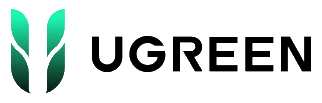
|
 |
UGREEN DH2300 NAS Review – Design and Storage
The UGREEN DH2300 adopts a clean, vertical form factor made entirely of plastic, emphasizing practicality and low cost over premium materials. The enclosure is lightweight yet well-ventilated, featuring a magnetic plastic top panel with slotted air channels that promote consistent airflow across both drive bays. The overall construction favors simplicity, with drive access positioned vertically rather than through traditional caddies. This layout helps minimize the unit’s footprint, making it suitable for desktop environments where noise and vibration are key considerations. While the plastic frame lacks the rigidity of aluminum enclosures seen in higher-end NAS models, it contributes to lower noise resonance and reduced amplification of mechanical drive vibration. The minimalist aesthetic, consistent with UGREEN’s other recent NAS releases, reflects its target audience: users seeking a consumer-friendly device that blends into a home office or living space rather than a server rack.

Internally, the DH2300 supports two 3.5-inch or 2.5-inch SATA drives, each connecting directly to fixed SATA connectors mounted on the board. The drive trays are basic but functional, requiring manual screw installation rather than tool-less mechanisms. Although UGREEN has not explicitly advertised hot-swapping as an official feature, testing showed that it is technically possible to replace drives without powering down, though such actions are not recommended without confirmation from official documentation. The NAS supports standard RAID configurations, including JBOD, RAID 0, and RAID 1, as well as individual drive modes, providing adequate flexibility for redundancy or performance-based setups. Storage initialization is straightforward within UGOS, with pool creation and volume setup guided by a wizard interface that fits the product’s “set-and-forget” philosophy.

Cooling is handled by a single rear-mounted fan positioned behind the drive bays, ensuring that heat generated by mechanical disks is efficiently extracted from the enclosure. The system’s vertical drive layout assists in natural convection, drawing air from the lower portion and expelling it from the top and rear. Despite being a plastic chassis, thermal management remains effective due to the extensive side and rear ventilation grilles, which circulate air across both drives and the mainboard components. In long-term use, the design demonstrated stable internal temperatures under typical file access and synchronization loads, maintaining drive and board thermals within an expected operational range even during extended testing periods.

From a functional standpoint, the DH2300 includes an internal 32GB eMMC module reserved for UGOS, preventing users from needing to dedicate part of their main storage array to system files. This separation simplifies setup and improves reliability by isolating the operating system from data drives. However, there are no M.2 or NVMe expansion slots available, meaning caching or SSD-tiered storage cannot be implemented. This is consistent with UGREEN’s entry-level positioning for the model, and the omission helps reduce production cost while keeping the power footprint low. The 32GB internal storage performs adequately for OS updates, indexing data, and temporary system operations.

The device’s storage capacity can reach up to two 30TB drives, allowing a maximum theoretical total of 60TB raw capacity, though most users will likely configure it in RAID 1 for redundancy. This makes the DH2300 a practical fit for home backup, photo archiving, and small-scale media libraries, especially when paired with the system’s built-in applications for photos, video, and document management. Overall, the DH2300’s design and storage layout reflect its goal of balancing ease of use with functional flexibility, providing just enough configurability to support typical home NAS workloads without introducing complexity that would deter less technical users.

UGREEN DH2300 NAS Review – Internal and External Hardware
Internally, the UGREEN DH2300 is powered by the Rockchip RK3576 processor, a hybrid 8-core ARM SoC that combines four high-performance Cortex-A72 cores with four efficiency-focused Cortex-A53 cores, running at up to 2.2GHz. While UGREEN markets this configuration as an “8-core processor,” it is technically composed of two separate quad-core clusters, something the company’s documentation does not clearly explain. This lack of clarity can mislead users into expecting a single unified 8-core design, whereas in practice the chip functions as two 4-core groups optimized for different workloads. The RK3576, built on an 8nm process, delivers a solid balance between efficiency and multitasking, keeping thermals low while maintaining adequate throughput for home NAS tasks. Its integrated ARM G52 MC3 GPU supports up to 8K H.265/H.264 decoding and HDR rendering through Rockchip’s dedicated Picture Quality Engine, which also supports ACM and DCI color profiles. These capabilities allow the DH2300 to output 4K60 video via HDMI, offering lightweight media playback directly from the system interface—an uncommon inclusion in this price class. Additionally, the CPU’s built-in 6 TOPS NPU enables AI-assisted indexing and face recognition within UGOS Pro, processing such tasks locally instead of relying on cloud services.
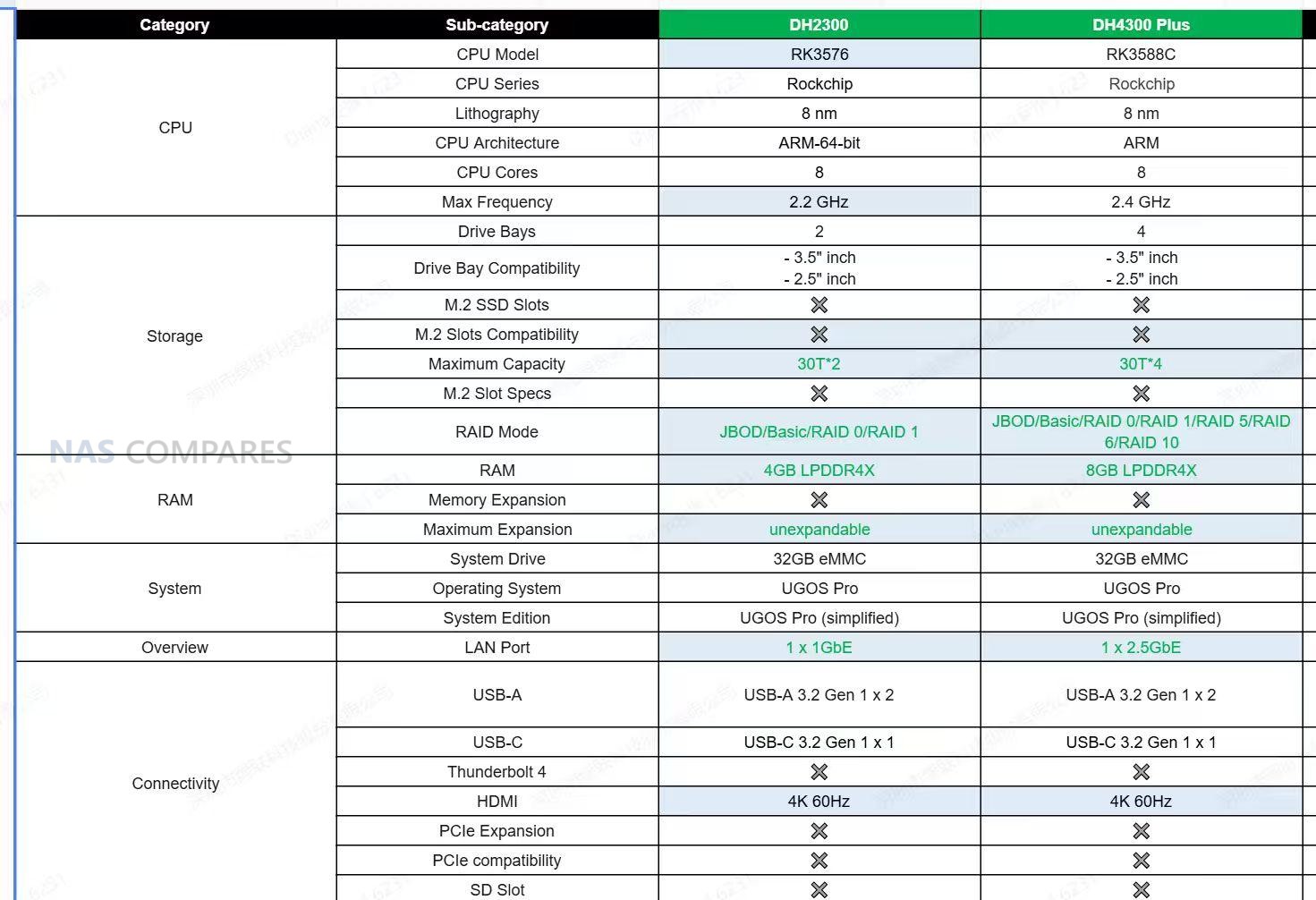
Memory allocation on the DH2300 is fixed at 4GB of LPDDR4X, soldered to the mainboard with no expansion slot available. This restriction aligns with the model’s consumer-grade purpose, though it naturally caps Docker container and multitasking potential. The onboard memory is sufficient for file serving, indexing, and moderate background services, while the 32GB eMMC 5.1 storage is dedicated to UGOS Pro and ensures stable OS operations without user intervention. There are no NVMe or UFS storage options, which simplifies the hardware layout but limits potential caching or high-speed data tiers. Nevertheless, the RK3576’s low power draw and balanced architecture ensure consistent operation under typical workloads, even during prolonged use, with minimal heat output and silent operation under idle conditions.
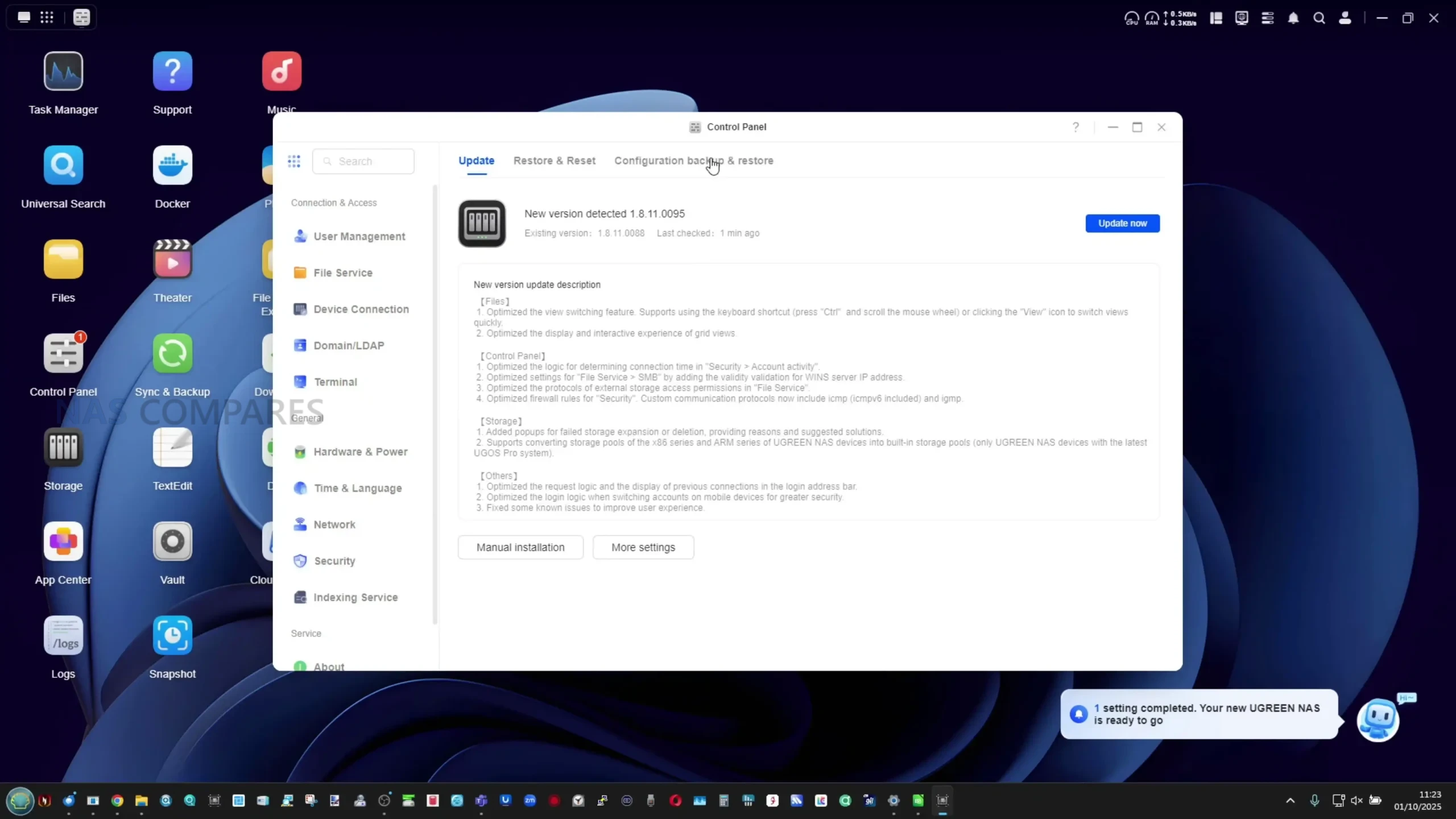
Externally, the NAS presents a modest selection of connectivity options suitable for its market position. The rear hosts a single 1GbE LAN port—adequate for most home users but a notable downgrade from the 2.5GbE interface found on UGREEN’s larger models like the DH4300 PLUS. File transfers, backups, and streaming functions remain well within the limits of 1GbE for single-user environments, though network saturation can occur during multi-user access. Peripheral connectivity is handled by two USB-A 3.2 Gen 1 ports and one USB-C 3.2 Gen 1 port, all operating at 5Gbps, supporting external drives, UPS communication, or backup targets. An HDMI 2.0 port on the rear supports 4K60 output for local playback or display configuration, while system LEDs provide visual feedback for drive activity, system status, and network connection. Power is supplied by a 50W external adapter that connects via a barrel plug, keeping internal temperatures and noise low by externalizing the PSU.

The inclusion of HDMI output in such a budget-focused system underscores UGREEN’s attempt to merge NAS and home entertainment functions. Although the RK3576 chipset supports a wider range of display interfaces—including DisplayPort, MIPI, and eDP—these are not implemented in the DH2300’s design, reflecting deliberate simplification for cost and usability. The absence of multi-gigabit networking, PCIe expansion, or additional LAN redundancy limits its potential for advanced setups, yet for its intended audience the configuration remains practical. In short, the DH2300’s internal layout, despite its simplified design and some ambiguous marketing around the CPU, delivers an efficient and capable platform for mainstream home users seeking affordable private storage.

| Component | Specification |
|---|---|
| CPU | Rockchip RK3576 – Quad-Core Cortex-A72 + Quad-Core Cortex-A53, up to 2.2GHz |
| GPU | ARM Mali-G52 MC3 |
| NPU | 6 TOPS (RKNN) |
| Fabrication Process | 8nm |
| Memory | 4GB LPDDR4X (non-expandable) |
| System Storage | 32GB eMMC 5.1 |
| Drive Bays | 2 x 3.5″/2.5″ SATA |
| Maximum Capacity | Up to 30TB per drive (60TB total) |
| RAID Support | JBOD, RAID 0, RAID 1 |
| LAN | 1 x 1GbE RJ-45 |
| USB Ports | 2 x USB-A 3.2 Gen 1, 1 x USB-C 3.2 Gen 1 |
| HDMI Output | 1 x HDMI 2.0 (4K60 supported) |
| Power Supply | External 50W Barrel Adapter |
| Chassis Material | Plastic (ventilated top and sides) |
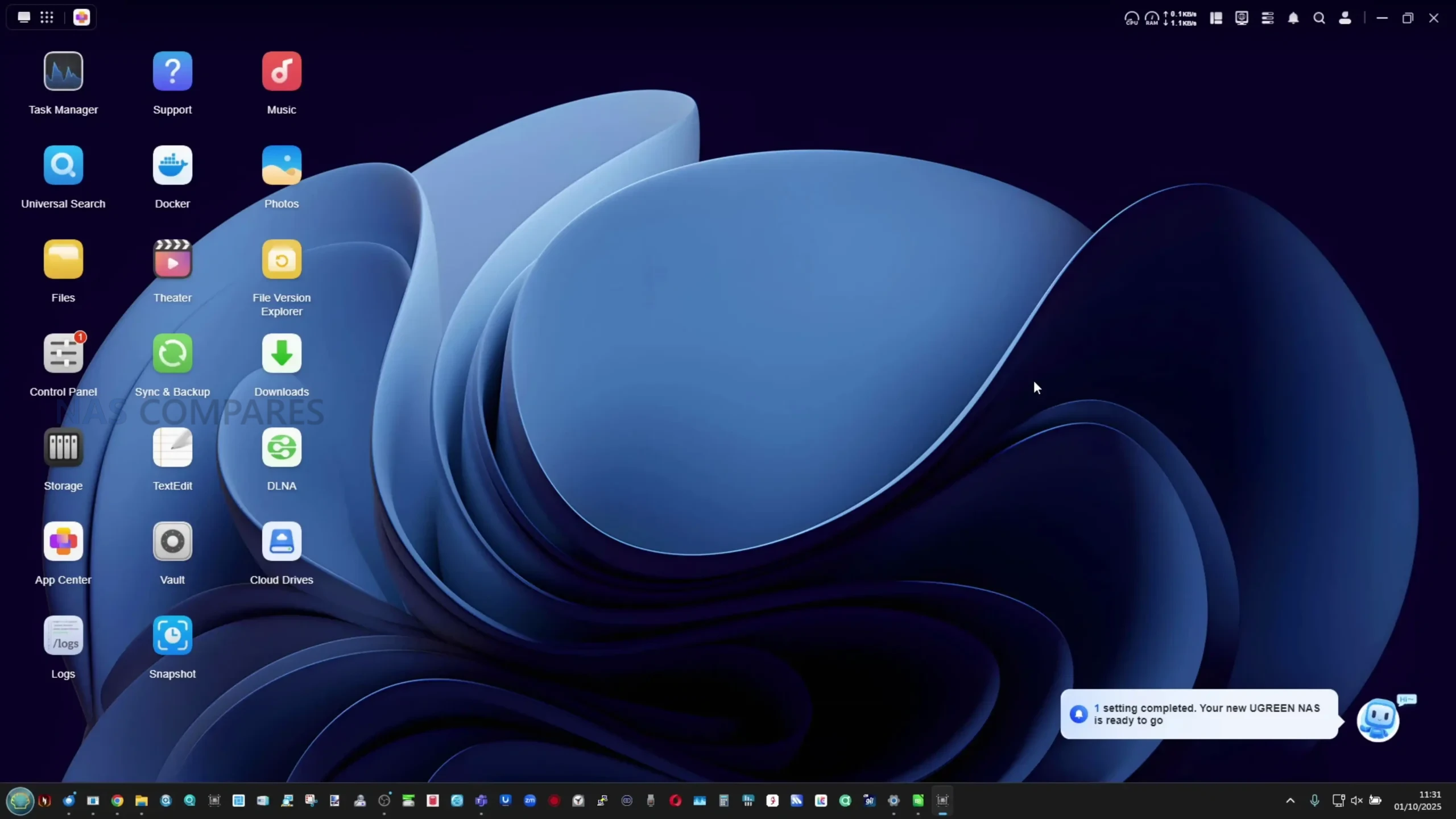
UGREEN DH2300 NAS Review – UGOS NAS Software and Services
UGREEN’s DH2300 runs the company’s proprietary UGOS Pro, a Linux-based operating system tailored for simplicity and everyday use. The interface mirrors the design language of mainstream consumer cloud platforms, featuring a desktop-style environment with drag-and-drop file management, live system monitoring, and user account controls. Although UGOS Pro shares much of its design and functionality with that found on UGREEN’s larger DH4300 PLUS model, a few service limitations appear due to the ARM-based architecture of the DH2300. These include the absence of virtual machine support and limited resource capacity for multiple Docker containers, stemming from the 4GB of fixed memory. Nonetheless, the software remains fully featured for file storage, synchronization, multimedia management, and light AI applications, and receives regular over-the-air updates that refine usability and security. The desktop and mobile clients also synchronize settings seamlessly, allowing users to manage their NAS both locally and remotely.
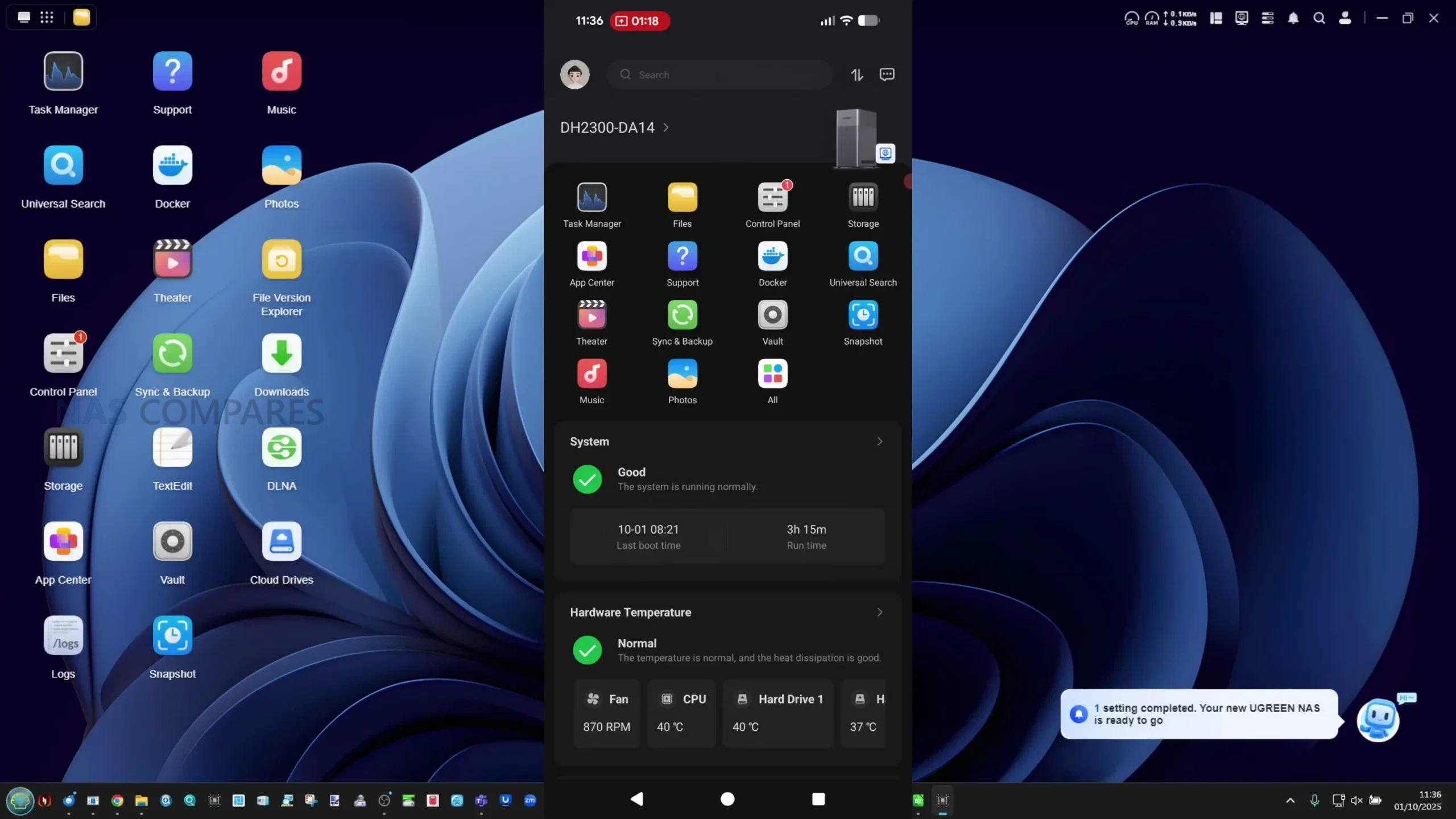 |
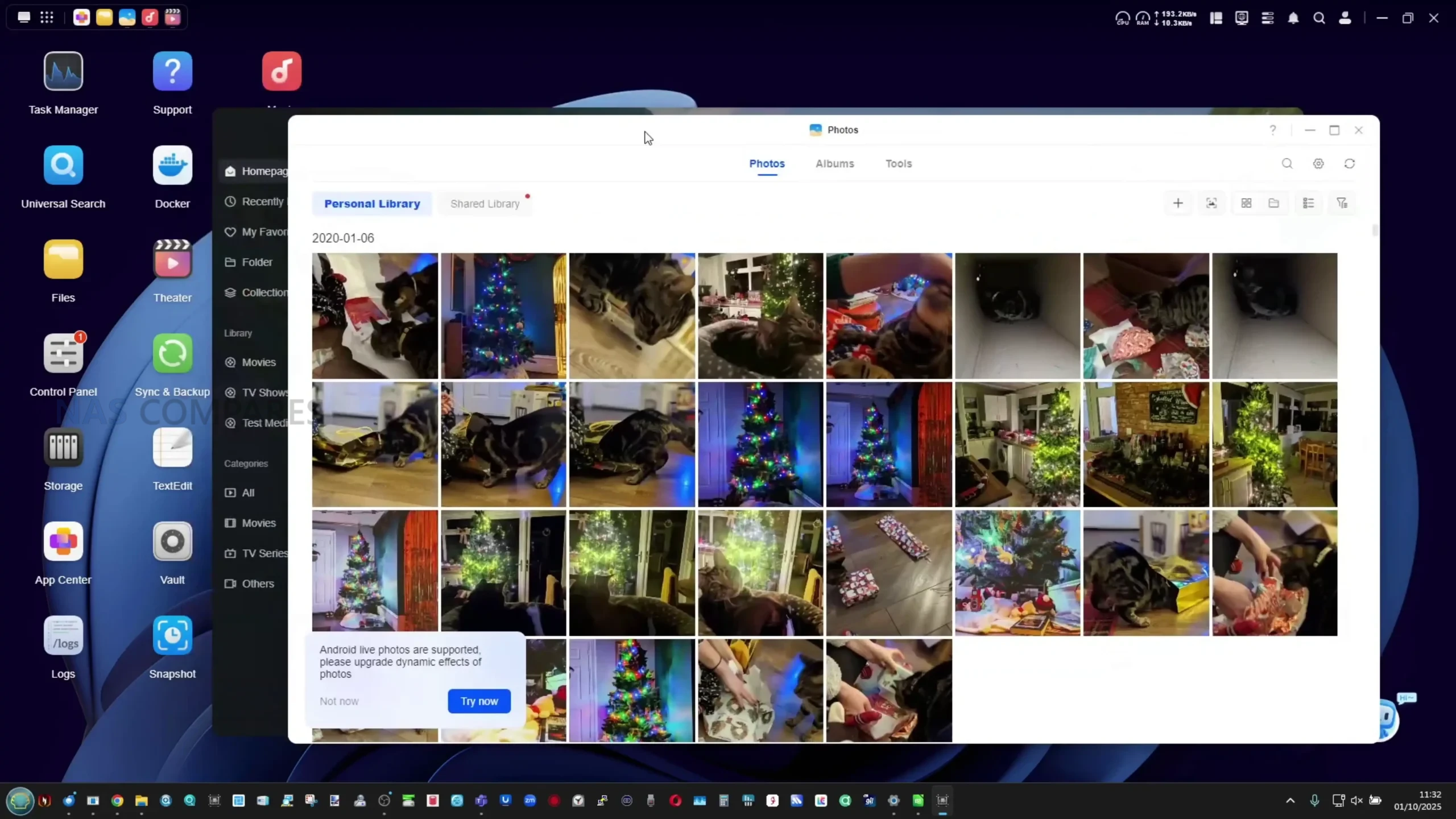 |
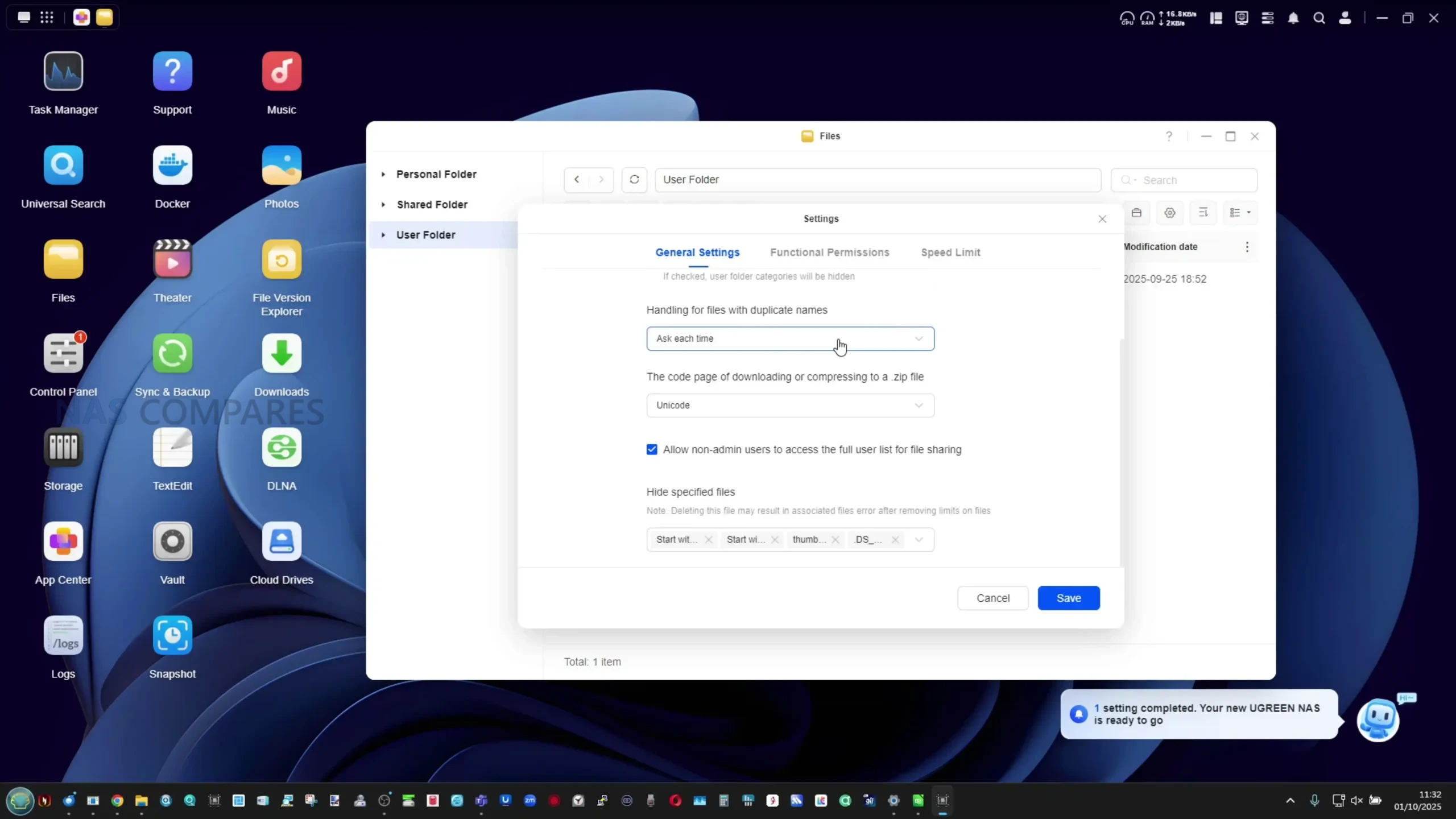 |
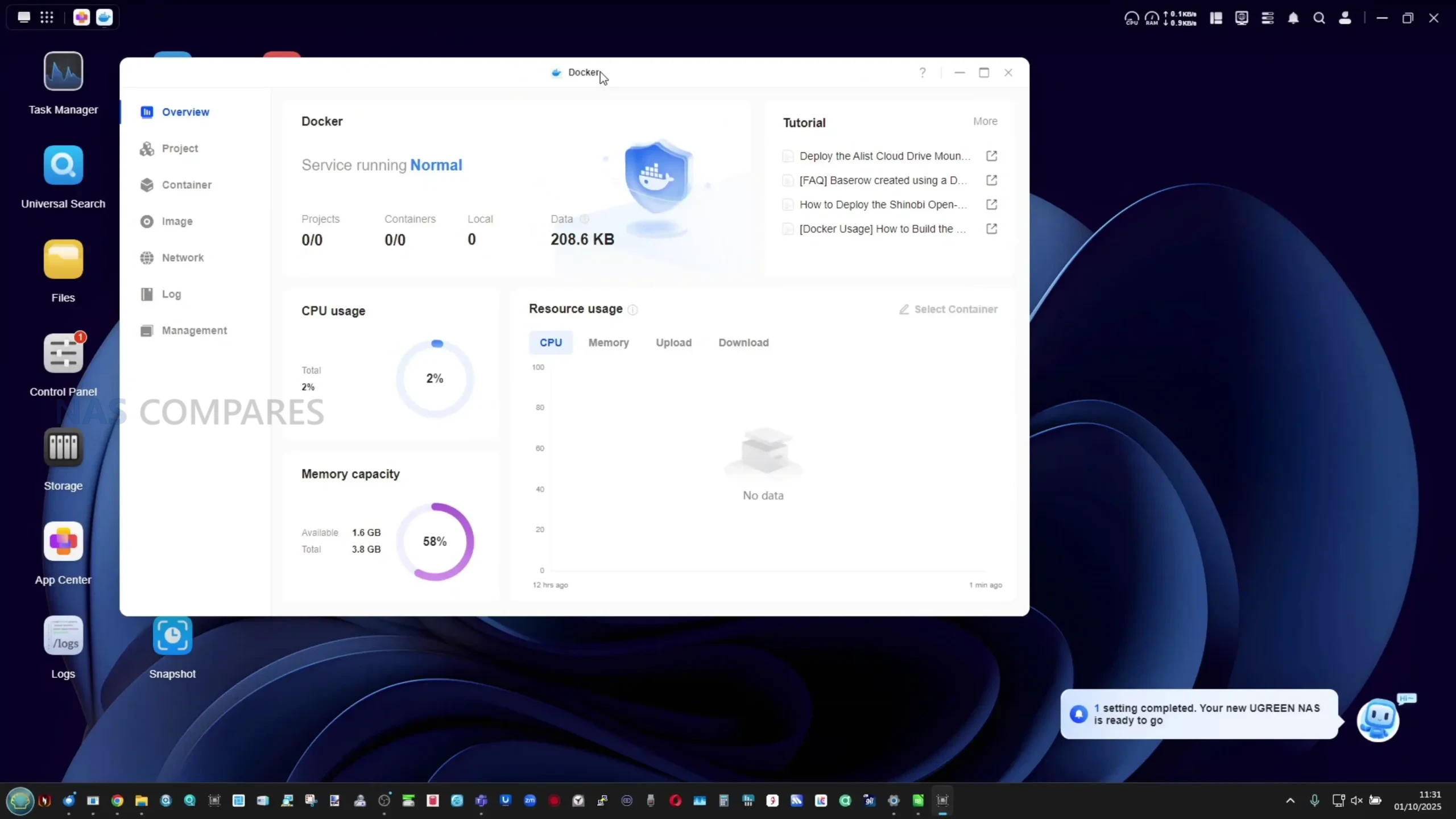 |
From a user management perspective, UGOS provides fine-grained control of accounts, permissions, and network access. Administrators can create user groups, apply password complexity policies, and define shared-folder privileges with ease. The system supports multiple file transfer protocols, including SMB, AFP, NFS, and Rsync, as well as optional WebDAV and FTP for broader compatibility. Remote access can be configured either through UGREEN’s own relay service or via LAN-only mode for tighter network security. The security dashboard consolidates features such as auto-block for repeated failed logins, two-factor authentication, firewall configuration, and selective port access rules. SSH and Telnet access are disabled by default, a responsible design choice for less experienced users, but can be enabled manually for advanced administration. These features bring the DH2300 close in functionality to entry-level NAS systems from Synology or QNAP, even though it remains less configurable overall.
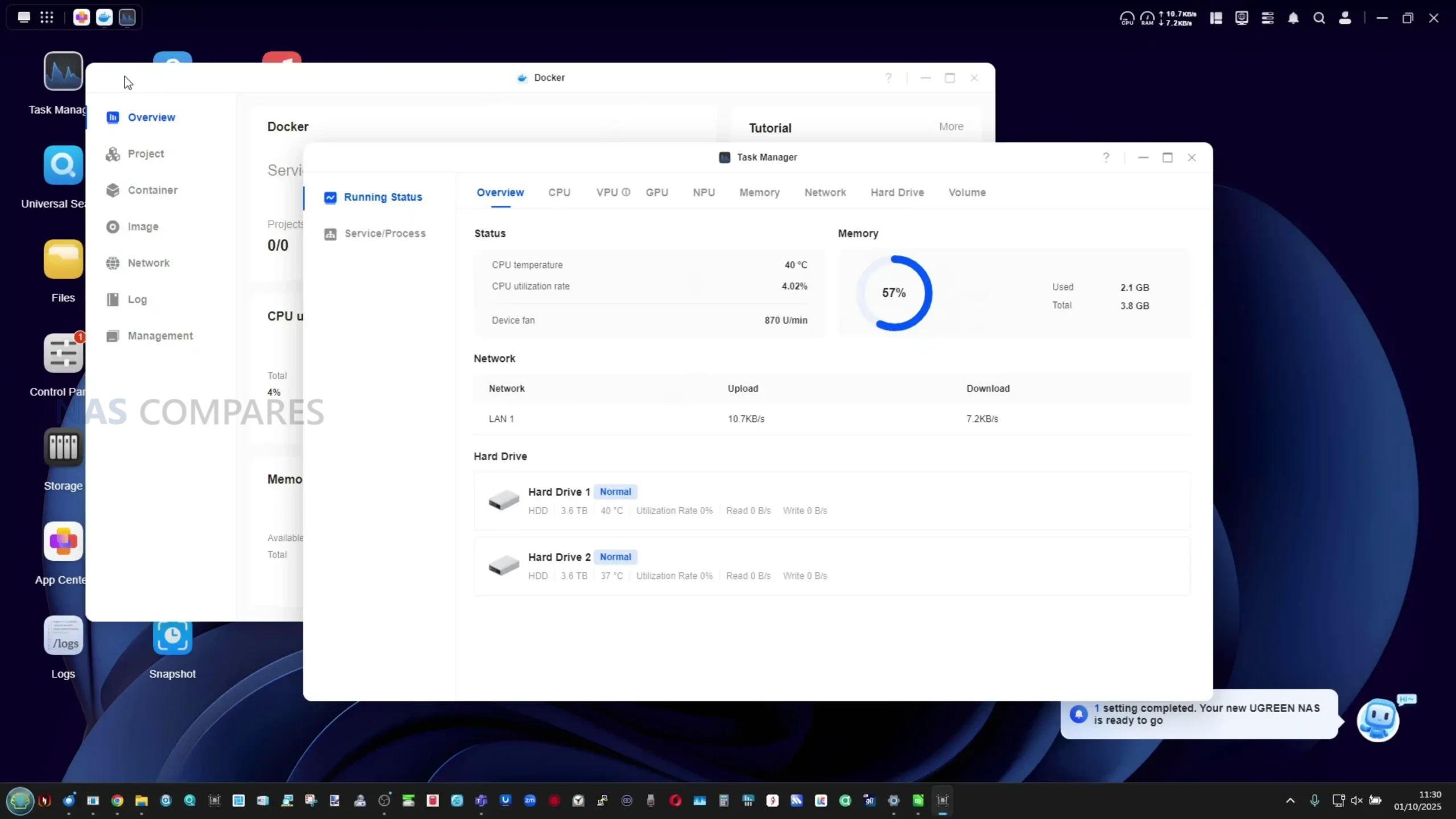 |
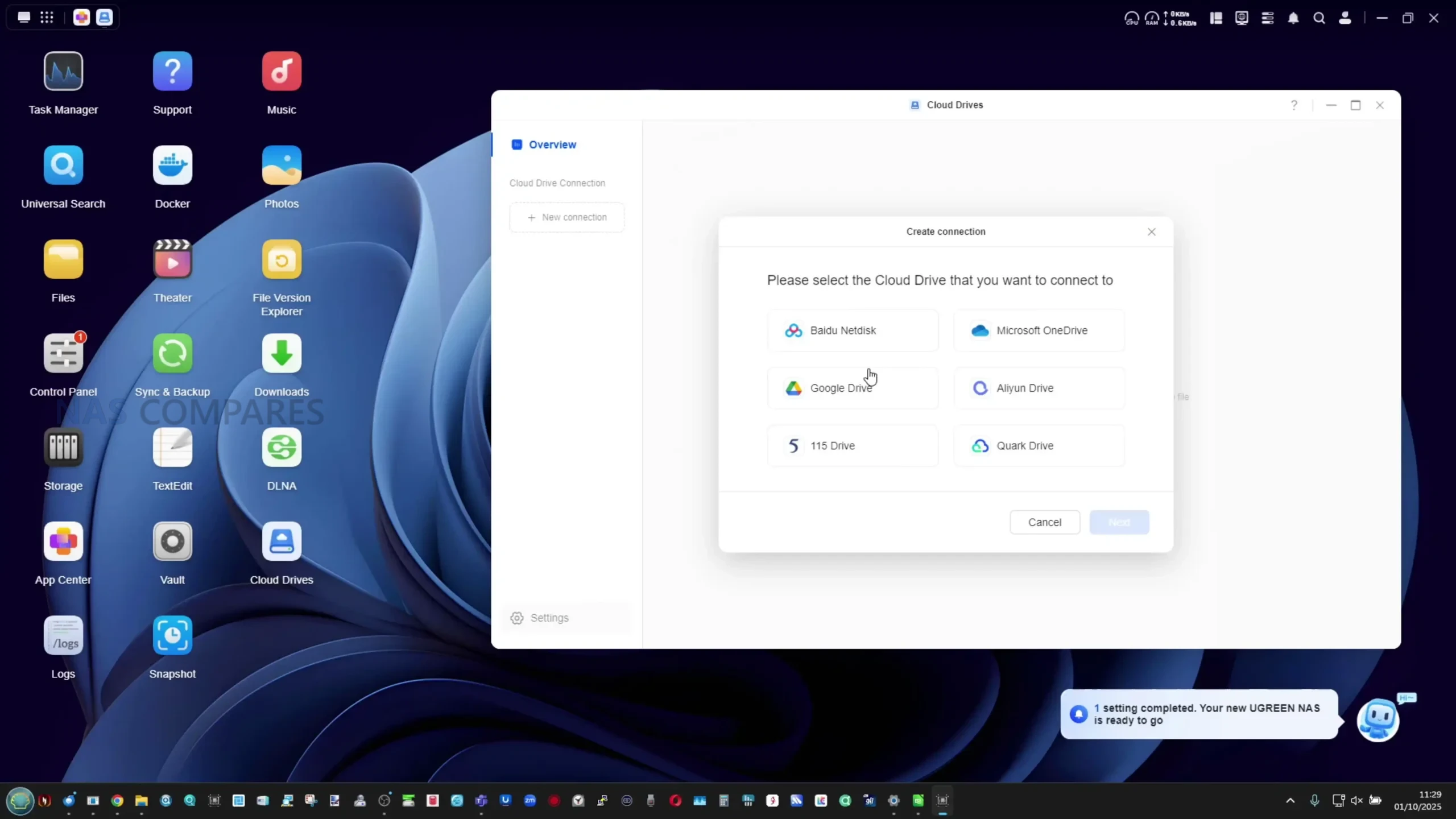 |
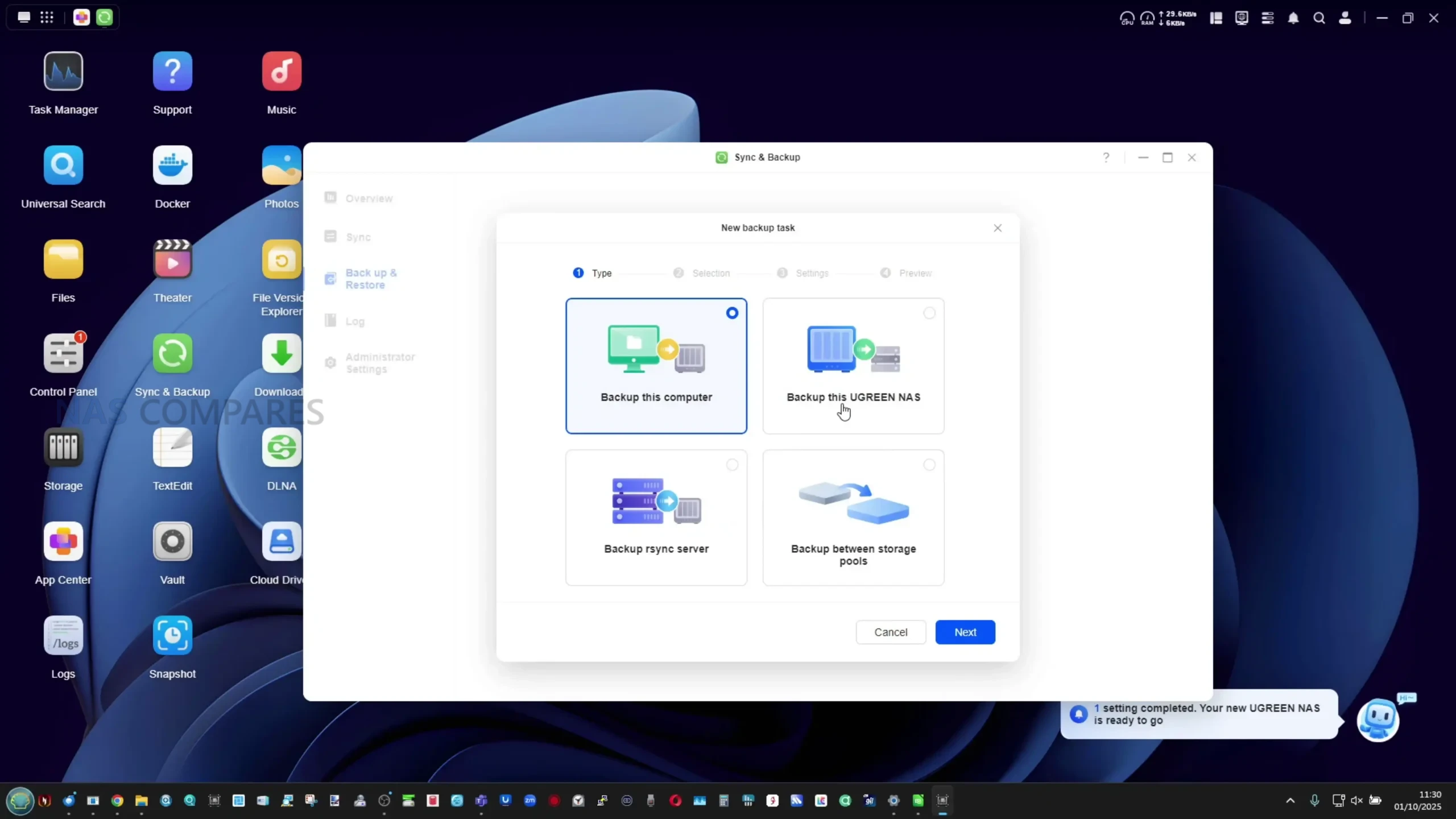 |
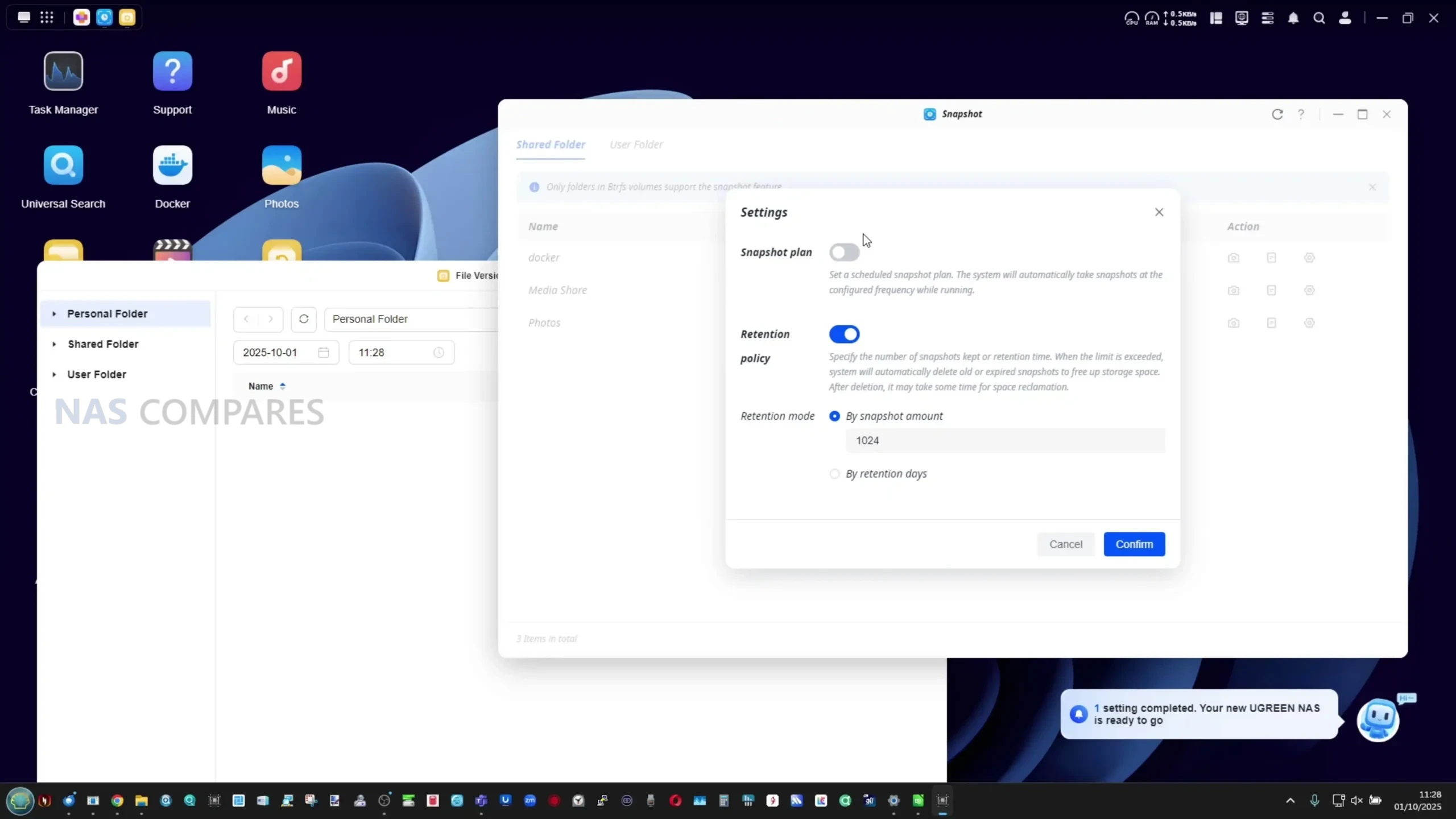 |
Storage management is one of UGOS Pro’s more mature components. Users can create storage pools and volumes in JBOD, RAID 0, or RAID 1, with scheduled drive tests, SMART diagnostics, and Seagate IronWolf Health integration for supported drives. The storage manager also includes rebuild and repair settings that allow users to prioritise either RAID reconstruction speed or system performance during rebuilds. Snapshot protection is integrated at the folder level, with both versioned and scheduled snapshots available for data recovery. Although the system does not offer full OS-level backups, users can schedule NAS-to-NAS, NAS-to-USB, and NAS-to-Cloud synchronisation tasks using Rsync or proprietary tools. These backups can include filters for file type, size, and modification date, making them adaptable to both personal and small office usage. In practice, the storage controls are intuitive and well-implemented for a first-generation NAS platform, with sufficient safeguards for casual users who might otherwise rely on third-party cloud apps.
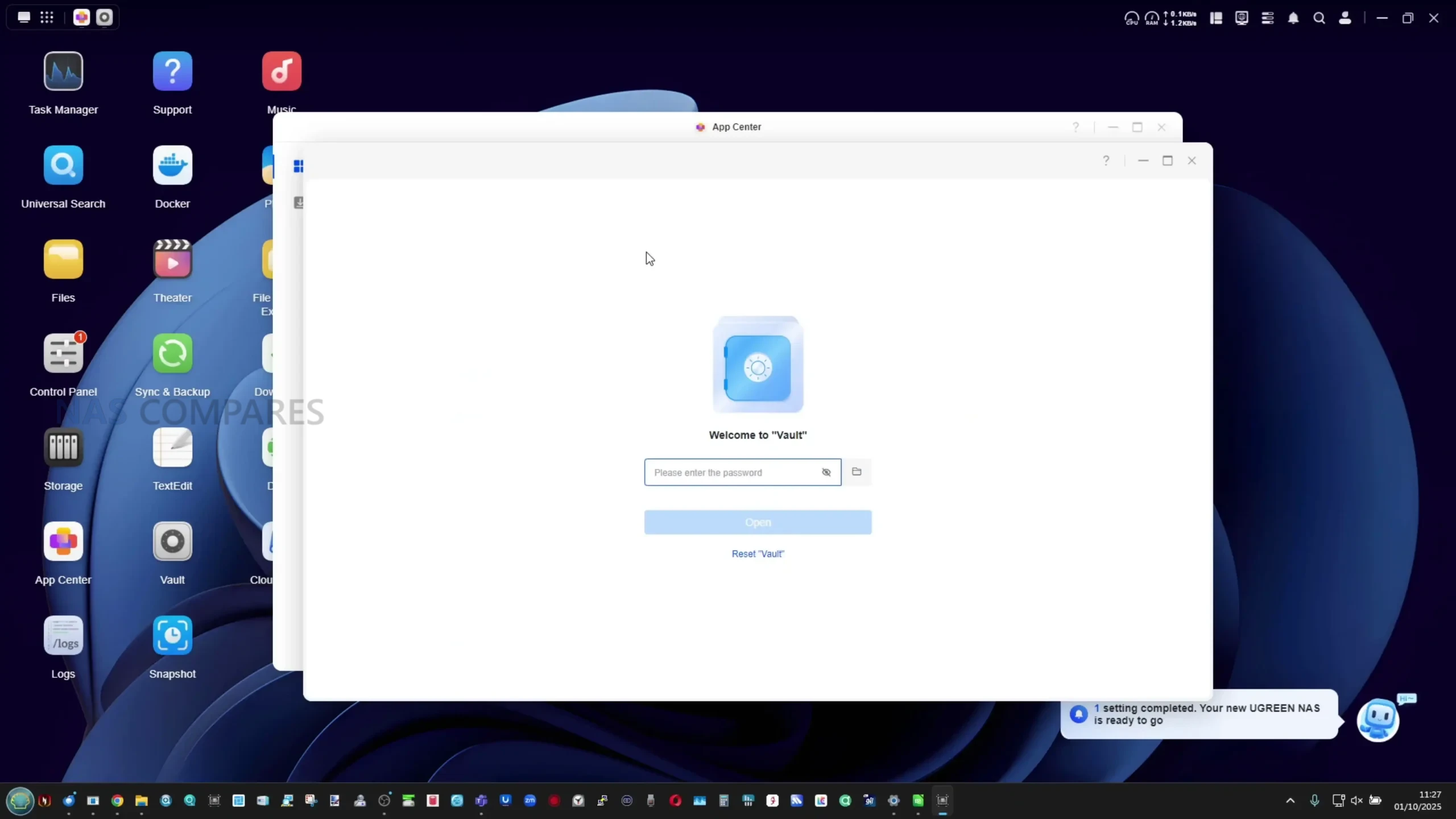 |
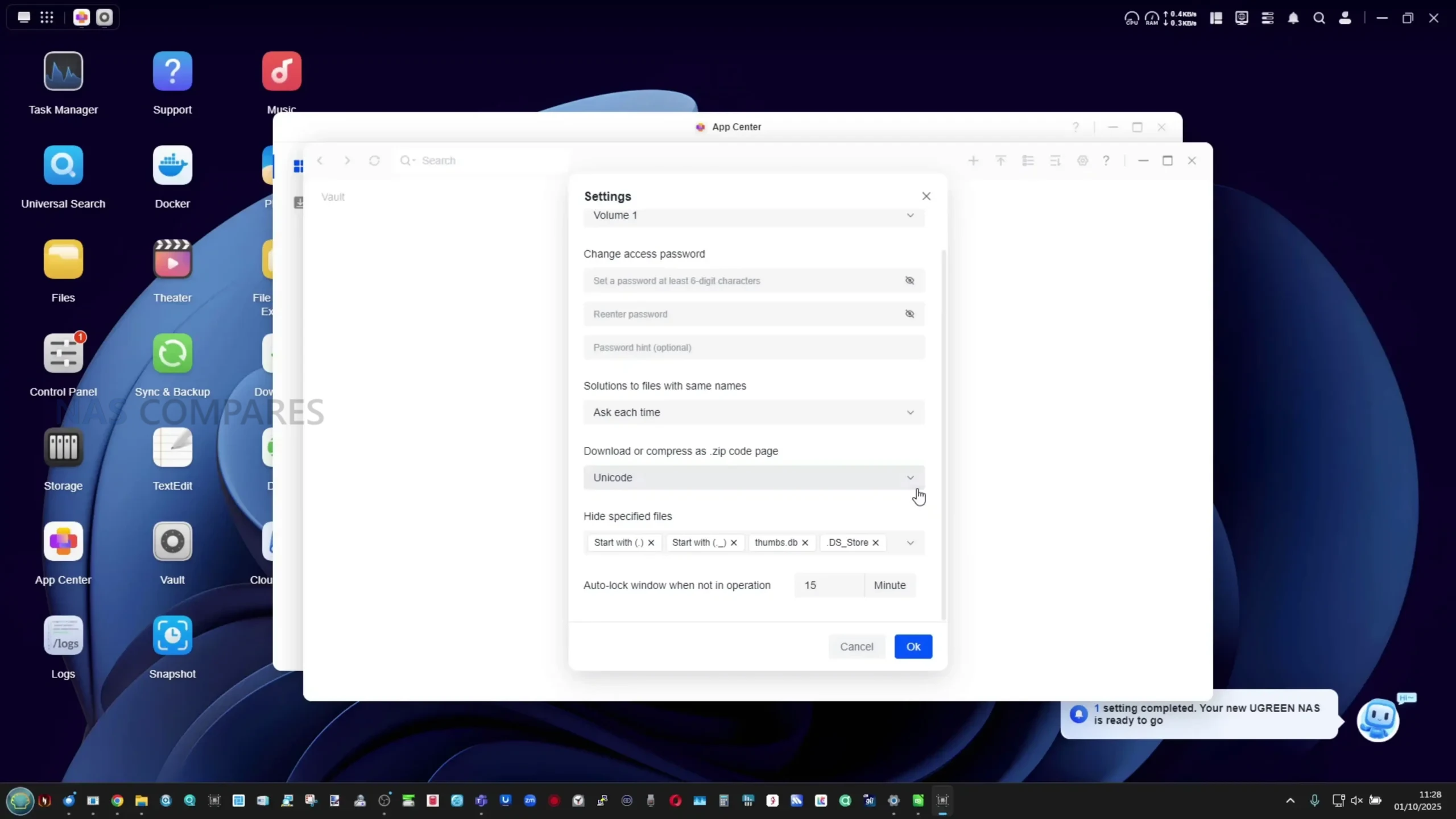 |
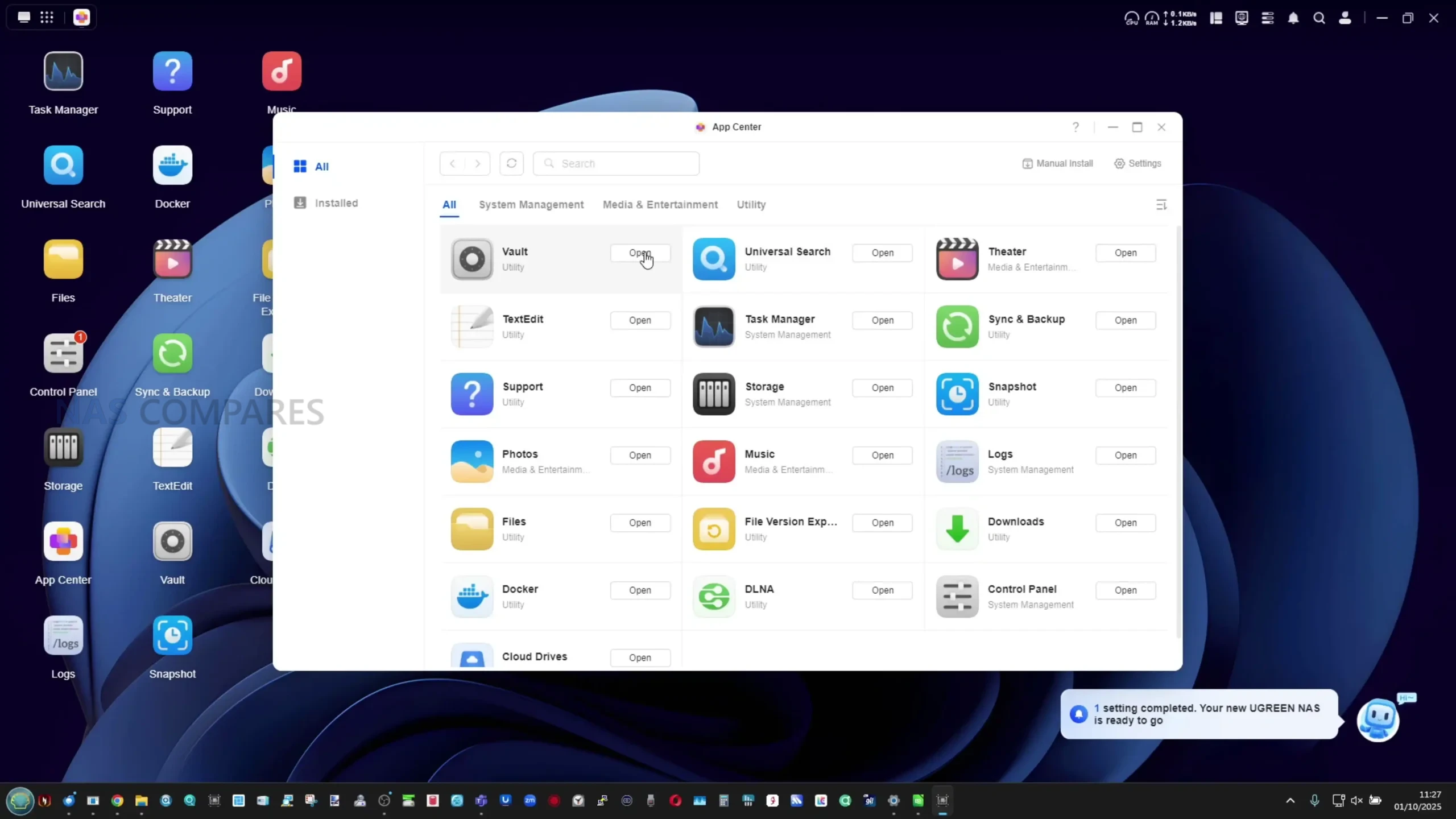 |
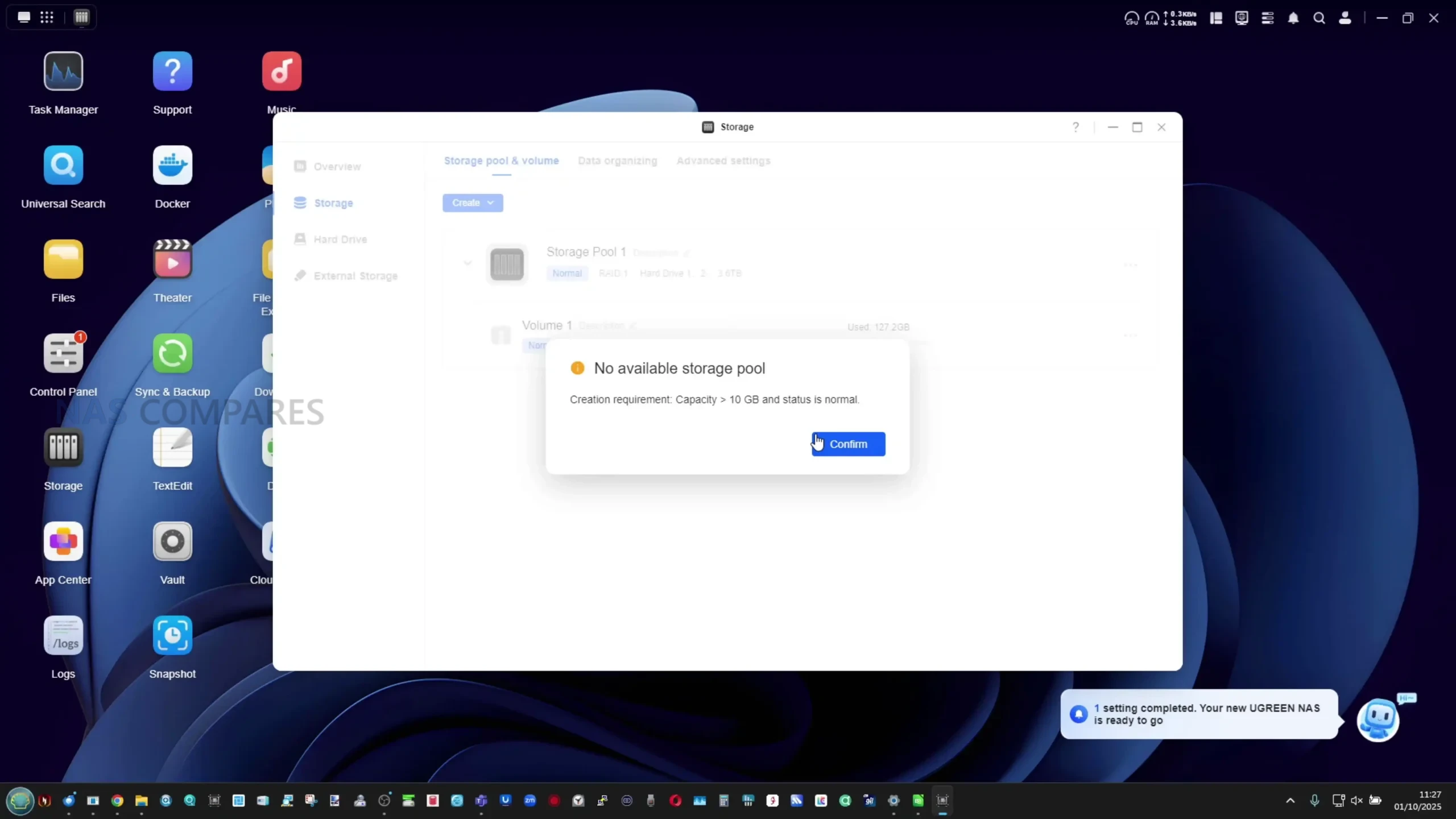 |
Application availability has steadily improved since UGREEN’s NAS debut in 2023 (at least, in the ‘west’, as they have been a NAS name in the east since 2020/2021). The App Center now includes a range of first-party utilities such as a file manager, photo station, video station, and music library, as well as third-party options like Plex, Jellyfin, and Docker containers. AI-based features such as face, text, and object recognition are supported thanks to the 6 TOPS NPU in the RK3576, though performance varies depending on workload size. The integrated Vault app provides encrypted storage areas secured by password or downloadable key, which can be auto-locked on reboot for privacy. Meanwhile, the mobile companion app mirrors almost every desktop function, from user and storage administration to Docker control and media playback. Having all management tasks accessible within a single unified mobile app, rather than separate applications for photos or video, demonstrates UGREEN’s streamlined approach to usability, positioning UGOS Pro as a consumer-friendly OS that hides most of the NAS complexity from first-time users. However, I cannot stress enough that this software is still a decent way behind long-established players such as Synology DSM and QNAP QTS in terms of features, maturity and client support. Additionally, as one of the newest names in the world of NAS, the brand has yet to be truly ‘tested’ when it comes to security strength and how they handle/respond to a larger scale security incident. So wheat we find here is good enough for hte price point, but is only a small step or two above what users have come to expect from privately owned NAS nonetheless in 2025/2026.
UGREEN DH2300 NAS Review – Heat, Noise and Power Consumption Tests
Thermal and acoustic performance on the UGREEN DH2300 is generally stable and consistent with expectations for a low-power ARM-based NAS. The system uses a single rear-mounted fan that automatically adjusts its RPM in response to internal temperature sensors, aided by the ventilated top and side panels. During extended operation, the fan demonstrated smooth, gradual speed transitions rather than abrupt cycling, which helped minimize background noise. With two 4TB Seagate IronWolf drives installed, the system recorded approximately 31–32 dBA in idle mode with the fan set to “Low” in UGOS. When switched to “Auto,” and under light file activity, readings rose to 33–35 dBA, while heavier read and write operations increased noise levels to 38–41 dBA. Under maximum fan speed, levels peaked at 44–45 dBA, making the fan audible but still within acceptable limits for a desktop environment. The use of plastic housing reduces the resonance that typically amplifies drive vibration in metal enclosures, although some low-frequency hum remains during heavy disk access.
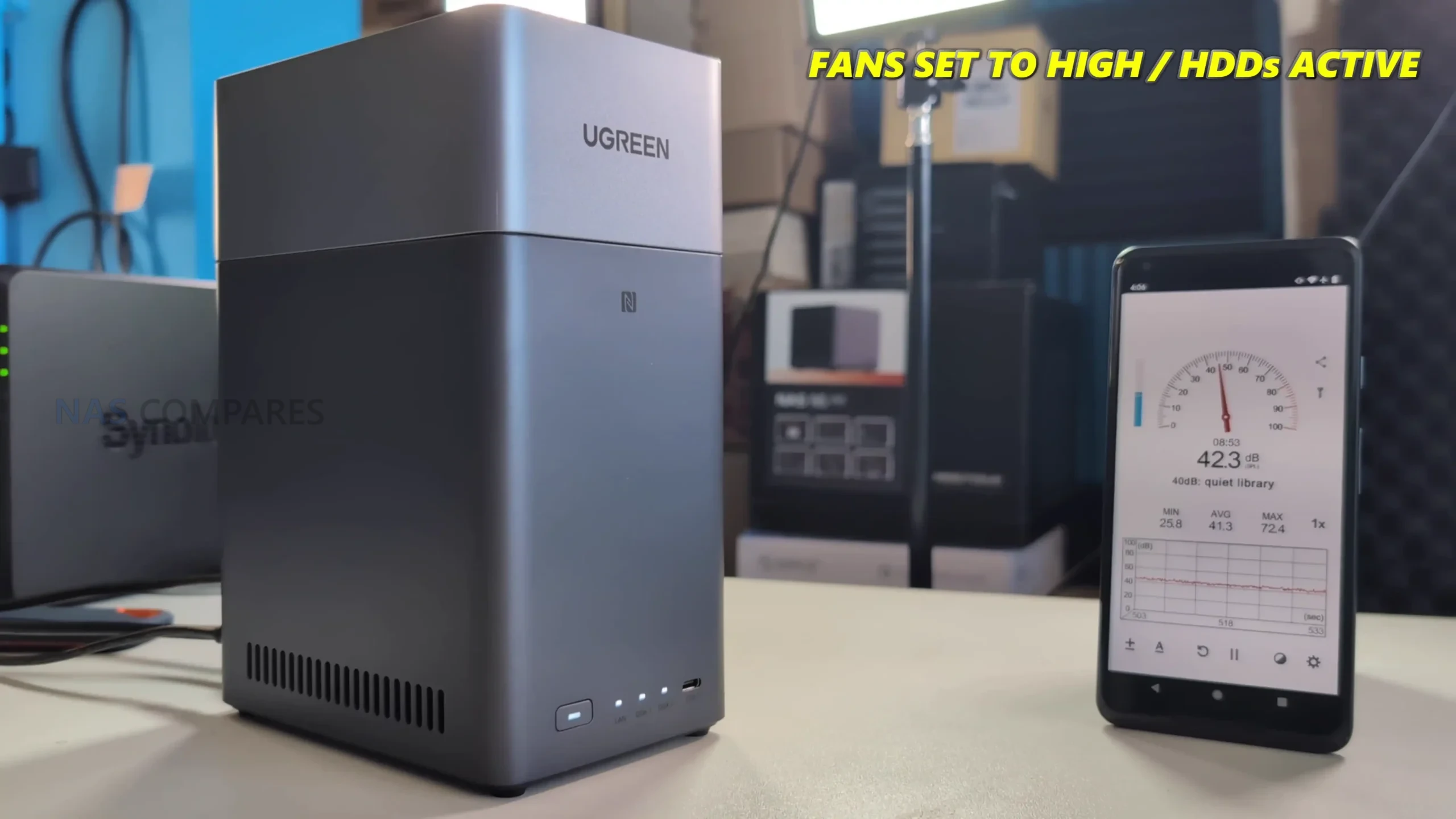 |
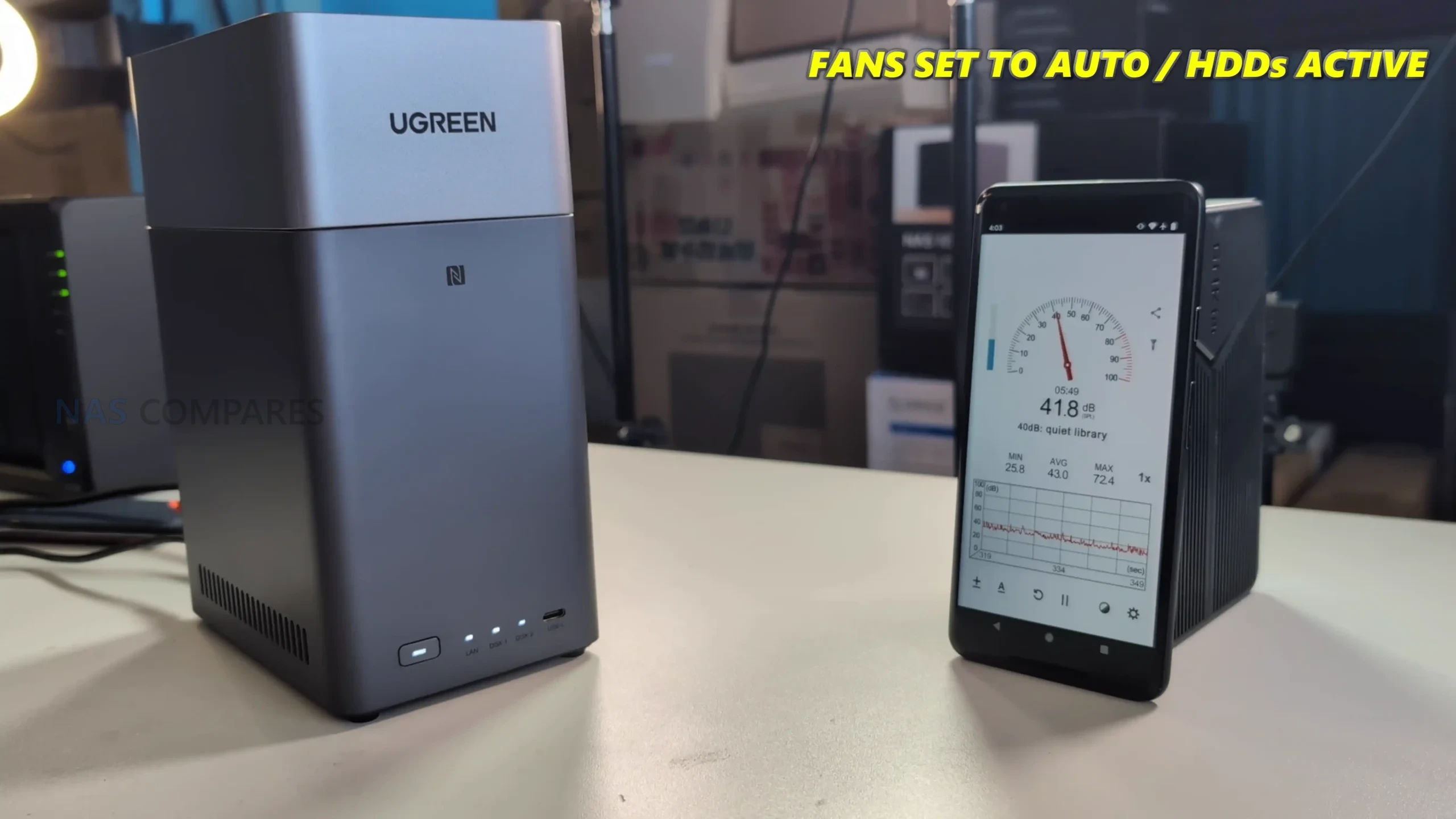 |
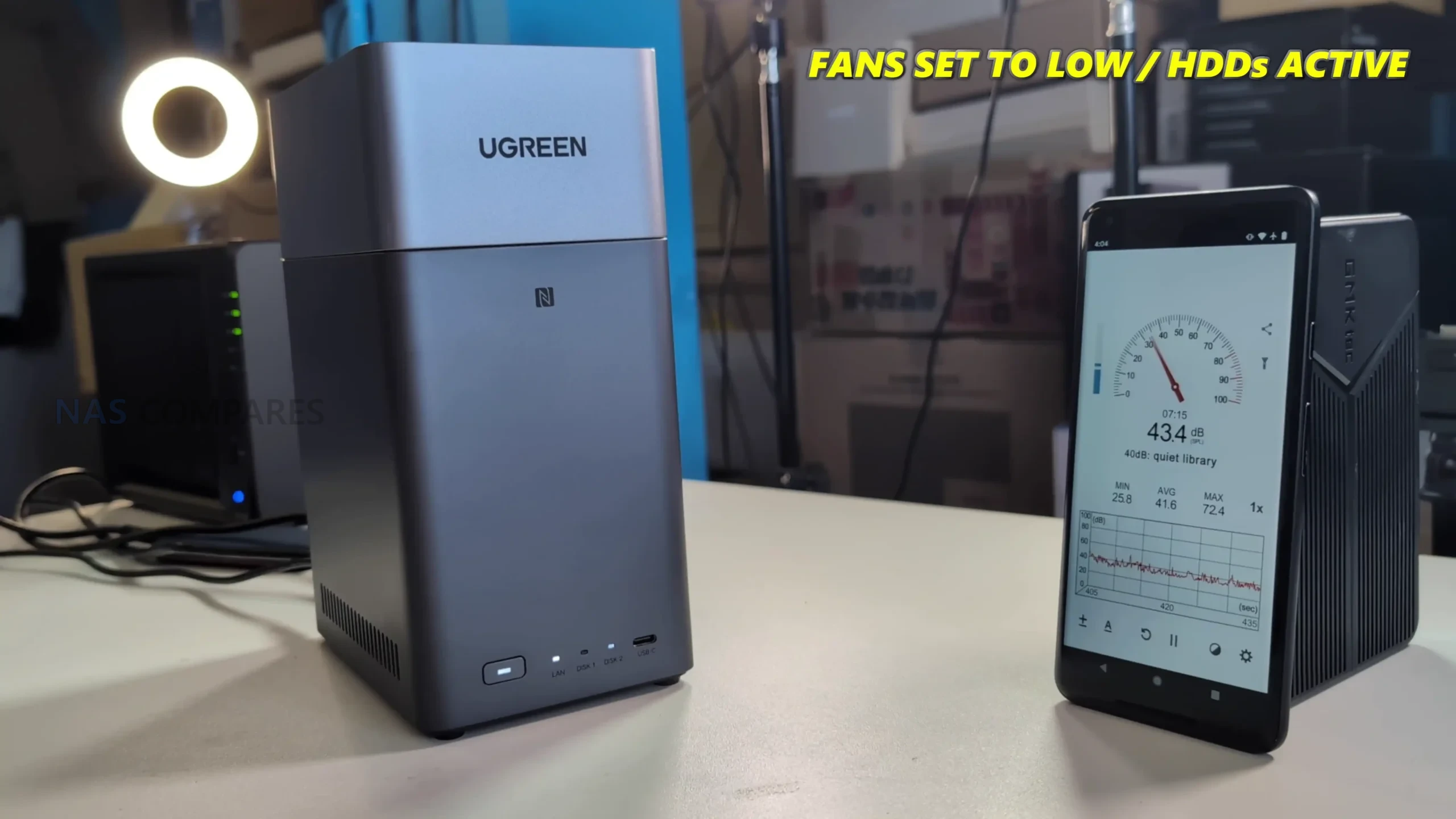 |
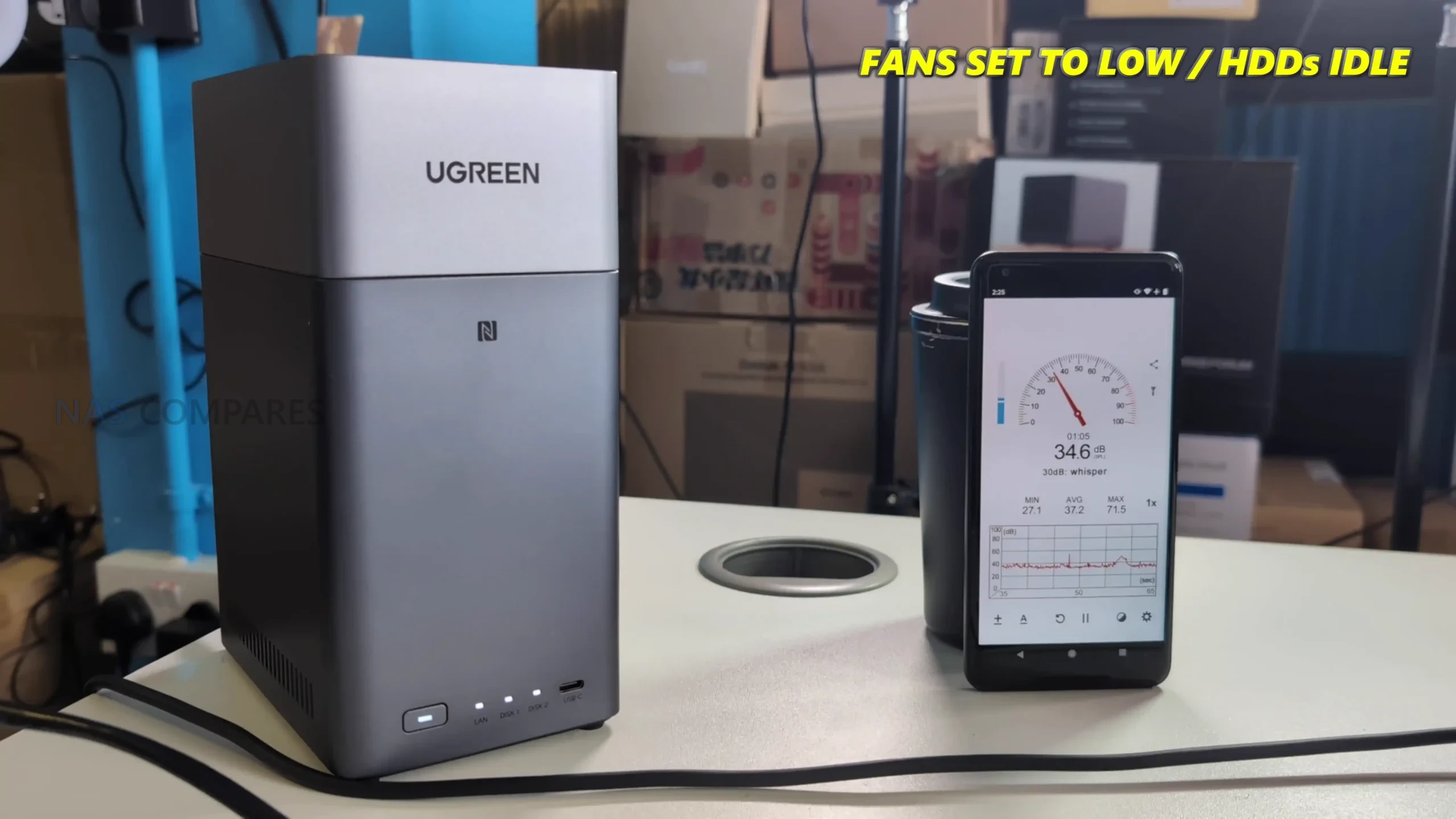 |
Temperature readings taken over a 24-hour mixed-use test period show that the chassis maintains good internal thermal balance, aided by vertical airflow and efficient low-wattage components. The NAS was powered down overnight before the test, then reactivated for hourly upload and backup tasks, simulating intermittent real-world usage. During idle periods, the drives stabilized at 35–37°C, while moderate access cycles pushed them to 42°C. The motherboard and surrounding airflow remained at approximately 34–35°C, with rear exhaust temperatures registering slightly higher. Despite the passive nature of some cooling zones, heat accumulation around the CPU remained minimal, peaking around 50–60°C during sustained transfer activity. These figures suggest that UGREEN’s internal airflow design, while basic, is sufficient for continuous operation with standard HDDs. Users in warmer climates or those employing higher-RPM drives might consider increasing fan control sensitivity via UGOS to maintain consistent thermals.
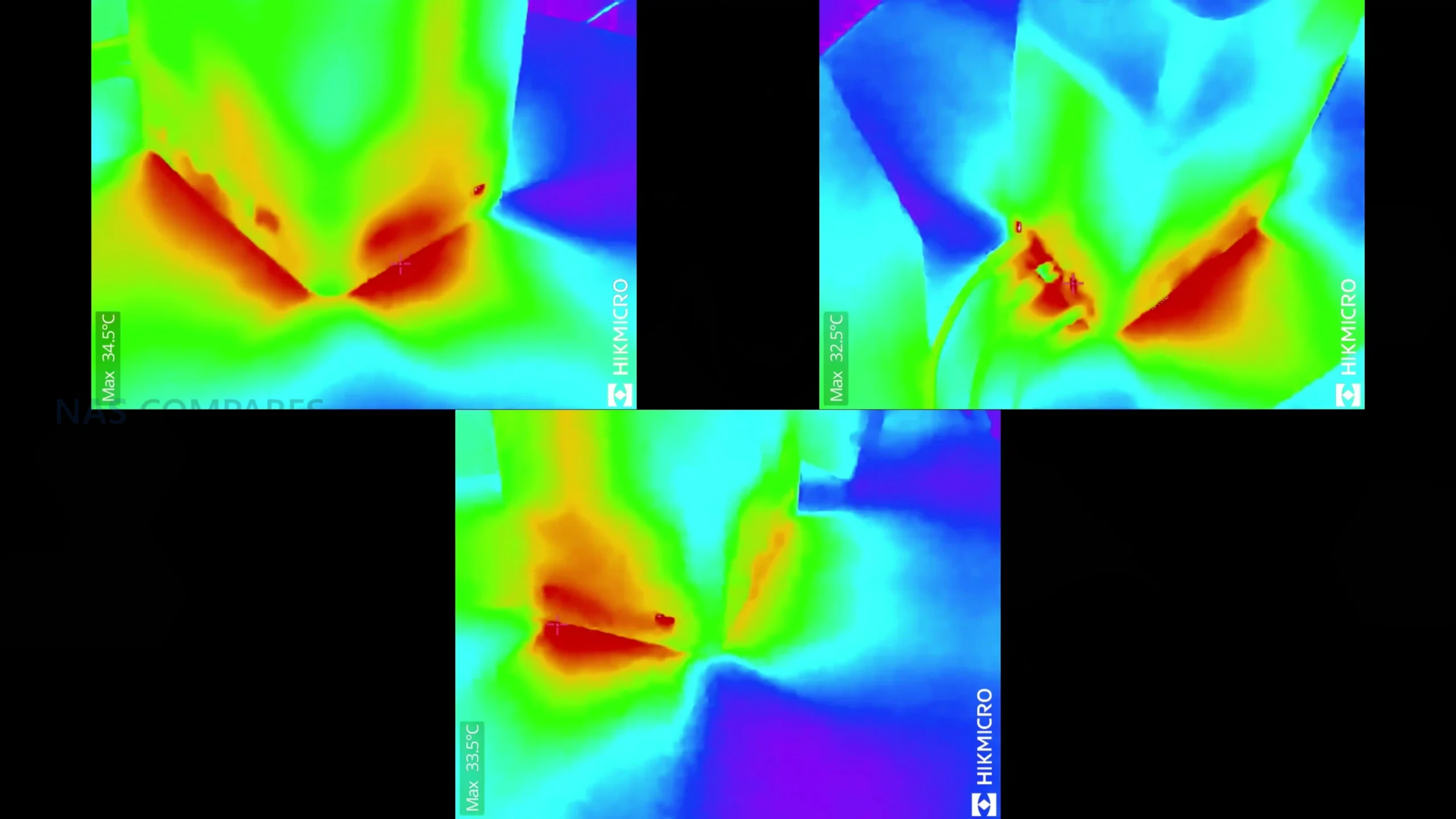 |
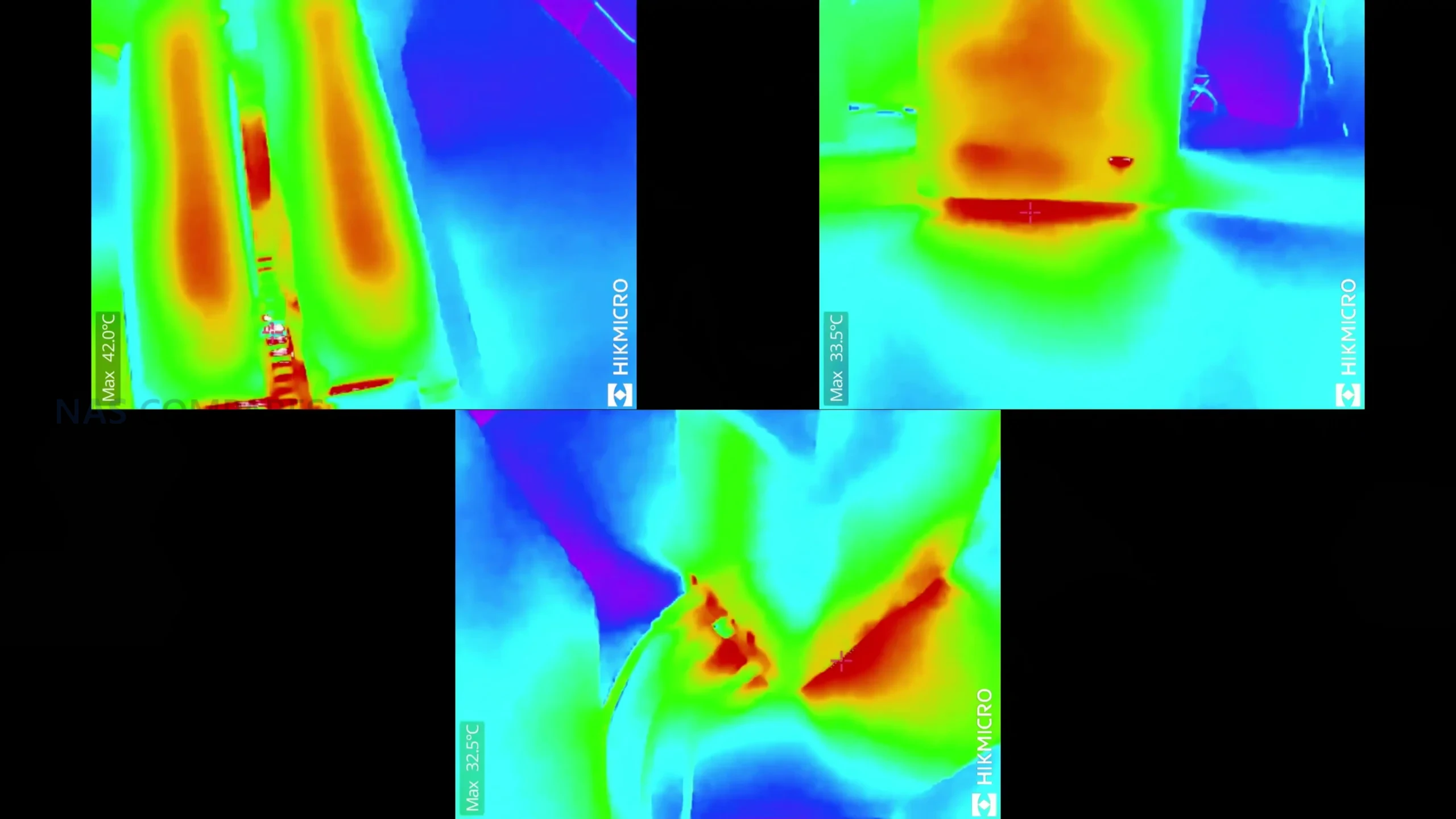 |
Power consumption results were equally conservative. With two 4TB mechanical drives installed and the system idle at below 5% CPU utilization, the DH2300 drew roughly 9.5W, a competitive figure for a two-bay NAS. During typical data transfers and 50% CPU load, draw increased modestly to 12–13W, remaining far below that of comparable x86-based systems. The external 50W power adapter ensures the NAS operates efficiently while reducing internal heat buildup. Users employing SSDs instead of HDDs could expect overall consumption to drop by an additional 4–5W, further improving energy efficiency. These results confirm the DH2300’s suitability for continuous operation, including 24/7 use as a network backup target or low-impact media server.
 |
 |
Its minimal noise and low thermal footprint make it a non-intrusive addition to a home or small office environment, aligning with its purpose as a budget, always-on NAS solution.
| Test Condition | Fan Mode | Noise Level | CPU Temp | Drive Temp | Power Draw |
|---|---|---|---|---|---|
| Idle (Low Fan) | Low | 31–32 dBA | 45°C | 35–37°C | 9.5W |
| File Activity (Auto Fan) | Auto | 33–35 dBA | 50°C | 39–41°C | 12W |
| Sustained Read/Write | High | 38–41 dBA | 55°C | 42°C | 13W |
| Max Load (Fan Max) | Max | 44–45 dBA | 60°C | 43°C | 13W |
| SSD Configuration (Est.) | Auto | 30–32 dBA | 48°C | 33–35°C | 8W |

UGREEN DH2300 NAS Review – Verdict and Conclusion
The UGREEN DH2300 represents a carefully positioned step in the company’s ongoing effort to make private storage approachable for non-technical users. Its hardware configuration, led by the Rockchip RK3576 processor and 4GB of fixed memory, provides solid baseline performance for a two-bay ARM-powered NAS at this price point. Although its single 1GbE network port may limit throughput for larger file transfers, the system compensates with a highly efficient power profile, quiet operation, and full support for common RAID configurations. The inclusion of a dedicated 32GB eMMC system drive, HDMI 4K60 output, and an NPU capable of AI-based photo indexing places it above most similarly priced entry-level alternatives from QNAP and Synology. However, certain aspects of UGREEN’s marketing—particularly the way the dual quad-core CPU clusters are presented as a single 8-core design—could be clearer. Likewise, the absence of upgradeable memory or faster networking options limits its long-term scalability for users seeking to expand their NAS environment beyond basic media and backup tasks.

From a broader standpoint, the DH2300’s strongest appeal lies in its simplicity and low operational overhead. UGOS Pro, though still developing in maturity, has evolved into a competent, user-friendly platform offering the key features needed for home data management, multimedia access, and scheduled backups. The OS’s stability, combined with efficient hardware and lightweight design, makes this NAS a practical alternative to annual cloud subscriptions for users who simply want local control over their data. It is not a system aimed at enthusiasts or professionals demanding virtual machines, multi-gig networking, or broad third-party OS support, but rather those seeking a self-contained, reliable, and low-maintenance device. Within that niche, the DH2300 delivers strong value and performs consistently well for the intended demographic—serving as an accessible first step into local storage ownership.

| Buy the UGREEN DH300 on Amazon @209 | Buy the UGREEN DH2300 on UGREEN.COM | Buy the UGREEN DH2300 on B&H |
 |
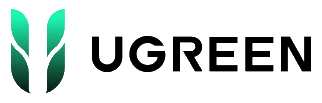
|
 |
| PROs of the UGREEN DH2300 NAS | CONs of the UGREEN DH2300 NAS |
|
|
🔒 Join Inner Circle
Get an alert every time something gets added to this specific article!
This description contains links to Amazon. These links will take you to some of the products mentioned in today's content. As an Amazon Associate, I earn from qualifying purchases. Visit the NASCompares Deal Finder to find the best place to buy this device in your region, based on Service, Support and Reputation - Just Search for your NAS Drive in the Box Below
Need Advice on Data Storage from an Expert?
Finally, for free advice about your setup, just leave a message in the comments below here at NASCompares.com and we will get back to you. Need Help?
Where possible (and where appropriate) please provide as much information about your requirements, as then I can arrange the best answer and solution to your needs. Do not worry about your e-mail address being required, it will NOT be used in a mailing list and will NOT be used in any way other than to respond to your enquiry.
Need Help?
Where possible (and where appropriate) please provide as much information about your requirements, as then I can arrange the best answer and solution to your needs. Do not worry about your e-mail address being required, it will NOT be used in a mailing list and will NOT be used in any way other than to respond to your enquiry.

|
 |
UniFi Routers vs OpenWRT DIY Routers - Which Should You Choose?
WHY IS PLEX A BIT S#!t NOW? IS 2026 JELLYFIN TIME? (RAID Room)
Synology FS200T NAS is STILL COMING... But... WHY?
Gl.iNet vs UniFi Travel Routers - Which Should You Buy?
UnifyDrive UP6 Mobile NAS Review
UniFi Travel Router Tests - Aeroplane Sharing, WiFi Portals, Power Draw, Heat and More
Access content via Patreon or KO-FI
Discover more from NAS Compares
Subscribe to get the latest posts sent to your email.


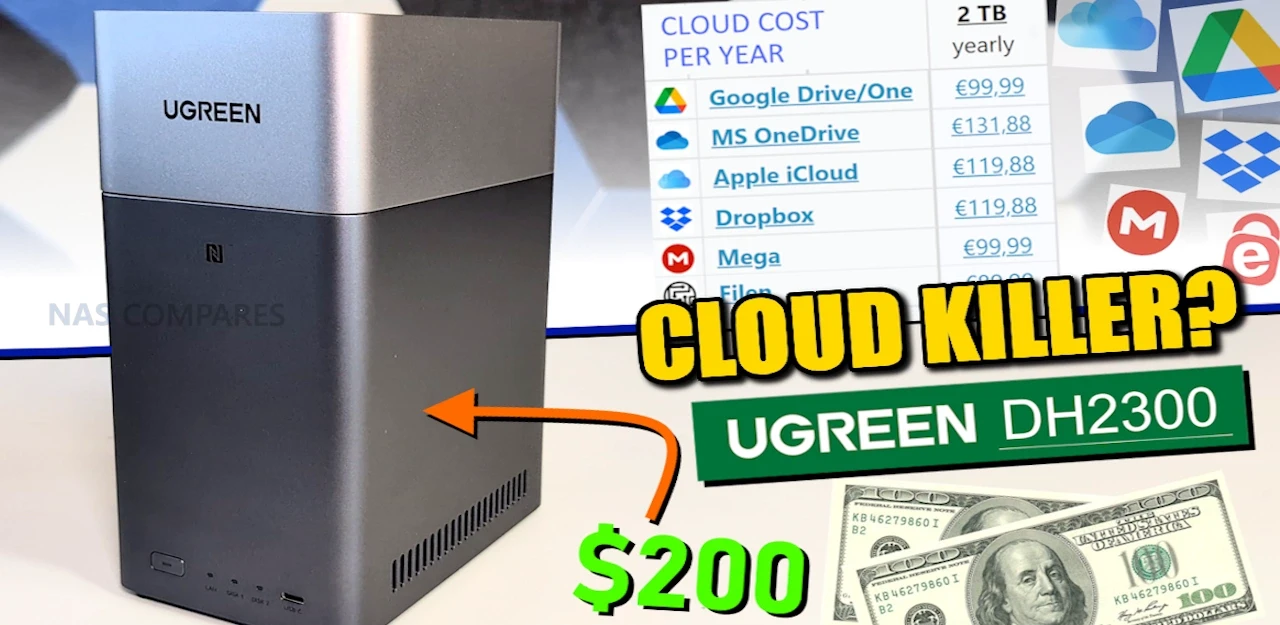



So if i plug this into my router and leave it at my router, Can i then stream from this on my TV without needing to connect the HDMI?
Or do I need to keep this close to my TV so i can plug it in with HDMI and run a UTP cable all the way from the router to the NAS?
REPLY ON YOUTUBE
Hey dude, Love the video, Im a wedding photographer looking for an archive backup system. What time be ok for me? Would I need something a little more substantial
I wont be using this as working drive as I have Sandisk SSD’s for that to use with my Mac.
Many thanks G
REPLY ON YOUTUBE
I bought this as my first NAS a few days ago, and I’m quite happy with it.
Also I am able to report: Jellyfin is by now available to download in their “App Store”. No Docker needed.
However, I installed Plex via Docker. ????
I like the OS for the most part, it looks nice and clean, although some things are not as intuitive to do, or as clearly described as I would like. But nothing I couldn’t handle.
REPLY ON YOUTUBE
@nascompares If I want offsite backups do you recommend getting one of these, or a external hard drive that I keep off site and occasionally sync with my data? I’d think having it offline actually adds some level of security
REPLY ON YOUTUBE
one NIC is a weakness
REPLY ON YOUTUBE
Plug the Ugreen NASync dh2300 into the TV, AV Receiver or Projector via HDMI and you can only access video & Pictures, and NO AUDIO files! For me this makes the Ugreen NASync dh2300 an expensive brick as I want to access all my files via HDMI!
REPLY ON YOUTUBE
Which UPS you can recommend for UGREEN NASync DXP8800 Plus ?
REPLY ON YOUTUBE
Thanks for sharing. I would be interested to see a comparison between the DH2300 and the DXP2800. I am using mine mainly for video editing backups.
REPLY ON YOUTUBE
1:18 Lol. Omg. The three-fidy reference was bananas. I’m just sad you didn’t replay it the second time.
REPLY ON YOUTUBE
26:40 A little big more spend.. aka DOUBLE the price.
REPLY ON YOUTUBE
great
REPLY ON YOUTUBE
I wonder how this unit stacks up against a similar TERRAMASTER F4-425 Enclosure? Would be great to see them compared since they serve basic user needs. I would lean towards the Terramaster F4-425 with an Intel Quad-Core for about $379 which is about the same price. Have fairly large Movie and TV Series set of files, most all 1080p up to 4K for some movies. Seems like an interesting choice.
REPLY ON YOUTUBE
I’m not sure tbh, when I think of “Ugreen” I think of cheap cables on Amazon that got lucky and are now mass producing other stuff. I currently have a 7-8 year old QNAP NAS that is still getting regular firmware and security updates to this day, I have zero confidence in a company like Ugreen offering anything close to that. It wouldn’t surprise me if they just abandoned each product after launch whilst moving onto the next one. I might be wrong but I haven’t seen anything yet to counter that
REPLY ON YOUTUBE
Hmmm… As far as I can see there is only RAID 5, and there is nothing like the Terramaster TRAID or Synology SHR. That gives a limit on mixing drive sizes. I can be wrong here of course, but in my case (having several sizes of disks) it would be not very cost-effective.
REPLY ON YOUTUBE
what storage hhd/sdd would you guys recommend? even though it is a 4 bay can you start with a 2 bay?
REPLY ON YOUTUBE
the only thing id like to know if it runs is pihole…is it possible from the “ugreen os”? maybe as docker or LXC?
REPLY ON YOUTUBE
Question, could I just build a mini pc with m.2 and hard drives. Only thing is where can I get that software where it’s app compatible with Apple? with phone seamless transfers ect??
REPLY ON YOUTUBE
Beelink is about to release their new NAS, the ME Pro. I’m really hoping to see you review it once it’s out — it looks like a pretty promising machine.
REPLY ON YOUTUBE
Anyone know if the supplied power adapter is UK certified?
REPLY ON YOUTUBE
Just two words, mate:
GO TO A FUCKING DENTIST!
REPLY ON YOUTUBE
1:08 200 what????!!!!
REPLY ON YOUTUBE
Partly because of your review, I purchased a DH4300Plus. I could never get the transmission speed above. Different cables different computers, different software to transfer files, help from Gemini, nothing helped. 4T drives virtually new. Ugreen support in spite of the network lights and screen shots/the log immediately blamed my Decox55 router, and using EaseUS To Do. Using different suggestions from Gemini left little doubt that is the box. Sadly, with Ugreen’s customer service this is going back.
REPLY ON YOUTUBE
First up; great video. Thank you.
Second – using that gmktec-g9 as a phone stand ????????????
Third – you’re totally right on networking; the target audience wouldn’t be uploading to Google any faster than 1Gb/s – so meh. That said I’d really like to know how it handles a USB3 2.5G adapter: a – how it performs with that ARM cpu, b – driver support in UGreen’s OS.
REPLY ON YOUTUBE
Until Arm support gets better, I’ll be upgrading to an x86 NAS systems. I’m still feeling the burn with my Terramaster F4-210.
REPLY ON YOUTUBE
Question – with Synology’s SHR / SHR-2, you can start off with one HD, and add and grow the pool. Does anyone know if you can do something similar with Ugreen’s offering?
REPLY ON YOUTUBE
So how do you do offsite backups?
REPLY ON YOUTUBE
I wonder if the DH4300 is enough if two or three watch Video in Hd. Is that Possible, or is it to much for that? I struggle to decide if i buy 4800 or 4800plus or the 4300plus…. i want to Stream Video/Music an and outside of the Home for the Family. Hmm…. any ideas?
REPLY ON YOUTUBE
like your reviews, but i don´t like the quad display format where u put 4 screens up at the same time , you can´t see anything, more confussing than usefull… !
REPLY ON YOUTUBE
I just got this and am not 100% a pro at setting this up. Do people run a raid setup with these backups to improve efficiency or does it even matter if the 1gb transfer speed is going to limit it. If so, what hard drives are people recommending for a solid reliable backup? Appreciate the assistance and help! I love your videos!
REPLY ON YOUTUBE
You can get 2.5 GbE with a USB-C to RJ45 2.5GbE.
REPLY ON YOUTUBE
I have two quick questions before buying this Ugreen DH2300 NAS.
1) Can I attach an external HDD to this NAS USB port and use it for SMB (media playback and storing small motion-capture clips from 5 security cameras)?
2) I plan to buy 2 × 12 TB NAS drives in RAID for family photo/video backups (iPhone/Android). Can a this NAS support searchable face-recognition (like Google Photos) later? If not, what’s the simplest option?
Thanks.
REPLY ON YOUTUBE
For someone (like me). This is just perfect, for years I’ve had the WD iCloud for movies, music etc. this would be a perfect (cheap) upgrade just for entertainment purposes.
REPLY ON YOUTUBE
don’t use the cloud..store your personal information and data on a chinese box…sure that safe
REPLY ON YOUTUBE
You are talking so fast in a foreign language, I’m a Texan, and we tend to drawl some, that I just gave up on you. My wife is Dutch Indonesian and I understand her English almost perfectly.
REPLY ON YOUTUBE
Does this come with the 4 drives or do we have to purchase them separately?
REPLY ON YOUTUBE
Thoughts on this vs the UNAS 4?
REPLY ON YOUTUBE
I just picked this unit up for $185 with shipping. Thanks for the video! 🙂
REPLY ON YOUTUBE
I have very simple needs and am almost retired. iCloud has saved me multiple times and I dont have to do any management or update anything as things become antiquated or just break. And my backup is off site which I also like in case something happens at home. Peace.
REPLY ON YOUTUBE
Looked pretty great until 1 gig ethernet. x.x
REPLY ON YOUTUBE
I’m really struggling to get my win 10 PC to find it, it’s there as a media player but not a network drive… I have access through my mobile though.. do you have a walk through how to set up please?
REPLY ON YOUTUBE
Any recommendation for a pair of affordable 8TB drives to run in the DH2300?
REPLY ON YOUTUBE
I do photography for fun and i love these simple NAS that are coming i just want a Carbon copy nothing else i appreciate the simplicity.
REPLY ON YOUTUBE
As I wannabe NAS user, believe I am in the target market for such as device, but I still want 10GBE ethernet for non-professional video editing.
REPLY ON YOUTUBE
Hi, anyone knows what happens to RAID 1 drives if OS or Motherboard fails of NAS? Can I just move the drive to a similar NAS without data loss?
REPLY ON YOUTUBE
Ugreen is one of those companies like anker that just appeared one day and stuck around because they just did stuff better
REPLY ON YOUTUBE
Got mine yesterday, DOCKER not being there means it goes back on monday…
They pulled this from their website as well so I doubt it is going to be coming back…
REPLY ON YOUTUBE
Great overview. But most importantly, does this support iSCSI?
REPLY ON YOUTUBE
Great informative videos.
REPLY ON YOUTUBE
*Quick Clarification* UGREEN have reached out to inform me that currently Docker support on the DH2300 is disabled. As you can see from the video review, it was available and deployable on this DH2300 unit I had for the review, so I am asking as to why the Docker application is being disabled, and for how long. If I had to guess, it will be a combination of optimisation and performance during late user feedback. However, as soon as I know more on the reason and if/when it wil lcome back, I will update this comment.
REPLY ON YOUTUBE
I would like to buy this. However, right now I use 2 disks. If in the future I have to add more, I’ll create a custom Nas with truenas. Could I just move the raid configuration there?
REPLY ON YOUTUBE
Great price/performance and feature per dollar over DIY products like ZimaBoard. Would definitely consider.
REPLY ON YOUTUBE
For the target users this is still too complicated. They should sell it including fully configured disks so that a user only has to switch it on. If they can make something that is super simple and including the disks and including energy cost is cheaper than a few years of cloud storage, a nas could have a competitive advantage. Due to the pricing of cloud storage it will only be a good deal for people needing storage of let’s say 4 TB or more. That is a much smaller group and maybe that group does not want the most simple system. Hence for the majority of people, who need only 1 or 2 TB of storage, cloud storage is at the moment the easiest and cheapest option.
REPLY ON YOUTUBE
Seeing that the app gives you full functionality. Do you need to download onto desktop initially ? or can you get straight into setup with a phone/ iPad?
REPLY ON YOUTUBE
I had an Asustor 2 bay NAS and I hated it – and it was £469!. I got this one in the UK for £135 from UGREEN and I Have 2 16TB IWP drives in it and it’s doing a cracking job of replacing my Idrive and Google cloud storage!.
REPLY ON YOUTUBE
Any cam support?
REPLY ON YOUTUBE
Could I use this to stream movies via WiFi to my smart TV,thanks
REPLY ON YOUTUBE
Yup, I want to put all my data on a Chinese product????????????????
REPLY ON YOUTUBE
Arm procesor gonna have problem with some docker
REPLY ON YOUTUBE
Don’t forget you have to pay for 2 hard drives, and buy new once in a while (if you torrent it will be each 2-3 years). Then you pay for electricity and this device when it will brake and it will if you keep it on 24/7. Also make sure to install your own software (if it helps) because every Chinese device will spy on you, yes yes even your toothbrush ????
REPLY ON YOUTUBE
I went with pCloud for 5tb forever for 500$
REPLY ON YOUTUBE
How is this, compared to Ugreen DXP2800?
REPLY ON YOUTUBE
The bottle neck is a SATA HDD, not an Ethernet port. No reason for two bay NAS to have higher speed Ethernet port. Just in the situation when you will use SATA SSD you will need higher speed Ethernet port.
REPLY ON YOUTUBE
I’ve been getting tired of seeing members-only videos everywhere on YouTube, and I’m starting to think about unsubscribing from every channel I follow that has these feature enabled.
REPLY ON YOUTUBE
Good to know, it only stores the files of the Photo app. ALL created albums, tagging, etc. is not in the backup. For me this makes its basically useless.
REPLY ON YOUTUBE
Best NAS available?
REPLY ON YOUTUBE
When u Green Produces the 1he or 2 he
REPLY ON YOUTUBE
1Gb Ethernet port? It’s DOA. They should have dropped 1 or 2 USB in favour of 2.5 Gb Ethernet. If I was buying a NAS all 1Gb Ethernet is out of option for me. I want to future-proof it.
REPLY ON YOUTUBE
Oh and about the 1 GBit ethernet again do “normal” people these days have an 1 Gbit symetric internet uplink?
I highly doubt it and if you want it as a cloud replacement your own uplink upload speed decides how fast you can write to it from the rouad (as you well know). For people who don’t “speak tech” If your Provider sold you Something like 300/50 Mbit that means your download speed is 300Mbit and your upload speed is 50 Mbit both miles away from the 1 Gbit this box can handle.
REPLY ON YOUTUBE
well the SBC they use as a base has no way to connect a 2.5 Gbit PHY just use one of the USB ports with a USB to 2.5 Gbit NIC. I’m almost tempted to get one and try to get TrueNAS (ARM) running on it. On the other hand I have no time in the next 6 to 12 month to play with it ????
REPLY ON YOUTUBE
And then they gonna stick two 30 TB drives into it….
REPLY ON YOUTUBE
I noticed the non-UK power supply block that you very quickly put away; you should have mentioned the issue, prominently! Was it even true CE approved, or was it a USA style item? What was its EMC/RFI capability?
REPLY ON YOUTUBE
Is it tornado proof?
REPLY ON YOUTUBE
Wait. Someone plz correct me asap before I purchase an inferior model. I could’ve sworn the ugreen website stated the dh4300 contained the same 128gb ssd flash memory like the dxp4800+. This video showed a snapshot of the dh4300 having a lesser grade 32gb emmc. Which is it?
REPLY ON YOUTUBE
After watching the video, it would be valuable to provide a comparative with other “entry” level NAS’ such at Synology DS223 or WD My Cloud or EX2 Ultra for those looking for an alternative to cloud servers.
REPLY ON YOUTUBE
Thanks for the review. I want to flag that your reviews use different parameters in the ratings, which makes it difficult to run the comparison and understand the final rating. For instance, the UNAS2 has BUILD QUALITY, HARDWARE, PERFORMANCE, PRICE, and VALUE while this review has SOFTWARE, HARDWARE, PERFORMANCE, PRICE, and VALUE
How would you say this compares to the UNAS 2? Especially if your use case is cold storage for backup and not much more
REPLY ON YOUTUBE
If I add two populated drives to this, can I use it as a JBOD?
REPLY ON YOUTUBE
This would be a great unit to use as a remote backup. Definitely would consider it for that.
REPLY ON YOUTUBE
The UGREEN media center can also achieve the functionality of Jellyfin, allowing you to watch movies smoothly without needing to install Docker on a 4GB machine.
REPLY ON YOUTUBE
Interesting. I might go for something like that, but I think this is a bit on the small side for me. One advantage the cloud offers of course is you don’t supply the power. That’s gonna use about 10kWh per month which is going to translate into something like £2.50 at current UK electricity prices (it would be cheaper for me as I have solar and stuff but that still needs to be considered) and I didn’t like the level of noise. I guess the power consumption would come down a lot if using SSDs rather than HDs. Anyway, I’ve given you a sub and I’ll keep an eye out for other offerings! Thanks!
REPLY ON YOUTUBE
For me, the use case is a backup of my other UGreen NAS. The low cost reduces my concern of the 1Gig network or other limitations.
REPLY ON YOUTUBE
I got ugreen smallest nas system and I love it…but if this would have been earlier available…i would have bought this. I only need a network storage with 2 HDDs in RAID 1 nothing else.
REPLY ON YOUTUBE
I’d love this with few changes. Price 150e, 2.5gig ethernet port and open up OS side to install like pure Debian whatever Linux in it. I’d buy one and use it jbod mode as daily use NAS/UrBackup and just backup this to my old powerhungry raid NAS from time to time. That Chinese made OS just doesn’t cut it for me security wise.
REPLY ON YOUTUBE
I’ve never had a Nas before and find it all a bit bewildering.
I basically just want to do what it is designed for, to eliminate the “Google account full” messages and the tedium of having to trawl through my photos and videos deleting them to clear memory.
I want a faff free solution that does not require frequent intervention to manage it, just an initial setup and leave it to do it’s thing…so for those Techies, is this any good for me?
Also, does it need 2 drives installing from the outset or can I start with one and then add another as and when the first one gets full?
REPLY ON YOUTUBE
Surely the price between 1gig and 2.5gig has got to be pennies.
I guess you could use a USB to 2.5 gig adapter.
If the device would allow you to use that is a different matter.
REPLY ON YOUTUBE
I love ugreen products. But I’d rather pay google than a Chinese company for hosting my data. The Chinese government is spying the world through their products as many sources says.
REPLY ON YOUTUBE
I’m still on 1g nics …. It’s fine! My setup includes 3 Synology units and 1 Ubuntu server…. I have no complaints. Can things get better? Of course… But 1gig is perfectly good especially for a brand new user.
REPLY ON YOUTUBE
Hi Robbie, I asked them at IFA, and they say it does NOT support hotswap. I actually drilled them a bit, and they kept saying it doesn’t do hotswap / hot insert. I even asked them, so you have to power down first when replacing drives, and they confirmed that. Interesting that it somehow does some hotswap anyways?
REPLY ON YOUTUBE
I was hoping to replace my google drive with a NAS. I got a DXP2800 up and running but after been using it for a while. I can say it cannot totally replace my google drive.
Eventhough the photo backup function is great and all, BUT for example I want to send a pdf file across my devices, when I open UGREEN NAS app on my iPad and open Files app inside that. I click … on the pdf file, there is no option for me to open it in Goodreader. I have to click download the pdf to Files on my iPad first then from Files app I can select open in Goodreader.
That too many steps for simple task. Unlike on google drive I can open a pdf file and select open in any app on my iPad right away!
So I cannot completely ditch google drive like I was hoping for. ????
REPLY ON YOUTUBE
It should be $150 and under for what you’re getting.
REPLY ON YOUTUBE
I have the synology ds1525+ been working fine for me. I just trust Synology more than I trust Ugreen and I have that one also. The 4800+ outstanding nas and I’m running unraid on it. Best of both worlds.
REPLY ON YOUTUBE
1G mac is included in rockchip SoC. Any 2.5-10G will need PCIe lines. Rk3588 has enough of them, the one included doesn’t.
REPLY ON YOUTUBE
What wrong with cores? Typical big-little setup.
REPLY ON YOUTUBE
China DNS ????
REPLY ON YOUTUBE
The Intel-based DXPwhatever model is £263. And it’s better in every possible way (IMHO).
REPLY ON YOUTUBE
It cost 200 what?
REPLY ON YOUTUBE
The 1gig ethernet is a good choice on something like this, since it will make a big dent in price, possibly 10% ish. 2.5gig would have made ZERO sense, because this will be plugged into a ISP provided wifi+1gigabit switch by 99.99% of the users and left there to ingest dust until it is decommissioned some years down the line, at which point it may have been completely forgotten by a bunch of it’s owners.
Took a peek and the plain chip for 2.5GBE costs 10 bucks raw price at big quantities but there are a bit more… consumerized solutions to this – so I’d guess with regulatory things going well and so on it might bump the end user price by something like 20$ or so. So my estimate is pretty spot on, maybe even lowball.
So – there ya go – the $20-30 extra it would add isn’t worth it in this segment, the customers for this aren’t going to know unless you make a big deal of it. When you do make a big deal of it, half of the customers are going to be calling support saying it is not working. Explaining to them that they need to buy a whole new switch and reconfigure their network plus buy new NICs for everything to use it will NOT MAKE THEM HAPPY – and they will return the product to the shop for a refund – which will make the shop unhappy with UGREEN as a brand and in some cases stop selling them. Is it stupid? YES! But I have spent decades in the business, not in retail but talking to retail and talking to suppliers. I wish we lived in a world that is populated by people who don’t act like this, but it is what it is.
REPLY ON YOUTUBE
For the target customers, presumably attaching it to their ISP provided router, so they are probably capped at a 1 gig network anyway. So while I’m sure that probably annoys anyone who watches this channel, I doubt it’s an issue for the target customers. Besides, if comparing to cloud storage via their ISP, 1gig might actually feel quite responsive. Ok, I’m playing Devil’s Advocate, but for the money, if that’s the biggest problem it seems ok. As someone with multiple rackmount 8 bay systems I don’t think I’m the target customer… Could be a small off-site backup hosted at a friend’s house, but then the speed will be capped by the WAN anyway.
REPLY ON YOUTUBE
Robbie, by chance did you try a USB -> 2.5G ethernet adapter? Any idea if those would work. These would make a perfect backup device to be stored at a friend or family member’s home.
REPLY ON YOUTUBE
Love the video as always! Really impressed by what UGREEN has been doing over the past year or so. Their pace of software development is extremely quick!
Any chance you could cover detailed remote access (including DDNS) for UGREEN NAS?
REPLY ON YOUTUBE
Love the channel! keep up the good work
REPLY ON YOUTUBE
Thanks for the content, is it possible to review one of Seeed studios re-server? I think some can hold 2x 3.5 drives and some nvme’s. May of missed it if you already have.
REPLY ON YOUTUBE
unas2 enemy 😀
REPLY ON YOUTUBE
Come on. 1Gbit NIC? 2.5Gbit is the optimal speed. I’d build my own with a cheap Chinese board with Ryzen 8845 from cwwk. Rock solid.
REPLY ON YOUTUBE
This reminds me of a USB drive docking station
REPLY ON YOUTUBE
Whatever you decide, please observe the 3-2-1 backup rule and maintain at least one backup offsite/outside of your home/office.
REPLY ON YOUTUBE
I was going to ask if you ever sleep, I’ve only had the promo email from Ugreen a few hours again, and you have already got the unit and made a video.
REPLY ON YOUTUBE
Awful hardware. Cortex a72 is 10 years old.
That motherboard is just a bit faster than a Raspberry Pi 4
REPLY ON YOUTUBE
is the OS mirrored on all the drives like Synology does?
REPLY ON YOUTUBE
Prove me wrong. But I think this idea of an home cloud is a bit unrealistic. It’s not like you plug this NAS into your network and now you have an iCloud alternative. Especially when connecting to your NAS needs something like Tailscale running 24/7 on your phone (unless you open ports, but that brings other problems). I too love the possibilities with NAS but i feel like this personal cloud idea is a difficult argument to make.
REPLY ON YOUTUBE
Looks like a perfect solution for my elderly parents to move away from using old external hard drives. This with a couple of 8TB drives running RAID 1 will allow them to do most of what they need like storing photos, and it’ll just be a new drive letter for them to use for everything. Also, with Jellyfin I can setup their phone/tablets to watch their shows where ever they want.
REPLY ON YOUTUBE
It’s not even that great of a deal, main issue I have with Ugreen though, is their software and safety of the data… It’s ok for early adopters who know a little around data protection and recovery (and big red flag to ne is possible sensible data leaking to the red flag????), but I certainly wouldn’t make my life or work depend on it. And since most early adopters are enthusiasts and DIYers, why not build own solution. However, it’s a fun experiment though, and we’ll see how they will handle… NASes have become really popular and I have a feeling that intel dropping the NUC lineup, just when mini pcs exploded in popularity and “NAS” branding is being tossed around just on about anything that has more that one sata or m.2 slot. Also, with a little knowledge and certainly lower monthly payment than cloud storage, would be renting a bare metal node and base your operations on that node, you spin few containers or virtual machines for firewall, vpn and NAS, if you pick a reputable hosting provider your data should be safe.
REPLY ON YOUTUBE
I did use cloud based services, after getting my NAS I will never go back.
REPLY ON YOUTUBE
As a total NAS beginner I wonder, something like this or a 4-bay Qnap or a BeeStation? I know it largely depends on what I want to do but frankly I don’t KNOW what I want to do. All very confusing.
REPLY ON YOUTUBE
I keep seeing a lot of hardware releases from UGreen but their focus on building out UGOS is disappointing.
REPLY ON YOUTUBE
It is an 8 core. The A72 cores are Performance cores and the A53 cores are power efficiency cores. Every ARM CPU is set up this way. Hell, all Intel CPUs from 12th Gen to current Gen are set up the same with power and efficiency cores.
REPLY ON YOUTUBE
Damn, this may make a great backup solution for my DXP4800+
REPLY ON YOUTUBE
This is dangerous selling this as a replacement for iCloud, Google Drive, OneDrive, Dropbox, etc.
The average consumer will not take into consideration backups and the 3,2,1 backup strategy and will only have this device. When the house burns down or the pets knock this over, or a couple power surges bake the data, they’ll have nothing and they’ll be looking for blood for not being warned.
Until Ugreen and all the other NAS providers start selling these devices in 3 packs and teaching average users that in order to safely replace the commercial cloud, they need at least 3 separate copies of their data housed in at least 2 different locations, well, trouble will soon follow.
I’ve got 4 separate sets of my data and I am still hesitant to cancel my Google Drive and Photos account for fear of a catastrophe that somehow takes out all of my local data sets.
REPLY ON YOUTUBE
Cenmate has launched a line of hybrid DAS with RAID, USB A/C, USB 3, 3.2, 4 connectivity. Starting with one 2.5/3.5 and 3 NVME drives for $89.99 to a 6 nvme and 2 HDD bays for $139.99. Seems like a crazy deal with a $139 Aoostar N150 mini pc with dual 2.5gb nics, makes the best bang for the buck NAS
REPLY ON YOUTUBE
26:11 So if you backup stuff to or from the cloud with the Ugreen, this will not use the 1 Gb cable? Is there some other, magic “non-LAN” connection built into the Ugreen that bypasses the LAN port?
REPLY ON YOUTUBE
could you plug in a 2.5gbe usb adapter to one of the usb ports?
REPLY ON YOUTUBE
For me at least, a cloud subscription killer needs to be able to easily replace cloud storage functions. Examples such as OneDrive capability for Windows users to back up their Documents folder; icloud or Google Drive / Photos to back up pictures etc from mobile devices; backing up browser favourites and perhaps ideally also some sort of password manager integration or backup facility.
Now, can you find various third party solutions to cover these use cases? Sure, but then it isn’t a solution integrated in their ecosystem. Perhaps NAS companies could support projects like KeePass or NextCloud to get access to developer resources for this type of solution? I think an out of the box experience would be welcome not only for beginners / home users, but also consultants. Think in the vein of how easy it is for consultants to suggest Synology to clients for the Active Backup for Business features.
REPLY ON YOUTUBE
For anyone with an iPhone, the promise of the iCloud replacement is somewhere between lie and misleading by the NAS manufacturers. There are many functions of iCloud that are exclusive to it. If you want a NAS to be your only cloud device, get an Android phone, at least I hope it’s still possible there.
REPLY ON YOUTUBE
i still use icloud mostly because its easy and my home cameras run through it, i have immich to its trash half baked
REPLY ON YOUTUBE
It’s a shame that it has an ARM CPU, because unfortunately neither Unraid nor TrueNAS support the ARM architecture as fair as I know.
REPLY ON YOUTUBE
for a family NAS we need an app that can backup from phones automatically, also larger files. Does Ugreen offer that? Synology seems #1 there.
REPLY ON YOUTUBE
Can you help make a video tutorial to show step by step how we can use Ugreen NAS seamlessly work with iPhone as an iCloud type of storage, like when outside taking photos and videos, it’s automatically backed up to NAS?
REPLY ON YOUTUBE
Honestly, the vertical orientation of drives in something like this is a major turn off. This NAS is taller than it is wide. Do the people designing these things not have pets or children?
REPLY ON YOUTUBE
Great video.how check if this device genius or fack!?
REPLY ON YOUTUBE
Now this has cought my attention, i have a dxp4800plus and am about to change out hdd for mor capacity which will leave me with the 4 hdd, im now considering this just to throw them hdd in, id be interested to see the performance difference for cloud storage and plex and jelyfin etc side my side, on the face of it seems like quite an exiting product
REPLY ON YOUTUBE
Can we remove the boot drive and install TrueNas on it like other Ugreen units?
REPLY ON YOUTUBE
can you use SATA 2.5 SSD instead of big bulky HDD ?
REPLY ON YOUTUBE
I am loving EVERYTHING UGreen! From Cables, Hubs, CHargers and Power Supplies I also invested in a SATA HDD Unit and now thinking about adding this baby to my current NAS setup of Synology DS220+ and QNAP TS-x31P3 🙂 Great overview, helpful, detailed and I will use the link to order!
REPLY ON YOUTUBE
A real noob questions, can it download from OneDrive directly? When it is inn same Wifi network, is it faster than OneDrive to get my files?
I use OneDrive for photo storage and after I imported my files to my Mac, I upload them to OneDrive and download them if needed. But OneDrive’s storage is approaching its limit and it is too slow to download files on my Mac when I need them, I need a storage that I can use instead of OneDrive .
Thanks in advance for all help
REPLY ON YOUTUBE
Why so different in temps? My synology let my drives (16tb ironwolfs pro) 30-34c max and here 45? The same was in dxp4800, I thought it was because of different drives I used in -non pro 8tb ironwolf but it seems it’s not the case
REPLY ON YOUTUBE
So… to use it mainly as a plex server (4k only) should I go with this or the dxp2800? Does this follow the price ladder in Capability (minus the bays) of dxp2800
Does it auto power on? Also, do SATA ports support port multiplier?
REPLY ON YOUTUBE
looking to get NAS strictly for storage, would this be a good option for those trying to get off google photos subscription and just store personal files on?
REPLY ON YOUTUBE
My 2 bay ugreen nas sounds like optimus prime’s ancestors all the time.
REPLY ON YOUTUBE
I would like to know if I can buy different sized hard drives such as initially a 16TB and 24TB from the same manufacturer and listed as compatible, and put them together in this 4300 Plus NAS or will this create issues?
REPLY ON YOUTUBE
Question. Let’s say if the internet went out where i live, could I still access it as offline like an WD passport?
REPLY ON YOUTUBE
Ugreen reddit official account launched a reddit thread 4days ago about this device. Looks like it was not officialy released at the time of this video.
REPLY ON YOUTUBE
is it true that it doesn’t support gallery back up from andriod? thats my main use case multiple android devices to consildate all the galleries
REPLY ON YOUTUBE
I would like to have a 2 bay version of this one for un der 190 € ! Thanks
REPLY ON YOUTUBE
but does it run linux? I mean I want it on the internal emmc of course.
REPLY ON YOUTUBE
yeah lost me at arm cpu
REPLY ON YOUTUBE
Lost me at ARM based… no TrueNAS
REPLY ON YOUTUBE
I am part of the vine program on amazon, one of these popped up on there and I got it coming by Wednesday, I honestly can’t wait to move stuff over my current “nas” is just a dell wyse 5060 thin client with some USB 3.0 HDD adapters so this will be a lot more proper set up it seems. I am gonna put it to the test but it should blow the thin client out of the water.
REPLY ON YOUTUBE
synology will be a distant name in the market soon, i mean its close already. ugreen will be the leaders for home NAS
REPLY ON YOUTUBE
This actually looks pretty slick
REPLY ON YOUTUBE
Most likely they’ll add native Jellyfin later on. Jellyfin can do RKMPP (QuickSync from Rockchip) HW Transcoding (needs to be turned on in the settings) then it does 8k transcoding with <10% cpu usage
REPLY ON YOUTUBE
I’m here because of Synology
REPLY ON YOUTUBE
How is $350 for 8Gb Rockchip a budget friendly? If it was a N100/N150 with SO-Dimms I could bite but this should go for 200-250 tops.
REPLY ON YOUTUBE
why would someone buy the DXP 4800 or 4800 plus over this only for multiple phone gallery backup/viewing and multiple weekly PC backup/time machine backups? (no docker apps, no media server, no VMs)
REPLY ON YOUTUBE
Down with Synology, power to UGREEN
REPLY ON YOUTUBE
my battery is at 98%, I’m worried.
REPLY ON YOUTUBE
Lovely stuff. To be fair you lost me at the ARM SoC but I’m sure someone would be chuffed to have it. That drive bay numbering 3, 2, 1, and 4 set off my OCD though,….
REPLY ON YOUTUBE
HELLO DIRT CHEAP SIMPLE 4bay file server xoxoxo
REPLY ON YOUTUBE
Drive temperatures are higher than temps that I get alarmed, both NASes and PCs. 44 Celcius is pretty high. I’d like to tradeoff noise level for cooling in this case.
I don’t see any problems except that, without considering Chinese company’s potential problem of security. Maybe because I don’t expect anything more than just SMB file server for ARM NASes?
REPLY ON YOUTUBE
It would have been cool if UGREEN had designed this value NAS to use a Raspberry Pi CM5 module for the CPU/GPU, and (of course) ported UGOS to the RPI5. This would have potentially opened up the device to the RPi community and all of the software and hacks that have been made for the RPi. Presumably, RPi OS / Debian would work on it, so OpenMediaVault would also be an option. Lots of hardware – like 2.5GbE, SATA adapters, and M.2 NVMe SSD’s – have been made to work with the RPi5 via HATS, so designing the UGREEN device with the current features looks straightforward. Seems like a lost opportunity.
REPLY ON YOUTUBE
IDK, with those 2 USB 10G ports on the back and the kernel they run in UGOS you could take a 2.5G USB Ethernet adapter. You will have to test and see.
Personally I know on my 4800+ I get a 2.5G connection on the Front 1x USB-C, 1x USB-A (both 10Gb/s), and the rear USB-A (5Gb/s) ports. Divers are already in the OS for the RTL8156B chipset. I’ve tested this with the USB-A Asus 2.5G adapter and the USB-C RSHTECH 2.5G adapter. I use the Asus on my QNAP for a 2.5G port.
Testing the WavLink RTL8157 Chipset with the 10Gb/s ports does connect weird and shows 705Mbps at Half Duplex but will pull speeds of 3.3G, I think it needs a driver update for that chips set.
REPLY ON YOUTUBE
UGREEN really are on fire with their NAS range ????
REPLY ON YOUTUBE
The lines are really being blurred between units like this and p 14:53 pi based systems that have been hacked together. I love this
REPLY ON YOUTUBE
That power draw for a low power arm is too high… NAS manufacturers need to get ASPM working on their boards properly
REPLY ON YOUTUBE
Don’t you feel like sometimes you are given more info than you need? It’s not an accusation, but a statement.
REPLY ON YOUTUBE
We knew it when then launch in China 3 months ago. Main issue is the arm support, which turn away a lot of users.
REPLY ON YOUTUBE
HP mini G2, 16GB DDR4, nvme, sata, 6 usb 3.0 for hdd storage. Can beat any nas under 800 pounds hands down. For file media storage and more is perfect. Can run linux, windows.
REPLY ON YOUTUBE
I think the DXP2800 is a greater choice on many levels. It supports two m.2 ssd + two 3.5″ HDDs. This product is only interesting if you really have a LOT of data to backup. But if you have, you might go for a more premium product, right?
REPLY ON YOUTUBE
Robbie: ‘And I talk a lot about NAS let’s be honest’
Me: ‘Hence the name NASCompares’ ????????
REPLY ON YOUTUBE
got a bunch of immortal 2TB seagates, would be nice in raid 10 for secondary backup in home network or as a mediaserver with favorites or todo list of backlog movies/series
REPLY ON YOUTUBE
For the price… nothing beats this value series from Ugreen.
REPLY ON YOUTUBE
i wish for something like that with more than 4 HDD slots.
ideally 6, but those go way too close to 1k€ immediately.
Also, not a fan of not being able to migrate my HDDs from
an old System to a new one and needing to format them.
This means i have to buy more HDDs first and then push
the Data onto the device via LAN, which can take days or
weeks depending . . .
And here in germany, on amazon, that Thing is closer to 450€.
Which makes it much more expensive and less interesting.
REPLY ON YOUTUBE
Hopeless Ugreen, can’t get it right, UK obviously still not on their map, the DH4300 doesn’t appear. 8k video is pointless, there is no 8k content, and we’ll need 8k-capable eyeball upgrades to notice it – our resolution does have limits. What is this thing supposed to be competing with? Why not just get a DX4800.
REPLY ON YOUTUBE
Hard pass, you get what you pay for in the end. QNAP is a better choice, the os and features are a better value and factor in the country of origin limits it out of the gate who can buy it and automatically is suspect. Not as important for home use, but I still wouldn’t. QNAP just released more features for high availability.
REPLY ON YOUTUBE
I do dislike how you say you can’t do x, y, z because it’s only an ARM chip. Maybe _this_ ARM chip isn’t very capable, but Apple’s M4 is an ARM chip, and it’s the fastest thing going. Raspberry Pi 5 is ARM and it’s pretty much in N100 territory. On the other hand I’ve got an Intel Atom based NAS, it’s x86 and it is too feeble to do anything. There’s no reason we can’t have fast ARM based NAS solutions in principal, it’s just that vendors tend to use very low power ARM SoCs for low end NAS solutions. Which isn’t a bad thing if you want a storage solution with low noise, and low power bills.
REPLY ON YOUTUBE
It’s ok, though would have preferred more network ports to remove even more adapters/equipment, but after your showed us the UnifyDrive UP6, I’m saving up. I really hope the UnifyDrive UP6 is good and isn’t the price of a car as it would be perfect for what I want.
REPLY ON YOUTUBE
It’s a great solution for those of us who already have the DXP plus series and need another NAS solely for backup purposes.
REPLY ON YOUTUBE
I dont know if you mentioned it, but does it support hardware transcoding in Jellyfin? According to the Rockchip’s datasheet, it can de- and encode quite a wide range of codecs (icluding AV1). But I am already a bit suspicious since Ugreen is not providing a native jellyfin docker app…
REPLY ON YOUTUBE
saw it on the store today and decided to hard pass on it because of its poor specs
REPLY ON YOUTUBE
So it seems Ugreen has taken the approach of “This hardware really isn’t as expensive as other companies are saying”, but I do hope that this doesn’t split their software development time even further between it and the DXP series, as it absolutely is doing (and will do) with their “AI” series that they are collecting preorder money from.
REPLY ON YOUTUBE
Can put Debian on and make own zfs install? I did this with old buffalo link station 220 nas single core arm.
REPLY ON YOUTUBE
Any rack mountable UGREEN Nas ?
REPLY ON YOUTUBE
there’s no reason this can’t run iSCSI. Probably didn’t got around testing and in the “low end” who uses iSCSI?
REPLY ON YOUTUBE
Nice… I like it. Still a bit young on the software, but love the direction ugreen is going with their NAS storage.
REPLY ON YOUTUBE
Peronally I only want bare metal on-prem install. I absolutely reject a product with a EULA that allows the manufacturer to change the conditions of sale after purchase.
REPLY ON YOUTUBE
“Only fans inside the system” o.o
REPLY ON YOUTUBE
Oh, I’ve seen the video description, which shows the NAS as the DH, not DXP as mentioned in the video. Got it 🙂
REPLY ON YOUTUBE
You deserve jail time for that South Park reference at the beginning ????.
REPLY ON YOUTUBE
I’m a bit confused at Ugreen’s mixed nomenclature. As I recall, their 2-bay value NAS was the DH series. However, this value 4-bay still retains the higher end DXP prefix, and yet seems built the same way as the DH model.
Also, one minor correction, Robbie. The Synology DS423+ you cited as a value series, isn’t. I suspect you meant to say the DS423 without the plus suffix?
Great video, BTW.
REPLY ON YOUTUBE
If I hadn’t already bought the DXP 4800+ I would’ve definitely bought this one!
REPLY ON YOUTUBE
Easy pick for a premade simple Plex server for family/friends
REPLY ON YOUTUBE
Need Docker with Intel/AMD architecture — I can’t use ARM. Also need m.2 NVME SSD.
If that is not an issue for you it sounds like a good value — great media server if 2.5 gbs LAN (which can used a 1 gbs suffices).
REPLY ON YOUTUBE
Ugreen is quickly becoming what Synology used to be. The innovative leader in this segment of the industry.
REPLY ON YOUTUBE
Opposite to this, any rumours of a 12-bay?
REPLY ON YOUTUBE
First
REPLY ON YOUTUBE