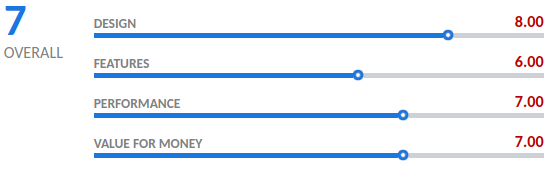Which Budget NAS deserves your data? The DS218J or the DS216J?
With Network Attached Storage (NAS) being so popular these days, it is completely understandable that in order for everyone to buy one, some more affordable NAS solutions need to be developed. As much as you want a NAS that can do EVERYTHING, it can be rather disheartening to look at a price tag that is literally in the thousands of pounds and realise it is vastly outside your budget. So the next time to look at what you can afford and that is where the Synology J series comes into play. As already discussed in previous NASCompares articles, the Synology J series is designed to be cost-effective (not cheap – very important). That means that the hardware you are buying, though comparatively lower than those in the bigger Intel based, DDR4 and 10GBe ranges, still arrives with standard specifications that will get smaller, standard NAS tasks done. Until this month, the current cost-effective J series NAS that Synology had available was the £130 DS216j (released in late 2015) and it proved to be very popular indeed, with a price point that meant that it and a 2TB Seagate Ironwolf NAS Hard drive came in at just over £190 ex.VAT. The newly available Synology DS218j NAS is the very latest cost-effective unit to be released and many people are wondering how it compares with the 2 years older model, it is worth an upgrade, should they buy the older NAS in a Cyber Monday and Black Friday 2017 Sale, or should they buy the new model? So let’s compare the DS218j and DS216j from Synology.
What can you do with a cost-effective NAS? Does budget NAS mean budget results?

It is completely understandable that many would be nervous buying such low price NAS devices as the DS216j and DS218j. They have been designed to be incredibly affordable and all too often we worry that something is too cheap. I referenced the comedian Dave Gorman a while back with he talked about cheap and too-cheap. For example, you see a ticket from the UK to the U.S. for £180 and you “wooooah..that’s a bargain, I will buy that”. If you see the same ticket buy for £9.99, you think “that is TOO cheap, the plane must be made of paper, it will never come back!”. In essence, people doubt that they can’t possibly afford to go that low and still provide the service promised. So what exactly can you do with a Synology DS218j and DS216j NAS? Before we compare what is better or worse about these NAS server devices, let us look at what is the same:
- Both NAS arrive with low power use ARM processors and White plastic compact chassis, the result is reduced power consumption, noise and low temperatures
- Both units can steam media over the network and internet upto 1080p, however you cannot transcode (transcoding means you change the file size, format, resolution and more so it is better suited to the destination device, such as an iPhone or Android tablet
- Both NAS devices are DLNA certified, meaning you can access and browse the NAS via your Smart TV, Apple TV, Chromecast, Roku, PS4, Xbox One and many other network available media devices
- Both are two-bay NAS devices that support JBOD, RAID 0, RAID 1 and SHR, as well as supporting the very latest SATA based 10TB and 12TB NAS Hard Drives from brands like WD, Seagate and HGST
- Both devices arrive with the Synology DSM software that arrives free, however, it is a more scaled down use version of the software when compared with the likes of the DS718+ and DS218+ NAS (due to the hardware being less powerful and synology removing applications and functions that the DS218j and DS216j just cannot support. Though there are still lots of apps, access everywhere solutions, easy functionality and an intuitively designed user interface at your fingertips
- Both the DS218j and DS216j can be accessed by a multitude of iOS, Android and WIndows mobile applications such as DS File, DS Video, DS Photo and DS Music, all available free
- Both DS218j and DS216j arrive with access to the application ‘surveillance station’ (with the FREE Synology surveillance software – Review here) to set up your own surveillance set up at home, a shop or busy office. They both arrive with two camera licences and providing live, worldwide, permission and encryption based access to upto 10 cameras on the DS216j and at least x16 cameras on the DS218j
- Both arrive ready to go (just add one or two Hard Drives) and compatible with Windows, Android and Mac systems, as well as acting as a bring between them as needed
- Both can host an easy to set up iTunes server (just install the free app in the App center) to stream media to your audio devices over to DLNA devices in the network
- Both units can be used as mail and business servers, as well as providing CRM and CMS systems via apps in the app centre such as SugarCRM
- Both units can be set up as standalone download servers, allowing you to set up tasks and schedules for downloading files and in BT, NZB, HTTP, FTP and RSS as you need. Never miss a Podcast or Broadcast ever again
Why should you buy the 2017 Release DS218j 2-Bay NAS from Synology?
DESIGN – Simple and compact, this white plastic chassis has been around for a while. That said this newest release does feel the tiniest bit different in texture. That said, it is still very much designed with cost-effective construction in mind and is completely plastic externally. This does result in a lower noise level and ventilation is excellent thanks to the Synology logo being fully ventilated, the rear fan being fully controllable and the CPU being a low power usage, low heat processor
FEATURES – If you are looking for a NAS to conduct basic, but reliable network file exchanges, stream media over the network or over the internet using the first party applications on mobile and desktop, this will be more than enough. Same with other 3rd party applications such as Apple TIme machine and migrating data between cloud services back and forth. Lastly, if you want a low-level DLNA media server for streaming to your smart TV, Sonos or Bose sound system, iPad, PS4 or XBOX one – this will do the trick. Just do not expect miracles
PERFORMANCE – For what you are paying, this device performs well. Slow and steady, as long as you are not conducting higher level or dense file write operations, this will give you a solid 90-100MB/s for your needs.
VALUE – Without a doubt, the lowest priced NAS for 2017 and 2017 in 2-Bay from Synology and if this is your first tentative steps into the world of NAS, then this is surely a great start. RAID, DLNA support, the DSM software, USB 3.0 throughout and arriving with a competent CPU, this is easily the most cost-effective NAS I have ever seen
DESIGN – Yes, it is a low price NAS server, but there is no denying that the chassis does look and feel a bit cheap. Plus the lack of trays and internal HDD installation means that hot swapping is not an option. NOt a huge problem, but will be a bit annoying if/when introducing new, replacement or RAID replacement drives
FEATURES – You can forget features and functionality like 4K, transcoding, Plex Media Server stability. This NAS is designed for low level access and use and if you work outside of that area, you are gonna have a bad time
PERFORMANCE – Again, the performance will not exactly blow your mind and can be easily outmatched by almost all other synology two bay NAS devices. The CPU in a NAS in this price range is understandable, but the 512MB of memory feels a little rude
VALUE – Fantastic price, but you cannot complain if you feel it’s limitations a bit early and wish you had spent more on day one.
Why should you buy the 2015 Release DS216j 2-Bay NAS from Synology?
DESIGN – Very simple Plastic design but still very much befitting of a NAS and more appropriately Mac environment. OPlus the unit will not generate enough heat for the plastic to be a problem as also keeps production costs low enough to keep this NAS at around £100 without the drives.
FEATURES – The Synology DS216J may well be low on the NAS hardware front but it can perform and provide most of the standard file-based tasks that other NAS units can do outside of the J series. You can forget about the likes of Plex Media Server transcoding, but you will have excellent Plex video streaming locally as well as Synology DSM NAS OS abilities to create download tasks, backup images, RAID storage, and DLNA media distribution.
PERFORMANCE – Don’t expect the ground to shake with its awesome power! But again, it performs solidly and comfortably at those low-end file-based tasks and is definitely the NAS server of choice for those looking for Mac Backup images with the likes of Apple Time Machine.
VALUE – For the cost, the Synology DS216J is an excellent NAS that is is one for the first time network Attached Storage user or those with simple, small file tasks. I would recommend this NAS with a couple of Large Hard drives like the WD 4TB Red or for those on a low budget, skip NAS drives entirely and go for the Seagate Archive Derives in a RAID 1 (which you can do because these non-RAID drives are ok for simple mirroring).
DESIGN – NAS Hard Drives are installed internally (no trays on the Synology DS216J) so a tiny (and I really do mean tiny) amount of physical installation is required.
Should you buy the Synology DS218j or the DS216j NAS? – CONCLUSION
Ultimately these two NAS devices are near enough on hardware that it is all too easy to just pick the cheaper of the two, however, I urge you to take an extra second to focus on that increased frequency on each CPU core. Likewise even though both units arrive with 2 years of manufacturers warranty, I would advise buying the newer unit to ensure that parts that may be needed for repair are more readily available. That said, if you see the Synology DS216J NAS in a Black Friday 2018 sale, for more than £20 less, then go for it. It is a greater started NAS and will help you learn the ways to really maximize your private cloud storage later.
Below are the specifications for the DS218j and DS216j from Synology:
Need Help?
Where possible (and where appropriate) please provide as much information about your requirements, as then I can arrange the best answer and solution to your needs. Do not worry about your e-mail address being required, it will NOT be used in a mailing list and will NOT be used in any way other than to respond to your enquiry.
📧 SUBSCRIBE TO OUR NEWSLETTER 🔔
🔒 Join Inner Circle
Get an alert every time something gets added to this specific article!
This description contains links to Amazon. These links will take you to some of the products mentioned in today's content. As an Amazon Associate, I earn from qualifying purchases. Visit the NASCompares Deal Finder to find the best place to buy this device in your region, based on Service, Support and Reputation - Just Search for your NAS Drive in the Box Below
Need Advice on Data Storage from an Expert?
Finally, for free advice about your setup, just leave a message in the comments below here at NASCompares.com and we will get back to you. Need Help?
Where possible (and where appropriate) please provide as much information about your requirements, as then I can arrange the best answer and solution to your needs. Do not worry about your e-mail address being required, it will NOT be used in a mailing list and will NOT be used in any way other than to respond to your enquiry.
Need Help?
Where possible (and where appropriate) please provide as much information about your requirements, as then I can arrange the best answer and solution to your needs. Do not worry about your e-mail address being required, it will NOT be used in a mailing list and will NOT be used in any way other than to respond to your enquiry.

|
 |
UnifyDrive UP6 Mobile NAS Review
UniFi Travel Router Tests - Aeroplane Sharing, WiFi Portals, Power Draw, Heat and More
UGREEN iDX6011 Pro NAS Review
Beelink ME PRO NAS Review
UGREEN iDX6011 Pro - TESTING THE AI (What Can it ACTUALLY Do?)
OWC TB5 2x 10GbE Dock, UGREEN NAS Surveillance Software, AceMagic Retro PCs, Gl.iNet Comet 5G @CES
Access content via Patreon or KO-FI
Discover more from NAS Compares
Subscribe to get the latest posts sent to your email.