The Best 4-Bay Thunderbolt 3 NAS – TVS-472XT vs TS-453BT3
When choosing the best Network Attached Storage (NAS) device for your home or business needs, the last thing you want to do is buy something that is not going to do everything that you want it to do. Too often we buy hardware for a purpose and within days or weeks of buying it, regret that it. Maybe it isn’t fast enough, maybe it is too loud, too limited or too complex. However, many QNAP NAS buyers in 2018 (especially those in the Mac community who deal with storing or editing photos and video) are making a choice about whether to buy a NAS server with or without a Thunderbolt connection. Being typically much faster than other connections, Thunderbolt is now available for both Mac and Windows systems in the 40Gb/s connection, Thunderbolt 3.
Currently, QNAP is the only brand in the world that has such an extensive range of Thunderbolt-enabled NAS solutions (they practically invented it), so it does make your choice a little tough. How important is the CPU? Is it worth the extra money? Will you use 10Gbe? In order to keep costs lower, QNAP last released their most cost-effective thunderbolt 3 NAS they had ever produced, the QNAP TS-453BT3. This new award-winning NAS arrives using the same chassis design, CPU and Memory of the 2017 released QNAP TS-453B, but arriving with new additions and a few qwerks. Fast forward to now and they have released the new TVS-472XT Intel Pentium powered Thunderbolt 3, 10Gbe and Multimedia enforced NAS.
What can both the TS-453BT3 and TVS-472XT QNAP NAS do?
Before I get down to which of these units is better at what task, I think it is important to know the things that BOTH of these QNAP NAS devices can do. So, whether you decide upon the QNAP TS-453BT3 or the QNAP TVS-472XT, you will definitely be able to:
- Both the TVS-472XT and the TS-453BT3 feature Thunderbolt 3 ports to directly connect multiple Mac and Windows machines to edit files on the NAS.
- Host a Virtualisation Platform – setup and run multiple VMs, supporting multiple Operating systems and enhanced by the Docker app, Container Station
- Create a standalone PC with the addition of a keyboard, mouse and monitor
- Both units arrive with a remote to maximize the media uses of that HDMI port (TVS-472XT has HDMI 2.0a for 60fps 4K)
- Both TS-453BT3 and TVS-472XT let you connect to a 10Gbe network VIA thunderbolt 3, by using the NAS as a thunderbolt-to-10G bridge
- Serve as a cross-platform service – bridging connections and transfers of files between Mac and Windows systems over the network
- Heavily support RTRR and comprehensive snapshot technology meaning you will have an equal amount of backup options whichever you go for. As well as migration, connection and interaction with existing cloud services like dropbox, Google Drive ElephantDrive
- Create comprehensive Surveillance solutions, supporting multiple IP cameras and even arriving with some licences included (more camera supported on the TVS-472XT)
- Access exactly the same NAS OS that is updated regularly and has a huge app store to really customise your setup to make it your own
- Both feature a means to access your data via direct attached storage
- Both the TS-453BT3 and TVS-472XT feature 10Gbe connectivity to edit files at 10x the bandwidth of traditional network speeds.
Why Buy the QNAP TVS-472XT Thunderbolt 3 NAS?
First off, let’s get it out of the way – the QNAP TVS-472XT is a big, BIG deal. In terms of sheer innovation, you would be hard pushed to find a stronger brand than QNAP. In recent years we have seen genuine industry defining hardware releases and incredibly designed means to make your data accessible as organically and fluidly as possible. Of all of these developments, the real jewel in their crown is their range of Thunderbolt NAS devices. Since the release of their first TVS-871T Thunderbolt NAS back in late 2015, we have seen them develop Thunderbolt 2 and 3 NAS into an industry-defining piece of kit. Providing content creators across the world the ability to make previously network only accessible network attached storage accessible by thunderbolt connectivity by multiple users at once. Reshaping studio and broadcast media workflow for the better, there have been several versions of this thunderbolt NAS technology since it’s the first release (the older TS-453BT3 and TVS-882ST3 to name a few) each more tailored to fit a distinct workflow. Now in 2018/19, we have been informed of the very latest Thunderbolt 3 NAS to be released, the Thunderbolt 3 and 10Gbe enabled TVS-x72XT range, arriving in 4, 6 and 8-Bay. So, let’s find if why/if you should be excited?
What can the TVS-472XT Thunderbolt NAS Do?
The high-performance QNAP TVS-472XT NAS with the 8th generation Intel® CoreTM processor features 10GBASE-T and ThunderboltTM 3 dual-network high-speed connectivity, and plenty of bandwidth for simultaneous processing of multiplexed tasks, smooth transfer, playback and Online editing of 4K videos and coping with related workloads, with M.2 SSD cache acceleration data access and PCIe expansion graphics card, perfect for high-speed sharing of efficient collaboration environment. The TVS-872XT has better specifications, fuller performance, full multimedia functions, and flexible expansion of storage space and NAS applications so that you can inspire more creativity and work more in your work and life!
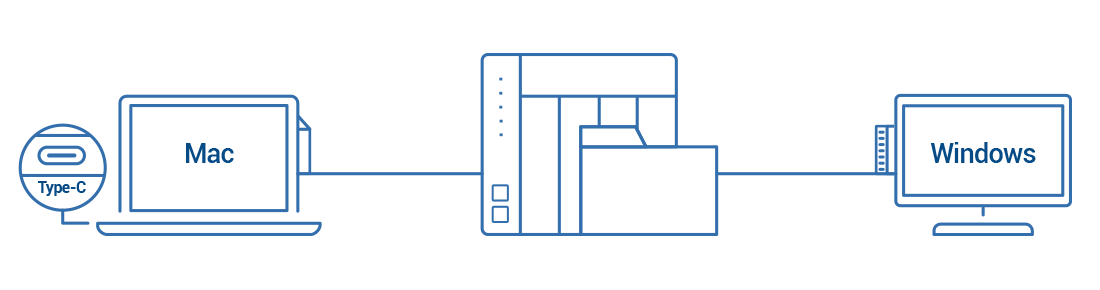
The TVS-472XT Thunderbolt and 10GBe NAS Summary
The QNAP TVS-472XT features the 8th generation Intel Core CPU and DDR4 dual-channel memory (expandable to 32 GB) for superior system performance. It has 2 Gigabit and 10GBASE-T network ports (supports 10G/5G/2.5G/1G/100M five-speed transmission) and supports SATA 6Gb/s hard disk transmission interface even in AES 256-bit NAS. When the machine encryption is accelerated, it still provides excellent data reading and writing speed. The TVS-x72XT’s Thunderbolt 3 not only enables faster file transfer, but also connects to USB Type-C external hard drive devices, supporting USB 3.1 Gen2 up to 10 Gb/s transfer rate, allowing you to use the USB interface. Quickly complete large-scale transmission such as audio and video media, which is more widely used, more efficient, and very convenient.
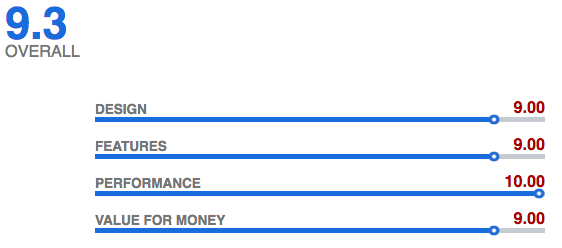
Why Buy the QNAP TS-453BT3 Thunderbolt 3 NAS?
QNAP NAS has been easily the most innovative network attached storage brand of the year and when they adopted the popular mac and windows based connection, Thunderbolt, into their NAS devices, they knew they had struck gold. Thunderbolt NAS has been around now for 2 years and in that time, QNAP has heavily invested in this technology (they are currently the only provider of a Thunderbolt-enabled NAS server in the market and capitalize on this). As they have explored the viability of this form of connection, they have released several waves of units, each very distinctive and aimed at different thunderbolt users. The TS-453BT3 Thunderbolt NAS is an excellent example of how they manage to push the envelope of what a NAS can do!
The TS-453BT3 Thunderbolt 3 NAS really was a game changing release. What makes it such a game changer is that price tag vs hardware. Arriving at under $999, the device features MANY of the key functions and abilities of the TVS-871Tand the TVS-1282T3, but manages to trim the edges to bring you thunderbolt 3 direct connectivity on a NAS, at a huge drop in price. Many of the key features such as:
- Dual Thunderbolt 3 Ports for connecting multiple Macs
- The TB3 USB Type C Ports also support USB Connectivity
- 10GBe Connectivity
- M.2 SSD Ports inside for SSD Caching
- 4K Media Playback
- Much more compact at just 4-Bays
- Supporting JBOD, RAID 1, RAID 0, RAID 5, RAID 6, RAID 10 and more
- Native 4K Transcoding
- PLEX Media Server Hosting
- VM Hosting
- Thunderbolt3-2-10GBe Connectivity
The chassis is an adapted version of the TS-453B NAS Chassis released back in Spring of 2017. The case is designed with two objectives in mind. 1, To keep the device compact and 2, to reduce noise, but still keep cooling and ventilation high. This is successfully achieved with a NAS case that is almost half the size of the TVS-682T, but with only one rear fan, ventilation on almost every side and temperature sensors throughout. The front of the device is the same as the TS-453B but silver as opposed to blue, with dual USB-C ports for that all important Thunderbolt 3 connection (as well as USB 3 as needed of course). There is an LCD panel providing realtime information about the device, LED lights for highlighting the HDD health, system access, network access and more. If you move the front panel, you find the 4 fast access drive bays (cannot be locked sadly) that eject plastic click and load trays. The device supports the very latest 10TB and 12TB Hard drives, however always do bear in mind that the bigger the drives, the more rugged the construction and overall the more noise the drives might make whilst in operation.
You would be forgiven for being concerned about what CPU and RAM would be inside this NAS. When the words ‘Cost Effective’ or ‘Value for Money’ are thrown around, many are suitably suspicious. However, like many of the foundations of the TS-453BT3, this device has used the same CPU and 8GB of DDR3L Memory that is featured on the TS-453B. An Intel Celeron J3455, featuring a Quad-Core with 1.5 GHz frequency per core that can be burst up to 2.3 GHz. It is a 64-bit Architecture chip that also features Intel HD Graphics and for the security conscious, AES-NI Hardware Encryption. As mentioned, the device arrives with the maximum memory pre-installed at 8GB (2 x 4 GB DDR3L).
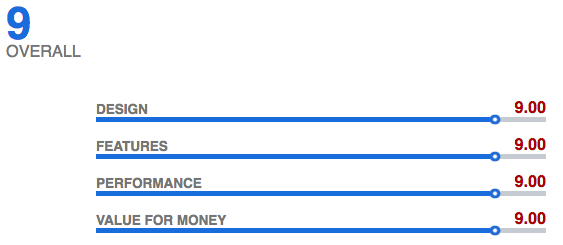
How do the Specifications of the TVS-472XT and TS-453BT3 NAS Compare?
It when we take a closer look at the hardware inside the QNAP TS-453BT3 and the TVS-472XT that we really see what makes these two NAS different. The TS-453BT3 is designed to give you the features and functionality of Thunderbolt 3 and 10Gbe, but maintain a price point that is easier for users to afford. The TVS-472XT is a different kind of beast NAS, as it features powerful hardware and ports throughout, as well as better means to improve and upgrade as you go. It is for this reason that the hardware in the TVS-472XT is just BETTER in almost every single way. It is more than just the power of the components, but efficiency and the ability of the CPU, the Speed of the Memory, the functionality of HDMI 2.0a vs HDMI 1.4b and the inclusion of USB 3.1 Gen 2 vs USB 3.1 Gen 1 (USB 3.0) . The TS-453BT3 may cost £100-150 less (depending on where/when you shop), but the TVS-472XT gives you so, so much more value and future-proofing!
QNAP TVS-472XT and TS-453BT3 Thunderbolt NAS – Conclusion
On a software level and from a tick-box of features point of view, these two NAS are similar – near identical! However this is another case of quality vs quantity and though both the TS-453BT3 and the TVS-472XT are excellent Thunderbolt 3 enabled NAS devices (10Gbe too), the sheer extent of how much further the TVS-472XT will take you is impossible to ignore. The TS-453BT3 will certainly leave a smaller footprint in your office/home environment (in terms of noise, power consumption and size) and for many that is a key factor, but if you are looking for power, efficincy and future proofing, then you should not hesitate in buying the TVS-472XT TB3 and 10Gbe NAS.
🔒 Join Inner Circle
Get an alert every time something gets added to this specific article!
This description contains links to Amazon. These links will take you to some of the products mentioned in today's content. As an Amazon Associate, I earn from qualifying purchases. Visit the NASCompares Deal Finder to find the best place to buy this device in your region, based on Service, Support and Reputation - Just Search for your NAS Drive in the Box Below
Need Advice on Data Storage from an Expert?
Finally, for free advice about your setup, just leave a message in the comments below here at NASCompares.com and we will get back to you. Need Help?
Where possible (and where appropriate) please provide as much information about your requirements, as then I can arrange the best answer and solution to your needs. Do not worry about your e-mail address being required, it will NOT be used in a mailing list and will NOT be used in any way other than to respond to your enquiry.
Need Help?
Where possible (and where appropriate) please provide as much information about your requirements, as then I can arrange the best answer and solution to your needs. Do not worry about your e-mail address being required, it will NOT be used in a mailing list and will NOT be used in any way other than to respond to your enquiry.

|
 |
Gl.iNet Flint 4 10G+2.5G Router Revealed @CES 2026
EVERYTHING NEW from Minisforum @ CES 2026
Gl.iNet Slate 7 PRO Travel Router (and Beryl 7) REVEALED
Minisforum N5 MAX NAS - 16C/32T, 128GB 8000MT RAM, 5xSATA, 5x M.2, 2x10GbE and MORE
The BEST NAS of 2026.... ALREADY??? (UnifyDrive UP6)
How Much RAM Do You Need in Your NAS?
Access content via Patreon or KO-FI
Discover more from NAS Compares
Subscribe to get the latest posts sent to your email.




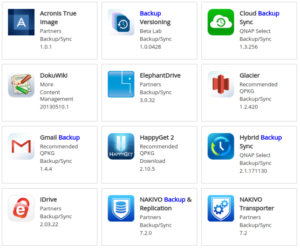





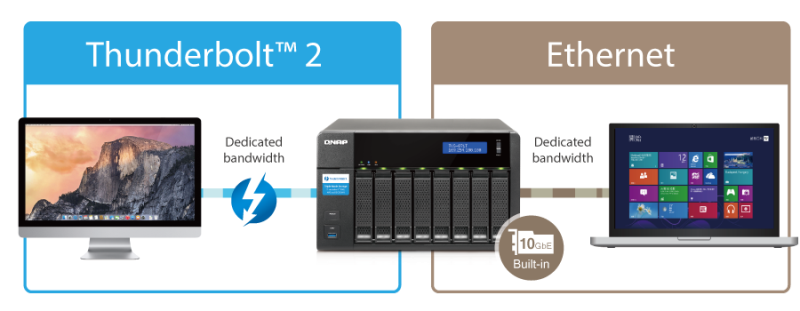
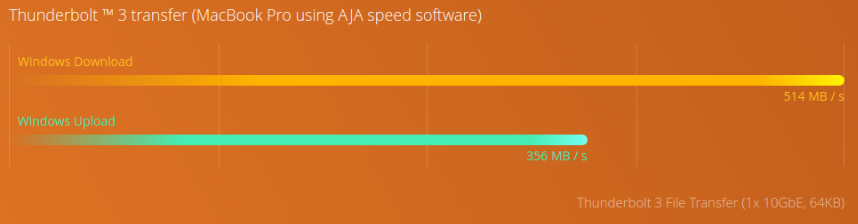

























Hmm, i dit not manage to get the Thunderbolt card 3 to work on a TVS 682
REPLY ON YOUTUBE
I went above and beyond with my TVS-672XT (6-bay). It came with 8GB of DDR4 SoDIMM RAM and a Core-i3 CPU, but here’s the catcher, the CPU can be upgraded as well. I ended up upgrading to 64GB G.Skill DDR4 3200MHz SoDIMM RAM and found a 4.4GHz Core-i9-9900T (8-core/16-thread) 35Watt CPU (Socket 1151). I’m using twin 1TB Sabrent NVMe drives for caching, but planning on upgrading to twin 8TB M.2 NVMe drives. As for 3.5″ drives, I went with 8TB Iron Wolf HDDs. It already comes with a thunderbolt 3 card, but what’s amazing is that it has a PCIe slot for a low profile GPU that I can use for running AI accelerated software.
REPLY ON YOUTUBE
I’m going to be editing (over time dozens of) 1 hour 3 camera (HD) videos down to 20 – 30 minutes and then uploading them to YouTube and spreading them across social media platforms. Will I need thunderbolt (3 or 4) or will 10gbps be (more than) enough?
I’m looking at a used ASUS A15 (2022) with an ss port for $500.00. originally came with 500gb SSD (now down to 453BG b’cuz of the add ons) and 8gb RAM which I intend to upgrade to 32 right out of the gate.
Thanks,
Bobby
REPLY ON YOUTUBE
????????????Be aware people before you buy this ???????? read all my 5 comments about this product below
REPLY ON YOUTUBE
????????????????Qnap is being very cheap to give people i5 and i7 on 4bay , I will not buy six bay or 8bay because they look fat and ugly… I end up ordering i3 4bay 10 gbe???????????? be aware hide their backside picture on Amazon and on their official website so please please read if you’re getting 10 GBe or not…. Or you will get tricked…
REPLY ON YOUTUBE
????????????People want four bed with I-5 and that’s the one sold out every place???? 10 people are returning the sixth day because it does not have 10 GBE on Ethernet but only on thunderbolt so there will be only apply for Mac user???????? absolute horrible marketing tricks they did,,, I have to notify this on Amazon so people find out without returning…. ???????? Scroll down for more comments from same account
REPLY ON YOUTUBE
???? read all my comments scroll down????????This one is very tricky and the most complicated one and qnap did a very bad job when it comes to marketing because they don’t want to show the backside of the unit on their website ???????????? I have other comments scroll down
REPLY ON YOUTUBE
Can we use these as DAS without network attached using thunderbolt
REPLY ON YOUTUBE
I’m confused can I edit wirelessly over a 10gbe network connection or do I have to be plugged in? Please answer & you got a subscriber my friend.
REPLY ON YOUTUBE