Synology DS418play vs QNAP TS-351
In the first half of 2019, we are seeing a rather interesting release trend from the big NAS brands, Synology and QNAP. Generally, each year, the two brands release their biggest desktop solutions are roughly the same time (Q3/Q4 of the year) and then NAS buyers are left choosing between these two brands for which device best fits their needs. However, we are seeing a rather off change in the 2018/2019 release structure with the previous generation of Synology NAS devices of 2017/2018 being their current range and QNAP releasing a bunch of their newer units at the start of the year. The result is that many buyers are comparing newer QNAP NAS with older Synology. Today I want to look at two units you guys have been comparing frequently, both RAID 5 enabled and both with a dual-core J3355 Intel CPU that can support lots and lots of functions from 4K transcoding and Plex, all the way to smarter backups, cloud migration, surveillance and more. But, just like many Synology VS QNAP comparisons, it isn’t as straight forward as A or B, and the Synology DS418play Media 4 Bay is being compared with the Media and Business 3-Bay TS-351 QNAP NAS. The Synology PLAY series has been around for a while and is well established and the DS418play is the latest and greatest addition, release back in Winter 2017. Whereas the QNAP TS-351 is a new and unique kind of 3-Bay RAID 5 NAS that also features HDMI, dual LAN and 3 internal SSD bays to compliment the 3 Hard drive bays for raw fast storage or caching. This means the QNAP is trying to cover more than home media and for those of a slightly more technical mind, give you more bang for your buck. Let’s see which one is best for you and your data.
Synology DS418play vs QNAP TS-351 – Who Needs a 3-Bay or 4-bay NAS?
The main reason anyone buys a NAS Drive with this many bays is large because it opens the door to greater RAID functionality. Whereas a 2-Bay NAS will allow you to use RAID 1 (a mirror RAID that, although gives you a 1 drive failure safety net, reduces your available storage by 50%), NAS with greater storage bays, like the QNAP TS-351 and Synology DS418play, will allow you to use RAID 5. This RAID configuration allows you to still keep 1 drive of hard drive failure protection (measured as redundancy), but greatly increase the available capacity. There are, of course, other raid levels you can use in these NAS, but the majority of buyers at this bay threshold will opt for RAID 5. Those looking for the best value of storage vs safety will buy a 3 or 4 Bay NAS. It is worth highlighting though that if you use RAID 5 or even RAID 6, you will see a slight dip in reading/write performance (unless you are using a NAS with a solid CPU to keep things going fast).
Synology DS418play vs QNAP TS-351 – Specifications
The specifications of both the QNAP TS-351 and DS418play are very, very representative of each NAS brand. It has long been regarded that Synology prioritizes network/internet access, as well as their fantastic range of first-party branded software. Whereas the TS-351 from QNAP sticks with their theme of hardware and innovation, giving you a much, much more evolved hardware selection to play with, as well as closely evolved software and a greater 3rd party support than Synology. Take a look:
| Model | Synology DS418play NAS | QNAP TS-351 NAS |
| Price | £360+ ex.VAT | £240+ ex.VAT |
| Where to Buy |  |
 |
Straight away, the specifications are distinct in how each brand has spent its investment. Synology invests HEAVILY in its first-party software, meaning that Diskstation Manager (the OS on the unit to put it plainly) will run all those 1st Party Synology applications very smoothly. Whereas, QNAP (although they have a smooth OS) have prioritized the hardware more, with better expandability and access options, as well as better support of 3rd party apps, along with their own software too. The result is that, although both give you alot of functionality and an easy/smooth user interface, the Synology software is jsut that pinch bit better and the QNAP hardware is more accessible. The DS418play very early on comes across as the better choice for those with little or no experience in these things, but with a pinch more technical knowledge, the hardware benefits being presented in the TS-351 are clear.
Why Should You Buy the Synology DS418play NAS?
If you have little or no experience of IT, networking or data storage, you are going to find the Synology DS418play a much, MUCH more user-friendly experience. It is designed to be a much more straight forward and idiot-proof setup – even going as far as to let you set the device up from scratch with a mobile phone. With the DS418play, you have a large number of applications in the Synology catalogue with which to take advantage of your data. As you would expect from a brand that investing in software the majority of the time, there is a very diverse bunch of applications included with your purchase that rival many 3rd party applications you might use in conjunction with 3rd party cloud online storage till now. Such as:
Synology Drive – An alternative to DropBox and Google Drive for 1-stop access to all file types
Synology Office – Alternative to Google Docs to open .docx, csv, .xlsx, PDF and more
Synology Chat – An alternative to Skype and Whatsapp for the NAS for communication between users for PC/Mac/iOS and Android
Synology Moments – An alternative to Google Photos and Facebook for photo collections, facial recognition, deep learning for tagging photo subjects and more
Synology Video, Photo and Music station – alternatives to all your media players, allowing DLNA network access and internet access on mobiles, TVs, consoles, Amazon Alexa, Chromecast and more
Those are just a few of the home ones and there are more advanced applications available too in the surveillance Station CCTV app, the Active Backup Suite for multi-device backup control, Synology Mail and Calendar (working with the other apps) to allow unparalleled file sharing internally and externally. As well as the support of 3rd party applications such as Plex Media Server, Emby and more. However, it is always worth remembering that you will have to conduct all access to the NAS via network access over 1Gbe and/or your internet connection. Most people wanting a ‘smart’ home or low wire/wireless sharing will not care. Also, the Synology DS418play also features a great fluid RAID system in SHR (Synology Hybrid RAID) that allows you to add bigger drives later without breaking your RAID, as well as BTRFS as a file system choice, that features improved data integrity checks, file self-healing and background snapshots.
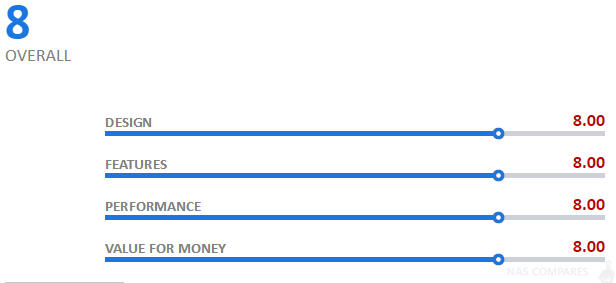
Another key deciding factor when looking at buying the Synology DS418play is that it is only around £60-70 cheaper than the fully featured and more powerful DS918+ NAS, that can do largely EVERYTHING that the DS418play can do, but with an extra year of warranty (3 years compared with 2), as well as NVMe SSD slots. If you are convinced that you want a Synology NAS, then you probably do not need to read this comparison further and in that case, I STRONGLY recommend you check out the DS918+ vs DS418play comparison below:
Why Should You Buy the QNAP TS-351 NAS?
It will come as no surprise that if you are interested in hardware, the QNAP TS-351 is going to give you alot more to get excited about. That isn’t to say that the software is not worthy of note, there is definitely some great software on the QNAP QTS software – in many cases, alot more innovative that what you find on the Synology DSM platform. Such as:
- Much more controllable Media Management applications in their Photo, Video and Music Station applications
- QuMagie App gives you greater facial and subject recognition with deep learning than moments
- Better DLNA supported apps than Synology (Roon server, Twonky, KODI unofficially, Cinema24, etc
- HDMI output allows you to use HD Station and use applications like Plex Media Server, RetroArch for Emulated gaming, Youtube and more directly
- QVR Pro and Surveillance Station let you use local network, internet and standalone HDMI Monitor+Keybaord+Mouse control on IP Cameras with more camera licenses included than on the DS418play
Bringing the focus back to the matter of hardware, it is worth really taking a moment to consider what the QNAP Hardware can do for you, that the DS418play cannot. The HDMI port allows you to use the NAS in a much more direct access way, similar to other devices that use a visual output. Media enjoyment, sound, stand-alone surveillance, using the NAS as a PC – all of these can be done with the TS-351 HDMI enabled NAS. But what is more interesting is the PCIe slot that is on the TS-351. Along with the improved expandability of memory upto 8GB and Storage upto 11 drives with the UX-800P, the TS-351 from QNAP has those awesomely useful m.2 SSD slots that allow you to vastly improve internal operation speeds, increasing read and write operations by upto 50% in the right HDD+SSD combinations of read/write cache. You can, of course, install 1-2 SSDs in the DS418play’s available bays, but you would lose total storage and ultimately lose the benefits. In the long run, this means that you can continue to evolve your storage in the years that pass in a way the DS418play doesn’t give you.
But there is no avoiding that the QNAP NAS is just a pinch less user-friendly in the initial use and though anyone with even a vague amount of PC use will be able to navigate, those with zero knowledge will struggle. If you are shopping for a NAS, in the same way, your would shop for a new PC/Laptop (looking at numbers, facts, benchmarks, stats), then you will certainly prefer the QNAP TS-351. However, if you shop for a NAS the way you shop for an iPad or Holiday (smoothness, fluidity, ease, frictionless), then you will prefer the DS418play from Synology. Additionally, the 4 bays that are available in the DS418play, along with the more fluid SHR RAID system will be a big point of focus for those with big, BIG files.
What Robbie Would Choose to Buy? DS418play or TS-351 NAS?
Choosing between the Synology DS418play NAS and the newer QNAP TS-351 NAS is more than about age and price, as regardless of the release, these devices have similar internal hardware, but very different perfect users! I often discuss that Synology Vs QNAP is very much like Apple Vs Android. Synology is designed around simplicity, ease and a priority towards their own software. With a Synology, the majority of the hard decisions (technical or otherwise) are hidden in the background, so you never see them. This leads to a much more ‘setup and forget’ architecture that brands like Synology, Apple and more love to promote – and buyers will often pay extra for this as they feel the money they spend now, they make back on saved time later. Whereas the QNAP NAS brand is more like Android. It is still very user-friendly, but more open configuration. You can have a much more bespoke and adaptable environment for your storage, as well as much more interesting and evolving hardware. This can lead to the occasional learning speed bump or the device asking your permission to do things, in a way the Synology NAS platform would steam ahead and do by default – how you feel about that sentence will largely dictate which NAS brand best suits you and which side you fall on will help you decide whether the easy-but-closed architecture of the Synology DS418play appeals to you, or the open-but-occasionally-unpredictable platform of the QNAP TS-351 is more attractive to you.
In short, if you prefer:
|
|
| You Should Buy the
Synology DS418play NAS |
You Should Buy the
QNAP TS-351 NAS |
| Model | Synology DS418play NAS | QNAP TS-351 NAS |
| Price | £360+ ex.VAT | £240+ ex.VAT |
| Where to Buy |  |
 |
🔒 Join Inner Circle
Get an alert every time something gets added to this specific article!
This description contains links to Amazon. These links will take you to some of the products mentioned in today's content. As an Amazon Associate, I earn from qualifying purchases. Visit the NASCompares Deal Finder to find the best place to buy this device in your region, based on Service, Support and Reputation - Just Search for your NAS Drive in the Box Below
Need Advice on Data Storage from an Expert?
Finally, for free advice about your setup, just leave a message in the comments below here at NASCompares.com and we will get back to you. Need Help?
Where possible (and where appropriate) please provide as much information about your requirements, as then I can arrange the best answer and solution to your needs. Do not worry about your e-mail address being required, it will NOT be used in a mailing list and will NOT be used in any way other than to respond to your enquiry.
Need Help?
Where possible (and where appropriate) please provide as much information about your requirements, as then I can arrange the best answer and solution to your needs. Do not worry about your e-mail address being required, it will NOT be used in a mailing list and will NOT be used in any way other than to respond to your enquiry.

|
 |
UniFi Routers vs OpenWRT DIY Routers - Which Should You Choose?
WHY IS PLEX A BIT S#!t NOW? IS 2026 JELLYFIN TIME? (RAID Room)
Synology FS200T NAS is STILL COMING... But... WHY?
Gl.iNet vs UniFi Travel Routers - Which Should You Buy?
UnifyDrive UP6 Mobile NAS Review
UniFi Travel Router Tests - Aeroplane Sharing, WiFi Portals, Power Draw, Heat and More
Access content via Patreon or KO-FI





Discover more from NAS Compares
Subscribe to get the latest posts sent to your email.


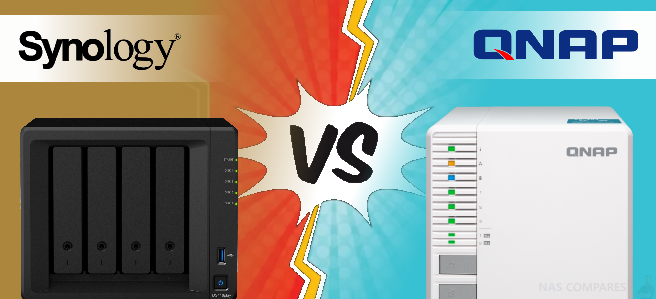














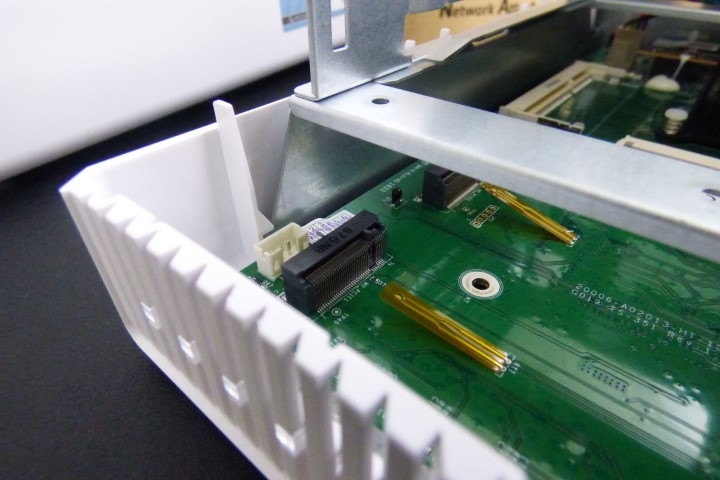


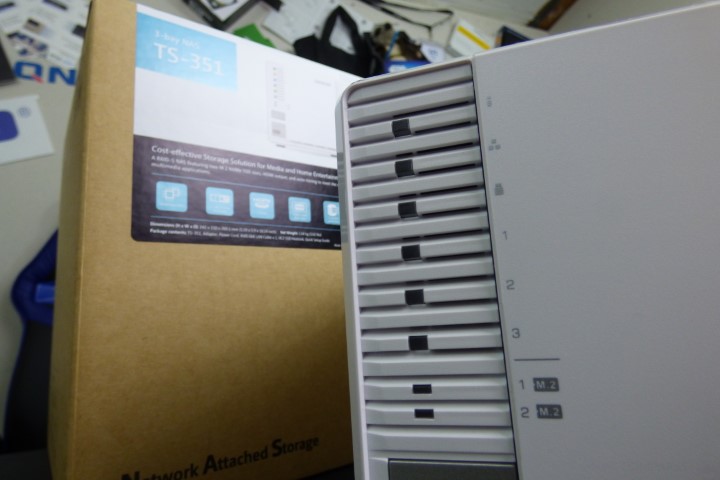





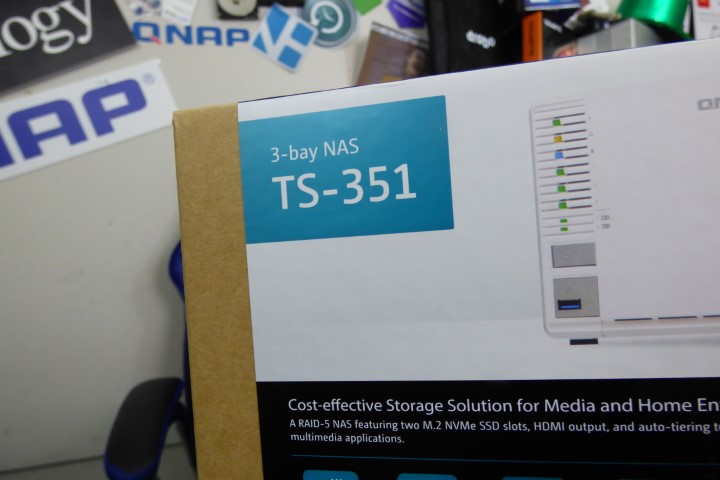















Incorrect data in this article. Qnap TS 351 clearly does not contain j3455 processor but j1800 which is an older type with other parameters. You can see. You can see it on the official website of the manufacturer.