Contents
hide
Is the New Synology DS419slim Compact NAS Drive worth your Data?
Network attached storage is a popular technology for both home and business users and is now at a point commercially that it arrives in many forms. With its support of popular applications like surveillance, easy backups, file sharing and hosting and multimedia enjoyment – the utility of a NAS drive in your home or office in 2019 is inarguable. However, some people do not have the space for a NAS, are concerned with the power consumption and impact, or simply don’t want a big ugly server in their home or working environment. It is for uses such as these that Synology has provided a compact and discreet NAS drive for a number of years in the form of the ‘slim’ series. The DS419slim NAS from Synology is the latest entry in this product family and although the hardware specifications seemed rather modest, if you are looking for a NAS with little or no impact on your environment, whilst still has access to the first party applications from Synology and DSM, the DS419slim is a very interesting choice. Let’s take a closer look at what the new Synology NAS has on offer for office home and business users in 2019.
Synology DS419slim NAS – Packaging and Accessories
The retail box that the DS419slim NAS arrives in is easily one of the smallest I have ever seen from Synology, a close second to the DS119j. I know I have touched on this in previous articles, but I am still always happy to see that good retail design for products that are predominantly sold via online outlets still exists to this degree and the external packaging of the DS419slim is discreet, yet attractive.

Opening the top of the retail box shows us the accessories that arrived with the Synology DS419slim device, that are neatly compartmentalized into sections, prevent motion damage issues in transit, as well as ensuring that the device has everything you need to get this mess up and running.

Once I unpacked the whole Synology DS419slim NAS retail kit, we find the following accessories included with the NAS. a quick start installation guide, an RJ45 network cable, an external PSU for powering the device and a regional country clip so that you can ensure the device functions in your mains power network.
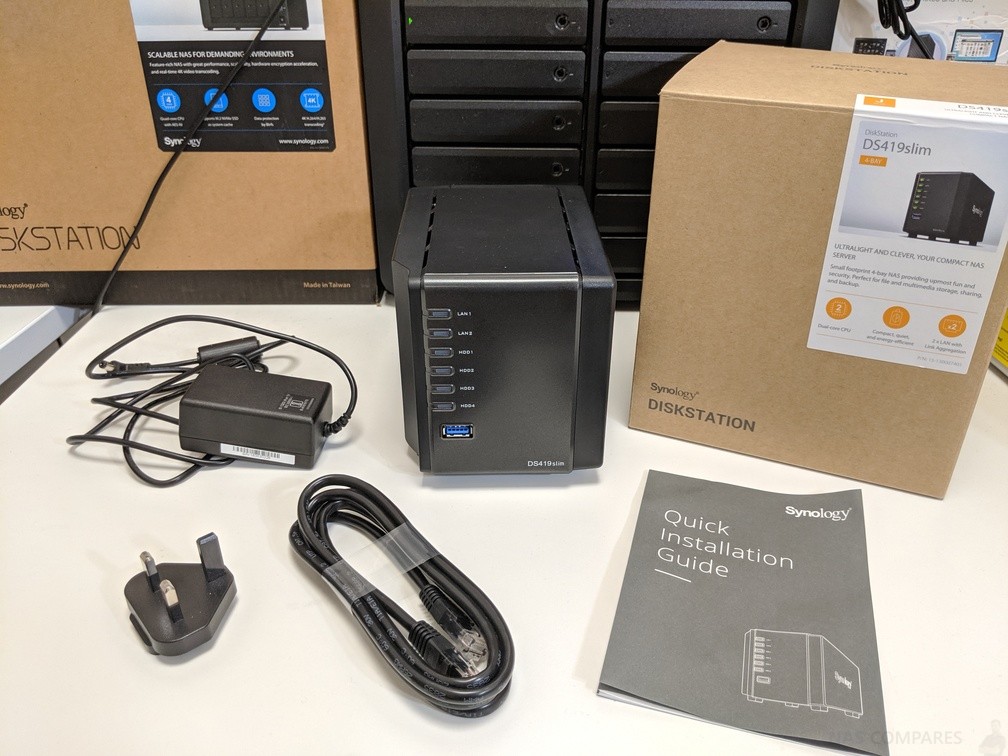
Given the modest nature of this NAS device, as well as it’s moderately low price tag compared with bigger 4-bay devices like the DS918+ and DS418play, this is a fairly standard selection of accessories and the only fault I can find is that only a single LAN cable is included for this lag supported NAS, that said, these cables are like a pound in the shops and that is hardly a fair criticism.
Synology DS419slim NAS – Design
It is in the design of the DS419slim NAS from Synology where you can see almost the entire justification for this NAS existing. It is designed to be discreet, it is designed to be small and make almost no impact on your environment and with these in mind, it’s a huge success in this department.

To put the scale of the DS419slim into perspective, I lined the NAS chassis alongside a hard drive, a raspberry pi and a floppy disc drive. Straight away you can see that the scale of this NAS is genuinely astonishing, given that it supports the majority of the Synology DSM applications for home and small office use, measuring just a mere 120 mm x 105 mm x 142 mm and just 0.6KG in weight.
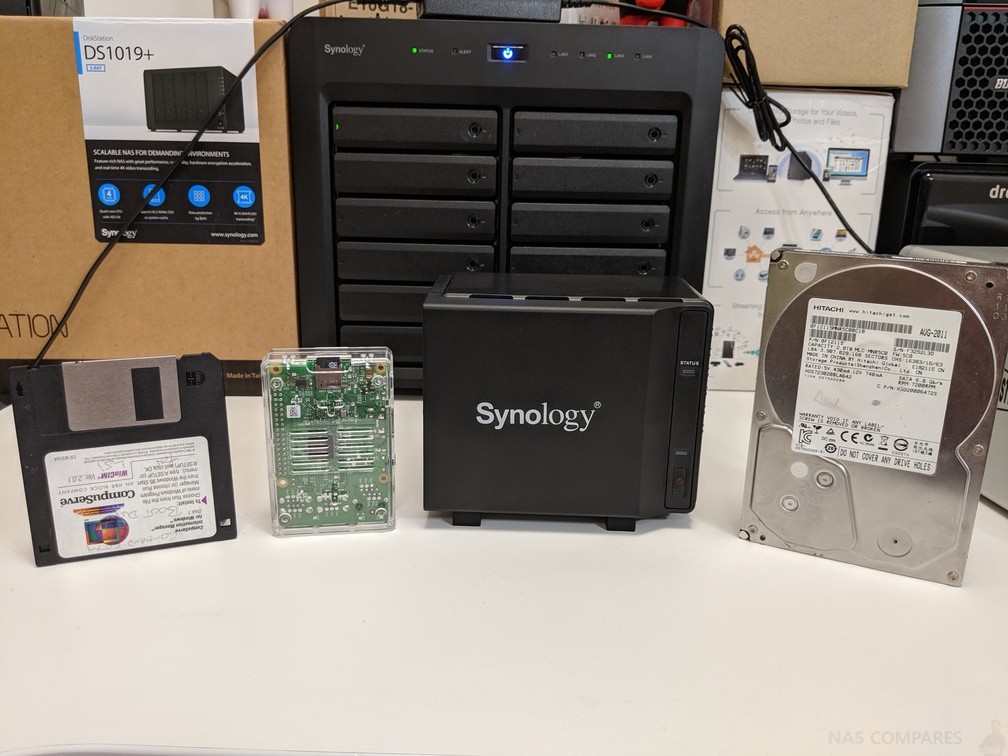
The front of the DS419slim chassis features 6 individual LED lights that indicate access and activity on the four media bays and to network ports featured on this device. Though the majority of monitoring and checking on this device will be done via the DSM web interface, these LEDs are always handy to know when the device is busy. Nevertheless, you can brighten or dim these LEDs to a point where they are invisible if need be.

The front of the DS419slim also features an external USB storage port that allows you to connect external storage devices for scheduled backups or simply to make a USB flash drive network accessible. there are other things that you can do with the ports, ranging from network adapters to UPS connectivity, but these ports are typically used for local USB copy and backups, with a dedicated app available within DSM.

Likewise, discreetly found on the side of the DS419slim chassis is the power button and an additional blue power LED showing the device is in operation.
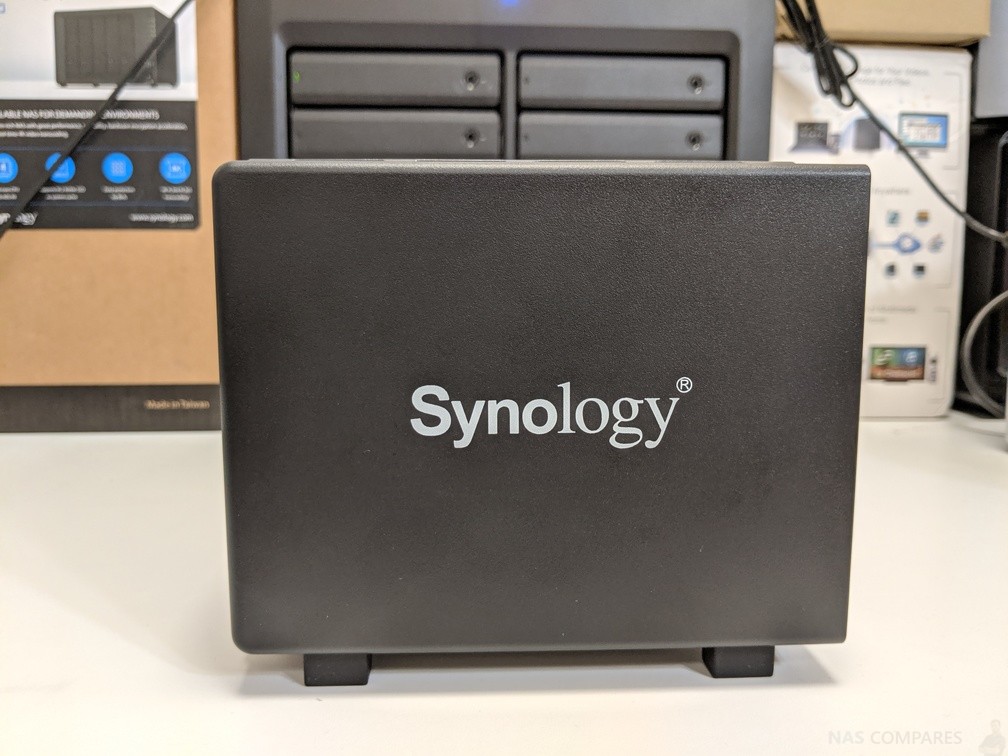
Unlike other Synology NAS devices, this diskstation does not feature the ventilation panels built into the sides that comprise of the company logo, ventilated throughout as found on larger diskstation NAS drives. The Synology DS419slim is cooled in a different way, with active cooling and airflow distributed from the base of the unit, as this device will typically be located and deployed in a much more compact location than most typical NAS devices.

At the top of the DS419slim, Synology has created several vents that allow airflow to pass through the device vertically around and between the media bays and out the top of the device. Given the heat travels along with the position of the rotating fan inside this device, this is a very smart move for a device that will be deployed in compact locations.

As mentioned, the system fan on this NAS, rather than being located on the rear of the drive, is located at its base. This greatly improves air-flow passing through the media bays inside the DS419slim. This is a similar cooling layout as found in laptops and compact portable devices, due to the components featured inside being more affected by heat.
Synology DS419slim NAS – External Hardware
If we turn the Synology DS419slim now around, we find that this compact NAS chassis has really squeezed in the ports and media bays to fit this chassis, which greatly explains the reason for the fan being located at the base of the unit.

The four media bays that are found on the Synology DS419slim NAS support 2.5 inch hard drives and SSD media. Although the device does not support expansion chassis such as the DX517, it does support drives up to 15 mm in height and USB Drives being connected as external storage.

The trays themselves are plastic in design and do not feature a locking mechanism. Likewise, the installation of hard drives or SSD is not tool-less and quick work with a screwdriver will be required to get your media installed. That said, the DS419slim can function with as little as a single media drive inside and using Synology Hybrid RAID (SHR) you are able to gradually add drives and expand the RAID accordingly.

This means, using the latest 5TB hard drives for laptop and portable devices, you are looking at up to 20 terabytes of raw storage, or 15TB in a RAID 5 environment. The CPU featured inside, that we will discuss later, is a little underpowered compared with bigger and beefier Intel chips like the Intel J4105 and J4115 found in 2019/2020 series NAS, so this device fully populated with SSD, may not give you the performance that SSD is capable of internally.

The rear of the device features a second USB 3.0 (USB 3.1 Gen 1 or USB 3.2 Gen 1 – silly naming conventions!) port for connecting storage and compatible accessories.

What is more interesting, however, is the inclusion of 2 network adaptors. As they have chosen to adopt a twin network port design, it means that with the help of link aggregation, you can achieve speeds of up to 2 gigabit (2Gbe) over your ethernet connection. Techniques such as port trunking and load-balancing are ways in which you can improve file speeds between you and the DS419slim NAS. The hardware featured inside the DS419slim, however, is a little modest compared with bigger 4-bay devices and you may need to be rather choosy with the media you install inside to remove any internal or external bottlenecks in the future.

Much like when we first revealed the Synology DS620slim, it is a bit of a shame that we do not see four LAN ports or the appearance of 10Gbe here. I know the DS419slim represents part of the Synology value series and is therefore aimed at a low to mid-tier of their audience ,but with a design that gears highly towards SSD use, support of SSD caching and NAS based editing on the rise, I do think twoRJ45 LAN ports even in this modest mouse is a bit underwhelming.
Synology DS419slim NAS – CPU & Memory
The CPU and memory found inside the Synology DS419slim NAS drive are not exactly going to blow your socks off. Though the Synology Diskstation Manager (DSM 6.2.2) software is still fantastically efficient and able to take advantage of even moderate hardware and get the most out of it, the DS419slim is not an enormous leap from the hardware found in the DS416slim released several years ago. Featuring a Marvell Armada 385 like its predecessor, it is actually a more efficient and Powerful CPU at 1.33GHz.
Nevertheless, there is no avoiding the fact that this 32-bit ARM-based processor will not compete with either Intel or those Realtek 64-bit ARM chips released in the last year of NAS. This processor is accompanied by 512MB of memory which cannot be upgraded. This is a real stopping point for many users when buying NAS drives for multi-user use. A maximum 512MB is just enough to get by with low-level media streaming, low-end backups and low to medium surveillance use in surveillance station. However, trying to do all these tasks at the same time and with more than one connected user at once, and 512MB with that 32-bit ARM CPU is going to make life a little tough.
That CPU and memory inside this small chassis is still a hell of an achievement in 2019 and for access to the Synology Diskstation Manager (DSM) platform, while still keeping things small and compact, they have done an amazing job. Likewise, the support and regular firmware updates that Synology provides, alongside a myriad of software that helps you control your data in everything from photos in Synology moments, files in Synology drive, conversations in Synology chat and editing in Synology office 2 security in Synology surveillance station are all possible inside the DS419slim NAS. In fact, if you are a low-medium NAS user and accessing the device on your own, you will see little or no difference between the DS419slim and bigger NAS (see video below) on a visual level.
But there is no avoiding the fact that for true power in your NAS, you will need to spend a little more, as the key powerful applications like Active Backup Suite, Virtual Machine Manager, Hyper Backup and 4K transcoding are not going to be possible on this platform. However, the Synology DS419slim is still able to support many modern NAS tasks and supports the following:
- Synology Chat the alternative to Skype communication in your office and internet environment
- Synology Office an alternative to both Microsoft Office applications and Google Docs
- Synology Calendar serving as an alternative to Google Calendar and the Microsoft calendar application
- Synology Drive that serves as a NAS based alternative to the third party cloud apps Dropbox Amazon S3 and Google Drive
- Synology Moments, the photo cataloguing and facial recognition software that arrived with its own AI component serving as an alternative to Google Photos, Picasa and Facebook albums
- Synology Surveillance Station for IP Camera and Mobile based surveillance
- Plex Media Server, but without transcoding and only upto 720/1080p
- Synology Video station
- Synology Photo station
- Free Sugar CRM
- Numerous CMS option
- Synology File Station Management
- Multiple third-party cloud migration tools with Dropbox, Google Drive and more
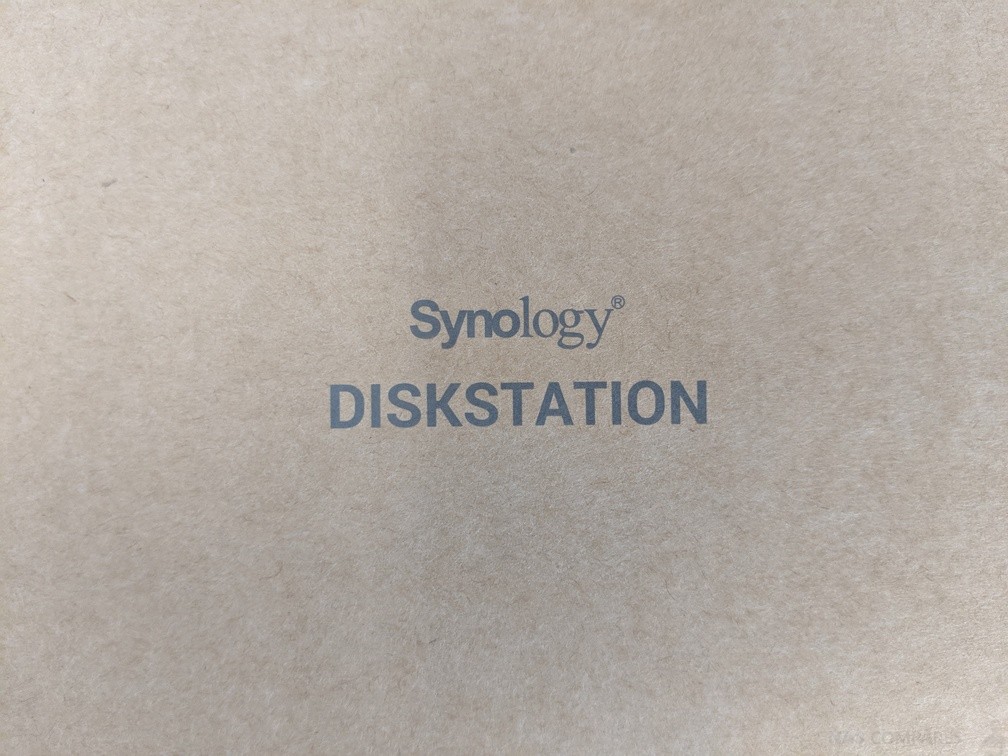
Synology DS419slim NAS – Conclusion
If you are looking for a NAS drive that will have little or no impact on your home or office environment in terms of power consumption, heat, noise and physically, the DS419slim from Synology is an excellent NAS drive that gives you a taste of all things that DSM can do in a modest and affordable package. As your first Synology NAS, it is hard to fault this device as it does everything that it promises, whilst not trying to overreach and leave people disappointed. Likewise, the previous generation of slim NAS was typically deployed in discrete or compact environments and as an upgrade for those users, the DS419slim is unquestionably suitable for this kind of use. That said, with the release of the DS620slim in a matter of months, with its 6 Bays, Intel-based J3355 CPU, 2GB of memory and much more powerful DSM support, the DS419slim is a device that might give more experienced NAS or experienced techie users a bit of a low glass ceiling. The DS419slim is a decent little NAS, if slightly underpowered.
| PROS | CONS |
|
|
📧 SUBSCRIBE TO OUR NEWSLETTER 🔔
🔒 Join Inner Circle
Get an alert every time something gets added to this specific article!
 Need Help?
Where possible (and where appropriate) please provide as much information about your requirements, as then I can arrange the best answer and solution to your needs. Do not worry about your e-mail address being required, it will NOT be used in a mailing list and will NOT be used in any way other than to respond to your enquiry.
Need Help?
Where possible (and where appropriate) please provide as much information about your requirements, as then I can arrange the best answer and solution to your needs. Do not worry about your e-mail address being required, it will NOT be used in a mailing list and will NOT be used in any way other than to respond to your enquiry.
 TRY CHAT
Terms and Conditions
TRY CHAT
Terms and Conditions
This description contains links to Amazon. These links will take you to some of the products mentioned in today’s video. As an Amazon Associate, I earn from qualifying purchases
🔒 Join Inner Circle
Get an alert every time something gets added to this specific article!
Want to follow specific category? 📧 Subscribe
This description contains links to Amazon. These links will take you to some of the products mentioned in today's content. As an Amazon Associate, I earn from qualifying purchases. Visit the NASCompares Deal Finder to find the best place to buy this device in your region, based on Service, Support and Reputation - Just Search for your NAS Drive in the Box Below
Need Advice on Data Storage from an Expert?
Finally, for free advice about your setup, just leave a message in the comments below here at NASCompares.com and we will get back to you. Need Help?
Where possible (and where appropriate) please provide as much information about your requirements, as then I can arrange the best answer and solution to your needs. Do not worry about your e-mail address being required, it will NOT be used in a mailing list and will NOT be used in any way other than to respond to your enquiry.
Need Help?
Where possible (and where appropriate) please provide as much information about your requirements, as then I can arrange the best answer and solution to your needs. Do not worry about your e-mail address being required, it will NOT be used in a mailing list and will NOT be used in any way other than to respond to your enquiry.
If you like this service, please consider supporting us.
We use affiliate links on the blog allowing NAScompares information and advice service to be free of charge to you.Anything you purchase on the day you click on our links will generate a small commission which isused to run the website. Here is a link for Amazon and B&H.You can also get me a ☕ Ko-fi or old school Paypal. Thanks!To find out more about how to support this advice service check HEREIf you need to fix or configure a NAS, check Fiver
Have you thought about helping others with your knowledge? Find Instructions Here
Alternatively, why not ask me on the ASK NASCompares forum, by clicking the button below. This is a community hub that serves as a place that I can answer your question, chew the fat, share new release information and even get corrections posted. I will always get around to answering ALL queries, but as a one-man operation, I cannot promise speed! So by sharing your query in the ASK NASCompares section below, you can get a better range of solutions and suggestions, alongside my own.

|
 |
Private 🔒 Inner Circle content in last few days :
EVERYTHING NEW from Minisforum @ CES 2026
Gl.iNet Slate 7 PRO Travel Router (and Beryl 7) REVEALED
Minisforum N5 MAX NAS - 16C/32T, 128GB 8000MT RAM, 5xSATA, 5x M.2, 2x10GbE and MORE
The BEST NAS of 2026.... ALREADY??? (UnifyDrive UP6)
How Much RAM Do You Need in Your NAS?
A Buyer's Guide to Travel Routers - GET IT RIGHT, FIRST TIME
Access content via Patreon or KO-FI
EVERYTHING NEW from Minisforum @ CES 2026
Gl.iNet Slate 7 PRO Travel Router (and Beryl 7) REVEALED
Minisforum N5 MAX NAS - 16C/32T, 128GB 8000MT RAM, 5xSATA, 5x M.2, 2x10GbE and MORE
The BEST NAS of 2026.... ALREADY??? (UnifyDrive UP6)
How Much RAM Do You Need in Your NAS?
A Buyer's Guide to Travel Routers - GET IT RIGHT, FIRST TIME
Access content via Patreon or KO-FI
Summary
Reviewer
Robbie
Review Date
Reviewed Item
Synology DS419slim NAS Drive Review
Author Rating





Discover more from NAS Compares
Subscribe to get the latest posts sent to your email.




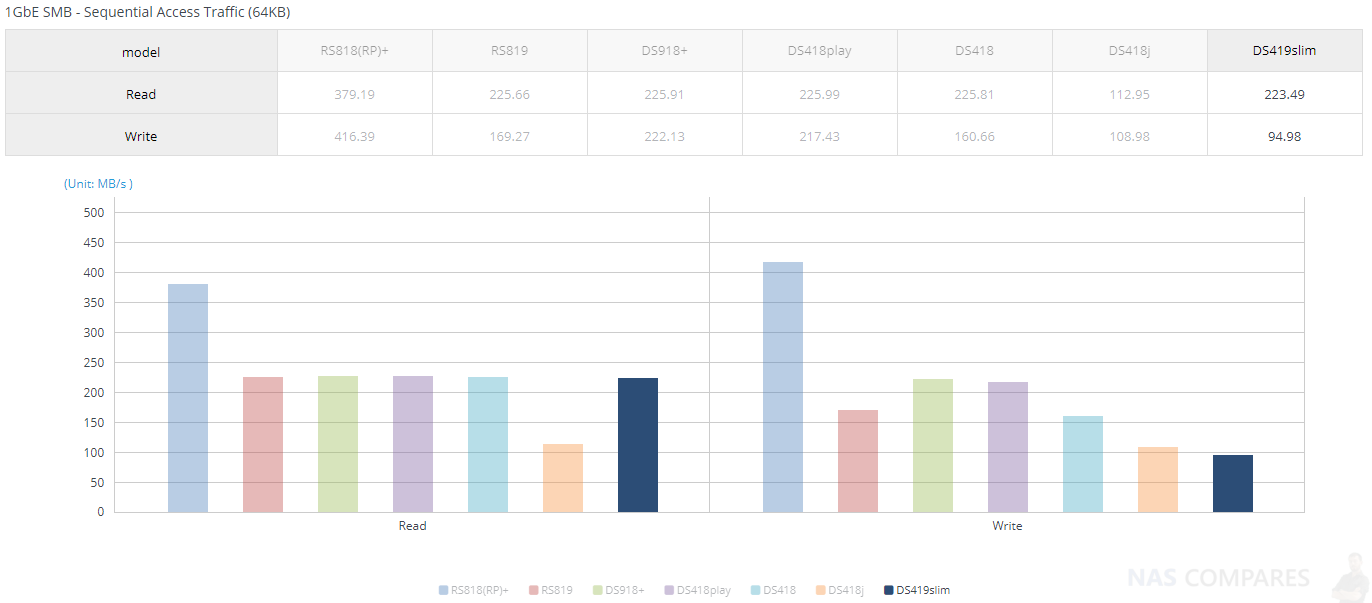
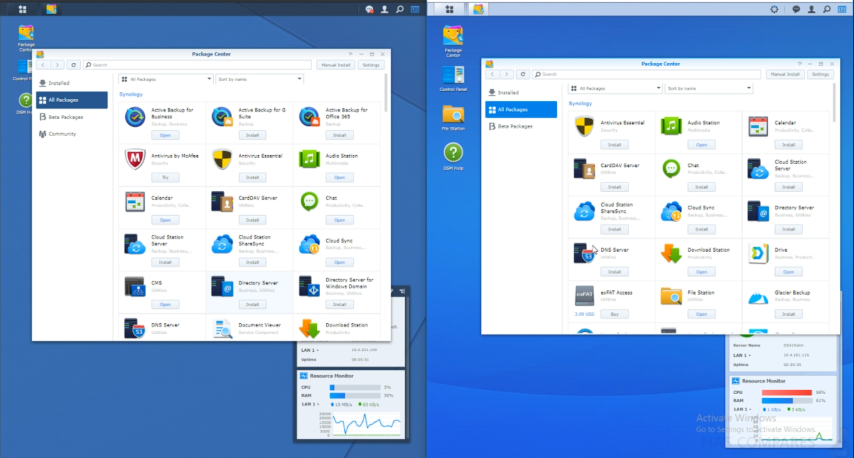



DISCUSS with others your opinion about this subject.
ASK questions to NAS community
SHARE more details what you have found on this subject
IMPROVE this niche ecosystem, let us know what to change/fix on this site