The Synology DS420+ 2-Bay NAS Drive Hardware Review
The first time you heard about network-attached storage may well have been in the last few years. Network-attached storage, or NAS, has really established itself over the last few years as an extremely viable alternative to cloud services like Google docs and Dropbox in many home and business environments. However, NAS technology has been around in its current form for more than a decade and what you see today is largely the result of huge evolution in both hardware and software within network storage. Approaching the like of modern operating systems like Windows, the software and graphical user interface that a NAS drive presents has far exceeded that of the early basic coding access of the early noughties. NAS technology, much like any technology that has been around for a number of years, has evolved into multiple tiers and pricing levels that allow numerous different kinds of user to have access to a modern NAS drive that is a better fit for their budget and storage needs. Into this modern NAS arena, we find the brand new Synology DS420+ 4 drive NAS, one of the latest offerings from one of the biggest brands in the industry. Arriving with hardware specifications that are powerful yet efficient for day-to-day storage needs, this device aims it sights squarely at both the home media market and small business user. Arriving with hardware and software features that were previously thought impossible at this price point, today we want to find out if the Synology DS420+ NAS drive should be your next big IT purchase. Let’s find out if it deserves your data
Synology DS420+ NAS – Quick Conclusion
Given the rapid change of the NAS industry every year, we often find that what was once premium price hardware one year becomes default standard in the next. This allows users to just wait a little longer and they can find themselves in possession of hardware once deemed way outside their pocket. The Synology DS420+ NAS is a fantastic example of this kind of methodology, bringing hardware specifications and branded features that in the previous generation were considered premium-selling points and making them considerably more accessible to the average user. The DS420+ NAS is a more discerning NAS when compared to the DS920+, because it gives you the core hardware advantage that Synology DSM platform is based on, but removes a lot of the extra bells and whistles, so you only pay for the core product. The DS420+ ma lay lack some of the upgradeable and expandable options that are featured in the DS920+, but it does it with the aim of saving you you some money on day one that could be best served towards your storage media or network setup. The DS420+ is one of the most sensible NAS’s that Synology has produced for a number of years and brings a great deal of premium raid storage options to a more value-focused audience. Just be aware that this device is £100+ cheaper for a reason.
Read our reviews of the other new-generation Synology NAS Drive
Synology DS920+ NAS Drive Review HERE – https://nascompares.com/2020/05/21/synology-ds920-nas-drive-hardware-review/
The Synology DS220+ NAS Drive Review – https://nascompares.com/2020/06/01/synology-ds220-nas-hardware-review/
Synology DS720+ NAS Review Here – https://nascompares.com/2020/06/18/synology-ds720-nas-drive-hardware-review
Synology DS420+ NAS – Retail Packaging
Synology is a brand that is a big fan of slick design, both inside and outside of their ranges. There is the odd bit of personal branded design flare (the logo on the handle, the focus on utility and software, rather than hardware and specifications), as well the practical requirements of supply chain protection and differentiation from other units in their product families. The DS420+ retail box is not a huge change over its predecessor (DS418play) and that is not always a bad thing – if it’s ain’t broke, don’t fix it, etc, etc. For those of you that saw my hardware reviews of the DS220+, DS920+ and DS720+, the retail box of the brand new DS420+ will not exactly surprise you. Arriving in a similar branded, brown box design, this compact 4-bay NAS arrives in a clean clear and modern aesthetic retail box. A casual glance suggests that it is an unbranded multi-purpose brown carton with a retail sticker slapped on, but you closer look shows us that it is unique to the DS420+ NAS, detailing the hardware and software attributes of this device.
Here is how the DS420+ compares with the DS418play retail packaging:
 |
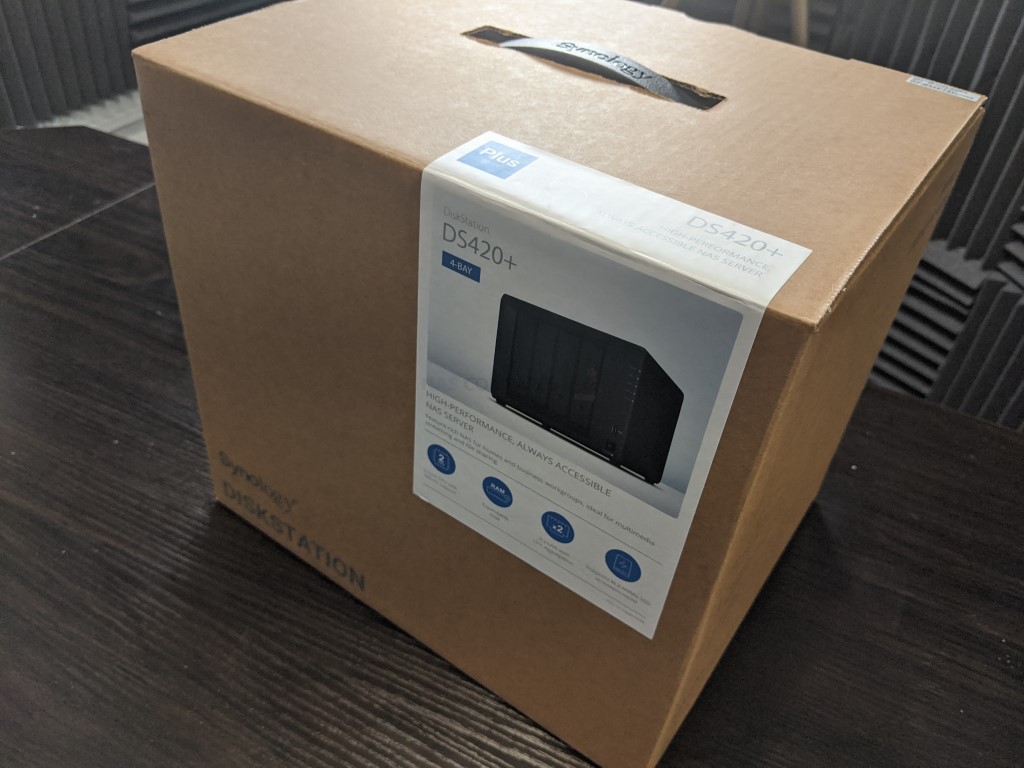 |
Opening the retail box shows us well partitioned and secure content that is divided into three separate areas internally that are structured to prevent motion in transit. There is a small carton for the mains power cable, an entire area dedicated to the DS420+ NAS itself and a separate box that contains the accessories that the Synology NAS drive arrives with.
Inside, find the standard accessories that one would expect from a Synology product. With the exception of the media storage, it includes everything you will need to set this device up for the first time. The full contents of the Synology DS420+ accessories kit are:
- Synology DS420+ NAS (duh!)
- External PSU (90W)
- Regional Mains Power Connector (Kettle Type)
- 2x RJ45 LAN cables
- Quick Start Installation Guide
- Tray lock Keys
- Screws for 2.5″ media
Unsurprisingly, the DS420+ much like any other Synology NAS arrives with the standard accessories for deploying the device for the first time in pretty much any home or office environment. Though it is worth highlighting that Synology still ships their NAS devices unpopulated and have yet to entertain the idea of pre-populated NAS drives, despite recent moves into their own range of SSD media. Ultimately, the full range of available accessories that the DS420+ arrives with, though rudimentary, are still pretty much everything you’re gonna need. Along with other recent Synology NAS drive releases, the DS420+ also arrives with an external Synology branded power supply unit. I am always a fan of a sturdy external PSU and particularly one that appears to be backed by the manufacturer.
Aside from the branded PSU, the majority of the rest of the contents is pretty standard for this kind of device. Additionally, the DS420+ also arrives with a rather simple setup guide on a paper pull out leaflet. Though the Japanese hardware releases we reviewed recently contained a large paper manual, I can appreciate why this would not be the case here.
Notwithstanding the environmental impact of a company producing thousands of copies of a paper manual that may very well become out of date in a matter of months, the online tutorials and setup guides hosted by Synology themselves online are far more up-to-date and accessible from the DSM graphical user interface in your browser anyway.
The Synology DS420+ retail kit is everything that you’re going to need and doesn’t really come with many surprises. Functionality and practicality seem to be the order of the day here.
Synology DS420+ NAS – Design
The DS420+ is utilising the same style of Synology chassis that premiered back in 2017 in the 2018 generation of diskstation NAS. It has fast become quite iconic of Synology DS/Diskstation brand, as well as being fantastically functional as well. Arriving with practical ventilation solutions and compact design in mind, it is still one of the best-crafted desktop designs I have seen in this area of the industry.
The hot-swappable bays of the DS420+ NAS are all located on the front of the chassis, surrounded by a thin layer of ventilation space around them and each is lockable with the included keys of the retail kit.
The trays themselves, much like the chassis design, utilise The familiar plastic click and load method of Drive installation in the DS420+. The device can function with a single SATA media drive but is better used in a raid configuration with multiple drives being installed in the available bays and the system creating an area of safe and high-performance storage
Each try can support a 3.5 in SATA media drive without the need of a screwdriver, as well as 2.5 SATA SSD media using the screws included in the retail kit. Currently, SATA hard drives for NAS use are available in sizes up to 16 terabytes of capacity with the Seagate ironwolf NAS range, as well as commercial and consumer-grade SSD arriving for SATA in up to 4 TB in capacity (with 8TB slowly becoming available with QLC NAND based drives).
Of course, if you are looking at an affordable four-bay like the DS420+, then chances are you will only really be considering hard drives for your storage media for they’re better price per terabyte. So it’s worth highlighting that this device does support NVMe SSD too, which we will touch on later.
The front of the chassis is also supplied with LEDs that provide the end-user with information, Admittedly, this information is quite light and generally, only the denotes power, network access, drive activity and system status. Much like every other Synology NAS, the DS420+ does not feature any form of LCD panel, or physical display of any kind to give real-time information, internal health details or even denoting an IP for users to then use on their desktop. This may well be a bit annoying all those of you moving from techier and hardware are focused server brands of which an info panel on the front of the chassis is standard. However, Synology seemingly invites users to be able to access all information via the network or internet, supporting a myriad of client devices. Additionally, these LED can be dimmed if needed.
Also, I am pleased to confirm that the device does feature a front-mounted USB 3.0 port that is chiefly designed for localised backups, as well as making portable and external USB storage devices network accessible. don’t forget, that you can utilise an external USB drive for another tier of your backup strategy by taking advantage of the multi-tiered sync and backup tools included in the hyper backup software.
Another nice touch of this familiar Synology NAS chassis is the twin ventilated logo panels located on either side of the DS420+ plastic casing. These are used in conjunction with active cooling measures located on the rear of the device.
Each panel serves to help airflow through the device over the controller boards and the storage media, which will be hugely beneficial in a device that will typically be powered on for days, weeks, months and even years at a time. It’s a small touch and hardly rocket science, but it’s still a unique design choice at this pricing tier that is either absent from other brands or something of an extra design choice that seemingly makes it on to more expensive devices.
The base of the device shows us further passive airflow that travels over the internal main controller board. The system has four rubberized feet around 3mm high that ensures the device can dissipate air from beneath the chassis even when the device is desktop placed. there is even additional ventilation for the twin NVMe SSD caching bays to keep their respective NAND and nice and cool.
Synology DS420+ NAS Review – Rear Ports
Taking a look at the rear of the DS420+, we find and remarkably similar ports and connections to those found on the DS920+ and DS418play. This is a fairly nondescript chassis and relies heavily on network connectivity being the primary means of both file transmission and communication.
The DS420+ is one of the newer generation of Synology that these days all seem to arrive with dual LAN RJ45 ethernet connectivity. This means that each port supplies 1Gbe of ethernet transmission (so, around 100Mb/s) that has the option of being linked aggregated (or port trunked/load balanced) to allow up to 2Gbe (200MB/s) of combined network access. Many users were a little underwhelmed by Synology continued blanket use of 1Gbe in the latest generation of diskstation devices, and though there is certainly an argument for these improved connections on the DS720+ and the DS920+, I think the DS420+ is at a reasonable enough price point and internal hardware build that 2.5 GB LAN ports may have pushed the device into too high a price point. Still, it’s worth remembering that multiple devices that communicate with this NAS at the same time will need to share the ethernet connection that the NAS has with your switch or ISP router.
Once again, we find another USB 3.0 port for external storage on the DS420+ NAS. It is worth highlighting that both of these USB 3.0 ports can be utilised for more than just storage and although Synology has quite a slim compatibility list of USB devices, it does support certain WiFi dongles, USB office devices (such as printers and scanners) that allow them to be network accessible, UPS fail Safe devices for monitoring and sending alerts and that’s about it. Although realistically these ports will only be used for storage devices. There is a distinct absence of the eSATA expandable port found on some other more expensive diskstation devices that allow you to bolt on additional JBOD storage to your NAS and increasing overall available capacity (the DX517). This is not the end of the world, but the Synology DS420+ does seem to lack a few of the upgrade and expansion possibilities found in the DS920+ and DS720+ NAS drives. There are of course other ways to add further storage with remote options, including using other NAS’ and cloud services, but what these are considered to be far more like external resources that your Synology NAS applications cannot take advantage of.
Finally, we find the twin active cooling fans located on the rear of this now as chassis. The fans of the DS420+ NAS drive can be set to automatically or manually adjust their RPM as needed to increase internal cooling or lower ambient noise generated by these fans. The DS420+ is a pretty quiet chassis, thanks in part to that plastic chassis and its streamlined construction. In fact, you are more likely to be bothered by the noise of more enterprise-level hard drives in excess of 10TB, than you are from any noise generated from the system itself. What we find here is a fairly standard Synology NAS chassis, that is still nevertheless a great piece of construction.
Synology DS420+ NAS Review – Internal Hardware
There are several ways in which the Synology DS420+ improves over the most comparable previous generation, the DS418play. For a start, we can talk about that NVMe SSD cache in bays, which serve as one of only two ways in which you can improve your system performance in its lifespan. In fact, I was remarkably surprised to find that the DS420+ was going to benefit from the inclusion of this 3000MB/s+ per second Media storage.
The caching bays in the DS420+ allow you to bolster the 4 Drive RAID array with improved performance, by providing a form of hybrid storage. Traditional hard drives will typically give you somewhere between 150 to 250MB per second performance per drive, with select RAID choices adding somewhere between 70MB and 120MB per second extra per drive. Even with 4 hard drives, you will see speed that on paper will perform less than a single solid-state drive. However given that solid-state drives are around 5x more expensive per terabyte than hard drives, as well as as being available in smaller maximum capacities, the benefits of a hard drive RAID array with SSDs acting as a buffer and caching system to assist file transmission is a fantastic middle ground in terms of price vs speed.
NVMe SSD can be installed in these bays singularly or in pairs, to enable varying levels of caching architecture. Additionally, much like the hard drive bays, no screwdriver is required and the M.2 SSD is held in place with clips. As useful as NVMe SSD for caching your hard drive storage array are for improving internal performance, the Synology NAS system does not allow you to use these media bays for traditional storage. so if you plan on storing important or more graphically demanding data on these SSD in order to facilitate faster access, I’m afraid this will not be possible as these bays are strictly limited to cashing utilisation. That said, given that the system is limited to 1/2Gbe, you already have a significant bottleneck on any planned external access speeds, thereby rendering NVMe SSD storage for raw access largely redundant anyway.
A close look inside the device with the trays removed shows us just how neat and tidy the internals of the DS420+ NAS are. We can see four dedicated SATA storage bays that combine both data and power in each connector. These are mounted on their own PCB controller that connects to the main internal controller via a PCIe slot on the internal framework.
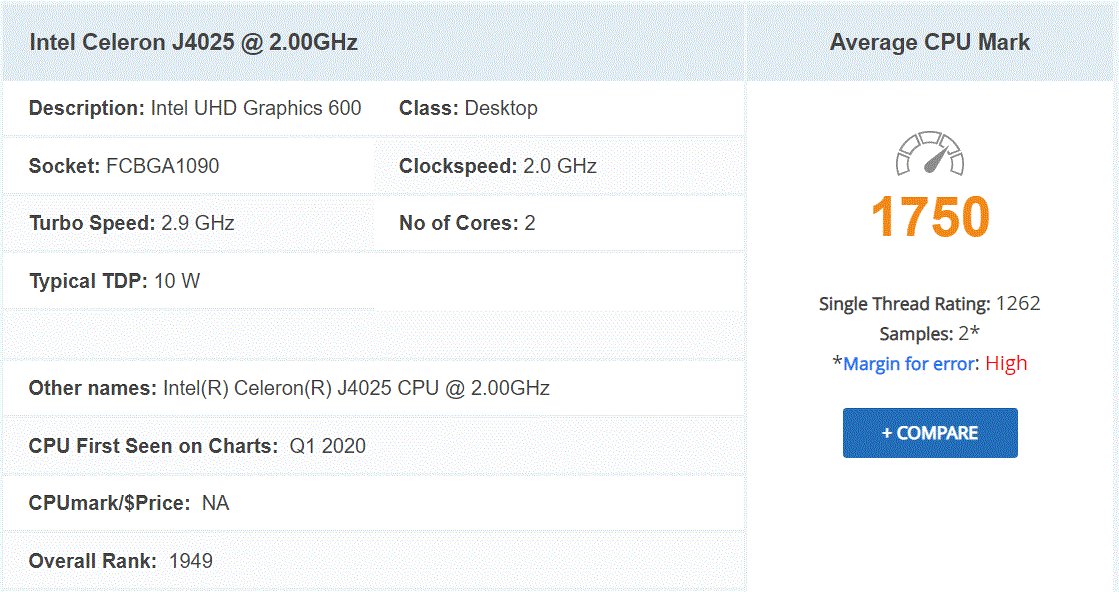
As mentioned in a bit, the processor inside the DS420+ is one of the newer generation of Celeron processes being utilised in NAS today. It ticks a lot of boxes in terms of what a standard class network attached storage device should provide, including a transcoding engine that can handle 1080p and 4K files, AES-NI 256bit encryption, an excellent floating point for multitasking different operations at once and even allows you to utilise faster DDR4 memory in your device. This is all a noticeable jump in terms of internal and external hardware when compared with the DS418play released almost 3 years ago. This processor certainly puts the device into a bracket much closer to that of the DS918+ and DS920+, still arriving at a lower price than both of those devices.
The other way in which you can improve your system’s performance within it lifespan is by increasing the available internal memory. Located on the inside of the hard drive storage area this single available day allows you to upgrade the internal memory of the device from 2GB to 6Gb, by installing an official Synology DDR4 SODIMM module. An upgrade in your available memory is probably one of the most relatable and understood ways in which most users would improve the multitasking abilities of a computer system and its effects on the NAS system are equally beneficial to running numerous larger tasks or facilitating numerous simultaneous users at once. Each connected user and application of the Synology NAS has their very own access portal that can be run simultaneously, with each user seeing their own assets and applications as dictated by the admin. The system alone requires a portion of the available memory just to run the device and if you intend to utilise the DS420+ in a moderately busy environment, 2 GB of memory is a little thin on the ground for day one. Internally, the Synology DS420+ arrives with an Intel Celeron based processor, much like it’s predecessor. The Intel J4205 is a dual-core 64-bit x86 processor that runs at 2.0Ghz, which can be further burst up to 2.9Ghz when the system demands it. This processor is fairly new and although it does not really challenge modern Pentium or Intel core processors, is still a pretty good chip for a NAS server at this price point. I know that many would argue (especially PC builders) that the typical hardware build of a NAS appears overpriced, but you have to factor in that a NAS device is designed to be operational for a 24/7 environment as well as include the software and applications in that price tag. PCs and laptops are not designed to be on 24/7, and nor is the storage media supported inside to be utilised constantly in this way either. More efficient hardware is required for 24×7 environments that generate huge amounts of heat which can be degrading on internal hardware, as well as designing an external chassis framework that will keep those internals cool and efficient for the lifespan of the product.
Additionally, that internal hardware will result in a much lower power utilisation in the long term than the majority of other 4-bay NAS devices on the market right now. That said, it is not all perfect and it would be remiss not to touch on the fact that the inclusive DDR4 2GB of memory that the DS420+ arrives with is soldered directly to the controller board. As efficient as this might sound, it does mean that the device has a maximum memory limit of 6GB when you utilise a 4GB module. This is a heck of a shame given that that CPU can comfortably accommodate 8GB of memory. Most likely is that Synology have presented this as a means to prevent unauthorised memory upgrades on their devices, as well as ensuring that users utilise their own brand of memory. Whether you perceive this to be a cunning marketing/sales strategy, or simply a failsafe to ensure stable storage is something for you to debate yourself. Ultimately the hardware we are seeing here will provide an excellent base of operations for DSM and it’s many, many applications to run on this device. You may feel a bit of a bottleneck with this hardware in more memory-intensive operations or those that require CPU cores or available RAM to be earmarked in advance (such as virtualisation and surveillance) but even then the DS420+ will perform these actions to a moderate degree – certainly relative to the price point. At a brief glance of the hardware specifications found inside the Synology DS420+ compared with the older DS418play release, it appears that on a part-by-part level, things are largely identical, despite the near three-year release difference. Below are the core specifications:
| Model | DS418play | DS420+ |
| CPU | Intel Celeron J3355 dual-core 2.0 GHz, burst up to 2.5 GHz | Intel Celeron J4025 2-core 2.0 GHz, burst up to 2.9 GHz |
| Benchmark | 1313 | 1825 |
| GPU | Intel HD Graphics 500 (250 – 750 MHz (8GB) | Intel UHD Graphics 600 (250 – 750 MHz (8GB)) |
| RAM | 1X 2 GB DDR3L (expandable up to 6 GB) | 1X 2 GB DDR4 (expandable up to 6 GB) 2666 MT/s |
| RAM slots | 1X | 1X |
| Cache | NO | 2 x M.2 2280 NVMe SSD (drives not included) |
| External port | 2 x USB 3.0 port | 2 x USB 3.0 port |
| LAN | 2 x Gigabit (RJ-45) | 2 x Gigabit (RJ-45) |
| Hardware encryption engine | Yes (AES-NI) | Yes (AES-NI) |
| Power | 29.01W | 28.30W accessing / 8.45W Hibernate |
| Noise value | 20.5 dB(A) | 19.8 dB (A) |
| Codec h264 | Decode / Encode | Decode / Encode |
| Codec h265 8bit | Decode / Encode | Decode |
| Codec h265 10bit | Decode | NO |
| Codec VP8 | Decode / Encode | Decode / Encode |
| Codec VP9 | Decode | Decode / Encode |
| Codec VC-1 | Decode | Decode |
| Codec AVC | Decode / Encode | Decode / Encode |
Synology DS420+ NAS Review – Software
Buying the Synology DS420+ NAS is actually a 2 part deal. The hardware is something that Synology tend to lend the smaller % of your investment towards and in fact, it is the Synology system software, it’s in-built applications, client apps for desktop, mobile clients for iOS/Android and constant evolution over the last decade or more that they consider ‘where your money goes’. Fair play to them, Diskstation Manager (or DSM, currently at version 6.2 at the time of writing this review and DSM 7.0 on the horizon) is probably one of the best examples you can have of that fluid ‘operating system feel’ that we get from Windows 10, OSX and Android – but hugely focused on DATA. The hardware inside the DS420+ does take a few of the more popular applications off the table, or at the very least requires them to be a bit streamlined in order to function on this hardware. This is not new and it is already fairly well understood by Synology NAS users that different tiers of Synology NAS hardware will result in slightly different DSM experience, see the video below to give you more of an idea:
A full software review of the DSM 6.2 platform on the DS420+ NAS is currently in process and I hope to have this to you here on the blog very soon or on the YouTube channel in due course. Stay tuned.
Synology DS420+ NAS Review – Conclusion
If you are looking for a Synology NAS that is designed to be affordable yet functional in 2020, in that regard you can certainly say that the DS420+ fulfils that ambition. Unlike numerous more budget-conscious NAS releases from NAS vendors in recent years that have tried to move their significant software assets to platforms featuring Realtek and marvel ARM processors, the hardware build of the Synology DS420+ give you an affordable solution that still maintains a sensible disposition. Sure it’s not as low price as the DS420J or DS220J, but that’s because these two devices have a very different target market in mind and are priced suitably. Is the DS420+ perfect, of course not. Arriving with a glass ceiling that might seem a pinch lover then you might like a few years down the line with a lower memory maximum and a fixed dual-core processor, it is still a reasonably structured device that provides an element of grey between the black and white of cheap vs expensive technological hardware – something that Synology have needed in their range for quite a few years now.
<
div dir=”auto”>
| PROS | CONS |
|
|
🔒 Join Inner Circle
Get an alert every time something gets added to this specific article!
This description contains links to Amazon. These links will take you to some of the products mentioned in today's content. As an Amazon Associate, I earn from qualifying purchases. Visit the NASCompares Deal Finder to find the best place to buy this device in your region, based on Service, Support and Reputation - Just Search for your NAS Drive in the Box Below
Need Advice on Data Storage from an Expert?
Finally, for free advice about your setup, just leave a message in the comments below here at NASCompares.com and we will get back to you. Need Help?
Where possible (and where appropriate) please provide as much information about your requirements, as then I can arrange the best answer and solution to your needs. Do not worry about your e-mail address being required, it will NOT be used in a mailing list and will NOT be used in any way other than to respond to your enquiry.
Need Help?
Where possible (and where appropriate) please provide as much information about your requirements, as then I can arrange the best answer and solution to your needs. Do not worry about your e-mail address being required, it will NOT be used in a mailing list and will NOT be used in any way other than to respond to your enquiry.

|
 |
Minisforum G7 Pro Review
CAN YOU TRUST UNIFI REVIEWS? Let's Discuss Reviewing UniFi...
WHERE IS SYNOLOGY DSM 8? and DO YOU CARE? (RAID Room)
UniFi Routers vs OpenWRT DIY Routers - Which Should You Choose?
WHY IS PLEX A BIT S#!t NOW? IS 2026 JELLYFIN TIME? (RAID Room)
Synology FS200T NAS is STILL COMING... But... WHY?
Access content via Patreon or KO-FI





Discover more from NAS Compares
Subscribe to get the latest posts sent to your email.






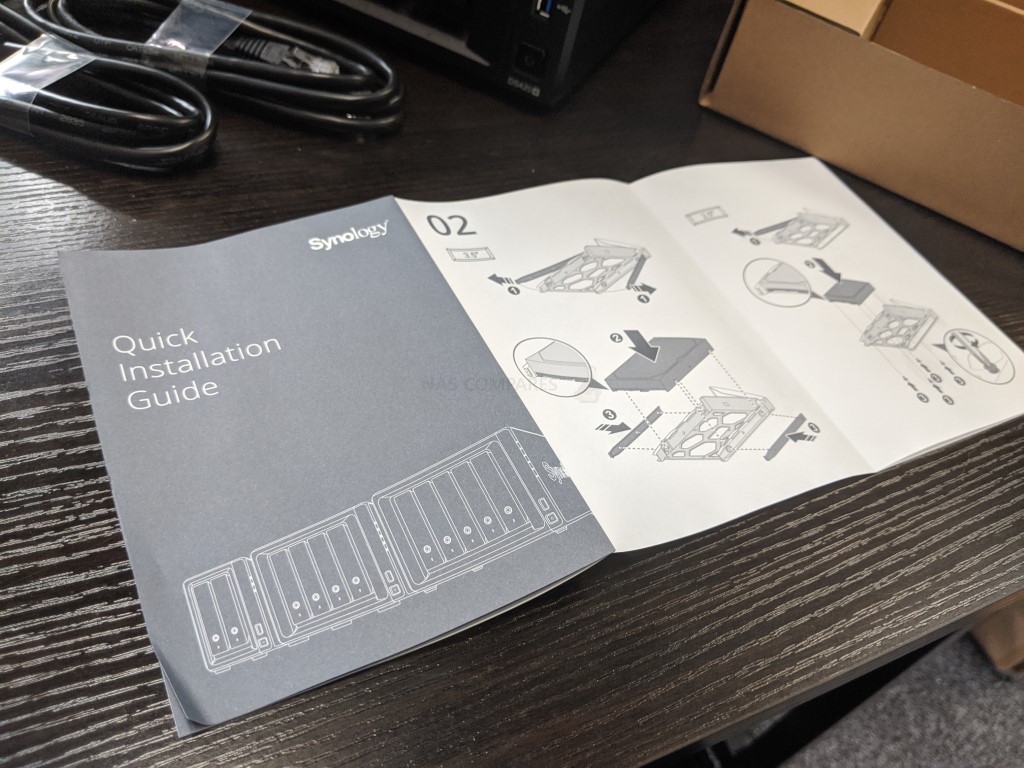












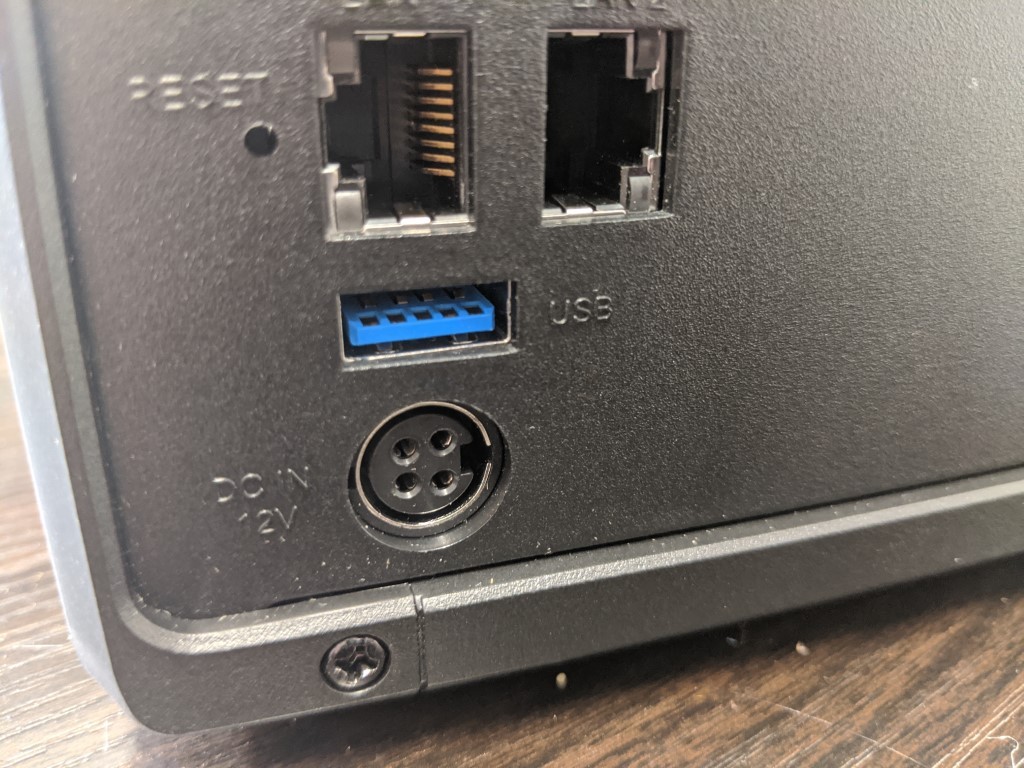



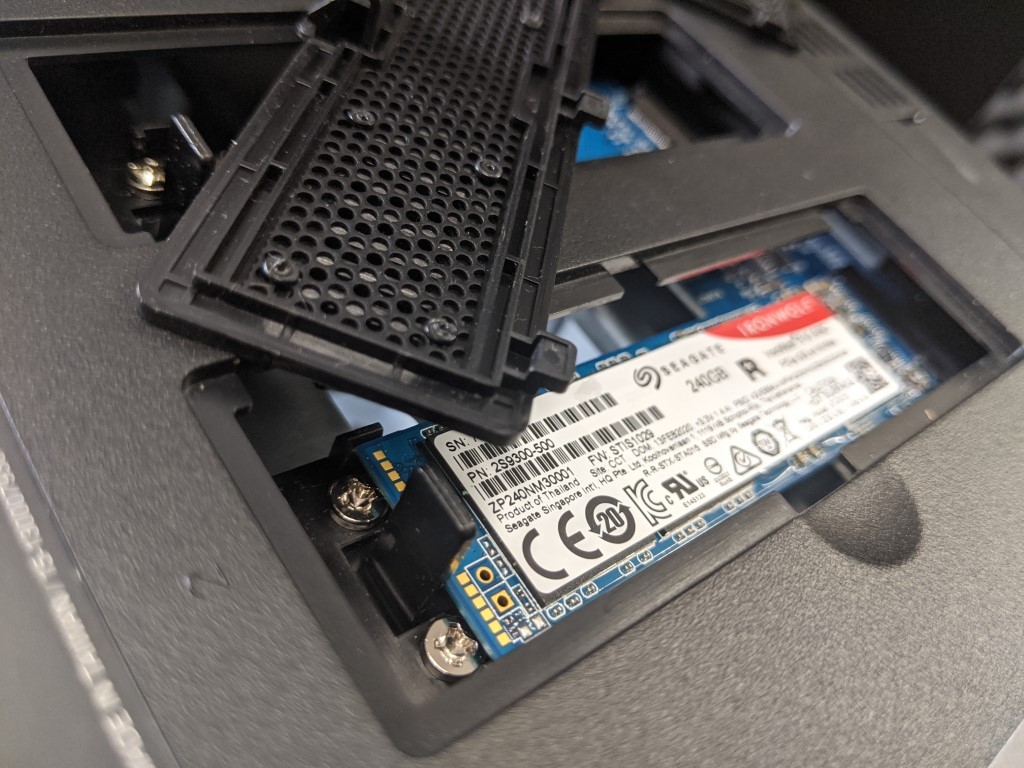
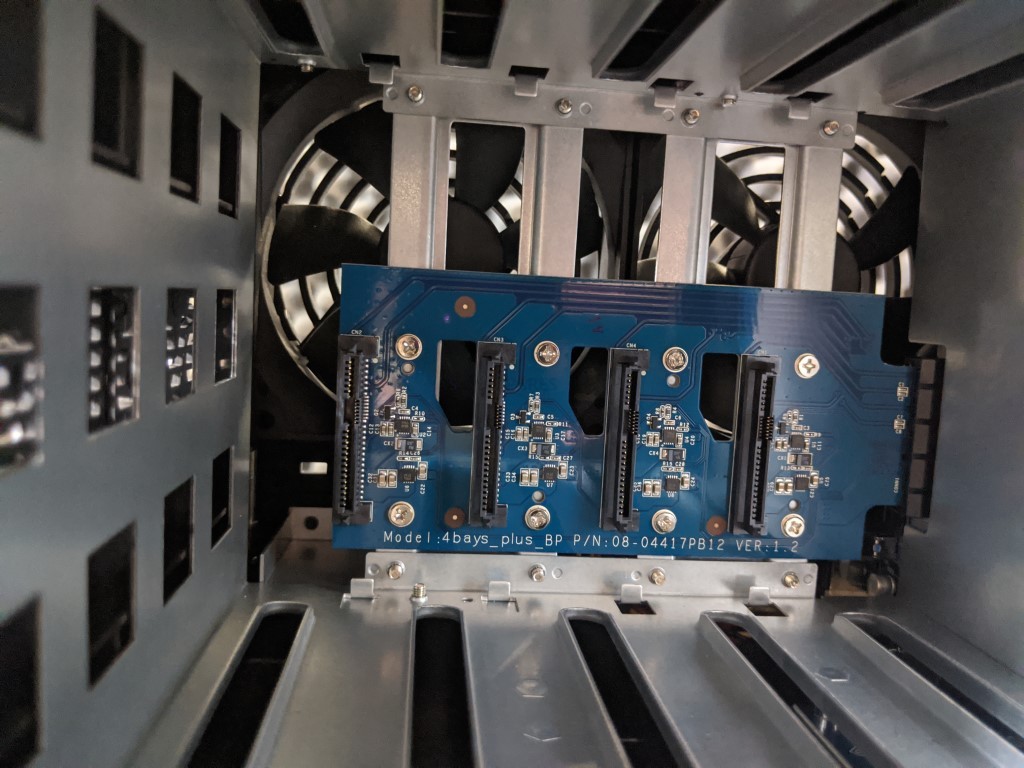


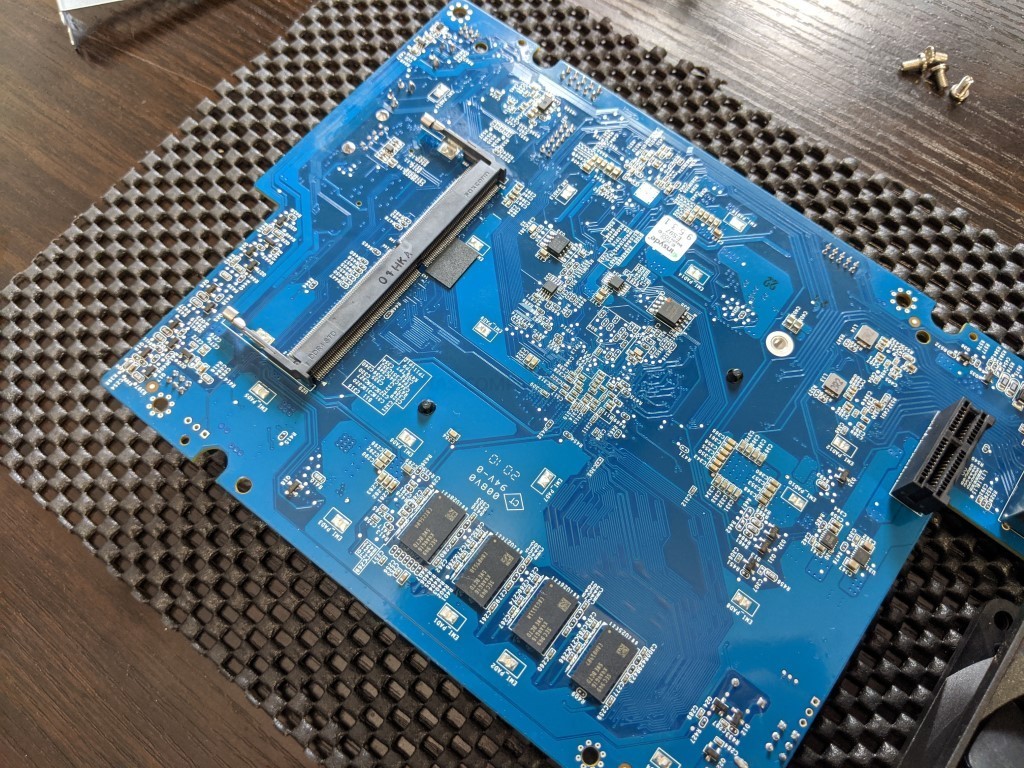
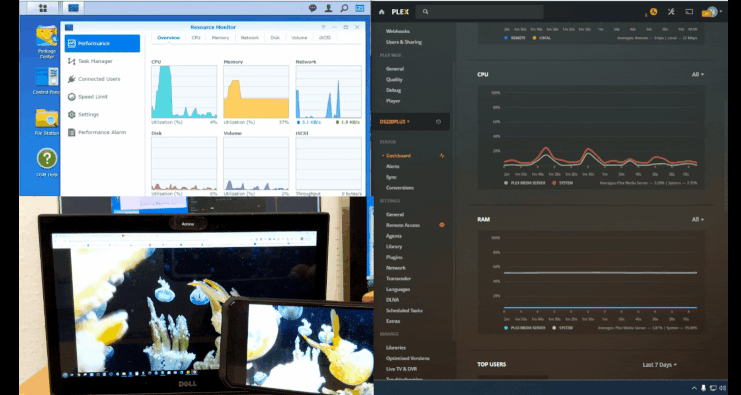







Is this worth buying used for $200 today or no?
REPLY ON YOUTUBE
this review is great my friend, i didn’t finish the video know but is there a new version of synology nas do you recommand ?
REPLY ON YOUTUBE
Raid 1 ist 1 drive of data and the rest of drives are mirroring the first drive no matter if its one more drive or 20 more drives.
REPLY ON YOUTUBE
You do great video and good informations. But you speak tooooo much!!!!
REPLY ON YOUTUBE
I love you!!! And all I have learned from you!! But why not use esata instead of ubs for onsite back up?
REPLY ON YOUTUBE
Do Synology moements or QuMagie have all photos on a mapview like google photo APP?
REPLY ON YOUTUBE
So, If i found a 918+ at the sale price, the 918+ is a best choice?
Thanks for the test.
Kimbaway
Hey thanks for the test! Complete and interesting!
I would like to update my ds416. I think it will be a best choice to buy a 918+ for the 420+ price. Right?
Have a good day!