The Synology RS2421+ and RS2821RP+ Rackstation NAS Server is Officially Revealed
Yes, although it might not come as a massive surprise (if you have been following NASCompares for the last few months), we can now officially reveal that the new Synology RS2421+ (RS2421RP+ 2 PSU version) 12-Bay NAS and RS2421RP+ 16-Bay Rackmount NAS have been released. Now, it should be stated that they have initially been revealed over in the east first, but no doubt that means they will appear in the US and Europe very shortly. So, what will we be seeing in these new rackstation solutions from Synology, will there be any surprises for us? Well, if you are all clued up on the RS1221+, DS1821+, DS1621+ and other Ryzen V1500B based NAS that the brand has released in the last 6 months, then there isn’t a huge number of surprised here – but that is not necessarily a bad thing! Even a casual glance at the specifications reveals a robust and rugged selection of hardware on offer, with the familiar range of storage options on Day 1/1000 that existed in the Atom-based RS2418+ and RS2818RP+ that came before. So, let’s take a look at what these two rackmount NAS for SMB users has to offer.
Synology RS2821RP+ & RS2421+ Rackstation NAS Hardware Specifications
The hardware specifications on a Synology NAS can often be treated and a secondary priority (with the glaringly obvious focus by the brand on their First Party DSM platform, software and services). Inside the RS2421+ and RS2821RP+, it is incredibly similar in architecture to that of the more compact 8-Bay RS1221+ released right at the start of 2021. Obviously, a more storage equipped system in 12 and 16 Bays results in a much more beefy cooling system and larger chassis design, but aside from these factors, the RS2421RP+ and RS2821RP+ are pretty familiar turf. Good solutions, but definitely continuing to toe the line of Synology hardware releases for SMB users in 2020/2021. Let’s take a closer look:
| Synology RS2421+ / RS2421RP+ NAS | Synology RS2821RP+ NAS | |

Check Amazon Availability |

Check Amazon Availability |
|
| Processor model | AMD Ryzen V1500B | AMD Ryzen V1500B |
| Number of CPUs | 1 | 1 |
| Processor architecture | 64-bit | 64-bit |
| Processor clock | 4-core 2.2 GHz | 4-core 2.2 GHz |
| Hardware encryption engine (AES-NI) | YES | YES |
| Memory | ||
| System memory | 4 GB DDR4 ECC UDIMM | 4 GB DDR4 ECC UDIMM |
| Pre-installed memory modules | 4 GB (4 GB x 1) | 4 GB (4 GB x 1) |
| Total memory slots | 2 | 2 |
| Maximum memory capacity | 32 GB (16 GB x 2) | 32 GB (16 GB x 2) |
| Storage device | ||
| Number of Disk Slots | 12 | 16 |
| Maximum number of disk bays for installing expansion units | 24 (RX1217/RX1217RP x 1) | 28 (RX1217/RX1217RP x 1) |
| Compatible Disk Type |
|
|
| Maximum single storage capacity | 108 TB | 108 TB |
| External port | ||
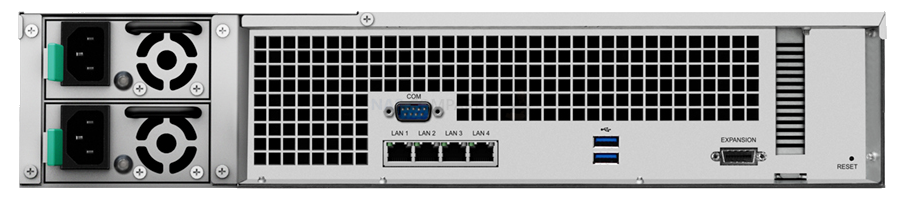 |
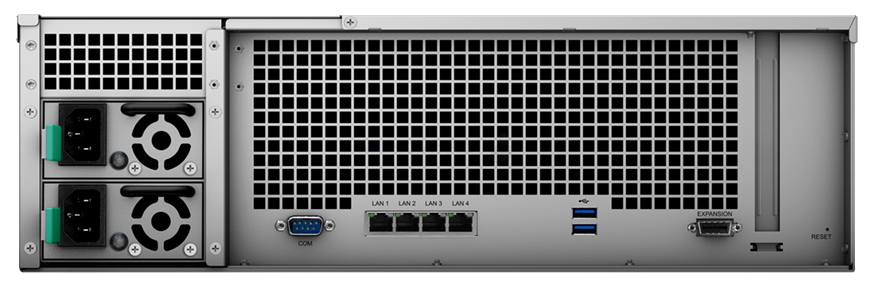 |
|
| RJ-45 1GbE network port | 4 (Support Link Aggregation / Failover) | 4 (Support Link Aggregation / Failover) |
| USB 3.2 Gen 1 port* | 2 | 2 |
| Expansion port | 1 | 1 |
| PCIe | ||
| PCIe expansion | 1 x Gen3 x8 slot (x4 link) | 1 x Gen3 x8 slot (x4 link) |
| File system | ||
| Internal disk |
|
|
| Exterior | ||
| Dimensions (rack unit) | 2U | 3U |
| Size (Height X Width X Depth) | RS2421+: 88 mm x 482 mm x 552 mm RS2421RP+: 88 mm x 482 mm x 578 mm |
132.3 mm x 482 mm x 656.5 mm |
| weight | RS2421+: 11.5 kg RS2421RP+: 11.9 kg |
17.1 kg |
| System fan | 60 mm x 60 mm x 3 pcs | 80 mm x 80 mm x 3 pcs |
| Fan mode |
|
|
| Replaceable system fan | YES | YES |
| Automatic power recovery | YES | YES |
| Noise value | RS2421+: 50.1 dB(A) RS2421RP+: 54 dB(A) |
53.5 dB(A) |
| Timer switch | YES | YES |
| Wake on LAN | YES | YES |
| Power supply/transformer | RS2421+: 500 W RS2421RP+: 350 W |
550 W |
| Dual power supply | RS2421+: No RS2421RP+: Yes |
Yes |
| Power consumption power | RS2421+: 79.56 W (Access) 34.89 W (HDD hibernation) RS2421RP+: 91.76 W (Access) 48.21 W (HDD hibernation) |
97.54 W (Access) 49.57 W (HDD Hibernation) |
So, there is a breakdown of the hardware, let’s see how that architecture affects software and services in the Synology RS2821+ and RS2421+ NAS.
Synology RS2421+ & RS2821RP+ Rackstation NAS – Software Specifications
Obviously, a much more detailed breakdown of the hardware inside the RS2821RP+ and RS2421+ will arrive in our review down the line, but for now, we can use the official specifications pages to get a good understanding of how much these two NAS systems will be able to perform and provide in DSM 6.2/7.0 (beta still!). Below is the breakdown:
| Synology RS2421+ / RS2421RP+ NAS | Synology RS2821RP+ NAS | |
 |
 |
|
| Maximum storage space | 64 | 64 |
| Support RAID disk array type |
|
|
| File service | ||
| File agreement | SMB/AFP/NFS/FTP/WebDAV | SMB/AFP/NFS/FTP/WebDAV |
| Maximum number of simultaneous SMB/AFP/FTP connections | 1,000 | 1,000 |
| Maximum number of simultaneous SMB/AFP/FTP connections (equipped with extended memory) | 2,000 | 2,000 |
| Windows Access Control List (ACL) integration | YES | YES |
| NFS Kerberos authentication | YES | YES |
| Accounts and shared folders | ||
| Maximum number of local user accounts | 2,048 | 2,048 |
| Maximum number of local groups | 256 | 256 |
| Maximum number of shared folders | 512 | 512 |
| Maximum shared folder synchronization task | 16 | 16 |
| High availability | ||
| Synology High Availability | YES | YES |
| Log center | YES | YES |
| Logs received per second | 800 | 800 |
| Virtualization support | ||
| VMware vSphere with VAAI | YES | YES |
| Windows Server 2016 | YES | YES |
| Windows Server 2019 | YES | YES |
| Citrix Ready | YES | YES |
| OpenStack | YES | YES |
| Antivirus by McAfee (Trial) | YES | YES |
| Central Management System | YES | YES |
| Synology Chat | YES | YES |
| Maximum number of users | 1,500 | 1,500 |
| Document Viewer | YES | YES |
| Download Station | YES | YES |
| Maximum number of download tasks | 80 | 80 |
| exFAT Access (optional) | YES | YES |
| iSCSI Manager / SAN Manager | ||
| Maximum number of iSCSI targets | 128 | 128 |
| Maximum number of iSCSI LUNs | 256 | 256 |
| iSCSI LUN Clone/Snapshot, Windows Offload Data Transfer (ODX) | YES | YES |
| Synology MailPlus / MailPlus Server | YES | YES |
| Number of free email accounts | 5 (If you want to have more email accounts, you need to purchase additional authorization) | 5 (If you want to have more email accounts, you need to purchase additional authorization) |
| Maximum number of simultaneous online | 150 | 150 |
| Maximum server performance | 1,484,000 emails/day, about 45GB | 1,484,000 emails/day, about 45GB |
| Media Server | YES | YES |
| DLNA compatible | YES | YES |
| Moments | YES | YES |
| Face recognition | YES | YES |
| Subject identification | YES | YES |
| Automatic color correction and angle correction | YES | YES |
| Moments carefully selected | YES | YES |
| Snapshot Replication | YES | YES |
| Maximum number of snapshots supported by a single shared folder | 1,024 | 1,024 |
| Maximum number of system snapshots | 65,536 | 65,536 |
| Surveillance Station | ||
| Maximum number of camera support channels (camera authorization required) | 40 (including 2 sets of free licenses) (check compatible IP cameras) | 40 (including 2 sets of free licenses) (check compatible IP cameras) |
| Frames per second (FPS) (H.264) | 1200 FPS @ 720p (1280×720) 1050 FPS @ 1080p (1920×1080) 600 FPS @ 3M (2048×1536) 440 FPS @ 5M (2591×1944) 320 FPS @ 4K (3840×2160) |
1200 FPS @ 720p (1280×720) 1050 FPS @ 1080p (1920×1080) 600 FPS @ 3M (2048×1536) 440 FPS @ 5M (2591×1944) 320 FPS @ 4K (3840×2160) |
| Frames per second (FPS) (H.265) | 1200 FPS @ 720p (1280×720) 1200 FPS @ 1080p (1920×1080) 1120 FPS @ 3M (2048×1536) 600 FPS @ 5M (2591×1944) 480 FPS @ 4K (3840×2160) |
1200 FPS @ 720p (1280×720) 1200 FPS @ 1080p (1920×1080) 1120 FPS @ 3M (2048×1536) 600 FPS @ 5M (2591×1944) 480 FPS @ 4K (3840×2160) |
| Synology Drive | YES | YES |
| Synology Office | YES | YES |
| Maximum number of users | 1,800 | 1,800 |
| Video Station | YES | YES |
| Virtual Machine Manager | YES | YES |
| Recommended number of virtual machines | 8 (see more) | 8 (see more) |
| Recommended number of Virtual DSMs (authorization required) | 8 (including 1 free license) | 8 (including 1 free license) |
| Remarks | This specification varies depending on the system configuration and the amount of memory. | This specification varies depending on the system configuration and the amount of memory. |
| VPN Server | YES | YES |
| Maximum number of connections | 30 | 30 |
So, certainly, the RS2421+/RS2421RP+ and RS2821RP+ are a step up on the RS2418+ and RS2818RP+ in terms of performance, thanks to that Ryzen V1500B over the Intel Atom C3538 before. But real testing will have to wait till we have the hardware.
Synology RS2421RP+ and RS2821RP+ Rackstation NAS – Price and Release Date
Given the pricing (globally) of the predecessors to the RS2421+ and RS2821RP+, as well as the price at which the 2020/2021 series 6/8 Bay Diskstation/Rackstation systems entered the market at – I think these new Rackstations will arrive on the market at a very similar price point to their 2018 counterparts, maybe at 5% increase at the top. So, that would be (APPROXIMATELY!) around £1550+ for the RS2421+, then £1750 for the RS2421RP+ and £2500 for the RS2821RP+ NAS. Of course, I would recommend holding out till launch for more precise pricing worldwide. Regarding release, the fact that these two systems have arrived on the official Taiwan Synology pages, means that these must be reading for full global release in the coming weeks.
| Synology RS2421+ / RS2421RP+ NAS | Synology RS2821RP+ NAS |

Check Amazon Availability |

Check Amazon Availability |
Thanks for reading this article. Do you still need help? Use the NASCompares Free Advice section below. It is my free, unbias community support system that allows you to ask me questions about your ideal setup. It is NOT a sales platform, NOT a way to push hardware you don’t need and, although it is just manned by me and might take a day or two for me to reply, I will help you any way I can.
🔒 Join Inner Circle
Get an alert every time something gets added to this specific article!
This description contains links to Amazon. These links will take you to some of the products mentioned in today's content. As an Amazon Associate, I earn from qualifying purchases. Visit the NASCompares Deal Finder to find the best place to buy this device in your region, based on Service, Support and Reputation - Just Search for your NAS Drive in the Box Below
Need Advice on Data Storage from an Expert?
Finally, for free advice about your setup, just leave a message in the comments below here at NASCompares.com and we will get back to you. Need Help?
Where possible (and where appropriate) please provide as much information about your requirements, as then I can arrange the best answer and solution to your needs. Do not worry about your e-mail address being required, it will NOT be used in a mailing list and will NOT be used in any way other than to respond to your enquiry.
Need Help?
Where possible (and where appropriate) please provide as much information about your requirements, as then I can arrange the best answer and solution to your needs. Do not worry about your e-mail address being required, it will NOT be used in a mailing list and will NOT be used in any way other than to respond to your enquiry.

|
 |
EVERYTHING NEW from Minisforum @ CES 2026
Gl.iNet Slate 7 PRO Travel Router (and Beryl 7) REVEALED
Minisforum N5 MAX NAS - 16C/32T, 128GB 8000MT RAM, 5xSATA, 5x M.2, 2x10GbE and MORE
The BEST NAS of 2026.... ALREADY??? (UnifyDrive UP6)
How Much RAM Do You Need in Your NAS?
A Buyer's Guide to Travel Routers - GET IT RIGHT, FIRST TIME
Access content via Patreon or KO-FI
Discover more from NAS Compares
Subscribe to get the latest posts sent to your email.







DISCUSS with others your opinion about this subject.
ASK questions to NAS community
SHARE more details what you have found on this subject
IMPROVE this niche ecosystem, let us know what to change/fix on this site