Assistance with Plex on NAS
Hello! First off, I cannot thank you enough for all the info and resources you have created. Because of you, I have bought my first NAS, and was able mostly to set up my Plex server. I am running into an issue that I have researched but I’m not understanding the solutions I’m reading and was hoping I could ask for some help. I’m more than happy to pay you for your time!
When I go to Plex now and I add the new folders for media, I can see volume1, I can see the Plex folder I made, but I cannot see any of the sub-folder. I go to the NAS and to users and the only users listed are the admin, guest, and myself. If I click on myself, I do see permissions for Plex and Plexmediaservier, but I still can’t seem to get it to solve the issue.
I have a Syncology DS920+, DSM 7, Plex version 1.24.5.5173.
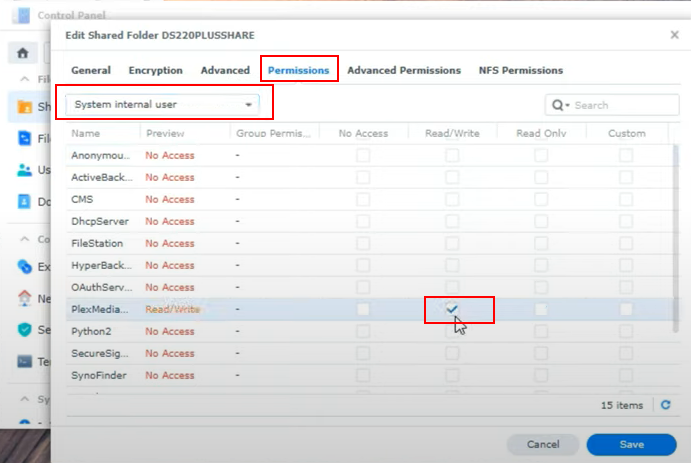
Yes, with DM7 it might be hard to notice that PLEX user is not among general user list. You need to click on System Internal User from a dropdown first.
Then you will be able to see Plex user.
You can then set read and write permission to this user.
I hope this helps.
| Where to Buy a Product | |||
|
|
    
|

|
VISIT RETAILER ➤ |
 |
    
|

|
VISIT RETAILER ➤ |
We use affiliate links on the blog allowing NAScompares information and advice service to be free of charge to you. Anything you purchase on the day you click on our links will generate a small commission which is used to run the website. Here is a link for Amazon and B&H. You can also get me a ☕ Ko-fi or old school Paypal. Thanks! To find out more about how to support this advice service check HERE
EVERYTHING NEW from Minisforum @ CES 2026
Gl.iNet Slate 7 PRO Travel Router (and Beryl 7) REVEALED
Minisforum N5 MAX NAS - 16C/32T, 128GB 8000MT RAM, 5xSATA, 5x M.2, 2x10GbE and MORE
The BEST NAS of 2026.... ALREADY??? (UnifyDrive UP6)
How Much RAM Do You Need in Your NAS?
A Buyer's Guide to Travel Routers - GET IT RIGHT, FIRST TIME
Access content via Patreon or KO-FI
Discover more from NAS Compares
Subscribe to get the latest posts sent to your email.





DISCUSS with others your opinion about this subject.
ASK questions to NAS community
SHARE more details what you have found on this subject
IMPROVE this niche ecosystem, let us know what to change/fix on this site