Which Synology NAS Drives will we see in 2022?
Note – This article has been updated several times since its first publication (update dates in red), so scroll down if you are a returning reader and want to see what has been added
“When is the DS922+ NAS Coming?”. We are barely scratching the surface of 2022 and anyone that knows how the Synology naming convention works is keen to when the DSx22+ (or even DSx23+) series is going to drop! Whether you are an existing Synology NAS drive owner, hoping to migrate from a particularly old system or just keeping an eye on the changing tides of tech at the big brand in network-attached storage, the periodic refresh of the Synology hardware portfolio is generally something that is much anticipated. Synology is a brand in the world of NAS that is heavily focused on software, with their DSM, SRM and C2 platforms more often getting the lion share of regular updates throughout the year. However, their portfolio is actually rather extensive and every 2, 3 or 5 years (depending on the product series) the brand will revisit an existing sing;e/batch of hardware solutions and update them with more ports, capable CPUs or more. The motivation for this can be pretty diverse and occasionally outside of the brand’s own control (such as the CPUs from Intel having a regular refresh cycle at the point of production forcing the hand’s of manufacturers to update their hardware specifications regardless), so many Synology NAS buyers who are looking at a solution to buy (eg the DS920+ or DS218play) will look at the fact that they have been in the market 12-18months and think “is there something better coming along?”. It is understandable and given the frequency of Synology going this being so diverse based on the range PLUS the effects of the pandemic AND semiconductor shortages worldwide, predicting the new Synology hardware being released can be a tricksy business! Luckily a few bits and bobs of the Synology 2022 hardware coming this year have been revealed or accidentally uncovered, as well as clear motions on the movement of stock, pricing and hardware online give even further indication of things we can comfortably predict sometimes. So, today I want to go through all the things we know about, all the things we can comfortably predict and put together every single piece of Synology NAS hardware confirmed/potentially coming in 2022. Additionally, if you would rather hear more details on this and how these points were reached, there is a full Video about Synology NAS Hardware I know about or predicting can be found HERE
IMPORTANT – If you have come to this article because you are wondering about whether you should wait for a Synology DS922+ or buy the Synology DS920+ NAS, I have made a special dedicate article HERE covering that in much more detail – https://nascompares.com/answer/buy-the-synology-ds920-or-wait-for-a-ds922-nas
Let’s talk hardware!
—– UPDATED September 12th 2022 —–
Now that we are well into the 2nd half of the year, Synology will be moving into releasing their planned 2023 model ID devices. A large number of these, as well as details on other hardware that is being/been released in the DSx23, RSx23 and SA series have already been leaked. We have made a whole page that is detailing new on the new Synology hardware we know so far on the page below. So far we have heard information and rumours on the DS923+, DS223+, DS223J, DS423+, DS423, SA6400, SA6200 and DS1823xs+ NAS. You can find out more by visiting and following the page below:
Click Below to Learn About Synology 2023 Releases:
—– UPDATED APRIL 27th ’22 —–
Added a few more bits to several of the hardware that was revealed around a week ago (specifications, images, etc), as well as updated the MAIN articles that each one links to. There is also information on a couple of new hardware reveals added here:
Synology E10G22-T1-mini 10GbE Adapter

Of all the things that have been learned about Synology’s hardware release plans for 2022/2023, the thing that has REALLY stood out for me is the news of a proprietary 10GbE mini adapter for a number of their 2022 Diskstaiton and Rackstation devices in the PLUS/+ series. The E10G22-T1-mini adapter is going to change ALOT of things about Synology NAS releases moving forward in the Prosumer/SMB market. I should add that 10GbE upgrades for Synology Diskstaiton/Rackstation NAS are NOT a new thing, however, up until this point they have been exclusively provided as traditional PCIe card solutions (such as the E10G18-T1 1 port 10G upgrade). This proved something of a barrier to more modest-sized NAS systems or those using more limited CPUs that lacked the PCI architecture/supported-chipset to spread out enough to allow a PCIe upgrade slot (not even factoring in the ability to saturate 10G anyway). However, these later gen CPUs that we are seeing in the 2022/2023 Synology lineup are broad enough to spare some expandability in this direction and (whilst still maintaining these systems’ existing shape and scale) the mini-network expansion port has become available.
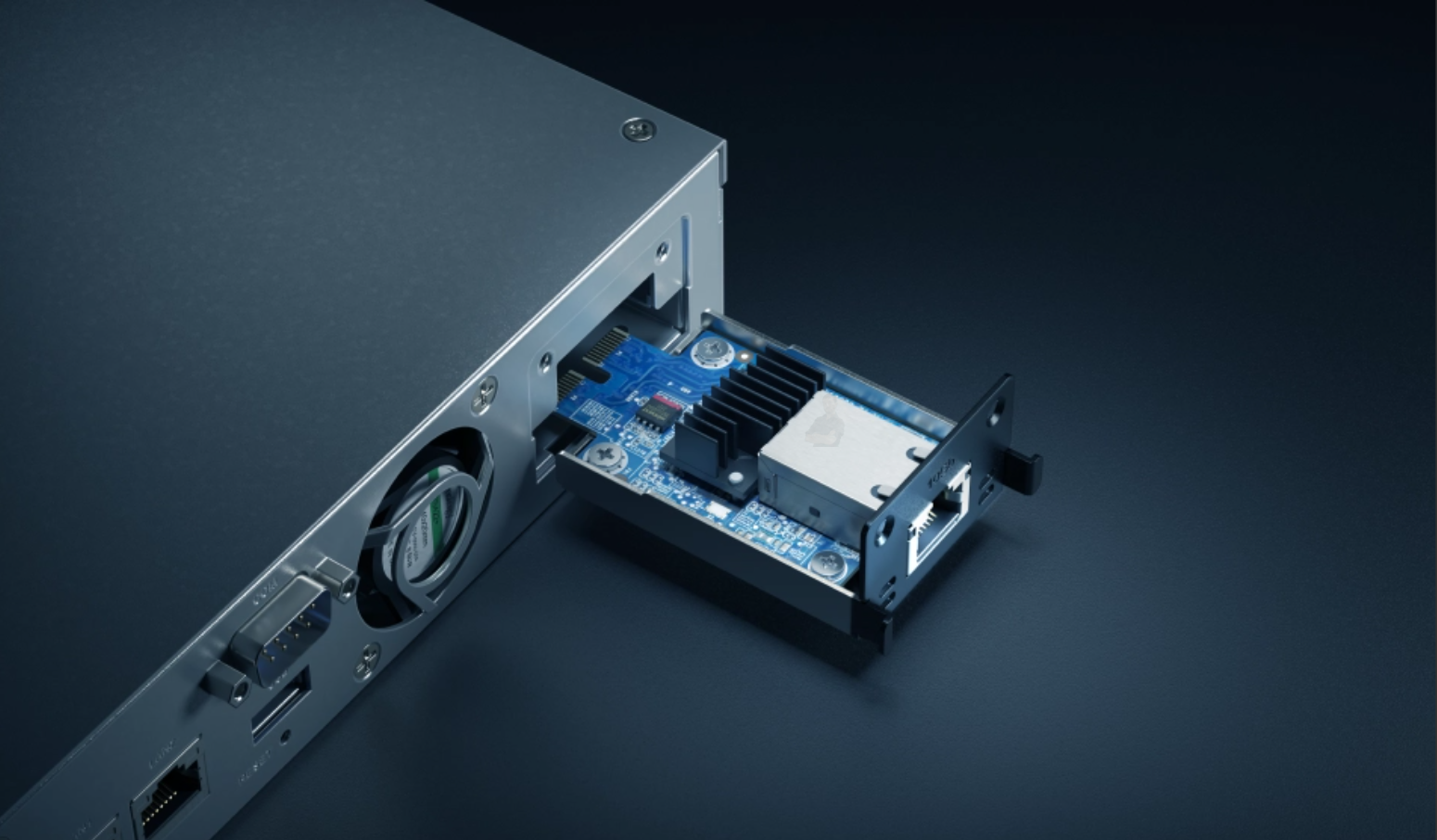
This new Synology 10GbE adapter arrives on an incredibly compact board and connects with the host Synology NAS system via a PCIe Gen 3 x2 port. It supports auto-negotiation (so, 10G, 5G, 2.5G and 1G ethernet connectivity), full-duplex transmission and 9K jumbo frames. We are still awaiting confirmation on the nature of the onboard controller (I have previously compared this adapter to an Innodisk M.2 to10GbE adapter launched in Dec 2021, but it looks like this might have been designed in a different architecture to that and in a more traditional style, but by horizontal system injection. It is clear that this adapter will ONLY work with specific Synology NAS systems (with only the DS1522+ and RS422+ confirmed at the time of writing), as it is built at the wrong angle to be used in traditional PCIe slot equipped NAS systems such as the DS1621+ and DS1821+. Likewise, the connector, being a very rare Gen 3×2 and the general shape of the board, means that its use outside of Synology NAS hardware would be difficult/impossible. The upgrade card arrive with 3 years of warranty.
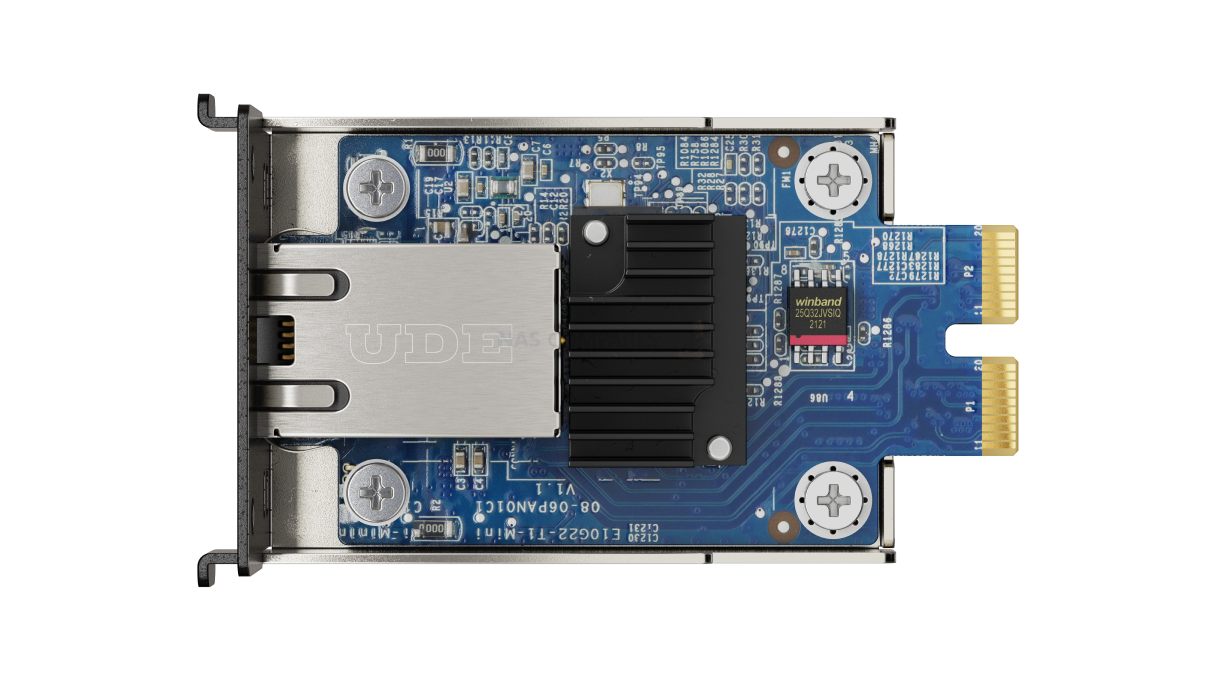
Therefore, although there is ZERO confirmation on whether this is the method that Synology is employing to build and produce the E10G22-T1-mini adapter card for the DSx22+ and RSx22+ series, it WOULD make a lot of sense. Pricing and availability on this adapter are still unknown, but we can expect it to be comparable to the current E10G18-T1 traditional 1 Port PCIe 10GbE adapter from Synology, arriving at around £120-130+.
Synology DS1522+ 5-Bay NAS Diskstation
NOTE – More information has been added on the Synology DS1522+ NAS here – https://nascompares.com/news/synology-ds1522-nas-drive-revealed
The first look at one of the more popularist focused Synology Diskstation NAS releases that we have learned about in 2022 is the new DS1522+ 5-Bay system. Serving as the latest release in the popular 5-Bay desktop series of devices, it arrives in an especially modified architecture, both internally AND externally. Although there is no confirmation if the DS1522+ is set to replace the DS1520+ or exists alongside it in the portfolio (as the hardware inside is decidedly different in areas of upgradability), it is still a remarkably different device to what many of us NAS enthusiasts were expecting. The 5-Bays in Synology’s back catalogue has always been incredibly diverse with each generation (DS1517+, DS1517, DS1019+ and DS1520 for example) having very different port and upgrade choices. The DS1522+ arrives with a (new for Synology) AMD embedded Ryzen R1600 dual-core processor, 8GB of DDR4 ECC memory that can be upgraded to 32GB (!!), features the NVMe M.2 SSD caching bays that we have come to expect in this tier of storage from them and 4x 1GbE LAN ports. Now, those 1GbE ports are likely to disappoint some users who felt assured that Synology would opt for 2.5G in this generation, but it is worth bearing in mind that alongside the continued support for link aggregation/port-trunking to hit 4GbE, the DS1522+ also features a compact upgrade slot that allows you to install the soon-to-be-coming Synology E10G22-T1-mini 10GbE adapter. At the time of writing, we have still yet to see the E10G22-T1 and learn its architecture, but this system having the option to add 10GbE will certainly be of benefit down the line. Below are all the other the specifications we know:
 |
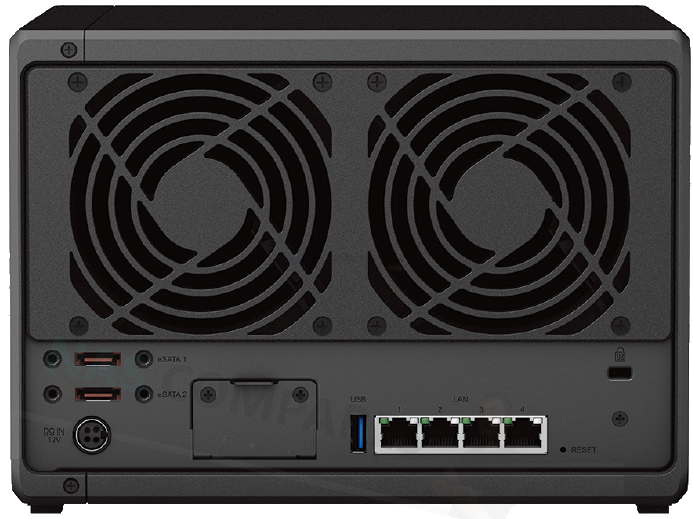 |
| CPU Model | AMD Ryzen R1600 |
| CPU Quantity | 1 |
| CPU Architecture | 64-bit |
| CPU Frequency | 2-core 2.6 (base) / 3.1 (burst) GHz |
| Hardware Encryption Engine (AES-NI) | Yes, AES-NI |
| System Memory | 8 GB ECC DDR4 SODIMM over 2 Slots |
| Memory Module Pre-installed | 32 GB |
| Drive Bays | 5 |
| Maximum Drive Bays with Expansion Unit | 15 (DX517 x 2) |
| M.2 Drive Slots | 2 (NVMe) 2280 |
| Hot Swappable Drive | Yes |
| RJ-45 1GbE LAN Port | 4 (with Link Aggregation / Failover support) |
| USB 3.2 Gen 1 Port | 2 |
| Network Expansion | 1x Supported E10G22-T1-Mini 10GbE Module |
| eSATA Port | 2 |
This is a lot to unpack regarding the DS1522+ hardware specifications, such as that CPU, the way in which Synology have approached optional 10GbE, potential HDD compatibility and more. So you can head to our much more detailed article on the Synology DS1522+ NAS here – https://nascompares.com/news/synology-ds1522-nas-drive-revealed
Alternatively, you can find my video on the DS1522+ NAS Drive HERE on YouTube
Synology RS422+ 4-Bay Rackstation NAS
NOTE – More information has since been added on the Synology RS422+ Rackstation NAS here – https://nascompares.com/news/synology-rs422-rackstation-nas-revealed
Another Synology Plus series device that we have learned about for later in 2022 is the RS422+ Rackstation 4-Bay 1U Rackmount. This half depth rackmount is a middle ground in terms of hardware and scalability between the current RS820+ and RS419, as well as featuring a number of the hardware specifications of the previously mentioned DS1522+ NAS. Synology has several 1U rackmount NAS devices in their Rackstation portfolio and these typically range in price/power scale. This system has been quite clearly geared to sit slap bang in the middle of the pack, arriving with that Ryzen R1600 CPU, 2GB of DDR4 memory (still awaiting confirmation on expandability), two gigabit ethernet ports and the mini network expansion slot for upgrading the system to 10GbE with the previously mentioned E10G22-T1-mini adapter.

Details on the Synology RS422+ Rackstation are still quite thin on the ground and we are still awaiting details on whether this system will feature M.2 NVMe SSD slots (looking unlikely, despite Synology’s widespread support of this). However it can be confirmed from product images and the model ID that the RS422+ is not going to be expandable with the RX418, which does give this rackmount NAS something of a low glass ceiling when compared to the RS820+, but still places it significantly higher in performance and scalability than the more affordable RS419. Here are the specifications we know so far:
 |
|
| CPU | AMD Ryzen™ R1600 dual-core (4-threads) 2.6 GHz, max boost clock up to 3.1 GHz |
| Memory | 2 GB DDR4 ECC |
| Compatible drive types | • 4 x 3.5″ SATA HDD or 2.5″ SATA SSD |
| Hot swappable drives | Yes |
 |
|
| External ports | 1 x USB 3.2 Gen 1 port |
| Form factor | Rackmount 1U |
| Size (HxWxD) | • 44 x 430.5 x 295.5 mm • 44 x 478 x 327.5 mm (with server handles) |
| Weight | 4.38 kg |
| LAN ports | 2 x 1GbE RJ-45 |
| Wake on LAN/WAN | Yes |
| Network upgrade | Supports E10G22-T1-Mini 10GbE RJ-45 Network Upgrade Module |
| Scheduled power on/off | Yes |
| System fans | 3 x (40 x 40 x 20 mm) |
| AC input power voltage | 100 V to 240 V AC |
| Power frequency | 50/60 Hz, single phase |
| Operating temperature | 0°C to 35°C (32°F to 95°F) |
| Storage temperature | -20°C to 60°C (-5°F to 140°F) |
| Relative humidity | 5% to 95% RH |
| Maximum operating altitude | 5,000 m (16,400 ft) |
There is still no word on hard drive compatibility and support on the Synology RS422+ NAS. Find out more about the Synology RS422+ Rackstation NAS here – https://nascompares.com/news/synology-rs422-rackstation-nas-revealed
Alternatively, you can find my video on the RS422+ NAS Drive HERE on YouTube
Synology RT6600ax WiFi 6 Router Hardware Update
One of the hottest products that was addressed that the Synology 2022 launch event in December last year, the brand’s new RT6600ax WiFi 6 and Mesh enabled router looks like it will see release in the first half of May 2022 and further information regarding its hardware architecture and services have been published in different places online. The external design of the RT6600ax router is largely the same as it was shown at the online event, but further details on the coverage and bandwidth of the system are now available. This tri-band router that covers the 2.4Ghz, 5Ghz and 5.9Ghz frequencies is a big step up from the RT2600ac and MR2200ac in hardware under the bonnet, but still arrives with Synology’s router management platform SRM.

As we have not formally heard Synology launch SRM 3 (in beta, provisionally or in RC), that likely means that the RT6600ax will arrive with the current fully-featured SRM software and services, with the newest version with enhanced network management, security, improved intuitive layout and enhanced mobile app soon afterwards. Below is a breakdown of all the details on the RT6600ax hardware and router services that are confirmed:
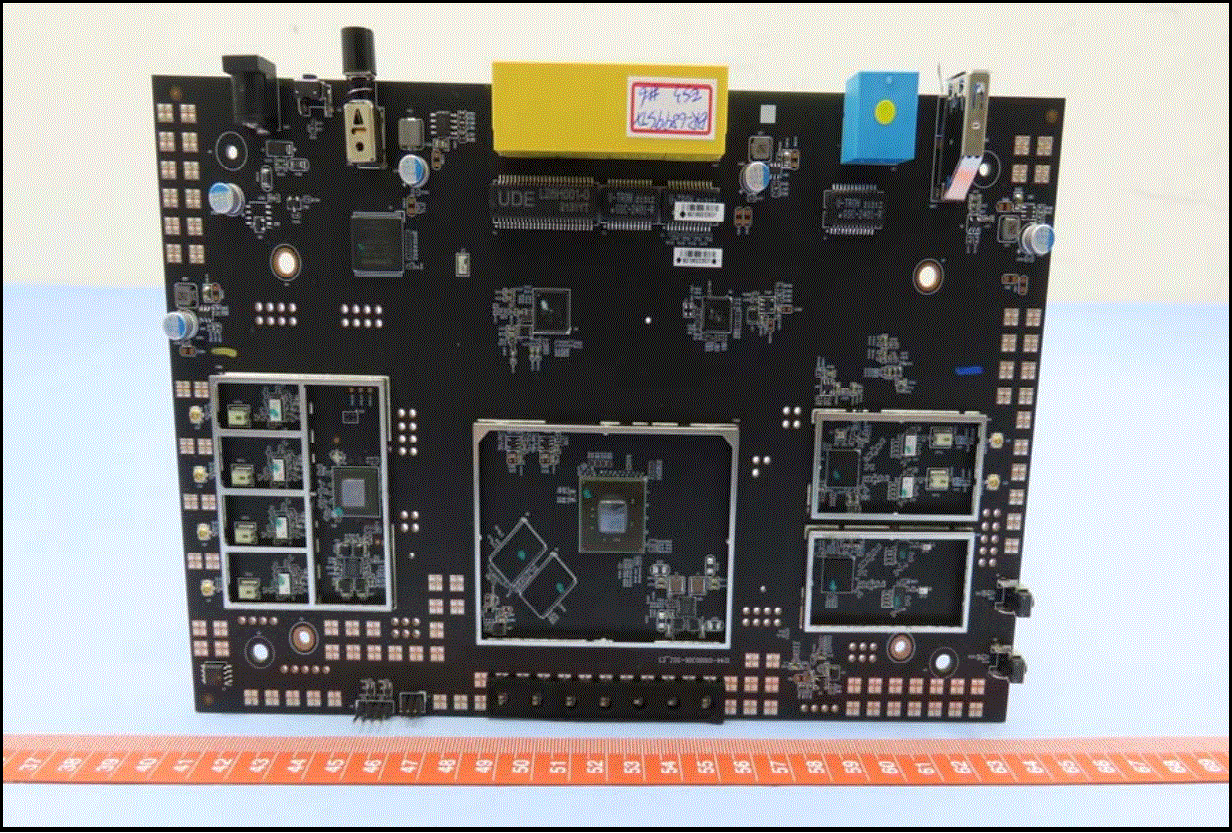 |
|
Wireless Connectivity
– Simultaneous tri-band IEEE 802.11 a/n/ac/ax wireless standards – Roaming support 802.11k/v/r – Maximum data rate 2.4 GHz: Up to 600 Mbps 5 GHz-1: Up to 4800 Mbps 5 GHz- 2: Up to 1200 Mbps – Wireless Security WPA/WPA2-Personal, WPA/WPA2-Enterprise, WPA2/WPA3-Personal, WPA3-Personal/Enterprise, Wi-Fi Enhanced Open (OWE), – Wi-Fi Protected Setup (WPS) 2.0 – Other Smart Connect wireless features for automatic band management, Wi-Fi independent scheduling on/off, guest network Hardware Inside – CPU: Quad-core 1.8 GHz – Hardware L7 engine – Memory: DDR3 1 GB – Antenna type: 2T2R + 4T4R dipole high gain omnidirectional (2.4 GHz/5 GHz) – RJ-45 ports 1x Gigabit WAN 1x WAN/LAN configurable 2.5GbE 3x Gigabit LAN – External ports: 1 USB 3.2 Gen 1 (Type A) Security Services and Settings – Security Denial of Service (DoS) protection and IP auto-blocking mechanism SSL Certificates with Let’s Encrypt integration Synology Security Advisor Two-Factor Authentication – Network Separation Maximum number of VLANs: 5 – VPN Clients PPTP, OpenVPN™, L2TP over IPSec – IPv6 support IPv6 DHCP server/client, DS-Lite, 6in4, 6to4, 6rd, dual-stack, DHCPv6-PD, IPv6 broadcast, FLET’s IPv6 – Backup solutions – SRM configuration backup and restore, Time Machine support (with connected USB storage device) – Notifications Email, SMS, Push service (via DS router) – File serving SMB, AFP, FTP/FTPS, WebDAV – FTP Server Bandwidth control for TCP connections, custom passive FTP port range, FTP protocols, FTP SSL/ – TLS and anonymous SFTP, transfer logs – iOS/Android™ apps DS router, VPN Plus, DS cloud, DS file, DS get (Android™ ) – Access from anywhere Synology QuickConnect, Dynamic DNS (DDNS) – Printer support Maximum number of printers: 1 Printing protocols: LPR, CIFS, IPP – Advanced features: Smart WAN – dual-WAN load balancing and failover, Policy Route, Static Route, Network Address Translation (NAT), SNMP, SSH, LAN/WLAN IGMP Snoop, PPPoE Relay – Supported Browsers: Google Chrome®, Firefox®, Microsoft Edge®, Safari® 13 and later, and Safari (iOS 13.0 and later) on iPad, Chrome (Android™ 11.0 and later) on tablets Software – DHCP Server/Client Mode, Client List, Reserved MAC Address List – DMZ port forwarding, UPnP, VPN pass-through (PPTP, IPSec, L2TP, SIP) – Parental control Configurable internet scheduling per device, allow/block list, DNS-based web filter with integrated database, integration of YouTube, Google, and Bing searches, compatible with Google Safe Browsing – Traffic control Custom speed per device, traffic monitoring, per-app limits, and advanced usage reporting Application layer (Layer 7) monitoring and management – Ping network tools, Traceroute, WoL by integrating with Synology QuickConnect |
Find out more on the Synology RT6600ax Router here – https://nascompares.com/news/update-on-the-synology-rt6600ax-wifi-6-router
Alternatively, you can find my video on the RT6600ax Router HERE on YouTube
Synology HD6500 60-Bay Rackstation Server
NOTE – Much, MUCH more information regarding the hardware, software support and expandability of the Synology HD6500 Rackstation NAS has been added here – https://nascompares.com/news/the-synology-hd6500-60-bay-rackmount-nas-is-finally-coming
If you were considering buying a Synology NAS but wanted to know how big their systems can get – then the HD6500 is EASILY the biggest solution that the brand has EVER produced. In fact, although this is looking like a later 2022 (or even 2023 release), the HD6500 has actually been in the Synology pipeline since 2019, in its early concept form as the Synology HD6400. I was lucky enough to see this system at the brand’s launch event’s over in Berlin (see below):
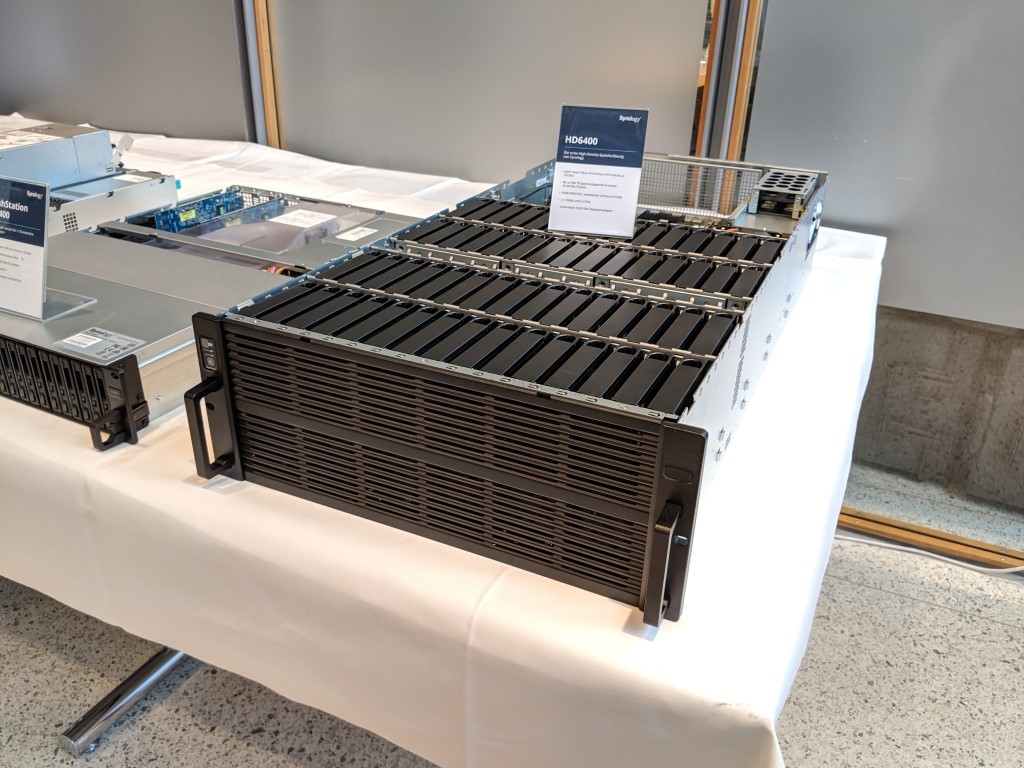
In the years since the mammoth 60-Bay rackmount system was first revealed as a development piece, Synology was spectacularly silent about the system (with many including myself thinking it has been abandoned – not unheard of and more common than you might think, even from this brand). However, it turns out that this monster 60-Bay 4U Rackstation server IS REAL, as well as the specifications for the (newly re-named) HD6500 being even more high end that originally postulated by the brand’s demonstration piece.
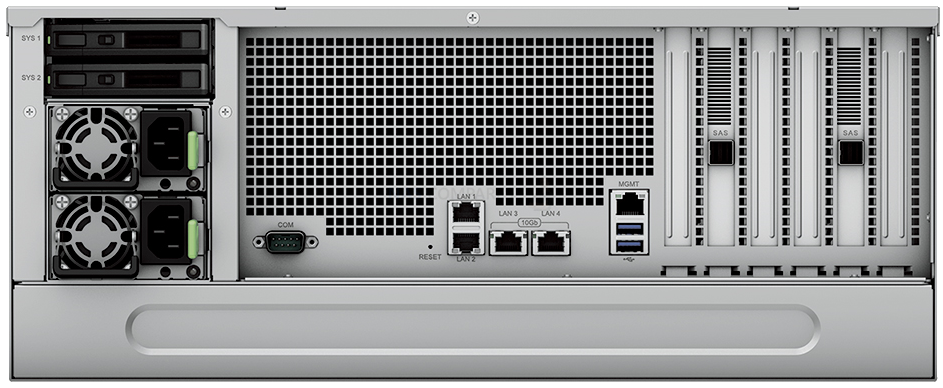
The Synology HD6500 arrives with 60 SAS/SATA top-loaded bays (four rows of 15x), features two 10-Core Xeon Silver CPUs, upto half a terabyte (512GB) of ECC memory, 10GbE ports, four PCIe upgrade slots to add further 10/25/40GbE SFP/FC ports and redundant PSUs of course. However the thing that really caught me off guard was the storage expandability of the HD6500, with Synology also allowing this system to be attached to FOUR of their new RX6022sas 60-Bay expansion chassis (also 4U in height) and results in this NAS storage system hitting a maximum 300 Drives of storage in just a 20U tower stack – that is frankly INCREDIBLE. That is pretty much all the hardware information we have on the HD6500 Rackstation NAS right now. Below is a summary of that hardware architecture:
 |
|
| CPU | 2x Intel Xeon Silver 4210R |
| Architecture | 10x Core / 20 Threads @ 2.4Ghz (Turbo to 3.2Ghz) |
| Memory Default | 64 GB built-in DDR4 ECC RDIMM memory |
| Memory Maximum | 512GB Maximum (Slot TBC, likely 8x with a 64GB RDIMM module in each) |
| Bays | 60x SAS/SATA (Over 1 Petabyte Maximum Storage Potential) |
| Expandability | Yes, Connect upto 4x RX6022sas 60-Bay Expansions to total 300x Drives |
| Rack Profile | 4U |
| Redundant PSU | Yes |
| 10GbE | Yes (x2) |
| 1GbE | Yes (x3), |
| OOB Port | Yes |
| PCIe Slots | x4 |
Find out more about the Synology HD6500 Rackstation NAS here – https://nascompares.com/news/the-synology-hd6500-60-bay-rackmount-nas-is-finally-coming
Alternatively, you can find my video on the Synology HD6500 Rackstation HERE on YouTube
Synology DVA1622 2-Bay Surveillance NAS

A small amount of new information has been revealed regarding the newest entry into Synology’s Surveillance Station platform, the DVA1622 NAS. As mentioned, we discussed the DVA1622 back at the start of Dec 2021, after Synology revealed the system and their plans for Surveillance Station 9 at the brand’s 2022 launch event. At that time, although we know a small amount about its architecture, there were still questions surrounding its internal hardware. We have since learned that this NVR system arrives with a dual-core Intel Celeron J4025 CPU, that has a 2.0Ghz clock speed that can be increased to 2.9Ghz when needed. This CPU was originally premiered on the Synology portfolio in the DS420+ and DS220+. This also means that the system will likely arrive with 4-8GB of DDR4 memory (TBC, but the larger DVA systems arrived with 8GB). This CPU feature embedded graphics and allows 4K playback and supports H.265 (aka HEVC, highly efficient video codec) decoding – which is largely the standard for hi-def IP cameras right now and will be crucial for the system when processing larger frequency streams. This CPU is a little modest, but it is also worth remembering that the DVA3221 only featured an Intel C3538 CPU and it’s lack of an embedded graphics component was assisted by a NVIDIA GeForce GTX 1650 inside. Whether Synology have countered this in the more petite DVA1622 with the use of an m.2 TPU / AI module, a much more streamlined GFX card or even switched the system to a pure Surveillance station NVR NAS and therefore the embedded graphics provide enough support for those 2/1 AI tasks is yet to be confirmed.

However, the fact that the DVA1622 features an HDMI is something that I do not think gets anywhere near enough praise as it should. A local output for your surveillance system can often be VITAL in the event of a network failure (not impossible during security threats) and/or simply as a direct, low latency access method to your NVR in a standalone desktop setting. The previous two DVA releases (DVA3221 and DVA3219) both lacked this feature, despite them arriving with NVIDIA cards that featured HDMI and DVA outputs. This also further indicates that the DVA1622 will be a NAS that runs ONLY surveillance station 9 and not the wider DSM platform. This is not really an issue though, as a system like this is tailor-made for surveillance alone of course. Note, image below is based on the NVR1218 system and for guidance purposes.
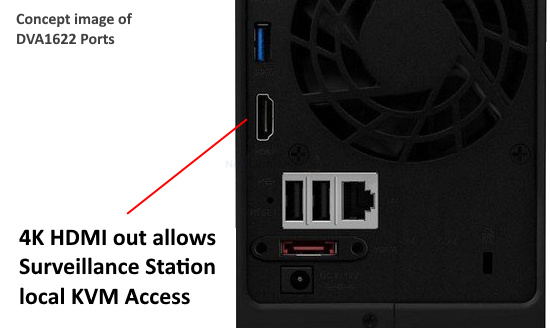
Find out more about the DVA1622 2-Bay NVR NAS here – https://nascompares.com/news/synology-dva1622-surveillance-nas-hardware-update
Alternatively, visit our original December 2021 article when this was first revealed here – https://nascompares.com/news/synology-dva1622-ai-powered-nvr-2-bay-for-business-prosumers
Alternatively, you can find my video on the Synology DVA1622 NVR NAS HERE on YouTube
Synology HAT5300-4T 4TB Hard Drive

The Synology hard drive series still continues to grow with the reveal that their enterprise NAS hard drive series will have a new 4TB addition, model name HAT5300-4T. Introducing a smaller capacity to bolster the somewhat strict range of capacities in the HAT5300 series (currently 8TB, 12TB and 16TB) has been a much-requested option (though larger 18TB and 20TB options are still unconfirmed and likely linked to the Toshiba MG09 and higher roadmap/releases). The HAT5300-4T is largely the same in physical architecture as the other hard drives in the series (likely with a HAS5300 SAS version in the pipeline too) and has a 243MB/s reported sustained transfer speed (whilst still maintaining the 550TB workload, 7200RPM and 256MB cache of the rest of the product series). You cannot really question the quality of the hardware architecture featured on the Synology HAT5300 range of hard drives. We clearly find here a range of drives that have been designed by Toshiba (an HDD vendor with decades of experience and Synology is not being coy about highlighting the partnership on this media), combined with one of the biggest providers of modern NAS in Synology, with media that is tweaked for use within their NAS systems and despite arriving at a Pro series price tag, arrive with hardware far more comparable to that of Seagate EXOS and Western digital Ultrastar hard drives. With a terrifically impressive annual workload, an approach to drive firmware and upgrades relatively unseen from any other drive for NAS’ and remarkable transparency from Synology in the marketing of these drives on day one certainly needs to be acknowledged. Moreover, Synology is not the first brand to champion the use of 1st party support priorities in hard drive media in their service systems and they certainly won’t be the last. Overall, I am happy with the new Synology hard drives and despite possible reservations about where the logic of ‘own-brand’ drive support in DSM and exclusivity on this product range will be extended in the future (standard class versions? HAT3300?), I still happily recommend the Synology HAT5300 media series alongside other champions of NAS hard drive in 2022/2023
| Model | HAT5300-4T |
| Brand | Synology |
| Capacity | 4TB |
| Interface Speed | SATA 6Gb / s |
| Rotational Speed | 7200RPM |
| Buffer Size | 256MB Cache |
| From Factor | 3.5inch |
| Warranty | 5Years |
You can find our review of the Synology HAT5300 Synology NAS Hard Drive series here – https://nascompares.com/2021/02/13/synology-hat5300-hard-drive-review
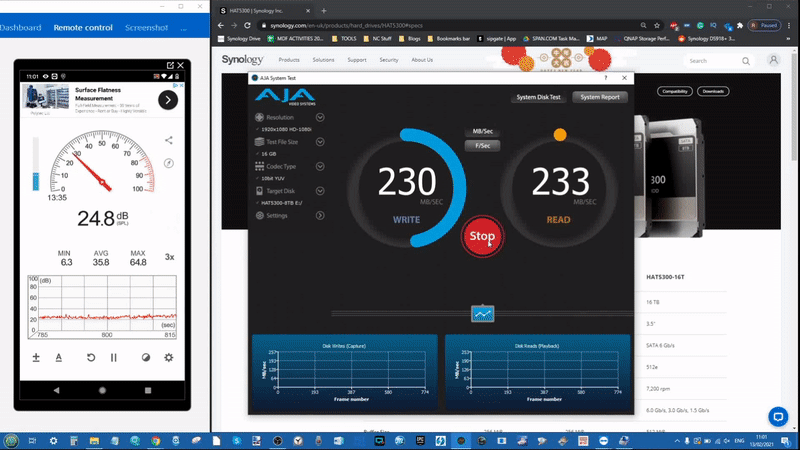
—– UPDATED MARCH ’22 —–
Budget and Value J and Play Series Synology NAS Drives in 2022
Arguable the range from Synology that is by FAR the longest due for an upgrade is the Synology Value series of desktop NAS drives. The bulk of the affordable solutions that carry the ARM-based CPUs and are aimed at smaller task/user-base users, many users who are migrating away from modest WD MyBooks or WD MyClouds (some of which are no longer receiving firmware updates) and therefore looking for a device that is modest, yet still jam-packed with cool DSM features – just on a smaller scale of volume. However, even a quick look at the value end of the spectrum of solutions from Synology in this bracket reveals a sad fact – that of the 7 solutions on offer, 6 of them have the same CPU and they only deviate in the number of bays, amount of memory (2GB max) and all but one has 1x 1GbE network interfaces.
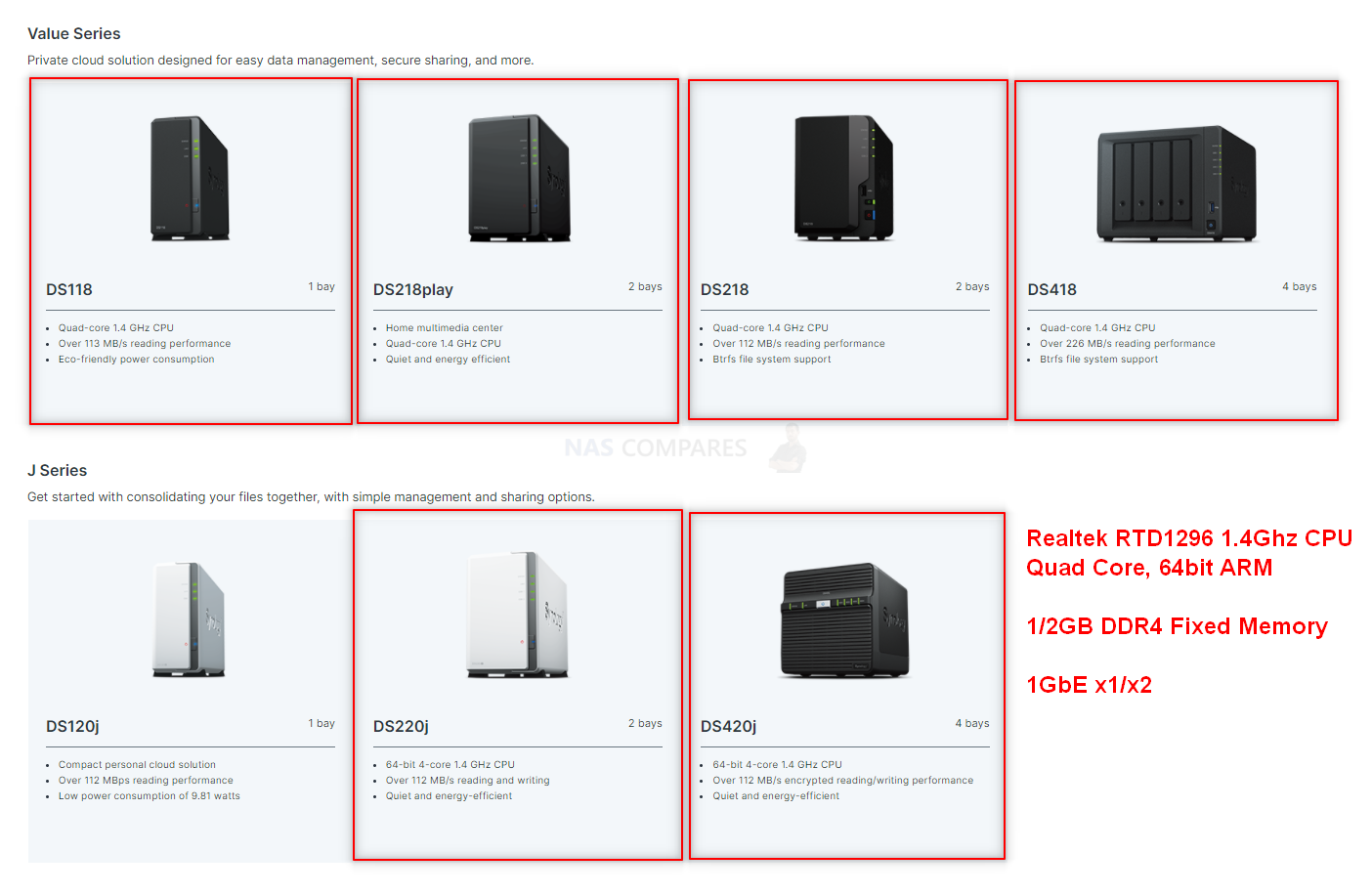
The slight ‘staying on the fence’ feeling is further bolstered when you see that some of these solutions were released at the tail end of 2017 (over 4 years ago) and when compared with the value J series 2/4-Bay released in 2020 are really, REALLY similar. There is certainly a feeling of bottleneck in the range and it leads you to the feeling that either the brand is going to have to phase out everything EXCEPT the J series (for fear of continued overlap) OR that the brand will be releasing more affordable solutions very soon in order to close this bottlenecked area of the portfolio.
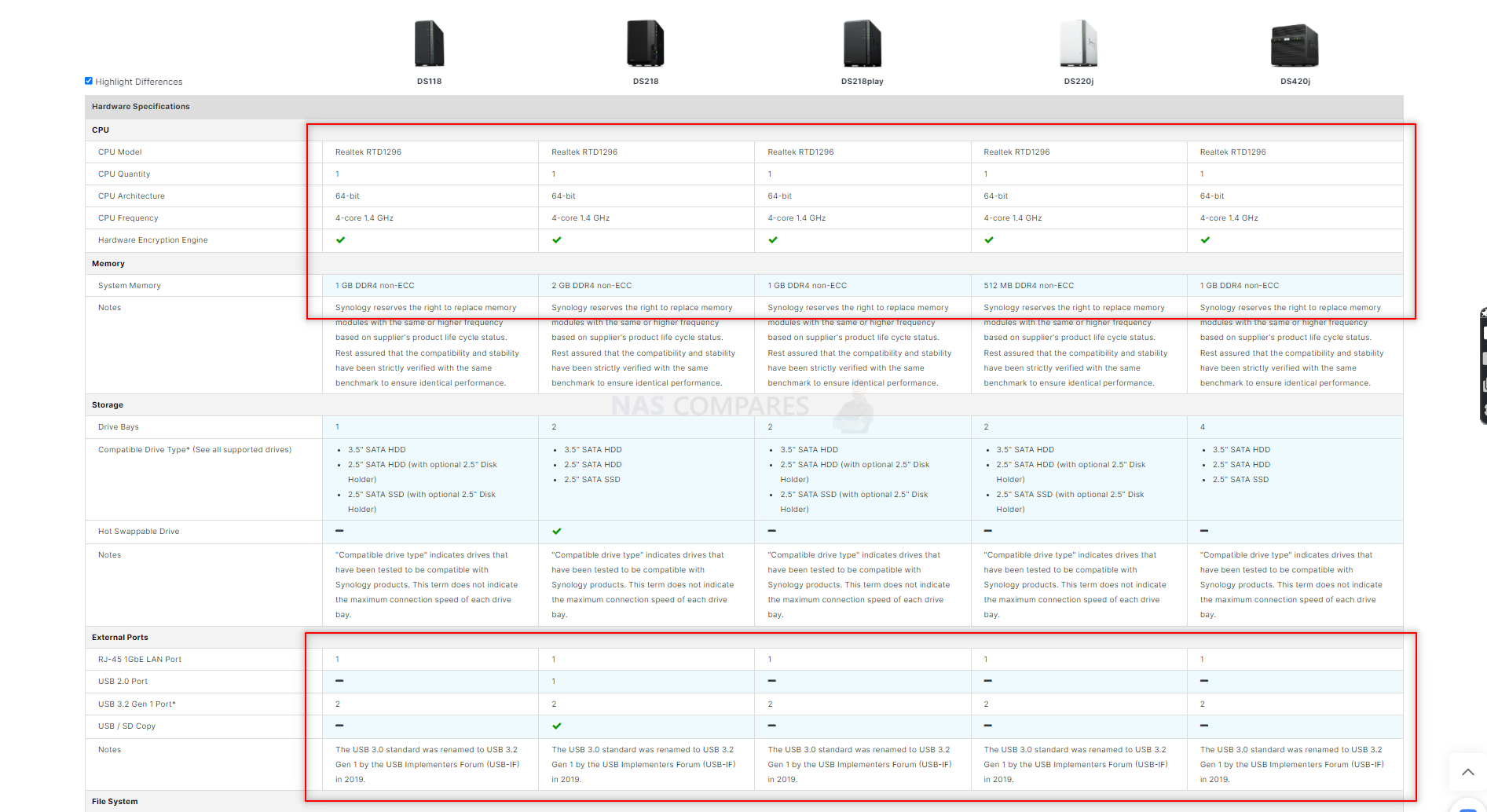
Regardless of whether Synology pushes ahead with a DS122, DS222, DS422 and DS222play follow-ups to their 2017/18 series predecessors OR they phase them out in favour of a DS222J and DS420j focused value tier, Synology will NOT abandon this tier of their portfolio/audience. Notwithstanding that it stands as an affordable entry point into the Synology ecosystem, these systems are used as partner/side systems for many for backups and more. The BIG question though will be 1) the CPU and 2) 2.5GbE? On the subject of the CPU, I think we are almost certainly going to be looking at an ARM Cortex A55 processor. Available in several revisions (with varying clock speeds and brand architecture), the CPU below is one that I have seen tremendous uptake on in the last quarter of 2021 in both component sets and arriving on other value server options. Although is understandably modest, is still a good jump on the ARM Cortex A53 of the previous generation.
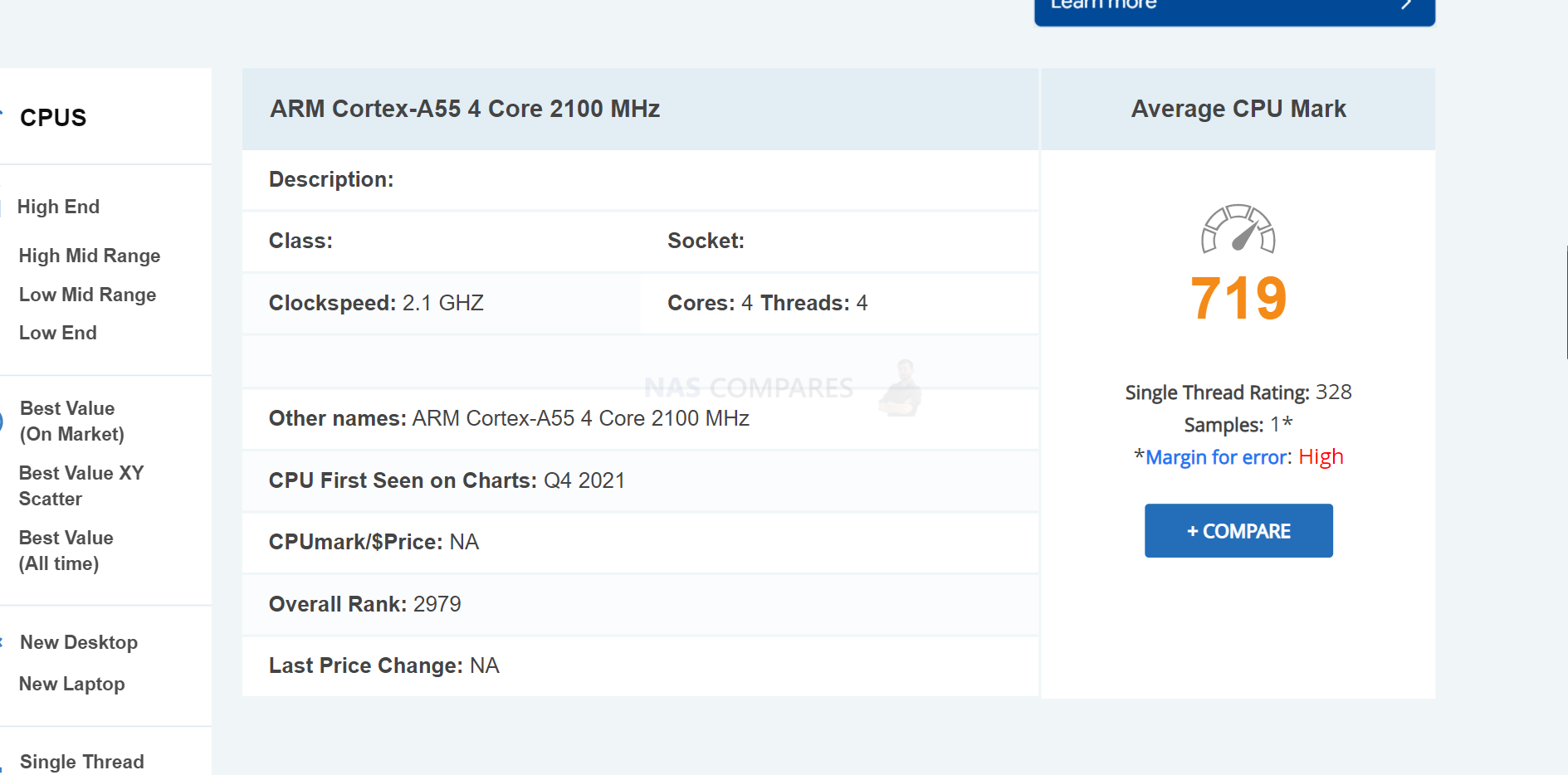
However, I would be surprised (and very impressed I should add) if Synology embraces 2.5GbE on this value tier. It is not impossible, but Synology has always been very slow in the uptake of 2.5GbE and although I DO think the brand will start finally integrating it (covering in a bit), I think that it would be very uncharacteristic of the brand to include it in the value/J series right now. Find out more about my thoughts on this from my video with Eddie the Webguy in the video linked below (will skip you to the right bit!):
03:30 – Synology Budget NAS Drives in 2022? (DS122, DS222, DS422, DS222j, DS422j, DS222play)
Synology NAS and 2.5GbE Diskstation Solutions
Back in Spring 2020 when Synology released a remarkably large number of solutions (for them, 4-5 solutions a year is fairly normal, whereas we saw 12 different hardware releases in the first half of that year), on rather big elephant in the room was the absence of 2.5GBASE-T, aka 2.5G network ports. Now, there was also the usual explanations of the lack of 10GbE of course on 2/4Bay solutions, but this can largely be ignored due to the cost of hardware, the portfolio and the lanes afforded internally to the CPUs that these systems are built around to remain in that price point. However, back then, every other brand had multiple 2.5GbE equipped solutions in the market and these were priced at their 1GbE alternatives, so this seemed like quite a large omission b the brand. Then there was the added fact that Synology was one of the FIRST brands to talk about 2.5GbE on their desktop solutions in the market way back in 2018/2019 when they revealed their prototype DS1620xs+ NAS solution at their Taipei based annual event:
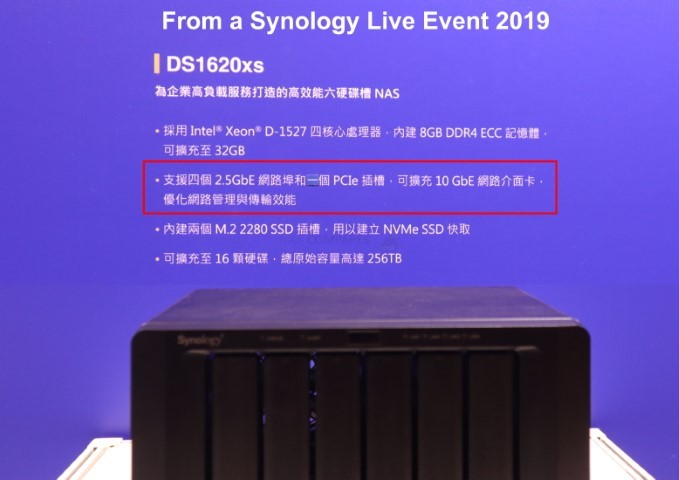
However, this would later be released as the DS1621xs+ and dropped the 4x 2.5GbE in favour of 2x 1GbE and 1x 10GbE (so, not a bad change really). So, now in 2022, many buyers want to know whether Synology is FINALLY going to integrate 2.5GbE into their potential DS922+, DS722+, DS222+, DS1522+, etc? Synology is gradually starting to talk about 2.5GbE of course. Back at their Synology 2022 event (at the end of 2021) they revealed their new Synolgo yRT6600ax WiFi 6 router and right there, loud and proud, was a 2.5GbE ethernet port. It does not exactly make their new router ‘the only show in town’ with that feature (the Synology Router series is more about the versatility of the software that the hardware) but it was still good to see the brand making waves in this area FINALLY.
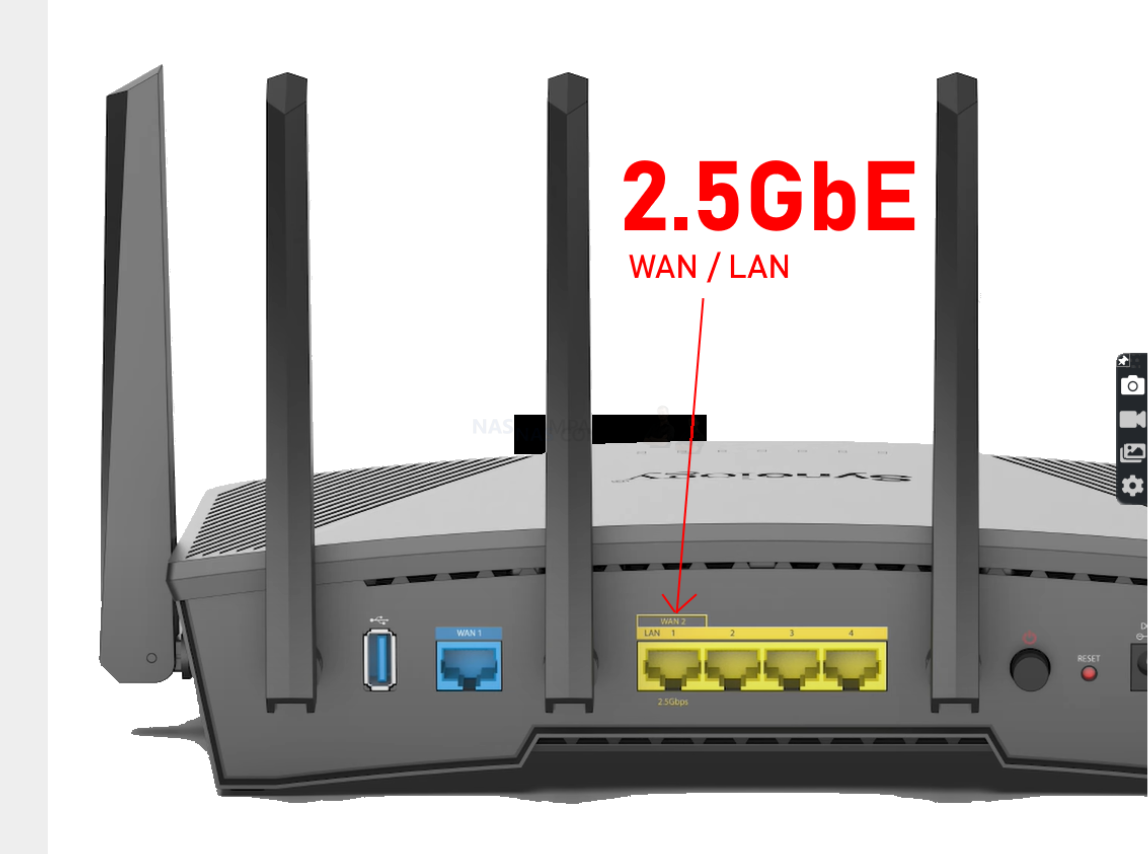
Add to this that Synology has been significantly pushing their C2 Cloud platform and services (C2 Backup, C2 Transfer, C2 Password, C2 Surveillance and more) and the idea that a number of their SMB and Prosumer solutions in the Diskstation portfolio will be used in bare-metal-to-cloud-sync setups and 1GbE/109MB/s is quite a bottleneck in this age of +1Gb internet connectivity being available in a large % of the world. So, yes, I DO think Synology will embrace 2.5GbE, but it is a question of how they implement this feature, as the brand also has a little history in creating £30-50 gaps in between their systems ‘mid series’ that push the budget in different directions.

So, for example, they might include 2.5GbE on all DSx22+ systems BUT 1 port of the dual-core DS422+/DS422play and DS222+ but two ports on the quad-core DS922+, DS722+ and DS1522+ (again, all predicted hardware at this time!). Alternatively, they might use place 1GbE on the dual-core systems and 2.5GbE on the quad-core systems. A big factor in all this is going to be the CPU that the brand chooses to use in the next generation DSx22+ NAS drives. I have three CPUs in mind that I am confident the brand will opt for that I will discuss below, but the reason I bring it up in conjunction with 2.5GbE is because of their respective PCIe lanes/chipset. This is ultimately the physical hardware support that the CPU can afford (HDD Bays, LAN, USB, M.2s, etc) and as these newer CPUs will afford the larger number of lanes, it will be a question of how the brand flexes that advantage. More bandwidth on the M.2s? greater network bandwidth and quantities? Maybe even 10GbE (which would be a fantastic stretch indeed).
Find out more about my thoughts on this from my video with Eddie the Webguy in the video linked below (will skip you to the right bit!):
07:50 – The NEED for 2.5GbE, it is NOW or NEVER
WHEN and IF we Will See a Synology DS922+, DS222+ or DS722+ NAS Soon?
And there it is. Probably the most important question for many potential buyers in the whole damned article. Many users who were still using the 2017/2018 generation hardware, decided to skip the 2020 generation of Synology NAS hardware as it was not a huge jump on the existing range for the most part (the lack of 2.GbE as mentioned, USB 3.2 Gen 1, same support cache support on m.2) and with the exception of a few unique examples (the DS720+ having those M.2 Ports, the DS620slim and DS1520+ filling important portfolio gaps for example). a number of those users are now outside of warranty, their HDD/SSDs are low/out of warranty and are now looking to migrate onto a new series Synology in 2022. The reason that now feels like the right time for the brand to make the jump towards a DS922+, DS722+, DS222+ etc is largely down to the brand having a refresh cycle on its tier of around 2-2.5 years (as often indicated by the even number on the 12/14/16/18/20+ year marker in the model ID. 2020’s series of releases were a rare example by the brand of releasing their series almost 3 years later (JUST scraping in on June/July of 2020 and still maintaining the same release year naming convention which more often Aug/sept = the following year naming) and although this rule is not iron-clad (eg the DS415+ or DS1019+ NAS) it is a rule that is 9/10 well observed:

However, though the bulk of the hardware in the change from 2020 to 2022 will remain the same (1/2 network ports, M.2 NVMe SSD ports, USB 3.2 Gen 1, SATA storage bays, expandability in the quad core systems but not the dual core solutions) the biggest question, aside from 2.5GbE discussed earlier, will be the CPU. Now the BULK of the releases in the Prosumer PLUS series devices in the last 10 years have been Intel Celeron processors, as this is a great sever usage CPU that arrives with a great power performance on 24×7 deployment, embedded graphics and still allows a nicely balanced pricepoint to the end user. The brand HAVE used alternative CPU families for this series in the past (with an Intel Pentium used in the DS916+, a rare treat in the circumstances) but in the case of a new DSx22+ NAS series, the chances are that the CPU is going to be one of three popular choices in the market right now. The FIRST choice (and arguably most likely right now) is going to be the Intel Celeron N5000 series. This processor is a great follow up to the Intel J4125 in the current 2020 generation, though not without a bit fo a bump on the way. That bump is that thanks to hardware shortages and the pandemic (as well as some other supply chain and R&D hurdles) Intel have released three revisions of this processor, the Intel Celeron N5105, N5095 and N5095A. Because of this, most manufacturers that are already implementing this family of processors on their hardware are having to list all THREE processors in their data sheets, despite the three processors being VERY similar:
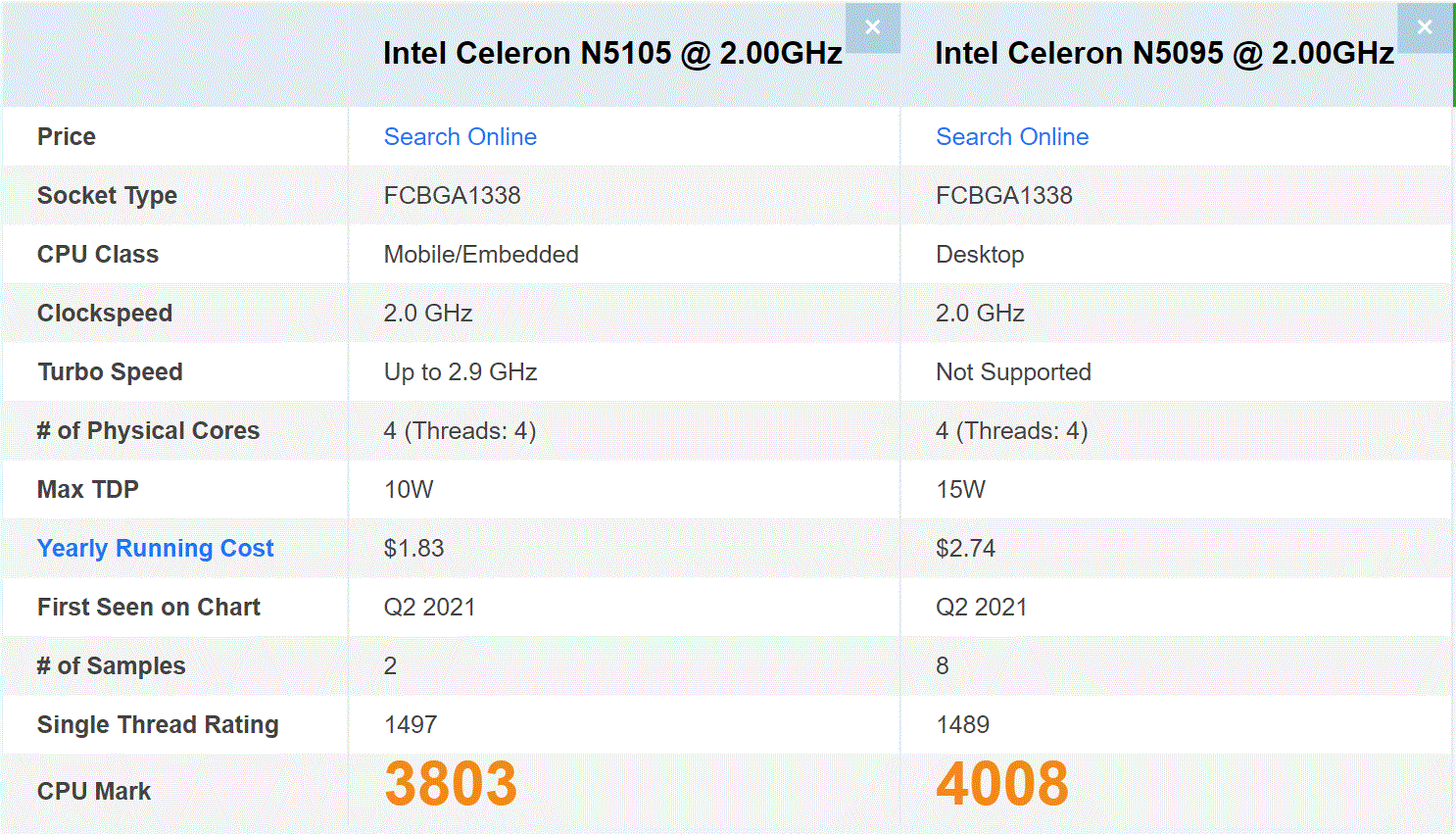
Now, IF this IS the CPU that Synology opt for in their DS922+, DS222+, DS722+ etc, then it will be understandable for some buyers to want to know if there is any meaningful difference between each CPU. Well, yes there is, but it is very small and it is centred around the embedded graphics and how many processes it can run (which in turn can result in a smaller increase in active conversion processes/encodes). Again, this difference is very small and pretty unlikely to be felt. It would not be the first time taht Synology have released a NAS series with differing CPUs in the market, but this si normally provided with the prefix ‘II’ (eg the DS916+II and DS216+II), which I do not think is possible in this case without making things harder for buyers (especially when expecting a retailer to check in advance before buying!). Here is how the N5105 and N5095 Intel CPUs compare:
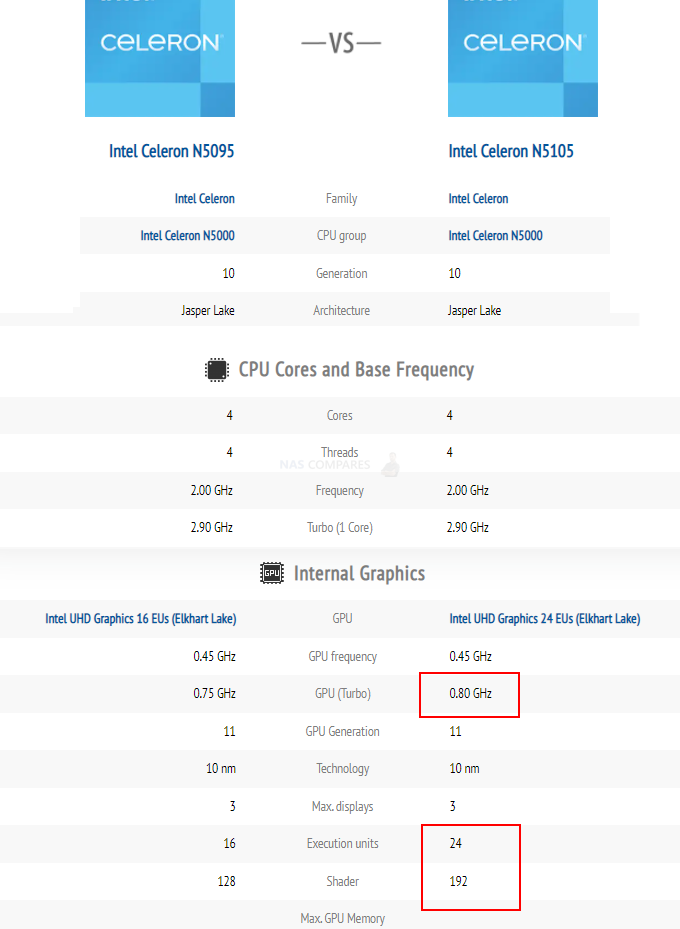
HOWEVER, Synology is a brand that is VERY aware of its USP with its existing user base. This combined with the desire for the brand to want to ensure that their hardware is presented with as little friction as possible opens the door to another CPU choice and one that is not only way, WAY easier to present to their end-user base, but also is a noticeably degree more future proof. The Intel J6412 is a noticeably more modern Celeron processor that not only allows a great degree of chipset/hardware resources to be used, but also means that in a single stoke the end-user friction that the N5000 might bring is gone AND they immediately release the best CPU for this tier in 2022 compared with their competitors (which for a software-focused brand, would be a remarkably slick move indeed). This CPU, though the better choice IMO, would still be a little uncharacteristic for the brand to choose (unless the DSx22+ series comes much, much later in the year). Here is a brief overview of the Intel Celeron J6412 CPU:
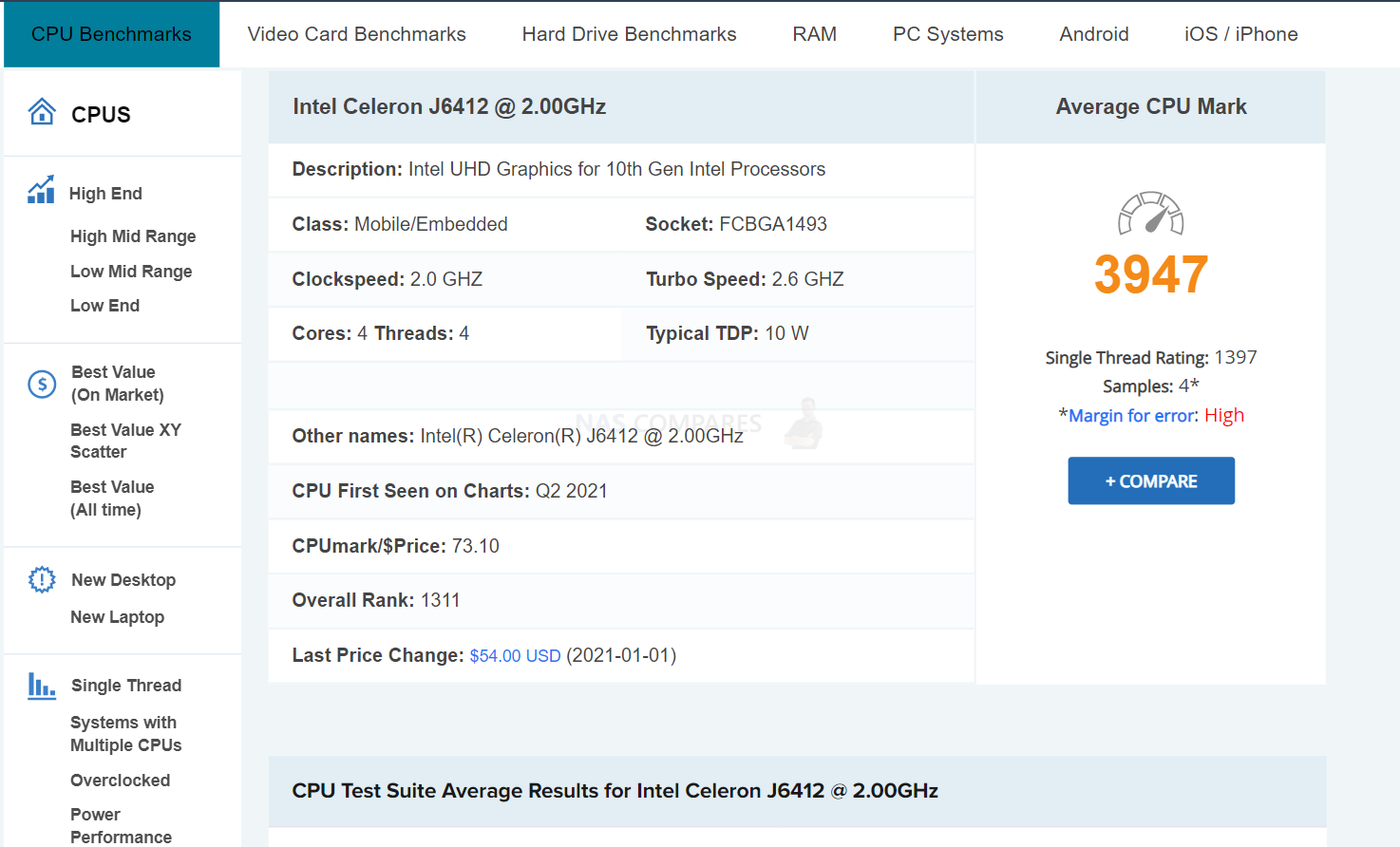
Now, how the J6412 and N5105/N5095 compare with the current DSx20+ series processor (the J4125) is actually quite an impressive jump in caching, memory frequency/quantity and efficiency across the board. Either one would be a great choice of CPU in a DS922+, DS722+ or DS1522+, but I still think that the brand might play it a little safer and opt for the N5105/N5095 (Though I want to be wrong!).
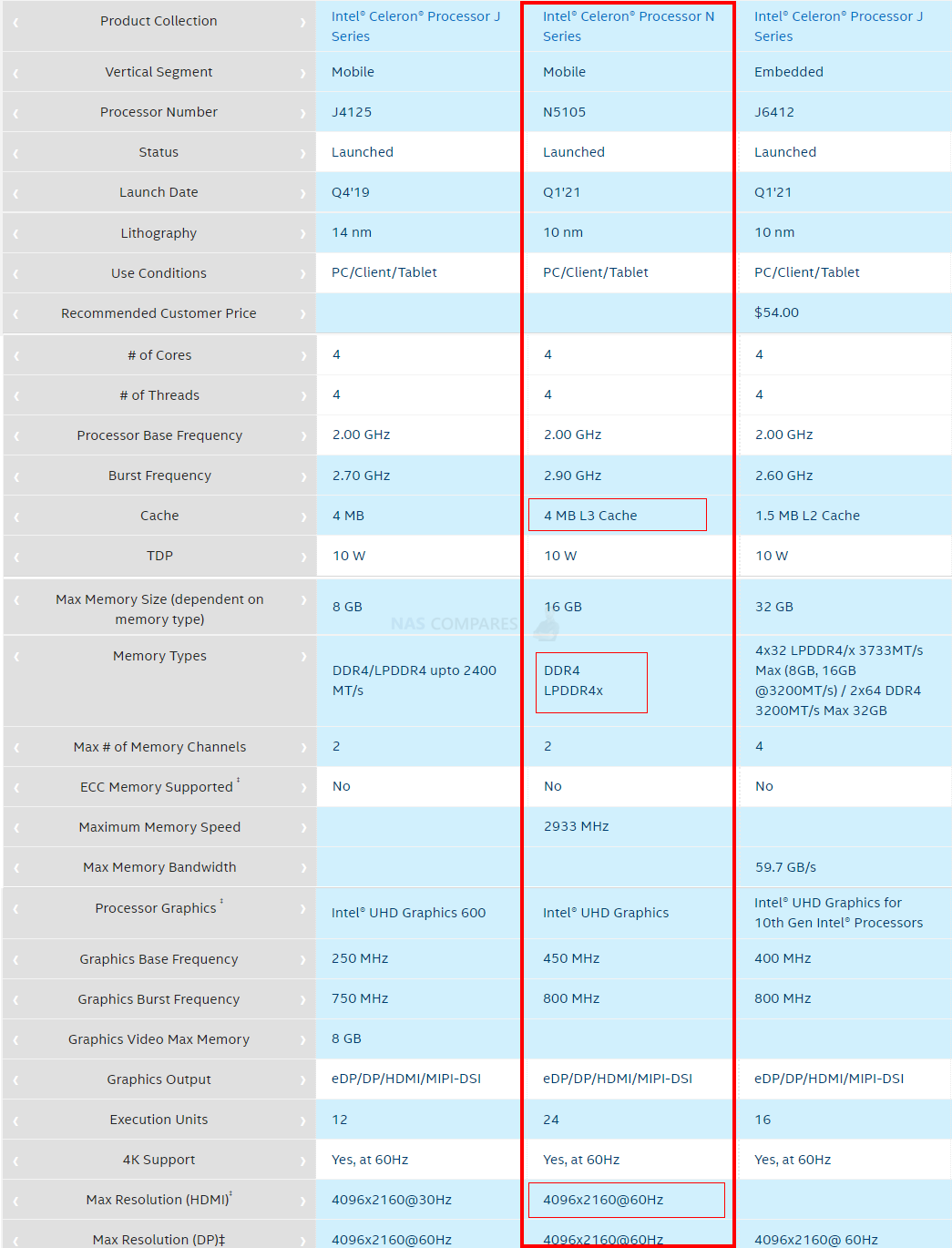
With all that in mind, I would say that the dual-core DSx22+ systems from Synology (the DS222+, DS422+ and/or DS422play for example), if the N5000 series processors are in the fold, will be the N4505 CPU. Built in a comparatively similar vein to the J4025/J4125 processors in 2/4 Core in the 2020 generation, it would be the obvious choice for Synology if they choose to go down that road of CPUs. Here is a brief overview on the specifications:
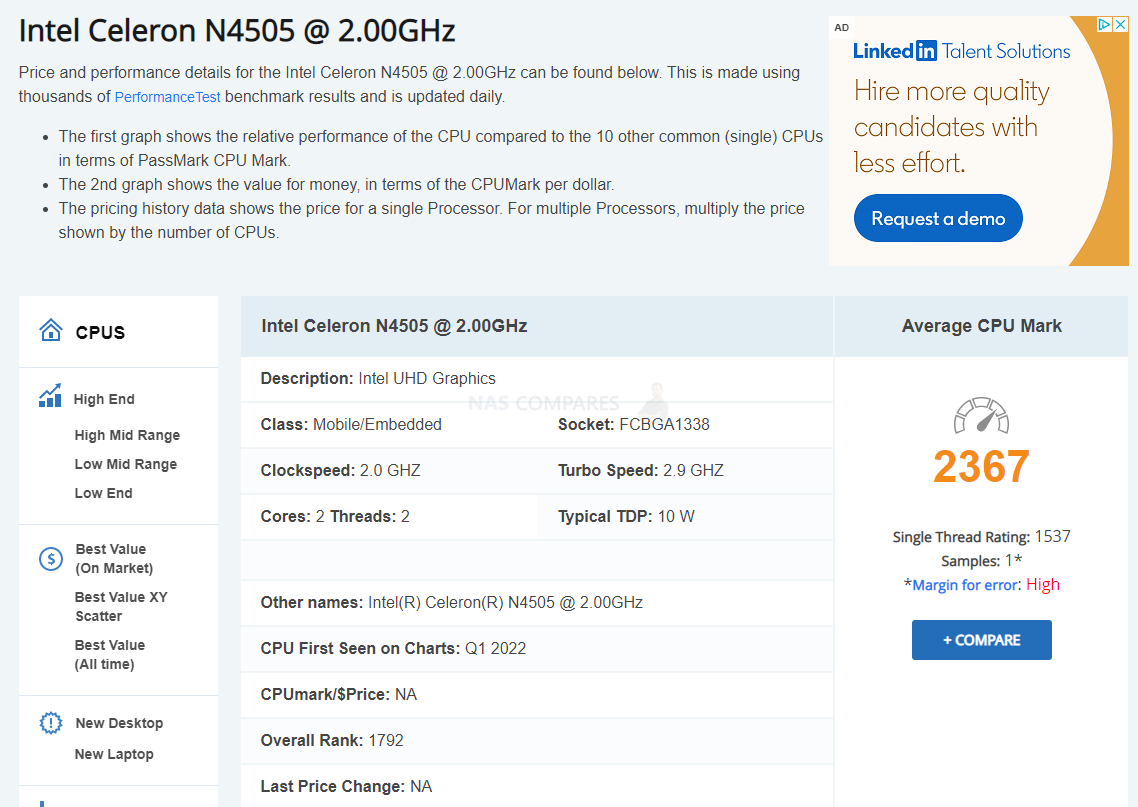
The DSx22+ Synology NAS’ are always going to be the ‘Reebok Classic’, ‘Adidas Black’ or ‘IBM Thinkpad’ solutions from this brand, mass appeal and the regular purchase for many. So therefore it is important that Synology balance the price point of this hardware and the three CPUs above are what I feel will be the likely way forward by the brand. Find out more about my thoughts on this from my video with Eddie the Webguy in the video linked below (will skip you to the right bit!):
09:00 – The Synology DS922+, DS222+, DS1522+ and/or DS722+ NAS?
New Affordable Synology 10GbE Diskstation NAS Drive?
Moving away from the subject of 2.5GbE and onto the broadly more appealing and always growing one of 10GbE, it is 2022 and STILL, we have yet to see more affordable 10-gigabit solutions from Synology (at least as far as home and prosumer users are concerned). Synology is a lot better than it once was on the subject of 10G desktop/rackmount solutions, with several now available in their portfolio that range from 6 Bay desktops (the DS1621xs+) all the way to beastly rackmounts that arrive with 2x 10GbE out the door and optional 25GbE FC cards. They even have made a stab at more entry-level flashstation solutions like the FS2500 which is a 12 Bay 1U rackmount with 10GbE and dedicated SSD support that is a big dip in price compared with the rest of the range. Synology Rackstation users have had a fantastic degree of variety in 10g equipped solutions in the last 2-3 years that, although still are pricey, are comparatively well spread in their costs generally. Desktop/Diskstation users looking for 10GbE however are way, WAY more overlooked. In fact, short of the DS1621xs+ released in mid-2020 for £1600 and DS3622xs+ released at the tail end of 2021 for close to £3000 – there is precious little else for anyone looking for 10G for under £1200 without buying a default 1G box like the DS1621+ or DS1821+ and buying a Synology £150-200+ 10GbE upgrade card. Indeed, the last time Synology released an affordable 10GbE solution as the DS1817 back in 2017, and it’s specifications of a 32bit 1.7Ghz Annapurna processor made this EIGHT BAY(!!!) NAS have to work way too hard to fully saturate that 1,000MB/s connection.
All the brands, I repeat ALL (I even include WD and their Business NAS series) have released an affordable 10GbE desktop NAS solution for under £1K in the last 3 years and it still surprises a lot of users that Synology has yet to do this. This is made particularly galling when there are 10GbE network controllers on the market from Aquantia AND even m.2 to 10GbE adapters on the market that make integrating a 10GbE port onto a 4/6/8-Bay system with even a mid-range 64bit ARM CPU considerably easier. Other brands have done so (several times since the DS1817 too).
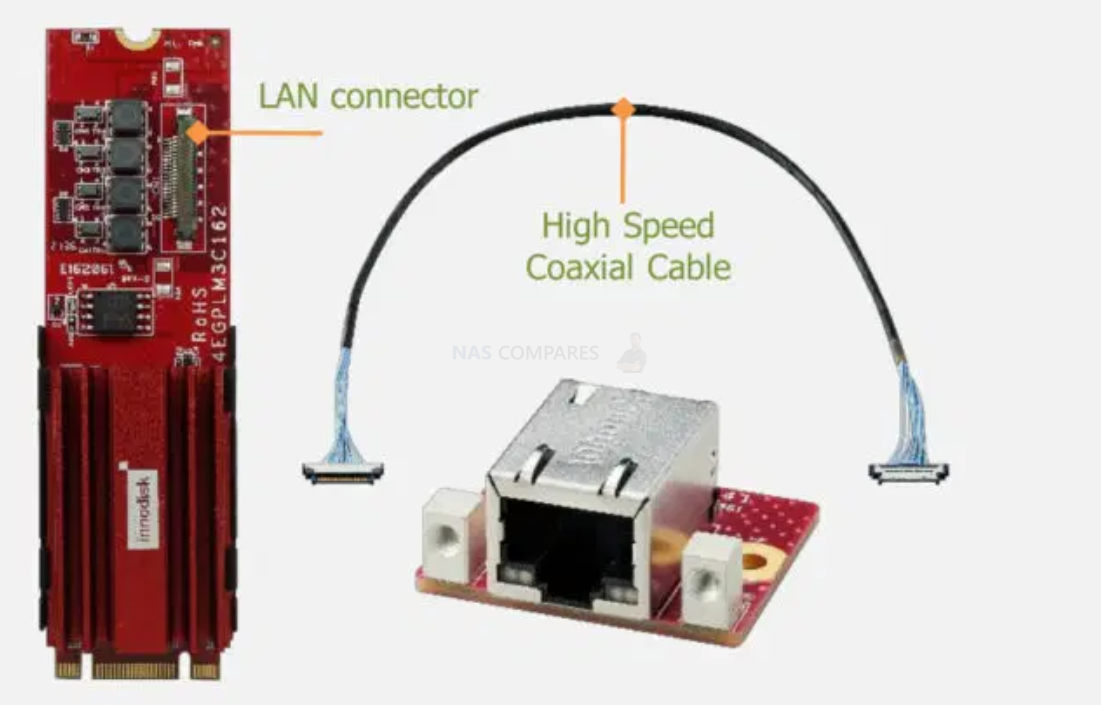
So, it is with all that in mind AND the fact Synology is strengthening its cloud sync services (as mentioned earlier with C2) that I think that in 2022 they will definitely revisit the subject of an affordable 10GbE solution for Prosumers and lighter SMBs. Logic dictates that they will repeat the chassis choice of the DS1517 and DS1817 (not + editions) as these are good base levels of storage to saturate the 10GbE bandwidth, but given the performance of modern high capacity HDDs (both Synology HAT5300 drives and 3rd party ones from Seagate and WD) means that even a 4 bay can hit the 600-800MB/s bandwidth too. Add a little caching and an option to expand (as you would in the DS920+ for example) and the idea of an affordable 4-Bay 10GbE NAS from Synology makes ALOT of sense. It is an area that I think the brand has ignored now for simply too long and instead of tackling the 2.5GbE conversation, it suddenly makes them look meteoric in the hardware things!
Find out more about my thoughts on this from my video with Eddie the Webguy in the video linked below (will skip you to the right bit!):
15:15 – The Death of 1GbE and the Affordability of 2.5GbE and 10GbE Components
New Synology Ryzen Powered Diskstation NAS Drive
For the desktop small/medium business (SMB) users, the last 18 months or so has actually been surprisingly fruitful. Synology has released a whole bunch of solutions in diskstation and rackstation that is geared much more towards throughput, VM use, Surveillance and allowing numerous means of upgradability in the hardware architecture. For a long time, Synology had a bit of a fixation with the Intel Atom/Denverton processor, with this rather old generation processor popping up on around 20 systems over 5 years. Fast forward to now and their choice of moving towards an embedded Ryzen processor for this tier of their portfolio has been received incredibly well. A more modern processor that although not arriving with embedded graphics, still provides tremendous flexibility and efficiency, whilst still supporting the full range of services that Synology have worked on in DSM 7. Indeed, the AMD Ryzen V1500B (for Synology) is still pretty new and the brand is still pushing the limits of what they can do with it.
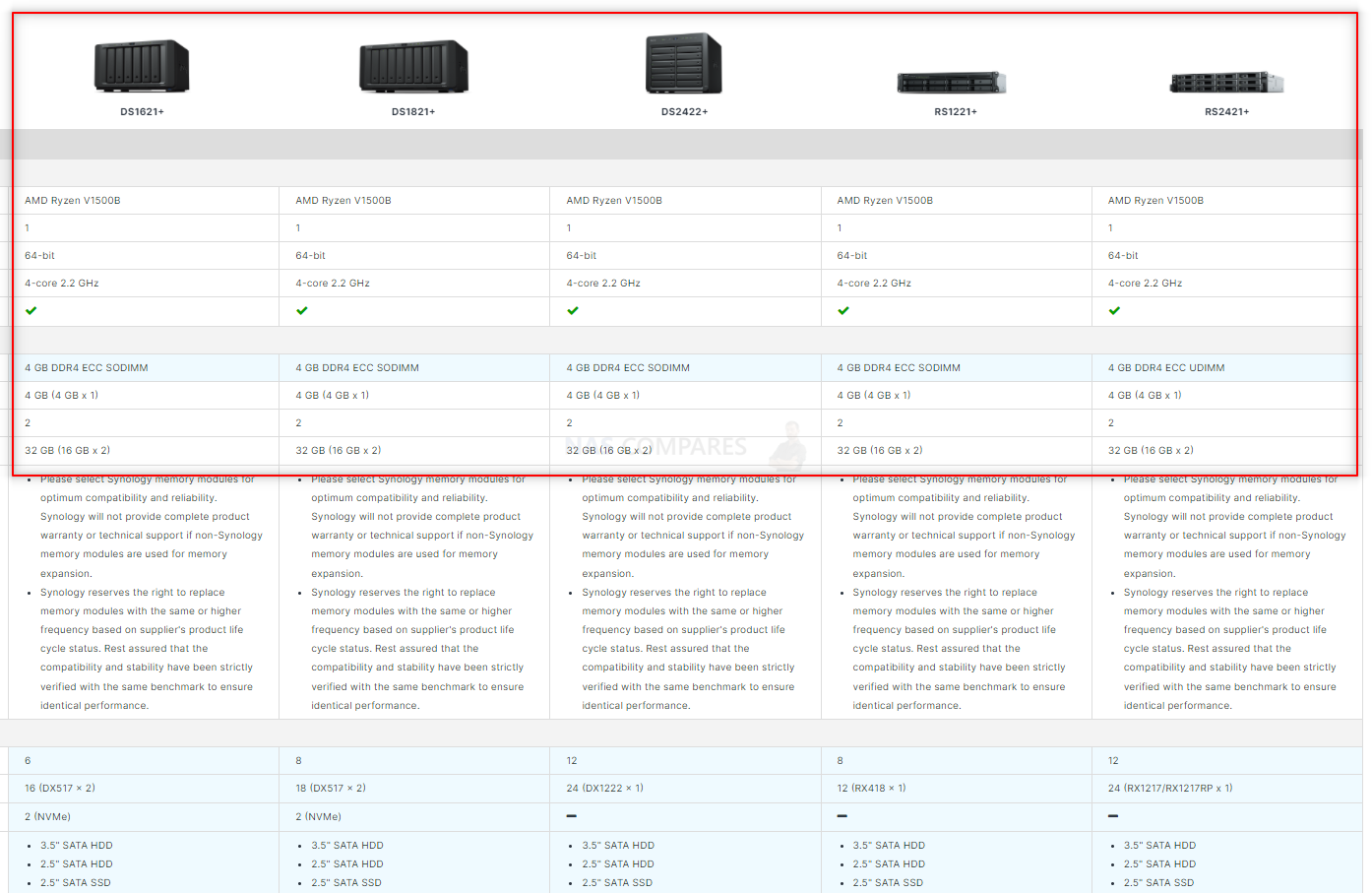
It is for these reasons that I think it will be pretty unlikely that we will see much change from Synology on systems like these in 2022. The rules of their naming conventions aside slightly, the current lineup is either still too new OR the hardware involved still not fully explored by the brand that I think they will be reluctant to push hard on a follow up anytime soon. That said, towards the END (so H2 onwards really) of 2022 might well be a different story. With the DS1623+ or a DS1823+ potentially due a refresh, I can certainly see Synology doubling down on their utility of the embedded Ryzen processors and moving up to the next tier of this processor and opting for the AMD Ryzen V1780B CPU. Comparable to the V1500B, it still brings a lot of power/efficiency advantages, whilst not changing the core architecture too much over the predecessor to make an upgrade difficult internally. It is logic like this than we saw in the Intel Atom C2538>C3538 and Intel Xeon D-1527>D-1531 already, so it would be a very much in the brands style!
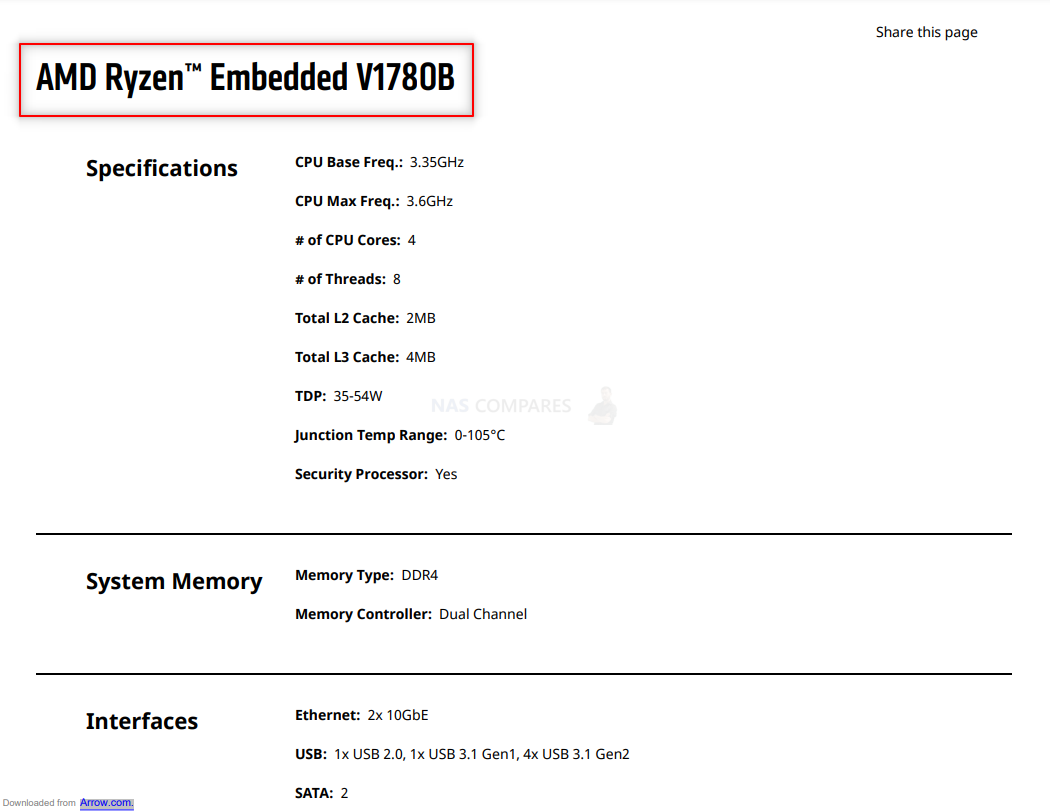
Regardless, of all the potential hardware followups, I think this is one of the less likely end of the spectrum and otherwise something that will see a follow up in the later part of 2022. Find out more about my thoughts on this from my video with Eddie the Webguy in the video linked below (will skip you to the right bit!):
18:13 – New 6-Bay or 8-Bay Ryzen Based NAS?
—– UPDATED FEB ’22 —–
New Synology Hard Drives, SSD Media and Compatibility?
There are few things about the Synology platform that is more divisive with the audience than the move by the brand in 2020 to produce it’s 1st party-branded SSDs and HDDs. On the face of it, it makes ALOT of sense. Many buyers do not want to concern themselves with separate warranties, different branded software/priorities and seek a single-ecosystem solution and Synology (with its DSM platform that seeks to provide the full business hardware/software suite) is looking to provide exactly that! The wrinkles on the forehead’s of buyers start when systems begin to arrive with compatibility/support pages that are noticeably trimmed down to result in a Synology solution being ONLY used with Synology HDD or SSD media. This is a position that is currently only extended to the top/high end of their portfolio (with a recent exception that I will discuss in a bit) and for the most part, this seems to be accepted by the audience. One bup though for users who ARE on board with using Synology HDD/SSD media are the capacities and types that are available. Recently Synology released a small revision change in their SSDs (so the SNV3400/SNV3500 and SAT5200 ranges changed to SNV3410/SNV3510 and SAT5210) and their HAT5300 SATA hard drives branched out into a SAS version in the HAS5300, but there are still some holes in the media portfolio that are rather glaringly obvious and likely to be filled in 2022.

Once area that the brand has still yet to explore (despite being in a great position to do so) is with in-house SAS SSDs and/or U.2 SSDs. Synology has a number of high-end flash rackstation (flashstation) solutions available, as well as a number of SAS equipped rackmount solutions (that STILL have Synology-only-drive support limitations in place) and the fact that Synology has solutions like these, yet sub-performance drives to interfaces to populate them with is baffling! Synology NEEDS to release one of both of these as a media supported tier in their hardware portfolio in 2022, or else it potentially leaves their locked-in solutions looking a tad bottlenecked. Another of the most OBVIOUS areas that I am convinced Synology WILL improve upon in 2022 is the capacity of their HDDs and SSDs. Considering the range of solutions they have, the fact that the HDDs are only available in 8TB, 12TB and 16TB is really odd. The HAT5300 and HAS5300 SSDs are Toshiba M06, M07 and M08 enterprise hard drives and at the tail end of 2021, we saw Toshiba unveil its 18TB MG09 drive (specs below). So, that means that it will only be a question of time before Synology apply their firmware revisions and livery to this new release and a Synology HAT5300-18T arrive. This still puts them a pinch behind the 20TB and (recently) 22TB hard drives from the likes of WD and Seagate in their respective NAS HDD portfolio’s, but for those looking at the bigger 21 and 22 series boxes that are locked to Synology HDDs, it is going to be good news.
| Form Factor | 3.5-inch | ||
|---|---|---|---|
| Buffer Size | 512 MiB | ||
| Rotation Speed | 7200 rpm | ||
| Maximum Data Transper Speed (Sustained)(Typ.) |
268MiB/s | ||
| Power Consumption (Idle-A) |
SATA | 18TB/16TB | 4.16W |
| 14TB | 3.77W | ||
| 12TB/10TB | 3.30W | ||
| SAS | 18TB/16TB | 4.49W | |
| 14TB | 4.25W | ||
| 12TB/10TB | 3.76W | ||
| MTTF | 2 500 000 h/0.35% | ||
| Weight (Max) | 18TB/16TB | 720g | |
| 14TB | 705g | ||
| 12TB/10TB | 690g | ||
HOWEVER, to return to the subject of Synology drive media and hardware that has more streamlined compatibility/supported media lists, when the DS2422+ NAS arrived for desktop users, many users (myself included) were surprised to see that the official compatibility lists only showed Synology HDDs and SSDs supported. This kind of thing is understandable at the enterprise tier (once again, complete/eco-system solutions), but the PLUS series was always considered a Prosumer/SMB layer by many and it left some wondering if this indicated anything changing on this in the future DSxx22+ NAS releases in 2022. I do not think Synology would lock/limit compatibility on their DS922+ or DS222+ etc releases to Synology only drives IF the HAT5300 and SAT5210/SNV3410 were the ONLY ranges that the brand provides in its portfolio. As these drives are either too Pro/enterprise (in price, design and noise level) to use in more modest NAS systems and it would significantly hurt the sale of sub-£1000 hardware if it comes with such a small pool of media to populate it with. HOWEVER, if Synology decided in 2022 to release a range of more affordable/base level HDDs for NAS (perhaps a HAT3300 that is built on the Toshiba N300 NAS class series – to follow the logic of the enterprise drives). THEN I would wonder about the PLUS series and Synology drive compatibility.
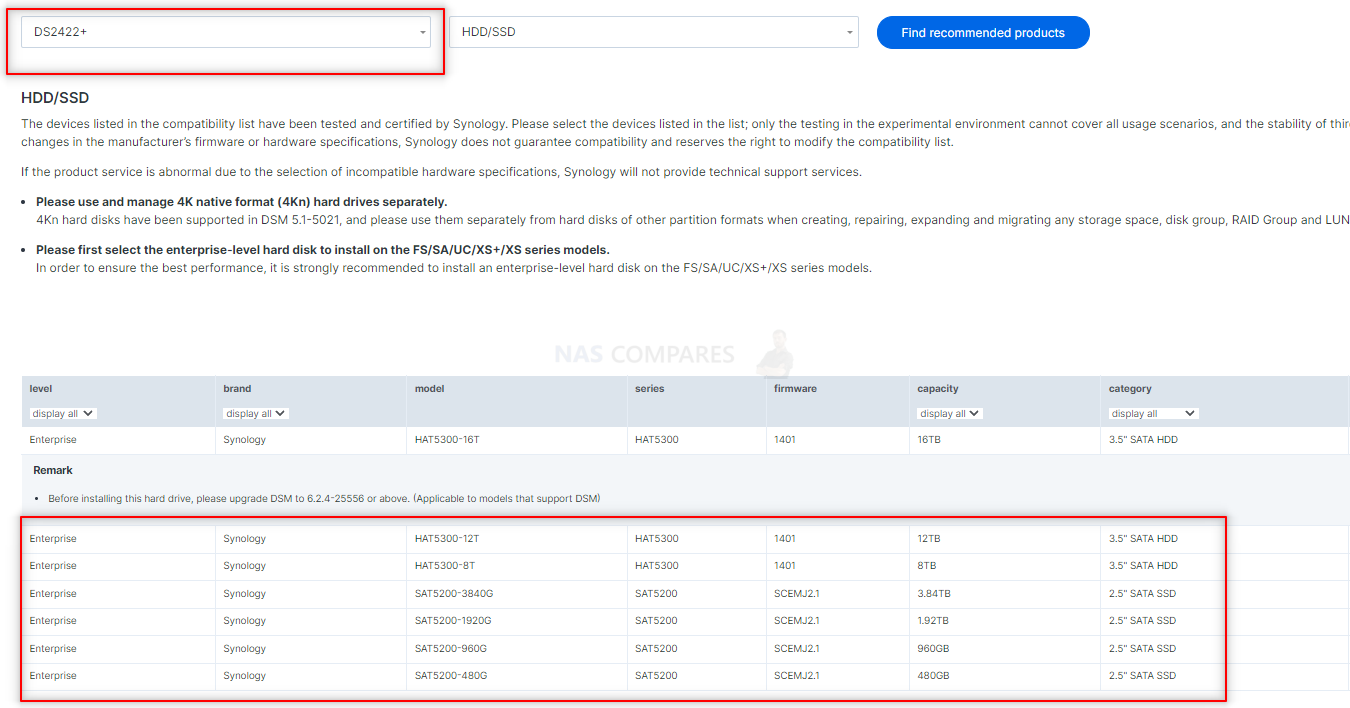
Overall though, I DO think that Synology will release some larger capacity HDDs in 2022, along with further evolving their SSD media ranges towards higher-end flash use. Any move by them to provide a HOME/SMB tier of HDDs that are built on Toshiba N300 NAS hard drives would not be outside the relms of possibility, but if they did, I hope they are a little more flexible on compatibility at the DSx22+ tier. Find out more about my thoughts on this from my video with Eddie the Webguy in the video linked below (will skip you to the right bit!):
21:10 – Synology Hard Drives and Drive Locking (limited compatibility)
Synology DVA1622 2-Bay Surveillance NAS Drive with AI Supported Services
Synology revealed quite a few interesting hardware and software plans in their recent 2022 and Beyond event, with quite an impressive amount of focus being given to their planned updates for the Surveillance station and a new piece of AI-powered NVR hardware, the DVA1622. This is by no means their first AI-assisted surveillance solution (with the DVA3219 and DVA3221 for High-end business and enterprise released in recent years), but the DVA1622 is by far the most compact and buyer accessible entry into this series yet (though almost certainly still arriving with a price tag that will push it outside the low end, home user). Arriving with Surveillance Station 9.0 at launch, the DVA1622 will feature the support of deep video analysis found in the larger 4 bay GPU equipped versions (though in lower volume instances), as well as unique local access options and easier compact deployment. So, let’s take a look at everything we learned about this new NAS system for surveillance see what makes it stand out from the crowd.
Learn more in my original article on the Synology DVA1622 NAS at the end of 2021 Below:
Find out more about my thoughts on this from my video with Eddie the Webguy in the video linked below (will skip you to the right bit!):
25:40 – The Synology DVA1622 AI-Powered Surveillance 2-Bay
The Synology HD6400 Rackstation NAS Drive – Still a THING?
Originally revealed way, WAY back in Summer 2019, Synology revealed a number of interesting prototypes that they were working on (alongside revealing their latest beta of DSM 7.0 at that time) and of all, the one that really stood out for me was the BEAST that was the HD6400. The HD6400 is/was a top-loaded 60-Bay Rackmount NAS Solution that featured 2x Intel Silver 8-Core Processors, upto 512GB of DDR4 ECC registered UDIMM memory that appeared at numerous tradeshows globally, but since then has gone remarkably quiet! They even covered it in the presentations by the regional Synology managers of each presentation as ‘something we are working on’ and of all the rackmount solutions by the brand, it was one that really stood out (remember, this was hte same event that had the first DVA3219 AI-powered surveillance system, the UC3200 Dual Controller system and their Mesh routers – so it was an event filled with a lot of high points).

However, after that…SILENCE! I have not seen or heard anything on this monster rackmount server since and although the system was physically present at the Berlin 2019/2020 Synology event I attended, it was a hollow/display model without ports or components fully in place. It is not impossible that this system will still see the light of day, but much like the SG-1000 network overview and management device (more than a switch really) that was shown in 2017/2018, I fear this incredibly rackmount may be vaporware now. I hope not, but it’s not looking good!
You can find out everything I wrote about it in this article here from back in 2019 – https://nascompares.com/2019/09/04/synology-hd6400-60-bay-monster-nas-4u-rackmount
Alternatively, Find out more about my thoughts on this from my video with Eddie the Webguy in the video linked below (will skip you to the right bit!):
26:25 – What Happened to the Synology HD6400 60-Bay Racckstation NAS?
Synology RT6600ax WiFi 6 Mesh Router
Yes, THAT router! When Synology hosted its annual event (Synology 2022 in Dec 2021) one device that got ALOT of attention was the RT6600ax. This was a WiFi 6, 5.9Ghz frequency support, Mesh support, 6 Antennae, tri-band coverage 6,000Mb total bandwidth (shared) and even a 2.5GbE network port. It is (most) of exactly what Synology router owners had been asking for for the last 12-18 months and also arrives with compatibility with existing MR2200ac mesh routers.

Synology RT6600ax Router Hardware Highlights
- Planned to arrive in H1-2022 with SRM 1.3
- Tri-Band WiFi 6 Support
- 6 x High gain adjustable antennae (4×4 MIMO antennas)
- 5.9Ghz / 160MHz channel Support
- Four 1GbE (Gigabit Ethernet ports) (1x WAN 3x LAN)
- 1x 2.5GbE LAN/WAN Port
- 6600Mbs Bandwidth Potential
- Multi-Network creation in SRM 1.3
- Improved DS Router Mobile Application and Browser GUI in SRM 1.3 in 2022
- Mesh Support with future AX devices
- No word on USB Support, but almost certainly going to be featured
Alongside this, Synology has highlighted that Synology Router Manager (SRM) will be receiving a big update in 2022 that adds features such as vLAN (long overdue) and tweaks to the user interface in an effort to make it much more user friendly where they missed the mark in SRM 1.2. The release of the RT6600ax Synology router is more than likely to be Q1 of 2022 (Jan-March) as they will want to release this and SRM 1.3 together where possible (regions etc). Additionally, test documents are slowly appearing online and some of which show how far through development the Synology RT6600ax is and docs that are locked to the first week of March 2022 further highlight this.

Learn more in my original article on the Synology RT6600ax Router at the end of 2021 here – https://nascompares.com/news/synology-rt6600ax-wifi-6-2-5gbe-router-revealed
Alternatively, Find out more about my thoughts on this from my video with Eddie the Webguy in the video linked below (will skip you to the right bit!):
27:10 – When will the Synology RT6600AX WiFi 6 Router be Released?
And there you go. Right now at the time of writing, these are the big things we either know are coming from Synology in 2022 or expect from them in hardware releases! I will be revisiting this page periodically to add anything further I learn as the year goes on, so I recommend that yu bookmark this page or add your email address to the notifications box (in green/blue) as then you will get an alert when I add more. Alternatively, you can always use the free advice section below to contact me or Eddie if you are on the fence about choosing a Synology NAS system and are worried that something new is imminent. Thanks for reading and have a great day, week, month or year!
📧 SUBSCRIBE TO OUR NEWSLETTER 🔔
🔒 Join Inner Circle
Get an alert every time something gets added to this specific article!
This description contains links to Amazon. These links will take you to some of the products mentioned in today's content. As an Amazon Associate, I earn from qualifying purchases. Visit the NASCompares Deal Finder to find the best place to buy this device in your region, based on Service, Support and Reputation - Just Search for your NAS Drive in the Box Below
Need Advice on Data Storage from an Expert?
Finally, for free advice about your setup, just leave a message in the comments below here at NASCompares.com and we will get back to you. Need Help?
Where possible (and where appropriate) please provide as much information about your requirements, as then I can arrange the best answer and solution to your needs. Do not worry about your e-mail address being required, it will NOT be used in a mailing list and will NOT be used in any way other than to respond to your enquiry.
Need Help?
Where possible (and where appropriate) please provide as much information about your requirements, as then I can arrange the best answer and solution to your needs. Do not worry about your e-mail address being required, it will NOT be used in a mailing list and will NOT be used in any way other than to respond to your enquiry.

|
 |
| Where to Buy a Product | |||
|
|
    
|

|
VISIT RETAILER ➤ |
 |
    
|

|
VISIT RETAILER ➤ |
 |
    
|

|
VISIT RETAILER ➤ |
 |
    
|

|
VISIT RETAILER ➤ |
We use affiliate links on the blog allowing NAScompares information and advice service to be free of charge to you. Anything you purchase on the day you click on our links will generate a small commission which is used to run the website. Here is a link for Amazon and B&H. You can also get me a ☕ Ko-fi or old school Paypal. Thanks! To find out more about how to support this advice service check HERE
Beelink ME Pro NAS Revealed
Best SOLID STORAGE NAS of 2025
Should You Worry About the NanoKVM Hidden Microphone?
Best Cheap NAS of 2025
Minisforum MS-02 Ultra - WHO IS THIS FOR??? (The First 48HRs)
Why People Use TrueNAS, UnRAID and Proxmox to Turnkey NAS (Synology, QNAP, etc)
Access content via Patreon or KO-FI
Discover more from NAS Compares
Subscribe to get the latest posts sent to your email.




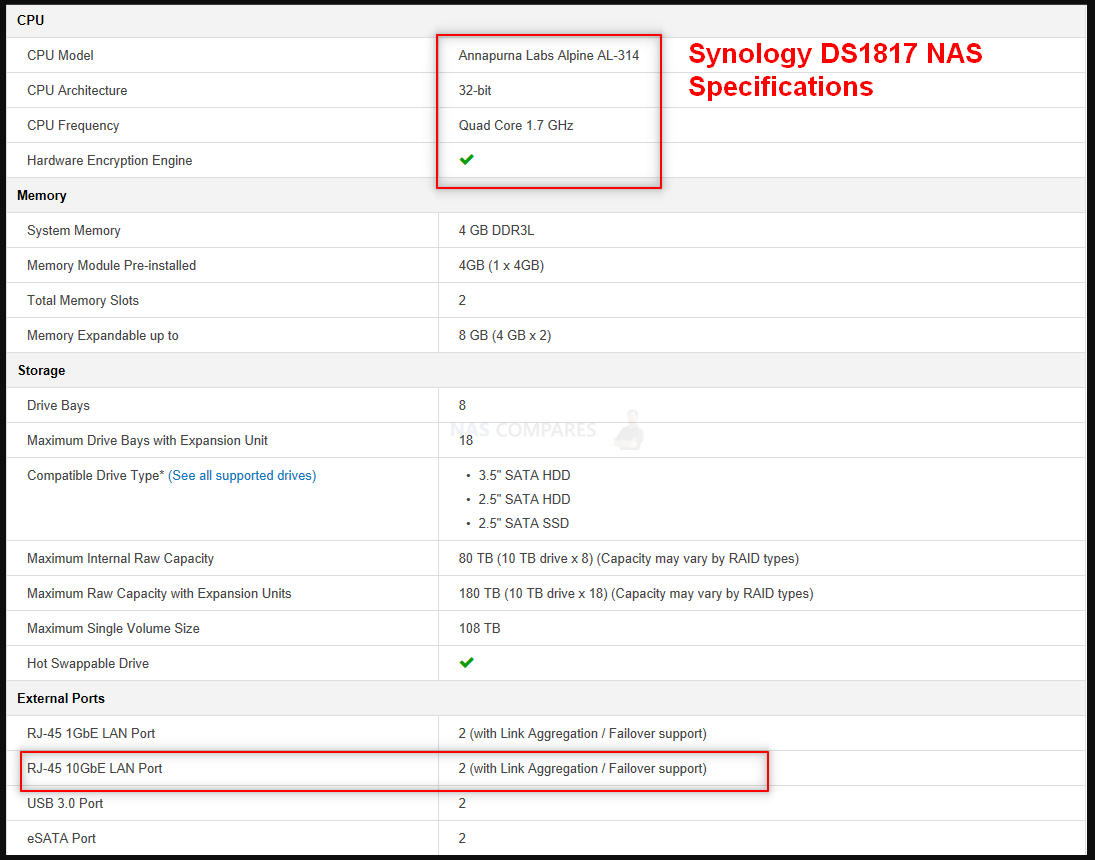
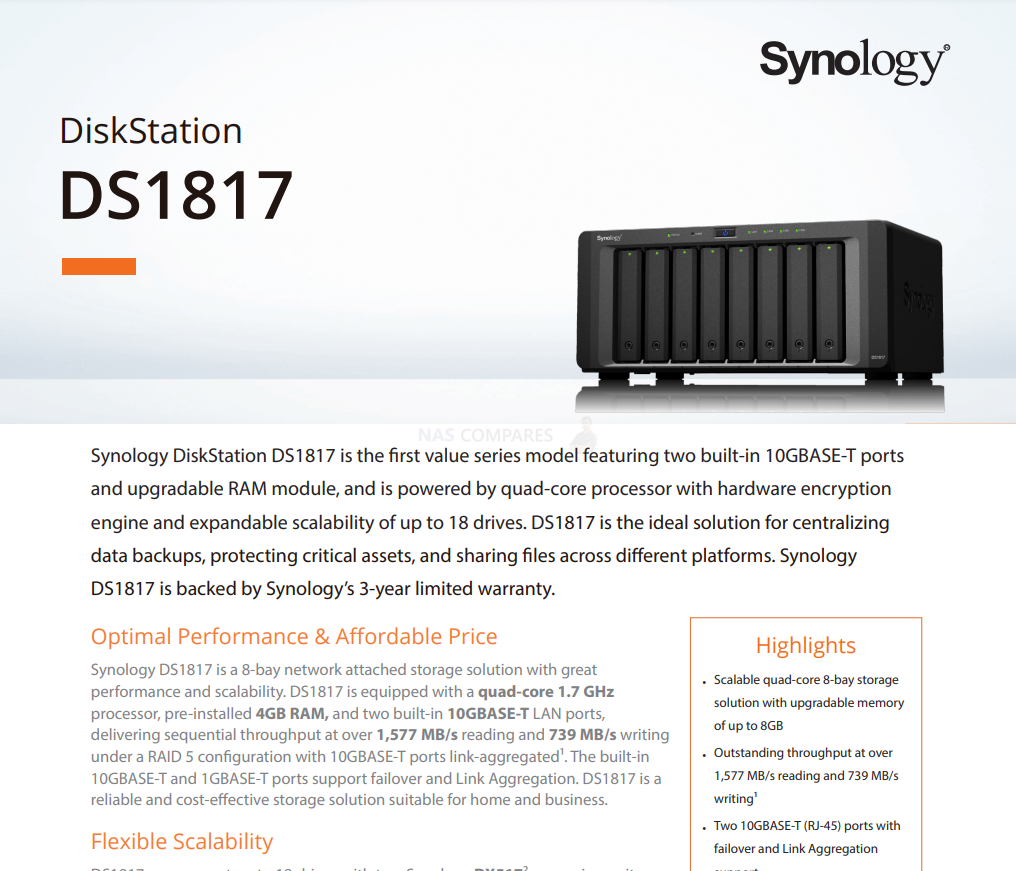
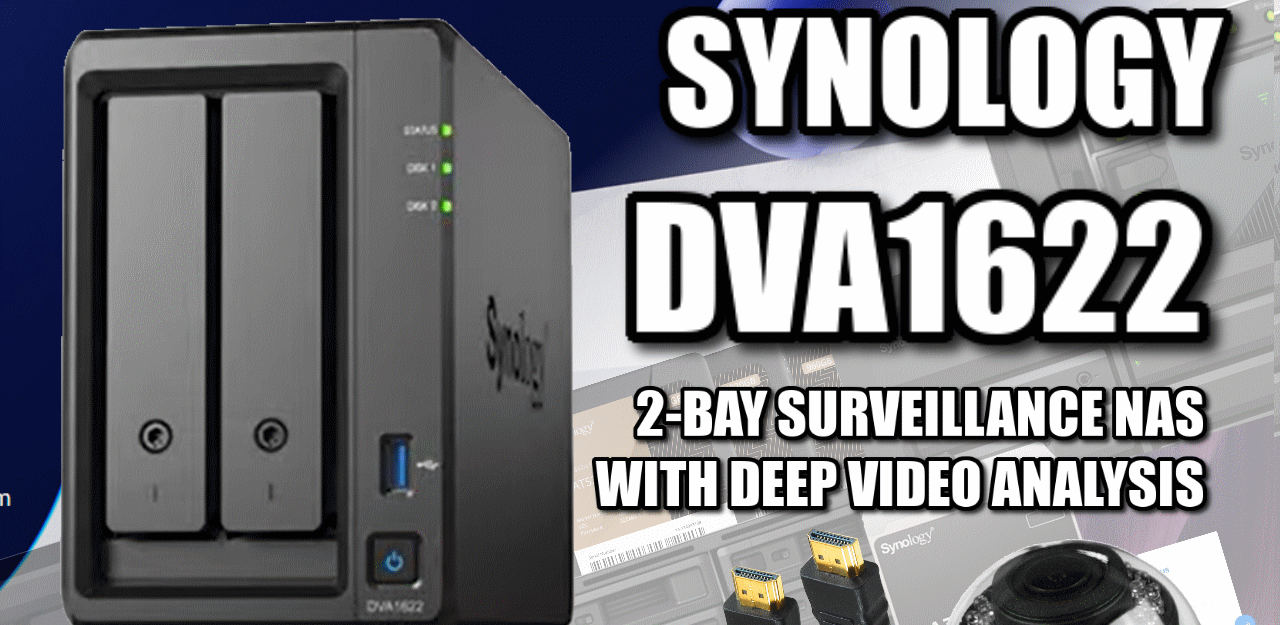













Is there a newe version of the synology nvr coming out in 2025?
REPLY ON YOUTUBE
Would be lit if you could upgrade the ram but 2gb isnt gonna cut it these days. I’d rather just have a ds1821+
REPLY ON YOUTUBE
How is the DVA3221 a monster?
I think its an overpriced potatoe. Its a crap computer with a low and CPU and a GTX 1650.
How Synology chages 2.5K for it, I have no idea. I would be ok paying it if it was actually able to handle an OK number of cameras, but its really weak…
REPLY ON YOUTUBE
Would you be able to use the DVA as a video encoder / decoder, eg: as a media server? My current system is using synology to stream video to local devices via plex / emby applications. I’m wondering if the GPU can be repurposed or is it locked to Synology’s own applications.
REPLY ON YOUTUBE
Missed opportunity…Loch Nas Monster.
REPLY ON YOUTUBE
Complete ripoff
REPLY ON YOUTUBE
It would be fantastic if you could make a full review on the DVA1622.
REPLY ON YOUTUBE
I have a 1019+ and love the embedded gpu that helps transcode files from plex server to appletv. they really missed the boat on this one with no embedded gpu. i was hoping for 10g option and the gpu. got 1 of 2. so going to pass and keep my existing 1019.
REPLY ON YOUTUBE
Trash router lost internet randomly on 5g band that is capable to do 40|60|80|160 .
REPLY ON YOUTUBE
https://youtu.be/PNGzCa_YHhE
REPLY ON YOUTUBE
July 2022, last 6 months of the year and still waiting to take the plunge on a 4 bay.
REPLY ON YOUTUBE
Still no DS922+ as of July 2022, was hoping for a decend quad/octa core processor, at least 16GB+ memory upgradable, M.2 slotting and of course 2.5GBe to 10GBe ports.
REPLY ON YOUTUBE
Someone please convince me I don’t need this..
REPLY ON YOUTUBE
…………@NASCompares: Could you please tell me, when the new 22er Models of the 920+ and 720+ will come? Or can i also use the DVA1622 instead as “normal” NAS? Please help
REPLY ON YOUTUBE
I would like to see some internal storage on all Synology NAS’s to download dsm too . Seems a bit odd to me that you have to use party of the hard drives to load it on to????
REPLY ON YOUTUBE
Can I use WD UltraStar HC550 18 TB SATA Drives in the Synology HD6500 SAS Chassis?
Looking to purchase one of these if I can put SATA Drives instead of SAS Drives into this Chassis.
REPLY ON YOUTUBE
Hello hello do you plan to test the DVA 1622? tkant you
REPLY ON YOUTUBE
No quick sync then right? Is it safe to assume 920+ will handle plex better than the expected 922+ Ryzen model?
REPLY ON YOUTUBE
Disapointing – please synology, – open for USB 2.5 / 5.0 gibt USB upgrades – please stop producing systems with old 1 gbe. Please synology, – sell your NAS to us two times (upgradability and scalability).
Synology seems to missed a moovement towards repairability and upgradability. If all companies does like produces thier own prop. tech, reuseability, the consumer, and the environment will loose.
REPLY ON YOUTUBE
I always like to assume that you aren’t wearing any clothes from the waist down in these videos and possibly using a ball stretcher.
REPLY ON YOUTUBE
Are they going to release anything anytime soon cause I’ve been holding off and need to figure this out this year.
REPLY ON YOUTUBE
And still no I5/I7 processors.
REPLY ON YOUTUBE
My DS1621+ is an absolute monster 64gb of ram 4tb of Samsung 970 Pro SSDs and the 6 bays have 18TB Seagate Exos drives only thing left to upgrade is the duel port 10GB nice.
REPLY ON YOUTUBE
I always turn my head hearing the seagulls and have to laugh immediately when you say you hate them! ???????????? Nice video with the upcoming new 5bay NAS. Too bad they didn‘t go with an network upgrade.
REPLY ON YOUTUBE
still 1Gbe? wtf…..
REPLY ON YOUTUBE
does a samsung evo 970 fit in this one ?
REPLY ON YOUTUBE
does a samsung evo 970 fit in this one ?
REPLY ON YOUTUBE
Any idea if the DX517 will get a refresh to DX522?
REPLY ON YOUTUBE
This release is going to send us running to QNAP….
REPLY ON YOUTUBE
Keen for this to launch, TBH I would like to see Synology outsourcing AI rather than trying to go it on there own, something like openAI
REPLY ON YOUTUBE
If purchased, on average, how many years can i expect this would last in term of features and usability?
REPLY ON YOUTUBE
Why there’s no 2 or 4 bays from Synology?
REPLY ON YOUTUBE
I hope someone at Synology HQ reads these comments.
REPLY ON YOUTUBE
Hey everyone! There have been several big bits of Synology NAS hardware information revealed this month (about 7 big chunks of information really) that I have added to the big, BIG listed in the link below. Head there for much, much more recent information on the latest Synology 2022 hardware releases that are in the works – https://nascompares.com/news/synology-2022-nas-hardware-what-to-expect-in-2022/
#ihateseagulls
REPLY ON YOUTUBE
Hi gang! A MASSIVE amount of new information has arrived on the HD6500 hardware architecture, software support, expansion deployment and more. I have updated the news article with info and images, so you can find it here – https://nascompares.com/news/the-synology-hd6500-60-bay-rackmount-nas-is-finally-coming/
#ihateseagulls
REPLY ON YOUTUBE
Hi gang! More information has arrived on the RS422+, which includes concrete specification information (that memory quantity), as well as improved images and much more information on the 10GbE upgrade port on this system. I have updated the news article with info and images, so you can find it here – https://nascompares.com/news/synology-rs422-rackstation-nas-revealed/
#ihateseagulls
REPLY ON YOUTUBE
Hi gang! Just to let you know, there have been a few more bits of information on the DS1522+ revealed (mainly regarding the adapter). I have updated the news article with info and images, so you can find it here – https://nascompares.com/news/synology-ds1522-nas-drive-revealed/
#ihateseagulls
REPLY ON YOUTUBE
I still have a DS1512+ that is primarily used to house our Plex collection. Maybe I am missing something, but I don’t really see a need to upgrade other than age. Still can’t transcode because of very limited processing. I will still need a separate computer to run Plex media server. As some others are saying, maybe time to branch out and see what else is out there.
REPLY ON YOUTUBE
This is exactly what I’m wanting. In my world, it’s about a rackmount server. The HD capacity is already over the top for our needs (massive sites won’t hit 1TB, I just hope the Ram is upgradable. We basically use it as a MariaDB server. Simple to set up with great reliability.
REPLY ON YOUTUBE
I know people wanted 10Gbe on small NAS box,
but saturating that 10Gbe needs at least 2 SATA SSDs, or 6 HDDs,
32GB ram option is nice, but such feature being primarily used by VMs is killed by only 2-core cpu,
if this is the new “entry-level” NAS by Synology (something like replacement for DS420+) where Synology manages to outpace competition having one more drive slot at price of 4-bay unit, it could be an awesome deal, I doubt it will though
REPLY ON YOUTUBE
architecture system or system architecture? 🙂
REPLY ON YOUTUBE
I’m surprised that this only comes with 2 10gbit ports. For something with this much storage, I would have expected more, as I expect the network card is probably going to be the bottleneck
REPLY ON YOUTUBE
Love the videos! Please can you do one on offsite backup options for Synology NAS? I am trying to work out if back blaze b2 would be the cheapest option but there are so many options available!
REPLY ON YOUTUBE
No 10Gb port.
REPLY ON YOUTUBE
Guys, any good tutorial on how to upgrade a Synology with a USB 2.5Gbe dongle please? I don’t really know if I need 1 or 2 (laptop + nas?) and where I should plug these dongles… Thanks!
REPLY ON YOUTUBE
Guys, I think you are very harsh with Synology. This unit looks peeeeeeerfect for someone like me who doesn’t know much about the limitations of the new model… That said my DS214+ is showing its age and I need a replacement. I guess the ds922+ will suck if the ds1522+ is supposed to be a higher spec model…
REPLY ON YOUTUBE
I will not buy if they don’t build in 10Gb port.
REPLY ON YOUTUBE
Wow, interesting I was about to get a DS1620+ , but if 1522+ has a more affordable price might be a better option? … is it a good comparation?
REPLY ON YOUTUBE
LoL….you know I’d be a bit disappointed if you moved to a place where we didn’t hear the seagulls every now and then in your videos
REPLY ON YOUTUBE
May I have a question?
Which is better between Synology Surveillance Station and Blue Iris Software?
REPLY ON YOUTUBE
I have a DS1517+ and really appreciate your work here, but agree with others, this isn’t an attractive NAS for owners looking to upgrade. Especially with how they used a different 10Gbe form factor. An expensive card I can’t migrate, too bad.
REPLY ON YOUTUBE
This seems to be something that manufacturers are doing more and more, introducing a product which doesn’t seem to satisfy any realistic user requirement but just sits in the lineup to support the higher price of the next unit up that does provide what most people would want.
REPLY ON YOUTUBE
Synology refused to provide support for my 21+ model (Ryzen-based) as I was using WD SSDs in it and only their own brand are approved. No warnings at all on DSM6.2 (as was current at time of purchase) but appeared when I moved to DSM7. When only 8 months old it the NAS produced a random set of errors and basic testing by me showed a power issue somewhere. Syno took my logs and my diagnostics but ignored everything apart from the log showing WD drives being used. Further support stopped-dead at that point. Effectively I was on my own and a multi-year warranty vanished.
Syno recommended fitting their own SSDs (at several thousand £s) but acknowledged that they were not actually in stock anywhere, even if I was rich enough to buy their ridiculous priced rebadged drives for a simple consumer Linux-based NAS.
Anyway, I got the o’scope out and probed away until I found power transients on the PCIe bus and eventually traced the issue back to the Synology network card, which I replaced at my own cost to give me a healthy system again. Synology are no longer honest brokers and will take any non-branded components as I reason to suspend tech support and deny any warranty action based on their ‘belief’ that any and all faults are caused by using components made by major and respected OEMs.
Qnap seems full of holes so TruneNAS for me when I need to refresh any of my 4 Synology NASes. Any further failures will see me filing my £50 with the UK Small Claims Court as arguing with Synology is pointless without the independant eyes of a judge.
[For those in the UK fearful of using the Small Claims Court it is dead easy. Simple form, provide your evidence and typically no need to ever attend court, let alone hire a solicitor. The awards are typically the price you paid, plus expenses and a small amount of compensation (usually just £50 or so, this is not the US system!) but if found against the defendant may find themselves under additional scrutiny from more major regulatory bodies.
REPLY ON YOUTUBE
Synology HAT5300 8TB 3.5″ 7200rpm SATA HDD x 60 = £18,688.00 on storage, or £93441 to fill all 300 bays at today’s amazon price…..a new 4 bay it is then.
REPLY ON YOUTUBE
No 2.5Gb and no hardware transcoding (no graphics processor)? If the 922 is the same but with 4 bays, I’ll be moving over to QNAP.
REPLY ON YOUTUBE
As always overpriced AF for what it is !
REPLY ON YOUTUBE
Jesus wept – a dual core CPU in 2022. Talk about aim for the heavens to hit the picket fence.
REPLY ON YOUTUBE
From an integration pov this might be interesting. Outside of that, one can do _much_ better $/TB-wise w/any roll-your-own hw w/TrueNAS and readily available Dell MD3060E units off of eBay. Dual path standard external SAS 60 bay (5 12 drive trays). Further, the above can be had now, whereas who knows how much longer Synology is going to bake the hd6500.
Will be neat as a curiosity though.
REPLY ON YOUTUBE
No ZFS support for an enclosure this large hurts.
REPLY ON YOUTUBE
I know a company that rents out camera systems for training ai systems (think self driving cars) tha can collect 200tb of data every 24 hrs of operation
There’s a 6-8 month waiting list to rent the system
The demand is there. If you’re paying that much to collect the data you’ve got triplicates of everything
REPLY ON YOUTUBE
Love your passion for these mythical beasts! This one unit has more drive slots than Synology has its own branded HDD ???? would be a monster even just to put slower and high capacity 3.5 SSD
REPLY ON YOUTUBE
Time for the CTO of Synology to retire, he has lost touch with their consumer+ market. I have four Synology NASses was always happy but when my ds2015xs+ of six years back costing less than €1100 already had standard two 10Gbe SFP+ ports, yes standard out of the box, why do we in 2022 still get this lame 1Gbe ports? Also thinking about going for the supermicro boards but currently they are unobtanium.
REPLY ON YOUTUBE
Looks really good if you want future proofing you home nas
REPLY ON YOUTUBE
If you have to ask, ya can’t afford it.
Yes it’s probably locked to Synology HDD
REPLY ON YOUTUBE
Awesome
REPLY ON YOUTUBE
Ohhh, it has 2 x 10GbE. That’s generous indeed 🙂 I was expecting 10 x 1GbE 🙂
REPLY ON YOUTUBE
I can imagine more than a few users from reddit DataHoarders looking to mortgage their house to get their hands in one of these
REPLY ON YOUTUBE
damn this like a petabyte of data? i dont even wanna look at the price. imagine the data hording one could do :0
REPLY ON YOUTUBE
Has a 45drives vibe about it all wrapped up in a Synology ecosystem
REPLY ON YOUTUBE
Really like your in depth videos.
What are your thoughts on Ultrastar vs Exos (18tb) drives for a Truenas build?
The Ultrastar drives are slightly more expensive where I live.
Wondering how they compare in regards to power consumption, performance, reliability etc.
REPLY ON YOUTUBE
My 4-bay 918+ rattles like a snake, that bad boy has got to sound like a den of snakes.
REPLY ON YOUTUBE
It’s a fail without 2.5gb which is so cheap now
REPLY ON YOUTUBE
SO DISAPPOINTING!!! Do you think this might become a lower end model, and maybe they would release a higher end 5-bay unit? You know, one that people would actually want…
REPLY ON YOUTUBE
Will be interesting to see what the 10G module will cost, but considering the E10G18-T1 is 150€ I imagine the new will cost at least that much, properly making the box way to expensive compared to the alternatives.
REPLY ON YOUTUBE
5 bay and above should all have at least 2GbE these days in my opinion.
Synology, Give us an 8 bay with plex transcoding friendly cpu, at least 1x 2GbE port, ports to add another 1 or 2 expansion bays later on.
I’d buy it tomorrow to replace DS 1019+ that has served me well.
REPLY ON YOUTUBE
waiting for DS922+
REPLY ON YOUTUBE
QNAP is going to be celebrating this one.
REPLY ON YOUTUBE
The thing we can see coming from these specs is that Xpenology will become more popular thanks to Synology’s unpopular choices in 2022 product line.
REPLY ON YOUTUBE
I bought into the asustor family which doesn’t seem to have had any new releases for two years. Is asustor dead? Are they likely to release any new 8 bays? I’ll be looking to upgrade my nimbustor 4.
REPLY ON YOUTUBE
Do you think the RS1619xs+ is still a viable option compared to the current disappointing 1U 4-bay and perhaps 2U 8-bay options? My concern is if Synology will continue to support the RS1619xs+ beyond the DSM 7.X software versions.
REPLY ON YOUTUBE
pls can you comment on recent DSM 7.1 upgrade which breaks all unofficial modules compatibility ? I tested DS220+ and DS1821+ and both Kingston and Crucial memory modules are not working anymore /blue lights/. All was fine on DSM 6 and 7.01. If its true than we have bigger problem that 2 core Ryzen and no 2.5GB on new models….
REPLY ON YOUTUBE
Psycho Babble British
Nut Case verbally spewing
Mumbling Jiberish
REPLY ON YOUTUBE
If Synology doesn’t want to support modern hardware, then at least give the option to buy a software license. They make great software only to be hindered by their own hardware implementation, why Synology?
REPLY ON YOUTUBE
Why not add official support for a 2.5/5/10 gb ethernet USB adapter upgrade while they are at it?
REPLY ON YOUTUBE
I bought NAS for stability, but you gave up stability to adopt AMD. put the cart before the horse? fxk you Synology PM & RD
REPLY ON YOUTUBE
Damn. I hope they don’t change every nas to an AMD CPU. I was really looking forward to replace my current ds718+.
I use it mainly for plex, so maybe I need to take a look at an Intel nuc
REPLY ON YOUTUBE
still uses a cpu without integrated graphics. They limit the users even when there is not even a possible business loss for them.
REPLY ON YOUTUBE
Lots of people whine about the 1gb port but honestly? There is almost no 2.5gb router with more than one port out there so it’s effectively useless for most people and if you want faster networking and are willing to buy a switch etc… 10gb is just much better. I am also not too mad about the missing gpu the 1500b of the 1621 can transcode a ton with pure power. However… TWO CORES? Are you serious? I get that they are 3.1 compared to 2.2 for the 1500b. However still that seems underwhelming any benchmarks out?
REPLY ON YOUTUBE
Do you think this signals that the 922+ is going to be Ryzen as well? Good lord I hope not, as my only wishes were a Celeron processor and 2.5 gbe. If the 922+ is Ryzen also, I’ll be passing these Synology releases over. I had planned on buying a 1522+, but no Quick Sync is a deal breaker.
REPLY ON YOUTUBE
Uploaded to Reddit, this really hurts the viability of the rest of the 2022 Desktop models. After the incredible consumer electronics spending the last 2 years in the face of pandemic, crypto mining, and supply shortage. Consumers were buying premium computer equipment, why would Synology not take a big swing this year, QNAP keeps pulling away in hardware. Can DSM 7.1 keep enough loyal consumers? This is like watching a championship sports team fall apart a few years later. ????????♂️
REPLY ON YOUTUBE
Please not another wet fart! ????????♂️
REPLY ON YOUTUBE
I’m surprised you are not talking about the ts-435xeu, especially being a machine with 2 x 10 SPF+ and 2 x 2.5GB RJ45 for 700 EURs ( 580 pounds)
REPLY ON YOUTUBE
toothpaste
REPLY ON YOUTUBE
It’s really suprising that Synology actually went without 2.5gbe on their 22+ models. I’m really glad that I went from my retired 412+ to an Unraid solution.
REPLY ON YOUTUBE
Naaah this looks discouraging! If this is still showing up with 1Gbe that should be pro oriented the 922 and the models before are not going to have 2.5 Gbe yet.
REPLY ON YOUTUBE
Banging my head against the wall. I am having a 916+ and was waiting for 922+/1522+ to have a powerful CPU/GPU for Plex, Surveillance, various docker images, virtual machines etc. This one seems like a hit and miss from Synology, they do not seem to understand the pro-sumers wishes. Maybe it is time to change to QNAP to get some proper hardware specs.
REPLY ON YOUTUBE
No integrated gpu? Bye bye Plex transcoding.
REPLY ON YOUTUBE
Ryzon?
REPLY ON YOUTUBE
Synology with a big swing and a miss.
REPLY ON YOUTUBE
No 2.5 or 5 gbe in the 4xrj45 … no usb C need to buy a property lan card to get 10gbe in 2022? 1522+ is more 1510+ … lame
REPLY ON YOUTUBE
Was going to upgrade my 218 to a 420+, think I’ll wait a little bit longer to see what is released in the coming months
REPLY ON YOUTUBE
It aint a Robbie video if the middle of some sentence somewhere … doesnt include ‘I hate seagulls’.
REPLY ON YOUTUBE
Can this processor 4K Hardware Encoding? I want to replace my DS920+. This comes totaly to it’s limits on 4K HDR movies.
REPLY ON YOUTUBE
Crap….
Been a synology user since 2009..
Now its over for me aswell.
This “DRM” are taking it too FAR!
DS209j
DS210
DS216+II (8GB)
Not gonna buy the DS1621+ that ive been eyeballing for a while now.
Maybe gonna put 2 large HDDS in my 216+II and call it, DONE!
Check if i can find a used or new DX513/ DX517 for a decent money.
And after that NO MORE SYNOLOGY for me, NOR will i EVER again recommend synology to anyone..
bah.. never mind .. gonna sell my DS216+II .
And build a OPMV server for my self aswell.
i3 10105 + Mini-ITX – mobo (socket 1200)+ 16gb ram + LSI 9702 i8 + Fractal Define R6 or R7 (remove the door for improved ventilation 10+ drive bays) and a 450-500 watt psu
A 250-500gb SSD + a bunch of 3.5″ drives and some Fractal fans aswell for Silence!
Software = Open media vault.
Pluses
+ I can use ANY HDD on it!
+ It works just as great as syno but MORE expandable.
+ Dont cost an arm and a leg !
+ Are more powerful.
+ No DSM that puts limits on WHAT HDD to use.
+ Can also use a HBA card with more drive connections if i want to.
+ Can us ATX board and use dual LSI card aswell.
+ Have ALOT more choises aswell such as 2.5gbps or intel Dual 10gb port card (x550) IF i want to.
Negatives
– Its bigger than Syno and uses a bit more power than Syno.
– well, not as pretty as a syno box.
– Uses a tad more power.
– Just a bit more work to setup but is quite easy to get running.
It is what it is..
REPLY ON YOUTUBE
I’ve been stretching my DS to the bitter end in anticipation of the 922+. I’ve planned a full home network upgrade starting this summer, unfortunately it sounds like the DS922+ is already outdated tech before it’s even announced … i’ll hang on a few more months but it looks like a goodbye to Synology.
REPLY ON YOUTUBE
No 2.5GBe, Do Synology not want existing customers to upgrade.
REPLY ON YOUTUBE
Synology missed April Fool’s day by a significant margin this year
REPLY ON YOUTUBE
Jesus.. They really have gone full retard now haven’t they. Still 1 Gbe, proprietary 10 Gbe expansion module. Dual core CPU (and no transcoding capability). And I see a Synology-only HDD soft limitation around the corner too.
REPLY ON YOUTUBE
Thanks for the coverage NC. I smashed that like button but this product is a Hard Pass. Hardware continues to be Synology’s achilles heel.
REPLY ON YOUTUBE
Terramaster taking the reigns this gen robbie watch out
REPLY ON YOUTUBE
Huge fail on the network side. They could have spent a more dollars on 2.5 but they want to force you into an overpriced 10gbe. Sfp+ is more common then 10gbe on the switch side sand cheaper. I was waiting for this announcement, now I can’t start ordering my truenas components.
REPLY ON YOUTUBE
Shipping a system like this in 2022 with 1GBe on it out of the box and not 2.5GBe? C’mon. Sure, you can do 10GBe but it’s literally a proprietary add-on so they’re trying to get more money out of you for that… I’d rather have 2x network ports at 2.5GBe instead of 4x 1GBe or the option for 10GBe for even more money.
Give me a 4-6 bay system at a reasonable price 2.5GBe out of the box and it’s an insta-buy.
REPLY ON YOUTUBE
Only 2 cores? 1Gbe by default? Optional 10Gbe will eat that CPU, so forget about having VMs or docker. OS is good, but Synology wants to lock out their OS to system that will have to be upgraded earlier because of lower HW specs. ECC memory is great, although i would think it might serve the purpose to eliminate cheap RAM upgrades. People that run DSM on their own HW must laugh.
REPLY ON YOUTUBE
I just eye on DSM 1621 plus, now this 1522 plus makes me wonder which one to choose besides 5 bays vs 6 bays? Any comments?
REPLY ON YOUTUBE
Still first gen zen architecture CPU. Still 1GbE. Still eSATA.????
REPLY ON YOUTUBE
Man Synology are really not reading the room with this one. I can see the 922+ doing the usual and copying the guts of this thing which seems to be a massive mistake. No 2.5gbe?! For so long everyone, including this channel, has said that we need to have it as a minimum as standard. I’ve wanted to upgrade my 418play for ages and was hoping the 2022 models were the way forward. This is seriously pushing me towards a QNAP alternative.
REPLY ON YOUTUBE
I see a lot of people in the comments upset… but I don’t think they understand the market for these boxes.
Any box below the DS16 series isn’t considered an SMB box. It’s a regular box for home users to use for their basic storage needs and as a media server.
If you want SMB or even enterprise grade features, then spend the extra money to get a box that’s designed for it.
Or just build your own and put TrueNAS on it and do whatever you want.
REPLY ON YOUTUBE
wow, $600-800 is way cheaper than I expected – I figured this would go for like $1000 at least if it had a Ryzen in it. Even though I already have a 720+ as my media server, I’m definitely upgrading to this, as I’m already hitting the limit of what I can do with its Celeron chip.
REPLY ON YOUTUBE
Suddently feeling a bit happier with my DS1520+ which has been serving me good for 1,5 years. It gets at least a season more. 2,5 GBE and a 4 core CPU could have convincet me to upgrade. Still waiting for SMB3 multichannel to make the 4 1GBE LAN ports usefull.
REPLY ON YOUTUBE
The seagulls are at it again lol ????
REPLY ON YOUTUBE
Well thats dissapointing
REPLY ON YOUTUBE
Comes down to one word for me…. Plex, assume this cant compete with something like the 922+ in this regard?
REPLY ON YOUTUBE
This is the 22 series, what is so hard about the 10Gbe? Even would be happy with 2.5gbe. External proprietary card is not the answer. Also the worry about drive lockdown is real. Syno is really pushing their customers away.
REPLY ON YOUTUBE
These guys are hooked on proprietary hardware like a junky to heroin.
REPLY ON YOUTUBE
If the Ryzen CPU’s are going into more future Synology systems, there is going to be a run on the DS920+ for the Plex media server users who don’t want to risk waiting for a new model that lacks Intel Quick Sync Video abilities.
REPLY ON YOUTUBE
So no embedded graphics on this unit???
REPLY ON YOUTUBE
Looking for an upgrade for 918+ , and really REALLY thought after a long wait that the 1522+ was going to be it. and now this. This is such a miss, plus we don’t yet know if they are going to force their mid range drives to be used on this model or not. I am now praying that they knock it out of the park with the 922+ , with embedded graphics at least 2.5gbe and honestly it would be really nice if they added an extra sata port. The ol’ plex server is getting beefy these days.
REPLY ON YOUTUBE
Looking to replace an aging DS-1815+ and I’m sticking with Synology mainly for ease of migration. At least it has 4 ports and I can use link aggregation or get the 10 gbe upgrade later. Still would be nice to have 2.5 gbe for future proofing! ????
REPLY ON YOUTUBE
So no video acceleration, and still stuck on GbE? shm
By the time you get a 10+ port LACP switch and quad nic for your desktop you’re talking another £200, probably have to put up with switch fans, all because Synology hate being sensible with hardware.
And is that Plex ‘beta’ package going to get catch up with this decade at any point?
They could so easily knock it out of the park with an ’18 series chassis’, a <=35W TDP i3/i5, 2xDDR4 SO-DIMM slots, 2xNVMe slots, 2x2.5GbE nics. It would be glorious. But instead we get this stinker. Sorry to be such a negative-nelly, I just get so frustrated with Synology these days. I'd be better off throwing together an ITX NAS of my own and save myself a whole lot of hassle in the process.
REPLY ON YOUTUBE
ry zen . meh on no 2.5gb still
REPLY ON YOUTUBE
I think Synology really want their costumers to ignore 2.5 and jump to 10 gb. Selling additional card is more profitable than free upgrade. I think.
REPLY ON YOUTUBE
It’s disgraceful to say at least. 5 bay plus model not having at least one 2.5 gbe port only means that value series will stick to 1 gbe but without any upgrade ability. And I was looking forward (naively) for a DS422 to replace my DS414. Shame.
REPLY ON YOUTUBE
no onboard UHD its a no for video station,but good to see 10gbe finally in smaller units.I think 2.5gbe should be standard but yes I hope the 922+ and 722+ has 2.5gbe and 10gbe
REPLY ON YOUTUBE
Despite the VERY elegant OS, and much more aesthetic and efficient designs, QNAP crushes Synology in every performance and value metric. I have loved my Synology machines, but is it that hard to put in an i3, GPU passthrough, and 10 Gbe in a $1200 machine? Not for QNAP! So, while I would prefer a Synology on my shelf, because it is by far my favorite OS and ecosystem, last 3-4 years, I have purchased two QNAPs, and this year it will be a 3rd. IOPS over elegance, any day!
REPLY ON YOUTUBE
No Celeron it’s a deal-breaker to me due to the lack of hardware transcoding on Plex.
REPLY ON YOUTUBE
This is a miss for me.
2.5GBe and embedded gfx, unless the add on card can support 2.5 and 5gbe.
Memory flexibility nice for docker. GPU missing, not so much.
Really concerned about the rest of this year’s plus range.
The plus is my home work horse.
REPLY ON YOUTUBE
Maybe I don’t get who this is for. Business users are going to want, at least, 2.5 Gbe. Home users are probably going to want embedded graphics. Even running a VM is going to be difficult with only two cores as Ubuntu wants a minimum of two cores allocated to it.
REPLY ON YOUTUBE
The biggest concern I have with this, and any 2022 or later release for that matter, is the supported drives list. Synology are going screw themselves over this I’m sure.
REPLY ON YOUTUBE
Looking forward to seeing the cost and how it will do with Plex…any thoughts on Plex streaming?
REPLY ON YOUTUBE
1Gbe is a deal breaker. Absolute disappointed not to have at least 2.5Gbe. The option to add 10Gbe is irrelevant
REPLY ON YOUTUBE
May 11th is latest release date. Is this worth waiting for, doubt it. Terrible customer service.
REPLY ON YOUTUBE
The main problem for me is the ability (or the lack of it) to upgrade a NAS and just put in the old HDDs. I have DS414 from the late 2013 and I really want to step up to the new plus series be it DS422+ or DS922 or something but as far as I understood from Synology website I won’t be able to upgrade from Value series to Plus and beyond, Only the new Value series is eligible. So if the new Value series gets 2.5 GbE it will be fine but if not… it will be a problem.
REPLY ON YOUTUBE
Socket FCBGA1493 (2.5Gbe, Q1’21). So, N6211 for ds222+ and J6413 for ds722+. Maybe.
REPLY ON YOUTUBE
I want to switch to synology from qnap. But the lack of 2.5 GbE on DS920+ alike and priced devices makes this a no-go atm. Qnap has 2x 2.5 GbE :/ Also having 8 GB RAM max is quite low. My very old QNAP 2 bay runs with 16 …
REPLY ON YOUTUBE
should I wait the RT6600 or buy the Asus RT-AX92U right away?
what I need is:
download manager
VPN client
SMB
currently using Synology RT1900
REPLY ON YOUTUBE
So, at this point, getting my first NAS, should I wait for the 922+ to hit the market or go ahead and get a 920+ ?
REPLY ON YOUTUBE
A 10 GbE usb adapter for my DS1520+
would be nice.
REPLY ON YOUTUBE
Worked my way through getting a VM running with Home Assistant, then getting Blue Iris to connect… no easy task. Go to add a Zigbee dongle to find out that Synology dropped support on most devices, less USB storage drives, in DSM 7.0. Hit a dead end. Will need to find another home for Home Assistant on another system. When a company simply drops support for something like this it tells me that they will have no problem dropping support for other things in the future. Accordingly… my confidence level also drops. They can keep singing that song about all the great things you can do with your Synology NAS… but, my NAS will not be the first thing I think of when I need to create a solution in the future. It can stay being a file server… that is unless they drop support for that too.
REPLY ON YOUTUBE
Any date when this device will be released?
REPLY ON YOUTUBE
10 GBe or nothing!!!!!!!!!!!!
REPLY ON YOUTUBE
What gbe port will dva1622 have?
REPLY ON YOUTUBE
I really hope Eddie is right that they won’t push their ridiculous drive-lock further down the range. It would certainly mean that a lot of their customers (me included) would be gone. Also plenty of IT professionals have called BS on the whole drive-lock in the first place citing other big enterprise OEMs having plenty of different drive manufacturers supported.
Also 2.5G+ support on the next generation across the board or f*** off Synology.
Oh and also nerfing their RAID calculator to only go up to 16 TB (incidentally the largest drive they themselves offer atm) is a pretty weak move.
REPLY ON YOUTUBE
Hi, always enjoy your videos… I would like to buy a Synology and use Seagate Exos X18 18TB drives. I can deal with no Synology Tech support on these HDDs ( not on the list ) but really don’t want to buy 4 of these only to find that they dont work. Have you ever tried these on a Synology? Is there any architectural line that is crossed going beyond 16TB drives? Would you consider doing a video on using 18TB and beyond on Synology? Anyone out there have experience with these drives? Thanks!
REPLY ON YOUTUBE
very well prepared questions but the guy from Synology was clueless and maybe not the one who can answer such questions. Still – using NAS for any non-LAN use is calling for a hack anyday. Even DSM should have changed ports and be restricted to trusted IP/MAC. I got customers hacked using Quickconnect, and QNAPs are hacked basicly like there was no security at all. Thank you for content.
REPLY ON YOUTUBE
Should i buy DS920+ or should i wait ?!
REPLY ON YOUTUBE
Could you make a video on how to install the Davinci Resolve Project server on the Synology NAS?
REPLY ON YOUTUBE
I got in the game with the DS110J. At the time it was great, and I miss features like one touch USBCOPY and the ability to add WiFi with a USB adapter.
Synology missed a chance to tap into the NVR market by overvaluing Surveillance Station Camera licenses.
REPLY ON YOUTUBE
I’m hoping they soon will allow NVMe SSDs for the system drive! I’ve hacked this now so my Apps/Containers run from the SSD, and it runs great! The temperature on the NVMe is only 5 degress Celcius higher than the HDDs, and it has no cooling. So I don’t believe the official statements that they won’t do this due to temperature concerns.
REPLY ON YOUTUBE
When Synology made its move into the higher / enterprise market with the all-flash storage FS3017 they made a big deal over the total cost of ownership over the assumed 4-year working life. That 4 year period ended a couple of months ago – so now a reflective moment on their bold statement of ‘no vendor lock-in’ and cheaper SSDs. Even the marketing and product displays had in bold font on the front:
‘Pick either high-end SAS SSD or more mainstream SATA SSD to avoid vendor lock-in’
Now those same customers are being told that they cannot use their very expensive drives in the latest Synology equipment. The total cost of Synology ownership has ballooned and Synology has lost the brave customers that were early adopters of their higher-end series.
At the lower end, I own a ’21+ series for home use and it already has a vendor lock for RAM and now includes a warning when non-Synology drives are used. Again, that is a plus series only and the drive warning only came about with the update to DSM7 – a ‘soft’ lock-in that appeared months after purchase!
I find it hard to believe that Synology will launch new plus series without vendor locks – otherwise they will split the model line. It is madness but they are on the crazy train.
REPLY ON YOUTUBE
Re “Synology Hard Drives and Drive Locking”: Maybe they promised not to push it beyong XS/XS+ Series. BUT THEY DID! The morons haven’t exactly locked them out. But even though I’ve written to them 3 times, asking them to include Seagate EXOS disks on the compatibility list – they still haven’t. So my DS2422+ cries “WOLF” all the time, by showing my Storage as Critical even though it’s not.
REPLY ON YOUTUBE
as a decade long Synology user, I now hope QNAPS starts to implement some sort of SHR-2
QHR-2???? Qunology Hybrid Raid
REPLY ON YOUTUBE
2.5gbe will be outdated and it has to be particular specific bay type. Say 2-bay it might make sense. But for the 4 bay then it can hit 800MB/s upward if all on raid-0 so the interface cant be limited to 4 bay . It has to be capable so 4 bay should have 2 5-gig or 10gig ethernet. and with 6 or higher bay then atleast 10gig and 5g multi gig. and 12 upwards minimum 2x 10gig
REPLY ON YOUTUBE
I’ve been holding off from buying my first NAS from 2 years already waiting for this God damn 2.5Gbe. These Synologies cost way too much to feature 1Gbe only! …in 2022!
REPLY ON YOUTUBE
That intro,…..now how much would you pay???
REPLY ON YOUTUBE
You still havnt gotten that guy a decent mic. Dont you hear the world of differences between your mic and his … even considering your recording locally, and he is compressed by the bandwidth limits? Its still obvious.
I lasted 5 minutes, and left because I couldnt understand what he was saying, and was annoyed by it.
REPLY ON YOUTUBE
If they lock proprietary hdd I am done with synology
REPLY ON YOUTUBE
The bare minimum would be for the 722+/922+/1522+ models must have 2.5gbe. Synology can’t wait for the 2024 plus models without losing market share and major laughing stock.
I hope the disk lock doesn’t spread, I got my DS920+ just in case the disk lock spread. I can keep this unit for ~6 years and pray Synology reverses that idea. Then I can get a 2026 Synology or something else if the drive lock spreads.
Synology has to release a 20TB *Toshiba MG* HDD, but you scare me talking about Synology expanding to their drives to relabeled Toshiba N300 drives for the base models. It makes sense Synology would get better prices if they bought more drives, but scares the end user if they have the ability to offer that. LTT was just talking about the $20 price difference between 20TB Seagate EXOS vs IronWolf, what’s the point? I don’t mind buying Synology drives if the price is competitive, but they don’t have the inventory availability for repairing crashed systems ASAP.
REPLY ON YOUTUBE
Virtualisation is still my main concern with synology.
REPLY ON YOUTUBE
I’m against this lock-in of only certain hard drives to get support.
REPLY ON YOUTUBE
Thank you for sharing!
REPLY ON YOUTUBE
I’m considering the synology DS920+, the Qnap TS-453D or the Asustor Lockerstor 4. And it’s that classic dilemma of hardware vs software priorities. I was leaning towards the Asustor as it has the benfits of the M.2 caching and 2.5GbE but now wonder if I should hold fire and see if synology deliver something that matches the Asustor?
REPLY ON YOUTUBE
I’m hoping there’s better availability for an update plus series. The price of the DS920+ has gone up rather than down over its lifetime. I really want at least 2.5Gbe amd I’ll be happy.
REPLY ON YOUTUBE
Hard drive lock ? That sort of proprietary nonsense went out with the dinosaurs
REPLY ON YOUTUBE
Non-Synology branded Hard drive lock out is freaking annoying
REPLY ON YOUTUBE
Synology 8 bay NAS with at least 2.5GbE and decent cpu for Plex transcoding and I would consider an upgrade from my 5 bay DS1019+
REPLY ON YOUTUBE
I wouldn’t be as repulsed by hard drive locks if their drives where priced competitively. But they absolutely are not.
REPLY ON YOUTUBE
Do the prices of previous generations drop on release of the new stock? I was going to buy the 1621+ but if I can save a couple of 100 I’ll wait
REPLY ON YOUTUBE
Do you think that Drive Locking is a software or a hardware thing? If it is software, maybe, in the future, we will see an update that unlock it….
REPLY ON YOUTUBE
Waiting for DS222j… covered in cobwebs at this stage 🙂
REPLY ON YOUTUBE
z85eyt
https://www.youtube.com/playlist?list=PLUgaESJcoS1AbePnjzQ1nJbnC9sJl4YtC
REPLY ON YOUTUBE
Wi-Fi 6 or 6e?
REPLY ON YOUTUBE
LAN interfaces being 1gig is a huge miss. There should’ve been at least 1x 10gbe and the rest 2.5gbe
REPLY ON YOUTUBE
Qnap Qhora-310W, released almost a full year ago, it’s still a better deal with 2* 10Gb ports! Shameful for Synology
REPLY ON YOUTUBE
So multi SSID is the new Vlan?
REPLY ON YOUTUBE
What the hell just one 2.5GB port… So basically you cant send greater than 1Gbps FTTP circuits to a single device from it!?!?! God I know you are a bunch of idiots when it comes to your NAS units and networking standards as a standard but a Router in FTTP times… At least give us SFP sockets so we can do our own greater than 1Gbps ports, also no WiFi 6 standard… I think I wont be moving off my 2600 until they wake up to these stupid choices and release a new version addressing these extremely strange choices.
REPLY ON YOUTUBE
oh… so synology can actually put 2.5G ethernet on a device ????
now do it on a NAS ????
REPLY ON YOUTUBE
Wifi 6, not 6e, but 6GHz? I don’t get it. The ultimate question will it connect at 6 GHz with Intel WiFi 6e hardware?
REPLY ON YOUTUBE
It comes finally, hope can try that out
REPLY ON YOUTUBE
If synology releases a router with an atom 3558 or better I’ll buy it
REPLY ON YOUTUBE
I purchased the AMPLIFI alien,is this better?
REPLY ON YOUTUBE
This is what i’ve been waiting for. I want to replace my RT2600AC
REPLY ON YOUTUBE
I’m really disappointed.
I had the RT1900ac, I have the RT2600ac… and I was hoping to see Synology stepping up a little bit more than what they will release! I have a 10 Gb Internet connection and I still will not be able to really use it with Synology devices :/
Asus as a better offer with their RT-AX89X, connectivity wise. It has one 10G SFP+ port and a 10GBase-T. But it’s “Asus”. Their software driving their routers is awful. I really don’t understand Synology. They have the MR2000 and they will have a refresh of it. Why not have a high-end router for “enthousiastes”?
I’m not an Apple user, but I’m starting to understand what is like to be locked in one echo-system. I really like DSM and SRM, there is nothing else like this, but it’s like they stopped giving people what they need after growing so much.
REPLY ON YOUTUBE
I’m still on my rog rapture ax11000 don’t think I need to upgrade yet…
REPLY ON YOUTUBE
do you think ps5 change space to 8tb
REPLY ON YOUTUBE
Finally a Synology ax router!!! Good lord what took so long.?
REPLY ON YOUTUBE
Please i poor man .send me one
REPLY ON YOUTUBE
Let’s hope that with the router software update they will fix some of the basics like getting the DHCP Clients list to actually list all of the attached devices. Complaints going back at least a couple of years but no action from Synology.
REPLY ON YOUTUBE
Synology are like the Apple of network devices, in the sense that their software is easy to use, but sometimes the hardware updates aren’t as fast as I would like.
I have a couple of their 4 bay NAS’ and their routers (RT2600ac and MR2200ac). I do sometimes consider upgrading with another manufacturer, but I love their software and their hardware is for the most part reliable.
REPLY ON YOUTUBE
Really shame that it’s only got ONE 2.5 GbE port. So you use that for your WAN and then are limited to 1 Gbit afterwards for a single client. Kind of a waste.
REPLY ON YOUTUBE
Good news on SRM 1.3 🙂 I didn’t pick up on 2.5GbE, so good spot. Why only one port …. grrrrh.
REPLY ON YOUTUBE
A bit too late to the party, next year they will lunch finally the NASs that they have been selling with default 1GB LAN with 2.5GB and will ask everyone to buy news NASs all over again. 🙂
REPLY ON YOUTUBE
Just live! So give YouTube a minute to process in 1080p etc!
REPLY ON YOUTUBE