Synology HD6500 60-Bay Rackmount NAS Released
Synology announces the availability of the HD6500, the first of the HD series, designed for super-sized storage needs. The 4U, 60-bay HD6500 streamlines petabyte-level storage with support for up to 960 TB per chassis and can be easily paired with up to 4 additional RX6022sas 60 bay expansion units for over 4 PB of storage in 20U. HD6500 can deliver over 6688 MB/s in sequential read, and 6662 MB/s in sequential write¹, making it an extremely capable solution for scenarios requiring massive quantities of data such as large-scale storage for studios, large-scale video surveillance backup, and enterprise office PC backup.
“An HD6500 system is really pushing the boundaries of scalable storage,” said Jason Fan, Product Manager at Synology. “The simple nature of it, practically plug and play, makes it easy to integrate into any existing IT environment, no additional training needed. Running DSM 7.1, HD6500 features the same comprehensive data management and backup solutions that our customers currently heavily depend upon, but now in a super-sized package.”
Massive scalability with reliable performance
Designed specifically for use with Synology HAS5300 SAS HDDs, the HD6500’s storage controllers, firmware, and operating system have been optimized and thoroughly validated for long-term performance reliability and data integrity. The inclusion of dual power supplies, SAS multipathing support, out-of-band management support, and dual independent system drives provide redundancy to ensure consistent and dependable data and service availability.
Flexible connectivity options
With two 10GbE RJ-45 ports, three Gigabit Ethernet ports, and the ability to expand up to 10 additional 10GbE SFP+/RJ-45 and 25GbE SFP28, or Fibre Channel ports, the HD6500 is equipped to scale with business demands.
Availability
Synology HD6500 is now available through Synology’s solution partners and channel networks. For additional information on HD6500, please visit the links below
If you want to check the price and availability of this new NAS in your region, you can visit one of the retailers listed below. Clicking these links will result in a small % of whatever you spend going back to NASCompares, which will allow us to keep making great content. Thank you
Where to Buy a Product





![]()
![]()

VISIT RETAILER ➤






![]()
![]()

VISIT RETAILER ➤
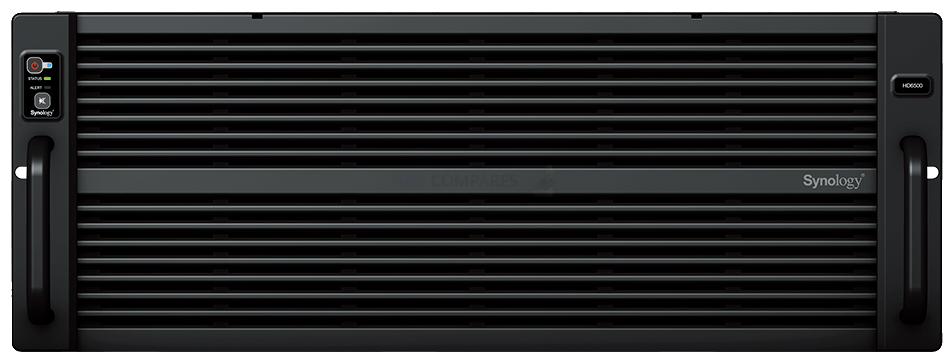 |
|
|---|---|
|
Synology HD6500 Rackstation Hardware
|
|
| Processor model | Intel Xeon Silver 4210R |
| Number of CPUs | 2 |
| processor architecture | 64-bit |
| processor clock | 10-core 2.4 (base frequency) / 3.2 (max overclock) GHz |
| Hardware Encryption Engine (AES-NI) | YES |
|
Memory
|
|
| system memory | 64GB DDR4 ECC RDIMMs |
| Pre-installed memory modules | 64GB (32GB x 2) |
| Total number of memory slots | 16 |
| Maximum memory capacity | 512GB (32GB x 16) |
|
Storage
|
|

|
|
| number of disk slots | 60 |
| Maximum number of disk slots to install expansion units | 300 (RX6022sas x 4) |
| Multipath I/O | Yes |
| Compatible Disk Types* (See All Supported Disks) |
|
| Hot Swapping | Yes |
| DSM Installation | The package contains Synology SATA SSD x 2. To check the applicable system hard drive model, please go to the Component Center . |
|
External Ports
|
|
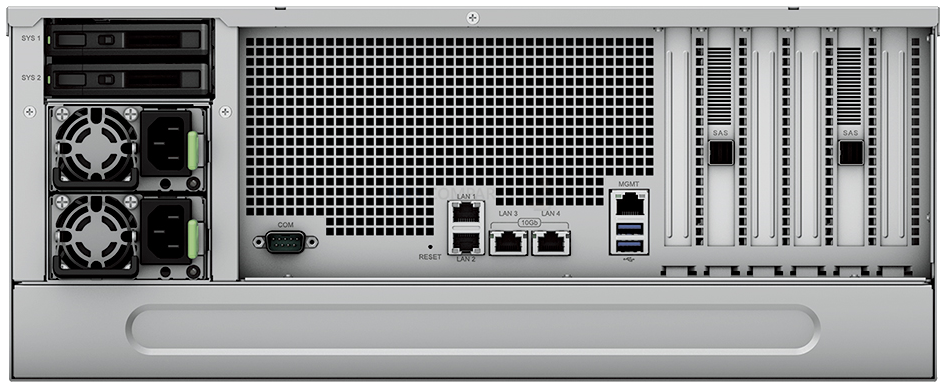
|
|
| RJ-45 1GbE port | 2 (Support Link Aggregation / Failover) |
| RJ-45 10GbE port | 2 (Support Link Aggregation / Failover) |
| management port | 1 |
| USB 3.2 Gen 1 port* | 2 |
| expansion port | 2 |
| Remark | In 2019, USB-IF rebranded the standard formerly known as USB 3.0 to USB 3.2 Gen 1. |
|
PCIe
|
|
| PCIe expansion |
|
|
file system
|
|
| internal disk |
|
| external disk |
|
| Remark | You can install the exFAT Access package for free from DSM 7.0’s Package Center. If you use DSM 6.2 or earlier, you need to purchase exFAT Access in Package Center. |
|
Size
|
|
 |
|
| Dimensions (rack unit) | 4U |
| Size (HXWXD) | 176mm x 482mm x 1020mm |
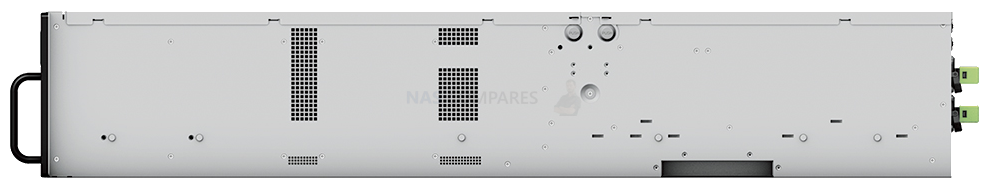 |
|
| weight | 37.9 kg |
| Rack Mount Support* | Four Post 19″ (Synology Rack Kit – RKS-03 ) |
|
Cooling, Noise and Operation
|
|
| system fan | 80mm x 80mm x 4pcs |
| fan mode |
|
| Replaceable system fan | YES |
| Power auto-recovery | YES |
| Noise value* | 60.8 dB(A) |
| Timer switch | YES |
| wake on lan | YES |
| Power Supply / Transformer | 1600W X2 |
| Dual power supply | YES |
| AC input voltage | 200V to 240V AC |
| Current frequency | 50/60 Hz, single frequency |
| Power consumption power* | 1025.2 W (Access) 418 W (HDD Hibernation) |
| British thermal unit | 3495.93 BTU/hr (Access) 1425.38 BTU/hr (Hard Disk Sleep) |
| Remark |
|
|
temperature
|
|
| operating temperature | 0°C to 35°C (32°F to 95°F) |
| Storage temperature | -20°C to 60°C (-5°F to 140°F) |
| Relative humidity | 5% to 95% RH |
|
Certification body
|
|
|
Warranty
|
|
| 5 years | |
| Remark | The warranty period begins on the date of purchase stated on the purchase receipt. (see more) |
|
environment
|
|
| RoHS Compliant | |
|
package contents
|
|
|
|
📧 SUBSCRIBE TO OUR NEWSLETTER 🔔
🔒 Join Inner Circle
Get an alert every time something gets added to this specific article!
This description contains links to Amazon. These links will take you to some of the products mentioned in today's content. As an Amazon Associate, I earn from qualifying purchases. Visit the NASCompares Deal Finder to find the best place to buy this device in your region, based on Service, Support and Reputation - Just Search for your NAS Drive in the Box Below
Need Advice on Data Storage from an Expert?
Finally, for free advice about your setup, just leave a message in the comments below here at NASCompares.com and we will get back to you. Need Help?
Where possible (and where appropriate) please provide as much information about your requirements, as then I can arrange the best answer and solution to your needs. Do not worry about your e-mail address being required, it will NOT be used in a mailing list and will NOT be used in any way other than to respond to your enquiry.
Need Help?
Where possible (and where appropriate) please provide as much information about your requirements, as then I can arrange the best answer and solution to your needs. Do not worry about your e-mail address being required, it will NOT be used in a mailing list and will NOT be used in any way other than to respond to your enquiry.

|
 |
UGREEN iDX6011 Pro NAS Review
Beelink ME PRO NAS Review
UGREEN iDX6011 Pro - TESTING THE AI (What Can it ACTUALLY Do?)
OWC TB5 2x 10GbE Dock, UGREEN NAS Surveillance Software, AceMagic Retro PCs, Gl.iNet Comet 5G @CES
What IS the Digiera OmniCore NAS? Is it Worth $599?
New UGREEN NAS Expansion, DXP4800 PRO NAS and eGPU Revealed
Access content via Patreon or KO-FI
Discover more from NAS Compares
Subscribe to get the latest posts sent to your email.


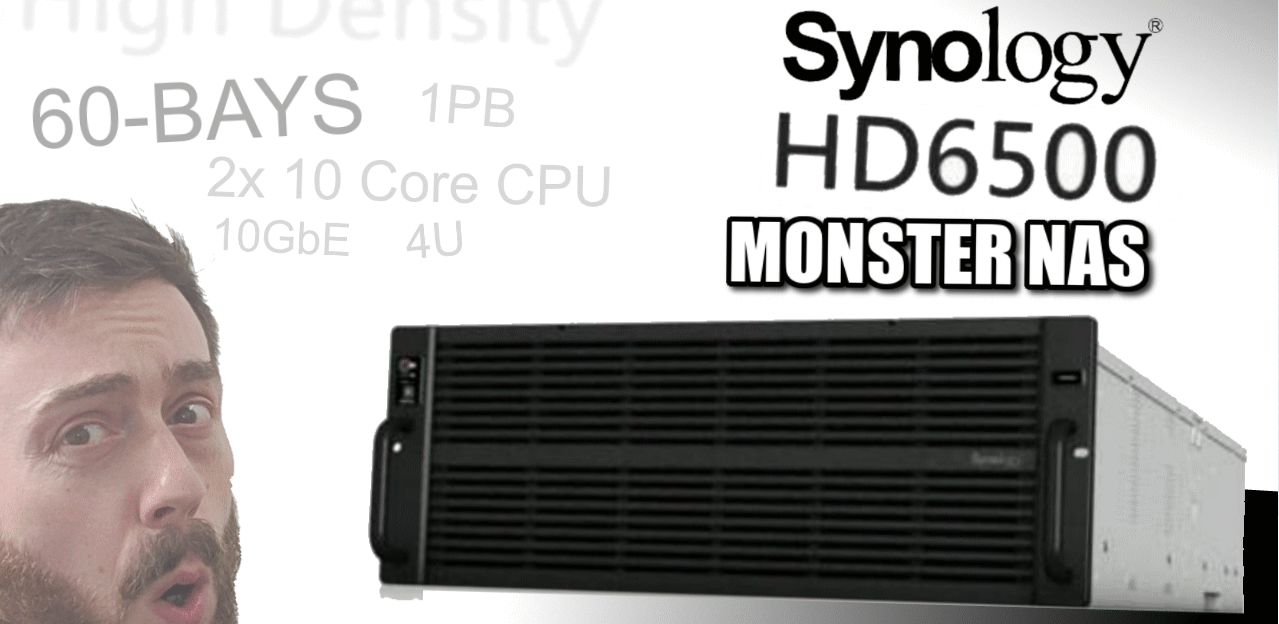



Missed opportunity…Loch Nas Monster.
REPLY ON YOUTUBE
Complete ripoff
REPLY ON YOUTUBE
https://youtu.be/PNGzCa_YHhE
REPLY ON YOUTUBE
Someone please convince me I don’t need this..
REPLY ON YOUTUBE
Can I use WD UltraStar HC550 18 TB SATA Drives in the Synology HD6500 SAS Chassis?
Looking to purchase one of these if I can put SATA Drives instead of SAS Drives into this Chassis.
REPLY ON YOUTUBE
Can I use WD UltraStar HC550 18 TB SATA Drives in the Synology HD6500 SAS Chassis?
Looking to purchase one of these if I can put SATA Drives instead of SAS Drives into this Chassis.
REPLY ON YOUTUBE
Hi gang! A MASSIVE amount of new information has arrived on the HD6500 hardware architecture, software support, expansion deployment and more. I have updated the news article with info and images, so you can find it here – https://nascompares.com/news/the-synology-hd6500-60-bay-rackmount-nas-is-finally-coming/
#ihateseagulls
REPLY ON YOUTUBE
I’m surprised that this only comes with 2 10gbit ports. For something with this much storage, I would have expected more, as I expect the network card is probably going to be the bottleneck
REPLY ON YOUTUBE
Synology HAT5300 8TB 3.5″ 7200rpm SATA HDD x 60 = £18,688.00 on storage, or £93441 to fill all 300 bays at today’s amazon price…..a new 4 bay it is then.
REPLY ON YOUTUBE
From an integration pov this might be interesting. Outside of that, one can do _much_ better $/TB-wise w/any roll-your-own hw w/TrueNAS and readily available Dell MD3060E units off of eBay. Dual path standard external SAS 60 bay (5 12 drive trays). Further, the above can be had now, whereas who knows how much longer Synology is going to bake the hd6500.
Will be neat as a curiosity though.
REPLY ON YOUTUBE
No ZFS support for an enclosure this large hurts.
REPLY ON YOUTUBE
I know a company that rents out camera systems for training ai systems (think self driving cars) tha can collect 200tb of data every 24 hrs of operation
There’s a 6-8 month waiting list to rent the system
The demand is there. If you’re paying that much to collect the data you’ve got triplicates of everything
REPLY ON YOUTUBE
Love your passion for these mythical beasts! This one unit has more drive slots than Synology has its own branded HDD ???? would be a monster even just to put slower and high capacity 3.5 SSD
REPLY ON YOUTUBE
Looks really good if you want future proofing you home nas
REPLY ON YOUTUBE
If you have to ask, ya can’t afford it.
Yes it’s probably locked to Synology HDD
REPLY ON YOUTUBE
Awesome
REPLY ON YOUTUBE
Ohhh, it has 2 x 10GbE. That’s generous indeed 🙂 I was expecting 10 x 1GbE 🙂
REPLY ON YOUTUBE
I can imagine more than a few users from reddit DataHoarders looking to mortgage their house to get their hands in one of these
REPLY ON YOUTUBE
damn this like a petabyte of data? i dont even wanna look at the price. imagine the data hording one could do :0
REPLY ON YOUTUBE
Has a 45drives vibe about it all wrapped up in a Synology ecosystem
REPLY ON YOUTUBE
Really like your in depth videos.
What are your thoughts on Ultrastar vs Exos (18tb) drives for a Truenas build?
The Ultrastar drives are slightly more expensive where I live.
Wondering how they compare in regards to power consumption, performance, reliability etc.
REPLY ON YOUTUBE
My 4-bay 918+ rattles like a snake, that bad boy has got to sound like a den of snakes.
REPLY ON YOUTUBE