A Guide to the Best Surveillance NAS Drives to Buy Right Now
When you consider investing in a NAS drive in your home or business environment, you always want to maximize your investment in this new kind of technology. Systems are designed to do many different things at once and each top-tier NAS brand includes a complete software and application environment with their hardware, allowing you to support multiple different services at any given time. The most popular services that new buyers tend to choose are that of multi-tiered backups, multimedia playback, shared drives for collaboration and, of course, surveillance. Utilising a NAS system as a bespoke and highly proficient NVR (network video recorder) system is growing in popularity all the time and allows home to small business users to ensure the safety and security of family and employees alike. It is for this reason that the majority of brands have their own surveillance software included with the purchase of your NAS, allowing you to add multiple IP cameras in your network environment that can be accessed and recorded from 24/7, with customised alerts and an enterprise-level dashboard with which to control them. Because all of the NAS brands tend to include surveillance software with their hardware, it can be hard to choose the right NAS for your own particular surveillance setup. Factors such as the maximum number of cameras you can use, compatibility with IP Camera brands and available camera licenses will always play a part. So today I am showing you the top 3 NAS for surveillance to buy in 2022/2023. Each one has been selected based on their own individual highlights, with one being the best value surveillance solution, one being the most robust surveillance NAS and finally one is the best business class enterprise NAS surveillance solution where power and performance are key. Let’s take a look.
Best Surveillance NAS – What Qualifies?
As mentioned, almost all NAS drives have an element of surveillance included to a greater or lesser extent, so how can I break down thousands of NAS solutions down to just three? Well, first off all NAS that are considered need to confirm against the following qualifications for a NVR use NAS system:
- Only Desktop/Tower systems are being considered, Rackmount servers are generally harder to compare and are more tailored to data center and/or general server file storage
- Each solution must be a combined Hardware+Software solution – Include a Surveillance Management utility
- Must have at least 2 years of manufacturers warranty
- MUST include at least 4 Camera Licenses (a large part of the cost ultimately)
- Must be at least a 4-Bay NAS, as you need to provision for storage AND redundancy in the event of a failed drive
- Must have the ability to export footage without interrupting live feeds
- Must support accepted camera brands (AXIS, Hikvision, Edimax, Reolink, Annke, etc) as well as ONVIF protocol and client applications
The above rules certainly narrow down the available NAS drives in the market down a little, but it still means that a lot of NAS drives are suitable, but not PERFECT. So, below is my top three recommended NAS to buy for surveillance in 2022/2023.
What Have All the Best Surveillance NAS Drives Have in Common?
It is worth remembering that although there are ALOT of different Surveillance NAS drives available to buy, they are by no means created equal! With numerous super-budget brands popping up online, it can be tempting to consider these alongside the premium NAS brands. However, all too often they offer solutions righty seem ‘too good to be true’ and then are gone from the web before your warranty even gets cold! So, whether you are looking at the three best Surveillance solutions that I am recommending below OR are looking at another Surveillance NAS you saw on offer/recommended elsewhere – the best NAS system ALWAYS includes the following software and services:
- Combined Hardware & Software Solution – That means that you are buying the hardware, but it ALSO includes a web browser GUI, mobile apps and desktop client apps (including backup, media, streaming, surveillance and file management software)
- All NAS systems in this guide are compatible with (and can be accessed by) Windows, Mac, Android and Linux operating systems
- All NAS Solutions arrive with between 2-3 years Warranty (with the option to extend to 5 years)
- All NAS drives can be accessed locally over the network, as well as secure remote access is possible with brand-supported services (at no additional cost)
- The most modern and regularly updated NAS systems will support the very latest 20TB NAS hard drives (such as the Seagate Ironwolf 22TB and WD Red 22TB)
- All the recommended solutions support multiple drive configurations (RAID) for drive failure protection and performance enhancements
- All solutions receive regular updates to their security, features and services
- All recommended NAS drives can connect and synchronize with cloud services (Google Drive, DropBox, OneDrive, etc), as well as Business/Enterprise services such as AWS, Azure, Backblaze and more
- All NAS solutions (regardless of brand) feature the ability to host a shared drive on your PC/Mobile/Laptop systems that are synchronized with the NAS via the network/internet, but is shown in your native operating system file manager (i.e Mac Finder or Windows Explorer)
- All the NAS solutions listed can be accessed DIRECTLY via an ethernet/network cable being connected from your PC/Mac system, to the NAS RJ45 port for 100MB/s and higher connectivity
- All the best NAS solutions (regardless of brand) feature backup and sync tools that can be installed on your local client computer and allow regular backups of your files and system data
So, make sure that if you are looking at a NAS solution that is NOT recommended below, that it includes all of the above as these are some of the clearest areas that brands all too often cut orders to produce cheaper by ultimately inferior NAS servers for home and business. So, let’s discuss the very best Surveillance NAS to buy now in 2022/2023.
Best All Round Surveillance NAS Drive – QNAP TS-453E NAS

0-88TB, 8 Surveillance Camera Licenses, 40x Camera Max, M.2 Google TPU Support for AI Services, USB Camera Support,KVM Support, 2x M.2 Gen 3 NVMe 2280, Intel J6412 Celeron CPU, 8GB Memory, 2x 2.5Gbe Port, 3yr Warranty
Current Price/Availability on Amazon – $599
Hardware Review – LINK
YouTube Video Review – Watch
What I said in my review Aug ’22:
The QNAP TS-453E NAS is a device that really grew on me! With these home/business server companies releasing refreshes of their ranges every 2-2.5yrs or so, it is easy to see them fall into repetitive patterns when it comes to how the hardware is picked at each tier/price-point. The TS-453E NAS on the other hand manages to carve a new tier into the brand’s portfolio right now in 2022, managing to give you some really solid internal/external hardware that most would have assumed would be half of what it is at this level of QNAP’s 4-bay portfolio (i.e Quad-Core, 8GB, NVMe M.2s, 2.5GbE, 10G USB, 3yr warranty, etc) and it will certainly make some buyers wonder about whether the current Prosumer/flagship TS-464 is as necessary to their home or office as they once thought.
The fixed memory, even at 8GB default, is rather annoying and a lack of PCIe slot means that 10GbE will remain out of reach – but look at this NAS sandwiched between the TS-451D2 & TS-464 and it makes alot of sense. This is for those not really looking at expandability years from now and although that plastic case still looks a little dated/cheap, this is not a device designed to be noticed day-to-day. For those looking to make their first tentative entry into the world of NAS a decent one or looking to upgrade cautiously from an ARM system, the QNAP TS-453E is an excellent shout!
Most Powerful Surveillance NAS System – Synology DVA3221 NAS

0-88TB, 4-Bays, Intel C3538 4-Core CPU, 4-32GB ECC Memory, 4x 1Gb Ports, NVIDIA GeForce GTX 1650, 3yr Warranty, 8 Camera License included,
Current Price/Availability on Amazon – $2000+
Hardware Review – LINK
YouTube Video Review – Watch
What I said in my review Nov ’20:
The Synology DVA3221 is a NAS that when I heard it could be used as a surveillance station NAS and a Diskstation NAS made me very happy indeed. However, now with the benefit of hindsight, I can see that this compromise in dedicated surveillance use has led to some choices (the CPU and lack of HDMI/DVI + KVM output) that in many ways limit its complete potential. I have no hesitation in saying this is the very best and most capable surveillance NAS that Synology has ever produced, and once you take into account the inclusion of that graphics card and 8 camera licences for surveillance station, the price can even be justified for the most part. What it comes down to is whether you desperately need these features and don’t mind paying more now to save lots later. A year from now Synology might allow users to install their own graphics cards or will find a way to introduce some deep video analysis features onto non-GPU NAS – of this there is no guarantee, but if you need these features in 2020/2021, this is the best NAS you can get right now. The DVA3221 NVR NAS features familiar internal hardware in terms of CPU and available memory. Arriving with the Intel C3538 Atom CPU, this quad-core processor with a 2.1 GHz clock speed has already proven on several occasions to be a highly capable processor for everything from surveillance to virtual machines and multimedia use in the likes of the DS1819+ and DS1618+. I know it is not the most popular processor in the market right now since Synology has moved their SMB devices towards the Ryzen-embedded V1500B, but Synology has spent quite a few years working with this CPU family and has optimised the hell out of it for the DSM platform. Though it’s the support of 4K is less than other Celeron and Pentium processors right now, it is still a CPU with a tremendous amount of potential still left in it.
| Surveillance Station | DVA1622 | DVA3221 | |
|---|---|---|---|
| Video Analysis | Deep Video Analytics Features |
|
|
| Deep Video Analytics Tasks |
|
|
|
Best Affordable AI Surveillance System NAS – Synology DVA1622 NAS

0-44TB, 2-Bays, Intel Celeron J4125 4-Core CPU, 4-32GB ECC Memory, 1x 1Gb Ports, Uses Integrated Graphics for AI Processes, 3yr Warranty, 8 Camera License included, 16 CAMS Max
Current Price/Availability on Amazon – $599
Hardware Review – (Coming Soon)
YouTube Video Review – (Coming Soon, Hardware Overview HERE)
Synology NVR DVA1622 is a 2-bay desktop recording server that gives home and small business users access to fast, smart, and accurate video surveillance powered by deep learning-based algorithms. Built-in automated event detection helps safeguard properties by detecting people, vehicles, or objects and alerting staff when self-configured rules or thresholds are breached
Complete Surveillance Solution With Built-in AI Capabilities
The DVA1622 makes powerful AI-enabled surveillance available for everyone in a compact solution that includes everything you need to create an efficient surveillance system.
- Cover all angles: Record and manage up to 16 IP camera feeds
- Leverage deep learning: Run 2 simultaneous real-time video analysis processes or 1 facial recognition task
- Licenses included: Add up to 8 IP cameras without purchasing additional licenses
- Direct video output: Simply plug a monitor into the built-in HDMI port to watch surveillance feeds without a separate PC or mobile device
- Local management: Set up, manage, and control your deployment locally by attaching a keyboard and mouse
| Where to Buy a Product | |||
|
|
    
|

|
VISIT RETAILER ➤ |
 |
    
|

|
VISIT RETAILER ➤ |
Need More Help Choosing the right NAS?
Choosing the right data storage solution for your needs can be very intimidating and it’s never too late to ask for help. With options ranging from NAS to DAS, Thunderbolt to SAS and connecting everything up so you can access all your lovely data at the touch of a button can be a lot simpler than you think. If you want some tips, guidance or help with everything from compatibility to suitability of a solution for you, why not drop me a message below and I will get back to you as soon as possible with what you should go for, its suitability and the best place to get it. This service is designed without profit in mind and in order to help you with your data storage needs, so I will try to answer your questions as soon as possible. Just enter in a few details of your setup, storage requirements and (in the case of buying a new solution) your budget – then me and Eddie the Web guy can help you with your question. This is a completely free service, is NOT provided with profit in mind and is manned by two humans (no bots, no automated replies, etc). Assistance might take an extra day or two (the service gets a lot of visitors) but we do try to answer every message. If you want to support this service, you can find out how to donate HERE. Otherwise, you can still just message us for free advice anyway!
📧 SUBSCRIBE TO OUR NEWSLETTER 🔔
🔒 Join Inner Circle
Get an alert every time something gets added to this specific article!
This description contains links to Amazon. These links will take you to some of the products mentioned in today's content. As an Amazon Associate, I earn from qualifying purchases. Visit the NASCompares Deal Finder to find the best place to buy this device in your region, based on Service, Support and Reputation - Just Search for your NAS Drive in the Box Below
Need Advice on Data Storage from an Expert?
Finally, for free advice about your setup, just leave a message in the comments below here at NASCompares.com and we will get back to you. Need Help?
Where possible (and where appropriate) please provide as much information about your requirements, as then I can arrange the best answer and solution to your needs. Do not worry about your e-mail address being required, it will NOT be used in a mailing list and will NOT be used in any way other than to respond to your enquiry.
Need Help?
Where possible (and where appropriate) please provide as much information about your requirements, as then I can arrange the best answer and solution to your needs. Do not worry about your e-mail address being required, it will NOT be used in a mailing list and will NOT be used in any way other than to respond to your enquiry.

|
 |
UniFi Routers vs OpenWRT DIY Routers - Which Should You Choose?
WHY IS PLEX A BIT S#!t NOW? IS 2026 JELLYFIN TIME? (RAID Room)
Synology FS200T NAS is STILL COMING... But... WHY?
Gl.iNet vs UniFi Travel Routers - Which Should You Buy?
UnifyDrive UP6 Mobile NAS Review
UniFi Travel Router Tests - Aeroplane Sharing, WiFi Portals, Power Draw, Heat and More
Access content via Patreon or KO-FI
Discover more from NAS Compares
Subscribe to get the latest posts sent to your email.


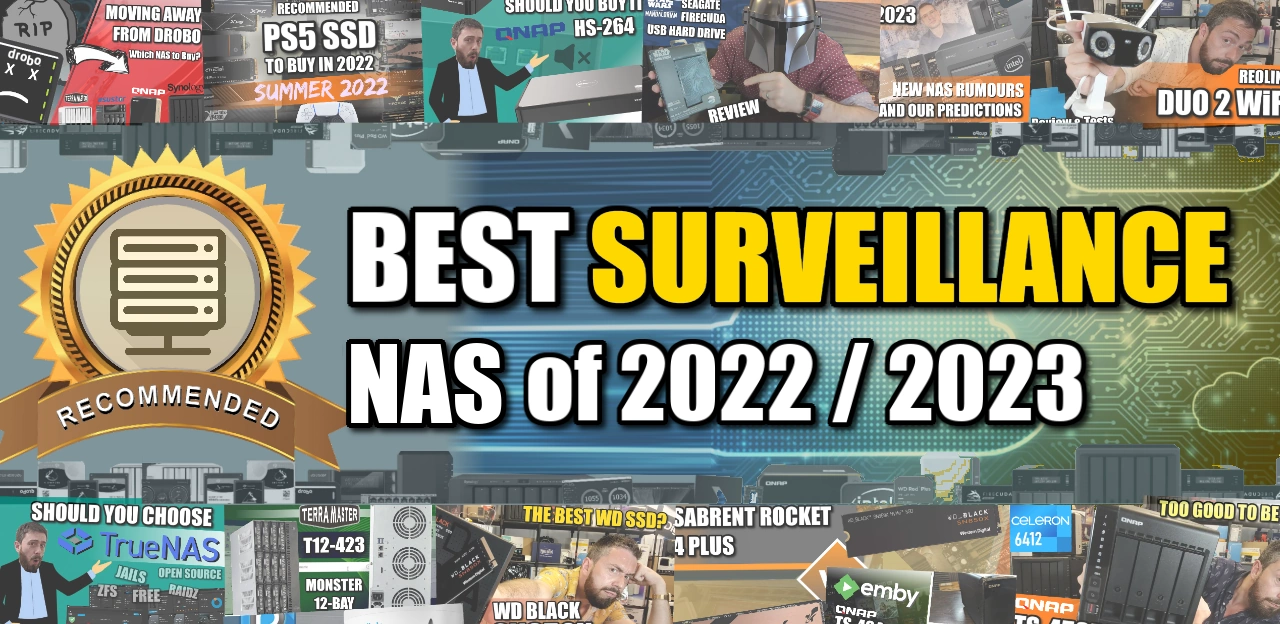





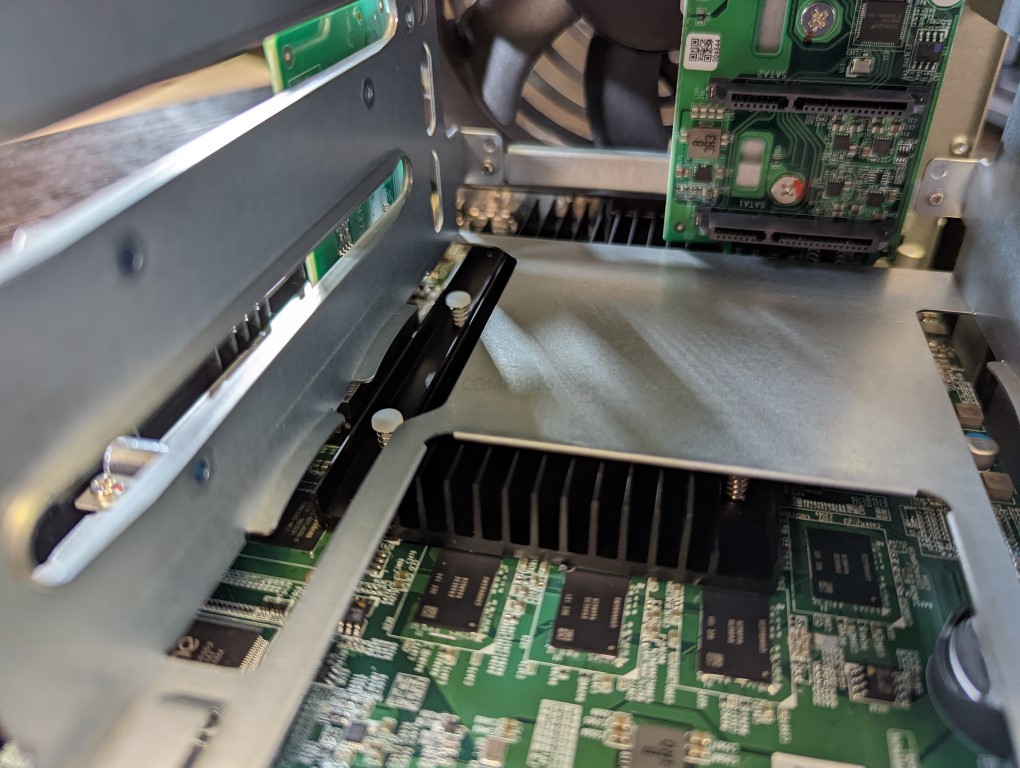
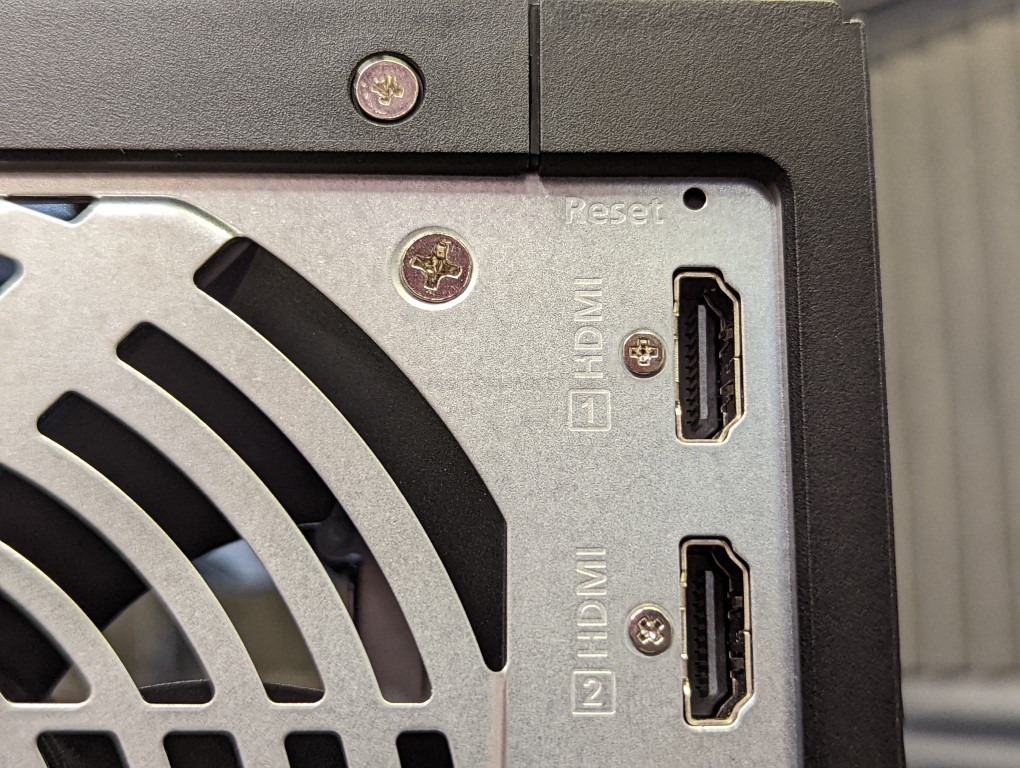
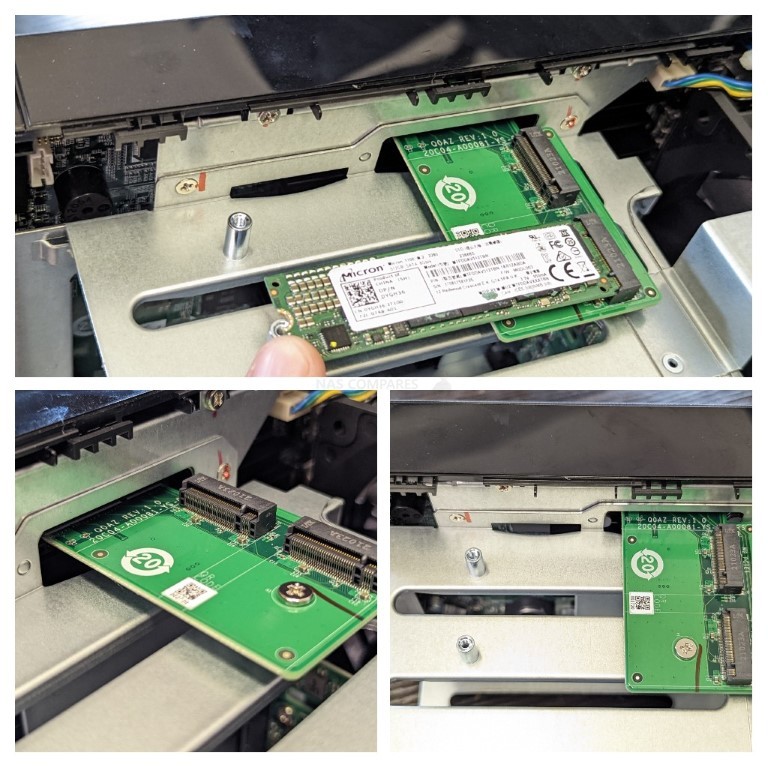









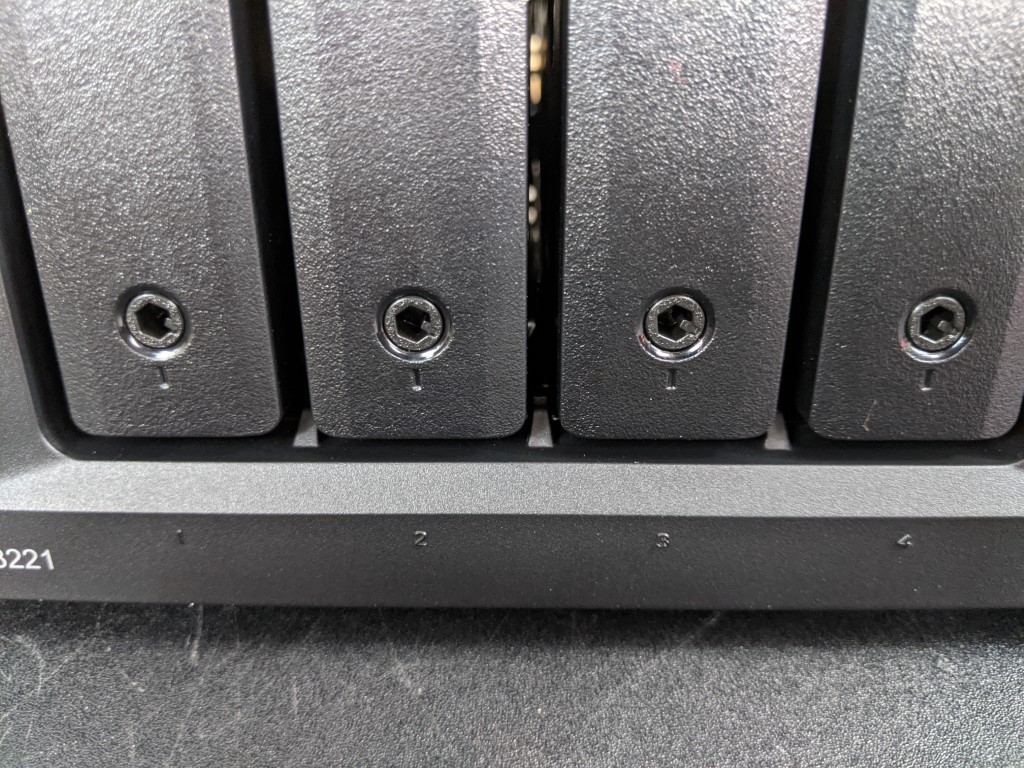



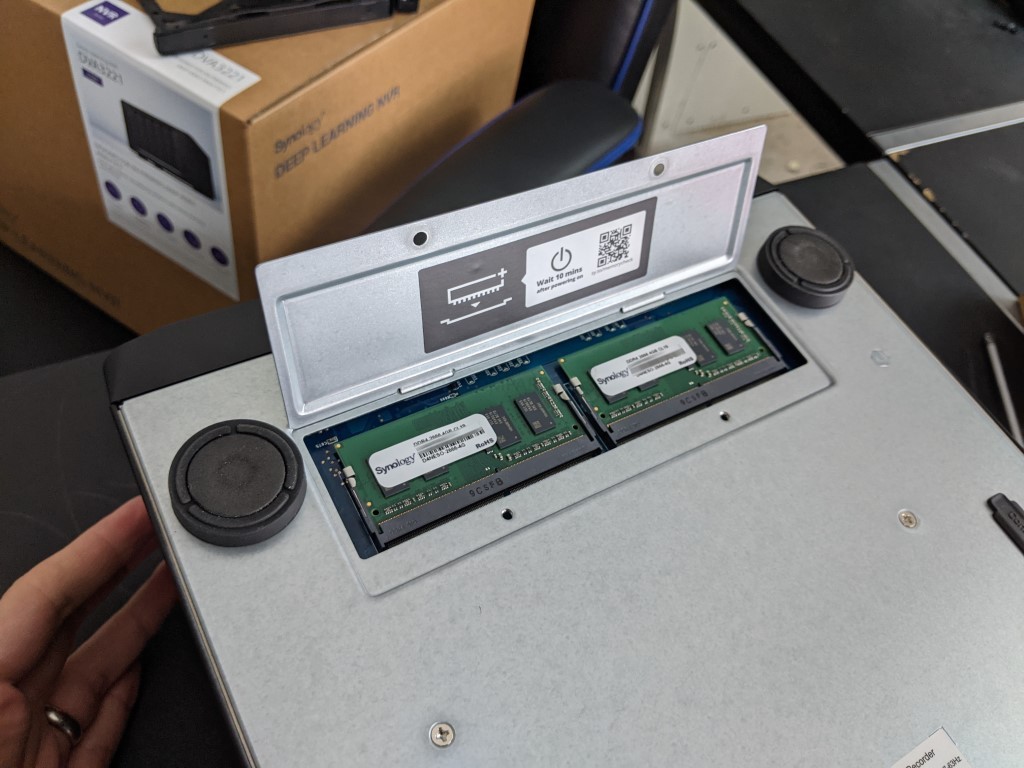

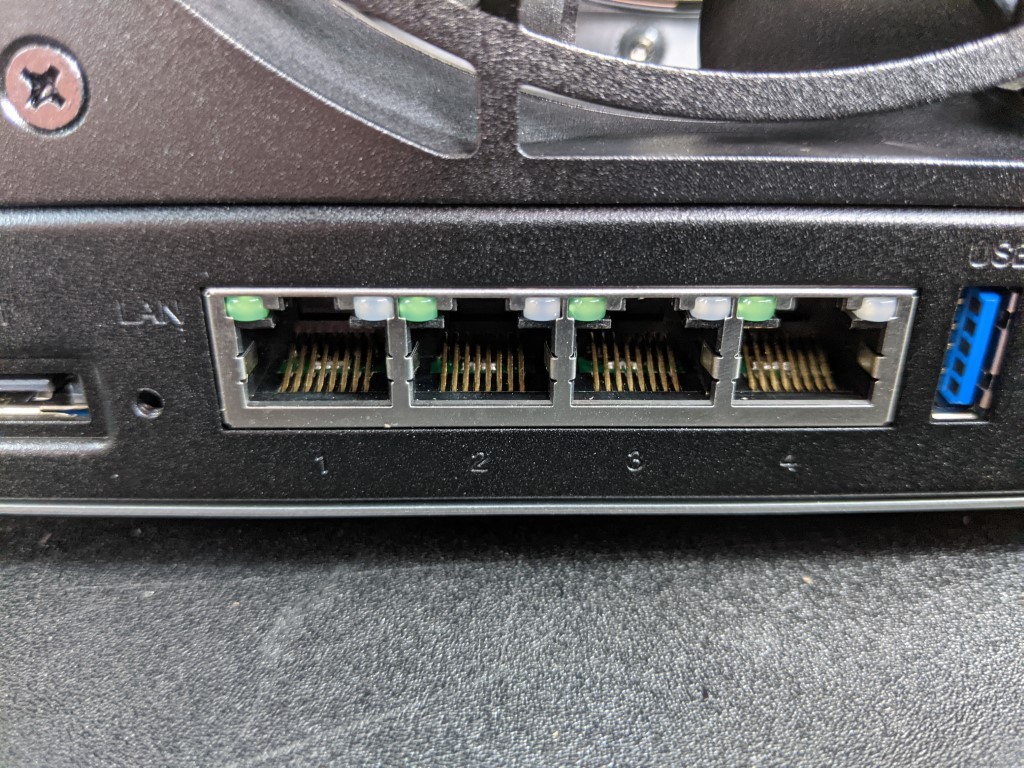



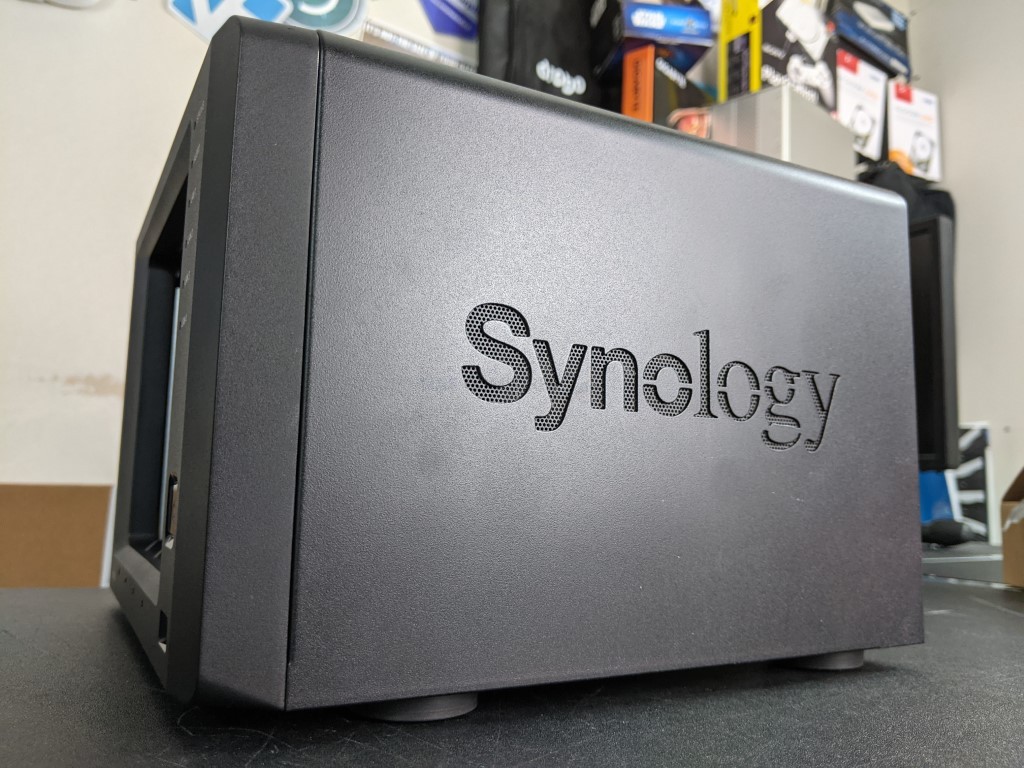
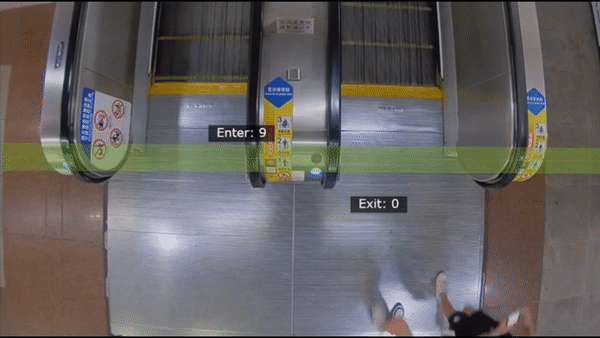



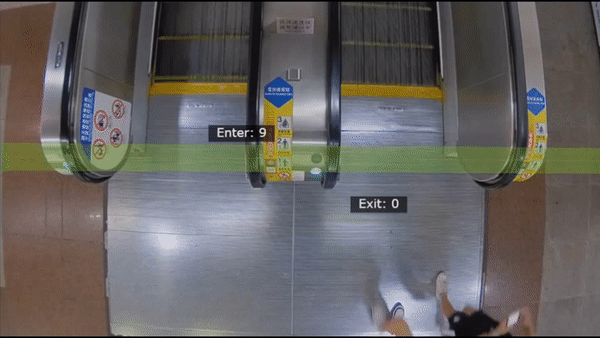



regular NAS hard drives just dissapeared from the market on my country, PLUS the NAS remainder one now are more than TWICE the price.
REPLY ON YOUTUBE
Can use orico ts200 for home cctv?
REPLY ON YOUTUBE
@NASCompares what are your thoughts on UGREEN’s EasyNVR program they recently added? Worth a video maybe? Thanks for the great work you do!
REPLY ON YOUTUBE
Is there changes on amount of RAM? Product web page said that “maximum memory” 16GB (2×8GB), “memory slots” 2 × SODIMM DDR4.
REPLY ON YOUTUBE
Can you make an updated version of this mate! Cheers
REPLY ON YOUTUBE
you can say what you want. The most important fact is that you cannot upgrade ram. So you will not be able to manage too much VM and too much pool on storage. And this for a similar QNAP model is very disgraceful and embarrassing. Orrible marketing stragegy, this is my opinion
REPLY ON YOUTUBE
Is there a newe version of the synology nvr coming out in 2025?
REPLY ON YOUTUBE
8:00
Thank you
REPLY ON YOUTUBE
I have Nas at Home and want to connect IP camera from to that So how do it?
REPLY ON YOUTUBE
Bougth two cruicial p5 plus m2.ssd. With already attached Heatsink. The height is about 1cm. Fits perfectly.
REPLY ON YOUTUBE
O bought one in amazon this month and the RAM is upgradable !!!! Like the ts-464
REPLY ON YOUTUBE
You can use it with Skyhawk HDDs to
REPLY ON YOUTUBE
I just bought this NAS in Germany, and surprise – it has two internal RAM slots, one with a Kingston 8GB DDR4 module! No hint on the box or the written manual that it is expandable now.
REPLY ON YOUTUBE
How is the DVA3221 a monster?
I think its an overpriced potatoe. Its a crap computer with a low and CPU and a GTX 1650.
How Synology chages 2.5K for it, I have no idea. I would be ok paying it if it was actually able to handle an OK number of cameras, but its really weak…
REPLY ON YOUTUBE
Is there a point in going HDD and not SSD?
REPLY ON YOUTUBE
Anyone tried the QNAP QVP-41B yet? NVR + NAS + POE Switch in one.
REPLY ON YOUTUBE
What a useless review damn
REPLY ON YOUTUBE
I much prefer QNAP’s chassis design of the TS-453E vs. the TS-464. That ’rounded-edge’ look on the TS-464 looks like it’s trying to look more ‘cutesy’, as if it were trying to add some Apple-like flair to the hardware. It’s a NAS (Not ‘NAZ’ btw.), it not supposed to look sexy. Function over form, what does it do – how well does it do it. Since my TS-453-Pro has just died after the QTS 5.1 update with the dreaded ‘J1900 LPC-clock bug’ I’m now in the market for an upgrade, and this ticks all the right boxes for me. I plan on trying the resistor trick on the old TS453-Pro, but given it’s on it’s way out, evidently, time to look at a potential replacement.
REPLY ON YOUTUBE
Thanks, That was a very informative video and a ton of info I did not know. Thanks again.
REPLY ON YOUTUBE
Do you also test transfer speeds, especially with encrypted volumes? I noticed there are huge performance differences between devices
REPLY ON YOUTUBE
How is this different than the TS-464? Why is it more expensive, since it lacks PCI-E slot.
REPLY ON YOUTUBE
Sounds like one is better off getting a NAS solution for general backups and then invest in a separate NVR with specialty HDDs.
REPLY ON YOUTUBE
Which hardwired POE+, NVR is less proprietary to other MFG cameras? I need to find a solution for 16 Cameras. or use other mfgrs flood light Dual lens / rotating 90 deg up down….180 deg rotate AI patrol tracking.
REPLY ON YOUTUBE
Good job with your wig. Very hard to tell. Great video too. I’ve gone the Reolinks.
REPLY ON YOUTUBE
Great review. Actually returned a new NAS and bought this because of your videos.
REPLY ON YOUTUBE
What is the NVM Google NTU that you mention in the video? I’m setting up a dedicated surveillance NAS and wondering if that would be beneficial to me. I haven’t been able to find it searching Google.
REPLY ON YOUTUBE
Can’t u just add a SSD in the NAS and just use that drive for ur suvallance then have ur standard drives in raid 5 or 6 and just backup the ssd to the raid drives
REPLY ON YOUTUBE
Great, informative video. It’s very useful for newbie but who want to do things right.
REPLY ON YOUTUBE
thank u.
REPLY ON YOUTUBE
which NAS for surveilance (6cams), Homeassistant as a virtual machine and for storing some photos and videos. Thank you
REPLY ON YOUTUBE
Would you be able to use the DVA as a video encoder / decoder, eg: as a media server? My current system is using synology to stream video to local devices via plex / emby applications. I’m wondering if the GPU can be repurposed or is it locked to Synology’s own applications.
REPLY ON YOUTUBE
If I were to use a TS-453E with HD station with 8 cams would there be any additional cost or gotcha’s? Or would it be free running? Do I need to purchase AI or will the default suffice? Any issues or costs? How would be the performance? I have the 2 nvme occupied with Qtier, so I don’t have any extra slots open for AI.
REPLY ON YOUTUBE
I sometimes occasionally would recommend against using a NAS as a surveillance station;
First of all, the NAS producers are more & more moving all such surveillance software from a one-time license-purchase to an annual license-purchase and discontinuing (!) all of their one-time licensed products overnight! (that is how we felt after we purchased literally for hundreds of euros licenses right before a major release). Additional purchaseable services (subscriptions!) will often also be required for the more powerful things that are AI-based etc.
Your quite affordable NAS can become quite expensive very quickly, if not careful. Annually.
Granted, the surveillance software is, with the optional additional services etc, quite powerful and with some very nice features nowadays but it will cost quite something.
For at home, a handful of cameras etc, it is most probably fine with the depicted NASses in this video. Perhaps even a few cameras via wireless etc. I would also recommend not to do much very heavy loads beyond surveillance (such as dockers, VM’s, sdeveral cloud services) as it is often not the NAS that can handle it (with the right specs etc) but with plenty of cameras you may possibly saturate your network if not careful. Treat the NAS as a surveillance deployment primary and some additional “non-heavyweight” services secondary. Or opt for a second NAS for everything else when using surveillance application. Not that the surveillance NAS will break out in a sweat, that often, when only used for surveillance. But is better to have something powerful being underutilised most of the time and a system that is constantly running at higher loads and sometimes can be overloaded.
My 5 eurocents..
REPLY ON YOUTUBE
I’ve had a synology 214play with WD red drives for 10 years. Surveillance Station runs on it perfectly. 8 cams no issues.
REPLY ON YOUTUBE
Always educational and practical. Merry Christmas to you and your family and continued success in 2023.
REPLY ON YOUTUBE
Where is the DVA 3221 software review?????
REPLY ON YOUTUBE
THANK YOU NASCompares, your reviews are valuable. I bought this NAS because of this review, couldn’t be any happier with it. It is so good on so many levels, can’t thank you enough.
REPLY ON YOUTUBE
Any news whether this QNAP NAS will have a slot for upgadable memory? Even old NAS as TS-451 has upgradable memory to ditch the standard 4GB to max out 16GB to help out CPU to perform.
REPLY ON YOUTUBE
Built a Blue Iris system on a used ebay desktop and a Synology 916+ for Plex and four 24/7 Dahua camera recording… works fine. Replaced all Ironwolves with Synology when one wolf died after 5 years. I do hear the drives chugging away.
REPLY ON YOUTUBE
@nascompares when will you release a Plex test for this device?
REPLY ON YOUTUBE
17:17 so glad you removed that. It was driving me crazy. ????
REPLY ON YOUTUBE
Looking forward to your review of Plex Server on the TS-453E. When Might we see that?
REPLY ON YOUTUBE
It would be fantastic if you could make a full review on the DVA1622.
REPLY ON YOUTUBE
How about using say ironwolf pro for regular use and skyhawk formtthe cameras?
REPLY ON YOUTUBE
I have ordered one of these from Amazon UK for a smidge under £700, it’s coming from Qnap directly. My DS1815+ died a second time and the soldering the 1k resistor fix didn’t work for me 🙁 Will be extending warranty to 5 years..
REPLY ON YOUTUBE
In general a good package (except the non-extendable memory and again the lack of at least more USB 3.2 Gen1 ports for backup at the back of the device). But where is the sensor for the remote control? This seems to be another big downside compared to TS-451+ and TS-453pro.
REPLY ON YOUTUBE
Very thorough review. Wish for 10gb upgrade but all else is good
REPLY ON YOUTUBE
Given all the security problems recently revealed about QNAP devices, no thanks. I would rather deal with the crappier hardware and higher prices of Synology.
REPLY ON YOUTUBE
Great video. Thanks. …Q: Are Qnap NAS’s “secure” if plan to keep connected to internet & accessed remotley regularly via mobile phones?
REPLY ON YOUTUBE
Yes, nice hardware, BUT can you boot directly off the internal 4 bays and the 2 NVMe devices?
If not, then it’s DOA and a useless door stopper.
REPLY ON YOUTUBE
On a NAS you have to see the drives/trays, not that removing-cover-rubbish as on the TS-453D etc… ????
REPLY ON YOUTUBE
Very nice, thorough, review of the device.
TBH, I’m not so chuffed as you about the lack of included M.2 drive heat sinks. I’d rather go with a heatsink from the drive maker than some “one size fits all” attempt by QNAP.
REPLY ON YOUTUBE
I have the QNAP 451+ and so very interesting review of its replacement. I don’t like the plastic drive trays on either NAS. I do like the chasis though of both units, so it is a personal thing.
REPLY ON YOUTUBE
что за ересь он моросит ?
REPLY ON YOUTUBE
What Synology device would be similar(hardware spec.) to this one?
REPLY ON YOUTUBE
…………@NASCompares: Could you please tell me, when the new 22er Models of the 920+ and 720+ will come? Or can i also use the DVA1622 instead as “normal” NAS? Please help
REPLY ON YOUTUBE
Hello hello do you plan to test the DVA 1622? tkant you
REPLY ON YOUTUBE
Any idea if the DX517 will get a refresh to DX522?
REPLY ON YOUTUBE
Keen for this to launch, TBH I would like to see Synology outsourcing AI rather than trying to go it on there own, something like openAI
REPLY ON YOUTUBE
architecture system or system architecture? 🙂
REPLY ON YOUTUBE
Love the videos! Please can you do one on offsite backup options for Synology NAS? I am trying to work out if back blaze b2 would be the cheapest option but there are so many options available!
REPLY ON YOUTUBE
LoL….you know I’d be a bit disappointed if you moved to a place where we didn’t hear the seagulls every now and then in your videos
REPLY ON YOUTUBE
May I have a question?
Which is better between Synology Surveillance Station and Blue Iris Software?
REPLY ON YOUTUBE
excellent practical advice – thank you
REPLY ON YOUTUBE
Get “Smart” Cameras instead of a “Deep Learning” NVR/NAS?
REPLY ON YOUTUBE
Hi love your videos. Need your help i got an Asuator NAS with 4 bay hard drive slot. Looking for wifi outdoor camara. Any suggestions? Also can i use 2 of the hd slots for camera grade hard drive?
REPLY ON YOUTUBE
Can I use NAS Hard drive in NVR instead of Surveillance HDD?
REPLY ON YOUTUBE
C’mon, their justification for charging for camera licenses is a crock! Everyone knows it just another way to make more money, greedy bastards! And now licenses that expire, are you shittin’ me. Screw Synology, Qnap and all the rest of the NAS manufactures who do this. I’ll stick with a dedicated system where I don’t need “any stinking licenses”.
REPLY ON YOUTUBE
How did surveillance exist before these hard drives were released? This is marketing and nonsense. Do you think your hard drive isn’t spinning while you are not writing on it? Writing consistent stream is probably the easiest your hard drive can do.
REPLY ON YOUTUBE
I know cameras keep writing, will the Ssd cache help in preventing the hdd keep spinning? I m hoping ssd can take chunk of data and write periodically.
REPLY ON YOUTUBE
First NAS vid I ever watched! Very informative and this is how the pros do it after all! I was only after a night wifi cam (some mofo keyed my car – good luck seeing anything with regular CCTV!!!!!) which are 30-150… then I thought hmmm ring….. then I saw reolink and nest… then I arrived to hikvision. Then darkfighter cams. The I got to NAS and synology. Then I started checking the bank. Then I factored the cost of repeating my keyed car…. Love life!!! True story.
REPLY ON YOUTUBE