Best NAS You Can Buy Right Now (Mid-2025) for Under $499
As of mid-2025, the sub-$499 NAS market is more competitive than ever, with several brands offering systems that deliver strong hardware, dedicated operating systems, and multiple drive bays within a modest budget. For home users, prosumers, and small teams looking to centralize data, manage backups, or stream media locally, this price bracket now includes options that would have cost significantly more just a few years ago. From rackmount storage appliances to compact flash-based servers, there are now choices to suit a wide variety of workloads and network environments.
This article examines five out-of-the-box NAS systems that are currently available for $499 or less. While each system takes a slightly different approach—whether prioritizing raw bandwidth, containerization, virtualization support, or software simplicity—they all represent viable solutions for users seeking value without compromising core functionality.
Important Disclaimer and Notes Before You Buy
All of the NAS systems featured in this list are diskless, meaning they do not include storage media by default. Users will need to purchase compatible 3.5″ HDDs, 2.5″ SSDs, or M.2 NVMe drives separately depending on the system’s configuration. This significantly affects the total cost of ownership, particularly for all-flash systems where NVMe drives are required. Some devices also use onboard flash or eMMC storage to house the operating system, but this is not sufficient for general file storage. Buyers should also consider the cost of drives, RAID redundancy planning, and any accessories (e.g., cables or cooling enhancements) when budgeting for deployment.
Another consideration is the variation in NAS operating systems provided. While most models come with a vendor-specific OS—such as Synology DSM, TerraMaster TOS, UGOS, or Unraid—some platforms allow or even encourage the installation of third-party alternatives like TrueNAS or Unraid without voiding hardware warranties. However, in cases where the software stack is less mature or limited in features, users may need to invest more time configuring services such as Plex, Docker, or SMB sharing manually. As such, these systems are best suited to users who are comfortable managing basic network services or are willing to explore more advanced functionality over time.
UniFi UNAS Pro 7-Bay NAS
$499 – ARM Cortex-A57 – 8GB – 7x 3.5″ SATA – 1x 10GbE SFP+, 1x 1GbE – UniFi OS – BUY HERE
The UniFi UNAS Pro is a 2U rackmount NAS solution designed primarily for high-speed, large-scale data storage. It features seven hot-swappable 2.5″/3.5″ SATA drive bays and is built around a quad-core ARM Cortex-A57 processor running at 1.7GHz, paired with 8GB of onboard DDR4 memory. Unlike general-purpose NAS systems that include container support or multimedia features, this device is focused purely on network file storage. It offers robust network connectivity with both a 10GbE SFP+ port and a 1GbE RJ45 port, making it suitable for use cases where bandwidth is a priority—such as centralized backups, archival storage, or high-volume file transfers within a UniFi-managed network.
The system is managed via UniFi’s Drive app within the UniFi OS ecosystem, and supports standard RAID configurations including RAID 0, 1, 5, and 6. Power redundancy is provided via a dual-input system—an internal 200W AC/DC PSU and support for USP-RPS DC failover. There’s also a 1.3-inch front panel touchscreen for quick diagnostics and system status at the rack. While it lacks container support, virtualization, or media server capabilities, it integrates easily with other UniFi products or can operate as a standalone storage node in a mixed environment. For users who require reliable, scalable storage with 10GbE connectivity but can forego app extensibility, the UNAS Pro represents a straightforward, hardware-driven option in the sub-$500 space.
| Component | Specification |
|---|---|
| CPU | Quad-Core ARM Cortex-A57 @ 1.7GHz |
| Memory | 8GB DDR4 |
| Drive Bays | 7x 2.5″/3.5″ SATA HDD/SSD |
| Networking | 1x 10GbE SFP+, 1x 1GbE |
| Power | 200W internal PSU + USP-RPS redundancy |
| OS | UniFi OS / Drive App |
| Display | 1.3″ touchscreen |
| Form Factor | 2U Rackmount |
| Dimensions | 442 x 325 x 87 mm |
| Weight | 9.5 kg with brackets |
UGREEN NASync DXP4800 NAS
$499 – Intel N100 – 8GB – 4x 3.5″ SATA + 2x M.2 NVMe – 2x 2.5GbE – UGOS Pro – BUY HERE
The UGREEN NASync DXP4800 is a desktop 4-bay NAS that combines hybrid storage architecture with modern I/O and a maturing proprietary OS. It is powered by an Intel N100 quad-core processor from Intel’s 12th-gen Alder Lake-N series, paired with 8GB of DDR5 memory and 32GB of onboard eMMC storage for the operating system. In addition to its four SATA bays, it includes two M.2 NVMe SSD slots, enabling users to build a fast caching tier or SSD-only volumes for improved application performance. Network connectivity includes dual 2.5GbE LAN ports, and the system supports link aggregation for higher throughput or failover scenarios.
On the software side, the unit runs UGOS Pro, UGREEN’s in-house NAS operating system. It includes support for RAID 0/1/5/6/10, Docker containers, Plex, remote access, and cloud sync tools. While UGOS is less mature than systems like DSM or TrueNAS, it has improved over successive updates and includes a clean web UI for file sharing, snapshots, and media streaming. Front and rear USB 3.2 ports (including USB-C) and an SD 3.0 card reader add to its usability for media professionals. For users who prefer a GUI-based setup with broad feature support and hybrid storage flexibility, the DXP4800 offers substantial value in the under-$500 bracket—especially when discounted.
| Component | Specification |
|---|---|
| CPU | Intel N100 (4 cores, up to 3.4GHz) |
| Memory | 8GB DDR5 (upgradable to 16GB) |
| Drive Bays | 4x SATA (3.5″/2.5″) + 2x M.2 NVMe |
| Networking | 2x 2.5GbE LAN |
| Ports | 1x USB-C (10Gbps), 2x USB-A, SD Card Reader |
| Video Output | 1x HDMI (4K) |
| OS | UGOS Pro |
| Power Consumption | 35.18W (access), 15.43W (hibernation) |
| Dimensions | 257 x 178 x 178 mm (approx.) |
LincStation N2 NAS
$399 – Intel N100 – 16GB – 2x 2.5″ SATA + 4x M.2 NVMe – 1x 10GbE – Unraid OS – BUY HERE
The LincStation N2 is a compact, all-SSD NAS that delivers a high-performance spec sheet at a relatively low price. Powered by an Intel N100 processor and equipped with 16GB of LPDDR5 memory, it supports a mix of two 2.5″ SATA SSDs and four M.2 2280 NVMe drives. This six-bay design—entirely SSD-based—is geared toward users who require faster IOPS, quieter operation, and lower power draw than traditional hard drive-based systems. Network connectivity is handled by a single 10GbE RJ45 port, a rare inclusion in this price bracket and especially valuable for direct workstation or multi-client environments.
The device ships with an Unraid Starter license pre-installed, giving users access to advanced features like Docker container support, virtual machines, hardware passthrough, and flexible storage management. While Unraid requires some learning curve for new users, it offers a high degree of customization and adaptability compared with fixed software stacks. The system also includes HDMI output, USB-C, USB 3.2, and multiple USB 2.0 ports, making it suitable for use as a lightweight home server or media workstation. For users prioritizing SSD storage, 10GbE, and virtualization support, the LincStation N2 delivers a capable platform that’s uncommon at this price point.
| Component | Specification |
|---|---|
| CPU | Intel N100 (4 cores, up to 3.4GHz) |
| Memory | 16GB LPDDR5 (non-upgradable) |
| Drive Bays | 2x 2.5″ SATA + 4x M.2 NVMe |
| Networking | 1x 10GbE LAN |
| Ports | 1x USB-C (10Gbps), 1x USB 3.2, 2x USB 2.0 |
| Video/Audio | HDMI 2.0, 3.5mm audio out |
| OS | Unraid (Starter license included) |
| Dimensions | 210 x 152 x 39.8 mm |
| Weight | 800g |
TerraMaster F4 SSD NAS
$399 – Intel N95 – 8GB – 4x M.2 NVMe – 1x 5GbE – TOS (TerraMaster OS) – BUY HERE
The TerraMaster F4 SSD is a 4-bay, all-flash NAS designed for high-speed home storage, media streaming, and photo management. It is equipped with an Intel N95 processor, an entry-level quad-core CPU from Intel’s Alder Lake-N family, and 8GB of DDR5 memory via a single SODIMM module. Storage is handled via four M.2 NVMe slots: two operating at PCIe 3.0 x2 speeds and two at PCIe 3.0 x1. These are designed for SSDs only—no support for SATA drives is provided. On the network side, the unit includes a single 5GbE port, offering a higher single-link bandwidth than systems using dual 2.5GbE, and can be directly connected to 10GbE networks at reduced speeds.
The system runs TerraMaster’s TOS operating system, which supports multimedia applications like Plex and Emby, cloud sync, photo AI tagging, user account control, and flexible backup solutions. TOS includes support for Btrfs and TRAID (TerraMaster RAID), along with remote access features and mobile apps for file synchronization and photo uploads. With three high-speed USB ports (2x Type-A and 1x Type-C), HDMI output, and low-noise fan operation (~19 dB), the F4 SSD targets users looking for a quieter, flash-based NAS for home environments. It lacks 2.5″/3.5″ bay support but offers fast SSD performance in a small form factor with minimal configuration requirements.
| Component | Specification |
|---|---|
| CPU | Intel N95 (4 cores, up to 3.4GHz) |
| Memory | 8GB DDR5 SODIMM (upgradable to 32GB) |
| Drive Bays | 4x M.2 NVMe (2x PCIe 3.0 x2, 2x PCIe 3.0 x1) |
| Networking | 1x 5GbE LAN |
| Ports | 2x USB-A (10Gbps), 1x USB-C (10Gbps), HDMI 2.0 |
| OS | TOS (TerraMaster OS) |
| Noise Level | 19 dB(A) |
| Dimensions | 138 x 60 x 140 mm |
| Weight | 0.6 kg (net), 1.2 kg (gross) |
Synology DiskStation DS425+ NAS
$499 – Intel Celeron J4125 – 2GB – 4x 3.5″ SATA + 2x M.2 NVMe – 1x 2.5GbE, 1x 1GbE – DSM 7.x – BUY HERE
The Synology DS425+ is a 4-bay NAS designed to serve as an entry point into Synology’s DSM ecosystem, offering a balance between hardware efficiency and access to a mature, enterprise-grade operating system. It runs on the Intel Celeron J4125 processor, a quad-core chip with a base frequency of 2.0GHz and a burst frequency of 2.7GHz. The system ships with 2GB of DDR4 non-ECC memory, expandable up to 6GB, and supports both 3.5″/2.5″ SATA drives and two M.2 NVMe SSDs for caching or storage volumes. For networking, it includes one 2.5GbE port and one standard 1GbE port, giving users some flexibility depending on their switching infrastructure.
DSM (DiskStation Manager) remains one of the most advanced NAS operating systems available, offering built-in apps for file management, media streaming, surveillance, and virtualization. Synology Hybrid RAID (SHR) is supported for flexible storage management, along with Btrfs file system benefits such as snapshots and data integrity checks. The DS425+ is part of Synology’s 2025 refresh lineup, which enforces stricter compatibility with Synology-branded drives. Users should confirm drive support in advance, particularly if planning to reuse existing disks. Despite these limitations, for users seeking reliability, security features, and long-term OS support, the DS425+ remains a strong choice at the $499 price point.
| Component | Specification |
|---|---|
| CPU | Intel Celeron J4125 (4 cores, up to 2.7GHz) |
| Memory | 2GB DDR4 (expandable to 6GB) |
| Drive Bays | 4x 3.5″/2.5″ SATA + 2x M.2 NVMe |
| Networking | 1x 2.5GbE LAN, 1x 1GbE LAN |
| Ports | 2x USB 3.2 Gen 1 |
| OS | Synology DSM 7.x |
| File System | Btrfs, EXT4 |
| Dimensions | 166 x 199 x 223 mm |
| Weight | 2.18 kg |
The NAS market under $499 in mid-2025 presents a broad spectrum of options tailored to different storage priorities and technical requirements. Whether you’re looking for high-capacity traditional RAID storage, SSD-focused performance, or a feature-rich operating system, there are viable choices within this price bracket. The UniFi UNAS Pro stands out as a pure storage appliance with 10GbE connectivity and seven bays, suited for high-throughput archival or backup scenarios. Meanwhile, the UGREEN DXP4800 and LincStation N2 offer hybrid and full-flash storage respectively, with both systems supporting modern features like Docker, virtualization, and optional third-party OS deployment. For those focused on user-friendly software ecosystems and long-term support, Synology’s DS425+ remains a leading contender, albeit with stricter drive compatibility requirements. On the other hand, the TerraMaster F4 SSD delivers compact all-SSD storage with high-speed 5GbE networking and a growing feature set in TOS, including AI photo management and multimedia tools. All five models require user-supplied storage media and, in some cases, benefit from user familiarity with setup or configuration processes. Ultimately, the best choice depends on how much weight you place on performance, expandability, software polish, and overall system control within this tightly priced segment.
📧 SUBSCRIBE TO OUR NEWSLETTER 🔔
🔒 Join Inner Circle
Get an alert every time something gets added to this specific article!
This description contains links to Amazon. These links will take you to some of the products mentioned in today's content. As an Amazon Associate, I earn from qualifying purchases. Visit the NASCompares Deal Finder to find the best place to buy this device in your region, based on Service, Support and Reputation - Just Search for your NAS Drive in the Box Below
Need Advice on Data Storage from an Expert?
Finally, for free advice about your setup, just leave a message in the comments below here at NASCompares.com and we will get back to you. Need Help?
Where possible (and where appropriate) please provide as much information about your requirements, as then I can arrange the best answer and solution to your needs. Do not worry about your e-mail address being required, it will NOT be used in a mailing list and will NOT be used in any way other than to respond to your enquiry.
Need Help?
Where possible (and where appropriate) please provide as much information about your requirements, as then I can arrange the best answer and solution to your needs. Do not worry about your e-mail address being required, it will NOT be used in a mailing list and will NOT be used in any way other than to respond to your enquiry.

|
 |
Best NAS for under $499
Best NAS for Under $250 (2025)
Minisforum N5 Pro NAS - FIRST IMPRESSIONS
HexOS Q2 Update - What's Changed?
5 Exciting NAS Coming Later in 2025
Beelink ME Mini vs GMKtec G9 vs CWWK P6 NAS Comparison
Access content via Patreon or KO-FI








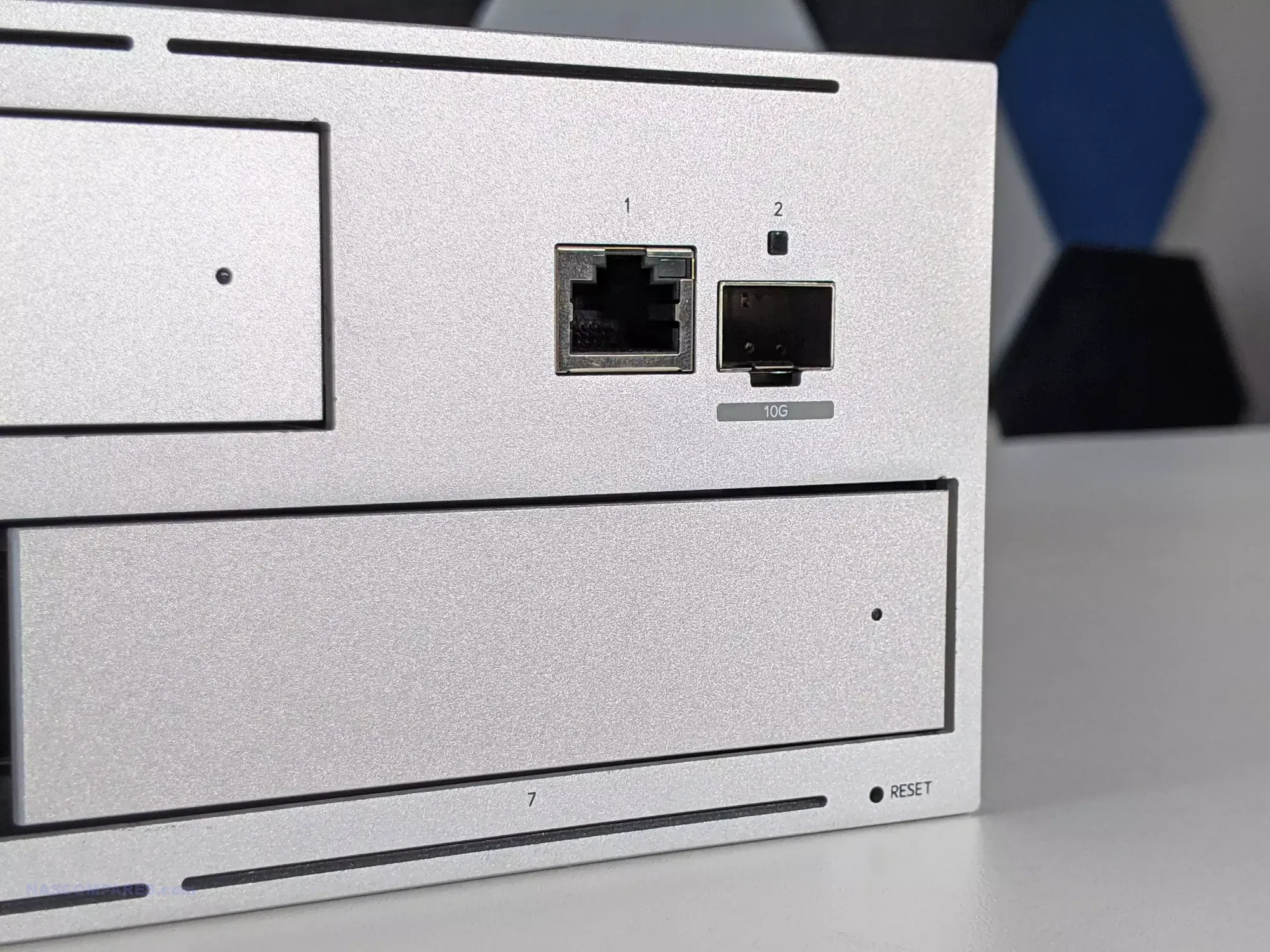








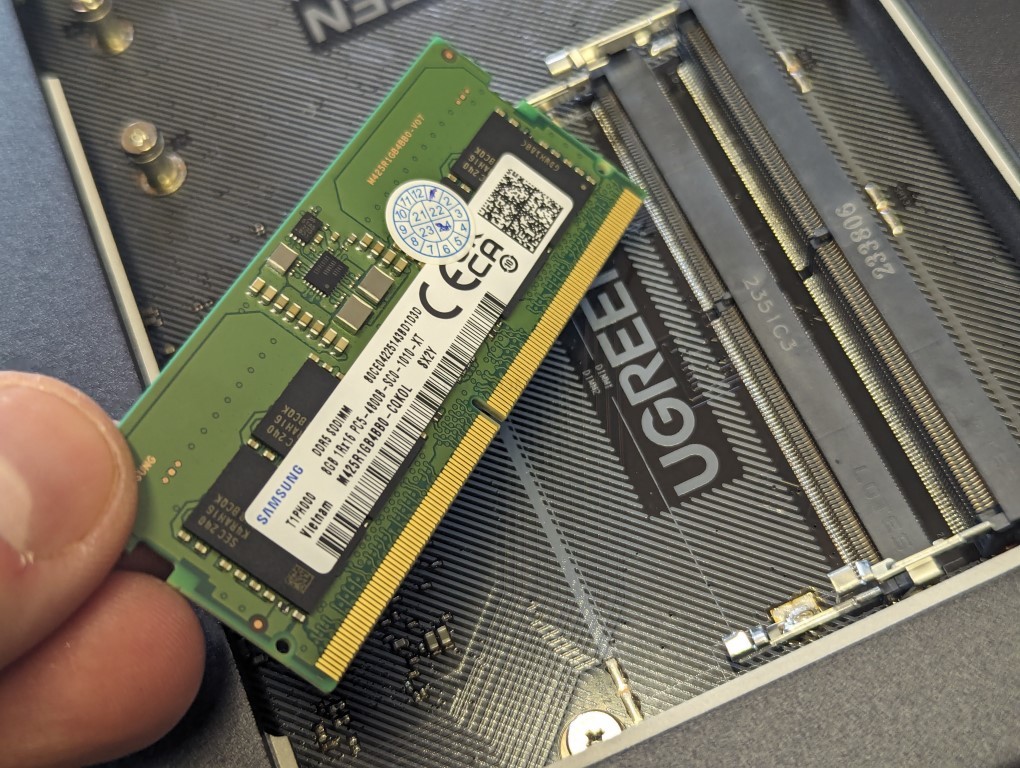
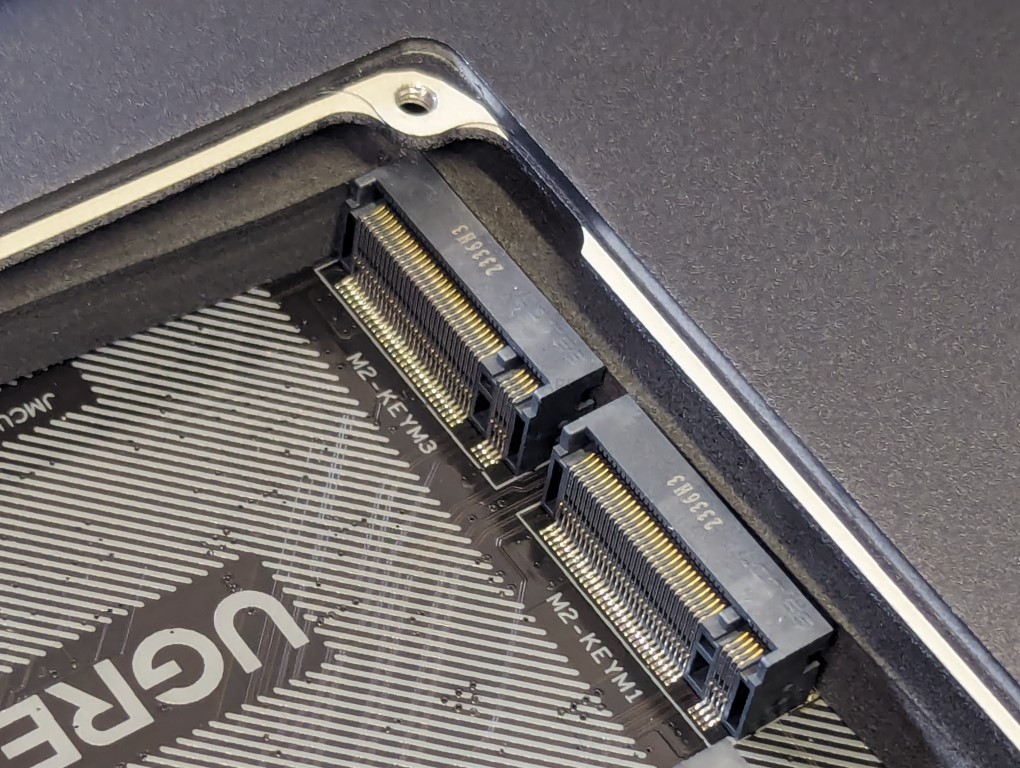


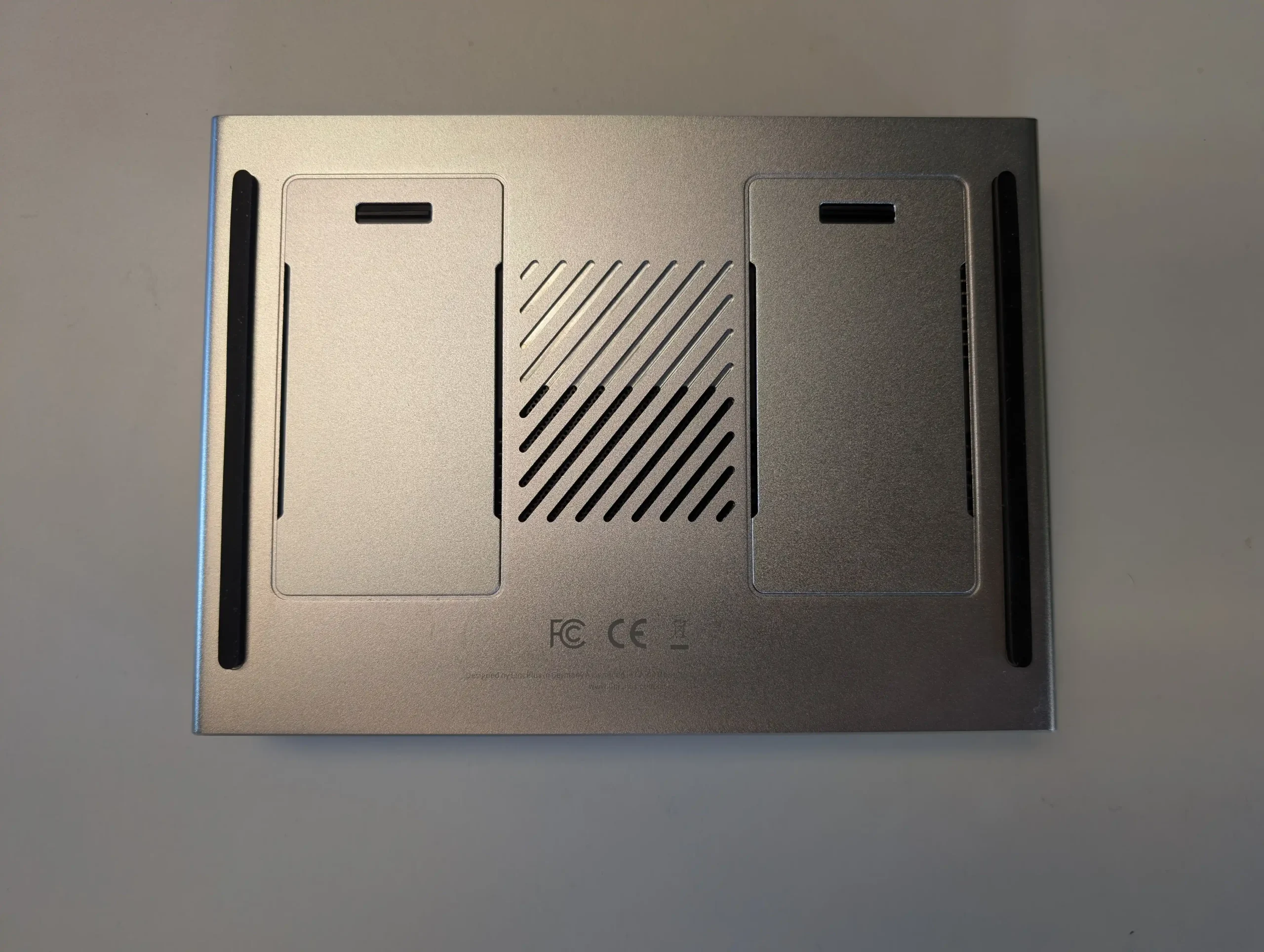
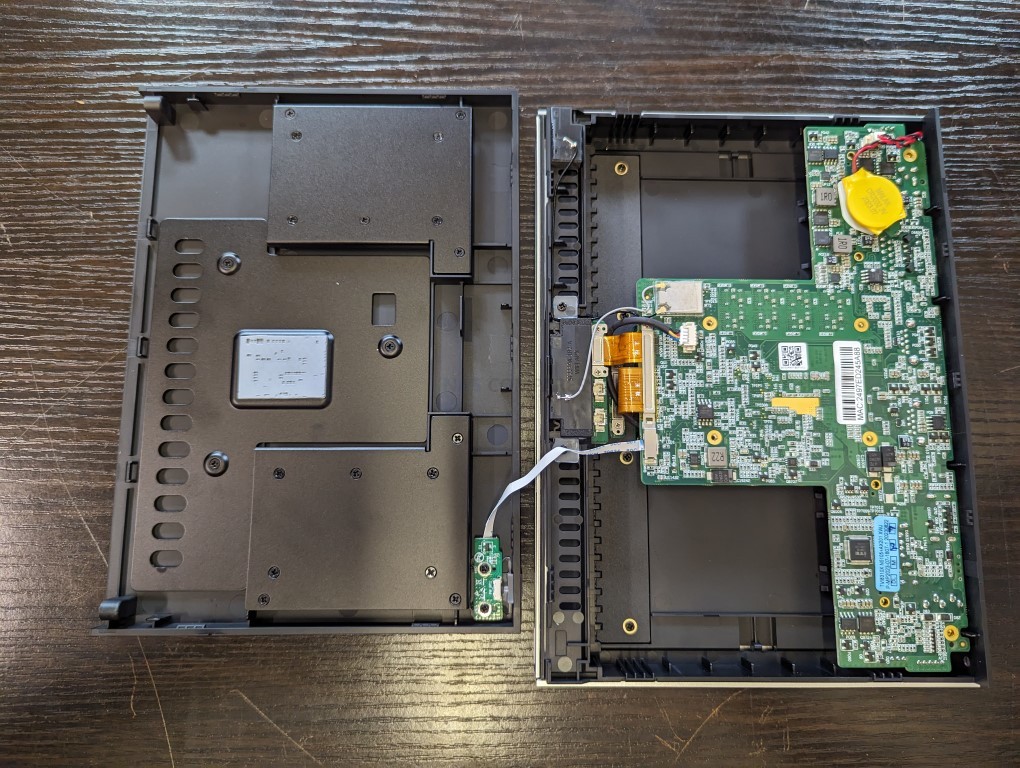





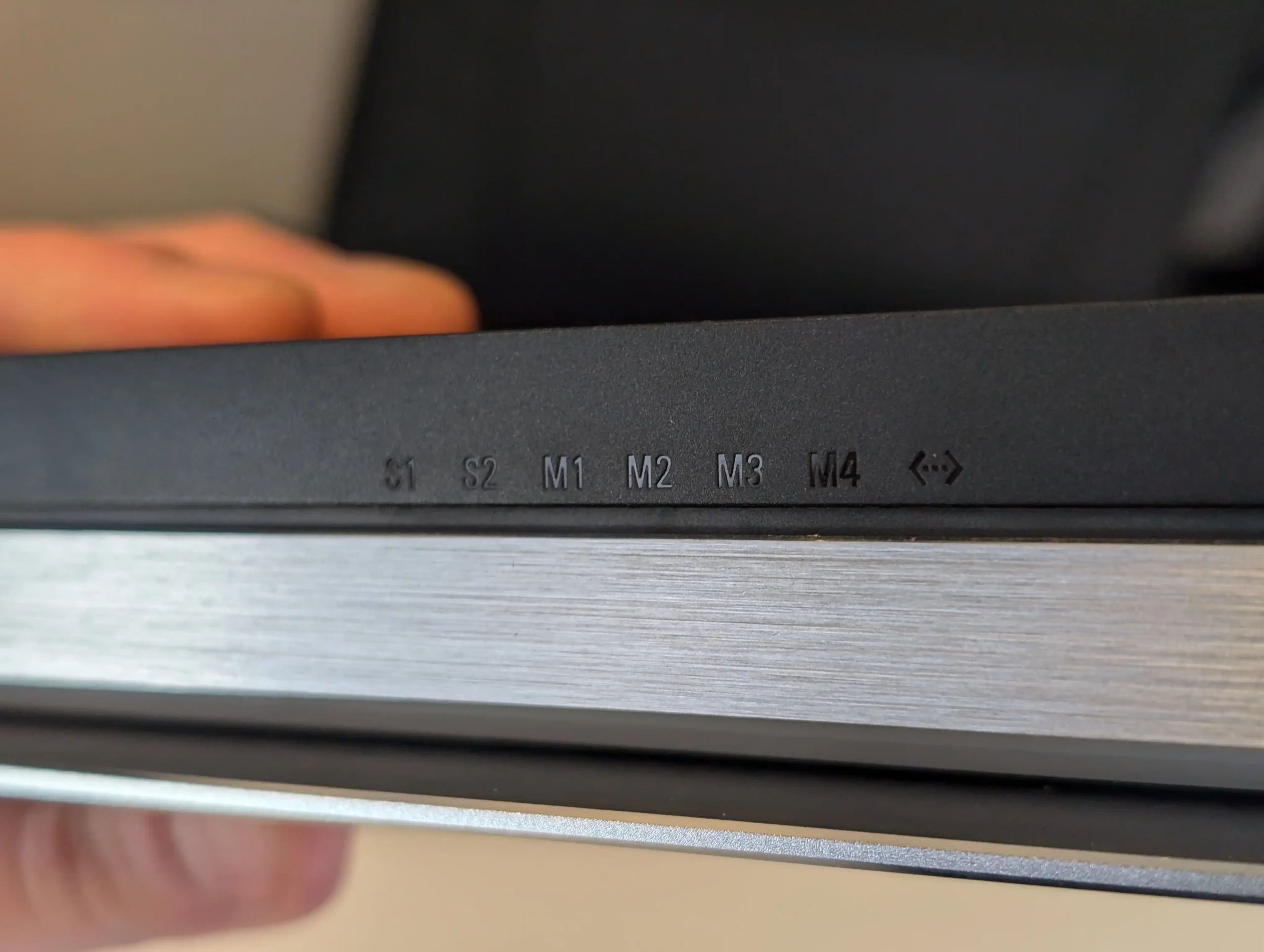
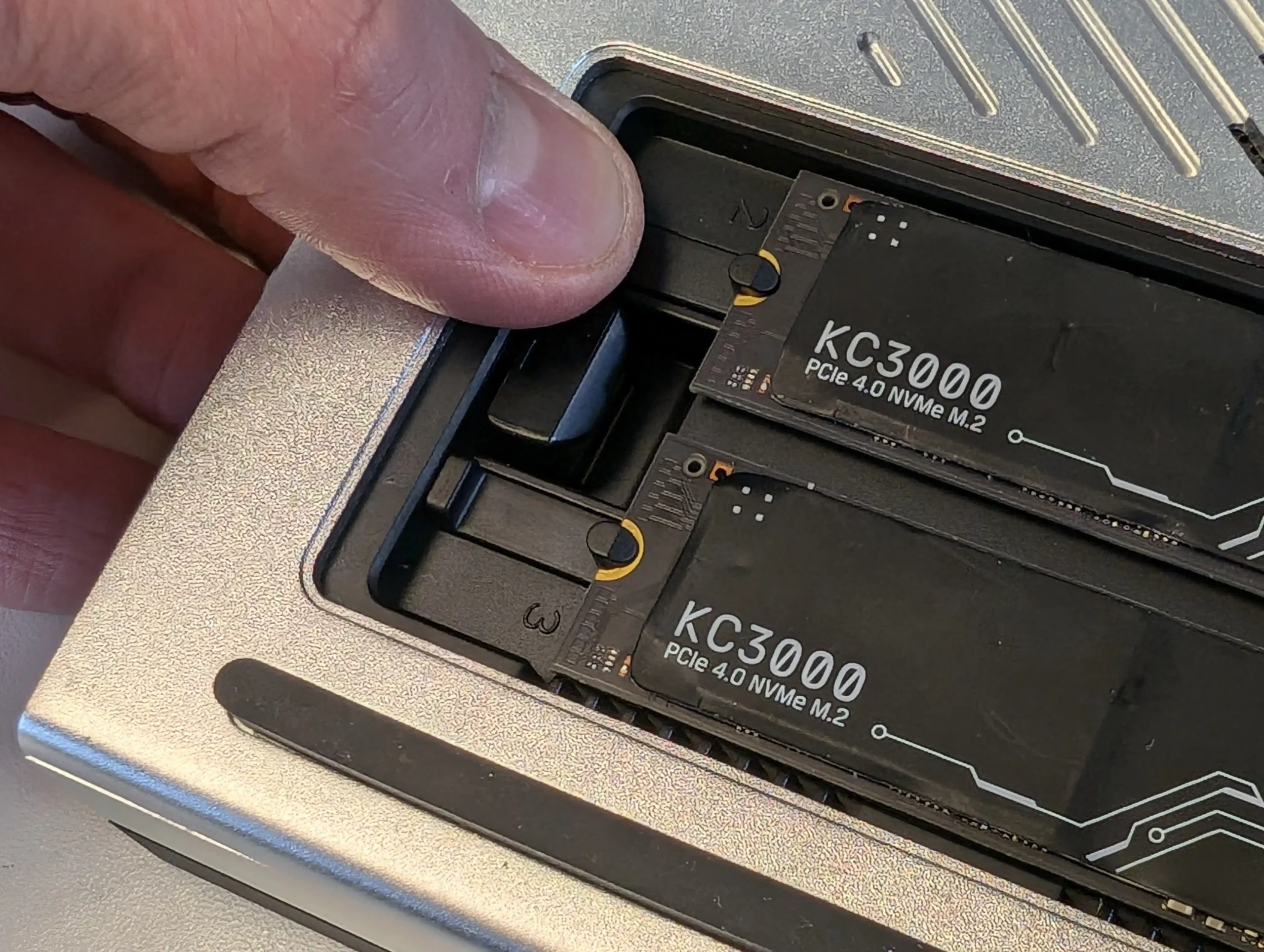


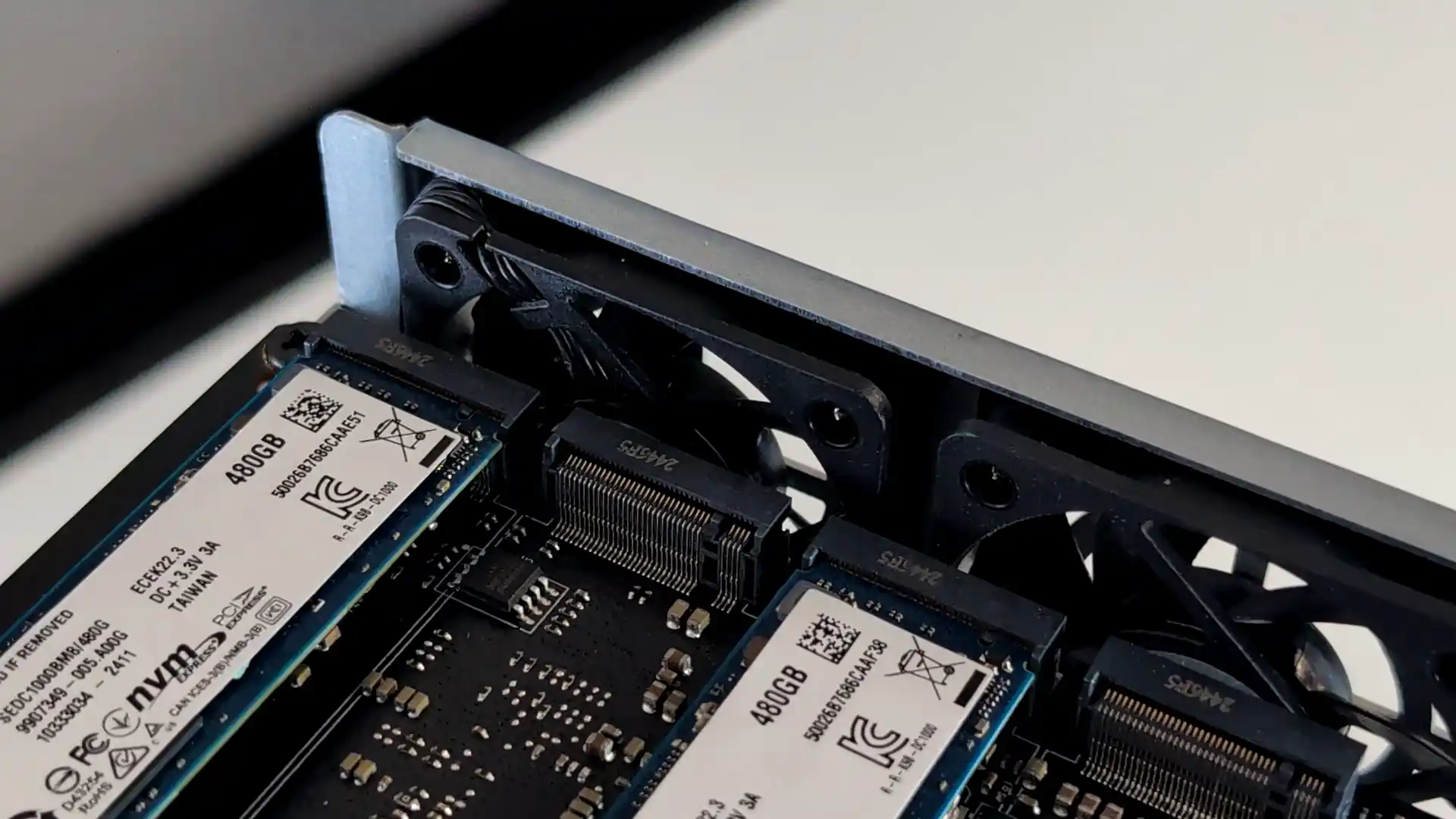
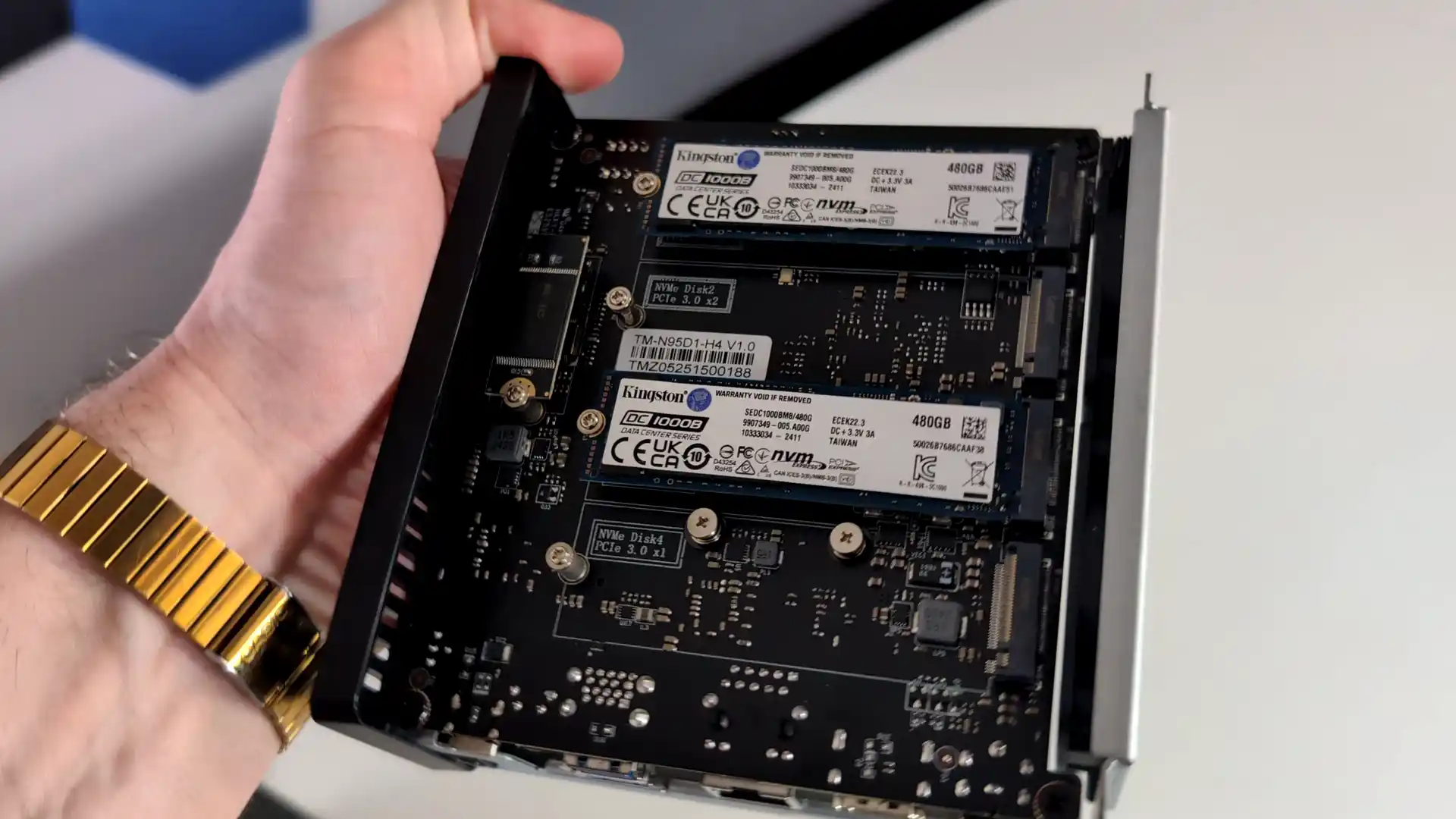






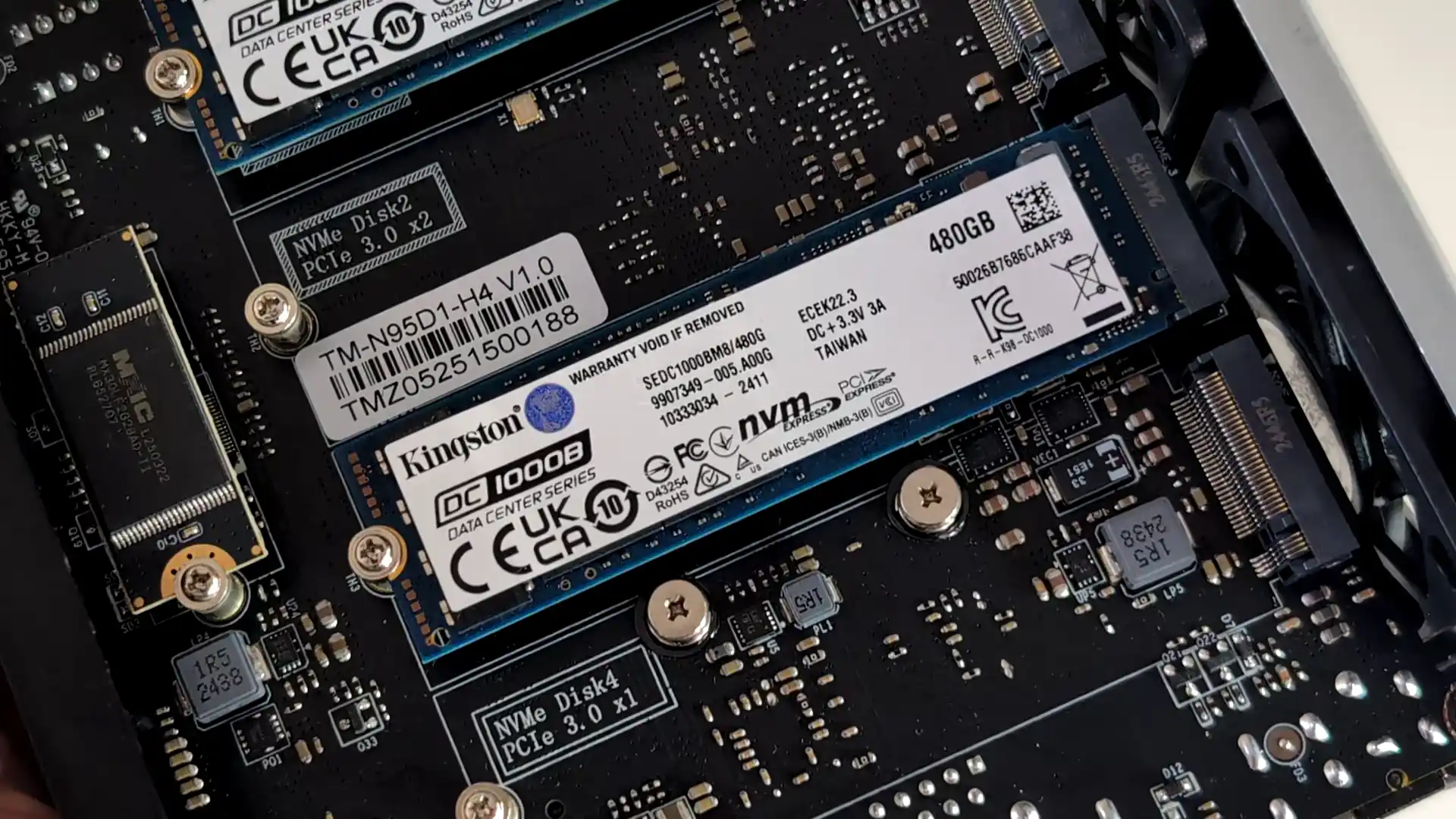
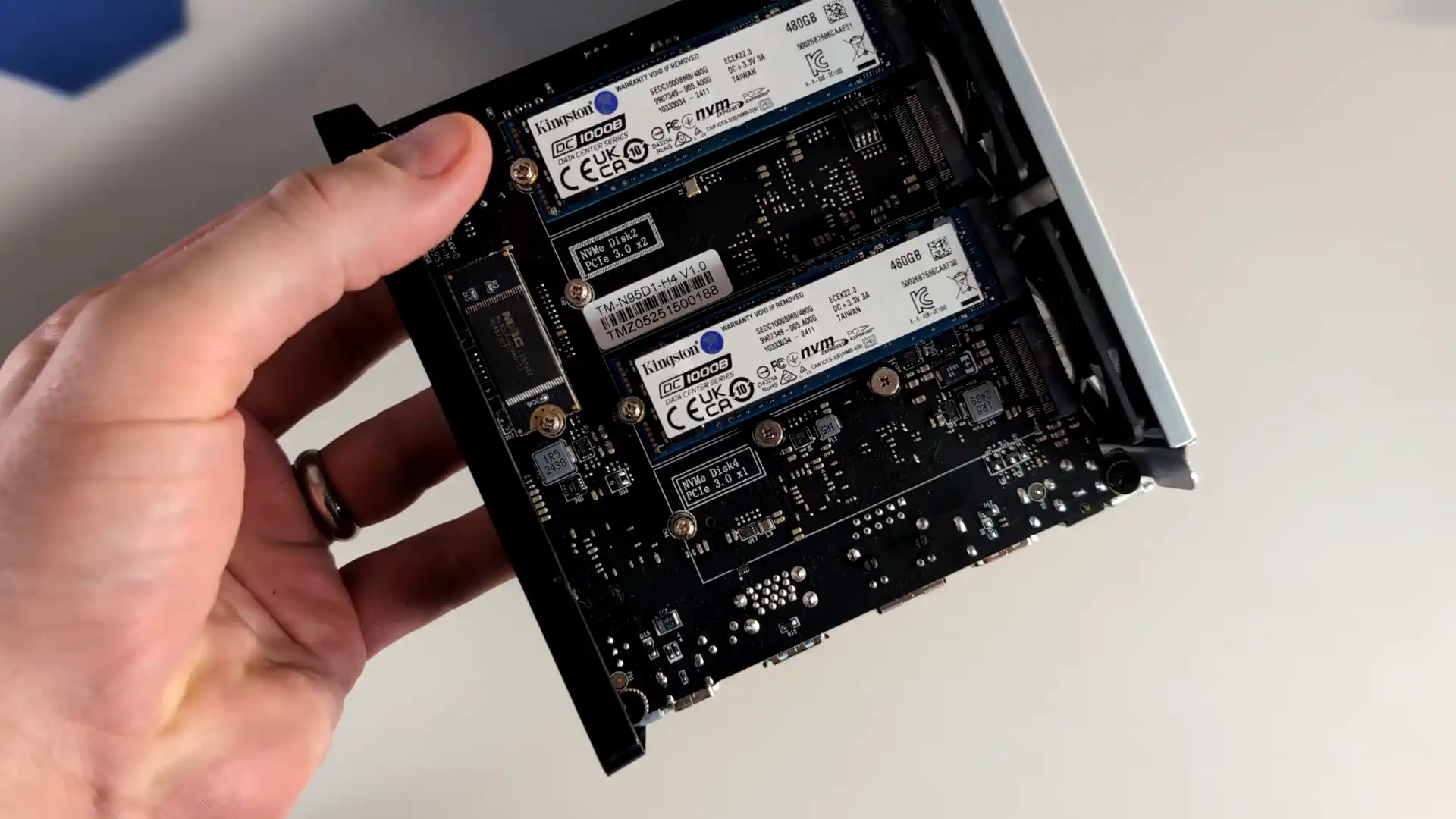
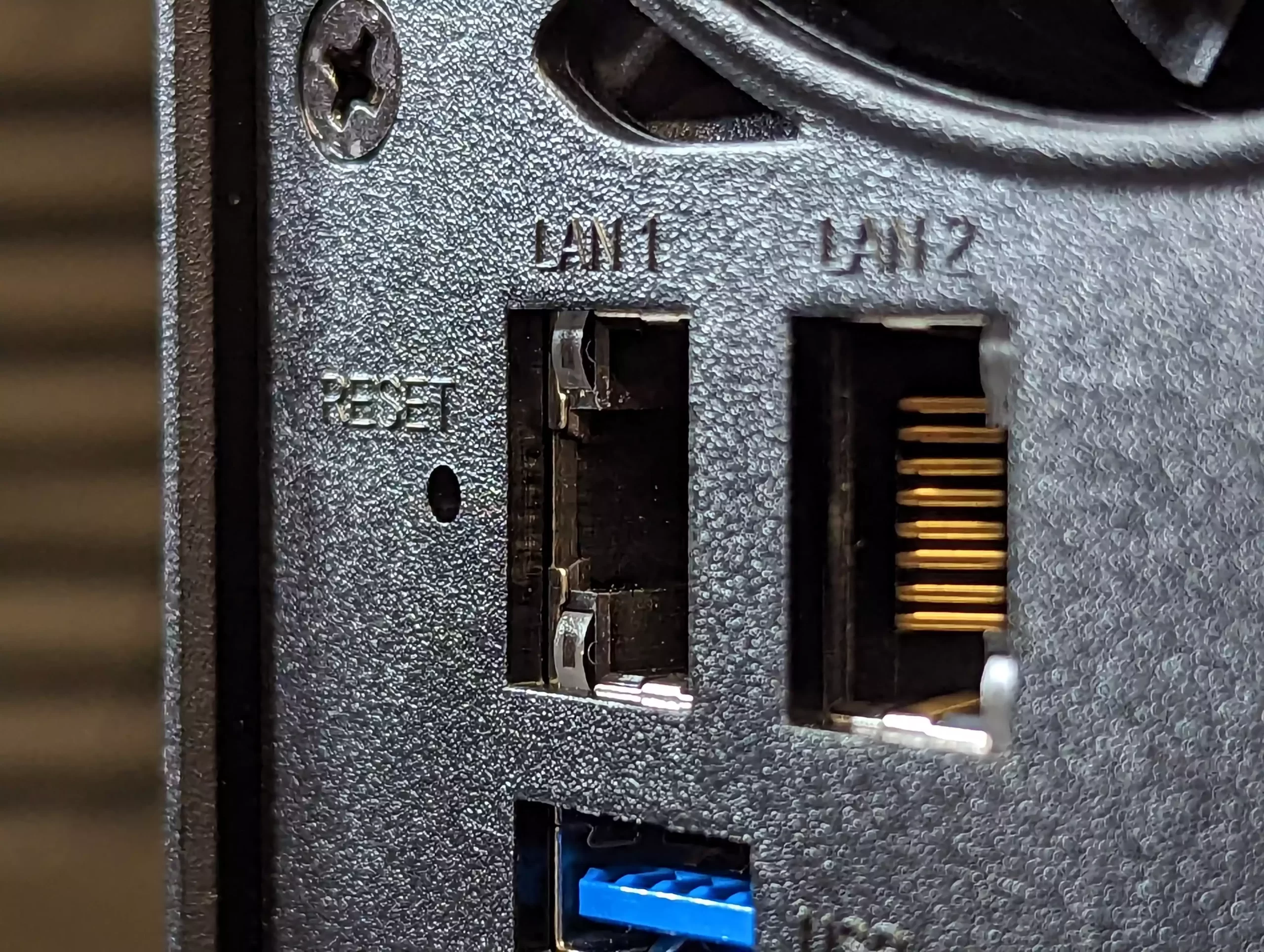











Moving to TrueNAS here /w Toshiba MG drives. The prices for Synology drives in the UK is extortionate.
REPLY ON YOUTUBE
Jellyfin app, seriously. Are Ugreen for business or homelabs? I don’t see any app for backup? Google backup? Dropbox? S3 backup?
Can you replicate from one Ugreen to another? How about file sharing? Shared links, private and public?
Ugreen might seem ok to tinker with , but for serious business i don’t think it can compare to Synology.
REPLY ON YOUTUBE
My issue is their HAT5300 line is substantially more expensive the the equivalent Toshiba MG09 that it is rebranded from. Their HAT3310 are close enough to their original, but I won’t buy a Seagate ever again since they decided profit was more important than following US Sanctions, regardless of their excuse. I don’t care if you buy them, but lack of patriotism in a US company is something I can’t abide.
Still watching what is going on. I won’t make a decision until it is time to buy that next NAS. You would think they would fast track the companies that make their rebranded drives, at least on their + series, which is more prosumer/small business than professional. I’ve been happy with my Toshiba drives. I’d buy more.
REPLY ON YOUTUBE
Slimey move from Synology I’ve been running their DS + RS gear for nearly 10 yrs… This does make me wonder if you could read firmware from a “synology” drive and just flash that onto an identical Seagate drive controller with it being the same internals and most likely same PCB.
REPLY ON YOUTUBE
Thank you rob. Doing the lords work. Fuck synology. This is Sonos level disaster.
REPLY ON YOUTUBE
*We’ve only ever used “cheap” disks for well over a decade, and we’ve NEVER had any problems with them.*
*Therefore, there is NO real, objective reason to buy massively overpriced Synology HW and SW.*
_(And yes, the Synology SW will also become massively more expensive; they will probably start with Synology Backup.)_
*How wonderful that there are ingenious alternatives that treat customers fairly*
REPLY ON YOUTUBE
Just build your own nas and run TrueNAS on it. The learning curve is well worth it if you value your data. The fexibility, data security, and functionality is worth it. Plus using OTS parts mean you can easily replace parts or build a 2nd or 3rd nas for replication.
REPLY ON YOUTUBE
Why use synology at all – Any raspberry and external hardrive combination works as good and allows for a mirror-back-up drive for half the price
REPLY ON YOUTUBE
I am looking to upgrade to more capacity than my 918+ with 4 WD 10 TB Red NAS drives. However, Synology new policy may cause me to look else where even though I have had No Issues with the Synology unit I have. What do you recommend? Thanks
REPLY ON YOUTUBE
Synology are simply purchasing 3rd party drives, relabelling them before selling them on again with an additional mark up. People like Seagate or Toshiba are not going to be giving their drives away. As you say Rob, if the hardware is the same I cant really understand why Synology can’t verify them. They are currently using said drives with their own label. Doesn’t add up!
REPLY ON YOUTUBE
Having recently purchased a new DS423+ (not choosing to lock myself even more by opting for a DS425+) I decided to go for SSD read/write caching. I diligently checked the SSD compatibility list for the DS423+ (surprisingly extensive BTW) and found a match on Amazon (I think most of the supported/tested SSD’s in their list are quite old now, so harder to get).
Waited two weeks to get hold of the pair of SSD’s I needed, only to find that I received that message during installation about them not being verified. Fortunately, I was able to continue past the warning. However, what’s going on? Why did I receive that warning for a hard to find SSD that was on the compatibility list?
Are Synology slowly reducing their compatibility list on existing models?
REPLY ON YOUTUBE
Considering the criticism from the channel regarding this whole locked drive situation, fair play to Synology for giving you access to these for this video.
REPLY ON YOUTUBE
I really think there is an easy fix that Synology could implement.
I am a IT professional. and my 1522+ is storing all my music and movies…. and is a backup location for my various home devices. But there is no way I paying 1 grand per 18TB drive.
What synology SHOULD do… is for enterprise users with a SERVICE contract… they can require their drives all they want.
But I am using UltraStore dives and they have never given me an issue and I should not be restricted… if a drive fails… that is why I have the synology… so I can swap it out.
REPLY ON YOUTUBE
No more Synology for me I’m afraid, moved over to unRaid using unRaid array, cache pools and a zfs pool and extremely happy… Sorry Synology your silly decision has lost you one customer and I’m sure there are many, many more out there….
REPLY ON YOUTUBE
My RS2423+ was one of the enterprise class NAS’s that they did the vendor lock on. At the time I purchased it they didn’t even offer a drive the size I wanted, so I had to use a workaround to get the system from reporting “degraded” and not run the monthly scrubbing. I’m looking at adding more drives to that unit this year, and while they now have a 20TB SAS option, I can’t justify the 40% markup.
For those of us with those vendor locked 2023 models, they still don’t support non-Synology drives, and I’m not holding my breath that the 2025 Plus series will get 3rd party support. Honestly, the current machine will be the last Synology I have unless they reverse course on the 3rd party lockout or get their performance and prices on their drives more on par with the competition.
REPLY ON YOUTUBE
Apart from if they were crap , suppose, does it matter if they are good performers if you are forced to use them? And even if they were good could you depend on that in the future. If they are good and at a compatible price they’d sell without being forced to buy them. deal breaker for me and should be for you.
REPLY ON YOUTUBE
These own branded drives are not much more than a marketing gag to increase their revenues.
REPLY ON YOUTUBE
The simply solution to all this is buy a nas off someone else its clear synology are just ripping off customers by marking up their approved drives did anyone expect anything else
REPLY ON YOUTUBE
The situation with Synology drives has been sick from day one. A while back I was considering an upgrade to a xs+ unit but found that Synology had changed their tune and started forcing their authorized resellers to ONLY sell units with Synology drives pre-populated in the drive slots. And not just one or two either! They were forcing people to fill the unit instead. To make matters worse, their array of large size drives is sparse and seems purposely setup to force users to fill up NAS units more quickly and potentially push additional sales. I ended up purchasing a used xs+ unit where the seller couldn’t sell the original Synology drives due to security concerns.
REPLY ON YOUTUBE
Well, Seagate drives had (according to Backblaze) far higher failure rate than WD drives, therefore I would go for them. But If I cannot use them in Synology I am thinking of replacing my old one with some other NAS brand… I would even pay for some extended support for other drives manufacturer (lets make it like some licence/upgrade like cameras…) eg. 10 dollars per drive or something like that… but I dont want to be limited to some specific drives….
REPLY ON YOUTUBE
And now we know why he keeps talking about SYNOLOGY …. 😉
REPLY ON YOUTUBE
HAT5300 8TB = Toshiba MG06ACA800E and 12TB = MG07ACA12TE
REPLY ON YOUTUBE
Plenty of people buy a sports cars then queue at Morrisons for petrol ????
REPLY ON YOUTUBE
i dont know how good or bad of Synology but i am sure Robbie is a good guy
REPLY ON YOUTUBE
Some sad customer payed for the free samples you got.
REPLY ON YOUTUBE
I’d be interested to see Synology’s third quarter sales figures for DS units. I wonder how low the line will go before they rethink their foolish policy.
REPLY ON YOUTUBE
I spent the night trying to decide how best to increase my storage capacity on a DS1621+ that is already populated with 16TB drives. I couldn’t find a way to do it short of buying an 5 bay expansion unit which, by the way, cost as much as a 2nd 6 bay NAS. I’m looking at other brands now.
REPLY ON YOUTUBE
Also, if you look for the specific model number of a third party drive that is on the compatibility list many of them are no longer being made.
REPLY ON YOUTUBE
Waiting for Friday.. is it friday yet? ????
Don’t buy a Synology today (or ever)
REPLY ON YOUTUBE
Maybe someday someone will figure out how to change the firmware on non-synology drives ????????????
REPLY ON YOUTUBE
Has anyone tested out the Toshiba MG series over the N300, if so how do you rate them for realabity and sound level.
REPLY ON YOUTUBE
Shucks thats expensive ????
REPLY ON YOUTUBE
Yeah this is a pure profit grab.
REPLY ON YOUTUBE
I’ve gone to Ugreen Dxp4800plus. I used to have a DS220+ and was, am a novice with NAS abilities and use it just for Plex, photo storage etc. I’m very happy with moving and this was mainly because of the drive lock in fiasco.
REPLY ON YOUTUBE
Funny enough, the only hdd issues and failure I’ve had in the last 5 years has been a synology drive ????
REPLY ON YOUTUBE
LOL, Synology is using DELL’s pricing margins.
REPLY ON YOUTUBE
Again poignant and to the point – ty
Synology has certainly shot it’self in the foot with this ‘lock-in’ and not being proactive with a positive list of 3rd party hdds. before going to market.
If Synology didn’t have the best OS we’d have moved elsewhere already, but now in a ‘holding pattern’ awaiting Seagate / WD whitelisting
Just my 2p
REPLY ON YOUTUBE
Robbie:… so anyway I start blasting!
REPLY ON YOUTUBE
moving to QNAP !!!!
REPLY ON YOUTUBE
If it’s hdds it’s ultrastars or MGs. Don’t need rebranded consumer drives
REPLY ON YOUTUBE
In Canada, these are the current prices for 20TB drives:
Synology HAT5310 – $1034.99
Western Digital Red Pro – $584.99
Western Digital Gold – $599.99
Seagate Ironwolf Pro – $579.99
Seagate Exos – $549.99
Prices can be even lower during sales such as Prime Day or Black Friday or even as prices fluctuate over time. Also even the 26TB WD Red Pro ($789.99) is cheaper than the Synology 20TB.
REPLY ON YOUTUBE
Good business is not a popularity contest. Most of your dislikes shouldn’t be functions of NAS. If you want enterprise level protection and features use the dedicated hardware for that required purpose.
REPLY ON YOUTUBE
Let’s give Synology the benefit of the doubt and say they are moving in this direction (of drive lock-in) to reduce the variability in devices so they can better support end-users. If that was one of their goals (instead of a blatant cash-grab), then why oh why did they make it mandatory? Why take away something from loyal customers that has been present since the founding of your company? DSM is nice but is it worth hundreds or thousands in up-charges for re-labeled drives?
Roll out classes of devices: Beginner/entry-level=NAS with Synology-branded drives plus free tech support, mid-level/pro-sumer=NAS with optional branded drives and charged support, IT pro/tech geek=Synology enclosure + bring your own drives, you’re on your own. Or, screw over your existing base while confusing potential new customers.
REPLY ON YOUTUBE
Thanks for the honest review. I would not mind paying a little more for a Synology branded hard drive or SSD for business purposes if that improves the support process, but these price differences are huge and for my friends, family and my own personal storage, freedom to use any brand of drive is simply a must-have.
So Synology should stop thinking they are EMC or NetApp and reverse this self-destructive choice with a firmware update and a public apology. Only then will I ever buy or recommend a Synology system again. I have used Synology for decades and I was really looking forward to upgrading this year, but now I look at other brands.
REPLY ON YOUTUBE
By drive-locking, Synology is rewarding their most loyal supporters by keeping a good value on the older units. I can pay a bit more for their drives and upgrade to the 25 series… and still sell my ds1520+ at a great price. They’re playing 3D chess and it’s great for me!
REPLY ON YOUTUBE
I don’t understand why you’d give synology such leeway about their supported drives list, or anything else for that matter. The fact that they’re not allowing the very same models they’re white-labelling tells you everything you need to know about the reason behind the drive lock-in.
REPLY ON YOUTUBE
Why would I pay extra for vendor-locked hard drives that are just re-stickered Toshiba drives at 200% markup? I’ll just go with another NAS brand other than Synology that doesn’t do disk lock-in.
REPLY ON YOUTUBE
Buying synology drives will never be the best value because they are too low volume, both in manufacturing and shipping. Most home and prosumer users are keeping an eye on sites like ServerPartDeals for floods of things like 18tb brand new enterprise drives for sale for crazy low prices like $189 because some shipment got refused by a datacenter somewhere. These are not common prices, but it happens commonly enough that it’s a nobrainer to wait for them. Synology can’t have sales like this, because they don’t make or ship enough drives. They’ll never be able to sell them to us basically, so they have to force it.
REPLY ON YOUTUBE
I’m wondering if anyone remembers the old HDD silencers … lovely big radiators that one wapped their HDD inside to essentially keep the bloody things quiet!
They literally don’t exist anymore! ????
( _I’m wanting to build an ‘in room’ DAS without moving to SSDs and HDD noise is my main concern_ )
REPLY ON YOUTUBE
Historically, for example, Sun used binned hard drives. Could Sybology be doing the same? Binned / first lot drives usually have better durability.
REPLY ON YOUTUBE
I’m waiting to see someone burn the Synology firmware into a Seagate drive. Or, do what thestorageguy here on YT did and that was run the Github script to add other HDD’s onto your own Synology NAS’s approved list.
REPLY ON YOUTUBE
The value series is the only one that compared to other consumer grade drives. The enterprise series is very much in line with other enterprise grade hard drives (like the ones you get from NetApp or other storage system manufacturers)
REPLY ON YOUTUBE
Having to acquire a rare special type of hard disk has caused major problems for enterprise customers using Synology products. Even if you put price aside – Our problem in Australia is the geographic “tyranny of distance” with Synology having zero service centres covering regional areas, and neither of the (two) distributors carrying stock of Synology drives in capital cities. When a drive fails we have to wait for replacements to be shipped to Australia and they don’t even offer advance replacement service.
The company I work for still have over 56 x Synology 12-Bay NAS in our business we need to replace in the second half of 2025 and at the moment we are handling drive failures by holding our own stock in Sydney & Melbourne and having to ship them overnight to our branch sites. WE DO NOT WANT TO BE A SYNOLOGY SERVICE CENTRE!!!! They should have got their act together and organised a maintenance provider such as Interactive maintenance solutions before embarking on this lunacy. It does not matter if they change policy now, the management here are so sick of the hassles and will never buy that brand again.
REPLY ON YOUTUBE
Here is my questions #1 do you have to return the drives to Synology or did they GIVE them to you #2 did Synology view this video prior to it going live on YouTube ? Honestly as you say …it really has no justification so my only thoughts were they are trying to Ugreen their way forward (Referring to Ugreen having been recently exposed at paying reviewers and demanding video approval)
REPLY ON YOUTUBE
Maybe something has changed, as it has been a long time since I’ve been in enterprise storage, but the markup was usually justified by a guaranteed availability of certified drives over a longer period of time than manufacturers and retailers provide to the general public. Mixing different drives isn’t as bad as it once was but it can still be a gamble.
REPLY ON YOUTUBE
Your statement or conclusion is so true, why on earth has Synology decided to go for vendor lock in and only supporting there own (rebranded) and more expensive storage media?! And why does this frustration come to a surprise so they are now working on expanding the compatibility list. so unnecessary and will turn away many (regular) customers who will now shop elsewhere for their NAS needs. This while the software (DSM) just works fine and is best in class. My 918+ still works fine with WD Red Pro disks, this choice is really not to be explained or justified other than commercial exploitation
REPLY ON YOUTUBE
They are inserting themselves in as a middleman and overcharging to cover their “verification”. Scamming scammers got to scam.
REPLY ON YOUTUBE
We prefer Seagate over WD because their warranty process is painless here in Australia. I cant see Synology doing better than WD in this regard.
REPLY ON YOUTUBE
This is so cool! Synology has fantastic software. I am sure some company will purchase it at the bankruptcy auction for a very good price.
REPLY ON YOUTUBE
Robbie if someone is buying larger hard drives – the NAS box is wrapper around the hard drives.
Hard drives are much more expensive than the the NAS unit.
Synology NAS DS923 – cost approx £137 / drive bay vs Seagate Ironwolf Pro 18 TB is £380
Synology drive bay cost 26% (the wrapper) . . . Seagate 18 TB hard drive 74% ( storage media) . . . . price per drive bay
REPLY ON YOUTUBE
Please, please, PLEASE Ubiquiti, enable iSCSI on the UNAS Pro!!!
REPLY ON YOUTUBE
I’m still seeing a couple of ideas behind their plan…
1) As with Broadcom/VMware – chase enterprise, after volume discounts buyer won’t care.
2) as with (1) less customers but far higher profit margins, and it’s the small aka “expensive to support” customers that you shed or overcharge.
3) They have a hope to charge WD/Seagate etc to validate their drive models, perhaps including a charge per drive. Though with the big margin on their own brand drives this seems less likely for now.
REPLY ON YOUTUBE
I got 2 small Synology NAS. I like them, but since Synology announced this BS, for me this company is dead.
I will never again buy Synology.
Bye bye Synology
REPLY ON YOUTUBE
Giving you drives to promote wont help Synology flog their hardware to us our minds are made up
REPLY ON YOUTUBE
Synology drives produce too much noise for home office/home setups. NOISE! Do you understand, Synology? For that expensive price this is a sh_t drives.
REPLY ON YOUTUBE
Not buying any Seagate drive under any branding – especially not when it’s even more expensive
Not buying into any new vendor lock-in situation either, after almost 40 years in Apple’s walled garden / iPadded cell
REPLY ON YOUTUBE
I have this vision of 3 witches at Synology chanting “Bundle, bundle, toil and trouble. Give them half and charge them double” (with apologies to Shakespeare)
REPLY ON YOUTUBE
Ditched Synology earlyer this year after +10 years and multiple generations of Synology NAS-ses because of (1) the increasing vendor lockin policy by Synology and (2) the lack of flexibility with regards to M.2 storage. Moved to Asustor and am quite happy with the platform, software, community support and flexibility overall.
REPLY ON YOUTUBE
Not interested (c) Tony from LC signs 🙂
REPLY ON YOUTUBE
6:13 On that 12 Tb Seagate Ironwolf drive, to make the arithmetic a little more dramatic ( and the comparison a bit more correct IMHO ) the premium for the Synology drive is 80% above the Seagate drive. ( $450 – $250 ) / $250 = 80%
REPLY ON YOUTUBE
If I can’t put used Exos 26 tb drives in a nas, I have no use for synology. I don’t even look at drives less than 22tb.
REPLY ON YOUTUBE
why do you keep promoting them?
REPLY ON YOUTUBE
Synology NO MORE.. RIP…
REPLY ON YOUTUBE
I’ve never heard you so critical about the new Synology drive lock-in policy, but I like it, since this is now much more in line with how most people here perceive it.
REPLY ON YOUTUBE
The Synology HAT5300 12TB cost more than either a 20TB Seagate IronWolf Pro or a 20TB WD Red Pro.
Say it all really.
Thank you Rob for the effort you put into this.
REPLY ON YOUTUBE
I’m happy with QNAP NASes – I can see now that switching from Synology to QNAP back then was a good decision ✌
REPLY ON YOUTUBE
Almost anti-trust to lock out competition. Arrogant and eventually self destructive strategy. The pathway out of the market. Cheery bye.
REPLY ON YOUTUBE
This video pushes me even further from Synology. Either they have a completely out of touch marketing dept. or Synology really wants to ease out of consumer class NAS systems. I think Synology will see that consumers no longer want their NAS models soon due to the lack of iGPUs for transcoding Plex, the outdated CPUs they use, and/or because of the Synology only HDD/SSD requirements. They would be best served, profitability wise, to license their OS to others down the road.
As I said in the previous NASCompares video, I’ll keep my DS920+ until it dies and recently have added a NUC as my Plex server that transcodes my 4k library from my DS920+ storage easily and only use my DS920+ for storage and surveillance. I will be buying something other than Synology to eventually replace my DS920+.
Maybe I’ll just use my Asus NUC 15 Pro+ with external storage via Thunderbolt. Like this: Acasis 40Gbps M.2 NVMe 4 Bay RAID SSD Enclosure. The Ultra 2XXH CPUs are light years more capable that the J4125 CPU in my DS920+.
The NUC market is exploding now and it will be exciting to see where this goes. The NUC market in 2025 is $2.5B and is expected to grow by 15% each year through 2033. This might be understated since NUCs now can replace desktops and an external GPU can be added via a docking station.
REPLY ON YOUTUBE
Excellent work as always Robbie.
I personally just can’t see this ending well for Synology. They’ve caused so much ill will towards the brand that even if they were to reverse course, the damage has already been done.
REPLY ON YOUTUBE
Why? …. Money money money ????
REPLY ON YOUTUBE
I’m gonna be honest, I own a DS1522+ Synology and it’s populated with 12 TB hard drives from Synology for a few years now, and not once have I seen or received a firmware update that is needed for their hard drives. It may happen more in data centers by certain applications that the company needs to be running in, but for home use, I feel it’s a terrible excuse to keep forcing people to buy their drives. If it offers no other benefits, then a normal Seagate or Western Digital drive, granted those drives will come with five-year warranties compared to the three you get, and the possible chance of getting a firmware update, and you don’t have to pull the drives out and update them. I haven’t had an update on a hard drive since 1999, a Maxtor 20 gig hard drive back in the day.
REPLY ON YOUTUBE
why would anyone rely on a single point failure for storing data? i mean you buy a NAS and then you have a need to replace a drive but they are out of stock for many months, sounds like the dumbest decision ever, not to mention if there Software and Raid only works “properly” on their “drives” then you have another single point of failure for not being able to recover Data.
REPLY ON YOUTUBE
Blacklist other harddrive isnt a good way to promote you have something better
If their custom firmware works better ,people will buy those without badlisting thing
REPLY ON YOUTUBE
Those drives are so expensive because they know people are stupid enough to buy them.
If everybody would stop buying them prices would drop like a brick.
REPLY ON YOUTUBE
Synology still trying so hard to get Robbie to recommend their 2025 units.
REPLY ON YOUTUBE
“BuT WhY aRe We StilL TalKinG ABoutSynoLogY !!1!”
REPLY ON YOUTUBE
The price difference “justifications” from Synology:
1. “We put a sticker with our logo on the drives and even wrote our name in the [otherwise unchanged] firmware!”
2. “Stop thinking already and give us your money!!1!11!”
REPLY ON YOUTUBE
I can’t see Synology backing down on the locked drives for at least 6-12months and then what will it be a few selected or will they remove the restriction all together with just warnings saying its a non verified drive.
REPLY ON YOUTUBE
I still maintain that Synology are watching and waiting to see how user feedback and the PR fall out of this drive lock-in policy plays out. If I were in their marketing team right now, I’d be very worried about how the near-universal negative press they’re receiving will impact sales.
Sinology won’t tell us what the verification requirements are. That tells me there is nothing special here, other than corporate BS. If third-party drives, the ones that have always been verified, do become usable, it will prove there was nothing wrong with them to begin with.
What will be more interesting is to see how Synology walk this decision back if they get smart and choose to.
REPLY ON YOUTUBE
Bottom line here, it’s pure profit driving Sinology’s decision to lock users into their own rebranded drives. No matter what corporate-speak excuse they offer, it cannot be denied. Had Synology done the R & D, spent millions building their own drives, there might have been some justification. Instead, they’re basically slapping their own label onto Seagate and Toshiba drives and replacing the OEM firmware with their own. That firmware, based on performance stats, hasn’t been touched at all. The reason for the firmware, is to control the situation. Synology say you can update the firmware on their drives without a shutdown. Sure, you could do this on other drives, too. Synology simply don’t offer that facility. There’s nothing about their firmware that allows live updates, other than them making a determination to do it or not.
At the prices for a 16Tb HDD from Synology as opposed to an Ironwolf, you could spend over £1,200 more by populating a 4 bay with their drives.
That’s an awful lot more money for what amounts to nothing in terms of difference between thir drives and the OEM versions they’re based on.
REPLY ON YOUTUBE
No matter how hard you try …. you cannot pit a lipstick on a pig (ahem Synology drive). I’m sorry there’s no justification for a home user/prosumer to buy synology drives or any of the Synology 2025 NAS Boxes as long as the drive lock in is still there.
REPLY ON YOUTUBE
Synology started great as a company but they are now nothing more than greedy goblins. My suggestion, don’t buy the new synology nas or synology HDD’s. Sooner or later they will cave and stop being anti consumer.
REPLY ON YOUTUBE
You know, the price difference between the drives would actually pay for a NAS. I recently purchased a new DS423+ for my backups. It cost me less than the price difference between a 20Tb Seagate Exos and the Synology equivalent HDD.
Even at lower capacity points,, multiple Synology HDD’s will add the cost of another NAS to the total cost.
REPLY ON YOUTUBE
Don’t even care. I won’t be forced into using their brand
REPLY ON YOUTUBE
It would be interesting to understand exactly what kind of firmware is in the SynoGate LogyWolf drives, other than branding.
To be honest, I’m really just hoping that Synology will sell DSM as a license for people to run on their own systems.
REPLY ON YOUTUBE
Paying extra for a synology sticker doesnt sound all that great
REPLY ON YOUTUBE
Thank you for your excellent video ????????????
REPLY ON YOUTUBE
The solution is to buy another brand like qnap or other
REPLY ON YOUTUBE
Ohh boy, the comments will be fun….
REPLY ON YOUTUBE
Synology are way too expensive. And the drive are too small
REPLY ON YOUTUBE
Western digital is the best from our data. Funny that Synology doesn’t subcontract to them. At the end of the day it is a scheme. They have zero real data altogether to prove anything, this is simply forced revenue because they can’t compete very well.
REPLY ON YOUTUBE
Dear … , is it true that the unas takes the smallest drive and defines all other drives to the same size? Like if I have a 8TB drive and a 20TB drive it works like two 8TB drives.
REPLY ON YOUTUBE
Any information regarding the settings available in the UEFI, namely the SATA controller?
REPLY ON YOUTUBE
i am hoping that we can install our acronis backup agent like in the synology.
REPLY ON YOUTUBE
No guest accounts allowed on UGREEN NAS. No other NAS manufacturer forbids guest accounts.
REPLY ON YOUTUBE
When you are rebuilding a RAID array, then disks are gonna get hot. I hope that helps explain the low CPU use and high temps.
REPLY ON YOUTUBE
can we install unraid on it?
REPLY ON YOUTUBE
I wish that writing, testing and releasing SAN firmware was as easy as producing YouTube videos . . . When it comes to storage – stability first, last and always.
REPLY ON YOUTUBE
The CPU sticking at a constant temperature is actually ideal.
You want the silicon to be at a as consistent as possible temperature , my guess is that it’s a pretty minor heat and their intentionally not spin up the fan so that even when it’s idling, it is at that specific constant temperature that prevents any thermal expansion or contraction.
You do not want your CPU to be significantly cooler when idling for endurance.
Yes, lower temperatures are always better , but anything under 90° is absolutely fine nowadays.
REPLY ON YOUTUBE
Do not know if I will ever have the true need for a NAS on my home LAN. If I ever do I think Ugreen NAS would be at the top of the list at this time.
REPLY ON YOUTUBE
i’m super happy with my nas, i bought the one from kickstarter, and while their initial months were disastrous (software wise), this current year has been amazing, everything feels more cohesive
REPLY ON YOUTUBE
How many are concerned about the Chinese origin of UGOS? The CCCP have strict controls over Chinese businesses, and I am unsure what info UGOS passes on to their communist overlords without our knowledge or consent.
REPLY ON YOUTUBE
Do you think, it will sometime be possible to make back-up to an UDM Pro / SE? I am using all flash configuration with my UNAS Pro with only 7TB of storage (RAID10)… I would love to put a 12 TB HDD in to my UDM SE to back-up the whole drive frequently… while not using any NVR funktionallity, the bay is not in use at this time…
REPLY ON YOUTUBE
so they added raid 6 have they made it where I can add different sized drives like a Drobo or Synology? any chance they will? I know I can’t be the only one who can’t afford to buy all the same drives to propagate this. I have to buy what I can afford as I can afford them ands drives die I want to buy newer higher storage drives to replace them.
REPLY ON YOUTUBE
I just bought one so hope they keep updating and upgrading it via sotftware
REPLY ON YOUTUBE
top !!!!
REPLY ON YOUTUBE
We REALLY need to do something about your teeth. Wonderful opportunity for improvement.
REPLY ON YOUTUBE
Being in server engineering, ugreen uses modified debian with restrictions for upgrade, and their remote service looks reasonably secure. I’m using it myself.
REPLY ON YOUTUBE
Is it possible to review TerraMaster F4 SSD later? This smaller one looks pretty nice!!!????
REPLY ON YOUTUBE
Is it possible to share (sub-)folders to users now? Last I checked around Youtube videos I only saw it possible to share entire drives, not sub-folders.
My situation: I take pictures of clients in a recurring fashion. I want them to login their account and they can see all the folders I’ve shared with them. These individual links are too primitive and having what should be sub-folders only be “Drives” would be way too unorganized.
REPLY ON YOUTUBE
I would buy Ugreen if they gone support hybrid RAID. Which makes it easier to upgrade existing array one by one… But I tried to contact them (Ugreen) and just no response at all ….what to think of that?
REPLY ON YOUTUBE
Hi, I hope you could help me with this question. I have been using Synology and specifically my colleagues and I are heavy users of Synology Drive to sync our work.
Does the Ugreen Nas have this feature? specifically “free up space” while still having an image in the local hdd.
Thanks in advance.
REPLY ON YOUTUBE
I got an old mini pc and turned it into an app server and using my nas as just a nas. Allows me to need a super powerful nas for my storage. If i want to upgrade my servers, i just swap servers. easy. I am running a headless linux with docker and using dockge as a way to manage the apps. Really any linux will work, depends on what you want to use.
REPLY ON YOUTUBE
Hi,
Does the two bay version support auto backups to a usb plugged in external drive that no one can access over network but only the nas for secure backups so the files can’t be encrypted by ransomware?
Synology do this, but requires their viewer software.
REPLY ON YOUTUBE
Does it support full volume encryption or only encryption of shared folders? Thanks
REPLY ON YOUTUBE
You want a roadmap? From Ubi? Better chances hitting all the numbers on powerball. Great video though, thanks for the deep dive.
REPLY ON YOUTUBE
How about connecting unas to external ups? Any thoughts?
REPLY ON YOUTUBE
Hi all Is any body can recomend UPS for ugreendxp4800plus. In EU i cant find UPS from ugreen website list
REPLY ON YOUTUBE
Synology will be able to keep their lead on home NAS installations with their outdated hardware until someone makes a comparable OS. It shouldn’t be that difficult but not sure if it will happen anytime soon. Synology appears to be slowly backing away from the consumer NAS market due to shrinking margins and shrinking units sold if current consumer sentiment is true. I’d think they could make more net profit by just licensing their OS to others.
REPLY ON YOUTUBE
Kickkstarter backer here, never had a nas beyond some basic solutions.
I love the NASYNC. Quite happy with it, and the ease of remote access is great for family. Just wish i could force users to use MFA. You can only enable it for yourself.
REPLY ON YOUTUBE
I wish they’d let you control the backup folder structure. It’s convoluted when I back it up to my other NAS and it’s 3 or 4 folders deep.
REPLY ON YOUTUBE
Im a current UNAS Pro owner. My unit is RAID 5 with a hot spare. Thanks for the timely opinions and update on the new features. The changes made so far are great for the average user, especially RAID 6 and an “easy” conversion from Raid 5. I hope it is indeed as simple as disabling the hot spare to make it happen w/out data loss. Also Im glad to hear Time Machine on private drives is supported and Admins can control all backup settings. All the other features you wish for, (to me at least), can wait and I won’t miss them. Thanks again for the followup!
REPLY ON YOUTUBE
A lesson I learned a long time ago and very much applies to Ubiquity, assume the product is complete when you purchase it and won’t get updates. Does it have everything you need? I’ve learned that I can take quite a bit of time (years) for features to be added to UniFi products and even then they are still somewhat incomplete.
They are clearly a company in a growth phase so I’d imagine lots of projects in the works but they really need to concentrate a bit more on the software experience.
How does a NAS ship feature incomplete? There was no consumer rush on it. It’s a very odd product line at this point.
REPLY ON YOUTUBE
Hey. Any reason for the articles (N1 and N2 reviews) being removed from your website?
Also, any though on the soldered RAM?
REPLY ON YOUTUBE
a NVME nas from ubiquiti would make me drool.
And a 4 bay for larger (but less than 7) storage.
REPLY ON YOUTUBE
For me i would want an 8 bay system with atleast 2x 10Gbe sfp ports and 2x 2.5Gbe or 5Gbe ports for it to be worthwhile investing my hard earned into it.
REPLY ON YOUTUBE
Why the concern over the CPU temps? If it’s capping at around 70° C that feels well within safe operating temps for the hardware. If the drives were doing that I’d be concerned but on the socket?
REPLY ON YOUTUBE
I searched for ugreen review because ugreen products are more suitable to my country (and me personally) purchasing power. I need alternatives from the big brands NAS.
REPLY ON YOUTUBE
what about Drive clients and services on UGreen (like synology drive) ? (for linux)
bare metal backup/restore? (like ABB) ? any other softwware? (qnap and asustor don’t have it as well?)
does it connecto UPS over USB ?
REPLY ON YOUTUBE
I have a unas pro, The one feature that frustrates me is snapshot access. Unless I am mistaken you have to go to the admin panel, go to the time you want to restore, restore then you can access then rather than windows previous versions like ive been able to do with other nas OS’s.
REPLY ON YOUTUBE
I have SMB disabled along with shared links. This is a backup storage device to replace my DS418. However, I might go back to my DS418. The lack of NFS configration options is anoying. Subnet level access via NFS has been a thing since forever except when configured NFS on UNAS Pro. I should not have to enter every single individual IP address, and folder permissions, to the UNAS. Plus the fact that I am required to add a gateway and two DNS servers per network interface. Now, if DNS1 is my router, and my router goes down, what is the bonus of having a second DNS server in a NAS? Plus, what if I want to use 10Gbe as local link only and not route traffic? Why does a network mfg company require things that are not actually required? Filesystem snapshot recovery from the UI? Schedule snapshots, sure. Recovery snapshots. Nope.
REPLY ON YOUTUBE
Executable ????
REPLY ON YOUTUBE
Raid 6 has slower write performance to Raid 5 due to calculating dual parity for the two disk redundancy.
Raid 5 can survive only 1 disk failure but will rebuild array to fault tolerant with hot spare — The question then becomes how long to rebuild data from parity info. Obviously Raid 6 can survive 2 failures and still maintain data integrity- like all things it a compromise.
Raid 10 gives best performance albeit at losing 50% of your aggregated disk capacity, but could in theory tolerate more than two drive failures. For example
Best-case: 1 disk per mirror pair can fail — e.g., in an 8-drive RAID 10 (4 mirrored pairs), you could lose 4 disks if each failure is from a different pair.
Key point: It’s not how many fail, but which ones.
REPLY ON YOUTUBE
It’s awesome, but going from Synology, I think the right path for me is either QNAP or DIY with either Unraid or TrueNAS both with dockers ????
REPLY ON YOUTUBE
Why would you want to schedule an on/off time for a rackmopunted nas ?
REPLY ON YOUTUBE
Are there any European (or Canadian) nases?
REPLY ON YOUTUBE
LOL! mine just came in, looked at youtube for some relaxing and came across this!
Nice content as always.
REPLY ON YOUTUBE
They need to add BackBlaze as backup cloud provider
REPLY ON YOUTUBE
Only problem it is 7 bays.. That is consumer grade. I would need 24bay w/ extended chassis..
REPLY ON YOUTUBE
I am so ready to make the full switch from Synology to my UNAS but can’t live without Docker support. I already have a JBOD.
REPLY ON YOUTUBE
It looks like a prototype, maybe it will be worth it after the third interation.
REPLY ON YOUTUBE
such temperatures on Unifi ARM CPU’s are normal. G2-Plus – same story, request to Unifi to give option to speed up funs are useless. Unifi thinks (same as apple) that users are stupid and less options is better.
REPLY ON YOUTUBE
Couldn’t be happier with mine after 6 months. Rock solid, fast. Just works.
REPLY ON YOUTUBE
this brings back memories of the readynas days ..
REPLY ON YOUTUBE
I’d still like to see a recycle bin option similar to what Synology does.
REPLY ON YOUTUBE
As a user of Unifi Protect I would line to see UNVR (Unifi NVR) Protect application on UNAS hardware, because should be able to run both on the same hardware at the same time.
REPLY ON YOUTUBE
Your opinion regarding the definition of “a bag of chips” is noted. We anticipate a response in 6-8 weeks.
REPLY ON YOUTUBE
As much as I love hearing about Unifi entering the NAS market, especially with Synology major missteps, seeing its UI reminds me why I fell in love with Synology’s UI so much. I am surprised Unifi went the old school look rather than the modern GUI.
REPLY ON YOUTUBE
I’ve had one for about three months and I’ve been very happy for the price.
Seems silly, but I would like to be able to backup my android phone pictures automatically or at least easily to this device instead of some cloud service.
REPLY ON YOUTUBE
There’s another YouTuber that used this device as a media server
REPLY ON YOUTUBE
With Synology suddenly off my list of vendors, this ridiculously primitive NAS might be slightly more appealing in a few years if their progress continues to improve.
REPLY ON YOUTUBE
@11:20 looks like the system up time is being calculated from the UNIX Epoch of 1st Jan 1970… so it seems the startup time isn’t being updated from 0 when it boots up.
REPLY ON YOUTUBE
If they release a 4 bay NAS, I’ll buy tomorrow. I don’t need 7 drives of storage.
REPLY ON YOUTUBE
As a Canadian living in the US with a British mother.. I’ll agree with the football thing and I drive a lot of people nuts around here, “Do you mean the game with the round ball with pentagons? Or do you mean glorified Rugby with padding?”.. chips/crisps not so much.
Unfortunately.. As I would like to go more Unfi stuff.. I’ll stick to what I’ve built for now…
REPLY ON YOUTUBE
Im happy with it. I have two of them
REPLY ON YOUTUBE
Ubiquiti hardware running hot? Yep, it’s to spec then.
REPLY ON YOUTUBE
I have an older Synology NAS and love it, but as they have turned into an evil corporation by charging extra for features already existing on a monthly subscription basis, I know I need to replace this while I can still copy data from it. ????
REPLY ON YOUTUBE
My UNAS is turned off and basically a brick for the last 3 months until there are migration tools like rsync. I have 22TB to move.
REPLY ON YOUTUBE
I’m very happy with mine so far. One it’s pretty quick and the setup for net shares nfs is super easy. As a power user, this is honestly a breath of fresh air as far as upkeep goes. I wish it had a dedicated file sync app for PC/Android/IOS. I personally would love to see B2 backup and rsync capabilities. I don’t really care about running apps or VMs on a NAS, so Im happy on that front.
REPLY ON YOUTUBE
My UNAS pro works flawlessly with my minisforum MS-01 UnRaid server. Serverpartdeals came through with great recertified drives. It’s almost like YouTube videos inspire me to spend money or something… ????. Keep up with the great content @NASCompares! Also… Synology is trying to be the IT equivalent of the AAA gaming industry over the past few years. Synology brass might want to forget the business advice they took from the swanky cigar club discussions with Ubisoft execs…
REPLY ON YOUTUBE
I don’t have space for that monster, so I need go for a Synology or UnGreen.
REPLY ON YOUTUBE
UNAS Pro definitely needs S3 backup targets so the nas can be backed up to services like Backblaze B2, Amazon S3, Amazon Glacier, etc.
REPLY ON YOUTUBE
Great update video! For me the unas is perfect a couple things I’d like to see added it backing up email and something like ABB
REPLY ON YOUTUBE
Is there a way to sync 2+ of these over the Internet?
REPLY ON YOUTUBE
No support for S3 compatible backup sites like Backblaze B2?
REPLY ON YOUTUBE
Thank you so much for the time you take to make all these videos. I was so excited when I heard Synology was coming out with the 925+. but then they put too many conditions. However, I am deep into ubiquiti and I might just not bother with Synology and wait for Ubiquiti to come out with a more powerful processor based “Unas Pro 2” assuming it’s going to happen and that it will be built better based on their experience on the current gen. I can’t wait as my NAS really wants to retire, it’s a WD My cloud ex4 slow as molasse.
REPLY ON YOUTUBE
What is the use case of scheduling on and off of Ethernet ports? If you are an SMB with a server rack?
Is it expected that you network is occasionally insecure?
REPLY ON YOUTUBE
Well said on the chips and walkers front!!????. Thanks for the update on the nas. I have been looking at this recently.
REPLY ON YOUTUBE
The one thing I’m disappointed about with unas pro is that I can’t have more than 1 arrays ????
REPLY ON YOUTUBE
Still debating adding a UNAS Pro into my Ubiquiti network infrastructure and then adding a server for my apps, or building my own NAS/Server combo. My long relationship with Synology has come to an end.
REPLY ON YOUTUBE
Excellent presentation. Thank you. I am trying to better understand the internal NAS snapshots. I reviewed your previous reviews and see where snapshots seem to exists. I use BTRFS snapshots with my Synology unit and they are basically instanteous and take up no “extra space” initially. I can bring up a file explorere of sorts on the Synology and easily drill down to directories on each set of snapshots looking for the file I want to restore. Do the UniFi NAS snap work like this as well? I really only use my current NAS units for SMB file storage and that storage is mainly file copies from other systems as backups. I need my NAS to have solid network performance and snapshots like I described. The UniFi unit is “fair” on the performance side with you showing roughly 375-475mb/sec read and writes – so it does about half with the 10GbE port can support. At $500, it would be a pretty good unit versus a Synology 1821+ (which needs 10GbE added) if it has good snapshots.
REPLY ON YOUTUBE
The only big missing feature is S3 (compliant with Backblaze, Minio) cloud backup support.
REPLY ON YOUTUBE
I’d like to see either a 1U form factor or a combo NAS/NVR
REPLY ON YOUTUBE
agree with fan control, iscsi – I wish there was a slightly better cpu in it and a 1U version would be nice – and when is an official unifi Drive app coming out?
REPLY ON YOUTUBE
I have workflows built around FTP (one-way file transfer between two internal networks with no internet or cloud involved), and I really don’t want to have to hack the OS to get it.
REPLY ON YOUTUBE
Totally on point about the bags of chips
… this channel for me pairs well with SpaceRex… The speed is night and day , but I get the info I need … And understanding
REPLY ON YOUTUBE
I can’t seem to find an answer – can I mix and match drive sizes the way Synology does, making the most of the mix? If not, what RIAD number am I waiting for?
REPLY ON YOUTUBE
My UNAS Pro is working brilliantly and as I expected. I even store my Docker container data on it over NFS (since I already use separate computer for containers).
REPLY ON YOUTUBE
Thanks for the update. With Synology going to the crapper (IMO) this was one of the options i’m looking at.
REPLY ON YOUTUBE
S3 backup support, I want to be able to backup to B2
REPLY ON YOUTUBE
Who needs a working radiator when we have networking, servers and UPS devices keeping us cozy!!
I almost purchased a UNAS but held back. I’ll wait for their next iteration with a better GPU, form factor and more I/O
REPLY ON YOUTUBE
I was just looking up this NAS, and my favourite NAS channel just uploaded a review! Awesome.
REPLY ON YOUTUBE
Needs rsync added to the base OS instead of manually having to install it each time there is an update.
REPLY ON YOUTUBE
Love seeing some one finally mentioning fan control missing and temps being high in regards to this. Thank you!
REPLY ON YOUTUBE
I would definitely pick this up if they added container support… but maybe given its arm the value isn’t there given less compatibility with out of the box containers people like to use
REPLY ON YOUTUBE
This device is virtually useless to me without iscsi
REPLY ON YOUTUBE
Synology needs to release a 4 / 6 / 8 bay desktop chassis version and take on Synology, Qnap, UGreen and the others in market. Time is perfect given Sinology’s recent moves.
I just ordered a UGreen DXP4800 Plus because I can’t use the 2U form factor of the UniFi. Synology is dead to me and I have a UniFi network yet had to go UGreen .
REPLY ON YOUTUBE
Thanks a lot! When I move to a bigger place, I’m getting one, at this price a no brainier.
REPLY ON YOUTUBE
UGreen EULA… (yikes !)
“You may not use this product for business purposes without the express written agreement from Ugreen.”
“You may not use this product in any way that does not conform to the Constitution of the People’s Republic of China.”
“You may not store or transmitted anything on this or out services that we deem a subversive to the PRC.”
REPLY ON YOUTUBE
9:04 Nokia N95 is surely in the top 5 greatest phones of all time. I’m still thinking about that dual slide to this day.
REPLY ON YOUTUBE
At this point, for home users UGreen is already a better choice than Synology, AFAIC. Much better value for money, no hardware lock in, and no “sorry, we are removing this feature you paid for” shenanigans. I chose Synology in the past, but Synology’s recent announcement of an ill-justified hardware lockdown for overpriced “Synology” disk drives (they don’t manufacture them) was the last straw.
REPLY ON YOUTUBE
What are your thoughts on Synology requiring their future models to only allow Synology hard drives? Does that basically just seal the deal?
REPLY ON YOUTUBE
Hi Thnx fot the great video and explaination of the UGREEN NAS. I’m about to buy my first NAS so i’m doing the research and you are very helpfull. The NAS would ‘just’ serve as a household/ familie product. Nothing fancie but my wife and me being able to save our data to our NAS being abroad or on the golf course. So basicly foto/ video. But also to store work related data. So security is an issue….
I watched also vids of Synology product and the better software packages / security, it overwelms me (being a NAS NOOB).
So i gonna wait out a bit and have an eye out for UGREEN’s updates ont the sotware front. Cause i love the hardware side og UGREEN, proper products and matching internal hardware…other brands i thing are flimsy platicie things…and i don’t like that plastic fantastic feeling of product with a pricetag of a few hundred euro’s… so thanks for you’re insights
REPLY ON YOUTUBE
Does UGreen NAS support encryption on the pool/ drive level? Like can I remove the drives and install them in another PC and see the contents of the drives? Or will data be unreadable? In my case I have basic Raid 1 set up on the DXP4800. Kinda a newbie with NAS systems.
REPLY ON YOUTUBE
I bought DXP4800 Plus a few months ago and last week, the Btrfs storage got unmounted and inaccessible out of nowhere. The four HDDs are fine, but the file system became corrupted or damaged all of a sudden for no reason. I had to buy an external hard drive to back up all my files before wiping the storage and setting it up again. It’s obviously not fun to deal with that after only a few months of usage, but I’m glad I didn’t lose my data.
REPLY ON YOUTUBE
I have purchased the DXP 2800
REPLY ON YOUTUBE
Running my 2nd 8800 now. 8- 14tb drives, 40GB of ram plus 2 1TB NVME read/write cache and connected to my switch at 10GB.. Only issue – if you use the Ugreen OS – you cant turn off thumb nails.. I HATE THUMBNAILS… really hate them, useless function for me. You cant turn it off in the OS front end. Ran a script in SSH to disable and remove it but it will come back and I will 10’s of thousands of thumb.db files all over the device (archive for photography company).. So far the script worked but next update may change that. Need a way to make that a setting.
REPLY ON YOUTUBE
Synology Surveillance Station, QNAP Surveillance Station, UGREEN Surveillance Station – thats the shame
REPLY ON YOUTUBE
What is this third party remote access he mentions at 10:25 like toescow or something? ????
REPLY ON YOUTUBE
Bought the DXP6800 since the kickstarter offer last year but I’ve never started the device. Populated the SSDs with 8TB Gen4 and the slots with five 22TB, also 64GB 4800MHz RAM. I feel Abit overwhelmed with all the software and the risk of hacking/data loss.
REPLY ON YOUTUBE
I havebeen lucky enough to buy a Lincstation N2 on ebay for a what I consider to be a good price. As I am a newbie to to this device and Unraid I have a issue with the device that I hope you can help me to resolve. The 7 LEDs flash continually, is this normal? Also is there a ‘Unraid for Dummies’ manual?
REPLY ON YOUTUBE
Given the current economic climate, I will not be surprise UGreen will scaledown their nas units and other operations investments soon. Not only UGreen will find it hard to export to US (one of the largest market), they is not even able to import Intel/AMD or other chips without getting hit by crazy tariffs.
REPLY ON YOUTUBE
UGREEN is making friends in the Benelux as well. Great OS, NAS-Sync, or when using TrueNAS, both work seamlessly well. A new kid on the NAS Block, challenging the leader in the market. Perfect 2-4Bay solutions for end users and small businesses.
REPLY ON YOUTUBE
People do know there are other options besides Amazon, right? Or the UK can’t buy direct from China?
REPLY ON YOUTUBE
Is the N2 model available in the UK? Can only see the previous model.
REPLY ON YOUTUBE
Synology is catering more for the business end just like the path nvidia has chosen. In a few years time I’ll probably switch to a ugreen when it’s been battle tested more.
REPLY ON YOUTUBE
Running TrueNas since day 1, no problems!
OS Version:25.04-RC.1
Product:DXP6800 Pro
Model:12th Gen Intel(R) Core(TM) i5-1235U
Memory:94 GiB
REPLY ON YOUTUBE
I’ll be upgrading from a Synology DS918+ to a UGREEN NAS when the time comes. Been very disappointed with Synology’s offerings for the last several years now.
REPLY ON YOUTUBE
I just bought one from Amazon. I have an old ds218+ from Synology that’s just way too slow for my needs. Saw the dxp2800 on sale and got one. My only real concern is cloud backup. I use Bacblaze B2 to backup my synology but I haven’t gotten any confirmation that the Ugreen can do that.
REPLY ON YOUTUBE
Hello! Thank you for the video! On other YT channel I saw that this NAS initialization requires an Internet connection and sending/receiving emails. Is that true?
REPLY ON YOUTUBE
For me its VERY important to sync my iOS devices automatically(photos and phone backups like whatsapp, etc.), VERY important to sync between my Mac and iMac with iCloud have the files instantly on my desktop, sync Google Drive, and to MIRROR backup with another Ugreen NAS, none of this requirments could be accomolish with the current UGOS, so its a no for me.
REPLY ON YOUTUBE
Great video as always, and thank you for mentioning the new hires at UGREEN. I joined in March 2025 as the UK BDM for NAS, coming with over 30 years experience in storage. The products are coming to the channel in a big way very soon. We are sorting out distribution contracts and a few other things in anticipation. So reassuring, having read so many of the comments from this video and some of the other UGREEN NAS featured videos you have aired.
REPLY ON YOUTUBE
I think they should introduce expansion units. 4bay and 8bay expansions, for the right price, would have been great to have….
REPLY ON YOUTUBE
Question: Is it possible to maintain a separate partitions for my own stuff, family, friends, partner, etc? Or is it all in one space separated by folders with assigned RBAC?
REPLY ON YOUTUBE
Ugreen 4800 Plus could have been a really amazing NAS should it have PCIe extension like QNAP and Asustor—or at least if it had 4x M.2 SSDs. The company should have gone this last mile (PCIe slot or 4 M.2s) but it didn’t.
REPLY ON YOUTUBE
I’m thinking about buying the 10G 4-Bay model or if by then the newer one releases its newer replacement. Right now i have a lot of space and multiple DIY Rack Servers. Most of them are just storage dervers for backup. Next year i’ll be moving into a smaller place and thus need to move my storage from a big rack into smaller boxes. I was thinking of building something myself again, probablynin the Chenbro Sr301 case, since i already have one backup server in that case and i absolutely love it. But then i saw the ugreen 4bay model exists and it is even smaller, still pretty silent, also has the 10G connection I want…. This thing is almost perfect.since it will be only a backup server for me and only turned on like once every 3 months or so i dont really care abaout sny of the negatives I’ve heared so far. Im just gonna install truenas, put my 4 18TB drives in there and maybe put a 2tb nvme for cacheing in it.
For what im gonna use it and how small it is I think its the ideal solution.
If I’m happy with the first one i buy i am also most likely going to buy a second one of those.
REPLY ON YOUTUBE
Synology abadonned its base a long time ago, QNAP is bad, so…my next NAS will be DIY I will just build it and not rely on these brands anymore, freedom is the key and for the same money you have better hardware.
REPLY ON YOUTUBE
Would love to see a comparison between the newest versions of UGOS, ZimaOS, and Synology DSM.
REPLY ON YOUTUBE
Can I use an external USB drive as a mounted drive for more storage?
REPLY ON YOUTUBE
I got an email from their marketing after I already bought one. I never received one though. That would have been cool.
REPLY ON YOUTUBE
Great points! I’m waiting for their SSD NAS
REPLY ON YOUTUBE
I do wish they had u.2 so we could put sas 2.5 in. But, getting 7tb sata drives isn’t impossible and they could be the same as the m.2 as well. Doesn’t need to be 1GB/s imho but then I’d say, just use a 2.5gbps or two 2.5gbps. My guess is they got a deal in those odd branded 10gbps ports.
REPLY ON YOUTUBE
I ordered the 2bay on Amazon UK for under 200 nicker. At that price it’s less than I paid for a Beelink N100 mini PC. Arrives today ????
REPLY ON YOUTUBE
I backed them for the 6-bay model. I don’t do much with it; I’m retired and I really just wanted a large-capacity file and media server. Anything else is a bonus. Security isn’t as big an issue for me as for others, because I keep it on a separate WiFi network that does not connect to the internet except when I’m checking for updates.
REPLY ON YOUTUBE
????
REPLY ON YOUTUBE
This video convinced me to swap from my Atom based QNAP (as well of watching dozens of your videos trying to decide between a TS855X, Ugreen 88/8600 or the Zimacube), just found it was struggling with multiple dockers and not enough clout for some VM work.
I went for the 8600 in the end, with the current Amazon offer was an amazing price for the hardware. I can happily leave QNAP OS, to be honest, most of the apps seem to be duplicates, some of them just plain don’t work (anything that attaches to Google drive for example appears to have been nerfed), and they haven’t had a stellar security history themselves.
REPLY ON YOUTUBE
I added nvme and windows 11
I not updated ugos nor bios , every thing still June 2023
REPLY ON YOUTUBE
Just brought my first ugreen nas a dxp4800plus almost a year after buying my first nas a Synology ds923+ and so far I still prefer Synologys os and software but I much prefer ugreens hardware, pricing and customer support
REPLY ON YOUTUBE
I’m still waiting for them to start selling in the SE-Asia …
REPLY ON YOUTUBE
on the verge. UGreen is what i’ve settled on. A plex app would be huge but considering i’m also considering a switch to Jellyfin it’s great tha it already has an app. Me all i need it for is streaming local media. i’ll probably never have a house in this economy so the whole surveillance might not be needed.
REPLY ON YOUTUBE
Do you know which UPS will work with Ugreen NAS’ over USB? Other than the ones that are recommended by Ugreen. Preferrably something smaller for a mini rack
REPLY ON YOUTUBE
Is it possible to backup to a remote Ugreen Nas (say via Tailscale or other VPN)? Is the process easy to setup and not prone to errors? Can you sync between them rather than backup?
REPLY ON YOUTUBE
I think good price at the moment for UGREEN NASync DXP4800 £383.99 GBP , if you want make a same setup by diy it will be cost about 300£
REPLY ON YOUTUBE
I bought one of these like three days ago and it’ll be here today. I watched your video last night and shot them an email about getting a credit for the difference in the sale price and I woke up this morning to a $35 refund. I like these folks and thank goodness I saw your video!
REPLY ON YOUTUBE
It looks like a solid mass but the software is not there so even though it’s a little bit of a gray area I’d throw XPEnology on it and run that
REPLY ON YOUTUBE
The country of origin on this will be an issue as history has proven despite statements to the contrary, they have a backdoor and other headaches. Over the last 40 years there are countless examples. That may be ok for some, but not by me.
REPLY ON YOUTUBE
Lack of iscsi is a big issue for me, mainly because major linux variants don’t support at least 255 chars filename, which only NTFS support it.
REPLY ON YOUTUBE
I’m curious… Could you connect something like a QNAP TL-800c to a NASYNC to expand capacity?
REPLY ON YOUTUBE
Hi!
I’ve been thinking about buying a NAS for the past few months and I was leaning towards the DS923+ as I work with photo and video editing. I want to backup all my work and family photos and videos and have some films on the NAS so I could use Plex too. I would use it to edit via 2.5G or 10G connection and I would like to use it to share the final results to my clients too. Never had a NAS before, so, I’m a little lost. Would you recommend Ugreen as it’s cheaper and it seems to be catching on software with Synology?
Thanks a lot to anyone who shares their opinion on this!
REPLY ON YOUTUBE
I have a DXP4800 since last Christmas, and for me it’s OK, the videos app on Android TV it’s better than VLC or DSvideo, the Mobile app it’s top, BUT I miss something to see my pictures on my smart tv. I know I can use DLNA, but haven’t succeed in seeing the contents on my NAS, I can see the device, but when i go into it, no data appears.
REPLY ON YOUTUBE
I like ugreen for their lowcost lineup (bluetooth dongle, power adapter, dock, sata-to-usb stuff …) price-quality ratio is generally really really good. Here, their NAS lineup doesnt fit the market imo, too expensive, too average, their products are beaten in every segment by cheaper existing products.
REPLY ON YOUTUBE
02 04 03 01 my ocd is kicking in…triggered lol. I’d really like to try Ugreen next. If they have a sale day where the 8 bay is near the early bird launch price I’m going to have to get one.
REPLY ON YOUTUBE
Can’t find it for sale in Australia : not even on AliExpress. So what 4 or 6 drive with ssd cache 10gbe nas should I look at?
REPLY ON YOUTUBE
Switched from multiple Synology units to two new Ugreen NAS units 8 months ago. The physical build quality and specs of the Ugreen systems is far better than anything I’ve seen from Synology. They also come with card readers, usbc and at least 2.5gb nic’s. Synology has become to comfortable / complacent. Hoping Ugreen continues to add more feature, but a year in they have all the basics I need. Best tech brand switch I’ve made in years!
REPLY ON YOUTUBE
It is wonderful. I am using their software, had some rough beginnings but a year after this is worth every penny. It’s just amazing!
REPLY ON YOUTUBE
Who makes the operating system that these turnkey NAS vendors are using? QNAP, Synology, and Ugreen seem way to similar with their windowed “desktop” UI to be purely from scratch by each vendor. Is there a boilerplate OS that they are reskinning? If not, how did Ugreen roll out something so near feature complete right off the bat.
REPLY ON YOUTUBE
I bought the DXP2800 today. Your channel and videos helped a lot. A few days ago, I didn’t even know what a NAS was.
REPLY ON YOUTUBE
great video as always.. the sequence of the numbering of your HDD bays just tickles my OCD
REPLY ON YOUTUBE
I’ve installed Proxmox on my DXP8800 day one and run DSM on a VM for the eight bays. Works flawless, though it did require an involved setup process so it’s not necessarily for beginners. But running DSM with actually decent NAS hardware specs is a dream and is a far better alternative to Synology’s anemic hardware. My main complaint about the Ugreen is that the disk trays rattle too much. This can be rectified with velcro shims but this shouldn’t have to be needed to avoid annoying buzzing noise from rattling disk trays.
REPLY ON YOUTUBE
All models are available on Amazon US right now and they’re on sale
REPLY ON YOUTUBE
i am going to buy a Ugreen NAS just for plex. Just waiting to see if i get laid off or not lol.
REPLY ON YOUTUBE
And what about the mobile apps ?! Because for me, 80% of my NAS use is through a drive and photo app. Since the release last year I didn’t find anyone focusing on this…
REPLY ON YOUTUBE
Thank you for your excellent video. Can we extend the number of bay like synology ?
REPLY ON YOUTUBE
I wouldn’t buy it again but then again I wouldn’t buy any other NAS either. Instead Id buy a used leased 2U rack server
REPLY ON YOUTUBE
I’ve been interested in these UGreen NAS’ for a while now but being an Aussie, I can’t buy one here. UGreen’s only official store in Australia is via Amazon Australia and they don’t list the NAS’ so big sads.
REPLY ON YOUTUBE
Oh God… I don’t want Google AI. I don’t want Apple AI. I don’t want M$ Copilot AI. I certainly don’t want AI on a NAS… Ugreen. Please keep the AI crap off of my NAS storage devices please. They are for storing files and running file servers and self-hosted applications, not for AI.
REPLY ON YOUTUBE
I’ve backed for the DXP4800 Plus and I’m very happy with the device I’ve received. Unfortunately I had a noisy CPU fan defect after a few months BUT their support was very fast and friendly which for me is a huge positive aspect on its own.
REPLY ON YOUTUBE
I bought the 4 bay plus model last year on Kickstarter thanks to you & the community doing deep dives with the devices you got. As one of those backers, I wanted to say I appreciate every UGREEN update video you all make ????
REPLY ON YOUTUBE
I backed the 8 bay but ended up canceling as for TrueNAS Scale I wanted ECC support. Glad they seem to be supporting their devices.
REPLY ON YOUTUBE
I love the order of the drives…. 02, 04, 03, 01 hahahaah.
REPLY ON YOUTUBE
fix your teeth
REPLY ON YOUTUBE
No ECC no buy.
REPLY ON YOUTUBE
UGreen is on my list for a NAS in 2025, Synology, no way as it is super slow, old processer and it’s a “appliance”
REPLY ON YOUTUBE
I bought a 4800+ during the kickstarter campaign. It all seemed easy enough – it was replacing an old Synology which was outdated and slow. But I could never get it working properly. When ever I would do a large copy – I had over 2 TB worth of data, it would time out. Tried various things including adding SSDs for cache as well us upgrading the RAM to 32GB. If I tried to do it on a non raid volume, it would work, but never with RAID 5. Went thorough several software upgrades, but no joy. BTW I only use Macs so never did try it out with Windows clients.
I did try reaching out to UGreen’s tech support, and frankly though they did get back to me they were not particularly helpful.
I ended up putting Unraid on it and it has worked pretty flawlessly ever since. Not real impressed with the software, but to be fair I have not tried later drops of their OS. The hardware is pretty solid though. I did raise it with a small stand and put a fan under it which dropped the average temperature by at least 5 degrees C. That said, I do have it in a cabinet, so that may account for some heat build up.
Would I buy another one? Yes. The price is decent, and the hardware is ok. I’d put Unraid on it.
REPLY ON YOUTUBE
This is a top contender for me for my next NAS. What I am curious about is if Ugreen do intend for third parties to create UGOS native apps, or if due to the power of their hardware, they’ll lean more into generic docker container for linux apps.
REPLY ON YOUTUBE
02 04 03 01 trgger alert………..
REPLY ON YOUTUBE
I have using UGOS and set to monitor it thru Ubiquiti, it is not so chatty i would expect, but if there is backdoor, they will open it much much later. Otherwise it is pretty awesome beast that I love everyday (and yes, i miss some of the synology apps, but most of apps i used on synology could be replaced by docker oss alternatives), i have plenty of RAM and SSD pool (yep, you can do that on synology, dont you? ????) and system is smooth and fast as hell 🙂
Yes, i found some issues, some stuff not working properly, but in 99% they respond quickly and speak about what the issue is and they will fix it.
Btw: from latest Ugreen sync videos, you can see they changed icons, so new version is probably comming soon, with new languages
REPLY ON YOUTUBE
After watching a lot of your videos the past few months and reading blogs I bought a Ugreen DXP4800 plus replaced the main SSD with 1TB then added 2x2TB and a 4TB HDD, right out of the box I installed Unraid couldnt be happier, only thing is PLEX transcoding that would put the CPU at 100% but I wont be using it. Thank you again for your detailed videos and blogs, also Unraid forum and space invaders videos!
REPLY ON YOUTUBE
I bought a DXP4800 (not the plus) and slapped Unraid on it without ever booting in UgOS. I already had the legacy lifetime Unraid key so no extra cost there.
REPLY ON YOUTUBE
Some user buy ugreen for their hardware ( well lucky they give up 3rd party OS broke warranty policy )
People buy Synology for their software, until they experience end of support, h265 removed , extra function only for specific harddrive , and more ????
REPLY ON YOUTUBE
I’m so over Ugreen, they’ve only recently enabled us in the UK to buy these units, so I wasn’t going to wait and bought a Terramaster F2-424, and then later added a D5 HYBRID DAS, and so 4x 3.5″ + 5x NVME. I replaced the internal USB bootloader with a small NVME for the OS. I’m running TrueNas Scale and increased the memory to 32GB, just running 1x 2.5Gb nic for now. I bought all of it on Black Friday or other sale days, saving me around 150gbp overall. Ugreen have offers on their UK web site at the moment, and if I hadn’t bought Terramaster I’d still be tempted.
REPLY ON YOUTUBE
I bought the DXP8800 Plus 8 bay through kickstarter. I use Unraid and love the NAS, except for the vibratjons/loudness. Once I put plastic shims above the drive bays, it has settled down but, it was annoying. Now it’s tolerable in the same small office. Definitely powerful enough for plex and some VM’s. Although, I would only buy it for what I paid for it, around $900.
REPLY ON YOUTUBE
received an ironwolf pro 12tb today from amazon – sold as new. in the farm data it has 28,163 power on hours and that label misalignment issue. thank you very much for this info
REPLY ON YOUTUBE
My 6-bay and 8-bay UGreen NAS’es are still running strong 24/7 since I got them. I don’t use their remote access and instead use my own VPN which I set up as the only way to access them remotely. I have 22TBs Iron Wolf Pros running on these.
UGreen OS should be ok for most people especially with docker included but they are still missing key features I’m hoping they add soon such as built-in files & folders encryption.
UGreen has been responsive with their updates too. They fixed a complaint I had when they broke my NGINX proxy manager docker app when they forced took over port 80 & 443 by default. I took this complaint to reddit and they saw a big backlash from other users and they fixed it on the next update 2 weeks later.
Right now everything is running great. No regrets joining their Kickstarter campaign. The hardware is much better for the price I paid for compared to my Synology NAS’es.
REPLY ON YOUTUBE
I picked up the DXP2800 because it was on a really good sale and I was very curious. Not too bad. I’m running 6 dockers on it so far plus media storage/serving. As for remote access I have that completely off. They are too new to trust in that regard. Roll your own remote access if you need it.
REPLY ON YOUTUBE
My NAS at the moment is Raspberry Pi5 with Open Media Vault for cold storage works like a dream.
Just ordered a 2.5Gbe adapter and hopefully will improve reading and writing just a bit more.
I was thinking of getting a proper NAS with 10Gbe all SSD but realised I don’t need it.
10Gbe is not even fast anymore compared to my 4TB Samsung 990 Pro project drive inside my PC.
REPLY ON YOUTUBE
Great year in review video. I recently picked one of these up last week and so far so good. The only thing I wish you would have talked about is the ability to bridge the connection between the 10g port and the 2.5 G port on the back of the gas which is really great because if you buy one of these all you need is a 10g network card and you don’t have to buy a 10g switch.
REPLY ON YOUTUBE
Robbie, why are the drive caddies almost all out of order ? Rogue seagulls getting past the building firewall ?
REPLY ON YOUTUBE
Can you put the bays in order! Not 2-4-3-1
REPLY ON YOUTUBE
i just bought one of those today for the amazon spring sale and then i see this video released, talk about perfect timing
REPLY ON YOUTUBE
Ugreen dxp4800 plus or terramaster f4-424 pro? There is just 8€ difference so the price shouldn’t be a factor. The biggest difference is the processor and the design.
REPLY ON YOUTUBE
Note it can be ordered from German Amazon to the whole EU afaik
REPLY ON YOUTUBE
Still sad that no native plex app is available. Using docker but no hardware acceleration possible for me.
REPLY ON YOUTUBE
My first real NAS was/is the DXP4800Plus and so far I am very happy with it. A week after getting it I dropped about $75 and upped the memory from 8GB to 32. Could have went all the way to 64 but had no need -shoot I didn’t even “have” to go to 32 either but felt like it. UGreen has no blatant propitiatory hardware requirements for memory of hard drives.
If I have issues with software it is with the (lack of) apps for Android, and assuming iphone as well, to do regular specific backups.
REPLY ON YOUTUBE
I picked up a UGreen 2 Bay on Amazon Spring Deals today. I’ve been carefully considered Synology and the others, and I just think Synology are going in the wrong direction and UGreen have A tier hardware, software is in a good place (not amazing, but good) with updates I’m sure on the way. We’ll see once I start using it but I’m pretty happy with my purchase so far.
REPLY ON YOUTUBE
Has the power consumption been fixed? Heard they had high idle and HDD never slept. Do they go below 10-15W like Synology can? Speaking about DXP4800 (non plus)
REPLY ON YOUTUBE
I’ve loved my 4800 Plus but I definitely have out grown it and am looking to sell it, will probably end up doing a DIY Solution instead but still a solid starter NAS IMO
REPLY ON YOUTUBE
Im still pissed that they dont do worldwide shipping…
REPLY ON YOUTUBE
Coming from a Synology DS918+, I’ve been using the DXP6800 Pro for a little over a month now after scrapping plans to build a NAS from scratch. After all the reviews I’ve read and watched, I figured I’d run the UGREEN as a compliment to the Synology NAS I already had. After only a couple days of familiarizing myself with UGOS and working deeper with Docker containers, I migrated all of my Docker containers and data from the DS918+ to the UGREEN and I’ve been more than happy with the performance bump of the processor and added RAM (64GB, kinda overkill but lots of headroom).
Anyone that’s buying this NAS for the purpose of setting up containers like Plex, Immich, etc really needs to just bear down and familiarize themselves with standing up native Docker containers because the majority of apps UGOS offers natively are based off Docker containerization anyways, considering Docker is a prerequisite for most apps.
All in all, I’m pretty satisfied with the build quality and value proposition from UGREEN. Some more security features would be welcome. As all the reviewers mentioned, the 2FA offering was MUCH needed.
REPLY ON YOUTUBE
Are you planning to do review of new QNAP 10gbe USB4 adapters? I’m talking about QNA-UC10G1SF and QNA-UC10G1T. Best regards, mate.
REPLY ON YOUTUBE
Got a 423+ and need more drives so I am tempted to get the DXP8800 Plus.
I really just use them for PLEX and file storage so I’m sure it’s overkill.
REPLY ON YOUTUBE
The hoops I had to jump through just to get one of these in Australia.
REPLY ON YOUTUBE
What on earth had somebody been doing to drive bay 4 at 8:11 ? On second thoughts don’t tell me! ????
REPLY ON YOUTUBE
Has anyone found a solution to passing through the two identical sata controllers on the top model the 8800 plus without it you can’t pass through the 8 HDD properly in proxmox. You can only pass 1 Sata controller
REPLY ON YOUTUBE
Coming from Synology, I have been pleased, primarily with the hardware. I knew what I was getting with the software, largely thanks to your channel. The fact that I can throw on TrueNas or Unraid made this a pretty easy decision. However, I decided to give the software a chance and have been providing feedback. I use plenty of dockers, and I am familiar with it, so functionality wise it has not been a problem. However, if you are not as familiar with it, then that will limit the capabilities of this device for now until they get more one-click apps. I still have my old Synology and using it as a backup system for now, but I am quite pleased where Ugreen is for such a young device and OS.
REPLY ON YOUTUBE
A year later and still no native Plex app.
REPLY ON YOUTUBE
What’s the score with the TB4 ports, are they fully functional now? PC to NAS sync, backup to external NVMe SSD, networking et al?
REPLY ON YOUTUBE
I’ve installed TrueNAS Scale on it since day 1. It’s perfect that way. Not a single problem in more than 6 months of daily use.
REPLY ON YOUTUBE
any suggestions where to buy hard drives that wouldn’t be from Chia farms?
REPLY ON YOUTUBE
OCD alert: please put the disk in the correct order! 😉
REPLY ON YOUTUBE
And it’s been a year that you can only buy them in a very limited number of countries.
REPLY ON YOUTUBE
Wow. Three different channels just dropped their one year follow up videos. Just a coincidence, right? ???? Oops. Make that four channels. I kid. I really do appreciate your channel and your sense of humor.
REPLY ON YOUTUBE
????????????????????
REPLY ON YOUTUBE
they don’t have fan control in bios?
REPLY ON YOUTUBE
Okay, it have 4 NVME places, 2 SSD places, but does it have an internal storage, like the g9 from GMKtec? Cause i don’t wanna waste space when i wotk with TrueNas or ProxMox; and they both, as far as i know, doesn’t run from usb-Stick (OMV/CasaOS does)
And, i am not familiar with Unraid; and as i know, they are still not optimized for NVEs
Thx for answer
REPLY ON YOUTUBE
The kickstarter deal looks pretty great at $309. 10GbE, Unraid, and all SSD. Maybe it won’t be a main NAS for a business, but it does seem like a pretty fantastic option for people who are looking for some fast and accessible storage.
REPLY ON YOUTUBE
can you please comment on fan noise, and of 10gbe saturation with 4nvmes? thank you
REPLY ON YOUTUBE
@nascompare
The idle power consumption values seem to be quite high, in my opinion. Mini PCs with the same CPU often come in at around half of your measurements.
Could you maybe check the power draw of the naked system without any drives installed? Did you probably active all the appropriate ASPM options and does the system reach deep C-states? Did you run powertop as well?
REPLY ON YOUTUBE
@nascompare
Given your misleading coverage of the N1 being passively cooled and silent, I’m skeptical of kickstarting the N2 again. Could you please specify how the cooling system actually works this time around? Does the small, annoying fan inside the chassis still exist? Does it run all the time or is there a way to adjust the fan curve?
REPLY ON YOUTUBE
Does the warranty allow you to use some other software? I’m not interested in running something that is closed.
REPLY ON YOUTUBE
How is the performance if we mix NVME and SSD in a single ZFS pool? Does the pool go down to the slower SSD speeds or remain at NVME speeds? Because if it goes down then SSDs would be a bottleneck in a single pool.
REPLY ON YOUTUBE
Can you review “Acasis 40Gbps Thunderbolt 4/3 M.2 NVMe 4 Bay RAID SSD Enclosure” ?
REPLY ON YOUTUBE
Charging $50 minimum a year for is updates is insane. Went from thinking about using it if it was a OTP to I wouldn’t ever consider it ever. Shame
REPLY ON YOUTUBE
4 NVME cannot saturate a 10G line?
REPLY ON YOUTUBE
My use case is a bit different. I run 11 on an N1 to update firmware in NVMe drives and do some work with SATA drives. Unraid and I are not friends. I paid $250 for an Unraid license that won’t update and the isn’t a way to contact them with respect the issue. There are other reasons we don’t get along, I’ve built some Unraid systems and they’re not my cup of tea. If I had one little wish for the N series it would be the ability to insert and remove SATA drives without having to bolt them in to a carrier like you can do with NVMe drives. Other NASs with easy installation of NVMe drives require screws, and the N doesn’t. I bought some big heat sinks, removed the rubber feet from the N1 and sometimes use a 3 inch USB fan on it when I’m pushing it hard.. If I need higher speeds I use a 5G usb device. I’m interested in the N2 to do basically the same thing. I know you can only get about 850Mb/sec through but that is better than the 375 I get from 5Gig ethernet. I also use the N1 to clone NVMe drives. So the N2 is on my radar because of the 10G and updated cooling.
REPLY ON YOUTUBE
I’m getting tired of these anemic n100 “NAS” machines. Sure, they’re low power, but they can’t saturate 10gbe nor more than 1 or 2 NVME drives because of their mere 9 pcie GEN 3(!?!?) lanes
REPLY ON YOUTUBE
USB-C can support 5A on 5A cables, however most are 3A – the problem is, there isn’t a marking to indicate this so a user could plug in a 3A cable which wouldn’t provide the power. Heck I’ve bought a tester for USB C – A cables and whilst they all should be usb 3 or support higher power not all do
REPLY ON YOUTUBE
I like mine I just wish the rgb and status lights worked if you change the OS mine stopped working
REPLY ON YOUTUBE
I Kickstarted the original, but was ultimately disappointed. All the marketing materials used the word silent and as if it could be placed in a living room or bedroom. but the fan has a very annoying profile for me and a few other backers. It did introduce me to Unraid which I loved, and ultimately I built my own NAS that was silent for real. Not sure I’d trust them again tbh.
REPLY ON YOUTUBE
How is unraid with ssds?
REPLY ON YOUTUBE
Synology : cut function or update/support after some while
Linc: give you 1 year of unraid ( still work but no future new function update )
How about version without unraid license and like 30USD off ? I already own 2 lifetime license ????
REPLY ON YOUTUBE
I was on the indiegogo crowdfunding for the predecessor. It all went fine but there is 0 support after delivery. They put out a software update once that you had to request via a private link. There was nothing new for the onboard leds or other hardware. For the price it was ok but I will not buying new versions of this.
REPLY ON YOUTUBE
I like this form factor with options for m2 nvme and 2.5 inch ssd. The N2 is a step in the right direction. 2.5Gbe on the N1 stoppped me. I might get this. But I would rather get a pro model with more pcie lanes and fully saturating that 10gbe link (or two). Not even mentioning (ecc, tb4, etc.).
REPLY ON YOUTUBE
15:00 The problem with the USB-C-PD It’s when you have more than one port in a charger, the powers resets when a new device is connected or disconected, the PD protocol must be negotiatied again to satisfy the demand of all devices and the capabilities of the charger. The momentary power loss is ok for a smartphone or a laptop, But not for a non-battery computer
REPLY ON YOUTUBE
iam building a nas for 4k 60fps videos and movie files and for whatsapp+ gmail and other data backup files please advise on below specification : Fractal Design Node 304 Mini-ITX case -Crucial RAM 32GB Kit (2x16GB) DDR5 5200MHz silverstone SST-ST45SF-G v 2.0 – SFX Series, 450W 80 Plus Gold Whisper-Quiet Computer Power Supply with 80 mm Fan, 100% Modular Topton N17 NAS Mainboard AMD Ryzen 9 7940HS 7 7840HS 2xNVMe 4xSATA3.0 1x PCIEx8 2xDDR5 2×2.5G LAN 17×17 Gaming ITX Motherboard 2X Seagate IronWolf 12TB NAS Internal Hard Drive HDD – 3.5 Inch SATA 6Gb/s 7200 RPM 256MB Cache for RAID Network Attached Storage
REPLY ON YOUTUBE
No USB C, no buy
REPLY ON YOUTUBE
Why does the written review shows a N305 CPU? Is there a higher end model?
REPLY ON YOUTUBE
10GbE is cool, but why not a SFP+ port instead? In that case you could use DAC cables as well.
The Licensing model is a No-Go for me.
REPLY ON YOUTUBE
16GB sorry but no
REPLY ON YOUTUBE
Can this be used as a DAS over one of the USB ports?
REPLY ON YOUTUBE
Where does the OS live and all of the associated Apps you’ll need to download? Is there dedicated pre-installed storage for this or will I need to create a storage pool from within my m.2 storage?
Basically, my question is, would I be best to buy a small 500GB m.2 just for the OS and apps with the bulk of my storage being a bunch of 4tb m.2’s. If this is true, that means I will lose one of the 8 slots just for the OS. Is this true?
REPLY ON YOUTUBE
If I have the F8 SSD Plus populated with 5 nvme SSD and plan to use TRAID. What’s the benefit of installing the system disk across the Max (4 disks) vs 1, 2 or 3 of them? That 1st step is tripping me up and not sure what the benefits are from using 1, 2, 3 or 4 disks. I’ve read the “user-defined-system-disk” (website/global/user-defined-system-disk) page a few times and still don’t understand why I should use the max or just 1 maybe 2
REPLY ON YOUTUBE
Could you please verify the functionality of connecting three computers to the Terramaster F8 SSD Plus by utilizing each of its USB ports?
REPLY ON YOUTUBE
can i install on it torrent app and plex in addition to the existing nas app?
REPLY ON YOUTUBE
Thanks for the review. Still can’t seem to find a review on the non plus unit. Terramaster has done a great job of sending the more expensive Plus unit to every Youtuber on the planet.
REPLY ON YOUTUBE
Does anyone know if NVMes with preinstalled heatsinks work? How thick can they be?
REPLY ON YOUTUBE
32gb of ram ??? The cpu (on Intels website) only supports 16 gb of ram ????????????
Have anyone tried to upgrade to 32gb ram ??
REPLY ON YOUTUBE
I’ve learned something from a TrueNAS forum post – this F8 SSD Plus has an interesting PCIe lane allocation. The bays on the CPU side of the board (bays 1-4) are not behind a PCIe switch, they are directly wired with 1x lane each. The bays on the RAM side of the board (bays 5-8) are wired behind a PCIe switch. TrueNAS seems to have problems when trying to create pools using the 5-8 bays. There’s also some uncertain issue relating to VT-d; disabling this in the BIOS, disabling Secure Boot, and disabling the ‘Boot TOS first’ option are the only 3 changes needed to get TrueNAS SCALE 24.04
I’ve just finished installed TrueNAS SCALE 24.04 using a single NVME in the bay 5 slot for the OS, and then four 4TB Crucial P3 Plus NVMEs in the bay 1-4 slots, and it’s working perfectly. Performance when copying data to SMB shares from my 10GbE Mac Mini are consistently around 800MB/sec up to 1.1GB/sec (connected via YuanLey 10GbE switch).
When I tried this same copy operation using the native TOS, I was getting long delays while macOS ‘prepared to copy’ and then awful, inconsistent performance around 60-300MB/sec.
Posting here in the hopes of helping others. Not sure if you can post linked in here, but the title of the TrueNAS forum article is “TerraMaster F8 SSD Plus – TrueNAS Install Log”
REPLY ON YOUTUBE
If ssd prices had kept falling and sizes kept growing this would be a much better device. Right now the cheapest per GB nvme m.2 drives are the 2TB drives with 4TB a smidge behind them. 8 TB is twice the cost per GB. d
REPLY ON YOUTUBE
19:10 someone tried installing truenas scale and faced numerous issues. Q: what is the basis for the claim that unraid and truenas can be installed on this device?
REPLY ON YOUTUBE
Hi love the update, what’s the best way to set terramaster for video editing?
REPLY ON YOUTUBE
I bought this NAS for my home movie collection to stream to my Apple TV. I am still unsure about the SSDs I should get for it. I’m thinking about the Samsung 990 Pro 4TB the WD Red SN700 4TB or the Crucial P3 Plus 4TB. Which one would you recommend for speed and especially durability?
REPLY ON YOUTUBE
Not worth it to me. Have a Terramaster D5 Thunderbolt 3 DAS with 5 HDDs. Faster access, much more storage, at less cost than this enclosure. If the price of SSDs comes down a LOT, then I can switch to them and get another big boost in speed, but until then price/performance wise the D5 TD3 is a much better deal. But I don’t need a NAS, so it’s not quite apples to apples.
REPLY ON YOUTUBE
Heat vents on top is not a good idea. Any drop of liquid could pass through the vents and land directly on the mother board and instantly become trash.
REPLY ON YOUTUBE
Man still living in 2007.. hehe
REPLY ON YOUTUBE
So that would be 550USD for NAS itself and then 8x8Tb ( each SSD is around 800, so 6400) for almost 7 grand in total.
You would really need to really need it for something to call it cost effective.
Big part of NASs solutions are software part ( like Synology, Asustor…). How is the situation here?
REPLY ON YOUTUBE
The Minisforum MS-01 with the i5 is $419 barebones. It comes with 3 NVME slots and a pcie expansion slot. I dunno about all of these products when that exists.
REPLY ON YOUTUBE
Hi, it is an amazing NAS system. May I know the 10 GbE NIC model? is it a Intel NIC or AQC?
REPLY ON YOUTUBE
2:02 what about licstation n1? Is it not in competition?
REPLY ON YOUTUBE
Thank you for doing this review, Quick update, the rubberbands will be switched to higher quality and double the amount total 32 in each retail bundle.
there was another solution planned but with less than 1 week to release it wont make into this version.
I got this information while provideing my technical feedback to my terramaster counterpart.
REPLY ON YOUTUBE
As per the plex list, this model is not very good for decoding 4k, how come ?????
REPLY ON YOUTUBE
I’d consider a TopCon NAS development board.
1xNVME slot onboard, 4 NVME slots on the PCI slots, 2×2.5G plus 1x10G ports, 1xM2 for WiFi, 2 SATA ports should you want to use them.
Around £190 plus taxes for the I3 version. Add RAM, a plastic project case and a brick power supply of your liking.
REPLY ON YOUTUBE
Good times for us with limited NAS requirements. 8x4TB is 32 TB – most people will not need more for their private stuff. And you don’t even need to buy the most expensive nvme’s out there.
REPLY ON YOUTUBE
I’ve always steered clear of TerraMaster, as they always looks cheap.. but past 2 generations has been very appealing… this thing is a little larger that a WD Elements…
REPLY ON YOUTUBE
Can the 10 gbps nic also do 5 and 2.5 gbps?
REPLY ON YOUTUBE
Too high idle power usage. No reason it should use this much when doing nothing.
REPLY ON YOUTUBE
Hello, I am a big fan of the channel and found it very helpful as well. Do you provide personal consulting services? How do I get in touch?
REPLY ON YOUTUBE
Where to get it in the UK and is there a big difference in performance between the plus and non-plus versions?
REPLY ON YOUTUBE
Damn.., can’t seem to freeze the video so I can read the voucher T&C’s 🙁
REPLY ON YOUTUBE
This is a great kit. I have the ugreen and it works great, but it is limited in bays. This will be a nice addition.
REPLY ON YOUTUBE
Nice!
REPLY ON YOUTUBE
so now only to get affordable 16tb drives
REPLY ON YOUTUBE
Guys, does anyone know this Hiksemi brand?
I’m looking at some models, does anyone know which would be the best option, as the prices are very close.
Hiksemi Future X SSD, 2TB, Read 7450MB, Write 6750MB – (TBW: 3600 TB / 3.98W) – More robust heatsink
SSD Hiksemi Future X Lite, 2TB, Read 7100MB, Write 6350MB (TBW: 1500TB / 4.9W) – More robust heatsink
SSD Hiksemi Future, 2TB, Read 7450MB, Write 6750MB (TBW: 3600 TB / 3.98W)
Hiksemi Future SSD, 2TB, Read 7440MB, Write 6610MB (TBW: 1500TB / 6.7W)
SSD Hiksemi Future Eco, 2TB, Read 4850MB, Write 4450MB (TBW: 3600TB / 2.5W)
REPLY ON YOUTUBE
I need NAS help ???? I want to buy a nas that transcode my huge 4k movies so at least 4 or 5 people remotely can watch my movies in 4k without any issues remotely ☹️please help ????
REPLY ON YOUTUBE
So the price of Asus Flashstore is still better. I guess it will be down to that.
REPLY ON YOUTUBE
With the 10Gb USB C port, can you add a JBOD enclosure with 4 or more spinning HDDs and raid them with the software they provide? Or do they just show as individual drives only?
I think this was a limitation of the Asustor, but I have not tried it recently.
REPLY ON YOUTUBE
Hi thanks for the review, very interesting.. Would you recommend this to edit video off?
REPLY ON YOUTUBE
will it run truenas?
REPLY ON YOUTUBE
I was leaning towards ugreen but now Terramaster 6-bay unit has my attention
REPLY ON YOUTUBE
Just great seeing new companies blowing some of these old school ones out the water. The NAS “gate keepers” now need to step up their game . Adjust your thinking or be left behind as we head into 4K becoming the standard . I’m just blown away with the new evolution .
REPLY ON YOUTUBE
Could someone please help me understand why if Unraid says not to use ssd drives in the array (cache only) because trim breaks something, how do all these new 100% ssd NAS systems handle it?
REPLY ON YOUTUBE
If this just had a second LAN port I would have already bought one of these.
REPLY ON YOUTUBE
Was that a seagull @ 2:02????. Well, I think this one will beat the Asustor in the price size category.
REPLY ON YOUTUBE
Freaking ui designers… “Let’s make all windows small and scrollable, so people have to scroll instead of using all of the screen real estate!”
REPLY ON YOUTUBE
Getting Terramaster F8 Plus.
Thought about buying Flashstor but gen1 has too weak CPU and gen2 (when released) will not have integrated graphics
REPLY ON YOUTUBE
This *might* be the nvme nas that checks enough of the boxes at a reasonable enough price point, that I finally pull the trigger!
REPLY ON YOUTUBE
Oh I do like this one. A nice bit of kit. Nearly has almost everything one could ask for. Might have to get one of these,…
REPLY ON YOUTUBE
So need a media nas to put my dvd on
REPLY ON YOUTUBE
Regarding them using Virtualbox…. Why not…. It’s reasonably popular…. it’s mature
They are trying to developed their other software… so why bother reinventing the wheel.
REPLY ON YOUTUBE
I’m a total NAS noob, and wondering which of the two, this and the Asustor Flashstor 12, is more user-friendly for a total beginner. I don’t understand a lot of the features mentioned on these reviews, so I thought I should just ask. My use case is storage and access of large (giant) files. I work in Unreal Engine, and those projects can range from 40-90 gigs each. I already own 4 4b m.2 ssds I’ve been using as externals in enclosures, but having everything spread out separate drives is making me crazy.
REPLY ON YOUTUBE
I want one
REPLY ON YOUTUBE
Perfect NAS for me. Quiet, quick and a small form factor!
REPLY ON YOUTUBE
That would be perfect other than the price probably cost around $100 for Terramaster to assemble.
REPLY ON YOUTUBE
Where are all the 1U rack versions of these all NVME NAS? I can only find full depth servers
REPLY ON YOUTUBE
That would NEVER fit in my bum bag…. Which is the only bag I carry these days…… Not really, it’s not the 80s.
REPLY ON YOUTUBE
You nailed it—no ECC—no buy.
REPLY ON YOUTUBE
How many icons do you want on your task bar?
Rob: Yes.
REPLY ON YOUTUBE
As usual, overpriced for what it is…
Let’s gloss on the fact that the NVMEs potential is wasted in there and that storage will be limited and expensive compared to a couple of HDDs.
This is probably the easiest NAS to replicate with a mini ITX case, a lowvend CPU and an NVME backplane, although SATA SSDs in dedicated ports could work better.
REPLY ON YOUTUBE
Disappointed that your Amazon link in the description goes straight to the US Amazon, not the UK one.
REPLY ON YOUTUBE
Ah the N95, memories. Dropped mine and broke the screen, only screen I have ever broken I was gutted! But back to the actual video topic. This is really nice. Great to see these classes of devices coming out more now. Now to get one with dual 10Gb and auto failover support for HA……
REPLY ON YOUTUBE
Can I replace that USB and run Unraid … that’s the question!
REPLY ON YOUTUBE
n305 on my x86-p5 was amazing but the p5 seems got some signal issues under heavy load , not bad for a test mini pc .
Interested in this terramaster thing ,some potential pairing with their d8 hybrid ?
REPLY ON YOUTUBE
My Flashtor with Unraid Take under 10W Out of the socket. Over 20watt for doing nothing is crazy.
REPLY ON YOUTUBE
Seems a little odd to have TOS 6 on this thing. Six is still in beta, not production, for most other TerraMaster products.
REPLY ON YOUTUBE
its worth noteing though that this nas has 91k iops xD so its preatty good xD
REPLY ON YOUTUBE
Both the Plus and non-Plus models look excellent. I still have to ask the question of why are there no small form factor all SATA SSD multi-bay NAS devices available. For an all flash home media server I would love to see an 8/16/24/32 bay SATA SSD NAS or maybe an 8 or 16 bay with the option to add additional 8 or 16 bay “expansion” boxes. For a home media server, NVMe disk speeds are just overkill – plus SATA SSDs support hot-swap and NVMe don’t.
REPLY ON YOUTUBE
Was quite nervous about buying from a relatively unknown brand but absolutely love my Terramaster F4-423, zero issues in 9 months of usage and it’s very snappy and I’m using their (T)OS – bargain for £300 from Ali. I think researching it was the reason I found and subbed to this channel.
REPLY ON YOUTUBE
Word of warning on those rubber band attached SSD heatsinks – the rubber bands won’t last long with the heat, and the heatsinks will fall off.
At the moment most of my SSD heatsinks that came with rubber bands have had them replaced with thin zip ties instead, I think I have a few that are using some thermally conductive adhesive though.
REPLY ON YOUTUBE
What is wrong with all of them?!! Why the F they love external psu so much?!!
REPLY ON YOUTUBE
I’m waiting for a battle of TerraMaster vs Ugreen all ssd models (Asustor feels autdated already for fresh buy)
REPLY ON YOUTUBE
lol the N95 came
Out March 31, 2007… ???? can’t stop laughing
REPLY ON YOUTUBE
I love how small these are getting !! Now we just need nvme 2tb ssd’s to come down in price !!
REPLY ON YOUTUBE
My N95 was only surpassed by the E90 Communicator and N80ie in my list of god-tier mobiles.
Another great review, just need to save my pennies for the SSDs ????
REPLY ON YOUTUBE
First comment, whoop!
REPLY ON YOUTUBE