I have a QNAP Tvs-873e. I’ve been on a gigabit network for some time. I’m awaiting parts for a new workstation build and will be adding a 10gbe card, so I ordered one of the QNAP dual 10gbe PCIe cards form QNAP. While waiting for those, I’ve been looking at switches. Right now, my network needs are as follows: workstation and NAS both set up for 10gbe; new 4k smart TV, studio workstation (currently only gigabit, but I’ll get a card for it in the summer when the ground thaws and I can run some cat6a out to it); various other gigabit or lower devices. I have a router/wifi access point/switch (Linksys EA9500) with 8 gigabit ports.
At this point, I figured I’d route the NAS to a 10gbe port, the workstation to a 10gebe port and everything else to gigabit. Eventually, I’ll need to have a 10gbe port for the 2nd workstation.
My thought was that I could buy either the Asus XG-U2008 (unmanaged, 2-10gbe, 8 gigabit, 100 or 1000mbits only) or the Netgear GS110EMX (smart plus managed, multi-speed, same port structure). They’re both roughly the same price. I’m looking at the Asus because it is fanless and since I’ll be using the switch on a desktop, I like that the ports are on the back. On the other hand, I don’t like that its speed is limited to all or nothing and don’t know how much management I’ll need. I’d like your advice on this.
I figured once the summer comes and I’m ready to add the other workstation to the network, I’d buy another copy of whichever switch I choose and daisy chain it via 10gbe port from the first switch – that would give me the 3 ports I need. Is this feasible?
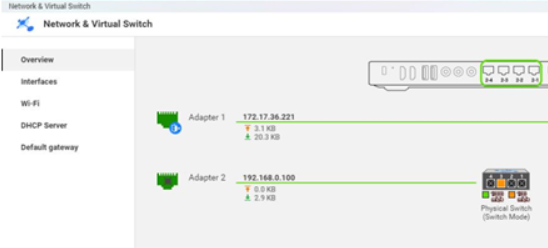
That sounds quite interesting. You can surely daisy chain several switches. You can also set up Qnap virtual switch to get extra 10GbE ports. This means that if you install a dual 10GbE card or even sever multiport cards- your Qnap will do a switch functions. So you can create your high-speed network without a real switch.
But of course, you can add a switch on top of another switch. This is a normal way of adding more ports.
More reading:
https://www.qnap.com/en/how-to/tutorial/article/how-to-use-and-set-up-your-network-virtual-switch/
| Where to Buy a Product | |||
|
|
    
|

|
VISIT RETAILER ➤ |
 |
    
|

|
VISIT RETAILER ➤ |
 |
    
|

|
VISIT RETAILER ➤ |
 |
    
|

|
VISIT RETAILER ➤ |
We use affiliate links on the blog allowing NAScompares information and advice service to be free of charge to you. Anything you purchase on the day you click on our links will generate a small commission which is used to run the website. Here is a link for Amazon and B&H. You can also get me a ☕ Ko-fi or old school Paypal. Thanks! To find out more about how to support this advice service check HERE If you need to fix or configure a NAS, check Fiver Have you thought about helping others with your knowledge? Find Instructions Here
Best NAS for under $499
Best NAS for Under $250 (2025)
Minisforum N5 Pro NAS - FIRST IMPRESSIONS
HexOS Q2 Update - What's Changed?
5 Exciting NAS Coming Later in 2025
Beelink ME Mini vs GMKtec G9 vs CWWK P6 NAS Comparison
Access content via Patreon or KO-FI






DISCUSS with others your opinion about this subject.
ASK questions to NAS community
SHARE more details what you have found on this subject
CONTRIBUTE with your own article or review. Click HERE
IMPROVE this niche ecosystem, let us know what to change/fix on this site
EARN KO-FI Share your knowledge with others and get paid for it! Click HERE