Or alternatively: Google form
https://forms.gle/mDuNC5zJo3ptpGhr6
sheets
https://docs.google.com/spreadsheets/d/1JoxBvK1asRBASp2524LvX3rxrGYzycVDo0U_dZqyge4/edit?usp=sharing
It is extremely frustrating that Synology NAS systems do not support professionally made NAS hard drives. While it is understandable that they may not have the resources to test new, larger capacity drives like 20TB, it is baffling that even 10TB drives are not supported. Moreover, it is annoying to receive a warning for using a high-quality NAS drive from a reputable brand that is specifically designed for harsh environments. Synology is a NAS maker, not a hard drive manufacturer, so it is hard to comprehend why they think their drives are better than those from a company with 50 years of experience. It is imperative for Synology to recognize the importance of supporting professional-grade hard drives for their NAS systems, as it can have a significant impact on the system’s reliability and performance.
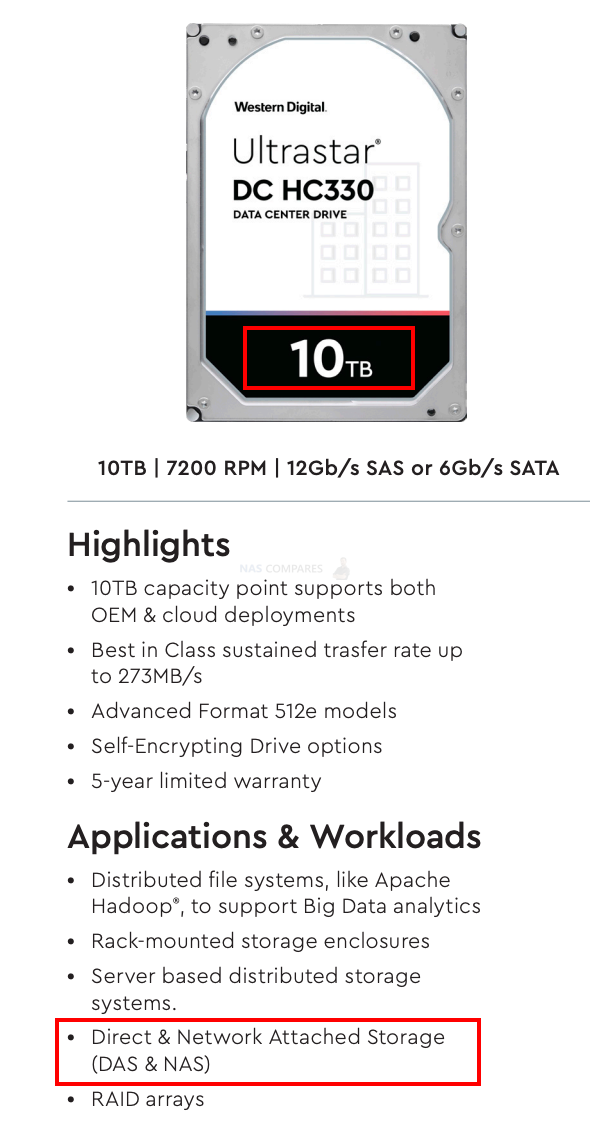
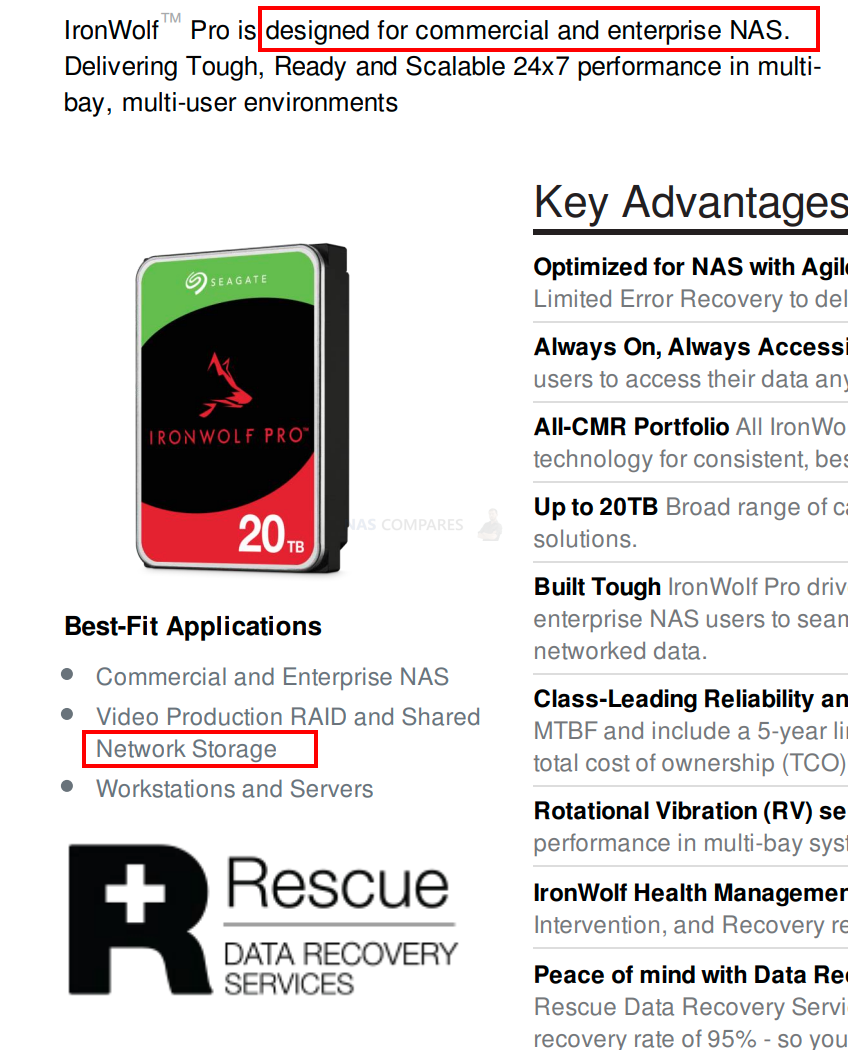
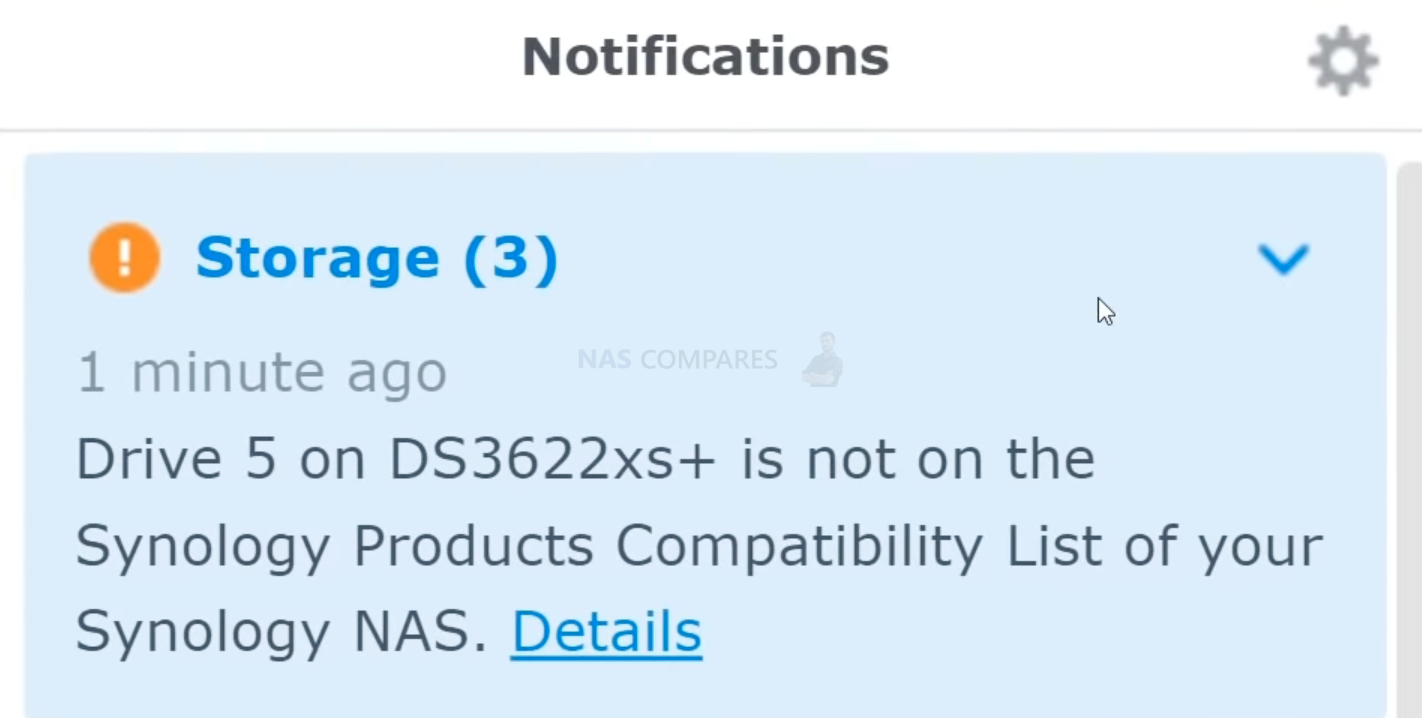
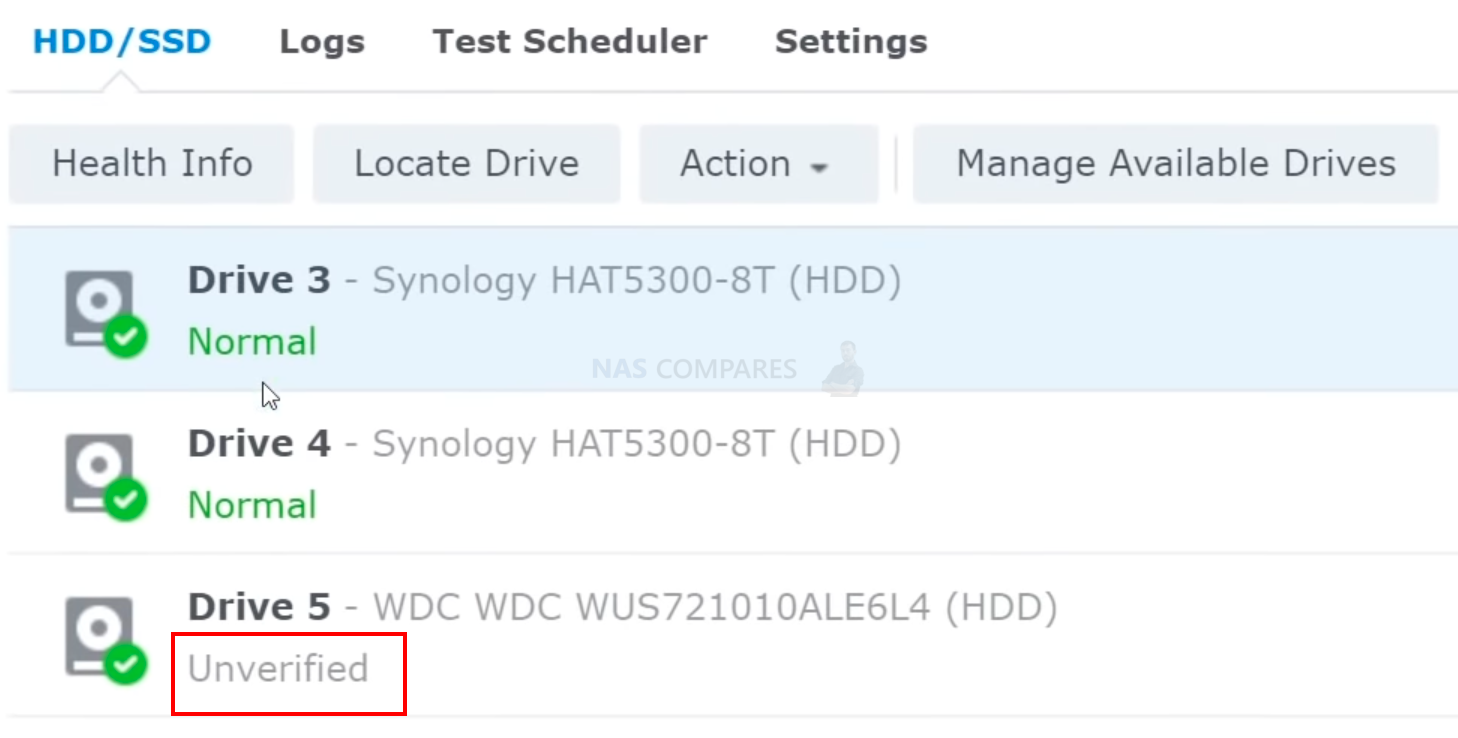
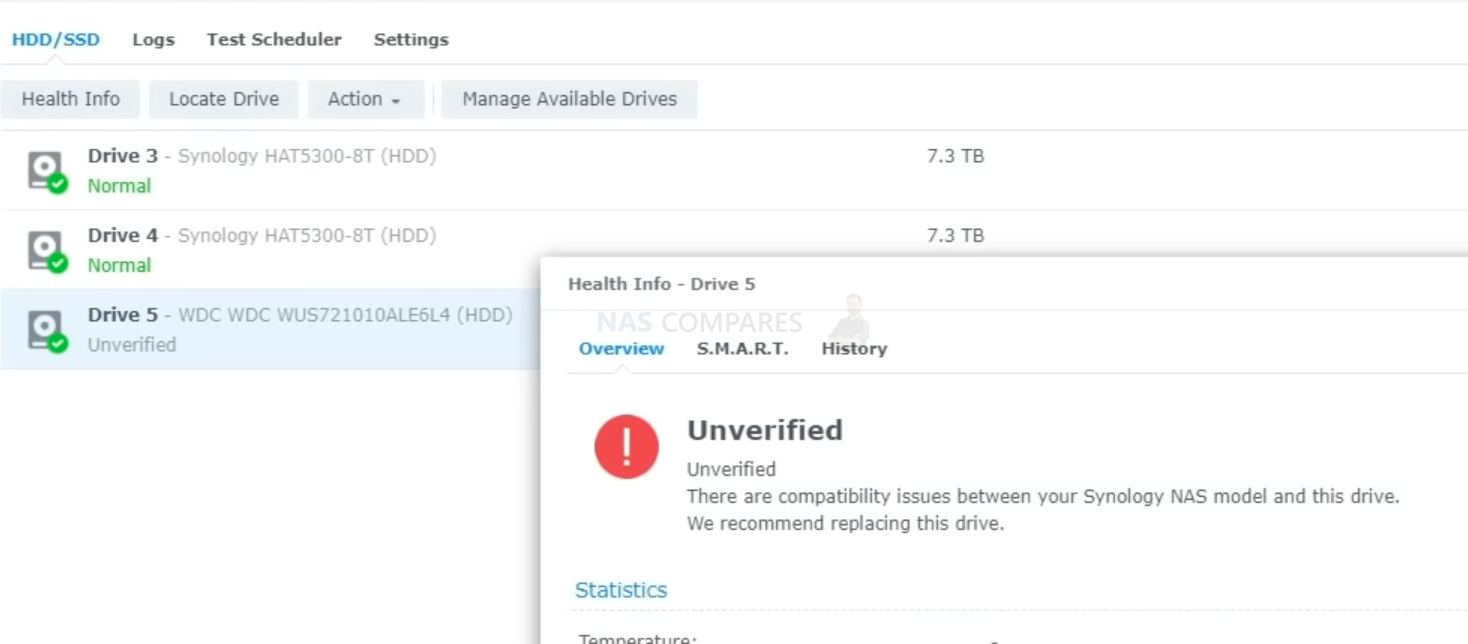
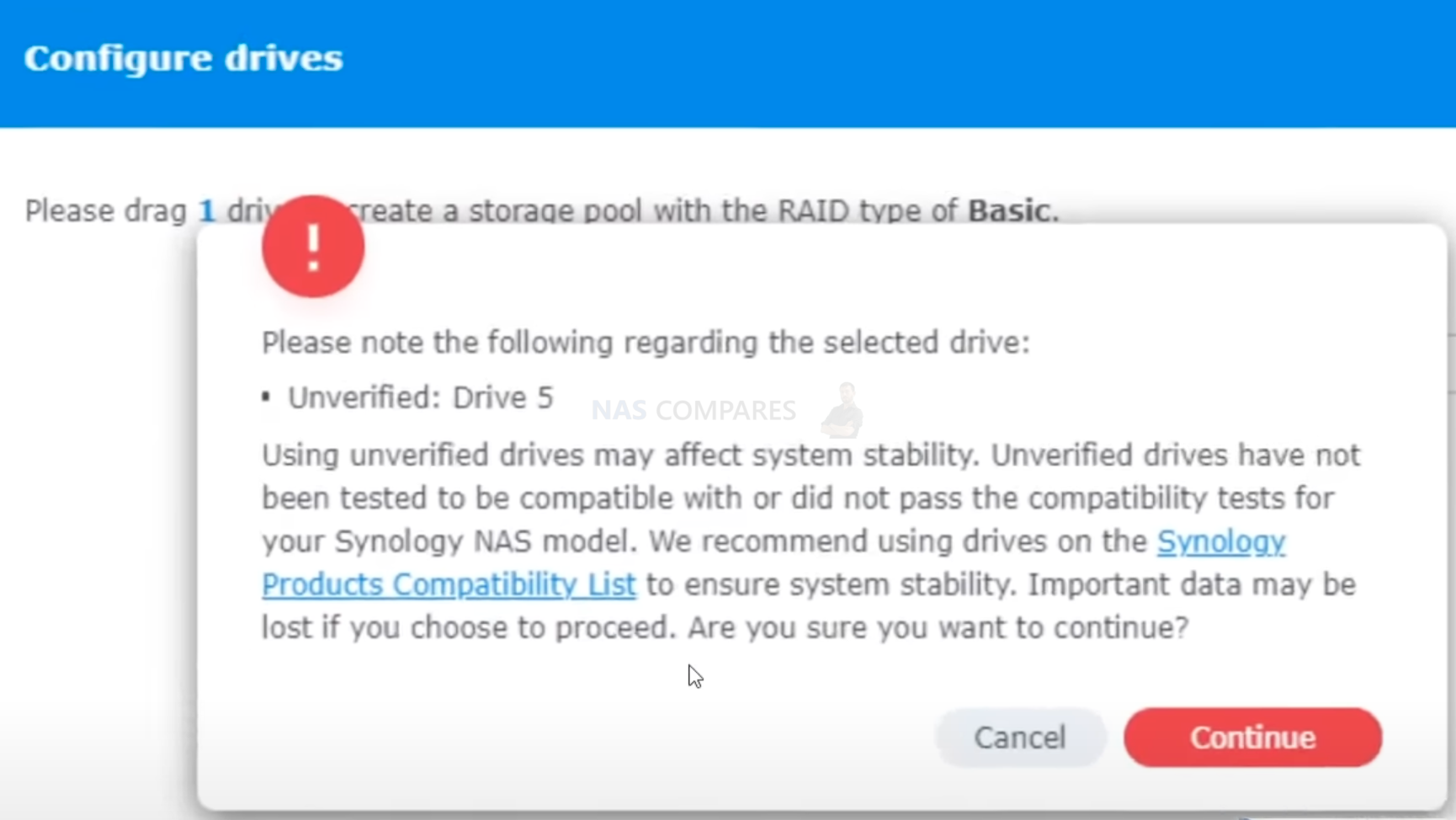
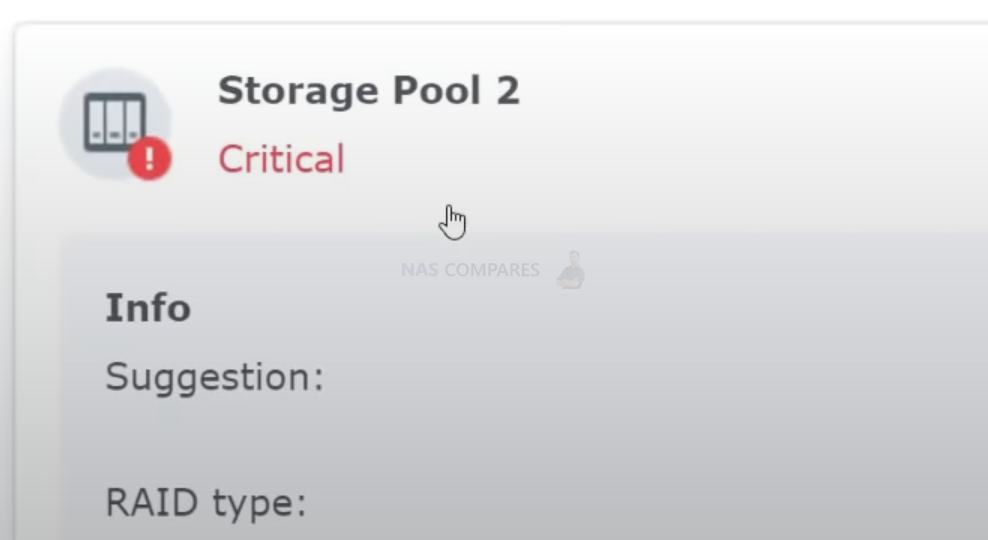
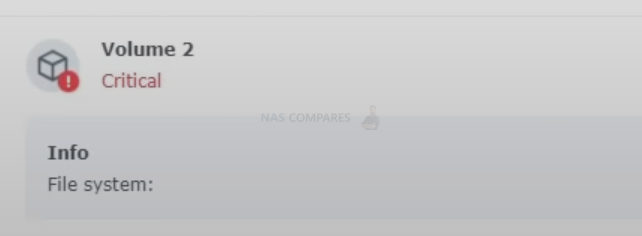
How to fix drive locking (not recognised) on Synology
WARNING: Follow these steps at your own risk.
Step 1
Enable SSH on the Synology and log in with your admin account, then type:
sudo -i
and type in your password.
Step 2
Navigate to the folder where the drive list is stored.
cd /var/lib/disk-compatibility
Step 3
edit *_host.db and *_host.db.new and add your drive. In our case we had to add this line to the DB rs2821rp+_host.db and rs2821rp+_host.db.new
{"model":"WD102KRYZ","firmware":"01.01H01","rec_intvl”:[1]},
Some drives in that file don’t have a firmware defined, so for you, you could try to copy that entry and add your model number of the drive. Another option is to look in the DB for the expansion unit for your drive, we found our config there. Just make sure “rec_intvl” is set to 1 if you copy the entry. Ours was standard 3 and that didn’t work.
Save and quit both files with :wq and then reboot the NAS, if everything is done correctly the NAS should say the disk status is normal.
https://linustechtips.com/topic/1371655-synology-dsm-7-drive-lock-bypass/
Here is also a script – https://github.com/007revad/Synology_HDD_db
| Where to Buy a Product | |||
|
|
    
|

|
VISIT RETAILER ➤ |
 |
    
|

|
VISIT RETAILER ➤ |
We use affiliate links on the blog allowing NAScompares information and advice service to be free of charge to you. Anything you purchase on the day you click on our links will generate a small commission which is used to run the website. Here is a link for Amazon and B&H. You can also get me a ☕ Ko-fi or old school Paypal. Thanks! To find out more about how to support this advice service check HERE
Minisforum G7 Pro Review
CAN YOU TRUST UNIFI REVIEWS? Let's Discuss Reviewing UniFi...
WHERE IS SYNOLOGY DSM 8? and DO YOU CARE? (RAID Room)
UniFi Routers vs OpenWRT DIY Routers - Which Should You Choose?
WHY IS PLEX A BIT S#!t NOW? IS 2026 JELLYFIN TIME? (RAID Room)
Synology FS200T NAS is STILL COMING... But... WHY?
Access content via Patreon or KO-FI
Discover more from NAS Compares
Subscribe to get the latest posts sent to your email.





I recently bought an RS1221+ that was bundled with 8x 16TB (ST16000NT0001-3LV101) drives.
I understand from https://nascompares.com/2022/09/08/new-version-of-seagate-ironwolf-pro-nas-drives-available/amp/ that these are the newer version of the NE drives.
They are not on the Synology compatibility list, but DSM does not show them as “unverified”.
I checked with Synology support who confirmed they were not on the list, so I’m confused by the discrepancy.
How can I find the canonical answer? If they are indeed not supported I will go back to the vendor who sold the drives in a bundle.
Thank you!
All drives are supported. They simply have a file listing all drives that need displaying warning. But they all work.
I see the 20TB Seagate Pro is being reported as not showing a warning?? How did you make that happen? Synology’s list of “Tested for compatibility” list is incredibly deficient and does not include any 20TB drives so they will ALL report a warning.
I feel Synology has greatly diminished their brand with the warning for compatibility that they display on most drives. It makes it very hard to find a drive for a NAS without ordering, testing, and returning until you get “Tested” drive models. This is especially true with Seagate.
In almost all cases, SATA drives (especially NAS lines) are 100% compatible. A storage brand that suggests otherwise should be avoided.
There is a list on the NAS that is used to compare the HDD serial against. If serial is not found, you get a warning. But here is how to change it https://nascompares.com/answer/hdd-compatibility-warning-way-to-disable-it-synology-storage-manager-will-display-an-incompatible-or-unverified-message/
Funny enough DS920+ show no warning.
Also script available https://github.com/007revad/Synology_HDD_db