
Transcoding or not.
I am not sure whether transcoding is required for my aimed set up.
I just bought a brand new Samsung Qled Smart TV series 9. So, the top at Samsung.
I can play my 4K HDR mkv files on USB storage connected to my TV.
I am very interested into having this movies in a single place on my network and have a Plex server for accessing it from my TV.
But I don’t understand the purpose of transcoding if my TV can read 4K x265 etc videos.Is transcoding necessary in my situation ? Can I choose a less performant NAS, turn transcoding off in plex and have the raw video stream sent directly to my TV with Plex ?
please enlight me. I thought I understood how this things work, but product descritions and guides just confuse me.
As long as you play supported video files you will not need transcoding function. Otherwise, if you get some new movie in a different format (compatible format added below), transcoding function will automatically change its format to a TV understandable type. If for some reason there are too many people streaming or network is simply too busy, transcoding might again become handy. Or maybe you want to watch something on your tablet or phone- 4K will require quite fast 5GhZ WiFi to stream. Transcoding will resize the movie on the fly as you stream. Or another scenario is that you purposely want to change video format for example from mkv to mp4. Offline Transcoding function will allow you to create several types of videos for later use. If you want to share a video with someone else, it might take quite a while to copy 60GB video file. But with transcoding, you can share the 1080p version instead.
But if the only streaming device will be your TV. And your new TV is amazing, you probably will never need transcoding. You can then simply get budget NAS like DS218j or DS418j and stream those files over ethernet cable in your network.
If you do decide that transcoding is something you need. Then you can look at Synology plus series or Qnap B series. Those are 4K trancoding capable NAS options. If you want to transcode 4K Plex then you will need something more powerful like Qnap TVS-1282 or TVS-873XT or Synology DS3617xs.
More about supported formats here: http://downloadcenter.samsung.com/content/UM/201811/20181106112716991/ENG_US_KM2ATSCN-3.0.3.pdf
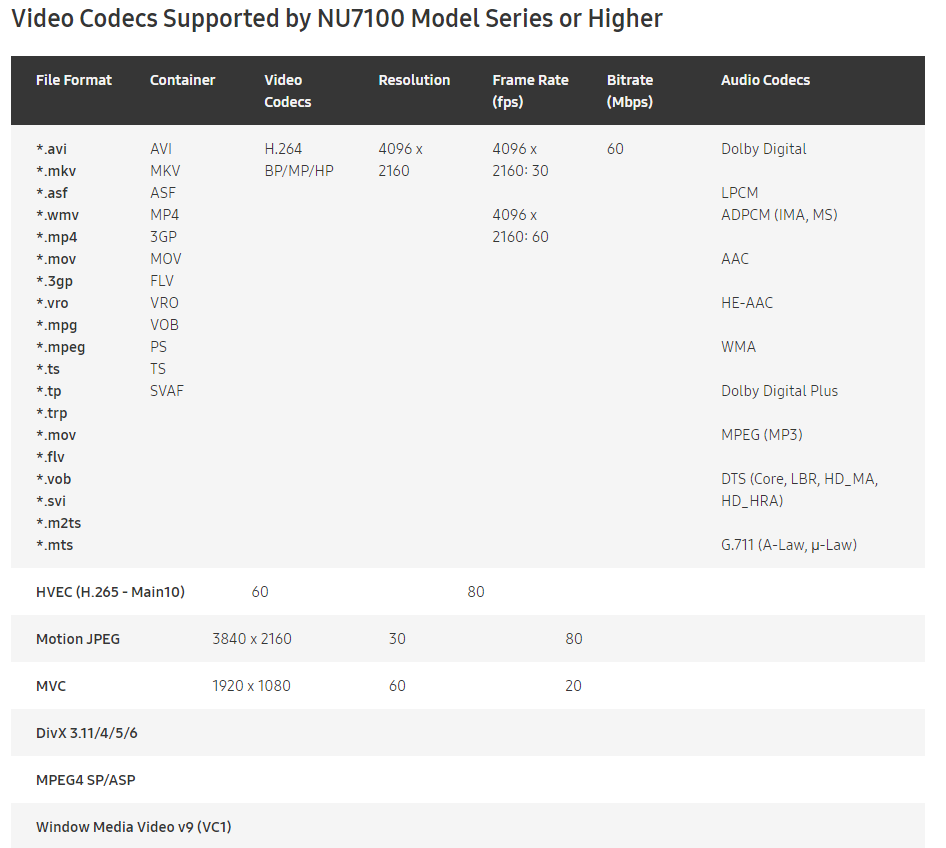
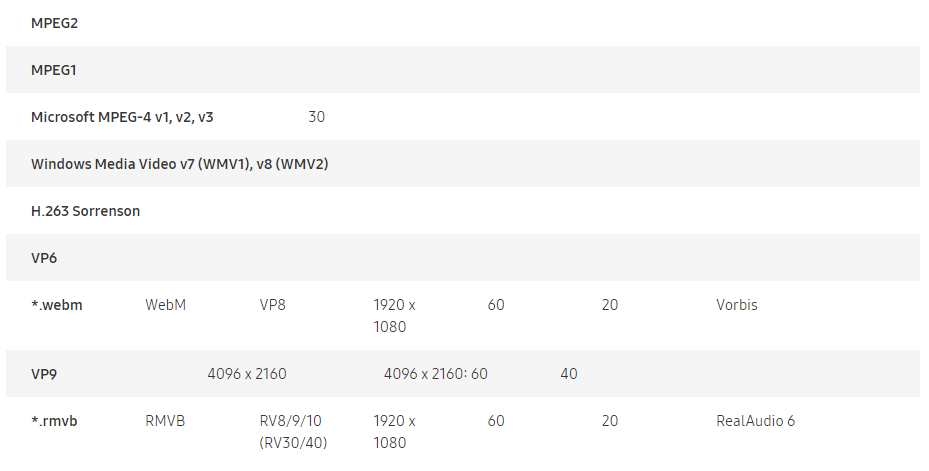
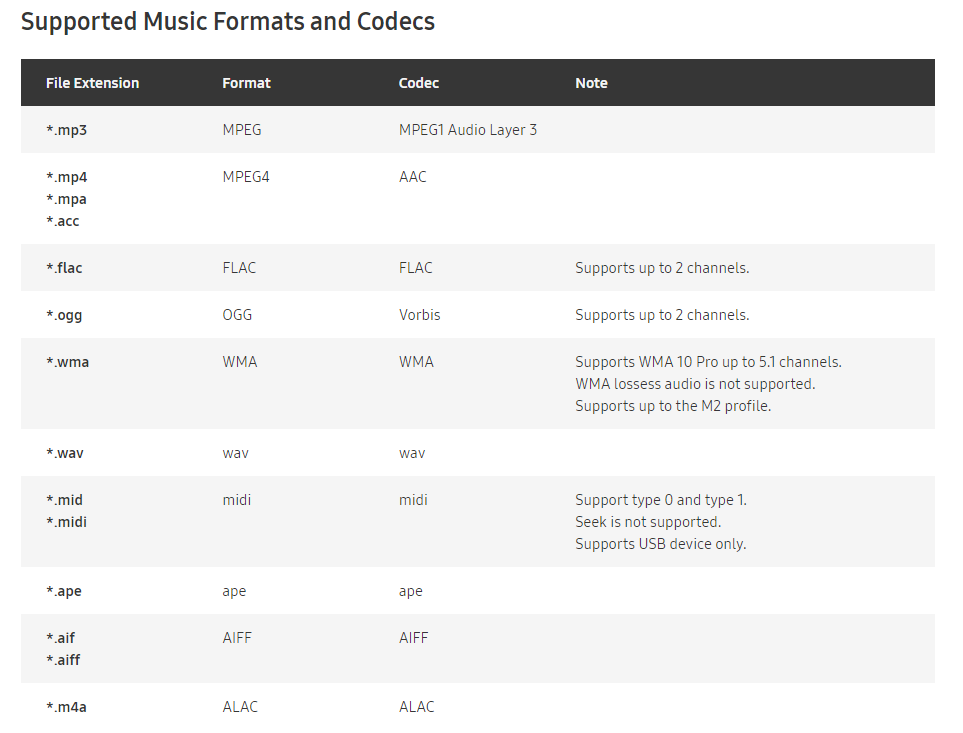
Find regulary updated NAS offers here
Of course I would prefer you choose AMAZON UK AMAZON USA to buy your perfect solution, however, if you would rather buy locally, please use the links used above to take you to your local Amazon store and help support this free advice service with ad revenue. More ways of supporting the blog are described HERE
Home: https://www.backblaze.com/cloud-backup.html#af9rgr Business: https://www.backblaze.com/business-backup.html#af9rgr Comparison with other service providers: https://www.backblaze.com/best-online-backup-service.html#af9rgr
| Where to Buy a Product | |||
|
|
    
|

|
VISIT RETAILER ➤ |
 |
    
|

|
VISIT RETAILER ➤ |
 |
    
|

|
VISIT RETAILER ➤ |
 |
    
|

|
VISIT RETAILER ➤ |
We use affiliate links on the blog allowing NAScompares information and advice service to be free of charge to you. Anything you purchase on the day you click on our links will generate a small commission which is used to run the website. Here is a link for Amazon and B&H. You can also get me a ☕ Ko-fi or old school Paypal. Thanks! To find out more about how to support this advice service check HERE If you need to fix or configure a NAS, check Fiver Have you thought about helping others with your knowledge? Find Instructions Here
UGREEN NAS Now has iSCSI, 2FA and Jellyfin (and more) - FINALLY!
Seagate 30TB Ironwolf and EXOS Hard Drive Review
Why Do Cheap NAS Boxes EXIST????
Minisforum N5 Pro NAS - Should You Buy?
UGREEN DH4300 & DH2300 NAS Revealed - Good Value?
Aoostar WTR Max NAS - Should You Buy?
Access content via Patreon or KO-FI





DISCUSS with others your opinion about this subject.
ASK questions to NAS community
SHARE more details what you have found on this subject
CONTRIBUTE with your own article or review. Click HERE
IMPROVE this niche ecosystem, let us know what to change/fix on this site
EARN KO-FI Share your knowledge with others and get paid for it! Click HERE