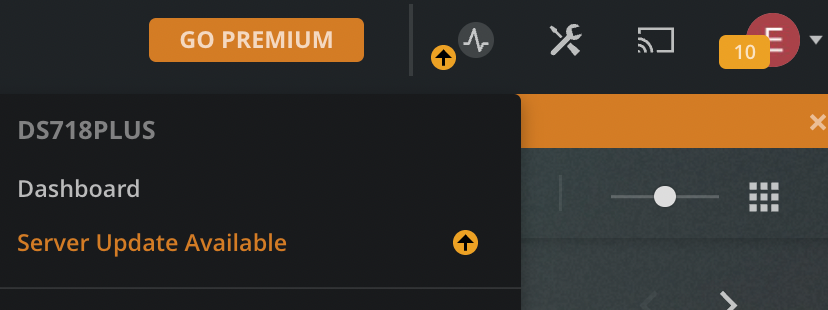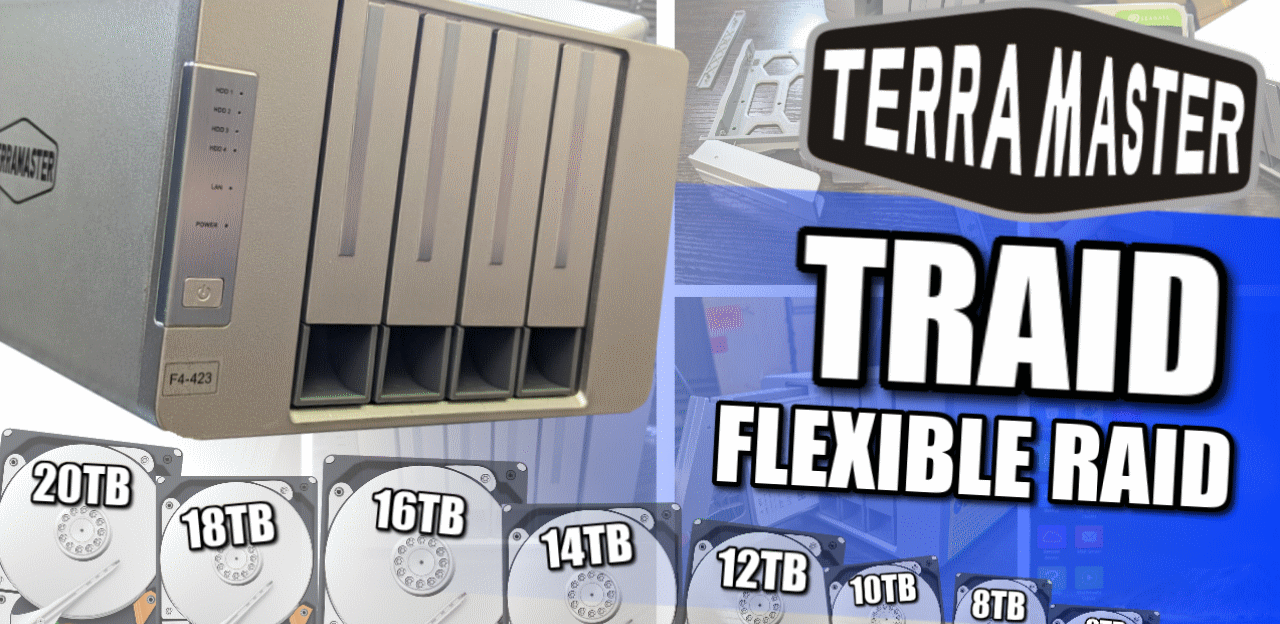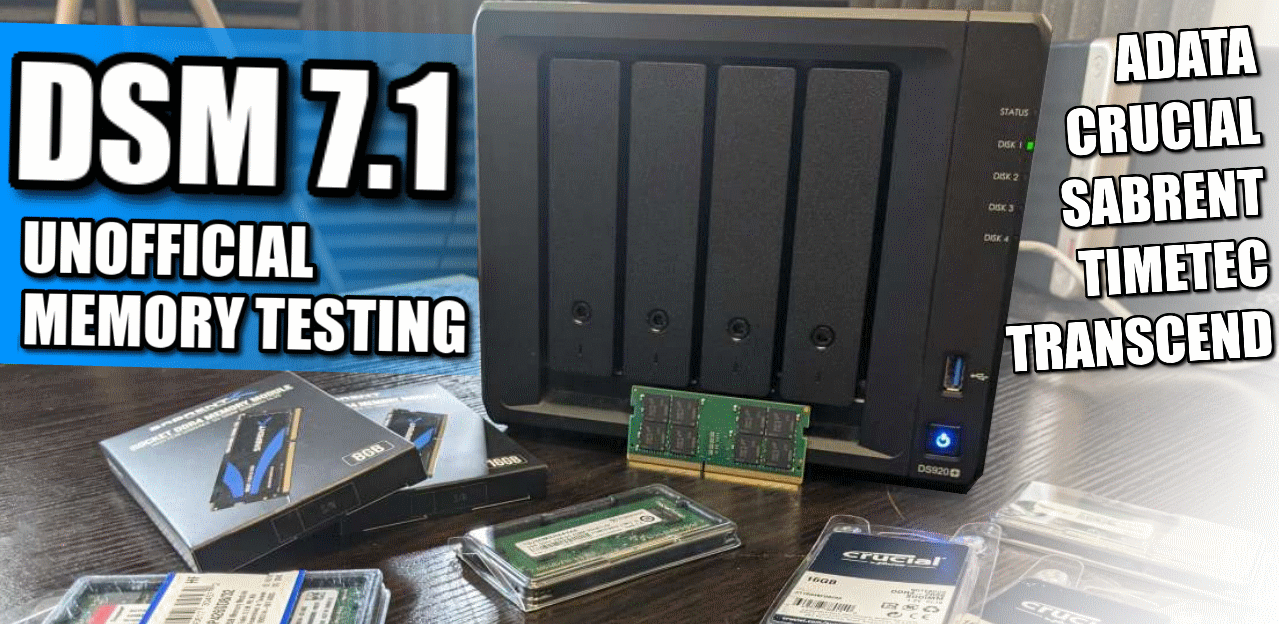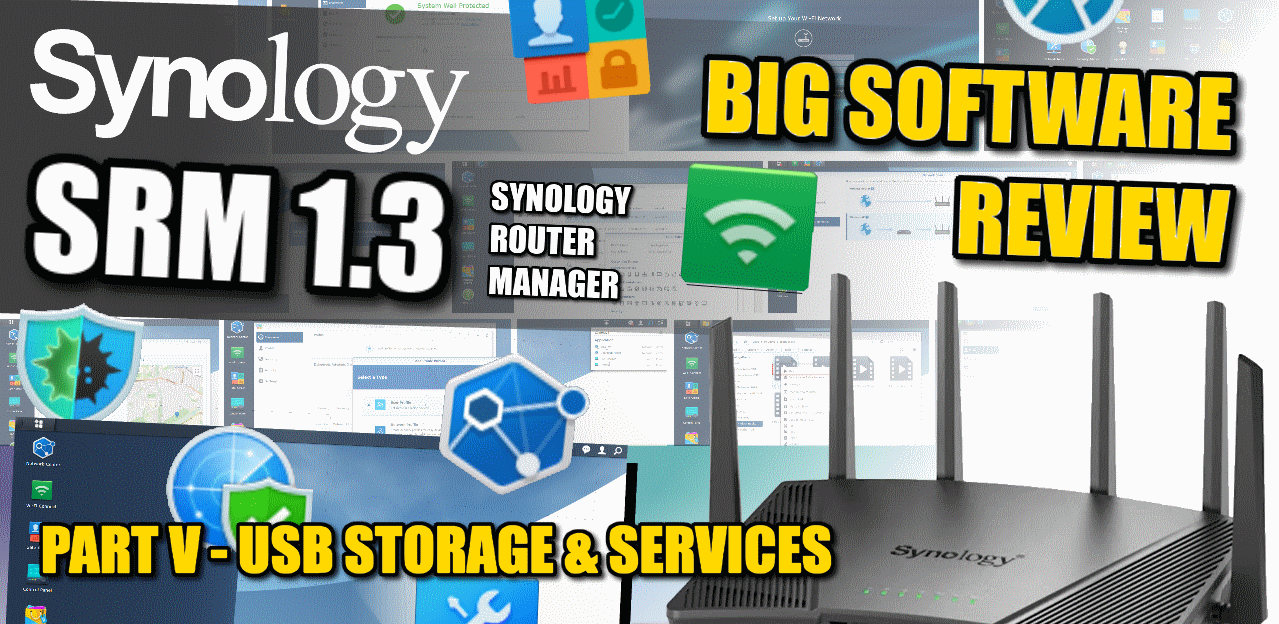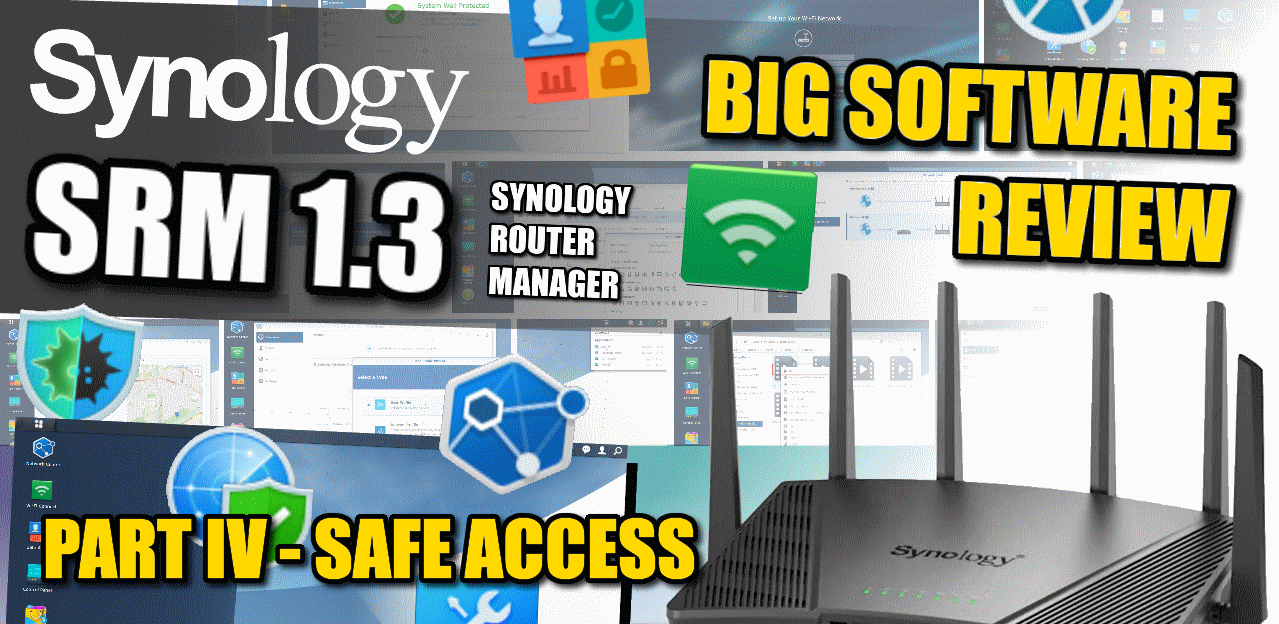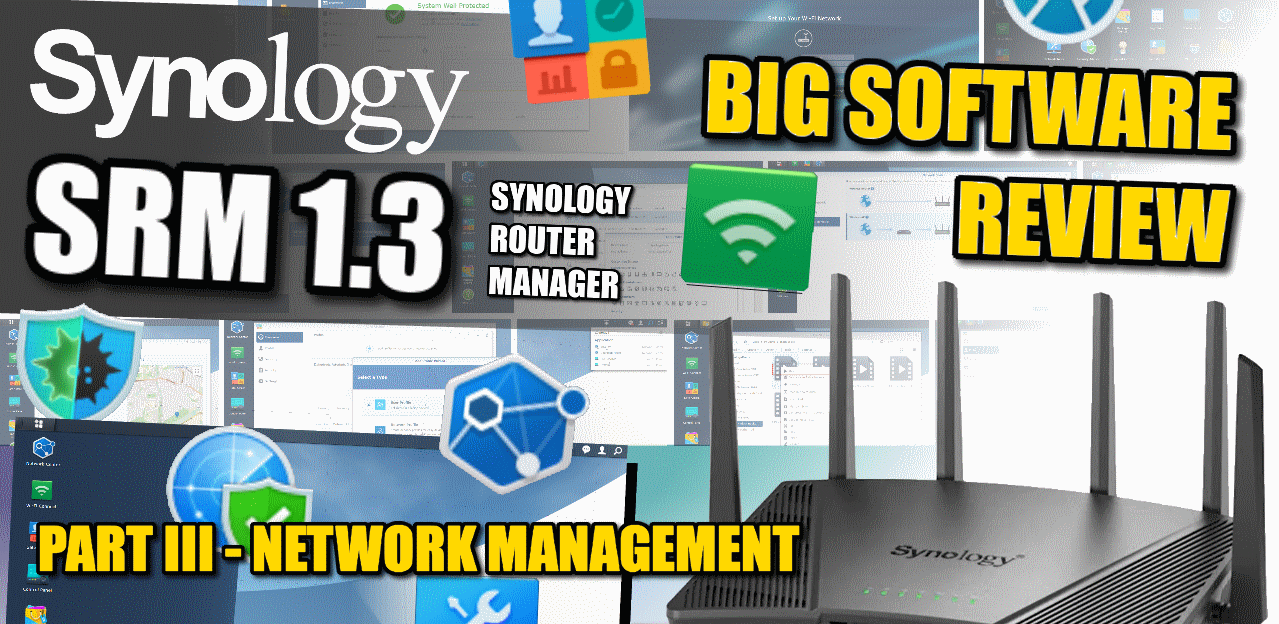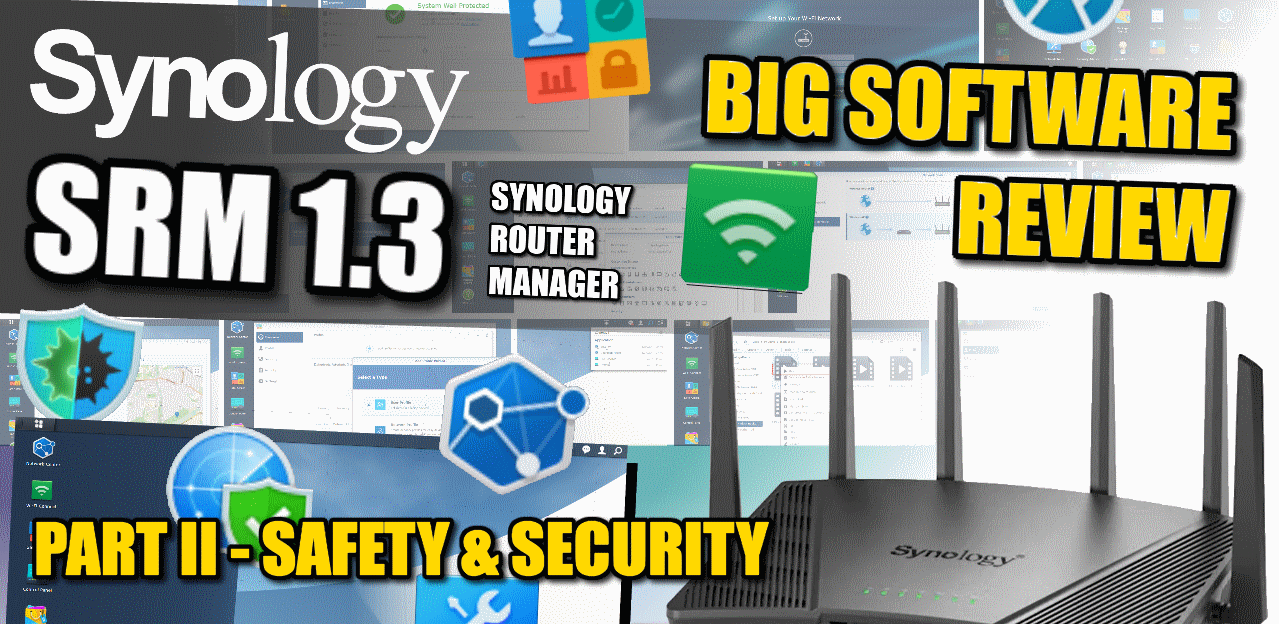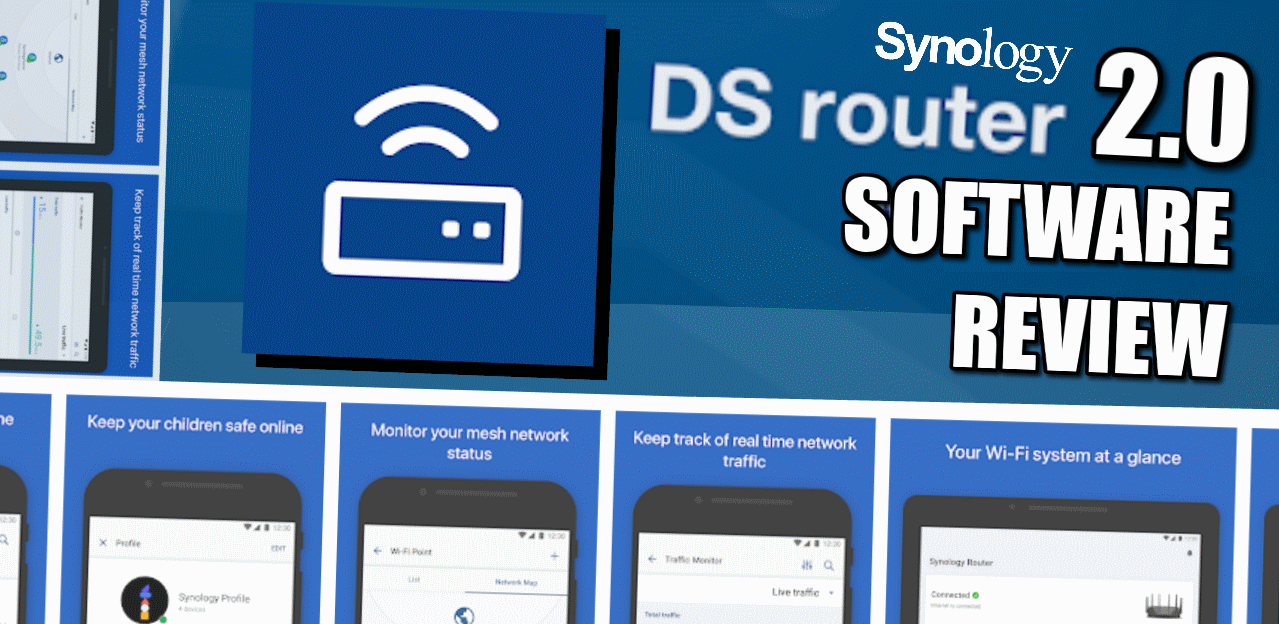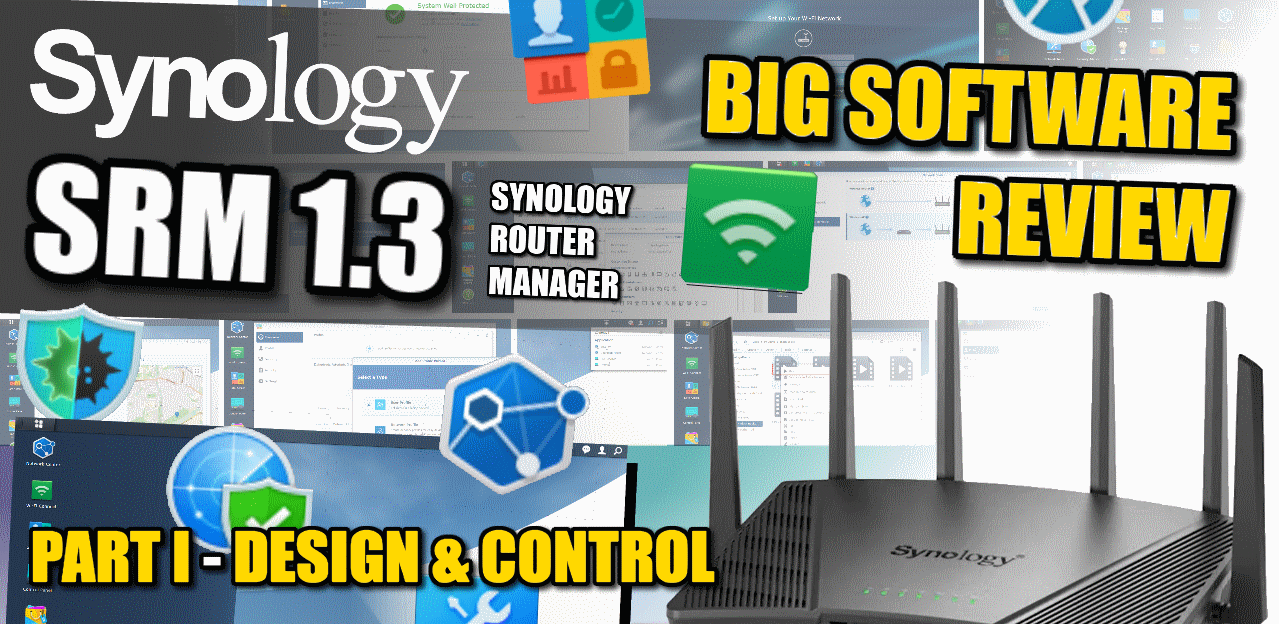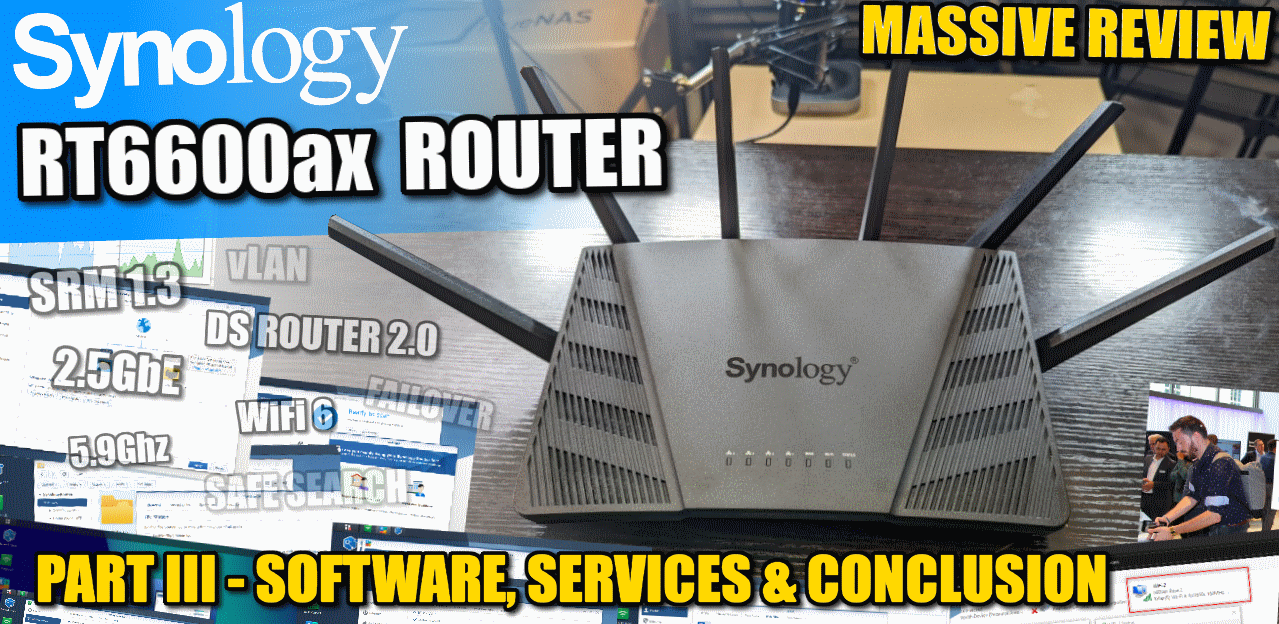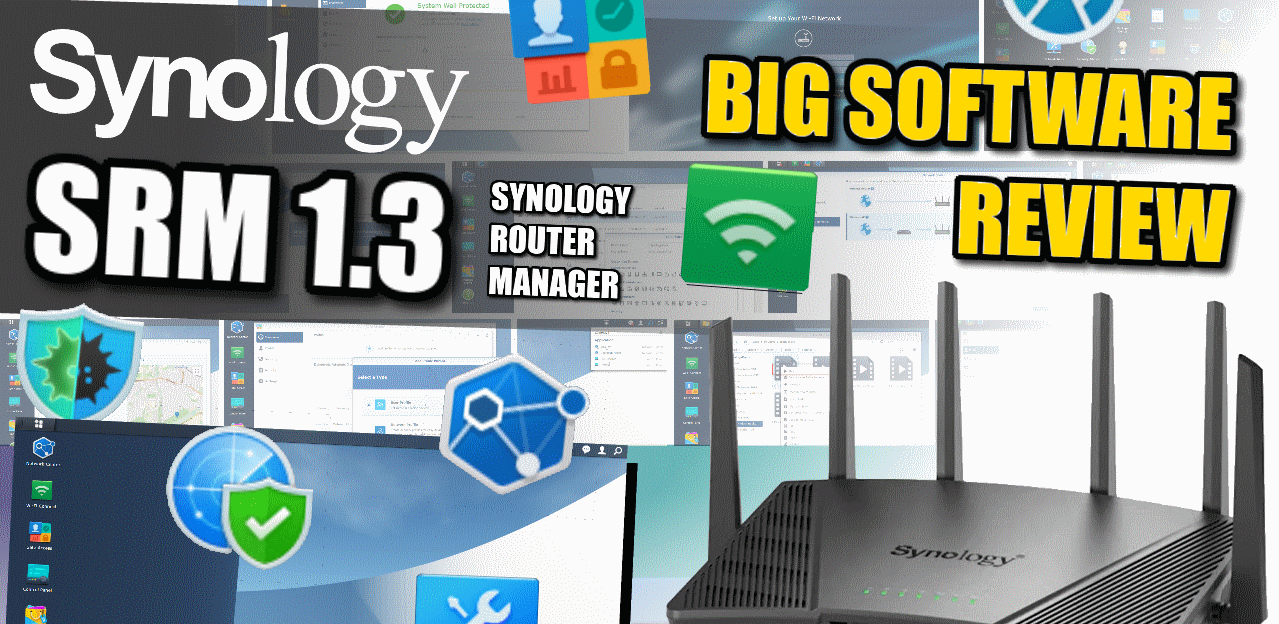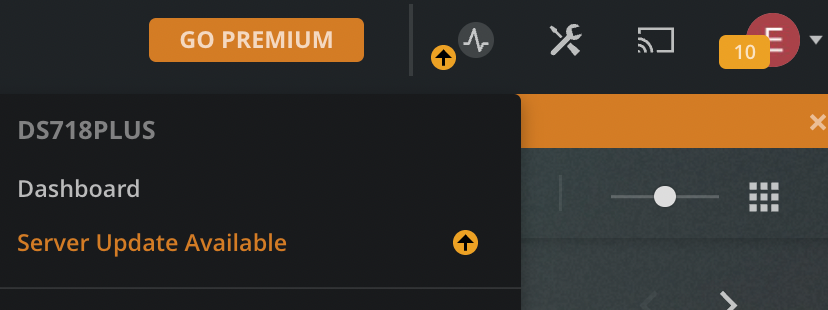
How to update Plex on Qnap and Synology In the Plex server Admin panel there will be a notification about new Plex version availability. Click on ‘Server Update Available’ Click on download. It will automatically download the correct Qnap or Synology Plex update file. Here is a link for Plus series Synology LINK But always […]
Terramaster NAS Introduce a Flexible RAID System into TOS 5 With several NAS brands in the market, it can often be the small features that one brand offers over another than can be the deciding factor for many in choosing the right solution for their needs. One feature that current NAS favourite Synology have offered […]
Using Synology NAS, DSM 7.1 and Unofficial Memory Modules for DSx20+ series NAS systems are not cheap and nor are the accessories! However, one area that many new/existing NAS buyers take issue with more than most is the cost of official NAS memory. It’s an unfortunate fact that any computer system that has been built/tailored […]

TS-873A Plex Transcoding Video Card I currently has a Synology DS918+, I use it solely for Plex, Music, TV Shows and Movies. My library of 4K media including content HDR and Dolby Vision is growing. It plays very nicely on my 2019 Nvidia Shield Pro. However I need to upgrade to something with greater Transcoding […]
Synology Router Manager 1.3 Review Chapters SRM 1.3 Synology Router Software Review, ALL Parts – HERE SRM 1.3 Synology Router Software Review, Part 1, Design & Control – HERE SRM 1.3 Synology Router Software Review, Part 2, Safety & Security – HERE SRM 1.3 Synology Router Software Review, Part 3, Network Management – HERE […]
Terramaster NAS Introduce a Flexible RAID System into TOS 5 With several NAS brands in the market, it can often be the small features that one brand offers over another than can be the deciding factor for many in choosing the right solution for their needs. One feature that current NAS favourite Synology have offered […]
Synology Router Manager 1.3 Review Chapters SRM 1.3 Synology Router Software Review, ALL Parts – HERE SRM 1.3 Synology Router Software Review, Part 1, Design & Control – HERE SRM 1.3 Synology Router Software Review, Part 2, Safety & Security – HERE SRM 1.3 Synology Router Software Review, Part 3, Network Management – HERE […]
Synology Router Manager 1.3 Review Chapters SRM 1.3 Synology Router Software Review, ALL Parts – HERE SRM 1.3 Synology Router Software Review, Part 1, Design & Control – HERE SRM 1.3 Synology Router Software Review, Part 2, Safety & Security – HERE SRM 1.3 Synology Router Software Review, Part 4, Safe Access – HERE […]
Synology Router Manager 1.3 Review Chapters SRM 1.3 Synology Router Software Review, ALL Parts – HERE SRM 1.3 Synology Router Software Review, Part 1, Design & Control – HERE SRM 1.3 Synology Router Software Review, Part 3, Network Management – HERE SRM 1.3 Synology Router Software Review, Part 4, Safe Access – HERE SRM […]
Synology DS Router 2.0 Mobile App Review Synology, as a brand, has always been remarkably keen to highlight its software more than its hardware. That isn’t to say that the brand does not have some great hardware in its portfolio, but they would rather be known as a ‘solution’ provider, as opposed to a ‘hardware’ […]
Synology Router Manager (SRM) 1.3 Software Review I think it would be fair to say that Synology is not a company primarily known for its routers, but more for their range of network-attached storage solutions. Nevertheless, with the release of the brand’s fourth Router (technically their 3rd generation) solution, they still manage to garner a […]
Synology RT6600ax Router Review Chapters Synology RT6600AX Review, ALL Parts – HERE Synology RT6600AX Review, Part 1, Unboxing & Design – HERE Synology RT6600AX Review, Part 2, Connections & Internal Hardware – HERE Why is the Synology RT6600ax Router’s use of the 5.9Ghz band such a big deal? It is a valid question. Synology […]
Synology Router Manager 1.3 Review Chapters SRM 1.3 Synology Router Software Review, ALL Parts – HERE SRM 1.3 Synology Router Software Review, Part 1, Design & Control – HERE SRM 1.3 Synology Router Software Review, Part 2, Safety & Security – HERE SRM 1.3 Synology Router Software Review, Part 3, Network Management – HERE […]
Synology Router Manager 1.3 Review Chapters SRM 1.3 Synology Router Software Review, ALL Parts – HERE SRM 1.3 Synology Router Software Review, Part 1, Design & Control – HERE SRM 1.3 Synology Router Software Review, Part 2, Safety & Security – HERE SRM 1.3 Synology Router Software Review, Part 3, Network Management – HERE […]
Synology Router Manager 1.3 Review Chapters SRM 1.3 Synology Router Software Review, ALL Parts – HERE SRM 1.3 Synology Router Software Review, Part 1, Design & Control – HERE SRM 1.3 Synology Router Software Review, Part 2, Safety & Security – HERE SRM 1.3 Synology Router Software Review, Part 4, Safe Access – HERE […]
Synology Router Manager 1.3 Review Chapters SRM 1.3 Synology Router Software Review, ALL Parts – HERE SRM 1.3 Synology Router Software Review, Part 1, Design & Control – HERE SRM 1.3 Synology Router Software Review, Part 3, Network Management – HERE SRM 1.3 Synology Router Software Review, Part 4, Safe Access – HERE SRM […]
Synology Router Manager (SRM) 1.3 Software Review I think it would be fair to say that Synology is not a company primarily known for its routers, but more for their range of network-attached storage solutions. Nevertheless, with the release of the brand’s fourth Router (technically their 3rd generation) solution, they still manage to garner a […]
Synology RT6600ax Router Review Chapters Synology RT6600AX Review, ALL Parts – HERE Synology RT6600AX Review, Part 1, Unboxing & Design – HERE Synology RT6600AX Review, Part 2, Connections & Internal Hardware – HERE Why is the Synology RT6600ax Router’s use of the 5.9Ghz band such a big deal? It is a valid question. Synology […]
Synology Router Manager (SRM) 1.3 Software Review I think it would be fair to say that Synology is not a company primarily known for its routers, but more for their range of network-attached storage solutions. Nevertheless, with the release of the brand’s fourth Router (technically their 3rd generation) solution, they still manage to garner a […]
How to Improve Plex Performance on your Synology DS920+, DS220+, DS720+ and DS420+ NAS in DSM 7 If you have been considering buying a Synology NAS for your home, then there is a half-decent chance that you are doing so to use the system as a multimedia centre for Plex Media Server. Plex has a […]