
GENERAL NAS FEATURE COMPARISON
| NAS | Plex (local 4K) | Plex HD (remote) | Plex 4K (remote) | BACKUP (MS/GOOGLE OFFICE) | BACKUP (BAREBONE) | PHOTOS (OBJECT AI) | VIDEO EDITING (4K) | VIDEO EDITING (8K) | DOCKER | VIRTUAL MACHINES | PC MODE (QVM) | 2.5GbE | 10GbE | 25GbE | Thunderbolt | NVMe | Pcie | Expansion | HDMI | Drive Mixing |
|---|---|---|---|---|---|---|---|---|---|---|---|---|---|---|---|---|---|---|---|---|
| TS-462 | ✓ | ✓ | ✓ | ✓ | ✓ | ⓘ | ✓ | ✓ | ✓ | ✓ | ⓘ | ✓ | ✓ | ✓ | ✓ | |||||
| TS-433 | ✓ | - | - | ✓ | ✓ | ✓ | ✓ | ✓ | ||||||||||||
| TS-464 | ✓ | ✓ | ✓ | ✓ | ✓ | ⓘ | ✓ | ✓ | ✓ | ✓ | ⓘ | ✓ | ✓ | ✓ | ✓ | |||||
| TVS-472XT | ✓ | - | - | ✓ | ✓ | ✓ | ✓ | ✓ | ✓ | ⓘ | ✓ | ⓘ | ✓ | ✓ | ✓ | ✓ | ✓ |
LATEST PRICE LIST
| TS-462 | 349 GBP | |
| TS-433 | 379 GBP | 598.39 USD |
| TS-464 | 569 GBP | |
| TVS-472XT |
BEST FOR Virtualisation
| NAS | CPU | Cores | Threads | Speed (GHz) | Docker/VM | Score | ECC |
|---|---|---|---|---|---|---|---|
| TS-462 | Intel® Celeron® N4505 2-core/2-thread processor, ... | 2 | 2 | 2 (MAX:2.9) | Docker/VM | 2378 | NO /2 GB DDR4 SODIMM DDR4 (1 x 2 GB) |
| TS-433 | ARM 4-core Cortex-A55 2.0GHz processor | 4 | 4 | 2 | Docker | 694 | NO /4 GB DDR4, not expandable |
| TS-464 | Intel® Celeron® N5095 4-core/4-thread p... | 4 | 4 | 2 (MAX:2.9) | Docker/VM | 4036 | NO /4 GB DDR4 SO-DIMM DDR4 (1 x 4 GB) |
| TVS-472XT | Intel® Core™ i3-8100T 4-core 3.1 GHz Processor | 4 | 4 | 3.1 | Docker/VM | 5327 | NO /4 GB SODIMM DDR4 (1 x 4 GB) |
BEST FOR MULTIMEDIA
| NAS | GPU | Base_GHz/Max | Codec | FPS | Transcoding | Plex |
|---|---|---|---|---|---|---|
| TS-462 | Intel® UHD Graphics | 450/750 | H.264, H.265 | 60 | 2160 | 2160p |
| TS-433 | / | H.264 | 30 | 1080 | 720p | |
| TS-464 | Intel® UHD Graphics | 450/750 | H.264 | 60 | 2160 | 2160p |
| TVS-472XT | Intel® UHD Graphics 630 | 350/1.1 | H.264 | 60 | 2160 | 1080p |
BEST FOR FILE STORAGE
| NAS | BAYS | Bandwidth | HDD storage | expansion | Drive mixing | File System |
|---|---|---|---|---|---|---|
| TS-462 | 4 HDD | 3.5Gbit (2 ports combined) | 88TB | ✓ | EXT4 | |
| TS-433 | 4 HDD | 3.5Gbit (2 ports combined) | 88TB | ✓ | EXT4 | |
| TS-464 | 4 HDD | 5Gbit (2 ports combined) | 88TB | ✓ | EXT4 | |
| TVS-472XT | 4 HDD | 12Gbit (3 ports combined) | 88TB | ✓ | EXT4 |
*All NAS support multiple RAID/ volume groups, if you want to mix different size drive on non supported model.
BEST FOR BACKUP
| NAS | Level | HA | AI | Microsoft | encryption | |
|---|---|---|---|---|---|---|
| TS-462 | folder | face | ✓ | ✓ | HDD/volume /folder | |
| TS-433 | folder | face | ✓ | ✓ | HDD/volume /folder | |
| TS-464 | folder | face | ✓ | ✓ | HDD/volume /folder | |
| TVS-472XT | folder | face | ✓ | ✓ | HDD/volume /folder |
BEST FOR VIDEO EDITING
| NAS | MAX LAN speed | Ports | transcoding | PCIe | NVMe |
|---|---|---|---|---|---|
| TS-462 | 2.5Gbit | ✓ | Slot 1: PCIe Gen 3 x2 | 2 x M.2 2280 PCIe Gen 3 x1 | |
| TS-433 | 2.5Gbit | ✓ | |||
| TS-464 | 2.5Gbit | ✓ | Slot 1: PCIe Gen 3 x2 | 2 x M.2 2280 PCIe Gen 3 x1 | |
| TVS-472XT | 10Gbit | 1X RJ452 (Thunderbolt™ 3) | ✓ | Slot 1: PCIe Gen 3 x16 (CPU) Slot 2: PCIe Gen 3 x4 (PCH) | 2 x M.2 2280 PCIe Gen3 x2 slots |
BEST FOR SURVEILLANCE (CCTV)
| NAS | HDMI | QVM | transcoding | AI |
|---|---|---|---|---|
| TS-462 | 1, HDMI™ 2.1 (up to 4096 x 2160 @ 60Hz) | ✓ | ✓ | ✓ |
| TS-433 | ✓ | ✓ | ||
| TS-464 | 1, HDMI™ 2.1 (up to 4096 x 2160 @ 60Hz) | ✓ | ✓ | ✓ |
| TVS-472XT | 1, HDMI™ 2.0 (up to 3840 x 2160 @ 60Hz) | ✓ | ✓ | ✓ |
BEST FOR SMART HOME/ AI
| NAS | Virtual switch | Docker/VM | HDMI | S/PDIF / AUX |
|---|---|---|---|---|
| TS-462 | ✓ | Docker/VM | 1, HDMI™ 2.1 (up to 4096 x 2160 @ 60Hz) | |
| TS-433 | ✓ | Docker | ||
| TS-464 | ✓ | Docker/VM | 1, HDMI™ 2.1 (up to 4096 x 2160 @ 60Hz) | |
| TVS-472XT | ✓ | Docker/VM | 1, HDMI™ 2.0 (up to 3840 x 2160 @ 60Hz) |
LATEST VIDEOS RELATED











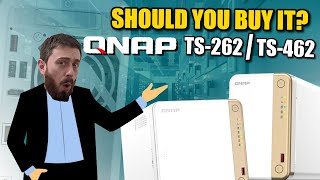
AVAILABILITY / RELEASE DATE
| Brand | Model | TW | USA | UK | Released |
| Qnap | TS-462 | • | • | • | 2022-07 |
| Qnap | TS-433 | • | • | • | 2022-05 |
| Qnap | TS-464 | • | • | • | 2022-03 |
| Qnap | TVS-472XT | • | • | • | 2020-07 |
LATEST POSTS RELATED
Synology DS925+ vs QNAP TS-464 NAS (Deep Dive Comparison)
QNAP TS-433eU NAS – A Deep Dive Into The New Compact and Affordable 4-Bay NAS for 2024
Best TS-433eU price
The QNAP TS-464 NAS - 2 Years Later, Should You Still Buy It?
The QNAP TS-464 NAS - 2 Years Later, Should You Still Buy It?
Synology DS423+ Vs QNAP TS-464 NAS Comparison
Synology DS423+ NAS Noctua Fans and Velcro Guide
Synology NAS Noctua Fans and Velcro Tutorial - DS923+ / DS423+ / DS920+ / DS420+ / DS918+
Synology NAS Noctua Fans and Velcro Mod - DS923+ / DS423+ / DS920+ / DS420+ / DS918+
Synology DS423+ vs DS923+ NAS - Which Should You Buy in 2024?
RELATED REVIEWS
LATEST PRICE LIST
| TS-462 | 349 GBP | |
| TS-433 | 379 GBP | 598.39 USD |
| TS-464 | 569 GBP | |
| TVS-472XT |
 DEAL WATCH - Is It On Offer Right Now? DEAL WATCH - Is It On Offer Right Now?QNAP TS-433-4G-US 4 Bay NAS, Amazon  USA 18% $309.00 (List Price: $379.00) PRIME [LINK] USA 18% $309.00 (List Price: $379.00) PRIME [LINK] QNAP TS-462-2G Amazon  UK 19.75 OFF (WAS 737) [LINK] UK 19.75 OFF (WAS 737) [LINK] QNAP TS-464U-RP NAS Rack (1 U) Ethernet/LAN Noir N5095 Amazon  UK 91.43 OFF (WAS 1544) [LINK] UK 91.43 OFF (WAS 1544) [LINK] QNAP TS-464-8G-US 4 Bay High-Performance Desktop NAS with Intel Celeron Quad-cor Amazon  USA 13.25 OFF (WAS 547) [LINK] USA 13.25 OFF (WAS 547) [LINK] QNAP TS-464-8G/F Memory 8GB Amazon  USA 36 OFF (WAS 967) [LINK] USA 36 OFF (WAS 967) [LINK] These Offers are Checked Daily |
Get an alert every time something gets added to this specific article!
Want to follow specific category? 📧 Subscribe

