The Playstation 2 Design Custom Build of my PS5 System
For those that are interested in the build of the Playstation 5 system that I use in my videos on NASCompares, below is a collection of links to the components that make up this system.
Step 1 – The Black Matte Plates
There are ALOT of black plates that you can buy online for the PS5, but (as I found out in my own sad experience) the old cliche is true… you buy cheap, you GET cheap. You can pick up some casing for less than $20, but you will find that the internal hooks on each plate are badly formed (in the 3rd printing process) and either does not fully line up with the holes on the PS5, or are chalky on the edges. I found a good one on Amazon.com below that was a very good balance between build quality and price:
LINK – https://amzn.to/2XkCZPG/
Step 2 – The Small PS1/PS Logo
This was way, WAY harder than it should have been to find! There are plenty of places online that sell Playstation One era logos HOWEVER they are either too big, not transparent OR are dull in colour. I found a company on eBay that sells stickers that are EXACTLY the right size, shape, colour and durability. The sticker is originally designed for the PS5 controller, I simply repurposed the sticker for the front of my PS5 console. And just £3/$4 with free/low delivery. You can find the link below:
LINK – https://www.ebay.co.uk/itm/174637779761/
Step 3 – The Large side panel PS5 Logo in PS2 Style
THIS was a bloody nightmare to find!!!! Again, there are plenty of two-bit sellers out there BUT they either sell shocking poor versions of the logo, non-transparent OR are paper (not plastic) stickers that are exceptionally low in durability and crease easily. In the end the very best ones I could find were from a seller on RedBubble. You will need to buy x2 (either side of your system) and there are even the means to do a PS1 tye model on great panels. IMPORTANT – Make sure you get the 14cm version. Find the link and details below:
THE ALTERNATIVE – Get the PS2 Style PS5 Build in one place
If some of the retailers selling the bits above no longer have stock OR you want to save a lot of time and effort and get it done in one go, I recommend the following page, as my brother used this and the results were exceptionally good. It lacks the small PS1 style front logo and it will cost you around £20/$25 more, but it IS easier and quicker.
Thanks for visiting. I hope you are enjoying my videos on the subject of SSD upgrades on the PS5 and hope you found the above details on my PS5 useful. Now, go outside in the sun… you look pasty and it’ll be winter soon!

🔒 Join Inner Circle
Get an alert every time something gets added to this specific article!
This description contains links to Amazon. These links will take you to some of the products mentioned in today's content. As an Amazon Associate, I earn from qualifying purchases. Visit the NASCompares Deal Finder to find the best place to buy this device in your region, based on Service, Support and Reputation - Just Search for your NAS Drive in the Box Below
Need Advice on Data Storage from an Expert?
Finally, for free advice about your setup, just leave a message in the comments below here at NASCompares.com and we will get back to you. Need Help?
Where possible (and where appropriate) please provide as much information about your requirements, as then I can arrange the best answer and solution to your needs. Do not worry about your e-mail address being required, it will NOT be used in a mailing list and will NOT be used in any way other than to respond to your enquiry.
Need Help?
Where possible (and where appropriate) please provide as much information about your requirements, as then I can arrange the best answer and solution to your needs. Do not worry about your e-mail address being required, it will NOT be used in a mailing list and will NOT be used in any way other than to respond to your enquiry.

|
 |




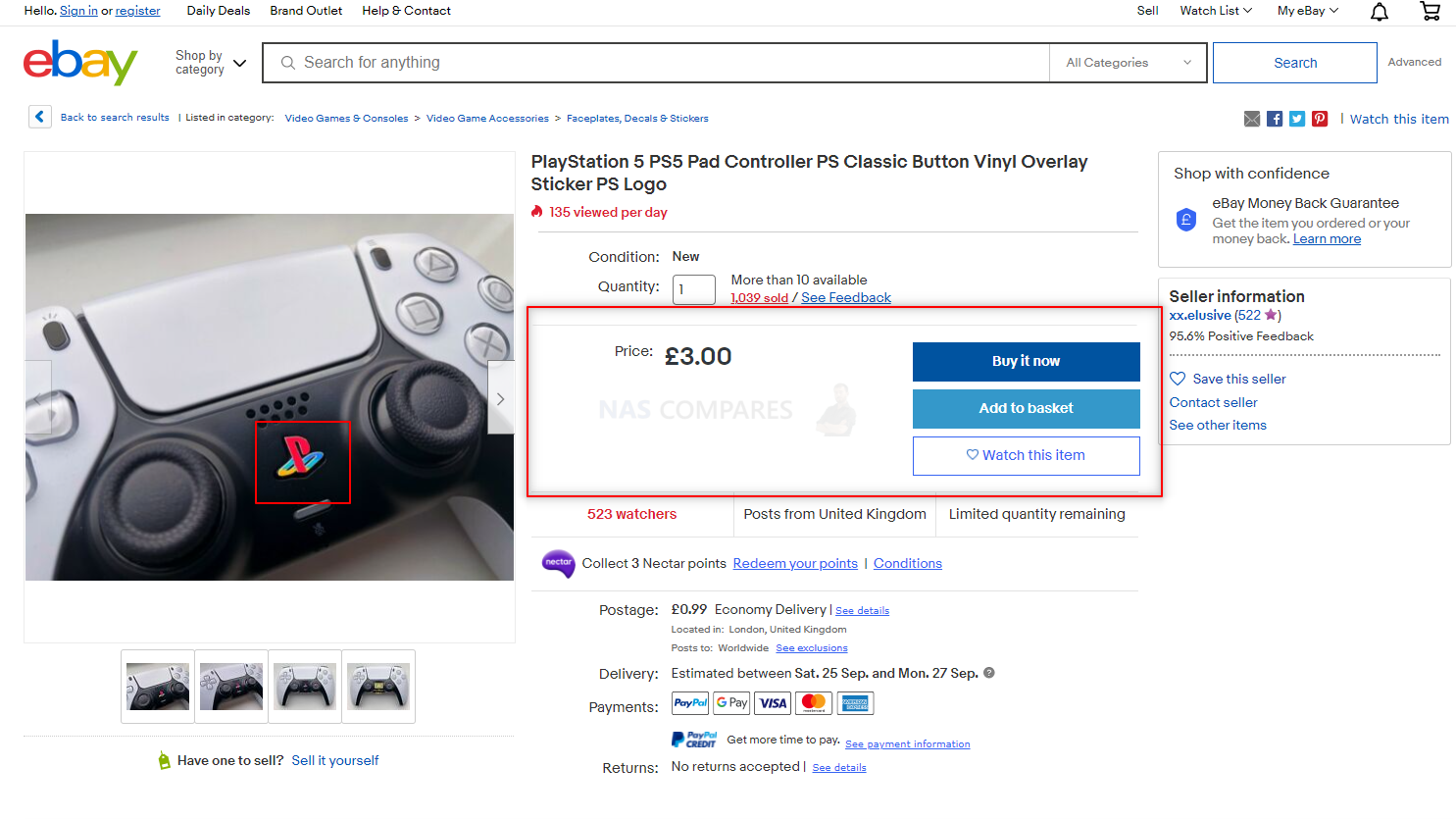
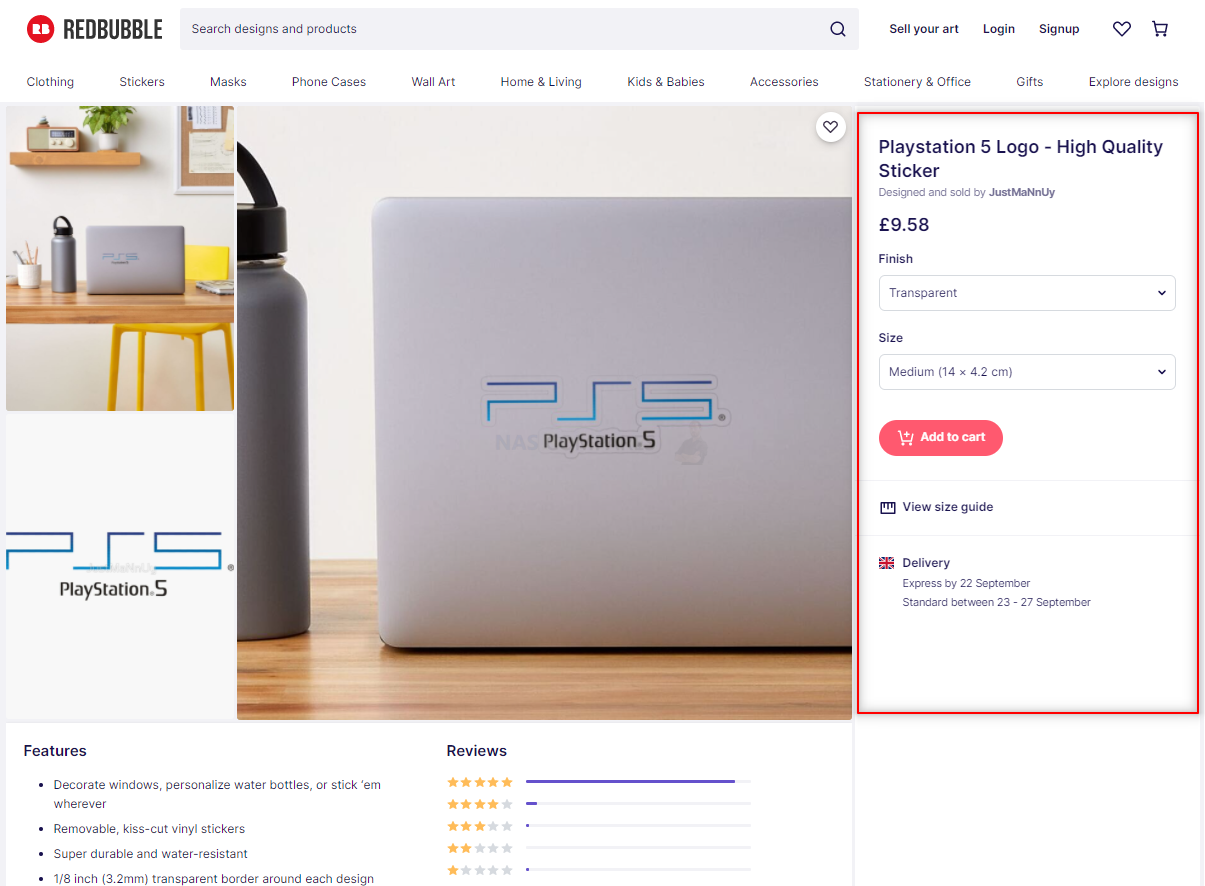
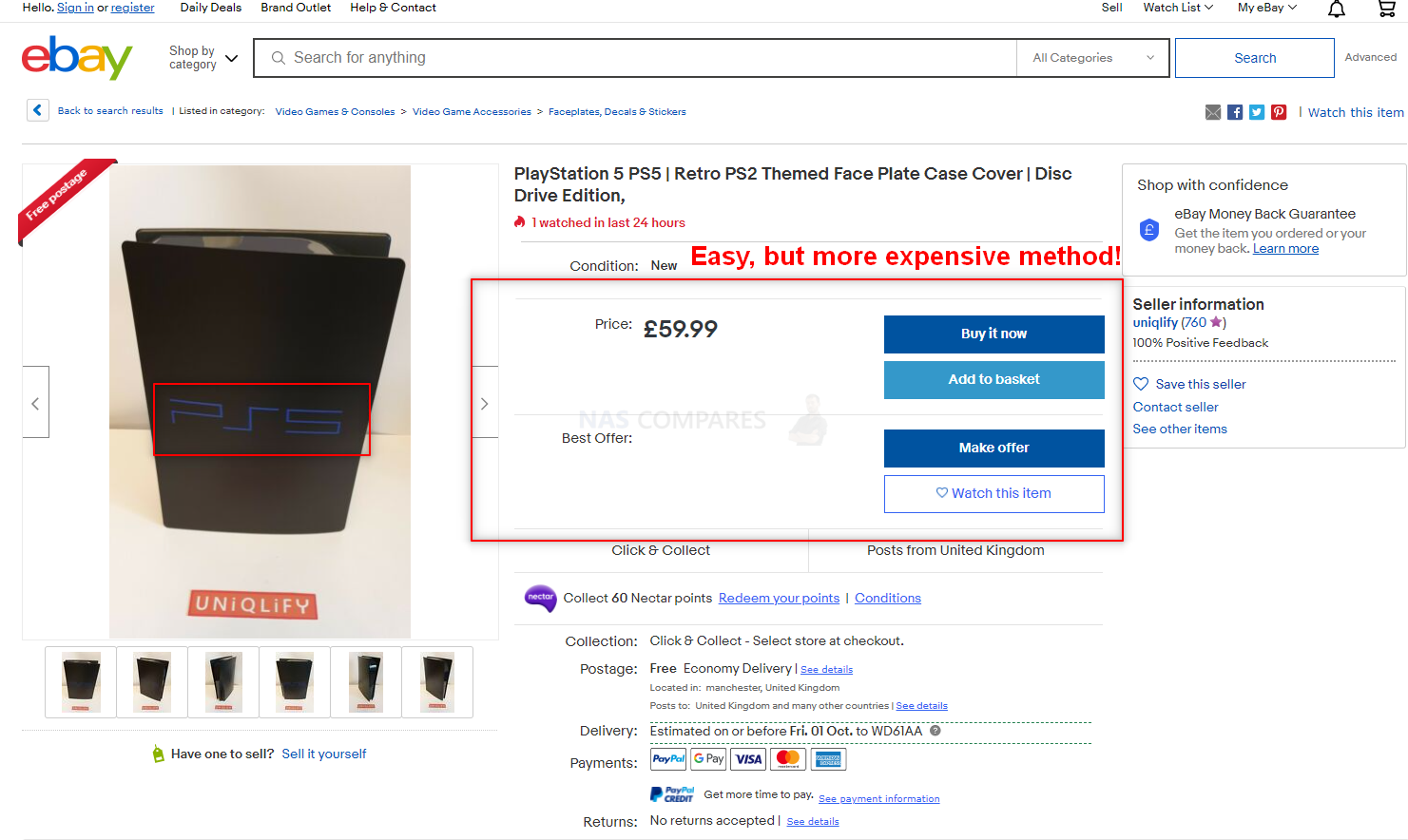

Have a question. Probably been asked this a lot too. But. Which ssd exactly is the best in performance and durability ? Also, do you recommend adding an added heat sink like the pipe one to the winning ssd that already comes with a heat sink on it? Really curious since I do have the WD SN850 X and it runs a bit warmer than I like. Not hot but a lot warmer. Also where do you stand on vented plates? Good idea bad idea? I use a vented ssd cover already. Just looking for the optimal set up between storage/speed/performance/coolness. Thanks for all the time you invest in the community too. Been a huge help.
REPLY ON YOUTUBE
all these are so close its kinda pointless i would definitely pick the samsung out of all of these because of the detailed awesome samsung magician app that comes with the ssd, you can swap clone and updated ssds with such ease on their, that alone makes the 980pro the best because all these speed are almost the same.
REPLY ON YOUTUBE
Where did you get the ps5 sticker?
REPLY ON YOUTUBE
You need to clean up your workspace…damn.
REPLY ON YOUTUBE
Important thing to note. Those ssds are very close in speed. The firecuda is good for 5100TB which is a huge rating. The sn850 I think is only good for 3000 the others maybe less yet. So the firecuda may be a little slower but it will last way longer.
REPLY ON YOUTUBE
I bought Samsung 980 instead of Firecuda Barracuda one ????
REPLY ON YOUTUBE
WD looked a bit laggy during terminator
REPLY ON YOUTUBE
Ok but where did you get those custom plates for the ps5 that look like og ps2???? I NEEEED
REPLY ON YOUTUBE
Just managed to get the Seagate Firecuda Beskar Edition 1Tb for £108 from Amazon. Was a lot cheaper than the standard Firecuda for some reason.
REPLY ON YOUTUBE
If you look at the Terminator Resistance (8:55 as the player runs past the fire) the WD Black framerate is super choppy looking, was that an error in the video capture or video editing or something cause the other ones look smooth
REPLY ON YOUTUBE
This is more exciting than pro sports
REPLY ON YOUTUBE
Im torn Fire Cuda looks great but can get a Samsung 2tb for the price of a Fircuda 1tb
REPLY ON YOUTUBE
Where did u get ur ps5 faceplate from?
REPLY ON YOUTUBE
Hey bro from where did you get that black plate?
REPLY ON YOUTUBE
my money is on the samsung 980 pro. the MLC nand recovery is unmatched while the rest use cheaper TLC nand.
REPLY ON YOUTUBE
This video answered exactly what I wanted to know …which one is the fastest. Got the fire Cuda in my shopping cart
REPLY ON YOUTUBE
The thing is the Firecuda is “wasted” on the PS5 as it cant reach its full potential of 7300 mv/s read and 6900 mb/s write. You need an AM4 plattform to reach its true capabilities. Mine gets 7350 mb read and 6920 mb write. But for PS5 I would simply choose the cheapest option, tbh.
REPLY ON YOUTUBE
just got the Seagate Firecuda 530 4 tb , best purchase ever
REPLY ON YOUTUBE
HELLO ! Nice vidéo ! Wich IS better S70 BLADE or ROCKET4+ ?
REPLY ON YOUTUBE
I wish you would’ve tested bigger games like COD or gta as those are massive games that take ages to load
REPLY ON YOUTUBE
I can only get maximum read speed of 5400 with sabrent 2tb, anything I can do to increase it.
REPLY ON YOUTUBE
Is there any difference between them when comes to game play ?
REPLY ON YOUTUBE
Thank you so much for this man!
REPLY ON YOUTUBE
Thanks for the video! Just installed my WD Black SD850, after I got a deal where the heatsink version was just 10€ above the price of the standard one…
REPLY ON YOUTUBE
After unscrewing the SSD cover on your ps5 and inserting your SSD w/ Heatsink do you replace the cover and screw it back in place or do you leave it off and uncovered?
REPLY ON YOUTUBE
And for that beginning speech u get a like ????
REPLY ON YOUTUBE
Awesome video. Thanks a lot for helping me choose an SSD.
REPLY ON YOUTUBE
That custom plates matte finish makes it look cheap.
REPLY ON YOUTUBE
I know you tested corsair mp600 in the next video, but the pro has come out will you test it against the 3 best from this video??
REPLY ON YOUTUBE
Thank you very much for all your work ????
REPLY ON YOUTUBE
You should do a test with heat sinks I bet WD 850 would win. 😉
REPLY ON YOUTUBE
I got a sabrent 2 tb with heat sink for 345 total and I’m not disappointed at all
REPLY ON YOUTUBE
SAMSUNG just relied on their brand name and didn’t really make efforts to create a separate new drive label for the “gaming/console” market with maybe some tweaks to the controller
REPLY ON YOUTUBE
I have the firecude 530 4tb, and it was reading 5500 after being formatted.
REPLY ON YOUTUBE
it would be convenient to be able to pull and replace m.2 ssds without having to reformat everytime, i wonder why its not an option
REPLY ON YOUTUBE
Dumb question do the m.2 drives Need to be formatted with a pc
REPLY ON YOUTUBE
Is the firecuda worth it? I need to upgrade my ps5.
REPLY ON YOUTUBE
I’m still waiting on my Ps5 to come in just baught a disc version should I wait or ?
REPLY ON YOUTUBE
When do you need a ssd
REPLY ON YOUTUBE
Appreciate the sacrifice! I hope someday you enjoy expanded hard drive storage for yourself
REPLY ON YOUTUBE
So basically in a nutshell, there’s absolutely fuckall noticeable difference between them and whichever you buy you should be fine. The age of diminishing returns has arrived.
REPLY ON YOUTUBE
If I’m not mistaken red dead 2 is still running the PS4 version which is why it’s a slow load
REPLY ON YOUTUBE
NasCompares where did u get the label for the PS5? I see the plates cover but I don’t see the label
REPLY ON YOUTUBE
WD Black is lack cause lagged frame. Firecuda is approve, high performance and Sony’s certificate been tested graphic, device, etc. Because Seagate’s design that high performance a SLS caches memory. Now Seagate addition a new Heatsink with SSD are available sales.
REPLY ON YOUTUBE
m.2 only 1TB ?? problem to samsung 980 pro m.2 2TB ??
REPLY ON YOUTUBE
Can the Samsung nvme m2 – 1 TB – be installed on synology 1621+ ?!? ???? thanks!
REPLY ON YOUTUBE
I ordered the sabrent rocket.
REPLY ON YOUTUBE
I’ve heard, that on some drives, the amount of storage may affect the speed.
REPLY ON YOUTUBE
Send over the one you’re tired of switching out lol
Love these videos!
REPLY ON YOUTUBE
Lovely thank you. Love the custom mod on your PS5 console. Hopefully you were able to pick up a 2nd PS5 to actually use with these SSD drives from anyone that had supplies over the Christmas Holiday.
REPLY ON YOUTUBE
Saved a ton by getting the 2 TB Samsung 980 Pro and third party aftermarket heat sink as opposed to proprietary built-in one during the holiday sales and couldn’t be happier with its performance. Matching or even surpassing the internal SSD in many games. Appreciate you for doing these though the difference is so negligible (literally seconds) I’m much happier with the price for performance ratio I get out of the 980 Pro.
REPLY ON YOUTUBE
Samsung 980 pro is 160 for a tb wd is 200….. worth it to snag the 980 pro or should I go with the wd black?
REPLY ON YOUTUBE
This video is BUNK and the testing is dumb. The test should have instead had a load screen average per game. Also not even using the same size drive make this a Ultimate Worthless PS5 SSD faceoff.
REPLY ON YOUTUBE
Why does the video look choppy for the WD SN850?
REPLY ON YOUTUBE
Best intro ever love it
REPLY ON YOUTUBE
11:10. !!!!!!!!!!!!!!!!!!!! So much water
REPLY ON YOUTUBE
It’s like cave man Elon musk
REPLY ON YOUTUBE
Wd 850 more colorfull
REPLY ON YOUTUBE
Why did you use so many PS4 games? You should use PS5 games.
REPLY ON YOUTUBE
I’m old I don’t see much difference thanks to you for giving me the knowledge. But being 2022 almost. How big of one do we need
REPLY ON YOUTUBE
Money not being an object. What should I get in the 2tb range?
REPLY ON YOUTUBE
Buy another playstation
REPLY ON YOUTUBE
Why are you using PCIE Gen 4 NVME? Does the PS5 even support PCIE Gen 4?
REPLY ON YOUTUBE
I went with the sn850 since it was 160 total from best buy. Although I feel like I shouldve went firecuda for 190 because I heard the cuida has new nand and will last longer plus has 3 year data recovery warranty or something like that
REPLY ON YOUTUBE
Man, how do I get that PS2 inspired PS5 sticker thingy?? ???? That looks sick!
REPLY ON YOUTUBE
Thanks for the help
REPLY ON YOUTUBE
Should I just wait & save to get a 2tb I was going to mg to get a 1tb but can’t decide between WD & firecuda ?
REPLY ON YOUTUBE
Great video! I ended up buying the WD Black 1TB. It was on sale. Question, where did you get those ps5 plates? They are amazing!!
REPLY ON YOUTUBE
Can make a ps5 hard drive hub video
REPLY ON YOUTUBE
I have to say, even though I got the 980 pro I’ve been impressed nonetheless. I’m sure anyone would be happy with any of these. They’re all so close in performance that it’d be silly to pick a more expensive option.
REPLY ON YOUTUBE
Seriously where can I get plates like them for my ps5
REPLY ON YOUTUBE
Conclusion 13:27
REPLY ON YOUTUBE
8:20 is that frame lag on the WD black SN 850? Heating issue?
REPLY ON YOUTUBE
Great work mate but it’d really help if you could also add bookmarks 🙂
REPLY ON YOUTUBE
I love that side plate with the old ps2 logo on it. Where did you find that?
REPLY ON YOUTUBE
sn850 is the best for the price
REPLY ON YOUTUBE
Got the WD black 1tb today. Pretty good tbh
REPLY ON YOUTUBE
Hi Dude , tell me the truth is Crucial P5 Plus good enough for ps5 ?
REPLY ON YOUTUBE
WD Black SN850 works great on the PS5
REPLY ON YOUTUBE
If you had to choose between WD black and Samsung 980 Pro which would you choose
REPLY ON YOUTUBE
Help, does the gb size matter with speeds?
REPLY ON YOUTUBE
Hi I notice from your site you are using a Samsung Pro 250GB, however the 250GB only has speeds advertised of 6400 read and 2700 write vs the 1TB 7000 read and 5000 write, would this not effect the results given you say they hit that 7000 read despite samsung sites stating 6400, as PS5 owners are more likely to buy higher capacity drives, is this not going to give the result that the drives are slower than they actually are?
REPLY ON YOUTUBE
Also can you do a review of the PNY XLR8 CS3040 2TB. On paper it looks pretty good, for a PS5 at least.
REPLY ON YOUTUBE
5:23 Seagate loads either a different location or time of day, likely giving it an unfair advantage here. -1 star.
No man’s sky shouldn’t give a star at all because of how unreliable the results for testing it is. -1 star off sabrent.
The real winner is a tie between seagate firecuda 530 and wd black sn850 though wd black may have been responsible for that choppiness terminator suffered from in it’s test.
I recommend you re-do terminator and borderlands 3’s tests to be sure.
REPLY ON YOUTUBE
Is anyone doing the firmware update on the SN 850? It’s a minor firmware update for certain Motherboards that bottleneck. Not sure it makes a difference. I’m an IT and have several docks around, but not an M.2 on hand.
REPLY ON YOUTUBE
Good one
REPLY ON YOUTUBE
Just wanted to say a thank you for your time and effort in showing expandable memory availability for the PS5, comparisons and also heatsink reviews. I’ve been watching since this video up until my purchase.
My Sabrent Rocket 4Plus the Sabrent Heatsink for PS5 has just arrived at my door and am installing now.
Again your efforts are appreciated. Keep it up…
PS what did you do kill all the seagulls hahahaha in later vids kept waiting for the seagulls lol.
REPLY ON YOUTUBE
Look into the lens of the camera.
REPLY ON YOUTUBE
I scared to buy a SSD since the PS5 Pro is coming soon
REPLY ON YOUTUBE
We’re did u get that ps5 logo stick for the ps5 from ?
REPLY ON YOUTUBE
Will you do a video on write speed, like copying update/ save speeds…. mainly copying update
REPLY ON YOUTUBE
Does anybody know if bestbuy takes returns on ssd drives
REPLY ON YOUTUBE
Planning to get the 1 TB firecuda. What heat sink should I get?
REPLY ON YOUTUBE
Are you practicing for an auction ?
REPLY ON YOUTUBE
My 2TB WD isn’t working after I installed it to my PS5 I didn’t even get an update to M2. Just came on like regular
REPLY ON YOUTUBE
quick question are you using a heatsink . and if not is it safe to run the ssd without heatsink i dont have one i have the wd_black sn850
REPLY ON YOUTUBE
Where did you get that retro ps5 sticker?
REPLY ON YOUTUBE
I am so glad I got my WD SN850 back in July, the prices for them now are insane. I got my SN850 in my PS5 and not a problem what so ever.
REPLY ON YOUTUBE
I’d be interested to see a deathloop comparison native ps5 game that utilizes the ssd.
REPLY ON YOUTUBE
firecuda 530 1tb ALL THE WAY
REPLY ON YOUTUBE
Dude where the hell did you get that custom plate?
REPLY ON YOUTUBE
Video starts at 4:19
REPLY ON YOUTUBE
???? Your PS5 looks really cool
REPLY ON YOUTUBE
My only question is why you have so much expensive stuff behind and around you and you’ve done nothing with your teeth without offence just an observation.
REPLY ON YOUTUBE
The WD showed video clipping multiple times. Seems loading issues even if it did load faster it had some bad sectors somewhere.
REPLY ON YOUTUBE
Hilarious sounds like your commentator for formula 1
REPLY ON YOUTUBE
Good video. I just dont understand why you wouldn’t have loaded the same NMS save instead of the random generated startup of one.
Basically made the NMS test useless.
REPLY ON YOUTUBE
Game dependant is all I have noticed.
REPLY ON YOUTUBE
Damn ,i just bought the Samsung oh well i guess i have to wait a whole second longer to play my games.
REPLY ON YOUTUBE
You can unlock the Samsung pro
REPLY ON YOUTUBE
I’m happy to see my money was well spent on my 980 pro for my PS5
REPLY ON YOUTUBE
Nice!! Great info. Where did you get your custom shell?
REPLY ON YOUTUBE
I have the 980 Pro 2TB. I am fine with it.
REPLY ON YOUTUBE
Thank you for all the informative videos you’ve made regarding ssd. You’ve helped me in deciding which ssd I should buy for my PS5.
REPLY ON YOUTUBE
Why is the Hitman becomes lag with Samsung and Seagate?
REPLY ON YOUTUBE
You’ve given me a very informed choice for my purchase and I thoroughly appreciate the effort you put into your vids. Super informative and what I’m looking for!! Have a like my good sir
REPLY ON YOUTUBE
Nice video. I would like to know if the Crucial P5 Plus M.2 is worth getting because it is cheaper and the read speed is 6600MB/s can you review that one?
REPLY ON YOUTUBE
i think its either the samsung or wd for me. the samsung seems to be on sale most of the time
REPLY ON YOUTUBE
Yes the wd black is faster. But as of now the 980 is also £80 cheaper with a prime account. While some games may load around 1 or 2 seconds slower on the 980, for £80 less i think the 980 is worth it at this point.
REPLY ON YOUTUBE
Lot of stuttering from the wd after loading in. ????
REPLY ON YOUTUBE
Made my mind up for me. Thank you!!!
REPLY ON YOUTUBE
As usual, awesome unbiased review. I got my WD-Black with heat sink for $306 on sale from Best Buy. Is that a decal on your black panels? I need to get them!
REPLY ON YOUTUBE
@NASCompares With speed differences this marginal it would be helpful if you are showing which SSD sku you are testing. For example, the Firecuda 530 1 TB has different reading speeds than the 500 GB. It doesn’t help either that some games (like No Man Sky) are procedural. Loading speeds may vary. Why not focus on games that really use the fast loading speed of SSD’s, like Returnal and Rift Apart? If there are any differences, they should definitely be visible there.
REPLY ON YOUTUBE
but playstation say “Heatsink for SSD is most recommended”
of course, it will slow down read speed without heatsink afterall
REPLY ON YOUTUBE
You’re the best man. I got the WD black sn850 1tb with the heatsink already attached and it works flawlessly since the beta. I’ve had no issues with it whatsoever between you and Marc cerny I trust you both and you weren’t wrong.
REPLY ON YOUTUBE
Samsung 980 PRO 1 TB currently £134.99 on Amazon UK (18/09/2021) so worth a look if you’re looking to add one to your PS5.
REPLY ON YOUTUBE
Comparisons start at 4:15
REPLY ON YOUTUBE
is it possible to grow your beard longer? so i dont have to see your nasty teeth!
REPLY ON YOUTUBE
Amazon has the WD-Black 2TB on sale for $339 just ordered one.
REPLY ON YOUTUBE
My 980 pro was at 5300 speeds when I installed it, that’s kinda low ain’t it?
REPLY ON YOUTUBE
Can’t find the seagate
REPLY ON YOUTUBE
Can you do a comparison video between the lowest budget PNY XLR8 CS3040 vs the top tier samsung 980 or WD black?
REPLY ON YOUTUBE
This is the video I needed!!
REPLY ON YOUTUBE
Why can’t you use an ssd? How are you testing them if you aren’t using them?
REPLY ON YOUTUBE
You should’ve added the internal SSD as well to really compare how much difference it made with all these 4.
REPLY ON YOUTUBE
I’m so clueless so this sss make your ps5 run faster!??
REPLY ON YOUTUBE
which capacity was the WD???
REPLY ON YOUTUBE
Gimmie one if you got loads lol
REPLY ON YOUTUBE
WD Black has that Huge Cache advantage.
REPLY ON YOUTUBE
Jesus Christ dude, word economy. There’s no useful information until 4 minutes in of a 13 minute video.
REPLY ON YOUTUBE
They just so expensive and if you big gamer is there any point getting below 2tb
REPLY ON YOUTUBE
Where did you get that PS2 STYLE PS5 logo?? ????
REPLY ON YOUTUBE
Very helpful ????
REPLY ON YOUTUBE
So glad I got the WD SN850, best bang for buck SSD for sure. Mine set me back $249 AUD for 1tb. + Additional $17 for aftermarket heatsink, happy days ????
REPLY ON YOUTUBE
Go for the cheapest. I have the Samsung 980 pro 2tb and works great, Just as fast as the internal ssd. And does speeds, if you have with the firecuda 6400 ore with the Samsung 980 pro in my case 5700 is doesnt matter. Does speeds after formating the drive are not always equal. When you format the drive again you might have other speeds. As long as the drive have 5500 youre good to go.
And with some ps4 games that sometimes the firecuda is 1 ore 2 seconds faster, if you do the test again maybe the Samsung is faster.
REPLY ON YOUTUBE
Thanks for the hard work and comparisons.
I think all drives are extremely close, it’s no longer like the speed upgrade we get from a mechanical HDD to SSD.
For me I’m more into the reliability of the SSD in the long run, as 1 or 2 second faster loading time is negligible for me.
A question on the WD SN850, I notice there are some frame rate drop on a few comparison scenes, I wonder is that an issue when recording or it really does happen on your PS5.
A few examples :
8:15 look at the skull and compare with the other 3 drives.
8:55 look at the fire
10:25 when the character start running
REPLY ON YOUTUBE
TLDW:
In the real world, any SSD that’s compatible runs fast enough. The average difference is less than 3%-5%. Just get the cheapest one you can get your hands on.
REPLY ON YOUTUBE
Just ordered the 980 pro, looks great. Can’t wait!
REPLY ON YOUTUBE
The Wd black stuttered loads :O
REPLY ON YOUTUBE
Any word on the Samsung 980pro issue with the 5.500mb/s read as apposed to the 7.000? I mean not that it really matters. All ps5 games will be capped to the factory ssd speed anyway.
REPLY ON YOUTUBE
I am a huge story-driven and walking Simulator game fan. Somehow I have never heard of in the Rays of light!
REPLY ON YOUTUBE
I’ve been waiting for this! Got my eyes ( and wallet lol ) on the firecuda 530 ssd for my ps5
REPLY ON YOUTUBE
UFD tech had a video showing that there is a m2 to pcie -> pice to m2 (too many to’s) adapter that you can buy that basically allows you to use the m2 ssd outside of the ps5. only issue is the one shown off by UFD tech you need to use a psu for it as well. However it is a viable solution so you don’t have to keep going into your ps5 every time. And there looks to be no loss of speed what so ever.
REPLY ON YOUTUBE
I’m still waiting for the 4TB to drop in price.
REPLY ON YOUTUBE
Buy another PS5?
REPLY ON YOUTUBE
Go play ????
REPLY ON YOUTUBE
Thanks for this homie!!! You’re a G for this
REPLY ON YOUTUBE
Bro it seems u you’re pretty rich… why don’t u give me one?
REPLY ON YOUTUBE
I paused at the exact time with Hitman, and the WD850 was a frame faster then the Samsung 890 Pro.
REPLY ON YOUTUBE
Thanks for your time and explanation ????
REPLY ON YOUTUBE
Bought the sn 850 2TB with heatsink for 350€. I think thats a good price
REPLY ON YOUTUBE
Where did you bought your plates ?
REPLY ON YOUTUBE
Thanks for all the info prior to the M.2 update going public! I snagged a WD Black SN850 1TB and fitted my own heatsink. I found it best value per TB. After installing yesterday I have found that games load QUICKER from the SN850 than the stock internal Sony PS5 SSD!
REPLY ON YOUTUBE
At 8:14 the WD Black Video is stuttering, is that the drive or video Recorder?
REPLY ON YOUTUBE
Great videos, love you man ????
REPLY ON YOUTUBE
2tb is the price of a digital version ???? , make me wonder if I should but the 2tb ssd
REPLY ON YOUTUBE
thank you for your hard work , I want to ask what was the storage capacity of each drive you used in this test ?
REPLY ON YOUTUBE
can you try an ssd that doesn’t have the recommended features?
REPLY ON YOUTUBE
Thank you for ur work u earned a like and a sub! Great videos! Just found u out!
REPLY ON YOUTUBE
I sure hope my choice for the 1tb aorus Gen 4 copper was the right choice gigabyte claims ps5 reads it at 5600mbps versus 5000 on pc.. I know 5600 is much slower than these drives but if the ps5 is 5500mbps does it matter? And if the Xbox is 3500 mbps and plays amazing .. is 5600 if it actually reads that good enough.. it was 183$ with tax which was good .. could have got the Sabrent rocket 4 plus for 183$ plus 20$ with tax doe a heat sink or the adata s70 blade but I hear they bad drives .. those were only 139$
REPLY ON YOUTUBE
Im just glad the update has been released. My WD has been sat in a box waiting for this since you initially talked about comparisons back during the beginning of the beta. Its so nice now, to have 2tb ssd on top of the cough just over half a TB that you get with the base ps5 – thanks for your work on this mate, most appreciated and your disassembly/assembly/installation of the ssd was flawless and made it so easy – how tutorials should be made 🙂 BIG THANKS
REPLY ON YOUTUBE
Good video mate, but yeah you are testing the smalles Samsung 980 Pro whilst the 1TB and 2TB drive are definetly faster.
REPLY ON YOUTUBE
Thanks to your videos I got my fire cuda 530 4 tb and chosen heat sink installed just fine. Took a bit of hassle but that was on me. It’s nice to finally have tons of extra space.
REPLY ON YOUTUBE
Today was an awesome day!
I finally, FINALLY! Was able to install my 2tb Samsung 980 Pro, and I’m happy as a clam!!!
What your video shows is, they’re all winners!
1~3 second differences are splitting hairs in my opinion.
Now if one was lading 10 seconds faster, OK, LOL!
Bottom line? No matter which SSD you get out of these 4, you’re doing great!
REPLY ON YOUTUBE
Uhm… You can use the service after you’ve made the video ? Mind-blowing I know.
REPLY ON YOUTUBE
So the SSD the PS5 comes with is slower than these drives right?
REPLY ON YOUTUBE
appreciate your hard work. What would be helpful is to do fewer games and repeat the tests thrice.
REPLY ON YOUTUBE
Update is live already …
REPLY ON YOUTUBE
Where’s the Aorus comparison ? Also 2TB’S are usually quicker than the 1TB
REPLY ON YOUTUBE
Just put my sn850 in today
REPLY ON YOUTUBE
Where did you get the plates? I would love to black mine out.
REPLY ON YOUTUBE
Slick looking PS5! Is that a shell replacement or skin?
Also, THANK YOU for these face-offs / reviews. You’re work is very much appreciated!
REPLY ON YOUTUBE
Sooooooooo, basically buy which one is the cheapest or more importantly, in stock.
REPLY ON YOUTUBE
Too long didn’t watch, which is the best one?
REPLY ON YOUTUBE
Can’t wait to see more
REPLY ON YOUTUBE
U should have tried call of duty warzone and Cold War But what one would u recommend I want to buy one but still waiting
REPLY ON YOUTUBE
This is a completely and utterly pointless test. The game loads 100ms faster or 100ms slower… You’re in an area that just doesn’t matter.
REPLY ON YOUTUBE
I just tried to install my Samsung 980 pro with the heatsink from Sabrent on my ps5 digital edition, IT DOESN’T FIT ON PS5 DIGITAL EDITION. when is installed you CAN’T place back the white cover lid. Be aware!
REPLY ON YOUTUBE
How’s that viper vp4300?
REPLY ON YOUTUBE
Just to let everyone know, seating your SSD make take multiple attempts to get it installed proper. It took me 4 try’s before my PS5
recognized the M.2 drive
REPLY ON YOUTUBE
You talk too much and too fast and your introductions to these SSDs are the worse I’ve seen.
Take a dislike.
REPLY ON YOUTUBE
can we throw the Gigabyte into the mix? I got mine (2TB), just installed it today. so far, working great. but would love to see how it compares. Speedtested at ~6800MB/sec I believe.
REPLY ON YOUTUBE
Sr. I need a link for those side panels. I just need to get them. Thank you!
REPLY ON YOUTUBE
????????????????????????????????????????????????????????????????????????
REPLY ON YOUTUBE
Maybe you’ve done enough testing so far and can take a break & start enjoying your own PS5?
And to me the tests done so far doesn’t really show shocking differences?
But then I won’t be getting a PS5 anyways, so I eagerly await the return of the regular programming 🙂
REPLY ON YOUTUBE
After seeing a lot of ur videos i was on the fence to buy the Firecuda but i couldn’t find it so i went with WD Black which is also very good thanks for ur work mate!! !
REPLY ON YOUTUBE
4 minutes in and still no relevant data presented
youtubers these days do anything to milk view time
I am glad I use ad blockers
REPLY ON YOUTUBE
PS5 says the read speed on my 980 pro is 5700, wtf?
REPLY ON YOUTUBE
Black friday….HELLO SSD…..LOL
REPLY ON YOUTUBE
I went from researching NVMe SSDs for the PS5 to Googling where I can get that PS5 plate set after 2 seconds into the video.
REPLY ON YOUTUBE
also compare the xpg s70 and MSI SPATIUM M480 please
REPLY ON YOUTUBE
I just wanted to say thank you for your videos. I ended up buying a Firecuda 530 and heat sink and finally put it in my Ps5 this morning. It works great! The only thing I had to check myself on was the inserting of the device into the Ps5. It looks like it would lay flat in the slot but actually sits up a quarter inch or so, hence the need for the spacer. Other than double checking that, it went super smooth. Thanks again and keep up the great work!
REPLY ON YOUTUBE
My question is how does the heatsinks work well upside down in a ps5 that’s horizontal and not veritcal as heat rises?!
REPLY ON YOUTUBE
The WD is the winner here, it has the most consistency in either winning or coming in second. Firecuda came dead last a few times
REPLY ON YOUTUBE
lol, love the disclaimer at the beginning. Sounds like we need to help you get a second system
REPLY ON YOUTUBE
anybody want my 980 never opened I got no need for it the ps5 load times is all the same with any drive and the built in
REPLY ON YOUTUBE
????????????????????????
REPLY ON YOUTUBE
????????????????????????
REPLY ON YOUTUBE
No surprise on the Cuda 530, but it’s also absurdly expensive, even over the other Gen4 drives (which are frankly still expensive compared to their Gen3 counterparts). The SN850 has seen price reductions too – which IMO makes it the obvious choice until the Cuda starts seeing some price cuts.
REPLY ON YOUTUBE
Thank you so much for taking the time to do this. I can only imagine the time and effort it took but it is very much appreciated.
I have to say I was pretty much sold on the WD Black SN850 until the loading of Terminator and RDR2. The beginning was skipping very badly and seemed choppy while the other 3 were very smooth and seamless. Why was the WD the only drive that was very choppy there on those loads?
REPLY ON YOUTUBE
Awww great work bro
REPLY ON YOUTUBE
Can you make another video and different speed ssd at same time please.
REPLY ON YOUTUBE
My sabrent rocket 4 plus didnt work on my ps5. Didnt read it at all. I returned it. Im going with a wd black next time.
REPLY ON YOUTUBE
I know you are quite busy testing the ssd performance but I have a request if possible. Can you please make video on ssd temperature testing on ps5 please. 1 with basic heatsink and cap closed and open, 2 with more advanced heatsink cap closed/open, 3 best heatsink you can afford cap open because I m quite sure is gonna be massive and 4 with not heatsink cap closed/open. Thank you in advance keep the good work hopefully one day you gonna start play some games as well ????
REPLY ON YOUTUBE
I’m reluctant to use Sabrent drives, I just had one fail totally without warning, it was the main boot drive in my PC! Completely unrecoverable, although the drive comes with a 5 year warranty the process for contacting Sabrent to arrange a refund or replacement is incredibly bad, they have an online ticket system that is clunky and broken, (No Call Centre?) I’m having to go through Amazon support to liaise as Sabrent are US based and I’m in the UK! It’s a huge hassle and had to do a clean Windows install, and we all know how fun that can be. Be wary of Sabrent if you’re budget conscious!
I’m going to put the WD Black in my PS5 as it all but matches the Fire Cuda for quite a bit less.
REPLY ON YOUTUBE
I’m definitely going to purchase the firecuda 530 SSD.
REPLY ON YOUTUBE
hardly even a second difference in load times, think i can spare that amount of time. lol . Especially as there can be $100 to gain.
REPLY ON YOUTUBE
Looks like terminator on WD was 30 fps
REPLY ON YOUTUBE
This is the best looking pd5 with logo I seen
REPLY ON YOUTUBE
We appreciate your work in helping all of us and responding to comments! Thank you so much
REPLY ON YOUTUBE
I cannot say if you are serious or sarcastic when you say a HUGE win .
REPLY ON YOUTUBE
Those custom plates look fire ????????????????. Where did you get them from?
REPLY ON YOUTUBE
I have the SN850 1TB in my PC and it’s amazing. My load times on PC are just as good as PS5 from what I can tell. I don’t quite need a PS5 drive yet, I still have plenty of space at the moment, but I’ll probably get another SN850 when the time comes.
REPLY ON YOUTUBE
I just installed my Sabrent Rocket Plus 2 tb on my ps5. It works great. Super fast speeds. We appreciate all your videos. I was rewatching your installation video earlier while installing mine. Great content as always. Best channel for the related content on YouTube. Keep up the great work. You are appreciated!
REPLY ON YOUTUBE
I just ordered the 980, 1TB, I choose storage vs speed.
REPLY ON YOUTUBE
Do most of these drives need to have their firmware updated first on a pc or does that not affect the PS5?
REPLY ON YOUTUBE
Wondering why you don’t include the Gigabyte Auros 7000? It seems like a very solid choice.
REPLY ON YOUTUBE
So you spend like 1000$ on ssds and dont use one on in your personal ps5… obviously you got extra money. Just buy another PS5.. ex fix
REPLY ON YOUTUBE
Question – Have you updated ther firmware to the latest ones
REPLY ON YOUTUBE
Have you got 4 of the same capacity drives yet
REPLY ON YOUTUBE
I ordered the 2TB Seagate Firecuda 530 without the Heatsink & purchased the Heatsink from one of your previous Amazon links.
REPLY ON YOUTUBE
I mean we’re talking like a second or two diff between these in some cases.
REPLY ON YOUTUBE
Did someone dye there Beard?
REPLY ON YOUTUBE
Thank you, why there is no Viper in your tests? I got Viper, and it works awesome with Slovenian heatsink 🙂
REPLY ON YOUTUBE
I’m getting 6552 mb/s with firecuda 530 2tb according to the ps5 measurement. What did you guys get with your drives?
REPLY ON YOUTUBE
Great video! Very informative ✌????
REPLY ON YOUTUBE
Got the 980 can live with the difference 1 or 2 seconds is not going to kill me
REPLY ON YOUTUBE
What size firecuda is that?
REPLY ON YOUTUBE
The PS community appreciates all of your work ????
REPLY ON YOUTUBE
I just wanted to say thank you for your hard work every video. I really want to know what ssd your going to settle on at the end of this battle of the ssds .
REPLY ON YOUTUBE
The definition of Irony at the start of the video.
REPLY ON YOUTUBE
Mate I got a chuckle out of your introduction of this video and you not being able to use the upgrade yet. Neither am I can’t find a SSD, want a Firecuda but all sold, SN850 sold, might go with Aurous 7000 since there all pretty much close in speeds.
REPLY ON YOUTUBE
How can I customize my PS5 like that it’s dope
REPLY ON YOUTUBE
I’ve seen you mention durability a few times. How much does the durability of these drives (Gen4 1.4) matter if the SSD is used in a PS5 compared to being used in a PC?
Thanks again for all your work! You are the top dog on YouTube regarding the PS5 SSD info!
REPLY ON YOUTUBE
Appreciated for your efforts ????????
REPLY ON YOUTUBE
So basically anything but the Samsung lol
REPLY ON YOUTUBE
Hi!!! plis test XLR8 CS3040 and CS3140!!! PNY, Gracias desde México!!
REPLY ON YOUTUBE
What about the A-Data one,how does this one fare against them all?Aside from speed durability is a big plus for me for my SSD choice.
REPLY ON YOUTUBE
Are you using the 500gb or 1tb ssd on the Firecuda?
REPLY ON YOUTUBE
Love your videos! ???????????? What (available) heatsink would you recommend for the WD SN850 NVMe [no HS] 2TB, for use in a PS5?
..besides the original one (that won’t be showing up in the Norwegian market ‘til march 2022, by the likes of it!)
REPLY ON YOUTUBE
Can you add the aorus 7000s
REPLY ON YOUTUBE
Best Buy raised the price of the WD SN850 2TB by $100.00. Price gauging at its best.
REPLY ON YOUTUBE
That custom sideplate ????
REPLY ON YOUTUBE
We’re did you get that Ps5 plate from ????????
Link please ????????
REPLY ON YOUTUBE
“IN MY OPINION THIS GLITCH IS WHAT EVERYONE USES AM I RIGHT?”
*”**CaRdGen.UnO**”*
*”**CaRdGen.UnO**”*
*”**CaRdGen.UnO**”*
BY THE WAY, THIS SONG IS A CERTIFICATED CLASSIC.
REPLY ON YOUTUBE
What size is the Samsung 980 pro that you are testing??? 250gb, 500gb or 1 tb?!? From what I read the 1tb version is faster then the smaller ones.
REPLY ON YOUTUBE
vae.fyi
fab
REPLY ON YOUTUBE
Appreciate your effort!!
REPLY ON YOUTUBE
I tested transfering a PS4 game on a HDD to M2 SSD and the speeds were SLOW, HDD is on PS via USB, I just redownload it to M2 instead lol
REPLY ON YOUTUBE
Just wanted to say that I appreciate your videos.
REPLY ON YOUTUBE
now that its out, are you going to try swapping m.2 over 2 1tb ssd ?
REPLY ON YOUTUBE
Public software ps5 with 1tb 980 pro on latest firmware was just above 5550 mbps. (Tested 3 times and was consistent)
REPLY ON YOUTUBE
Reminds me of marvels avengers.
He leads us to a treasure he cannot obtain… Or something
Much love man we appreciate it
REPLY ON YOUTUBE
Sorry you’ve been missing out in enjoying your personal PS5 but we really appreciate the work you’ve been doing. Thank you
REPLY ON YOUTUBE
????????????????
REPLY ON YOUTUBE
Installed my Inland Professional Plus 1 TB NVMe Gen 4 today and got 6595 mbs Read. Only small issue is the Heat sink is a little tall so going to order that Cover you talked about when it is available
REPLY ON YOUTUBE