A Guide to the Best 6-Bay NAS Drives to Buy Right Now

In the last 5 years or so, the popularity of 6-Bay NAS systems has skyrocketed! Up until that point, most users in the home/small-business market who were looking at desktop solutions would either settle for the modest 2/4 Bay scale of system, or jump up towards the 8-Bay scale when they needed more storage capacity to play with. However, the recent increase in 6 Drive server systems is larger thanks to two factors. The first is the huge capacities of drive that have arrived in the last few years (currently hitting 22TB sizes and with 24TB around the corner) that have allowed even modest-sized NAS systems to easily break into the 100TB storage mark. The second factor is the growing concerns over data redundancy and doubt about the single drive safety net afforded by RAID 5 compared with the 2 drive failure protection of RAID 6. These two factors together have resulted in 6-Bay NAS systems specifically leveraging large drives in a RAID 6 configuration to become a great deal more affordable and palatable. NAS Manufacturers have definitely observed this and we have seen considerable growth in the range of 6-Bay NAS solutions arriving on the market, scaling in hardware, power and price. Today I want to share with you my recommended 6-Bay NAS drives to buy in 2022 and 2023. These are solutions that stand out for their own specific reasons. So, let’s go through the best 6-Bay NAS servers you should be considering
What Have All the Best 6-Bay NAS Drives Have in Common?
It is worth remembering that although there are ALOT of different 6-Bay NAS drives available to buy, they are by no means created equal! With numerous super-budget brands popping up online, it can be tempting to consider these alongside the premium NAS brands. However, all too often they offer solutions righty seem ‘too good to be true’ and then are gone from the web before your warranty even gets cold! So, whether you are looking at the three best 6-Bay solutions that I am recommending below OR are looking at another 6-Bay NAS you saw on offer/recommended elsewhere – the best NAS system ALWAYS includes the following software and services:
- Combined Hardware & Software Solution – That means that you are buying the hardware, but it ALSO includes a web browser GUI, mobile apps and desktop client apps (including backup, media, streaming, surveillance and file management software)
- All NAS systems in this guide are compatible with (and can be accessed by) Windows, Mac, Android and Linux operating systems
- All NAS Solutions arrive with between 2-3 years Warranty (with the option to extend to 5 years)
- All NAS drives can be accessed locally over the network, as well as secure remote access is possible with brand-supported services (at no additional cost)
- The most modern and regularly updated NAS systems will support the very latest 20TB NAS hard drives (such as the Seagate Ironwolf 22TB and WD Red 22TB)
- All the recommended solutions support multiple drive configurations (RAID) for drive failure protection and performance enhancements
- All solutions receive regular updates to their security, features and services
- All recommended NAS drives can connect and synchronize with cloud services (Google Drive, DropBox, OneDrive, etc), as well as Business/Enterprise services such as AWS, Azure, Backblaze and more
- All NAS solutions (regardless of brand) feature the ability to host a shared drive on your PC/Mobile/Laptop systems that are synchronized with the NAS via the network/internet, but is shown in your native operating system file manager (i.e Mac Finder or Windows Explorer)
- All the NAS solutions listed can be accessed DIRECTLY via an ethernet/network cable being connected from your PC/Mac system, to the NAS RJ45 port for 100MB/s and higher connectivity
- All the best NAS solutions (regardless of brand) feature backup and sync tools that can be installed on your local client computer and allow regular backups of your files and system data
So, make sure that if you are looking at a NAS solution that is NOT recommended below, that it includes all of the above as these are some of the clearest areas that brands all too often cut orders to produce cheaper by ultimately inferior NAS servers for home and business. So, let’s discuss the very best 6-Bay NAS to buy now in 2022/2023.
Best All Round 6-Bay NAS Drive – QNAP TS-664 NAS

0-132TB, 6-Bays, 2x M.2 NVMe 2280, Intel N5105 4-Core 2.0-2.9Ghz CPU, 8-16GB Memory, 2x 2.5Gbe Port, 4K HDMI 2.0 Port, USB 3.2 Gen 2 10G, PCIe Gen 3×2 Slot, 3-5yr Warranty
Current Price/Availability on Amazon – $799
Hardware Review – LINK
YouTube Video Review – Watch
What I said in my review April ’22:
In terms of hardware, it is extremely hard to fault the QNAP TS-664 NAS. For its price tag, short of building your own system from the ground up, what you have here is the best example of a 6-Bay NAS available for under $800-850. Then the fact that it features embedded graphical, upgradability in a number of ways (storage, network bandwidth, both), faster local backup options and an aggressive 16GB memory maximum (almost unheard of at this price tier without going higher end SMB). So yeah, the hardware included in the TS-664 certainly (especially when you factor in that this is a hardware/software combined solution when you pay for it) is a good deal. All that said, the system has certainly spread itself a little thin in places to ensure this level of upgradability, trimming those PCIe and M.2 slots in bandwidth to allow the CPU to stay on top of everything, something that only the especially die-hard NAS user is going to notice in day to day use. Now, in terms of software, the sheer range of applications available from QNAP included with the TS-664, as well as the range of 3rd party support that the system can handle has to be appalled, though the learning curve on day 1 has to be acknowledged and means the TS-664 might not be the right system for those that largely want to ‘setup and forget’ the system.
Then there is the subject of ransomware and security that QNAP has been taken to task over in the last 2021/2022. Although the company has stressed that vulnerabilities found in an earlier version of their software (some from Linux that practically all NAS software from all brands is built on, but also ones found in their own services stemming from poor security defaults and control being given to users without sufficient understanding of the consequences) have been addressed, with changes and improvements throughout the platform, many buyers are still going to view the TS-664 with slight trepedation. Overall I would still highly recommend the TS-664 NAS and if you know what you are doing, have a well-developed 3-2-1 backup strategy in place (as we ALL should) and don’t become overly reliant on default settings, you will genuinely struggle to find a better 6 Bay for your prosumer RAID6 in the market right now.
Best Software 6-Bay NAS Drive – Synology DS1621+ NAS

0-132TB, 6-Bays, 2x M.2 NVMe 2280, AMD Emb.Ryzen V1500 4-Core 2.2Ghz CPU, 4-32GB DDR4 ECC Memory, 4x 1Gbe Port, 1x PCIe Gen 3×8 Slot, 3-5yr Warranty
Current Price/Availability on Amazon – $899
Hardware Review – LINK
YouTube Video Review – Watch
What I said in my review Oct ’20:
Whether you’re looking at buying the new Synology DS1621+ as your first footsteps into the world of NAS, or as an upgrade to your existing smaller network-attached storage system, the DS1621+ ticks practically every box. Although some might argue that the hardware might seem almost a little too mid-range, they are missing the point of this device entirely. The DS1621+ is a prime example of everything that Synology is about and frankly, if you love the brand you will love this NAS device. Finding a fair middle ground internally and externally at this price point, the DS1621+ represents Synology doubling down on hardware R&D over the last 2 years and is largely successful in every way. It would have been nice to see a more graphically equipped processor, or something a tad closer in architecture to that of the comparatively powerhouse DS1621xs +, but right now this is the best Synology 6 bay you are going to find and without breaking the bank.
The Synology ‘Plus’ series of devices has long held a reputation for providing mid-range hardware to mid-range business customers. Because of this, the DS1621+ needs to balance a fine line between providing fast and reliable hardware, whilst still maintaining a price point that won’t intimidate the average small-medium business user. In this regard, I think the Synology DS1621+ NAS gets it right, finding an impressive halfway point between these two factors. However, it is important for buyers to understand what they are buying and where the budget for the Synology DS1621+ is being aimed. Although it seemingly lacks some of the multimedia and prosumer features of ‘cheaper’ NAS devices in the Synology portfolio, it doubles down on more business and enterprise-level features in efforts to support that core audience. It’s about getting the right tool for the job and in that area, Synology almost completely succeed. The lack of +gigabit connectivity afforded to a NAS unit at this price point, compared with their competitors, may put some users off, but on the whole, you are getting good performance and excellent value on this combined hardware and software solution with some excellent scalability.
Best Value Hardware 6-Bay NAS Drive – Asustor Lockerstor 6 Gen 2 NAS

0-132TB, 6-Bays, 4x M.2 NVMe 2280 (PCIe Slot Swap Opt for 10GbE), Intel N5105 4-Core 2.0-2.9Ghz CPU, 8-16GB Memory, 2x 2.5Gbe Port, 4K HDMI 2.0b Port, USB 3.2 Gen 2 10G, 3-5yr Warranty
Current Price/Availability on Amazon – $809
Hardware Review – LINK
YouTube Video Review – Watch
What I said in my review Nov ’22:
The Lockerstor 6 Gen 2 NAS is a respectable piece of kit! Indeed, the hardware here is almost faultless! Unless you are particularly noise sensitive (and therefore the metal chassis adding a few dBa to the ambient sound), there is almost nothing I can fault here on the device’s hardware. The scaling up of practically all hardware over the Gen 1 Lockerstor, such as Better CPU, Better Memory that goes higher, HDMI 2.0b, USB 3.2 Gen 2, a 10GbE upgrade option and THOSE FOUR M. 2 NVMe SSD SLOTS – you simply cannot fault how much is getting included here at the price point vs it’s competitors. The software is a little less compelling, with a smaller range of 1st party applications on offer, more of a reliance on 3rd party services and the absence of a few AAA+ features that are present on other devices in the market (AI services, Cloud Bolt on live synchronization, 1st Party SaaS native sync with Google Workspace/Office365, etc).
That said, ADM does run very well, is clear and still quite user-friendly. The addition of choice of file systems EXT4 or BTRFS, flexibility on the use of those M.2 NVMe SSD bays and the Asustor HDMI portal still bring fantastic flexibility to the Lockerstor 6 Gen 2 NAS too. Ultimately, this is a system that is clearly making big waves on it’s hardware more than it’s software, but as long as you keep your feet on the ground and appreciate that this system is more of a 70/30 purchase of hardware vs software, you will come to respect and rely on this Asustor NAS as the backbone of your data storage setup.
Best Price Hardware 6-Bay NAS Drive – Terramaster T6-423 NAS

0-132TB, 6-Bays, 2x M.2 NVMe 2280, Intel N5105 4-Core 2.0-2.9Ghz CPU, 8-32GB Memory, 2x 2.5Gbe Port, 4K HDMI 2.0b Port (Code/Command Level Access, no GUI), USB 3.2 Gen 2 10G, 3yr Warranty
Current Price/Availability on Amazon – $649
Hardware Review – LINK
YouTube Video Review – Watch
What I said in my review July ’22 of the T9-423 9-Bay (Same Hardware, but 3 More Bays!):
I like the terramaster T9-423 NAS a lot more than I thought I was going to! Over the years I have seen several quirky NAS designs appear from brands looking to find gaps in the existing market between the traditional 2-bay, 4-bay, 8-bay and rackmount systems. In most cases, these brands tend to never really hit the ground running with these systems and a lot of that is because they are either priced poorly, have bad internal hardware choices for the sake of offsetting the overall cost of a new design or simply do not read the room in knowing what people want. I’m pleased to say that the Terramaster T9-423 does not seem to suffer any of these things. This 9-Bay arrives in a chassis that is a smaller and more convenient frame than many eight-bay desktops, arrives at a price point that for the scale is reasonable and has the same or better hardware than most other mid-range desktop NAS in 2022.
Alongside this, Terramaster’s innovations in TOS5 to improve their platform to include many more storage services, backup methods and a few premium apps in the works means that the brand still manages to be competitive in spite of its more cost-effective reputation and hardware focus. First-party app development still pales in comparison to bigger NAS brands (though popular third-party tools that already exist in the market are supported and available to download) and in terms of software, this system is still a little underwhelming, if very functional. Then you have the build quality. The construction of this chassis is particularly higher than I anticipated and unlike many of the brand’s rather dated or plastic-looking cases in 2 and 4 bays, The T9-423 is remarkably well constructed with excellent considerations being made to ventilation and keeping the device compact despite its large storage potential. As long as you keep in mind that you are buying a more cost-effective or value alternative to top-tier brands, as well as having perhaps a little more patience with the software than you might like, the Terramaster T9-423 is a great NAS and an exceedingly positive move by the brand to further evolve.
| Where to Buy a Product | |||
|
|
    
|

|
VISIT RETAILER ➤ |
 |
    
|

|
VISIT RETAILER ➤ |
Need More Help Choosing the right NAS?
Choosing the right data storage solution for your needs can be very intimidating and it’s never too late to ask for help. With options ranging from NAS to DAS, Thunderbolt to SAS and connecting everything up so you can access all your lovely data at the touch of a button can be a lot simpler than you think. If you want some tips, guidance or help with everything from compatibility to suitability of a solution for you, why not drop me a message below and I will get back to you as soon as possible with what you should go for, its suitability and the best place to get it. This service is designed without profit in mind and in order to help you with your data storage needs, so I will try to answer your questions as soon as possible. Just enter in a few details of your setup, storage requirements and (in the case of buying a new solution) your budget – then me and Eddie the Web guy can help you with your question. This is a completely free service, is NOT provided with profit in mind and is manned by two humans (no bots, no automated replies, etc). Assistance might take an extra day or two (the service gets a lot of visitors) but we do try to answer every message. If you want to support this service, you can find out how to donate HERE. Otherwise, you can still just message us for free advice anyway!
📧 SUBSCRIBE TO OUR NEWSLETTER 🔔
🔒 Join Inner Circle
Get an alert every time something gets added to this specific article!
This description contains links to Amazon. These links will take you to some of the products mentioned in today's content. As an Amazon Associate, I earn from qualifying purchases. Visit the NASCompares Deal Finder to find the best place to buy this device in your region, based on Service, Support and Reputation - Just Search for your NAS Drive in the Box Below
Need Advice on Data Storage from an Expert?
Finally, for free advice about your setup, just leave a message in the comments below here at NASCompares.com and we will get back to you. Need Help?
Where possible (and where appropriate) please provide as much information about your requirements, as then I can arrange the best answer and solution to your needs. Do not worry about your e-mail address being required, it will NOT be used in a mailing list and will NOT be used in any way other than to respond to your enquiry.
Need Help?
Where possible (and where appropriate) please provide as much information about your requirements, as then I can arrange the best answer and solution to your needs. Do not worry about your e-mail address being required, it will NOT be used in a mailing list and will NOT be used in any way other than to respond to your enquiry.

|
 |
WHERE IS SYNOLOGY DSM 8? and DO YOU CARE? (RAID Room)
UniFi Routers vs OpenWRT DIY Routers - Which Should You Choose?
WHY IS PLEX A BIT S#!t NOW? IS 2026 JELLYFIN TIME? (RAID Room)
Synology FS200T NAS is STILL COMING... But... WHY?
Gl.iNet vs UniFi Travel Routers - Which Should You Buy?
UnifyDrive UP6 Mobile NAS Review
Access content via Patreon or KO-FI
Discover more from NAS Compares
Subscribe to get the latest posts sent to your email.



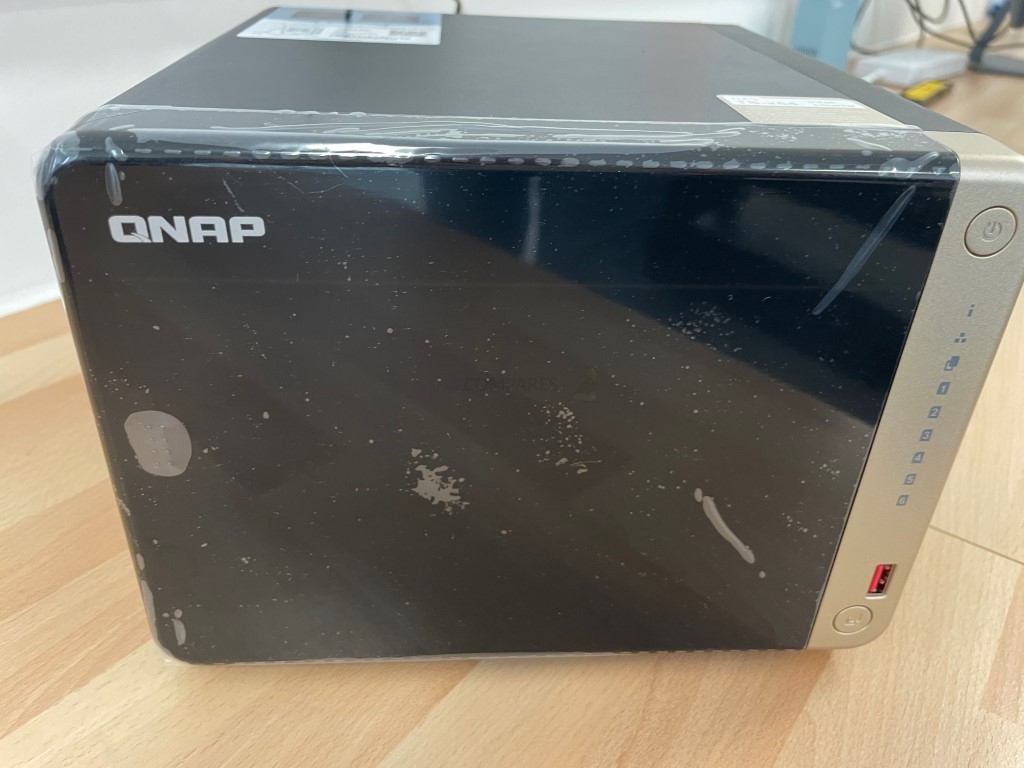
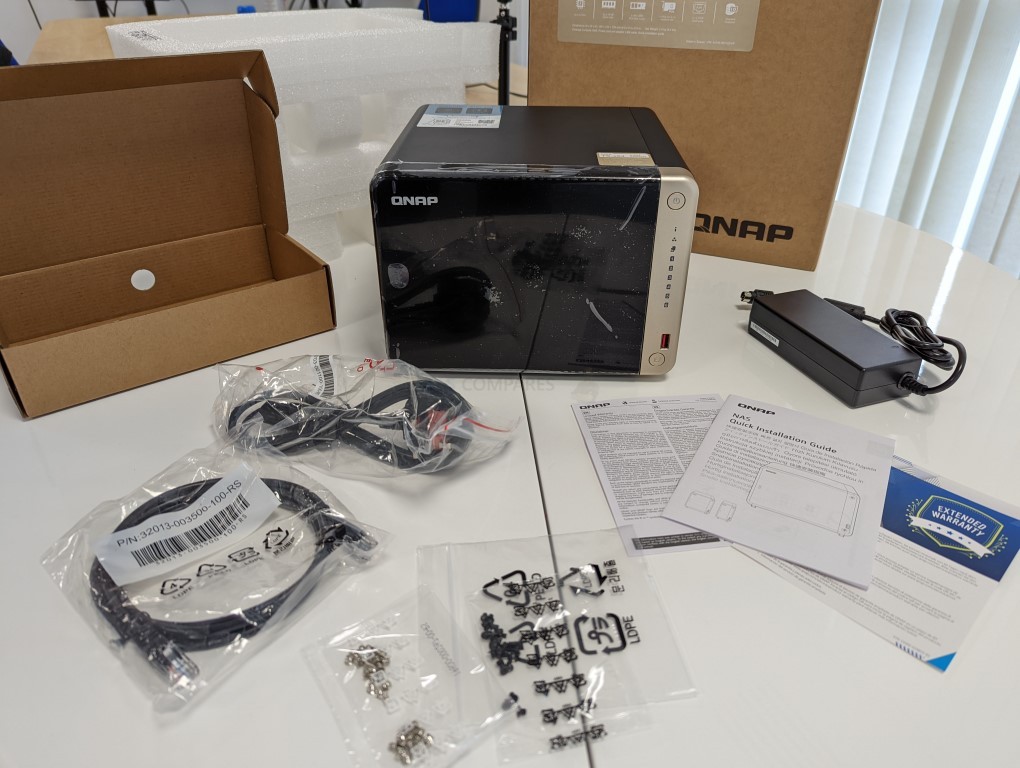
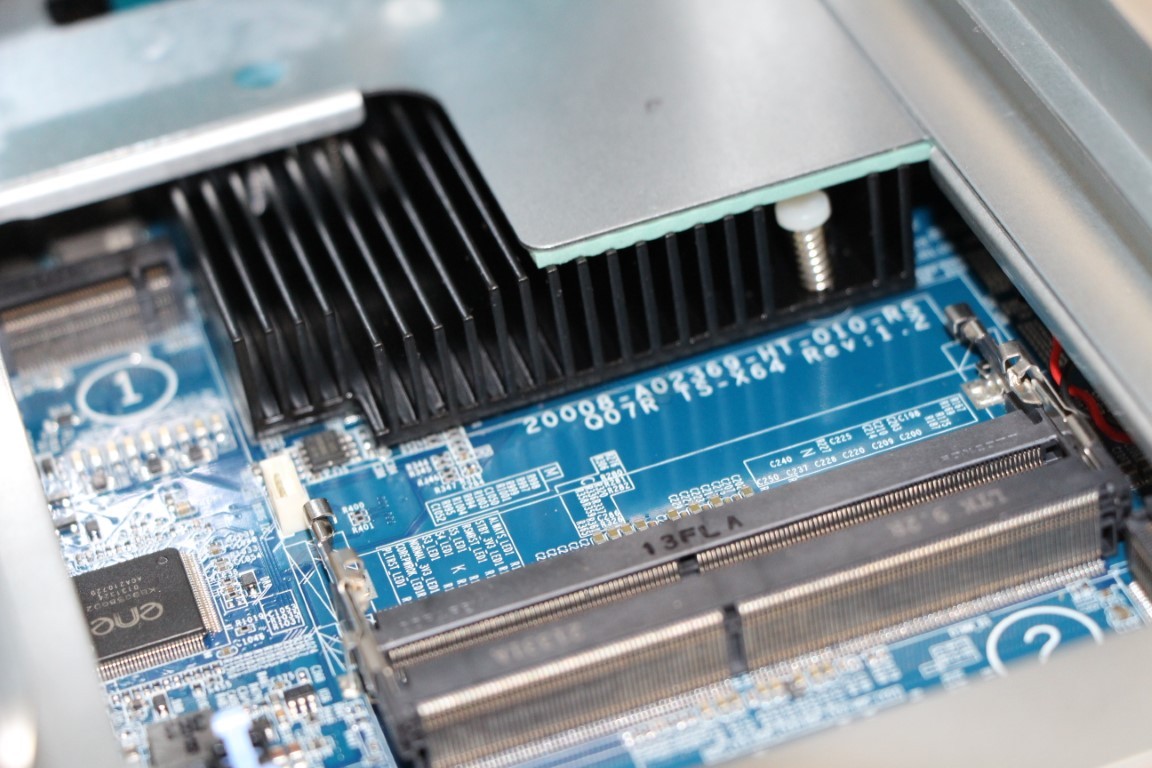
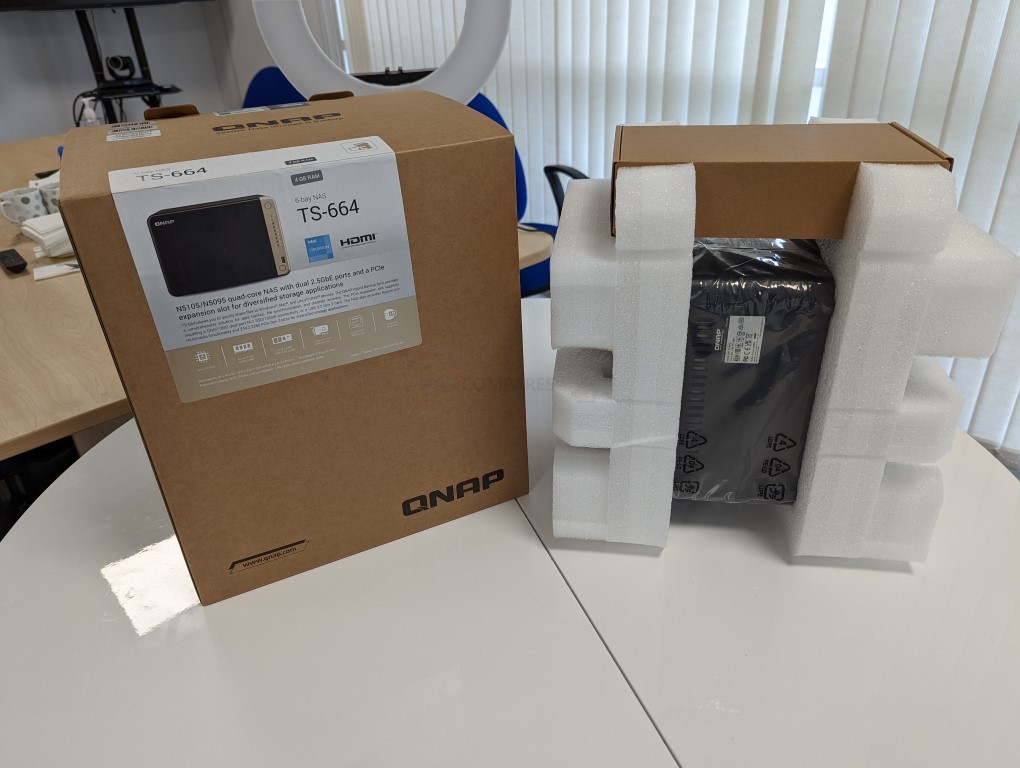




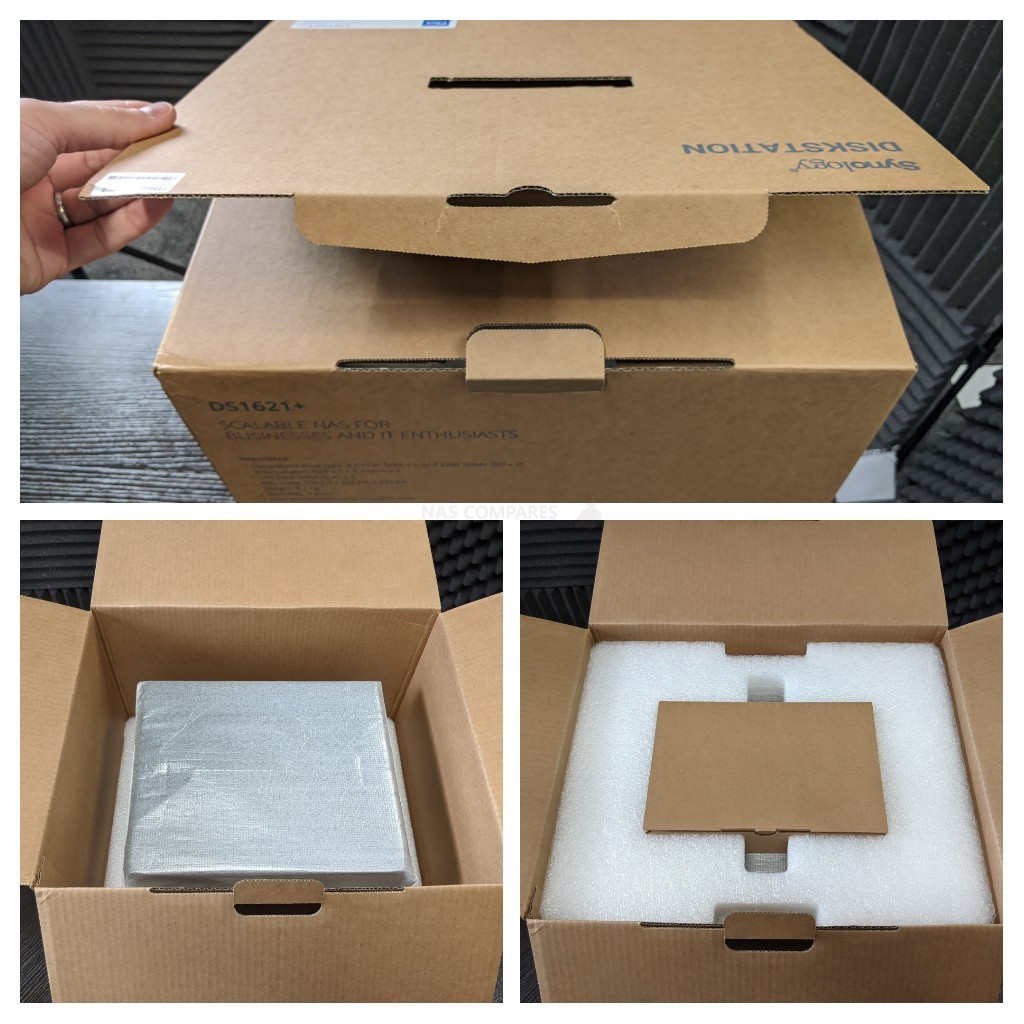





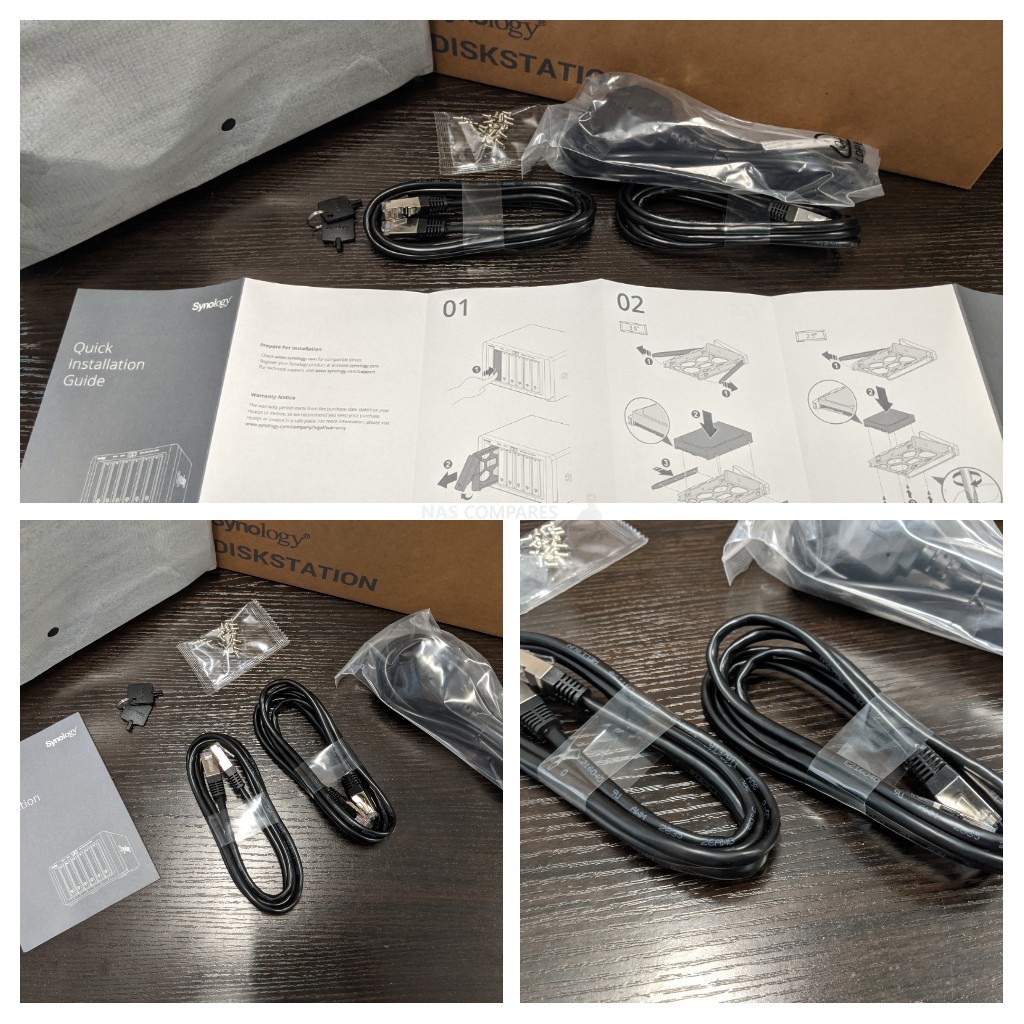

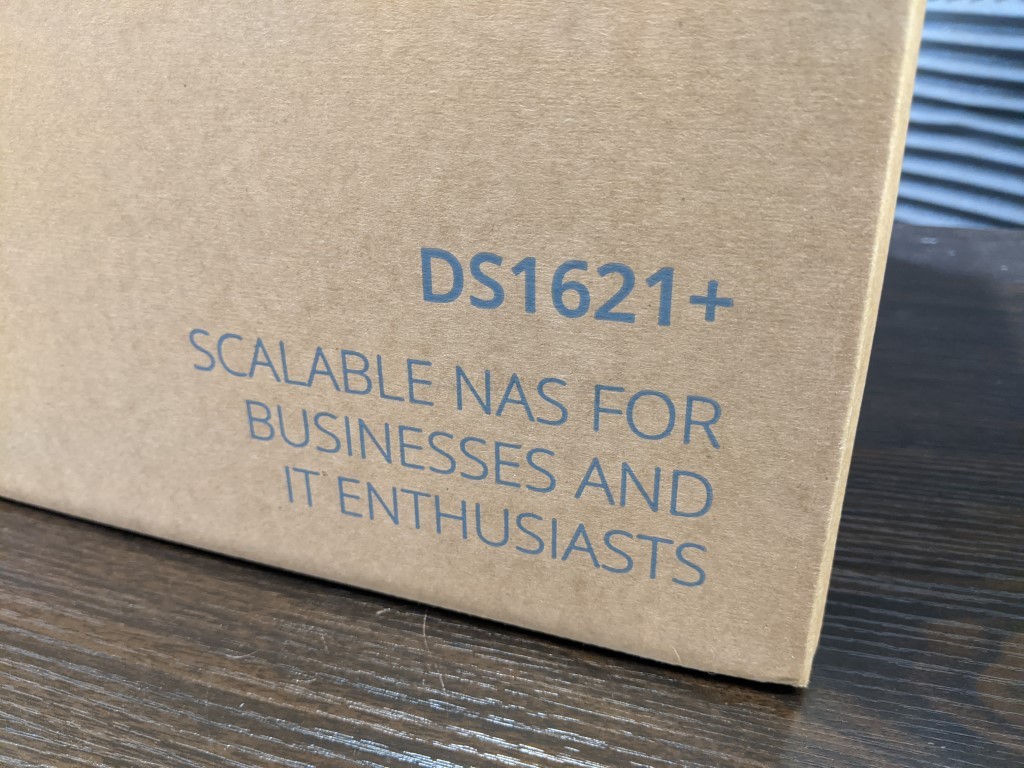
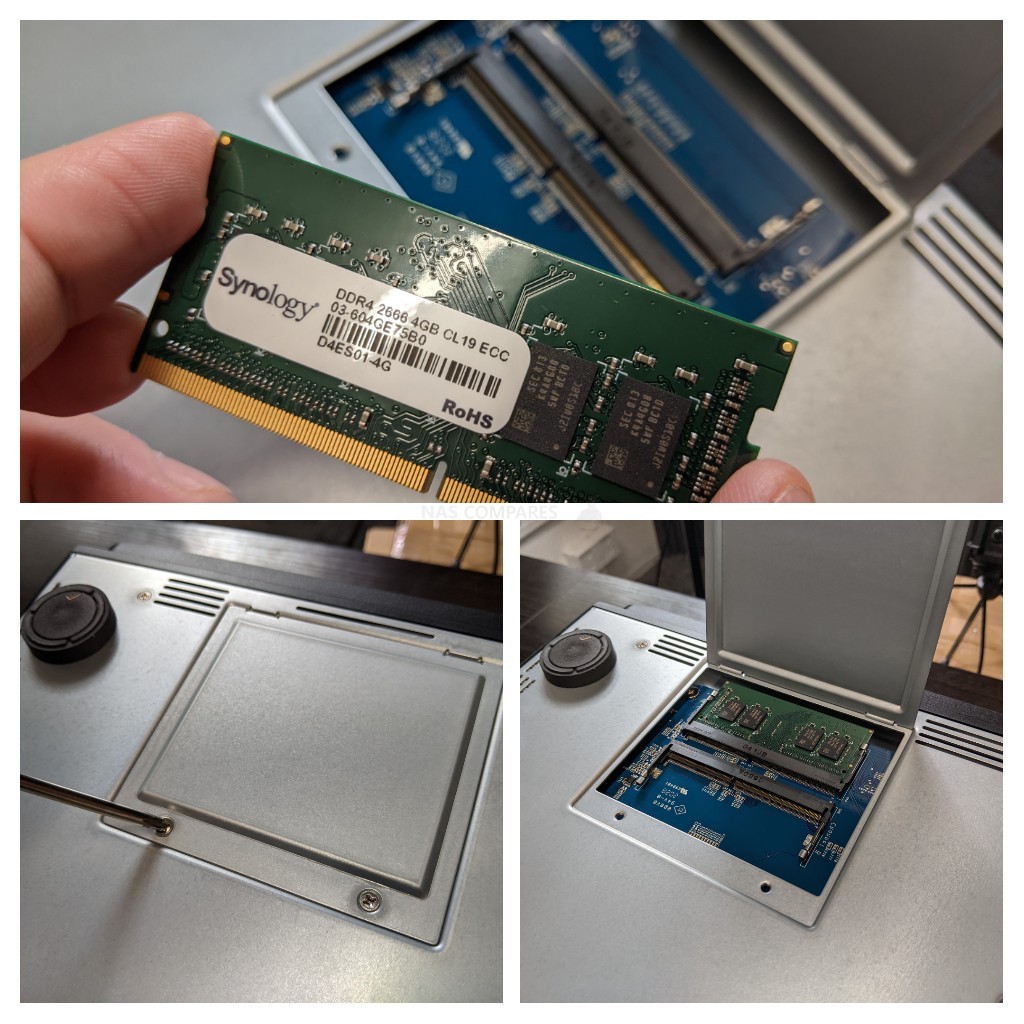
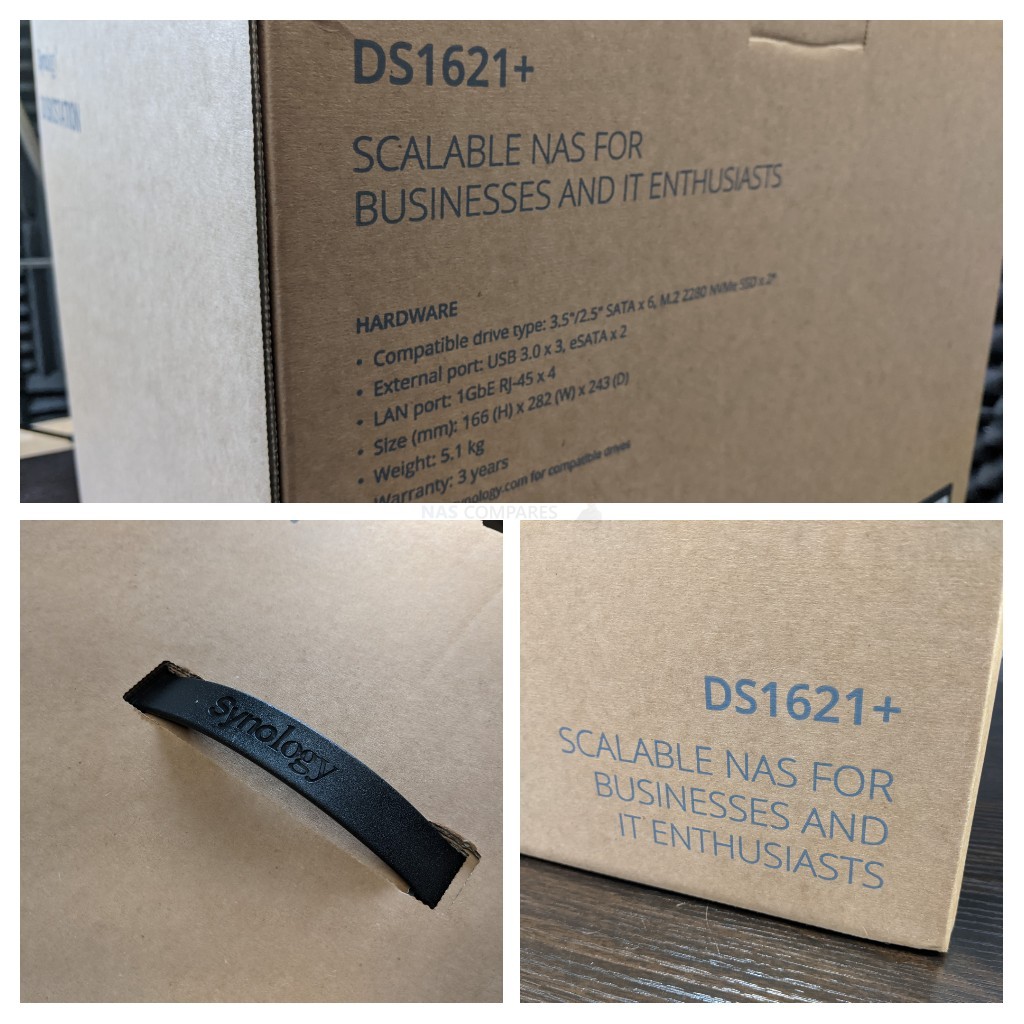


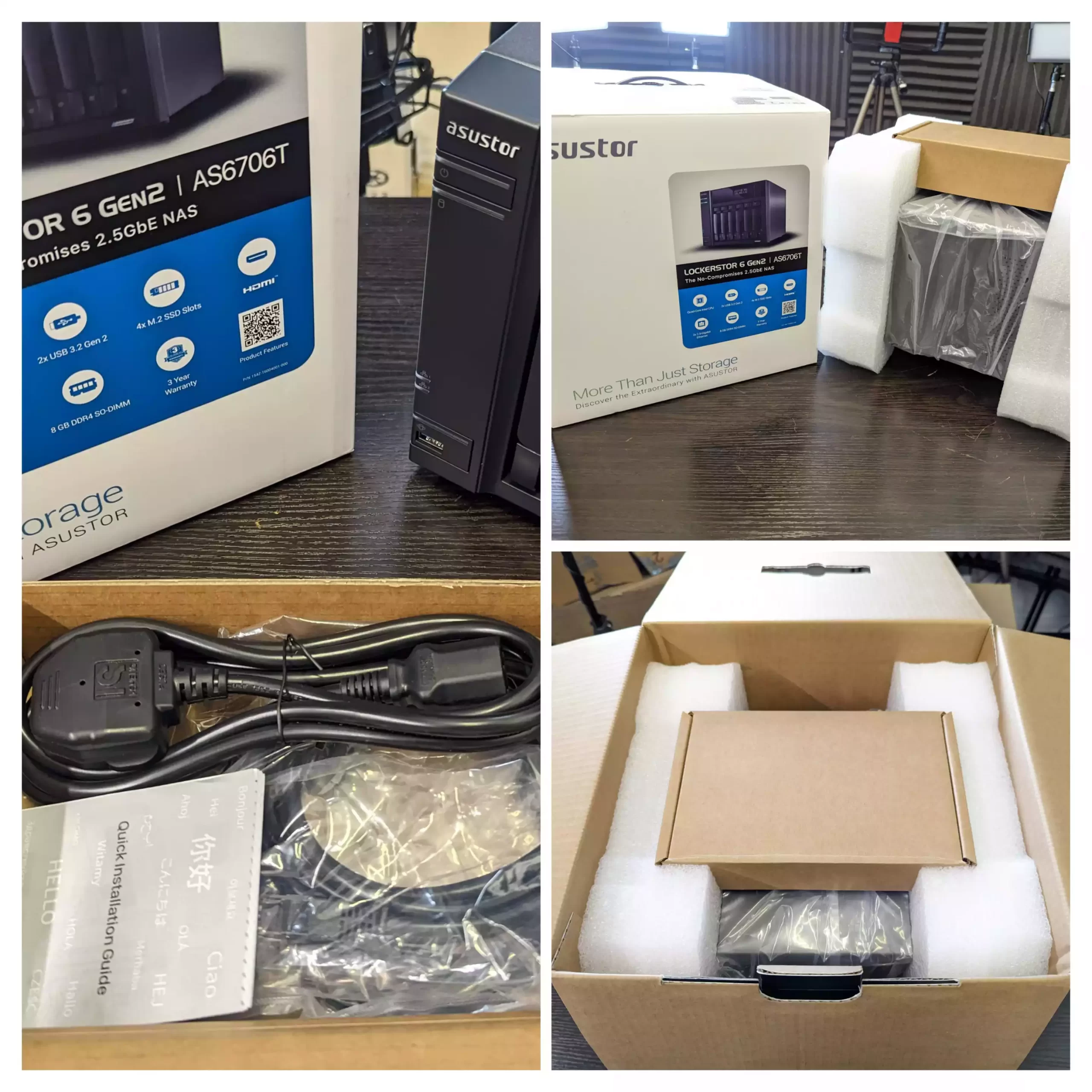

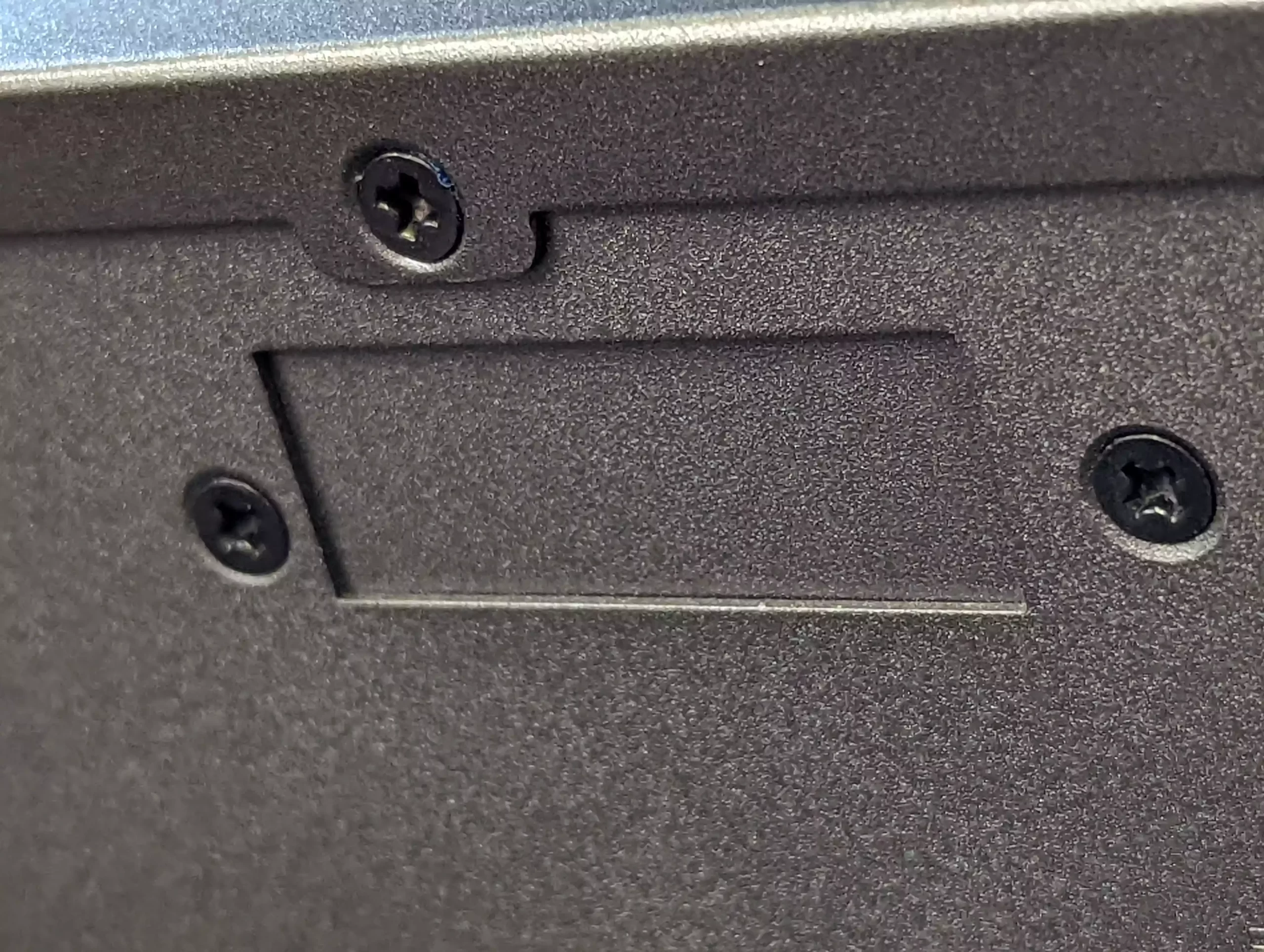
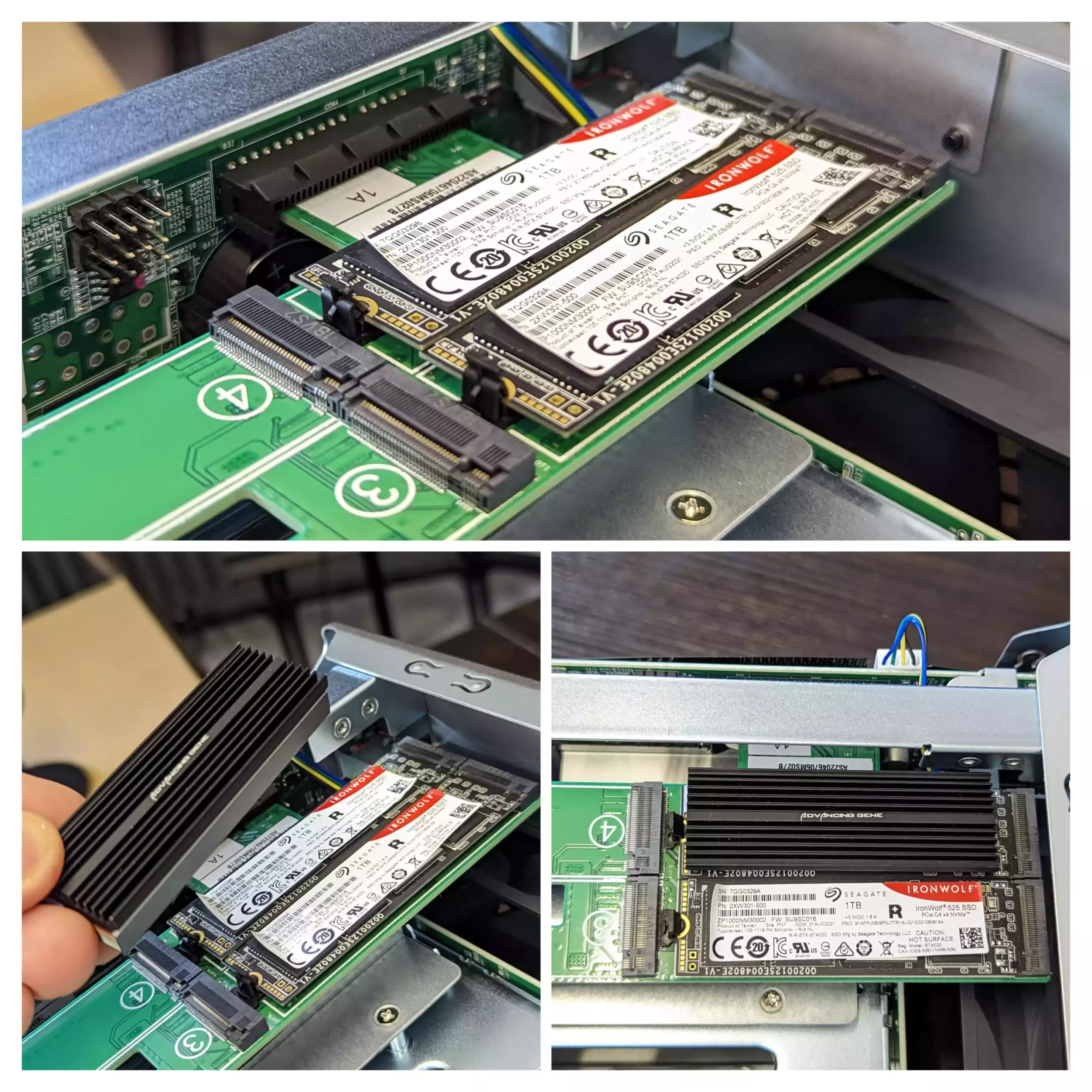










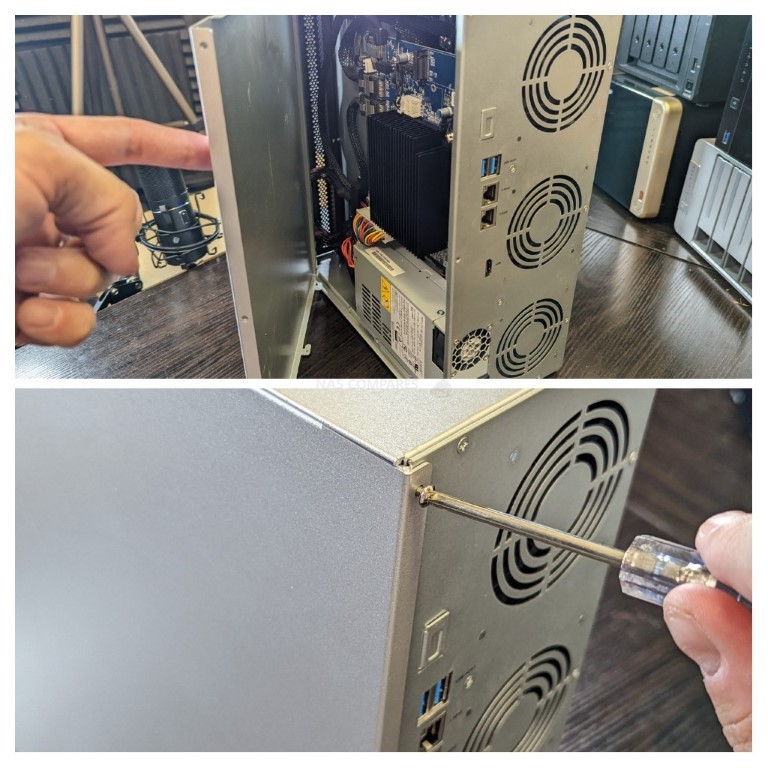
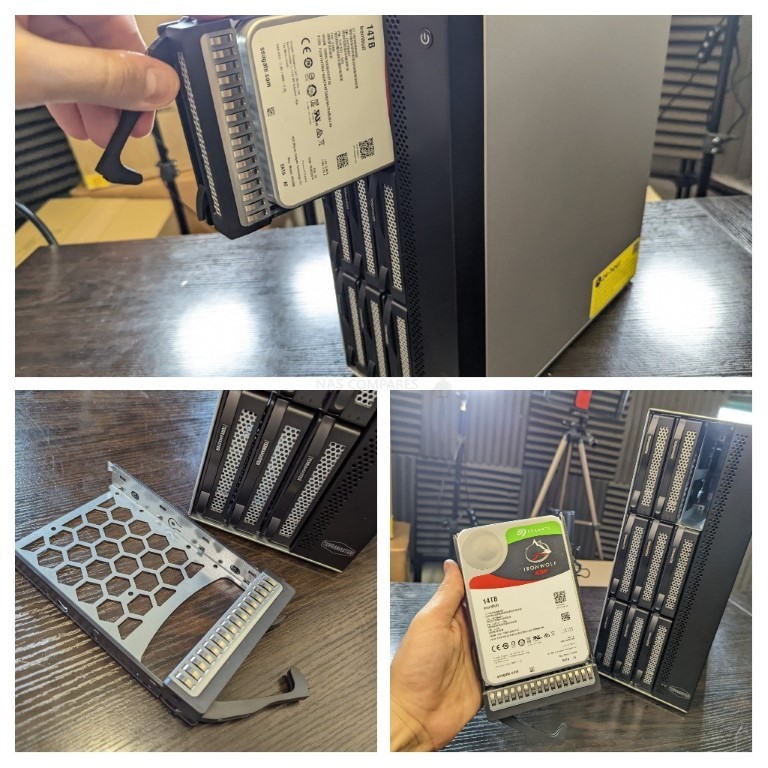


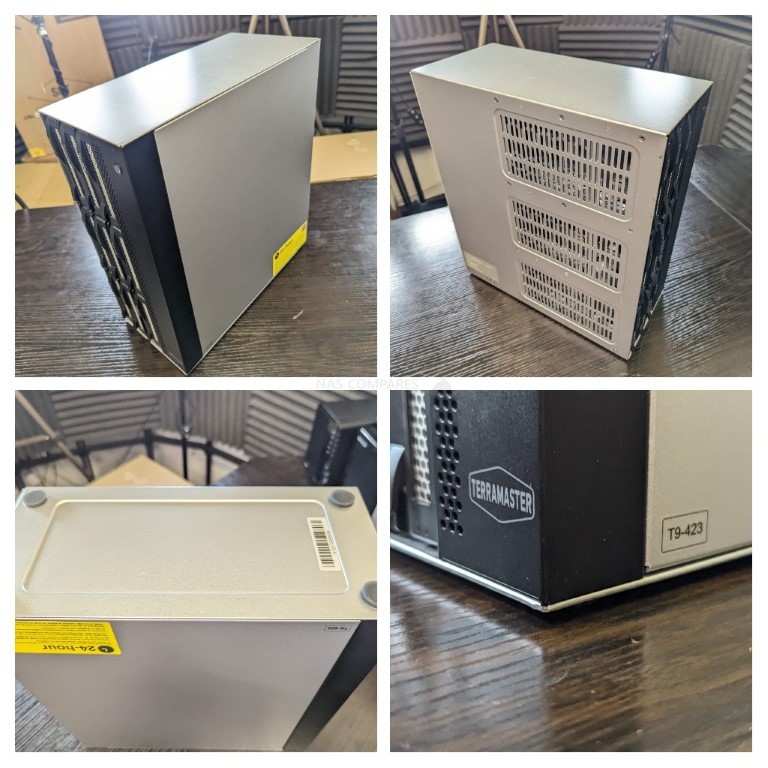
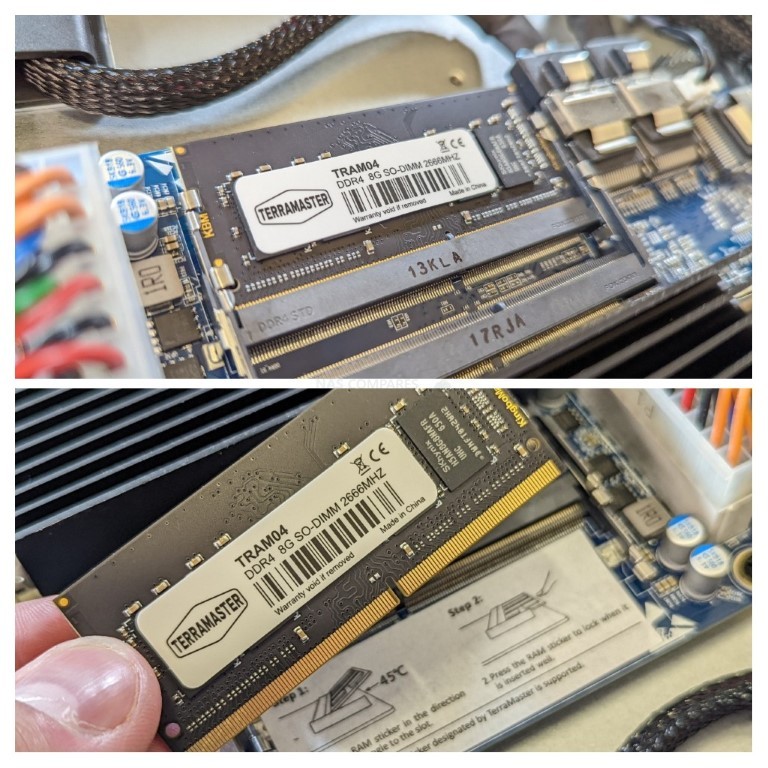




Can you use the additional ram from the Asustor-606T in the newer Asustor Lockerstore 6 unit. My 606T unit died (MB on the unit defective and due to age of unit no replacement MB for the unit). Also If I take my existing 6 drives from the 606T unit and put them into the new unit will I still be able to access my data on the drives? Thanks for any input
REPLY ON YOUTUBE
Can I use a QNAP RM-IR002 or QNAP RM-IR004 with the qnap ts-464 or ts-664 NAS
REPLY ON YOUTUBE
Can a Qnap remote control be used on this NAS? Great video, very informative.
REPLY ON YOUTUBE
Does it support 6 16tb hard drives?
REPLY ON YOUTUBE
Aparently QNAP decided to ruin this product because new versions with the same product name (*8GB version) now have soldered on non-upgradable ram. And 4GB versions on the market are on sell through and apparently discontinued.
REPLY ON YOUTUBE
Just added a pair of 4 TB NVME drives as a high-speed storage volume share (in addition to a pair off 14 TB Ironwolf drives), and, upgade to 16 GB ol RAM…; now if I can just find one of Asustor’s 10 Gbe/NVMEX2 combo cards.Damn things always out of stock on Amazon , for weeks…. Love this NAS so far!
REPLY ON YOUTUBE
Late to the party, but , ordered one today, should be here in less than 2 weeks, about the time my three inbound WD Red NAS Plus drives arrive! Have a 2 TB MX500 must stick somewhere as well, and a smattering of 500 GB 2.5″ drives I can temp install just to play with assorted file system configurations/RAIDS/BTRFS snapshots, cache drives (I have a spare 960 EVO, but, II heard this rig may throttle it to but one lane of PCI-e, which would only be 840 MB/sec or so…?) In summary, I blame this channel for todays $900+ expenditures, plus shipping!…. 🙂
REPLY ON YOUTUBE
Sir: You cite the TS-664 unit’s reliance on front to back airflow. But there’s a ruddy great plastic panel in the way!
Would YOU run this unit with that plastic front panel left on, or off to avoid blocking most of that airflow? If left on, why? Doesn’t it block the most obvious direct flow of air?
REPLY ON YOUTUBE
Heads up, the 4G models have changeable RAM sticks, while in the 8G models the memory is soldered on the motherboard, therefore not changeable. Hate that QNAP did this, 4G models are more expensive and harder to come by.
REPLY ON YOUTUBE
NVMe or 10Gb/s: it is a bad point ! some users (like me) need BOTH !
Only 1 usb port at the back may cause issue when using a UPS
A nice device nevertheless, maybe my next NAS if Synology continues to enforce their wn brand for NVMe…
REPLY ON YOUTUBE
‘Weirdly compact’ is alright with me! Get some gel footpads to reduce the noise.
REPLY ON YOUTUBE
We get ripped of something chronic for this in Australia.
$799 in the US (AU $1,200) and $1,799 in Australia (US $1,200).
REPLY ON YOUTUBE
I’ve just ordered one. Also 6x 20tb drives for just over 1400 dollars. Not bad
REPLY ON YOUTUBE
Are san harddrives good to use with this?
REPLY ON YOUTUBE
Is it ok to lay this device vertically?
REPLY ON YOUTUBE
Does any one knows what is the speed of the m.2 slots? PCIe Gen3 x2? Or PCIe Gen3 x1? anyone done any transfer speed tests.? M.2 seams great at first, but I guess its limited to Cache duty. due to bottlenecks in the PCI and Network speeds. the major hamstrig injury is the 10GB card or M.2 card! Still probably one of the best avaible now………….Why can we just have everything we want, instead of 2 year old processors and half solutions! ——-Please give us back the optical audio output, thats now only on the Flashtor?
REPLY ON YOUTUBE
Can the M.2 VNMe slots only be used with Synology drives? Or can you use other brands? Synology supported drives max out at 800Gb but others go up to 2TB.
REPLY ON YOUTUBE
Whats the total power consumption?
REPLY ON YOUTUBE
Can I install Truenas on this model? Thanks!
REPLY ON YOUTUBE
How do you get to the M.2 slots?
REPLY ON YOUTUBE
I‘m looking forward to the T6-423 version. After watching a lot of videos and reading I went for Terramaster 🙂
REPLY ON YOUTUBE
Thank you for the video. Which PCIe x1 NVME are examples of what can be used?
REPLY ON YOUTUBE
which/ what NMVE work best with this please
REPLY ON YOUTUBE
My router is in a separate room from my office. But I have a 1Gbe LAN line in my office. Can the unit connect from the LAN in my office or does it have to be directly plugged into the router?
REPLY ON YOUTUBE
Nvme are considered part of the array or intended as cache only?
REPLY ON YOUTUBE
Would be nice to see a review of the very interesting T6-423, 6 bays are for me a kind of sweet spot in price/storage.
REPLY ON YOUTUBE
It actually looks pretty tempting. Said by a synology user for over 10 years who is very dessapointed by the new lineup synology “+” series.
REPLY ON YOUTUBE
@NASCompares I would like to see how to upgrade RAM from 8GB to 16GB in this model
REPLY ON YOUTUBE
Is this device good enough to run PLEX movies? 4k movies?
REPLY ON YOUTUBE
I won’t advice Qnap. My first a tvs872xt broke down within 2 years. Motherboard finished after power fell out. Got a new one from Qnap. Now just one and a half year later. It’ (the second nas) shutsdown again. No light on frontside blinking. It stays in “Booting”. Nothing helps. Contacted Qnap. Must pay 750 us dollar for repair in Willich Germany . Q-202301-35163 Q218I12850 Read all about it Qnap ! 2 time total breakdown of a TVS872XT within 3 and a half year. Qnap = your money down the drain. Better said the biggest shit one can buy. Let your customers pay for your fuck-ups
REPLY ON YOUTUBE
Hello, how does it compare to the TS-673A ? thanks
REPLY ON YOUTUBE
I’m tempting to upgrade from my AS3202T.
Does any one knows what is the speed of the m.2 slots? PCIe Gen3 x2? Or PCIe Gen3 x1?
REPLY ON YOUTUBE
From what I’ve read the vendor lock-in with the RAM is only in the TOS software. If you’re using any other OS with this system, you can use whatever compatible RAM modules you like.
REPLY ON YOUTUBE
Nice review. Looks like Asustor has been making some hay. Good for them and looks like a nice choice with lots of options.
REPLY ON YOUTUBE
Ok wow the specs on this are impressive. I’m going to cancel my DS923+ order
REPLY ON YOUTUBE
I bought one of these for Black Friday, with budget 8TB drives. To tamp the noise, I added HushMat inside the top and sides. A 12″ x12″ pc is more than plenty.
REPLY ON YOUTUBE
Does the OS do unRAID thing where it powers down drives and cache to SSD first?
Also wish it had k8s helm chart support but that’s probably asking for too much ????
REPLY ON YOUTUBE
I have on of these, and I highly recommend it,. except if you need some specific app not available. And with a 10Gbe nic it can transfer at very high speeds (provided you have a 10Gbe network)
REPLY ON YOUTUBE
One possible benefit of the 6 bay over the 4 bay is the ability to use smaller, and therefore cheaper HDD’s. A bit of quick and dirty math shows that I can buy 6 x 10 Tb HDD’s = 60 Tb for $1620 Canadian vs 4 x 14 Tb HDD’s = 56Tb for $2,080 Cdn. So, you get 4 more Tb for $460 Cdn less. Then account for the cost of the 4 bay vs the 6 bay chassis for your final cost comparison. Certainly the ability to expand in the future and the type of Raid that you use would have to be factored into a better, more in depth comparison but that would be for each user to compare for their own use.
REPLY ON YOUTUBE
Can you run Unraid of this nas ??)
REPLY ON YOUTUBE
I built a 6-bay. Works nice with a Supermicro mainboard w/ 6 SATA channels onboard. Full ECC and a usable 18T RAIDZ2 pool, using 5 X 6T HDD.
REPLY ON YOUTUBE
Hi guys. Am I the only one who thinks Asustor Gen 2 (2, 4 or 6 bays) + TrueNAS is a winning bet?
REPLY ON YOUTUBE
Wow, those 4 nvme slots look rather tempting! It just might pull me away from QNAP lol. But I wish they had better AI in the photo software for object recognition. Good to see competition in the market!
REPLY ON YOUTUBE
Cool
REPLY ON YOUTUBE
Umm No, there’s no comparison. The Synology DS1621+ uses both an AMD CPU which doesn’t even offer decent transcoding and worse 1GbE. I mean seriously enough with these ridiculously dumb specs. In other words, Synology is like here’s your expensive Ferrari with a two-cylinder engine and plastic wheels.
REPLY ON YOUTUBE
LMAO .. Where’s Waldo 6-bay??! Right behind your head .. 6 bay on the shelf!
REPLY ON YOUTUBE
3:01 Sorry! We did have a six bay many years ago but it wasn’t technically a Lockerstor. We started with Gen2 because it shares hardware with the other Lockerstor Gen2 devices.
REPLY ON YOUTUBE
Can’t find where to buy them.
REPLY ON YOUTUBE
Is it possible to put a GPU in this?
REPLY ON YOUTUBE
Would you please do a performance test of such hardware raid comparing it to software raids like Synology SHR-1/2 since Synology always have a performance issue with SHR, so I wonder if this is no longer an issue with a hardware alternative
REPLY ON YOUTUBE
In deed I’m perfectly fine connecting the m.2 with 1xPCIe 3.0 in such a system. As you say – that’s still almost 1.000 MB/s. Yes – PCIe SSD could deliver faster speeds… but where should the data go? Even if you upgrade to a 10Gbit Ethernet, that speed is about the maximum you can transfer from and to the NAS.
REPLY ON YOUTUBE
Wait, if that aint the powerfull 6 bay, which one is it?
REPLY ON YOUTUBE
Hey guys… If you guys dont want it standing up…. you can lay it down with vents down….. and put something under the NAS , in all 4 corners… taa-daa 🙂 vents-heating problem solved 🙂 hehe
REPLY ON YOUTUBE
Due to Synology HD issue and Qnap security issue, I have built my own custom NAS using unraid and I am impressed with this setup. SHR like flexibility with better hardware and upgrade options are possible just as these desktop NASes.
REPLY ON YOUTUBE
This ticks so many boxes for me (solid construction, like the metal HDD caddies/shell, hybrid RAID, 2.5gbe NICs, reasonable price and USB DOM which I assume you could install xpenology on? One big issue for me though…… NO PCIE slot for 10gbe or additional NVMe support. So close to being perfect for my use case. Credit goes to Terramaster for bringing some interesting designs to the market and not just another black box of plastic! Like yourself I’m quite impressed with what Terramaster are doing right now.
It’s also great you had a look inside this unit. I wonder if that PSU connector is proprietary or is it a standard 20/24 pin PSU connector? Would be good to know in case you had a PSU failure.
REPLY ON YOUTUBE
omg compared to synology they done everything right. It is unfortunate that they don’t have the synology software.
REPLY ON YOUTUBE
The ONLY ppl buying this crap are those who cannot afford Synology gear. That is the truth.
REPLY ON YOUTUBE
I’m really interested in the 12 bay version of this model. Normally I’d just go for the Synology, but the third party drive warnings would be infuriating on the Synology 12 bays.
REPLY ON YOUTUBE
This TerraMaster is right proper tickety-boo. Still, a grand is bracing. Too rich for my blood. This is rack mount NAS money so if I’m going to pay a thousand or more I’m buying a rack based NAS,
REPLY ON YOUTUBE
Great shell indeed. Looking forward to your exploration of other OS through the USB.
REPLY ON YOUTUBE
Running it’s upside down to see the TEMPS.
REPLY ON YOUTUBE
Alles sehr schön. Aber zuerst zusammen die Nummern 10 und 1. Eine sleepfriendd.Online Brünette und eine anderex Blondine. Es wäre unfair, wenn ich 4 wählen würde
REPLY ON YOUTUBE
Drobo DAS replacement options video coming?
REPLY ON YOUTUBE
Losing the Will to live waiting for the 664 to be released. (Or synology 922+). Need a quick 6 bay (or expandable 4 bay to future proof). Only for home network & remote connectivity streaming, won’t be doing any editing or coding on it. Any Solid recommendations ??
REPLY ON YOUTUBE
Like Xiaolei said, I’m a long time Synology user, but I don’t think their new love affair with Ryzen is going to cut it for me. Looking forward to seeing some Plex benchmarks for this device because that’s probably 90% what I use my NAS For.
REPLY ON YOUTUBE
Hi, I am new to NAS, need some advise. Fyi I am working solo, recently got a Mac Mini M1, I have a library of RAW photos & pro-res video, actually I was thinking to get a Thunderbolt DAS setup of 5x4TB RAID5, may I know do I need to setup 2.5GbE network in order to use this TS-664? Can I just use it like a DAS via 3.2 gen 2 USB port? Mac Mini M1 only has a USB port of 3.1 gen 2, is that enough for RAW editing (+/-30MB per file), and 4k video editing?
REPLY ON YOUTUBE
Any word on an ETA for this unit to arrive in the west? I’ve seen it listed for sale in a smattering of eastern markets but nothing on QNAP’s US website, not even so much as a simple press release. Ready to purchase my first NAS and was set on Synology at first, but I can’t ignore the hardware specs for its planned usage (file storage, backup, surveillance, media server, and hopefully virtualization), plus I just upgraded my house to 2.5Gbe so those ports are vital!
REPLY ON YOUTUBE
Aloha, I bought the TS-653D ($519 US) based on your recommendations, doubled the RAM (4 – 8GB) ($42 US), dropped 6 12TB DC HC520’s ($170 US refurb @) & not looked backed. LOVE IT! Great Advice, Sir. (Yep, I have a 2.5GbE/WiFI6 Network now as well.).Mahalo ! As to the TS-664, the inclusion of M.2 bays in addition to the PCIe slot is Awesome, 16GB Max RAM too gives a Nice Bump to performance & versatility! Mahalo on the Good Review.
REPLY ON YOUTUBE
6:12 you say ” … 12 mm fans … ” – I hope those are bigger 😉 Well done video nonetheless, thank you!
REPLY ON YOUTUBE
I was thinking of buying the QNAP 872XT. Do you think there is a chance of an update soon?
REPLY ON YOUTUBE
Too expensive.
REPLY ON YOUTUBE
Why are there 2 CPUs listed for this model (N5105/N5095)? Is there an option to choose the CPU, or they’ll just randomly ship either one of the them?
REPLY ON YOUTUBE
As a long time Synology user, I’m really envious of QNAP’s hardware. If Synology puts that 2-core AMD processor and 1Gbps Ethernet in the upcoming DS922+/DS722+ (which seems more likely than not given the specs of DS1522+), I might reconsider my brand loyalty
REPLY ON YOUTUBE
Nice little bit of kit.
REPLY ON YOUTUBE
They seem extremely reluctant to give prices for this series, so would I be given what they are actually asking for it.
REPLY ON YOUTUBE
I miss the seagull sounds. Solid video, thank you.
REPLY ON YOUTUBE
nice
REPLY ON YOUTUBE
Awesome review!
REPLY ON YOUTUBE
Hi NASCompares , would it be possible to add a low power GPU so PLEX could hardware transcode and VM’s could take advantage?
REPLY ON YOUTUBE
I wonder if a graphics processing card would be available for the PCIe? Possibly in the future.
REPLY ON YOUTUBE