Synology mesh router setup – add Wi-Fi Point.
- Open Wi-Fi Connect app
- Choose Wi-Fi Point tab
- Click Add Wi-Fi Point
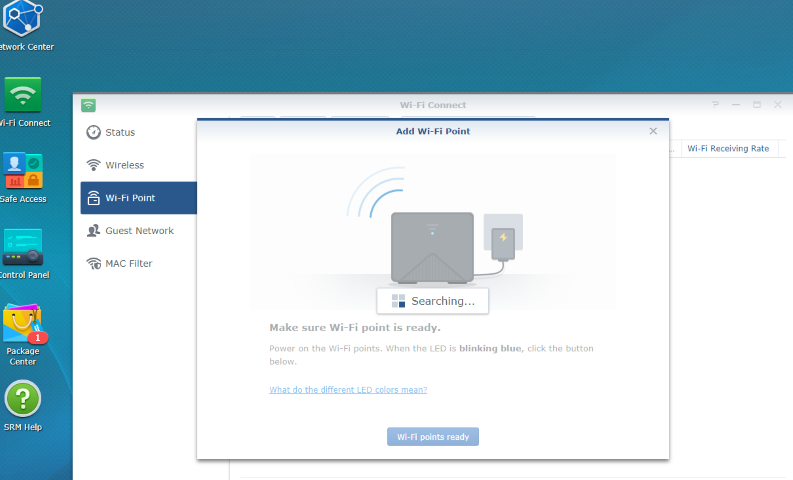
Synology will search for available mesh routers in the network
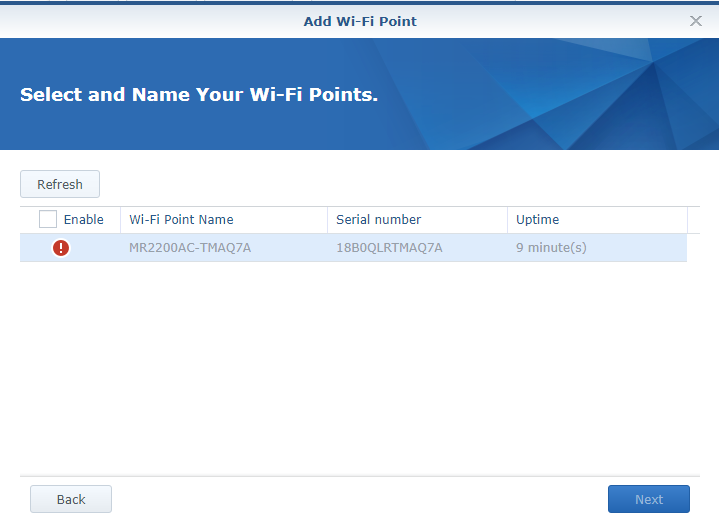
If you had a network cable connected, please unplug it before you continue.
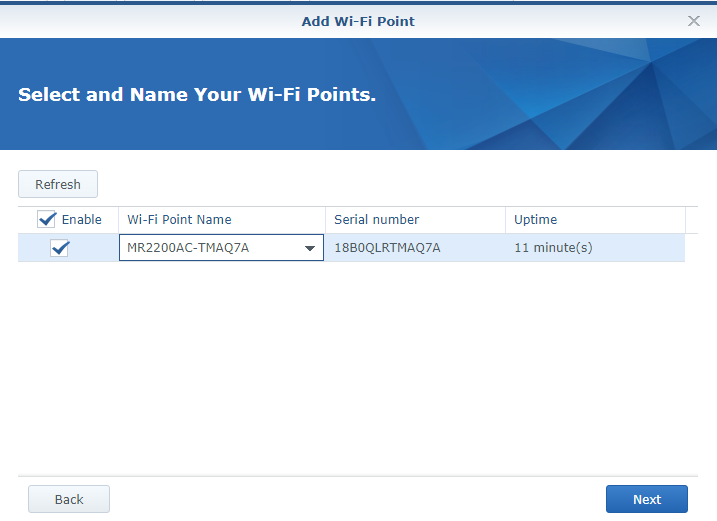
Then select which mesh point you want to add and click Next.
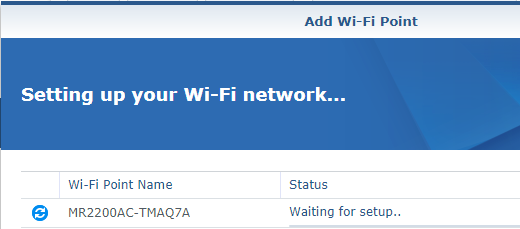
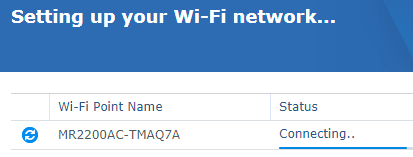


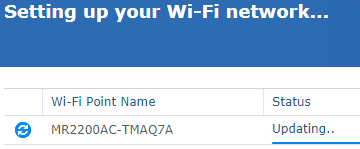
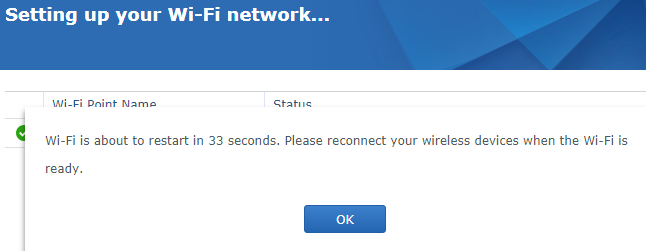
Synology will then download latest updates and install them on the mesh router you are trying to connect.
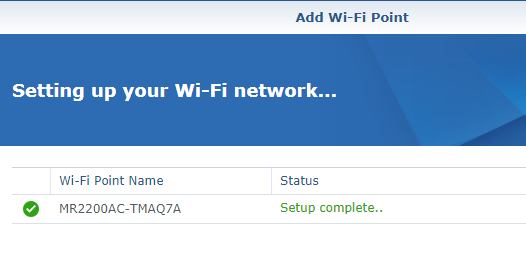
You will get Success message when WiFi point is added.
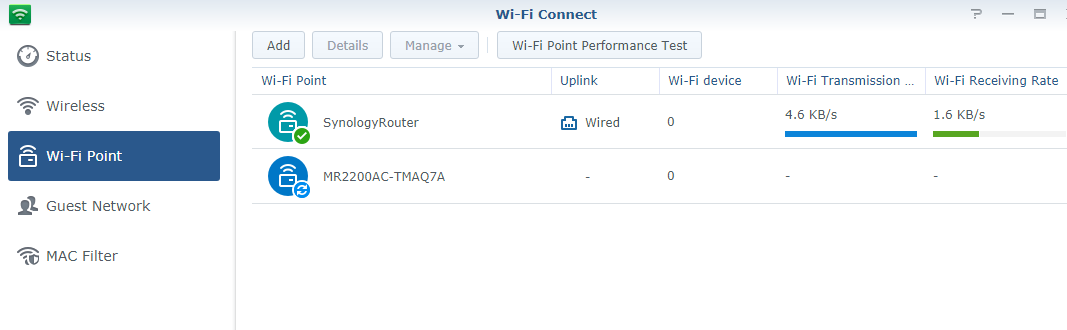
Congratulations! You can now see and manage your own mash network from here.
Private 🔒 Inner Circle content in last few days :
UGREEN iDX6011 Pro - TESTING THE AI (What Can it ACTUALLY Do?)
OWC TB5 2x 10GbE Dock, UGREEN NAS Surveillance Software, AceMagic Retro PCs, Gl.iNet Comet 5G @CES
What IS the Digiera OmniCore NAS? Is it Worth $599?
New UGREEN NAS Expansion, DXP4800 PRO NAS and eGPU Revealed
Gl.iNet Flint 4 10G+2.5G Router Revealed @CES 2026
EVERYTHING NEW from Minisforum @ CES 2026
Access content via Patreon or KO-FI
UGREEN iDX6011 Pro - TESTING THE AI (What Can it ACTUALLY Do?)
OWC TB5 2x 10GbE Dock, UGREEN NAS Surveillance Software, AceMagic Retro PCs, Gl.iNet Comet 5G @CES
What IS the Digiera OmniCore NAS? Is it Worth $599?
New UGREEN NAS Expansion, DXP4800 PRO NAS and eGPU Revealed
Gl.iNet Flint 4 10G+2.5G Router Revealed @CES 2026
EVERYTHING NEW from Minisforum @ CES 2026
Access content via Patreon or KO-FI
Discover more from NAS Compares
Subscribe to get the latest posts sent to your email.



