QSW-M5216-1T Qnap 25GbE fiber managed switch with 10GbE

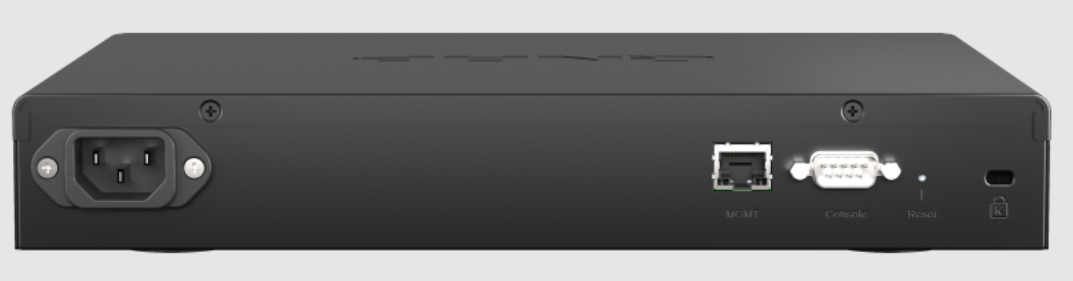
QSW-M5216-1T
| Management Type | Web Managed |
| Number of Ports | 17 |
| 25GbE SFP28 | 16 |
| 10GbE BASE-T (RJ45) | 1 |
| Management Port | 1 x 1GbE RJ45 |
| Power Supply Description | Internal Power Supply Unit |
| Max. Power Consumption | 35W |
| Input Power Type | AC |
| Input Voltage Range | 100-240VAC, 50/60 Hz |
| MAC Address Table | 32K |
| Total Non-Blocking Throughput | 410Gbps |
| Switching Capacity | 820Gbps |
| Management Interface | Web |
| Console | RS232 |
| Energy Efficient Ethernet (IEEE 802.3az complaint) | |
| Fan | |
| Supported Standards | IEEE 802.3 Ethernet IEEE 802.3u 100BASE-T IEEE 802.3ab 1000BASE-T IEEE 802.3bz 2.5G/5GBase-T IEEE 802.3an 10G BASE-T IEEE 802.3z 1000BASE-SX/LX IEEE 802.3ae 10G Fiber IEEE 802.3x Full-Duplex Flow Control IEEE 802.3by 25 Gigabit Ethernet IEEE 802.1Q VLAN Tagging IEEE 802.1w RSTP IEEE 802.3ad LACP IEEE 802.1AB LLDP IEEE 802.3az Energy Efficient Ethernet IEEE 802.1p Class of Service |
| Form Factor | Rackmount |
| LED Indicators | Per Port: Speed/Link/Activity Per System: Power/Status |
| Buttons | Reset button |
| Dimensions (HxWxD) | 43.5 x 285 x 237.7 mm |
| Weight (Net) | 2.15 kg |
| Weight (Gross) | 2.85 kg |
| Operating Temperature | 0˚C to 40°C (32°F to 104°F) |
| Relative Humidity | 5~95% Non-condensing |
| Certifications | CE, FCC, VCCI, BSMI |
| Electromagnetic Compliance | Class A |
| Jumbo Frames | 9K |
| Warranty | 2 Years |
Note: Use only QNAP memory modules to maintain system performance and stability. For NAS devices with more than one memory slot, use QNAP modules with identical specifications.
Warning: Using unsupported modules may degrade performance, cause errors, or prevent the operating system from starting.
* Sound Level Test
Environment: Refer to ISO 7779; Maximum HDD loaded; Bystander Position; Average data from 1 meter in front of operating NAS.
Product images are for illustrative purposes only and may differ from the actual product. Due to differences in monitors, colors of products may also appear different to those shown on the site.
Designs and specifications are subject to change without notice.
Warning: Using unsupported modules may degrade performance, cause errors, or prevent the operating system from starting.
* Sound Level Test
Environment: Refer to ISO 7779; Maximum HDD loaded; Bystander Position; Average data from 1 meter in front of operating NAS.
Product images are for illustrative purposes only and may differ from the actual product. Due to differences in monitors, colors of products may also appear different to those shown on the site.
Designs and specifications are subject to change without notice.
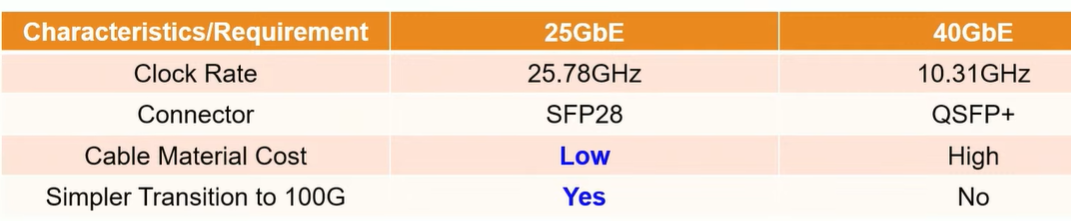
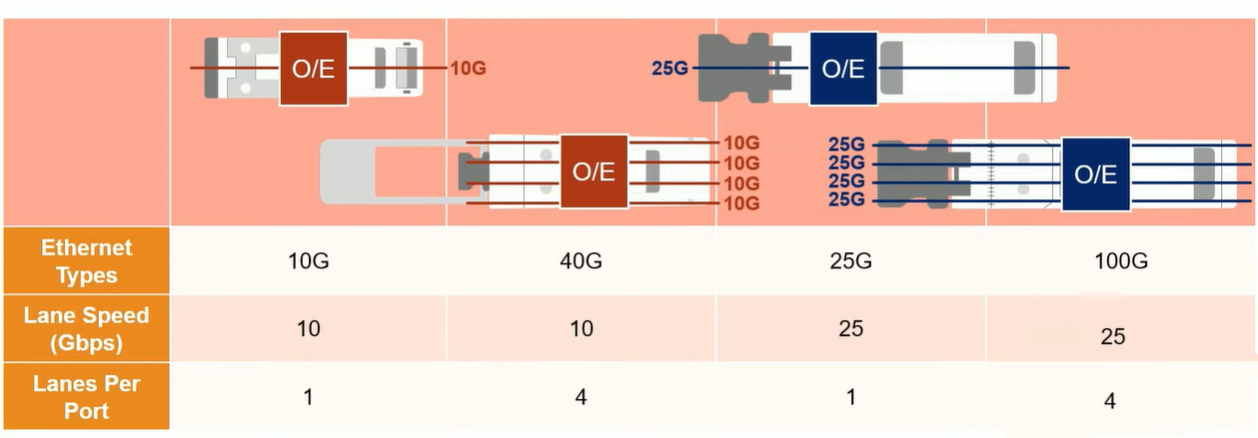
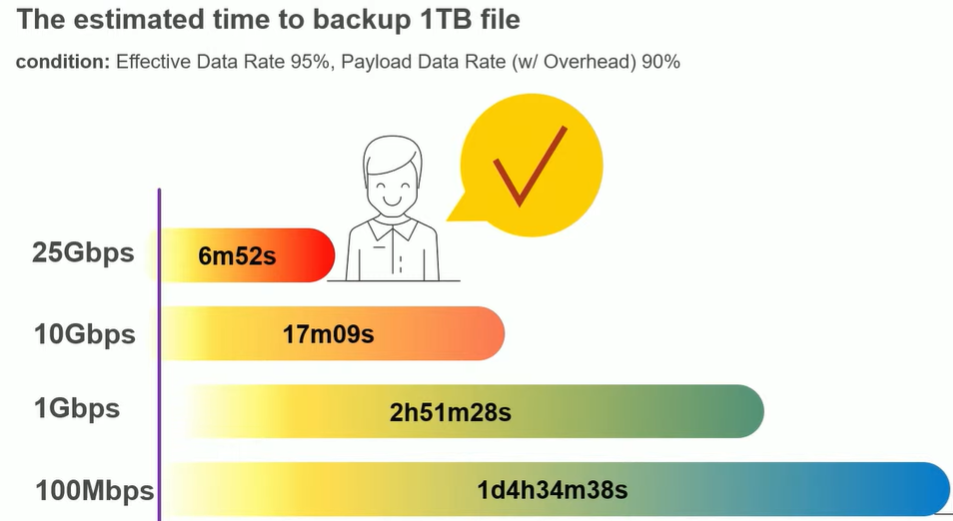

| Where to Buy a Product | |||
|
|
    
|

|
VISIT RETAILER ➤ |
 |
    
|

|
VISIT RETAILER ➤ |
 |
    
|

|
VISIT RETAILER ➤ |
 |
    
|

|
VISIT RETAILER ➤ |
If you like this service, please consider supporting us.
We use affiliate links on the blog allowing NAScompares information and advice service to be free of charge to you. Anything you purchase on the day you click on our links will generate a small commission which is used to run the website. Here is a link for Amazon and B&H. You can also get me a ☕ Ko-fi or old school Paypal. Thanks! To find out more about how to support this advice service check HERE If you need to fix or configure a NAS, check Fiver Have you thought about helping others with your knowledge? Find Instructions Here
We use affiliate links on the blog allowing NAScompares information and advice service to be free of charge to you. Anything you purchase on the day you click on our links will generate a small commission which is used to run the website. Here is a link for Amazon and B&H. You can also get me a ☕ Ko-fi or old school Paypal. Thanks! To find out more about how to support this advice service check HERE If you need to fix or configure a NAS, check Fiver Have you thought about helping others with your knowledge? Find Instructions Here
Private 🔒 Inner Circle content in last few days :
Why Do Cheap NAS Boxes EXIST????
Minisforum N5 Pro NAS - Should You Buy?
UGREEN DH4300 & DH2300 NAS Revealed - Good Value?
Aoostar WTR Max NAS - Should You Buy?
Xyber Hydra N150 NAS Review - Is This COOL?
Minisforum N5 Pro vs Aoostar WTR Max - The BIG Showdown
Access content via Patreon or KO-FI
Why Do Cheap NAS Boxes EXIST????
Minisforum N5 Pro NAS - Should You Buy?
UGREEN DH4300 & DH2300 NAS Revealed - Good Value?
Aoostar WTR Max NAS - Should You Buy?
Xyber Hydra N150 NAS Review - Is This COOL?
Minisforum N5 Pro vs Aoostar WTR Max - The BIG Showdown
Access content via Patreon or KO-FI





DISCUSS with others your opinion about this subject.
ASK questions to NAS community
SHARE more details what you have found on this subject
CONTRIBUTE with your own article or review. Click HERE
IMPROVE this niche ecosystem, let us know what to change/fix on this site
EARN KO-FI Share your knowledge with others and get paid for it! Click HERE