TS-h3088XU-RP now official
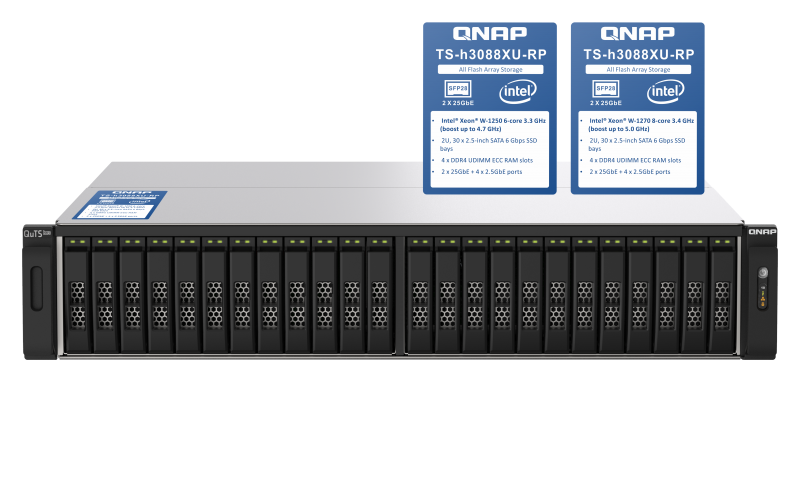
TS-h3088XU-RP-W1270-64G
| processor | Intel® Xeon® W-1270 8-core 3.4 GHz processor (boost up to 5.0 GHz) |
| Processor architecture | 64-bit x86 |
| Floating point arithmetic | |
| Encryption engine | (AES-NI) |
| Hardware acceleration | |
| System memory | 64 GB UDIMM DDR4 ECC (4 x 16 GB) |
| Maximum memory | 128 GB (4 x 32 GB) |
| Memory slot | 4 Long-DIMM DDR4
For dual-DIMM configurations, you must use a pair of identical DDR4 modules.
|
| Flash memory | 5 GB (Dual boot operating system protection) |
| Number of hard drive slots | Front: 24 x 2.5-inch SATA 6Gb/s, 3Gb/s Rear: 6 x 2.5-inch SATA 6Gb/s, 3Gb/s The hard disk is not included in the system shipment.
For a hard drive compatibility list, please visit https://www.qnap.com/compatibility/ |
| Support hard drive type | 2.5-inch bays: 2.5-inch SATA hard disk drives 2.5-inch SATA solid state drives |
| Hot plug support | |
| SSD cache acceleration support | |
| Gigabit Ethernet port (RJ45) | 1 (for remote management) |
| 2.5 Gigabit Ethernet port (2.5G/1G/100M) | 4 |
| 5 Gigabit Ethernet port (5G/2.5G/1G/100M) | Optional via an adapter |
| 10 Gigabit Ethernet port | Optional via an adapter |
| 25 Gigabit Ethernet Port | 2 |
| Jumbo Frame | |
| PCIe expansion slot | 3 Slot 1: PCIe Gen3 x8 or x4 Slot 2: PCIe Gen3 x4 Slot 3: PCIe Gen3 x4 *Slot 1 is preinstalled with a 25GbE network adapter. Please reserve this slot for the 25GbE adapter for the best performance.
**Slot 1 provides the width of PCIe Gen3 x8 when Slot 2 is not in use, and provides the width of PCIe Gen3 x4 when Slot 2 is in use. |
| USB 3.2 Gen 2 (10Gbps) port | 2 x Type-C 2 x Type-A |
| HDMI output | 1, HDMI 1.4b (up to 4096 x 2160 @ 30Hz) |
| model | Rack |
| LED indicator | Hard disk, status, 10 GbE, network, storage expansion port status |
| Button | Power, system reset |
| Dimensions (height x width x depth) | 88.3 × 481.07 × 515.02 mm |
| Weight (net weight) | 12.26 kg |
| Weight (gross weight) | 17.87 kg |
| Operating temperature | 0-40°C (32°F-104°F) |
| Relative humidity | 5~95% RH (non-condensing), wet bulb: 27˚C (80.6˚F) |
| Power Supplier | 550W (x2), 100-240V |
| Power consumption: hard drive sleep mode | 129.57 W |
| Power consumption: operating mode, typical | 261.81 W
Tested with drives fully populated.
|
| fan | 3 x 60mm, 12VDC |
| Noise value | 53 db(A) |
| System alert | buzzer |
| Where to Buy a Product | |||
|
|
    
|

|
VISIT RETAILER ➤ |
 |
    
|

|
VISIT RETAILER ➤ |
 |
    
|

|
VISIT RETAILER ➤ |
 |
    
|

|
VISIT RETAILER ➤ |
If you like this service, please consider supporting us.
We use affiliate links on the blog allowing NAScompares information and advice service to be free of charge to you. Anything you purchase on the day you click on our links will generate a small commission which is used to run the website. Here is a link for Amazon and B&H. You can also get me a ☕ Ko-fi or old school Paypal. Thanks! To find out more about how to support this advice service check HERE If you need to fix or configure a NAS, check Fiver Have you thought about helping others with your knowledge? Find Instructions Here
We use affiliate links on the blog allowing NAScompares information and advice service to be free of charge to you. Anything you purchase on the day you click on our links will generate a small commission which is used to run the website. Here is a link for Amazon and B&H. You can also get me a ☕ Ko-fi or old school Paypal. Thanks! To find out more about how to support this advice service check HERE If you need to fix or configure a NAS, check Fiver Have you thought about helping others with your knowledge? Find Instructions Here
Private 🔒 Inner Circle content in last few days :
Terramaster F4 SSD NAS - Should You Buy? (Short Review)
Minisforum N5 Pro NAS Review - Did Minisforum just WIN at NAS?
What Can You ACTUALLY DO with HDMI on Your NAS?
Best NAS for under $499
Best NAS for Under $250 (2025)
Minisforum N5 Pro NAS - FIRST IMPRESSIONS
Access content via Patreon or KO-FI
Terramaster F4 SSD NAS - Should You Buy? (Short Review)
Minisforum N5 Pro NAS Review - Did Minisforum just WIN at NAS?
What Can You ACTUALLY DO with HDMI on Your NAS?
Best NAS for under $499
Best NAS for Under $250 (2025)
Minisforum N5 Pro NAS - FIRST IMPRESSIONS
Access content via Patreon or KO-FI





DISCUSS with others your opinion about this subject.
ASK questions to NAS community
SHARE more details what you have found on this subject
CONTRIBUTE with your own article or review. Click HERE
IMPROVE this niche ecosystem, let us know what to change/fix on this site
EARN KO-FI Share your knowledge with others and get paid for it! Click HERE