DS3622xs+ RAM upgrade
Official RAM upgrades
D4ES02-8G
- DDR4 ECC Unbuffered SODIMM
- EAN: 4711174724390
- Capacity: 8GB
- Warranty: 5 Years
Applied Models:
- 23 series:DS1823xs+, DS923+, DS723+
- 22 series:RS822RP+, RS822+, DS3622xs+, DS2422+, DS1522+
D4ES01-16G
- DDR4 ECC Unbuffered SODIMM
- EAN: 4711174724406
- Capacity: 16GB
- Warranty: 5 Years
Applied Models:
- 23 series:DS1823xs+, DS923+, DS723+
- 22 series:RS822RP+, RS822+, DS3622xs+, DS2422+, DS1522+
Add a Memory Module to Synology NAS
Optional Synology memory modules are designed to expand the memory of your Synology NAS. Follow the steps
below to install, check, or remove a memory module on your Synology NAS.
The following table shows the memory configuration for best practice:
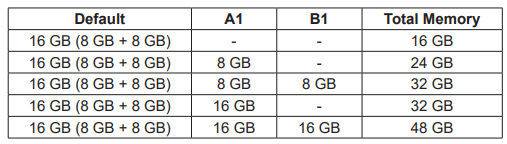
To install the RAM module
1 Shut down your Synology NAS. Disconnect all cables from your Synology NAS to prevent possible damage
2 Remove the 2 screws on the right side of the back panel, and then pull the side cover in the direction as
illustrated below. Place the screws and the cover aside.:
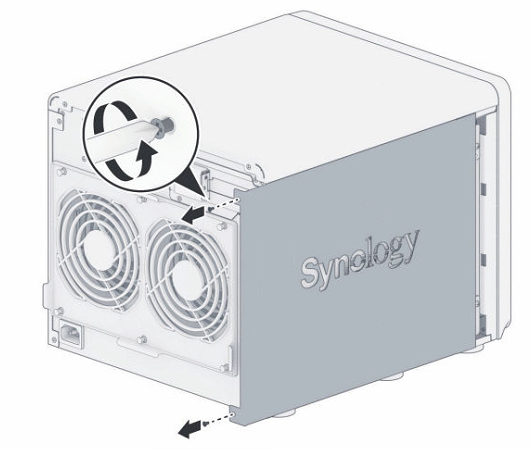
Note: When you remove the cover, sensitive internal components are exposed. Avoid touching anything other
than the memory assembly when removing or adding memory
3 The memory slots are labeled as below
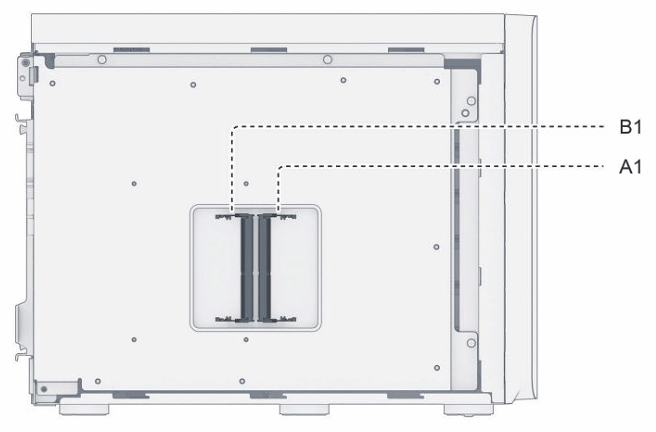
4 Insert the new memory module into the empty slot:
a Align the small gap between the gold connectors of the memory module with the notch on the empty slot.
Insert the memory module into the slot. Make sure that the module is properly inserted.
b Gently push down the memory module until you hear a click
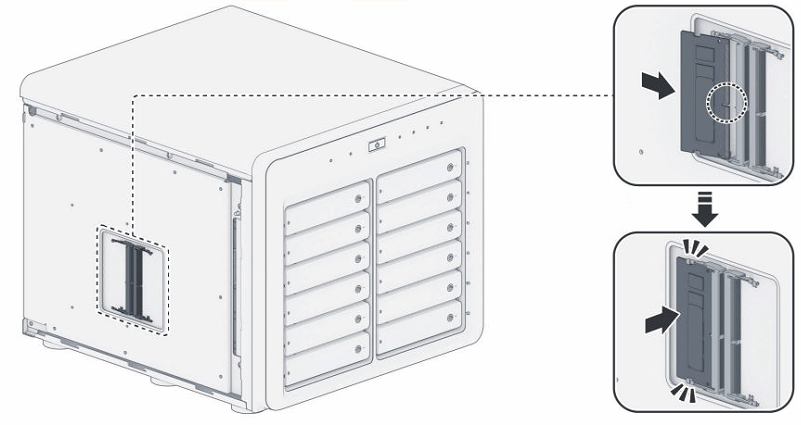
Note:
• Hold the memory module by its edges and avoid touching the gold connectors.
• Synology will not provide full product warranty or technical support if a non-Synology memory module is
used for memory upgrade.
5 Replace the cover and tighten the two screws that removed.
6 Reconnect the cables that removed, then press the power button to turn on your Synology NAS.
To make sure your Synology NAS recognizes the new memory capacity
1 Install DiskStation Manager (DSM). Please see “Install DSM on Synology NAS” for more information.
2 Sign in to DSM as admin or a user belonging to the administrators group.
3 Go to Control Panel > Info Center and check Total Physical Memory.
If your Synology NAS does not recognize the memory or does not start up successfully, please make sure that
the memory module is installed correctly.
To remove the RAM Module
1 Follow step 1 to 3 of the “To install the RAM module” section to shut down your Synology NAS, disconnect
the cables, and then remove the side cover.
2 Push the levers on both sides of the memory module outward. The memory module will be released from its
slot.
3 Hold the memory module by its edges and remove it from the slot.
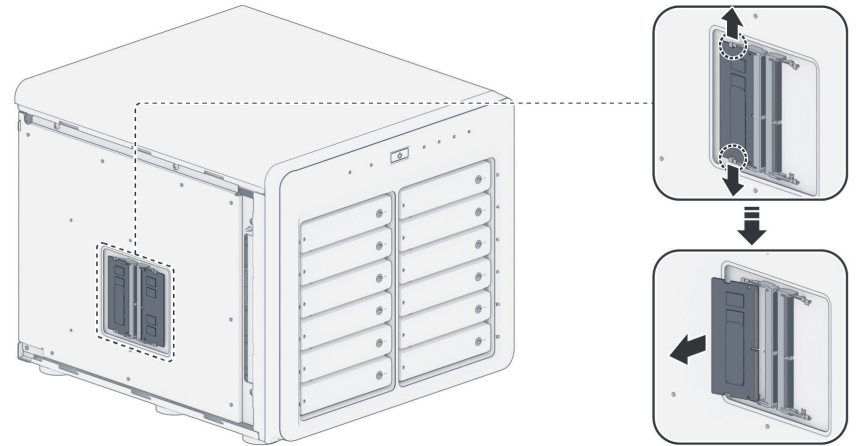
4 Replace the side cover and tighten the two screws that removed.
5 Reconnect the cables that removed, then press the power button to turn on your Synology NAS.
Unofficial RAM upgrades
There are few options out there
| DS3622xs+ | 7.1.1-42962 Update 3 | CT2K16G4SFRA266 | YES | NO | [LINK] |
16GB AM-D4ES01-16G Memory for Synology DS3622xs+ NAS Systems | DDR4 2666MHz ECC So-dimm RAM [LINK]
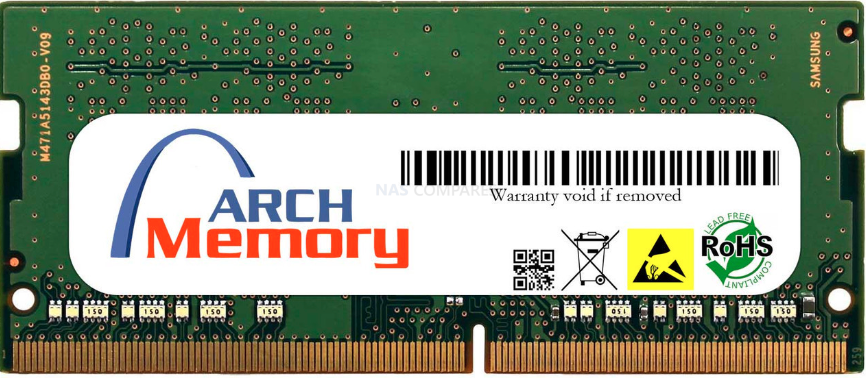
Arch Memory AM-D4ES02-8G 8GB 260-Pin DDR4 3200 MHz ECC So-dimm RAM for Synology NAS System DS3622xs+ [LINK]
parts-quick 16GB Memory for Synology DiskStation DS3622xs+ Compatible DDR4 2666MHz ECC SODIMM RAM (Equivalent to Synology D4ES01-16G) [LINK]
A-Tech 16GB RAM Replacement for Synology D4ECSO-2666-16G & D4ES01-16G | DDR4 2666 MHz PC4-21300 SODIMM ECC Unbuffered Memory Compatible for NAS & NVR Servers [LINK]
I hope this helps
UGREEN DH4300 & DH2300 NAS Revealed - Good Value?
Aoostar WTR Max NAS - Should You Buy?
Xyber Hydra N150 NAS Review - Is This COOL?
Minisforum N5 Pro vs Aoostar WTR Max - The BIG Showdown
Do MORE with Your M.2 Slots - GREAT M.2 Adapters!
5 Top Tips for Content Creators Buying a NAS
Access content via Patreon or KO-FI




EAN: 4711174724406
22 series:RS822RP+, RS822+, DS3622xs+, DS2422+, DS1522+
https://www.synology.com/en-uk/products/DDR4
https://www.reddit.com/r/synology/comments/rj7ak2/ds3622xs_with_max_ram_friendmuses_ximax_ram/hp1pcyl/?context=3
DS3622xs+ with 128GB of RAM installed and working.
A better link so you can see the picture and the RAM. https://www.reddit.com/r/synology/comments/rj7ak2/ds3622xs_with_max_ram_friendmuses_ximax_ram/