Phison E31T DRAMless SSD Review – Gen5 Performance Without the High Price?
The Phison E31T is the world’s first PCIe Gen5 mainstream and notebook-optimized SSD controller, designed for cost-conscious users who want cutting-edge performance without breaking the bank. This DRAM-less solution delivers best-in-class low queue depth random performance, making it ideal for everyday use, especially in notebooks and consumer PCs. It achieves over 7GB/s in notebooks designed to run PCIe Gen5x2 and offers up to 34% lower power consumption at Gen4 performance levels (7GB/s). Built using TSMC’s advanced 6nm process, the E31T can operate without a heatsink for general workloads, though a heatsink is recommended for extended heavy-duty tasks, such as those typical of workstations. For users upgrading existing systems or building new PCs, the E31T offers a highly attractive combination of cost efficiency, power savings, and strong performance.
In terms of how it stacks up against Phison’s high-end E26 controller, the E31T targets a different market segment. The E26, which supports DRAM, is currently the fastest SSD controller for high-end desktops and workstations, delivering superior performance, particularly in tasks involving sustained high workloads and higher queue depths. The presence of DRAM in the E26 allows it to manage larger datasets more efficiently, resulting in higher overall performance, especially in scenarios like large-scale file transfers or gaming. While the E31T pushes cost-conscious PCIe Gen5 performance to new heights, the E26 continues to dominate the high-end market, with higher sequential read/write speeds and overall better sustained performance. However, the E31T still offers a compelling option for users looking to balance high performance with lower costs, particularly in notebook and consumer use cases, where power efficiency and DRAM-less design provide key advantages.
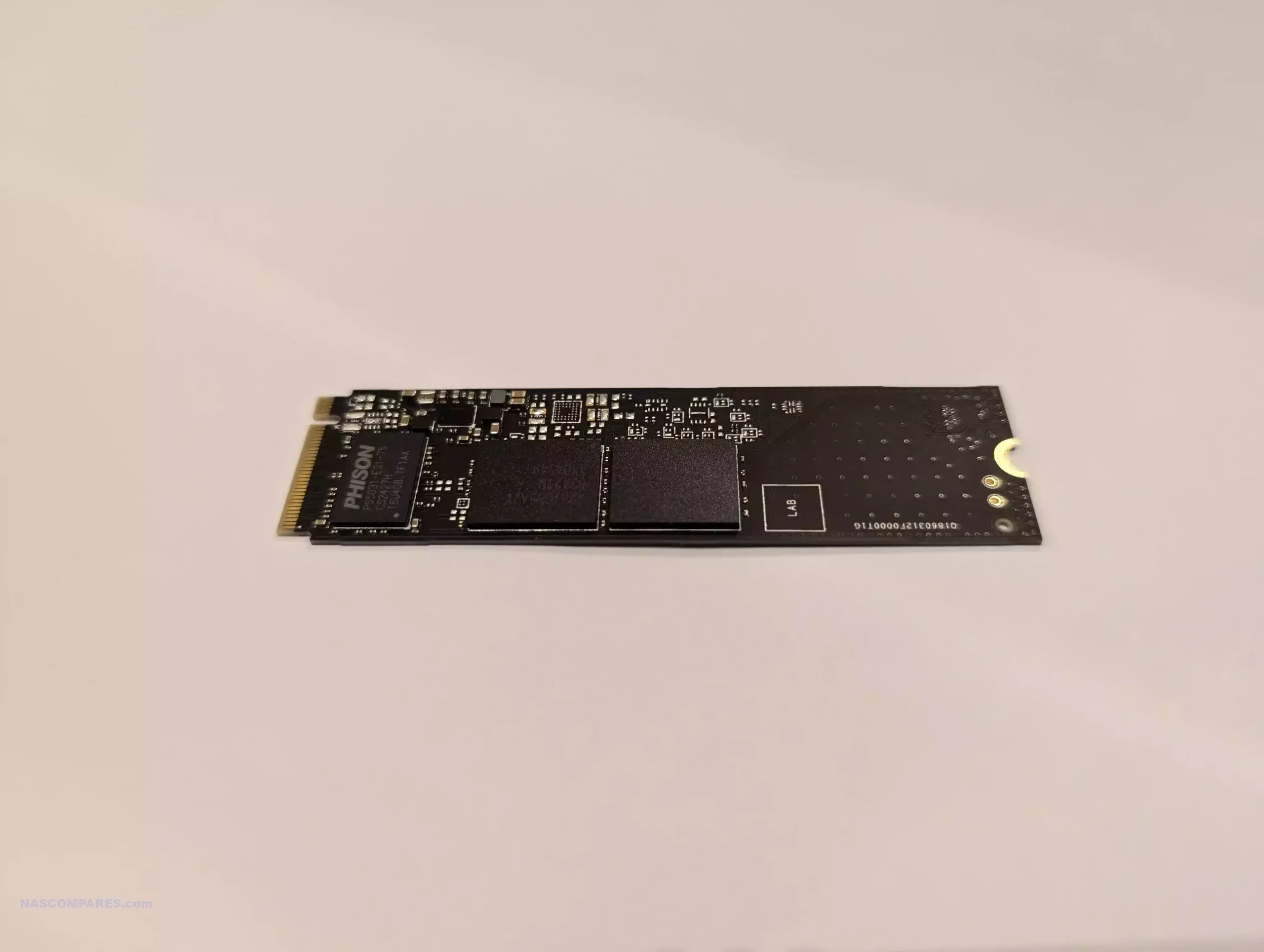
Today, I wanted to put the Phison E31T SSD Controller through its paces, as there are definitely mixed feelings in the market about DRAM-less SSDs. On the one hand, true Gen5x4 performance is hard to sustain, and most users are not going to make the most of this. So, leveraging host memory buffer (HMB) and making the drives more affordable, but still at a decent performance level, is going to be desirable. However, DRAM-less SSDs get hot, they can bottleneck in peak periods, and they suffer in the write numbers. This makes them great for an OS but questionable for a live 24×7 growing database. Let’s dig into the E31T and see what makes it tick!
| Specification | 1TB | 1024GB | 2TB | 2048GB |
|---|---|---|---|---|
| Interface | PCIe 5×4 | PCIe 5×4 | PCIe 5×4 | PCIe 5×4 |
| NVMe Version | NVMe 2.0 | NVMe 2.0 | NVMe 2.0 | NVMe 2.0 |
| Form Factor | M.2 2280-S3-M | M.2 2280-S3-M | M.2 2280-S3-M | M.2 2280-S3-M |
| Controller | E31T | E31T | E31T | E31T |
| Lithography | TSMC 7nm | TSMC 7nm | TSMC 7nm | TSMC 7nm |
| NAND | BiCS8 1Tb 3600MT | BiCS8 1Tb 3600MT | BiCS8 1Tb 3600MT | BiCS8 1Tb 3600MT |
| DRAM | DRAMless HMB | DRAMless HMB | DRAMless HMB | DRAMless HMB |
| Sequential Read | 10,200 MB/s | 10,200 MB/s | 10,300 MB/s | 10,300 MB/s |
| Sequential Write | 8,300 MB/s | 8,300 MB/s | 8,600 MB/s | 8,600 MB/s |
| Random Read | 1,300,000 IOPS | 1,300,000 IOPS | 1,300,000 IOPS | 1,300,000 IOPS |
| Random Write | 1,500,000 IOPS | 1,500,000 IOPS | 1,500,000 IOPS | 1,500,000 IOPS |
| Endurance | >600 TB | >600 TB | >1200 TB | >1200 TB |
| Read Power (Average) | 5,900 mW | 5,900 mW | 5,900 mW | 5,900 mW |
| Read Power (Max) | 6,100 mW | 6,100 mW | 6,100 mW | 6,100 mW |
| Write Power (Average) | 5,900 mW | 5,900 mW | 5,900 mW | 5,900 mW |
| Write Power (Max) | 6,100 mW | 6,100 mW | 6,100 mW | 6,100 mW |
| PS4 Power State | 3.5 mW | 3.5 mW | 3.5 mW | 3.5 mW |
Important Disclaimer
This review unit was supplied by Phison.
IMPORTANT: This SSD is a build of what vendors will be providing in conjunction with the Phison E31T DRAM-less Gen5 SSD Controller. In other words, you will soon find this SSD trading under brands such as Seagate, TeamGroup, Patriot, ADATA, Addlink, etc. A DRAM/Memory-equipped alternative can be found in the already widely available Phison E26 Controller-equipped SSDs in the market.
The Phison E31T Gen5 SSD Review – Quick Conclusion
Phison is not overpromising with the E31T. If full bells and whistles performance is what you’re looking for in a Gen5 SSD, you are not going to find it here. This is an SSD designed to give you high performance, but not at the risk of inefficient power consumption or overspending. The E31T controller presents a very power-efficient SSD controller package, and with Gen5 SSDs finally becoming something usable in modern Intel and AMD architectures, there is definitely a place for a drive like this in more modest OS deployments.
We also have to give them credit that they have managed to maintain greater-than-Gen4 speeds in this DRAM-less SSD while also maintaining a fairly industry-standard 0.38 DWPD rating. As early as 2023, brands like Patriot and TeamGroup already previewed their plans for the Phison E31T controller in their portfolios, so it’s good to finally see the creator put their money where their mouth is and show what it can do.
The priority here is read speed, and those with big ambitious plans for high-write activities in larger databases or editing may find this drive a little too limiting—even with host memory buffer support in your OS. But for domestic deployment, OS drives, and typical low-power consuming systems, this development will be highly beneficial. It will be interesting to see how the likes of Innogrit and Silicon Motion compete with this.
Where to Buy a Product





![]()
![]()

VISIT RETAILER ➤






![]()
![]()

VISIT RETAILER ➤
 DEAL WATCH – Is It On Offer Right Now? DEAL WATCH – Is It On Offer Right Now?These Offers are Checked Daily
|
The Phison E31T Gen5 SSD Review – Design
The Phison E31T SSD provided for this review was a 2280-length 2TB model.

Like most DRAM-less drives, there is a lot of empty real estate on this PCB—but that is kind of the point. This SSD is largely designed around having a central controller, efficient NAND, and not much else (besides the minor power transistors).

The Phison E31T controller was first previewed back in early 2023, when the first wave of Gen5 E26 controller SSDs arrived in the market. Make no mistake, the E31T is not designed to compete with Phison’s premier Gen5 SSD controller (E26), but instead hopes to leverage the bandwidth of improving mobile processors from Intel and AMD that will arrive in both Gen4 and Gen5 architectures in 2024/2025.
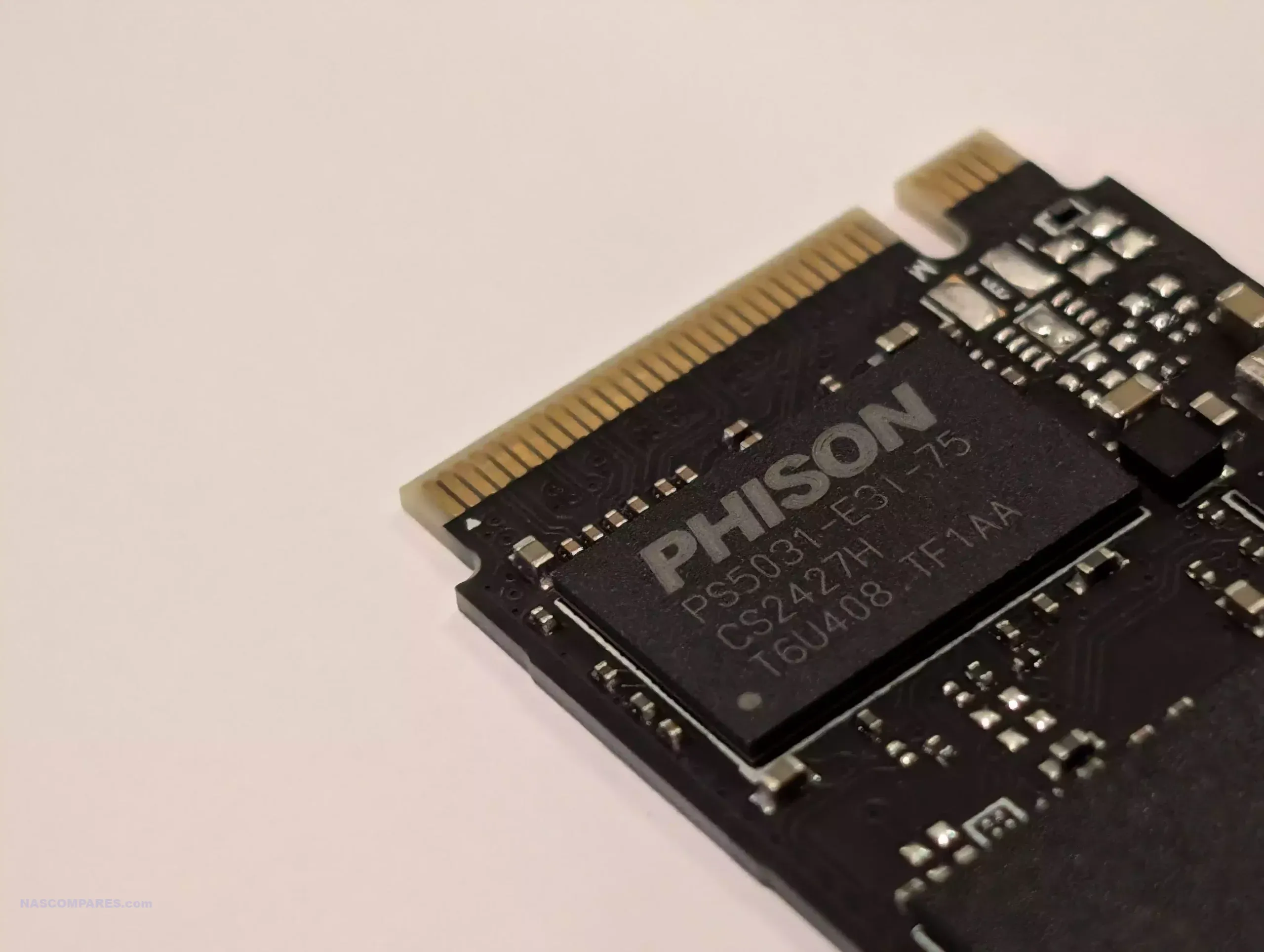
Arriving with Gen5x4 speed, NVMe 2.0 architecture, and M.2 2280 interface, this SSD is going to fit in most modern PCs and the majority of modern laptops. Additionally, DRAM-less SSDs also allow for considerably more compact deployments where power consumption, heat generation, and physical space are significant hurdles. For example, 2242-length SSDs for the next generation of Steam Decks and portable gaming systems, as well as modern powerhouse ultrabooks and tablet devices that require small, lean, and impactful storage, will benefit from the development of the E31T.
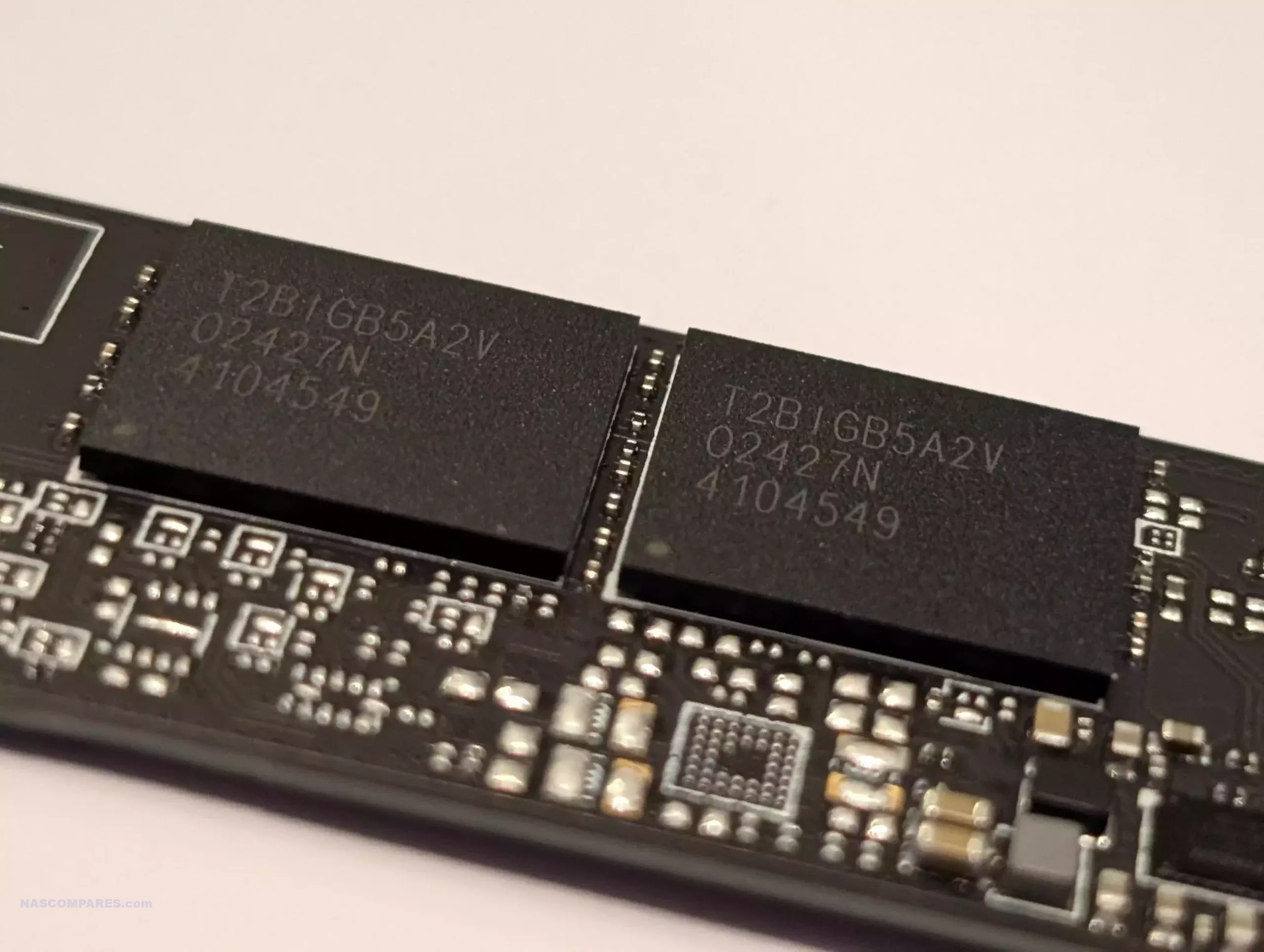
The sample unit I reviewed arrived with two 3D TLC 218L 3600MT/s BiCS8 NAND blocks on a single-sided PCB. Durability is rated at 600/1200 TBW, equating to a respectable 0.38 DWPD workload over a 5-year warranty that will no doubt be included with the majority of branded SSDs using this controller.
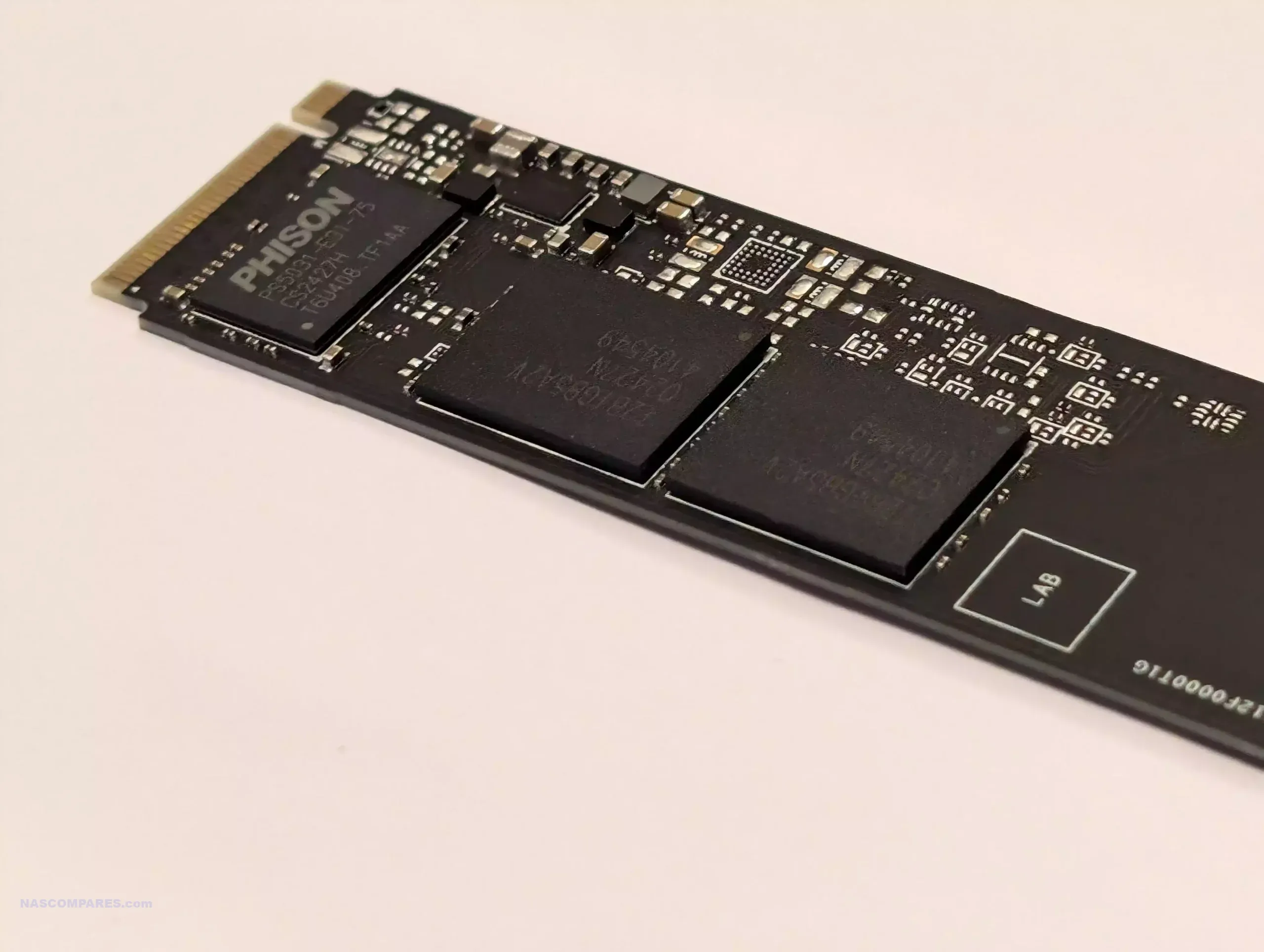
That’s really it. The build of the drive is pretty understated, and as soon as SSD vendors start applying their proprietary presentation—likely including heat shields to fight temperature increases—there may be variations. If this drive is deployed in a simple operating system capacity with a 90/10 read-write ratio, a heat shield may not be necessary, but we observed temperature increases during our testing.
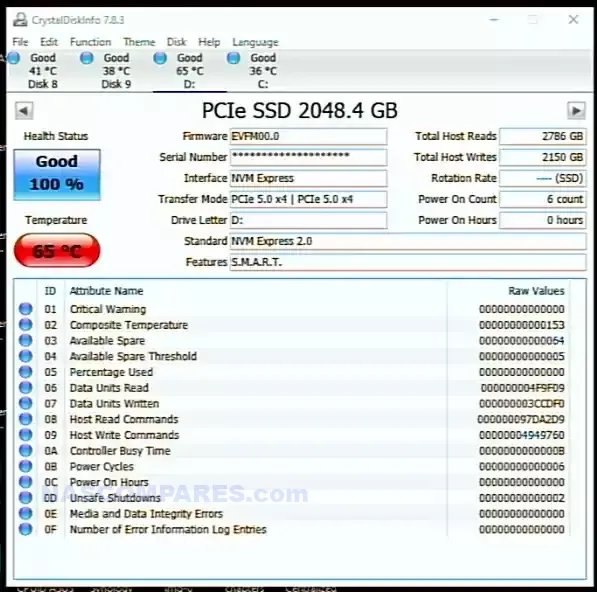
The Phison E31T Gen5 SSD Review – Performance
Performance on this Phison E31T-equipped SSD must be considered relative to its DRAM-less architecture. As mentioned earlier, it is never going to challenge the likes of the E26 controller, but it is not trying to. I tested the Phison E31T SSD Sample initially in CrystalDiskMark and Atto Disk Benchmark. This was at 1GB/4GB/16GB and 256MB/1GB/4GB respectively – all tests are featured in the YouTube video, but below are the clearest results:
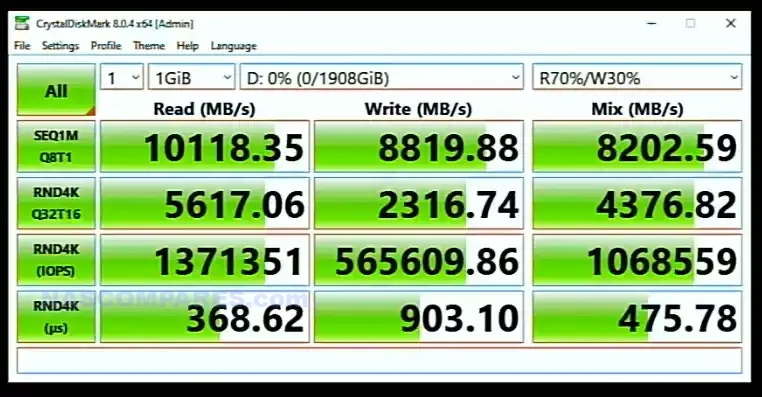
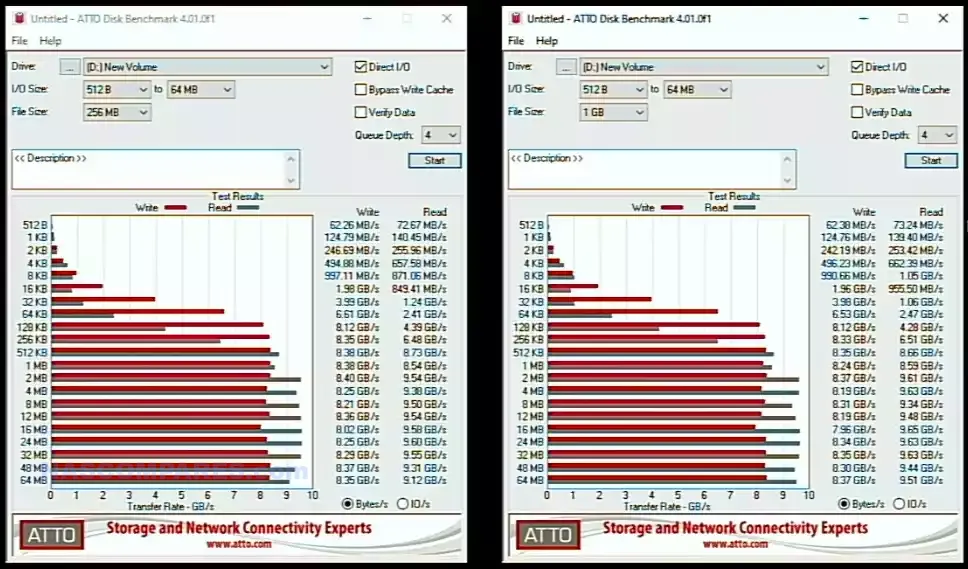
The drive was promoted with a 10GB/s over 8.6GB/s performance rating by Phison – and it COMFORTABLY hit these numbers in the majority of my tests (and this wasn’t on a high end AMD Ryzen system, but actually a comparatively domestic Intel 12th Gen i5 system with 16GB memory). When it came to 4K Random IOPS, the drive easily hit between 1.37M and 1.4M in READ, however I was not able to drive the drive higher than 600K in WRITE 4K IOPS. There was likely many reasons for this (my arguably more domestic CPU and Gen3 internal OS SSD likely playing a big part – but Phison state that the drive can hit 1.5Milliion write IOPS. I then went into the temperature history and found that the SSD hit just a maximum 68 degrees tempt during the highest point of the write testing.
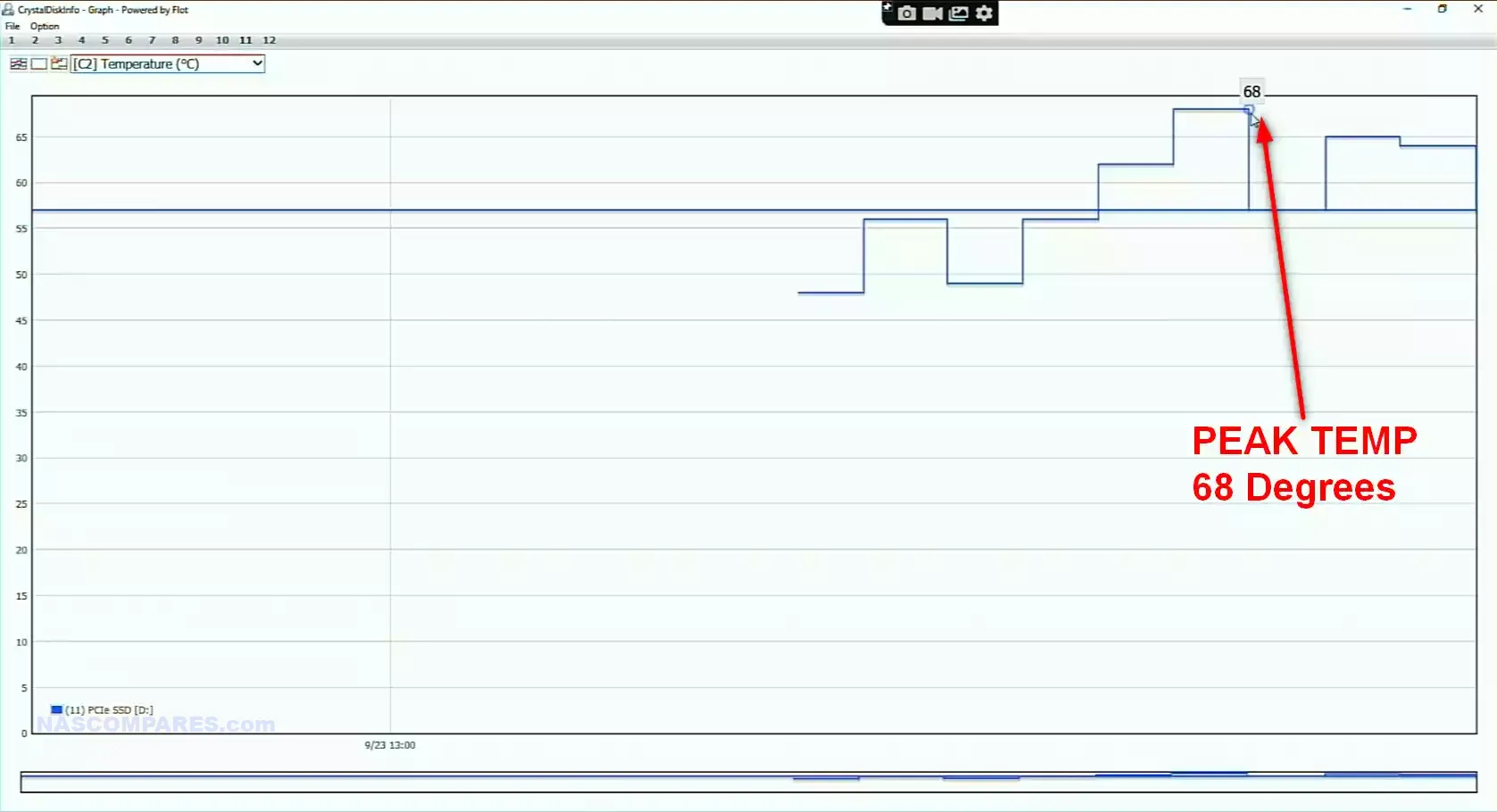
On the face of , these are good numbers in terms of SSD temps and decent distance away from any throttling potential. However, this was when nthe SSD was held under an active m.2 cooling system AND mounted separately on a PCIe expander card, AND in an our air setup (i.e no closed case). Therefore, as good as this temp number was, it was actually a little higher than I would have liked to have seen, given the massive amount of passive and active cooling potential here.
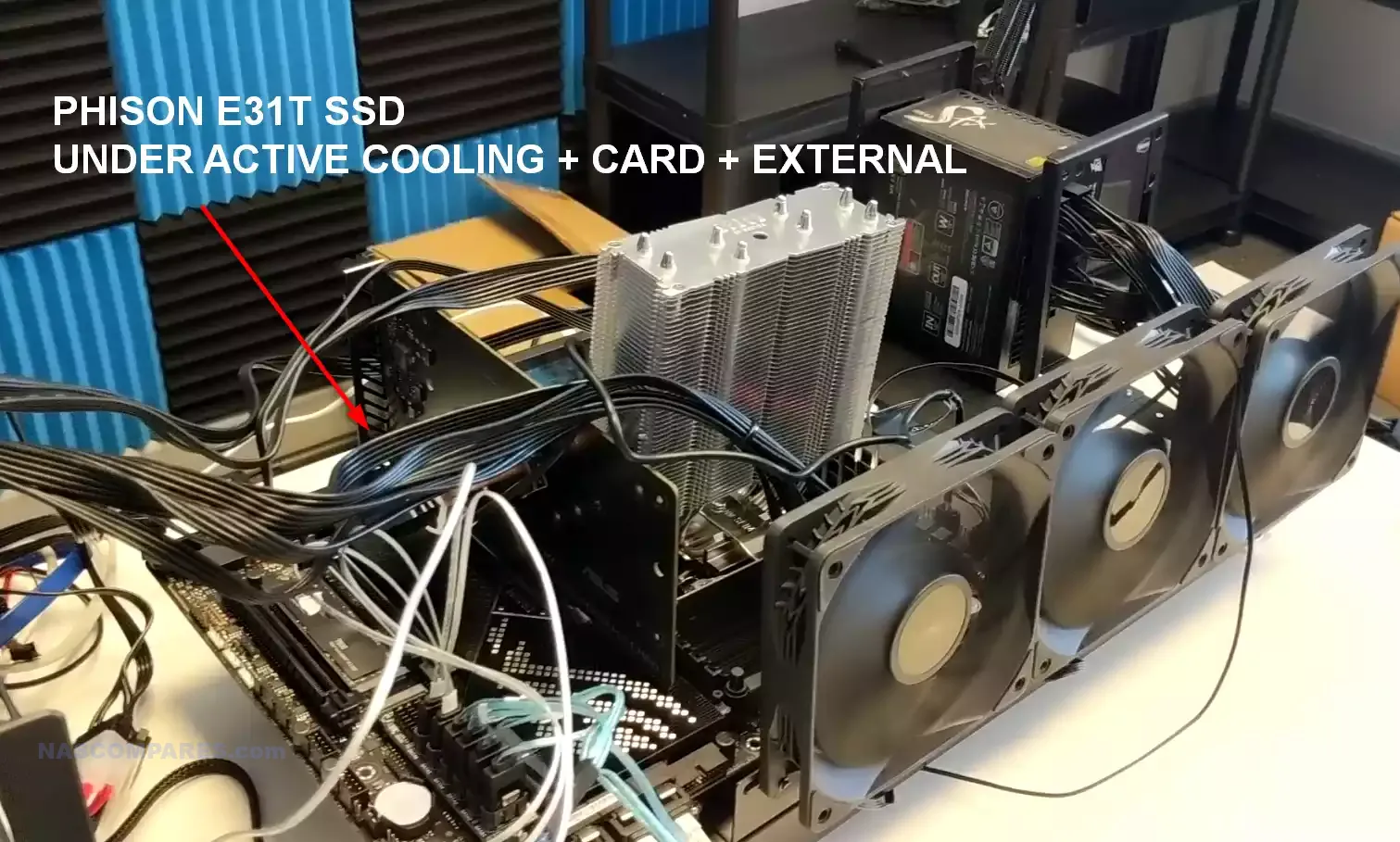
I then wanted to get some idea of the ‘heavy weight’ that the HMB was doing in conjunction with the Gen5 SSD. So I went ahead and ran UnRAID on the same PC (over USB) and checked that it still had Gen 5×4 speed and lanes (i.e no downgrade):
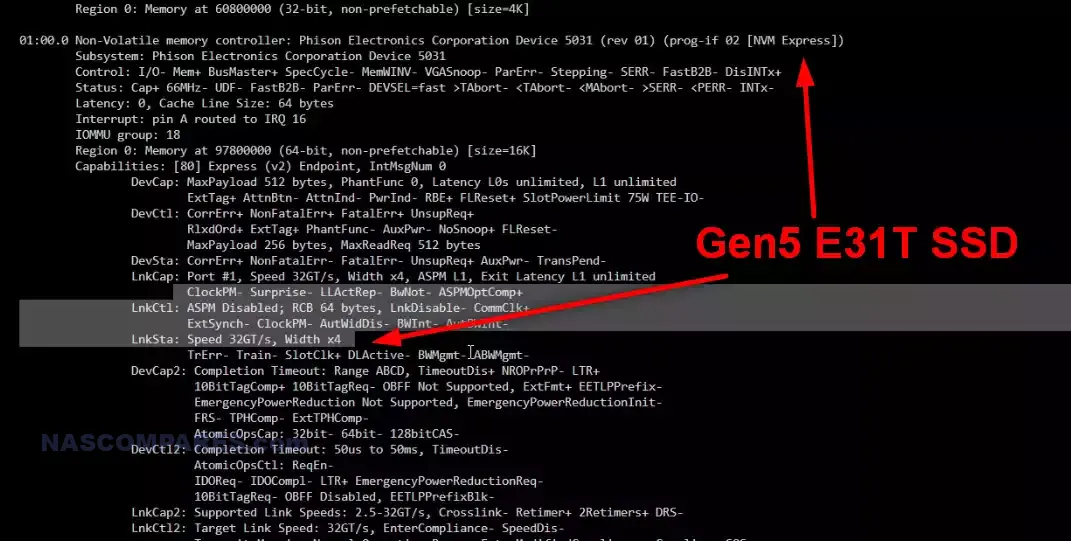
I then ran repeated 1GB Read and Write tests on the SSD via command line terminal, but with all caching disabled. The result was the drive hitting around 5-5.5GB/s (peaking at 6GB at some points). So, even WITHOUT system caching available, the drive was still able to hit similar performance numbers to a full Gen4 SSD with DRAM and the E16/E18 Controller – impressive.
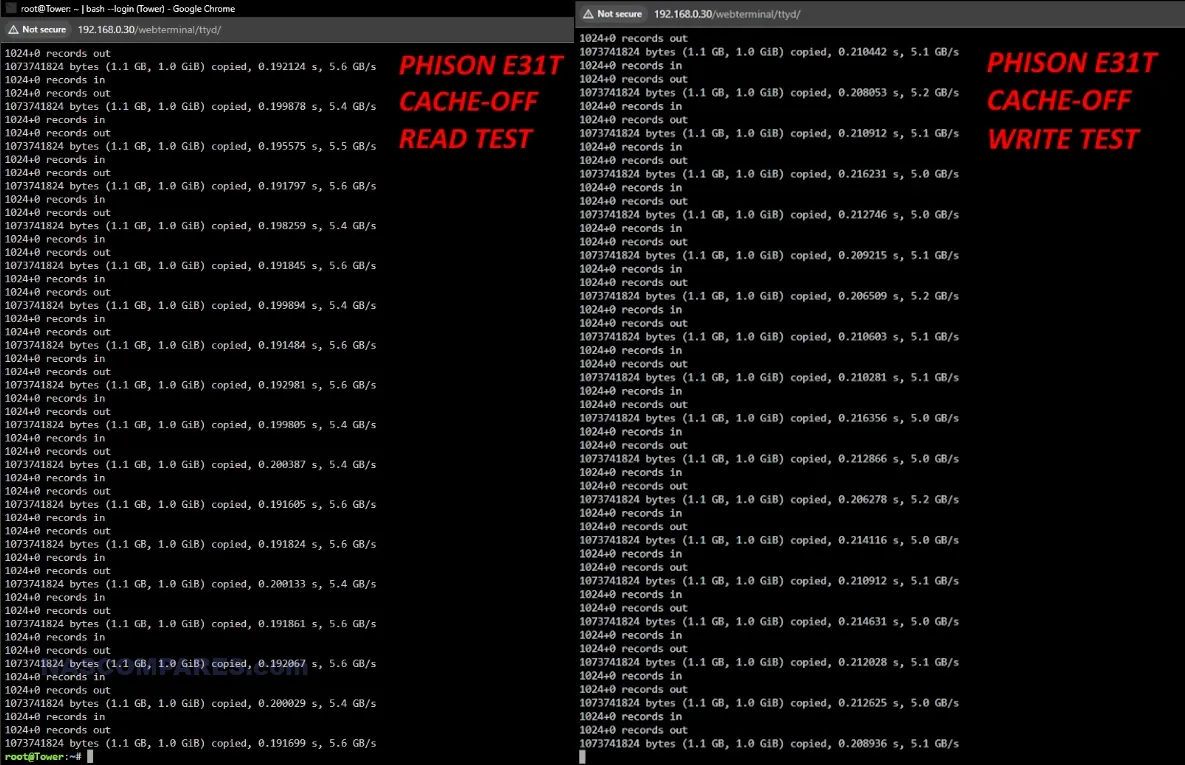
Clearly, the face the system has a reduced write performance is largely down to that lack of onboard DRAM on the PCB, but it was still able to regularly hit 9GB/s read and 8GB/s write in my testing – so respect! Also, this drive is primarily targeting heavy read/access prioritized systems, so any dips or reductions in sustained ‘write’ are not going to be a factor in these use cases.
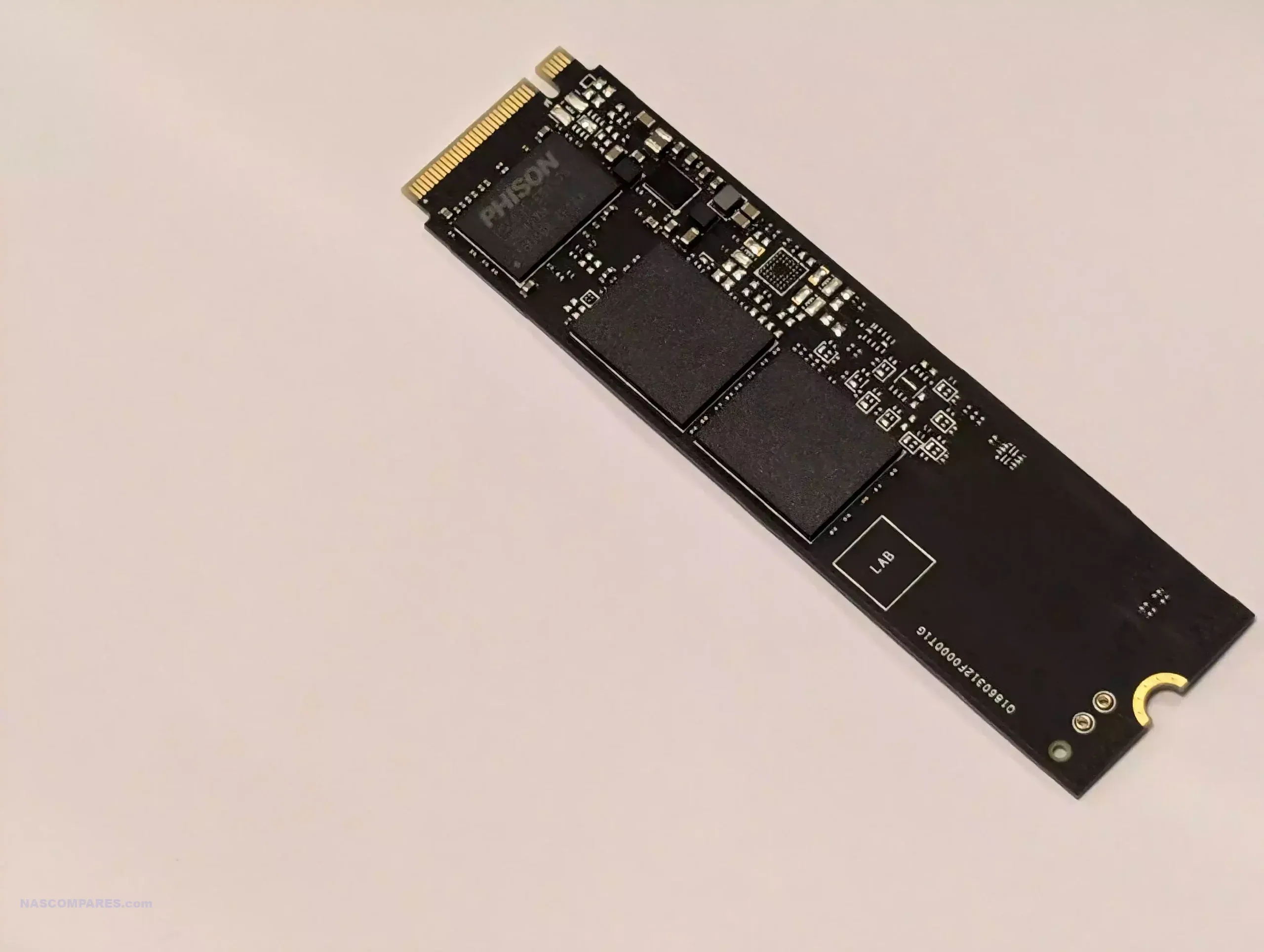
The Phison E31T Gen5 SSD Review – Verdict
Phison delivers on expectations with the E31T, but it’s important to note that if you’re after top-tier, all-out Gen5 SSD performance, this may not be the drive for you. The E31T is designed to offer solid performance while prioritizing power efficiency and affordability, making it a practical choice for users who don’t want to compromise on those factors. As Gen5 SSDs become more accessible in modern Intel and AMD systems, the E31T fits comfortably within more modest operating system applications. It’s commendable that Phison has managed to deliver performance beyond Gen4 speeds in this DRAM-less SSD while maintaining an industry-standard 0.38 DWPD rating. Brands like Patriot and TeamGroup had already teased their use of the E31T controller as early as 2023, and it’s satisfying to see Phison deliver on that promise with real-world performance. This SSD focuses heavily on read speeds, so users with extensive write-heavy workloads, such as large-scale databases or video editing, may find it somewhat limiting—even with the benefit of host memory buffer support. However, for everyday use in OS drives and low-power systems, the E31T is a strong contender. It will be interesting to see how competitors like Innogrit and Rainier respond to this offering.
 |
|
| Phison E31T SSD PROS | Phison E31T SSD CONS |
|
|
Need More Help Choosing the Right Storage Solution?
Choosing the right data storage solution for your needs can be very intimidating and it’s never too late to ask for help. With options ranging from NAS to DAS, Thunderbolt to SAS and connecting everything up so you can access all your lovely data at the touch of a button can be a lot simpler than you think. If you want some tips, guidance or help with everything from compatibility to suitability of a solution for you, why not drop me a message below and I will get back to you as soon as possible with what you should go for, its suitability and the best place to get it. This service is designed without profit in mind and in order to help you with your data storage needs, so I will try to answer your questions as soon as possible.
📧 SUBSCRIBE TO OUR NEWSLETTER 🔔 This description contains links to Amazon. These links will take you to some of the products mentioned in today's content. As an Amazon Associate, I earn from qualifying purchases. Visit the NASCompares Deal Finder to find the best place to buy this device in your region, based on Service, Support and Reputation - Just Search for your NAS Drive in the Box Below
🔒 Join Inner Circle
Get an alert every time something gets added to this specific article!
Need Advice on Data Storage from an Expert?
Finally, for free advice about your setup, just leave a message in the comments below here at NASCompares.com and we will get back to you.
 Need Help?
Where possible (and where appropriate) please provide as much information about your requirements, as then I can arrange the best answer and solution to your needs. Do not worry about your e-mail address being required, it will NOT be used in a mailing list and will NOT be used in any way other than to respond to your enquiry.
Need Help?
Where possible (and where appropriate) please provide as much information about your requirements, as then I can arrange the best answer and solution to your needs. Do not worry about your e-mail address being required, it will NOT be used in a mailing list and will NOT be used in any way other than to respond to your enquiry.
TRY CHAT
Terms and Conditions


UniFi Routers vs OpenWRT DIY Routers - Which Should You Choose?
WHY IS PLEX A BIT S#!t NOW? IS 2026 JELLYFIN TIME? (RAID Room)
Synology FS200T NAS is STILL COMING... But... WHY?
Gl.iNet vs UniFi Travel Routers - Which Should You Buy?
UnifyDrive UP6 Mobile NAS Review
UniFi Travel Router Tests - Aeroplane Sharing, WiFi Portals, Power Draw, Heat and More
Access content via Patreon or KO-FI





Discover more from NAS Compares
Subscribe to get the latest posts sent to your email.


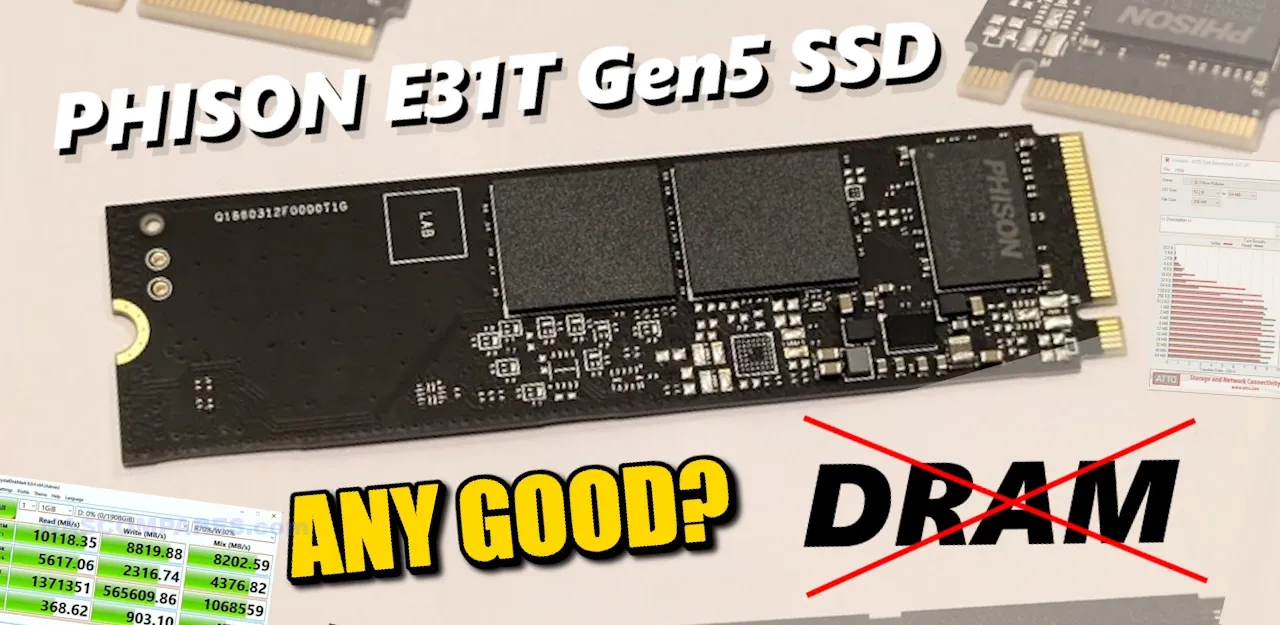




I was looking for a gen5 SSD today and ran by one that was pretty cheap for gen5 on Amazon. Its the Addlink G55 I was like hmm, so I looked on the Addlink website and they say its using TSMC 7nm controller they don’t directly say its a Phison but nothing else it could be? It just released Oct 3rd. Would you get one to do a review? I think its the only gen5 to feature this controller that’s available if I’m not mistaken? It claims its suppose to run much cooler and does not need to throttle due to overheating.
REPLY ON YOUTUBE
water cooling NVMe actually makes sense got gen5
REPLY ON YOUTUBE
i deactivate the caching on my drives, the risk of data loss is too high, if your drive doesn’t report your os the actual state of write. This is a common problem since drive caching is a thing especial on external storage like USB sticks or NVMe drive caddies. you think the file is written to the drive, but actually it is in the middle of doing that, but this happens on the drive itself.
caching might have some benefits, but in 90% of daily uses it is useless, it is only a risk of data losses and drive or OS corruption. I mean, windows destroys itself by his own, but having a drive helping that process doesn’t count as a benefit. =^.^=
But the fun away, i personally think they’re doing this with the dram because to hit his marketing claims cheaply as possible and it works. People buy there stuff even it is the more expensive one and performs in the long run worse as the cheaper option without dram because they are really trying to make fast drives.
REPLY ON YOUTUBE
I’m old school when it comes to storage. I want a dram on the drive and I want backup energy, either through supercapacitors or batteries. The HBM cache is going to die on a power loss which can cause a problem with half done write operations. Yes I know it’s a catastrophe, but that’s what I tend to design systems to handle as far as possible.
REPLY ON YOUTUBE
IMO price and availability aren’t even a factor when Gen5 is already particularly pointless because nobody is even making a machine that has enough Gen4 lanes….. Still to this day no one is even making full-size socketed PC boards with remotely sensible Gen5 allocations. When someone finally gets around to manufacturing even one NAS box/board etc with something other than a calculator CPU that’s capable of providing FOUR full Gen4 lanes per M2 slot and maybe then I’ll start to care.
REPLY ON YOUTUBE
I recommend everybody to carefully read the blog from Phison.
(maybe NASCompares can link that blog into the article on their website)
They do not state you do not need DRAM on your SSD, and it is beneficial most of the time to have DRAM on-board.
As Phison states, they have used a few design tricks where to they do not require DRAM (as much).
They also clearly state that durability would increase with DRAM on board.
One of the tricks they use is to rely on HMB. (Host Memory Buffer) The memory outside the SSD, such as from your computer, tablet or NAS). It is therefor crucial(!) to check if your system is genuinely GEN5 capable. If not, a GEN3 or GEN4 could potentially outperform(!) your newly added GEN5 SSD in a non-GEN5 system! (and you could potentially wear-out your GEN5 in a non-GEN5 system, if not careful)
Whilst I’m no expert, I do tend to believe that Phison’s claim about DRAM and powerconsumption is a wee bit skewed, as the investigation about powerconcumption is about main memory(!) not the DRAM onboard a SSD. I do believe that is stretching that a bit as the most power shows-up on the component that get most hot on any SSD, and that is still today, the controller.
The DRAM on an SSD only gets really hot with high write-loads.
So, the benefits for DRAM-less SSD’s are lower (production) costs, less heat (during heavy write loads) and less power-consumption.
The benefits for SSD with DRAM tend to be of higher performance, and higher durability and/or less wear-and-tear.
It is commendable that Phison achieved many goals (and performances) with their design of the GEN5’s but I will not rule out that GEN5 with DRAM can outperform as well.
Last note, as this is, typically for me, getting way too long; Phison mentions in their blog the typical recommended applications for their GEN5 SSD’s and also when to use rather DRAM GEN5 SSD’s. However, they do not mention caching. Part of the explanation would be, I gather, there are no (NAS) systems yet, that have genuinely GEN5 SSD compatibility.
Interesting topic to know about but I believe not yet that applicable to our NAS world?
But I could be wrong in a year’s time or so 😉
REPLY ON YOUTUBE
Can’t wait to get a gen 4 prices to go down
REPLY ON YOUTUBE
Does Synology, Qnap… work with DRAM less nvme SSDs and share the RAM?
REPLY ON YOUTUBE
They could save even more if they left out the NAND as well as the DRAM.
REPLY ON YOUTUBE
3:40 Is it maybe cooler in PCI 4 mode?
REPLY ON YOUTUBE
7:35 Previous top-notch HMB drives broke down on random IOPS above 4 GB data spread – that was their only weakness.
But this controller doesn’t lose performance even at 16 GB – this is immense progress.
Also, if it can maintain 5 GB/s without HMB, it’s also perfect for the PS5 (Pro).
REPLY ON YOUTUBE