Review of the Seagate Firecuda 530 PCIe Gen 4 NVMe SSD
Of all the PCIe Gen 4 NVMe SSDs that I have discussed in the last year or so, very few have stood out as much as the Seagate Firecuda 530 SSD. Although arriving late in the game in August 2021 (whilst their biggest rivals WD and Samsung released their own drives in Autumn 2020), the Seagate firecuda made up for lost time by releasing one of the very best examples of Phison E18 Controller architecture in the market and fast forward 6 months and it still continues to stand out. Indeed, in my original review and benchmarks of the Seagate Firecuda last summer, I heaped praise on the SSD for its remarkably high durability, higher than most write performance and inclusive 3 years of data recovery services. Now, since its initial release, the Seagate Firecuda 530 has seen updates in firmware, a 4TB version, an EK designed high durability heatsink and now… a Star Wars Mandalorian licenced SSD+Heatsink combo. Now, there is a lot to unpack there! The Mandalorian is arguably one of the hottest current properties that Disney Lucasfilm have released in a long time and aside from the clear move by Seagate here to appeal to the disposable ‘geek dollar’, Seagate say that this SSD has more to shout about than it looks. So, today I am taking the opportunity to revisit the Seagate Firecuda 530 SSD in its latest form, with its latest firmware and see if this new version of this premium SSD deserves your data?
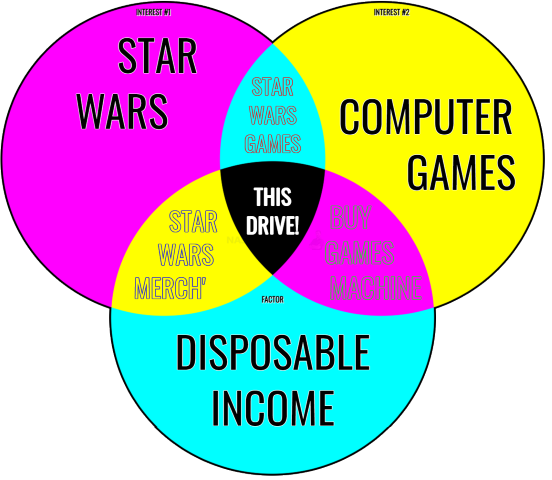
Seagate Firecuda 530 Mandalorian Edition SSD Review – Quick Conclusion
I mean, there are two ways to look at this SSD. On the one hand, you can judge the Seagate Firecuda 530 Beskar Ingot Drive on its looks (which I am fairly certain I was always told not to) and if you are even slightly following the Mandalorian on Disney plus, this is a lovely presented drive. However, the more practical of us will question the long term value of a beautiful SSD that we are going to immediately enclose inside our PC/PS5 systems, never to be seen again. It’s a fair point, but to some buyers (perhaps those that favour LEDs or hyper metallic ‘future’ design on their memory heatsinks or steampunk esc internal cooling) this small detail will be enough for them to spend a pinch more on this special edition of the drive. It’s no coincidence the presentation of this drive right out of the box differed wildly from that of the more traditional component kit approach of the regular Firecuda 530 SSD. But dig deeper and what you find is the same incredible SSD from Seagate that still continues to impress. The price tag of the special edition Firecuda 530 is still higher than most out there (even the regular version is priced some 10-15% higher than others in the market), but you still need to factor in that this SSD is capable of hitting performance and durability figures that are still unchallenged in the market right now and Seagate seemingly know that! Until Seagate decide whether to release a more affordable alternative to the Firecuda 530 SSD (Firecuda 535 or 525 maybe?), this is always going to be a pricey drive (whether you opt into the Mandalorian version or not) and if you are running a system that can hit those lofty benchmarks it can achieve or plan on using it extensively without fear of durability, I STILL think it is worth the asking price. Just keep in mind that the additional highs that this Drive is capable of hitting are going to need other serious horsepower under the bonnet too! Also, remember that the Firecuda 530 is available with the standard EK heatsink and a non-heatsink version and you can say £25-50 respectively on the terabyte.
| Where to Buy a Product | |||
|
|
    
|

|
VISIT RETAILER ➤ |
 |
    
|

|
VISIT RETAILER ➤ |
Seagate Firecuda 530 Star Wars SSD Review – Packaging
Immediately upon seeing the Firecuda 530 Beskar Ingot SSD retail box, it is pretty clear that Seagate wants to shout as loudly as possible about the Star Wars / Mandalorian branding of this SSD. It makes sense, they almost certainly had to pay a decent chunk of change to get the licencing on this and aside from this drive being a limited run, they clearly want to make it clear that this SSD is a special edition. Indeed, if I saw this drive on the shelf of my local Forbidden Planet, it would fit right in. Indeed, if you compare the Firecuda 530 retail boxes of the standard and Special edition, you can see that the layout is the same, but a lot of the Seagate specific branding has been reduced/removed in favour of the big, big Disney/LucasFilm branding on this SSD. Given the noticeably price differences between each version of this SSD, it would be expected that Seagate would want to differentiate as much as they can. For example, the Firecuda 530 1TB SSD arrives at (at the time of writing) £149 without a heatsink, £179 with the professional EK heatsink and £199 with the Beskar Ingot EEK heatsink. That is some noticeably jumps at each tier.
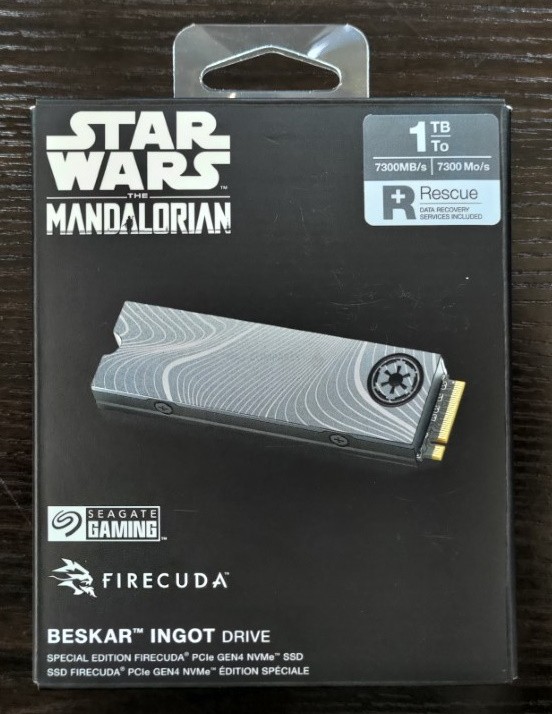 |
 |
Indeed, the Seagate Firecuda 530 Mandalorian Special Edition drive is by no means the first SSD/HDD by brands targetted at gamers or followers of ‘geek’ culture. From connections with licenced games (so the brand includes a download code for a game + livery on the drive) all the way through to presenting arguably dull components like HDDs and SSDs in more stylistic means. Indeed, a great example of this is by Patriot and their Viper VP4300 SSD, designed in the style of an action figure. So, no one can really blame Seagate for shifting the retail packaging up a gear on this SSD.
 |
 |
I cannot really recall Disney ever endorsing a solid-state drive, so the idea of seeing the Star Wars logo on an m.2 NVMe SSD still blows my mind a bit, particularly when in the star wars fraternity an ‘SSD’ stands for Super Star Destroyer! Still, there it is, loud and proud.
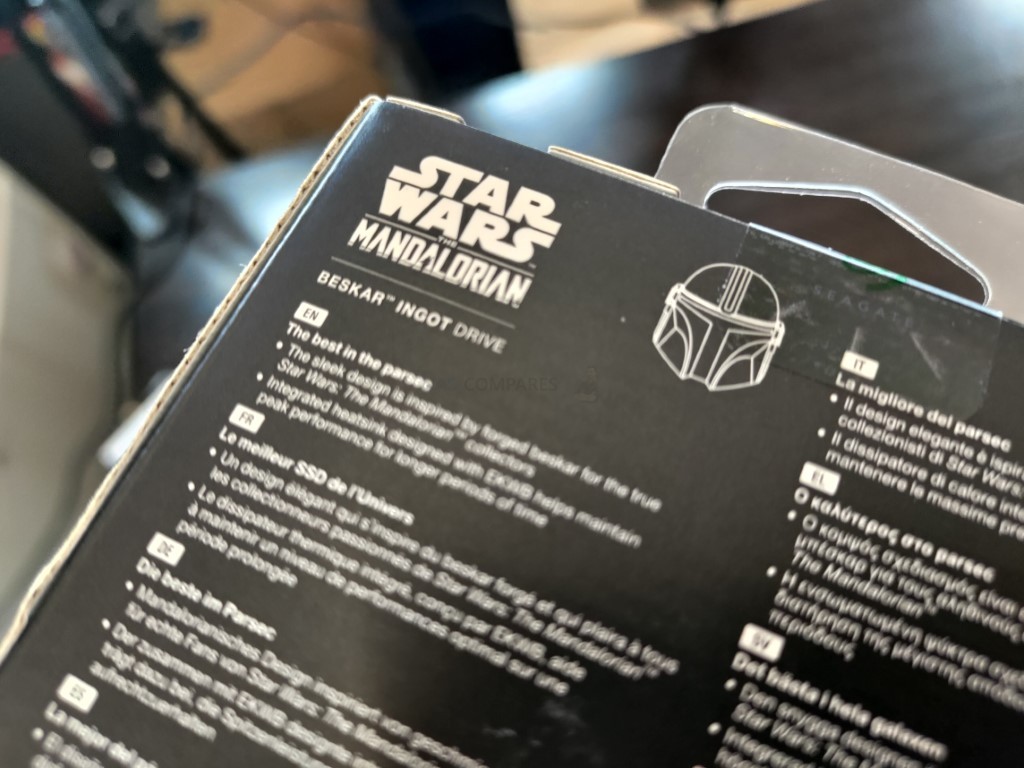
Opening the box is a little different too (compared with the regular Firecuda 530 and other SSDs) as it opens into a picture of the Mandalorian, in a pull out display box (not the plastic shell of the regular Firecuda 530). Inside is the retail kit that I would expect with a firecuda 530, but with some Star Wars tweaks along the way.
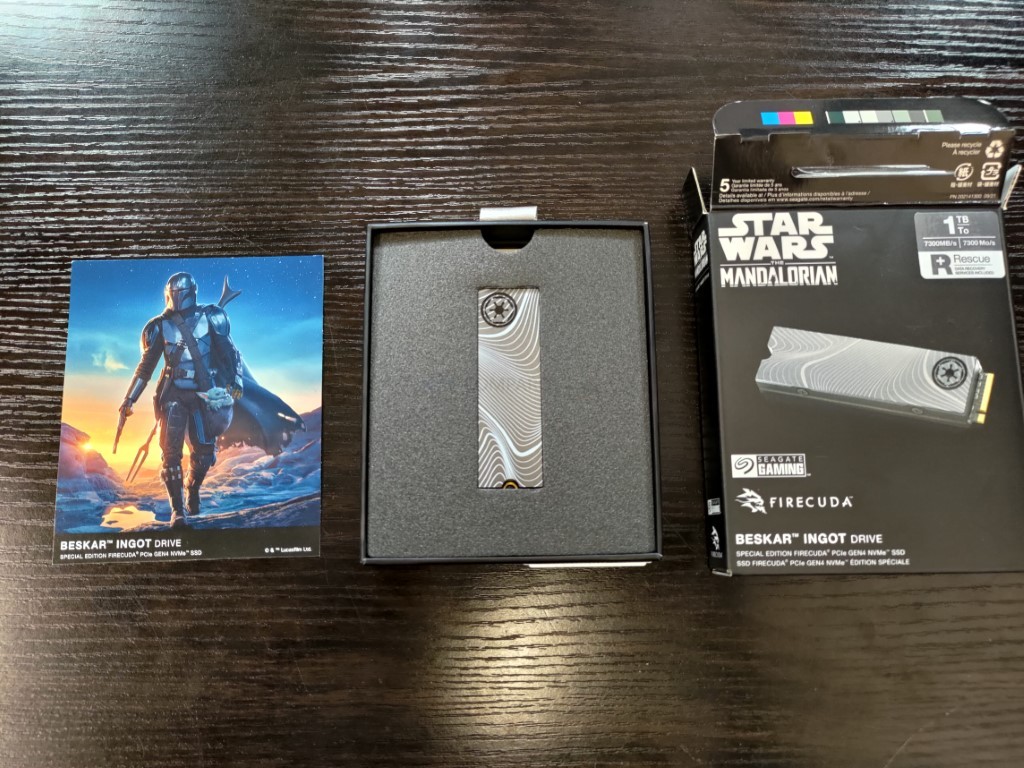
The box contained a lot of star wars ‘bumpf’ that I know I personally will largely ignore BUT I know there is an audience for it! The range of branded stickers for your gaming rig/laptop/console is expanded for the usual ‘Seagate Gaming’ focused ones and I can perhaps see myself using one or two on my laptop – MAYBE! There is also information on the rescue recovery services that the drive includes (I’ll touch on this later), information on first-time installation, details on the 5 year included warranty and, of course, the Firecuda 530 Beskar Ingot SSD itself.

The SSD arrives in a pre-applied EKWB heatsink that surrounds the entire SSD. The non-special edition SSD uses this same high-quality heatsink, but this is the one that has all the Mandalorian /Beskar ingot branding. The top of the heatsink is textured across the waved white pattern and the ‘Galactic Empire’ logo is laser engraved very well.

The heatsink is weightier than many that I have used and although it would be easy to write off this kind of heatsink printing/engraving as pointless, I will say that the build quality of the EKWB heatsink on both this AND the regular Seagate Firecuda 530 really stands up to sustained use. I nthe last 3-4 months I have been putting the standard heatsink that the Firecuda arrives with through the wringer with sustained tests on PC benchmarks and repeated PS5 testing. So, although the surface of this Mandalorian SSD differs from the regular version, the shape and material used in these two heatsinks remain the same.

Indeed, when I put the standard 1TB Seagate Firecuda 530 Heatsink version through 13 SSD benchmarks back in 2021, even at the heaviest activity (a 64GB CrystalDisk Benchmark action, that also included 70/30 mixed activities) the SSD only hit 42 Degrees. And that was with the big test sandwiched between 12 other tests over the course of 2 hours. Below was the temperature breakdown:
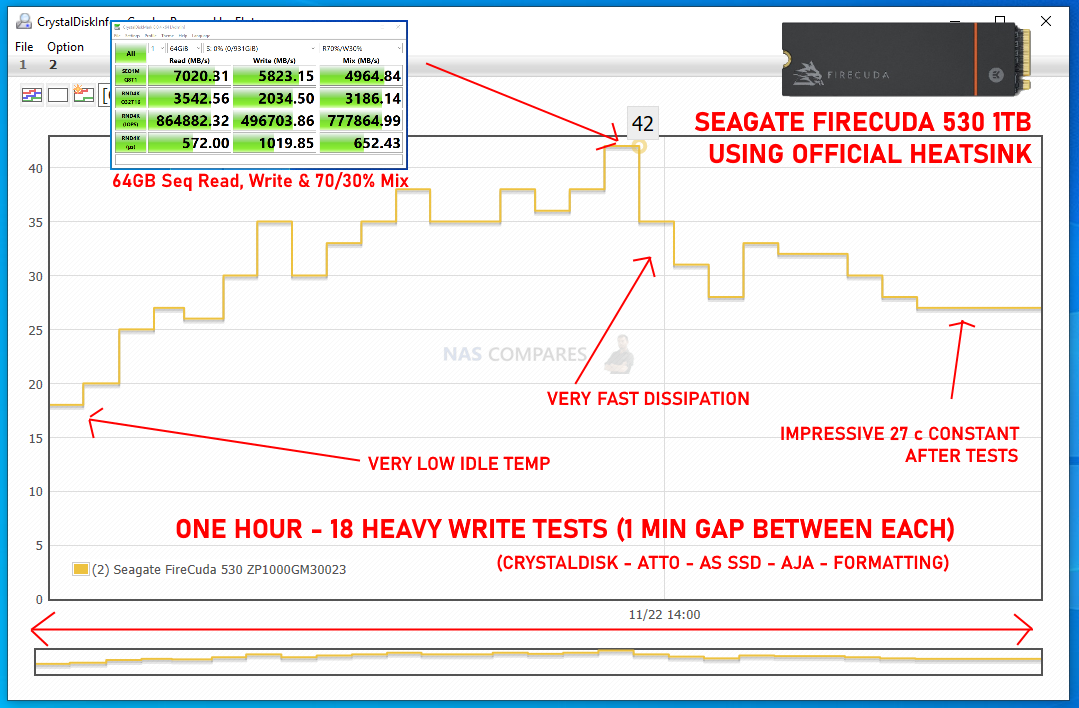
Likewise, I repeated the same tests with the Mandalorian edition of the Seagate Firecuda 530 and performed the same testing. I am pleased to say that the Star Wars themed EK heatsink performed jsut as well:
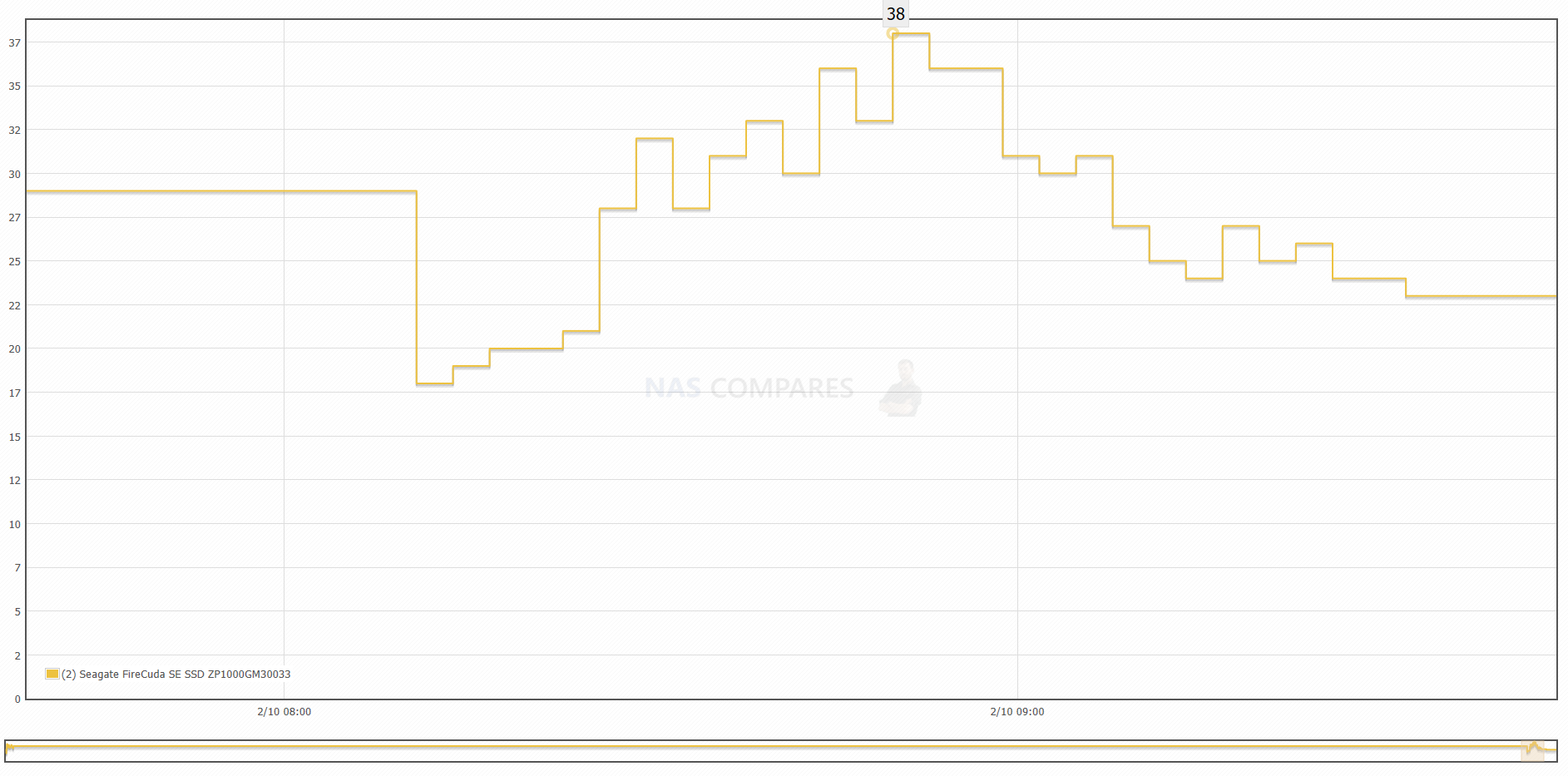
Then I checked the controller temperature throughout the PS5 games tests + heavy read/write activities and once again, very impressively low temperature readings throughout:
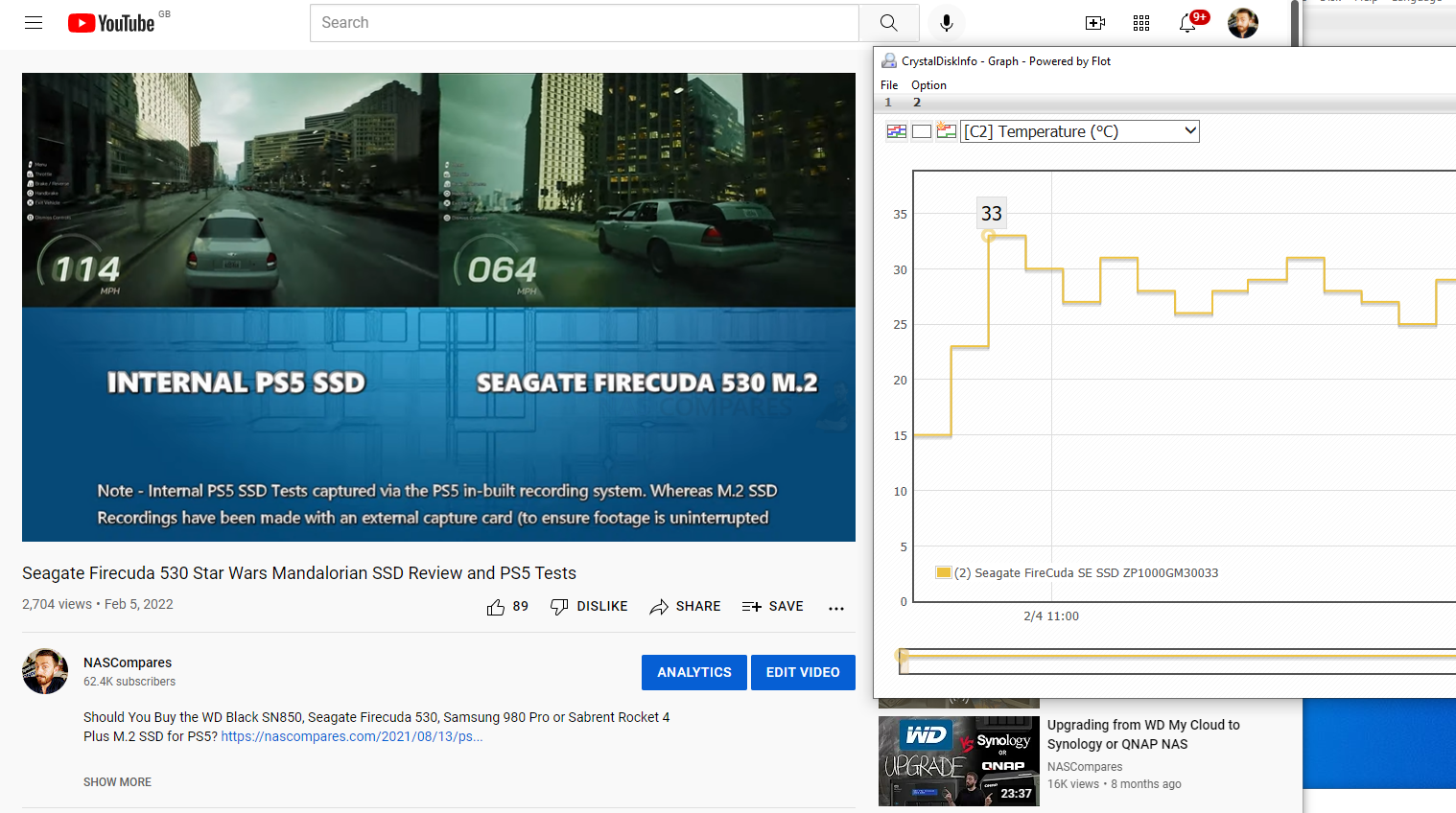
I then followed that test up with a comparison with another big PCIe 4 NVMe SSD that gamers compare with Firecuda 530 with regularly, the WD Black SN850 (released in Oct 2020, 10 months before!). The Seagate Firecuda 530 and EKWB Heatsink maintained noticeably lower temps both on the PC benchmarks and the range of PS5 tests. You can see the full breakdown and test results in the video below:
So, you cannot really fault the Seagate Firecuda 530 Heatsink, as it comes from a well-established gaming cooling company and is built to withstand significantly harsher use than most users are even going to deliver upon it. So, what about the SSD inside? The heatsink is held in place with 4 very small and soft Phillips head screws. Removing the SSD from its casing will invalidate the warranty, so please do not try this at home!

The inside of the heatsink reveals a single long thermal pad, but it is noticeably more porous than disposable pads (a little more like gel and putty silicon base ones). I am a little surprised it is not cut to cover the Phison E18 controller in particular, but it is still an amply covered SSD inside the EKWB heatsink enclosure.

Removing the Firecuda 530 from the heatsink allows us to have a closer look at the SSD itself and it’s components. The 1TB model of this SSD arrives with a single-sided build, so the NAND on board are 4x 256GB modules all sharing the same side with the PCIe4 controller and SK Hynix 1600 MHZ DDR4 DRAM Memory buffer.
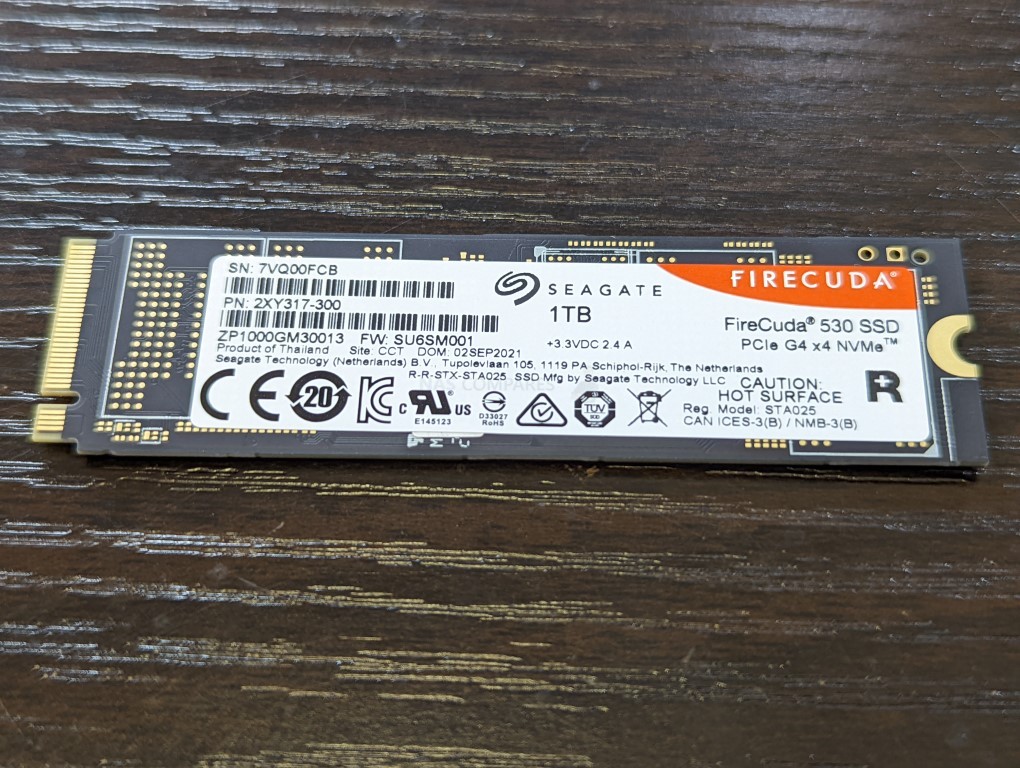
It’s a familiar arrangement
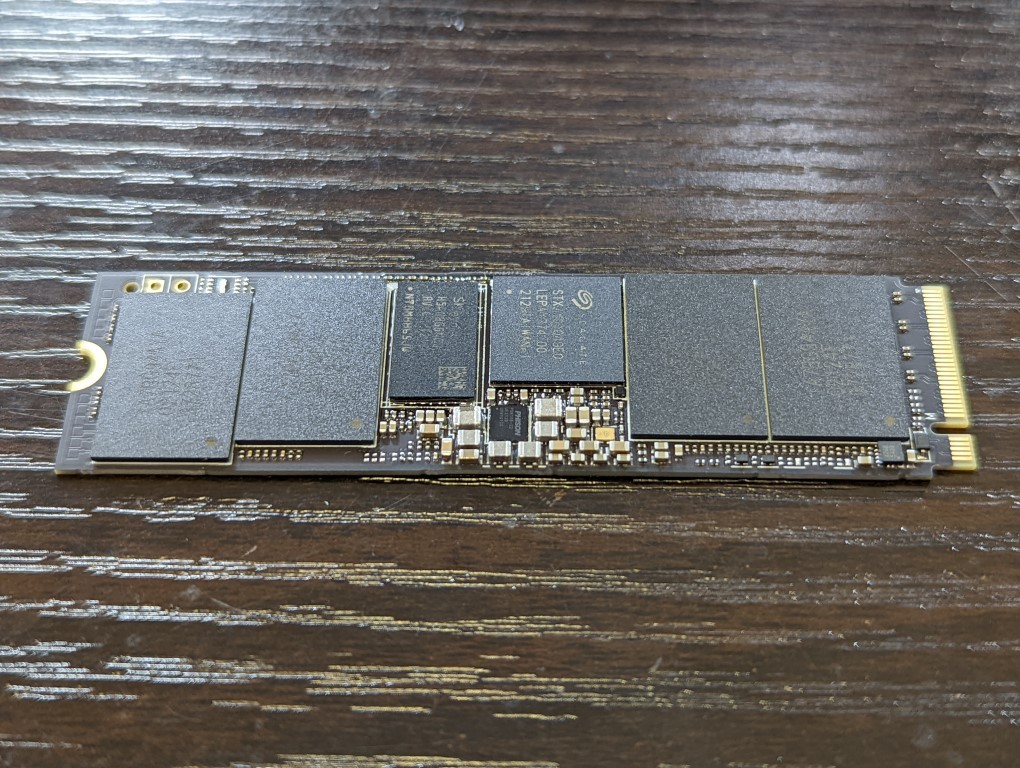
The drive is fairly standard in height to other m.2 NVMes, however, it is easy to forget that the micron NAND featured in the Firecuda 530 is significantly higher quality than many at 176L (something we will touch on later). Since it’s original release (the non star wars version from Summer 2021 I mean), we have still seen very few 176L NAND arrive on the scene and the Firecuda 530 Beskar Ingot and it’s Micron NAND still manage to stand out.
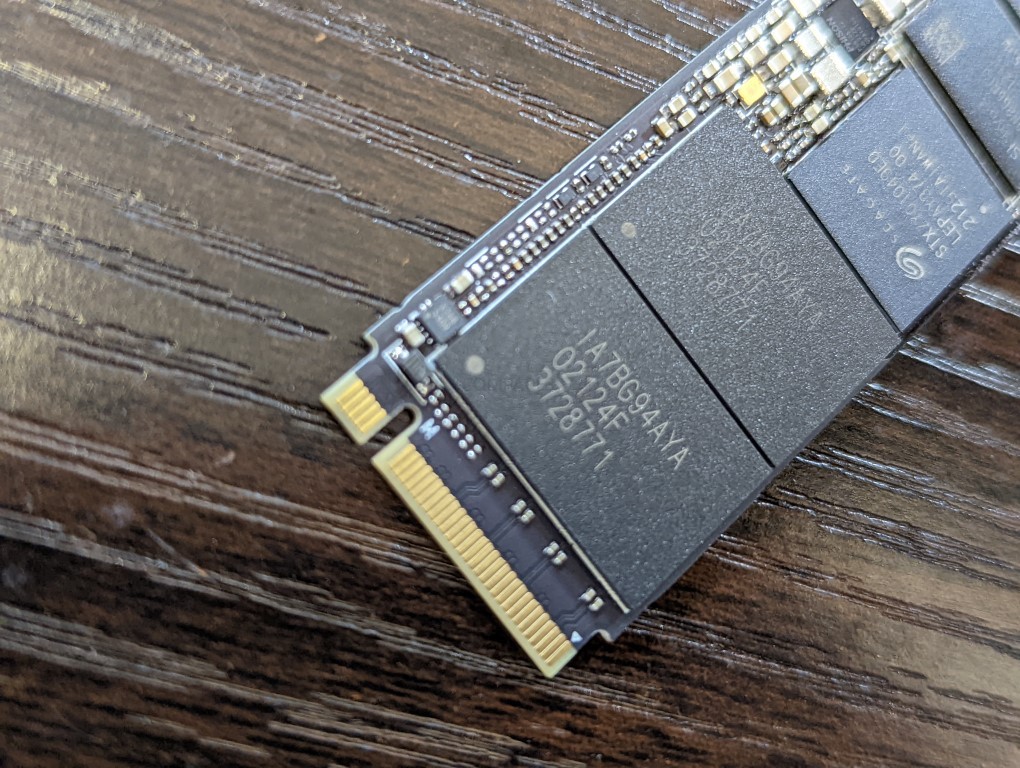
The larger capacity Firecuda 530s drives at 2TB and 4TB (the Mandalorian edition is not available in 4TB) feature double-sided NAND placement, resulting in both better capacity handling, performance and durability. However, this needs to be balanced against a larger heatsink/thermal pad application. In PC use, this is of little-to-no concern, but now the Firecuda 530 NVMe SSD is pretty much the ‘score-to-beat’ on PS5 SSD upgrades, this is an important consideration for some. NAND is ok to get a little warm in use, but the controller needs to maintain that lower temp of between 50-70 degrees to run fine and under 50 Degrees to be at it’s best for performance and durability. So lots of warm NAND surrounding the controller can raise tips a few degrees. In a PC case environment, the Firecuda 530 SSD will have plenty of airflow, however, the PS5 (a target user market that this SSD is aiming at in a big way in 2022) uses a close M.2 slot that has a cover lid and noticeably less active airflow to run over the heatsink.

The Seagate Firecuda 530 Special Edition fits in the PS5 SSD expansion slot perfectly fine and is wide enough to connect with the air slots, whilst still being compact enough to allow the m.2 cover to be applied inside the PS5. When the PS5 system was booted, we got a benchmark (not to be confused with PC benchmarks, as the PS5 as a different range of tests/priorities). Three tests were performed and this 1TB benchmark was around 6,250MB/s Read on average. This is very respectable for a 1TB SSD and the typically performance of a Phison E18 SSD at 1TB is around 6,100MB/s. Larger capacities such as TB or 4TB tend to hit 6,500-6,00MB/s as they have a great distribution of NAND and more DRAM.
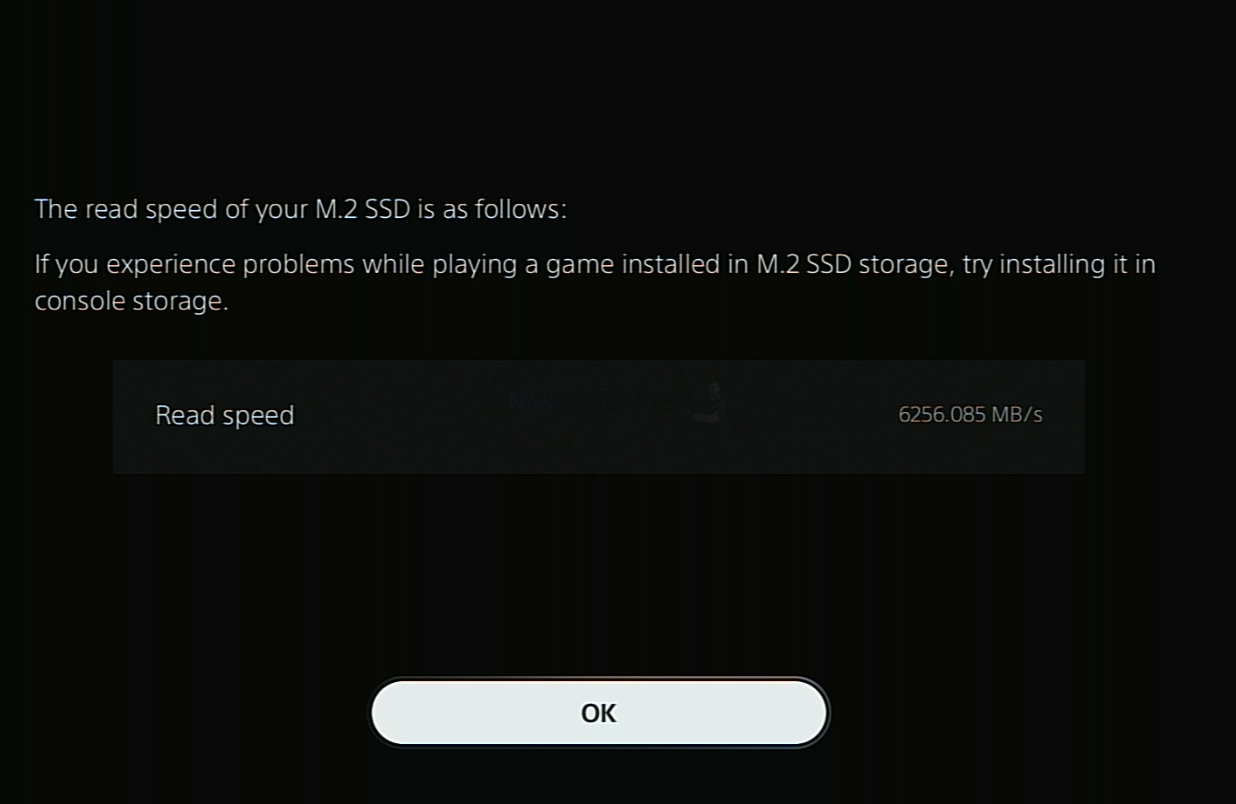
As you would expect, the Seagate Firecuda 530 appears immediately in the PS5 storage manager for use.
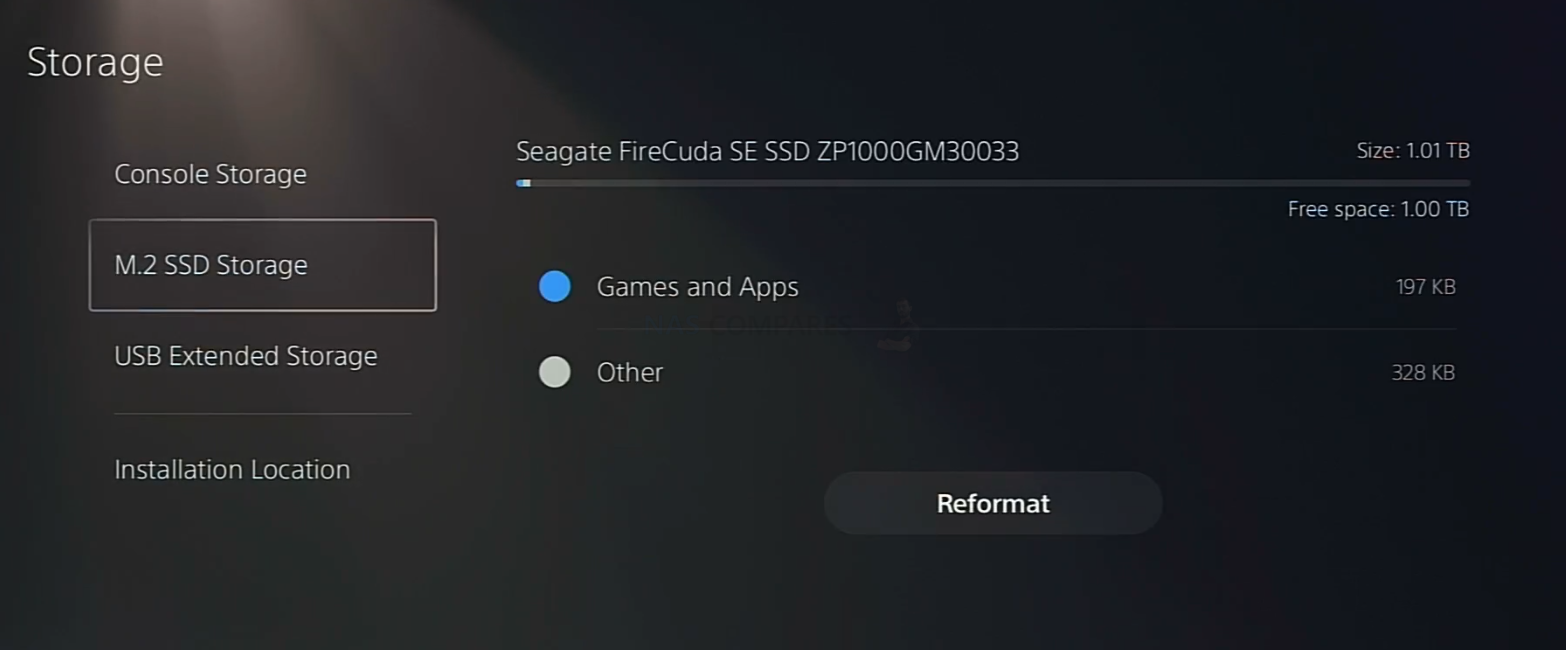
asas
Seagate Firecuda 530 SSD Review – Hardware Specifications
Below is a breakdown of the hardware specifications of the Firecuda 530. There are a number of key factors here that really need your attention!
| Drive | Firecuda 530 500GB | Firecuda 530 1000GB | Firecuda 530 2000GB | Firecuda 530 4000GB (Regular) |
| Price | 500GB – $149.99 | 1TB – $239.99 | 2TB – $489.99 | 4TB – $949.99 |
| Warranty, Limited (years) | 5+3yr Rescue | 5+3yr Rescue | 5+3yr Rescue | 5+3yr Rescue |
| PCIe Gen M.2 | PCIe Gen 4×4 | PCIe Gen 4×4 | PCIe Gen 4×4 | PCIe Gen 4×4 |
| NVMe Rev | NVMe 1.4 | NVMe 1.4 | NVMe 1.4 | NVMe 1.4 |
| NAND Type | 176L 3D NAND | 176L 3D NAND | 176L 3D NAND | 176L 3D NAND |
| Controller | E18-PS018 | E18-PS018 | E18-PS018 | E18-PS018 |
| Performance | ZP500GM3A013 | ZP1000GM3A013 | ZP2000GM3A013 | ZP4000GM3A013 |
| Sequential Read (Max, MB/s), 128 KB | 7000MB | 7300MB | 7300MB | 7300MB |
| Sequential Write (Max, MB/s), 128 KB | 3000MB | 6000MB | 6900MB | 6900MB |
| IOPS | ZP500GM3A013 | ZP1000GM3A013 | ZP2000GM3A013 | ZP4000GM3A013 |
| Random Read (Max, IOPS), 4 KB QD32 | 400,000 | 800,000 | 1,000,000 | 1,000,000 |
| Random Write (Max, IOPS), 4 KB QD32 | 700,000 | 1,000,000 | 1,000,000 | 1,000,000 |
| DWPD | 0.7 | 0.7 | 0.7 | 0.7 |
| MTBF, hours | 1,800,000 | 1,800,000 | 1,800,000 | 1,800,000 |
Now, the above is clearly a little more technical than many gamers would like. Obviously, the general performance of the Seagate Firecuda 530 SSD is going to be high (as detailed in the performance tests later in the review), however, its sequential Read performance is actually not too far ahead of the likes of the Samsung 980 Pro and WD Black SN850 released some 5-6 months ago, so why should gamers spend more on this drive? Well, a lot of the more technical aspects that focus on SUSTAINED performance and DURABILITY make up a lot of this. Likewise, this architecture and its impact on Sequential WRITE is also something to consider. Write activity in console/pc gaming of a noticeably smaller fraction of activity over Read, approx 85% Read and 15% Write over time. However this is changing all the time, as games are being regularly streamed or shared, as well as world creation games and create-your-own-adventure sandbox titles growing quite significantly, smaller but sustained write activity running parallel with read is an important consideration. Let’s take a closer look at those key specifications and translate them into normal speak!
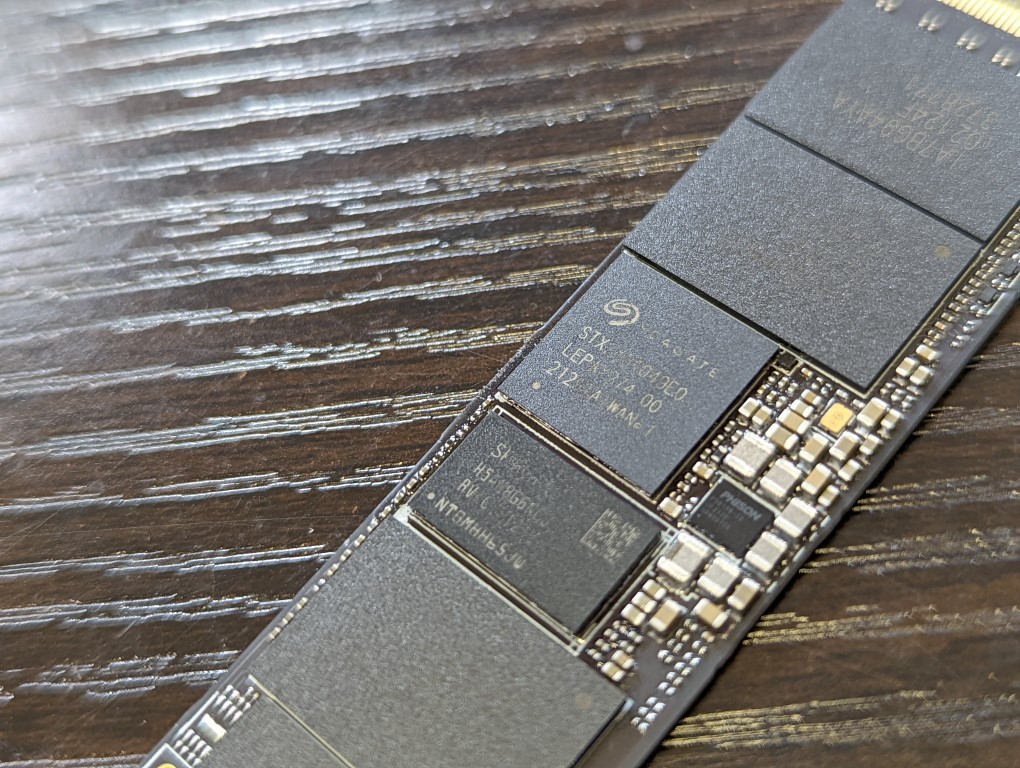
Hardware Focus of the Seagate Firecuda 530 SSD Series
The first big thing to focus on with the Seagate Firecuda 530 SSD is the controller. This is the brains of the SSD and in the case of this SSD, it’s a good one! The Phison E18 has already featured on a few other SSD releases in early 2021 to wide praise and given Seagate’s history of using their controllers right up to the E16 in the previous drive in this series, it was always going to be their SSD controller of choice here. This controller has some remarkably high bandwidth capabilities that the rest of the SSD can stretch it’s muscles a bit in order to try and saturate! Supporting up to a maximum 7,400MB/s and 7,100MB/s sequential Read/Write and up to 1Million 4K Read/Write IOPS, the Phison Controller is pushed quite far to it’s limits at the 4TB Firecuda 530 model. It’s a shame that Seagate does not have it’s own in house teams as WD/Samsung do, but the Phison E18 is still an industry leader right now and an inevitable choice by the brand.
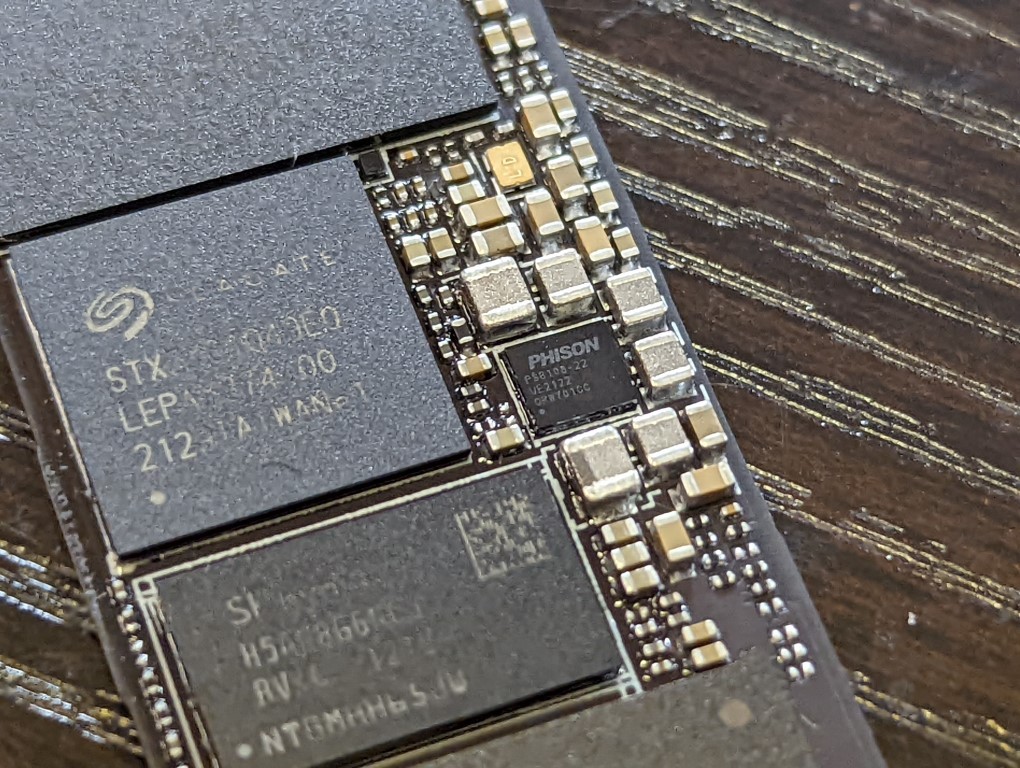
Alongside this controller, the NAND featured on the Seagate Firecuda 530 is quite a top-end choice too. As mentioned, the Phison E18 controller has been featured on a number of other solutions in the last 6+ months, however, the Firecuda 530 arrives with an extra advantage with Micron 176 layered 3D TLC NAND. This is very important, as this massive jump over the bulk of other SSDs that arrive with 96L NAND allows better-sustained performance through the drives lifetime and (more importantly) a MUCH higher endurance rating. With most other M.2 PCIe4 NVMe SSDs arriving with 0.3 or 0.38 drive writes per day, this one is rated at 0.7 DWPD. Even if you are not planning on hammered this drive daily, that only means this SSD NAND will last even longer and will in all likelihood massively outline whatever system it is installed within.
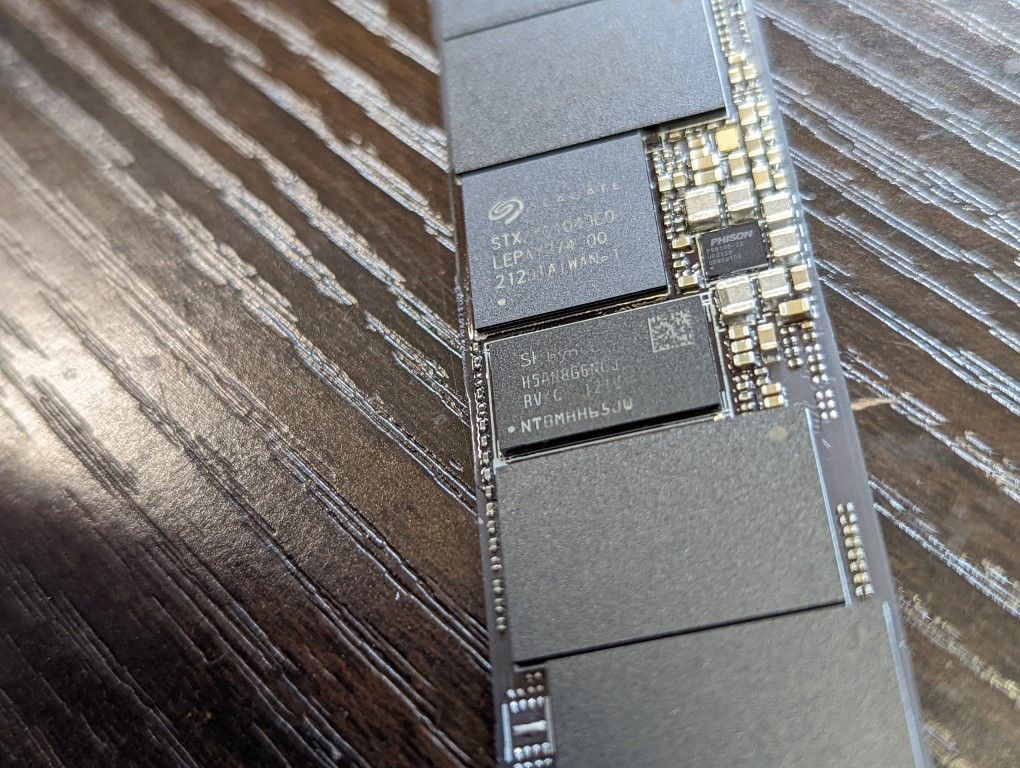
Alongside the controller and NAND, the Firecuda 530 features DD4 DRAM/memory. This scales in capacity alongside each storage tier of the series. Another interesting thing of note on the Seagate Firecuda 530 SSD drive physically is that regardless of whether you chooses the 500GB, 1TB, 2TB or 4TB, they ALL arrive at 2280 length. This is to be expected on the smaller capacities, but the 4TB in particular managing to hit that cap without resorting to a 22110 (without compromising the NAND storage to QLC etc) is impressive indeed. This does mean that the 2TB and 4TB model then need to be double-sided drives (something to factor in at the heatsink level on more compact PC and console systems like PS5) but nevertheless, only 2-3 brands including Seagate include a 4TB drive at this architecture and performance threshold.

As mentioned (about a million times, I know) the Firecuda 530 features M.2 PCIe4 architecture, arriving in NVMe 1.4 revision. This is an important detail as, although there are currently a large number of PCIe4 M.2 SSDs on the market, some are using older revisions. This can be updated in some cases, but it is by no means consumer-friendly/universal. Overall, you really cannot fault the hardware inside/onboard the Seagate Firecuda 530, as it is still by far one of the highest performing sequential Read and Write drives in the market over many other M.2 NVMe PCIe 4 SSDs released in the last 6-8 months. Before we go into the full testing, however, it is worth taking a moment to look closely at the reported performance benchmarks of the Seagate Firecuda 530, as although the performance is good, there are areas such as IOPS and endurance when compared with its main rivals that make quite a stark contrast.
Seagate Firecuda 530 SSD Review – Official Stats First
Before we conduct our own testing on this SSD, Let’s take a closer look at the reported specifications and benchmarks first. The Seagate Firecuda 530 SSD arrives in four capacities at 500GB,1TB, 2TB and 4TB (with the Beskar Ingot, Mandalorian branding only available on the 500GB and 1TB model). The Prices currently are a little inconsistent (with each higher capacity tier actually having a higher price per GB – quite unusual) likely due to the hardware shortages, the Pandemic, Chia has affected SSD availability in the last 24 months and most recently the announcement that PS5 supports this SSD and it has increased the current price of most models around 20%! Below is a breakdown of how each Firecuda 530 SSD compares:
| Drive | Firecuda 530 500GB
|
Firecuda 530 1000GB
|
Firecuda 530 2000GB
|
Firecuda 530 4000GB
|
| Price | 500GB – $149.99 | 1TB – $239.99 | 2TB – $489.99 | 4TB – $949.99 |
| Warranty, Limited (years) | 5+3yr Rescue | 5+3yr Rescue | 5+3yr Rescue | 5+3yr Rescue |
| PCIe Gen M.2 | PCIe Gen 4×4 | PCIe Gen 4×4 | PCIe Gen 4×4 | PCIe Gen 4×4 |
| NVMe Rev | NVMe 1.4 | NVMe 1.4 | NVMe 1.4 | NVMe 1.4 |
| NAND Type | 176L 3D NAND | 176L 3D NAND | 176L 3D NAND | 176L 3D NAND |
| Controller | E18-PS018 | E18-PS018 | E18-PS018 | E18-PS018 |
| Performance | ZP500GM3A013 | ZP1000GM3A013 | ZP2000GM3A013 | ZP4000GM3A013 |
| Sequential Read (Max, MB/s), 128 KB | 7000MB | 7300MB | 7300MB | 7300MB |
| Sequential Write (Max, MB/s), 128 KB | 3000MB | 6000MB | 6900MB | 6900MB |
| IOPS | ZP500GM3A013 | ZP1000GM3A013 | ZP2000GM3A013 | ZP4000GM3A013 |
| Random Read (Max, IOPS), 4 KB QD32 | 400,000 | 800,000 | 1,000,000 | 1,000,000 |
| Random Write (Max, IOPS), 4 KB QD32 | 700,000 | 1,000,000 | 1,000,000 | 1,000,000 |
| DWPD | 0.7 | 0.7 | 0.7 | 0.7 |
| MTBF, hours | 1,800,000 | 1,800,000 | 1,800,000 | 1,800,000 |
The first very clear thing is that the performance clearly scales quite hugely as you go through each capacity tier. The 500GB model features a rather underwhelming 3000GB sequential write compared with the more than double 6,000MB/s and 6,900MB/s reported on the rest of the series, but the sequential read performance of all capacities is still reported at 7,000MB/s (with a peak of 7,300MB/s at the highest end). Likewise, the 4K IOPS scales noticeably through the tiers, with the 500GB being the only version that does not break the 1,000,000 IOPS rating. Understandably this is an architecture/physical NAND scale limitation, but it is definitely worth highlighting, as many buyers who are looking at the Seagate Firecuda 530 series and are somewhat intimidated by the higher price tag over other M.2 PCIe4 NVMe SSDs (but still want the endurance and durability of use) might scale to the 500GB model and then be unaware they are getting a very different ‘write’ experience. That said, modern PC and console gamers who are going to use the Seagate Firecuda 530 are going to largely need to focus on Read activity. For a better understanding of the most commonly used terms in the word of SSDs, take a moment to watch my video below that breaks down all of the most complex and repeated terms and anacronyms into plain, chewable English!
So, now you know the hardware specifications, the performance benchmarks and exactly what makes the Seagate Firecuda 530 a particularly advantageous drive. However, there are quite a few drives n the shelves right now that are shoving for gamer’s attention and for both PS5 and PC Gamers alike, there are 2 main alternative drives, the WD Black SN850 and Samsung 980 Pro. These two alternative drives have been available to consumers for well over 12 months and in that time have dominated this tier of the storage market significantly. The WD and Samsung gamer SSD arrived on the market last year at a lower price point than the Seagate Firecuda 530, as well as had plenty of time to get more flexible with that price in the meantime. So, with the Seagate SSD arriving at a higher price point, they can only really win on the subject of VALUE, not the price tag. Ultimately, what you GET for your money in terms of performance, responsiveness, service and (Seagate hope) durability. Below is how these three SSDs compare at each available capacity tier:
| Brand/Series
|
Seagate Firecuda 530
|
WD Black SN850
|
Samsung 980 Pro
|
| 500GB Model | ZP500GM3A013 | WDS500G1X0E-00AFY0 | MZ-V8P500BW |
| Price in $ and $ | $139 / £119 | $119 / £99 | $119 / £109 |
| 1TB Model | ZP1000GM3A013 | WDS100T1X0E-00AFY0 | MZ-V8P1T0BW |
| Price in $ and $ | $239 / £199 | $249 / £169 | $209 / £179 |
| 2TB Model | ZP2000GM3A013 | WDS200T1X0E-00AFY0 | MZ-V8P2T0BW |
| Price in $ and $ | $419 / £379 | $399 / £339 | $390 / £369 |
| 4TB Model | ZP4000GM3A013 | N/A | |
| Price in $ and $ | $949 / £769 | N/A | N/A |
| Brand/Series | Seagate Firecuda 530 | WD Black SN850 | Samsung 980 Pro |
| PCIe Generation | PCIe Gen 4 | PCIe Gen 4 | PCIe Gen 4 |
| NVMe Rev | NVMe 1.4 | NVMe 1.4 | NVMe 1.3c |
| NAND | 3D TLC Micron B47R 176L | BiCS4 96L TLC | 3D TLC |
| Max Capacity | 4TB – Double Sided | 2TB | 2TB |
| Controller | Phison E18-PS5018 | WD_BLACK G2 | Custom Elpis |
| Warranty | 5yr + Data Recovery 3yrs | 5yr | 5yr |
| Mean Time Between Failures (MTBF, hours) | 1,800,000 | 1,750,000 | 1,500,000 |
| DWPD | 0.7DWPD | 0.3DWPD | 0.3DWPD |
| 500GB Model | ZP500GM3A013 | WDS500G1X0E-00AFY0 | MZ-V8P500BW |
| Sequential Read (Max, MB/s), 128 KB | 7000MB | 7000MB | 6900MB |
| Sequential Write (Max, MB/s), 128 KB | 3000MB | 4100MB | 5000MB |
| 1TB Model | ZP1000GM3A013 | WDS100T1X0E-00AFY0 | MZ-V8P1T0BW |
| Sequential Read (Max, MB/s), 128 KB | 7300MB | 7000MB | 7000MB |
| Sequential Write (Max, MB/s), 128 KB | 6000MB | 5300MB | 5000MB |
| 2TB Model | ZP2000GM3A013 | WDS200T1X0E-00AFY0 | MZ-V8P2T0BW |
| Sequential Read (Max, MB/s), 128 KB | 7300MB | 7000MB | 7000MB |
| Sequential Write (Max, MB/s), 128 KB | 6900MB | 5100MB | 5100MB |
| 4TB Model | ZP4000GM3A013 | N/A | |
| Sequential Read (Max, MB/s), 128 KB | 7300MB | N/A | N/A |
| Sequential Write (Max, MB/s), 128 KB | 6900MB | N/A | N/A |
| Brand/Series | Seagate Firecuda 530 | WD Black SN850 | Samsung 980 Pro |
| 500GB Model | ZP500GM3A013 | WDS500G1X0E-00AFY0 | MZ-V8P500BW |
| Random Read (Max, IOPS), 4 KB QD32 | 400,000 | 1,000,000 | 800,000 |
| Random Write (Max, IOPS), 4 KB QD32 | 700,000 | 680,000 | 1,000,000 |
| 1TB Model | ZP1000GM3A013 | WDS100T1X0E-00AFY0 | MZ-V8P1T0BW |
| Random Read (Max, IOPS), 4 KB QD32 | 800000 | 1,000,000 | 1000000 |
| Random Write (Max, IOPS), 4 KB QD32 | 1000000 | 720,000 | 1000000 |
| 2TB Model | ZP2000GM3A013 | WDS200T1X0E-00AFY0 | MZ-V8P2T0BW |
| Random Read (Max, IOPS), 4 KB QD32 | 1,000,000 | 1,000,000 | 1,000,000 |
| Random Write (Max, IOPS), 4 KB QD32 | 1,000,000 | 710,000 | 1,000,000 |
| 4TB Model | ZP4000GM3A013 | N/A | |
| Random Read (Max, IOPS), 4 KB QD32 | 1,000,000 | N/A | N/A |
| Random Write (Max, IOPS), 4 KB QD32 | 1,000,000 | N/A | N/A |
So, when looking at these drives, we have to look at the advantages and disadvantages of the Seagate Firecuda 530 vs the WD Black SN850 and Samsung 980 Pro. They break down as follows:
+ Highest Peak Performance at 1TB and 2TB
+ 4 Terabyte Option
+ More Than Double The Reported Endurance & Durability than WD/Samsung
+ Inclusive Rescue Data Recovery Service
– More Expensive at ALL Capacities
– 500GB Model Has Noticeably Lower Seq Write than 500GB WD/Samsung
– Not 100% Developed In-house
Overall, I do genuinely think that Seagate and the Firecuda 530 win overall on points versus the Samsung 980 Pro and WD Black SN850. It definitely costs more, but you seemingly get quite a lot for your money. That does mean that you need to price these SSDs in terms of their lifetime utility and value (which many might not want or need to), but Seagate does make a compelling argument here. Additionally, the available 4TB drive will please a lot of professional gamers, as that is quite a lot of space to play with – albeit at quite an intimidating price tag! Let’s get the Seagate Firecuda 530 in the test machine:
Testing the Seagate Firecuda 530 1TB m.2 PCIE4 NVMe SSD
When testing the Seagate Firecuda 530, I wanted to perform a good balance of consumer-accessible tests. So the results below come from testing this 1TB SSD on a PC system and loading game tests from a PS5 system (for those considering this SSD for a console gaming system).
PC Test Machine:
- Windows 10 Pro Desktop System
- Intel i5 11400 Rocket Lake – 6-Core 2.6/4.4Ghz
- 16GB DDR4 2666MHz Memory
- Intel B560M mATX Motherboard
- OS Storage, Seagate Firecuda 120 SSD
- Test SSD connected to Secondary PCIe Gen 4 M.2 Slot
asas
The Drive was first checked on Crystal Disk to check that it was clearly accessible, utilizing the PCIe Gen 4 bandwidth interface fully and was in good, healthy working order.
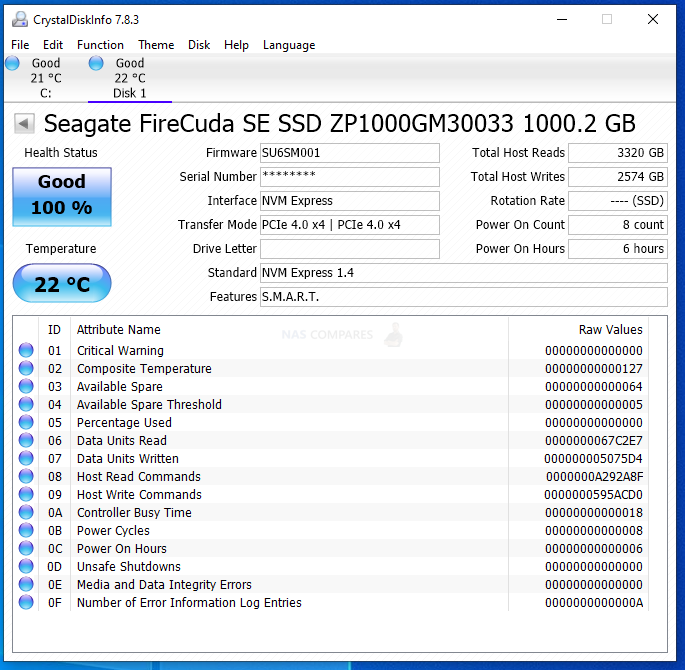
The PC Tests of the Seagate Firecuda 530 1TB SSD included ATTO Diskbench Mark, CrystalDisk, AS SSD and spikes of AJA Disk Speed Test (over time).
Seagate Firecuda 530 1TB – 1GB Test
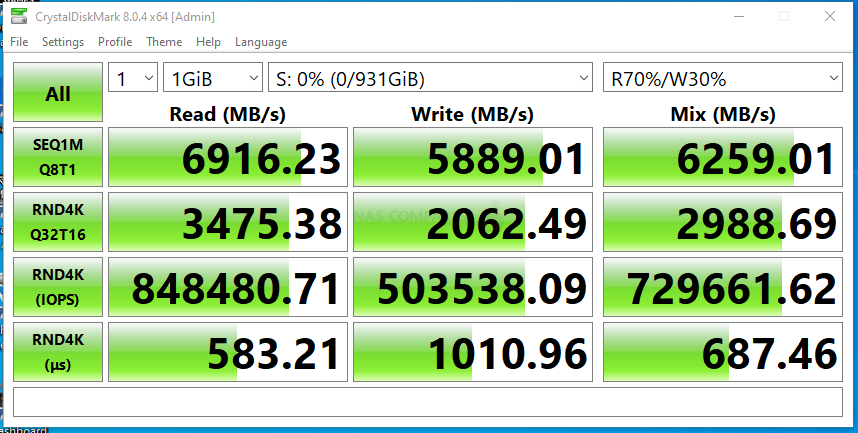
Seagate Firecuda 530 1TB – 4GB
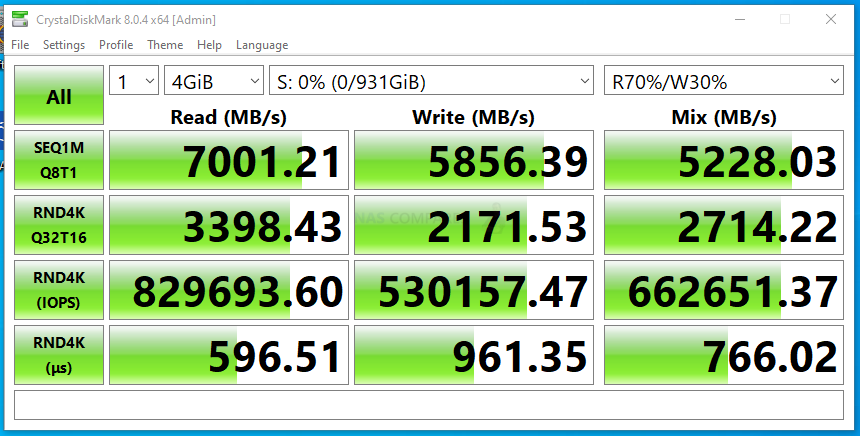
Seagate Firecuda 530 1TB – 16GB
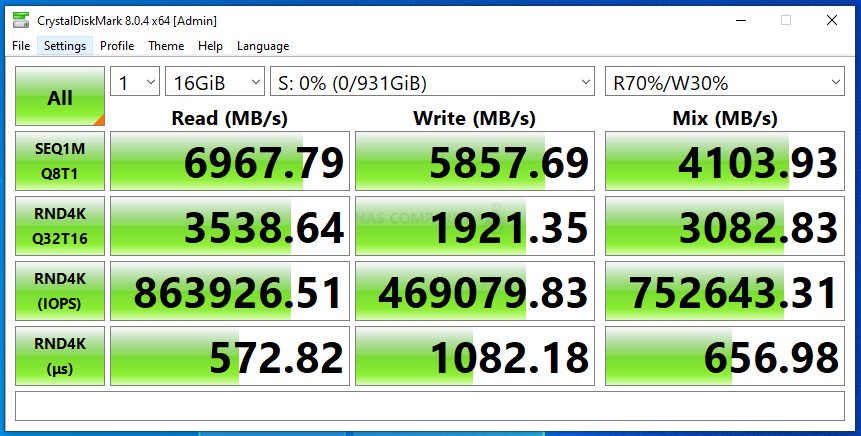
Seagate Firecuda 530 1TB – 64GB
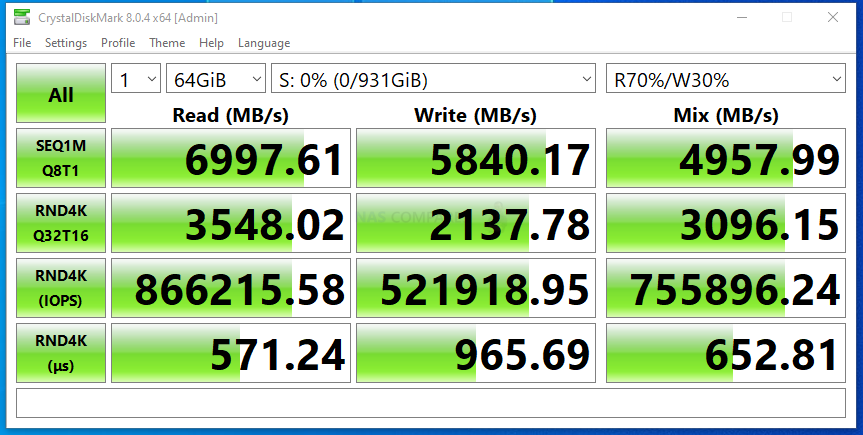
Seagate Firecuda 530 1TB – ATTO 256MB Test
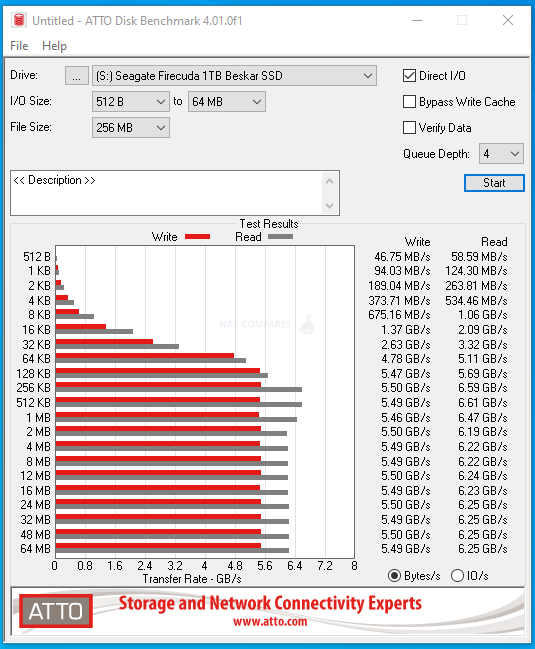 |
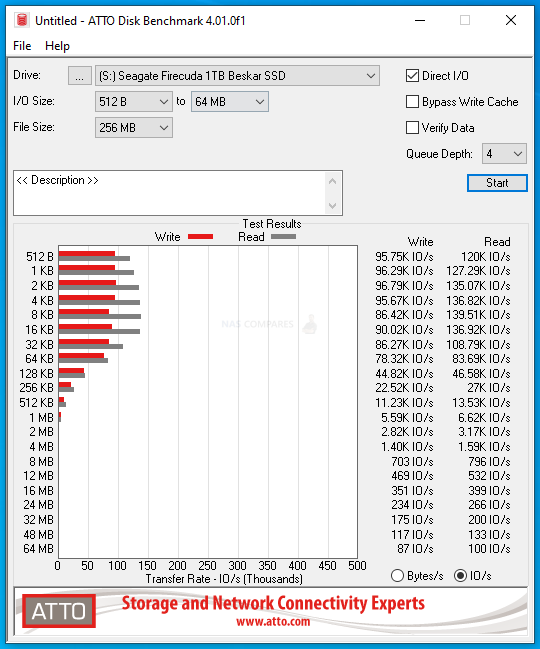 |
Seagate Firecuda 530 1TB – ATTO 1GB Test
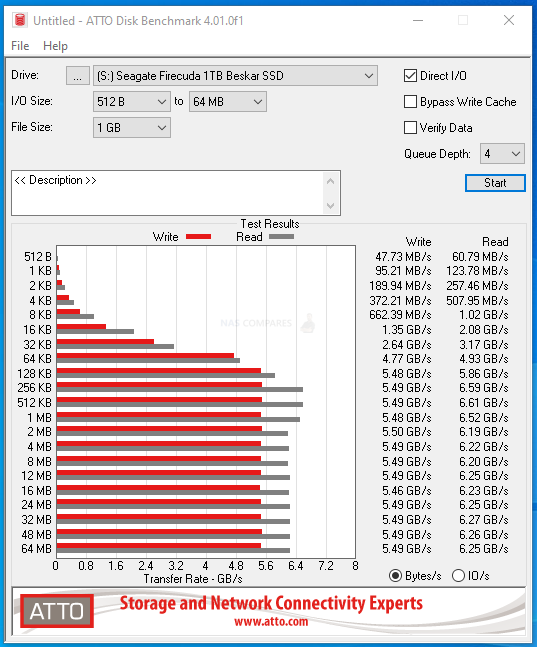 |
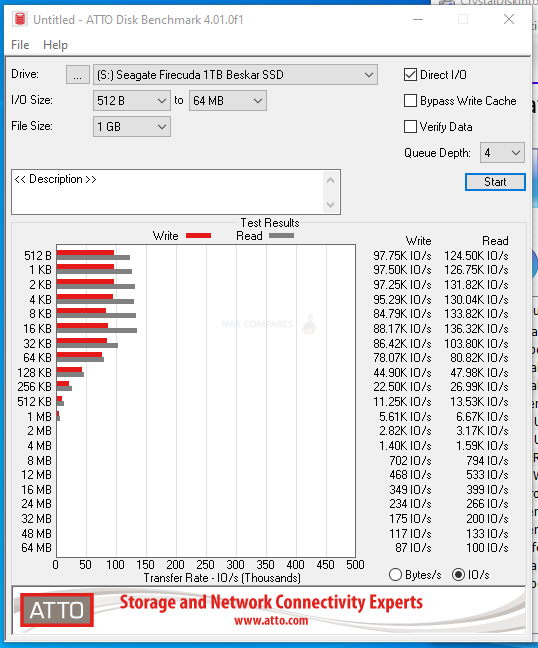 |
Seagate Firecuda 530 1TB – ATTO 4GB Test
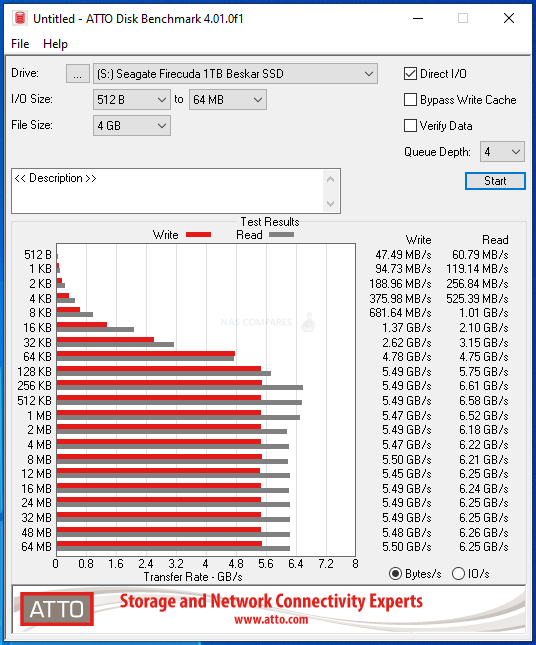 |
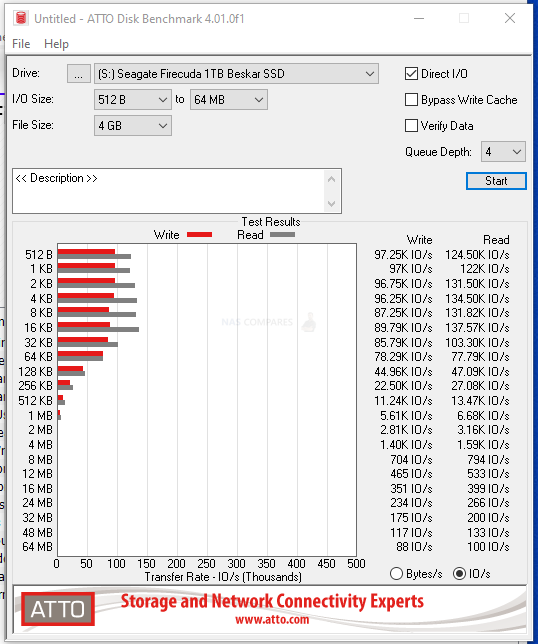 |
Seagate Firecuda 530 1TB – AS SSD Tests
We performed three different file type tests in AS SSD, 1GB, 3GB and 5GB. They were as follows:
AS SSD 1GB TEST FILE
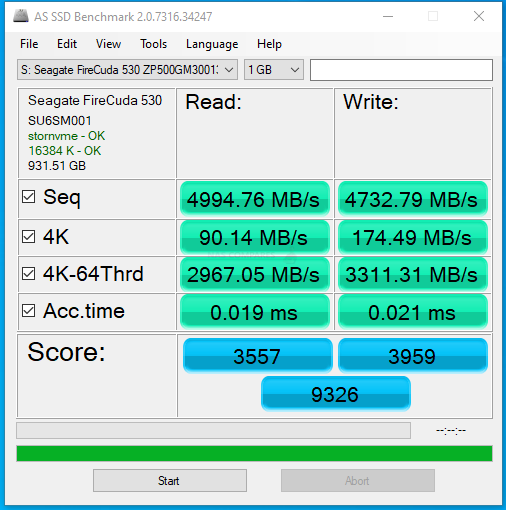 |
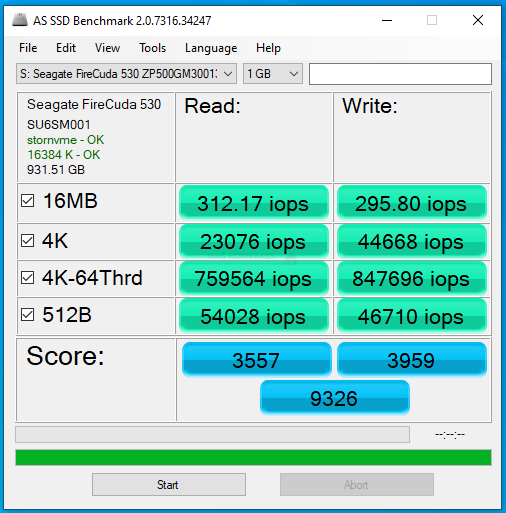 |
AS SSD 3GB TEST FILE
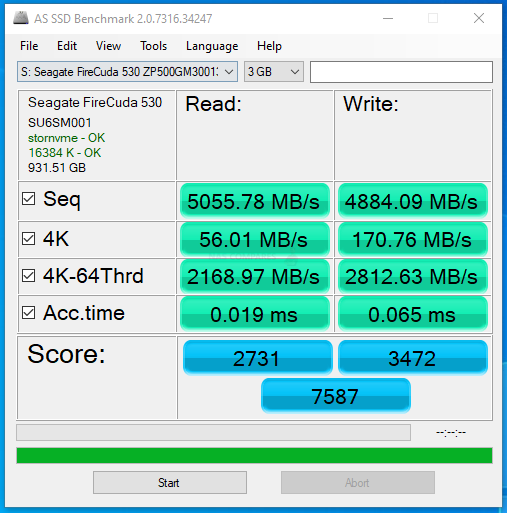 |
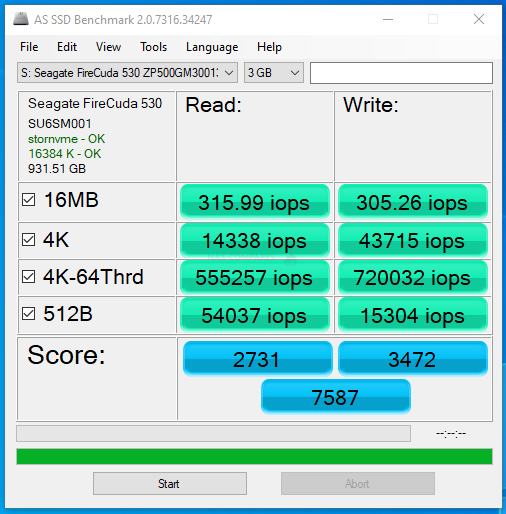 |
AS SSD 5GB TEST FILE
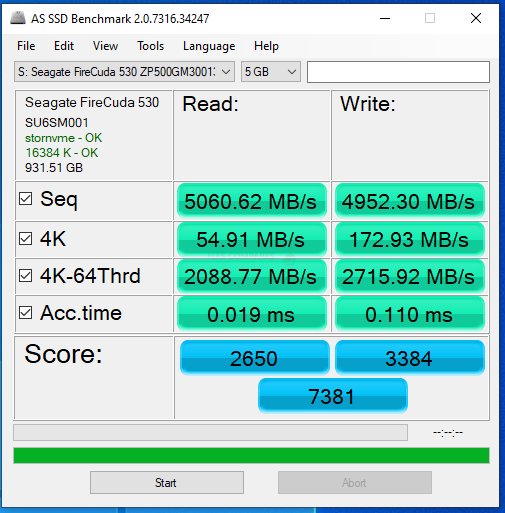 |
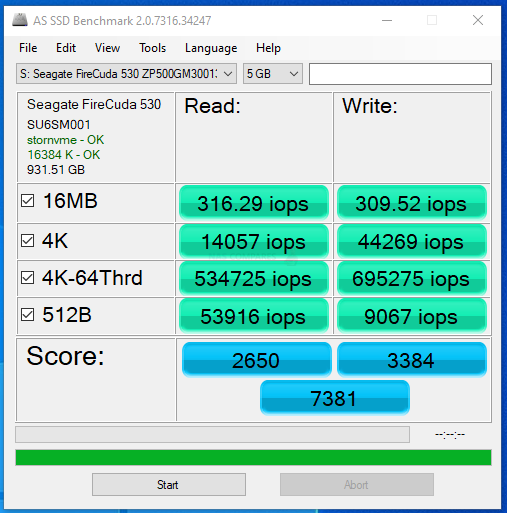 |
Ordinarily, I would introduce tests like BlackMagic and AJA into the mix here, but even a short burst of testing on an NVMe like this would over saturate the cache memory on board. Nevertheless, in the short term we still could ascertain the reported performance on 1GB, 4GB and 16GB file testing was:
Seagate Firecuda 530 1TB 1GB AJA File Test Results (Max)
5816MB/s Read & 5383MB/s Write
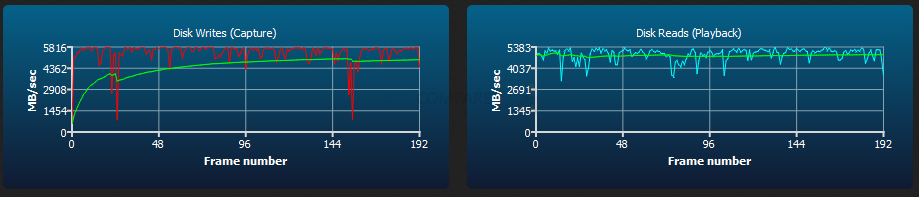
Seagate Firecuda 530 1TB 4GB AJA File Test Results (Max)
5829MB/s Read & 5672MB/s Write
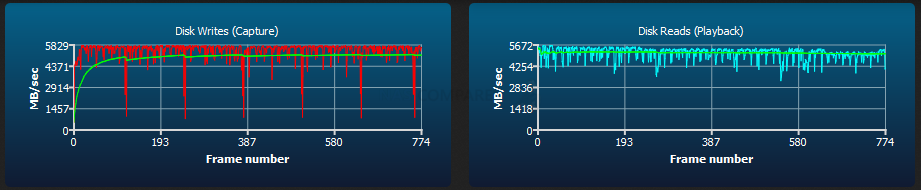
Seagate Firecuda 530 1TB 16GB AJA File Test Results (Max)
6008MB/s Read & 5427MB/s Write
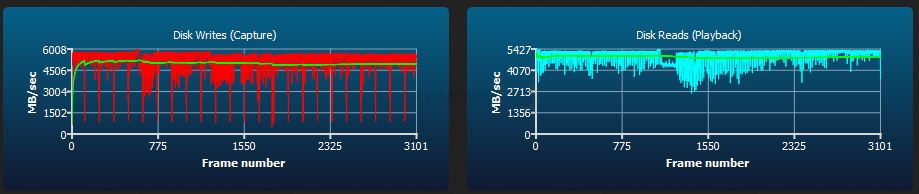
Seagate Firecuda 530 1TB – Playstation 5 Load Times
Below I tested 4 different games on the Playstation 5, with each game being stored on the m.2 SSD expansion slot populated with the Seagate Firecuda 530. In three out of four cases, the game loaded 1 Sec + faster on the Seagate:
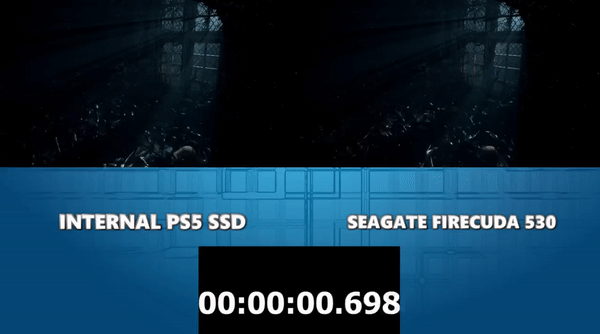 |
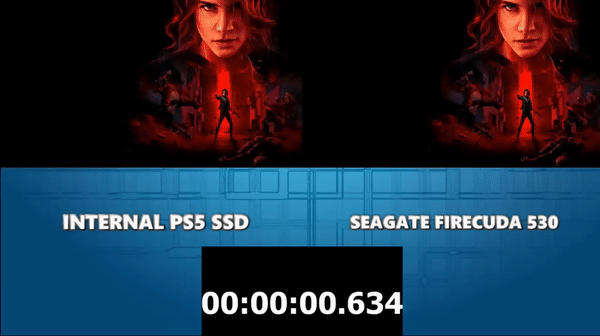 |
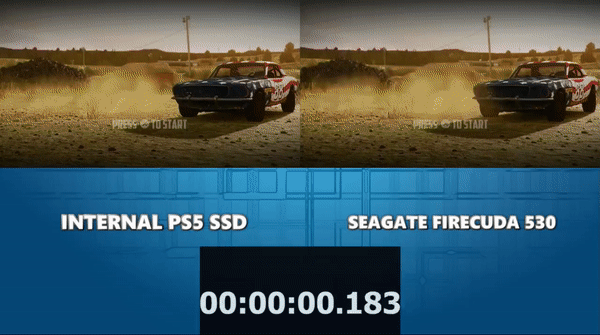 |
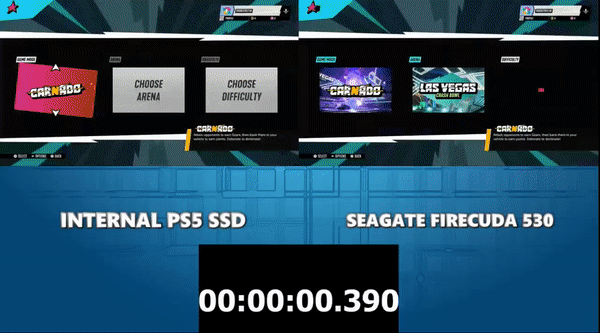 |
asas
SSD NEXT TO BOX RANGE
Seagate Firecuda 530 SSD Review – Conclusion
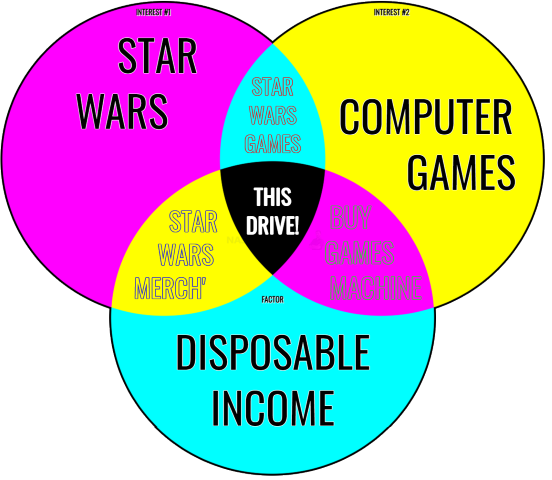
I mean, there are two ways to look at this SSD. On the one hand, you can judge the Seagate Firecuda 530 Beskar Ingot Drive on its looks (which I am fairly certain I was always told not to) and if you are even slightly following the Mandalorian on Disney plus, this is a lovely presented drive. However, the more practical of us will question the long term value of a beautiful SSD that we are going to immediately enclose inside our PC/PS5 systems, never to be seen again. It’s a fair point, but to some buyers (perhaps those that favour LEDs or hyper metallic ‘future’ design on their memory heatsinks or steampunk esc internal cooling) this small detail will be enough for them to spend a pinch more on this special edition of the drive. It’s no coincidence the presentation of this drive right out of the box differed wildly from that of the more traditional component kit approach of the regular Firecuda 530 SSD. But dig deeper and what you find is the same incredible SSD from Seagate that still continues to impress. The price tag of the special edition Firecuda 530 is still higher than most out there (even the regular version is priced some 10-15% higher than others in the market), but you still need to factor in that this SSD is capable of hitting performance and durability figures that are still unchallenged in the market right now and Seagate seemingly know that! Until Seagate decide whether to release a more affordable alternative to the Firecuda 530 SSD (Firecuda 535 or 525 maybe?), this is always going to be a pricey drive (whether you opt into the Mandalorian version or not) and if you are running a system that can hit those lofty benchmarks it can achieve or plan on using it extensively without fear of durability, I STILL think it is worth the asking price. Just keep in mind that the additional highs that this Drive is capable of hitting are going to need other serious horsepower under the bonnet too! Also, remember that the Firecuda 530 is available with the standard EK heatsink and a non-heatsink version and you can say £25-50 respectively on the terabyte.
| PROs of the Seagate Firecuda 530 | CONs of the Seagate Firecuda 530 |
| I mean – It looks ridiculously cool!
Highest PCIe 4×4 M.2 Performance Right Now 176 Layer 3D TLC NAND is still a rare treat in 2022 Best Example of Phison E18 Performance Highest Endurance PCIe Gen 4×4 M.2 SSD Right Now Inclusive Data Recovery Services PS5 Compatibility Fully Confirmed Available in up to 4TB |
Costs more than most
Branding and License design will be obscured in your PS5/PC enclosure |
🔒 Join Inner Circle
Get an alert every time something gets added to this specific article!
This description contains links to Amazon. These links will take you to some of the products mentioned in today's content. As an Amazon Associate, I earn from qualifying purchases. Visit the NASCompares Deal Finder to find the best place to buy this device in your region, based on Service, Support and Reputation - Just Search for your NAS Drive in the Box Below
Need Advice on Data Storage from an Expert?
Finally, for free advice about your setup, just leave a message in the comments below here at NASCompares.com and we will get back to you. Need Help?
Where possible (and where appropriate) please provide as much information about your requirements, as then I can arrange the best answer and solution to your needs. Do not worry about your e-mail address being required, it will NOT be used in a mailing list and will NOT be used in any way other than to respond to your enquiry.
Need Help?
Where possible (and where appropriate) please provide as much information about your requirements, as then I can arrange the best answer and solution to your needs. Do not worry about your e-mail address being required, it will NOT be used in a mailing list and will NOT be used in any way other than to respond to your enquiry.

|
 |
Beelink ME PRO NAS Review
UGREEN iDX6011 Pro - TESTING THE AI (What Can it ACTUALLY Do?)
OWC TB5 2x 10GbE Dock, UGREEN NAS Surveillance Software, AceMagic Retro PCs, Gl.iNet Comet 5G @CES
What IS the Digiera OmniCore NAS? Is it Worth $599?
New UGREEN NAS Expansion, DXP4800 PRO NAS and eGPU Revealed
Gl.iNet Flint 4 10G+2.5G Router Revealed @CES 2026
Access content via Patreon or KO-FI
Discover more from NAS Compares
Subscribe to get the latest posts sent to your email.


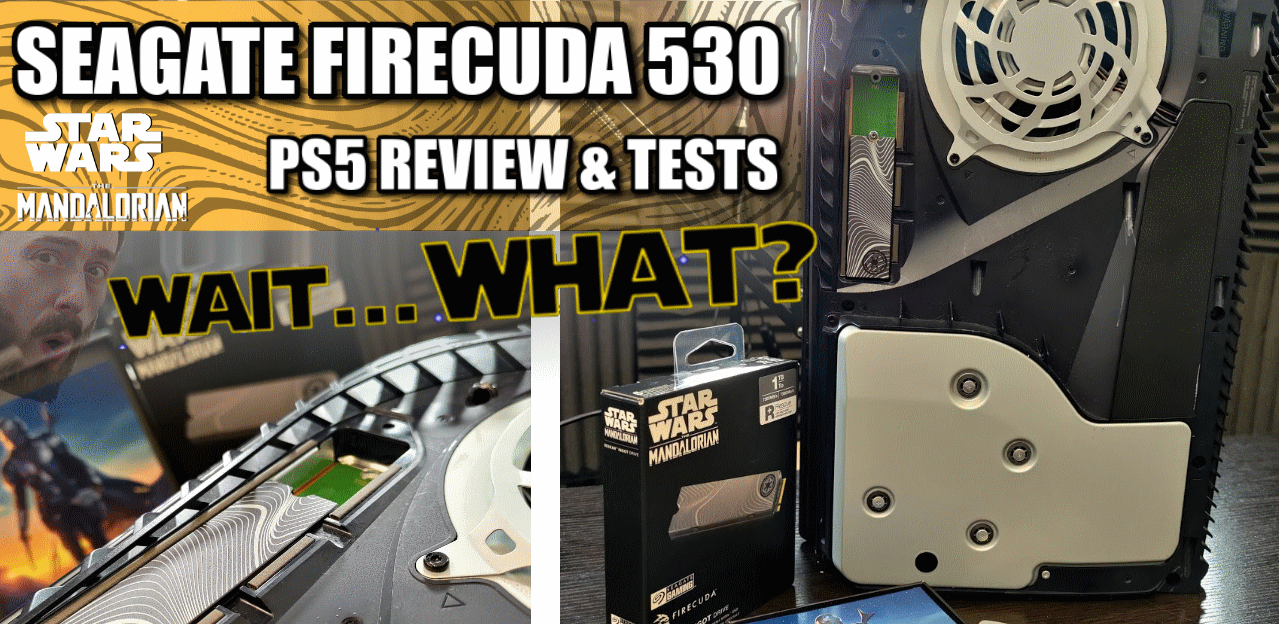

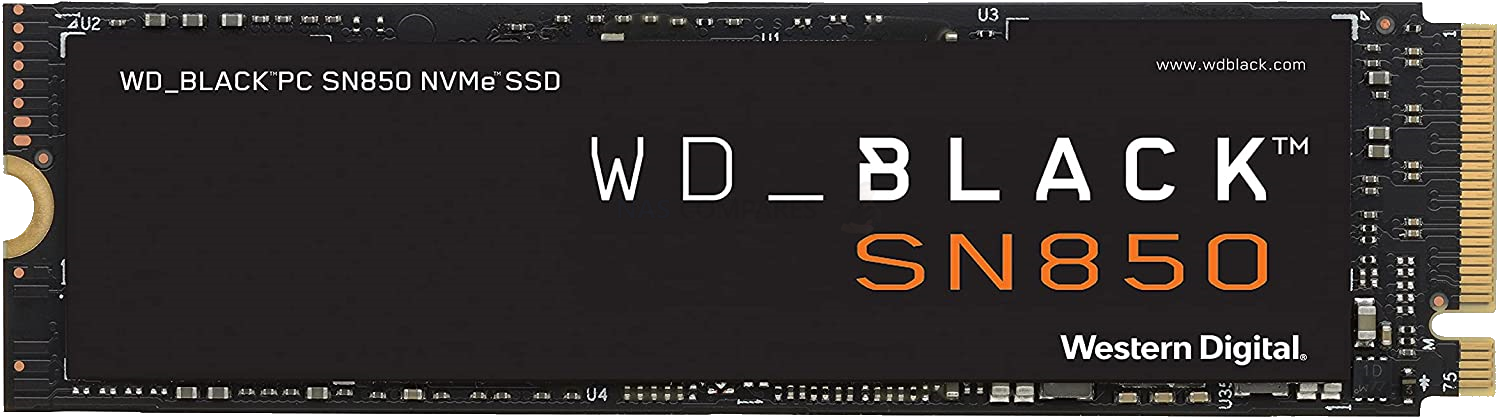
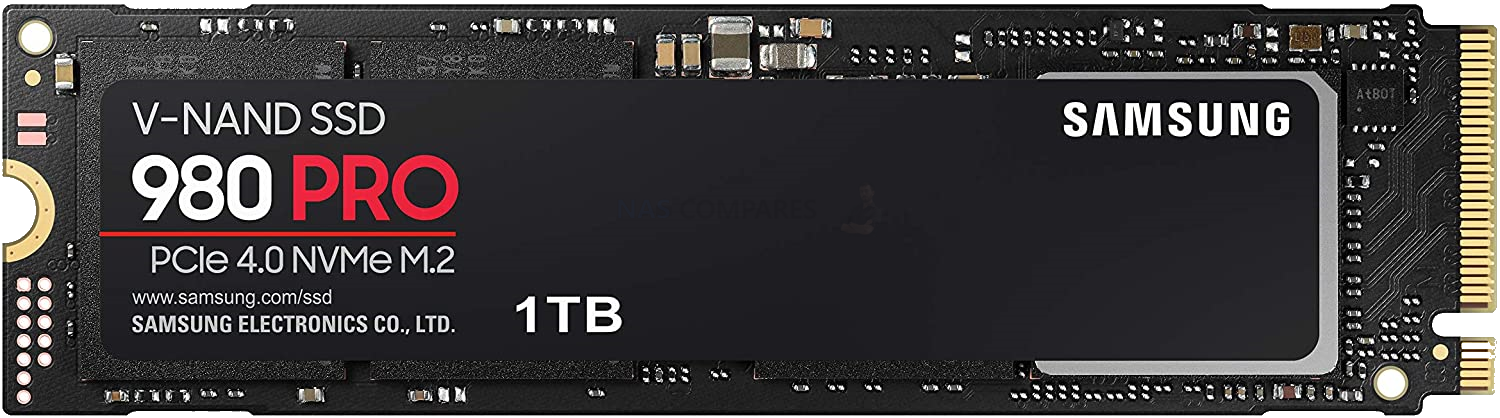



A really good & detailed video ????
REPLY ON YOUTUBE
That intro…. Attom?
REPLY ON YOUTUBE
Question can you install the firecuda ssd with the heatsink with the elecgear heatsink into a ps5 im planning on getting a ps5 digital with the 2tb firecuda drive and would like to get the elecgear heatsink as well if it will be able to be installed
REPLY ON YOUTUBE
Wd black sn850 with heatsink is the officially licensed ssd by Sony for use with their console. Goes to show if u have even a £10 heatsink with m2 cover. It’s fine. Sony are happy with it
REPLY ON YOUTUBE
God damn which one is better sheesh ???? ????
REPLY ON YOUTUBE
The firecuda 530 I reckon is the best actual NVMe you could get.
Considering the prices there are no reasons at all to go with other product(s)
REPLY ON YOUTUBE
Just bought it for £108 quid with heatsink on Amazon! ????????
REPLY ON YOUTUBE
Is this ssd faster than the internal ps5 ssd
REPLY ON YOUTUBE
which is faster?
REPLY ON YOUTUBE
Fircuda beskar ingot drive is impressive performance just bought one what want to know is what’s regulatory model mean
REPLY ON YOUTUBE
Thank you
REPLY ON YOUTUBE
Just swiped it for £143 including a 3 year accidental warrantly under a fiver
REPLY ON YOUTUBE
Both are currently in the same price range (WD 144 and Firecuda 169) so I wanted to see which one was better
REPLY ON YOUTUBE
Excellent video
REPLY ON YOUTUBE
Been using wd_black sn850 1tb for 5 months with 0 issues at all , not my first wd drive also gonna mention Sony chose the wd_black sn850 as the official ssd for ps5
REPLY ON YOUTUBE
Getting the WD 850 1tb myself
Got the sucker for $105 from Amazon
Going to pop it into an Acidalie M.2 active cooling heatsink and hopefully not have to worry about it for the next two or three years
REPLY ON YOUTUBE
SN850 with BeQuite MC1
I have thermal probe and did some testing 45c with plate off and 52c with plate on. Sony does seem too know more then our Nand experts here who say to leave plate off. Or that cooler m.2 is better. Remember its the controller that is getting hot. It can handle heat. Its basically a cpu. Degradation of the nand is accelerated the hotter the nand module is but thats if you are pushing 70-80c. As long as its 0-60c you are fine. If you watch more in depth review the nand is always around 40c mark while controller is bit hotter. Overall WD is better choice.
Wouldn’t trust Seagate with storage.
REPLY ON YOUTUBE
Would reseating or reinstalling the SN850 heatsink make a different?
REPLY ON YOUTUBE
I don’t remember I have Plex in my PS5. What region are u?
REPLY ON YOUTUBE
Would adding a thermal pad to the ps5 plate help reduce the heat when using the sea gate with the heat sink
REPLY ON YOUTUBE
its cool and all, but the thing is, unless they make the ssd door see through, you won’t even see it. which is the whole point. and for a little more money you can get a 2 tb
REPLY ON YOUTUBE
Can I take the heat sink off firecuda
REPLY ON YOUTUBE
Bro that’s cool ???? big flex my guy
REPLY ON YOUTUBE
NONE WIN.
– overpriced.
– over hyped.
– and on a CLOCK 2-5 years max time usage.
– DONT PROMOTE GOODS JUST BECAUSE YOUR PAID not to criticize their weaknesses.
YOU barely said ANYTHING negative YET most people know there are CHEAPER BETTER brands.
REPLY ON YOUTUBE
I keep getting 5500 on a brand new 2tb is it broken? Everyone getting 6000 or more
REPLY ON YOUTUBE
Does any of the custom heatsink coversfit over the firecuda 4tb case version?
REPLY ON YOUTUBE
Great video, just bought Firecuda first SSD I have used, will see how it goes.
REPLY ON YOUTUBE
I want you to know that I bought the firecuda because of you and your excellent, outstanding, splendiferous work!!!!
REPLY ON YOUTUBE
The fact that you’d pay extra money for something that is going to be largely unseen is moronic.
IF it was going to be visible and maybe had some LEDs, then MAYBE it might be worth some extra cash.
Otherwise, totally foolishness.
REPLY ON YOUTUBE
Kinda pointless if putting it into a ps5 where you can’t see it. Looks cool though.
REPLY ON YOUTUBE
Its not a complete review with out “I hate seagulls”
I had a feeling you’d not be able to help yourself and would have to use it. IE not keep it out for eye candy.
Your new drive looks great. Happy for ya and to see you excited.
Random thought. I only got really high 6200s on my 4tb 530. I only checked it once though. Wish it would have gotten 6500
REPLY ON YOUTUBE
Nice. And cool looking ssd ill pay for and never see
REPLY ON YOUTUBE
Super nice beskar design. Too bad it does not come in 2tb or higher.
REPLY ON YOUTUBE
Which is better for ps5, 530 with firecuda heat sink or 530 with sabrent heat sink
REPLY ON YOUTUBE
I love these ssd tests for ps5. The heatsinks too it’s all good
REPLY ON YOUTUBE
What a pointless ssd
REPLY ON YOUTUBE
I own the firecuda for my ps5, I did not think it could get any better! ????
REPLY ON YOUTUBE
I have the firecuda 530 1TB and it is lighting fast. It is faster than the internal SSD.
REPLY ON YOUTUBE
I got the 2tb 530 without heat sink and used the elecgear. And wow the elecgear really does work! the heat sink was warm but when I checked the ssd it was cool to the touch but I returned it because I think I got a dud, it only read at 5106 mbps even after multiple reformats, most people are getting 6500.
REPLY ON YOUTUBE
Hey boss I recently got a Adata S70 Blade and It sometimes disconnects from the PS5, sometimes itll allow me to launch games and it will go to a static screen, power down the PS5, and force a rebuild data base and says I disconnected the drive?
Would you happen to know anything about this if its a issue with the drive or m.2 drives? I bought the Adata S70 on your recommendation.
REPLY ON YOUTUBE
I’ll probably grab 4x1TB of the regular 530s for my NAS. Seems like a good drive overall
REPLY ON YOUTUBE
Some concerns of people saying that the gigabyte auroras,
SSD well below claimed read speeds in PS5 , any thoughts
On this , as I was thinking of buying it ! ????
REPLY ON YOUTUBE
Well, there goes my computer budget for this year
REPLY ON YOUTUBE
Robbie Andrews, do you have a patreon? Please add the “Thank you” feature on your youtube channel. You should be rewarded for your hard work.
REPLY ON YOUTUBE
*Happy Saturday everyone!* Sorry about the slightly different recording quality/picture in today’s video. I am slowly moving my setup to a new configuration of camera, mic and lighting. I was mid-way through this when this insane SSD landed and could not wait till it was all finished to make this. Thanks, for watching and I hope you all enjoy it!
REPLY ON YOUTUBE
Several Youtubers I follow have a “Thank you” option on their channel. It’s basically a donation feature to their favorite youtube. Robbie Andrews, you are my favorite youtuber. Please add the “Thank you” feature on your youtube channel. I’d like to contribute.
REPLY ON YOUTUBE
So they stick a logo on and increase the price by $20-$30 on a product that has the same function as the base standard. Kinda like all those Nintendo on those Scxh memory card or what ever it is call.
REPLY ON YOUTUBE
Own a Seagate Firecuda 530 2TB M.2 SSD and still haven’t install it on my PS5 as am waiting for my dbrand Darkplate 2.0 to arrive, but now seeing Seagate is doing a collaboration with Disney’s Star Wars Mandalorian (in name), this has me intrigue and may be just buy another Firecuda 530 with this collab as am a fan of Mandalorian series. Thank you for the find and review!
REPLY ON YOUTUBE
Am I right in assuming that I can remove the heatsink on the cuda? For me it’s going in a laptop and may not fit. But would like the sinked version case I switch it to a co sole or pc.
REPLY ON YOUTUBE
????Cuda FTW
REPLY ON YOUTUBE
Hi could you please tell us know what the ambient temp of the ps5 without ssd installed is.?
also does the pny and Sabrent heatsinks work with the firecuda 530 or is it just worth getting it with its own heatsink ?
REPLY ON YOUTUBE
So to be clear, the FC 530 is the best out of the main 4? My friend is a tech guy he told me to get the FC 530
REPLY ON YOUTUBE
Do you put the provided PS5 lid back on with these heat sinks already installed ?
REPLY ON YOUTUBE
Firecuda is currently $209 on Amazon with heatsink. Is this a good price or is there any word of a price decrease incoming???
REPLY ON YOUTUBE
I used to own the SN850 2TB
Until I saw some ppl talking about theirs, and apparently, there’s quite few out with the thermal pad NOT touching the controllers.
Got curios and checked mine, (also when I checked, I was surprised that it was pretty warm although my PS5 was in rest mode for the whole day just before I turned it on just to turn it off and waited for about 10mins before opening my PS5)
It took me a few weeks arguing with western digital for a replace or a refund.
Never got one till I talked to Amazon and Amazon took it back and gave me a refund.
REPLY ON YOUTUBE
Was so glad for you to explain the 2 ssds on comparison….. cause was personallt figuring out which of the 2 to get but wasnt too sure the difference but glad to finally know
REPLY ON YOUTUBE
I’m curious what the manufacturer uses under the heat sinks. Are they thermopad or maybe thermal paste and is the sticker also under the heat sink?
REPLY ON YOUTUBE
299$ for a M2 ssd 1tb is insane price!!
REPLY ON YOUTUBE
They would make even more money if we could buy these heatsinks separately from the ssd itself
REPLY ON YOUTUBE
Can u do a video on the cheapest spec ssd for ps5? That work. Please! 1Tb
REPLY ON YOUTUBE
Your channel is absolutely great!!! I was waiting for this video, couldn’t decide between these two. So Firecuda it is for me, thank you so much!
REPLY ON YOUTUBE
I went with the WD SN850 for my PS 5 and couldn’t be happier with its performance!
REPLY ON YOUTUBE
Cheers for the video fella…I just bought myself the WD 850 for my PS5 thanks to ur previous video about manufacturer fitted heat sink. Well worth the extra $$$ for mine
REPLY ON YOUTUBE
What about using the 850 ssd with the heatsink but swapping the factory plate for a better one?
REPLY ON YOUTUBE
Would the sabrent heatsink fit my SN850 2TB ? Cannot find a straight awnser .
REPLY ON YOUTUBE
Nice I was debating these two, will go with the firecuda.
REPLY ON YOUTUBE
Hey, could you do PS5 thermal tests with the S70 Blade and that thin heatsink that it comes with?
REPLY ON YOUTUBE
Could you maybe also test these SSDs with the other heatsinks? The Sabrents, Elutengs etc. I have seen also in other reviews that the WD gets much hotter than the Seagate in a PC, and it would be nice to see if the 3rd party heatsinks do a better job than the ones from the manufacturers.
REPLY ON YOUTUBE
On the Firecuda which heatsink seems better Seagate heatsink or Elecgear heatsink?
REPLY ON YOUTUBE
Hi, I have since 3 days the Firecuda530 2to and the sabrent heatsink Ps5 bought on Amazon, it’s perfect the ssd is always cold I recommend it!
REPLY ON YOUTUBE
Thanks, I will buy firecuda 530 2to/Elecgear thanks to your videos ✌️
REPLY ON YOUTUBE
So glad i bought the wd sn 850 without the heatsink and instead the sabrent ps5 heatsink, this test is very disappointing I thought the sn850 with heatsink would do better but these temperatures are not worth the price
REPLY ON YOUTUBE
I always had bad experience with seagate ,since 2000. They mechanical HDD tend to die without reason. Thats the reason i avoid seagate, tbad exp with them. Hitachi and WD were best in my case
REPLY ON YOUTUBE
My firecuda lastet 6 weeks. Now my ps5 wont rebot if i have in. Just suddenly died.
REPLY ON YOUTUBE
So to some it all up. I’m a sucker for following Mark Cerny’s advice and getting the WD 1TB w/heatsink.
Great. A lot of hard earned money down the drain…damnit
REPLY ON YOUTUBE
Firecuda win ????
REPLY ON YOUTUBE
Bought the Seagate Firecuda 2TB Heatsink For PS5. Works Brilliantly.
Love your Video’s. Great Work
REPLY ON YOUTUBE
I already bought a WD 2tb on Newegg.when it went on sale way before Black Friday
REPLY ON YOUTUBE
530 heatsink version. Got my vote.
REPLY ON YOUTUBE
Robbie, would you mind comparing Adlink A95 to the Firecuda 530? Both have built in heatsinks!
REPLY ON YOUTUBE
I just pick the firecuda 1tb with heatsink for 212$ + tax at Walmart
REPLY ON YOUTUBE
Absolutely fantastic once again ????. I think you should do a you Quick recap video on all the heatsinks but only use the same ssd in all test. I think that should be the sn850 as it clearly runs the hottest out of all nvme ssds. For an overall tier ranking list. As I have noticed you have used different ssds throughout your testing of the heatsinks which all run at different temperatures. Either way great video as always. Keep up the great work my friend ????????????
REPLY ON YOUTUBE
Great video as always! Now that the Matrix UE5 demo is out on PS5 that can be your new benchmark for loading/pop in/framerate. During the driving sequence I noticed when you go over 100 mph the framerate starts to get choppy, maybe it’s because the massive amount of data being streamed in. I’m sure an ultra fast ssd can mitigate this.
REPLY ON YOUTUBE
Hi! First of all I love your channel 🙂 Im getting a Kingston FURY Renegade 2TB SSD in a few days for my PS5. Kingston advertising and brag about their Low-profile graphene aluminium heat spreader. Do you think this will be enought? Or should I get a 3 party one? And so if; Should I remove the original, or just put the new one on top?
REPLY ON YOUTUBE