QNAP TS-464 NAS – A Comprehensive Review Two Years Post-Launch
Even after two years since its introduction, the QNAP TS-464 NAS continues to hold its ground as one of the most lauded offerings in QNAP’s extensive lineup. Esteemed for its adept balance of hardware efficiency and cost-effectiveness, this model has etched its name among the top contenders in the NAS market. As we delve into this device once more in 2024, our aim is to provide a examination of its performance, features, and potential considerations for prospective buyers – Does it still stack up well in 2024, with new brands and products entering the market?
Note – Full Review of the QNAP TS-464 NAS on YouTube HERE , and the long form written Review HERE
Physical Design and Hardware Efficiency: A Fusion of Compactness and Performance
The TS-464 makes a lasting impression with its compact and efficient design, catering to environments where space is at a premium. Powered by either an Intel N5105 or N5095 processor, renowned for their remarkable blend of low power consumption and robust performance, this NAS stands as a testament to efficiency and power.

With options ranging from 4 to 8 GB of DDR4 memory and support for up to four hard drive bays, users are afforded ample storage capacity without sacrificing on footprint.

Noteworthy is its energy-efficient operation, boasting a CPU with a thermal design power (TDP) between 10 to 15 watts, ensuring minimal disruption to home or office settings.
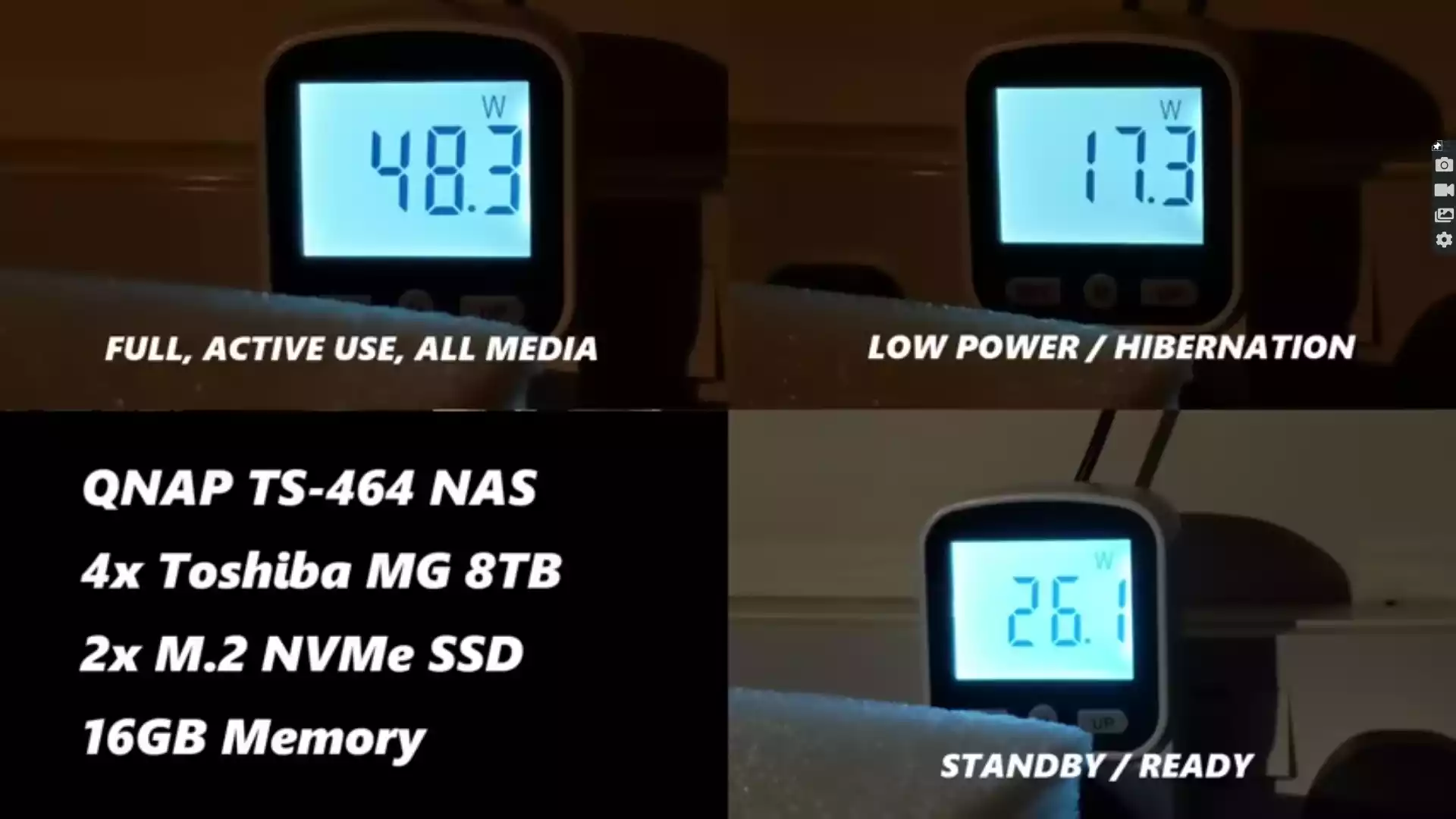
Expansion Capabilities: Embracing Versatility
The TS-464 shines in its expandability, offering multiple M.2 NVMe SSD slots and a PCIe slot for additional enhancements. Empowering users to integrate 10 GbE network cards, NVMe storage solutions, or even Wi-Fi cards, this NAS epitomizes adaptability to evolving needs.

Furthermore, the inclusion of USB 3.2 Gen 2 ports facilitates high-speed connectivity to external storage devices and peripherals, enhancing its versatility and usability across diverse applications.
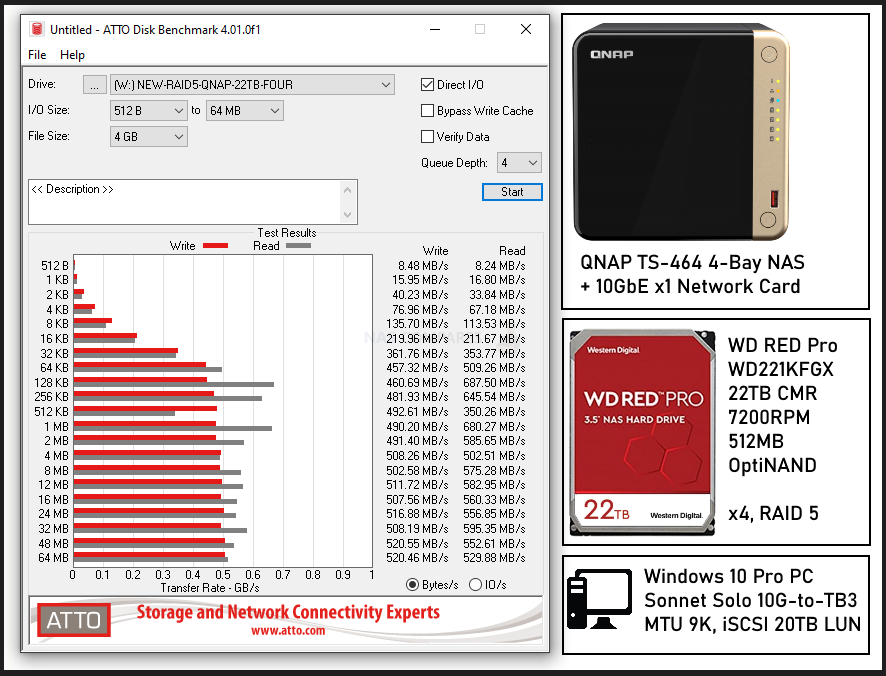
Performance as a Plex Media Server: A Reliable Entertainment Hub
Among its many strengths, the TS-464 excels as a Plex media server, leveraging efficient hardware transcoding capabilities. Capable of seamlessly handling multiple simultaneous 4K video streams, this NAS offers unparalleled value for media enthusiasts. Despite the availability of more powerful alternatives, the TS-464’s exceptional cost-to-performance ratio remains a compelling choice for users seeking a dependable home media server solution.
Broad Compatibility: A Testament to Freedom of Choice
The TS-464 stands out for its broad compatibility with an extensive range of storage media from various manufacturers. This inclusivity empowers users to select from a diverse array of hard drives and SSDs, including enterprise-grade options, without being confined to proprietary solutions.
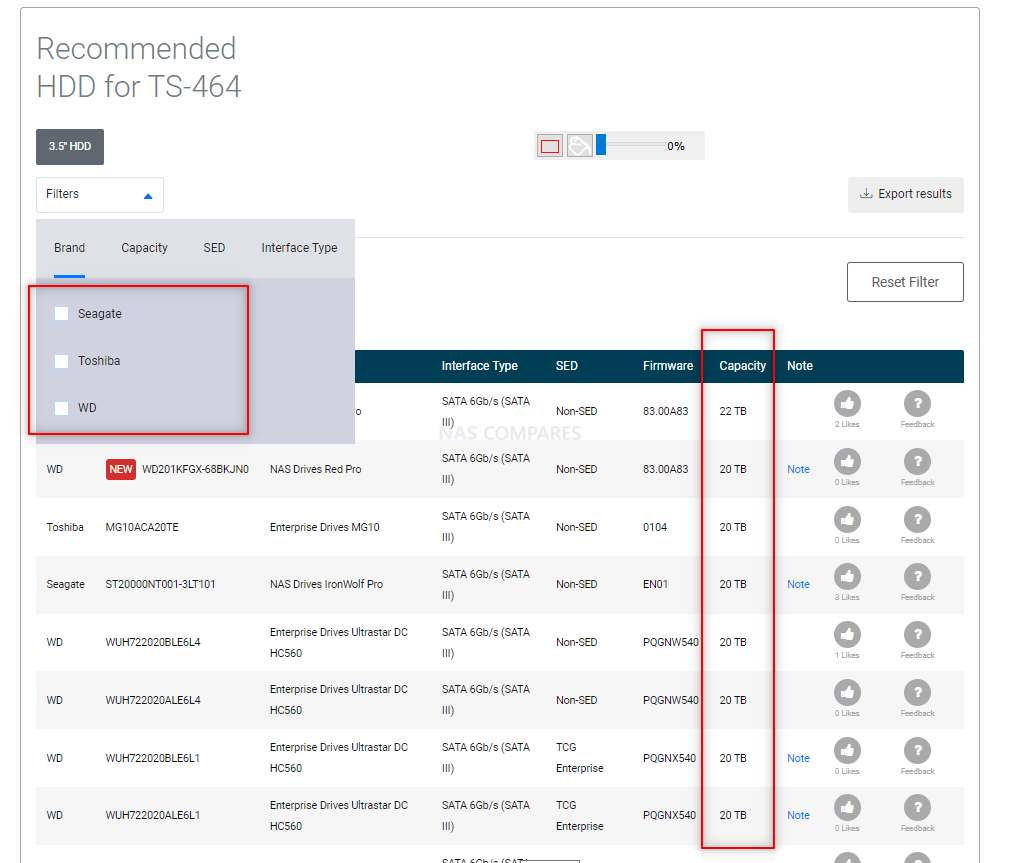
At a time when some NAS manufacturers prioritize proprietary compatibility, the TS-464’s expansive support for third-party storage drives underscores its commitment to user freedom and flexibility.
Fixed Memory and Software Challenges: Areas for Growth and Enhancement
Recent developments, such as the transition to fixed memory configurations in newer TS-464 models, pose potential limitations for users seeking memory upgrades. While this shift aligns with industry trends towards cost and power efficiency, it may present challenges for users accustomed to the flexibility of upgradable memory configurations. Additionally, criticisms surrounding the QNAP QTS operating system persist, with users citing inconsistencies and complexities in the user interface. Despite ongoing efforts to refine the user experience, software-related challenges continue to warrant attention and improvement.
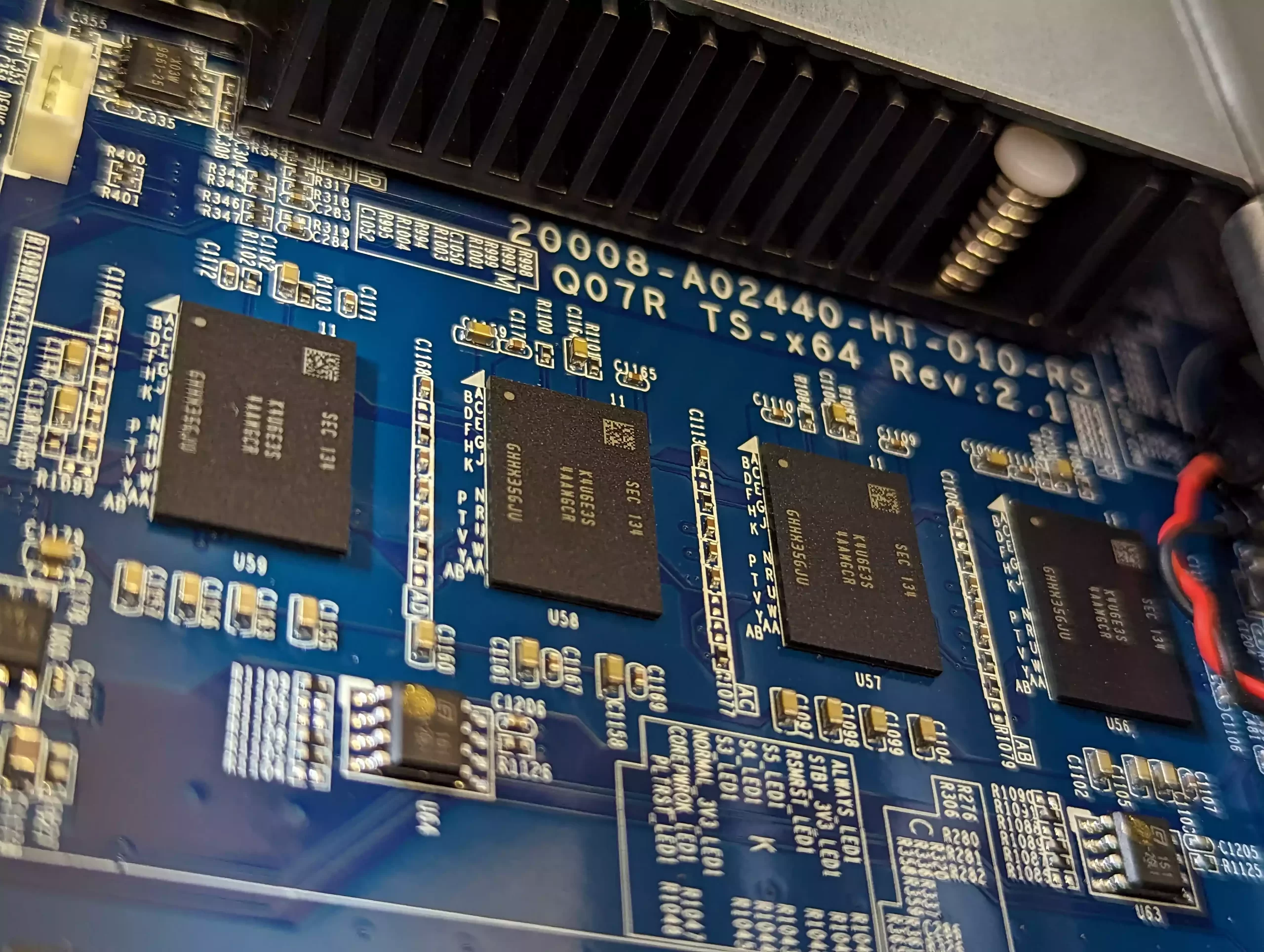
Security remains a focal point for QNAP, with efforts to address vulnerabilities and bolster overall security measures. While strides have been made in software updates and security advisories, challenges persist in rebuilding trust and confidence among users. As newer, more efficient CPU options emerge, questions linger regarding potential hardware upgrades in future iterations of the TS-464. However, concrete plans from QNAP regarding hardware refresh cycles remain elusive, leaving room for speculation and anticipation among users.
| Category | Specification |
|---|---|
| CPU | Intel® Celeron® N5095 4-core/4-thread processor, burst up to 2.9 GHz |
| CPU Architecture | 64-bit x86 |
| Graphic Processors | Intel® UHD Graphics |
| Floating Point Unit | – |
| Encryption Engine | AES-NI |
| Hardware-accelerated Transcoding | – |
| System Memory | 8 GB RAM |
| Maximum Memory | 8 GB |
| Flash Memory | 4GB (Dual boot OS protection) |
| Drive Bay | 4 x 3.5-inch SATA 6Gb/s |
| Drive Compatibility | 3.5-inch SATA hard disk drives, 2.5-inch SATA solid state drives |
| Hot-swappable | Yes |
| M.2 Slot | 2 x M.2 2280 PCIe Gen 3 x1 |
| SSD Cache Acceleration Support | – |
| 2.5 Gigabit Ethernet Port (2.5G/1G/100M) | 2 (2.5G/1G/100M/10M) |
| 5 Gigabit Ethernet Port (5G/2.5G/1G/100M) | Optional via PCIe expansion card |
| 10 Gigabit Ethernet Port | Optional via PCIe expansion card |
| Wake on LAN (WOL) | – |
| Jumbo Frame | – |
| PCIe Slot | 1 |
| USB 2.0 port | 2 |
| USB 3.2 Gen 2 (10Gbps) Port | 2 x Type-A |
| IR Sensor | Optional QNAP RM-IR004 remote control |
| HDMI™ Output | 1, HDMI™ 2.1 (up to 4096 x 2160 @ 60Hz) |
| Form Factor | Tower |
| LED Indicators | Power/Status, LAN, USB, HDD1-4 |
| Buttons | Power, USB copy, Reset |
| Dimensions (HxWxD) | 165 × 170 × 226.5 mm |
| Weight (Net) | 2.26 kg |
| Weight (Gross) | 3.59 kg |
| Operating Temperature | 0 – 40 °C (32°F – 104°F) |
| Storage Temperature | -20 – 70°C (-4°F – 158°F) |
| Relative Humidity | 5-95% RH non-condensing, wet bulb: 27˚C (80.6˚F) |
| Power Supply Unit | 90W adapter, 100-240V |
| Power Consumption: HDD Sleep Mode | 21.618 W |
| Power Consumption: Operating Mode, Typical | 40.536 W |
| Fan | 1 x 120mm, 12VDC |
| System Warning | Buzzer |
| Kensington Security Slot | – |
| Standard Warranty | 3 years |
| Max. Number of Concurrent Connections (CIFS) – with Max. Memory | 1500 |
Still A Solid Contender with Room for Scalability
The QNAP TS-464 NAS continues to impress with its adept blend of performance, expandability, and affordability, solidifying its position as a compelling choice in the NAS market. Despite its enduring popularity, areas for refinement and improvement, such as fixed memory configurations and software inconsistencies, underscore opportunities for growth and enhancement. As QNAP navigates security challenges and explores advancements in hardware technology, the TS-464 stands as a testament to the brand’s commitment to delivering innovative and reliable NAS solutions. Whether deployed for media streaming, data storage, or network applications, the TS-464 remains a timeless contender in the ever-evolving landscape of network-attached storage, poised to evolve alongside the evolving needs of its users.
Verdict – Should You Still Buy the QNAP TS-464 in 2024?

The QNAP TS-464 NAS persists as a steadfast contender in the ever-evolving NAS market, showcasing a commendable balance of features and performance even two years post its initial release. Its enduring popularity stems from a blend of compact design and hardware efficiency, underpinned by the Intel N5105 or N5095 processor, renowned for its low power consumption and robust performance. This amalgamation of hardware prowess and cost-effectiveness renders the TS-464 a suitable choice for a spectrum of environments, be it home or small businesses, where space and power efficiency are paramount considerations. Moreover, the device’s expansion capabilities serve as a cornerstone of its appeal, offering users the flexibility to adapt to evolving storage needs seamlessly. With multiple M.2 NVMe slots and PCIe slots at its disposal, the TS-464 embodies versatility, empowering users to augment their storage infrastructure with additional network cards, NVMe storage, or even Wi-Fi cards. These expansion options not only future-proof the NAS but also ensure that it remains adaptable to emerging storage technologies and networking standards.
However, amidst its strengths, potential buyers must navigate certain limitations that could impact their decision-making process. Chief among these is the transition towards fixed memory configurations in newer models, which may restrict the flexibility of memory upgrades—a factor that enthusiasts and power users should consider carefully. Furthermore, while the QTS operating system boasts a plethora of features and functionalities, users may encounter some inconsistencies and complexities in navigating the interface. This discrepancy, although not a deal-breaker, underscores the importance of user experience and interface design in enhancing the overall usability of the NAS. Despite these nuances, the QNAP TS-464 NAS remains a reliable storage solution, catering to diverse user requirements with its performance, expandability, and compatibility features. As such, its enduring relevance in the NAS landscape underscores its status as a noteworthy contender for those seeking a robust and versatile storage solution for their home or business needs.
| Where to Buy a Product | |||
|
|
    
|

|
VISIT RETAILER ➤ |
 |
    
|

|
VISIT RETAILER ➤ |
B&H
 USA $469.99 ($120 OFF) BF2025 [LINK]
USA $469.99 ($120 OFF) BF2025 [LINK] AMAZON UK
 UK REDUCED TO £469 (20% OFF) BF2025 [LINK]
UK REDUCED TO £469 (20% OFF) BF2025 [LINK] AMAZON USA
 USA 8GB VERSION, 20% OFF, $469.99 BF2025 [LINK]
USA 8GB VERSION, 20% OFF, $469.99 BF2025 [LINK] 📧 SUBSCRIBE TO OUR NEWSLETTER 🔔
🔒 Join Inner Circle
Get an alert every time something gets added to this specific article!
This description contains links to Amazon. These links will take you to some of the products mentioned in today's content. As an Amazon Associate, I earn from qualifying purchases. Visit the NASCompares Deal Finder to find the best place to buy this device in your region, based on Service, Support and Reputation - Just Search for your NAS Drive in the Box Below
Need Advice on Data Storage from an Expert?
Finally, for free advice about your setup, just leave a message in the comments below here at NASCompares.com and we will get back to you. Need Help?
Where possible (and where appropriate) please provide as much information about your requirements, as then I can arrange the best answer and solution to your needs. Do not worry about your e-mail address being required, it will NOT be used in a mailing list and will NOT be used in any way other than to respond to your enquiry.
Need Help?
Where possible (and where appropriate) please provide as much information about your requirements, as then I can arrange the best answer and solution to your needs. Do not worry about your e-mail address being required, it will NOT be used in a mailing list and will NOT be used in any way other than to respond to your enquiry.

|
 |
Do You NEED 5GbE NAS? (Or Should You Skip Ahead to 10GbE)
UGREEN DXP4800 PRO NAS Review
Minisforum G7 Pro Review
CAN YOU TRUST UNIFI REVIEWS? Let's Discuss Reviewing UniFi...
WHERE IS SYNOLOGY DSM 8? and DO YOU CARE? (RAID Room)
UniFi Routers vs OpenWRT DIY Routers - Which Should You Choose?
Access content via Patreon or KO-FI
Discover more from NAS Compares
Subscribe to get the latest posts sent to your email.






I bought a TS-464U (rackmount) on Black Friday, and so far, it looks good.
A shame one of the Ironwolves I bought for it was giving me an end-to-end SMART error, so that’s being RMA-ed now.
I should’ve had the foresight to buy a spare drive just in case, something I probably will do when I get an RS-822+ or something similar to add to my homelab.
REPLY ON YOUTUBE
Two questions if you don’t mind. As of now, end of 2025, do you think qnap will release successor any time soon? Also, is it same dust-eater as 473?
REPLY ON YOUTUBE
Shame about the windows sounds bringing back negative memories. I have been windoze free for a long time !!!
REPLY ON YOUTUBE
I’ve out grown my QNAP TS-253B. Just wanted to ask since your video is a year old. Now 8/2025. Have you heard anything new with QNAP rehashing a newer model of the TS-464?
REPLY ON YOUTUBE
Qnap is very quick to stop software update. I do not know for intel devices.
REPLY ON YOUTUBE
???? “…..aged poorly like an out-of-date gummy bear” Hey buddy,, don’t mess with the good TV shows.
I was gonna upgrade to TS-464, but wondered how well it would do at a Plex server. Seeing how your said it should have no problem with 4k, 1080P would be ok anyway.
The only thing I hate about QNAP, is their vetting process on the app store they supply. YOu have Apple which vetts apps all the time for compatibility, and also drop very old versions of apps nit upgraded in 3 years…
Then you have QNAP… Plex server has not been updated for 6 or 7 years…. and i can only assume there are others there too.. Not really a gold sanded by a manufacture who is “in the NAS industry…
I only hope they don’t get rid of the “manual install”, because they would be the only killer. There is no reason you must install the version from the app store before you can upgrade.. None at all.
REPLY ON YOUTUBE
What I also find interesting is if someone wanted di buy a PC, everyone would pass up a Celeron because their went out with the dinosaurs, but we more than happy to use them in our NAS devices which otner are treated as “mission crucial”
i.e. The most needed and its all powered by centuries processor.. it may not always use as much power needed, but its still store all our data we rely on. yet the upgrade Parth its not that important.
REPLY ON YOUTUBE
Ideally USB 3.1 gen doesn’t matter when you have large data to copy..
If you’re buying. nas, its purpose would be to store large amounts of data, not small amounts.. and while usb 3 is always good, its still going to take ages backing up 1TB minimum worth
REPLY ON YOUTUBE
Can anyone weather the RAM on the TS-464 or TS-664 is upgradable or soldered on the board?
REPLY ON YOUTUBE
One year later, and still no news about a renew. I am sure the moment I buy it, a new, better model will be anounced!
REPLY ON YOUTUBE
Synology now requires Synology branded storage media and Qnap uses soldered memory, which are both deal brakers for me. It seems that a DIY solution is the way to go if you need a NAS in 2025.
REPLY ON YOUTUBE
bought it almost three years ago because of your review and it’s been rock solid ever since. thanks again for the recommendation.
REPLY ON YOUTUBE
I’m looking to upgrade from my TS-451D2. Would this upgrade be worth it?
REPLY ON YOUTUBE
I think QNAP and Synology are in for a challenging time, they probably need to decide where they want to sit in the market.
REPLY ON YOUTUBE
can i change the os to like hexOS?
REPLY ON YOUTUBE
Test failed with 4k 100 mbit original encoding????! It’s possibile??? ????
REPLY ON YOUTUBE
Not being able to upgrade RAM is a deal breaker for me. I’m looking for a new NAS and my current QNAP NAS as something wrong with the hardware over the past 6 weeks—first it was drive 1, then 10 days later drive 3 and 2 days ago it is now drive 2. I thought moving to this NAS would be a good move, but I need the extra RAM. I replaced an older (2017) QNAP in 2020, so this would have been my third unit as I don’t want to lose my data—maybe the best course is to buy a 20TB external drive, backup I hope in time and go new brand shopping. QNAP has lost my trust.
REPLY ON YOUTUBE
Wish they update this soon, but yeah doesn’t seem likely ????
REPLY ON YOUTUBE
My QNAP 453 dead, I’m looking for a way to recover the data without buying a new QNAP device. Could you explain what options I have to restore the data on a non-QNAP system? Any advice would be so much appreciated!
REPLY ON YOUTUBE
Perez Ronald Walker Kimberly Thompson Deborah
REPLY ON YOUTUBE
Martinez Maria Garcia Maria Lee Anthony
REPLY ON YOUTUBE
Thanks for this and all the other vids, they very informative indeed.
Serendipitously I am presently working on a virtual machine setup that is based on Windows XP, so you using that logon sound threw me for a moment.
Given the timing I was pretty sure it was you but had to jump back just to confirm ????????
REPLY ON YOUTUBE
expandable AF…..LOL
REPLY ON YOUTUBE
Lopez Kevin Johnson John Thomas Jessica
REPLY ON YOUTUBE
Lewis Jeffrey Lee Maria Gonzalez Anna
REPLY ON YOUTUBE
Brown Eric Miller Kimberly Lopez Ronald
REPLY ON YOUTUBE
Hall Kenneth Johnson Jose Young Robert
REPLY ON YOUTUBE
Miller Jennifer White Dorothy Smith Cynthia
REPLY ON YOUTUBE
Thomas Kimberly White Mary Harris Shirley
REPLY ON YOUTUBE
Regarding fixed memory on the TS-464… I just bought what I expected to be a fixed mem 8G from Amz UK on 17th July (Prime day). Opened it up and it is SODIMM socketed still. It may be an older stock, but still brand new.
REPLY ON YOUTUBE
I tried adding a SEDNA PCIE SATA III Card to at an extra 4TB with an old SATA III SSD – but it didn’t work WWN issues – is there a way to add SATA SSD that anyone knows – or is there a way to config the BIOS ?
REPLY ON YOUTUBE
Good Job! Id be keen to hear your thoughts on the new TS-432X when its released
REPLY ON YOUTUBE
You have better resources to confirm this, I checked 2 of TS-464 4GB I had installed around two years ago and both had RAM Slots (populated with 4GB Module) so done happy upgrade 🙂 is it possible that 4GB had Slots and reason why you get 8GB out of the box is because they solder it?
REPLY ON YOUTUBE
would this storage be enough for small vmware esxi environment 3 virtual machines one of them is vCenter and two other small vms
REPLY ON YOUTUBE
Is there a link to the pcie upgrade? Like what brand did you buy to upgrade it to 10gb
REPLY ON YOUTUBE
Great video. I have a TS-853 Pro and it’s time to get something newer than my 9yr old NAS. I may go with the 6 bay version of this.
REPLY ON YOUTUBE
That’s right! I was hit with “Deadbolt” a few years ago and was saved by my backup. However disabling the admin account, adding 2 tier security and a few more things. Still have backup though….
REPLY ON YOUTUBE
I put 16GB in my QNAP TS-453 Pro. It’s rated as max 8GB. Everything reads and looks good, but I don’t know what good it does, except give me something to do a small video about. Do you think it would work. I did testing and it passes.
REPLY ON YOUTUBE
anyone try installing a sas – pcie lsi-card ?
REPLY ON YOUTUBE
Should I encrypt drives for Plex usage on TS-464? Thanks!
REPLY ON YOUTUBE
On Amazon, it wasn’t available until December of 2022? It only really matters to me because I am trying to figure out if I should wait for the upgraded version.
REPLY ON YOUTUBE
I’m really on the fence between this and the Asustor Nimbustor 4 gen 2. Given the asustor offers 4 nvm drives and i can just use any os like unraid I really think which one is best
REPLY ON YOUTUBE
Bought it before Christmas, after your reviews. I’m happy with it, even though it’s my first NAS ever.
REPLY ON YOUTUBE
Happy to see a bit of a retrospective. Bought this a 18 months ago to replace an aging synology DS212+. Wanted something that would last me 10 years or so, and something that runs plex. Your content back then helped me decide. Has been doing its job well so far. It’s a bit loud for me, but that’s due to the toshiba drives I bought. Had one hiccup with it suddenly not being accessible anymore that was a bit of a headscratcher, but managed to fix it.
REPLY ON YOUTUBE
I bought the 2 bay version of this based upon your original review, mainly because finding a 12v DC CCTV nvr was proving impossible (for a boat) I have to say this was a much better choice thank anything else with the 8 channel QVR Pro included in the price, with a much slicker operating system than Hikvision, which was still 48v so not ideal. Plex is great but does sometimes randomly need restarting. Much appreciated and for price I’d highly recommend also
REPLY ON YOUTUBE
I also bought one of these around 2 years ago partially based on your review, I don’t have soldered ram thankfully, I Really wish I hadn’t have gone for the QTS operating system. I am kicking myself now.
REPLY ON YOUTUBE
Why you are not mentioning low reliability of TS-x64 series??? Many many devices got burned or faulty motherboard which is not reparable and should be sent or back to seller or back to Qnap for repair or replacement? I have VERY negative experience with TS-464 which just stopped working after 2 weeks after purchase!!!
And when I started digging, suddenly found that there are many people with the same problem! Just do not promote this series of Qnap as it is crap!
REPLY ON YOUTUBE
Bought a 664 18mos ago based on the review & with input from Robbie & Eddie. VERY happy. Though I’m NOT a power user, the system is quiet and just does its job. Agree with today’s review – and now am happier about the 664 decision.
REPLY ON YOUTUBE
Let’s be real, you reviewed it two years ago. It wasn’t available in the US without direct importing from Honk Kong for $1,000 until like six months later. I called the NA QNAP Sales office out in CA, and asked where their current product was. I was told they aren’t allowed to list the newest product until they cleared out old stock a bit more, and then he attempted to shill 10 year silicon on me with ancient hardware for MSRP. Hung up the phone and built my own NAS based on AMD Milan.
REPLY ON YOUTUBE
I would never buy a NAS on the basis of Plex ability. Plex is rubbish and doesn’t handle TV shows properly which are a big part of my media, so Plex is an irrelevance for me.
Reputation based on 2 year old incidents is a bit of an “iffy” thing too.
So, one in each direction there.
I will say QNAP support has been really excellent for me – something you don’t mention. When I have had issues with QNAP they have got back within 24 hours and set up remote access and fixed my device, no charges incurred.
But the interface is a bit clunky.
I know you are a Synology man. I have stuck with Asustor which runs Emby (far better than Plex) extremely well, has tons of capability for backup solutions for my PCs and is regularly updated, plus expandability and external connectivity.
Horses for courses
REPLY ON YOUTUBE
You have just recommended this to me. Are there particular memory sizes which do not come pre soldered and are expandable.
REPLY ON YOUTUBE
I bought one two years ago after your review. Love it!
Having brand choices with the drives, memory, etc. were required for me. Mine thankfully did not have soldered ram.
REPLY ON YOUTUBE
I’ve bought a 664 a month ago and I’m really happy so far. I’m using it with four 18TB discs and a NVME SSD inside for now and mostly it’s there to run my Plex server. 😀
And by the way for anyone wondering about soldered RAM: Mine came with swappable RAM, I’ve put 16GB in it without any problem.
REPLY ON YOUTUBE
Memory upgrades are a deal-breaker for me, I had no idea they had fixed it to the board, I’d never buy any NAS with fixed memory. Of all the NAS systems I was considering this model was a possibility, but not now. In a way that’s great, Synology is gone, the only QNAP I was looking at is gone. I don’t live in the US or Germany so we’re not allowed to buy a Ugreen, we’re down to a Terramaster or build my own. As I really want to now add 10G this looks like a self-build. As it will be on 24/7 I’m now looking for power saving. I had no idea the 464 was 2 years old, time flies!
REPLY ON YOUTUBE
I bought this around 2 years ago based on your initial review and guides and I do like it however, it does have its gripes. The two major gripes for me are are the fact that the HDD’s will NEVER go to sleep!! For some reason the 464 always seems to be wanting to access my HDD’s when nothing is scheduled or being requested. The other major gripe is that it doesn’t see my UPS when being powered up which causes a warning and subsequent shutdown even though there is no power issue at all. I have tried many workarounds for this with no success. It’s not a bad machine otherwise.
REPLY ON YOUTUBE
The TSx53-B/Be model is proven to be the most impactful release for QNAP. They have kept that same design for years
REPLY ON YOUTUBE
I have a 453BT3 and feel it still keeps up either way the 464 though the ram is DDRL3 and CPU Is older Celeron.
REPLY ON YOUTUBE
Hoping UGreen pushes QNAP on the small form factor all flash system: with comparable CPU.
REPLY ON YOUTUBE
How much does the performance raise primarely with Plex by maxing the TS-464 out with max. ram and a SSD for cache compared to the default 4gb ram Std config without Cache ? just wondering if people think its worth the money, and how big SSD would be optimal ?
REPLY ON YOUTUBE
I wonder why you keep leaving the audio at such a low setting?
I’m looking for a NAS Plex that will play full Atmos & Vision content. Most of my movie library files are 80GB in size, ripped from 4K Ultra Blu Ray as I have a full Atmos solution coupled with an 83 inch OLED C3 TV. Both sound and video are equally important. What is the best NAS for this requirement? Will the QNAP TS-464 do the job?
REPLY ON YOUTUBE
Now if only I had £600 knocking around! LOL
REPLY ON YOUTUBE
I picked this up after watching this video a year ago and it’s been an awesome solution for my media needs. I acttually attached the TR-004 and it’s been a great flexible solution for all my needs.
REPLY ON YOUTUBE
does it make any difference when you buy the HVEC license in qnap store? so can it transcode HVEC material faster?
REPLY ON YOUTUBE
Have you (or anybody else) tested this NAS (or any other NAS) with DJI 4k drone video? It runs up to 4k 60fps H.265 at up to 150mbps. I’d like to get one to basically transcode my drone footage to my remote cellphone.
REPLY ON YOUTUBE
I know I’m late to this video, hoping someone can help. I have the qnap ts-464. Have installed a Jellyfin server and cannot get hw transcoding to work properly. Anyone able to help.
REPLY ON YOUTUBE
…….THANK YOU! ……is this the newest version, or is there a update for this device? ……would you still buy it, or are there better alternatives? ….i want to use 2xM2ssd’s as HomeCloud Storage and i want to insert 2xHDDs (Exos X16 with 14GB) as long term storage. Ist it possible to use the Cloud Storage while the HDDs go to sleep???? …because this is not possible with the Synology 923+
REPLY ON YOUTUBE
my guy plays 36 files but not even one HDR video — im plex pass user but so far have not been able to get hardware transcoding for any HDR content. so not sure this 464 is wac or what cus i have all the obvious settings on and software TS 1080 barely works, and forget abt 4k
REPLY ON YOUTUBE
Just got a replacement TS-464.
The first one I had for 3 hours before it didn’t see any drive I popped in it anymore. Sent that back to B&H Photo for a replacement. Now that everything has migrated over to the new one, I have Plex, Some extra RAM, and a bunch of other stuff running on it, It’s handling my Plex library like a dream. I was running on a Nuc8i5 plus a QNAP that did not do any video work. Gotta say I’m impressed so far, especially for the price. I’m still trying to break the mentality of Celeron = Bad and this is helping so far.
I would say the issue you had was likely just Plex being Plex. I always have some weird playback issues, especially on my Apple TV and a friend’s roku where it just decides to hang up for seemingly no reason. Or if I have a video paused for a while, or if i need to skip around, it plays a few seconds and just stops. When that happens I have to close out of the plex app and reopen it and it acts like nothing happens.
REPLY ON YOUTUBE
Thank you! Getting one today.
REPLY ON YOUTUBE
Would be nice if the tests included subtitles on/off as well. My TS-453D can stream and convert 60 mbps 4K 7.1 TrueHD as well, but if PGS subtitles are enabled it’s game over.
REPLY ON YOUTUBE
At 16:43 you mention HDMI 2.0, it’s 2.1 according to the spec sheet.
REPLY ON YOUTUBE
Looking at the QNAP site for the TS464, it says to use QNAP memory. Is that a “must” of just the standard line adn in fact you can put any branded memory in? I can see you cen get 8gb of Crucial SODIMM DDR4 3200mhz for £21 a stick which seems like a bargain if it would wokr in this
REPLY ON YOUTUBE
Brillant Review .. Thanks aLot
REPLY ON YOUTUBE
I just bought the TS-464 for a small business and want to run Virtualization Station. The NAS came with 4GB of RAM (ADATA ADS2666J4G19-BSSZ). What would the compatible Crucial RAM be to bump up the memory?
REPLY ON YOUTUBE
can you do the same test with SSD and bechmark the 4k performance of plex.
REPLY ON YOUTUBE
The HEVC files are transcoding because the client, your browser, doesn’t support HEVC. It’s not the server’s fault.
REPLY ON YOUTUBE
Still building out the full scope of my TS-664 but it’s already being used as a Plex server and home surveillance which so far has been stellar in the performance category. Waiting for that video to see if the TS-x64 can be unofficially upgraded past 16GB of memory.
REPLY ON YOUTUBE
IMO, for anyone who is wanting long term storage and can play 4k videos you need to build your own NAS. why?
Not enough drive space.
Looking at both Synology and QNAP, whether its the 2 or the 4 NAS drive bay devices, it’s just not enough space, especially if you are using RAID meaning at least 1 bay will be a duplicate. So you have to get a high volume HDD which can costs $200-400 per bay. Sure you can use external HDD put I don’t like the idea of buying a full product and then adding externals to it. I’m looking for a NAS that will serve me 5-10 years down the line and I’m assuming other people are wanting the same life span.
Building your own NAS can check all people check marks: Long lasting, better CPU, better graphics, 2-20 hard drive bays (that’s WAYYYYYYY MORE BAYS), and if something fails you can replace any parts. The space for more drives will more than double or triple the value of any of these 2-4 NAS devices as you won’t have to buy another NAS for at least 5 years (considering you’re not running a company).
REPLY ON YOUTUBE
What’s your opinion on the n5105 vs the v1500b? On paper, they are pretty close benchmark-wise. I would be running a tesla p4 so cpu transcode performance doesn’t matter as much.
REPLY ON YOUTUBE
can the HDD cause some of these delays while skipping??
REPLY ON YOUTUBE
Love the review, looking for a replacement for my 10 year old 4 bay QNAP. Can you fit 2.5 SATA SSDs in the bays as standard? How noisy is the fan in this, as looking for a quiet system. Thanks!
REPLY ON YOUTUBE
hi, you said that max ram 16gb, could you please try 2x16gb for it to pass the max like synology ds920?
REPLY ON YOUTUBE
Where can you buy this thing mt ds18j not cutting it any more ????
REPLY ON YOUTUBE
Two months later and this thing is still impossible to find in North America. You can find the TS-464-4G on Newegg at the moment for $950 which is outrageous and looks like a price gouge from some Taiwanese company.
REPLY ON YOUTUBE
Hi! I LOVE your videos but there is a little desync between the video and your voice which is noticeable. I’m just wondering is it just me? It looks a little bit wired. Still awesome stuff, thank you!
REPLY ON YOUTUBE
Today Qnap had deadbolt notice,
REPLY ON YOUTUBE
Hi, I have been watching a few of your vids as I consider needs for a docu-series I am developing in Bali, Indonesia. First, thank you for the great, concise information you provide – much appreciated! What I am looking at is a remote NAS set-up on a mobile van for production that we can dump SD content shot on Canon C70 cameras immediately after they are filled up and then hopefully have redundancy with that footage sync’d to another NAS server (TV series) back in our edit suite. Does this sound plausible to you and if so, what would you recommend as best QNAP gear for the job? Thanks.
REPLY ON YOUTUBE
Hi, I saw in QNAP HCL for TS-453A that some HDD (ST8000VN0004 8TB) would require specific trays due to screw holes set up in a different manner. Are the new trays for TS-464 fully compatible with all disks now ?
REPLY ON YOUTUBE
I bought a higher end Qnap NAS a couple of years ago, eventually got it all set up near enough to what I wanted, had it serving my website & being my data store that I could access remotely. Then all the qnap attacks started. I no longer feel it’s safe to have my NAS open to the net, so I look it off line and battened down the hatches. It’s such a pity, I have a really expensive sledgehammer and I’m using it to knock in tiny tacks now.
REPLY ON YOUTUBE
Has this been released yet? If so where can I find it?
REPLY ON YOUTUBE
When it will be available to buy?
REPLY ON YOUTUBE
April 19, 2022 – “QNAP urges customers to disable UPnP port forwarding on routers” why doesn’t qnap just fix their stuff to be secure by default… This garbage of pushing security problems onto their customers is not right. Shame too because the hardware looks not bad
REPLY ON YOUTUBE
I can’t find this model on q-nap website, closest thing is TBS-464 which is a different beast. Btw, based on current prices one can easily build their own NAS with far better CPU and ram, $150 motherboard, $200 cpu, $100 psu, $50 8gb ddr4 ram. Jonsbo case $200, FreeNAS software, free. Typical 4gb celeron or atom based NAS costs $800+ (figures are in AUD)
REPLY ON YOUTUBE
Has this been released? Where can I purchase it?
REPLY ON YOUTUBE
Great review, don’t feel bad about the seagulls, it’s a bit like your signature audio. Keep up the good work ????
REPLY ON YOUTUBE
This one having 2 x USB 3.2 gen 2 while TBS-464 having none is a bummer
REPLY ON YOUTUBE
Would Plex running on the NAS be able to transcode media using the GPU for remote users? It’s not clear to me if the GPU is only leveraged when using the HDMI port on the back.
REPLY ON YOUTUBE
I hope you are well; you sound a bit nasally congested.
REPLY ON YOUTUBE
Outstanding first look at the QNAP TS-464. Currently I have the TS-653D and while there isn’t a massive feature upgrade with the new line there are some noteworthy differences of which the built in NVMe support and SoC bump up to N5105 are welcomed. I had to install a QNAP QM2 card to get NVMe and 10GbE support which just adds to the out of pocket expense.
Keep up the good work. I look forward to follow up reviews which I’m sure will be great too.
Cheers!
REPLY ON YOUTUBE
Another outstanding and informative video! I wish Robbie would review everything I was thinking about buying.
REPLY ON YOUTUBE
Very good hardware, especially now that you can install TrueNas on it if you want, that is just a big advantage compared to Synology.
REPLY ON YOUTUBE
Time to review the Seagull SG-464 instead!
That’s not the model number. That’s just how many seagulls are outside.
REPLY ON YOUTUBE