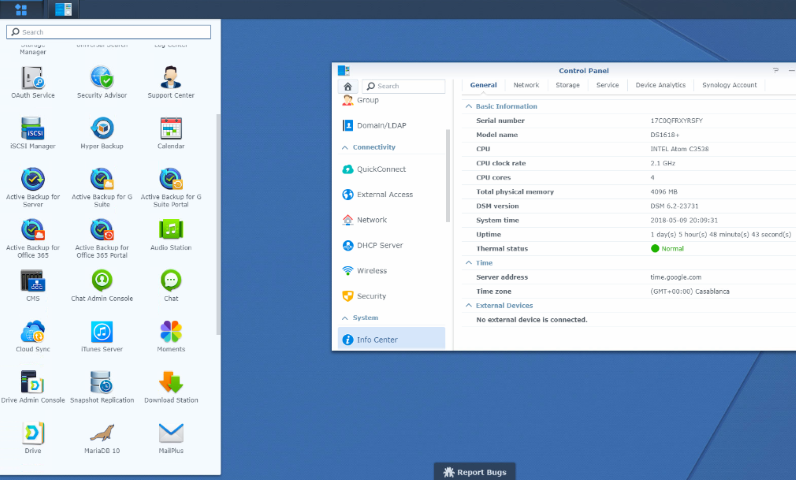Things you can do with a Synology NAS and DSM 6.2
Congratulations on your purchase of Synology NAS. Synology NAS is a multi-functional Network-Attached Storage server, serving as a file-sharing center within your Intranet. Moreover, it is specially designed for a variety of purposes, allowing you to perform the following tasks with the web-based Synology DiskStation Manager (DSM):
Store and Share Files over the Internet
Windows users, Mac users, and Linux users can easily share files within the Intranet or through the Internet. Unicode language support makes sharing files in different languages from Synology NAS simple.
Scan Settings with Security Advisor
Security Advisor is a security application that scans your DSM settings and Synology NAS. It will check your settings and recommend changes that help keep your Synology NAS safe.
Manage Files with Web-Based File Station
One of Synology DiskStation Manager’s applications, File Station, can make it possible for users to manage their files on Synology NAS easily through a web interface. You can also access the files stored on Synology NAS with a mobile device.
Transfer Files via FTP
Synology NAS provides FTP service with bandwidth restriction and anonymous login. To transfer data safely, FTP over SSL/TLS and uninvited IP auto-block are also available.
Sync Files with Cloud Station
Cloud Station is a file sharing service that allows you to synchronize files between a centralized Synology NAS and multiple client computers, mobile and Synology NAS devices.
Share Storage Capacity as iSCSI LUNs
You can designate a portion of your Synology NAS volume space to be an iSCSI LUN, which will allow the iSCSI the initiator to access the space like a local drive.
Back Up Files on Computer and Server
Synology NAS provides various backup solutions to back up computer data to Synology NAS, back up Synology NAS data or iSCSI LUN to an external hard drive, another Synology NAS, a rsync-compatible server, Amazon S3 server, HiDrive backup server, etc.
Enjoy Entertainment Content on the Server
Download Station allows you to download files from the Internet through BT, FTP, HTTP, eMule and NZB to Synology NAS. The Media Server and iTunes support allows computers or DMA devices within LAN to playback multimedia files on Synology NAS. With the USBCopy or SDCopy function, you can press the Copy button on your Synology NAS to instantly copy files from a camera or SD card to Synology NAS.2
Organize Videos with Video Station
Video Station allows you to organize your collection of movies, TV shows, and home videos into a media platform on which you can watch and play video clips, live stream and record digital TV programs with a USB DTV dongle plugged into your Synology NAS, view and edit video whose information is retrieved automatically from the Internet. You can also stream videos to your iPhone or iPad for playback.
Manage Personal Photos Smartly with Moments
Synology Moments allows you to gather all your photos and videos in one private place. This package opens a new era for photo storage, allowing random photos to be automatically sorted by an image-recognizing technique that can identify the people, subjects, and places in the photos.
https://www.youtube.com/watch?v=isSso2Rc_L4
Organize Professional Photos with Photo Station
Photo Station allows you to easily organize online albums with folders. Advanced privilege and sharing settings allow professional photographers to showcase their photos and collect feedback from their clients with ease.
Enjoy Music Anytime and Anywhere
Audio Station allows you to listen to music stored on the Synology NAS, from a connected iPod, or even stream Internet Radio stations. In addition, you can stream music from the Synology NAS with a web browser over the Internet.
Host Websites
The Virtual Host feature allows you to host up to 30 websites using Web Station, with PHP and MySQL supported.
Record Videos with IP Cameras
Surveillance Station allows you to manage, view, and record videos from multiple IP cameras over the network. By accessing the web-based management interface of Surveillance Station, you can watch the real-time image the camera is monitoring, and record videos continuously in motion-detection mode or in alarm-recording mode.
Manage Multiple Synology NAS Devices
Synology CMS (Central Management System) allows you to quickly and conveniently manage multiple Synology NAS servers. Once CMS is installed, you can designate your Synology NAS server as the CMS Host and designate other servers as managed servers. The CMS Host provides a single interface to monitor and maintain the managed servers.
Discover More Apps with Package Center
Package Center brings intuitiveness and convenience for users to easily install and update a variety of applications (which are packed into packages). Just browse all available applications and select the ones that best suit your needs. All can be done with just a few clicks.
Set up Print Server
USB or network printers connected to your Synology NAS can be shared by client computers over the local area network. AirPrint support allows you to print to the printer from an iOS device, while Google Cloud Print support allows you to print to the printer when you are using Google products and service.
Synology NAS Software Guide – Part 2 – Storage, Volumes, RAID and Pools
📧 SUBSCRIBE TO OUR NEWSLETTER 🔔
🔒 Join Inner Circle
Get an alert every time something gets added to this specific article!
This description contains links to Amazon. These links will take you to some of the products mentioned in today's content. As an Amazon Associate, I earn from qualifying purchases. Visit the NASCompares Deal Finder to find the best place to buy this device in your region, based on Service, Support and Reputation - Just Search for your NAS Drive in the Box Below
Need Advice on Data Storage from an Expert?
Finally, for free advice about your setup, just leave a message in the comments below here at NASCompares.com and we will get back to you. Need Help?
Where possible (and where appropriate) please provide as much information about your requirements, as then I can arrange the best answer and solution to your needs. Do not worry about your e-mail address being required, it will NOT be used in a mailing list and will NOT be used in any way other than to respond to your enquiry.
Need Help?
Where possible (and where appropriate) please provide as much information about your requirements, as then I can arrange the best answer and solution to your needs. Do not worry about your e-mail address being required, it will NOT be used in a mailing list and will NOT be used in any way other than to respond to your enquiry.

|
 |