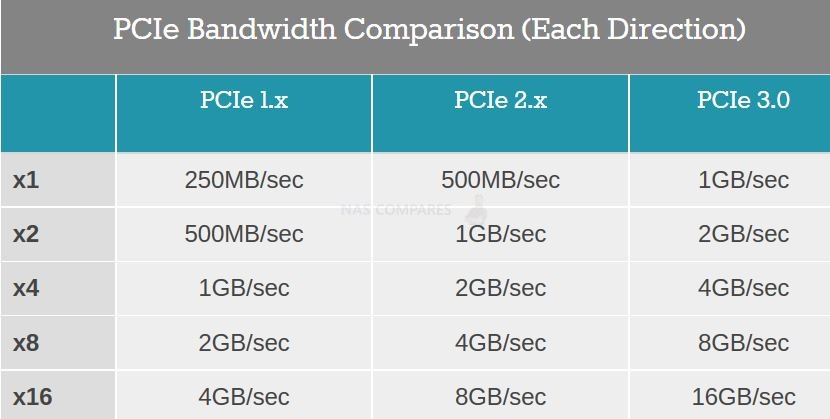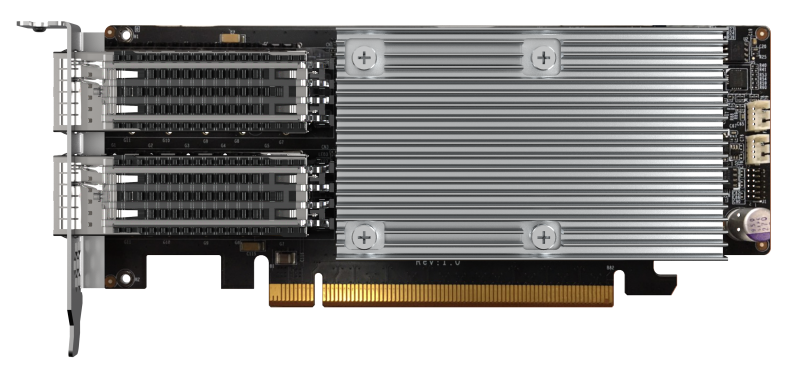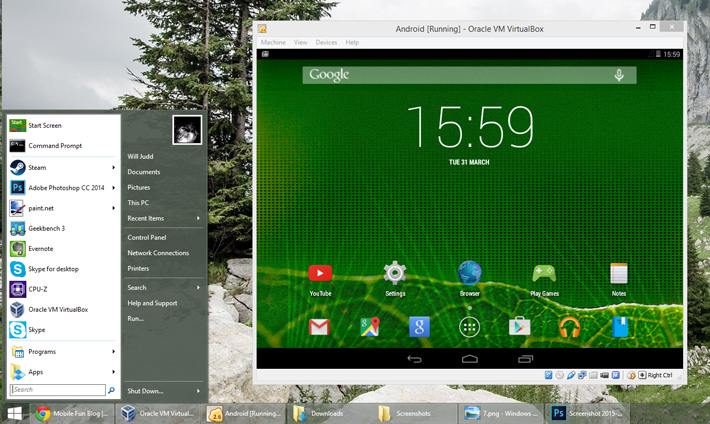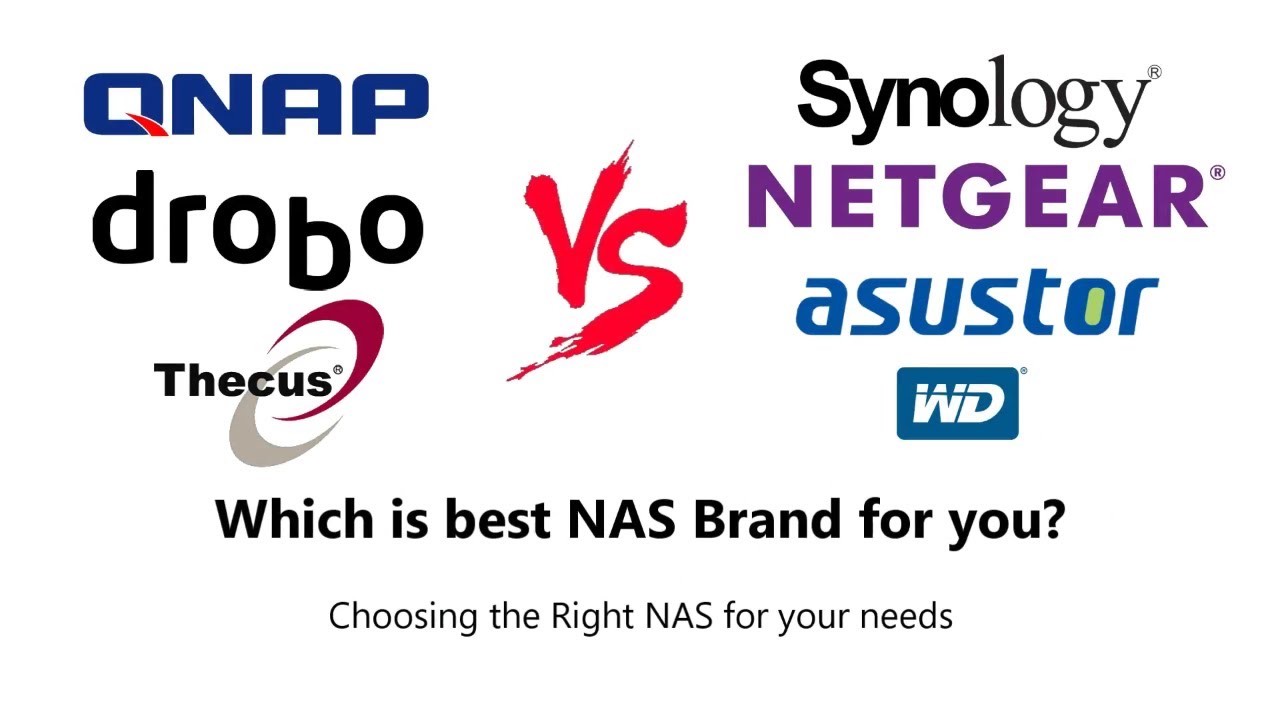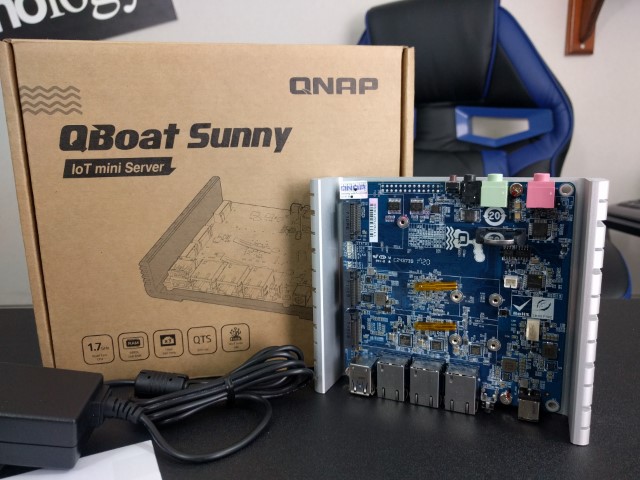QNAP launched QSW-M2108R-2C L2 managed 2.5GbE and 10GbE switch half-rack design QSW-M2108R-2C Entry-level 10GbE and 2.5GbE Layer 2 Web Managed Half-Width Rackmount Switch for Small Businesses Half-width design, 2 models in 1U With a half-width rackmount design, two QSW-M2108R-2C can be installed in a 1U rack space for efficient physical space utilization and tidy cabling. […]
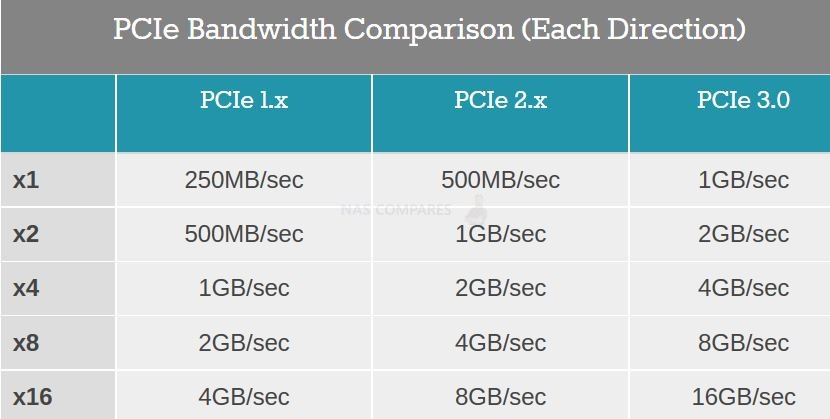
New NVME M.2 SSD + 2.5GbE card QM2-2P2G2T from Qnap QM2- Qnap dual M2 card 2P – dual NVME SSD 2G – 2.5GbE 2T – dual RJ45 ports Specs: Chipset : Intel® Ethernet Controller I225-LM PCIe – Gen3 x4 (max bandwidth speed 4GB/s) Backwards Compatibility : 2.5Gbps/1Gbps/100Mbps/10Mbps Dual M.2 2280 SATA SSD […]
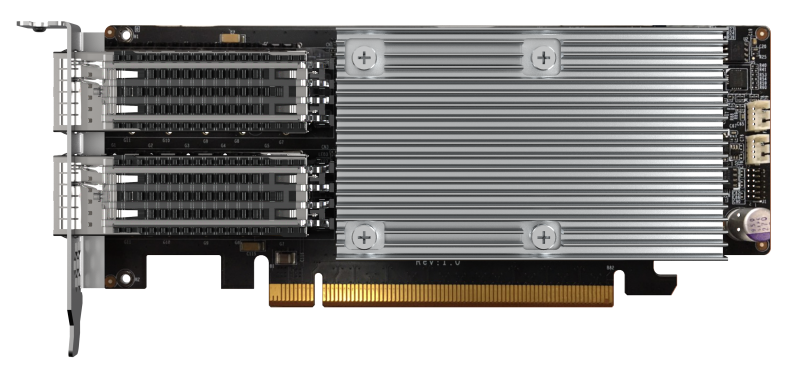
Qnap release 100GbE card QXG-100G2SF-E810 QXG-100G2SF-E810 Ultra-high-speed 100Gbps network connectivity The dual-port QXG-100G2SF-E810 100 GbE network expansion card with Intel® Ethernet Controller E810 supports PCIe 4.0 and provides up to 100Gbps bandwidth to overcome performance bottlenecks. With iWARP/RDMA and SR-IOV support (Available soon), the QXG-100G2SF-E810 greatly boosts network efficiency, making it ideal for […]
The QNAP NAS Comparison of Power vs Ability Hardly a race of the tortoise against the hare, these two NAS servers released by QNAP NAS in the closing stages of 2015 both make their target audience abundantly clear. Though both in a similar price bracket and with barely £30 pounds between them, it can become […]
Should I buy a Synology or QNAP NAS? Possibly the most common question I am asked when it comes to NAS. Like the ancient battles of Windows Vs Mac, Nintendo Vs Sega and Coke Vs Pepsi, both brands have their die hard fan base that will happily argue long in to the night! But unlike […]
QNAP announce their new 16-Bay NAS TS-1635-4G and TS-1635-8G Good news for QNAP NAS and and especially those looking for for a truly 10GBe over SFP+ Network Attached Solution. The TS-1635 is a stonking 16-BAY desktop NAS. More precisely it is 12 standard 3.5″ HDD/SSD bays and a further 4 2.5″ form factor SSD bays for increased […]
Has QNAP finally cracked the 10GBe SFP+ NAS Market with the TS-531X NAS? QNAP NAS has always been seen as the innovator of Network Attached Storage. Remaining in joint first place with Synology NAS for the market leaders of the field, they have often been the ground breakers when the boundaries of NAS are pushed. In […]
Is the Silent NAS worth the extra money compared to the TS-251+? VALUE A good solid NAS that lives up to everything it promises. Low Power consumption and one of the quietest NAS units I have ever used – and this along with high end performance and features. FEATURES Has all the features you […]
What is a Virtual Machine and why do VMs and NAS go together so well? Computers as we know them have been around for a while. It is easy to take the versatility of a desktop PC and your modern operating system for granted. We turn on our PC or Mac and just accept as […]
A guide to helping you pick the right NAS manufacturer for your needs Network Attached Storage (NAS) servers are fast becoming an essential piece of kit on the home. Everyone wants to have their own special piece of cloud storage, be it 3rd party cloud providers like Google Drive, Amazon S3 or DropBox, or their […]
What is the difference between NAS, DAS and SAN? Which one is for who? Data storage is a pretty day-to-day thing now. Almost every form of data exchange you make on a daily basis can be broken down into three groups: DAS – Direct attached storage NAS – Network Attached Storage SAN – Storage Area […]
What is IP Expo and what has it got to do with NAS in 2017 and 2018? Originally started as a simple information technology (IT) trade show promoting hardware and limited software for businesses to house their ever-growing stacks of date, over the years it has evolved into a twice annually held event that takes place […]
Things to consider when you buy a Synology or QNAP NAS When you buy your first network attached storage device, it can be an incredibly daunting task. If you have a less technical background, or heard about NAS servers from Synology or QNAP, but are still not quite certain what a NAS is or what to […]
What is the Internet of Things and Why is the QNAP QBoat important? QNAP has really made a name for themselves in the field of the internet of things (IoT). For a long time, on their NAS platform, QTS has already supported many applications for fast and easy deployment in their container station software. But […]