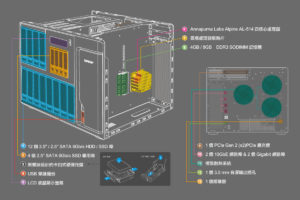QNAP announce their new 16-Bay NAS TS-1635-4G and TS-1635-8G
Good news for QNAP NAS and and especially those looking for for a truly 10GBe over SFP+ Network Attached Solution. The TS-1635 is a stonking 16-BAY desktop NAS. More precisely it is 12 standard 3.5″ HDD/SSD bays and a further 4 2.5″ form factor SSD bays for increased SSD cache options. The Chassis is loosely based on the recent and very popular TVS-1282 NAS however several changes (explained later in this article) outline the ways that it has been refined and scaled to create keep it both cost effective and still HIGHLY capable! Features like the inbuilt speakers, 3 fan cooling system, significant;y improved heat-sink and PCIe slot have been kept but after than we start seeing the changes. The three most significant changes (and once again, most likely to keep this unit in it’s cost-effective and bang-for-buck price bracket) are in terms of CPU, RAM and 10GBe connection.
What is the difference between the TS-1635 and the TVS-1282?
 As mentioned, though on the face of it this unit may seen like a bigger version of the TVS-1282-i7-32G, they are very different NAS beasts. The CPU on the TS-1635 is an Annapurna Labs Alpine AL-514. This Quad-core CPU clocks in at 1.7 GHz and is an ARM® Cortex-A15 processor. Many may feel this is quite a downgrade from the dizzy heights of the i7 CPU featured in the TVS1282, but you have to remember that unit would set you back in excess of £2300 and this unit will be priced much lower. Likewise this device utilizes DDR3 memory at 4 or 8GB depending on the unit you choose, which is noticeably lower than the 32GB of DDR4 RAM than the greater unit arrived with…AGAIN, remember the price difference! Finally, it is worth taking special note of that 10GBe connection. The more expensive 1282 QNAP arrived with 4 10GBe LAN ports, however the newer TS-1635 arrives with 2 ports and in hte more Enterprise level 10GBe SFP+ connection. Many of those who have already in SFP will most certainly welcome this and this presumable the chef target audience for QNAP on this unit.
As mentioned, though on the face of it this unit may seen like a bigger version of the TVS-1282-i7-32G, they are very different NAS beasts. The CPU on the TS-1635 is an Annapurna Labs Alpine AL-514. This Quad-core CPU clocks in at 1.7 GHz and is an ARM® Cortex-A15 processor. Many may feel this is quite a downgrade from the dizzy heights of the i7 CPU featured in the TVS1282, but you have to remember that unit would set you back in excess of £2300 and this unit will be priced much lower. Likewise this device utilizes DDR3 memory at 4 or 8GB depending on the unit you choose, which is noticeably lower than the 32GB of DDR4 RAM than the greater unit arrived with…AGAIN, remember the price difference! Finally, it is worth taking special note of that 10GBe connection. The more expensive 1282 QNAP arrived with 4 10GBe LAN ports, however the newer TS-1635 arrives with 2 ports and in hte more Enterprise level 10GBe SFP+ connection. Many of those who have already in SFP will most certainly welcome this and this presumable the chef target audience for QNAP on this unit.
What do QNAP say about this new enormous TS-1635 NAS?
 TS-1635 supports 12 3.5-inch hard drives and four 2.5-inch SSD, and provide you with high-capacity data storage center price refined province, is a powerful, high cost quad-core NAS solutions. TS-1635 is built directly into the Ethernet port and two 10GbE SFP +, 10GbE network environment to provide the ultimate performance; special support VJBOD (Virtual JBOD) virtual network storage expansion cabinets can be economic, efficient use of its unused storage space to expand other QNAP NAS capacity; container Station (container workstation software) can help you quickly develop and deploy Internet of things (IoT) applications and create new business value.TS-1635 fully meet the enterprise data backup, recovery, private cloud, virtualization, storage and other needs, build 10GbE network environments is the best storage solution.
TS-1635 supports 12 3.5-inch hard drives and four 2.5-inch SSD, and provide you with high-capacity data storage center price refined province, is a powerful, high cost quad-core NAS solutions. TS-1635 is built directly into the Ethernet port and two 10GbE SFP +, 10GbE network environment to provide the ultimate performance; special support VJBOD (Virtual JBOD) virtual network storage expansion cabinets can be economic, efficient use of its unused storage space to expand other QNAP NAS capacity; container Station (container workstation software) can help you quickly develop and deploy Internet of things (IoT) applications and create new business value.TS-1635 fully meet the enterprise data backup, recovery, private cloud, virtualization, storage and other needs, build 10GbE network environments is the best storage solution.
What are the Key Enterprise NAS points for me to consider in this purchase?
- 10GbE Ready, support SSD caching technology with hardware-accelerated encryption engine
- VJBOD lets you use the TS-1635 to expand to other QNAP NAS Storage
- Support Container Station brings lightweight virtual IoT technology and application development capabilities
- Easily create high-capacity private cloud, centralized storage and management, for saving a huge amount of high-resolution monitoring of video files
- Support for full-text retrieval search engine Qsirch Mr. Cool, quickly search data in NAS
- QmailAgent mail distributor, centralized management of multiple e-mail accounts
- Best private cloud contact housekeeper Qcontactz, easy to manage contact information
- Built-in speakers provide humane bilingual voice warning system and music player
- With two QNAP UX-800P storage expansion, expansion of the total storage capacity to a maximum of 32 hard drives
Alongside this QNAP highlight serveral key physical factors about the TS-1635 NAS that are worthy of note:
- 12x 3.5 “/ 2.5” SATA 6Gb / s HDD / SSD port
- 4x 2.5 “SATA 6Gb / s SSD dedicated port
- Snap HDD tray screw design – No screws mean tooless installation
- USB Touch Backup button as standard
- LCD liquid crystal display screen
- Annapurna Labs Alpine AL-514 quad-core processor
- Takatsuki processor heatsink
- 4GB / 8GB DDR3 SODIMM Memory
- 1 PCIe Gen 2 (x2) expansion slot
- 2x 10GbE SFP + network ports & 2 Gigabit network ports
- Extreme Cooling System
- 3.5 mm audio output jack and Speakers built in
Below are the specs and where you buy your TS-1635 NAS
| Order Part No. | The QNAP TS-1635-4G NAS
|
The QNAP TS-1635-8G NAS
|
|---|---|---|
| processor | Annapurna Labs Alpine AL-514 quad-core 1.7 GHz ARM® Cortex-A15 processor | |
|
Hardware encryption engine
|
✔ | |
| Standard system memory | 4GB DDR3 (1 x 4GB) | 8GB DDR3 (1 x 8GB) |
| Expandable memory | 16 GB | |
| Memory slots | 2 x SODIMM DDR3 (two DIMM configuration for use, you need to install the same speed, capacity, and a pair of chip type DDR3 Memory | |
| Flash Memory | 512MB | |
| Drive Type Support | 3.5 of 5 X 12 “/2.5” + 4 X 2.5 “the SATA 6Gb / S HDDs / SSDs Note: You can create more than 16TB of disk area, but it can no longer expand storage this volume of storage area of a single disk. expandable up to 16TB. Please create multiple disks zones to optimize your total storage space. |
|
| Raer of the NAS device |  |
|
| 10GbE network ports | 2 x 10 Gigabit SFP + ports network | |
| GbE network ports | 2 x Gigabit RJ45 network port | |
| USB port | 3 x USB 3.0 ports | |
| PCIe slots | 1 x PCIe Gen2 (x2) | |
| LED lights | Status / Power, LAN, Drive 1-16 | |
| button | Power, reset | |
| Audio output | 1 x built-in speakers, 1 x line out jack (or ear expand with expanding use) | |
| Other Interface | Kensington security lock, system maintenance port | |
| size | 319.8 mm X X 369.89 303.84 11.96 X 14.56 X 12.59 inch (HxWxD) |
|
| weight | Weight: 12.22 kg (26.94 lbs) | Weight: 12.32 kg (27.16 lbs) |
| Operating temperature | 0-40˚C | |
| Relative humidity | 5 ~ 95% RH non-condensing; wet bulb: 27˚C | |
| power consumption | Drive Sleep mode: 38.37 W operation: 78.45 the W (12 1TB HDDs installed with four 120GB SSDs) |
|
| power supply | 100-240V ~, 3-1.5A, 60-50Hz, 250W PSU | |
| fan | 3 x 9.2cm system fan (12V DC) | |
🔒 Join Inner Circle
Get an alert every time something gets added to this specific article!
This description contains links to Amazon. These links will take you to some of the products mentioned in today's content. As an Amazon Associate, I earn from qualifying purchases. Visit the NASCompares Deal Finder to find the best place to buy this device in your region, based on Service, Support and Reputation - Just Search for your NAS Drive in the Box Below
Need Advice on Data Storage from an Expert?
Finally, for free advice about your setup, just leave a message in the comments below here at NASCompares.com and we will get back to you. Need Help?
Where possible (and where appropriate) please provide as much information about your requirements, as then I can arrange the best answer and solution to your needs. Do not worry about your e-mail address being required, it will NOT be used in a mailing list and will NOT be used in any way other than to respond to your enquiry.
Need Help?
Where possible (and where appropriate) please provide as much information about your requirements, as then I can arrange the best answer and solution to your needs. Do not worry about your e-mail address being required, it will NOT be used in a mailing list and will NOT be used in any way other than to respond to your enquiry.

|
 |
Aoostar WTR Max NAS - Should You Buy?
Xyber Hydra N150 NAS Review - Is This COOL?
Minisforum N5 Pro vs Aoostar WTR Max - The BIG Showdown
Do MORE with Your M.2 Slots - GREAT M.2 Adapters!
5 Top Tips for Content Creators Buying a NAS
Terramaster F4 SSD NAS - Should You Buy? (Short Review)
Access content via Patreon or KO-FI